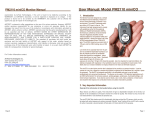Download My Document - Stemmer Imaging
Transcript
USER MANUAL Gocator Measurement Tool Technical Manual Version 3.6.5.33 Revision: A Copyright Copyright © 2014 by LMI Technologies, Inc. All rights reserved. Proprietary This document, submitted in confidence, contains proprietary information which shall not be reproduced or transferred to other documents or disclosed to others or used for manufacturing or any other purpose without prior written permission of LMI Technologies Inc. No part of this publication may be copied, photocopied, reproduced, transmitted, transcribed, or reduced to any electronic medium or machine readable form without prior written consent of LMI Technologies, Inc. Trademarks and Restrictions Gocator™ is a registered trademark of LMI Technologies, Inc. Any other company or product names mentioned herein may be trademarks of their respective owners. Information contained within this manual is subject to change. This product is designated for use solely as a component and as such it does not comply with the standards relating to laser products specified in U.S. FDA CFR Title 21 Part 1040. Contact Information For more information, please contact LMI Technologies. LMI Technologies, Inc. 1673 Cliveden Ave. Delta, BC V3M 6V5 Canada Telephone: +1 604 636 1011 Facsimile: +1 604 516 8368 www.lmi3D.com Gocator Measurement Tool Technical Manual 2 Table of Contents Copyright 2 Table of Contents 3 Introduction 4 Profile Tools 5 Feature Points 5 Fit Lines 7 Gap and Flush Algorithm 8 Groove Algorithm 12 Strip Algorithm 16 Strip Start and Terminate Conditions 19 Strip Step Edge Definitions 21 Part Tools 23 Hole Algorithm 23 Opening Algorithm 25 Stud Algorithm 28 Common Parameters 30 Decisions 30 Output Filters 31 Regions 31 Gocator Measurement Tool Technical Manual 3 Introduction Several of LMI's measurement tools use complex algorithms to find features and then return measurements. This documentation describes the algorithms used by the following tools profile tools: l Gap and Flush l Groove l Strip And the following whole part tools: l Hole l Stud l Opening Gocator Measurement Tool Technical Manual 4 Profile Tools Feature Points Many profile measurements involve estimating the locations of feature points and then making comparisons between the feature points. The following types of points can be identified. Point Type Examples Top Finds the point with the maximum Z value in the region of interest. Bottom Finds the point with the minimum Z value in the region of interest. Left Finds the point with the minimum X value in the region of interest. Right Finds the point with the maximum X value in the region of interest. Average Determines the average location of points in the region of interest. Gocator Measurement Tool Technical Manual 5 Point Type Examples Corner Finds a dominant corner in the region of interest, where corner is defined as a change in profile slope. Top Corner Finds the top-most corner in the region of interest, where corner is defined as a change in profile shape. Bottom Corner Finds the bottom-most corner in the region of interest, where corner is defined as a change in profile shape. Left Corner Finds the left-most corner in the region of interest, where corner is defined as a change in profile shape. Right Corner Finds the right-most corner in the region of interest, where corner is defined as a change in profile shape. Rising Edge Finds a rising edge in the region of interest. Gocator Measurement Tool Technical Manual 6 Point Type Examples Falling Edge Finds a falling edge in the region of interest. Any Edge Finds a rising or falling edge in the region of interest. Median Determines the median location of points in the region of interest. Fit Lines Some measurements involve estimating lines in order to measure angles or intersection points. A fit line can be calculated using data from either one or two fit areas. A line can be defined using one or two areas. Two areas can be used to bypass discontinuity in a line segment. Gocator Measurement Tool Technical Manual 7 Gap and Flush Algorithm The gap and flush tools use the same algorithm to find a feature. This algorithm first searches for two regions on each side: a surface region and an edge region. (See the tables below for the parameters used by the algorithm.) After the algorithm finds the regions, it places a feature point in the surface region based on a set of parameters. You can control the measurement regions for the left and the right side. A measurement region defines the region in which the measurement tool will search for the feature points. Feature points are located on each side using the following algorithm. 1. On the left side, search from left to right to find a surface area with data that covers at least the Surface Width. On the right side, search from right to left. 2. If a surface region is found, fit a line, called the surface line, using the data within the area. 3. Search for a valid edge region that is located at least Surface Offset away from end of the surface region. If a surface region is not found, move along the search direction and repeat step 1. Gocator Measurement Tool Technical Manual 8 A valid edge region is detected when an edge matches the Nominal Radius or when the depth exceeds the Minimum Depth. The search algorithm uses the Void Width Max to distinguish between an actual edge from an area of missing data (referred to as void). 4. If a valid edge region is detected, a model fit is applied to the surface and edge regions to accurately determine the region positions and feature point locations. The model fit takes into account the Surface Width, Surface Offset, Edge Angle and the Edge Type parameters. Parameters Parameter Description Gap Width Max The maximum width of the gap. Allows the tool to filter gaps longer than the expected width. This could be used to single out the correct gap when there are multiple gaps in the field of view. Gocator Measurement Tool Technical Manual Illustration 9 Parameter Description Reference Side Defines the side on which the gap is calculated. Measurement Axis Defines the direction that the gap is calculated. Gap tool only Illustration Surface: In the direction of the fitted surface line of the reference surface. Edge: In the direction perpendicular to the edge of the reference surface. Distance: The Cartesian distance between the two feature locations. Decision See Decisions (page 30). Region See Regions (page 31). Output See Output Filters (page 31). Left/Right Side Parameters Parameter Description Void Width The maximum width of the missing data caused by occlusion or data dropout. A larger value prevents the algorithm from registering a section of missing data as an edge. Max Illustration Setting the value to 0 causes the algorithm to try to detect an edge in every missing data section. Gocator Measurement Tool Technical Manual 10 Parameter Description Minimum Depth Defines the minimum depth before an opening could be considered to have a potential edge. The depth is the perpendicular distance from the fitted surface line. Surface Width The width of the surface area in which laser data is used to form the fitted surface line. This value should be as large as the surface allows. Surface Offset The distance between the edge region and the surface region. Setting a small value allows the edge within a tighter region to be detected. However, the measurement repeatability could be affected if the data from the edge are considered as part of the surface region (or vice versa). A rule of thumb is to set the Surface Offset equal to the Illustration Nominal Radius. Nominal Radius The radius of the curve edge that the algorithm uses to locate the edge region. The algorithm searches for a start position in which the remaining data most resemble a circle of the specified nominal radius. Gocator Measurement Tool Technical Manual 11 Parameter Description Edge Angle A point on the best fit circle to be used to calculate the feature point. The selected point is on the circumference at the specified angle from the start of the edge region. Illustration The angle is measured from the axis perpendicular to the fitted surface line. Edge Type Defines the type of feature point and it can be either a corner or a tangent. A tangent edge point is the point selected based on the defined Edge Angle. A corner edge point is the intersect point between the fitted surface line and a edge line formed by interpolating the points at and after the tangent within the edge region. Groove Algorithm The groove measurement tool first locates valley along the profile line. The bottom point of a valley, the valley point, is the first estimation of the position of the groove bottom. For each valley, the algorithm searches for corner to the left and to the right to find the groove corners. A groove candidate is found when the groove corners are located on the left and right before the next valley is reached. Two groove Gocator Measurement Tool Technical Manual 12 candidates may share the same corner as shown in the right image below. (See the tables below for the parameters used by the algorithm.) The algorithm derives search parameters from the user settings to prevent noise from triggering false detections. When detecting multiple grooves, an adaptive algorithm is used to ensure that candidate grooves are approximately the same scale. The valley points of open grooves may not be visible or may fall outside of the measurement region. Voids in the data (regions with no profile data) between pairs of valid points are detected. A valley point is added midway between the pair of valid points. The Z position of the valley point is either the minimum groove depth below the lower of the corners or the bottom edge of the measurement region. The algorithm then proceeds as if to find a U-shaped groove. The actual groove bottom is calculated differently for different shapes. For a V-shaped groove, a line is fitted to the sides of the valley points starting from the corners, up to (but not including) the valley point. The groove bottom is the intersection of the left and right lines. Line fitting is used such that an accurate groove bottom can be found even when the real bottom is not visible (i.e., blocked by reflections). Gocator Measurement Tool Technical Manual 13 For U-shaped and open groove, the distance from each point within the groove (including the added point for open-shaped groove) is projected onto the width line. The groove bottom's X is at the centroid of the projected values along the width. The groove bottom's Z is at the maximum depth of the groove. Groove candidates that do not meet the minimum and maximum width and depth settings are rejected. The width and depth measurements are invariant to the groove rotation. The width is the distance between the groove corners and the depth is perpendicular distance of the groove bottom from the groove width. Parameters Parameter Description Shape Shape of the groove Gocator Measurement Tool Technical Manual 14 Parameter Description Location Specifies the location type to return (Groove X and Groove Z measurements only) Bottom - Groove bottom. For a U-shape and open-shape groove, the X position is at the the centroid of the groove. For a V-shape groove, the X position is at the intersection of lines fitted to the left and right sides of the groove. See algorithm section below for more details. Left - Groove's left corner. Right - Groove's right corner. Select Type Specifies how a groove is selected when there are multiple grooves within the measurement area. Maximum Depth - Groove with maximum depth. Index from The Left - 0-based groove index, counting from left to right Index from the Right - 0-based groove index, counting from right to left. Index 0-based groove index. Minimum Depth Minimum depth for a groove to be considered valid. Minimum Width Minimum width for a groove to be considered valid. The width is the distance between the groove corners. Maximum Width Maximum width of a groove to be considered valid. If set to 0, the maximum is set to the width of the measurement area. Decision See Decisions (page 30). Gocator Measurement Tool Technical Manual 15 Parameter Description Region The measurement region defines the region in which to search for the groove. For a stable measurement, the measurement region should be made large enough to cover some laser data on the left and right sides of the groove. See Regions (page 31). Output See Output Filters (page 31). Strip Algorithm A strip is a flat region bounded on the left and on the right by edges. The Strip tool can measure the edge positions, width and height of a strip. The Strip tool assumes that regions outside the strip, referred to as the base regions (Region A and D below), deviate in height from the start and end parts of a strip (Region B and C). (See the tables below for the parameters used by the algorithm.) When the target is sitting on the surface, the base is lower than the strip (as shown above). Alternatively for a groove the base is above the strip surface. The base could be missing when the target is hanging in the air or the surface holding the target falls outside the sensor's active area. You can control the base type in the measurement panel. The Strip tool can detect multiple strips. You can select an ROI, referred to as the measurement region, from which the algorithm search for multiple strips. Gocator Measurement Tool Technical Manual 16 Parameters Parameter Description Base Type Specifies if the strip has a base or not. Location Specifies the strip position from which the measurements are performed. (Strip Height, Strip X, and Strip Z measurements only) Left - Left edge of the strip. Right - Right edge of the strip. Center - Center of the strip. Left Edge Specifies the features that will be considered as the strip's left edge. You can select more than one condition. Rising - Rising edge detected based on the strip edge parameters. Falling - Falling edge detected based on the strip edge parameters. Data end - First valid profile data point in the measurement region. Void - Gap in the data that is larger than the maximum void threshold. Gaps connected to the measurement region's boundary are not considered as a void. See "Strip Start and Terminate Conditions" in the Algorithm Technical User Manual for the definitions of these conditions. Gocator Measurement Tool Technical Manual 17 Parameter Description Right Edge Specifies the features that will be considered as the strip's right edge. You can select more than one condition. Rising - Rising edge detected based on the strip edge parameters. Falling - Falling edge detected based on the strip edge parameters. Data end - Last valid profile data point in the measurement region. Void - Gap in the data that is larger than the maximum Void parameter. Gaps connected to the measurement region's boundary are not considered as a void. See "Strip Start and Terminate Conditions" in the Algorithm Technical User Manual for the definitions of these conditions. Select Type Specifies how a strip is selected when there are multiple strips within the measurement area. Best - The widest strip. Index from The Left - 0-based strip index, counting from left to right Index from the Right - 0-based strip index, counting from right to left Index 0-based strip index. Minimum Edge Height Specifies the minimum deviation from the strip base. See "Strip Step Edge Definitions" in the Algorithm Technical User Manual on how this parameter is used for different base types. Edge Support Width Specifies the width of the region around the edges from which the data is used to calculate the step change. See "Strip Step Edge Definitions" in the Algorithm Technical User Manual on how this parameter is used by different base types. Edge Transition Width Specifies the nominal width needed to make the transition from the base to the strip. See "Strip Step Edge Definitions" in the Algorithm Technical User Manual on how this parameter is used by different base types. Maximum Void The maximum width of missing data allowed for the data to be considered as part of a strip when 'Void" is selected in the Left or Right Edge parameter. This value must be smaller than the Edge Support Width. Gocator Measurement Tool Technical Manual 18 Parameter Description When occlusion and exposure causes data drops, users should use the gap filling function to fill the gaps. Minimum Strip Width Specifies the minimum width for a strip to be considered valid. Tilt Enables/disables tile correction. Decision See Decisions (page 30). Region The measurement region defines the region in which to search for the strip. If possible, the region should be made large enough to cover the base on the left and right sides of the strip. See Regions (page 31) for more information. Output See Output Filters (page 31). Strip Start and Terminate Conditions The Strip tool allows you to define how a strip starts and ends. The Left Edge parameter controls how a strip starts and the Right Edge parameter controls how a strip ends. Start / terminate conditions Condition Description Rising Rising step edge detected based on the strip edge parameters. See Strip Step Edge Definitions (page 21) for details on how the step edge is detected. Falling Falling step edge detected based on the strip edge parameters. See Strip Step Edge Gocator Measurement Tool Technical Manual 19 Condition Description Definitions (page 21) for details on how the step edge is measured. Data end The first (for the left edge) or the last (for the right edge) valid profile data point in the measurement region. Void Gaps in the data that are larger than the maximum void threshold. Gaps at the ends of the measurement region's boundary are not considered as a void. The following examples show how the parameters affect the strip detection in different scenarios. Left and Right Edge conditions Condition Example Left: Rising, data end, void Right: Falling, data end, void Gocator Measurement Tool Technical Manual 20 Condition Example Left: Rising, void Right: Falling, void Left: Rising Right: Data end, void Left: Data end, void Right: Falling Left: Falling Right: Rising Strip Step Edge Definitions The Strip tool detects step edges based on the parameters Base Type, Edge Transition Width, Edge Support Width, and Minimum Edge Height. When Base Type is set to Flat, the regions around the edges are visible and the edge positions are between the base and the strip surface. The Minimum Edge Height parameter defines the size of the step edge. The Edge Transition Width parameter specifies the nominal width of the transition, from the base to the strip surface. Gocator Measurement Tool Technical Manual 21 The Edge Support Width parameter defines the width of the region around the edges from which the data is used to measure the step change. This region should be relatively smooth and flat. To improve noise immunity, the height level of the Edge Support Width parameter is calculated by averaging the data within the region. When the base is set to None, the tool looks for continuous sections that are wider than the Edge Support Width parameter and have no data points that deviate positively or negatively more than the value of the Minimum Edge Height parameter. The height level of the continuous region is calculated based on the fitted line as shown below. The algorithm then backs off by the value of the Edge Transition Width parameter and uses the data up to the back-off point to create the fitted line and projects the edge point on the line. This step prevents the points near the end of a rounded strip from affecting the height of the strip. Gocator Measurement Tool Technical Manual 22 Part Tools Hole Algorithm The Hole tool processes the data in three phases: Search, Measure, and Filter. The algorithm can separate out background information that appears inside the hole. It can also detect holes that only partially appear in the data. See the tables below for the parameters used by the algorithm. Search phase - The tool searches for coarse data transitions (edge data) and performs a coarse fitting of the hole model (specified by the orientation angles and the nominal value) to determine the most likely candidate. If Tilt Correction is set to Autoset, the algorithm uses the data within the measurement region to estimate the orientation of the part. Measure phase - A more rigorous edge detection algorithm is applied to precisely determine the edges around the feature. Edge detection at this stage will reject outliers and noise. The algorithm requires at least 25% of the data around the hole for the candidate to remain valid. The accuracy of the algorithm improves when the points are spread more evenly along the hole's circumference. The set of refined edges is then used to locate and inspect the feature. If the Reference Regions option is enabled and set to AutoSet, the edges are also used to calculate the location of the reference regions. Filter phase - The detected location and dimensions are then compared to the nominal and tolerance settings. If the refined feature falls within the measurement region and its measurements fit within the specified tolerance, the results are reported. If not, an invalid result is returned. Parameters Parameter Description Nominal Radius Expected radius of the hole. Radius Tolerance The maximum variation from the nominal radius (+/- from the nominal radius). Reference Regions The algorithm uses the Reference Regions option to calculate the Z position of the hole. It is typically used in cases where the surface around the hole is not flat. Gocator Measurement Tool Technical Manual 23 Parameter Description When this option is set to Autoset, the algorithm automatically determines the reference region. When the option is not set to Autoset, the user manually specifies the reference region. The location of the reference region is relative to the detected center of the hole and positioned on the nominal surface plane. When the Reference Regions option is disabled, the tool measures the hole's Z position using all the data in the measurement region, except for a bounding rectangular region around the hole. Tilt Correction Tilt of the target with respect to the alignment plane. When this option is set to Autoset, the tool automatically detects the tilt. Otherwise, the user must enter the angles manually. Autoset requires the measurement region to cover more areas on the surface plane than other planes. The results from the Plane X and Y tool can be used for angles X and Y parameters. Partial Detection Gocator Measurement Tool Technical Manual Enable if only part of the hole is within the measurement region. If disabled, the hole must be completely in the region of interest for results to be valid. 24 Parameter Description Decision See Decisions (page 30). Region See Regions (page 31). Output See Output Filters (page 31). Opening Algorithm The Opening tool processes the data in three phases: Search, Measure, and Filter. See the tables below for the parameters used by the algorithm. Search phase - The tool searches for coarse data transitions (edge data) and performs a coarse fitting of the opening shape (specified by the orientation angles and the nominal dimensions) to determine the most likely candidate. If Tilt Correction is enabled, the algorithm uses the flat surface in the measurement region to estimate the orientation of the part. Measure phase - A more rigorous edge detection algorithm is applied to precisely determine the edges around the feature. Edge detection at this stage will reject outliers and noise. The algorithm requires opposite sides and ends to be associated with a comparable number of edge pixels, with the weaker side or end having at least 25% of the stronger. The set of refined edges is then used to locate and inspect the feature. If the Reference Regions setting is enabled, the edges are also used to calculate the location of the reference regions. Gocator Measurement Tool Technical Manual 25 Filter phase - The detected location and dimensions are compared to the nominal and tolerance settings. If the refined feature falls within the measurement region and its measurements fit within the specified tolerance, the results are reported. If not, an invalid result is returned. Parameters Parameter Description Type Rounded Slot, Rectangle. Nominal Width Nominal width of the opening. Nominal length Nominal length of the opening. Nominal Angle Nominal angle of the opening. The default orientation is the length of the opening along the X axis. The diagram above illustrates the case where the surface is not tilted. When the surface is tilted, the orientation is defined with respect to the normal of the surface, not with respect to the X-Y plane Nominal Radius Nominal radius of the opening ends. If the opening type is set to rectangular, the radius setting is disabled. The opening has an oval shape if the radius is equal to ½ of the width. The opening is a rounded rectangle when the radius is less than ½ of the width. Gocator Measurement Tool Technical Manual 26 Parameter Description Width Tolerance The maximum variation from the nominal width (+/- from the nominal value). Length Tolerance The maximum variation from the nominal length (+/- from the nominal value). Orientation Tolerance The maximum variation from the nominal orientation (+/- from the nominal value). Reference Regions The algorithm uses reference regions to calculate the Z position of the hole. Reference regions are relative to the center location of the feature. This option is typically used in cases where the surface around the opening is not flat. When the Reference Regions setting is disabled, the tool measures the hole's Z position using the all data in the measurement region, except for a bounding rectangular region around the opening. Gocator Measurement Tool Technical Manual 27 Parameter Description With one or more reference region, the algorithm calculates the Z positions as the average values of the data within the regions. When the user places the reference region manually, all of the data is used, whether the data is inside or outside the opening. The user should place the reference region carefully. Tilt Correction Tilt of the target with respect to the alignment plane. Set to Auto-Set to have the tool automatically detect the target's tilt, or enter the angles manually. Auto-Set requires the measurement region to cover more areas on the surface plane than other planes. The results from the Plane X and Y tool can be used for angles X and Y parameters. Decision See Decisions (page 30). Region See Regions (page 31). Output See Output Filters (page 31). Stud Algorithm The Stud algorithm measures the stud in three steps: searching for the tip, finding the reference plane, and shaft fitting. See the tables below for the parameters used by the algorithm. Searching for the tip - The algorithm looks for the approximate location of the tip. If Auto-Tilt is enabled, the algorithm uses the flat surface around the tip to estimate the orientations of the part. The approximate tip is the location of the highest (maximum Z) pixel after correction for the nominal tilt angle. Finding the reference plane - The reference regions are positioned using the approximate tip, the nominal angle values, and the nominal stud length. Compared to the hole/opening, misplaced stud reference regions are more likely to cause a failure to produce any measurement. Gocator Measurement Tool Technical Manual 28 Shaft fitting - The shaft region is determined based on the approximate tip position, the nominal angles, the reference plane position, and the stud nominal size parameters. Shaft fitting is successful if the algorithm can fit at least three circles with the stud diameter along the shaft. Fitting each circle requires sufficient data along the top portion the shaft. Because of occlusions, the bottom of the shaft is often not visible to the sensor and the algorithm is designed to handle this situation. Parameters Parameter Description Nominal Stud Radius Expected radius of the stud. Nominal Stud Length Expected length of the stud. Base Height The height above the base surface that will be ignored when the (truncated) cone is fit to the stud data. Tip Height The height from the top of the surface that will be ignored when the (truncated) cone is fit to the stud data. Radius Offset The distance from the tip of the stud from which the radius is measured. Reference Regions The algorithm uses reference regions to calculate the base plane of the stud. Reference regions are relative to the base of the stud. Tilt Correction Tilt of the target with respect to the alignment plane. Set to Auto-Set to have the tool automatically detect the tilt, or enter the angles manually. Auto-Set requires the measurement region to cover more areas on the surface plane than other planes. The results from the Plane X and Y tool can be used for angles X and Y parameters. Decision See Decisions (page 30). Region See Regions (page 31). Output See Output Filters (page 31). Gocator Measurement Tool Technical Manual 29 Common Parameters Decisions Results from a measurement tool can be compared against minimum and maximum thresholds to generate pass / fail decisions. The decision state is pass if a measurement value is between the minimum and maximum threshold; in the user interface, these values are displayed in green. Otherwise, the decision state is fail; in the user interface, these values are displayed in red. Value (50.380) is within the decision thresholds (Min: 80, Max:100). Decision: Pass Value (102.928) is outside the decision thresholds (Min: 80, Max: 100). Decision: Fail Along with measurement values, decisions can be sent to external programs and devices. In particular, decisions are often used with digital outputs to trigger an external event in response to a measurement. Gocator Measurement Tool Technical Manual 30 Output Filters Output filters can be applied to measurement values before they are output from the Gocator sensors. Operation Description Scale and Offset The Scale and Offset settings are applied to the measurement value according to the following formula: Scale * Value + Offset Scale and Offset can be used to transform the output without the need to write a script. For example, to convert the measurement value from millimeters to thousands of an inch, set Scale to 39.37. Hold Last Valid Hold the last valid value when the measurement is invalid. Measurement is invalid if there is no valid value. Smoothing Apply moving window averaging to reduce random noise in a measurement output. The averaging window is configured in number of frames. If Hold Last Valid is enabled, smoothing uses the output of the Hold Last Valid filter. To configure the output filters: 1. Select a measurement. Click on the + in a measurement panel to expand it. Click the arrow next to Output to expand the panel. 2. Enable filters and configure the settings. Regions The Region parameter is used to limit the region in which a measurement will occur. See the individual tools for details on the best way to use this parameter with each tool. The parameter can be configured graphically using the mouse in the data viewer when the Measurement page is active. Some measurements use more than one region. Gocator Measurement Tool Technical Manual 31 This parameter is also referred to as a measurement region. To configure regions: 1. Select a measurement. Click on the + in a measurement panel to expand it. 2. Check the Region checkbox to enable a region. 3. Configure the region using the fields. You can also configure the region graphically using the mouse in the data viewer. Gocator Measurement Tool Technical Manual 32