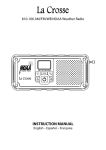Download Texas Department of State Health Services Stock #E11
Transcript
New User Welcome Kit Texas Department of State Health Services Immunization Branch Stock #E11-12934 Revised 09/2011 1-800-252-9152 Welcome to ImmTrac, the Texas immunization registry! Your decision to participate in ImmTrac offers many benefits to you and your clients. Effectively using ImmTrac enables you to comply with Texas immunization reporting laws and saves you time by offering fast and secure access to your patients’ or students’ immunization records electronically. We encourage you to consult your ImmTrac Instruction Manual, a step-by-step guide to using the various functions of ImmTrac, located under “HELP” section on the blue menu bar once you log into the ImmTrac online application. Our interactive “ImmTrac Overview” and “Basic ImmTrac” training modules available through the Texas Vaccine Education Online system offered by the Texas Department of State Health Services (DSHS) Immunization Branch may also be helpful resources. These online training modules provide you with an overview of ImmTrac and demonstrate the basic features of ImmTrac’s online application. To access these web-based trainings, please visit www.ImmTrac.com; click on the Texas Vaccine Education Online logo and create an account to receive login credentials. Texas Vaccine Education Online may also be accessed directly by visiting www.VaccineEducationOnline.org. The modules also offer you the opportunity to complete an assessment of your ImmTrac skills. A certificate of completion is available for participants who successfully complete the courses and their corresponding assessments. The ImmTrac Group also offers free brochures and posters to help educate parents, first responders, and adults about the benefits of ImmTrac participation. The posters are intended for display in your patient waiting and exam rooms and the brochures are intended for dissemination to parents and any patients you may have that are first responders. This educational material may also be used in schools, Fire/EMS facilities and Police departments. You may order a supply of any of these materials free of charge via the “ImmTrac Educational Materials” link available on our website: www.ImmTrac.com. Select the “online order form” link and request the desired materials. (See New User Contents List 3 a-e for names and item stock numbers) Any new technical enhancements to the Registry will be communicated to you through the “What’s New” feature on the ImmTrac registry application. We encourage you to check this feature regularly for any updates. For ImmTrac technical assistance needs, please contact ImmTrac Customer Support by email at [email protected] or call the ImmTrac Customer Support line at (800) 252-9152. The ImmTrac Customer Support line is available Monday through Friday from 7:30 a.m. to 4:45 p.m. We are committed to your satisfaction with ImmTrac and believe you will find it to be a user-friendly immunization information system. We welcome and invite your feedback regarding ImmTrac by e-mail at [email protected]. If you would like to receive a printed copy of the ImmTrac New User Welcome Kit, please contact us by email and put New User Welcome Kit in the subject line. We are happy to send you one. Again, welcome to ImmTrac and thank you for playing a vital role in helping protect Texans against vaccine-preventable diseases. Sincerely, Texas Department of State Health Services, ImmTrac Group – MC 1946, P.O. Box 149347, Austin, TX 78714-9347 (512) 348-9158 09/27/2011 ImmTrac Staff NEW USER WELCOME KIT CONTENTS LIST 1. ImmTrac Application Use a. ImmTrac User Manual- ImmTrac User Manual Link- A detailed instruction manual giving directions on all aspects of the ImmTrac application. b. Instructions for Accessing Texas Vaccine Education Online – Free online courses, “ImmTrac Overview” and “Basic ImmTrac,” provide additional information about ImmTrac and basic functions of the ImmTrac application c. ImmTrac Application Report Descriptions – Offers a brief description of the various reports available through ImmTrac d. Official Immunization Record – Sample (using fabricated data) of an official immunization history generated from ImmTrac e. ImmTrac Data Sources – Graphic illustration of the various sources that report immunization data to ImmTrac f. Electronic Data Translation Pilot Project – A fact sheet describing the process for reporting immunizations to ImmTrac electronically through an electronic medical record (EMR) system g. ImmTrac Stamp – This stamp is available by request and is intended for use on a client’s medical chart. The stamp provides a blank in which to handwrite the client’s ImmTrac ID number. The next time the client’s ImmTrac record is needed, simply enter the ID number in the appropriate Quick Search field to retrieve the record. If you would like an ImmTrac Stamp sent to you please contact us. 2. State Law a. Current Texas Law: Immunization Reporting & Consent Requirements – A fact sheet summarizing requirements for reporting of immunizations and consent for participation 3. Patient Education Materials a. Love Them. Protect Them. brochure (#6-202) – A bilingual brochure used to educate parents about the benefits of ImmTrac participation b. Love & Protect Them. Vaccinate & Register Them. poster (#6-202P) – A bilingual poster used to educate parents about the benefits of ImmTrac participation c. First Responder ImmTrac Brochure (#11-13079) – A brochure used to educate first responders and their immediate family members about the benefits of ImmTrac participation d. First Responder ImmTrac Wallet Card (#F11-13078) – A card that can be used to record the first responder’s ImmTrac Client I.D.# and carried with them at all times. It also contains the recommended adult immunization schedule e. First Responder ImmTrac Poster (#11-13080P) – A poster used to educate first responders about the benefits of ImmTrac participation f. Adult Decisions. Adult Directions. Brochure (#11- 13539)- A bilingual brochure used to educate adults about the benefits of ImmTrac participation g. “Welcome to ImmTrac, the Texas Immunization Registry!” Parent Notification Letter – A sample of the notification letter sent by DSHS to parents and legal guardians acknowledging their consent for their child’s participation in ImmTrac. This letter is sent to parents and legal guardians upon initial receipt of immunization data for the child (Texas law requirement) Texas Department of State Health Services, ImmTrac Group – MC 1946, P.O. Box 149347, Austin, TX 78714-9347 (512) 348-9158 09/27/2011 h. “Important Notice to Parents” – A sample of the letter that is included with the parent notification letter that explains what ImmTrac is, what kind of information is retained in ImmTrac and how a parent may withdraw their child from ImmTrac if they wish. 4. Provider Education a. Protect Texas Children. brochure (#6-218) – A brochure used to educate healthcare professionals about the benefits of participating in ImmTrac (see ImmTrac portfolio) b. ImmTrac Provider Fact Sheet- Provides information on Texas law, reporting immunizations, and registry benefits for providers. c. Frequently Asked Questions (FAQ) Sheet for Healthcare Providers – Includes various questions that are frequently asked by providers and the appropriate responses d. Reminder/Recall Fact Sheet- Quick Guide Sheet e. Consent Guidelines for Providers – Guidelines for obtaining parental consent for Registry participation f. Consent Guidelines for Users Not “Affirming” Consent – Guidelines for obtaining parental consent for Registry participation for users who are not legally authorized to “affirm” consent g. Sample Immunization Registry (ImmTrac) Consent Form (#IG-7) – A sample of an ImmTrac-generated consent form (pre-filled using fabricated data). NOTE: The ImmTracgenerated consent form is the preferred method of consent for Registry participation and accelerates the new client record creation process h. ImmTrac Provider Site Registration Packet- ImmTrac Site Registration Packet Link- A confidentiality agreement between providers and ImmTrac. i. Immunization Registry (ImmTrac) Consent Form (#C-7) – A blank ImmTrac consent form used to obtain consent for Registry participation. NOTE: This form must be manually completed and signed by the parent or legal guardian. DO NOT fax this form ImmTrac. j. Immunization Registry (ImmTrac) Adult Consent Form (F11-13366) Stock # F11-13366this form is manually completed and signed by an adult 18 years or older. k. First Responder/Family Member Request Form (F11-12955) – This form can be generated pre-filled from ImmTrac with the data entered. The blank form can be printed singly from www.ImmTrac.com or ordered in bulk on line. l. Disaster Information Retention Consent Form (F11-12956) – This form can be generated pre-filled from ImmTrac with the data entered. The blank form can be printed singly from www.ImmTrac.com or ordered in bulk on line. m. Sample “Reminder” Letter – A sample of the bilingual letters produced from ImmTrac to remind parents of clients about immunizations due n. Sample “Recall” Letter – A sample of the bilingual letters produced from ImmTrac to remind parents of clients about overdue immunizations 5. TWICES a. Frequently Asked Questions Regarding ImmTrac Consent for TWICES Users 6. Birth Registrars a. ImmTrac Newborn Consent Process Birth Registrars’ “Best Practices”- List of “Best Practices” compiled from surveys conducted with high performing hospitals. b. Birth Registrar Resource Guide- consists of several documents for use by birth registrars to educate parents about ImmTrac participation and to successfully implement the ImmTrac Newborn Consent Process (please see ImmTrac portfolio) 7. Pitch Books Presentations a. PITCH BOOK Instructions- page explaining use of the ImmTrac provided PITCH BOOK b. Birth Registrar Pitch Book- Available upon request c. Provider Pitch Book- Available upon request d. ImmTrac In- depth Presentation- Available upon request e. Talking Points for ImmTrac and ImmTrac Program Outreach Specialists Texas Department of State Health Services, ImmTrac Group – MC 1946, P.O. Box 149347, Austin, TX 78714-9347 (512) 348-9158 09/27/2011 ImmTrac Application Use Texas Department of State Health Services, ImmTrac Group – MC 1946, P.O. Box 149347, Austin, TX 78714-9347 (512) 348-9158 09/27/2011 Instructions for Accessing Texas Vaccine Education Online 1. Using Internet Explorer (v. 6.0 or greater) or Mozilla Firefox (v. 1.5 or greater), go to www.ImmTrac.com and click on the Texas Vaccine Education Online under the Programs section. Texas Vaccine Education Online may also be accessed directly by visiting www.VaccineEducationOnline.org. 2. In the top right corner of the screen you will see the message, “You are not logged in. (Login).” 3. Click the word “Login.” 4. You will have the option to create a new account or sign in using an existing account. If a new account must be created, select that option from the right side of the screen. NOTE: The general public may login anonymously by selecting “Login as guest.” 5. After logging in, enroll yourself as a member of the appropriate curriculum topic, e.g. general public, health care providers, LHD/HSR staff, etc. NOTE: You may access as many curriculum topic areas as desired. 6. After logging in, your curriculum topic will display under the My Topics section on the right side of the screen. 7. Click on the name of the curriculum topic to see courses available. Available ImmTrac courses are listed in section two. 8. You will have the option to either complete an ImmTrac course or complete the corresponding assessment. 9. To review a course, click on the course or assessment name link to open your selection. Texas Department of State Health Services, ImmTrac Group – MC 1946, P.O. Box 149347, Austin, TX 78714-9347 (512) 348-9158 09/27/2011 Texas Department of State Health Services, ImmTrac Group – MC 1946, P.O. Box 149347, Austin, TX 78714-9347 (512) 348-9158 09/27/2011 ImmTrac Data Sources Texas Department of State Health Services, ImmTrac Group – MC 1946, P.O. Box 149347, Austin, TX 78714-9347 (512) 348-9158 09/27/2011 Electronic Data Reporting via Electronic Health Record (EHR) Systems Background Texas law requires health care providers to report information regarding vaccines administered to children under 18 years of age. Previously, ImmTrac was only able to accept electronic data submitted in compliance with one of two standard import file formats. This constraint prevented reporting from entities that were unable to program their Electronic Health Record (EHR) or client data system to support ImmTrac’s file formats. Many EMR systems support a native export format that contains data suitable for reporting purposes. ImmTrac has implemented the Electronic Data Translation (EDT) capability, which allows ImmTrac to receive a variety of file formats exported from EHRs and practice management systems. This functionality allows ImmTrac to convert electronic data files into a format that can be imported into ImmTrac. This enables ImmTrac to accept immunization data from a variety of reporting entities and help facilitate provider participation. Acceptable File Formats ImmTrac can now accept data in virtually any structured format, including, but not limited to: Delimited text files (e.g. CSV [comma separated], Pipe delimited, Tab delimited) Fixed format text files XML files Most database files (e.g. MS Access, MySQL); spreadsheet files (e.g. MS Excel) Billing claim files (e.g. X12/837, NSF) Note: ImmTrac will be able to receive Health Level Seven (HL7) messages in the future. Required Data ImmTrac must receive demographic and immunization information for each child in order to match the imported data to the appropriate ImmTrac record. The following fields are required in the file structure and may be in any order within the file. Required Demographic Fields: Child’s last name Child’s first name Child’s middle name (if available) Child’s suffix (if applicable) Gender Date of birth Child’s address, city, state and zip code (if available) Required Immunization Fields: Date of administration Code for the vaccine administered (CPT™ Code or CVX Code) ImmTrac currently accepts two types of vaccine codes: o CPT™ code: http://www.cdc.gov/nip/registry/st_terr/tech/stds/cpt.htm o CVX code: http://www.cdc.gov/nip/registry/st_terr/tech/stds/hl7-cvx.htm Note: Data files should include only current immunizations (administered by your clinic) or updated historical immunizations. Do not submit previously reported immunizations. Additional Preferred Data Due to the large volume of data ImmTrac receives from many sources, the additional demographic information listed below, if available, helps ensure that ImmTrac matches a client’s immunization record appropriately. If you are unable to supply at least two of the following data elements in your file structure, ImmTrac may not be able to match the imported record to verify consent and update the client record. Please include as much information as possible. Preferred Demographic Fields: Child’s Social Security number Child’s Medicaid number Reporting entity’s client ID for the child Mother’s last name Texas Department of State Health Services, ImmTrac Group – MC 1946, P.O. Box 149347, Austin, TX 78714-9347 (512) 348-9158 09/27/2011 Mother’s first name Mother’s maiden name Father’s last name Father’s first name Preferred Immunization Fields: Providing the lot number and manufacturer can save valuable time and resources in the event of a vaccine recall or adverse event. Vaccine lot number Vaccine manufacturer code CDC manufacturer (MVX) codes: http://www.cdc.gov/nip/registry/st_terr/tech/stds/hl7-mvx.htm Texas Vaccines for Children (TVFC) Eligibility Status code Preferred Provider Identifier Fields: Reporting entity’s Provider ID for the provider who administered the vaccine o National Provider Identifier (NPI) is preferred or o Medicaid Texas Provider Identifier (TPI) Please let us know which provider identifier number you will be supplying Name, address, city, state and zip code of the provider who administered the vaccine, if available Working with Electronic Health Record (EHR) Vendors The ImmTrac Group cannot provide users with technical assistance relating to commercial EHR products. ImmTrac users utilizing or considering the purchase of an EHR product must contact the EHR vendor to determine if their system has the capability to generate a data extract file. Users must also contact their EHR vendor to determine the procedure for defining and creating a file template or generating a data extract file from their EHR system. Users may need to request training from the EHR vendor on how to generate the data extract file. If the EHR vendor has any questions, they may contact ImmTrac directly. Contact Information Information regarding set-up of a reporting site and transmission of data files can be obtained by contacting one of the following ImmTrac Technical Support Staff members: Kevin Allen [email protected] (512) 776- 6603 Kim Ruemke [email protected] (512) 776-6830 ImmTrac provides two secure methods to transmit data files in a confidential manner: through secure File Transfer Protocol (FTP) or upload to the ImmTrac Internet application. Please include the technical contact for your site in communications with ImmTrac. Since each site may present unique technical issues, some time will be needed (on a case by case basis) to process your initial export file and determine suitability for import to ImmTrac. Texas Department of State Health Services, ImmTrac Group – MC 1946, P.O. Box 149347, Austin, TX 78714-9347 (512) 348-9158 09/27/2011 State Law Texas Department of State Health Services, ImmTrac Group – MC 1946, P.O. Box 149347, Austin, TX 78714-9347 (512) 348-9158 09/27/2011 Current Texas Law: Immunization Reporting & Consent Requirements Background ImmTrac, the Texas immunization registry, is a free service from the Texas Department of State Health Services (DSHS). This secure, confidential registry stores immunization information electronically in one central location. ImmTrac prevents over and under immunizing for Texans of all ages. It is an opt- in registry that requires written consent to participate. Parental consent is required for a child younger than 18 to participate in ImmTrac, but when the child turns 18 and is legally an adult, they can sign an adult consent form to partake in the registry for a lifetime. Legislation During the 81st legislature, Senate Bill 346, was passed. This bill allows Texans of all ages to participate in ImmTrac. On January 1, 2005, DSHS implemented the legislative requirements of House Bill 1921. The 78th Legislature in 2003, adopted House Bill 1921 to reduce confusion about parental consent requirements, increase provider and client participation, protect the privacy and confidentiality of registry data, and increase the utility of the Registry and registry data. On September 1, 2007, Senate Bill 11, th 80 Legislature made changes to the consent process previously practiced and added new functionality to ImmTrac for use in community preparedness, first responders, and their immediate family members over the age of 18. This information is found in its entirety in the Texas Administrative Code, Title 25, Part 1, Chapter 100. The key requirements of both of these pieces of legislation are: Increase Provider and Client Participation All health care providers must report all vaccines administered to a child younger than age 18 to ImmTrac. Health care providers shall report all immunization information to ImmTrac within 30 days of administering the vaccine. Allows for DSHS to verify consent by accepting an affirmation from a healthcare provider, birth registrar or local registry that proper written consent has been obtained. Protect the Privacy and Confidentiality of Registry Data ImmTrac must delete a client’s immunization record from the Registry after receiving a written request for withdrawal of consent from the parent or adult client. DSHS must provide notification to the child client’s parent the first time registry data is received for a child for whom the department has received consent to be included in the Registry. ImmTrac must purge individuals entered into ImmTrac during a disaster period five years after the disaster has been declared over. ImmTrac must delete an ImmTrac client that is 17 and younger’s immunization record if the client does not sign an ImmTrac Adult Consent Form at the age of 18 before they turn 19. An adult, 18 and older, can sign an ImmTrac Adult Consent Form to keep their immunization records in ImmTrac for a lifetime. Increase Utility of Registry and Registry Data Registry information of a child may be released to the following authorized entities: A child’s parent, legal guardian or managing conservator Public health districts and local health departments A physician to the child or any provider authorized to administer vaccines A school or child-care facility in which the child is enrolled An insurance company, health maintenance organization or payor A state agency having legal custody of a child DSHS and authorized providers may use registry data for sending Reminder and Recall notices for clients 17 and younger Registry information of an adult client may be released to the following authorized entities: a Texas physician, or other health care provider legally authorized to administer vaccines, for treatment of the individual as a patient A Texas school in which the individual is enrolled A Texas public health district or local health department A state agency having legal custody of the individual A payor, currently authorized by the Texas Department of Insurance to operate in Texas for immunization records relating to the specific individual covered under the payor’s policy Registry information of a first responder or an immediate family member of a first responder older than 18 years of age may only be released with the consent of the individual or to any health care provider licensed or otherwise authorized to administer vaccines. Registry information of an individual given to prepare for a potential or declared disaster or public health emergency or in response to such an event may be released only on consent of the individual or if a child, the child’s parent, managing conservator or guardian, to a state agency or healthcare provider for: The purpose outlined in Health and Safety Code, Chapter 161, Subchapter A and/or Texas Department of State Health Services, ImmTrac Group – MC 1946, P.O. Box 149347, Austin, TX 78714-9347 (512) 348-9158 09/27/2011 The purpose of aiding or coordinating communicable disease prevention and control efforts during a declared disaster, public health emergency, terrorist attack, hostile military or paramilitary action or extraordinary law enforcement emergency How to Report Immunizations to ImmTrac and When to Obtain Parental Consent (for children younger than 18 years) ImmTrac offers two ways to report immunizations: Direct Internet access Electronic data transfer from electronic health records (EHR) software for client’s 17 and younger Parental consent for ImmTrac participation: Over 94% of Texas newborns are registered for ImmTrac participation by parental consent granted during the birth registration process. Providers should obtain consent if an ImmTrac search is performed and the client’s record is not found in the Registry. Providers can “affirm” consent when the child’s information is added to the Registry. Community Preparedness Functionality ImmTrac will serve as the tracking and reporting system for Texas’ community preparedness efforts. ImmTrac will include information on individuals who receive an immunization, antiviral or other medication to prepare for a potential or declared disaster or public health emergency or in response to such an event. Health care providers administering immunizations, antiviral or other medications to prepare for a potential or declared disaster or public health emergency or in response to such event must report this information to ImmTrac. ImmTrac will retain impacted individuals’ records for a retention period of five (5) years after event has been declared over. The opportunity to grant consent to remain an ImmTrac participant after the disaster/emergency situation retention period has lapsed will be offered at time of vaccination or may be requested prior to the end of record retention period. Legislation allows for tracking of adverse reactions to an immunization, antiviral or other medication. Impact on First Responders First responders may request inclusion of their immunization records in ImmTrac. Immediate family members of first responders over 18 years of age may request inclusion of their immunization records in ImmTrac. First responders and their immediate family members may withdraw from ImmTrac participation any time. DSHS must develop and implement a first responder education plan. The opportunity is provided for first responders or their family members to consent in advance that any immunizations, antivirals or other medications given to prepare for a potential or declared disaster or public health emergency or in response to such event may be retained after the retention period of five (5) years. “First Responder” and “Immediate Family Member” Definitions Per the U.S. Government Code (§ 421.095) definition, the term “first responder” is any public safety employee or volunteer whose duties include responding rapidly to an emergency and includes peace officers, fire protection personnel, volunteer firefighters, and emergency medical services personnel. Persons in these professions may request inclusion of their immunization record in ImmTrac. An immediate family member over the age of 18 years (parent, spouse, child or sibling) of a first responder who resides in the same household as the first responder may also request inclusion of his or her immunization information in ImmTrac. To Register for ImmTrac access, complete the Provider Registration Packet available from our website, www.ImmTrac.com. ImmTrac CUSTOMER SUPPORT Phone: (800) 348-9158 E-mail: [email protected] www.ImmTrac.com Texas Department of State Health Services, ImmTrac Group – MC 1946, P.O. Box 149347, Austin, TX 78714-9347 (512) 348-9158 09/27/2011 Patient Education Materials Texas Department of State Health Services, ImmTrac Group – MC 1946, P.O. Box 149347, Austin, TX 78714-9347 (512) 348-9158 09/27/2011 1-800-252-9152 ImmTrac Client ID: 123456789 Welcome to ImmTrac, the Texas Immunization Registry! Our records show that your written consent for ImmTrac participation was GRANTED. Your child’s record has been created in ImmTrac. Your child’s ImmTrac Client ID is 123456789. Doctors and health insurance companies may be sending your child’s immunization information to the Department of State Health Services (DSHS). Please refer to the enclosed Important Notice to Parents document for additional information about the immunization registry, including the procedure to withdraw consent and exclude a child from the registry. DSHS encourages you to protect the health of your child by ensuring that your child receives immunizations at the appropriate ages. Numerous childhood diseases can be prevented by making sure that your child is vaccinated at 2 months, 4 months, 6 months, 12 months, and 15 – 18 months of age. ImmTrac is an important part of the State of Texas’ efforts to protect the health of Texas children by improving vaccine coverage rates. For additional information about ImmTrac or vaccines, call the Immunization Branch toll free at (800) 252-9152. Thank you for your participation in ImmTrac, and best wishes for your child’s health and happiness. ¡Bienvenido a ImmTrac, el registro de vacunas de Texas! Nuestros récords indican que usted dio permiso por escrito para registrar a su niño en ImmTrac. Hemos hecho un récord de vacunas en ImmTrac para su niño. El número de cliente de su niño en ImmTrac es 123456789. Es posible que los doctores y las compañías de seguros médicos envíen información sobre las vacunas de su niño al Departamento Estatal de Servicios de Salud de Texas [Texas Department of State Health Services (DSHS)]. Para más información sobre el registro de vacunas, favor de leer el documento Aviso Importante a los Padres, dentro de esta carta que también le dice la manera de retirar su permiso de tener a su niño en el registro. El DSHS le invita a que protega la salud de su niño asegurándose de que reciba las vacunas a las edades indicadas. Muchas enfermedades de la infancia pueden ser prevenidas si vacuna a su niño a los 2 meses, 4 meses, 6 meses, 12 meses y entre los 15 y 18 meses de edad. ImmTrac es parte importante de los esfuerzos del Estado de Texas para proteger la salud de los niños de Texas y mejorar el numero de cobertura de las vacunas. Para más información sobre ImmTrac o sobre las vacunas, llame gratis al Departamento Estatal de Servicios de Salud, Ramo de Inmunización al 1-800-252-9152. Gracias por su participación en ImmTrac, y le deseamos lo mejor para la salud y la felicidad de su niño. To learn more about vaccines and the importance of immunizations to your child’s health, call the Immunization Branch toll free at 1800-252-9152. Para más información sobre las vacunas y su importancia en la salud de su niño, llame gratis al Ramo de Inmunización al 1800-252-9152. IG-10 (6/09) Texas Department of State Health Services, ImmTrac Group – MC 1946, P.O. Box 149347, Austin, TX 78714-9347 (512) 348-9158 09/27/2011 1-800-252-9152 Important Notice to Parents ImmTrac, the Texas immunization registry, is a free service of the Texas Department of State Health Services (DSHS). The immunization registry is a secure and confidential service available to all Texas families. The purpose of the registry is to consolidate and store immunization records in one centralized electronic system. Your participation in ImmTrac is optional. With your consent, your child’s immunization information will be included in ImmTrac. Doctors, public health departments, schools and authorized professionals can access your child’s immunization history to ensure that important vaccines are not missed. ImmTrac can help physicians and parents ensure that children are vaccinated on time and protected from vaccine-preventable diseases. The Department of State Health Services encourages your voluntary participation in the Texas immunization registry. If your consent for participation is granted, providers and payors may be sending your child’s immunization information to DSHS. The following information about your child may be included in ImmTrac: • • Name Date of Birth • • Race Address • • Mother’s Name Mother’s Date of Birth • Sex • Phone Number • Father’s Name The following information, as reported by providers or payors, may also appear in your child’s ImmTrac record: • • • Social Security Number Medicaid Number Vaccine Administered • • • Date of Administration Lot Number of Vaccine Vaccine Manufacturer • • • Provider’s Name Provider’s ID Number Provider’s Address and Phone Your child’s ImmTrac record is secure and confidential, and may only be released to individuals and entities authorized by state law. ImmTrac may release past, present, and future immunization records to: • • • • • • a parent of the child, or a legal guardian or managing conservator of the child, a public health district or local health department, a physician or health care provider authorized to administer vaccines, an insurance company, health maintenance organization or organization that pays a health care provider to provide health care benefits, a school or child care facility in which the child is enrolled, and/or a state agency having legal custody of the child. You may withdraw your consent for registry participation at any time, and you may request that your child’s record be removed from the immunization registry. To exclude your child’s record, go to www.ImmTrac.com and print out a Withdrawal of Consent and Confirmation Form. Fill it out and return it to: Department of State Health Services, ImmTrac Group MC-1946 (T-301), P.O. Box 149347, Austin, TX 78714-9347. You may also call (800) 252-9152 to request an exclusion form be sent to you or you may send a letter to the above address requesting removal of your child’s record. A person may report a violation or file a complaint related to DSHS failure to comply with a request for exclusion of an individual from the registry by mailing written notification to: Manager, Immunization Branch, Department of State Health Services, MC-1946, P.O. Box 149347, Austin, TX 78714-9347; or by e-mail to the attention of Manager, Immunization Branch at [email protected]. Texas Department of State Health Services, ImmTrac Group – MC 1946, P.O. Box 149347, Austin, TX 78714-9347 (512) 348-9158 09/27/2011 Provider Education Texas Department of State Health Services, ImmTrac Group – MC 1946, P.O. Box 149347, Austin, TX 78714-9347 (512) 348-9158 09/27/2011 PROVIDER INFORMATION Background ImmTrac, the Texas immunization registry, is a free service from the Texas Department of State Health Services (DSHS). It is a secure, confidential registry that stores immunization records electronically in one centralized location. You must be an authorized user to access the system. ImmTrac also serves as the tracking and reporting tool for Texas community preparedness efforts. This program assists physicians ensure that their patients are vaccinated on time and helps prevent over and under-immunization. ImmTrac is an opt- in registry and is available to all Texans. The Texas Health and Safety code defines a health-care “provider” as: Any physician, health care professional, or facility personnel duly licensed or authorized to administer vaccines. The law also states: a health-care provider is required to keep track of that immunization record. This record contains the name and date of birth of the person to whom a vaccine was administered; dates of vaccine administration; types of vaccine administered; and name and address of the provider that administered the vaccines; or other evidence of immunity to a vaccine-preventable disease. How to Report Immunizations to ImmTrac and When to Obtain Consent ImmTrac offers two ways to report immunizations: Web-based ImmTrac application available for registered users Electronic data transfer from your electronic health records (EHR) software Consent for ImmTrac participation: Over 94% of Texas newborns are registered for ImmTrac participation by parental consent granted during the birth registration process. Providers can “affirm” consent when the client’s information is added to the Registry. Providers should obtain consent if an ImmTrac search is performed and the client’s record is not found in the Registry. The consent form may be printed from ImmTrac, signed by the client or parent (if client is younger than 18), and providers with consent affirmation rights can create the new client record in ImmTrac. All other users may fax the signed consent form to DSHS to create the new client record. What Can ImmTrac Do For You? Offers fast and secure online access to your patients’ immunization histories Consolidates patients’ immunization records from multiple providers Enables you to generate Reminder and Recall notices to inform your patients of due or overdue vaccines Enables providers to generate other useful reports directly from ImmTrac Interprets complex immunization schedule and recommends vaccines due Helps prevent over- and under-immunization Enables you to instantly print an official shot record to give to your clients Offers immunization records on a large client population (>94% of Texas newborns are registered for ImmTrac participation during the birth registration process) Offers easy Internet access and a user-friendly application Offers improved data quality and easier client searches Saves staff time and cost in immunization records management Enables school to access students’ immunization records, saving provider staff time May qualify you for federal incentives if you are using an EHR system and electronically report data to the registry. Protect Texas Children. Join ImmTrac. To get started, please complete the online ImmTrac registration packet: http://www.dshs.state.tx.us/immunize/docs/immtrac_reg.pdf ImmTrac CUSTOMER SUPPORT Phone: (800) 348-9158 E-mail: [email protected] Website:www.ImmTrac.com Texas Department of State Health Services, ImmTrac Group – MC 1946, P.O. Box 149347, Austin, TX 78714-9347 (512) 348-9158 09/27/2011 Frequently Asked Questions (FAQs) for Health-care Providers Question: Answer: What is ImmTrac? ImmTrac is the Texas immunization registry developed by the Texas Department of State Health Services (DSHS). It is a secure and confidential registry that stores immunization records all participating Texans. ImmTrac is designed to consolidate immunization records from multiple sources and allows health-care providers online access to their participating patients’ immunization histories. The ImmTrac registry has been in existence since September 1, 1997 and is a FREE service available to all health-care providers and all Texans including first responders and their immediate family members. Question: Answer: How does ImmTrac benefit providers? ImmTrac consolidates a client’s immunization history into one easily accessible record regardless of the number of providers from whom the client has received vaccines. ImmTrac offers providers, seeing a patient for the first time, a reliable immunization history. Having a single, centralized immunization history repository helps ensure appropriate, timely vaccinations and prevents over- or under-vaccination, thus avoiding unnecessary costs to families and third party payors. ImmTrac allows providers to generate Reminder and Recall notices for due and overdue immunizations (for clients younger than 18 years of age). Providers have the option of generating Reminder and Recall reports, bilingual letters (Spanish) or labels for use in mailing customized notices. ImmTrac assists in interpreting the complex vaccination schedule requirements and new vaccines or changes. For school nurses, ImmTrac can serve as a single source for immunization records for their enrolled students. School nurses can also update a student’s incomplete record for future use and generate individual Reminder and Recall notices for parents. ImmTrac is useful in planning cost-effective and efficient disease prevention and control efforts in your community. ImmTrac can provide the means to measure immunization coverage rates in specific communities. Although the primary function of the ImmTrac registry is to record a client’s complete immunization history, the ImmTrac application is capable of generating other various reports useful to the medical and public health fields. Question: Answer: Are providers required to report vaccines administered to children to the DSHS ImmTrac registry? Yes. State law (House Bill 1921, 78th Legislature) mandates all health-care providers and payors (insurance company, health maintenance organization, health plan, etc.) report all vaccines administered to any person younger than 18 years of age to ImmTrac, regardless of knowledge of consent. The law defines the term provider as “any physician, health-care professional or facility personnel duly licensed or authorized to administer vaccines” (Texas Administrative Code, Title 25, Part 1, Chapter 100, §§100.1 – 100.11). Providers must report all vaccines administered to a child within 30 days of administering the vaccine. Providers are also encouraged to offer parents the opportunity to register their child for ImmTrac participation, and obtain and affirm written consent from those wishing to have their child’s information included in ImmTrac. Question: Answer: Must a patient participate in ImmTrac to get vaccinated? No. A patient is not required to participate in ImmTrac in order to receive proper and necessary vaccination. Question: Answer: How are vaccines and immunization histories reported to ImmTrac? There are two efficient ways for health-care providers to report immunizations to ImmTrac – directly Texas Department of State Health Services, ImmTrac Group – MC 1946, P.O. Box 149347, Austin, TX 78714-9347 (512) 348-9158 09/27/2011 into the Registry via the ImmTrac Internet application or electronically, via file extract import. Reporting to ImmTrac via the Internet application is the most convenient and efficient way to report immunizations. The ImmTrac Internet application allows providers to look up patients’ immunization histories in ImmTrac at anytime and update records immediately after administering vaccines. Providers currently using an electronic medical record (EMR) or practice management system (PMS) may be able to electronically extract information required for reporting to ImmTrac and submit files for import into the Registry. Once a patient’s record has been included in the Registry, future immunization information will require simple updating by providers. Prior to reporting any information to the Registry, all providers must register for ImmTrac access. For more information on reporting immunizations, please contact ImmTrac Customer Support at (800) 348-9158. Question: Answer: Should medical providers report only current immunizations or those immunizations already administered? When a client consents to inclusion of their or their child’s information in ImmTrac, the consent is good for all past, present and future immunizations. If a client provides you with any immunization history and such information is not already in ImmTrac, as the client’s health-care provider, you should enter all historical information to ensure inclusion of a complete immunization history in ImmTrac for that client. Question: Answer: I am a Medicaid provider. Does Medicaid forward my information to ImmTrac? Medicaid qualifies as a “payor” under the definition provided by current Texas law. As a payor, Medicaid is required to report all immunizations for anyone younger than 18 years of age on whom an immunization claim is paid. Like all payors, Medicaid is required to report immunizations to ImmTrac within 30 days of receiving the immunization claim from any Texas health-care provider. Although payors are required to report all immunizations to ImmTrac, providers are required to report as well, regardless of whether they bill a payor or not. Providers are required to report within 30 days of administering an immunization. Question: Answer: What were the recent major changes to the ImmTrac application? st Texas legislation, through Senate Bill 346 (81 Legislature) established ImmTrac as a Lifetime Registry. In 2011 the ImmTrac Group implemented the law. Currently, all registered health-care providers can affirm consent for children as well as adults. Adults (18 years of age or older) can register for ImmTrac participation which allows them to store historical as well as current immunizations in the Registry. th On September 1, 2007 Senate Bill 11 was passed by the 80 Legislature. The passage of this bill allows for DSHS to accept “affirmation” of consent for ImmTrac participation from a health-care provider, birth registrar, regional health information exchange, local immunization registry or school nurse. This legislation also allows for the inclusion of information regarding a first responder (18 years of age or older) or an adult immediate family members. ImmTrac is also designated as the reporting and tracking tool for community preparedness efforts in response to or in preparation for a declared or potential emergency or disaster. ImmTrac will also be used in tracking adverse reactions to an immunization, antiviral or other medication administered in response to or in preparation for a declared or potential emergency or disaster. Question: Answer: How do I affirm consent for a child younger than 18 years old? Providers should obtain consent using the Immunization Registry (ImmTrac) Consent Form (IG-7) or a blank C-7 consent form downloaded from www.ImmTrac.com. The ImmTrac-generated consent form (IG-7) can now be printed from the ImmTrac application. ImmTrac generates the consent form pre-filled with the child’s information that was used to search for the child’s record. How to obtain and affirm consent for ImmTrac participation: 1. Conduct a Quick Search or a Basic Search for the client’s record. 2. If the client’s record is not found via a Quick or Basic search, conduct a Smart Search. ImmTrac’s Smart Search allows a user to enter additional client demographic information and utilize an intelligent matching algorithm to provide a greater chance of finding an existing ImmTrac client. Once a provider has conducted a Smart Search and has not found the client Texas Department of State Health Services, ImmTrac Group – MC 1946, P.O. Box 149347, Austin, TX 78714-9347 (512) 348-9158 09/27/2011 3. 4. 5. 6. 7. 8. 9. 10. 11. 12. 13. 14. Question: Answer: in ImmTrac, the provider may offer the client the opportunity to grant consent for the client to participate in ImmTrac, affirm that consent has been obtained, and add that client to ImmTrac. When a Smart Search has been conducted and a client’s record is not found, ImmTrac will display a message informing you that no clients matched the Smart Search criteria entered. The message asks, “Do you have one of the following signed consent forms for your client?” with the responses: o “YES [Signed C-7 or IG-7 ImmTrac consent form]” o “NO [Request Consent Form]” Select “NO [Request Consent Form]” to print the ImmTrac-generated consent form pre-filled with the information you entered into the Smart Search fields. The consent form for retention of disaster-related information beyond the minimum retention period can also be printed from this page. Offer the form to the client’s parent, legal guardian or managing conservator for signature. After the consent form(s) is signed, choose “Continue with Client Add.” If the client’s parent has already completed and signed a consent form, select “YES [Signed C7 or IG-7 ImmTrac consent form]” and click the “Submit” button. The “Add a Client” page appears next and contains information entered to conduct the Smart Search in the appropriate fields. Add or edit information here and select “Continue” to move to the next page. The “Client Summary” page appears. Review the information for accuracy. Select “Edit” to make changes or add additional information. If all the information listed is correct, select “Continue” to proceed. The “Consent Affirmation” page appears. The option for “ImmTrac Child (under age 18)” is pre-selected. Do not change anything and select “Affirm” to affirm consent for ImmTrac participation and to add the client to the Registry. The “Consent Affirmation Confirmation” page is displayed with the new client’s information, including the ImmTrac client ID number and user site’s information. Click “OK” to be taken to the “Client Detail” page where immunization information may be added. You may then report that client’s immunizations by simply adding the immunizations to the client’s record. The provider site should retain the signed consent form(s) in the client’s medical record. Please DO NOT fax completed consent form(s) to ImmTrac. How do I affirm consent for adults (18 years of age or older)? Providers should obtain consent using the Immunization Registry (ImmTrac) Adult Consent Form ImmTrac-generated (IG) or a blank ImmTrac Adult Consent Form downloaded from www.ImmTrac.com. The IG Adult Consent Form can now be printed from the ImmTrac application. ImmTrac generates the consent form pre-filled with the patient’s information that was used to search for the patient’s record. How to obtain and affirm consent for ImmTrac participation: 1. Conduct a Smart Search to search for ALL adult client records in ImmTrac. 2. When a Smart Search has been conducted and a client’s record is not found, ImmTrac will display a message informing you that no clients matched the Smart Search criteria entered. The message asks, “Do you have one of the following signed consent forms for your client?” with the responses: o “YES [Signed ImmTrac Adult Consent Form]“ NO [Request Consent Form]” Select “NO [Request Consent Form]” to print the ImmTrac-generated consent form pre-filled with the information you entered into the Smart Search fields. The consent form for retention of disaster-related information beyond the minimum retention period can also be printed from this page. 3. Offer the form to the client for signature. 4. After the consent form(s) is signed, choose “Continue with Client Add.” 5. If the client has already completed and signed a consent form, select “YES [Signed Request Form from an adult (age 18 and over)]” and click the “Submit” button. 6. The “Add a Client” page appears next and contains information entered to conduct the Smart Search in the appropriate fields. Add or edit information here. Select “Continue” to move to the next page. Texas Department of State Health Services, ImmTrac Group – MC 1946, P.O. Box 149347, Austin, TX 78714-9347 (512) 348-9158 09/27/2011 7. 8. 9. 10. 11. 12. 13. Question: Answer: The “Client Summary” page appears. Review the information for accuracy. Select “Edit” to make changes or add additional information. If all the information listed is correct, select “Continue” to proceed. The “Consent Affirmation” page appears. Select the option for “Adult (age 18 and older)”. Select “Affirm” to affirm consent for ImmTrac participation and to add the client to the Registry. The “Consent Affirmation Confirmation” page is displayed with the new client’s information, including the ImmTrac client ID number and user site’s information. Click “OK” to be taken to the “Client Detail” page where immunization information may be added. You may then report that client’s immunizations by simply adding the immunizations to the client’s record. The provider site should retain the signed consent form(s) in the client’s medical record. Please DO NOT fax completed consent form(s) to ImmTrac. How do I affirm consent for a first responder or first responder’s immediate family member 18 years of age or older? Providers should obtain consent using the Immunization Registry (ImmTrac) First Responder/Family Member Request Form (IG-FR/FM) or a blank ImmTrac FR/FM consent form downloaded from www.ImmTrac.com. The ImmTrac-generated consent form (IG-FR/FM) can now be printed from the ImmTrac application. ImmTrac generates the consent form pre-filled with the patient’s information that was used to search for the patient’s record. How to obtain and affirm consent for ImmTrac participation: 1. Conduct a Quick Search or a Basic Search for the client’s record. When conducting a Basic Search, select the “Include” button for “First Responders/Adult Family Members.” 2. If the client’s record is not found via a Quick or Basic search, conduct a Smart Search. ImmTrac’s Smart Search allows a user to enter additional client demographic information and utilize an intelligent matching algorithm to provide a greater chance of finding an existing ImmTrac client. Once a provider has conducted a Smart Search and has not found the client in ImmTrac, the provider may offer the client the opportunity to grant consent for the client to participate in ImmTrac, affirm that consent has been obtained, and add that client to ImmTrac. 3. When a Smart Search has been conducted and a client’s record is not found, ImmTrac will display a message informing you that no clients matched the Smart Search criteria entered. The message asks, “Do you have one of the following signed consent forms for your client?” with the responses: o “YES [Signed Request Form from a First Responder or Family Member (age 18 and over)]” o “NO [Request Consent Form]” Select “NO [Request Consent Form]” to print the ImmTrac-generated consent form pre-filled with the information you entered into the Smart Search fields. The consent form for retention of disaster-related information beyond the minimum retention period can also be printed from this page. 4. Offer the form to the client for signature. 5. After the consent form(s) is signed, choose “Continue with Client Add.” 6. If the client has already completed and signed a consent form, select “YES [Signed Request Form from a First Responder or Family Member (age 18 and over)]” and click the “Submit” button. 7. The “Add a Client” page appears next and contains information entered to conduct the Smart Search in the appropriate fields. Add or edit information here. Under “Preparedness Information” indicate if the client is a “First Responder” or “Adult Family Member.” Select “Continue” to move to the next page. 8. The “Client Summary” page appears. Review the information for accuracy. Select “Edit” to make changes or add additional information. If all the information listed is correct, select “Continue” to proceed. 9. The “Consent Affirmation” page appears. Select the option for either a “First Responder (age 18 and older)” or “Adult Family Member of First Responder (age 18 and older).” Select “Affirm” to affirm consent for ImmTrac participation and to add the client to the Registry. 10. The “Consent Affirmation Confirmation” page is displayed with the new client’s information, including the ImmTrac client ID number and user site’s information. Texas Department of State Health Services, ImmTrac Group – MC 1946, P.O. Box 149347, Austin, TX 78714-9347 (512) 348-9158 09/27/2011 11. Click “OK” to be taken to the “Client Detail” page where immunization information may be added. 12. You may then report that client’s immunizations by simply adding the immunizations to the client’s record. 13. The provider site should retain the signed consent form(s) in the client’s medical record. 14. Please DO NOT fax completed consent form(s) to ImmTrac. Question: Answer: Who is considered a “first responder?” Senate Bill 1409 (81st Legislature), for the purposes of the immunization registry, defines a “first responder” as: Any federal, state, local or private personnel who may respond to a disaster, including: o Public health and public safety personnel o Commissioned law enforcement personnel o Fire protection personnel, including volunteer firefighters o Emergency medical services personnel, including hospital emergency facility staff o A member of the National Guard o A member of the Texas State Guard o Or any other worker who responds to disaster in the worker’s scope of employment And any related personnel who provide support services during the prevention, response and recovery phases of a disaster. Question: Answer: Who is considered an “immediate family member” of a first responder? Per U.S. Government Code (§ 421.095) an “immediate family member” is defined as a parent, spouse, child or sibling who resides in the same household as the first responder. Question: Answer: What are some of the other changes that have been made to ImmTrac? Immunization Scheduler: ImmTrac’s new immunization scheduler allows users to generate up-to-date immunization recommendations for ImmTrac clients. The new immunization scheduler resolves issues associated with ImmTrac’s previous scheduler. It recognizes 4-day grace periods and combination vaccines such as DTaP and Tdap. It also adds vaccines not included in the previous scheduler, such as human papillomavirus (HPV), seasonal influenza, adult pneumococcal polysaccharide (PPV23), rotavirus, and herpes zoster. ImmTrac’s new immunization scheduler follows the Advisory Committee on Immunization Practices (ACIP) recommended schedule. The scheduler’s recommendations are calculated based on the immunizations stored in the client’s ImmTrac record, creating a customized schedule for each client. Be sure to review the “Next Recommended Immunizations” block after adding any immunizations to a client’s ImmTrac record. Client Age Fields: For clients younger than one year old, ImmTrac will display the client’s age more specifically on the Official Immunization Record, and in the ImmTrac application on the Client Detail page and in any “Age at Immunization” fields. The ages for clients will be displayed as follows: o Clients zero to two months old – age will display in weeks and days o Clients two to twelve months old – age will display in months and days o Clients older than one year – age will display in years and months Adult-Only and Special Immunizations: ImmTrac has added adult-only and special immunizations to the list of ImmTrac vaccine codes and descriptions. When using the vaccinedrop down menu on the Add Immunizations page to add vaccines for first responders and family members 18 years of age or older: o Universal vaccines are displayed in black font o Adult-only vaccines are displayed in red font o Special vaccines are displayed in blue font with double asterisks (**) For children younger than 18 years old: o Universal vaccines are displayed in black font o Special vaccines are displayed in blue font with double asterisks (**) Adult-only vaccines can not be added to any record (child or adult) if the administration date is before the client’s 18th birthday. User-Initiated Login Unlock: ImmTrac users who enter an incorrect password will be able to use the User-Initiated Login Unlock functionality in order to attempt to login using a correct password. This new feature provides additional opportunities for users to successfully complete the login process without contacting Customer Support. This feature will appear automatically after the third unsuccessful login attempt. Texas Department of State Health Services, ImmTrac Group – MC 1946, P.O. Box 149347, Austin, TX 78714-9347 (512) 348-9158 09/27/2011 Question: Answer: Question: Answer: Question: Answer: Question: Answer: Users should: o Use the most recent password for the account o Remember that passwords are cAsE sEnSiTiVe o Store recent passwords in a secure location with the date clearly indicated o Never use spaces before or after letters when entering the unlock code Personal Reminder and Recall Letters: Users can now generate a single Reminder or Recall letter directly from the Client Detail page for children 17 and younger. Two new buttons are located in the “Next Recommended Immunizations” block on the Client Detail page. Select either button to generate a single letter for the client shown on the page. Moved or Gone Elsewhere (MOGE) Flag: Users may now indicate if a client has outdated contact information in ImmTrac. The MOGE option has been added to the existing “OK to Contact” field on the Client Detail page. If a client has moved and their updated contact information is unknown, indicate “Moved or Gone Elsewhere” (MOGE) in the Address block of the Client Detail page. Whenever the client’s contact information is updated, ImmTrac will automatically change the selection back to “Yes.” Import Functionality: Providers and payors with authorization to electronically import data into ImmTrac will benefit from enhanced import capabilities, including the option to electronically retrieve provider and payor import notification files. Do providers have to get a consent form signed for each immunization administered to a client? No. Written consent for ImmTrac participation needs to be obtained only one time and only if the client is not currently in ImmTrac. Consent is good for past, present and future immunizations, unless consent is withdrawn by the client or the client’s parent, legal guardian or managing conservator. For children younger than 18 years old consent is valid until the child turns 18 years old. For first responders and immediate family members 18 years of age or older, consent is valid for lifetime. What is the difference between the ImmTrac consent forms referred to as the “C-7,” “IG-7,” “ImmTrac FR/FM,” “IG-FR/FM,” “ImmTrac DC,” and “IG-DC?” The ImmTrac consent forms C-7, ImmTrac FR/FM (stock #F11-12955), and ImmTrac DC (stock #F11-12956) are the blank consent forms requiring manual completion by the parent or adult client prior to signing the form. These blank consent forms may be downloaded or ordered in bulk from the ImmTrac website. The ImmTrac consent forms IG-7, IG-FR/FM and IG-DC are the ImmTracgenerated, pre-filled consent forms generated by ImmTrac when a client record is not found by a Smart Search. These forms print pre-filled containing information entered to conduct a Smart Search. Can a completed copy of the Vaccine Documentation Form (C-100) be used for obtaining consent in lieu of the Immunization Registry (ImmTrac) Consent Form (C-7)? No. The C-100 form no longer meets the legal requirements needed for consent and therefore is no longer accepted by ImmTrac. Can a completed copy of the Texas Vaccines for Children (TVFC) Patient Eligibility Screening Record (C-10) be used for obtaining consent in lieu of the Immunization Registry (ImmTrac) Consent Form (C-7)? No. Not enough client information is provided on the C-10 to create the client profile in ImmTrac. Question: Answer: I am a school nurse; can I affirm consent and add a student to the Registry? Yes. If you are a registered nurse (RN) or a licensed vocational nurse (LVN) and have rights to add and edit immunizations in ImmTrac, you may also affirm consent for your students’ ImmTrac participation. If you affirm consent for ImmTrac participation, the ImmTrac group recommends filing signed ImmTrac consent forms in accordance with record retention policies set by the Texas Education Agency (TEA). If you have “view-only” rights in ImmTrac, you will continue to fax consent forms to ImmTrac. Question: As a school nurse that uses ImmTrac, should I get all students in the school to complete a consent form and affirm consent for their ImmTrac participation? No. ImmTrac consent is only required if the student is not currently participating in ImmTrac. ImmTrac contains records for over 6 million Texas children so you may find that many of your Answer: Texas Department of State Health Services, ImmTrac Group – MC 1946, P.O. Box 149347, Austin, TX 78714-9347 (512) 348-9158 09/27/2011 students are already participating in the Registry. To determine if your student is participating in ImmTrac, conduct a Quick, Basic or Smart Search in ImmTrac. Using the client’s ImmTrac ID number is the quickest way to retrieve the client’s record. If your student’s record is found, there is no need to obtain consent. If your student’s record is not found, ImmTrac will offer you the option to print a pre-filled consent form from the Registry to offer to that student’s parent. If the parent grants consent, please affirm consent through the ImmTrac application. Question: Answer: Should we keep consent forms after the parent or client has signed them? With the passage of Senate Bill 11, DSHS is no longer required to maintain consent forms. Therefore, DSHS recommends that health-care providers keep the consent forms with the patient’s medical record after they have affirmed consent and created a record for the client in ImmTrac. Consent forms may also be scanned into an electronic medical record (EMR) or practice management system (PMS) and stored electronically. Once scanned, ensure any paper consent forms are destroyed and disposed of properly. School nurses should file signed consent forms in accordance with record retention policies set by the TEA. Organizations that must continue to fax forms to DSHS should continue to follow their current policy on retaining forms. Question: Answer: Can ImmTrac generate Reminder and Recall reports? Yes. ImmTrac has a report generation feature that allows users to generate Reminder and Recall reports, letters or labels in addition to other types of useful reports for providers for children 17 and younger. When providers report immunizations to ImmTrac as required by State law, these immunizations are linked back to the registered provider by the ImmTrac-assigned Provider/Facility/Site (PFS) number. That entity is then noted as the client’s “most recent provider” in the Registry. Providers are able to create Reminder and Recall reports on ImmTrac clients if they are listed as the client’s “most recent provider.” Question: Answer: Can ImmTrac generate Reminder and Recall letters for one specific client? Yes. If a Reminder or Recall letter is only needed for one client, an individual letter may be printed directly from the client’s record on the Client Detail page. The option to print either letter is available in the “Next Recommended Immunizations” block, directly below the client’s immunization record. Select either the “Reminder Letter” or “Recall Letter” button to generate a single letter for the client shown on the page. Question: Answer: What are my confidentially requirements? Because information in ImmTrac is confidential, all registered/authorized ImmTrac users must maintain the confidentiality of all Registry information. The registration packet for ImmTrac access includes a Provider Facility/Site Agreement and Confidentiality Statement. The statement is an agreement between DSHS and the provider and/or applicant site representative concerning the access and use of ImmTrac and compliance with Registry confidentiality rules. The agreement and confidentiality statement must be completed and signed by the provider or applicant site representative prior to ImmTrac access being granted. Applicant sites are responsible for notifying ImmTrac Customer Support of staff authorized to use the ImmTrac application. Applicant sites must also notify ImmTrac Customer Support of any staff changes (e.g. new staff who will be using ImmTrac, staff no longer allowed access to ImmTrac, staff violating the agreement, etc.) Question: Answer: How can I request educational materials for my patients? To request a supply of free ImmTrac educational materials for your patients, visit the ImmTrac website at www.ImmTrac.com and select the “ImmTrac Educational Materials” link. Bilingual (English and Spanish) brochures and posters are available to educate parents: Brochure: Love Them. Protect Them. (#6-202) Poster: Love & Protect Them. Vaccinate & Register Them. (#6-202P) Bilingual (English and Spanish) brochures are available to educate adults: Brochure: Adult Decisions. Adult Directions. (#11-13539) Brochures, posters and wallet cards are available to educate first responders: When there’s no time to think about your vaccines – you won’t have to. Texas Department of State Health Services, ImmTrac Group – MC 1946, P.O. Box 149347, Austin, TX 78714-9347 (512) 348-9158 09/27/2011 Brochure: #11-13079 Poster: #11-13080P Wallet card: #F11-13078 For ordering assistance, contact the DSHS Immunization Branch at (800) 252-9152 extension 6516. Question: Answer: How can I contact the ImmTrac Group? You may contact the ImmTrac registry by mail, e-mail, phone or fax. Due to heavy call volumes, the recommended method of contact is by e-mail. Mail: Texas Department of State Health Services Immunization Branch ImmTrac Group – MC 1946 P.O. Box 149347 Austin, TX 78714-9347 E-mail: [email protected] Phone: (800) 252-9152 (toll free) FAX: (512) 458-7790 Texas Department of State Health Services, ImmTrac Group – MC 1946, P.O. Box 149347, Austin, TX 78714-9347 (512) 348-9158 09/27/2011 Reminder/Recall Reports ImmTrac gives the option to send out customized reports to clients that are about to be, or are overdue for an immunization. Private providers may only run reports on their own PFS number while public providers may also run reports by region, county or zip code. The two main types of customized reports are Reminder reports and Recall reports. Reminder reports inform clients that an immunization due date is approaching, while Recall reports tell clients that they are past the due date for an immunization. The Client Address Validation report verifies that the addresses in the Reminder or Recall report you are running are valid mailing addresses. Due to the size of the ImmTrac database, customized reports may take some time to run on the server before they are available for viewing. Most reports will not run and appear instantly, as a single client’s immunization record does, when requested. After submitting a request for a report, you must allow approximately one day for the report to run, and then retrieve it later. The length of time it takes for a report to run may vary depending on system usage. Client Address Validation Report The Client Address Validation report lists the available demographic information for all clients matching the specified selection criteria for whom a complete address is unavailable. This report was designed to aid users in correcting missing or erroneous data. It is important for users to run this report prior to generating Reminder or Recall letters or labels because clients without full addresses will not appear on the letters or labels. Clients without full addresses will, however, appear on the Reminder and Recall reports. Recall Report/Letters/Labels The Recall report lists demographic information for all clients (matching the specified selection criteria) for the purpose of notifying them that an immunization is overdue. The report can also be generated in bilingual letter or mailing label format. Reminder Report/Letters/Labels The Reminder report lists demographic information for all clients (matching the specified selection criteria) for the purpose of reminding them that an immunization due date is approaching. The report can also be generated in bilingual letter or mailing label format. The client Reminder and Recall reports are excellent tools you can use to keep your clients up-to-date on their immunizations. These reports list clients who have an approaching immunization due date or who are overdue for an immunization. The Reminder and Recall reports will include a client only if that site is listed as the client’s “most recent provider” (i.e. gave them their last vaccination). The Reminder and Recall reports are most effective when data entered into ImmTrac is accurate and current. Maintaining current client addresses is necessary to avoid returned mail. The best way to understand the difference between the Reminder and Recall reports is to view an example of a client’s Next Recommended Immunizations. The Reminder report includes clients for whom an immunization “Recommended Date” falls within the specified report date range. The Recall report includes clients for whom an immunization “Overdue Date” falls within the specified report date range. Creating New Customized Reports 1. From the blue ImmTrac menu bar, move your pointer over “Options.” A dropdown list appears. 2. From this list, select “Create Customized Reports.” Texas Department of State Health Services, ImmTrac Group – MC 1946, P.O. Box 149347, Austin, TX 78714-9347 (512) 348-9158 09/27/2011 3. The Your Requests for Customized Reports page appears. 4. If you have not previously requested any reports, the page displays the notice “You do not currently have any customized report requests to display.” 5. Click the Add button to create a report request. 6. The List of Available Report Types page appears. 7. Select the “Add” link next to the report you wish to request. If “Insufficient Rights” appears next to a report type, that report option is not available to your site. Texas Department of State Health Services, ImmTrac Group – MC 1946, P.O. Box 149347, Austin, TX 78714-9347 (512) 348-9158 09/27/2011 NOTE: Hover over the Report Type to see a description of the report. You may also click the “Sample” link next to the report type to see an example of what the report will look like when printed. 8. After selecting the report option, name the report in the “Comments” box, select the report run frequency from the “Report Will Run” dropdown menu, and select the report “Format” by choosing the appropriate radio (circle) button under the “Report Request Information” section. 9. Under the “Selection Criteria” section, enter the client selection criteria for the report, including the “Age Range in Months” and the “Immunization Due Date Range.” When the radio (circle) button for “PFS number” is selected, the site’s PFS number automatically appears. 10. Click the Save and Submit button to save and run the report request and return to the Your Requests for Customized Reports page. The list of stored report requests appears. From this list you may choose to Add another report, Delete a report, Select a report for editing or Submit the report request, if it has not already been submitted. You may request to Submit a report as the final step in the creation stage of a report. NOTE: Part of the “Selection Criteria” for the client Reminder and Recall reports requires that a date range be entered for the “Immunization Due Date Range” and “Immunization Overdue Date Range” fields. The “Immunization Due Date Range” you enter for the client Reminder report cannot contain start and end dates that are more than 100 days apart. The “Immunization Overdue Date Range” you enter for the client Recall report cannot contain start and end dates that are more than 150 days apart. The time frames you choose for the date ranges will automatically update according to the report frequency. Texas Department of State Health Services, ImmTrac Group – MC 1946, P.O. Box 149347, Austin, TX 78714-9347 (512) 348-9158 09/27/2011 CONSENT GUIDELINES for PROVIDERS WHEN to Obtain Consent for ImmTrac Participation Providers need ONLY obtain written parental consent or adult consent for Registry participation IF the client is not already enrolled in ImmTrac. Performing a “Smart Search” in ImmTrac will help determine if the client is currently participating in ImmTrac. Adults, 18 years and older, and/or parents must provide written consent for their child, younger than 18 years, to participate in ImmTrac. Written consent for participation is required one time only. Clients may withdraw consent and request removal of their record from ImmTrac at any time. Acceptable Consent Documents (Only the following documents serve as legally acceptable forms of consent for ImmTrac participation.) An ImmTrac-generated Immunization Registry (ImmTrac) Consent Form is a generated pre-filled document from ImmTrac using the criteria entered by the user to conduct a Smart Search. This official ImmTrac consent form is the preferred method for obtaining consent. Immunization Registry (ImmTrac) Consent Form (#IG-7) – This form should be used for children age younger than 18 years old Immunization Registry (ImmTrac) First Responder/Family Member Request Form (#IG-FR/FM) – This form should be used for First Responders or Immediate Family Members of First Responders age 18 years or older Immunization Registry (ImmTrac) Disaster Information Retention Consent Form (#IG-DC) – This form should be used for anyone consenting to retain disaster-related information beyond the five (5) year retention period. Immunization Registry (ImmTrac) Adult Consent Form (#F11-13366)- This form should be used for adults age 18 and older Immunization Registry (ImmTrac) Consent Form (#C-7) – This form is manually completed and signed by the parent, legal guardian or managing conservator for children younger than 18 years of age Hand-written request from a parent, legal guardian or managing conservator (must contain all necessary information, be legible and signed) Immunization Registry (ImmTrac) First Responder/Family Member Request Form (ImmTrac FR/FM) Stock # F11-12955 – this form is manually completed and signed by First Responders or Immediate Family Members of First Responders over 18 years of age who wish to have their immunization information maintained in ImmTrac Immunization Registry (ImmTrac) Disaster Information Retention Consent Form (ImmTrac DC) Stock # F11-12956 – this form is manually completed and signed by anyone consenting to retain disaster-related information beyond the five (5) year retention period. Immunization Registry (ImmTrac) Adult Consent Form (F11-13366) Stock # F11-13366- this form is manually completed and signed by an adult 18 years or older. NOTES: The majority of Texas newborns are enrolled in ImmTrac during the birth registration process. A parent, legal guardian or managing conservator must sign all forms for children younger than 18 years of age The ImmTrac consent option has been removed from several previously accepted forms. If you are currently using a supply of any form that is not listed above, yet offers the ImmTrac consent option, please discontinue its use as a means for obtaining consent for Registry participation. Such forms are no longer acceptable forms of Registry consent. Children (younger than 18 years of age) and ImmTrac Adult (age 18 and older) HOW to OBTAIN and AFFIRM Consent for ImmTrac Participation (Varies depending on how reporting immunizations to ImmTrac) Direct Internet Access: When reporting immunizations to ImmTrac using the ImmTrac Internet application method: Conduct an ImmTrac Basic Search for the record If the record is found, consent for participation has been granted and is not necessary; update the immunization record by adding any immunizations administered If the record is not found via the Basic Search, conduct a Smart Search Texas Department of State Health Services, ImmTrac Group – MC 1946, P.O. Box 149347, Austin, TX 78714-9347 (512) 348-9158 09/27/2011 If the record is still not found, ImmTrac will display a message informing you that no clients matched the Smart Search criteria entered and ask “Do you have one of the following signed consent forms for your client?” with the responses “YES [Signed C-7 or IG-7 ImmTrac consent form]” or “NO [Request Consent Form].” Select “NO [Request Consent Form]” to print the ImmTrac-generated consent form pre-filled with the information you have entered into the Smart Search fields. After the consent form is printed choose “Continue with Client Add.” Offer the form to the client, parent, legal guardian or managing conservator for signature If the client or client’s parent consents to Registry participation, select “YES [Signed C-7 or IG-7 ImmTrac consent form]” and click the “Submit” button You are now at the “Client Add” screen which contains the information you entered to conduct the Smart Search. Add or edit information here and choose “Continue” to move to the next screen. Review information for accuracy, choose “Edit” to go back and make changes or add additional information, and choose “Continue” to move to the next screen. This is the “Consent Affirmation” screen. “ImmTrac Child (under age 18)” is pre-selected, or if the client is not an ImmTrac Child you may at this time affirm consent for ImmTrac Adult, First Responder (age 18 or older) and Adult Family Member of a First Responder (age 18 and older). Click on the “Affirm” button without changing anything. The “Consent Affirmation Confirmation” screen is displayed with the client’s information and user site’s information. Click “OK” to be taken to the “Client Detail” screen for newly added clients where immunization information may be added. You may then report that client’s immunizations by simply adding the immunizations you have administered to the record The provider site should retain the signed consent form(s) in the client’s medical record Please DO NOT fax the completed consent form(s) to ImmTrac Electronic Data Transfer (Import) If reporting immunizations to ImmTrac via electronic data transfer, you will be notified electronically by DSHS if consent cannot be verified for a child on whom you have reported immunizations. You will be provided with instructions on how you may obtain consent. You may obtain consent for Registry participation by offering parents a blank copy of the Immunization (ImmTrac) Registry Consent Form (#C-7) for completion and signature or by performing a Smart Search in ImmTrac and following the steps above to produce a pre-filled Immunization Registry (ImmTrac) Consent Form (#IG-7) to offer to the client or parent of client for signature. Continue following the steps above to “affirm” consent and add the client to the Registry. Once the client has been added to the Registry, data sent to ImmTrac via electronic data transfer will be added to the client’s record. Blank copies of the Immunization (ImmTrac) Registry Consent Form (#C-7) may be printed from the Registry application or downloaded for photocopying from www.ImmTrac.com (from the Information for Providers section). A supply may also be ordered by clicking on the “ImmTrac Educational Materials” link, then selecting “Online Order Form” to view a listing of all literature available for request. First Responders and Family Members (18 years of age and older) HOW to OBTAIN and AFFIRM Consent for ImmTrac Participation Direct Internet Access: Reporting immunizations to ImmTrac using the ImmTrac Internet application method: Conduct an ImmTrac Basic Search for the client’s record. Be sure to choose the “Include” button for “First Responders/Adult Family Members” If the client’s record is found, consent for participation has been granted and is not necessary; update the client’s immunization record by adding any immunizations administered If the client’s record is not found via the Basic Search, conduct a Smart Search If the record is still not found, ImmTrac will display a message informing you that no clients matched the Smart Search criteria entered and asks “Do you have one of the following signed consent forms for your client?” with the responses “YES [Signed Request Form from a First Responder or Family Member (age 18 and over)]” or “NO [Request Consent Form].” Select “NO [Request Consent Form]” to print the ImmTracgenerated request form pre-filled with the information you have entered into the Smart Search fields. The consent form for retention of disaster-related information beyond the minimum retention period can also be printed from this screen. After the consent form(s) is printed choose “Continue with Client Add.” Offer the form(s) to the client for signature If the client consents to Registry participation select “YES [Signed Request Form from a First Responder or Family Member (age 18 and older)]” and click the “Submit” button You are now at the “Client Add” screen which contains the information you entered to conduct the Smart Search. Add or edit information here and choose “Continue” to move to the next screen. Review information for Texas Department of State Health Services, ImmTrac Group – MC 1946, P.O. Box 149347, Austin, TX 78714-9347 (512) 348-9158 09/27/2011 accuracy, choose “Edit” to go back and make changes or add additional information, and choose “Continue” to move to the next screen. This is the “Consent Affirmation” screen. Select to affirm consent for either a “First Responder (age 18 and older)” or “Adult Family Member of First Responder (age 18 and older)” by selecting the appropriate button. Click the box “Consent to retain disaster information” if consent has been obtained to retain disaster-related information beyond the minimum retention period. Click on the “Affirm” button. The “Consent Affirmation Confirmation” screen is displayed with the client’s information and user site’s information. Click “OK” to be taken to the “Client Detail” screen for newly added clients where immunization information may be added. You may then report that client’s immunizations by simply adding the immunizations you have administered to the record The provider site should retain the signed consent form(s) in the client’s medical record Please DO NOT fax the completed consent form(s) to ImmTrac Blank copies of the Immunization Registry (ImmTrac) First Responder/Family Member Request Form (ImmTrac FR/FM) stock #EF11-12955 and Immunization Registry (ImmTrac) Disaster Information Retention Consent Form (ImmTrac DC) stock #EF11-12956 may be downloaded for photocopying from www.ImmTrac.com (from the Information for First Responders section). A supply may also be ordered by clicking on the “ImmTrac Educational Materials” link, then selecting “Online Order Form” to view a listing of all literature available for request. If you have any questions regarding consent for a client’s participation in ImmTrac, please contact ImmTrac Customer Support at (800) 252-9152 Texas Department of State Health Services, ImmTrac Group – MC 1946, P.O. Box 149347, Austin, TX 78714-9347 (512) 348-9158 09/27/2011 CONSENT GUIDELINES for USERS NOT “AFFIRMING” CONSENT WHEN to Obtain Parental Consent for ImmTrac Participation ImmTrac users need ONLY obtain written parental consent for Registry participation IF the client is not already enrolled in ImmTrac. Perform a “Smart Search” in ImmTrac to determine if the client is not currently participating in ImmTrac. Submitting Consent to ImmTrac Fax only consent forms for children (younger than 18 years) who are not currently enrolled in ImmTrac. Consent forms should be faxed to ImmTrac daily to ensure expedited processing (866) 624-0180 (Toll Free) (512) 458-7790 (in Austin) Prior to faxing, please check form for: Completion (complete name, date of birth, address, etc.) Legibility and accuracy Client or Parent signature NOTE: Illegible or incomplete forms cannot be processed and will be properly destroyed to maintain confidentiality. Fax consent forms to ImmTrac only one time Do not send any consent forms if you are not reporting immunizations (either current or historical). Submitting consent forms to ImmTrac is not reporting immunizations as required by current Texas law. Parental consent for Registry participation is required one time and is only valid until the child reaches 18 years of age or consent is withdrawn by the parent (or legal guardian or managing conservator) NOTE: A majority of Texas newborns are enrolled in ImmTrac during the birth registration process. Acceptable Consent Documents (Only the following documents serve as legally acceptable forms of consent for ImmTrac participation.) ImmTrac-generated Immunization Registry (ImmTrac) Consent Form (#IG-7) – this bar-coded form is generated pre-filled from ImmTrac using the criteria entered by the user to conduct a “Smart Search.” This official ImmTrac consent form is the preferred method of consent Immunization Registry (ImmTrac) Consent Form (#C-7) – this form is manually completed and signed by parent; processed expeditiously (within 1 – 5 days) if it contains the unique search number generated by ImmTrac after the user has performed a “Smart Search” **Hand-written request from parent, legal guardian or managing conservator (must contain all necessary information, be legible and signed) Immunization Registry (ImmTrac) Adult Consent Form (F11-13366) Stock # F11-13366- this form is manually completed and signed by an adult 18 years or older. Immunization Registry (ImmTrac) First Responder/ First Responder Family Members Consent Form (F1112955)- This form can be generated pre-filled from ImmTrac with the data entered. The blank form can be printed singly from www.ImmTrac.com or ordered in bulk on line. NOTES: Please disregard the following statement. At the bottom of the #C-7 and #IG-7 forms for you will see the following statement: “Providers Registered with ImmTrac – Please enter client information in ImmTrac and affirm that consent has been granted. DO NOT fax to ImmTrac. Retain this form in your client’s records.” You MUST fax this form to the phone number provided at the beginning of this document. All forms must have the signature of the client, parent, legal guardian or managing conservator. The ImmTrac consent option has been removed from several previously accepted forms. If you are currently using a supply of any form that is not listed above, yet offers the ImmTrac consent option, please discontinue its use as a means for obtaining consent for Registry participation. Such forms are no longer acceptable forms of Registry consent. It is preferable that you send immunization records with your consent form to participate in ImmTrac, but not necessary. Texas Department of State Health Services, ImmTrac Group – MC 1946, P.O. Box 149347, Austin, TX 78714-9347 (512) 348-9158 09/27/2011 Texas Department of State Health Services, ImmTrac Group – MC 1946, P.O. Box 149347, Austin, TX 78714-9347 (512) 348-9158 09/27/2011 Texas Department of State Health Services, ImmTrac Group – MC 1946, P.O. Box 149347, Austin, TX 78714-9347 (512) 348-9158 09/27/2011 Texas Department of State Health Services, ImmTrac Group – MC 1946, P.O. Box 149347, Austin, TX 78714-9347 (512) 348-9158 09/27/2011 Texas Department of State Health Services, ImmTrac Group – MC 1946, P.O. Box 149347, Austin, TX 78714-9347 (512) 348-9158 09/27/2011 Texas Department of State Health Services, ImmTrac Group – MC 1946, P.O. Box 149347, Austin, TX 78714-9347 (512) 348-9158 09/27/2011 Texas Department of State Health Services, ImmTrac Group – MC 1946, P.O. Box 149347, Austin, TX 78714-9347 (512) 348-9158 09/27/2011 DEMO TEST 1234 TESTING DRIVE, AUSTIN,TX 78701 (512) 555-1212 August 22, 2011 Parent or Guardian of Michael D. Genero 12354 TRAIN WAY AUSTIN, TX 78747 I Padre, Madre o Tutor de: Our records indicate that Michael D. Genera (ImmTrac ID 320100827) may soon be due for the vaccines noted on this letter. Nuestros registros indican que posiblemente a Michael D. Genera (ImmTrac ID 320100827) pronto le toquen las vacunas que se anotan en esta carta. If you have recently taken your child to a health care provider for vaccines,please call the provider to ensure your child's immunization records are updated. Si recientemente usted llevó a su niño(a) con quien le proporciona atención de salud para recibir las vacunas,sírvase llamar a quien lo atiende para asegurarse que sean actualizados los registros de immunización del niño(a). Our offices can be r 555-1212. Usted puede ponerse en contacto con nuestras oficinas llamando al (512) 555-1212. Vaccine Due I Vacuna Necesaria DTaP Date Recommended I Fecha en Ia que se Recomienda 10/01/2011 Thank you. DEMO TEST Texas Department of State Health Services, ImmTrac Group – MC 1946, P.O. Box 149347, Austin, TX 78714-9347 (512) 348-9158 09/27/2011 DEMO TEST 1234 TESTING DRIVE, AUSTIN,TX 78701 (512) 555-1212 August 22, 2011 Parent or Guardian of Michael D. Genero 12354 TRAIN WAY AUSTIN, TX 78747 I Padre, Madre o Tutor de: Our records indicate that Michael D. Genera (ImmTrac ID 320100827) may have missed the vaccines noted on this letter. Nuestros registros indican que posiblemente Michael D. Genera (ImmTrac ID 320100827) no haya recibido las vacunas que se anotan en esta carta. If you have recently taken your child to a health care provider for vaccines, please ask the provider to update your child's immunization records. Si recientemente usted llevó a su niño(a) con quien le proporciona atención de salud para recibir sus vacunas,sírvase pedirle a quien lo atiende que actualice los registros de immunización del niño(a). Our offices can be r 555-1212. Vaccine Due I Vacuna Necesaria MMR Date Recommended I Fecha en Ia que se Recomienda 2/22/2010 Thank you. DEMO TEST Texas Department of State Health Services, ImmTrac Group – MC 1946, P.O. Box 149347, Austin, TX 78714-9347 (512) 348-9158 09/27/2011 TWICES Texas Department of State Health Services, ImmTrac Group – MC 1946, P.O. Box 149347, Austin, TX 78714-9347 (512) 348-9158 09/27/2011 Frequently Asked Questions (FAQs) Regarding ImmTrac Consent for Texas-Wide Integrated Client Encounter System (TWICES) Users Question: Answer: Will clinics be able to add new clients or client records directly into ImmTrac? Yes. On September 1, 2007 Senate Bill 11 was passed by the 80th Legislature. The passage of this bill allows for the Texas Department of State Health Services (DSHS) to accept affirmation of consent for ImmTrac participation from a public or private health-care provider. TWICES users may affirm consent for participation directly through the ImmTrac application. This is the preferred and expedited method for submitting consent as the client’s record is immediately created and available for updating. This is only for children, under the age of 18. Question: Will clinics be able to continue faxing consent forms to DSHS instead of affirming consent through the ImmTrac application? Yes. Although affirming consent through the ImmTrac application is the fastest and preferred way to submit consent, TWICES users also have the option to continue faxing the TWICES-generated Immunization Consent Form to DSHS. Please do NOT do both methods. Answer: Question: Answer: Are TWICES users required to maintain a copy of the signed consent form in the client’s record? Maybe. With the passage of Senate Bill 11, DSHS is no longer required to maintain consent forms for clients whose consent was affirmed by their health-care provider. Therefore, DSHS recommends that health-care providers keep the consent form with the patient’s medical record after they have affirmed consent and created a record for the client in ImmTrac. If TWICES users choose to continue faxing TWICES-generated consent forms to Austin, DSHS will maintain evidence of written consent for these clients. It is recommended that clinics keep a copy of the consent form and verify that the client’s record has been created in ImmTrac before destroying the consent form. Question: Answer: Will ImmTrac records that are created as part of the birth registration process appear in TWICES? Client profiles that are created from the Vital Statistics birth record will appear in ImmTrac usually within 30 days of the child’s date of birth. Such ImmTrac client records do not appear in TWICES unless the client is seen at a TWICES-user site later. Question: Answer: Explain how ImmTrac interfaces with TWICES? Immunizations entered into TWICES records for an ImmTrac-participating client (consented) will appear in ImmTrac within 1-2 weeks (processing times may vary) from the time they are entered into TWICES. When a TWICES user changes a client’s ImmTrac consent flag in TWICES from “No” or “Unknown” to “Yes,” all immunizations recorded in TWICES will be sent to ImmTrac for inclusion in the client’s record. Only newly-entered immunizations will be sent to ImmTrac for clients who are already participating in both TWICES and ImmTrac. Affirming consent for ImmTrac participation is the best and fastest method for submitting consent. The client’s record is immediately created and will be available when TWICES data is imported. Question: Answer: What is an ImmTrac questionable match (QM)? TWICES users may find questionable matches (QMs), also known as potential duplicate client records, in ImmTrac. A QM is two or more ImmTrac client records that are potentially for the same child. Commonly, the information will match, with one or two minor differences. The date of birth may vary by one number (e.g. 8/31/2003 or 8/13/2003) or the name may be spelled differently (e.g. Jonathan – Johnathon). Once the TWICES user has determined that a QM exists in ImmTrac, ImmTrac staff should be notified by e-mail at [email protected]. ImmTrac staff will verify the information and merge the client’s records. Question: Answer: If a client’s record is already in ImmTrac, will the ImmTrac client ID number automatically appear in TWICES? Yes. Once immunization data is received from ImmTrac, the ImmTrac client ID number appears in the TWICES client record for any client on whom ImmTrac consent can be verified. If a TWICES record cannot be matched to a record in ImmTrac, then no ImmTrac client ID number will appear in Texas Department of State Health Services, ImmTrac Group – MC 1946, P.O. Box 149347, Austin, TX 78714-9347 (512) 348-9158 09/27/2011 TWICES. Additionally, if a record in ImmTrac is a QM, it must be resolved in ImmTrac before the ImmTrac ID number is visible in TWICES. Question: Answer: Question: Answer: Question: Answer: Question: Answer: Question: Answer: How will TWICES users know when they have accessed a client record that requires verification of ImmTrac consent? A message box will appear in TWICES anytime a TWICES client record is accessed and the ImmTrac consent field is marked “No” or “Unknown.” The message box will inform TWICES users that a consent form for ImmTrac participation is needed for the client. Should TWICES users verify demographic information in both TWICES and ImmTrac at each client visit? Yes. A client’s demographic information could differ between the two systems and this typically causes QMs. The best way to reduce the occurrence of QMs is to verify that a child’s demographic information is the same in TWICES as in their ImmTrac record. If Immunization Registry (ImmTrac) Consent Forms (C-7) are obtained for all clients seen in clinics, should these be faxed to ImmTrac? No. Prior to faxing any manually-completed consent forms to ImmTrac, TWICES users should conduct a Smart Search in ImmTrac to determine the client does not already participate in ImmTrac. Once a Smart Search has been conducted, it is simple to affirm consent for the client’s ImmTrac participation and immediately create the client’s record. This is the preferred and expedited method for submitting ImmTrac consent. Can a completed copy of the Vaccine Documentation Form (C-100) be used for obtaining consent in lieu of the ImmTrac C-7 or TWICES-generated consent forms? No. The C-100 form no longer meets the legal requirements needed for consent and therefore is no longer accepted by ImmTrac. Can a completed copy of the Texas Vaccines for Children (TVFC) Patient Eligibility Screening Record (C-10) be used for obtaining consent in lieu of the ImmTrac C-7 or TWICES-generated consent forms? No. Not enough client information is provided on the C-10 to create the client profile in ImmTrac. For additional information, please contact ImmTrac Customer Support by e-mail at [email protected] or by phone at (800) 348-9158. Texas Department of State Health Services, ImmTrac Group – MC 1946, P.O. Box 149347, Austin, TX 78714-9347 (512) 348-9158 09/27/2011 Birth Registrars Texas Department of State Health Services, ImmTrac Group – MC 1946, P.O. Box 149347, Austin, TX 78714-9347 (512) 348-9158 09/27/2011 ImmTrac Newborn Consent Process Birth Registrars’ “Best Practices” ImmTrac Education for Parents ImmTrac Love Them. Protect Them. (#6-202) parent brochure is included in pre-admission packets disseminated to parents. Registrar delivers ImmTrac materials to all facility-affiliated pre-natal service providers. ImmTrac Love Them. Protect Them. Parent brochure is presented to parent along with birth certificate registration paperwork. ImmTrac Love Them. Protect Them. Parent brochure mailed to parent with “baby’s footprints” certificate. Nurses introduce ImmTrac when administering Hepatitis B birth dose to baby. Convenience & Importance Texas Electronic Registrar (TER) system is located in close proximity to Labor & Delivery Unit. Immunization Registry (ImmTrac) Newborn Registration Form (#ImmTrac NB-2) is presented and explained on the initial visit with the parent. No extra visits are needed to obtain parent’s signature. ImmTrac is treated with same level of importance as all the other birth registration-required paperwork: Acknowledgement of Paternity (AOP), Verification of Birth Facts, etc. Consent is “affirmed” at the same time the birth registrar certifies the birth in TER. Timely & Proper Completion of ImmTrac Newborn Consent Forms Registrar proofreads parent-completed #ImmTrac NB-2 prior to leaving patient’s room. Registrar ensures the parent checks one of the boxes to Grant consent or Deny consent. Registrar ensures the parent prints their name, signs and dates the form. Internal Collaboration Nurses on maternity ward remind patients when discharged about paperwork requirements. Registrar marks baby’s crib card with a green sticker (dot) indicating to other personnel that all birth registration paperwork is complete. Registrar places initials next to “mother’s name” on the patient board if paperwork is not completed. Maternity ward staff contacts Registrar if discharge is imminent so Registrar can attempt to get paperwork signed. Texas Department of State Health Services, ImmTrac Group – MC 1946, P.O. Box 149347, Austin, TX 78714-9347 (512) 348-9158 09/27/2011 Presentations and Pitch Books Texas Department of State Health Services, ImmTrac Group – MC 1946, P.O. Box 149347, Austin, TX 78714-9347 (512) 348-9158 09/27/2011 PITCH BOOK INSTRUCTIONS The Pitch Book is an easel display book that has Velcro tabs to keep the easel upright for display yet folds flat for easy storage and transportation. It is designed for use in a smaller, less formal presentation setting, allowing you to present hard copy “slides” without the use of audiovisual equipment. Two new hard copy presentations for the Pitch Book, ImmTrac Overview for Providers and ImmTrac Overview for Birth Registrars, are included in this package. ImmTrac staff will be responsible for updating the electronic versions of the presentations as necessary. We will notify DSHS HSR staff when revisions are made to the presentations, but it is the responsibility of the ImmTrac/PICS Outreach Specialists to ensure any new versions are obtained from HSR staff. The ImmTrac Overview for Providers presentation is used to educate healthcare providers on the benefits and effective use of ImmTrac. The ImmTrac Overview for Birth Registrars presentation is used to educate birth registrars and hospital staff on the benefits of ImmTrac and obtaining parental consent during the birth registration process. Please remember that the Pitch Book and its contents are resource materials that should only be used by ImmTrac/IPOS who have been fully trained by DSHS HSR staff. Prior to using these resource materials, the ImmTrac/IPOS should be thoroughly familiar with the contents of the Pitch Book and able to elaborate on the bulleted information. As always, we welcome and encourage your feedback. Contacts: Ishah Coleman (512) 776- 6765 or [email protected] Andrea Legnon (512) 776- 2729 or [email protected] Texas Department of State Health Services, ImmTrac Group – MC 1946, P.O. Box 149347, Austin, TX 78714-9347 (512) 348-9158 09/27/2011 Talking Points for ImmTrac and ImmTrac Program Outreach Specialists Message about ImmTrac ImmTrac, the Texas immunization registry, is a free service from the Texas Department of State Health Services (DSHS). It is a secure and confidential registry that stores immunization records for participating Texas children younger than 18 years old. ImmTrac also stores immunization records for participating Texas first responders and their immediate family members 18 years of age and older. It is designed to consolidate and store a client’s past, current and future immunization information from multiple sources in one central, electronic system. Texas law requires written parental consent for a child to participate in ImmTrac. First responders and their immediate family members (18 years of age and older) may grant consent for their ImmTrac participation. Written consent is required one time. Texas law allows a client’s physician to access and update the client’s immunization record any time before and after administering vaccines. If a patient changes providers, ImmTrac offers each provider access to the same immunization history for that client. Texas law requires that health-care providers report all vaccines administered to a child less than 18 years old. Message to Parents ImmTrac safely consolidates and stores immunization records. Keeping a child’s ImmTrac record up-to-date helps ensure the child is receiving age-appropriate and timely vaccinations. This reduces the chance that a child may be under- or over-vaccinated. ImmTrac is an “opt-in” registry and parental consent is required for a child to participate in ImmTrac. Written consent may be given at any time and is valid until the child turns 18 years of age. Consent is required only one time. Parents also have the option to grant consent for their newborn baby’s participation during the birth registration process. A child’s record will remain in ImmTrac until the child reaches 18 years of age. A parent may withdraw consent and remove his or her child from ImmTrac at anytime. Parents may obtain an official copy of their child’s immunization record at anytime, at no cost. ImmTrac enables authorized and participating health-care professionals to send parents reminders for vaccines that are due or notify parents when a vaccine is overdue. ImmTrac allows schools and licensed child-care facilities to access students’ immunization records required for enrollment, saving parents a trip to their child’s health-care provider. ImmTrac data is secure and may only be accessed by authorized entities such as public health departments, physicians, schools, and child-care facilities. Parents appreciate knowing their child’s immunization records are protected and easily accessible from any authorized site. Message to First Responders First responders (18 years of age and older) may request inclusion of their immunization records in ImmTrac. A “first responder” is a public safety employee or volunteer whose duties include responding rapidly to an emergency. The term includes peace officers, fire protection personnel, volunteer firefighters, and certified emergency medical services personnel. Immediate family members (18 years of age and older) of first responders may also request inclusion of their immunization records in ImmTrac. An “immediate family member” is a parent, spouse, child or sibling who resides in the same household as the first responder. ImmTrac is an “opt-in” registry and consent is required for a first responder or immediate family member to participate in ImmTrac. Written consent may be given at any time and is valid for life. Consent is required only one time. A client may withdraw consent and remove his or her record from ImmTrac at anytime. Current and historical immunization information may be submitted to DSHS for inclusion in the Registry. All immunization histories must be medically verified prior to being added to a client’s ImmTrac record. Texas Department of State Health Services, ImmTrac Group – MC 1946, P.O. Box 149347, Austin, TX 78714-9347 (512) 348-9158 09/27/2011 Any provider who administers an immunization to a first responder may add the immunization information to the client’s record. ImmTrac data is secure and may only be accessed by health-care providers legally authorized to administer vaccines. Clients may obtain an official copy of their immunization record at anytime, at no cost. Message to Providers Texas law requires that all health-care providers report to ImmTrac all vaccines administered to a child less than 18 years of age. ImmTrac is a free, user friendly application that offers fast, easy Internet access to patients’ immunization histories. It consolidates records from multiple sources including private and public health-care providers, Medicaid, WIC, health plans, and others. Most Texas parents grant consent for ImmTrac participation for their newborn baby during the birth registration process. Providers will find most children’s immunization records already established in ImmTrac. ImmTrac helps interpret the complex immunization schedules and recommends when vaccines are due. Using ImmTrac can save staff time and resources by allowing the provider to quickly locate a patient’s immunization record. The provider can instantly print a patient’s official immunization record for the patient’s files or school enrollment. Message to Schools and Child-Care Facilities ImmTrac gives schools and child-care facilities easy access to students’ official immunization records, and can serve as a single source for immunization records for enrolled students. ImmTrac reduces the need for paper record storage by storing all immunization records in one central, electronic system. Using ImmTrac, a school nurse can determine if a student is due or overdue for vaccinations. School nurses can also update a student’s incomplete record for future use. Message to Birth Registrars Texas law requires that parents be offered the opportunity to “grant” or “deny” consent for participation in ImmTrac during the birth registration process. Birth registrars can conveniently offer parents the consent option during the birth registration process using the Texas Electronic Registrar (TER) system. Upon signature from the parent, the birth registrar affirms consent through TER. Consent forms DO NOT get faxed to ImmTrac. The birth registration process is the first and best opportunity for a parent to grant consent for participation in ImmTrac, and birth registrars contribute to the statewide effort to protect Texas children from vaccine-preventable diseases. Message to Adults ImmTrac is a free service that can store current and historical immunization records. Immunizations received at multiple different sources are consolidated into one central location. Adults of any age can participate in ImmTrac. ImmTrac clients can sign an ImmTrac Adult Consent Form at the age of 18 to store their immunization records in ImmTrac for a lifetime. Using ImmTrac Effectively Providers can search for a patient’s record, determine if any vaccines are needed, and update the record immediately after administering vaccines. ImmTrac offers several record search options: Quick Search, Basic Search, and Smart Search. The Quick Search allows users to search for client records by specifying the client’s ImmTrac client ID number or Social Security number and date of birth or Medicaid number. This expedites client searches while reducing keystrokes. The Basic Search allows users to search for a client record using the client’s name, date of birth and gender. The Smart Search allows users to search for a client record using additional information such as the client’s address and mother’s first and maiden names. Smart Search can often locate a client’s record even if some of the client information is incorrect. Providers can quickly create a patient’s immunization record in ImmTrac using the consent Texas Department of State Health Services, ImmTrac Group – MC 1946, P.O. Box 149347, Austin, TX 78714-9347 (512) 348-9158 09/27/2011 affirmation process. When a Smart Search does not result in a client match, ImmTrac allows users to immediately affirm consent for ImmTrac participation and create the patient’s ImmTrac record. The provider site should retain the signed consent form for ImmTrac participation in the client’s medical record. DO NOT fax completed consent forms to ImmTrac. Consent is needed only one time. The Filter by Your Site’s County enhancement allows users to filter Basic Search results to only show clients with the same residence county as the user’s Provider/Facility/Site (PFS) number. Users can ensure a client’s immunization record is up-to-date by reporting newly administered vaccines and updating the client’s demographic information such as address and phone number. Contacting ImmTrac Visit the ImmTrac website at www.ImmTrac.com. Call the DSHS Immunization Branch: (800) 252-9152 Email: [email protected] Write to: Texas Department of State Health Services ImmTrac Group – MC 1946 P.O. Box 149347 Austin, TX 78714-9347 Texas Department of State Health Services, ImmTrac Group – MC 1946, P.O. Box 149347, Austin, TX 78714-9347 (512) 348-9158 09/27/2011