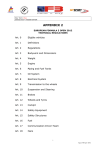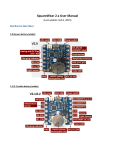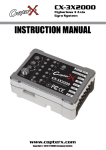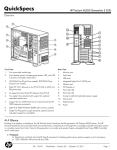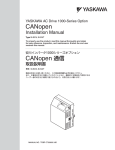Download PTZ-E Brushless gimbal user manual
Transcript
PTZ-E Brushless gimbal user manual V1.0 2013.11.01 1 Brief introduction: PTZ-E is a new camera gimbal for ILDC, it is made by aluminum alloy. Light weight and easy to use. it is can use for SONY NEX-3、5、7 and related Sony products. it is very stable for aero photography. This camera gimbal drive by brushless motor, control the roll and pitch of camera, even on the high speed flight, also can confirm the stable Structure features: 1. Aluminum alloy material, half side signal frame, light and firm 2. Brushless motor direct drive. 3. Adjust center of gravity of camera. For different shot. 4. Active self stabilization, a closed loop test, stabilization more precisely Technical parameters 1. Support sensitivity parameter adjust and software 3D pose display. 2. Support stick speed mode and position mode 3. Support receiver: common receiver, PPM Receiver, DSM2/DSMJ/DSMX receiver. 4. Support radio:PPM/PCM/2.4Ghz 5. Working voltage: DC 7.4V-14.8V(suggest 11.1V.3S) 6. Working current: 200mA-2A(It is depends on voltage and motor rate) 7. Working temperature:-15—65°C 8. CPU:MEGA328P 9. Sensor:MPU6050 Three axis servo, accelerometer 10. Max angel speed:2000/SEC 11. Max speed:16g 12. Control HZ:1600Hz 13. Motor drive rate:8/32Khz 14. Control precision:0.1 15. Control angel range: 16. Control angel range:-45-45(roll)-90-90(pitch) 17. Software: Russia Alexmos right version. it can be upgrade new firmware. Support camera: SONY NEX-3n、3nl、3ny。 SONY NEX-5n、5r、5t。 SONY NEX-7、7n、7r。 2 Support Lens: 16F/2.8 Prime wide angle lens.16-55F Convertible lens (it is did not support convertible lens) Shooting: Camera gimbal can not output film picture. should supervise it on the ground. Should add HDMI convert AV mode. The mould will be provided soon(optional) The HDMI output of camera set up: 1. Make the camera HDMI Resolution ratio setup ”Automatic“,save it ,exit the camera setup menu. Then turn off the camera. 2. Connect HDMI convert card or related cable. Turn on the camera, make it works. 3. If there is no image, please check the resolution ratio if is under the “automatic “mode, that is to say, it is check have you save the set up at the first step. If it is failed, please redo first step. 4. There are some area camera need setup video mode should be change to PAL. This depends on camera firmware. No Image output reasons as following: a. User first use the camera, first connect HDMI card, then setup camera HDMI Resolution ratio. If you do like this, the camera cannot output the image. You should need disconnect the HDMI card, setup the HDMI resolution ratio. Then save it, turn off the camera. b. There is image output, but screen roll. This is because our convert card output is PAL model signal, need user’s screen support PAL model signal. Most of screen can support PAL signal. 3 Camera HDMI convert module, video transmission connection: 1. turn off the camera power 2. make HDMI Convert module insert into camera HDMI output port 3. make HDMI Convert module ‘s output transmitter 4 connect to video transmission’s Receiver connection: Brushless gimbal need input pitch, roll two way radio control signal, in order to control pitch and roll of camera. Brushless gimbal for suggested model: 1. T700G 2. T1000G 3. T1000V Camera gimbal lipo battery suggest: 3S 2200Mah 25C Lipo battery Precautions: 1. The center of gravity of camera is very important for brushless gimbal, please adjust gravity before install camera on it, please do not power on gimbal, otherwise will make gimbal control board damage. 2. Please do not add any other device on gimbal, this will destroy the gimbal gravity, will make the screen not stable. 3. Brushless gimbal is a very precision product, please do not change, reinstall any parts. In case of cannot use it . 4. Use different Lens, should adjust gravity of gimbal. Before adjust the gravity, please do not power on. in case of make control board damage. 5 Camera gimbal structure chart; 6 Feedback: If you have any questions about our products or our service, please feel free contact us at any time. we will try our best to produce more good products for you。 7