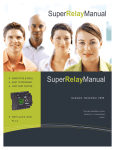Download Ethernet User Manual
Transcript
ETHERNETManual INNOVATIVE & SMALL EASY TO PROGRAM LOST COST FACTOR User Manual ETHERNETModule Updated: February27, 2009 The xLogic SuperRelay is an Easy Electronic Co., Ltd manufactured product. W W W . S U P E R - R E L AY. C O M I N F O @ S U P E R - R E L AY. C O M xLogic SuperRelay Ethernet module (ELC-Ethernet) Brief introduction ELC-Ethernet The Ethernet module is used to connect ELC main modules to any Ethernet based network, allowing the user to build large size monitoring and control system .The ELC-Ethernet module can be divided into ELC-Ethernet-AC type and ELC-Ethernet-DC type Ethernet network If the application requires a system where more than one main module is needed and these main modules have to communicate, each main module will be connected over an Ethernet Module to the Ethernet. The project down- and upload to and from the main modules and the communication between the main modules happens over the Ethernet network. Furthermore the visualization of the whole system is possible and easy to realize a personal computer. Hardware connection: Net Port Diagram: -1- How to connect hardware before Ethernet module running ? 1.Set ELC-Ethernet IP address.(refer to software first part) 2.Link the ELC-Ethernet to the xLogic SuperRelay system(which must contain a ELC-18 CPU module) 3.Link the ELC-Ethernet to internet by net wire,then use PC or other monitor device for monitoring or download & upload of users’ program purpose. 4.Power on all devices in accordance with their voltage class. 5.Set communication parameter by xLogicsoft.( as configure shows in page 12 ) Sketch map: Software part: -2- First part: set or modify IP address ,port number with “serial” software. How to configure Ethernet module IP address ? 1. Install Ethernet module IP address configutation software. Step one: Double click the file “driver” in CD and then the following contents will pop out: Step two : Select “Setup.exe” file, and install it with double-click the left key of your mouse. -3- Click “Next”. Click “Yes” to continue the next step. -4- -5- Click “Finish” button. 2. Startup the configuration IP address as follow: Select the program fold “Serial->DS Manager” and click to open. -6- In order to enable your Ethernet module to link to ethernet, you are required to connect your ethernet module (ELC-Ethernet-DC/AC) to your computer or other monitor device by the net wire we shall supply. In case supplied net wire is not available, you might also connect Ethernet module to ethernet by net router. Hereunder let’s take computer as an example : Connect diagram: You are required to set as following way, otherwise the ethernet module may fail to work , please take some time to study the below instruction carefully : Note:All the contents in the red frame region cannot be adjusted. That’s to say , you must select the items as follows in red circle. -7- Power on ELC-Ethernet-DC module and click “Refresh” button. The object module pops out as above configure shows, It includes “Linking Status”, “MAC”, “IP”, “Owner/Device name” Click “Settings” button to modify IP address . -8- “Network Settings” bar shows: Note: Just as above figure shows, parameters in “Destination IP-address,Gateway IP-address and Subnet mask” must be adjusted to be exactly same as those in your PC . However, “IP-address” and “ Port” in above configure shows can be adjusted as you like. “serial Settings” bar shows: -9- “Outbound packets” bar shows : - 10 - “ All” bar shows as following configure : Confirm your settings with clicking “OK”. You also can save your settings for loading next time. - 11 - Second part:Communication and monitor with xLogicsoft. 1.Link ELC-Ethernet to ELC-18 CPU module 2. Here are two options to open “COM PORT” : A.click symbol B.select menu Tools->Configuration 3.Select “Ethernet” option 4.To search “PLC’s IP” by clicking “Search” button - 12 - When the “PLC’s IP” has been searched ,you can do the following . 4.Click "Connect to PLC" button, and then the Ethernet module and PC will be linked. After the Ehernet module and PC being linked , many features can come true, e.g. downloading user program into xLogic CPU module ,uploading program into PC and online monitor (monitor real time status of xLogic IO)can be done, herewith Ethernet module just plays a role of ELC-RS232/USB cable. A . Upload program: click B. Download program: click C. Monitor program run status: click In addition, if more than one CPU module would be required in certain application/project system, then communication between those CPU modules has to be realized via Ethernet module, in this application, pls note that each CPU module must require one Ethernet module to be linked to. In other words, one Ethernet module can ONLY be used to link with ONE CPU module. Note: Modbus RTU is just the communication protocol between Ethernet module and other device. Such communication protocol would be available if required. - 13 - Dimension: Mounting Hole Layout Model ELC-Ethernet-DC ELC-Ethernet-AC Supply Voltage DC 24V AC 110-240V - 14 -