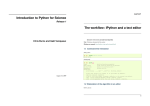Download latest PDF - Read the Docs
Transcript
alot Documentation
Release 0.3.6
Patrick Totzke
December 10, 2015
Contents
1
Installation
2
Usage
2.1 Commandline invocation
2.2 First Steps . . . . . . .
2.3 Commands . . . . . . .
2.4 Cryptography . . . . . .
.
.
.
.
.
.
.
.
.
.
.
.
.
.
.
.
.
.
.
.
.
.
.
.
.
.
.
.
.
.
.
.
.
.
.
.
.
.
.
.
.
.
.
.
.
.
.
.
.
.
.
.
.
.
.
.
.
.
.
.
.
.
.
.
.
.
.
.
.
.
.
.
.
.
.
.
.
.
.
.
.
.
.
.
.
.
.
.
.
.
.
.
.
.
.
.
.
.
.
.
.
.
.
.
.
.
.
.
.
.
.
.
.
.
.
.
.
.
.
.
.
.
.
.
.
.
.
.
.
.
.
.
.
.
.
.
.
.
.
.
.
.
.
.
.
.
.
.
.
.
.
.
.
.
.
.
.
.
.
.
.
.
.
.
5
5
5
6
13
Configuration
3.1 Config options . . .
3.2 Accounts . . . . . .
3.3 Contacts Completion
3.4 Key Bindings . . . .
3.5 Hooks . . . . . . . .
3.6 Theming . . . . . .
.
.
.
.
.
.
.
.
.
.
.
.
.
.
.
.
.
.
.
.
.
.
.
.
.
.
.
.
.
.
.
.
.
.
.
.
.
.
.
.
.
.
.
.
.
.
.
.
.
.
.
.
.
.
.
.
.
.
.
.
.
.
.
.
.
.
.
.
.
.
.
.
.
.
.
.
.
.
.
.
.
.
.
.
.
.
.
.
.
.
.
.
.
.
.
.
.
.
.
.
.
.
.
.
.
.
.
.
.
.
.
.
.
.
.
.
.
.
.
.
.
.
.
.
.
.
.
.
.
.
.
.
.
.
.
.
.
.
.
.
.
.
.
.
.
.
.
.
.
.
.
.
.
.
.
.
.
.
.
.
.
.
.
.
.
.
.
.
.
.
.
.
.
.
.
.
.
.
.
.
.
.
.
.
.
.
.
.
.
.
.
.
.
.
.
.
.
.
.
.
.
.
.
.
.
.
.
.
.
.
.
.
.
.
.
.
.
.
.
.
.
.
.
.
.
.
.
.
.
.
.
.
.
.
.
.
.
.
.
.
.
.
.
.
.
.
.
.
.
.
.
.
.
.
.
.
.
.
23
23
31
33
34
37
39
API and Development
4.1 Overview . . . .
4.2 Contributing . .
4.3 Email Database .
4.4 User Interface .
4.5 User Settings . .
4.6 Utils . . . . . .
4.7 Commands . . .
4.8 Crypto . . . . .
.
.
.
.
.
.
.
.
.
.
.
.
.
.
.
.
.
.
.
.
.
.
.
.
.
.
.
.
.
.
.
.
.
.
.
.
.
.
.
.
.
.
.
.
.
.
.
.
.
.
.
.
.
.
.
.
.
.
.
.
.
.
.
.
.
.
.
.
.
.
.
.
.
.
.
.
.
.
.
.
.
.
.
.
.
.
.
.
.
.
.
.
.
.
.
.
.
.
.
.
.
.
.
.
.
.
.
.
.
.
.
.
.
.
.
.
.
.
.
.
.
.
.
.
.
.
.
.
.
.
.
.
.
.
.
.
.
.
.
.
.
.
.
.
.
.
.
.
.
.
.
.
.
.
.
.
.
.
.
.
.
.
.
.
.
.
.
.
.
.
.
.
.
.
.
.
.
.
.
.
.
.
.
.
.
.
.
.
.
.
.
.
.
.
.
.
.
.
.
.
.
.
.
.
.
.
.
.
.
.
.
.
.
.
.
.
.
.
.
.
.
.
.
.
.
.
.
.
.
.
.
.
.
.
.
.
.
.
.
.
.
.
.
.
.
.
.
.
.
.
.
.
.
.
.
.
.
.
.
.
.
.
.
.
.
.
.
.
.
.
.
.
.
.
.
.
.
.
.
.
.
.
.
.
.
.
.
.
.
.
.
.
.
.
.
.
.
.
.
.
.
.
.
.
.
.
.
.
.
.
.
.
.
.
.
.
.
.
.
.
.
.
.
.
.
.
.
.
.
.
.
.
.
.
.
.
.
.
.
.
.
.
.
.
43
43
43
44
52
55
60
63
65
3
4
5
FAQ
6
Manpage
6.1 Synopsis .
6.2 Description
6.3 Usage . . .
6.4 See Also .
3
.
.
.
.
.
.
.
.
.
.
.
.
.
.
.
.
67
.
.
.
.
Python Module Index
.
.
.
.
.
.
.
.
.
.
.
.
.
.
.
.
.
.
.
.
.
.
.
.
.
.
.
.
.
.
.
.
.
.
.
.
.
.
.
.
.
.
.
.
.
.
.
.
.
.
.
.
.
.
.
.
.
.
.
.
.
.
.
.
.
.
.
.
.
.
.
.
.
.
.
.
.
.
.
.
.
.
.
.
.
.
.
.
.
.
.
.
.
.
.
.
.
.
.
.
.
.
.
.
.
.
.
.
.
.
.
.
.
.
.
.
.
.
.
.
.
.
.
.
.
.
.
.
.
.
.
.
.
.
.
.
.
.
.
.
.
.
.
.
.
.
.
.
.
.
.
.
.
.
.
.
.
.
.
.
.
.
.
.
.
.
.
.
.
.
.
.
.
.
.
.
.
.
.
.
.
.
.
.
.
.
.
.
69
69
69
70
70
71
i
ii
alot Documentation, Release 0.3.6
Alot is a terminal-based mail user agent for the notmuch mail system. It features a modular and command prompt
driven interface to provide a full MUA experience as an alternative to the Emacs mode shipped with notmuch.
Contents
1
alot Documentation, Release 0.3.6
2
Contents
CHAPTER 1
Installation
dependencies
Alot depends on recent versions of notmuch and urwid. Note that due to restrictions on argparse and subprocess, you
need to run ‘3.0‘ > python ‘2.7‘ (see faq). A full list of dependencies is below:
• libmagic and python bindings, 5.04
• configobj, 4.7.0
• twisted, 10.2.0:
• libnotmuch and it’s python bindings, 0.13
• urwid toolkit, 1.1.0
• urwidtrees, 1.0
• PyGPGME 0.2
Note: urwidtrees was only recently detached from alot and is not widely available as a separate package. You can
install it e.g., via pip directly from github:
pip install --user https://github.com/pazz/urwidtrees/archive/master.zip
On debian/ubuntu the rest are packaged as:
python-setuptools python-magic python-configobj python-twisted python-notmuch python-urwid python-gpg
On fedora/redhat these are packaged as:
python-setuptools python-magic python-configobj python-twisted python-notmuch python-urwid pygpgme
Alot uses mailcap to look up mime-handler for inline rendering and opening of attachments. For a full description of
the maicap protocol consider the manpage mailcap(5) or RFC 1524. To avoid surprises you should at least have
an inline renderer (copiousoutput) set up for text/html, i.e. have something like this in your ~/.mailcap:
text/html;
w3m -dump -o document_charset=%{charset} '%s'; nametemplate=%s.html; copiousoutput
get and install alot
You can use pip to install directly from GitHub:
3
alot Documentation, Release 0.3.6
$ pip install --user https://github.com/pazz/alot/archive/master.zip
Don’t have pip installed? Just download and extract, then run:
python setup.py install --user
Make sure ~/.local/bin is in your PATH. For system-wide installation omit the --user flag and call with the
respective permissions.
generate manual and manpage
To generate the documentation you need sphinx, 1.07 installed. Go to docs/ and do a:
make html
make man
to generate the user manual and a man page. Both will end up in their respective subfolders in docs/build.
4
Chapter 1. Installation
CHAPTER 2
Usage
2.1 Commandline invocation
alot [-r] [-c CONFIGFILE] [-n NOTMUCHCONFIGFILE] [-C {1,16,256}] [-p DB_PATH]
[-d {debug,info,warning,error}] [-l LOGFILE] [--version] [--help]
[command]
Options
-r, --read-only
open db in read only mode
-c, --config=FILENAME config file (default: ~/.config/alot/config)
-n, --notmuch-config=FILENAME notmuch config (default: $NOTMUCH_CONFIG or
~/.notmuch-config)
-C, --colour-mode=COLOUR terminal colour mode (default: 256). Must be 1, 16 or 256
-p, --mailindex-path=PATH path to notmuch index
-d, --debug-level=LEVEL debug log (default: info). Must be one of debug,info,warning
or error
-l, --logfile=FILENAME logfile (default: /dev/null)
--version
Display version string and exit
--help
Display help and exit
Subommands
search start in a search buffer using the querystring provided as parameter. See also the SEARCH SYNTAX section of notmuch(1) and the output of alot search –help.
compose compose a new message See the output of alot compose –help for more info on parameters.
2.2 First Steps
The arrow keys, page-up/down, j, k and Space can be used to move the focus. Escape cancels prompts and Enter
selects. Hit : at any time and type in commands to the prompt.
The interface shows one buffer at a time, you can use Tab and Shift-Tab to switch between them, close the current
buffer with d and list them all with ;.
5
alot Documentation, Release 0.3.6
The buffer type or mode (displayed at the bottom left) determines which prompt commands are available. Usage
information on any command can be listed by typing help YOURCOMMAND to the prompt; The key bindings for the
current mode are listed upon pressing ?.
2.3 Commands
Alot interprets user input as command line strings given via its prompt or bound to keys in the config. Command
lines are semi-colon separated command strings, each of which starts with a command name and possibly followed by
arguments.
See the sections below for which commands are available in which (UI) mode. global commands are available independently of the mode.
Global Commands globally available commands
Commands in search mode commands available when showing thread search results
Commands in thread mode commands available while displaying a thread
Commands in envelope mode commands during message composition
Commands in bufferlist mode commands while listing active buffers
Commands in taglist mode commands while listing all tagstrings present in the notmuch database
2.3.1 Global Commands
The following commands are available globally
bclose
close a buffer
optional arguments
—redraw redraw current buffer after command has finished.
—force never ask for confirmation.
bprevious
focus previous buffer
search
open a new search buffer
argument search string
optional arguments
—sort sort order. Valid choices are: ‘oldest_first‘,‘newest_first‘,‘message_id‘,‘unsorted‘.
repeat
Repeats the command executed last time
prompt
prompts for commandline and interprets it upon select
argument initial content
help
display help for a command. Use ‘bindings’ to display all keybings interpreted in current mode.’
argument command or ‘bindings’
6
Chapter 2. Usage
alot Documentation, Release 0.3.6
buffer
focus buffer with given index
argument buffer index to focus
move
move focus in current buffer
argument up, down, [half]page up, [half]page down, first
shellescape
run external command
argument command line to execute
optional arguments
—spawn run in terminal window.
—thread run in separate thread.
—refocus refocus current buffer after command has finished.
refresh
refresh the current buffer
pyshell
open an interactive python shell for introspection
compose
compose a new email
optional arguments
—sender sender.
—template path to a template message file.
—subject subject line.
—to recipients.
—cc copy to.
—bcc blind copy to.
—attach attach files.
—omit_signature do not add signature.
—spawn spawn editor in new terminal.
exit
shut down cleanly
flush
flush write operations or retry until committed
bufferlist
open a list of active buffers
call
Executes python code
argument python command string to call
2.3. Commands
7
alot Documentation, Release 0.3.6
bnext
focus next buffer
taglist
opens taglist buffer
2.3.2 Commands in search mode
The following commands are available in search mode
sort
set sort order
argument sort order. valid choices are: ‘oldest_first‘,‘newest_first‘,‘message_id‘,‘unsorted‘.
untag
remove tags from all messages in the thread
argument comma separated list of tags
optional arguments
—no-flush postpone a writeout to the index (Defaults to: ‘True’).
—all retag all messages in search result.
move
move focus in search buffer
argument last
retag
set tags of all messages in the thread
argument comma separated list of tags
optional arguments
—no-flush postpone a writeout to the index (Defaults to: ‘True’).
—all retag all messages in search result.
refineprompt
prompt to change this buffers querystring
tag
add tags to all messages in the thread
argument comma separated list of tags
optional arguments
—no-flush postpone a writeout to the index (Defaults to: ‘True’).
—all retag all messages in search result.
refine
refine query
argument search string
optional arguments
—sort sort order. Valid choices are: ‘oldest_first‘,‘newest_first‘,‘message_id‘,‘unsorted‘.
8
Chapter 2. Usage
alot Documentation, Release 0.3.6
retagprompt
prompt to retag selected threads’ tags
toggletags
flip presence of tags on this thread. A tag is considered present if at least one message contained in this thread
is tagged with it. In that case this command will remove the tag from every message in the thread.
argument comma separated list of tags
optional arguments
—no-flush postpone a writeout to the index (Defaults to: ‘True’).
select
open thread in a new buffer
2.3.3 Commands in thread mode
The following commands are available in thread mode
pipeto
pipe message(s) to stdin of a shellcommand
argument shellcommand to pipe to
optional arguments
—all pass all messages.
—format output format. Valid choices are: ‘raw‘,‘decoded‘,‘id‘,‘filepath‘ (Defaults to: ‘raw’).
—separately call command once for each message.
—background don’t stop the interface.
—add_tags add ‘Tags’ header to the message.
—shell let the shell interpret the command.
—notify_stdout display cmd’s stdout as notification.
editnew
edit message in as new
optional arguments
—spawn open editor in new window.
move
move focus in current buffer
argument up, down, page up, page down, first, last
untag
remove tags from message(s)
argument comma separated list of tags
optional arguments
—all tag all messages in thread.
—no-flush postpone a writeout to the index (Defaults to: ‘True’).
toggleheaders
display all headers
2.3. Commands
9
alot Documentation, Release 0.3.6
argument query used to filter messages to affect
print
print message(s)
optional arguments
—all print all messages.
—raw pass raw mail string.
—separately call print command once for each message.
—add_tags add ‘Tags’ header to the message.
bounce
directly re-send selected message
togglesource
display message source
argument query used to filter messages to affect
retag
set message(s) tags.
argument comma separated list of tags
optional arguments
—all tag all messages in thread.
—no-flush postpone a writeout to the index (Defaults to: ‘True’).
fold
fold message(s)
argument query used to filter messages to affect
tag
add tags to message(s)
argument comma separated list of tags
optional arguments
—all tag all messages in thread.
—no-flush postpone a writeout to the index (Defaults to: ‘True’).
remove
remove message(s) from the index
optional arguments
—all remove whole thread.
unfold
unfold message(s)
argument query used to filter messages to affect
forward
forward message
optional arguments
—attach attach original mail.
10
Chapter 2. Usage
alot Documentation, Release 0.3.6
—spawn open editor in new window.
reply
reply to message
optional arguments
—all reply to all.
—spawn open editor in new window.
save
save attachment(s)
argument path to save to
optional arguments
—all save all attachments.
toggletags
flip presence of tags on message(s)
argument comma separated list of tags
optional arguments
—all tag all messages in thread.
—no-flush postpone a writeout to the index (Defaults to: ‘True’).
select
select focussed element. The fired action depends on the focus:
• if message summary, this toggles visibility of the message,
• if attachment line, this opens the attachment
2.3.4 Commands in envelope mode
The following commands are available in envelope mode
unencrypt
remove request to encrypt message before sending
set
set header value
positional arguments 0: header to refine 1: value
optional arguments
—append keep previous values.
encrypt
request encryption of message before sendout
argument keyid of the key to encrypt with
togglesign
toggle sign status
argument which key id to use
toggleheaders
toggle display of all headers
2.3. Commands
11
alot Documentation, Release 0.3.6
edit
edit mail
optional arguments
—spawn spawn editor in new terminal.
—refocus refocus envelope after editing (Defaults to: ‘True’).
send
send mail
sign
mark mail to be signed before sending
argument which key id to use
attach
attach files to the mail
argument file(s) to attach (accepts wildcads)
unattach
remove attachments from current envelope
argument which attached file to remove
rmencrypt
do not encrypt to given recipient key
argument keyid of the key to encrypt with
refine
prompt to change the value of a header
argument header to refine
toggleencrypt
toggle if message should be encrypted before sendout
argument keyid of the key to encrypt with
save
save draft
unsign
mark mail not to be signed before sending
unset
remove header field
argument header to refine
2.3.5 Commands in bufferlist mode
The following commands are available in bufferlist mode
close
close focussed buffer
open
focus selected buffer
12
Chapter 2. Usage
alot Documentation, Release 0.3.6
2.3.6 Commands in taglist mode
The following commands are available in taglist mode
select
search for messages with selected tag
2.4 Cryptography
Alot has built in support for constructing signed and/or encrypted mails according to PGP/MIME (RFC 3156, RFC
3156) via gnupg. It does however rely on a running gpg-agent to handle password entries.
Note: You need to have gpg-agent running to use GPG with alot!
gpg-agent will handle passphrase entry in a secure and configurable way, and it will cache your passphrase for some
time so you don’t have to enter it over and over again. For details on how to set this up we refer to gnupg’s manual.
Signing outgoing emails
You can use the commands sign, unsign and togglesign in envelope mode to determine if you want this mail signed
and if so, which key to use. To specify the key to use you may pass a hint string as argument to the sign or togglesign
command. This hint would typically be a fingerprint or an email address associated (by gnupg) with a key.
Signing (and hence passwd entry) will be done at most once shortly before a mail is sent.
In case no key is specified, alot will leave the selection of a suitable key to gnupg so you can influence that by setting
the default-key option in ~/.gnupg/gpg.conf accordingly.
You can set the default to-sign bit and the key to use for each account individually using the options sign_by_default
and gpg_key.
Encrypt outgoing emails
You can use the commands encrypt, unencrypt and and toggleencrypt and in envelope mode to ask alot to encrypt the
mail before sending. The encrypt command accepts an optional hint string as argument to determine the key of the
recipient.
If you want to access encrypt mail later it is useful to add yourself to the list of recipients when encrypting with gpg
(not the recipients whom mail is actually send to). The simplest way to do this is to use the encrypt-to option in the
~/.gnupg/gpg.conf. But you might have to specify the correct encryption subkey otherwise gpg seems to throw
an error.
2.4.1 Commands
Alot interprets user input as command line strings given via its prompt or bound to keys in the config. Command
lines are semi-colon separated command strings, each of which starts with a command name and possibly followed by
arguments.
See the sections below for which commands are available in which (UI) mode. global commands are available independently of the mode.
Global Commands globally available commands
2.4. Cryptography
13
alot Documentation, Release 0.3.6
Commands in search mode commands available when showing thread search results
Commands in thread mode commands available while displaying a thread
Commands in envelope mode commands during message composition
Commands in bufferlist mode commands while listing active buffers
Commands in taglist mode commands while listing all tagstrings present in the notmuch database
Global Commands
The following commands are available globally
bclose
close a buffer
optional arguments
—redraw redraw current buffer after command has finished.
—force never ask for confirmation.
bprevious
focus previous buffer
search
open a new search buffer
argument search string
optional arguments
—sort sort order. Valid choices are: ‘oldest_first‘,‘newest_first‘,‘message_id‘,‘unsorted‘.
repeat
Repeats the command executed last time
prompt
prompts for commandline and interprets it upon select
argument initial content
help
display help for a command. Use ‘bindings’ to display all keybings interpreted in current mode.’
argument command or ‘bindings’
buffer
focus buffer with given index
argument buffer index to focus
move
move focus in current buffer
argument up, down, [half]page up, [half]page down, first
shellescape
run external command
argument command line to execute
optional arguments
—spawn run in terminal window.
14
Chapter 2. Usage
alot Documentation, Release 0.3.6
—thread run in separate thread.
—refocus refocus current buffer after command has finished.
refresh
refresh the current buffer
pyshell
open an interactive python shell for introspection
compose
compose a new email
optional arguments
—sender sender.
—template path to a template message file.
—subject subject line.
—to recipients.
—cc copy to.
—bcc blind copy to.
—attach attach files.
—omit_signature do not add signature.
—spawn spawn editor in new terminal.
exit
shut down cleanly
flush
flush write operations or retry until committed
bufferlist
open a list of active buffers
call
Executes python code
argument python command string to call
bnext
focus next buffer
taglist
opens taglist buffer
Commands in search mode
The following commands are available in search mode
sort
set sort order
argument sort order. valid choices are: ‘oldest_first‘,‘newest_first‘,‘message_id‘,‘unsorted‘.
untag
remove tags from all messages in the thread
2.4. Cryptography
15
alot Documentation, Release 0.3.6
argument comma separated list of tags
optional arguments
—no-flush postpone a writeout to the index (Defaults to: ‘True’).
—all retag all messages in search result.
move
move focus in search buffer
argument last
retag
set tags of all messages in the thread
argument comma separated list of tags
optional arguments
—no-flush postpone a writeout to the index (Defaults to: ‘True’).
—all retag all messages in search result.
refineprompt
prompt to change this buffers querystring
tag
add tags to all messages in the thread
argument comma separated list of tags
optional arguments
—no-flush postpone a writeout to the index (Defaults to: ‘True’).
—all retag all messages in search result.
refine
refine query
argument search string
optional arguments
—sort sort order. Valid choices are: ‘oldest_first‘,‘newest_first‘,‘message_id‘,‘unsorted‘.
retagprompt
prompt to retag selected threads’ tags
toggletags
flip presence of tags on this thread. A tag is considered present if at least one message contained in this thread
is tagged with it. In that case this command will remove the tag from every message in the thread.
argument comma separated list of tags
optional arguments
—no-flush postpone a writeout to the index (Defaults to: ‘True’).
select
open thread in a new buffer
16
Chapter 2. Usage
alot Documentation, Release 0.3.6
Commands in thread mode
The following commands are available in thread mode
pipeto
pipe message(s) to stdin of a shellcommand
argument shellcommand to pipe to
optional arguments
—all pass all messages.
—format output format. Valid choices are: ‘raw‘,‘decoded‘,‘id‘,‘filepath‘ (Defaults to: ‘raw’).
—separately call command once for each message.
—background don’t stop the interface.
—add_tags add ‘Tags’ header to the message.
—shell let the shell interpret the command.
—notify_stdout display cmd’s stdout as notification.
editnew
edit message in as new
optional arguments
—spawn open editor in new window.
move
move focus in current buffer
argument up, down, page up, page down, first, last
untag
remove tags from message(s)
argument comma separated list of tags
optional arguments
—all tag all messages in thread.
—no-flush postpone a writeout to the index (Defaults to: ‘True’).
toggleheaders
display all headers
argument query used to filter messages to affect
print
print message(s)
optional arguments
—all print all messages.
—raw pass raw mail string.
—separately call print command once for each message.
—add_tags add ‘Tags’ header to the message.
bounce
directly re-send selected message
2.4. Cryptography
17
alot Documentation, Release 0.3.6
togglesource
display message source
argument query used to filter messages to affect
retag
set message(s) tags.
argument comma separated list of tags
optional arguments
—all tag all messages in thread.
—no-flush postpone a writeout to the index (Defaults to: ‘True’).
fold
fold message(s)
argument query used to filter messages to affect
tag
add tags to message(s)
argument comma separated list of tags
optional arguments
—all tag all messages in thread.
—no-flush postpone a writeout to the index (Defaults to: ‘True’).
remove
remove message(s) from the index
optional arguments
—all remove whole thread.
unfold
unfold message(s)
argument query used to filter messages to affect
forward
forward message
optional arguments
—attach attach original mail.
—spawn open editor in new window.
reply
reply to message
optional arguments
—all reply to all.
—spawn open editor in new window.
save
save attachment(s)
argument path to save to
optional arguments
18
Chapter 2. Usage
alot Documentation, Release 0.3.6
—all save all attachments.
toggletags
flip presence of tags on message(s)
argument comma separated list of tags
optional arguments
—all tag all messages in thread.
—no-flush postpone a writeout to the index (Defaults to: ‘True’).
select
select focussed element. The fired action depends on the focus:
• if message summary, this toggles visibility of the message,
• if attachment line, this opens the attachment
Commands in envelope mode
The following commands are available in envelope mode
unencrypt
remove request to encrypt message before sending
set
set header value
positional arguments 0: header to refine 1: value
optional arguments
—append keep previous values.
encrypt
request encryption of message before sendout
argument keyid of the key to encrypt with
togglesign
toggle sign status
argument which key id to use
toggleheaders
toggle display of all headers
edit
edit mail
optional arguments
—spawn spawn editor in new terminal.
—refocus refocus envelope after editing (Defaults to: ‘True’).
send
send mail
sign
mark mail to be signed before sending
argument which key id to use
2.4. Cryptography
19
alot Documentation, Release 0.3.6
attach
attach files to the mail
argument file(s) to attach (accepts wildcads)
unattach
remove attachments from current envelope
argument which attached file to remove
rmencrypt
do not encrypt to given recipient key
argument keyid of the key to encrypt with
refine
prompt to change the value of a header
argument header to refine
toggleencrypt
toggle if message should be encrypted before sendout
argument keyid of the key to encrypt with
save
save draft
unsign
mark mail not to be signed before sending
unset
remove header field
argument header to refine
Commands in bufferlist mode
The following commands are available in bufferlist mode
close
close focussed buffer
open
focus selected buffer
Commands in taglist mode
The following commands are available in taglist mode
select
search for messages with selected tag
The arrow keys, page-up/down, j, k and Space can be used to move the focus. Escape cancels prompts and Enter
selects. Hit : at any time and type in commands to the prompt.
The interface shows one buffer at a time, you can use Tab and Shift-Tab to switch between them, close the current
buffer with d and list them all with ;.
The buffer type or mode (displayed at the bottom left) determines which prompt commands are available. Usage
information on any command can be listed by typing help YOURCOMMAND to the prompt; The key bindings for the
current mode are listed upon pressing ?.
20
Chapter 2. Usage
alot Documentation, Release 0.3.6
alot [-r] [-c CONFIGFILE] [-n NOTMUCHCONFIGFILE] [-C {1,16,256}] [-p DB_PATH]
[-d {debug,info,warning,error}] [-l LOGFILE] [--version] [--help]
[command]
Options
-r, --read-only
open db in read only mode
-c, --config=FILENAME config file (default: ~/.config/alot/config)
-n, --notmuch-config=FILENAME notmuch config (default: $NOTMUCH_CONFIG or
~/.notmuch-config)
-C, --colour-mode=COLOUR terminal colour mode (default: 256). Must be 1, 16 or 256
-p, --mailindex-path=PATH path to notmuch index
-d, --debug-level=LEVEL debug log (default: info). Must be one of debug,info,warning
or error
-l, --logfile=FILENAME logfile (default: /dev/null)
--version
Display version string and exit
--help
Display help and exit
Subommands
search start in a search buffer using the querystring provided as parameter. See also the SEARCH SYNTAX section of notmuch(1) and the output of alot search –help.
compose compose a new message See the output of alot compose –help for more info on parameters.
2.4.2 Cryptography
Alot has built in support for constructing signed and/or encrypted mails according to PGP/MIME (RFC 3156, RFC
3156) via gnupg. It does however rely on a running gpg-agent to handle password entries.
Note: You need to have gpg-agent running to use GPG with alot!
gpg-agent will handle passphrase entry in a secure and configurable way, and it will cache your passphrase for some
time so you don’t have to enter it over and over again. For details on how to set this up we refer to gnupg’s manual.
Signing outgoing emails
You can use the commands sign, unsign and togglesign in envelope mode to determine if you want this mail signed
and if so, which key to use. To specify the key to use you may pass a hint string as argument to the sign or togglesign
command. This hint would typically be a fingerprint or an email address associated (by gnupg) with a key.
Signing (and hence passwd entry) will be done at most once shortly before a mail is sent.
In case no key is specified, alot will leave the selection of a suitable key to gnupg so you can influence that by setting
the default-key option in ~/.gnupg/gpg.conf accordingly.
You can set the default to-sign bit and the key to use for each account individually using the options sign_by_default
and gpg_key.
2.4. Cryptography
21
alot Documentation, Release 0.3.6
Encrypt outgoing emails
You can use the commands encrypt, unencrypt and and toggleencrypt and in envelope mode to ask alot to encrypt the
mail before sending. The encrypt command accepts an optional hint string as argument to determine the key of the
recipient.
If you want to access encrypt mail later it is useful to add yourself to the list of recipients when encrypting with gpg
(not the recipients whom mail is actually send to). The simplest way to do this is to use the encrypt-to option in the
~/.gnupg/gpg.conf. But you might have to specify the correct encryption subkey otherwise gpg seems to throw
an error.
22
Chapter 2. Usage
CHAPTER 3
Configuration
Alot reads a config file in “INI” syntax: It consists of key-value pairs that use “=” as separator and ‘#’ is commentprefixes. Sections and subsections are defined using square brackets.
The default location for the config file is ~/.config/alot/config.
All configs are optional, but if you want to send mails you need to specify at least one account in your config.
3.1 Config options
The following lists all available config options with their type and default values. The type of an option is used to
validate a given value. For instance, if the type says “boolean” you may only provide “True” or “False” as values in
your config file, otherwise alot will complain on startup. Strings may be quoted but do not need to be.
ask_subject
Type boolean
Default True
attachment_prefix
directory prefix for downloading attachments
Type string
Default “~”
auto_remove_unread
automatically remove ‘unread’ tag when focussing messages in thread mode
Type boolean
Default True
bounce_force_address
Always use the accounts main address when constructing “Resent-From” headers for bounces. Set
this to False to use the address string as received in the original message.
Type boolean
Default False
23
alot Documentation, Release 0.3.6
bounce_force_realname
Always use the proper realname when constructing “Resent-From” headers for bounces. Set this to
False to use the realname string as received in the original message.
Type boolean
Default True
bufferclose_focus_offset
offset of next focused buffer if the current one gets closed
Type integer
Default -1
bufferlist_statusbar
Format of the status-bar in bufferlist mode. This is a pair of strings to be left and right aligned in the
status-bar that may contain variables:
•{buffer_no}: index of this buffer in the global buffer list
•{total_messages}: total numer of messages indexed by notmuch
•{pending_writes}: number of pending write operations to the index
Type mixed_list
Default [{buffer_no}: bufferlist], {input_queue} total messages: {total_messages}
bug_on_exit
confirm exit
Type boolean
Default False
colourmode
number of colours to use
Type option, one of [‘1’, ‘16’, ‘256’]
Default 256
complete_matching_abook_only
in case more than one account has an address book: Set this to True to make tab completion for
recipients during compose only look in the abook of the account matching the sender address
Type boolean
Default False
compose_ask_tags
prompt for initial tags when compose
Type boolean
24
Chapter 3. Configuration
alot Documentation, Release 0.3.6
Default False
displayed_headers
headers that get displayed by default
Type string list
Default From, To, Cc, Bcc, Subject
edit_headers_blacklist
see edit_headers_whitelist
Type string list
Default Content-Type, MIME-Version, References, In-Reply-To
edit_headers_whitelist
Which header fields should be editable in your editor used are those that match the whitelist and
don’t match the blacklist. in both cases ‘*’ may be used to indicate all fields.
Type string list
Default *,
editor_cmd
editor command if unset, alot will first try the EDITOR env variable, then /usr/bin/editor
Type string
Default None
editor_in_thread
call editor in separate thread. In case your editor doesn’t run in the same window as alot, setting true
here will make alot non-blocking during edits
Type boolean
Default False
editor_spawn
use terminal_cmd to spawn a new terminal for the editor? equivalent to always providing the –
spawn=yes parameter to compose/edit commands
Type boolean
Default False
editor_writes_encoding
file encoding used by your editor
Type string
Default “UTF-8”
3.1. Config options
25
alot Documentation, Release 0.3.6
envelope_headers_blacklist
headers that are hidden in envelope buffers by default
Type string list
Default In-Reply-To, References
envelope_statusbar
Format of the status-bar in envelope mode. This is a pair of strings to be left and right aligned in
the status-bar. Apart from the global variables listed at bufferlist_statusbar these strings may contain
variables:
•{to}: To-header of the envelope
Type mixed_list
Default [{buffer_no}: envelope], {input_queue} total messages: {total_messages}
flush_retry_timeout
timeout in seconds after a failed attempt to writeout the database is repeated
Type integer
Default 5
followup_to
When one of the recipients of an email is a subscribed mailing list, set the “Mail-Followup-To”
header to the list of recipients without yourself
Type boolean
Default False
forward_force_address
Always use the accounts main address when constructing “From” headers for forwards. Set this to
False to use the address string as received in the original message.
Type boolean
Default False
forward_force_realname
Always use the proper realname when constructing “From” headers for forwards. Set this to False to
use the realname string as received in the original message.
Type boolean
Default True
forward_subject_prefix
String prepended to subject header on forward only if original subject doesn’t start with ‘Fwd:’ or
this prefix
Type string
26
Chapter 3. Configuration
alot Documentation, Release 0.3.6
Default “Fwd: “
honor_followup_to
When group-reply-ing to an email that has the “Mail-Followup-To” header set, use the content of this
header as the new “To” header and leave the “Cc” header empty
Type boolean
Default False
hooksfile
where to look up hooks
Type string
Default “~/.config/alot/hooks.py”
initial_command
initial command when none is given as argument:
Type string
Default “search tag:inbox AND NOT tag:killed“
input_timeout
timeout in (floating point) seconds until partial input is cleared
Type float
Default 1.0
mailinglists
The list of addresses associated to the mailinglists you are subscribed to
Type string list
Default ,
notify_timeout
time in secs to display status messages
Type integer
Default 2
prefer_plaintext
prefer plaintext alternatives over html content in multipart/alternative
Type boolean
Default False
print_cmd
3.1. Config options
27
alot Documentation, Release 0.3.6
how to print messages: this specifies a shell command used for printing. threads/messages are piped
to this command as plain text. muttprint/a2ps works nicely
Type string
Default None
prompt_suffix
Suffix of the prompt used when waiting for user input
Type string
Default ”:”
quit_on_last_bclose
shut down when the last buffer gets closed
Type boolean
Default False
quote_prefix
String prepended to line when quoting
Type string
Default “> “
reply_force_address
Always use the accounts main address when constructing “From” headers for replies. Set this to
False to use the address string as received in the original message.
Type boolean
Default False
reply_force_realname
Always use the proper realname when constructing “From” headers for replies. Set this to False to
use the realname string as received in the original message.
Type boolean
Default True
reply_subject_prefix
String prepended to subject header on reply only if original subject doesn’t start with ‘Re:’ or this
prefix
Type string
Default “Re: “
search_statusbar
28
Chapter 3. Configuration
alot Documentation, Release 0.3.6
Format of the status-bar in search mode. This is a pair of strings to be left and right aligned in the
status-bar. Apart from the global variables listed at bufferlist_statusbar these strings may contain
variables:
•{querystring}: search string
•{result_count}: number of matching messages
•{result_count_positive}: ‘s’ if result count is greater than 0.
Type mixed_list
Default [{buffer_no}: search] for “{querystring}”, {input_queue} {result_count} of {total_messages} messages
search_threads_sort_order
default sort order of results in a search
Type option, one of [’oldest_first’, ‘newest_first’, ‘message_id’, ‘unsorted’]
Default newest_first
show_statusbar
display status-bar at the bottom of the screen?
Type boolean
Default True
tabwidth
number of spaces used to replace tab characters
Type integer
Default 8
taglist_statusbar
Format of the status-bar in taglist mode. This is a pair of strings to be left and right aligned in the
status-bar. These strings may contain variables listed at bufferlist_statusbar that will be substituted
accordingly.
Type mixed_list
Default [{buffer_no}: taglist], {input_queue} total messages: {total_messages}
template_dir
templates directory that contains your message templates. It will be used if you give compose –
template a filename without a path prefix.
Type string
Default “$XDG_CONFIG_HOME/alot/templates”
terminal_cmd
set terminal command used for spawning shell commands
3.1. Config options
29
alot Documentation, Release 0.3.6
Type string
Default “x-terminal-emulator -e”
theme
name of the theme to use
Type string
Default None
themes_dir
directory containing theme files
Type string
Default None
thread_authors_me
Word to replace own addresses with. Works in combination with thread_authors_replace_me
Type string
Default “Me”
thread_authors_replace_me
Replace own email addresses with “me” in author lists Uses own addresses and aliases in all configured accounts.
Type boolean
Default True
thread_statusbar
Format of the status-bar in thread mode. This is a pair of strings to be left and right aligned in the
status-bar. Apart from the global variables listed at bufferlist_statusbar these strings may contain
variables:
•{tid}: thread id
•{subject}: subject line of the thread
•{authors}: abbreviated authors string for this thread
•{message_count}: number of contained messages
Type mixed_list
Default [{buffer_no}: thread] {subject}, {input_queue} total messages: {total_messages}
timestamp_format
timestamp format in strftime format syntax
Type string
Default None
30
Chapter 3. Configuration
alot Documentation, Release 0.3.6
user_agent
value of the User-Agent header used for outgoing mails. setting this to the empty string will cause
alot to omit the header all together. The string ‘{version}’ will be replaced by the version string of
the running instance.
Type string
Default “alot/{version}”
3.2 Accounts
In order to be able to send mails, you have to define at least one account subsection in your config: There needs to be
a section “accounts”, and each subsection, indicated by double square brackets defines an account.
Here is an example configuration
[accounts]
[[work]]
realname = Bruce Wayne
address = [email protected]
gpg_key = D7D6C5AA
sendmail_command = msmtp --account=wayne -t
sent_box = maildir:///home/bruce/mail/work/Sent
draft_box = maildir:///home/bruce/mail/work/Drafts
[[secret]]
realname = Batman
address = [email protected]
aliases = [email protected],
sendmail_command = msmtp --account=batman -t
signature = ~/.batman.vcf
signature_as_attachment = True
Warning: Sending mails is only supported via a sendmail shell command for now. If you want to use a sendmail
command different from sendmail -t, specify it as sendmail_command.
The following entries are interpreted at the moment:
address
your main email address
Type string
realname
used to format the (proposed) From-header in outgoing mails
Type string
aliases
used to clear your addresses/ match account when formatting replies
Type string list
Default ,
3.2. Accounts
31
alot Documentation, Release 0.3.6
sendmail_command
sendmail command. This is the shell command used to send out mails via the sendmail protocol
Type string
Default “sendmail -t”
sent_box
where to store outgoing mails, e.g. maildir:///home/you/mail/Sent. You can use mbox, maildir, mh,
babyl and mmdf in the protocol part of the URL.
Note: If you want to add outgoing mails automatically to the notmuch index you must use maildir
in a path within your notmuch database path.
Type mail_container
Default None
draft_box
where to store draft mails, e.g. maildir:///home/you/mail/Drafts. You can use mbox, maildir, mh,
babyl and mmdf in the protocol part of the URL.
Note: You will most likely want drafts indexed by notmuch to be able to later access them within
alot. This currently only works for maildir containers in a path below your notmuch database path.
Type mail_container
Default None
sent_tags
list of tags to automatically add to outgoing messages
Type string list
Default sent,
signature
path to signature file that gets attached to all outgoing mails from this account, optionally renamed
to signature_filename.
Type string
Default None
signature_as_attachment
attach signature file if set to True, append its content (mimetype text) to the body text if set to False.
Type boolean
Default False
signature_filename
32
Chapter 3. Configuration
alot Documentation, Release 0.3.6
signature file’s name as it appears in outgoing mails if signature_as_attachment is set to True
Type string
Default None
sign_by_default
Outgoing messages will be GPG signed by default if this is set to True.
Type boolean
Default False
gpg_key
The GPG key ID you want to use with this account. If unset, alot will use your default key.
Type string
Default None
3.3 Contacts Completion
For each account you can define an address book by providing a subsection named abook. Crucially, this section needs
an option type that specifies the type of the address book. The only types supported at the moment are “shellcommand”
and “abook”. Both respect the ignorecase option which defaults to True and results in case insensitive lookups.
shellcommand
Address books of this type use a shell command in combination with a regular expression to look up contacts.
The value of command will be called with the search prefix as only argument for lookups. Its output is searched
for email-name pairs using the regular expression given as regexp, which must include named groups “email”
and “name” to match the email address and realname parts respectively. See below for an example that uses
abook
[accounts]
[[youraccount]]
# ...
[[[abook]]]
type = shellcommand
command = abook --mutt-query
regexp = '^(?P<email>[^@]+@[^\t]+)\t+(?P<name>[^\t]+)'
ignorecase = True
See here for alternative lookup commands. The few others I have tested so far are:
goobook for cached google contacts lookups. Works with the above default regexp
command = goobook query
regexp = '^(?P<email>[^@]+@[^\t]+)\t+(?P<name>[^\t]+)'
nottoomuch-addresses completes contacts found in the notmuch index:
command = nottoomuch-addresses.sh
regexp = \"(?P<name>.+)\"\s*<(?P<email>.*.+?@.+?)>
notmuch-abook completes contacts found in database of notmuch-abook:
3.3. Contacts Completion
33
alot Documentation, Release 0.3.6
command = notmuch_abook.py lookup
regexp = ^((?P<name>[^(\\s+\<)]*)\s+<)?(?P<email>[^@]+?@[^>]+)>?$
notmuch address Since version 0.19, notmuch itself offers a subcommand address, that returns email addresses
found in the notmuch index. Combined with the date: syntax to query for mails within a certain timeframe,
this allows to search for all recently used contacts:
command = "notmuch address --output=recipients date:1Y.. AND from:[email protected]"
regexp = (\"?(?P<name>.+)\"?)?\s*<(?P<email>.*@.+?)>
shellcommand_external_filtering = False
Don’t hesitate to send me your custom regexp values to list them here.
abook
Address books of this type directly parse abooks contact files. You may specify a path using the
“abook_contacts_file” option, which defaults to ~/.abook/addressbook. To use the default path, simply do this:
[accounts]
[[youraccount]]
# ...
[[[abook]]]
type = abook
3.4 Key Bindings
If you want to bind a command to a key you can do so by adding the pair to the [bindings] section. This will introduce
a global binding, that works in all modes. To make a binding specific to a mode you have to add the pair under the
subsection named like the mode. For instance, if you want to bind T to open a new search for threads tagged with
‘todo’, and be able to toggle this tag in search mode, you’d add this to your config
[bindings]
T = search tag:todo
[[search]]
t = toggletags todo
Known modes are:
• envelope
• search
• thread
• taglist
• bufferlist
Have a look at the urwid User Input documentation on how key strings are formatted.
3.4.1 Default bindings
User-defined bindings are combined with the default bindings listed below.
34
Chapter 3. Configuration
alot Documentation, Release 0.3.6
up = move up
down = move down
page up = move page up
page down = move page down
j = move down
k = move up
'g g' = move first
G = move last
' ' = move page down
'ctrl d' = move halfpage down
'ctrl u' = move halfpage up
@ = refresh
? = help bindings
I = search tag:inbox AND NOT tag:killed
'#' = taglist
shift tab = bprevious
U = search tag:unread
tab = bnext
\ = prompt 'search '
d = bclose
$ = flush
m = compose
o = prompt 'search '
q = exit
';' = bufferlist
':' = prompt
. = repeat
[bufferlist]
x = close
enter = open
[search]
enter = select
a = toggletags inbox
& = toggletags killed
! = toggletags flagged
s = toggletags unread
l = retagprompt
O = refineprompt
| = refineprompt
[envelope]
a = prompt 'attach ~/'
y = send
P = save
s = 'refine Subject'
f = prompt 'set From '
t = 'refine To'
b = 'refine Bcc'
c = 'refine Cc'
S = togglesign
enter = edit
'g f' = togglesource
[taglist]
enter = select
3.4. Key Bindings
35
alot Documentation, Release 0.3.6
[thread]
enter = select
C = fold *
E = unfold *
c = fold
e = unfold
< = fold
> = unfold
'g f' = togglesource
H = toggleheaders
P = print --all --separately --add_tags
S = save --all
g = reply --all
f = forward
p = print --add_tags
n = editnew
b= bounce
s = save
r = reply
| = prompt 'pipeto '
'g j'
'g k'
'g h'
'g l'
' ' =
= move next sibling
= move previous sibling
= move parent
= move first reply
move next
In prompts the following hardcoded bindings are available.
Key
Ctrl-f/b
Alt-f/b Shift-right/left
Ctrl-a/e
Ctrl-d
Alt-d
Alt-Delete/Backspace
Ctrl-w
Ctrl-k
Ctrl-u
Function
Moves the curser one character to the right/left
Moves the cursor one word to the right/left
Moves the curser to the beginning/end of the line
Deletes the character under the cursor
Deletes everything from the cursor to the end of the current or next word
Deletes everything from the cursor to the beginning of the current or previous
word
Deletes everything from the cursor to the end of the line
Deletes everything from the cursor to the beginning of the line
3.4.2 Overwriting defaults
To disable a global binding you can redefine it in your config to point to an empty command string. For example, to
add a new global binding for key a, which is bound to toggletags inbox in search mode by default, you can remap it as
follows.
[bindings]
a = NEW GLOBAL COMMAND
[[search]]
a =
If you omit the last two lines, a will still be bound to the default binding in search mode.
36
Chapter 3. Configuration
alot Documentation, Release 0.3.6
3.5 Hooks
Hooks are python callables that live in a module specified by hooksfile in the config. Per default this points to
~/.config/alot/hooks.py.
Pre/Post Command Hooks
For every COMMAND in mode MODE, the callables pre_MODE_COMMAND() and post_MODE_COMMAND()
– if defined – will be called before and after the command is applied respectively. In addition callables
pre_global_COMMAND() and post_global_COMMAND() can be used. They will be called if no specific
hook function for a mode is defined. The signature for the pre-send hook in envelope mode for example looks like
this:
pre_envelope_send(ui=None, dbm=None, cmd=None)
Parameters
• ui (alot.ui.UI) – the main user interface
• dbm (alot.db.manager.DBManager) – a database manager
• cmd (alot.commands.Command) – the Command instance that is being called
Consider this pre-hook for the exit command, that logs a personalized goodbye message:
import logging
from alot.settings import settings
def pre_global_exit(**kwargs):
accounts = settings.get_accounts()
if accounts:
logging.info('goodbye, %s!' % accounts[0].realname)
else:
logging.info('goodbye!')
Other Hooks
Apart from command pre- and posthooks, the following hooks will be interpreted:
reply_prefix(realname, address, timestamp[, ui= None, dbm=None ])
Is used to reformat the first indented line in a reply message. This defaults to ‘Quoting %s (%s)n’ % (realname,
timestamp)’ unless this hook is defined
Parameters
• realname (str) – name or the original sender
• address (str) – address of the sender
• timestamp (datetime.datetime) – value of the Date header of the replied message
Return type string
forward_prefix(realname, address, timestamp[, ui= None, dbm=None ])
Is used to reformat the first indented line in a inline forwarded message. This defaults to ‘Forwarded message
from %s (%s)n’ % (realname, timestamp)’ if this hook is undefined
Parameters
• realname (str) – name or the original sender
3.5. Hooks
37
alot Documentation, Release 0.3.6
• address (str) – address of the sender
• timestamp (datetime.datetime) – value of the Date header of the replied message
Return type string
pre_edit_translate(bodytext[, ui= None, dbm=None ])
used to manipulate a messages bodytext before the editor is called.
Parameters bodytext (str) – text representation of mail body as displayed in the interface and as
sent to the editor
Return type str
post_edit_translate(bodytext[, ui= None, dbm=None ])
used to manipulate a messages bodytext after the editor is called
Parameters bodytext (str) – text representation of mail body as displayed in the interface and as
sent to the editor
Return type str
text_quote(message)
used to transform a message into a quoted one
Parameters message (str) – message to be quoted
Return type str
timestamp_format(timestamp)
represents given timestamp as string
Parameters bodytext – timestamp to represent
Return type str
touch_external_cmdlist(cmd, shell=shell, spawn=spawn, thread=thread)
used to change external commands according to given flags shortly before they are called.
Parameters
• cmd (list of str) – command to be called
• shell (bool) – is this to be interpreted by the shell?
• spawn (bool) – should be spawned in new terminal/environment
• threads – should be called in new thread
Returns triple of amended command list, shell and thread flags
Return type list of str, bool, bool
reply_subject(subject)
used to reformat the subject header on reply
Parameters subject (str) – subject to reformat
Return type str
forward_subject(subject)
used to reformat the subject header on forward
Parameters subject (str) – subject to reformat
Return type str
38
Chapter 3. Configuration
alot Documentation, Release 0.3.6
pre_buffer_open(ui= None, dbm=None, buf=buf )
run before a new buffer is opened
Parameters buf (alot.buffer.Buffer) – buffer to open
post_buffer_open(ui=None, dbm=None, buf=buf )
run after a new buffer is opened
Parameters buf (alot.buffer.Buffer) – buffer to open
pre_buffer_close(ui=None, dbm=None, buf=buf )
run before a buffer is closed
Parameters buf (alot.buffer.Buffer) – buffer to open
post_buffer_close(ui=None, dbm=None, buf=buf, success=success)
run after a buffer is closed
Parameters
• buf (alot.buffer.Buffer) – buffer to open
• success (boolean) – true if successfully closed buffer
pre_buffer_focus(ui=None, dbm=None, buf=buf )
run before a buffer is focused
Parameters buf (alot.buffer.Buffer) – buffer to open
post_buffer_focus(ui=None, dbm=None, buf=buf, success=success)
run after a buffer is focused
Parameters
• buf (alot.buffer.Buffer) – buffer to open
• success (boolean) – true if successfully focused buffer
3.6 Theming
Alot can be run in 1, 16 or 256 colour mode. The requested mode is determined by the command-line parameter -C
or read from option colourmode config value. The default is 256, which scales down depending on how many colours
your terminal supports.
Most parts of the user interface can be individually coloured to your liking. To make it easier to switch between or
share different such themes, they are defined in separate files (see below for the exact format). To specify the theme to
use, set the theme config option to the name of a theme-file. A file by that name will be looked up in the path given by
the themes_dir config setting which defaults to ~/.config/alot/themes/.
3.6.1 Theme Files
contain a section for each MODE plus “help” for the bindings-help overlay and “global” for globally used themables
like footer, prompt etc. Each such section defines colour attributes for the parts that can be themed. The names of the
themables should be self-explanatory. Have a look at the default theme file at alot/defaults/default.theme
and the config spec alot/defaults/default.theme for the exact format.
3.6. Theming
39
alot Documentation, Release 0.3.6
3.6.2 Colour Attributes
Attributes are sextuples of urwid Attribute strings that specify foreground and background for mono, 16 and 256colour modes respectively. For mono-mode only the flags blink, standup, underline and bold are available, 16c mode
supports these in combination with the colour names:
brown
yellow
black
dark red
light red
dark gray
dark magenta
light magenta
light gray
dark blue
light blue
white
dark cyan
light cyan
dark green
light green
In high-colour mode, you may use the above plus grayscales g0 to g100 and colour codes given as # followed by three
hex values. See here and here for more details on the interpreted values. A colour picker that makes choosing colours
easy can be found in alot/extra/colour_picker.py.
As an example, check the setting below that makes the footer line appear as underlined bold red text on a bright green
background:
[[global]]
#name
#
#
footer =
mono fg
mono bg
|
|
v
v
'bold,underline', '',
16c fg
|
v
'light red, bold, underline',
16c bg
|
v
'light green',
256c fg
|
v
'light red, bold, under
3.6.3 Highlighting Thread lines in Search Mode
The subsection ‘[[threadline]]’ of the ‘[search]’ section in Theme Files determines how to present a thread: here,
attributes ‘normal’ and ‘focus’ provide fallback/spacer themes and ‘parts’ is a (string) list of displayed subwidgets.
Possible part strings are:
• date
• mailcount
• tags
• authors
• subject
For every listed part there must be a subsection with the same name, defining
normal attribute used for this part if unfocussed
focus attribute used for this part if focussed
width tuple indicating the width of the part. This is either (‘fit’, min, max) to force the widget to be at
least min and at most max characters wide, or (‘weight’, n) which makes it share remaining space
with other ‘weight’ parts.
alignment how to place the content string if the widget space is larger. This must be one of ‘right’, ‘left’
or ‘center’.
To “highlight” some thread lines (use different attributes than the defaults found in the ‘[[threadline]]’ section), one
can define sections with prefix ‘threadline’. Each one of those can redefine any part of the structure outlined above,
the rest defaults to values defined in ‘[[threadline]]’.
The section used to theme a particular thread is the first one (in file-order) that matches the criteria defined by its
‘query’ and ‘tagged_with’ values:
• If ‘query’ is defined, the thread must match that querystring.
40
Chapter 3. Configuration
alot Documentation, Release 0.3.6
• If ‘tagged_with’ is defined, is value (string list) must be a subset of the accumulated tags of all messages in the
thread.
Note: that ‘tagged_with = A,B’ is different from ‘query = “is:A AND is:B”’: the latter will match only if the thread
contains a single message that is both tagged with A and B.
Moreover, note that if both query and tagged_with is undefined, this section will always match and thus overwrite the
defaults.
The example below shows how to highlight unread threads: The date-part will be bold red if the thread has unread
messages and flagged messages and just bold if the thread has unread but no flagged messages:
[search]
# default threadline
[[threadline]]
normal = 'default','default','default','default','#6d6','default'
focus = 'standout','default','light gray','dark gray','white','#68a'
parts = date,mailcount,tags,authors,subject
[[[date]]]
normal = 'default','default','light gray','default','g58','default'
focus = 'standout','default','light gray','dark gray','g89','#68a'
width = 'fit',10,10
# ...
# highlight threads containing unread and flagged messages
[[threadline-flagged-unread]]
tagged_with = 'unread','flagged'
[[[date]]]
normal = 'default','default','light red,bold','default','light red,bold','default'
# highlight threads containing unread messages
[[threadline-unread]]
query = 'is:unread'
[[[date]]]
normal = 'default','default','light gray,bold','default','g58,bold','default'
3.6.4 Custom Tagstring Formatting
One can specify how a particular tagstring is displayed throughout the interface. To use this feature, add a section
[tags] to you alot config (not the theme file) and for each tag you want to customize, add a subsection named after the
tag. Such a subsection may define
normal attribute used if unfocussed
focus attribute used if focussed
translated fixed string representation for this tag. The tag can be hidden from view, if the key translated
is set to ‘’, the empty string.
translation a pair of strings that define a regular substitution to compute the string representation on the
fly using re.sub. This only really makes sense if one uses a regular expression to match more than
one tagstring (see below).
The following will make alot display the “todo” tag as “TODO” in white on red.
[tags]
[[todo]]
3.6. Theming
41
alot Documentation, Release 0.3.6
normal = '','', 'white','light red', 'white','#d66'
translated = TODO
Utf-8 symbols are welcome here, see e.g. http://panmental.de/symbols/info.htm for some fancy symbols. I personally
display my maildir flags like this:
[tags]
[[flagged]]
translated =
normal = '','','light red','','light red',''
focus = '','','light red','','light red',''
[[unread]]
translated =
[[replied]]
translated =
[[encrypted]]
translated =
You may use regular expressions in the tagstring subsections to theme multiple tagstrings at once (first match wins).
If you do so, you can use the translation option to specify a string substitution that will rename a matching tagstring.
translation takes a comma separated pair of strings that will be fed to re.sub(). For instance, to theme all your
nmbug tagstrings and especially colour tag notmuch::bug red, do the following:
[[notmuch::bug]]
translated = 'nm:bug'
normal = "", "", "light red, bold", "light blue", "light red, bold", "#88d"
[[notmuch::.*]]
translation = 'notmuch::(.*)','nm:\1'
normal = "", "", "white", "light blue", "#fff", "#88d"
42
Chapter 3. Configuration
CHAPTER 4
API and Development
4.1 Overview
The main component is alot.ui.UI, which provides methods for user input and notifications, sets up the widget
tree and maintains the list of active buffers. When you start up alot, init.py initializes logging, parses settings and
commandline args and instantiates the UI instance of that gets passes around later. From its constructor this instance
starts the urwid mainloop that takes over.
Apart from the central UI, there are two other “managers” responsible for core functionalities, also set up in init.py:
• ui.dbman: a DBManager to access the email database and
• alot.settings.settings: a SettingsManager oo access user settings
Every user action, triggered either by key bindings or via the command prompt, is given as commandline string that
gets translated to a Command object which is then applied. Different actions are defined as a subclasses of
Command, which live in alot/commands/MODE.py, where MODE is the name of the mode (Buffer type) they
are used in.
4.2 Contributing
Development is coordinated entirely via the projects github page especially the issue tracker.
You can send patches to notmuch’s mailing list but pull requests on github are preferred. Here are a few more things
you should know and check before you send pull requests:
• Follow PEP 8. This means in particular a maximum linewidth of 79 and no trailing white spaces. If in doubt,
use an Automatic tool ([0], [1], [2]) to verify your code.
• Document! Needless to say, we want readable and well documented code. Moreover,
– use sphinx directives to document the parameters and return values of your methods so that we maintain
up-to-date API docs.
– Make sure your patch doesn’t break the API docs. The build service at readthedocs.org is fragile when it
comes to new import statements in our code.
– If you implemented a new feature, update the user manual in /docs/user accordingly.
43
alot Documentation, Release 0.3.6
4.3 Email Database
The python bindings to libnotmuch define notmuch.Thread and notmuch.Message, which unfortunately
are very fragile. Alot defines the wrapper classes alot.db.Thread and alot.db.Message that use an
manager.DBManager instance to transparently provide persistent objects.
alot.db.Message moreover contains convenience methods to extract information about the message like reformated header values, a summary, decoded and interpreted body text and a list of Attachments.
The central UI instance carries around a DBManager object that is used for any lookups or modifications of the email
base. DBManager can directly look up Thread and Message objects and is able to postpone/cache/retry writing
operations in case the Xapian index is locked by another process.
4.3.1 Database Manager
class alot.db.manager.DBManager(path=None, ro=False)
Keeps track of your index parameters, maintains a write-queue and lets you look up threads and messages
directly to the persistent wrapper classes.
Parameters
• path (str) – absolute path to the notmuch index
• ro (bool) – open the index in read-only mode
add_message(path, tags=[], afterwards=None)
Adds a file to the notmuch index.
Parameters
• path (str) – path to the file
• tags (list of str) – tagstrings to add
• afterwards (callable or None) – callback to trigger after adding
async(cbl, fun)
return a pair (pipe, process) so that the process writes fun(a) to the pipe for each element a in the iterable
returned by the callable cbl.
Parameters
• cbl (callable) – a function returning something iterable
• fun (callable) – an unary translation function
Return type (multiprocessing.Pipe, multiprocessing.Process)
count_messages(querystring)
returns number of messages that match querystring
count_threads(querystring)
returns number of threads that match querystring
flush()
write out all queued write-commands in order, each one in a separate atomic transaction.
If this fails the current action is rolled back, stays in the write queue and an exception is raised. You are
responsible to retry flushing at a later time if you want to ensure that the cached changes are applied to the
database.
Exception DatabaseROError if db is opened read-only
44
Chapter 4. API and Development
alot Documentation, Release 0.3.6
Exception DatabaseLockedError if db is locked
get_all_tags()
returns all tagsstrings used in the database :rtype: list of str
get_message(mid)
returns Message with given message id (str)
get_thread(tid)
returns Thread with given thread id (str)
get_threads(querystring, sort=’newest_first’)
asynchronously look up thread ids matching querystring.
Parameters
• querystring (str.) – The query string to use for the lookup
• sort – Sort order. one of [’oldest_first’, ‘newest_first’, ‘message_id’, ‘unsorted’]
Returns a pipe together with the process that asynchronously writes to it.
Return type (multiprocessing.Pipe, multiprocessing.Process)
kill_search_processes()
terminate all search processes that originate from this managers get_threads().
query(querystring)
creates notmuch.Query objects on demand
Parameters querystring – The query string to use for the lookup
Returns notmuch.Query – the query object.
remove_message(message, afterwards=None)
Remove a message from the notmuch index
Parameters
• message (Message) – message to remove
• afterwards (callable or None) – callback to trigger after removing
tag(querystring, tags, afterwards=None, remove_rest=False)
add tags to messages matching querystring. This appends a tag operation to the write queue and raises
DatabaseROError if in read only mode.
Parameters
• querystring (str) – notmuch search string
• tags (list of str) – a list of tags to be added
• afterwards (callable) – callback that gets called after successful application of this
tagging operation
• remove_rest (bool) – remove tags from matching messages before tagging
Exception DatabaseROError
Note:
This only adds the requested operation to the write queue.
DBManager.flush() to actually write out.
You need to call
untag(querystring, tags, afterwards=None)
removes tags from messages that match querystring. This appends an untag operation to the write queue
and raises DatabaseROError if in read only mode.
4.3. Email Database
45
alot Documentation, Release 0.3.6
Parameters
• querystring (str) – notmuch search string
• tags (list of str) – a list of tags to be added
• afterwards (callable) – callback that gets called after successful application of this
tagging operation
Exception DatabaseROError
Note:
This only adds the requested operation to the write queue.
DBManager.flush() to actually write out.
You need to call
4.3.2 Errors
class alot.db.errors.DatabaseError
class alot.db.errors.DatabaseROError
cannot write to read-only database
class alot.db.errors.DatabaseLockedError
cannot write to locked index
class alot.db.errors.NonexistantObjectError
requested thread or message does not exist in the index
4.3.3 Wrapper
class alot.db.Thread(dbman, thread)
A wrapper around a notmuch mailthread (notmuch.database.Thread) that ensures persistence of the
thread: It can be safely read multiple times, its manipulation is done via a alot.db.DBManager and it can
directly provide contained messages as Message.
Parameters
• dbman (DBManager) – db manager that is used for further lookups
• thread (notmuch.database.Thread) – the wrapped thread
add_tags(tags, afterwards=None, remove_rest=False)
add tags to all messages in this thread
Note: This only adds the requested operation to this objects DBManager’s write queue. You need to
call DBManager.flush to actually write out.
Parameters
• tags (list of str) – a list of tags to be added
• afterwards (callable) – callback that gets called after successful application of this
tagging operation
• remove_rest (bool) – remove all other tags
get_authors()
returns a list of authors (name, addr) of the messages. The authors are ordered by msg date and unique (by
addr).
46
Chapter 4. API and Development
alot Documentation, Release 0.3.6
Return type list of (str, str)
get_authors_string(own_addrs=None, replace_own=None)
returns a string of comma-separated authors Depending on settings, it will substitute “me” for author name
if address is user’s own.
Parameters
• own_addrs (list of str) – list of own email addresses to replace
• replace_own (bool) – whether or not to actually do replacement
Return type str
get_messages()
returns all messages in this thread as dict mapping all contained messages to their direct responses.
Return type dict mapping Message to a list of Message.
get_newest_date()
returns date header of newest message in this thread as datetime
get_oldest_date()
returns date header of oldest message in this thread as datetime
get_replies_to(msg)
returns all replies to the given message contained in this thread.
Parameters msg (Message) – parent message to look up
Returns list of Message or None
get_subject()
returns subject string
get_tags(intersection=False)
returns tagsstrings attached to this thread
Parameters intersection (bool) – return tags present in all contained messages instead of
in at least one (union)
Return type set of str
get_thread_id()
returns id of this thread
get_toplevel_messages()
returns all toplevel messages contained in this thread. This are all the messages without a parent message
(identified by ‘in-reply-to’ or ‘references’ header.
Return type list of Message
get_total_messages()
returns number of contained messages
matches(query)
Check if this thread matches the given notmuch query.
Parameters query (string) – The query to check against
Returns True if this thread matches the given query, False otherwise
Return type bool
refresh(thread=None)
refresh thread metadata from the index
4.3. Email Database
47
alot Documentation, Release 0.3.6
remove_tags(tags, afterwards=None)
remove tags (list of str) from all messages in this thread
Note: This only adds the requested operation to this objects DBManager’s write queue. You need to
call DBManager.flush to actually write out.
Parameters
• tags (list of str) – a list of tags to be added
• afterwards (callable) – callback that gets called after successful application of this
tagging operation
class alot.db.Message(dbman, msg, thread=None)
a persistent notmuch message object. It it uses a DBManager for cached manipulation and lazy lookups.
Parameters
• dbman (alot.db.DBManager) – db manager that is used for further lookups
• msg (notmuch.database.Message) – the wrapped message
• thread (Thread or None) – this messages thread (will be looked up later if None)
accumulate_body()
returns bodystring extracted from this mail
add_tags(tags, afterwards=None, remove_rest=False)
adds tags to message
Note: This only adds the requested operation to this objects DBManager’s write queue. You need to
call flush() to write out.
Parameters
• tags (list of str) – a list of tags to be added
• afterwards (callable) – callback that gets called after successful application of this
tagging operation
• remove_rest (bool) – remove all other tags
get_attachments()
returns messages attachments
Derived from the leaves of the email mime tree that and are not part of RFC 2015 syntax for encrypted/signed mails and either have Content-Disposition attachment or have
Content-Disposition inline but specify a filename (as parameter to Content-Disposition).
Return type list of Attachment
get_author()
returns realname and address of this messages author
Return type (str,str)
get_date()
returns Date header value as datetime
48
Chapter 4. API and Development
alot Documentation, Release 0.3.6
get_datestring()
returns reformated datestring for this message.
It uses SettingsManager.represent_datetime() to represent this messages Date header
Return type str
get_email()
returns email.Message for this message
get_filename()
returns absolute path of message files location
get_headers_string(headers)
returns subset of this messages headers as human-readable format: all header values are decoded, the
resulting string has one line “KEY: VALUE” for each requested header present in the mail.
Parameters headers (list of str) – headers to extract
get_message_id()
returns messages id (str)
get_message_parts()
returns a list of all body parts of this message
get_replies()
returns replies to this message as list of Message
get_tags()
returns tags attached to this message as list of strings
get_thread()
returns the Thread this msg belongs to
get_thread_id()
returns id (str) of the thread this message belongs to
has_replies()
returns true if this message has at least one reply
matches(querystring)
tests if this messages is in the resultset for querystring
remove_tags(tags, afterwards=None)
remove tags from message
Note: This only adds the requested operation to this objects DBManager’s write queue. You need to
call flush() to actually out.
Parameters
• tags (list of str) – a list of tags to be added
• afterwards (callable) – callback that gets called after successful application of this
tagging operation
4.3.4 Other Structures
class alot.db.attachment.Attachment(emailpart)
represents a mail attachment
4.3. Email Database
49
alot Documentation, Release 0.3.6
Parameters emailpart (email.message.Message) – a non-multipart email that is the attachment
get_content_type()
mime type of the attachment part
get_data()
return data blob from wrapped file
get_filename()
return name of attached file. If the content-disposition header contains no file name, this returns None
get_mime_representation()
returns mime part that constitutes this attachment
get_size()
returns attachments size in bytes
save(path)
save the attachment to disk. Uses get_filename() in case path is a directory
write(fhandle)
writes content to a given filehandle
class alot.db.envelope.Envelope(template=None, bodytext=None, headers=None, attachments=[],
sign=False, sign_key=None, encrypt=False, tags=[])
a message that is not yet sent and still editable. It holds references to unencoded! body text and mail headers
among other things. Envelope implements the python container API for easy access of header values. So e[’To’],
e[’To’] = ‘[email protected]’ and ‘e.get_all(‘To’)’ would work for an envelope e..
Parameters
• template (str) – if not None, the envelope will be initialised by parsing this string
before setting any other values given to this constructor.
• bodytext (str) – text used as body part
• headers (dict (str -> [unicode])) – unencoded header values
• attachments (list of Attachment) – file attachments to include
• tags (list of str) – tags to add after successful sendout and saving this msg
add(key, value)
add header value
attach(attachment, filename=None, ctype=None)
attach a file
Parameters
• attachment (Attachment or str) – File to attach, given as Attachment object or
path to a file.
• filename – filename to use in content-disposition. Will be ignored if path matches
multiple files
• ctype (str) – force content-type to be used for this attachment
construct_mail()
compiles the information contained in this envelope into a email.Message.
get(key, fallback=None)
secure getter for header values that allows specifying a fallback return string (defaults to None). This
returns the first matching value and doesn’t raise KeyErrors
50
Chapter 4. API and Development
alot Documentation, Release 0.3.6
get_all(key, fallback=[])
returns all header values for given key
parse_template(tmp, reset=False, only_body=False)
parses a template or user edited string to fills this envelope.
Parameters
• tmp (str) – the string to parse.
• reset (bool) – remove previous envelope content
attachments = None
list of Attachments
body = None
mail body as unicode string
headers = None
dict containing the mail headers (a list of strings for each header key)
tags = []
tags to add after successful sendout
tmpfile = None
template text for initial content
4.3.5 Utilities
alot.db.utils.add_signature_headers(mail, sigs, error_msg)
Add pseudo headers to the mail indicating whether the signature verification was successful.
Parameters
• mail – email.message.Message the message to entitle
• sigs – list of gpgme.Signature
• error_msg – str containing an error message, the empty string indicating no error
alot.db.utils.decode_header(header, normalize=False)
decode a header value to a unicode string
values are usually a mixture of different substrings encoded in quoted printable using different encodings. This
turns it into a single unicode string
Parameters
• header (str) – the header value
• normalize (bool) – replace trailing spaces after newlines
Return type unicode
alot.db.utils.encode_header(key, value)
encodes a unicode string as a valid header value
Parameters
• key (str) – the header field this value will be stored in
• value (unicode) – the value to be encoded
4.3. Email Database
51
alot Documentation, Release 0.3.6
alot.db.utils.extract_body(mail, types=None)
returns a body text string for given mail. If types is None, text/* is used: The exact preferred type is specified by
the prefer_plaintext config option which defaults to text/html.
Parameters
• mail (email.Message) – the mail to use
• types (list of str) – mime content types to use for body string
alot.db.utils.extract_headers(mail, headers=None)
returns subset of this messages headers as human-readable format: all header values are decoded, the resulting
string has one line “KEY: VALUE” for each requested header present in the mail.
Parameters
• mail (email.Message) – the mail to use
• headers (list of str) – headers to extract
alot.db.utils.get_params(mail, failobj=[], header=’content-type’, unquote=True)
Get Content-Type parameters as dict.
RFC 2045 specifies that parameter names are case-insensitive, so we normalize them here.
Parameters
• mail – email.message.Message
• failobj – object to return if no such header is found
• header – the header to search for parameters, default
• unquote – unquote the values
Returns a dict containing the parameters
alot.db.utils.message_from_file(handle)
Reads a mail from the given file-like object and returns an email object, very much like
email.message_from_file. In addition to that OpenPGP encrypted data is detected and decrypted. If this succeeds, any mime messages found in the recovered plaintext message are added to the returned message object.
Parameters handle – a file-like object
Returns email.message.Message possibly augmented with decrypted data
alot.db.utils.message_from_string(s)
Reads a mail from the given string. This is the equivalent of email.message_from_string() which
does nothing but to wrap the given string in a StringIO object and to call email.message_from_file().
Please refer to the documentation of message_from_file() for details.
4.4 User Interface
Alot sets up a widget tree and a mainloop in the constructor of alot.ui.UI. The visible area is a urwid.Frame,
where the footer is used as a status line and the body part displays the currently active alot.buffers.Buffer.
To be able to bind keystrokes and translate them to Commands, keypresses are not propagated down the widget tree as is customary in urwid. Instead, the root widget given to urwids mainloop is a custom wrapper
(alot.ui.Inputwrap) that interprets key presses. A dedicated SendKeypressCommand can be used to trigger
key presses to the wrapped root widget and thereby accessing standard urwid behaviour.
52
Chapter 4. API and Development
alot Documentation, Release 0.3.6
In order to keep the interface non-blocking and react to events like terminal size changes, alot makes use of twisted’s
deferred - a framework that makes it easy to deal with callbacks. Many commands in alot make use of inline callbacks, which allow you to treat deferred-returning functions almost like syncronous functions. Consider the following
example of a function that prompts for some input and acts on it:
from twisted.internet import defer
@defer.inlineCallbacks
def greet(ui): # ui is instance of alot.ui.UI
name = yield ui.prompt('pls enter your name')
ui.notify('your name is: ' + name)
4.4.1 UI - the main component
4.4.2 Buffers
A buffer defines a view to your data. It knows how to render itself, to interpret keypresses and is visible in the “body”
part of the widget frame. Different modes are defined by subclasses of the following base class.
Available modes are:
Mode
search
thread
bufferlist
taglist
envelope
Buffer Subclass
SearchBuffer
ThreadBuffer
BufferlistBuffer
TagListBuffer
EnvelopeBuffer
4.4.3 Widgets
What follows is a list of the non-standard urwid widgets used in alot. Some of them respect user settings, themes in
particular.
utils
Utility Widgets not specific to alot
class alot.widgets.utils.AttrFlipWidget(w, maps, init_map=’normal’)
An AttrMap that can remember attributes to set
globals
This contains alot-specific urwid.Widget used in more than one mode.
class alot.widgets.globals.AttachmentWidget(attachment, selectable=True)
one-line summary of an Attachment.
class alot.widgets.globals.CompleteEdit(completer, on_exit, on_error=None, edit_text=u’‘,
history=None, **kwargs)
This is a vamped-up urwid.Edit widget that allows for tab-completion using Completer objects
These widgets are meant to be used as user input prompts and hence react to ‘return’ key presses by calling a
‘on_exit’ callback that processes the current text value.
The interpretation of some keypresses is hard-wired:
4.4. User Interface
53
alot Documentation, Release 0.3.6
enter calls ‘on_exit’ callback with current value
esc calls ‘on_exit’ with value None, which can be interpreted as cancelation
tab calls the completer and tabs forward in the result list
shift tab tabs backward in the result list
up/down move in the local input history
ctrl f/b moves curser one character to the right/left
meta f/b shift right/left moves the cursor one word to the right/left
ctrl a/e moves curser to the beginning/end of the input
ctrl d deletes the character under the cursor
meta d deletes everything from the cursor to the end of the next word
meta delete/backspace ctrl w deletes everything from the cursor to the beginning of the current
word
ctrl k deletes everything from the cursor to the end of the input
ctrl u deletes everything from the cursor to the beginning of the input
Parameters
• completer (alot.completion.Completer) – completer to use
• on_exit (callable) – “enter”-callback that interprets the input (str)
• on_error (callback) – callback that handles alot.errors.CompletionErrors
• edit_text (str) – initial text
• history (list or str) – initial command history
class alot.widgets.globals.HeadersList(headerslist, key_attr, value_attr, gaps_attr=None)
renders a pile of header values as key/value list
Parameters
• headerslist (list of (str, str)) – list of key/value pairs to display
• key_attr (urwid.AttrSpec) – theming attribute to use for keys
• value_attr (urwid.AttrSpec) – theming attribute to use for values
• gaps_attr (urwid.AttrSpec) – theming attribute to wrap lines in
class alot.widgets.globals.TagWidget(tag, fallback_normal=None, fallback_focus=None)
text widget that renders a tagstring.
It looks up the string it displays in the tags section of the config as well as custom theme settings for its tag.
bufferlist
Widgets specific to Bufferlist mode
class alot.widgets.bufferlist.BufferlineWidget(buffer)
selectable text widget that represents a Buffer in the BufferlistBuffer.
54
Chapter 4. API and Development
alot Documentation, Release 0.3.6
search
Widgets specific to search mode
class alot.widgets.search.ThreadlineWidget(tid, dbman)
selectable line widget that represents a Thread in the SearchBuffer.
thread
4.4.4 Completion
alot.ui.UI.prompt() allows tab completion using a Completer object handed as ‘completer’ parameter.
alot.completion defines several subclasses for different occasions like completing email addresses from an
AddressBook, notmuch tagstrings. Some of these actually build on top of each other; the QueryCompleter for
example uses a TagsCompleter internally to allow tagstring completion after “is:” or “tag:” keywords when typing
a notmuch querystring.
All these classes overide the method complete(), which for a given string and cursor position in that
string returns a list of tuples (completed_string, new_cursor_position) that are taken to be the completed values. Note that completed_string does not need to have the original string as prefix. complete() may rise
alot.errors.CompletionError exceptions.
4.5 User Settings
Alot sets up a SettingsManager to access user settings defined in different places uniformly. There are four types
of user settings:
what?
alot config
hooks – user provided python
code
notmuch config
mailcap – defines
shellcommands to handle mime
types
location
~/.config/alot/config or given by
command option -c.
~/.config/alot/hooks.py or as
given by the hooksfile config value
~/.notmuchrc or given by command
option -n
~/.mailcap (/etc/mailcap)
accessible via
SettingsManager.get()
SettingsManager.get_hook()
SettingsManager.get_notmuch_setting
SettingsManager.mailcap_find_match(
4.5.1 Settings Manager
class alot.settings.manager.SettingsManager(alot_rc=None, notmuch_rc=None)
Organizes user settings
Parameters
• alot_rc (str) – path to alot’s config file
• notmuch_rc (str) – path to notmuch’s config file
get(key, fallback=None)
look up global config values from alot’s config
Parameters
• key (str) – key to look up
4.5. User Settings
55
alot Documentation, Release 0.3.6
• fallback (str) – fallback returned if key is not present
Returns config value with type as specified in the spec-file
get_account_by_address(address)
returns Account for a given email address (str)
Parameters address (string) – address to look up
Return type Account or None
get_accounts()
returns known accounts
Return type list of Account
get_addressbooks(order=[], append_remaining=True)
returns list of all defined AddressBook objects
get_addresses()
returns addresses of known accounts including all their aliases
get_hook(key)
return hook (callable) identified by key
get_keybinding(mode, key)
look up keybinding from MODE-maps sections
Parameters
• mode (str) – mode identifier
• key (str) – urwid-style key identifier
Returns a command line to be applied upon keypress
Return type str
get_keybindings(mode)
look up keybindings from MODE-maps sections
Parameters mode (str) – mode identifier
Returns dictionaries of key-cmd for global and specific mode
Return type 2-tuple of dicts
get_main_addresses()
returns addresses of known accounts without its aliases
get_notmuch_setting(section, key, fallback=None)
look up config values from notmuch’s config
Parameters
• section (str) – key is in
• key (str) – key to look up
• fallback (str) – fallback returned if key is not present
Returns config value with type as specified in the spec-file
get_tagstring_representation(tag, onebelow_normal=None, onebelow_focus=None)
looks up user’s preferred way to represent a given tagstring.
Parameters
56
Chapter 4. API and Development
alot Documentation, Release 0.3.6
• tag (str) – tagstring
• onebelow_normal (urwid.AttrSpec) – attribute that shines through if unfocussed
• onebelow_focus (urwid.AttrSpec) – attribute that shines through if focussed
If onebelow_normal or onebelow_focus is given these attributes will be used as fallbacks for fg/bg values
‘’ and ‘default’.
This returns a dictionary mapping
normal to urwid.AttrSpec used if unfocussed
focussed to urwid.AttrSpec used if focussed
translated to an alternative string representation
get_theming_attribute(mode, name, part=None)
looks up theming attribute
Parameters
• mode (str) – ui-mode (e.g. search,‘thread‘...)
• name (str) – identifier of the atttribute
Return type urwid.AttrSpec
get_threadline_theming(thread)
looks up theming info a threadline displaying a given thread.
get_threadline_theming(), filling in the current colour mode.
This wraps around
Parameters thread (alot.db.thread.Thread) – thread to theme
mailcap_find_match(*args, **kwargs)
Propagates mailcap.find_match() but caches the mailcap (first argument)
read_config(path)
parse alot’s config file from path
read_notmuch_config(path)
parse notmuch’s config file from path
represent_datetime(d)
turns a given datetime obj into a unicode string representation. This will:
1.look if a fixed ‘timestamp_format’ is given in the config
2.check if a ‘timestamp_format’ hook is defined
3.use pretty_datetime() as fallback
set(key, value)
setter for global config values
Parameters
• key (str) – config option identifise
• value (depends on the specfile alot.rc.spec) – option to set
4.5.2 Errors
exception alot.settings.errors.ConfigError
could not parse user config
4.5. User Settings
57
alot Documentation, Release 0.3.6
4.5.3 Utils
alot.settings.utils.read_config(configpath=None, specpath=None, checks={})
get a (validated) config object for given config file path.
Parameters
• configpath (str) – path to config-file
• specpath (str) – path to spec-file
• checks (dict str->callable,) – custom checks to use for validator. see validate docs
Raises ConfigError
Return type configobj.ConfigObj
alot.settings.utils.resolve_att(a, fallback)
replace ‘’ and ‘default’ by fallback values
4.5.4 Themes
class alot.settings.theme.Theme(path)
Colour theme
Parameters path (str) – path to theme file
Raises ConfigError
get_attribute(colourmode, mode, name, part=None)
returns requested attribute
Parameters
• mode (str) – ui-mode (e.g. search,‘thread‘...)
• name (str) – of the atttribute
• colourmode (int) – colour mode; in [1, 16, 256]
Return type urwid.AttrSpec
get_threadline_theming(thread, colourmode)
look up how to display a Threadline wiidget in search mode for a given thread.
Parameters
• thread (alot.db.thread.Thread) – Thread to theme Threadline for
• colourmode (int) – colourmode to use, one of 1,16,256.
This will return a dict mapping
normal to urwid.AttrSpec,
focus to urwid.AttrSpec,
parts to a list of strings indentifying subwidgets to be displayed in this order.
Moreover, for every part listed this will map ‘part’ to a dict mapping
normal to urwid.AttrSpec,
focus to urwid.AttrSpec,
58
Chapter 4. API and Development
alot Documentation, Release 0.3.6
width to a tuple indicating the width of the subpart. This is either (‘fit’, min, max) to force
the widget to be at least min and at most max characters wide, or (‘weight’, n) which makes
it share remaining space with other ‘weight’ parts.
alignment where to place the content if shorter than the widget. This is either ‘right’, ‘left’
or ‘center’.
4.5.5 Accounts
class alot.account.Account(address=None, aliases=None, realname=None, gpg_key=None, signature=None, signature_filename=None, signature_as_attachment=False,
sent_box=None,
sent_tags=[’sent’],
draft_box=None,
draft_tags=[’draft’], abook=None, sign_by_default=False, **rest)
Datastructure that represents an email account. It manages this account’s settings, can send and store mails to
maildirs (drafts/send).
Note: This is an abstract class that leaves send_mail() unspecified. See SendmailAccount for a
subclass that uses a sendmail command to send out mails.
get_addresses()
return all email addresses connected to this account, in order of their importance
send_mail(mail)
sends given mail
Parameters mail (email.message.Message or string) – the mail to send
Returns a Deferred that errs back with a class:SendingMailFailed, containing a reason string if
an error occured.
store_draft_mail(mail)
stores mail (email.message.Message or str) as draft if draft_box is set.
store_mail(mbx, mail)
stores given mail in mailbox. If mailbox is maildir, set the S-flag and return path to newly added mail.
Oherwise this will return None.
Parameters
• mbx (mailbox.Mailbox) – mailbox to use
• mail (email.message.Message or str) – the mail to store
Returns absolute path of mail-file for Maildir or None if mail was successfully stored
Return type str or None
Raises StoreMailError
store_sent_mail(mail)
stores mail (email.message.Message or str) in send-store if sent_box is set.
abook = None
addressbook (addressbook.AddressBook) managing this accounts contacts
address = None
this accounts main email address
aliases = []
list of alternative addresses
4.5. User Settings
59
alot Documentation, Release 0.3.6
gpg_key = None
gpg fingerprint for this account’s private key
realname = None
real name used to format from-headers
signature = None
signature to append to outgoing mails
signature_as_attachment = None
attach signature file instead of appending its content to body text
signature_filename = None
filename of signature file in attachment
class alot.account.SendmailAccount(cmd, **kwargs)
Account that pipes a message to a sendmail shell command for sending
Parameters cmd (str) – sendmail command to use for this account
4.5.6 Addressbooks
4.6 Utils
alot.helper.RFC3156_canonicalize(text)
Canonicalizes plain text (MIME-encoded usually) according to RFC3156.
This function works as follows (in that order):
1.Convert all line endings to \r\n (DOS line endings).
2.Ensure the text ends with a newline (\r\n).
3.Encode all occurences of “From ” at the beginning of a line to “From=20” in order to prevent other mail
programs to replace this with “> From” (to avoid MBox conflicts) and thus invalidate the signature.
Parameters text – text to canonicalize (already encoded as quoted-printable)
Return type str
alot.helper.call_cmd(cmdlist, stdin=None)
get a shell commands output, error message and return value and immediately return.
Warning: This returns with the first screen content for interactive commands.
Parameters
• cmdlist (list of str) – shellcommand to call, already splitted into a list accepted by
subprocess.Popen()
• stdin (str) – string to pipe to the process
Returns triple of stdout, stderr, return value of the shell command
Return type str, str, int
alot.helper.call_cmd_async(cmdlist, stdin=None, env=None)
get a shell commands output, error message and return value as a deferred.
Parameters stdin (str) – string to pipe to the process
60
Chapter 4. API and Development
alot Documentation, Release 0.3.6
Returns deferred that calls back with triple of stdout, stderr and return value of the shell command
Return type twisted.internet.defer.Deferred
alot.helper.email_as_string(mail)
Converts the given message to a string, without mangling “From” lines (like as_string() does).
Parameters mail – email to convert to string
Return type str
alot.helper.guess_encoding(blob)
uses file magic to determine the encoding of the given data blob.
Parameters blob (data) – file content as read by file.read()
Returns encoding
Return type str
alot.helper.guess_mimetype(blob)
uses file magic to determine the mime-type of the given data blob.
Parameters blob (data) – file content as read by file.read()
Returns mime-type, falls back to ‘application/octet-stream’
Return type str
alot.helper.humanize_size(size)
>>> humanize_size(1)
'1'
>>> humanize_size(123)
'123'
>>> humanize_size(1234)
'1K'
>>> humanize_size(1234 * 1024)
'1.2M'
>>> humanize_size(1234 * 1024 * 1024)
'1234.0M'
alot.helper.libmagic_version_at_least(version)
checks if the libmagic library installed is more recent than a given version.
Parameters version – minimum version expected in the form XYY (i.e. 5.14 -> 514) with XYY
>= 513
alot.helper.mailto_to_envelope(mailto_str)
Interpret mailto-string into a alot.db.envelope.Envelope
alot.helper.parse_mailcap_nametemplate(tmplate=’%s’)
this returns a prefix and suffix to be used in the tempfile module for a given mailcap nametemplate string
alot.helper.parse_mailto(mailto_str)
Interpret mailto-string
Parameters mailto_str – the string to interpret. Must conform to :rfc:2368.
Returns pair headers,body. headers is a dict mapping str to lists of (str, body) is a str.
Return type (dict(str–>[str,..], str)
alot.helper.pretty_datetime(d)
translates datetime d to a “sup-style” human readable string.
4.6. Utils
61
alot Documentation, Release 0.3.6
>>> now = datetime.now()
>>> now.strftime('%c')
'Sat 31 Mar 2012 14:47:26
>>> pretty_datetime(now)
u'just now'
>>> pretty_datetime(now u'1min ago'
>>> pretty_datetime(now u'5h ago'
>>> pretty_datetime(now u'02:54am'
>>> pretty_datetime(now u'yest 02pm'
>>> pretty_datetime(now u'Thu 02pm'
>>> pretty_datetime(now u'Mar 24'
>>> pretty_datetime(now u'Apr 2011'
'
timedelta(minutes=1))
timedelta(hours=5))
timedelta(hours=12))
timedelta(days=1))
timedelta(days=2))
timedelta(days=7))
timedelta(days=356))
alot.helper.safely_get(clb, E, on_error=’‘)
returns result of clb() and falls back to on_error in case exception E is raised.
Parameters
• clb (callable) – function to evaluate
• E (Exception) – exception to catch
• on_error (str) – default string returned when exception is caught
alot.helper.shell_quote(text)
>>> print(shell_quote("hello"))
'hello'
>>> print(shell_quote("hello'there"))
'hello'"'"'there'
alot.helper.shorten(string, maxlen)
shortens string if longer than maxlen, appending ellipsis
alot.helper.shorten_author_string(authors_string, maxlength)
Parse a list of authors concatenated as a text string (comma separated) and smartly adjust them to maxlength.
1) If the complete list of sender names does not fit in maxlength, it tries to shorten names by using only the first
part of each.
2) If the list is still too long, hide authors according to the following priority:
•First author is always shown (if too long is shorten with ellipsis)
•If possible, last author is also shown (if too long, uses ellipsis)
•If there are more than 2 authors in the thread, show the maximum of them. More recent senders have
higher priority.
•If it is finally necessary to hide any author, an ellipsis between first and next authors is added.
>>> authors = u'King Kong, Mucho Muchacho, Jaime Huerta, Flash Gordon'
>>> print shorten_author_string(authors, 60)
King Kong, Mucho Muchacho, Jaime Huerta, Flash Gordon
>>> print shorten_author_string(authors, 40)
62
Chapter 4. API and Development
alot Documentation, Release 0.3.6
King, Mucho, Jaime, Flash
>>> print shorten_author_string(authors,
King, ..., Jai..., Flash
>>> print shorten_author_string(authors,
King, ...
>>> print shorten_author_string(authors,
K...
>>> print shorten_author_string(authors,
K
20)
10)
2)
1)
alot.helper.split_commandline(s, comments=False, posix=True)
splits semi-colon separated commandlines
alot.helper.split_commandstring(cmdstring)
split command string into a list of strings to pass on to subprocess.Popen and the like. This simply calls
shlex.split but works also with unicode bytestrings.
alot.helper.string_decode(string, enc=’ascii’)
safely decodes string to unicode bytestring, respecting enc as a hint.
alot.helper.string_sanitize(string, tab_width=8)
strips, and replaces non-printable characters
Parameters tab_width (int or None) – number of spaces to replace tabs with. Read from globals.tabwidth setting if None
>>> string_sanitize(' foo\rbar ', 8)
' foobar '
>>> string_sanitize('foo\tbar', 8)
'foo
bar'
>>> string_sanitize('foo\t\tbar', 8)
'foo
bar'
alot.helper.tag_cmp(a, b)
Sorting tags using this function puts all tags of length 1 at the beginning. This groups all tags mapped to unicode
characters.
4.7 Commands
User
actions
are
represented
by
Command
objects
that
can
then
be
triggered
by
alot.ui.UI.apply_command(). Command-line strings given by the user via the prompt or key bindings can be translated to Command objects using alot.commands.commandfactory(). Specific actions are
defined as subclasses of Command and can be registered to a global command pool using the registerCommand
decorator.
Note: that the return value of commandfactory() depends on the current mode the user interface is in. The mode
identifier is a string that is uniquely defined by the currently focuses Buffer.
Note: The names of the commands available to the user in any given mode do not correspond one-to-one to these
subclasses. You can register a Command multiple times under different names, with different forced constructor
parameters and so on. See for instance the definition of BufferFocusCommand in ‘commands/globals.py’:
@registerCommand(MODE, 'bprevious', forced={'offset': -1},
help='focus previous buffer')
@registerCommand(MODE, 'bnext', forced={'offset': +1},
help='focus next buffer')
4.7. Commands
63
alot Documentation, Release 0.3.6
class BufferFocusCommand(Command):
def __init__(self, buffer=None, offset=0, **kwargs):
...
class alot.commands.Command
base class for commands
apply(caller)
code that gets executed when this command is applied
class alot.commands.CommandParseError
could not parse commandline string
class alot.commands.CommandArgumentParser(*args, **kwargs)
ArgumentParser that raises CommandParseError instead of printing to sys.stderr
alot.commands.commandfactory(cmdline, mode=’global’)
parses cmdline and constructs a Command.
Parameters
• cmdline (str) – command line to interpret
• mode (str) – mode identifier
>>> cmd = alot.commands.commandfactory('save --all /foo', mode='thread')
>>> cmd
<alot.commands.thread.SaveAttachmentCommand object at 0x272cf10
>>> cmd.all
True
>>> cmd.path
u'/foo'
alot.commands.lookup_command(cmdname, mode)
returns commandclass, argparser and forced parameters used to construct a command for cmdname when called
in mode.
Parameters
• cmdname (str) – name of the command to look up
• mode (str) – mode identifier
Return type (Command, ArgumentParser, dict(str->dict))
>>> (cmd, parser, kwargs) = lookup_command('save', 'thread')
>>> cmd
<class 'alot.commands.thread.SaveAttachmentCommand'>
alot.commands.lookup_parser(cmdname, mode)
returns the CommandArgumentParser used to construct a command for cmdname when called in mode.
class alot.commands.registerCommand(mode, name, help=None, usage=None, forced={}, arguments=[])
Decorator used to register a Command as handler for command name in mode so that it can be looked up later
using lookup_command().
Consider this example that shows how a Command class definition is decorated to register it as handler for
‘save’ in mode ‘thread’ and add boolean and string arguments:
@registerCommand('thread', 'save', arguments=[
(['--all'], {'action': 'store_true', 'help':'save all'}),
64
Chapter 4. API and Development
alot Documentation, Release 0.3.6
(['path'], {'nargs':'?', 'help':'path to save to'})],
help='save attachment(s)')
class SaveAttachmentCommand(Command):
pass
Parameters
• mode (str) – mode identifier
• name (str) – command name to register as
• help (str) – help string summarizing what this command does
• usage (str) – overides the auto generated usage string
• forced (dict (str->str)) – keyword parameter used for commands constructor
• arguments (list of (list of str, dict (str->str)) – list of arguments given as pairs (args,
kwargs) accepted by argparse.ArgumentParser.add_argument().
4.7.1 Globals
4.7.2 Envelope
4.7.3 Bufferlist
4.7.4 Search
4.7.5 Taglist
4.7.6 Thread
4.8 Crypto
alot.crypto.RFC3156_micalg_from_algo(hash_algo)
Converts a GPGME hash algorithm name to one conforming to RFC3156.
GPGME returns hash algorithm names such as “SHA256”, but RFC3156 says that programs need to use names
such as “pgp-sha256” instead.
Parameters hash_algo – GPGME hash_algo
Return type str
alot.crypto.decrypt_verify(encrypted)
Decrypts the given ciphertext string and returns both the signatures (if any) and the plaintext.
Parameters encrypted – the mail to decrypt
Returns a tuple (sigs, plaintext) with sigs being a list of a gpgme.Signature and plaintext is a
str holding the decrypted mail
Raises GPGProblem if the decryption fails
alot.crypto.detached_signature_for(plaintext_str, key=None)
Signs the given plaintext string and returns the detached signature.
A detached signature in GPG speak is a separate blob of data containing a signature for the specified plaintext.
4.8. Crypto
65
alot Documentation, Release 0.3.6
Parameters
• plaintext_str – text to sign
• key – gpgme_key_t object representing the key to use
Return type tuple of gpgme.NewSignature array and str
alot.crypto.encrypt(plaintext_str, keys=None)
Encrypts the given plaintext string and returns a PGP/MIME compatible string
Parameters
• plaintext_str – the mail to encrypt
• key – gpgme_key_t object representing the key to use
Return type a string holding the encrypted mail
alot.crypto.get_key(keyid, validate=False, encrypt=False, sign=False)
Gets a key from the keyring by filtering for the specified keyid, but only if the given keyid is specific enough (if
it matches multiple keys, an exception will be thrown).
If validate is True also make sure that returned key is not invalid, revoked or expired. In addition if encrypt or
sign is True also validate that key is valid for that action. For example only keys with private key can sign.
Parameters
• keyid – filter term for the keyring (usually a key ID)
• validate – validate that returned keyid is valid
• encrypt – when validating confirm that returned key can encrypt
• sign – when validating confirm that returned key can sign
Return type gpgme.Key
alot.crypto.hash_key(key)
Returns a hash of the given key. This is a workaround for https://bugs.launchpad.net/pygpgme/+bug/1089865
and can be removed if the missing feature is added to pygpgme
Parameters key – the key we want a hash of
Return type a has of the key as string
alot.crypto.list_keys(hint=None, private=False)
Returns a list of all keys containing keyid.
Parameters
• keyid – The part we search for
• private – Whether secret keys are listed
Return type list
alot.crypto.verify_detached(message, signature)
Verifies whether the message is authentic by checking the signature.
Parameters
• message – the message as str
• signature – a str containing an OpenPGP signature
Returns a list of gpgme.Signature
Raises GPGProblem if the verification fails
66
Chapter 4. API and Development
CHAPTER 5
FAQ
1. Why reinvent the wheel? Why not extend an existing MUA to work nicely with notmuch?
alot makes use of existing solutions where possible: It does not fetch, send or edit mails; it lets
notmuch handle your mailindex and uses a toolkit to render its display. You are responsible for
automatic initial tagging.
This said, there are few CLI MUAs that could be easily and naturally adapted to using notmuch.
Rebuilding an interface from scratch using friendly and extensible tools seemed easier and more
promising.
Update: see mutt-kz for a fork of mutt..
2. What’s with the snotty name?
It’s not meant to be presumptuous. I like the dichotomy; I like to picture the look on someone’s face
who reads the User-Agent header “notmuch/alot”; I like cookies; I like this comic strip.
3. I want feature X!
Me too! Feel free to file a new or comment on existing issues if you don’t want/have the time/know
how to implement it yourself. Be verbose as to how it should look or work when it’s finished and
give it some thought how you think we should implement it. We’ll discuss it from there.
4. Why are the default key bindings so counter-intuitive?
Be aware that the bindings for all modes are fully configurable. That said, I choose the bindings
to be natural for me. I use vim and pentadactyl a lot. However, I’d be interested in discussing the
defaults. If you think your bindings are more intuitive or better suited as defaults for some reason,
don’t hesitate to send me your config. The same holds for the theme settings you use. Tell me. Let’s
improve the defaults.
5. Help! I don’t see text/html content!
better: How do I properly set up an inline renderer for text/html? Try w3m and put the following into
your ~/.mailcap:
text/html;
w3m -dump -o document_charset=%{charset} '%s'; nametemplate=%s.html; copiousoutp
Most text based browsers have a dump mode that can be used here.
6. Why are you $THIS not $THAT way?
Lazyness and Ignorance: In most cases I simply did not or still don’t know a better solution. I try to
outsource as much as I can to well established libraries and be it only to avoid having to read rfc’s.
But there are lots of tasks I implemented myself, possibly overlooking a ready made and available
67
alot Documentation, Release 0.3.6
solution. Twisted is such a feature-rich but gray area in my mind for example. If you think you know
how to improve the current implementation let me know!
The few exceptions to above stated rule are the following:
• CLI option parsing is done using twisted.usage.Options, and not (as e.g. in-app command parsing) via argparse. The reason is that argparse does not yet offer optional subcommands.
• The modules cmd and cmd2, that handle all sorts of convenience around command objects hate
urwid: They are painfully strongly coupled to user in/output via stdin and out.
• notmuch reply is not used to format reply messages because 1. it is not offered by notmuch’s
library but is a feature of the CLI. This means we would have to call the notmuch binary, something that is avoided where possible. 2. As there is no notmuch forward equivalent, this (very
similar) functionality would have to be re-implemented anyway.
7. Why doesn’t alot run on python3?
Because it builds on libraries that don’t (yet):
• configobj
• twisted
Alot itself can be converted to py3k syntax automatically using 2to3 and I will push those changes as soon as
the libs are ready.
68
Chapter 5. FAQ
CHAPTER 6
Manpage
6.1 Synopsis
alot [-r] [-c CONFIGFILE] [-n NOTMUCHCONFIGFILE] [-C {1,16,256}] [-p DB_PATH]
[-d {debug,info,warning,error}] [-l LOGFILE] [--version] [--help]
[command]
Options
-r, --read-only
open db in read only mode
-c, --config=FILENAME config file (default: ~/.config/alot/config)
-n, --notmuch-config=FILENAME notmuch config (default: $NOTMUCH_CONFIG or
~/.notmuch-config)
-C, --colour-mode=COLOUR terminal colour mode (default: 256). Must be 1, 16 or 256
-p, --mailindex-path=PATH path to notmuch index
-d, --debug-level=LEVEL debug log (default: info). Must be one of debug,info,warning
or error
-l, --logfile=FILENAME logfile (default: /dev/null)
--version
Display version string and exit
--help
Display help and exit
Subommands
search start in a search buffer using the querystring provided as parameter. See also the SEARCH SYNTAX section of notmuch(1) and the output of alot search –help.
compose compose a new message See the output of alot compose –help for more info on parameters.
6.2 Description
Alot is a terminal-based mail user agent for the notmuch mail system. It features a modular and command prompt
driven interface to provide a full MUA experience as an alternative to the Emacs mode shipped with notmuch.
69
alot Documentation, Release 0.3.6
6.3 Usage
The arrow keys, page-up/down, j, k and Space can be used to move the focus. Escape cancels prompts and Enter
selects. Hit : at any time and type in commands to the prompt.
The interface shows one buffer at a time, you can use Tab and Shift-Tab to switch between them, close the current
buffer with d and list them all with ;.
The buffer type or mode (displayed at the bottom left) determines which prompt commands are available. Usage
information on any command can be listed by typing help YOURCOMMAND to the prompt; The key bindings for the
current mode are listed upon pressing ?.
6.4 See Also
notmuch(1)
Alot is a terminal-based mail user agent for the notmuch mail system. It features a modular and command prompt
driven interface to provide a full MUA experience as an alternative to the Emacs mode shipped with notmuch.
70
Chapter 6. Manpage
Python Module Index
a
alot, 43
alot.account, 59
alot.addressbooks, 60
alot.commands, 63
alot.crypto, 65
alot.db, 44
alot.db.errors, 46
alot.db.utils, 51
alot.helper, 60
alot.settings.errors, 57
alot.settings.manager, 55
alot.settings.utils, 58
alot.ui, 53
alot.utils, 63
alot.widgets.bufferlist, 54
alot.widgets.globals, 53
alot.widgets.search, 55
alot.widgets.utils, 53
71
alot Documentation, Release 0.3.6
72
Python Module Index
Index
A
abook (alot.account.Account attribute), 59
Account (class in alot.account), 59
accumulate_body() (alot.db.Message method), 48
add() (alot.db.envelope.Envelope method), 50
add_message() (alot.db.manager.DBManager method),
44
add_signature_headers() (in module alot.db.utils), 51
add_tags() (alot.db.Message method), 48
add_tags() (alot.db.Thread method), 46
address (alot.account.Account attribute), 59
aliases (alot.account.Account attribute), 59
alot (module), 43
alot.account (module), 59
alot.addressbooks (module), 60
alot.commands (module), 63
alot.crypto (module), 65
alot.db (module), 44
alot.db.errors (module), 46
alot.db.utils (module), 51
alot.helper (module), 60
alot.settings.errors (module), 57
alot.settings.manager (module), 55
alot.settings.utils (module), 58
alot.ui (module), 53
alot.utils (module), 63
alot.widgets.bufferlist (module), 54
alot.widgets.globals (module), 53
alot.widgets.search (module), 55
alot.widgets.utils (module), 53
apply() (alot.commands.Command method), 64
async() (alot.db.manager.DBManager method), 44
attach() (alot.db.envelope.Envelope method), 50
Attachment (class in alot.db.attachment), 49
attachments (alot.db.envelope.Envelope attribute), 51
AttachmentWidget (class in alot.widgets.globals), 53
AttrFlipWidget (class in alot.widgets.utils), 53
BufferlineWidget (class in alot.widgets.bufferlist), 54
C
call_cmd() (in module alot.helper), 60
call_cmd_async() (in module alot.helper), 60
Command (class in alot.commands), 64
CommandArgumentParser (class in alot.commands), 64
commandfactory() (in module alot.commands), 64
CommandParseError (class in alot.commands), 64
CompleteEdit (class in alot.widgets.globals), 53
ConfigError, 57
construct_mail() (alot.db.envelope.Envelope method), 50
count_messages()
(alot.db.manager.DBManager
method), 44
count_threads() (alot.db.manager.DBManager method),
44
D
DatabaseError (class in alot.db.errors), 46
DatabaseLockedError (class in alot.db.errors), 46
DatabaseROError (class in alot.db.errors), 46
DBManager (class in alot.db.manager), 44
decode_header() (in module alot.db.utils), 51
decrypt_verify() (in module alot.crypto), 65
detached_signature_for() (in module alot.crypto), 65
E
EDITOR, 25
email_as_string() (in module alot.helper), 61
encode_header() (in module alot.db.utils), 51
encrypt() (in module alot.crypto), 66
Envelope (class in alot.db.envelope), 50
environment variable
EDITOR, 25
PATH, 4
extract_body() (in module alot.db.utils), 51
extract_headers() (in module alot.db.utils), 52
B
F
body (alot.db.envelope.Envelope attribute), 51
flush() (alot.db.manager.DBManager method), 44
73
alot Documentation, Release 0.3.6
forward_prefix() (built-in function), 37
forward_subject() (built-in function), 38
get_replies() (alot.db.Message method), 49
get_replies_to() (alot.db.Thread method), 47
get_size() (alot.db.attachment.Attachment method), 50
G
get_subject() (alot.db.Thread method), 47
get_tags() (alot.db.Message method), 49
get() (alot.db.envelope.Envelope method), 50
get() (alot.settings.manager.SettingsManager method), 55 get_tags() (alot.db.Thread method), 47
get_tagstring_representation()
get_account_by_address()
(alot.settings.manager.SettingsManager
(alot.settings.manager.SettingsManager
method), 56
method), 56
get_theming_attribute()
(alot.settings.manager.SettingsManager
get_accounts() (alot.settings.manager.SettingsManager
method),
57
method), 56
get_addressbooks() (alot.settings.manager.SettingsManager get_thread() (alot.db.manager.DBManager method), 45
get_thread() (alot.db.Message method), 49
method), 56
get_thread_id() (alot.db.Message method), 49
get_addresses() (alot.account.Account method), 59
get_addresses() (alot.settings.manager.SettingsManager get_thread_id() (alot.db.Thread method), 47
get_threadline_theming()
method), 56
(alot.settings.manager.SettingsManager
get_all() (alot.db.envelope.Envelope method), 50
method), 57
get_all_tags() (alot.db.manager.DBManager method), 45
get_threadline_theming()
(alot.settings.theme.Theme
get_attachments() (alot.db.Message method), 48
method), 58
get_attribute() (alot.settings.theme.Theme method), 58
get_threads() (alot.db.manager.DBManager method), 45
get_author() (alot.db.Message method), 48
get_toplevel_messages() (alot.db.Thread method), 47
get_authors() (alot.db.Thread method), 46
get_total_messages() (alot.db.Thread method), 47
get_authors_string() (alot.db.Thread method), 47
get_content_type()
(alot.db.attachment.Attachment gpg_key (alot.account.Account attribute), 59
guess_encoding() (in module alot.helper), 61
method), 50
guess_mimetype() (in module alot.helper), 61
get_data() (alot.db.attachment.Attachment method), 50
get_date() (alot.db.Message method), 48
H
get_datestring() (alot.db.Message method), 48
has_replies() (alot.db.Message method), 49
get_email() (alot.db.Message method), 49
get_filename() (alot.db.attachment.Attachment method), hash_key() (in module alot.crypto), 66
headers (alot.db.envelope.Envelope attribute), 51
50
HeadersList (class in alot.widgets.globals), 54
get_filename() (alot.db.Message method), 49
humanize_size() (in module alot.helper), 61
get_headers_string() (alot.db.Message method), 49
get_hook()
(alot.settings.manager.SettingsManager
K
method), 56
get_key() (in module alot.crypto), 66
kill_search_processes()
(alot.db.manager.DBManager
get_keybinding() (alot.settings.manager.SettingsManager
method), 45
method), 56
get_keybindings() (alot.settings.manager.SettingsManager L
method), 56
libmagic_version_at_least() (in module alot.helper), 61
get_main_addresses() (alot.settings.manager.SettingsManager
list_keys() (in module alot.crypto), 66
method), 56
lookup_command() (in module alot.commands), 64
get_message() (alot.db.manager.DBManager method), 45 lookup_parser() (in module alot.commands), 64
get_message_id() (alot.db.Message method), 49
get_message_parts() (alot.db.Message method), 49
M
get_messages() (alot.db.Thread method), 47
mailcap_find_match() (alot.settings.manager.SettingsManager
get_mime_representation()
method), 57
(alot.db.attachment.Attachment
method),
mailto_to_envelope() (in module alot.helper), 61
50
matches() (alot.db.Message method), 49
get_newest_date() (alot.db.Thread method), 47
matches() (alot.db.Thread method), 47
get_notmuch_setting() (alot.settings.manager.SettingsManager
Message (class in alot.db), 48
method), 56
message_from_file() (in module alot.db.utils), 52
get_oldest_date() (alot.db.Thread method), 47
message_from_string() (in module alot.db.utils), 52
get_params() (in module alot.db.utils), 52
74
Index
alot Documentation, Release 0.3.6
N
save() (alot.db.attachment.Attachment method), 50
send_mail() (alot.account.Account method), 59
NonexistantObjectError (class in alot.db.errors), 46
SendmailAccount (class in alot.account), 60
set() (alot.settings.manager.SettingsManager method), 57
P
SettingsManager (class in alot.settings.manager), 55
parse_mailcap_nametemplate() (in module alot.helper),
shell_quote() (in module alot.helper), 62
61
shorten() (in module alot.helper), 62
parse_mailto() (in module alot.helper), 61
shorten_author_string() (in module alot.helper), 62
parse_template() (alot.db.envelope.Envelope method), 51
signature (alot.account.Account attribute), 60
PATH, 4
signature_as_attachment
(alot.account.Account
atpost_buffer_close() (built-in function), 39
tribute), 60
post_buffer_focus() (built-in function), 39
signature_filename (alot.account.Account attribute), 60
post_buffer_open() (built-in function), 39
split_commandline() (in module alot.helper), 63
post_edit_translate() (built-in function), 38
split_commandstring() (in module alot.helper), 63
pre_buffer_close() (built-in function), 39
store_draft_mail() (alot.account.Account method), 59
pre_buffer_focus() (built-in function), 39
store_mail() (alot.account.Account method), 59
pre_buffer_open() (built-in function), 38
store_sent_mail() (alot.account.Account method), 59
pre_edit_translate() (built-in function), 38
string_decode() (in module alot.helper), 63
pre_envelope_send() (built-in function), 37
string_sanitize() (in module alot.helper), 63
pretty_datetime() (in module alot.helper), 61
Python Enhancement Proposals
T
PEP 8, 43
tag() (alot.db.manager.DBManager method), 45
tag_cmp() (in module alot.helper), 63
Q
tags (alot.db.envelope.Envelope attribute), 51
query() (alot.db.manager.DBManager method), 45
TagWidget (class in alot.widgets.globals), 54
text_quote() (built-in function), 38
R
Theme (class in alot.settings.theme), 58
read_config()
(alot.settings.manager.SettingsManager Thread (class in alot.db), 46
method), 57
ThreadlineWidget (class in alot.widgets.search), 55
read_config() (in module alot.settings.utils), 58
timestamp_format() (built-in function), 38
read_notmuch_config() (alot.settings.manager.SettingsManager
tmpfile (alot.db.envelope.Envelope attribute), 51
method), 57
touch_external_cmdlist() (built-in function), 38
realname (alot.account.Account attribute), 60
refresh() (alot.db.Thread method), 47
U
registerCommand (class in alot.commands), 64
untag() (alot.db.manager.DBManager method), 45
remove_message()
(alot.db.manager.DBManager
method), 45
V
remove_tags() (alot.db.Message method), 49
verify_detached() (in module alot.crypto), 66
remove_tags() (alot.db.Thread method), 47
reply_prefix() (built-in function), 37
W
reply_subject() (built-in function), 38
represent_datetime() (alot.settings.manager.SettingsManagerwrite() (alot.db.attachment.Attachment method), 50
method), 57
resolve_att() (in module alot.settings.utils), 58
RFC
RFC 1524, 3
RFC 2015, 48
RFC 3156, 13, 21
RFC3156_canonicalize() (in module alot.helper), 60
RFC3156_micalg_from_algo() (in module alot.crypto),
65
S
safely_get() (in module alot.helper), 62
Index
75