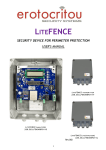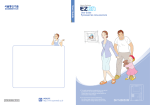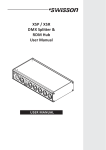Download Villa System Camera
Transcript
Villa System Camera Model Number: AL_4BM, B/W AL_4CM, Color IMPORTANT CAUTIONS 2 DESCRIPTIONS 3 PARTS CHECKLIST 4 INSTALLATION 5 WIRING 7 SPECIFICATIONS 8 ALDO Product Documentation 1 IMPORTANT CAUTIONS 1. To prevent fire or shock hazard, do not expose the unit to rain, moisture or liquid and do not overload the power cord. 2. Instructions! Read and keep the instructions-all safety and operating instructions should be read and followed before the unit is operated 3. Power Sources! This equipment should be operated only from the type of power source indicated on the marking label and the power cord protection is needed. 4. Servicing and replacement of parts! Do not attempt to service this product or replace any part inside by yourself as opening or removing covers may expose you to dangerous voltage or other hazards. Refer all servicing to qualified service personnel. 5. Lightning! For added protection for this product before a lightning storm, or when it is left unattached and unused for long periods of time, unplug it from the wall outlet and disconnect the cable system. This will prevent damage to the product due to lightning and power-line, telephoneline, RF cable and Actuator/Polarization surge protectors to protect your system from possible damage. 6. Move with care! This product is easy for damage, care for it during transportation, storage and installation. 2 ALDO Product Documentation DESCRIPTIONS 1. 2. Microphone; Camera Lens; 9. 3. Camera Protection Window; Speaker; Call Button __Pressed to call the monitor; Front Panel ; Name Card __Used to indicate horst’s name or address; Screw Hole __ Used to assemble panel; the camera by manual; 10. Connection Terminals __ Used to connect wire with monitor; 11. Lock Wire __Used to connect lock or lock power supplier; 12. Volume regulator for speaker; 13. Volume regulator for microphone; 4. 5. 6. 7. 8. View angle Control __Used to adjust the angular field of Note: Do not make any wire connecting to High voltage power; those terminals are used to connect DC power suppliers. ALDO Product Documentation 3 PARTS CHECKLIST • Camera Unit 1 • User Manual 1 • Mounting Box 1 • Accessory Bag 1 (Hexagon countersunk bolts x2, Wrench x1) 4 ALDO Product Documentation INSTALLATION 1. Make a sink in the wall large enough to allow placement of Camera Box, and at the height from ground about 145cm; 2. Remove the front panel and main unit from the Camera ALDO Product Documentation 5 Box; 3. Place the Camera Box flush with the wall. Secure to wall with screws ; 4. Run 4 wire cable from the Camera to the planned Monitor location; 5. Connect 4 wire cable leads to the 4 screw terminals on back of Camera; 6. To adjust the Camera Lens angle, move the position up for a higher angle or down for a lower angle; 7. Adjust the voice volume after connection with monitor(No12 and No 13); 8. Place the main unit in the box, replace the front panel, and secure with two hexagon countersunk bolts (included). Tighten screw with supplied wrench; 6 ALDO Product Documentation WIRING 1.Wiring with a Monitor 2.Typical camera, monitor, lock connection 1. Connect 1, 2, 3, 4 terminals to 1,2,3,4 terminals on Monitor accordingly. 2. Use cable recommended or similar standard. Wire No. 1 2 3 4 Wire Definition Audio GND Control Video Recommended Cable AWG #22-26 Wiring Precautions 1. If high voltage cable exists in the vicinity, use a coaxial cable. 2. If any external wiring is exposed, it may cause a short and become a cause of malfunction or fire. 3. When connect the monitor and camera, make sure that the monitor power is off. ALDO Product Documentation 7 SPECIFICATIONS 8 Model No. AL_4BM Input Voltage DC12V,+_10% (Power from the monitor) Connection Wire 4 Wires(Polarity) Image Device 1/4’’ B/W CCD Communication System Synchronization View Angle Horizontal : 120° Vertical: 55° Up Level: 12.5° Down Level: 12.5° Ambient Temperature -10℃ to +40℃ Weight (g) 600 Dimensions(mm) 238x130x80mm ALDO Product Documentation AL_4CM 1/3” Color CCD Horizontal : 120° Vertical: 55° Up Level: 12.5° Down Level: 12.5°