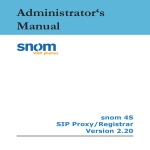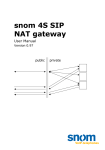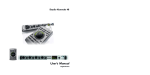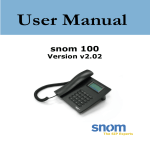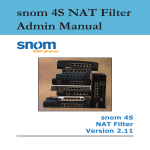Download snom 4S SIP Registrar/Proxy 2.14
Transcript
snom 4S M RP P INVITE 100 Trying INVITE INVITE 100 Trying 100 Trying 180 Ringing 180 Ringing 183 Session Progress 183 Session Progress INVITE 200 Ok 200 Ok CANCEL CANCEL 200 Ok 487 Request Terminated 200 Ok 487 Request Terminated ACK ACK ACK mess@slowfox ACK uruti da@tango 401@rumba 401@mailbox SIP Registrar/Proxy 2.14 User Manual snom 4S SIP Registrar Proxy 2.14 User Manual snom 4S M RP P INVITE 100 Trying INVITE INVITE 100 Trying 100 Trying 180 Ringing 180 Ringing 183 Session Progress 183 Session Progress INVITE 200 Ok 200 Ok CANCEL CANCEL 200 Ok 487 Request Terminated 200 Ok 487 Request Terminated ACK ACK ACK mess@slowfox ACK uruti da@tango 401@rumba 401@mailbox SIP Registrar/Proxy 2.14 snom technology AG • 3 snom 4S Registrar Proxy Version 2.14 User Manual 4. Edition 2002 © 2002 snom technology Aktiengesellschaft. All Rights Reserved. This document is supplied by snom technology AG for information purposes only to licensed users of the snom 4S registrar proxy and is supplied on an “AS IS” basis, that is, without any warranties whatsoever, express or implied. Information in this document is subject to change without notice and does not represent any commitment on the part of snom technology AG. The software described in this document is furnished under a license agreement and may be used only in accordance with the terms of that license agreement. It is against the law to copy or use this software except as specifically allowed in the license. No part of this document may be reproduced, republished or retransmitted in any form or by any means whatsoever, whether electronically or mechanically, including, but not limited to, by way of photocopying, recording, information recording or through retrieval systems, without the express written permission of snom technology AG. snom 4S SIP Registrar Proxy 2.14 User Manual Welcome to snom 4S ! SIP is becoming more and more accepted in the area of VoIP. Many companies are working on SIP solutions and making great products that will make telephony much easier and better. However, a easy to use and affordable SIP proxy is hard to get at the moment. But SIP telephony without a proxy makes no sense. That is why we are making this simple and straightforward proxy available. snom 4S stands for “snom soft switch for small and medium enterprises“. That means, the snom 4S proxy was designed for environments handling up to 1000 users with normal traffic. In environments where you need more features and better scalability, we would be happy to refer you to other companies offering carrier grade and feature-rich proxies that solve these problems. This product is a proxy/registrar which means this software is responsible for locating users. Features like Follow me and group calling are therefore supported; however media services like mailbox and music on hold are not part of the software. You should use a media server for this. Interoperability is important to us. We have tried to stick to the SIP standard as well as possible and tested the phones of other vendors. We hope that this will help to build up a flourishing VoIP telephone industry in which the products of the different vendors work together like the products in the computer industry do today. We believe that having a choice is good for you and therefore good for us. This manual gives you a brief introduccion to VoiP and SIP, explains the installation process for Windows and Linux and shows how to run the SIP proxy. For additional snom 4S information, please visit our Web site at http://www.snom.de and if you have any comments and suggestions about snom 4S, please contact us through snom technology AG’s support link Web site. We would appreciate your feedback. We hope that this SIP proxy helps you get VoIP up and running! Thank you and.... have fun using the snom 4S! Sincerely, Dr. Christian Stredicke Managing Director Nicolas Peter-Pohland Managing Director snom technology AG • 5 T Table of Contents Welcome to snom 4S ! ............................................ 5 Voice over Internet Protocol ................................ 11 Why SIP?............................................................................. 11 Open Standards ................................................................... 12 What You Can Expect and What Not ........................................ 12 The SIP Architecture ............................................ 15 User Agents ......................................................................... Registrars ............................................................................ Proxies ................................................................................ Media Server........................................................................ Gateways ............................................................................ 15 15 16 16 16 The snom 4S Solution Framework ........................ 19 Proxy .................................................................................. 19 SIP NAT Gateway.................................................................. 20 Media Server........................................................................ 20 Installation .......................................................... 23 Windows ............................................................................. 23 Uninstalling in Windows ......................................................... 33 Linux .................................................................................. 34 Manual Starting............................................................................................................................................................................ 34 Automatic Starting .................................................................................................................................................................. 34 snom 100 Registration........................................................... 37 Microsoft Messenger Registration ............................................ 38 General Concepts ................................................. 45 Security ............................................................................. Reliabilty ............................................................................. State .................................................................................. Overlap Dialling .................................................................... Sequential Forking ................................................................ Network Address Translation .................................................. Routing ............................................................................... 6 • Table of Contents 45 46 47 48 49 50 51 snom 4S SIP Registrar Proxy 2.14 User Manual Configuration ....................................................... 53 Licensing ............................................................................. 53 Hostnames .......................................................................................................................................................................................... 54 License Key ........................................................................................................................................................................................ 55 General Settings ................................................................... 55 SIP Port.................................................................................................................................................................................................... 56 Proxy realm ....................................................................................................................................................................................... 56 TCP threshold .................................................................................................................................................................................. 57 Log Level ............................................................................................................................................................................................... 57 HTTP port .............................................................................................................................................................................................. 57 HTTP User and Password................................................................................................................................................ 57 Registration ......................................................................... 58 Require Authorization.......................................................................................................................................................... 58 Trace REGISTER .......................................................................................................................................................................... 58 Save Registrations to File .............................................................................................................................................. 58 Min and Max registration time ................................................................................................................................ 59 Default Q ............................................................................................................................................................................................... 59 Reject Registrations Across NAT ......................................................................................................................... 59 Routing ............................................................................... 60 Protected Destinations ....................................................................................................................................................... 60 Max Forwards.................................................................................................................................................................................. 61 Call Log File ....................................................................................................................................................................................... 61 NAT Gateway ................................................................................................................................................................................... 61 Do not signal loose routing ......................................................................................................................................... 61 Do not Record-Route if Route is present................................................................................................. 61 Remove Tags on 18x ........................................................................................................................................................... 62 Sequential Forking Time ................................................................................................................................................. 62 User Administration .............................................................. 62 Dial Plan.............................................................................. 64 How it works..................................................................................................................................................................................... 64 Example 1: Setting up overlap dialling...................................................................................................... 66 Example 2: North American Dial Plan ......................................................................................................... 67 Example 3: Do not allow cell phone numbers to certain users............................... 67 Error-Information ................................................................. 68 Welcome Message................................................................. 71 DNS.................................................................................... 71 What is DNS? .................................................................................................................................................................................. 71 Setup DNS ........................................................................................................................................................................................... 72 Maintenance......................................................... 75 snom technology AG • 7 Registered Users .................................................................. 75 Call Logs ............................................................................. 76 Condition for Logging a Call ....................................................................................................................................... 76 Call Logs in the Web Interface ............................................................................................................................... 77 Pending Calls ................................................................................................................................................................................... 78 Call Log File Format ............................................................................................................................................................... 78 SIP Message Flow ................................................................. 78 Logging ............................................................................... 80 More Information ................................................. 83 Release Notes ...................................................................... Standards............................................................................ Other useful information ........................................................ Footnotes ............................................................................ 83 84 85 85 Index ................................................................... 88 8 • Table of Contents snom 4S • SIP Registrar/Proxy 2.14 1 Voice over Internet Protocol Today there is a wide choice of different switched network products. Telephones have now been being built for more than a century, and their technology is well-understood and proven. Why choose a different technology? Modern communication infrastructures transport much more than just one application: email, http, files, instant messages, videos, music, so it is only natural to include voice in the list of applications and use one infrastructure for all of them.. Voice is a real time application. Sending voice over the Internet Protocol is called “VoIP”. The delay between sending a packet to the network and receiving it needs to be minimal and constant and this makes specific demands on this application. Most network equipment can already fulfil this real time requirement. Virtually all switches currently on sale support a VLAN with different priorities in the network, and the vast majority of higher layer network equipment supports some means of transporting packets with different qualities (DiffSrv). The LAN usually supports a bandwidth of 100 MBit/s, which is more than enough to allow voice to flow through the network, and adherence to a certain set of rules ensures that this bandwidth is enough to supply superior telephone quality. The Internet backbone’s ability to transport large loads is increasing on a daily basis, and global communications are now ruled by the Internet. Why SIP? There has been a “protocol war” regarding the “best” way to set up a phone call. In the mid 90s, H.323 was the first attempt to unify the VoIP industry under a common standard,and move the world of telephony into the computer industry, using most of the methods known from ISDN. Seen however, from today’s perspective, the resulting technology was far too complex, so products based on this technology did not work well together. The late introduction of “supplementary services” (H.450.x) not only introduced another level of complexity, but was also simply too late. By the late 90s, the Session Initial Protocol (SIP) had been proposed (RFC 25431). SIP follows the paradigms of the Internet, and is built upon the same principles used by http and email. Moreover, it has found an enthusiastic community of researchers and developers who like the idea of applying Internet technology to real time communications. More and more applications are being put into SIP, telephony being just one of them. So far more than 150 drafts have been proposed for extending the SIP protocol. All kinds of solutions are being addressed in these documents, snom technology AG • 11 and the highly dynamic field of this new real time communication technology is resulting in evolutionary pressure to find the best common denominator. Most of the “big players” have jumped on the SIP train. Microsoft Messenger is based on SIP and industry giant Cisco offers SIP extensions to most of their products. International organizations like ETSI host SIP interoperability events, and next generation mobile technology will be integrated with, if not based on, SIP. Open Standards Open standards define the rules of the game. Interoperability allows customers to choose between the products of different vendors and opens up competition below the system level. This can be advantageous for the customer, as the computer hardware industry has shown. Many vendors therefore advertise their usage of an “open standard”, defining this term as “we make the way our standard works public”. However, this cannot really be called “standard” if only one vendor is using it. The disadvantage is that customers still have a limited choice of products they can buy. There is no one objective definition of an open standard. However, something approaching an open standard could be reached if a significant number of vendors offered products using the same standard, giving customers the possibility of combining products to create a system. SIP is just such a standard. What You Can Expect and What Not Telephony is more than making calls from A to B. SIP supports all kinds of transfers, call parking and call picking, user searches (Follow-me), mailbox support, and all the other features known from traditional telephony. In addition to this, telephones can now indicate their willingness to receive calls and the probability of finding a specific user. You can call a PSTN number from a SIP phone just as you did ten years ago. The network will usually be set up to terminate these calls on a gateway which translates the packet stream into a switched network signal. You can also dial email-like numbers like “sip:[email protected] ”, and you can reach your sales team under the same telephone number and email address. Internet telephony is still a “best effort” communications technology 12 • Voice over Internet Protocol snom 4S SIP Registrar Proxy 2.14 User Manual and does not always necessarily support the quality of transport telephony requires. If you are placing a phone call over the public Internet, there is no guarantee that a packet will be transported within a reasonable time. Usually there is acceptable quality, but it may happen that calls suddenly break off, that there is significant delay, or that packet loss causes stuttering. It is important that users know what to expect: Cell phone users know that driving through a tunnel may break the call, and Internet telephony users must be aware that talking for free may compromise call quality. snom technology AG • 13 snom 4S • SIP Registrar/Proxy 2.14 2 The SIP Architecture User Agents In a SIP network, the phones2 make up most of the brain power, unlike traditional telecoms equipment which can not scale so well: • • • • • • • • • • • • • • • • • • they they they they they they they they they they they they they they they they they they play and record audio, compress and uncompress the digital audio, do echo compensation, compensate for packet jitter and packet loss, look for the destination, retrieve their configuration information, keep track of phones that offer a call pickup, publish their state upon request, determine and publish the probability of finding somebody, terminate one or more identities, redirect calls when nobody picks up, are part of a virtual LAN, search address books (LDAP), search internet addresses (DNS A, DNS SRV), usually include a web server, send an receive instant messaging information, publish network management information (SNMP), behave like normal computers on the network (DHCP, DNS). Phones are also called “user agents” and behave in a client/server manner (somebody being the user agent client, UAC and somebody the user agent server, UAS). In SIP, there is no conceptual difference between a hard phone and a soft phone. The snom 100 VoIP phone or Microsoft Messenger are examples of this kind of system. Registrars When dialling a number, the final destination is usually unknown. There needs to be a network service that tells where a number can be found. The registrar fulfils this role for a specific realm, which is typically bound to a DNS address. User agents register with a registrar. When a request for the user agent arrives at the registrar, it redirects the request to the location that was previously stored in the internal database. snom technology AG • 15 Proxies Proxies forward requests and help the user agent carry out its tasks. Stateless proxies just forward messages and serve as a “hop” on the path from a user agent client to a user agent server. The rules for hopping may depend on all kinds of rules, e.g. traversing NAT using a stateless proxy. Stateful proxies keep a list of pending requests. This way proxies can forward requests to different destinations at the same time. When the responses come back from the destinations, the proxy merges the responses, determines the best result and passes it down to the user agent that sent the request (UAC). The snom 4S proxy is a stateful proxy. Media Server Strictly speaking, the media server is just a special kind of user agent. Typically it is able to deal with several calls at the same time and is a located on a PC or workstation. The media server has the following tasks: • • • • Implement mailbox function. When a user is absent, the user agent of the stateful proxy redirects the call to the mailbox, so that the caller may leave a message. The owner of the mailbox calls the mailbox directly to listen to messages. Implement music on hold. Using a fat client, all kinds of music tastes can be played with highest possible quality. Implement call parking. Calls can be parked on the media server until a user picks the call for processing. In the meantime, the caller can enjoy the music on hold, using DTMF keys to select his favourites. Implement conferencing services. Three or more persons dial into the conference server, which mixes the audio streams for each participant and also notifies them of participants joining and leaving the conference. The conference server also checks the credentials of participants joining the conference. The snom 4s is an example of this technology. Gateways From a SIP perspective, the gateway is also just a user agent. Instead of playing the audio stream on a speaker, it sends it to the PSTN network and instead of getting voice from a microphone it retrieves signals from the switched network. There are three kinds of gateways; PSTN, proxy signalling and NAT 16 • The SIP Architecture snom 4S SIP Registrar Proxy 2.14 User Manual gateways. Depending on the nature of the gateway, it may serve one, two, four, thirty, sixty or more channels at the same time. Other gateways may translate the signal to existing H323 networks or other proprietary technology networks. These gateways are sometimes called signalling gateways. snom does not produce SIP gateways. Examples of such gateways are manufactured by Cisco, Mediatrix, Sonus and Vegastream. The snom 4s gateway is a SIP NAT gateway software enabling Linux computers to be SIP-aware. snom technology AG • 17 snom 4S • SIP Registrar/Proxy 2.14 The snom 4S Solution Framework 3 snom has set up a SIP-based solution targeted at small and medium sized installations. This solution may be installed on Windows® as well as on Linux computers. The registar proxy is the core part of this framework. Proxy The snom 4S registrar proxy is a SIP registrar and proxy with the following features: • Stateful forking. Requests are forked to one or more destinations and the responses are filtered before passing them back to the user agent client. • Sequential forking: Users are searched according to the probability that was provided with the registration. • Full functionality: All SIP methods are supported, that includes transfers, call parking, call picking, notifications, instant messaging and other SIP features. • Dial plan: You can set up dial plans that will determine whether specific users may call specific destinations, whether numbers are complete, or whether numbers are to be redirected to one or more gateways. • Authentication: You can force clients to authenticate their identity. • NAT handling: Requests leaving the private network may be redirected to a NAT gateway. • Support of path registrations. This way user agents may register with a path that may contain proxies that must be passed. • Failure recovery: Even after a reboot, the proxy keeps the state of the registrations. • TCP and UDP transport layer support: Both unreliable and reliable transport layers are supported.3 • Web Access: The proxy can be managed remotely via a web browser. • Interoperability: The proxy is interoperable with the SIP equipment of snom technology AG • 19 other vendors; you are not limited to snom products.4 SIP NAT Gateway The snom 4S Network Address Translation (NAT) gateway is a stateless proxy that transports SIP messages between private and public networks. This makes it possible to share one public Internet address amongst several SIP elements. The NAT gateway supports: • Forwarding of RTP packets. Both incoming and outgoing packets may be forwarded by the NAT gateway. The SDP attachments of SIP messages are patched according to the local ports. This allows usage of the NAT gateway together with a firewall. • Path registrations. Registration messages passing the proxy are tagged with the proxy path. • Default destination: Packets destined for the NAT gateway may be forwarded to a fixed address. This way a publicly accessible proxy may reside inside a private network. • PPPoE device support. In Linux, the NAT gateway automatically detects the public IP address and changes the address when the PPPoE device changes the IP address. • Assignment of RTP port range. To comply with available firewalls, a range of ports may be assigned. • Codec preference reordering. The available codecs are reordered according to their bandwidth requirements. This reduces the bandwidth used when talking over the NAT gateway and makes usage in DSL environments easier. • Linking to Linux ipchains. This way packets destined at SIP port 5060 can be redirected to the NAT gateway without setting up the user agents in the private network. Media Server There are situations when there is nobody available to handle a call. In these cases the media server helps out. 20 • The snom 4S Solution Framework snom 4S SIP Registrar Proxy 2.14 User Manual • Mailbox. When nobody picks up a call, the caller can leave a message on a mailbox. The owner of the mailbox receives notification on his phones and an email with voice mail as an attachment. • Music on hold. When a call is put on hold, the waiting party can listen to some music or announcements. Calls can also be parked on a music on hold server. • Conferencing services. When more than two people want to talk in a telephone conference, the media server can introduce new participants, ask for pass codes, and mix the audio streams in such a way that participants do not hear themselves. • Error explanations. When something goes wrong, the media server explains what it was . snom technology AG • 21 snom 4S • SIP Registrar/Proxy 2.14 4 Installation Windows Tip: If you are doing an update, you need to stop and uninstall the old proxy first (see below). After double clicking on the setup executable, the installations program starts up (see fig. 2-1). Press Next to begin the installation. FIGURE: 4-1 Installation Program At the beginning of the installation the setup program asks you to snom technology AG • 23 accept the license conditions. Please read them carefully, then select the “accept” button and press “next” to accept the conditions. If you decline, the installation will be aborted. FIGURE: 4-2 License Agreement 24 • Installation snom 4S SIP Registrar Proxy 2.14 User Manual After accepting the license agreement, the next screen asks you to enter your personal information. Enter your name and the name of organization. FIGURE: 4-3 Customer Information snom technology AG • 25 You can then select the location where the proxy’s files will be put. The installation program proposes a reasonable location but if you want to you can change it. After this, the installation asks you for the location where the registration information will be put. This directory needs write access and will contain the information for registered users. The installation program proposes a location relative to the proxy installation directory, but it might be useful to specify a different location for this, e.g. a temporary directory. It is important that the directory exists; the proxy will not create this directory. FIGURE: 4-4 Destination Folder 26 • Installation snom 4S SIP Registrar Proxy 2.14 User Manual In the next step you can select the installation type. We recommend using the Typical installation. If you select Minimal, the documentation is not installed. FIGURE: 4-5 Set up type snom technology AG • 27 FIGURE: 4-6 Confirmation Screen Before the installation finishes, you need to define on which ports the proxy will operate. This is important because otherwise it will be hard for you to find the right port. The http port defines where the web server of the proxy can be accessed. The default port for web servers is 80, and if you are not running any other web services on the computer, port 80 is a good choice. Otherwise, choose a free port and write the port number down somewhere so you don’t have to search for it. If you don’t fill in any data or cancel the dialog, port 80 will be used. 28 • Installation snom 4S SIP Registrar Proxy 2.14 User Manual The SIP port defines where the SIP traffic is expected. This will be port 5060 in most cases and you should change this port only if you know exactly how the proxy can be addressed with a different port number. FIGURE: 4-7 Entering Ports After finishing the setup wizard, check that the proxy is running. If you do not want to reboot your system (because it is running other critical applications), you can also manually start the service in the services section of the Windows control interface. snom technology AG • 29 FIGURE: 4-8 Installation Completed Check that the installation has been successful by checking the Services field of Windows. Open the services Window and look for “snom 4S SIP Proxy/Registrar”. The status should be “Started”. If this is not the case you should invoke the proxy by selecting “start”. In this case, we recommend rebooting the system to make sure that the proxy is running after the reboot. 30 • Installation snom 4S SIP Registrar Proxy 2.14 User Manual FIGURE: 4-9 Service Window After making sure the proxy is running, you should connect to the proxy to a web browser. In order to do this, you can connect to the address of the local computer (http://127.0.0.1:8080 if you are running the web browser on the same machine). If the http port is already occupied by other programs, the proxy will try to use ports 5068, 5069, 5070 and so on. It is important that you connect to the proxy to a web browser, because that is the only way to control the proxy. snom technology AG • 31 FIGURE: 4-10 Initial snom 4S Screen 32 • Installation snom 4S SIP Registrar Proxy 2.14 User Manual Uninstalling in Windows To uninstall the proxy, first stop it in the services window. Then go to the Software Window and click on “remove” for snom 4S proxy Server. FIGURE: 4-11 Uninstalling in Windows snom technology AG • 33 Linux Manual Starting If you just want to try the proxy, it should be enough to start the proxy manually. Load the tarball to a directory of your choice and start the proxy with the command “proxy”. You can use the command line arguments shown in the next chapter. You don‘t need to have root permissions to run the proxy in this mode, normal user rights are enough. Automatic Starting If you want the proxy to be started automatically after a reboot, you need to set up some files as a root. Make sure that you are logged in as root and go to the directory where you want to put the proxy. This directory will have subdirectories for the different proxy versions and for registrations. It typically also contains the configuration information. cd /usr/local mkdir snom-proxy cd /usr/local/snom-proxy Extract the files from the tarball: su cd /usr/local tar xvfz ~/snom_sip_proxy-i386-linux-2.14.tgz cd snom_sip_proxy-i386-linux-2.14 The tarball includes a shell script with the name install.sh which sets up the neccessary files and links for you. ./install.sh The file /etc/rc.config (for SuSu Linux) and /etc/init.d/functions (for RedHat) are appended with the variable „START_SIP_PROXY“ and the SIP_ PROXY_OPTS variable is set to a value depending on the html port that you specify. You can edit the file and modify the value. The installation script will install a command rcsip-proxy. rcsip-proxy start starts the proxy while rcsip-proxy stop terminates the proxy process. After the installation you should see that the proxy is running. Open a web browser to see if the proxy is up and running. Reboot the system and 34 • Installation snom 4S SIP Registrar Proxy 2.14 User Manual check whether the sip proxy was started automatically after the reboot. You can then continue with the installation using the web browser. Stop and restart the proxy with the rcsip-proxy command to check whether the configuration has been saved. After several installations, the directory could look like this: lrwxrwxrwx 1 root root -rw------- 1 root root 30 Aug 24 11:42 proxy -> snom_sip_proxy-i386-linux-2.12 1472 Aug 22 16:17 proxy.txt lrwxrwxrwx 1 root root snom 4S SIP Proxy-2.12.pdf drwxr-xr-x 2 root root drwx--x--x 3 root root 57 Aug 24 11:42 proxy_manual.pdf -> snom_sip_proxy-i386-linux-2.12/ 73728 Aug 24 11:56 registrations 4096 Jul 19 15:04 snom_sip_proxy-i386-linux-2.10 -rw------- 1 root root 3900938 Jul 19 15:04 snom_sip_proxy-i386-linux-2.10.tgz drwx--x--x 3 root root 4096 Aug 12 14:09 snom_sip_proxy-i386-linux-2.11 drwx--x--x 3 root root 4096 Aug 24 11:41 snom_sip_proxy-i386-linux-2.12 -rw------- 1 root root 3902694 Aug 12 14:09 snom_sip_proxy-i386-linux-2.11.tgz -rw------- 1 root root 3903533 Aug 24 10:32 snom_sip_proxy-i386-linux-2.12.tgz To update a version, copy the latest tarball into the directory and run the install script of the new version. It will automatically shut down the old proxy and run the new one. This takes less than a second and all registered users will be still registered. Even ongoing phone call will continue as the proxy keeps only little state information about ongoing calls (however ongoing calls will not go to the call log). Typically, users will not observe the updating process. snom technology AG • 35 snom 4S • SIP Registrar/Proxy 2.14 5 Registering Phones As an example, we show you here how to register a snom 100 VoIP phone and a Microsoft Messenger with the proxy. Important: Before you can try this on your proxy, you need to set up the proxy. See Chapter 6 on how doing this. snom 100 Registration We assume here that the proxy has the address 192.168.0.182. This address could of course also be a DNS name, but in this example we want to use explicit IP addressing. The phone is behind NAT and has a NAT gateway located at 192.168.0.1. FIGURE: 5-1 Registering snom VoIP phone All we need to do is fill in the Name, the Account and the Registrar information. Because we are behind NAT, we also need to provide the outbound proxy (see the information on NAT gateway). snom technology AG • 37 Looking at the trace of the phone, we see the request going to the proxy and the response coming from the proxy: Sent to udp:192.168.0.1:5060 at Wed, 31 Dec 1969 21:25:22:458 GMT: REGISTER sip:snomag.de SIP/2.0 Via: SIP/2.0/UDP 192.168.0.11:5060;branch=z9hG4bK9jodhbwsu13y Max-Forwards: 70 From: “Theo Test” <sip:[email protected]> To: “Theo Test” <sip:[email protected]> Call-ID: [email protected] User-Agent: snom100-1.11g CSeq: 10 REGISTER Route: <sip:192.168.0.1;lr> Contact: <sip:[email protected]:5060;line=1>;q=0.7 Expires: 86400 Content-Length: 0 Received from 192.168.0.1:5060 at Wed, 31 Dec 1969 21:25:22:614 GMT: SIP/2.0 200 OK Via: SIP/2.0/UDP 192.168.0.11:5060;branch=z9hG4bK9jodhbwsu13y From: “Theo Test” <sip:[email protected]> To: “Theo Test” <sip:[email protected]> Call-ID: [email protected] Contact: <sip:[email protected]:5060;line=1> CSeq: 10 REGISTER Date: Sun, 9 Jun 2002 18:19:54 GMT Expires: 3600 Content-Length: 0 Microsoft Messenger Registration Microsoft Messenger supports SIP from Version 4.6 ongoing. To register the messenger with a snom proxy, you need to carry out the following 38 • Registering Phones snom 4S SIP Registrar Proxy 2.14 User Manual steps: • Open Microsoft Messenger • Go to Extras/Options • In the Tab Accounts select communication services and enter the URL that you want to be registered with, e.g. [email protected]. snom technology AG • 39 FIGURE: 5-2 Microsoft Messenger Registration • 40 • If you need an outbound proxy, you can enter this information when you click on Advanced. Select UDP transport mechanism and set the Servername of IP address to the address of the outbound proxy. Registering Phones snom 4S SIP Registrar Proxy 2.14 User Manual FIGURE: 5-3 Outbound Proxy snom technology AG • 41 If you go to the trace page of the proxy, you can see the registration messages: REGISTER sip:snomag.de SIP/2.0 Path: <sip:217.88.123.51;lr> Max-Forwards: 70 Via: SIP/2.0/UDP 217.88.123.51;branch=7bd0c34ce79c7c00ac6f2 9345595fd6a Via: SIP/2.0/UDP 192.168.0.182:10379 From: <sip:[email protected]>;tag=494c7662-e8dd-4358-95e12721f10cee48 To: <sip:[email protected]> Call-ID: [email protected] CSeq: 1 REGISTER Contact: <sip:192.168.0.182:10379>;methods=”INVITE, MESSAGE, INFO, SUBSCRIBE, OPTIONS, BYE, CANCEL, NOTIFY, ACK” User-Agent: Windows RTC/1.0 Expires: 1200 Event: registration Allow-Events: presence Content-Length: 0 SIP/2.0 200 OK Via: SIP/2.0/UDP 217.88.123.51;branch=7bd0c34ce79c7c00ac6f2 9345595fd6a Via: SIP/2.0/UDP 192.168.0.182:10379 From: <sip:[email protected]>;tag=494c7662-e8dd-4358-95e12721f10cee48 To: <sip:[email protected]> Call-ID: [email protected] Contact: <sip:192.168.0.182:10379> CSeq: 1 REGISTER Date: Sun, 9 Jun 2002 18:28:20 GMT Expires: 1200 Content-Length: 0 42 • Registering Phones snom 4S SIP Registrar Proxy 2.14 User Manual You then can make your first test call. The snom 4S Proxy/Registrar supports presence and instant messaging with the Microsoft Messenger. Just enter the contact that you would like to see; the proxy will handle the traffic to the registered Microsoft Messenger client. Important: Turn loose routing off when using the Microsoft Messenger. This is done by default. snom technology AG • 43 snom 4S • SIP Registrar/Proxy 2.14 6 General Concepts proxy. Some general concepts need to be explained before you set up the Security When a request arrives at the proxy, it may trigger actions requiring security measures. Examples include: • • • dialling numbers that cost money, avoiding anonymous calls, and avoiding attacks like hanging up calls without being involved. The principle for authenticating requests in SIP resembles the mechanism used for http, called challenging. It can be illustrated like this: • The user agent wants something from the proxy and sends a request to the proxy. • The proxy says “thank you, but in order to do this please answer the following question”. The proxy keeps a list of questions that are open and discards them after a timeout. • The user agent checks if it can answer the question. If it can, it sends a new request that contains the question; if it can not it gives up. • The proxy checks if the answer is correct and corresponds to an open question. If that is the case, the request passes; if not the proxy generates another question. snom technology AG • 45 The answer depends on the realm, the username and the password stored in the proxy and in the user agent. By looking at the answer, it is not possible to find out anything about the password or username. The setup process is important in ensuring security. When you use a web browser to set up usernames and passwords, this information is transported without security over the network. You should therefore follow the following guidelines: • Using a password on web interfaces does not help, because the data transported is not encrypted using this mechanism. If you open a web page that contains the password, it will also be transported over the network without encryption. • The realm and the usernames are no big secret. But make sure that passwords are not sent over insecure parts of the network. On a phone, you can set up the password using the phone keyboard, for the proxy you can use the loop back device 127.0.0.1 for the setup process, if you are logged on the proxy host. Reliabilty Proxy failure It is a fact of life that computer systems can crash. Some precautions can limit the damage. The general approach to address failure is to use redundancy. If one computer fails for one day a year, two might fail only for a couple of minutes. SIP supports redundancy with the “DNS SRV” model. Behind a DNS address there may be several IP addresses, each of them pointing to a different proxy. If one fails, the user agent goes to the next proxy and the service goes on. 46 • General Concepts snom 4S SIP Registrar Proxy 2.14 User Manual Terminal Failure When a terminal fails (because of power failure, network disconnection or other events), the other side might not get a disconnection message. This can be a problem for media server and billing programs. For this purpose, the session can be periodically refreshed. This is called “Session Timer”. Depending on the refresh rate of the timer, the timing, for billing purposes for example, can be made very accurate. Transport Layer SIP today uses UDP as main transport layer. Unfortunately, it is perfectly legal that UDP packets get lost on their way to the destination. Because of this, the SIP programs must retransmit their UDP messages until they receive a feedback that the message has been received by the other party. This can cause problems when large packets are being transmitted. In most networks, large UDP packets are split up into several smaller packets, which are transmitted independently and which have their own individual chance of getting lost. To avoid this, the latest SIP standard recommends using a different transport layer for this, TCP. The snom 4S proxy supports both transport layers and automatically detects whether an old SIP device cannot handle TCP packets. State The snom 4S SIP proxy handles “stateful” information. This is information that needs to be stored somewhere until another event happens. This information primarily affects registrations, as they might be refreshed only after hours or even days. It is therefore important to store this information in a safe place which will be stable even after a crash or reboot. The use of redundancy to make file systems more resilient is a proven solution in these cases. snom technology AG • 47 There are several solutions available here, and the snom 4S builds upon these mechanisms. Registrations may be stored in a safe place, and stateful information may be recovered by reading it from the file system. Other stateful information is less critical. When forking a request, there needs to be some state information about the fork. However, because this information usually has a scope of only a few seconds, this information is not stored in a separate database. In a case of a reboot, the complete system will recover fast enough. Overlap Dialling When a telephone user dials a number, she or he does not have to press enter to start the call in a traditional telephone system. There are two ways to achieve this with the snom 4S: • Where the length of a telephone number can be determined by a simple rule, a dial plan is used. When the entered number matches a set of pattern, the dialling process is triggered. This is typically the case in USA. • Where the length of a telephone number cannot be determined beforehand, the network responds with “number incomplete” if more digits are needed to start the call. This mechanism is called overlap dialing. The same problem occurs when the user enters a SIP URL. Even if the URL contains alphanumeric characters, overlap dialling can be done in SIP. For this the response code 484 was defined in the SIP standard. The proxy responds with this error code when the number detected could not be completed by the PSTN gateway or by the proxy. 48 • General Concepts snom 4S SIP Registrar Proxy 2.14 User Manual Sequential Forking Forking means that a user may be registered several times and the proxy searches the user on all locations. For non-INVITE requests (not initiating a call), the proxy just sends the packet to all destinations and waits until all parties have sent a response or a success response arrives. For INVITE requests (initiating a call) the proxy searches the user according to the probability. Users that registered with a high probability are called first, and then users with a lower probability. When users have the same probability, they are called at the same time, this is called parallel forking. When users have different probabilities, they are called in a row, this is called sequential forking. When the proxy receives a 3xx response (redirect), it handles them in a special way. If there are other requests pending, it determines the destinations that are provided with the 3xx response and puts them on the list. This is done using the probability of the underlying registrations, and redirected contacts may have an even lower probability. If the 3xx response for the only pending request, the proxy passes the response through to the request client. The client itself then takes care of the redirection. This is important in cases where a call from a PSTN gateway comes in and should be redirected to a PSTN number. The gateway then does not have to pass the call through the proxy, it can immediately redirect the call on the PSTN level. This does not work however, if the call is redirected to more than one PSTN number, in which case the call will have to go through VoIP. In many environments, users are registered with a high probability and the mailbox is registered as well, but with a low value. Even if the phone is switched off, the proxy will redirect the call to the mailbox after a timeout. snom technology AG • 49 Network Address Translation One of the biggest problems with the Internet version 4 is that it has a limited address range. IP V4 defines 32 bits for addresses, which were distributed according to a geographic scheme at a time when the success of the Internet protocol was hard to envision. Regions like Europe or Asia in particular, did not receive enough numbers to connect every network element with its own IP address. Because of this, in many installations several computer and network elements have to share one IP address. They do this by using different ports of the address. An IP packet may go to one of 65,535 ports, making up roughly 16 bits and extending the internet address to about 48 bits. The computer that owns the IP address is called the network address translation (NAT) gateway. This computer has one “real” IP address (called public IP address) and a private IP address that is visible only to the computers that share the public IP address in a private network. The internet society has defined a specific address space that is used as private IP addresses (192.168.x.x, 10.x.x.x and 172.[16-31].x.x). The NAT gateway keeps a list of ports and associated private IP addresses. Whenever a packet arrives at the NAT from the public Internet, the NAT gateway looks into the list and forwards the packet to the associated computer and port. When a packet arrives from a private address, the NAT forwards it to the Internet and keeps an association between the private address and the port used for the forwarding. In this way the association table can be set up. There are hundreds of other ways to set up and maintain the NAT table. The mechanism is often combined with a firewall that inspects packets during the forwarding process. The Internet Protocol V6 solves the NAT problem in a different way. They simply use many more bits to identify a host, but this is much harder to implement and maintain, so NAT is still more popular. 50 • General Concepts snom 4S SIP Registrar Proxy 2.14 User Manual Routing SIP messages flow from a user agent (the user agent client, UAC) through a number of proxies to another user agent, the user agent server (UAS). This creates a path, the “routing path” that needs to be remembered for further messages. For instance, if a proxy wants to carry out billing, it needs to see all messages between the user agents to determine how long the call took. To do this, a proxy can insert a header into requests that indicates that it would like to stay in the routing path in future requests. Unfortunately, the first proposals for doing this did this in a complicated way that can cause problems under certain circumstances. For this reason, “loose routing”, a new and better way of routing messages was developed. The snom 4S supports both routing methods. snom technology AG • 51 snom 4S • SIP Registrar/Proxy 2.14 7 Configuration The proxy can easily be set up via a web browser. To access the proxy, just enter the name of the computer where the proxy is running. If you have configured the proxy to use a port other than 80, you will need to append the URL with a colon and the port number, e.g. “http://proxy.mycompany.com: 5069”. You can access the different menu items of the proxy by moving the mouse over the top level menu items “Administration” and “Status”. Move the mouse over the pop-up menu items and click on the item you want to select. Licensing Before you start operation, you need to set up the licensing part of the proxy. To do this, go to the Administration/Licensing web page and enter the host names, the IP addresses of the proxy (if not proposed correctly) and the license key that you received with the software. If you don’t have a license key, contact mailto:[email protected] for one. After saving this page, the license type and the number of currently registered users is displayed on top of the page. snom technology AG • 53 FIGURE: 7-1 Licensing Hostnames You need to enter a list of names that the proxy feels responsible for. When a packet arrives at the proxy, the proxy checks the given hostname against the list you enter in this field. Typically, this name contains a list of all fully qualified DNS names for the host (e.g. „rumba.company.com sip.company.com company.com company.net“). The list may also contain addresses which can only be located via DNS SRV. This is very helpful in situation when you want to run you mail, www and sip server on different machines but they should share the same name (e.g. company.com is the root domain, but the sip server is running on sip.company.com). You should also include the IP address of the proxy, because many user agents need to register with the IP address of the proxy. 54 • Configuration snom 4S SIP Registrar Proxy 2.14 User Manual Using the local host name (like tango) is normally not helpful as this hostname cannot be resolved by DNS. If you do not plan to locate the SIP server via DNS, you should just put in your IP address here. License Key Enter the License Key into this field. The key depends on the list of host names and the license type. After pushing the save button, the web client should show the license type and the menus for the license type become available. If the web client shows „not licensed“, please send the list oh hostnames and the IP addresses to mailto:[email protected]. General Settings There are a number of general settings that you should set up in the beginning. To do this, go to the Administration/Settings menu item. snom technology AG • 55 FIGURE: 7-2 General Setup SIP Port The SIP port defines where the proxy expects SIP traffic. Typically, this will be port 5060. If you use a different port, you should make sure that all clients use that port too. This can be done by appending the port to the URL explicitly or by using DNS SRV (see below). Proxy realm When the proxy challenges users for authentication (see above), it needs a proxy realm to do so. The clients search the list of possible user names and passwords according to this realm value. If there is only proxy, the default value should be set to “snom”, but if packets might run over several proxies, you should choose a more unique value like “SIP proxy on mycompany.com”. 56 • Configuration snom 4S SIP Registrar Proxy 2.14 User Manual Remember that these values need to be set up on the user agents that you plan to use with the proxy as well. TCP threshold SIP uses both reliable and non-reliable transport layers. The snom proxy version 2.14 supports UDP and TCP transport layers. When the proxy needs to send a request, it has to make a decision which transport layer to use. The TCP threshold value is compared against the packet length. If it is less that the threshold value, the proxy uses UDP, otherwise TCP. If you want the proxy to use only UDP, you can enter a large number here (e.g. 1000000); if you want the proxy to use only TCP, enter a 1 here. The recommended value for this field is 1300. Using this value, a UDP packet can be sent within one Ethernet frame without fragmentation. Log Level The log level defines how many messages get to the log. If you are only interested in the most important messages, you can set this to 0. If you want to see any possible log message, set this field to 9. The log is kept internally within the proxy. After a certain number of log entries have been reached, the oldest entries are removed from the log, so that there is no danger of memory overflow from files getting too large. HTTP port The http port is used to contact the web server of the proxy. If you can see the configuration page, you have found the right port. However, sometimes you might want to change the port number to a different value (e.g. to install the mailbox). In this case, enter the desired port number here, and restart the proxy. HTTP User and Password To protect the access to the web server, you can set up a user name and a password for the web server. Remember that this provides only basic security, as the content of the web page is transmitted without encryption over the network and the passwords can easily monitored by network specialists. However, it avoids everybody easily accessing the proxy. snom technology AG • 57 Registration FIGURE: 7-3 Registration Screen Require Authorization If the flag is set to “on”, all registration requests for the proxy are challenged for authentication. This means that unknown users can not register on the proxy. If the flag is set to “off”, only known users are challenged, that means the proxy is open for registration. The list of users is discussed below. Trace REGISTER Tracing REGISTER messages in the proxy trace is sometimes undesirable, because it just fills up the trace. If you turn this flag to “off”, REGISTER messages and their associated replies are only traced in the Registered Users window (behind the link, see below). Save Registrations to File If you turn this flag on, the registrations are stored in the registrations 58 • Configuration snom 4S SIP Registrar Proxy 2.14 User Manual directory (see crash recovery above). The directory name is set up during installation. Min and Max registration time User agents register for a specific amount of time. If a user agent does not refresh a registration before this time, the registration is silently discarded. The registration time may be limited to a minimum and maximum time. Limiting the minimum registration time avoids too many refreshes which cause network overhead. Limiting the maximum registry time reduces the danger of a user agent being unreachable for a longer period of time. Typical values for minimum and maximum times are 30 seconds and 7200 seconds (two hours). Default Q When a user agent registers with the proxy, it should indicate the probability with which the contact can be found at this address. This value control the sequence in which the proxy searches for a user (see sequential forking) For instance a mailbox would register with the proxy with a low probability; a softphone would reregister with a lower probability value when the screen saver goes on. In this field you can define which value should be taken if no such value has been specified. The value must be in the range between 0.0 and 1.0. A good value is 0.5 or 1.0. Reject Registrations Across NAT When a user agent registers, it provides a contact and a path that tell the registrar how the user agent can be reached. If the packet goes through NAT-aware equipment, the proxy will get not only the private address but also the qay to get there (see the Path header). When a user agent from a private address registers without a path at a public address, the registration will fail in most cases. Unfortunately, the registration is shown in the list of registered users, but the registration response never made it back to the user agent. This annoying effect can be avoided by turning the flag on. The proxy will then not accept private IP address registrations if they have a public address and if there is no path provided with the registration. Instead it will write a log entry. snom technology AG • 59 Routing FIGURE: 7-4 Routing Screen Protected Destinations When the proxy needs to forward a request, it first checks this field for protected destinations. If one of the destinations match the requested URL, the proxy first challenges the client for authentication. The protected destinations are seperated by space and contain a pattern according to the rules described in the Dial Plan (see below). Typically, you want to protect access to the PSTN (because this requires payment). For example, if your PSTN gateways are located at 192.168.0.248 and 192.168.0.249 and the dial plan starts using the PSTN gateway after 4 digits, you would enter a pattern like „sip:$$$$%@~ sip: $$$$%@192.168.0.24[8-9]“. The first pattern makes sure that every request that would be redirected to the PSTN gateway is challenged, the other patterns make sure that direct access to the PSTN gateway is challenged. 60 • Configuration snom 4S SIP Registrar Proxy 2.14 User Manual If you leave the field blank, the proxy will forward any packet without challenging. If you enter just „*“, the proxy will challenge every request. Max Forwards Messages in SIP may hop over a number of proxies, and sometimes the path contains loops. Sometimes the loops are endless, and in these situations the criterion for rejecting a message is to look at the number of hops the request has done so far. This setting controls how many hops a request can make before it is rejected as an endless loop. 70 is the default value; in many environments you can significantly lower this value. Call Log File Calls may be logged to a file. If you enter a file name here, the proxy will try to append a line for every call that went through the proxy. See Call Log File Format below for the content of this file. NAT Gateway Other calls need to pass through a network address translation (NAT) gateway or a firewall. The criterion for this is when the proxy is in a private network address space and the destination is a public address. The NAT gateway setting has the same format as the PSTN gateway setting. Do not signal loose routing Although loose routing is mandatory for new SIP equipment and is compatible with the old routing method (“strict routing”), some equipment can still cause headaches. You can use the old-style routing by turning this flag on. If you know your equipment does not have a problem with loose routing, turn the flag off. If in doubt, it is better to turn this flag on. Do not Record-Route if Route is present Some old equipment does not like to see both recorded routing elements and an already available route path in the SIP header at the same time. In these cases it might help to switch this flag on; however the price of this is that the proxy is probably not in the route of future requests any more. This means you will not be able to see a proper call log even if the phone calls have been successfully made. snom technology AG • 61 Remove Tags on 18x Some equipment cannot handle different To-tags coming from forking INVITE requests. If you turn this flag on, the To-tags on 18x replies are removed before they are passed down to the user agent client. Typically you will not need to turn this flag on. Sequential Forking Time The proxy needs to schedule the sending of INVITE requests. This is done by looking at the user with the highest probability for the call and scaling the other users according to this probability and the sequential forking time. This setting defined the time between the first ringing of a user agent and the maximum time in seconds until the last user agent rings. For example, if there are three users for number “abc” with the probabilities 0.9, 0.5 and 0.1 and the sequential forking time is 30 seconds, the contact with probability will ring immediately, the contact with probability 0.5 after 30 x (0.9 – 0.5) / 0.9 = 13 s and the contact with probability 0.1 after 27 s. If someone picks up the call, the others will stop ringing immediately. User Administration The “well-known” users of the proxy may be challenged on registration and on forwarding requests. This way you can ensure that users are really who they claim to be, and give them special rights (e.g. to make international calls). User accounts can easily be set up with the web browser. Just go to “User Administration” and add new users. To delete users, click on the delete button of the respective user. The user account is the part that occurs in the URL. The “user name” and the “password” are requested during authorization. They should be kept in a secure place and set up on the local machine, avoiding the sending of passwords over the network. 62 • Configuration snom 4S SIP Registrar Proxy 2.14 User Manual FIGURE: 7-5 User Account To load a large number of users at one, you may use the “Load from File” feature. The file that you select there needs to be in a simple ASCII format as follows. Each line describes a user. The first entry defines the account, the second the username and the third the password. The entries are seperated snom technology AG • 63 by whitespace. Comment lines can be set up by using a ‚#‘ at the beginning of the line. up so far. Loading accounts from a file erases all accounts that have been set FIGURE: 7-6 Load Accounts Dial Plan How it works The dial plan is a flexible way to tell the proxy what to do with calls that do not go to a registered user. The algorithm for checking the dial plan is simple: • Determine the source user/group by looking at the “From” header of the request (take only a look at the URL provided there) • Determine the destination by looking at the request URL • Go through the dial plan and take the last match found as result (if there is no match, allow the request). Checking the user/group limits the pattern to a specific list of users. This way you could, for example, grant the sales people the right to make international calls, while everybody else is limited to local calls. Looking at the destination you can find out if the call is local, international, going to the boss, and so on. 64 • Configuration snom 4S SIP Registrar Proxy 2.14 User Manual The matching process is done using the following “wildcards”: • • • • • • • ‘?’ matches any character as long as there is one. ‘$’ matches a E164 number (0-9, #, * and also + and -). ‘*’ matches any character multiple times, even if there is no character. ‘%’ matches E164 numbers multiple times, even if there is no digit. ‘~’ matches one of the hostnames of the proxy. ‘=’ matches the PSTN gateway. ‘[a-z]’ matches a character range (in this example from a to z). FIGURE: 7-7 Static Routes The comparison process includes the sip identifier at the beginning of the URL. The action can be one of the following: • • • • • “Allow” tells the proxy to use this number as is. “Deny” tells the proxy to forbid this number (error code 403 Forbidden). “Incomplete” tells the proxy to signal that more digits are expected. “Use Gateway” directs the call to the provided URL pattern, typically a PSTN gateway. “Not Found” triggers the proxy to send a “404 Not Found” error code. The destination pattern may include some special variables: user[:[start][:[length]]]: host: The username of the destination. If the start position is present, a substring starting at position start is taken. If the length parameter is present, only length characters are copied. The host name of the destination. snom technology AG • 65 port: The port of the destination. If no port is available, the default port (5060) is used. The port of the destination preceded wit a colon. If no port is present, this variable returns the empty string. The parameter list of the destination. The headers of the destination. The complete destination url. cport: parm: head: url: A typical destination pattern could be „sip:{user:1}@192.168.0.248: 5060“. In this example, the first digit of the dialled number is removed and send to a PSTN gateway. The proxy checks all rules of the dial plan. This has the effect that the last matching rule will be executed, not the first one. Example 1: Setting up overlap dialling In this example, the proxy should try to use the PSTN gateway when more than three digits have been dialled. Otherwise, the number should be marked as “incomplete”. Rule Mode 1 Use Gateway 2 User/Group Pattern Destination * sip:$$$$%@~* sip:{user}@gw Incomplete * sip:$@~* 3 Incomplete * sip:$$@~* 4 Incomplete * sip:$$$@~* Rule 1 tells to use the PSTN gateway where at least four digits are available and the called proxy is the local proxy. The star behind the tilde matches port numbers which might be part of the URL. This can be left out when all attached SIP devices use the latest SIP draft for generating URLs. The destination will be the dialled number plus the string “@gw”, which would be the gateway in this installation. Rules 2 through 4 match destinations with 1 to 3 digits. They are marked as “incomplete”, giving the user the chance to enter more digits. 66 • Configuration snom 4S SIP Registrar Proxy 2.14 User Manual Example 2: North American Dial Plan This example is suitable for a proxy located in the USA. Rule Mode User/ Group Pattern Destination 1 Incomplete * * 2 Use Gateway * sip:911*@~* sip:911@gw1 3 Use Gateway * sip:[1-9]$$$$$$@~* sip:{user}@gw2 4 Use Gateway * sip:0[19]$$$$$$$$$@~* sip:{user}@gw2 5 Use Gateway * sip:00%@~* sip:{user}@gw2 Rule 1 defaults all calls (not for registered users) to “incomplete”. Rule 2 redirects all emergency calls to the gateway number one, which could be connected a local analog line. Rule 3 redirects local calls (7 digits not starting with 0) to the second gateway; rule 4 does this for national calls (a prefix of 0 indicates a national call). International calls start with two 0s and get redirected in any case to the gateway; this works only if the gateway is able to generate incomplete responses. Example 3: Do not allow cell phone numbers to certain users In this example, only certain users may call cell phone numbers (400499 and 101). This example makes sense if the users 101 and 400-499 are listed in the “well known” user list in the User Management list. This example is for Germany. snom technology AG • 67 Mode User/Group Pattern Destination 1 Incomplete * sip:$@~* 2 Incomplete * sip:$$@~* 3 Use Gateway * sip:$$$%@~* 4 Deny * sip:01$$$$$$$$$%@~* 5 Use Gateway sip:4$$@~* sip:01$$$$$$$$$%@~* sip:{user}@gw 6 Use Gateway sip:101@~* sip:01$$$$$$$$$%@~* sip:{user}@gw sip:{user}@gw Rules 1-3 redirects call to the gateway if at least three digits are available. Rule 4 defines an exception to this rule if the number starts with 01 and has at least 11 digits (like 01721234567). These numbers are denied for all users, and rules 5 and 6 define the exception to this rule: users 400-499 and user 101 is allowed to place these calls. Error-Information Should something go wrong, a telephone system usually generates error reports. In many cases the exact error messages are visible at the protocol level, but the user does not get more than a busy tone. SIP offers improved error information to users. The error information may be on a web page (e.g. http://www.company.com/error-explanations/err_404.htm), but it may also be a SIP URL. While most VoIP phones can not display http content, they can place a call to an announcement server that reads out the error message. This means that the system is much smarter than traditional telephone systems. You can even customize the announcements according to your special requirements. 68 • Configuration snom 4S SIP Registrar Proxy 2.14 User Manual FIGURE: 7-8 Error Information You can simple set up the error information redirection by selecting the approriate error type and enter the destination that should be put into the response. If you leave the destination empty, there will be no error indication for this code. The following error codes are available: 400 Bad Request 401 Unauthorized 402 Payment Required 403 Forbidden 404 Not Found 405 Method Not Allowed 406 Not Acceptable 407 Proxy Authentication Required 408 Request Timeout 410 Gone 413 Request Entity Too Large 414 Request-URI Too Long 415 Unsupported Media Type This is a generic error which is not explained in detail. The request needs authentication; usually the user agent will try again automatically. If they don’t have the right credentials, it can inform the user that they need these credentials. The call requires payment. The call is forbidden, this may be because the proxy’s dial plan says so or because other network elements think so. The destination cannot be found. The destination was found, but does not support the request type. There was an unacceptable parameter; this is a generic error message. This is like 401. The destination did not respond at all. Probably it has been switched off. The destination is switched on, but the requested account is not there. The request was too large for the destination hardware. Similar to 413. The parties are unable to negotiate a common media standard. snom technology AG • 69 416 Unsupported URI Scheme 420 Bad Extension 421 Extension Required 423 Interval Too Brief 480 Temporarily Unavailable 481 Call/Transaction Does Not Exist 482 Loop Detected 483 Too Many Hops 484 Address Incomplete 485 Ambiguous 486 Busy Here 487 Request Terminated 488 Not Acceptable Here 491 Request Pending 493 Undecipherable 500 Server Internal Error 501 Not Implemented 502 Bad Gateway 503 504 505 513 600 Service Unavailable Server Time-out Version Not Supported Message Too Large Busy Everywhere 603 Decline 604 Does Not Exist Anywhere 606 Not Acceptable 70 • Configuration The destination is not able to handle the requested URI scheme, e.g. sips: The caller requested a feature not available at the destination. The destination needs a feature not supported by the caller. There was trouble negotiating the expiry time of a request. The requested destination is temporarily unavailable and more detailed information is not available. The request refers to a request which is unknown at the destination. The request could not be forwarded properly. Same as 482. The address is incomplete, more digits are required to complete the call. There were several possibilities for finding the destination, and the destination was not able to determine which one should be the destination. The destination is busy. The request has been terminated by a CANCEL or BYE request. Cannot be accepted; this is a fairly generic message. There is another request pending, so the current request cannot be processed. The message attachment could not be decoded. This is a generic network failure message. The destination does not implement the requested feature. The errot came from another network element; this is also quite a generic error message. The service is currently not available. There was no response from a network element. There is a problem with the SIP version used. The message is too large to be processed. There is really a big problem and something for the system administrator. A network element refuses to work at this time. The requested resource does not exist anywhere. Some aspects of the SDP record are not acceptable, e.g. bandwidth or addressing style. This is also something for your network administrator. snom 4S SIP Registrar Proxy 2.14 User Manual Welcome Message When a new user signs in, the proxy may send him or her a welcome message. This is a nice feature that informs users about the operators capabilities or downloads operator images onto the phones. When the location of the attachment file changes, the proxy notifies all registered users about the change. FIGURE: 7-9 Welcome Message The proxy allows two method for notifying users, message and notify. Notify is typically used for sending media attachments, message is the instant message notification style (which is compatible with most popular equipment). While notify requires a event-type, message usually does not require an eventtype. The content-type indicates the type of the attachment. The attachment file points to the location of the file what should be sent to the users. DNS What is DNS? The domain name system (DNS) is a powerful mechanism to make internet addresses human-readable. “www.snom.de” is much easier to remember than 192.67.198.4. But there are also other reasons to use DNS: snom technology AG • 71 If the underlying address changes, the user does not have to change all the addresses in his or her address book. If the address is often used, it can redirect the requests to several servers (server farm) for load balancing. If one server in a server farm fails, another server can continue the operation One of the key features of SIP is that your email can be the same as your telephone number; your marketing department and your friends will love it. Setup DNS Using DNS has two sides: Finding someone with DNS and being found with DNS. Finding somebody with the proxy is easy. All you need to do is set up the DNS on your computer correctly and the proxy will talk to the DNS server directly to find addresses. Hint: Both Windows and Linux offer standard DNS functions which are not enough for SIP DNS resolving. Therefore, the proxy contains its own DNS implementation that caches the entries on a private list. The Windows version retrieves the DNS address from the registry, while the Linux version reads out the respective /etc file. To be found you need the correct DNS server configuration. If you only have one proxy running and you do not plan to use redundancy, all you need to do is make your host known in this DNS server. To use the DNS searching support, you need to define entries for “_ sip._udp” and “_sip._tcp” for your domain and assign weights and probabilities to the different hosts that serve these services. A configuration file for Linux might look like this: $TTL 1D anycom.de. IN SOA fox.anycom.de. 2002050111 1D 2H 1W 1D ) IN NS IN NS MX fox ns2.nameserver121.com. 10 mail.anycom.de. _sip._tcp.anycom.de. 72 • Configuration Configuration IN SRV IN SRV hostmaster.snom.de. ( serial refresh retry expiry minimum ; ; ; ; ; 0 5 5060 sip-server.anycom.de. 0 1 5060 test.anycom.de. snom 4S SIP Registrar Proxy 2.14 User Manual _sip._udp.anycom.de. localhost ns anycom.de. test www sip-server IN IN IN IN IN IN A A A A A A IN IN IN IN SRV SRV SRV SRV 1 0 0 1 5 5 1 5 5060 5060 5060 5060 www.anycom.de. sip-server.anycom.de. test.anycom.de. www.anycom.de. 127.0.0.1 232.145.142.95 232.145.142.95 232.145.142.95 232.145.142.96 232.145.142.97 In this example, there are three choices for accessing the proxies for anycom.de. The first two, (sip-server.anycom.de and test.anycom.de) have the weight 0, and as long as one of them is up they will be contacted. Only if both of them are down, will the service go to www.anycom.de. The probability of contacting sip-server is 5/6, the probability of contacting 1/6, as the preference sum is 6. That means that most of the load goes to sip-server. snom technology AG • 73 snom 4S • SIP Registrar/Proxy 2.14 8 Maintenance Once the proxy is up and running, you will probably want to take a look on what is going on. There are several pages that give you detailed information about the proxy’s state. Registered Users To see which users are registered at the proxy, you can go to Status/ Registered Users. You will see a list of the users sorted by account name and probability. On top you see the current time in Greenwich Mean Time (GMT). The columns have the following meaning: • Name: The name of the user as given in the registration. • User: The account that is used as identification in the proxy. This corresponds to the “telephone number” of the user within the proxy realm. • Registrar: The registrar the user registered on. This is one of the names listed in the hostnames. • Contact: This field has two components. One is the path used to route requests to the destination, the other the contact where the user can be reached. The path is optional. • User-Agent: The user agent identification tells the proxy if a license is required. • Probability: The probability of the registration. Users are searched according to their probability. snom technology AG • 75 • Expires: The expiry time in seconds. If you click on the link behind this number, you get to the SIP message trace that is associated with the registration. • Delete: If you click on the symbol, the registration is removed. This is helpful if you want to manually remove a registration (otherwise you would have to wait until it expired). FIGURE: 8-1 Registered Users Call Logs Condition for Logging a Call A call is logged when the following conditions are met: 1. The proxy received an INVITE and forwarded the request successfully. 2. Then the proxy received a 2xx class code on this INVITE. This defines the start time of the call. 3. The proxy receives a 2xx code on a BYE for this call. This defines the end time of the call. A call gets into the call log as soon as the start time and the end time have been determined. The number of open calls is limited to 500 calls; so if more than 500 calls have been started but not finished, the proxy cannot close 76 • Maintenance snom 4S SIP Registrar Proxy 2.14 User Manual a call and the call will not appear in the call log. This is to limit the amount of memory used for call logging. Call Logs in the Web Interface To see the calls that went through the proxy you can go to the call log page. The call log has the following fields: • Date/Time: The date and time when the call started (in GMT). • Duration: The duration of the call in hours, minutes and seconds. • From: The originator of the call. If you click on the originator, you see all SIP packets that were involved in this call. • To: The call’s destination. FIGURE: 8-2 Call Logs snom technology AG • 77 The call log stores only the last 100 calls and discards older calls. The call log is only reliable in so far as the involved network elements follow the loose routing of the proxy. If network elements violate this rule, the packets do not flow through the proxy and the proxy is not able to determine the length of the call. Please remember that the call log is sensitive information and should not be accessible to unauthorized persons. See the comments on security in this manual. Pending Calls Similar to the finished calls the proxy keeps a list about the notfinished calls. Because in SIP, a failure code like 401 does not mean the end of this call, the proxy does not differentiate between ongoing calls and failed calls. Therefore, all non-finished calls are kept in the list of „pending calls“. The web server displays the pending calls in the same fashion as the finished calls. If you want to see the packet history associated with the calls, just click on the link shown in the web interface. Call Log File Format A line in the call log file has the following format: [Start time]: [Seconds] [Duration] [From] [To] The start time is separated by a colon from the rest, so that it is easier to parse the log file automatically. The date itself has the format Weekday Month Date Time Year, with the time in the format hour:minutes:seconds. An example would be “Fri Jul 5 16:17:06 2002”. The duration of the call is given in seconds. The from and to addresses are taken from the From: and To: URL in the headers of the INVITE packet. If the hostname in the URL match the hostname the proxy is responsible for, they are stripped from the URL. This makes the log easier to read. SIP Message Flow Should a problem occur, a look at the messages that went though the proxy can be very helpful. If you go to the Trace web page, a list of the last messages appears on the screen. 78 • Maintenance snom 4S SIP Registrar Proxy 2.14 User Manual The list has the following elements: • Type: The type indicates whether the packet was received (R) or transmitted (T). By clicking on the symbol you get a list of all packets that have the same call-ID as the packet. • Source/Destination: Here you can see which transport layer (UDP or TCP) was used, the IP address of the source or destination, and the port that was involved. • Header: Here you can see the first line of the SIP message. FIGURE: 8-3 Trace Web Page By clicking on the header line, you get the whole packet: snom technology AG • 79 FIGURE: 8-4 Trace Whole Packet The proxy actually keeps more messages than are displayed on this list. This is necessary because it may take some time until the user clicks on a specific packet and the proxy does not know when the old packets are no longer needed. If you have a lot of packets flowing through the proxy, it might be that older packets are no longer available. However, the packets are kept in the call flow analysis log and on the registration page. Logging If you want to see the log file, just go to the Log file menu item. To clear the log, go to the bottom and click on “Clear”. 80 • Maintenance snom 4S SIP Registrar Proxy 2.14 User Manual FIGURE: 8-5 Logging snom technology AG • 81 snom 4S • SIP Registrar/Proxy 2.14 A More Information Release Notes Version 2.14 • Deregistering of clients with the * symbol • Deregistered contacts are not shown in the contact list Version 2.13 • Introduction of pending call list Version 2.12 • Simplified installation for Linux Version 2.11 • • • • Fixed problem with DNS CNAME Tagging on ACK for non 2xx responses was missing Handling of ACK for proxy generated error responses was buggy IP address is read out automatically, the proxy polls for IP address changes Version 2.10 • Fixed DNS usage • Users can now be uploaded from an asci file that contains the account, username and password as space seperated lines • Settings have been split up into licensing, general admin, routing and registering • Web interface had a bug that added a ‚\0‘ character after .js files (netscape browser complained about this) • Users can now explicitly route pattern to specific destinations (see web page for dial plan), e.g. sip:{user}@192.168.0.248:5060 • User search has been made faster ans now scales well Version 2.03 • Fixed bug where the proxy in strict router mode generated errorneous messages snom technology AG • 83 Version 2.02 • License checking sometimes generated „unlicensed“ in demo mode Version 2.01 • • • Linux version now spawns process if in daemon mode Parsing of SIP URLs without angle brackets sometimes gave problems, the assignment of parameters has been clarified according to RFC. New feature welcome sends notifications to new registered users. This feature can be used to send text and images. The following issues are open or pending: • • • • • • • • Manually stopping the proxy in Windows Service Manager works, but does not signal the service manager that it has finished. The user needs to click on cancel. Shutdown of the whole system also works. TLS transport layer needs to be supported. When the user does not have sufficient administration rights, the proxy does not register it. This can be a problem when the proxy needs to be restarted, as the registration information may not be saved; however in this case the proxy recovers after the maximum registry time. HTTP port setup: The http port of the proxy must be entered during setup. If the desired port 80 is not available, the proxy tries port 5068, 5069 and on. This behaviour needs to be optimized in future releases. Where traffic is heavy, the call log may miss a call. This happens when the number of open calls exceeds the proxy’s capacity limit (200 calls) and the opened call did not receive a 200 Ok on BYE. Making the call log safe requires usage of session timer in the proxy. Authentication for the web server is only Basic. This limits the security of the web access. DNS NAPTR is not supported. Only DNS SRV and DNS A are used. All time statements refer to GMT. This should be changed to local time in some cases, for billing purposes for example. Standards The standards used for this proxy are open in the sense than not only snom is using them. Feel free to take a look at the underlying standards. General web page for standards: http://www.ietf.org/internet-drafts SIP working group drafts: http://www.softarmor.com/sipwg/drafts and www.softarmor.com/sipping/drafts SIP standard used for this manual: http://www.ietf.org (RFC 3261) Path extension for registering clients: www.softarmor.com/sipwg/drafts/draft- 84 • More Information snom 4S SIP Registrar Proxy 2.14 User Manual willis-sip-path-08.txt Other useful information General Information: http://iptel.org Windows Messenger: http://www.microsoft.com/WindowsXP/pro/techinfo/ planning/networking/windowsmessenger.asp snom home page: http://www.snom.de Footnotes 1 2 3 4 This standard is now obsolete. Many products currently on the market are compatible with this obsolete RFC. You should be aware of this when buying SIP technology. Also known as “user agents” or terminals TLS is not supported in the current version According to the draft RFC3261 snom technology AG • 85 86 • More Information snom 4S SIP Registrar Proxy 2.14 User Manual snom technology AG • 87 Index Symbols 404/484 Translation 62 A Architecture 15 Audio 15 Authentication 19 Authorization 59 Automatic starting 33 Dial plan 19 DiffSrv 11 DNS 15, 73 DNS SRV 50 DSL 20 DTMF 16 E Bandwidth 11 Echo Compensation 15 Email 11 Error-Information 21, 69 ETSI 12 Expires 78 C F Call Logs 79 Call Log File 61 Call Parking 12, 16 Call Picking 12 Call Pickup 15 Challenging 49 Codec preference 20 Command Line Arguments 37 Conferencing 17, 21 Configuration 15, 57 Confirmation Screen 28 Contact 77 Customer Information 25 Failure recovery 19 Find-Me 12 Firewall 20 Footnotes 86 Force authorization 59 D H.323 11 HTTP 11, 63 B Daemon 37 Delay 11 Delete 78 Destination Folder 26 DHCP 15 Dial Plan 65 88 • Index G Gateway 12 Gateways 17 General Concepts 49 General Settings 58 H I Installation 23 Installation Directory 25 Instant Messaging 15 snom 4S SIP Registrar Proxy 2.14 User Manual Interoperability 5, 12, 20 Ipchains 21 IP Addresses 59 ISDN 11 J Jitter 15 L LDAP 15 License Agreement 24 Licensing 57 Logging 84 Log Level 61 Log REGISTER 60 Loose Routing 47, 55, 63 M Mailbox 12, 16, 21 Maintenance 77 Max Forwards 61 Media Server 5, 16, 21 Messenger 12, 15 Messenger Registration 43 Music on hold 21 Music on hold 16 N Name 77 NAT 19 NAT Gateway 62 NAT gateways 17 Network Address Translation 20, 54 North American Dial Plan 68 O Open Standards 12 Overlap Dialling 52 overlap dialling 67 P packet loss 15 Path registration 20 path registration 19 ports 28 PPPoE 20 private IP address 54 private networks 20 probabilities 12 Probability 77 probability 53 Proxies 16 Proxy realm 59 PSTN 12, 17 PSTN gateway 61 public IP address 54 public networks 20 Q quality 12 R rcsip-proxy 34 realm 50 rebooting 30 Record-Route 63 redirect 15 Registered Users 77 Registering 41 Registrar 77 Registrars 16 Registration Time 60 Reject NAT Registrations 62 Release Notes 85 Reliabilty 50 Replace International Prefix 62 Route 63 Routing 55 RTP Port Range 20 snom technology AG • 89 S Save Registrations to File 60 SDP 20 Security 49 Sequential Forking 19, 53, 63 Service Window 31 Setup DNS 73 Setup Type 27 Signalling Gateway 17 SIP 11 SIP Message Flow 81 SIP NAT Gateway 20 SNMP 15 snom 100 Registration 41 Soft Switch 5 State 51 Stateful Forking 19 Stateless Proxy 20 Supplementary Services 11 Switched Network 11 T TCP threshold 60 Transfer 12 Transport Layer 19, 51 U UAC 55 UAS 55 Uninstalling 33 User 64, 77 User-Agent 15, 77 V VLAN 11 VoIP 11 W Web Access 20 Wildcards 65 http://www.snom.de snom technology AG Pascalstr. 10e D-10587 Berlin Germany snom technology USA Crestside Dr. Coppell, Texas 75019 USA Tel: +49-(0)30-39833-0 sip: [email protected] mailto: [email protected] Tel: +1-972-740-5078 sip: [email protected] mailto: [email protected]