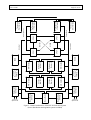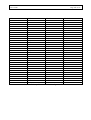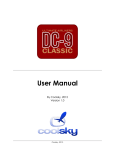Download Issue 3, Pre-Release - Astrophysics & Space Research Group
Transcript
PROJECT REF: JET-X(95)BU-042 JET-X WP: STATUS: 1- DRAFT X 2- FINAL 3- APPROVED University of Birmingham School of Physics and Space Research Space Research Group Command And Data Management System Software User's Manual CONTRIBUTORS: O.Al-Emam M.Bull M.Cooke C.Eyles APPROVALS By 3 2 1 ISSUE 28/10/96 27/09/96 05/05/94 DATE M.Cooke M.Cooke M.Bull PREPARED BY CHANGE PROPOSAL Signature JET-X FM CDMS : Software User's Manual Issue 3 Draft JET-X(95)BU-042 Page 2 of 113 Contents 1. Introduction ................................................................ ................................ ................................ .............. 7 1.1 Design Objective Summary................................................................ ................................ ................. 7 2 Reference Documents................................................................ ................................ ................................ .8 3. Hardware Architecture Overview ................................................................ ................................ .............. 9 3.1 Relay Interface Control................................................................ ................................ ....................... 9 3.2 SRG Commanding................................................................ ................................ .............................. 9 3.3 System Control Bus Mediation................................................................ ................................ .......... 13 3.4 JET-X Diagnostic Information ................................................................ ................................ .......... 16 4. Software Design Overview................................................................ ................................ ...................... 18 4.1 Systems Layer ................................................................ ................................ ................................ .. 18 4.2 Application Support Layer ................................................................ ................................ ................ 18 4.3 Applications Layer................................................................ ................................ ............................ 18 5. System Operational Overview ................................................................ ................................ ................. 20 5.1 Processor Switch-On................................................................ ................................ ......................... 20 5.2 Software Bootstrap Routine ................................................................ ................................ .............. 20 6. The System Layer ................................................................ ................................ ................................ ... 22 6.1 Initial Switch-On Memory Checkout and Processor Polling Routine................................................... 22 6.1.1 Common Start-up Operations................................................................ ................................ ..... 22 6.1.2 Telescope Processor Initial Start-up Conditions................................................................ .......... 24 6.1.3 Control Processor Initial Start-up Conditions ................................................................ ............. 25 6.1.4 Control Processor Initial Start-up Processing ................................................................ ............. 26 6.1.5 Failed-Boot Counter Processing ................................................................ ................................ . 26 6.2 Hardware Driver Routines ................................................................ ................................ ................ 27 6.3 General Memory Management Utilities ................................................................ ............................. 27 6.4 Triple Redundant Memory Management Utilities................................................................ ............... 28 6.5 Main Task Scheduler ................................................................ ................................ ........................ 28 7. Application Support Layer ................................................................ ................................ ...................... 33 7.1 Control Processor Health Monitor ................................................................ ................................ ..... 33 7.2 Control Processor Initial Switch-on Memory Initialisation ................................................................ . 34 7.3 Control Processor General Memory and Hardware Initialisation ........................................................ 35 7.4 Control Processor 1Hz Interrupt Handler................................................................ ........................... 35 7.5 Telescope Processor Health Monitor ................................................................ ................................ . 36 7.6 Telescope Processor General Memory and Hardware Initialisation..................................................... 37 8. Control Processor Software................................................................ ................................ ..................... 38 8.1 SRG Bus Interface Control ................................................................ ................................ ............... 38 8.1.1 'Prepare to Receive Onboard Timecode'................................................................ ...................... 38 8.1.2 'Prepare to Transmit Science Data'................................................................ ............................. 38 8.1.3 'Prepare to Receive Command Block' ................................................................ ......................... 41 8.1.4 'Transmit Status Word' ................................................................ ................................ .............. 41 8.1.5 'Transmit Vector Word'................................................................ ................................ .............. 41 JET-X FM CDMS : Software User's Manual Issue 3 Draft JET-X(95)BU-042 Page 3 of 113 8.1.6 Broadcast Modechange Commands ................................................................ ............................ 41 8.1.7 Addressed Modechange Commands................................................................ ............................ 41 8.1.8 'Transmit H/K Data' ................................................................ ................................ .................. 41 8.1.9 'Transmit BM Data' ................................................................ ................................ ................... 42 8.2 Command Interpreter ................................................................ ................................ ........................ 42 8.2.1 Serial Command Processing................................................................ ................................ ....... 42 8.2.1.1 Configuration Table Updates ................................................................ .............................. 43 8.2.1.2 XRT Configuration Table Copying ................................................................ ..................... 43 8.2.1.3 Miscellaneous Commands................................................................ ................................ ... 44 8.2.2 Modechange Command Processing ................................................................ ............................ 44 8.3 Slow Housekeeping Interface Control................................................................ ................................ 45 8.4 Housekeeping Data Formatting ................................................................ ................................ ......... 46 8.5 Mass Memory Data Formatting ................................................................ ................................ ........ 48 8.5.1 JET-X Data Structure................................................................ ................................ ................ 48 8.5.2 JET-X Data-stream Generation................................................................ ................................ .. 50 8.5.3 JET-X Data-stream Supply................................................................ ................................ ........ 51 8.6 Attitude Monitor Control ................................................................ ................................ .................. 53 8.6.1 Introduction................................................................ ................................ ............................... 53 8.6.2 AM Serial Communication ................................................................ ................................ ........ 53 8.6.3 Attitude Monitor Image Pre-Processor Configuration Control..................................................... 56 8.6.3 Attitude Monitor Pixel Acquisition Routine................................................................ ................ 56 8.6.4 AM Image Processing Routine................................................................ ................................ ... 56 8.7 Relay Control ................................................................ ................................ ................................ ... 60 8.7.1 Latching Relay Control................................................................ ................................ .............. 62 8.7.2 Mirror Baffle Heater Control ................................................................ ................................ ..... 63 8.7.3 De-icing Heater Control................................................................ ................................ ............. 63 8.7.4 Control Bus Interface Switching................................................................ ................................ . 63 8.8 Mass Memory Control ................................................................ ................................ ...................... 64 8.9 Background Monitor Control ................................................................ ................................ ............ 67 8.10 Control Processor Housekeeping Data Record Production................................................................ 69 8.11 Telescope Processor Serial Interface Control ................................................................ ................... 69 8.11.1 Data Transmission to the Telescope Processors ................................................................ ........ 69 8.11.2 Data Reception from the Telescope Processors ................................................................ ......... 70 9. Telescope Processor Software ................................................................ ................................ ................. 72 9.1 XRT Data Processing ................................................................ ................................ ....................... 72 9.1.1 Detection of Incoming Data ................................................................ ................................ ....... 72 9.1.2 Initial Checks on New Pixel Data................................................................ ............................... 75 9.1.4 Pixel Association and Event Class Allocation................................................................ ............. 75 9.1.5 Handling of DMA Buffer Overflow Condition................................................................ ............ 76 9.1.6 Pre-Processor Amplitude Threshold Behaviour................................................................ ........... 77 9.2 Output Buffers................................................................ ................................ ................................ .. 77 9.3 Inter-Processor UART Control................................................................ ................................ .......... 78 9.3.1 Telescope Processor Command Reception and Processing .......................................................... 78 9.3.2 Data Transmission................................................................ ................................ ..................... 79 9.4 TE Serial Communication................................................................ ................................ ................. 80 9.5 Filter Wheel Control ................................................................ ................................ ......................... 80 9.6 End of Frame Interrupt Handler ................................................................ ................................ ........ 84 9.7 DMA Control Module................................................................ ................................ ....................... 84 JET-X FM CDMS : Software User's Manual Issue 3 Draft JET-X(95)BU-042 Page 4 of 113 9.8 Bad Columns and Pixels, and Diagnostic Patch Handler ................................................................ .... 84 9.8.1 Bad Column and Pixel Table Pre-Processing Routine ................................................................ . 84 9.8.2 Bad Column and Pixel Identification Routine ................................................................ ............. 85 9.8.3 Diagnostic Patch Movement Routine................................................................ .......................... 87 9.8.4 Diagnostic Patch and Stripe Pixel Identification Routine............................................................. 87 10. Uplinked Commanding................................................................ ................................ .......................... 88 10.1 Serial Command Descriptions ................................................................ ................................ ......... 88 10.1.1 Control Processor Configuration Block Update Commands ...................................................... 88 10.1.2 Control Processor Memory Patching and Copying Commands .................................................. 92 10.1.3 Telescope Processor Configuration Table Update ................................................................ ..... 93 10.1.4 TE Register Update ................................................................ ................................ ................. 95 10.1.5 TP/TE Configuration Table Copying Commands ................................................................ ..... 95 10.1.6 Telescope Processor Miscellaneous Commands ................................................................ ........ 95 10.1.7 Filter Wheel Movement Commands................................................................ .......................... 96 10.1.8 Attitude Monitor Bad Column and Pixel Update Commands..................................................... 97 10.1.9 Relay Control Commands ................................................................ ................................ ........ 97 10.1.10 Command Macros................................................................ ................................ .................. 98 10.2 Modechange Commands ................................................................ ................................ ................. 99 10.2.1 BM Alarm................................................................ ................................ ............................... 99 10.2.2 MCBATDIS - Battery Discharge................................................................ ............................ 99 10.2.3 MCCONTAC - Begin Ground Contact ................................................................ .................... 99 10.2.4 MCCUTOFF - Emergency Cut-off ................................................................ ........................ 100 10.2.5 MCFINOBS - Finish Observation Time................................................................ ................. 100 10.2.6 MCRADPAS - Radiation Belt Passage ................................................................ .................. 100 10.2.7 MCSTAOBS - Start Observation Time................................................................ .................. 100 10.2.8 MCSTATUS - Transmit Status Word................................................................ .................... 100 10.2.9 MCVECTOR - Transmit Vector Word ................................................................ .................. 101 10.3 Commanding Examples................................................................ ................................ ................. 102 10.3.0 Observation Session Starting from 'Unconfigured Off' State ................................................... 102 10.3.2 Observation Session Starting from 'Configured Off' State ....................................................... 104 11. JET-X Modes ................................................................ ................................ ................................ ..... 105 11.1 Instrument Modes ................................................................ ................................ ......................... 105 11.2 Observing Modes................................................................ ................................ .......................... 107 12. Onboard Software Patching................................................................ ................................ ................. 109 12.1 Procedure for Patching Control Processor Object Code................................................................ .. 109 12.2 Procedure for Patching Telescope Processor Object Code .............................................................. 109 13. Timing Issues................................................................ ................................ ................................ ...... 110 A. Document Abbreviations ................................................................ ................................ ...................... 112 B. Relay Control Register Bit Specification................................................................ ............................... 113 JET-X FM CDMS : Software User's Manual Issue 3 Draft JET-X(95)BU-042 Page 5 of 113 Figures 1. General Architecture of the JET-X Electronics System ................................................................ ............ 11 2. General Architecture of a Processor Card................................................................ ................................ 12 3. Block Diagram of the JET-X CDMS................................................................ ................................ ....... 15 4. CDMS Software Architecture ................................................................ ................................ ................. 19 5. System Switch-On Sequence ................................................................ ................................ ................... 23 6. Main Task Scheduler ................................................................ ................................ .............................. 30 7. Control Processor Application Modules................................................................ ................................ ... 39 8. SRG Bus Command Processing Overview................................................................ ............................... 40 9. Flowchart for Housekeeping Generation ................................................................ ................................ .. 47 10. Mass Memory Data-stream Format ................................................................ ................................ ....... 49 11. Mass Memory Data-stream Supply Algorithm................................................................ ....................... 52 12. Attitude Monitor Search Mode Operation ................................................................ .............................. 54 13. Overview of Relay Control Processing................................................................ ................................ ... 61 14. Mass Memory Control During Data Storage................................................................ .......................... 66 15. Background Monitor Software Operation ................................................................ .............................. 68 16. Telescope Processor Modules................................................................ ................................ ................ 73 17. Telescope Processor Data Processing ................................................................ ................................ .... 74 18. Filter Wheel Operation................................................................ ................................ .......................... 81 19. Co-ordinate Scheme used in Bad Column and Pixel Specification........................................................... 86 20. JET-X Safe Mode State Transitions ................................................................ ................................ .... 106 21. Timing Chart ................................................................ ................................ ................................ ...... 111 JET-X FM CDMS : Software User's Manual Issue 3 Draft JET-X(95)BU-042 Page 6 of 113 Tables 1. JET-X Relay Commands................................................................ ................................ ........................... 9 2. Modechange Commands ................................................................ ................................ ......................... 13 3. Housekeeping Record Types ................................................................ ................................ ................... 16 4. Battery Relay Switching................................................................ ................................ .......................... 24 5. System Bus Availability................................................................ ................................ .......................... 24 6. Variable Delay Start-up Durations for the Control Processor ................................................................ ... 25 7. Control Processor Scheduler Table................................................................ ................................ .......... 31 8. Telescope Processor Scheduler Table ................................................................ ................................ ...... 31 9. Control Processor Event Time-out Reset Conditions ................................................................ ................ 33 10. Control Processor Actions Taken on Event Time-outs................................................................ ............ 34 11. Telescope Processor Actions Taken on Event Time-outs ................................................................ ........ 36 12. Maximum Diagnostic Patch Co-ordinates in Standard Readout Modes................................................... 87 13. Instrument Subsystem States in JET-X Operating Modes................................................................ ..... 107 14. Telescope Processor Default Configuration Tables ................................................................ .............. 108 15. Telescope Electronics Default Configuration Tables ................................................................ ............ 108 JET-X FM CDMS : Software User's Manual Issue 3 Draft JET-X(95)BU-042 Page 7 of 113 1. Introduction The Command and Data Management System (CDMS) onboard software has been designed to meet the requirements of the JET-X program during standalone and integration testing, and during the Spectrum-X mission. The package has been designed to provide sufficient flexibility to allow JET-X to cope with as wide a range of foreseeable operating conditions as possible, while still allowing autonomous operation to continue in the presence of spacecraft modechange commands only. It has also been designed to be tolerant of subsystem malfunctions and single event upsets (SEUs) in both hardware and processor registers. This document provides a design overview of the software and describes in detail the operation of its various component modules and default parameter settings. The serial commands and housekeeping parameters related to each module are identified, and a separate commanding reference section provides a functional description of each command. It is intended that if further detail is required, this document will provide the reader with sufficient information to understand the pseudocode program design notes provided within the source listing. A section on patching and copying explains how the CDMS memory patch and copy commands may be used to allow the functions of the onboard software to be modified while in orbit. 1.1 Design Objective Summary • • • • • • Reliable platform for x-ray observation. Autonomous operation. Wide range of operating conditions available and 3 onboard sets of configuration defaults. Tolerant of subsystem malfunctions. Tolerant of single event upsets (SEUs) in the onboard storage. Flexible in-orbit software modification scheme. JET-X FM CDMS : Software User's Manual Issue 3 Draft JET-X(95)BU-042 Page 8 of 113 2 Reference Documents N.R.Waltham D.Pullan D.Pullan M.Denby & M.Ricketts Cambridge Consultants JET-X Attitude Monitor Command and Status Interface JET-X(94)RAL-157 and Functionality JET-X FM Telemetry Format Specification JET-X(94)UL-225 JET-X Command Specification JET-X(92)UL-138 Interpretation of JET-X Science Data JET-X(94)UL-256 TE Command Format JET-X FM CDMS : Software User's Manual Issue 3 Draft JET-X(95)BU-042 Page 9 of 113 3. Hardware Architecture Overview The JET-X system architecture is reviewed in Figure 1. The two CDMS boxes each contain two processor cards, each of which is fitted with software to enable it to function either as a 'Control Processor' (CP) or a 'Telescope Processor' (TP). Each of the four processor cards are identical, and contain all of the interfaces necessary to function in either role. Figure 2 shows a simplified block diagram of a processor card, and the available interfaces. 3.1 Relay Interface Control The interfaces in each processor card are operated in a number of distinct ways. Relay commands are used initially to configure CDMS functions without the need for a processor card to be powered up. For example, a relay command is used to select the power supply used for JET-X. A complete list of relay commands, and a summary of their function is given in Table 1. The standard sequence during switch-on is to switch on Power System A or B, and then to switch on one processor to act as CP. For example, RLPSAON followed by RLCPU1. Relay Command RLPSAON RLPSBON RLPSSEP RLCPU1 RLCPU2 RLCPU3 RLCPU4 RLBIUS1 RLBIUS2 RLTCSAON RLTCSBON RLPOWOFF RLRECON RLTCSOFF Function Switch on Power System A Switch on Power System B Separate the Power Systems Select Processor 1 as Control Processor Select Processor 2 as Control Processor Select Processor 3 as Control Processor Select Processor 4 as Control Processor Select Normal 1553 Interface to BIUS Select Redundant 1553 Interface to BIUS Switch on TCS A Switch on TCS B Switch off Power Systems A and B Reconfigure the CDMS. Switch off all Processor Cards Switch off TCS A and B Table 1. JET-X Relay Commands Once a control processor is switched on, further relay commands can be issued as necessary, and fine control of the instrument can be achieved by use of serial commands, which are received by the control processor over the SRG bus. A more detailed description of the entire configuration process is given later in this document. 3.2 SRG Commanding All other operations JET-X performs are controlled by commands transmitted over the currently selected 1553 SRG bus to the Control Processor. Here, commands are interpreted, and the desired operations performed. There are two distinct classes of commands, namely modechange commands, and serial commands. The distinction is purely in the interpretation of the commands, with a modechange moving the instrument between major modes of operation, and serial commands generally changing the configuration parameters of these major operating modes. Full details of these commands are given later in this document, and a summary of the modechange commands is given in Table 2. A number of commanding examples are also given later in this document, which illustrate normal operations. To/From Spacecraft Mass Memory Interface Spacecraft Interfaces Mass Memory Mass Memory Interface Spacecraft Interfaces AM Interface Figure 1. General Architecture of the JET-X Electronics System (Power distribution and regulation system excluded) RCON BM Interface Background Monitor 2 Background Monitor 1 Attitude Monitor 1 Attitude Monitor 2 BM Interface RCON AM Interface Analog Monitors + TAM 1/2 I/F Analog Monitors + TAM 1/2 I/F CPU4 CPU1 Control Bus 2 Links Serial Control Bus 1 Telescope Electronics 2 PreProcessors + TE Interface PreProcessor + TE Interface Telescope Bus 2 CPU3 CPU2 Telescope Bus 1 Telescope Electronics 1 JET-X FM CDMS : Software User's Manual Issue 3 Draft JET-X(95)BU-042 Page 10 of 113 To/From Spacecraft Clock Gen Figure 2. General Architecture of a Processor Card Powerup Reset Command Reset Watch Dog 8086 uP DMA Relay Controlled Battery Backup Decoder Data/Address/Control Lines Interrupt Control RAM 8x8K ROM 8x8K Switched 5V RAM 8x8K ROM 8x8K ROM 8x2K UART 3 UART 2 UART 1 CPU4 CPU3 CPU2 CBUS Data Address Control TBUS Data Address Control JET-X FM CDMS : Software User's Manual Issue 3 Draft JET-X(95)BU-042 Page 11 of 113 JET-X FM CDMS : Software User's Manual Issue 3 Draft Modechange Command MCSTATUS MCCONTAC MCSTAOBS MCFINOBS MCCUTOFF MCRADPAS MCBATDIS MCVECTOR BM ALERT1 JET-X(95)BU-042 Page 12 of 113 Function Transmit JET-X Status Word Begin Ground Contact Start Observation Time Finish Observation Time Emergency Power Cut-off Prepare for Radiation Belt Passage Spacecraft Battery Discharge Transmit JET-X Vector Word Background Radiation Monitor Alert. Table 2. Modechange Commands 3.3 System Control Bus Mediation Each processor may communicate with any other processor using high speed bi-directional serial links2. The two CDMS boxes both contain a set of 'Control Bus' electronics, to support the activities of one CP, and a set of 'Telescope Bus' electronics to support the activities of one TP. Each processor can communicate with systems on either bus, although a processor may only be associated with one bus at any time. The system was not designed to support both processors in one CDMS box controlling the same bus, and the software boot-up sequence is designed to prevent this. In practice, a single processor is assigned the role of CP with a relay command, RLCPUx, at initial switch-on. The second processor in the same CDMS box as the CP can be run as TP, as can one of the processor cards in the second CDMS box. A CP can only be run as a TP after the system is reconfigured by the RLRECON relay command, and a different processor started as a new CP. A fully operating CDMS configuration consists of one CP and two TPs (one in each CDMS box). The fourth processor should be switched off, and left in cold redundancy. The CP uses the control bus electronics to control the following interfaces: • • • • • • All interfaces with the spacecraft. The interface with the JET-X Mass Memory (MM). The interface with the Power Distribution and Regulation System (PDRS). The interface with the Background Monitor (BM). The interface with the Analogue Monitors (AMON). The interface with the Attitude Monitor (AM). Normally, each of the two TPs uses its telescope bus electronics to control interfaces with one of the sets of XRT Focal Plane Electronics (Telescope Electronics or TE), although the hardware allows a range of crosslinking options for dealing with hardware failures. Each TP usually controls the following interfaces: • • • 1BM 296k Serial command and housekeeping interface to the TE. Control and Monitoring interfaces to the Filter Wheel. Fast serial interface for XRT CCD data. ALERT is generated onboard JET-X, and transmitted to the other instruments when requested. baud, 8bit, even parity. TPs use 2 stop bits. CP uses 1 stop bit. JET-X FM CDMS : Software User's Manual Issue 3 Draft JET-X(95)BU-042 Page 13 of 113 The command and data pathways in a standard operating configuration between the control processor, telescope processors, telescope electronics, and the spacecraft are shown in Figure 3. Figure 3. Block Diagram of the JET-X CDMS CCDs Telescope Electronics 1 Attitude Monitor Background Monitor Telescope Processor 1 Telescope Processor 2 Control Processor Spacecraft CCDs Telescope Electronics 2 Mass Memory JET-X FM CDMS : Software User's Manual Issue 3 Draft JET-X(95)BU-042 Page 14 of 113 JET-X FM CDMS : Software User's Manual Issue 3 Draft JET-X(95)BU-042 Page 15 of 113 3.4 JET-X Diagnostic Information The JET-X instrument has a wide range of diagnostic information available in the form of housekeeping records. These records are detailed in the 'JET-X Telemetry Format Specification' document. The control processor generates these records at 5 second intervals based upon the 1Hz clock from the spacecraft and the 'housekeeping acquisition table'. Once produced, the records are stored in the mass memory, and transmitted to the spacecraft on request. There are fourteen different record types, and Table 3 shows the primary data returned in each type. Those records which are loaded into the 'housekeeping acquisition table' by default are marked 'D'. The 'housekeeping acquisition table' holds 11 record requests and can be modified using patch commands. Requests can be repeated in the acquisition table if necessary. ID 0 1 2 3 4 D Housekeeping Record Name Control Processor Memory Dump Telescope Processor 1 Memory Dump Telescope Processor 2 Memory Dump CDMS Control Processor Status Registers CDMS Analogue Monitors 5 D XRT1 and TP1 - Part A 6 D XRT1 and TP1 - Part B 7 8 9 D D D XRT2 and TP2 - Part A XRT2 and TP2 - Part B Attitude Monitor 10 D Configuration Block 1 and Oddments 11 12 13 D * D* Configuration Block 2 and Oddments Attitude Monitor - Track Mode Attitude Monitor - Search Mode D D Information Summary 53 bytes from the Processor Memory 53 bytes from the Processor Memory 53 bytes from the Processor Memory Relay Status. Mass Memory Status. Error Counters. Modechange History. Reboot Counters. System Temperature Monitors. Voltage Monitors. Current Monitors. Memory Scrubbing Error Locations. XRT Countdown Timers. CCD Bias Voltages. Pre-Amp Configurations. Sequencer Settings. Filter Wheel Positions. CCD Bias Voltages. RadFET Voltage. Event Counters. Cycle Counter. As Record 5. As Record 6. CCD Bias Voltages. AM Temperatures. Diagnostic Pixel Data. Baffle Heater Control. Event Filter Parameters. Filter Wheel Stepping Rates. System Bus Configuration. As Record 10. Tracked Star Amplitude and Position Data. Search Threshold. Amplitude and Position Data of Candidate Stars. * Records 12 and 13 are automatically switched to reflect the current mode of the Attitude Monitor Table 3. Housekeeping Record Types. Housekeeping records are transmitted to the spacecraft via either the currently selected SRG bus, which is the default route, or via a dedicated slow housekeeping interface. Selection of the data path is done using the serial command CPSTWORD to change the control processor status word. The generation of housekeeping records is done using one of two algorithms, dependant upon the current operating mode of the instrument, and the differences are examined in close detail later in this document. If the instrument is storing JET-X science data to the mass memory, and is not in 'test mode', then priority is given to ensuring that record production is optimum for subsequent ground processing of the observation data. JET-X FM CDMS : Software User's Manual Issue 3 Draft JET-X(95)BU-042 Page 16 of 113 During 'test mode', which is set using CPSTWORD, or if the instrument is not observing, priority is given to the production of records which reflect changes made by uplinked commands. This allows for more real-time monitoring of the instrument than the observing mode algorithm, and is best used for instrument diagnostics. JET-X FM CDMS : Software User's Manual Issue 3 Draft JET-X(95)BU-042 Page 17 of 113 4. Software Design Overview The software has been based around a three layer design, as shown in Figure 4. This architecture is similar to that proposed by the Hierarchical Object-Oriented Design (HOOD) method, currently favoured by ESA for embedded software. However, the use of assembly language, and the high degree of optimisation required has prevented the implementation from being truly object-oriented. The functions of the three layers are explained below. 4.1 Systems Layer The systems layer is largely invisible to the user, but provides a set of facilities required to support the two applications. Facilities provided are: • • • • • • Initial switch-on memory checkout and processor polling routine. Hardware set-up and driver routines. General memory management utilities. Triple redundant memory management utilities, including error scrubbing. Main task scheduler. Timed delay utility. 4.2 Application Support Layer The application support software provides utilities which are specifically associated with one of the two applications. Facilities provided are: • • • • • • CP health monitor. CP initial switch-on memory initialisation. CP general memory and hardware initialisation. CP 1Hz interrupt handler. TP health monitor. TP general memory and hardware initialisation. 4.3 Applications Layer The control processor and telescope processor applications consist of collections of interacting software modules or objects, designed to be run in a time-sliced fashion under the control of a simple cyclic task scheduler in the system layer (Figure 10). Each module has responsibility for control of a single hardware interface or major data structure. This architecture is intended to make the software easier to understand, maintain and test, both during development and in orbit. The functions of the individual software modules in the two applications are described in detail in Sections 8 and 9. JET-X FM CDMS : Software User's Manual Issue 3 Draft JET-X(95)BU-042 Page 18 of 113 Control Processor Application Software Telescope Processor Application Software Application Support Layer Software System Layer Software Hardware Figure 4. CDMS Software Architecture JET-X FM CDMS : Software User's Manual Issue 3 Draft JET-X(95)BU-042 Page 19 of 113 5. System Operational Overview 5.1 Processor Switch-On When a processor card is switched on or rebooted, control is passed to the initial switch-on routine in the system layer. There are two methods used to switch-on processor boards, namely by relay or serial commands. A single relay command, RLCPUx, is used to select the control processor. This relay command also switches on the RAM battery backup relay for the processor, and the state of this relay is used by the software boot-strap routine to configure the processor as a potential CP if the relay is on, or TP if it is off. Once a CP is configured and active, the operator can issue serial commands, CPUx, to switch on other processors without switching on their RAM battery backup relay. Processors switched on by serial command therefore run as TPs. The state of the battery relay is also used by the hardware to select which system bus the processor can access. If the relay is on, then the processor has access to the 'Control Bus' electronics, and if not, to the 'Telescope Bus' electronics. 5.2 Software Bootstrap Routine The first action of this routine is to disable DMA, calculate a checksum for the onboard ROM, and perform an integrity check on the RAM. The results of these checks are stored in RAM, where they become visible to the operator through the housekeeping records3 once one of the applications has been started. Once this is completed, the stack is loaded with underflow protection bytes. The next action of the routine is to initialise the inter-processor communication hardware4 and attempt to establish communications with the other three processors. The first stage taken is to check the status of the RAM battery backup relay. If this monitor shows that the relay is off, the software assumes that the processor is to be configured as a TP. It then enters a loop, repeatedly transmitting activation queries on all three of its inter-processor UARTs until an active CP responds. Only when this acknowledgement has been received from the CP5, does the processor configure its memory for TP usage, and enter the main scheduler. Any response, other than this acknowledgement, received by the processor on any of the UARTs is ignored. If the RAM battery relay status is shown enabled, the software assumes that this processor is to be configured as the sole CP. A number of other checks which are detailed in Section 8 are performed prior to activation of the control bus to prevent a duplicate CP from starting. If an active CP is not found, this processor assumes the role of CP, and then enters the main scheduler. However, if the processor detects that another CP is already running, then the processor enters an idle loop as it must have been switched on by a commanding error. The only way to subsequently recover the use of this idle processor is by reconfiguring the system using the RLRECON relay command. 3The checksum is only returned in the cyclic RAM housekeeping records, and this record type is not enabled by default for the TP. 4Three UARTs operating at 96k baud. 5An active CP will transmit the acknowledgement if there is no TP already activated in the same CDMS box as the querying processor. If there is already an active TP, the CP will switch off the querying processor. JET-X FM CDMS : Software User's Manual Issue 3 Draft JET-X(95)BU-042 Page 20 of 113 Thus, after switch-on, the CDMS reaches a configuration known as Ready Mode, in which a control processor and one or two telescope processors are operating. The control processor begins sending housekeeping records through the selected channel (either the current SRG bus or the slow housekeeping channel) and monitors the SRG bus for incoming commands. If the switch-on was from a 'Normal Off'6 state, the control processor also switches on the previously selected subsystems and interfaces. If the attitude monitor has been switched on, it begins to process AM readout frames and identify suitable star images for tracking. If the TEs are switched on, the telescope processors begin collecting housekeeping data from these, and relaying it to the control processor7. When a 'start observation' modechange command, MCSTAOBS, is received by the active control processor, subsystems are activated, and a block of configuration data is passed to the telescope processors. A set of software patching information is also sent. The telescope processors are then commanded by the control processor to pass sequencer software to their associated TEs, and to select filter wheel positions. Subsequently the telescope processors begin to process science data from the TEs, passing acceptable science data back to the control processor. Within the control processor, science data from the two telescopes is combined with image data from the attitude monitor, and housekeeping records from all subsystems, to form the science data stream. This data stream is passed to the Mass Memory, where it is stored for the remainder of the session, ready to be transferred to the spacecraft telemetry system via the SRG bus during a ground contact session. 6'Normal Off' is achieved when the system has been fully configured, and an RLPOWOFF relay command is sent. This shuts down JET-X, but the CP battery backup relay is left enabled. 7If the TEs are not switched on, the TPs will relay empty housekeeping records in response to CP requests for TE housekeeping. JET-X FM CDMS : Software User's Manual Issue 3 Draft JET-X(95)BU-042 Page 21 of 113 6. The System Layer The system layer is largely invisible to the user. It provides a set of common facilities to support the two applications, effectively acting as the operating system. The following sections describe the system layer software. 6.1 Initial Switch-On Memory Checkout and Processor Polling Routine The flow chart followed by the system start-up routines is given in Figure 5. This routine is used immediately after a processor is switched on or physically rebooted. It is also used if the processor is reset after the Main Task Scheduler detects a program flow error. Its purpose is to determine the current state of the CDMS system and the role the processor is to assume (i.e. CP or TP), then to initialise the processor using the appropriate routines from the Application Support Layer, before passing control to the Main Task Scheduler. It also performs checks on the processor RAM and ROM, recording the results in memory, where they are accessed through the housekeeping data system. 6.1.1 Common Start-up Operations The first function of the routine is to disable interrupts and DMA, and then to calculate the XOR checksum of the onboard program ROM, storing the resulting word at address 0x000A. A word register is cleared, and then all locations in the processor 16K ROM are XORed into this register. The address range which this checksum covers is from 0xC000 to 0xFFFF inclusive. The expected value of this checksum is 0x____ for CDMS software version 4.C. Then the routine initialises the processor stack, which starts with the 16bit word at address 0x3FF6-7 and expands downwards. The stack has 16 words of value 0xC0008 loaded into it as underflow protection. Should the stack become corrupt, and too many words popped out, a RET instruction returning to 0xC000 will re-enter this routine, causing a soft reboot. The working extent of the stack in the CP application extends down from 0x3FF4 to 0x3F80, and for the TP application from 0x3FF4 to 0x____. Thus RAM available for patching in the CP extends from 0x3000 to 0x3F00, and in the TP from 0x3200 to 0x____9. The next operation performed is a read/write check on each 16 bit word of processor RAM, storing the total word error count at address 0x000C and the address of the last (i.e. lowest addressed) word containing an error at address 0x000E. The address range checked is from 0x3FFE to 0x0000, counting downwards towards 0x0000. Each word has the original value saved, before 0xFFFF and then 0x0000 is written into it to check for stuck-bit errors. The original word is then restored. The error count and address are not reset, unless the processor is switched off, with the RAM battery backup disabled. It should be noted that even then, these location are not explicitly cleared, and will contain the power-on defaults for the RAM10. The routine then checks the status of the RAM battery backup relay of this processor, using an I/O read. The only way to switch-on this relay is by using a relay command, RLCPUx. It should be noted that the only way to switch off the RAM battery backup relay is by reconfiguring the system using RLRECON. This means that a CPU which has been running as control processor cannot be run as a telescope processor without issuing a reconfigure. Connection to the control bus and telescope bus is also switched by this relay. 80xC000 is the first byte of the 16K ROM, and contains a jump into the start-up routine. give 128 byte safety margins. 10In testing, it appeared temperature dependant. At room temperature the value of each byte is usually 255. At cold temperatures, the byte value is likely to be a corrupted bit pattern of the contents of the location before switch-off. 9These JET-X FM CDMS : Software User's Manual Issue 3 Draft Perform ROM and RAM Checks and Setup Uarts JET-X(95)BU-042 Page 22 of 113 Disable DMA and Interrupts Processor Reboot/Crash No Battery On? No Received Startup? Startup As Telescope Processor Yes CBus Active? Broadcast TP Startup Request No Yes Listen for CP Asserts Variable Delay No Yes Uart Asserting CBus? Received Assert? CBus Active? Yes No Yes No Yes Assert CBus Disable Timeout on Listen? Enter Idle State Yes Yes Startup as Control Processor Ram ID for CP? No CBus Active? No Yes Bad Boots under 2? Yes Warm Boot CP No Cold Boot CP Figure 5. System Switch-On Sequence No JET-X FM CDMS : Software User's Manual Issue 3 Draft JET-X(95)BU-042 Page 23 of 113 If the RAM battery backup relay is switched off, the routine decides that the processor has been switched on by a serial command from the CP, and that it is to either start-up as a TP, or has been switched on in error. If this relay is switched on, then the processor executes the control processor start-up routine. The next sections detail the different initial start-up procedures for TP and CP. Command Processor On Relay Command System Reconfigure Processor On Serial Command Processor On Serial Command Battery Relay Status On Off Mnemonic Battery Relay Switched On RLCPUx Switched Off RLRECON Unchanged (off) CPUx Unchanged (on) CPUx Table 4. Battery Relay Switching Processor Use Control Processor Switched Off Telescope Processor Idle Control Processor System Bus Available Processor Use Control Bus Control Processor Telescope Bus Telescope Processor Table 5. System Bus Availability 6.1.2 Telescope Processor Initial Start-up Conditions A potential TP, i.e. with the RAM battery backup relay off, enters a loop in which it disables telescope bus, and sends out an INITIAL11 start-up request on all three inter-processor UARTs. It continues in this loop until either the active CP switches it off, or a TPSTARTUP12 byte is received. The control processor will switch-off this processor if the other processor card in this CDMS box is already configured as a telescope processor. It should be noted that the flag maintained by the control processor which indicates which processors are enabled as telescope processors is not cleared when a serial command, @SUBSYS -CPUx, is sent to switch off a processor card. This means that the operator cannot switch from using the existing telescope processor in a CDMS box to the cold-redundant processor without issuing RLRECON13, and completely reconfiguring the system. The TPSTARTUP command causes the newly activated telescope processor to enable its telescope bus in its CDMS box. Next, the processor RAM is initialised with default settings from the ROM, and the UART which the TPSTARTUP command was received on is stored. The telescope processor will subsequently transmit housekeeping and science data only on this UART. The main task scheduler is then entered, and the telescope processor application modules are processed. If the TP receives bytes other than TPSTARTUP, they are discarded, and the processor continues to poll for an active CP. 11The value transmitted on the UARTs for INITIAL is 0x01. value transmitted on the UARTs for TPSTARTUP is 0x10. 13It is possible, but not recommended, to use a patch command to reset these flags by hand. 12The JET-X FM CDMS : Software User's Manual Issue 3 Draft JET-X(95)BU-042 Page 24 of 113 6.1.3 Control Processor Initial Start-up Conditions If the RAM battery backup relay is enabled, then the processor is either to become the first CP to start-up, or it has been switched on by a commanding error. The first check is to read the status of the control bus. If this first check shows the bus is disabled, then the other processor in this CDMS box is not an active control processor, and this processor enters a delay loop for a processor dependant time. The delay ensures that a predictable processor board activates as control processor when the system is switched on using RLPSxON, after a normal-off command, RLPOWOFF. The approximate delay times are given in Table 6. Due to the delay timings, processor boards 1 or 3 are normally configured as control processor. This provides fallback in the event of a dual system failure that prevents a processor from being reconfigured. In that case, switching on a processor with a shorter variable delay will allow this processor to become control processor preferentially after a normal-off, and subsequent normal-on. command. Processor Variable Delay At Start-up (seconds) CPU 1 1.4 CPU 2 0.8 CPU 3 1.2 CPU 4 0.4 Table 6. Variable Delay Start-up Duration for the Control Processor After this variable delay, the potential control processor enters a loop, polling for a CPASSERT14 from any of its three inter-processor UARTs. If a CPASSERT is received, then the processor enters a tight idle loop, where it resets the watchdog timer, and repeatedly reads bytes from all of its inter-processor UARTs. This ensures that it does not affect the normal operations of the existing control processor. This loop also asserts control bus disable, so that an SEU in this flag only has a short transient effect, and should not stress the control bus hardware due to contention between the control processors. If a CPASSERT is not received in an approximately two second period, then the processor checks the control bus status again, and if it is not active, it starts as control processor. If it is enabled, then the other processor in the CDMS is already running as control processor, and therefore this processor enters the tight idle loop detailed earlier. If the first check shows that the control bus is active, the status of the control bus enable is checked for this processor, and if this processor card has enabled the bus, then the routine assumes that this processor is restarting after a reboot, and immediately starts up as control processor. If the bus is enabled and this processor has not enabled the bus, then the processor asserts the bus disable, and then checks the bus monitor again. If the bus is still enabled, then it is certain that the other processor in this CDMS box is enabling the control bus, and it enters the tight idle loop. If it is clear, then we assume that the UART was in an inconsistent state after power-up15, and the routine continues processing at the variable delay routine, detailed above. 14The 15The value transmitted on the inter-processor UARTs for CPASSERT is 0x09. UART was asserting the control bus, but the monitor was reading incorrectly. JET-X FM CDMS : Software User's Manual Issue 3 Draft JET-X(95)BU-042 Page 25 of 113 6.1.4 Control Processor Initial Start-up Processing The CP start-up code enables the control bus, and immediately writes a CPASSERT on all of its interprocessor UARTs to inform any other processors that are incorrectly configured to start as CP, that a CP is becoming active. Due to the processor dependant delay in the start-up routine, this should ensure that the race condition after a normal-on, RLPSxON, is eliminated, and the race condition if multiple RLCPUx commands are issued is small. A flagword is kept in the processor TRM that is set to a defined value, 0x5A78, if the processor has already booted as a CP16. This value is checked and if it is incorrect, then a complete cold-start of the CP is performed, and any previously uplinked commands are discarded. If the flagword is correct, and the failed-boot counter (Section 6.1.5) is below 2, then a warm-start is attempted, which does not discard existing information in the processor RAM. In either case, before the scheduler is entered, the entire TRM region is scrubbed for errors, and locations with uncorrectable errors are restored from the ROM defaults. 6.1.5 Failed-Boot Counter Processing This routine also uses a failed-boot counter, which is used to detect when repeated warm-boot attempts do not bring the processor to a stable state. This would normally be due to an SEU or error in an uplinked patch, or a fault in the processor ROM. This counter is incremented prior to entering the Main Task Scheduler, and cleared once the processor has completed 65536 complete cycles of the scheduled tasks. It should be noted that there is no in-built check for an error in the telescope processor preventing normal operation. This can be caused if an uplinked patch to the telescope processor application is incorrect, either due to an SEU in the control processor patch memory, a commanding error, a fault in the TP ROM, or other reason. In this case, the system cannot recover and will not perform observations without operator intervention. 16For a TP, the flagword is set to 0xA587. JET-X FM CDMS : Software User's Manual Issue 3 Draft JET-X(95)BU-042 Page 26 of 113 6.2 Hardware Driver Routines This section includes general subroutines for setting up and operating CDMS hardware. The subroutines are: • • • • • • • • Inter-processor UART setup. Inter-processor UART soft reset. Inter-processor UART polling. Processor identity read. Priority interrupt controller setup. Mass Memory UART setup. SRG bus output routine. Processor delay routine. 6.3 General Memory Management Utilities This section includes subroutines for manipulating RAM memory. Subroutines provided are: • • • • • • Zero small block of RAM. Zero large block of RAM (includes watchdog timer service). Copy to small block of RAM. Copy to large block of RAM (includes watchdog timer service). Copy to large block of RAM from the 2K extension ROM (includes watchdog timer service). Clear main RAM routine, and initialise TRM (includes watchdog timer service). JET-X FM CDMS : Software User's Manual Issue 3 Draft JET-X(95)BU-042 Page 27 of 113 6.4 Triple Redundant Memory Management Utilities The subroutines in this module allow operations on parameters in the Triple Redundant Memory, or TRM. This region of RAM is used for critical parameters, and a majority-voting scheme is used to refresh, or scrub, the tables to remove any radiation induced errors. In the case that all three copies of the tables are incorrect, a default value is restored into the location from the parameter tables in ROM, and the TRM error counter, and address counters in the housekeeping records are updated. This allows unrecoverable changes to the system due to SEUs to be tracked during an observation. A flowchart showing the operation of the TRM reading routine is given in Figure 6. The first table starts at address 0x0020, and the three copies of the tables are displaced from each other by 0x4FF bytes. The third copy is stored as the inverse of the other two. This is intended to provide a high degree of SEU tolerance. The subroutines provided for modifying and accessing this region are: • • • • • • • • Scrubbing ( i.e. error removal ) routine. Location read word and correct routine. Block copy to TRM. Write word to TRM. Write byte to TRM. Logic AND into TRM byte. Logic OR into TRM byte. Logic XOR into TRM byte. It should be noted that there are areas in the onboard software where the TRM tables are directly modified without using these routines. This is done for performance reasons. One word of TRM is scrubbed for each complete cycle through the scheduler as part of the application health check monitoring. For the expected range of 300 to 700 cycles per second, the time taken to refresh the entire TRM table is approximately three seconds. 6.5 Main Task Scheduler The operation of the task scheduler is shown in Figure 7. The task scheduler supervises program flow while either the control or telescope processor application is operating. It implements a simple cyclic scheduling scheme. The scheduler passes control in turn to each of the subroutines whose start addresses are listed in a task schedule contained in the TRM. The subroutines listed are the main processing routines of each of the dominant modules of the selected application. When the subroutine has completed the required processing tasks, it returns control to the task scheduler. Tables 7 and 8 show the default scheduler configurations for the control processor and telescope processors. In order to prevent an SEU corruption of the task schedule from causing the processor to crash, the scheduler checks that the first two copies of the call vectors in TRM agree before the call is performed17. It also checks that when control is returned from the subroutine, the correct return code is contained in the AX register of the processor18. If the correct return code is not present, the task scheduler concludes that program flow has been interrupted by a radiation induced SEU or other problem, and as a precaution passes control back to the initial switch-on routine, triggering a soft reset of the processor. 17 If the values do not agree, a TRM scrub is performed on that location, and the operation is retried. correct return value is the address of the scheduled routine contained in the task schedule. 18The JET-X FM CDMS : Software User's Manual Issue 3 Draft JET-X(95)BU-042 Page 28 of 113 Compare Copies in First and Third TRM Tables Read TRM Word Compare Copies in Second and Third TRM Tables Yes Identical No Compare Copies in Second and Third TRM Tables Identical No Copy Third Table Value to First and Second Tables Yes Identical No Compare Copies in First and Second TRM Tables Copy Second Table Value to Third Table Yes Identical Yes Return Value From TRM Table Increment Correctable Error Counter No Cold Reboot TP Yes Battery Off No Return Default Value Restore Word Requested With Default Value Store Error Location in UCE Table and Update Pointer Figure 6. TRM Reading / Scrubbing Flowchart Increment Uncorrectable Error Counter Cyclic Pointer Scheduler Entry 1 Scheduler Entry 2 Scheduler Entry 3 Scheduler Entry 4 Scheduler Entry 5 Scheduler Entry 6 Scheduler Entry 7 Scheduler Entry 8 Scheduler Entry 9 Scheduler Entry 10 Scheduler Entry 11 Scheduler Entry 12 Scheduler Entry 13 Scheduler Entry 14 Scheduler Entry 15 Scheduler Entry 16 Figure 7. Main Task Scheduler Yes Reset Watchdog Timer Correct Return Value? Check Security Code Jump to Address From the Scheduler Table Yes Do First 2 TRM Copies Match? Read in Address of Next Scheduled Routine From Startup Routine No No Restart This Processor Scheduled Code Scrub Scheduler Table Location & Reset Watchdog Timer JET-X FM CDMS : Software User's Manual Issue 3 Draft JET-X(95)BU-042 Page 29 of 113 JET-X FM CDMS : Software User's Manual Issue 3 Draft JET-X(95)BU-042 Page 30 of 113 Each time control is returned to the task scheduler, the hardware watchdog timer of the processor is reset. If a hardware problem or SEU affects program flow in such a way that control is not returned within a time-out period of 60ms, the watchdog timer physically resets the CPU card, causing program flow to be passed to the initial switch-on routine. It should be noted that some tasks called from the scheduler take more than this time-out period, and have their own watchdog timer reset code to prevent a reboot. Entry 1 2 3 4 5 6 7 8 9 10 11 12 13 14 15 16 CP Function p_uart e_mmout p_uart n_amdom p_uart q_commandq p_uart n_amdom p_uart e_mmout p_uart n_amdom p_uart a_cpheal p_uart jb_dohk Function Operation Input and output data to the inter-processor UARTs Output available data to the mass memory Input and output data to the inter-processor UARTs Process data from the attitude monitor Input and output data to the inter-processor UARTs Process commands from the command queue Input and output data to the inter-processor UARTs Process data from the attitude monitor Input and output data to the inter-processor UARTs Output available data to the mass memory Input and output data to the inter-processor UARTs Process data from the attitude monitor Input and output data to the inter-processor UARTs Perform application health checks Input and output data to the inter-processor UARTs Update the control processor analogue monitor data Table 7. Default Control Processor Scheduler Table Entry 1 2 3 4 5 6 7 8 9 10 11 12 13 14 15 16 TP Function g_uartw b_dmabu g_uartw h_filter g_uartw b_dmabu g_uartw b_dmabu g_uartw a_tpheal g_uartw b_dmabu g_uartw j_teuart g_uartw g_uartr Function Operation Output data to the inter-processor UART to the CP Input data from the DMA input buffers Output data to the inter-processor UART to the CP Process filter wheel commands Output data to the inter-processor UART to the CP Input data from the DMA input buffers Output data to the inter-processor UART to the CP Input data from the DMA input buffers Output data to the inter-processor UART to the CP Perform application health checks Output data to the inter-processor UART to the CP Input data from the DMA input buffers Output data to the inter-processor UART to the CP Process telescope electronics UART communications Output data to the inter-processor UART to the CP Input data from the inter-processor UART to the CP Table 8. Default Telescope Processor Scheduler Table JET-X FM CDMS : Software User's Manual Issue 3 Draft JET-X(95)BU-042 Page 31 of 113 7. Application Support Layer The application support software provides utilities which are closely associated with, but not actually part of, one of the two applications. The following sections describe the various parts of the application support layer software. 7.1 Control Processor Health Monitor This module is called directly by the main task scheduler when the CP application is running, in a similar way to the dominant CP application modules. It is invisible to the application modules themselves. Its functions are to continuously refresh, or scrub, the TRM for errors introduced by SEUs, and to monitor the operation of CP application modules, checking that critical events are occurring correctly. The events monitored are: • • • • • • 1Hz interrupts. SRG bus interrupts. AM image data interrupts. Successful reception of incoming serial data from the TPs. Successful transmission of commands to the TPs. Event timing flags from the 1Hz routine - XRT calibration completed. Table 10 shows the actions taken by the CP in the event of a time-out. It should be noted that there is no persistent flag to show that an inter-processor write time-out has occurred in the housekeeping, although examining the control processor RAM dump will show the time-out reboot counter not equal to zero19, and the housekeeping will show a TP reboot. This allows differentiation between this form of TP reboot, and a TP crash. The time-out counters are reset on the conditions given in Table 9. The CP health monitor only monitors the activity of those interfaces which are not routinely reinitialised by the application module processing. Event Time-out Counter Reset Condition20 1Hz Interrupt Entering the 1Hz interrupt routine Inter-processor UART Write UART transmit clear (TC) and clear to send (CTS) status bits set. Inter-processor UART Read UART data ready status bit set. AM Interrupt Entering the AM interrupt routine SRG Interrupt Entering the SRG interrupt routine General Refresh No conditional reset Table 9. Control Processor Event Time-out Reset Conditions 19This counter is used to prevent a hardware problem causing the control processor to repeatedly switching on and off the relays for another processor board. 20In addition to the standard conditions listed, whenever a event time-out occurs, the time-out counter for the event is reset. JET-X FM CDMS : Software User's Manual Issue 3 Draft Event 1Hz Interrupt Time-out (cycles21) 1000-125522 Inter-processor UART Write 6144 Inter-processor UART Read AM Interrupt SRG Interrupt General Refresh 65536 JET-X(95)BU-042 Page 32 of 113 Action Taken Simulate 1Hz interrupt by a software interrupt, and reprogram the interrupt controller. Set UART communications interrupted flag23. If the time-out reboot count for the processor associated with this UART is below 5, set bits in the relay control register to switch it off and on to try to clear any latch-up. Clear the UART input and status registers. 65536 Reprogram the interrupt controller. 65536 Reprogram the interrupt controller. 65536 Reprogram the Mass Memory and inter-processor UARTs. Table 10. Control Processor Actions Taken on Event Time-outs. The timing flags set by the 1Hz interrupt routine are also checked in the CP health monitor module to provide a reliable timing mechanism for the x-ray calibration period at the start of each observation. The default operation of the system is to command the filter wheel to the calibration position for 10 minutes at the start of an observation to allow the CCD to be calibrated against the Fe55 calibration source. After the calibration period is completed, the filter wheel is commanded to the normal observing position. Both the calibration and observing positions and the duration of the calibration period are patchable. The pairs of positions can be specified independently for each telescope processor, but the calibration timer is shared between the telescope processors. 7.2 Control Processor Initial Switch-on Memory Initialisation This subroutine is called when the initial switch-on routine concludes that the processor is to become the active CP, but the flagword in TRM is incorrect, or the 'failed reboot' counter reaches two.24. This routine reinitialises the state of the TRM using default values from ROM. The tables contain the following information: • • • • • • • • The task schedule. Interrupt vectors. Indirect call tables. 'Safe Mode' switching configurations. Safe and calibration mode filter wheel control macros. CP, TP and TE configuration tables. Empty bad column and pixel tables for XRTs and AM. Empty patch and copy tables for the TPs and CP. All previously uplinked commands and patches are discarded if this routine is called during control processor start-up. 21The control processor performs between 300 and 700 cycles per second depending on the number of subsystems activated, the data rate from the telescope processor(s), and other factors. 22If the SRG and AM interrupt time-outs also occur at this point, then the time-out could be as much as 1767 cycles. 23The communications interrupted flag is cleared when a normal TP boot sequence is completed successfully. 24This usually occurs the first time a control processor is switched on after a reconfigure, but could also be called if the control processor does not complete a complete scheduler cycle before crashing, or the flagword is invalid. JET-X FM CDMS : Software User's Manual Issue 3 Draft JET-X(95)BU-042 Page 33 of 113 7.3 Control Processor General Memory and Hardware Initialisation This subroutine is invoked after the initial switch-on routine concludes that the processor is to operate as a CP. Its function is to initialise all control bus hardware and all control processor memory apart from the TRM, and a large area reserved for the storage of patches. If the initial switch-on routine has detected that initialisation of TRM is required, the CP initial switch-on memory initialisation routine (Section 7.2) is performed first. The CP General Memory and Hardware Initialisation performs the following functions: • • • • • • • • • Increments CP boot-up counter and initialises 'time since boot-up' field in the housekeeping. Switches on subsystem power bus. Re-asserts switching status of subsystems, including the power buses. Copies initialisation values to non-TRM memory fields where required. Clears all other used memory fields. Recalculates the block error code lookup tables. Initialises the priority interrupt controller. Initialises interfaces to spacecraft, mass memory and attitude monitor. Initialises the background monitor ignore time-out. 7.4 Control Processor 1Hz Interrupt Handler This section of code is normally invoked by an interrupt generated by the 1Hz sync signal from the spacecraft. Its main function is to trigger activities in CP application modules. Since these activities are essential for the correct operation of several important modules, including the relay control module and the H/K data formatting module, it is simulated by the CP health monitor if the 1Hz signal becomes temporarily unavailable. In case of permanent failure of the 1Hz signal, a more sophisticated solution will need to be designed and patched up, (for example, reprogramming an unused UART to act as a timer) since the software time-outs generated by the CP health monitor inevitably occur at a rate somewhat lower than 1Hz. The CP application modules activated by the 1Hz interrupt handler are: • • • • The background monitor control module. The relay control module. Housekeeping record data collection module (2s cycle). Header block generation by the science data formatting module (2s cycle). The last two activities are triggered only once every 2s, so the 1Hz interrupt handler derives a 2s cycle from the 1s interrupts. The derived cycle is resynchronised by each arrival of the onboard timecode on the SRG bus (Section 8.1.1). This timecode is received every 2 seconds from the spacecraft. Other activities of the module are to increment the 'time since boot-up' fields, and reinitialise the CP cycle counter, storing the final value ready for inclusion in the next CP H/K record. JET-X FM CDMS : Software User's Manual Issue 3 Draft JET-X(95)BU-042 Page 34 of 113 The 1Hz routine is also used to process a number of other time dependent events: • • • • • • Holding the command queue for a delay period while processing mode-change commands. Setting a flag for the regular transmission of CPASSERT bytes on the inter-processor UARTs. Updating the 'time since boot-up' counters for the control and telescope processors. Reassert the control bus enable bits. Scrubbing the Hodgart-Burton code tables25 to remove SEU errors. Signalling the end of the XRT calibration period. 7.5 Telescope Processor Health Monitor This module is called directly by the main task scheduler when the TP application is running, in the same way as the dominant TP application modules. It is invisible to the application modules themselves. Its functions are to continuously 'scrub' the TRM for errors introduced by SEUs, and to monitor the operation of TP application modules, checking that critical events are occurring correctly. Events monitored are: • • • • • End-of-frame interrupts during observations. Incoming XRT data during observations. Successful reception of incoming command data from the CP. Successful transmission of data to the CP. Reassert the telescope bus enable bits. If any of these events fail to occur within a time-out interval of approximately 2 minutes, the relevant hardware and state variables are reinitialised. The TP health monitor only monitors the performance of those interfaces which are not reinitialised routinely by the application software modules themselves. Event Time-out (Cycles26) 65536 65536 65536 Action Taken General Refresh Reprogram the inter-processor UARTs Inter-processor UART read Soft reset of the inter-processor UART Inter-processor UART Force UART status into 'ready to transmit' write End-Of-Frame Interrupt 65536 Reprogram the interrupt controller (observation time only) DMA Data Transfer 65536 Reset the DMA controller (observation time only) Table 11. Telescope Processor Actions Taken on Event Time-outs. 25The Hodgart-Burton tables are used in the generation of the block error correction code for packets stored in the mass memory. 26The telescope processor generally performs between 10,000 and 18,000 cycles per housekeeping update. This translates to approximately 400 to 850 cycles per second. This is very dependent on data rate from the CCDs, and it is also greatly reduced if the filter wheel is in motion. JET-X FM CDMS : Software User's Manual Issue 3 Draft JET-X(95)BU-042 Page 35 of 113 7.6 Telescope Processor General Memory and Hardware Initialisation This subroutine is invoked after the initial switch-on routine concludes that a processor is to operate as a telescope processor. Its function is to initialise all telescope bus hardware and all memory, including the TRM and software patch areas. Since RAM battery backup is disabled for a TP, no information from previous sessions is retained within it. However, when the CP is commanded to start an XRT observation, it passes configuration tables, and patch information to the TP, which overwrite initial values in TP TRM, to define the current observing mode. The TP General Memory and Hardware Initialisation performs the following functions: • • • • • • • • Clear all RAM locations. Copies initialisation values to fields with non zero initialisation values. Sets pointer to UART used to communicate with CP (passed by initial switch-on routine). Enables the telescope bus interface. Initialises the priority interrupt controller. Initialises the DMA (direct memory access) controller. Initialises interfaces to TE. Configures the delays for ADC automatic recalibration timers. JET-X FM CDMS : Software User's Manual Issue 3 Draft JET-X(95)BU-042 Page 36 of 113 8. Control Processor Software The module architecture of the control processor application is illustrated in Figure 8. Modules annotated “D” are “dominant” modules, and control is passed directly to these modules by the task scheduler. Control is passed to modules annotated '1Hz' by the 1Hz interrupt handler, which is in turn triggered by a positive edge on the spacecraft 1Hz clock. The 1Hz interrupt has an important role in controlling a number of CDMS activities. Modules annotated 'I' are activated in response to other control bus interrupts, while modules annotated 'S' are active only when called by dominant or interrupt driven modules. The following sections describe in detail the individual modules within the CP application. 8.1 SRG Bus Interface Control This module controls all interactions between the CDMS and the SRG bus. Since the instrument hardware interface only responds to the SRG bus when it detects SRG bus command words with either the global address or the unique experiment address27, the module is activated by a control bus interrupt in these two cases. When it is called, the module first reads the incoming SRG bus command word and any associated data words from the hardware interface, and stores them in RAM, performing overflow checks as data is received. The command word is then identified, and a course of action chosen. If the SRG command queue is full, then the entire received command is discarded, and no acknowledgement is sent for reception. This prevents partial commands being executed. A summary of the actions taken is given in Figure 9. The response of the instrument to defined SRG commands is given in the following sections. 8.1.1 'Prepare to Receive Onboard Timecode' In response to this command, the associated data words (2 words are expected) are passed to the Housekeeping Data Formatting and Mass Memory Data Formatting modules, to be included in these two data streams. The 1Hz interrupt routine is also resynchronised. The starting position for the x-ray diagnostic patch is derived from this timecode, so that for each observation a pseudo-random start position is used. This gives better average CCD patch coverage if the instrument performs a number of short observations. 8.1.2 'Prepare to Transmit Science Data' In response to this command, the module first checks that the instrument is configured in ground contact mode, and that the mass memory dump is not complete. This is accomplished by reading a flag set from the current 'vector word' in TRM. During ground contact sessions, the vector word contains the number of blocks ready to be dumped by the MM. If the vector word is non zero, the module sends a command to the Mass Memory Control module to initiate a science block transmission. It then transmits a status word onto the SRG bus, followed by four science data header words. The mass memory hardware then takes over control of the SRG bus, sending 2040 bytes of science data, with every 5th byte an EDAC code if the MM has EDAC enabled. If the two criteria that the instrument is in ground contact mode, and the vector word is non-zero are not satisfied, a status word is transmitted on the SRG bus, with the 'busy' flag set. 27 00001 for JET-X Telescope Processors Relay Control Registers S Figure 8. Control Processor Application Modules Attitude Monitor AM Control TP Serial I/F Control 1Hz D Mass Memory Control D Mass Memory S Mass Memory Data Format T Process PT Configuration H/K Data Formatting D 1Hz Relay Control H/K Record Production Background Monitor 1Hz BM Control CP Application D SRG Bus I/F Control Command Interpreter I I/S Slow H/K I/F Control SRG Bus Interface Interrupt Secondary S I Dominant D Data Flow Command Flow Key Slow H/K Interface JET-X FM CDMS : Software User's Manual Issue 3 Draft JET-X(95)BU-042 Page 37 of 113 Figure 9. SRG Command Processing Overview Send Status Word Send Status and Vector Words Send Status? Lockout State? Yes No Update queue pointers and send status word No No No Yes Yes Store Modechange if no high priority change pending Push registers and read in word from I/F Yes Send Vector Word? Read word from I/F Calculate Checksum Store in queue SRG Interrupt Yes No Checksum Correct? Send 15 words of H/K Data Yes Send H/K Data? No No No Increment Error count & send status word Yes Broadcast Command? Yes Data waiting? No Send BM Count (1 word) Yes Send BM Data? Increment Error count & set status flag No No. of Words Correct? Yes Serial Command? Timedout Waiting? No No Store Modechange if no high priority change pending Yes Mode Change? Send 'busy' status on SRG No More Data? Yes Send Science Data? Yes Send Status Word Send MM data block No New Timecode? Decrement MM Block Count Yes No No Queue Overflow? Resync the 1Hz toggle flag Increment SRG Error Counter Reset health check timer and return Update patch initial Y coordinate Copy timecode to storage Yes Yes JET-X FM CDMS : Software User's Manual Issue 3 Draft JET-X(95)BU-042 Page 38 of 113 JET-X FM CDMS : Software User's Manual Issue 3 Draft JET-X(95)BU-042 Page 39 of 113 8.1.3 'Prepare to Receive Command Block' The module first checks that the number of data words received is equal to the number specified in the command word. If not, the message error bit in the stored status word is set, the SRG bus error count is incremented, and processing of the command block is suspended. If the number of data words is correct, the XOR sum of the whole block is calculated. If this is zero, the command words are added to the incoming serial command queue, ready to be processed by the command interpreter (Section 8.2). The valid command counter is incremented, and the command block checksum is saved, ready for inclusion in the H/K and science data formats, and a status word is transmitted. If the XOR checksum is non-zero, a checksum error count is incremented, and the command words are not added to the queue. In this case, a status word is not sent. 8.1.4 'Transmit Status Word' In response to this command, the stored status word is transmitted onto the bus to indicate to the BIUS whether an SRG bus commanding error has occurred. The message error bit in the stored status word is then reset. 8.1.5 'Transmit Vector Word' The module examines the current vector word, stored in CP RAM. If JET-X is in ground contact mode, the vector word will indicate the number of data blocks currently ready for downlink, otherwise it will be set to zero. A status word is transmitted onto the bus, followed by the value of the vector word. 8.1.6 Broadcast Modechange Commands In response to a broadcast modechange command, a token indicating the particular command received is buffered in RAM, ready to be processed by the command interpreter (Section 8.2). No status word is returned via the SRG bus. 8.1.7 Addressed Modechange Commands Processing of addressed modechange commands is carried out in the same manner as for the broadcast equivalents. However, in this case, a status word is transmitted via the SRG bus. 8.1.8 'Transmit H/K Data' In response to this command, the module first reads the CP status byte to establish whether the SRG bus is the currently selected route for housekeeping record transmission. It also checks via the housekeeping data formatting module whether housekeeping data is currently available for transmission. If both of these conditions are true, a status word is transmitted onto the bus, followed by 15 words of housekeeping data supplied by the housekeeping data formatter. If either condition is not true, the status word is transmitted, followed by 15 data words with value 0xFFFF. JET-X FM CDMS : Software User's Manual Issue 3 Draft JET-X(95)BU-042 Page 40 of 113 8.1.9 'Transmit BM Data' In response to this command, a status word is transmitted onto the SRG bus, followed by one data word supplied by the BM control module. This word contains the 12 lsbs of the current count rate, and 4 flags to show the current BM on/off state, a numeric overflow condition, an 'Ignore BM' flag, and a BM alarm condition. The BIUS re-transmits this information onto the SRG bus for use by other experiments. Due to the oscillations of the background monitors after switch on at certain temperatures, the 'Ignore BM' flag was added. This is set for a patchable time after a BM, or the instrument, is switched on to provide a status indicator to the spacecraft and other instruments that the readings of background rate are unreliable. 8.2 Command Interpreter This section describes the operation of the command interpreter itself, but does not include details of the individual commands, or the command mnemonics used by the EGSE. This information is included in Section 10. Since the command interpreter is a dominant module, it is invoked at regular intervals by the main task scheduler. Its main function is to process serial commands from the serial command queue, and make corresponding changes to the instrument configuration. These commands are usually placed in the queue by the SRG bus interface module, but may also be placed there by the command interpreter itself, in response to a modechange command token or when a serial command macro is expanded. In order to fully understand the activities of the command interpreter, it is necessary to understand the configuration control scheme for the instrument. The CP is responsible for maintaining a complete definition of the current instrument configuration. The information is stored as a set of tables and lists, in the triple redundant memory storage section of CP RAM. The tables are initialised to default values within ROM when a CP is switched on from an 'unconfigured off' state (i.e. after an RLRECON relay command) or after a coldreboot28, and can thereafter be modified by uplinked commands. The CDMS hardware provides battery backup for CP RAM, so the configuration information is retained if spacecraft power is lost, or the instrument is powered down by a 'Normal Off' (RLPOWOFF) relay command. For the two TPs and associated XRTs, RAM storage is provided for current configurations of both telescopes, and also for three alternative sets, each defining a particular observing mode. Normally, these will be used to hold definitions of Framestore 1 Node, Framestore 2 Nodes, and Timing Modes. These modes are defined in Section 11.2. Configuration copying commands are provided for copying data between the mode definition tables and the current configurations. These act as high level commands, allowing the default operating mode of a telescope to be completely changed with a single command. The current TP/TE configuration is passed to a TP when it is switched on or rebooted, or when a 'Start Observation Time' modechange command, MCSTAOBS, is processed. 8.2.1 Serial Command Processing The first action of this section of code is to check the number of words currently present in the serial command queue. If no command words are present, processing is terminated immediately. If commands are present, the module interprets and processes each command in turn, advancing the queue by the required amount after each command is processed, until either the queue is empty, or a 'queue hold condition' is detected. The function of the two queue hold conditions is to ensure that commands are not processed until the system is ready for them. The two queue hold conditions are: 28This can be caused by an SEU in the application flagword, or by corruption of an unlinked patch command preventing normal operation of the instrument in a non-default mode. JET-X FM CDMS : Software User's Manual Issue 3 Draft • • JET-X(95)BU-042 Page 41 of 113 A non-zero value in the 'queue delay' counter. Command transmission pending for either telescope processor, and the UART ignore flag is not set. The UART ignore flags are held for each of the three inter-processor UARTs separately. It is set if the control processor time-out on a write operation to a UART occurs. This allows the processing of the queue to continue in the event of a hardware failure, as the system will not stall waiting for UARTs with the ignore flag set to become clear to send. The UART ignore flag is cleared by the control processor communications module when it detects a telescope processor transmitting the INITIAL request (Section 8.11). To process a command, the software first examines bits 13 through 15 (the 3 msbs) of the first word. These act as a 'sub-address', and determine the meaning of the remainder of the command. They are encoded as follows: 000 = 001 = 010 = 011 = 100 = 101 = 110 = 111 = TP1 current configuration block update. TP2 current configuration table update. TE1 current configuration table update. TE2 current configuration table update. CP current configuration table update. *spare* (due to removal of OM instrument). XRT configuration table copying. Miscellaneous Commands. 8.2.1.1 Configuration Table Updates If the sub-address indicates a configuration table update, bits 8 through 12 define the offset (0 to 31) of the byte to be updated within the referenced configuration table. Bits 0 through 7 define the value to be written to that location. All three TRM copies of the referenced table are updated to the new value. If an update is applied to a TE configuration table, the address and updated contents of the location are passed to the TP serial interface control module to be sent to the TP. From the TP, they are passed directly to the TE, allowing on-line modifications to the TE configuration for fault finding purposes. 8.2.1.2 XRT Configuration Table Copying As explained earlier, these commands allow an XRT observing mode to be selected using a single command. Each default table contains settings for both the TP and TE configuration tables for a particular observation mode. The configuration copying commands affect the TP and TE configuration tables simultaneously. If the sub-address indicates that configuration table copying is required, bits 8 through 11 determine the destination table, while bits 0 through 3 determine the source. The contents of both fields is interpreted as follows: 0000 0010 0100 0110 1000 = = = = = Framestore 1 node mode configuration table. Framestore 2 node mode configuration table. Timing mode configuration table. XRT 1 current configuration table (TP1 and TE1 tables). XRT 2 current configuration table (TP1 and TE1 tables). JET-X FM CDMS : Software User's Manual Issue 3 Draft JET-X(95)BU-042 Page 42 of 113 Values in the range 1010 to 1110 have undefined effects, as a predictable, but undefined region of address space will be used. The operator should never use field addresses other than those given above, as this would corrupt sections of the control processor RAM. 8.2.1.3 Miscellaneous Commands The commands with sub-address 111 invoke a variety of responses by the CP, generally of a more active nature than the configuration management commands discussed so far. CP memory patching and macro commanding are accessed by this route, along with bad column and pixel list updates and XRT filter wheel control. Full details are provided in Section 10. When this sub-address is detected, bits 8 through 12 are extracted and used to index a jump table. Control is then passed to the command handler routine with the start address indicated by the table entry. Bits 0 through 7 are passed to the command handler routine as a parameter to modify the response. For example, in the CP patching routine, this byte determines the number of subsequent bytes associated with the command. One command of particular interest is the MACRO command. When this command is received, the software loads a user-uplinked 'command macro' from the specified address within the 'command macro area' in CP RAM, into the serial command queue. Valid command macros consist of several serial commands, headed by one word specifying the length (in bytes) of the serial command block. These user-defined macros are loaded into the command macro area using the CP patch command CPPATNTR with a destination address within the macro store. The command macro area is 256 words in length, and it should be noted that it is not in TRM, and so it is not scrubbed, and is therefore vulnerable to SEU corruption. Once the macro blocks have been loaded into the serial command queue, they are processed in the same way as the ROM-based macro commands that the software uses in response to modechange and other commands. The user-defined macro remains intact within the command macro area ready to be invoked again by a subsequent MACRO command. The onboard software provides no checking when installing command macros within the command macro area, and for this reason the process should always be supervised by an onboard software expert. 8.2.2 Modechange Command Processing In response to a modechange command token, the command interpreter initiates a complex set of responses within the instrument, in order to configure it in the required mode. The main method of achieving the responses required is by loading pre-defined command macros from ROM into the serial command queue. These command macros are executed in the same way as the user-specified macros available with the MACRO command. Full details of the responses to modechange commands are given in Section 10.2. When the modechange response subroutine is called, which happens every cycle of the task scheduler, the software first checks whether a modechange command token is ready for processing. Modechange command tokens are generated by the SRG bus interface, in response to spacecraft modechange commands, or by the BM control module. If the token has a 'high priority' (i.e. MCCUTOFF or MCBATDIS), it is processed at once, otherwise it is only processed once all serial commands already present in the serial command queue have been processed. JET-X FM CDMS : Software User's Manual Issue 3 Draft JET-X(95)BU-042 Page 43 of 113 When a token is processed, its value is used to select the appropriate pre-defined modechange command macro from ROM. The first word of the macro is the command word count, which specifies the number of commands it contains, while subsequent words contain the commands themselves. This is identical to the storage of user specified macros detailed in the previous section. The software routine to insert the commands into the queue has been carefully designed to avoid problems which could arise when new serial commands are received by the SRG Bus Interface while this is happening. First, the queued command count is increased by the command word count. Next, in order to make room for the new commands, any commands already in the queue are then moved backwards the required number of places. Finally, the commands from the macro are copied into the space created at the start of the command queue, ready to be processed the next time the serial command processing software is called. When a token is processed, the value of the token is also placed in a four entry cycling buffer which is visible in the CP housekeeping block. This provides user verification of the last four modechange commands received by the instrument. The EGSE also uses this field to ascertain the current mode of the instrument. To provide a better diagnostic capability, there is a different encoding returned in this table for an executed SOT, as opposed to an SOT which is not performed29. The command queue can hold up to 64 words, which includes the word used to indicate the size of each command macro block in the queue. Commands which do not fit are discarded, as detailed in Section 8.1. The control processor can accept back-to-back commands from the spacecraft until the queue is full. The command processing rate is lower, but is well in excess of the required one command per second. Given the nature of the commands, and the differing times taken to process each command, an absolute sustainable limit is difficult to define. It should be noted that for certain modechange commands, a delay is inserted into the queue. This suspends all command processing for the duration of that delay30. If the instrument is receiving commands during this period, then care must be taken not to overflow the command queue. 8.3 Slow Housekeeping Interface Control The slow housekeeping interface or 'Serial Digital Array' provides an alternative output channel for the 120 byte housekeeping data records created by the housekeeping data formatting module (Section 8.4). The default route is via the SRG bus (Section 8.1.8). The module is called from the task-scheduled housekeeping data formatting module whenever a housekeeping record is completed. The software first checks a flag in the CP status byte to establish whether the slow housekeeping interface is the currently selected route for housekeeping data, and if so, then selects the main or alternate channel. If the flag is set, the module executes an I/O operation to set the 'H/K data ready' output high. It then performs a second I/O instruction to pre-load the output shift register with the first 16 bits of the record. The module then returns control of the processor to the main task scheduler until the spacecraft begins to take data. 29For 30Full instance, SOTs are not performed if the instrument is in safe mode 3a. details of all the modechange command processing is given in Section 10. JET-X FM CDMS : Software User's Manual Issue 3 Draft JET-X(95)BU-042 Page 44 of 113 When the spacecraft responds to the 'H/K data ready' signal from JET-X, it sets the 'transmit data' line high, and activates the data clock. Data in the output shift register is then shifted out by the clock. When all data in the shift register has been sent, the hardware generates a 'H/K data required' interrupt, which passes control to a routine within the Slow Housekeeping Interface Control module. This routine performs an I/O instruction to load the next 16 bits of the data block into the output shift register, then releases control of the CPU again, until the next 'H/K data required' interrupt. This process is repeated until the whole of the block has been sent. The module is then ready to accept the next block from the Housekeeping Data Block Formatting module. The JET-X hardware contains logic to reset the 'H/K data ready' line after a whole block has been sent. 8.4 Housekeeping Data Formatting This module requests the acquisition of housekeeping data records by the H/K Data Record Production module (Section 8.10), assembles the housekeeping data record, and supplies this to the SRG bus interface module or the slow housekeeping (SDA) interface control module, depending on which is the selected route for housekeeping data. The sequence in which H/K data records are requested is controlled primarily by the ‘H/K acquisition schedule’, which resides in CP TRM. A flow chart of this process is shown in Figure 10. The main subroutine of this module is called every 2 seconds by the 1Hz interrupt routine. It is programmed to behave in two distinctly different ways, depending on the current state of the CP. If the MM data formatting module is not supplying 'JET-X data'31, or the 'set H/K to ground contact mode' flag (bit 2) in the CP status word is set, the module operates in 'ground contact mode'. In this mode, priority is given to making the correct H/K records available for the H/K data block as quickly as possible, leading to unpredictable record order in the MM header packets if JET-X data is being supplied to the MM. When the main subroutine is called, if a H/K record is required for insertion into the H/K data block, the latest record is inserted (a record request will previously have been sent to the H/K record production module). If the block is now complete, it is made available to the SRG bus interface module or the slow housekeeping (SDA) interface control module, depending on the selected route for H/K data. The software next checks whether a 'special request' for a particular H/K record type has been received from the command queue interpreter. These special requests are used to facilitate more responsive monitoring of changes made due to issued commands. If a special request has been received, this is used to update the 'current H/K record type' field which is read by the H/K data record production module on the next 1Hz clock tick. If no special request has been received, the current H/K record type field is loaded with the next entry in the H/K acquisition schedule. If the MM Data Formatting module is supplying ‘JET-X’ data, and bit 2 of the CP status word is cleared, the module operates in 'mass memory mode'. In this mode, H/K records are gathered by the H/K record production module strictly in the sequence defined by the H/K acquisition schedule, regardless of the requirements of the H/K data format. When the main subroutine is called, if a H/K record is required for insertion into the H/K data block the software first checks whether a special request for a particular H/K record type has been received from the command queue interpreter. 31A list of possible data types is given in Section 8.5 Figure 10. Flowchart for Housekeeping Generation Queue TP H/K Transmit Command TP HK Type Insert sync and timecode into MM Frameheader Invert 1Hz Toggle Flag Causes AM or H/K buffer to be filled from the main scheduler. Key Overlay Non-Analog H/K. Setup CP Analog Data Gathering CP Analog Clear frame data counter & queue frame for MM Copy AM data into MM Frame From 1Hz Interrupt Refresh A/M Uart Configuration Setup AM H/K Gathering Copy Requested H/K data to H/K Buffer Other No Start AM Intergration Toggle = 1? Return to 1Hz Interrupt Routine Queue H/K Pre-Request if TP H/K. Advance H/K pipe, inserting any special requests Increment header packet count Copy H/K buffer into MM Frame Copy AM mode and HK type to MM FrameHeader Yes JET-X FM CDMS : Software User's Manual Issue 3 Draft JET-X(95)BU-042 Page 45 of 113 JET-X FM CDMS : Software User's Manual Issue 3 Draft JET-X(95)BU-042 Page 46 of 113 If a special request is pending, and the most recently gathered H/K record is of the correct type, this record is inserted into the block. If the record type is not correct, the record is not inserted. If no special request is pending, the software checks whether the current H/K record is the correct one to continue the normal H/K record sequence within the H/K block stream. The record is inserted if the record type is correct. If the block is now complete, it is made available to the SRG bus interface module or the slow housekeeping (SDA) interface control module. 8.5 Mass Memory Data Formatting This module receives data from the TPs, the AM and the housekeeping data formatting module, and creates the formatted data stream which is inserted into the mass memory by the MM control module. Alternatively, the module can generate several types of test data required during mass memory checkout. The 'data type' may be selected using the CP configuration update command MMTYPE. Options available are: JETX JET-X Science and H/K packet stream. EDACT A pattern designed to verify the MM hardware EDAC facility. RAMP Ascending byte sequence, designed to be easy to check visually. FIX Fixed value 0xA5. PSEUDO Pseudo-random byte sequence generated from a 16 byte seed, designed to fill the whole memory without repetition of any sequence of 16 bytes. -PSEUDO Bit-wise inversion of the above. Since the MM EDAC facility is a feature of the MM hardware, and is 'downstream' of this module, each of the above data types is available with EDAC either enabled or disabled. 8.5.1 JET-X Data Structure The JET-X data option supplies a sequence of fixed length 'packets' of data to the mass memory control module. The packets are 136 bytes long, so an integral number will fit into the 2048 byte SRG bus data block, whether EDAC is enabled or disabled. A full specification for these data formats is given in 'JET-X FM Telemetry Format Specification'32. Provided the control processor is not rebooted during a memory fill session, by an SEU or other reason, the SRG bus data blocks will always contain whole packets. However, a control processor crash may cause the packet boundaries to become misaligned relative to the SRG bus block, so the ground segment software must be capable of locating packet boundaries wherever they occur. The structure of the JET-X data stream is represented in the form of a 'Jackson' data structure diagram in Figure 11. The structure is synchronised to a 2s cycle generated from the spacecraft 1Hz signal. Every 2s, a 'header packet' is made available to the mass memory interface. 32Document reference JET-X(94)UL-225 Header Packet Sync Pattern Figure 11. Mass Memory Data-stream Format 0 0 AM Data Record Search Mode H/K Record Switch Subsystems Command Verification & Timecode Header Packet Track Mode 0 Block Error Correction Code 2 Second Main Cycle MM Data Stream * 0 Select on CCD Identity Science Packet Sync Pattern Appropriate Format XRT Event 0 * Science Packet * Block Error Correction Code * = Iterated Data Object 0 = Data Object Selection KEY JET-X FM CDMS : Software User's Manual Issue 3 Draft JET-X(95)BU-042 Page 47 of 113 JET-X FM CDMS : Software User's Manual Issue 3 Draft JET-X(95)BU-042 Page 48 of 113 This packet format contains the following fields: 1. 24 bit sync pattern Intended to allow the detection of packet boundaries (6E 7C 2C A1). 2. SRG onboard timecode Either 2s or 4s 'late' at time of transmission. 3. Last command checksum Intended for verifying serial command reception. 4. Command count Also intended for command verification. 5. 56 byte H/K record H/K record data from one of 13 possible subsystem sources. 6. 60 byte AM record Star data from the AM in either search or track mode. 7. 3 byte packet ECC Error correction code for the header packet. Between the header packets, a variable number of 'science packets' are inserted, containing 'event records' from the two XRTs. Each event record contains information for one XRT event or diagnostic pixel, or an end-offrame or TP overflow condition. The event records are of variable length, and the software minimises the volume of data by selecting record formats containing the minimum x and y information required to reconstruct images during ground processing. The science packet format contains the following fields: 1. 12 bit sync pattern Intended to allow the detection of packet boundaries (AA 5x). 2. 4 bit CCD identification Identifies which XRT and CCD the packet originates from. 3. 131 bytes of science data This field is packed with as many whole records as possible. 4. 3 byte packet ECC Error correction code for the header packet. 8.5.2 JET-X Data-stream Generation The generation of the science data stream is performed as follows. The MM data formatting module is supplied with XRT events in a fixed format, by the serial interface control modules processing incoming data from the two TPs. The software then extracts from the TP-CP transmission format33, the CCD and readout node, the 'event class' (Section 9.1.4), and the x and y co-ordinates. For each CCD, the software maintains two 136 byte packet formatting areas, which are used as a double buffer. Since data from two CCD readout nodes is merged into each CCD data packet, the software maintains records of the x and y values of the previous event from each node. For each incoming event, the previous x and y values for that node are subtracted from the new values, and negative result conditions are handled appropriately. A table lookup is then performed, which returns the length of the event format appropriate for the particular combination of event class and co-ordinate differences, and the address of the appropriate formatting routine. If the event will fit into the current packet, the formatting routine generates an event with the appropriate format. The stored x and y values are then updated. 33The inter-processor transmission format is defined in Sections 8.11.2 and 9.3.1. JET-X FM CDMS : Software User's Manual Issue 3 Draft JET-X(95)BU-042 Page 49 of 113 If insufficient space is available, the currently filling packet is judged to be full. A flag is raised to indicate this, and a pointer to the packet is inserted into the 'full science packet queue'. This queue operates on the first-in-first-out principle, and holds the identities of all packets currently full, and awaiting transfer to the MM control module. The alternative CCD packet area now becomes the currently filling packet. The stored x and y values are zeroed, and x and y differences for the new event are recalculated in order that the first event record in each packet has co-ordinates specified relative to 0,0.34 The table lookup is performed again to derive the start address of the appropriate formatting routine, and this routine is used to insert an event with the correct format into the packet. The stored x and y values are then updated. If both of a pair of packet buffers are full, then a flag is set. This flag is cleared when a packet is returned from the 'full science packet queue'. While the flag is set, all additional events from the TP associated with that full buffer pair are discarded. Housekeeping data transmissions are unaffected by this blocking. There is no diagnostic information available to indicate this condition has occurred. The header packet generation routine is performed in response to every other 1Hz interrupt. The routine copies the latest timecode and command verification fields, the latest AM star data, and the latest H/K record into a header packet template. It then sets a 'header packet ready' flag. 8.5.3 JET-X Data-stream Supply The MM control module requests data from the MM data formatting module each time the MM is ready to receive a byte of data. If the MM data type is set to 'JET-X data', the software first checks whether any JETX data is available and awaiting transfer. It does this by checking the 'packet present' flag, the 'housekeeping packet ready' flag, and finally the science packet queue. If the packet present flag is set, this means that a packet is currently being passed to the MM. The module incorporates the next byte of the current packet into the calculation of the packet ECC, then sends the byte to the MM control module for immediate transfer to the MM. After 133 bytes of the current packet have been passed, the packet ECC calculation is complete, and the completed ECC is inserted into the last three bytes of the packet. If the packet present flag is not set, the software checks the housekeeping packet ready flag. If this is set, a pointer is set to indicate that the housekeeping packet is currently being sent. The housekeeping packet ready flag is cleared, the packet present flag is set, and the first byte of the housekeeping packet is returned to the MM control module. If the housekeeping packet ready flag is not set, the software checks the science packet queue. If entries are present, the first entry is taken as a pointer to the next available science packet. The science packet queue is advanced, the packet present flag is set, and the first byte of the new packet is returned to the MM control module. If no packets are present, the routine returns to the MM control module with a 'no data' condition. If the MM data type corresponds to one of the test patterns, the next byte of the chosen sequence is generated, and returned to the MM control module. Since the 'no data' condition is never returned, all test data types are loaded into the MM at the maximum speed the software will allow. A flow chart describing this process is given in Figure 12. 34Specifying the first event in a packet relative to 0,0 allows straightforward error recovery in the event that a packet is corrupted before it is downlinked. Figure 12. Mass Memory Data-stream Supply Algorithm Return No Data Ready Condition Clear Queue Full Flags From MM Control No Return Packet To Packet Queue Science Packet In Queue No H/K Packet Ready No Packet Already Being Stored Yes Data Type JET-X Yes Yes No Reached Observation Maximum Increment Packet Count Yes Yes Return Next Test Pattern Byte Value No Set Current Packet to New Packet No Return Data Byte Return Stored Packet To Packet Queue Yes Last Byte Of Packet Generate ECC Byte For Packet Yes ECC Bytes Read and Zero Next Byte of Packet No JET-X FM CDMS : Software User's Manual Issue 3 Draft JET-X(95)BU-042 Page 50 of 113 JET-X FM CDMS : Software User's Manual Issue 3 Draft JET-X(95)BU-042 Page 51 of 113 8.6 Attitude Monitor Control 8.6.1 Introduction The AM control module is the most complex single module in the CDMS software. Its functions are as follows: • • • • • • To send serial commands to the AM in order to prompt the return of H/K data or to trigger an image integration and readout cycle. To control the configuration of the AM Image pre-processor hardware in the CDMS. To grab AM image data from the pre-processor FIFO buffer in response to 'AM data ready' interrupts. To process the image data from the AM, and identify, select and track suitable star images. To format data from the images for the MM header block, and the AM H/K record. To provide active thermal control of the lens temperature The software has three modes of operation: • Search Mode • Track Mode • Diagnostic Mode Used to identify and select suitable star images for tracking. When suitable images are identified, the software switches into track mode. Selected star images are tracked, and information from the images is inserted in the MM header block. When star images are lost, the software switches back into search mode. A large diagnostic patch (3 by 12 pixels) is moved frame by frame across the whole CCD. Information from this is inserted in the MM header block. This mode is intended for system checkout, and in particular characterising the performance of the CCD. Flowcharts for AM search mode are given in Figures 13 and 14. 8.6.2 AM Serial Communication The serial communication software is activated every two seconds by the 1Hz interrupt routine. Each time it is activated, the routine sends a fixed sequence of 32 serial command bytes to the AM. The AM responds to each command byte by returning a byte of status or housekeeping information, and these bytes are loaded into the AM H/K block as they arrive. The first byte of the command sequence is the 'Begin Image Readout' command, which synchronises the AM frame acquisition process. Two valid formats exist for this command, specifying long or short AM integration time. Selection of the current integration time setting is made by the AMINT command. The remainder of the commands act merely as H/K or status requests, apart from a heater status command, which controls the switching of the AM lens main and alternate heaters. The software closes the loop for AM thermal control by monitoring the temperature of the lens via AM serial H/K readings, and comparing this reading with the required value in the CP configuration block. If the current reading is below the set value, the software alters the format of the corresponding heater status command to switch on the required heater (i.e. main or redundant). A new lens temperature is selected using the AMLENS command. This command also allows selection of the main or alternate heaters. From Track Mode Check Image Quality Search for star images Set Threshold to initial value Figure 13. Attitude Monitor Search Mode Operation Select Best Stars Add to Accepted Image Table Add To New Image Table JET-X FM CDMS : Software User's Manual Issue 3 Draft JET-X(95)BU-042 Page 52 of 113 Y Figure 14. AM Search Mode Operation (detailed) Increment Repetition Counter Clear Processing Active Flag Return APRE To Search Mode Add Patch To Accepted Patch List Set Search Mode Sub-Mode To 3 Set Secondary Overflow Flag Y Sufficient Stars Detected Add Patch To Rejected Patch List Y Add Patch To Rejected List Add Patch To New Patch List Test Patch Position Is Valid Space For Pixel In New Patch List N Y Y N Set Search Threshold To Starting Value N New Patch List Has 4 Entries Add Pixel To New Patch List Set Overflow Flag Restart Search Mode Processing N N N N N N Patch Or Secondary Overflow Y Perform Shape Test For New Patches Patch Passed Shape Test Clear Processing Active Flag N Increment Particle Count Y Test Patch Total Amplitude=0 Y Y Rejected Table Full Last Pixel In Frame N Set Processing Active Flag Set APRE Track Mode Flag More Test Patches To Check Y Pixel In Rejected Patch List Y Y Pixel In New Patch List Set Repetitions To 1 Reset Searching Tables N N N Repetition Counter > 4 Y Buffer Overflow Flag Set Wait For Next Pixel (Unused at 400,400) Set Patch Positions. Move New Patches To 'Test-Patch' List Pixel In Accepted Patch List Y Set Search Mode Sub-Mode To 1 Y N N Set Flags For Track Mode Clear Track Mode Frames Counter Increment Overflow Counter Reduce Threshold By Reduction Factor Set Processing Active Flag N Last Pixel In Frame Y Do Positional Check On New Patches Pixel In Border Region Y Clear Patch Tables And X,Y Bins Exit Select Best Stars Two Overflows Detected Pixel In New Patch List N Wait For Next Pixel Clear Processing Active Flag Set Processing Active Flag Set naa_status To 0 Y Y N Y N Reset Search Mode To Restart N Sufficient Stars Detected Y Minimum Threshold Reached Add Pixel Amplitude To New Patch Total Set Search Mode Sub-Mode To 2 Y Last Pixel In Frame Wait For Next Pixel N JET-X FM CDMS : Software User's Manual Issue 3 Draft JET-X(95)BU-042 Page 53 of 113 JET-X FM CDMS : Software User's Manual Issue 3 Draft JET-X(95)BU-042 Page 54 of 113 8.6.3 Attitude Monitor Image Pre-Processor Configuration Control The configuration of the AM image pre-processor is setup every 2 seconds, just before the 'begin image readout' command is sent to the AM. In the 'regions of interest' mode, the pre-processor examines each pixel of the CCD image, and passes on to the input FIFO buffer only those pixels with co-ordinates within one of four addressable 5 by 5 pixel regions of interest, or two fixed Diagnostic Regions at the start and end of the CCD image. This pre-processor configuration is used when the AM software is in track mode or diagnostic mode, and also used intermittently when the software is in search mode. In the 'threshold' mode, the pre-processor compares the amplitude of each pixel of the CCD image with an amplitude threshold value loaded into the hardware by the software. Only those pixels with an amplitude above the amplitude threshold and pixels within the fixed diagnostic regions at the start and end of the image readout are loaded into the pre-processor FIFO buffer. Threshold mode is employed only while the software is in search mode. Bad column and pixel checks are performed in software. 8.6.3 Attitude Monitor Pixel Acquisition Routine When data from a pixel is accepted by the pre-processor hardware and passed to the pre-processor FIFO buffer, the AM data ready interrupt signal is raised, and this invokes the AM pixel acquisition routine. This routine reads the pixel amplitude and the x and y co-ordinates from the hardware. If the pre-processor is in 'regions of interest' mode, these values are immediately placed in a buffer in RAM, ready for processing. If the hardware is in 'threshold' mode, several checks must be performed before the pixel is accepted. First, the y co-ordinate is checked, and the pixel is rejected if this has a value less than 12. Next, the x co-ordinate is checked against a table of bad columns stored in the TRM, and the pixel is rejected if a match is found. These checks are necessary to stop bright columns or a bright feature in the first few rows from over-running the input buffer. The bad column table is filled using the AMCOLUP command, and it can hold a maximum of 20 columns. The columns do not need to be sorted. If more than 20 columns are uplinked, only the first 20 are stored, and the additional columns are silently discarded. Bad pixels are filtered out later in the AM processing. In order to maximise throughput performance, the pixel acquisition routine continues to grab pixels from the pre-processor FIFO until the input buffer is filled, or the FIFO is empty. 8.6.4 AM Image Processing Routine The purpose of this routine is to process the input pixel stream stored in the input buffer, to identify, select and track star images, and to pass the relevant image information to the MM and H/K data-streams. The start address for the routine is included in the main task schedule, so control is passed to it by the task scheduler at regular intervals. Each time the routine is called, it checks for unprocessed pixels in the input buffer. If one or more pixels exist, processing is carried out on one pixel only, before control is returned to the main task scheduler. Figure 15 shows this process. When an unprocessed pixel is detected, the software first checks whether the x and y co-ordinates place the pixel in either of the two fixed diagnostic regions. If they do, the pixel amplitude is formatted into the AM H/K frame, and processing for this pixel is suspended. JET-X FM CDMS : Software User's Manual Issue 3 Draft JET-X(95)BU-042 Page 55 of 113 From this point onwards, the nature of the processing applied to all other pixels is dependant on the current operating mode of the software. Figure 15. AM Image Processing Flowchart AM Routine Exit N AM UART Active N Pixel In Buffer AM Routine Start Y Y N APRE Switched On Y Setup AM Interface A or B Update Search Mode H/K Call Search Mode with SI=0xFFFF Y Input Buffer Overflow N N Send Sequencer Status Request Y Sequencer Status Override Y In Send State Update Track Mode H/K Y In Hardware Track Mode Read In Pixel N Send Heater Override Request Y Heater Selection Override N N Calculate ROI Track/Scan Update H/K Mode Send Heater-Off Request Y Heater Switch-Off Override N Y N Last Pixel In Frame Data Ready Y Shaded boxes are expanded on separate figures. NOTE N Send Heater-On Request Y Heater Switch-On Override H/K Being Output N Y Send Standard H/K Request N Y N N N In Hardware Track Mode N In H/W or S/W Track Mode Store Data in H/K & set Send State Do Search Mode Pixel Processing Update H/K Data For Pixel Y Pixel In H/K Region Flag H/K Gather Activity Complete Y AM H/K Update Complete Increment H/K Byte Counter Do Track Mode Pixel Processing Y JET-X FM CDMS : Software User's Manual Issue 3 Draft JET-X(95)BU-042 Page 56 of 113 JET-X FM CDMS : Software User's Manual Issue 3 Draft JET-X(95)BU-042 Page 57 of 113 If the software is in track mode (i.e. star images are being tracked) the routine first identifies which of the moveable regions of interest the pixel derives from. If the pixel is within a 3 by 3 pixel inner region in the centre of the region of interest, its amplitude is inserted in the AM star data format in the MM header block, and also added to row and column totals for that region, and to an amplitude total for the inner part of the region. If the pixel is not within the inner region, its amplitude is added to an outer region total. When all pixels from a frame have been processed, the row and column totals for each region of interest are checked to establish whether the region should be moved in order to keep track of the star image. If the total amplitude of one of the outer rows or columns exceeds the total amplitude of the central row or column for two successive readout frames, the position of the centre of the region is moved so as to return the maximum amplitude to the centre of the region. The software also judges whether the star image is still present in the region, and assesses the 'significance' of the image by calculating the ratio of the inner region amplitude total to the outer region total. If this significance is below a commandable threshold, the star is judged to have been lost. The significance threshold is set by the command AMTMSIG. The software also checks that the inner region total is above a threshold value set by the command AMTMMINA. If a star image is lost, the number of stars still being tracked is compared with the minimum acceptable star count. If the current count is below the minimum, the software is returned to search mode. The minimum acceptable star count is set using the command AMLEAST. If the software is in diagnostic mode, the pixel amplitude is inserted into the correct part of the MM header block. When all of the pixels from a frame have been processed, the current positions of the moveable regions of interest are also inserted into the header block. New positions for each region are then calculated, so that the regions form a continuous diagnostic patch which gradually moves across the whole CCD. If the software is in search mode, the amplitude and co-ordinates of the pixel are passed to a complex routine responsible for the star search process. The routine uses a context saving process to allow the whole search process to be implemented as a single algorithm, the execution of which is spread over many AM readout cycles. A flow diagram for the star search algorithm is shown in Figures 13 and 14. Use is made of the threshold mode of the AM pre-processor, and over the course of several readout frames, the hardware amplitude threshold is gradually lowered onto the image data. As star images or other bright features break through the threshold, they are examined further to assess their suitability as star images. The total amplitude and significance are measured, and the image position is checked against the bad column and pixel tables. The positions of suitable images are added to an acceptable candidate table, while unsuitable images are placed in a rejected candidate table. When sufficient acceptable images have been identified, or the threshold has reached a commanded minimum value, or the noise floor is reached, a star selection algorithm is applied to the acceptable candidate table, which assesses the stars for amplitude and mutual separation. This algorithm works as follows: • • • • The brightest star is identified. This star is given the highest preference. For each of the other candidates, the sum of the x and y displacements from the brightest star is calculated. The separations are then scaled by a 'weighting factor', derived by performing a table lookup, according to the amplitude of the candidate. The stars are allocated an order of preference according to the weighted separations. JET-X FM CDMS : Software User's Manual Issue 3 Draft JET-X(95)BU-042 Page 58 of 113 Provided the search has identified sufficient acceptable stars (the star count threshold is set by the command AMLEAST), the co-ordinates of the preferred star images are stored, and the software is configured into track mode. If insufficient stars have been identified, the search algorithm is repeated. The following commands are available to alter the characteristics of the search algorithm to suit different operating requirements. AMSTART sets the initial amplitude threshold value for the star search. AMSMMINT sets the amplitude threshold minimum point. A star search is terminated when the amplitude threshold falls below this setting. Setting this to a high value will reduce the maximum time that a search can take, but will also reduce the minimum detectable image amplitude. AMSMMAXA sets the maximum acceptable total star amplitude. An upper limit is required because star images whose central pixel could possibly saturate during the tracking phase will not be acceptable for centroiding. AMSMSIG sets the minimum acceptable star significance in search mode. This should be set higher than the star significance threshold for track mode, in order to provide a degree of hysteresis. AMSMMINA sets the minimum acceptable total star amplitude. Again, this should be set so a higher value than the equivalent parameter for track mode, in order to provide hysteresis. AMSTARS sets the number of accepted candidates required to trigger termination of the search algorithm. Setting this to a low value will help to make the search algorithm complete quickly, but will reduce the number of candidates available to the star selection algorithm, meaning that the optimum choice is not always made. AMSMRED sets the fraction by which the amplitude threshold is reduced for each search iteration. A high rate of reduction will ensure a rapid completion of the search, but may make the search less effective if image quality is poor or large amounts of stray light are present. 8.7 Relay Control The relay switching control module is responsible for controlling and maintaining a record of the state of the latching and non-latching relays accessible through the relay control registers on the control bus. The switching of the battery-backed RAM on the processor cards is not controlled via this route. This module is driven by the 1Hz interrupt, so it is called by the 1Hz interrupt handler in the CP application support layer. The individual bits of the relay control registers have been categorised according to the type of system they control, and a separate control algorithm is applied for each category. The four categories are: • • • • Latching relays. These are used for all instrument subsystem switching. Non-latching relays controlling mirror baffle heaters. Non-latching relays controlling de-icing heaters. Control bus interface enable flags. A flow chart showing the order of operations is shown in Figure 16. Figure 16. Overview of Relay Control Processing No Set BM Ignore period counter Yes BM Turn On Change requested Yes Scan change registers in reverse Scan change registers forwards No Yes Mask this CPU from change register Refresh change register TRM In safe mode Update baffle heater timer From 1Hz Interrupt No Update H/K status registers Read in NLR Status MM Turn Off Yes Write to RCON Register 4 Update NLR baffle enable bits Update Deicing heater status bits Return to 1Hz Interrupt Write NLR status to RCON Yes Clear LR hardware. No MM Using RCON No Clear busy flag (MM usage guard) Read in baffle timer Switch off MM modules and reset MM flags Set busy flag and write to RCON if not Register 4 Update baffle heater on-timers Update RCON Register 4 Baffle Bits Update relay register in RCON Key JET-X FM CDMS : Software User's Manual Issue 3 Draft JET-X(95)BU-042 Page 59 of 113 JET-X FM CDMS : Software User's Manual Issue 3 Draft JET-X(95)BU-042 Page 60 of 113 8.7.1 Latching Relay Control Latching relays have been used extensively throughout the instrument in order to retain the current configuration when the system is powered off. In most cases, each latching relay is allocated two adjacent control bits in the relay control registers, one to switch the relay on, the other to switch it off. In certain cases only one bit is allocated. For example, the main subsystems power switch is only allocated an ON bit, so subsystem power may only be switched off directly by the spacecraft relay command RLPOWOFF. When changes are made to the current latching relay configuration, bits are set in a change request area in RAM. The bit allocation of this area maps directly onto the bit allocations of the latching relay control registers. Each time control is passed to the algorithm, it searches the change request area for a non zero bit value. In safe modes, the search is done on register 4, then 2, then 0, while in normal mode this order is reversed. This ensures that the TEs are switched off after the TPs, and switched on before them. This prevents a partial power-up of the TEs. Each register examined is searched starting at bit 0. It should be noted that only 1 non-zero bit is processed each second. If a non zero bit is found, a pulse of one second duration is applied to the corresponding bit in the control registers, and to an enable bit associated with that register. The latching relay control algorithm also maintains a 'latching relay status record', in the form of another area of RAM with the same bit allocation as the control registers. When a pulse is applied to a latching relay control bit, the corresponding bit in the latching relay status record is set. If the relay affected has a corresponding control bit of opposite sense, the corresponding bit in the latching relay status record is cleared. This record is visible via the CP housekeeping page, and is retained in TRM in order to preserve it securely when power is switched off35. The change request area is accessible to uplinked commanding using the LRMODL and LRMODM commands, although these are usually used via the @SUBSYS utility on the EGSE. The area is also accessed automatically by the CP software in order to perform mode change operations. If the latching relay control software detects a command to switch off the MM control card (MCON), the MM control software is first used to issue commands to switch off the twelve memory modules (MMODs). When this has been completed, MCON is switched off. If a command to switch on a background monitor was issued, then the background monitor unstable timer is set. This provides a commandable delay before readings from the background monitor are used. This is necessary as the background monitors were observed to oscillate immediately after switch-on. 35TRM scrubbing is not performed when the processor is switched-off. This means corruption of TRM can accrue over time. JET-X FM CDMS : Software User's Manual Issue 3 Draft JET-X(95)BU-042 Page 61 of 113 8.7.2 Mirror Baffle Heater Control Each of the four mirror baffles (inner and outer baffles for both mirror shells) is provided with two independently switched baffle heaters - one main, the other redundant. The mirror baffle heater control software is designed to control the non-latching relays which switch power to these heaters, applying pulses which last a commandable fraction of a duty cycle which is normally set to 256 seconds duration. The software is controlled by commanding eight 'on-time' parameters in TRM, using the uplinked command BHONT. Normally, the on-times for the redundant heaters will be set to zero, so that these are always switched off, while the on-times for the main heaters will be set to around 128, meaning that these are switched on for half of the duty cycle. For optimum thermal performance, the switching of the inner and outer heaters for each telescope are phase shifted by 90 degrees. It is also possible to adjust the length of the switching duty cycle by using the command BHRATE to set the duty cycle control byte in the TRM. This is normally set to 1, giving the default duty cycle of 256 seconds. Commanding a higher value reduces the duty cycle length. It is not desirable to use the redundant baffle heaters for telescope 2, except in the case of a hardware failure. Their use results in the enable bit for one of the latching relay control registers being permanently set, making the register vulnerable to SEUs. This feature results from the late stage at which the mirror heater control system was implemented, after the relay control hardware had been designed and built. 8.7.3 De-icing Heater Control The de-icing heater control software controls the non-latching relays which switch power to the de-icing heaters. Three alternative commands are provided for each heater. NLROND activates a de-ice heater for a default time of 100 seconds. NLRONT activates a de-ice heater for a user specified time of up to 64k seconds. NLROFF may be used to deactivate a de-ice heater before its operating time has elapsed. The de-icing heaters are switched off if the system enters a safe mode while the heaters are on. While in safe mode, the heater interval timers continue to countdown, and if the system is leaves safe mode, and the interval timers are non-zero, the heaters are switched back on for the remaining duration. 8.7.4 Control Bus Interface Switching The switching status of three circuits on the control bus is also controlled by this module. These are the AM pre-processor (AMPP), the Analogue Monitors (AMON) and the alternate AM housekeeping channel (AM2P). Each of these is allocated a control bit in the control bus interface status byte in the TRM. This byte is accessible using the command CPINT. The stored bit values are loaded directly into the relevant hardware register every time the relay control software is activated. JET-X FM CDMS : Software User's Manual Issue 3 Draft JET-X(95)BU-042 Page 62 of 113 8.8 Mass Memory Control This module is responsible for loading data into the mass memory, and sending appropriate commands to control the MM hardware operating modes during filling and dumping. The main subroutine is called directly by the main task scheduler. To maximise overall data throughput, each task scheduler cycle includes two calls to this module. When a MM fill is started (usually by the first SOT modechange command following a ground contact), the software reinitialises the MM hardware and switches on the first two memory modules in a commandable fill sequence. Data is loaded into the first module until a module full condition is detected. The third module in the fill sequence is then switched on, and data loading is switched to the second module. This sequence ensures that each module (other than the first) is switched on some time before data loading commences. Each time the main subroutine is called, it first checks whether the MM 'data type' field in TRM is non-zero (Section 8.5), indicating that the MM filling is occurring. If the data type is zero, processing is suspended. The subroutine next checks that the MM has been set up and is ready for data. If not, a subroutine is called which reinitialises the MM hardware and software working storage. JET-X FM CDMS : Software User's Manual Issue 3 Draft JET-X(95)BU-042 Page 63 of 113 It performs the following functions: • • • • • • • • Switch off all active MM modules. Switch off alternate MM control card (i.e. the one associated with the other CDMS box) in order to avoid hardware contention. Switch off current MM control card (i.e. the one associated with this CDMS box) in order to ensure that it is fully reinitialised. Switch on current MM control card (i.e. the one associated with this CDMS box). Send a command to disable MM EDAC function if the EDAC status byte in the TRM is set to 'disabled'. This byte may be modified using the MMEDAC command. Switch on the first MM module, and record this by setting a bit in the 'modules enabled' word in TRM. The identity of the first module is read from the 'first module' parameter in TRM, which can be modified using the MMFIRST command. Initialise the mass memory software working storage. Switch on the next available MM module, and record this by setting a bit in the 'modules enabled' word in TRM. The identity of the module is derived by searching the 'modules disabled' parameter in TRM, starting with the bit associated with the previous module switched on, and locating the next zero bit value. The modules disabled parameter can be modified using the commands MMFLAGSL and MMFLAGSM. The software next reads the control lines from the MM, in order to check that the current module is not full. If it is, the software modifies the current module ID to indicate that the most recently enabled module is now to be filled. It then identifies the next available module by searching the 'modules disabled' parameter in TRM, starting with the bit associated with the previous module switched on, and locating the next zero bit value. This module is switched on, and the change in status is recorded by setting the appropriate bit in the 'modules enabled' word in TRM. The software next calls the data supply subroutine of the MM data formatting module (Section 8.5.3) four or five times, depending on the EDAC status, in order to obtain the next bytes of the data stream. Each byte is passed to the input register of the MM hardware. If data is unavailable on any of these attempts, processing is suspended. Otherwise, having passed the correct number of bytes, a 'load data' command, tagged with the current module ID is sent to the MM, in order to load the data into that module. Having done this, control is returned to the main task scheduler. The software keeps a count of the number of bytes loaded into the MM, and increments a count of blocks loaded each time the byte count reaches 2040. When the all available MM modules have been filled, the MM data type field is reset to 0, and filling is suspended. Subsequent attempts to recommence memory filling will have no effect until the memory contents have been downloaded or discarded. The flowchart in Figure 17 shows the operation of the mass memory while JET-X is storing science data. When a begin ground contact (BGC) modechange command is received, the command interpreter module switches the MM into 'dump mode' by sending the appropriate command from the MM driver. The count of blocks loaded to the MM is used to set the vector word (Section 8.1.5). Subsequently, when the SRG bus interface control module detects a request for a science data block, it returns a header on the SRG bus, and commands the MM to send the remainder of the block. In order to meet the SRG bus timing requirements, the command to the MM is sent directly from the SRG bus interface control module. Figure 17. Mass Memory Control During Data Storage Command MM to 'Load Data' and Increment Counter 4/5 Bytes Loaded In MM Buffer Clear MM Command and Protection No Current Module Full Yes MM Already Configured Return To Scheduler No Yes Yes Call Data Supply Routine Increment Loaded Byte Counter MM Data Type Non-Zero No Data Available Yes Write Byte To MM Buffer From Scheduler Yes No 2040 Bytes Written Switch On Next Module No All Modules Filled Initialise Mass Memory No Yes Yes Increment Block Counter Return To Scheduler JET-X FM CDMS : Software User's Manual Issue 3 Draft JET-X(95)BU-042 Page 64 of 113 JET-X FM CDMS : Software User's Manual Issue 3 Draft JET-X(95)BU-042 Page 65 of 113 8.9 Background Monitor Control This module is responsible for monitoring the particle count rate from the Russian supplied JET-X background monitor, and initiating a 'BM alarm' safing sequence for JET-X if the rate reaches an unacceptable level. It is also responsible for packaging information from the BM into the required format, ready for transmission to other instruments via the SRG bus. The module is called every second by the 1Hz interrupt routine. A flow chart of the operation of the BM control software is shown in Figure 18. The first function of the software is to perform an I/O read operation in order to read and then reset the particle count register via the control bus. The 12 lsbs of the particle count are inserted into the SRG bus BM data format (see SRG bus specification), and bits 12-15 within the format are set to indicate the current switching status of the BMs, the presence (or absence) of a 12 bit overflow in the count value. If the BM is reading is deemed valid, then the VALID flag is set, and the software next checks a flag in TRM to establish whether the system is currently in a BM alarm state, and sets the 'alarm condition' flag in the BM data format accordingly. A BM reading is deemed valid only if the time elapsed since the BM was switched on is greater than a commandable limit. This limit is by default set at 240 seconds, and can be patched to be any duration between 0 and 504 seconds. To change this default, a value between 0 and 63 must be patched into the byte i_bmdefault. The software uses bit 7 of this counter as a status flag, and the operator must not set this counter to a value greater than 63. This value is internally scaled by 8 to give the 0 to 504 second range. It should be noted that this elapsed time counter is also reinitialised during a CP reboot, as the software has no way to determine if the CP had just been switched on after a normal off, or if it had crashed. The countdown timer is reflected in the housekeeping as a decrementing value between 63 and 0 if the system is counting down, or 255 if the system is outside the ignore duration. If the system is not currently in the BM alarm state and is outside the switch-on time-out, the current BM count reading is checked against an upper count rate threshold stored in TRM. The threshold is encoded as a power of two, and can be modified using the BMTHOFF command. If the current BM count rate exceeds the upper threshold for three samples in succession, a 'BM alarm' token is passed to the command queue processor, to trigger an instrument safing sequence, and a flag in TRM is set to indicate that the system is now in the BM alarm state. While this flag is set, SOT modechange commands will not cause the instrument to reenter observing mode. If the system is currently in the BM alarm state and is outside the switch-on time-out, the current BM count reading is checked against a lower count rate threshold stored in TRM. The threshold is encoded as a power of two divisor to be applied to the upper count threshold, and can be modified using the BMTHON command. If the current BM count rate is below the lower threshold for ten successive samples, the BM alarm flag in TRM is reset, allowing the next SOT modechange command to switch the instrument back into observing mode. JET-X FM CDMS : Software User's Manual Issue 3 Draft JET-X(95)BU-042 Page 66 of 113 Read and reset count for last second From 1Hz Interrupt Count Overflow Yes Set 12bit overflow flag Yes Set BM Count Enabled No Switched On No Update SRG Count + Flags Assert Ignore Count Terminated Ignore BM Count No Yes Decrement Ignore Counter Reached Zero No Update SRG Flags to show BM VALID 'In Alert' Set Yes Update SRG Flags to show BM ALERT Count<Off Threshold Yes Exit No Count>On Threshold No Yes No Increment Sample Count Set Sample Count to zero Yes Increment Sample Count No Sample Count >2 Yes Sample Count >9 No Raise BM Alert Modechange Yes Clear 'In Alert' Status Flag Exit Figure 18. Background Monitor Software Operation Set 'In Alert' Status Flag JET-X FM CDMS : Software User's Manual Issue 3 Draft JET-X(95)BU-042 Page 67 of 113 8.10 Control Processor Housekeeping Data Record Production The function of this module is to produce formatted housekeeping data records ready for inclusion in the housekeeping blocks and MM header packets. Thirteen different H/K data record formats are defined, each dealing with a different aspect of instrument functionality. Full details of these are included in the telemetry format specification, JET-X(94)UL-225. The order in which records of the various types are produced is controlled by the housekeeping data formatting module, via a ‘current H/K record type’ field. The main subroutine is triggered once every 2 seconds by the 1Hz interrupt routine. The routine examines the current H/K record type, and takes an appropriate course of action to ensure that the H/K record of the required type is ready in a ‘H/K record buffer’ on the next 1Hz interrupt, when it is picked up and used by the H/K data formatting and MM data formatting modules. The following H/K record types are created immediately, by copying data already available in CP memory: • • • • • • CP cyclic memory dump. CP status information. AM housekeeping. TP 1 Configuration Block (resides within CP TRM). TP 2 Configuration Block (resides within CP TRM). AM Star data (search and track modes). If an analogue monitor data record is required, a dominant subroutine is activated which reads data from all analogue monitor channels over the course of the next forty task scheduler cycles. If XRT part A or B records, or TP cyclic records are required, the subroutine uses the TP serial interface control module (Section 8.11) to issue a request for the current H/K buffer contents from the appropriate TP. A second subroutine operates on a 2 second cycle of opposite phase, to give the TPs a one second warning when a H/K record is required from them. This ensures that the TPs have sufficient time to obtain necessary data from the TEs. 8.11 Telescope Processor Serial Interface Control This module controls the serial interfaces to and from the TPs including the transmission of configuration data at the start of an observation, the transmission of command bytes and the reception of science and housekeeping data. 8.11.1 Data Transmission to the Telescope Processors The purpose of the transmission routine is to service requests from other modules to pass commands and configuration data to the TPs. Commands are sent at regular intervals in response to requests from the housekeeping data record production module, in order to gather housekeeping data. Whenever a H/K record request is transmitted to a TP, the data reception routine (Section 8.11.2) is informed, and begins to monitor the incoming data for a H/K record header. Every second, the control processor transmits a CPASSERT byte to the other three processors. This byte is used to inhibit a second control processor activation in the other CDMS box. This byte is ignored by the telescope processor(s). JET-X FM CDMS : Software User's Manual Issue 3 Draft JET-X(95)BU-042 Page 68 of 113 The remainder of the commands are sent in response to requests from the command interpreter. Uplinked commands requesting TE register updates, or filter wheel activity, trigger immediate transmission of corresponding commands to the TE. In addition, uplinked TSET commands (Section 10.1.6) trigger transmission of configuration data to the TP. Note that TSET and filter wheel commands may be generated onboard in response to modechange commands, as detailed in Section 10.2. Details of command formats accepted by the TP are given in Section 9.3.1. 8.11.2 Data Reception from the Telescope Processors The role of the reception routine is to process the input data streams from the TPs, identify the boundaries between data objects (event records and TP H/K records) and pass whole event records to the MM data formatting module, and H/K records to the H/K data formatting module. It must also check the data-streams for processor initial switch-on messages sent by a TP during boot-up, and respond to these by transmitting a start-up message to the booting processor via the transmission routine (Section 8.11.1) or switching it off. If two TPs are already operating, and a third TP is inadvertently switched on, the initial switch-on message will be received in the usual way. In this case, the control processor software responds by switching off the third processor. The data objects recognised by the reception routine have the following formats. It important to note that these formats apply only to inter-processor communication, and are quite different to the optimised formats used in the MM data stream: TP Housekeeping record transmission format. 00000000 d7ddddddd 0 d7ddddddd 0 d7ddddddd 0 d7ddddddd 0 d7ddddddd 0 d7ddddddd 0 d7ddddddd 0 d7ddddddd 0 d7ddddddd 0 d7ddddddd 0 d7ddddddd 0 d7ddddddd 0 d7ddddddd 0 d7ddddddd 0 00000000 11111111 11111111 11111111 11111111 11111111 11111111 11111111 11111111 11111111 11111111 11111111 11111111 11111111 11111111 d7ddddddd 0 d7ddddddd 0 d7ddddddd 0 d7ddddddd 0 d7ddddddd 0 d7ddddddd 0 d7ddddddd 0 d7ddddddd 0 d7ddddddd 0 d7ddddddd 0 d7ddddddd 0 d7ddddddd 0 d7ddddddd 0 d7ddddddd 0 where d = Housekeeping data bit. 11111111 11111111 11111111 11111111 11111111 11111111 11111111 11111111 11111111 11111111 11111111 11111111 11111111 11111111 d7ddddddd 0 d7ddddddd 0 d7ddddddd 0 d7ddddddd 0 d7ddddddd 0 d7ddddddd 0 d7ddddddd 0 d7ddddddd 0 d7ddddddd 0 d7ddddddd 0 d7ddddddd 0 d7ddddddd 0 d7ddddddd 0 d7ddddddd 0 //**** Header **** 11111111 d7ddddddd 0 11111111 11111111 d7ddddddd 0 11111111 11111111 d7ddddddd 0 11111111 11111111 d7ddddddd 0 11111111 11111111 d7ddddddd 0 11111111 11111111 d7ddddddd 0 11111111 11111111 d7ddddddd 0 11111111 11111111 d7ddddddd 0 11111111 11111111 d7ddddddd 0 11111111 11111111 d7ddddddd 0 11111111 11111111 d7ddddddd 0 11111111 11111111 d7ddddddd 0 11111111 11111111 d7ddddddd 0 11111111 11111111 d7ddddddd 0 11111111 JET-X FM CDMS : Software User's Manual Issue 3 Draft JET-X(95)BU-042 Page 69 of 113 Type 0 event. 1000a11aaa8 a7aaaaaaa0 0100cnx9x8 x7xxxxxxx0 001000y9y8 y7yyyyyyy0 Type 0 event (in diagnostic stripe mode - y omitted). 1000a11aaa8 a7aaaaaaa0 0100cnx9x8 x7xxxxxxx0 0100cnx9x8 x7xxxxxxx0 001000y9y8 y7yyyyyyy0 0100cnx9x8 x7xxxxxxx0 001000y9y8 y7yyyyyyy0 0100cnx9x8 x7xxxxxxx0 001000y9y8 y7yyyyyyy0 0100cnx9x8 x7xxxxxxx0 001000y9y8 y7yyyyyyy0 Type 1 event. 1001a11aaa8 a7aaaaaaa0 Type 2 event. 1010a11aaa8 a7aaaaaaa0 0001b11bbb8 b7bbbbbbb0 Type 3 event. 1011a11aaa8 a7aaaaaaa0 00010000 p3ppp00000 Type 5 event. 1101**** ******** End-of-frame marker. 1110*cn* f7fffffff0 Input buffer overflow marker. 11110cn* f7fffffff0 Processing buffer overflow marker. 11111cn* where a b x y c n p f * f7fffffff0 = = = = = = = = = Event amplitude data bit. Adjoined pixel amplitude data bit. X co-ordinate data bit. Y co-ordinate data bit. CCD identity bit. Node identity bit. Event pixel count data bit. Readout frame count data bit. Unused bit - zero. Types 2 & 3, the a field contains the total amplitude of all the pixels in the event. Types 2, 3 & 5, the x and y fields contain co-ordinates of the rightmost pixel on the final line of the event. Initial Switch-on Message (2 or more). 00000001 00000001 JET-X FM CDMS : Software User's Manual Issue 3 Draft JET-X(95)BU-042 Page 70 of 113 9. Telescope Processor Software The module architecture of the telescope processor application is illustrated in Figure 19. Modules annotated 'D' are dominant modules. Control is passed directly to these modules by the main task scheduler. The module annotated 'I' is activated by an interrupt generated in response to an 'end of readout frame' condition in the XRT data stream, while modules annotated 'S' are subordinate modules, active only when called by dominant or interrupt driven modules. The configuration of the TP application is determined by the TP configuration blocks, which are stored and manipulated within the CP, and passed to the TPs each time an observation is started. The encoding of the TP configuration blocks is described in Section 10.1.3. The following sections describe in detail the operations of individual modules within the TP application. 9.1 XRT Data Processing This module is designed to read and process the incoming science data streams from the readout nodes of one XRT. This processing involves identifying CCD events, and allocating event types. It also involves performing bad column and pixel rejection, and controlling pre-processor amplitude thresholds. A flow chart showing an overview of the data processing done by the telescope processor is given in Figure 20. Prior to arrival at the telescope processor, the pixel stream from each CCD node passes through the telescope pre-processor hardware. The telescope pre-processors decode the serial input streams, rejecting pixels which are flagged as invalid, and generating x and y co-ordinates for each valid pixel. The pre-processors then examine each pixel, and accept only those pixels which are above a programmable amplitude threshold, or within a diagnostic region. This ensures that the data rate arriving at the telescope processors is reduced to an acceptable level. In practice, the threshold is maintained well above the mean level for 'dark' pixels, so most accepted pixels contain extra charge deposited by an x-ray photon. The diagnostic region has a programmable position, and may be configured as either a four pixel by four pixel patch, or a 'vertical' stripe four columns wide. It may also be disabled completely. Pixels which pass these tests are inserted into cyclic buffers in TP RAM by direct memory access (DMA) hardware. Another function of the pre-processors is to detect end-offrame conditions within the incoming data, responding to these by toggling a frame identification flag in the data, and raising an end-of-frame interrupt flag to the TP. 9.1.1 Detection of Incoming Data Each time the XRT data processing module is called, the software checks for incoming data in one input buffer, by reading the appropriate address pointer register within the DMA chip. The flag bits in the buffer location holding the x-value are tested to determine whether a new pixel is present. If a new pixel is detected, the x, y and amplitude words are loaded into processor registers, and flag bits are then set to zero. The software now checks for a buffer 'wrap around' or overflow condition, by examining corresponding flag bits in the previous pixel location within the buffer. These flags should normally be set to zero, and a non zero value indicates that a buffer overflow has occurred. If an overflow is detected, a subroutine is invoked to handle the condition, and the new pixel is rejected. This condition also results in an 'input buffer overflow' flag being inserted in the output data-stream. Figure 19. Telescope Processor Modules CCD Readout Hardware TE Serial Communication Hardware Filter Wheel Control Hardware Telescope Electronics Image Preprocessors DMA Hardware D XRT Data Processing I D EOF Interrupt Handler Communication TE Serial D S Output Buffers S D Inter-Processor UART Control TPT Configuration Filter Wheel Control DMA Control TP Application Dominant Secondary Interrupt D S I Data Flow Command Flow Key Control Processor JET-X FM CDMS : Software User's Manual Issue 3 Draft JET-X(95)BU-042 Page 71 of 113 Figure 20. Telescope Processor Data Processing No Key Amplitude Adjustment Event Processing Enabled No Yes Yes Valid Pixel Subtract Fixed (80) Offset Store Pixel As Type 1 Increment Threshold at EOF No No Resync DMA Buffer Perform Event Coalesing Yes Performs Event Class Filtering and Transfers Complete CCD Lines to the TP-CP Transmission Buffer. Return To Scheduler Set Input Buffer Overflow Flag No Auto Increment Threshold No Yes Buffer Overrun Frame Ditch Discard Pixels Until Next EOF Yes Read Byte From DMA Buffer From Scheduler No Yes No Bad Column/Pixel Enabled No In Pass Column No In Patch or Stripe Subtract Gatti Offset From Amplitude No New Frame Return To Scheduler Yes Yes Yes Pixel Match No Column Match Yes Perform Mean Calculation Update Data Store Interlacing Set EOF Processing Flag Yes Yes Return To Scheduler Store Pixel As Type 0 No Interlace Discard Data Update Mean Background Update Patch Coordinates Yes JET-X FM CDMS : Software User's Manual Issue 3 Draft JET-X(95)BU-042 Page 72 of 113 JET-X FM CDMS : Software User's Manual Issue 3 Draft JET-X(95)BU-042 Page 73 of 113 9.1.2 Initial Checks on New Pixel Data Flags within the new pixel data are next checked to ensure that the software is correctly synchronised with the data. If a loss of synchronisation is detected, the new pixel is discarded, and the assumed position of the interpixel boundary is adjusted to correct the problem. The software then checks for a start-of-frame condition within the data stream, indicated by a change in the frame bit, contained within the x word of the data. If a start of frame condition has occurred, a software flag is set, to be examined during the event class allocation process. The software also executes a routine to calculate a new value for the pre-processor amplitude threshold. This is described in Section 9.1.6. The co-ordinates are next checked against the current position of the diagnostic patch or stripe. Pixels within the patch or stripe are included in a mean amplitude calculation used for setting the pre-processor amplitude threshold. If diagnostic pixels are being included in the output stream for the current node, the pixel is allocated event type 0 and placed in the 'pixel association buffer' for the current input channel. Otherwise it is discarded. Diagnostic data from each node is passed on to the output for either 1 in 2, or 1 in 4 CCD frames. If any of the bad column/pixel node-mapping bits are set, then the mask is set to 1 in 2, as these bits are only set for 1 node readout. Pixels within the 'boundary column' are always passed to the pixel association buffer with event type 0. The boundary column is the column adjacent to the centre of the CCD. Pixels here are allocated type 0 to allow pixel association algorithms to be applied during ground processing if required. Since columns on either side of the centre of the CCD are read out through different nodes, and processed separately within the TP, it is inconvenient to perform this processing onboard. Since the position assumed for the boundary column has been made commandable in order to support the various TE sequencer modes, this feature may be disabled by commanding it outside the valid CCD area. If a pixel is not in the diagnostic region or the boundary column, it is next checked against tables of bad columns or pixels. These tables are stored within the CP and passed to the TP at the start of each observation. Once passed, they are sorted and mapped to each telescope pre-processor input channel (TPRE), depending on the definitions of a set of bits in the TP configuration block. This allows the node to TPRE mapping to be altered, without the need to uplink new bad column and pixel tables. A co-ordinate match results in the pixel being discarded. In timing mode these tables are ignored by setting a bit in the TP configuration table using TPCONFIG. If no co-ordinate match is found, the pixel is inserted into the appropriate pixel association buffer with a provisional event type of 1. Immediately prior to this insertion, the TP configuration block is tested, and unless the inhibit flag is set, a fixed offset of 80 is subtracted from the event amplitude. A test is done at this point to ensure that a negative result is detected, and replaced with zero. Subtraction of the fixed offset avoids the reduction in dynamic range of amplitude for multi-pixel events which would otherwise result from the dc offset in the TE analogue processing chains. The pixel association and classification algorithm is then applied. 9.1.4 Pixel Association and Event Class Allocation The purpose of the pixel association algorithm is to identify adjacency between pixels passed into the pixel association buffer, and hence generate as output a stream of events, each allocated an event type. An event may consist of an isolated pixel or any number of pixels associated with each other by direct (i.e. nondiagonal) adjacency. JET-X FM CDMS : Software User's Manual Issue 3 Draft JET-X(95)BU-042 Page 74 of 113 The pixel association buffer is structured as a swing buffer, holding pixels from the last two CCD rows. When a pixel arrives from a new row, all fully processed events from the earlier row in the association buffer are passed to the output buffer module (Section 9.2) to make room for the new row. The output buffer module performs some final filtering of the event stream before including events in the science data stream (Section 9.2). If the pixel is not from a new row, it is added to the input side of the swing buffer. An overflow condition encountered at this point results in a 'processing buffer overflow' flag being inserted into the output event stream when the row is transferred to the output buffer. Each row can hold a maximum of 30 pixels, before this overflow condition occurs. A search is then made for adjacency between the new pixel and pixels already in the association buffer. If adjacency is found, the pixels concerned are flagged as 'not for output', and fields in the buffer location containing the new pixel are updated to indicate the total amplitude in the event, and the number of pixels it contains. If no further pixels subsequently arrive which are adjacent to the new pixel, or any other pixel in the event, this information is eventually passed to the output buffer as a fully processed event. If the current TE operating mode is an imaging mode, the software searches for inter-row pixel adjacency, as well as adjacency along a row. In timing mode, only adjacency along a row is recognised. This is the only difference between onboard processing of imaging and timing mode data. For further information on the pixel association algorithm, the reader should consult the pseudo code design notes in the software source file. It should also be noted that pixel association, and the line adjacency tests can be independently disabled by setting appropriate bits in the TP configuration block using the TPCONFIG command, if this becomes desirable. 9.1.5 Handling of DMA Buffer Overflow Condition The first action on detection of an overflow is to increment the buffer overflow counter, which can be read via TP housekeeping record. If unconditional amplitude threshold incrementing is enabled (commandable via the TP configuration block (CB)) the value of the pre-processor amplitude threshold offset for the current node is increased by one channel at the next end of frame interrupt. If conditional incrementing is specified, the threshold is only increased if the y co-ordinate of the last successfully read pixel is greater than six. This option is intended for the situation where the first few CCD rows are bright. Threshold incrementing may also be completely disabled. This option is included to prevent a large persistently bright feature from forcing the amplitude threshold up to an excessive level. The software next resets the DMA registers for the buffer in question, discarding all unprocessed data contained in it. If frame ditching is enabled (via CB), the DMA hardware is left disabled until the next end-of frame interrupt is detected, effectively rejecting the remainder of the CCD frame. If frame ditching is disabled, the DMA hardware is immediately re-enabled. Enabling frame ditching is a preferable strategy under normal circumstances, because it allows backlogs of data to clear through the system before data input is resumed. If the overflow is caused by a marginal excess of input data, this normally results in the next frame being processed correctly. The other option is included mainly for use in case a concentrated bright feature appears due to a TE or CCD problem. JET-X FM CDMS : Software User's Manual Issue 3 Draft JET-X(95)BU-042 Page 75 of 113 9.1.6 Pre-Processor Amplitude Threshold Behaviour For consistent optimum XRT spectral performance, it is important that the pre-processor amplitude threshold is set a constant small height above the mean CCD dark charge. Since the dark charge tends to vary during an observation, the software determines the correct threshold setting for each node dynamically during the observation. An option exists to override this feature if problems are encountered, and is enabled using the TP configuration block. If automatic threshold setting is enabled, each pixel within the diagnostic patch for a node is checked for acceptable amplitude. Pixels with amplitudes above 251 are discarded, since this is outside the range expected for dark charge. A count is kept by node of acceptable pixels, and pixel amplitudes are added to node totals. At the end of each CCD frame, the number of acceptable pixels for a given node is checked. If all 16 pixels within the patch were accepted, the total for the frame is added to a grand total amplitude for the node, and a count of acceptable frames is incremented. Otherwise, the total for the frame is discarded. When the count of acceptable frames reaches 16, the grand total amplitude is divided by 256 by discarding the eight lsbs. This value gives a good measure of the mean dark charge. This is added to the pre-processor amplitude threshold offset stored in the configuration block to give the pre-processor amplitude threshold. It is also added to the event amplitude threshold offset to derive the event amplitude threshold applied as the events enter the output buffer module (Section 9.2). The newly calculated thresholds become effective immediately after they have been output to a TP housekeeping block. The housekeeping block contains a frame counter, and this allows the changes to thresholds to be associated precisely with a CCD frame. If automatic threshold setting is disabled, the threshold offset fields in the configuration block specify the absolute threshold settings, rather than relative values. The pre-processor amplitude threshold offset is incremented each time an input buffer overflow occurs if threshold offset incrementing is enabled (Section 9.1.5). This allows the system to recover if the threshold offset is commanded to too low a value, and the data rate is initially too high to be processed. If this feature is disabled, and a fixed threshold is used, care must be taken to ensure the commanded threshold is sufficiently high to provide a sustainable data rate for the instrument. 9.2 Output Buffers The output buffer module filters the event stream from the XRT data processing module, and stores a formatted output stream in a ring buffer. It also supplies bytes from the buffer to the UART output module for transmission to the CP. A separate buffer is used for assembling and storing the latest H/K block, which can also be supplied to the UART module on request. When an event is passed to the output buffer from the XRT data processing module, the software examines the event type and the total event amplitude. If the event type is 0 (i.e. data from the diagnostic patch or boundary column), the event is formatted into the output ring buffer. If the event has a non zero type, the total event amplitude is compared with the event amplitude threshold. If the amplitude is below the threshold level, the event is discarded and the event counters are not incremented. The event type is then compared with the event type threshold. If the event type is below or equal to the threshold, the event is formatted into the ring buffer. In either case, the appropriate event counters for the event type and node are incremented. The event amplitude threshold is adjusted onboard to allow for amplitude offset subtraction (Section 9.1.2). JET-X FM CDMS : Software User's Manual Issue 3 Draft JET-X(95)BU-042 Page 76 of 113 If the pre-processors are currently operating in diagnostic stripe mode, the event formats used in the ring buffer are shortened by omitting the y co-ordinate. Y co-ordinates are reconstructed after the data arrives at the CP. This is necessary to allow the inter-processor link to handle the high event rate generated when the system is in diagnostic mode. In this mode, pixels from two of the four columns in the diagnostic stripe are rejected. This is necessary to reduce the event rate to a sustainable level for processing. The instrument should be operated in single node readout in diagnostic stripe mode. If the ring buffer approaches an overflow condition, the software suspends the processing of new data by the XRT data processing module. This stops the flow of data into the ring buffer, preventing overflow from occurring. However, if processing is suspended for too long, it can cause a DMA input buffer overflow condition, which is then handled as explained in Section 9.1.5. The output buffer module also contains subroutines to supply data from the ring buffer or the H/K block to the UART control module. When it is ready to send data to the CP, the UART control module calls the appropriate data supply subroutine. If data of the requested type is available, the next data byte is returned, otherwise a 'no data' condition is returned. 9.3 Inter-Processor UART Control This module is responsible for servicing the serial data link to and from the control processor. At a hardware level, this link is controlled by one of the three UARTs on the processor card, each providing communication with one other processor. The initial switch-on polling routine determines the identity of the UART which is connected to the current CP, and stores this in TP memory, and the software uses only this UART. Data transmission and reception are handled by two separate routines, both called by the main task scheduler. 9.3.1 Telescope Processor Command Reception and Processing Each time the reception routine is called, it tests a flag to detect the presence of incoming data from the CP. If no data as been received, processing is aborted. Incoming data consists of either single byte commands or blocks of configuration data. Single byte commands are interpreted as follows. Note that entries marked '#' cause TE communication requests to be raised in the TE serial communication module (Section 9.4): 0x00 Transmit contents of H/K record buffer to the control processor. 0x01 Halt XRT data processing (sent at FOT modechange). 0x02 Configuration data header. 0x03 # TE register update header. 0x04 Resynchronise UART data stream. 0x05 Fill H/K buffer with TP memory dump data. 0x06 # Fill H/K buffer with TP/TE block 1 format (includes TE register contents). 0x07 # Fill H/K buffer with TP/TE block 2 format (includes TE analogue readings). 0x08 Patch and copy data header. 0x09 CP assert message (discarded by TP). 0x0A # Configure TE registers and sequencers, and start TE sequencers. JET-X FM CDMS : Software User's Manual Issue 3 Draft 0x0B JET-X(95)BU-042 Page 77 of 113 Start XRT data processing (sent at SOT modechange). 0x0C # Gather TE register contents from cross-linked TE (if 2 TEs controlled by 1 TP). 0x0D # Gather TE analogue readings from cross-linked TE (if 2 TEs controlled by 1 TP). 0x0E # For cross-linked TE, configure TE registers and sequencers, and start TE sequencers (if 2 TEs controlled by 1 TP). 0x0F # Cross-linked TE register update header. 0x10 - 0x57 Unused commands. 0x58 - 0x7F Commands passed to filter wheel control module (Section 9.5). 0x80 - 0xFF 7 lsbs specify default filter wheel step count (Section 9.5). Command blocks are as follows: Configuration Block Consists of 31 bytes of TP configuration, 32 bytes of TE register settings and 200 bytes of bad column and pixel tables. The configuration data and register settings are stored in TRM, and the bad column and pixel tables are passed to the bad columns and pixels module (Section 9.8). TE register update Sent by the CP in response to an uplinked TE register update command. Consists of 1 byte of register address and 1 byte of updated contents. The new value is stored in TRM and passed to the TE UART control module for transmission to the TE. This block consists of seven 6 byte memory copy requests followed by a number of patch requests. Each copy request record contains the source address, the destination address and the number of bytes to be copied. The required copying is performed as complete 6 byte requests arrive. A destination address of 0xFFFF results in no copying being carried out for this record. Destination addresses within the TRM result in all three copies being updated. The copy requests are followed by up to six memory patch requests, terminated by value 0xFFFF or after 6 requests. No terminator is sent if all 6 patch requests are used. Each request record specifies a destination address for the patch, the number of bytes to be installed, and the patch data itself. Patch data is moved immediately to the correct memory addresses, as it arrives. Destinations within the TRM result in all three copies being updated. Patch and copy data 9.3.2 Data Transmission Each time the data transmission routine is called, it first checks whether the UART hardware is ready to transmit a byte of data. If the hardware is ready, the software checks what type of data is currently being transmitted (either housekeeping data or science data), then checks data availability by calling the appropriate buffer output routine (Section 9.2). If a data byte is available, it is written to the UART output register ready for transmission to the CP. The current data type is usually science data, unless a command byte 0x00 is received from the CP. This causes the data type to be set to housekeeping data until the current contents of the housekeeping buffer have been sent. The CP will previously have ensured that the housekeeping buffer has been filled with housekeeping data by sending a command byte 0x05, 0x06, 0x07, 0x0c or 0x0d. JET-X FM CDMS : Software User's Manual Issue 3 Draft JET-X(95)BU-042 Page 78 of 113 9.4 TE Serial Communication This module controls all serial communication between the TP and the TEs. At a hardware level, the communication link is controlled by two UARTs on the telescope bus, each programmed to run at 19.2k baud. One UART is connected to each of the two sets of telescope electronics. The software is programmed to allow the TP to communicate with the TE in a number of different ways: • • • • • Updating the contents of a specified TE register. Writing a new Gatti factor to the TE Gatti factor registers. Reading back the contents of all TE registers, storing the contents in the housekeeping buffer. Reading back values from all TE analogue monitor channels, storing readings in the housekeeping buffer. Full TE configuration sequence. This involves loading all TE registers with current settings from the TRM, loading a sequencer file to the TE sequencer RAM and starting the TE sequencers. Each of the above activities may be requested by the command reception and processing module by setting the appropriate flag in a 'request byte' in TP RAM in response to commands from the CP, with the exception of the transfer of new Gatti factors, which are requested by the XRT data processing module each time an end of frame condition is detected in the incoming science data. If only one UART is currently enabled (determined by the telescope bus configuration byte in the TP configuration table) all transactions are automatically routed to this UART. If both UARTs are enabled (this option will only be used in a failure mode, when both TEs must be controlled by a single TP), transactions are normally routed to the UART controlling the TE directly connected with the current CDMS box. In this case reception of commands 0x0C, 0x0C and 0x0E by the command reception and processing module result in communication with the cross-linked TE, via the other UART. 9.5 Filter Wheel Control This module uses the stepper motor control circuits contained within the TE to control the movement of the two filter wheel mechanisms located in the focal plane assemblies. The module consists of a movement control routine, which is called by the main task scheduler, and an operation request queue. Operation requests are entered into the queue in response to certain commands bytes received by the command reception and processing module (Section 9.3.1). A flowchart of the filter wheel process is shown in Figure 21. If no filter wheel operation is currently in progress, the first activity of the movement control routine when it is called by the main task scheduler, is to check the input queue for operation requests. If no request is present, processing is aborted. If a request is present, it is read from the queue, and the movement control routine prepares to perform the required operation. JET-X FM CDMS : Software User's Manual Issue 3 Draft JET-X(95)BU-042 Page 79 of 113 From Scheduler Command In Progress No Yes Yes Fixed Number of Steps No Fixed Position Yes Inter-step Short Delay (100ms) Clear Step Counter No Delay In Progress No Yes Decrement Delay Counter Fast Step Filter Wheel Read Encoder Position No No Finished Moving Known Position Yes No Requested Position Yes Command Pending Yes Yes Prepare For Command No Pending Command Slow Step Filter Wheel In Reverse Yes Clear Pending Command No No Calculate Steps to Position Yes Moved 5 Steps Clear Current Command Return To Scheduler Fast Step Filter Wheel Yes Yes Slow Step Filter Wheel Known Position No Key No Finished Moving Figure 21. Filter Wheel Operation Returns to scheduler after each step. Execution resumes here next cycle JET-X FM CDMS : Software User's Manual Issue 3 Draft JET-X(95)BU-042 Page 80 of 113 All filter wheel operations are based on sequences of filter wheel step pulses, the timing of which are controlled by the software. Certain operations also involve checking the readings from the filter wheel position encoders between steps. The software allows combinations of two different motor drive rates to be used during filter wheel operations. These rates are implemented by means of a long or short separation between pulses. The actual values assigned to these intervals are set via entries in the TP configuration table using the TPCONFIG command. During an operation, the movement control routine frequently returns control to the main task scheduler when stepping at the slow rate, in order that other TP activities may proceed, albeit at a much reduced rate. The filter wheel operations provided are as follows: • Movement by a fixed number of steps. This operation may be used to make adjustments to the filter wheel by 'dead reckoning'. It is most likely to be used for investigating partial failures of the filter wheel control hardware. If the filter wheel is to move more than 10 steps, then it is moved at the fast rate. Otherwise it is moved at the slow rate. • Movement to a specified encoder position. This operation is used to move the filter wheel into one of its normal operating positions, typically at the start and end of XRT observations. The operation is implemented in the following way: i) The filter wheel position is checked by reading the appropriate encoder, and if it is in the requested position, the command is complete, and it is removed from the queue. ii) The filter wheel is stepped in the opposite direction to that commanded for 5 steps at the slow rate. This is to account for any anomalous stepping immediately after the mechanism is turned on. iii) The filter wheel is then stepped forwards at the slow rate, until a known encoder position is reached. The system will stop stepping the filter wheel after 200 steps are performed if no valid position is found. Without ground assistance, the system cannot close the filter wheel and safe the instrument if the encoders fail. iv) The filter wheel command queue is then checked for any pending commands after the current one, and if there is a pending command, further processing of the current movement request is aborted. This check allows a faster response to urgent movement requests, such as those generated by emergency modechange commands. It is not done prior to this point if the operation, as steps ii and iii need to be performed for any movement command, and if the filter wheel is in a known position, then the time taken by ii and iii is negligible (around 5 seconds). v) A table lookup is performed to establish the number of pulses required to move the filter wheel from the current position to the requested position in the required direction. vi) The filter wheel is stepped by the required number of pulses. If the required number was greater than 10, the filter wheel is pulsed at the fast rate. It is now assumed to be in the required position. No checks are made during this movement for a pending command in the filter wheel movement queue, as the time taken to complete this movement is short. It should be noted that the movement rate of the filter wheel is affected by the load on the telescope processor due to data processing when it is moving at the slow rate (1-2Hz). However, at the fast rate this module does not yield to the scheduler and disables DMA, so that the timing is very regular (60Hz). JET-X FM CDMS : Software User's Manual Issue 3 Draft JET-X(95)BU-042 Page 81 of 113 It is expected that after the calibration period36 the system may experience a small number of DMA buffer overflows while the filter wheel is moved. There is code in place to prevent the thresholds auto-incrementing while the filter wheel is moving. 36Ten minutes is the onboard default. JET-X FM CDMS : Software User's Manual Issue 3 Draft JET-X(95)BU-042 Page 82 of 113 9.6 End of Frame Interrupt Handler The end of frame interrupt handler is triggered when an end-of-frame condition is detected in the XRT input data stream by one of the telescope pre-processors (TPREs). The functions of this module are as follows: • • • • • Incrementing of the frame count field in the TP housekeeping data. This field is an essential part of the strategy for reconstructing frame time tags during ground processing. Loading the current hardware amplitude threshold, including the latest Gatti factor into the TPREs ready for the next frame. Loading a new diagnostic patch position into the TPREs. Generation of a new Gatti factor, and triggering of transmission to the TE by the TE serial communication module. The Gatti factor is double buffered in the TE so the new value will not be used before the start of the next frame.37 Increment automatic ADC recalibration counter, and flag an ADC recalibration if the given number of frames have been processed. The default interval is 400 frames. No data will be received from the TEs for frames coincident with a recalibration. 9.7 DMA Control Module The DMA control module contains routines to initialise the Direct Memory Access hardware on the CDMS processor cards into the correct mode for TP operations. The required mode is a four channel auto initialising single word transfer mode, with a buffer length of 512 bytes. This allows data from each TPRE input channel to flow freely into a separate cyclic buffer. The DMA control software provides two separate options for DMA initialisation. The first option is to reinitialise the entire DMA IC. This option is used at the start of an XRT observation. The second is to reset a single DMA channel. This option is used during handling of an input buffer overrun condition (Section 9.1.5) where a full reset would unnecessarily affect data flow on the other channels. 9.8 Bad Columns and Pixels, and Diagnostic Patch Handler This module implements a number of functions related to the XRT bad column and pixel tables, and the diagnostic patch. These routines allow undesired features on the CCDs to be filtered out, and allow the characteristics of the CCDs to be monitored. 9.8.1 Bad Column and Pixel Table Pre-Processing Routine This routine takes as input the raw bad column and pixel tables passed to the TP in the bad column and pixel configuration block. This block is held in the control processor RAM and is 200 bytes long. It can hold up to 20 bad columns and 30 bad pixels. The CP sends this block to the TPs at an SOT modechange, when commanded using the TSET command, or if the TP reboots during an observation. 37The TE serial communications module is called from the main task scheduler, and is asynchronous to the end of frame interrupt. The double buffering provides a window (inter-frame period) during which the TP updates the Gatti factor. JET-X FM CDMS : Software User's Manual Issue 3 Draft JET-X(95)BU-042 Page 83 of 113 The routine first rejects entries which pertain to the other telescope, then sorts the remainder into separate tables, each corresponding to one TPRE input channel. This is done using the association of CCD node to TPRE specified in the TP configuration block, and reduces greatly the processing required later. The tables are also sorted into ascending order, and this is used to allow 'early-completion' of searches performed by the bad column and pixel identification routine. The tables for each TPRE can hold the full 20 columns and 30 pixels needed if every entry in the configuration block is for the same telescope and node. The bad columns and pixels are specified relative to a fixed co-ordinate system relative to the telescope and CCD, and based on 2 node readout modes. This is shown in Figure 22. The associations of nodes and TPREs is specified in the TP configuration block, and allows the readout mode to be modified without having to upload a new table for the bad columns and pixels. 9.8.2 Bad Column and Pixel Identification Routine This routine takes as input the co-ordinates and input channel (TPRE) of each input pixel. It returns a fail condition if the pixel matches an entry in the bad column or pixel tables for that input channel. This function can be disabled by setting the appropriate bit in the TP configuration block. The bad column table is searched first, and is searched until a match is found, the end of the table is reached, or the x co-ordinate of the pixel being checked is less than that of the column. This 'early-completion' condition improves throughput, and is possible because the pre-processing routine sorts the columns into ascending order. The bad pixel table search algorithm is slight more complex. When the first pixel of a new frame is processed, the 'current index' pointer into the pixel table is reset to the start of the table. This pointer is used to improve throughput by reducing the time taken to search the table. For each pixel, the table is searched for a match starting from the entry pointed to by the 'current index' pointer. This continues until a match is found, the end of the table is reached, or the table entry co-ordinates are after38 the current pixel co-ordinates. The 'current index' pointer is updated during this search to point to the next entry in the bad pixel table after the current pixel. The means that the next search begins with the first possible match, and so enhances throughput by avoiding the need to check against table entries which cannot match. 38'After' ordinate. in this context is defined as either having a greater y co-ordinate, or equal y co-ordinates and a greater x co- 1. 2. Figure 22. Co-ordinate Scheme used in Bad Column and Pixel Specification CCD 2 CCD 2 Node 4 0,512 Notes Half 0 CCD 400,512 Half 1 x y Expanded View Of A Single CCD y x 400,0 Coordinates are specified relative to Node 1 and Node 2. Onboard manipulation of the coordinates allows single node readout without re-uplinking coordinates. CCD 1 XRT 2 CCD 1 XRT 1 Node 1 0,0 Node 3 0,512 Node 2 0,0 JET-X FM CDMS : Software User's Manual Issue 3 Draft JET-X(95)BU-042 Page 84 of 113 JET-X FM CDMS : Software User's Manual Issue 3 Draft JET-X(95)BU-042 Page 85 of 113 9.8.3 Diagnostic Patch Movement Routine This routine is called at the end of each XRT frame. Its function is to move each diagnostic patch to its next logical position. Patch positions are controlled so that a patch moves along CCD rows in the direction of decreasing x, moving to a new row, each time the x co-ordinate reaches 0. The limits on the number of columns and rows covered by each diagnostic patch is set by two entries in the TP configuration block specifying the maximum x and y extents for the patch. It is important that this limit matches the extent of the pixel co-ordinates expected for the current CCD readout mode. If the extent is too small then the diagnostic patch will cover a reduced region of the CCD. If the extent is too large, then there will be no diagnostic pixel information returned until the patch progresses onto the valid CCD region. Also note that the patch extent is defined in patch co-ordinates, which are pixel co-ordinates divided by 4. Readout Mode Pixel Co-ordinates Patch Co-ordinates 1 node 800 x 512 199 x 127 2 node 400 x 512 103 x 127 Table 12. Maximum Diagnostic Patch Co-ordinates in Standard Readout Modes 9.8.4 Diagnostic Patch and Stripe Pixel Identification Routine This routine takes as input the co-ordinates and input channel of each input pixel. It compares the location of the pixel with the current patch location for that input channel, and returns a pass condition if the pixel falls within the current spatial limits of the diagnostic patch or stripe. JET-X FM CDMS : Software User's Manual Issue 3 Draft JET-X(95)BU-042 Page 86 of 113 10. Uplinked Commanding This section describes the response of the instrument to each serial or modechange command. It also describes the way in which uplinked commands might be used to perform two hypothetical observation sessions. Within this section, the individual commands are referred to by the mnemonics defined in the EGSE command database. 10.1 Serial Command Descriptions In this section, numeric parameters taken by each command are specified as follows: n nn [keyname] 1-8 data bits. 9-16 data bits. An option with mnemonic choices. Where the parameter is divided into a number of bit fields, details are given of the bit definitions. The JET-X Command Specification, JET-X(92)UL-138, contains definitions used by the EGSE and should be considered the definitive document. 10.1.1 Control Processor Configuration Block Update Commands The following commands affect the activities of modules in the control processor software by changing entries in the CP configuration block. AMHTRSEL,[htr],[temp] AMINT,[mode] Selects the AM Heater and temperature monitor to use. follows: HTR1 Use lens heater 1. HTR2 Use lens heater 2. LENS Use lens temperature monitor. SURV Use survival temperature monitor. Options are as Switches the AM frame integration time between the two allowed settings: LONG Long integration time. SHORT Short integration time. AMLEAST,#n Sets the minimum number of acceptable star images required to enter and remain in AM track mode. If a star search is completed, and the number of acceptable star images detected is less than this value, a new star search is initiated. Similarly, if the AM is in track mode and the number of acceptable star images falls below this value, the AM is switched into search mode. AMMODE,[mode] Selects the AM data processing mode. Options are as follows: DIAG Diagnostic mode. PATCH Three star mode with diagnostic patch. SEARCH Search mode. STAR4 Four star mode. JET-X FM CDMS : Software User's Manual Issue 3 Draft JET-X(95)BU-042 Page 87 of 113 AMSETLT,#n Sets the control byte for the temperature sensor associated with the current heater. If the value read back from the sensor falls below the control value, the currently selected AM Heater is switched on. AMSMMAXA,#n Sets the maximum amplitude required for a star image to be accepted in AM search mode. This command sets only the most significant byte of the maximum amplitude. The least significant byte is set to zero. AMSMMINA,#n Sets the minimum amplitude required for a star image to be accepted during an AM star search. The amplitude is the total value within a 3 by 3 pixel region centred on the star. This parameter is a byte. AMSMMINT,#n Sets the minimum value for the AM hardware amplitude threshold in search mode. This parameter is a byte. AMSMRED,#n Sets the rate at which the AM hardware amplitude threshold is reduced in search mode. For each search iteration, the threshold is reduced to (N/256) of the previous value. This parameter is a byte. AMSMSIG,#n Sets the minimum 'significance' required for a star image to be accepted in AM search mode. The significance of the image is measured by taking the ratio of the total pixel amplitude within a 3 by 3 pixel region centred on the star to the total pixel amplitude inside a 5 by 5 pixel region but outside the inner region. This parameter is a byte. AMSTARS,#n Sets the number of acceptable star images required to terminate an AM star search. After this number of acceptable images have been detected, the star search is terminated, and the star selection algorithm is used to identify the optimum stars for use in track mode. AMSTART,#n Sets the initial value of the AM hardware amplitude threshold in search mode. This command sets only the most significant byte of the threshold. The least significant byte is set to zero. AMTMMINA,#n Sets the minimum amplitude required for a star image to be acceptable during AM star tracking. If the amplitude is unacceptable for two successive readout frames, the software assumes that the star image has been lost. The amplitude used is the total value within a 3 by 3 pixel region centred on the star. This parameter is a byte. AMTMSIG,#n Sets the minimum 'significance' required for a star image to be acceptable in AM track mode. The significance of the image is measured as above. If a star image is unacceptable for two successive readout frames, the software assumes that the star image has been lost. This parameter is a byte. JET-X FM CDMS : Software User's Manual Issue 3 Draft BHONT,[id],#n JET-X(95)BU-042 Page 88 of 113 Sets the time for which a baffle heater is switched on during a baffle heater control cycle. The selected heater will be switched on for (N/256) of the cycle set by BHRATE. The available heaters are identified as follows: T1INA XRT1 Inner Heater A. T1OUTA XRT1 Outer Heater A. T1INB XRT1 Inner Heater B. T1OUTB XRT1 Outer Heater B. T2INA XRT2 Inner Heater A. T2OUTA XRT2 Outer Heater A. T2INB XRT2 Inner Heater B. T2OUTB XRT2 Outer Heater B. BHRATE,#n Sets the length of the baffle heater control cycle. The control cycle length decreases with increasing N. BMTHOFF,#n Sets the maximum permitted BM count rate. If the count rate from the BM is above this level for three successive one second intervals, the instrument is placed in a safe mode, and the action of subsequent modechange commands is disabled. The numeric value is encoded as a power of 2 and has a valid range of 2 to 14, giving count rates between 2 and 32768. The count is specified in counts per second. BMTHON,#n Sets the lower BM threshold. If the count rate from the BM is below this level for ten successive one second intervals, the radiation alarm condition is removed, allowing the instrument to be returned to observing mode by an SOT modechange command. The numeric value is encoded as a power of 2 divisor, to be applied to the upper threshold, and has a valid range of 1 to (higher threshold - 1). This count is specified in counts per second. CPSTWORD,#n Sets the current CP status byte. Bits in this location can be set to enable several non-default CP operation options as follows: bit 0 Use alternate background monitor. bit 1 Route housekeeping records to the slow telemetry data channel (SDA). bit 2 Force housekeeping record sequencing into ground contact mode. bit 3 Enable fixed CP memory dump. The memory dump address can be changed using the CPPATTRS command to patch the address pointer (a word value in j_dumpad). bit 4-6 Unused (0). bit 7 Enable housekeeping block test pattern. Housekeeping blocks are then filled with a ramp pattern. Byte 0 of the housekeeping record is always zero. JET-X FM CDMS : Software User's Manual Issue 3 Draft MMTYPE,[type] MMEDAC,[option] JET-X(95)BU-042 Page 89 of 113 Sets the type of data currently being loaded into the Mass Memory. Available data types are: DIS No data currently being loaded. DISFIL No data currently being loaded. Inhibit action of modechange command 'SOT' until MM is fully dumped. EDAC EDAC test pattern. This is designed to be loaded with MM EDAC disabled, then dumped with EDAC enabled. JETX JET-X Data Format. PSEUDO Pseudo-random sequence derived from 16 byte seed. IPSEUDO Bit-wise inversion of the above sequence. RAMP Ascending byte test sequence. SING Constant byte value 0xA5. Enables and disables MM hardware error detection and correction system. Disabling the facility increases effective MM capacity by 25%. Options are as follows: DISABLE EDAC disabled. ENABLE EDAC enabled. MMFLAGSL,#n Sets the 8 lsbs of the MM module disable flags. If the bit corresponding to an MM module is set, the module will not be used when filling or dumping the MM. Bit 0 of N corresponds to MM module 1, and bit 7 to MM module 8. MMFLAGSM,#n Sets the 4 msbs of the MM module disable flags. If the bit corresponding to an MM module is set, the module will not be used when filling or dumping the MM. Bits 0-3 of N correspond to modules 9 through 12. MMMASK,[tp],#n Specifies an 8 bit data reduction mask for XRT data. The value specified is combined with the 8 lsbs of the current XRT frame number using a logical AND operation, and if the result is zero, data from the frame is allowed to enter the MM. Otherwise, data from that frame is discarded. Setting this value to 0 disables data reduction. Valid options for specifying the telescope to set the mask for are: MMMODID,#n TP1 Telescope processor in the same CDMS box as the CP. TP2 Telescope processor in the other CDMS box. Specifies the first MM module to be used during the MM fill and dump operations. N is a number in the range 1 to 12 specifying the module number. JET-X FM CDMS : Software User's Manual Issue 3 Draft MMSCIDAT,#n JET-X(95)BU-042 Page 90 of 113 Specifies the maximum number of packets of science data which may enter the MM during a single observation. Once this number of packets have been loaded, subsequent packets are discarded. Setting this parameter to 0 disables the feature. The value specified is multiplied by 4096 by the onboard software. The valid range for this parameter is 0 to 255, although a value of 113 would specify a 60Mb block (all) of mass memory. It should be noted that each packet is 136 or 170 bytes long (dependent on EDAC enabled/disabled mode). This gives an allocation resolution of 544 packets or 680Kbytes. Housekeeping data is not blocked, nor counted in this limit. 10.1.2 Control Processor Memory Patching and Copying Commands CPCOPNTR,#n./”dd”h”ss”h/ Copies #n bytes (maximum 255) starting from source address #ss into addresses starting at #dd within the CP RAM. CPCOPTRS,#n./”dd”h”ss”h/ Copies #n bytes (maximum 255) starting from source address #ss into addresses starting at #dd within the CP TRM, updating all three copies. CPPATNTR,#n./”dd”h”pp”h.../ Patches the specified #n bytes into addresses starting at #dd within the CP RAM. “pp”h is repeated as necessary. CPPATTRS,#n./”dd”h”pp”h.../ Patches the specified #n bytes into addresses starting at #dd within the CP TRM, updating all three copies. “pp”h is repeated as necessary. JET-X FM CDMS : Software User's Manual Issue 3 Draft JET-X(95)BU-042 Page 91 of 113 10.1.3 Telescope Processor Configuration Table Update TPCONFIG,[TP1/TP2],#a,#n Loads the location #a within the selected TP current configuration table with the data value #n. This command provides full control of the operating configurations of the TPs. The table is encoded as follows: byte 0 byte 1 byte 2 - 3 byte 4 - 5 byte 6 - 7 byte 8 byte 9 byte 10 - 11 byte 12 byte 13 byte 14 byte 15 - 16 byte 17 bit 0 bit 1 bit 2 bit 3 bits 4 - 7 bits 0 - 9 bit 15 bit 0-3 bit 7 byte 18 byte 19 - 20 bits 0 - 11 bit 12 bit 13 bit 14 bit 15 byte 21-22 byte 23-24 byte 25-26 byte 27 bits 0 - 3 byte 28 byte 29 bit 0 bit 1 bit 2 bit 3 bit 4 bit 5 Spare for in-orbit use. Bright object mode integration time. The specified value overwrites byte 5 of the Bright Object Mode TE sequencer file. Lower boundary of event amplitude window. X co-ordinate of boundary column (Section 9.1.2), in which pixels are classified as Type 0. Upper boundary of event amplitude window. Filter wheel fast step rate (Section 9.5). Filter wheel slow step rate (Section 9.5). Bad column and pixel manipulation flags (Section 9.8.1). X co-ordinate of the last diagnostic patch position in patch co-ordinates. Y co-ordinate of the last diagnostic patch position in patch co-ordinates. Inhibit pixel amplitude offset subtraction for pixels classified in event Types 1 - 5. Inhibit all anti-coincidence processing. This causes all events to be classified as Type 0 or Type 1. All pixel association processing must them be done on the ground. Inhibit adjacent line coincidence processing. Inhibit bad column and pixel processing. Event class threshold. Events below this value are passed. TE Gatti Offset. Inhibit Gatti factor ramping. DMA channel mask register contents - setting a bit to 1 disables data input on the corresponding channel. Select TP fixed memory dump. Pre-Processor control register contents: 01000000 Diagnostic stripe mode. 01010000 Imaging mode with diagnostic patch. 01110000 Imaging mode without diagnostic information. Pre-Processor pixel amplitude threshold, channel 1. Set to enable automatic threshold setting. If enabled, bits 0-11 specify the offset of the amplitude threshold above the mean noise. Enable threshold offset adjustment after input buffer overflow. Adjust offset after every input buffer overflow (if bit 13 set). Enable frame ditching after buffer overrun. As bytes 19 - 20, channel 2. As bytes 19 - 20, channel 3. As bytes 19 - 20, channel 4. End-of frame interrupt mask. One bit should be non zero, specifying the TPRE currently providing end-of-frame interrupts. The TPRE used should be providing data to the TP. TE software sequencer file number * 2: 0 Full frame, 2 node 2 Frame Store, 1 node, node 1 4 Frame Store, 1 node, node 2 6 Bright Object 8 Room Temperature 10 Frame Store, 2 node 12 Timing, node 3 14 Timing, node 4 Telescope bus control byte: Disable pre-processor channel 1 and 2 if set. Disable pre-processor channel 3 and 4 if set. Disable H/K normal interface if set. Disable H/K alternate interface if set. ‘1’ = Clock A. ‘0’ = Clock B. ‘1’ = Select Main Telescope. ‘0’ = Select Alternate Telescope. JET-X FM CDMS : Software User's Manual Issue 3 Draft bits 6-7 Filter-wheel mechanism control (not usually commanded - set to ‘1’) JET-X(95)BU-042 Page 92 of 113 JET-X FM CDMS : Software User's Manual Issue 3 Draft JET-X(95)BU-042 Page 93 of 113 10.1.4 TE Register Update TECROSS If two TEs are being controlled by a single TP, this command indicates that the next TEFILREG command is to be sent to the cross-linked TE attached to the specified TP. Note: If only the cross linked TE is being controlled, this command is not required and would cause incorrect operation. TEFILREG,[TP1/TP2],#a,#n Loads the register at address #a within the TE controlled by the selected TP with the data byte #n. The value stored in the equivalent position within the associated TE current configuration table is also updated, making the specified value the new default value. The valid range of #a is 0 - 31. TE settings are fully documented in the Cambridge Consultants 'TE Command Format' document. 10.1.5 TP/TE Configuration Table Copying Commands TCOPYCM1,[TP1/TP2] Copy the current mode configuration tables for the selected telescope into the current Framestore 1 node mode tables (thus updating properties of this mode). TCOPYCM2,[TP1/TP2] Copy the current mode configuration tables for the selected telescope into the current Framestore 2 node mode tables (thus updating properties of this mode). TCOPYCM3,[TP1/TP2] Copy the current mode configuration tables for the selected telescope into the current timing mode tables (thus updating properties of this mode). TCOPYM1C,[TP1/TP2] Copy the current Framestore 1 node mode configuration tables into the current mode table for the selected telescope (thus selecting full frame mode as next observing mode). TCOPYM2C,[TP1/TP2] Copy the current Framestore 2 node mode configuration tables into the current mode table for the selected telescope (thus selecting Framestore mode as next observing mode). TCOPYM3C,[TP1/TP2] Copy the current timing mode configuration tables into the current mode table for the selected telescope (thus selecting timing mode as next observing mode). 10.1.6 Telescope Processor Miscellaneous Commands TPCOLUP/”xx”h/ Add column address word #xx to XRT bad column table. The input channel to which the bad column entry applies is encoded in the 3 msbs of #x: Bit 15 0 1 XRT 1. XRT 2. Bit 14 0 1 CCD 1. CCD 2. Bit 13 0 1 HALF 1. HALF 2. JET-X FM CDMS : Software User's Manual Issue 3 Draft JET-X(95)BU-042 Page 94 of 113 TPCOPCP,#nn,#dd,#ss Add an entry to TP memory patch table such that on each TP boot-up, #nn bytes of data are copied from address #ss within CP memory into address #dd within TP memory. If address #dd is within the lowest addressed copy of TP TRM, the other two copies will be updated accordingly. Usually address #ss within the CP will previously have been loaded with patch data for the TP using the CPPATNTR command (Section 10.1.2). TPCOPTP,#n,#d,#s Add an entry to TP memory copy down table such that on each TP boot-up, #nn bytes of data are copied from address #ss within TP memory into address #dd within TP memory. If address #dd is within the lowest addressed copy of TP TRM, the other two copies will be updated accordingly. TPPIXUP/”xx”h”yy”h/ Add pixel address (#xx, #yy) to XRT bad pixel table. The input channel to which the bad pixel entry applies is encoded in the 3 msbs of the #xx word, as specified in the TPCOLUP command. TSET,[TP1/TP2],[option], ... This command provides various options for configuring a specified TP/TE system as follows. Note: If all options are specified, the execution order is: 1, 0, 2, 3. This allows changes to the TP code to be made before the other information is transferred. 0 Supply configuration information to TP, including the XRT bad column and pixel tables. 1 Supply patch and copy information to TP. 2 Configure TE with current settings and start sequencers. 3 Start processing of XRT data. 10.1.7 Filter Wheel Movement Commands TPFWCD,[TP1/TP2],[M1/M2],[FWD/REV],[POSITION] Command a TP to set the default position command to the mechanism drive circuit, direction and position specified. Operating positions are specified in the TPFWM command. TPFWCSTP,[TP1/TP2],#n Update default step count for TP filter wheel movement. The valid range of #n is 0 to 127. TPFWSTEP,[TP1/TP2],[M1/M2],[FWD/REV] Command a TP to use the specified mechanism drive circuits to move a filter wheel in the specified direction by the default number of steps. JET-X FM CDMS : Software User's Manual Issue 3 Draft JET-X(95)BU-042 Page 95 of 113 TPFWM,[TP1/TP2],[M1/M2],[FWD/REV],[POSITION] Command a TP to use the mechanism drive circuit specified to move a filter wheel in the specified direction to the specified operating position. This command does not set the default position to the commanded position. Operating positions are as follows: CLOSED Blanking plate. CAL Fe55 calibration source. F1 Thick filter 1. F2 Open. F3 Thin filter. F4 Thick filter 2. TPFWMCD,[TP1/TP2],[M1/M2],[FWD/REV],[POSITION] Command a TP to use the mechanism drive circuit specified to move a filter wheel in the specified direction to the specified operating position. This command also sets the default position to the commanded position. Operating positions are specified in the TPFWM command. TPFWMD,[TP1/TP2] Command a TP to use the default mechanism drive circuit to move the filter wheel in the default direction to the default position. The default positions can be set using the TPFWMCD or TPFWCD commands. 10.1.8 Attitude Monitor Bad Column and Pixel Update Commands AMCOLUP,#xx Add column address word #xx to AM bad column table. AMPIXUP,#xx,#yy Add pixel address (#xx, #yy) to AM bad pixel table. 10.1.9 Relay Control Commands CPINT,[option],... This command updates the current status of the switchable control bus interface circuits. When this command is sent, a switching status should be included for each subsystem. Subsystems for which no status is specified will be assumed to be off. Allowed options are as follows: AMPP Switch on AM pre-processor. -AMPP Switch off AM pre-processor. AMON Switch on Analogue Monitors. -AMON Switch off Analogue Monitors. AM2I Select AM interface 2. -AM2I Select AM interface 1. JET-X FM CDMS : Software User's Manual Issue 3 Draft JET-X(95)BU-042 Page 96 of 113 LRMODL,#r,#m Apply latching relay switching pulses to relay bits specified by #m within the low byte of latching relay control register #r. The valid range for #r is 0-2. This command also makes appropriate adjustments to the stored latching relay configuration. Note: The EGSE @SUBSYS utility should be used in preference to this command. Bit specifications are detailed in Appendix B. LRMODM,#r,#m Apply latching relay switching pulses to relay bits specified by #m within the high byte of latching relay control register #r. The valid range for #r is 0-2. This command also makes appropriate adjustments to the stored latching relay configuration. Note: The EGSE @SUBSYS utility should be used in preference to this command. Bit specification are detailed in Appendix B. NLROFF,[option]/”0”d/ Switch off non-latching relay specified in [option]. Allowed options are as follows: XRT1A Telescope 1, system A de-icing heater. XRT1B Telescope 1, system B de-icing heater. XRT2A Telescope 2, system A de-icing heater. XRT2B Telescope 2, system B de-icing heater. AMA Attitude monitors, system A de-icing heaters. AMB Attitude monitors, system B de-icing heaters. NLRON,[option] Switch on non-latching relay specified in [option] for the default number of seconds (100). Allowed options are specified in the NLROFF command. NLRONT,[option],/”tt”d/ Switch on non-latching relay specified in [option] for #t seconds. The valid range for #t is 1 to 65535 seconds. Allowed options are specified in the NLROFF command. 10.1.10 Command Macros MACRO,#aa Execute the uplinked command macro with start address specified by (#aa * 2) relative to the start of the uplinked command macro storage area (Section 8.2.1.3). JET-X FM CDMS : Software User's Manual Issue 3 Draft JET-X(95)BU-042 Page 97 of 113 10.2 Modechange Commands This section describes the response of the JET-X software to each modechange command. These commands elicit complex responses by loading several entries into the serial command queue. 10.2.1 BM Alarm This ‘modechange command’ is unique, in that it is generated internally by the BM control module (Section 8.9) in response to a high BM count reading. The response to this condition is identical to that described for the ’battery discharge’ command (Section 10.2.2). 10.2.2 MCBATDIS - Battery Discharge The response to this command is described by the following pseudo code: Set start observation lockout state. Queue commands to assume ‘safe mode 3’ relay switching state. Queue RAM resident (i.e. patchable) command macro to close filter wheels. IF instrument is in observing mode: Store observing mode relay configuration (ready for next start observation command). END IF 10.2.3 MCCONTAC - Begin Ground Contact The response to this command is described by the following pseudo code: IF ‘start observation lockout’ state exists: clear start observation lockout state. END IF queue commands to assume ‘safe mode 2’ relay switching state. set Mass Memory into dump mode. set SRG bus Vector Word. IF vector word is non zero: set SRG bus service request flag. END IF Queue RAM resident (i.e. patchable) command macro to close filter wheels. IF instrument is in observing mode: Store observing mode relay configuration (ready for next start observation command). END IF JET-X FM CDMS : Software User's Manual Issue 3 Draft JET-X(95)BU-042 Page 98 of 113 10.2.4 MCCUTOFF - Emergency Cut-off Response to this command is as described for ‘battery discharge (Section 10.2.2). 10.2.5 MCFINOBS - Finish Observation Time The response to this command is described by the following pseudo code: Queue commands to assume ‘safe mode 1’ relay switching state. Queue RAM resident (i.e. patchable) command macro to close filter wheels. IF instrument is in observing mode: Store observing mode relay configuration (ready for next start observation command). END IF 10.2.6 MCRADPAS - Radiation Belt Passage The response to this command is described by the following pseudo code: Queue commands to assume ‘safe mode 2’ relay switching state. Queue RAM resident (i.e. patchable) command macro to close filter wheels. IF instrument is in observing mode: Store observing mode relay configuration (ready for next start observation command). END IF 10.2.7 MCSTAOBS - Start Observation Time The response to this command is quite complex. The logic flow is described by the following pseudo code: IF no ‘radiation alert’ or ‘start observation lockout’ state exists: IF ( mass memory data type is ‘DISFIL’ AND vector word equal to zero ) OR mass memory data type is ‘DISABLE’: queue commands to start XRTs. IF instrument is currently in a ‘safe’ mode: queue commands to resume observing mode relay switching state. END IF queue commands to set MM data type to ‘JETX’. END IF END IF 10.2.8 MCSTATUS - Transmit Status Word This command prompts JET-X to return the current SRG bus status word. JET-X FM CDMS : Software User's Manual Issue 3 Draft 10.2.9 MCVECTOR - Transmit Vector Word This command prompts JET-X to return the current SRG bus vector word. JET-X(95)BU-042 Page 99 of 113 JET-X FM CDMS : Software User's Manual Issue 3 Draft JET-X(95)BU-042 Page 100 of 113 10.3 Commanding Examples The following sections demonstrate the use of uplinked commands in two situations. Firstly, an observation is performed starting from an 'unconfigured off' state. Secondly, the same observation session is performed starting from a 'configured off' state. These examples have been included partly to demonstrate how the CPs configuration storage facilities help to minimise the number of serial commands required once the instrument has been configured. 10.3.0 Observation Session Starting from 'Unconfigured Off' State RLPSAON 1 Relay command to switch on PDRS. RLCPU1 1 Relay command to switch on a CP. The processor immediately begins to send H/K data via the SRG bus. @SUBSYS CPU2, CPU4 2 Serial commands to switch on two TPs (one in each CDMS box). These begin to return H/K via the CP. MMTYPE,JETX 1 Serial command to enable filling of MM with JET-X data. Sending this command now ensures that the MM holds H/K data for the whole operating session. LRMODL,LRMODM 6 Serial commands sent to CDMS to switch each latching relay into a known state. Main subsystems power is disabled at this stage. LRMODL,#0,#1. 1 Serial command sent to CP to switch subsystem power on. All selected subsystems now begin to return H/K data via the CP. The AM enters Search Mode. CPPATNTR Several Serial commands to load all required patches (for both the CP and TP) are inserted into CP RAM. Command macros are installed in the 512 byte command macro store. CPPATTRS Several serial commands to activate all CP patches by modifying the task schedule and/or the call indirection tables. TPCOPCP Several serial commands to set up TP patch list. This ensures that patches destined for the TP are copied across from the CP when the TPs are configured. AMLEAST,#2. 1 Serial command to modify the minimum star count required for AM star tracking. This command ensures correct AM operation when only a small number of stars are expected in the field of view. TCOPYM3C,TP1 1 Serial command to copy default timing mode table into TP1 current configuration table. TCOPYM2C,TP2 1 Serial command to copy default Framestore 2 node mode table into TP2 current configuration table. TPCONFIG,TP1,#16.,#130. 1 Serial command to modify XRT1 configuration block so Gatti Technique is disabled. JET-X FM CDMS : Software User's Manual Issue 3 Draft JET-X(95)BU-042 Page 101 of 113 TCOPYCM3,TP1 1 Serial command to copy modified table back to default timing mode table, thus updating the default settings. MCSTAOBS Modechange command 'Start Observation Time'. This runs an onboard command macro to switch the instrument into the selected observing configuration. MCFINOBS Modechange command 'Finish Observation Time'. This runs an onboard command macro to bring the instrument into a safe configuration. TCOPYM3C,TP2 1 Serial command to copy modified default timing mode table into TP2 current configuration table. TCOPYM2C,TP1 1 Serial command to copy default Framestore 2 node mode table into TP1 current configuration table. MCSTAOBS Modechange command 'Start Observation Time'. MCFINOBS Modechange command 'Finish Observation Time'. TCOPYM1C,TP2 1 Serial command to copy default bright object mode table into TP2 current configuration table. TPCONFIG,TP2,#14.,#"30"h 1 Serial command to modify TP2 Configuration Block entry to alter event class threshold to 3. MCSTAOBS Modechange command 'Start Observation Time'. MCFINOBS Modechange command 'Finish Observation Time'. MCCONTAC Modechange command 'Begin Ground Contact'. This loads a command macro to switch off the XRTs and the TPs, and prepare the MM for data dumping. MCVECTOR Command from spacecraft to establish how many data blocks JET-X has available to dump. TSCIENCE Commands from spacecraft prompt JET-X to dump blocks of MM data via the SRG bus. RLPOWOFF Relay command switches JET-X into Configured Off Mode. configuration is stored in CP RAM and latching relay positions. Current JET-X FM CDMS : Software User's Manual Issue 3 Draft JET-X(95)BU-042 Page 102 of 113 10.3.2 Observation Session Starting from 'Configured Off' State RLPSAON 1 Relay command to switch PDRS on. The CP is still connected to the power supply, with configuration data stored in RAM. The CP boots up and corrects any errors in the configuration data. It then begins to return H/K data. AMLEAST,#2. 1 Serial command to modify minimum star count required for AM star tracking, to deal with a small number of stars in field of view. TCOPYM3C,TP1 1 Serial command to copy modified timing mode table into TP1 current configuration table. TCOPYM2C,TP2 1 Serial command to copy default Framestore 2 node mode table into TP2 current configuration table. MCSTAOBS Modechange command 'Start Observation Time'. This runs an onboard command macro to switch the instrument into the selected observing configuration. In this case, this will include switching on the TPs and other subsystems. MCFINOBS Modechange command 'Finish Observation Time'. This runs a command macro to bring the instrument into a safe configuration. TCOPYM3C,TP2 1 Serial command to copy modified timing mode table into TP2 current configuration table. TCOPYM2C,TP1 1 Serial command to copy default Framestore 2 node mode table into TP1 current configuration table. MCSTAOBS Modechange command 'Start Observation Time'. MCFINOBS Modechange command 'Finish Observation Time'. TCOPYM1C,TP2 1 Serial command to copy default bright object mode table into TP2 current configuration table. TPCONFIG,TP2,#14.,#64. 1 Serial command to modify TP2 Configuration Block entry to alter event class threshold to 2. MCSTAOBS Modechange command 'Start Observation Time'. MCFINOBS Modechange command 'Finish Observation Time'. MCCONTAC Modechange command 'Begin Ground Contact'. This loads an onboard command macro to switch off the XRTs and the TPs, and prepare the MM for data dumping. MCVECTOR Command from spacecraft to establish how many data blocks JET-X has available to dump. TSCIENCE Commands from spacecraft prompt JET-X to dump blocks of MM data via the SRG bus. RLPOWOFF Relay command switches JET-X into Configured Off Mode. Current configuration is stored in CP RAM and latching relay positions. JET-X FM CDMS : Software User's Manual Issue 3 Draft JET-X(95)BU-042 Page 103 of 113 11. JET-X Modes 11.1 Instrument Modes This section describes the operation of the JET-X instrument in terms of transitions between various standard modes. Transitions between modes occur in response to relay commands, modechange commands and serial commands. It is important to note that the modes described represent default operation of the instrument, and that the flexibility of the serial command interface allows a broad range of non-default instrument operation to be obtained if required. The transitions between the operating modes are represented by the state transition diagram shown in Figure 23. On initial switch-on, or after an RLRECON relay command, the instrument begins in the ‘Unconfigured Off’ state. Relay commands RLPSAON or RLPSBON are first used to switch-on a power converter in the PDRS. A ‘CPU On’ relay command (RLCPU1 etc.) is then used to activate a Control Processor, placing the system in CP On Mode. Various serial command words are sent to ensure that the telescope processors and all required subsystems are switched on, and all non-required subsystems are switched off . The instrument is now in Ready Mode, prepared to commence autonomous operation in the presence of modechange commands alone. A modechange command MCSTAOBS switches the instrument into Observing Mode, using current observation settings. Normally, from here the instrument is switched into Safe Mode 1 by a modechange command MCFINOBS. From here the instrument will normally be switched either back into Observing Mode by another MCSTAOBS modechange command or into Ground Contact mode by an MCCONTAC command. From any of the above states, the instrument may be switched into Safe Mode 2 by an MCRADPAS modechange command or into Safe Mode 3 by a BM Alarm token from the BM control software or by MCCUTOFF or MCBATDIS modechange commands. However, modechange commands cannot switch the instrument from a high level of safing into a lower level, e.g. from Safe Mode 3 into Safe Mode 2. From any active state, the relay command RLPWOFF switches the system into the ‘Configured Off’ state, with all subsystem switching information retained, but with only the CP RAM left powered up (under battery backup), containing the current software configuration. From this state, the relay command RLPSAON or RLPSBON will return the instrument to its former state. For safe instrument operation, the RLPOWOFF command should be issued from a safe mode or from Ground Contact Mode, in order to ensure that the filter wheels are in the closed position. It is important to note that issuing RLPOWOFF or putting the system in Safe Mode 3 will cause MM contents to be lost, by cutting power to the memory modules. It should also be noted that while the instrument is running under battery backup, no parameter table scrubbing is performed. After long periods in this configuration, the system may perform an unconfigured switch on process if RAM contents are corrupted sufficiently. This is dependant on both the locations and rate of SEU induced errors. JET-X FM CDMS : Software User's Manual Issue 3 Draft State Unconfigured Off JET-X(95)BU-042 Page 104 of 113 Possible Next States Key Convertor Running Via Relay Command RLPS?ON Via SRG Bus Command Convertor Running CP On CP On Unconfigured Off RLCPU? RLPOWOFF Ready Sub-system switchon Ready Observing Ground Contact Safe Mode 1 Safe mode 2 Safe Mode 3 MCSTAOBS RLPS?ON MCFINOBS MCRADPAS MCCUTOFF/ MCBATDIS/ BM ALARM Ground Contact Safe Mode 1 Safe mode 2 Safe Mode 3 Configured Off MCCONTAC MCFINOBS MCRADPAS MCCUTOFF/ MCBATDIS/ BM ALARM Observing Safe mode 3 Configured Off MCCUTOFF/ MCBATDIS/ BM ALARM RLPOWOFF Ground Contact Safe mode 2 Safe Mode 3 MCCONTAC MCRADPAS MCCUTOFF/ MCBATDIS/ BM ALARM Configured Off RLPOWOFF Observing Ground Contact MCSTAOBS Safe Mode 1 Observing MCSTAOBS Safe Mode 2 Safe mode 3 Configured Off Observing Ground Contact Safe mode 3 Configured Off MCSTAOBS MCCONTAC MCCUTOFF/ MCBATDIS/ BM ALARM RLPOWOFF Ground Contact Configured Off MCCONTAC RLPOWOFF CP On Ready Safe Mode 1 Safe mode 2 RLPS?ON RLPS?ON RLPS?ON RLPS?ON Figure 23. JET-X Safe Mode State Transitions Configured Off RLPOWOFF Safe Mode 3 RLPS?ON JET-X FM CDMS : Software User's Manual Issue 3 Draft JET-X(95)BU-042 Page 105 of 113 The table below describes the instrument modes in terms of the status of each subsystem: PDRS CP TP TE Filter AM BM AMON MM Unconfigured Off Converter Running CP On -------- -------- -------- -------- -------- -------- -------- -------- On -------- -------- -------- -------- -------- -------- -------- On On -------- -------- -------- -------- On -------- Ready On On On On -------- On On On On Not Running Running -------- Running Observing Ground Contact Safe Mode 1 Not Processing Processing -------- Normally Closed Normally Closed Normally Closed Normally Closed As Defined Closed Running -------- On On On On Filling Dumping On On Running Closed -------- On On Filling Safe Mode 2 Safe Mode 3 On On On On Not Processing --------------- --------------- Closed Closed --------------- On On On On Filling -------- Configured Off -------- RAM On -------- -------- Normally Closed -------- -------- -------- -------- Table 13. Instrument Subsystem States in JET-X Operating Modes. 11.2 Observing Modes Tables 14 and 15 below show the instrument parameters used for the three sets of operating defaults in the onboard ROM. Mode 1 is Framestore, 1 node. Mode 2 is Framestore, 2 node. Mode 3 is Timing mode. Variable b_modes j_bomod b_thresl b_passcol b_thres h_quick h_slow ce_size c_xlength c_ylength d_thres e_gattifact g_dmamask i_mode i_thresh k_intmask j_teramno x_tconcx Offset Size Mode 1 Mode 2 0 byte 0 0 1 byte 0x7D 0x7D 2 word 0x45 0x45 4 word 0x0FFF 0x018F 6 word 0x07FF 0x07FF 8 byte 0x08 0x08 9 byte 0xFF 0xFF 10 word 0x3750 0x1B00 12 byte 0xC7 0x67 13 byte 0x7F 0x7F 14 byte 0x60 0x60 15 word 0x0200 0x0200 17 byte 0xFC 0xF0 18 byte 0x50 0x50 19 word 0x3013 0x3013 21 word 0x3013 0x3013 23 word 0x3013 0x3013 25 word 0x3013 0x3013 27 byte 0xFE 0xFE 28 byte 0x02 0x0A 29 byte 0xF8 0xF8 Table 14. Telescope Processor Default Configuration Tables. Mode 3 0 0x7D 0x45 0x0FFF 0x07FF 0x08 0xFF 0x1B5F 0x67 0x7F 0x6C 0x0200 0xFE 0x50 0x301E 0x301E 0x301E 0x301E 0xFE 0x0E 0xFA JET-X FM CDMS : Software User's Manual Issue 3 Draft Offset 0 1 2 3 4 5 6 7 8 9 10 11 12 13 14 15 16 17 18 19 20 21 22 23 24 25 26 27 28 29 30 31 JET-X(95)BU-042 Page 106 of 113 Mode 1 Mode 2 Mode 3 0 0 0 0 0 0 0 0 0 0 0 0 0 0 0 0 0 0 0 0 0 0 0 0 0x84 0x84 0x84 0x83 0x83 0x83 0x83 0x83 0x83 0x77 0x77 0x77 0x54 0x54 0x54 0x84 0x84 0x84 0x83 0x83 0x83 0x83 0x83 0x83 0x77 0x77 0x77 0x54 0x54 0x54 0 0 0 0 0 0x04 0 0 0 0x08 0 0x04 0 0 0 0 8 0x0C 0 0 0 0x08 8 0x0C 0 0 0 0 0 0 0x3C 0x3C 0x3C 0 0 0 0xE3 0xEF 0xA1 0x64 0x64 0x24 Table 15. Telescope Electronics Default Configuration Tables. JET-X FM CDMS : Software User's Manual Issue 3 Draft JET-X(95)BU-042 Page 107 of 113 12. Onboard Software Patching Two factors make patching of the onboard software for JET-X somewhat less straightforward than on many other projects (e.g. ROSAT). • • To improve tolerance of SEUs, object code normally runs in ROM. To allow softer patching, selected subroutine calls are made indirectly, through address tables stored in the TRM. The multi-processor architecture requires that TP patches must be routed through and stored within the CP RAM., so that the patches may be re-installed each time a TP is switched on or rebooted. 12.1 Procedure for Patching Control Processor Object Code • • • The object code for the subroutine to be modified is copied into the unused section of memory below the stack, using the CPCOPNTR command. Modifications to the code are patched in using several CPPATNTR commands. The modified subroutine is activated by changing the appropriate entry in the indirect call table in the TRM to point to the new RAM resident version. This modification is made using the CPPATTRS command. In some situations, it may be more efficient to create the new subroutine entirely by patching, in which case the use of the CPCOPNTR instruction may be omitted. 12.2 Procedure for Patching Telescope Processor Object Code Details of all patches to be applied to the two TPs must be stored in CP RAM, so the patches may be reinstalled each time a TP is switched on or rebooted. The procedure for commanding a TP patch is as follows: • • • Details of 'copy' operations required within the TP are added to the TP copying list in CP TRM using the TPCOPTP command. All patches destined for TP memory locations are patched into the unused section of CP memory below the stack. For each TP patch, the storage address within CP memory, the destination address within TP memory, and the size of the patch, are inserted into the TP patch list using CPCOPTP. The patch will now be installed automatically in TP memory each time the TP boots up, or whenever the CP receives an SOT modechange command. The following processes occur to achieve this: • • • • • The CP sends a message to the TP indicating that copying and patching instructions are about to be sent. The TP suspends execution of all application modules and enters a wait loop until further instructions arrive from the TP (or a time-out occurs). The TP receives the 'TP copy list' from the CP, and responds to each list entry by copying data from ROM into the specified areas of RAM. The TP receives the 'TP patch list' from the CP. After each patch list entry, the CP also sends the appropriate patch data from CP memory. The TP installs each patch at the specified location. Once all patches have been installed, the TP resumes execution of the application modules. JET-X FM CDMS : Software User's Manual Issue 3 Draft JET-X(95)BU-042 Page 108 of 113 13. Timing Issues The diagram in Figure 24 shows the relative timing of major activities within the JET-X instrument while an observation in frame transfer mode is underway on one XRT. Shading has been added in order to show the time scale on which data from different sources progresses through the processing pipeline into the Mass Memory. Particular points to note are: • • • • • The operating cycle of the XRT is asynchronous with the main 2 second operating cycle of the CDMS. In addition, if two XRTs are operating, no phase relationship between their operating cycles can be guaranteed. Events from a CCD readout frame are processed in real time, as the frame is read out. However, because XRT data is packed into packets of fixed size, the event data is sent to the MM a short time after it is processed. The size of this delay is dependant on the XRT data rate. Housekeeping records from CP subsystems are passed to the MM 2 seconds after they are generated. Housekeeping records from the TPs are passed to the MM 3 seconds after they are generated. The operating cycle of the AM is synchronous with the main 2 second operating cycle of the CDMS. Information from a particular frame is inserted into the MM header packet 2 seconds after readout and processing of the frame is completed, and 4 seconds after frame integration is completed. Each spacecraft onboard timecode is inserted into the MM header packet 2 seconds after it is generated. It is also inserted into the next header packet, 2 seconds later. An important aspect of the ground processing of XRT data will be the reconstruction of timing information for each CCD frame. This can be achieved satisfactorily by processing information from the MM header packets in the following way. An automated implementation of the process will be required in the ground segment, the process being performed independently for the two XRTs: • • • • • • Examine the timecode information in each header packet. Adjust the second occurrence of each timecode by adding 2 seconds. Select header packets containing XRT and TP part A records for the XRT in question. Subtract 1 second from each timecode (to allow for 1 second offset between onboard timecode generation and TP housekeeping record generation). Plot a graph of current XRT frame number (from XRT and TP part A records) against onboard timecode. The gradient of the straight line of best fit indicates the XRT frame readout rate. If this line is moved upwards until all readings fall on or below it, accurate time tags for each frame may be read from it. Figure 24. Timing Chart Key Shaded boxes show block data flow through the instrument XRT Data To MM Header To MM AM Readout AM Integration 1Hz Interrupt SRG Time Signal SRG 1Hz Sync CP HK Gathering TP HK Gathering TP Event Processing EOF Interrupt XRT Readout XRT Frameshift XRT Integration JET-X FM CDMS : Software User's Manual Issue 3 Draft JET-X(95)BU-042 Page 109 of 113 JET-X FM CDMS : Software User's Manual Issue 3 Draft A. Document Abbreviations AM AMON BM CCD CDMS CP MM PDRS TE TP Attitude Monitor Analogue Monitors Background Monitor Charge Coupled Device Command and Data Management System Control Processor Mass Memory Power Distribution and Regulation System Telescope Electronics Telescope Processor JET-X(95)BU-042 Page 110 of 113 JET-X FM CDMS : Software User's Manual Issue 3 Draft JET-X(95)BU-042 Page 111 of 113 B. Relay Control Register Bit Specification Register 0 bit 0 bit 1 bit 2 bit 3 bit 4 bit 5 bit 6 bit 7 SSA On SSB On T1A On T1A Off T1B On T1B Off T2A On T2A Off bit 8 bit 9 bit 10 bit 11 bit 12 bit 13 bit 14 bit 15 T2B On T2B Off AM2A On AM2A Off ??? OMB On ??? OMB Off BM1 On BM1 Off Register 1 bit 0 bit 1 bit 2 bit 3 bit 4 bit 5 bit 6 bit 7 BM2 On BM2 Off TAM1 On TAM1 Off TAM2 On TAM2 Off AM1A On AM1A Off bit 8 bit 9 bit 10 bit 11 bit 12 bit 13 bit 14 bit 15 MM Norm On MM Norm Off MM Alt Off Spare Spare Spare ??? OM I/F Select ??? AM I/F Select Register 2 bit 0 bit 1 bit 2 bit 3 bit 4 bit 5 bit 6 bit 7 CPU4 Off CPU4 On CPU3 Off CPU3 On CPU2 Off CPU1 Off CPU2 On CPU1 On bit 8 bit 9 bit 10 bit 11 bit 12 bit 13 bit 14 bit 15 AM B On AM B Off Spare Spare T2B Outer Baffle T2B Inner Baffle Spare Spare Register 3 bit 0 bit 1 bit 2 bit 3 bit 4 bit 5 bit 6 bit 7 T2A Outer Baffle T2A Inner Baffle T1A De-Ice T1B De-Ice T2A De-Ice T2B De-Ice AM A De-Ice AM B De-Ice bit 8 bit 9 bit 10 bit 11 bit 12 bit 13 bit 14 bit 15 T1B Outer Baffle T1B Inner Baffle T1A Outer Baffle T1A Inner Baffle Spare ??? OM On AMON On APRE On