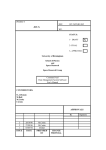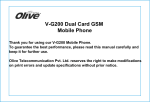Download - Jinan USR IOT Technology Limited
Transcript
the IOT Controller (USR-IOT1) (USR-IOT2) File version: V1.0.5 Jinan USR IOT Technology Limited. works on LAN and WAN and wireless for IOT and Serial to Ethernet Solutions, Ethernet, WIFI, GPRS, and Wireless modules, we can supply custom design for those usage, looking forward to cooperate with you. USR-ES1 User Manual www.usr.so Contents the IOT Controller ............................................................................................................................. 1 Contents ............................................................................................................................................ 1 1. Introduction ............................................................................................................................... 3 1.1. Overview ................................................................................................................... 3 1.2 Features ............................................................................................................................... 3 1.2. Applications .............................................................................................................. 4 1.3. Order information...................................................................................................... 4 1.4. Electrical characteristics............................................................................................ 4 2. Quick use .................................................................................................................................. 5 2.1. Power on ................................................................................................................... 5 2.2. Connect and login in ................................................................................................. 5 2.3. Use WEB IO ............................................................................................................. 7 3. Paramters configuration ............................................................................................................ 9 3.1. Web page ................................................................................................................... 9 3.2. Software .................................................................................................................... 9 4. Function use ............................................................................................................................ 13 4.1. IO ............................................................................................................................ 13 4.1.1. WEB IO........................................................................................................... 13 4.1.2. Software IO ..................................................................................................... 14 4.1.3. IO table ............................................................................................................ 16 4.2. PWM ....................................................................................................................... 16 4.2.1. Software configuration .................................................................................... 16 4.2.2. PWM pin table ................................................................................................ 18 4.2.3. Application (LED dimming) ........................................................................... 18 4.3. webpage .................................................................................................................. 20 4.3.1. How to upgrade webpage ................................................................................ 21 4.3.2. "/webio.shtml" ................................................................................................. 21 4.3.3. "/webiodata.shtml" .......................................................................................... 22 4.3.4. "/uart.shtml" .................................................................................................... 22 4.3.5. "/uartdata.shtml".............................................................................................. 23 5. Hardware interface .................................................................................................................. 24 5.1. USR-IOT1 ............................................................................................................... 24 5.1.1. Hardware size .................................................................................................. 24 5.1.2. Power .............................................................................................................. 26 5.1.3. Battery interfaces ............................................................................................ 26 5.1.4. Connectors(6)............................................................................................. 26 5.1.5. Universal interfaces(1) ............................................................................... 28 5.1.6. Indicating LED ................................................................................................ 28 5.1.7. RJ45 interface.................................................................................................. 29 5.1.8. Reload ............................................................................................................. 30 Jinan USR IOT Technology Limited Page1/48 [email protected] USR-ES1 User Manual www.usr.so 5.2. 5.3. 6. 7. 8. 9. USR-IOT1 V2 ......................................................................................................... 30 USR-IOT2 ............................................................................................................... 33 5.3.1. Hardware characteristic ................................................................................... 33 5.3.2. Power supply ................................................................................................... 34 5.3.3. Battery interface for RTC ................................................................................ 34 5.3.4. Relay output(8 channel) ............................................................................. 34 5.3.5. Key Input(6 channel contactor) ................................................................. 35 5.3.6. Indicator .......................................................................................................... 36 5.3.7. RJ45 ................................................................................................................ 36 5.3.8. Reload parameters ........................................................................................... 36 5.4. USR-IOTprotocol sample ....................................................................................... 37 5.4.1. Note ................................................................................................................. 37 5.4.2. Read resource quantity .................................................................................... 37 5.4.3. Read all output status ...................................................................................... 37 1.1.1. Read resources name ....................................................................................... 37 5.4.4. Read PWM pulse width and fre ...................................................................... 37 5.4.5. Single output set .............................................................................................. 38 5.4.6. Single output clear........................................................................................... 38 5.4.7. All output set ................................................................................................... 38 5.4.8. All output clear................................................................................................ 38 5.4.9. Config resources quantity................................................................................ 38 5.4.10. Save current config ......................................................................................... 38 5.4.11. Set time ........................................................................................................... 38 5.4.12. Read time from device .................................................................................... 39 5.4.13. Modify device name ........................................................................................ 39 Specific functions.................................................................................................................... 40 6.1. Keepalive ................................................................................................................ 40 6.2. Hardware flow control ............................................................................................ 40 6.3. User MAC address .................................................................................................. 40 6.4. Telnet Timeout ........................................................................................................ 41 6.5. Firmware update...................................................................................................... 42 Common questions .................................................................................................................. 44 7.1. Work across network segment................................................................................. 44 7.2. Ping is OK but can not open web pages .................................................................. 45 7.3. After firm update, can not open web page .............................................................. 45 7.4. When connection established, server received serval chars .................................... 45 7.5. Every serval seconds, module reconnect................................................................. 45 Contact us................................................................................................................................ 46 Modified history...................................................................................................................... 47 Jinan USR IOT Technology Limited Page2/48 [email protected] USR-ES1 User Manual www.usr.so 1. Introduction 1.1. Overview The USR-IOT1 is a central control unit for intelligent home. Hardware form is an core board and have many kinds of interfaces such as IO, PWM, self-definiable webpages, sensor device(not support for now), Serial to ethernet. You can use common tcp or udp way to send control command, or use webpages to send data to uart or reveice data, handle IO etc. Keywords: IOT Ethernet IO webpage 1.2 Features Up to 24 channel configurable IO,3.3V TTL Up to 2 channel PWM 2 channel Serial to Ethernet Port, can set COM port and working mode independently, work Built-in webpages with language CN and EN Support user-defined webpages Support WEB IO Support WEB Uart Free setup softuare Support USR sensor node(USR-WSD, Modbus protocol) New Cortex-M3 kernel, industrial working temperature range, elaborate optimization LWIP protocol stack, stable and reliable. Serial port support RTS/CTS hardware flow control. Auto-MDI/MIDX function, discretionarily connect cross-over or direct network cable, automatic switching. Support TCP Server, TCP Client, UDP, UDP Server, HTTPD Client various of work modes. Support virtual serial work way, provide corresponding software. Serial port highest baud rate from 110bps to 1024000bps. 5V power input Support DHCP automatically access IP, can inquire the facility within network through the UDP broadcast protocol. Supply the protocol for VIP customers, can integrate parameter seting function to user software applications. Provide PC TCP/IP SOCKET programming example, VB, C++, Delphi, Android, IOS. Support parameter setting via web pages, can customize web pages for users. Jinan USR IOT Technology Limited Page3/48 [email protected] USR-ES1 User Manual www.usr.so Can also set via UDP, provide the set up protocol and software source demo code. Reload pin, pull down when power on ca restore default Settings. RJ45 status indicator light, RJ45 interface built-in isolation transformer, 2 KV isolation. The global only MAC address bought from IEEE, the user can modify MAC address you wanted(in misc web pages). Support upgrade firmware via network. Support upgrade webpages via network Support IP and domain name at the same time Support up to 5 link from client when act as TCP Server, send and receive data with or no id. Can modify http server port for module built-in web pages. Support Keepalive. 1.2. Applications Fire and Security Panels Vending Machines Point of Sale Terminals Remote equipment management IT management services Access Control Industrial Control Home Automation Instrumentation Building Control Power Management 1.3. Order information Type Part Numbers Electric interface the IOT Core Controller USR-IOT1 TTL Diagram 1-1 Order information List: USR-IOT1 coreboard ------- 1 1.4. Electrical characteristics DC Power Supply Voltage: DC 5V Operating supply current : Max 200 MA, average 150mA Operating Temperature: -25~75 °C (industry version) Storage temperature: -40~85 °C Jinan USR IOT Technology Limited Page4/48 [email protected] USR-ES1 User Manual www.usr.so 2. Quick use 2.1. Power on Diagram 2-1 hardware Support IOT1 with DC5V adaptor(or 2.54 power connector, supply more than 150mA current), you will see the POWER LED(red) on and WORK LED(green) twinkle every 1 second, indicating that IOT1 device has work normally. DC5V Power TTL Ethernet IO&PWM Device USR-IOT1 Diagram 2-2 connect 2.2. Connect and login in Then, connect IOT1 with your computer using network cable, set your PC with static IP such as 192.168.0.10, Open brower and input 192.168.0.7 which is IOT1 default IP, then enter,we will Jinan USR IOT Technology Limited Page5/48 [email protected] USR-ES1 User Manual www.usr.so see: Diagram 2-3 login in page Default user name: admin Default pass word: admin Click login, we will enter this page, shows status such as current IP and MAC address etc. Diagram 2-4 current status On the left is the page index Jinan USR IOT Technology Limited Page6/48 [email protected] USR-ES1 User Manual www.usr.so Diagram 2-5 page index 1) 2) 3) 4) 5) 6) 7) Current config and status PORT0 settings: first serial to ethernet PORT1 settings: second serial to ethernet PORT2 settings: the IOT communication channel Web to Serial: receive or send data from webpage Web IO: config and use IO from webpage Miscellaneous settings: including IP or module etc. 2.3. Use WEB IO Click WEB IO on the left and open WEB IO page. Diagram 2-6 WEB IO Default IO configuration is 1 channel output and 1 channel output, check the IO pin table we can see the output pin is PE0 and input pin PE1. “GREEN” represent logic “1” and “RED” represent logic “0” . Jinan USR IOT Technology Limited Page7/48 [email protected] USR-ES1 User Manual www.usr.so Connect your IO devices such relay(with TTL interface) or key, click Output “1” will see the relay switch; the page will automatically refresh input status. Jinan USR IOT Technology Limited Page8/48 [email protected] USR-ES1 User Manual www.usr.so 3. Paramters configuration 3.1. Web page You can config IP, serial to ethernet, WEB IO or WEB Uart through webpages. Diagram 3-1 config through webpage 3.2. Software Downbelow is the Setup for USR-IOT1 Jinan USR IOT Technology Limited Page9/48 [email protected] USR-ES1 User Manual www.usr.so Diagram 3-2 Setup software (1)Click to search IOT device in local network (2)Select device in search list, software will connect to device (3)Click and enter device configuration to config resources (4)Click to save current config Diagram 3-3 connect device Jinan USR IOT Technology Limited Page10/48 [email protected] USR-ES1 User Manual www.usr.so Diagram 3-4 IO resources Jinan USR IOT Technology Limited Page11/48 [email protected] USR-ES1 User Manual www.usr.so Diagram 3-5 Config resources Jinan USR IOT Technology Limited Page12/48 [email protected] USR-ES1 User Manual www.usr.so 4. Function use 4.1. IO The IO features 1) 3.3V TTL, All IO tolerate 5V 2) 8mA max pin drive current 3) Output timing Func IO distribution: When distribute IO, all output in front and input at end. Take for example, if we config 2 output and 1input, check IO table, we will see PE0 and PE1 was allocated as Output1 and Output2, PE2 was allocated as Input1. 4.1.1. WEB IO Jinan USR IOT Technology Limited Page13/48 [email protected] USR-ES1 User Manual www.usr.so Diagram 4-1 WEB IO After WEB IO page opened, the page will refresh all IO status every 2 seconds. “submit” input and output number ,will save these config into IOT1 device, if you want to save Output status after next reset too, please use the software 4.1.2. Software IO Diagram 4-2 2 Output and 1 Input The click on When input status change, the The Output can be used as timing func, click Jinan USR IOT Technology Limited will change the output io status icon will display. Page14/48 and will show the dialog. [email protected] . USR-ES1 User Manual www.usr.so Diagram 4-3 There is an demo MV below: Diagram 4-4 MV Jinan USR IOT Technology Limited Page15/48 [email protected] USR-ES1 User Manual www.usr.so There is an MV at: http://v.youku.com/v_show/id_XNjIxMzAxMDUy.html 4.1.3. IO table IO index Pin name 1 PE0 2 PE1 3 PE2 4 PE3 5 PE4 6 PE7 7 PC5 8 PC6 9 PD0 10 PD1 11 PD4 12 PD5 13 PD6 14 PD7 15 PB2 16 PB3 17 PB4 18 PB5 19 PB6 20 PB7 21 PA4 22 PA5 23 PE5 24 PE6 Diagram 4-5 IO table 4.2. PWM 4.2.1. Software configuration PWM can only be used through software, features are 1) 2) Each channel’s frequency and duty cycle can be modified. Frequency ranges from 800Hz ~ 100KHz, steps by 1Hz. Jinan USR IOT Technology Limited Page16/48 [email protected] USR-ES1 User Manual 1. 2. www.usr.so Pulse width can be changed online. Up to 2 channels, must have same frequency, width can be different. Duty cycle Diagram 4-6 PWM control Default PWM number is 0. Users can change it in device setting dialogue. There is an MV about IOT at: http://v.youku.com/v_show/id_XNjIxMzAxMDUy.html Jinan USR IOT Technology Limited Page17/48 [email protected] USR-ES1 User Manual www.usr.so 4.2.2. PWM pin table index Pin name PWM1 PC7 PWM2 PC4 4.2.3. Application (LED dimming) Circuits configuration; USR-IOT1 ×1 PWM dimmer(output current:300mA) ×1 1Walt LED(work voltage:3.2V-3.6V work current:350mA)×3 Connection Supply IOT1 with DC 5V by power adater. Connect the IOT1 with your computer using Jinan USR IOT Technology Limited Page18/48 [email protected] USR-ES1 User Manual www.usr.so network cable。Supply PWM dimmer with DC 12V by power adapter, connect LED with output of dimmer. The PWM signal input connect to the pin PWM1 of IOT1, that is PC7, and IOT1 have common GND with dimmer. LED Signal dimmer Open smart IOT software, configure IOT1 with one PWM channel, here we set 1KHz frequency for dimmer requirement. Drag the progress bar of duty cycle from 0 to 100, you will find LED glow brighter. Jinan USR IOT Technology Limited Page19/48 [email protected] USR-ES1 User Manual www.usr.so 5% duty cycle 50% duty cycle 4.3. webpage With built-in webpage, 2 language can be selected. Customer can also develop webpage of WEB IO and WEB Uart. Note: Jinan USR IOT Technology Limited Page20/48 [email protected] USR-ES1 User Manual 1) Current Webpage size is 93K Byte(bin file), maximum 133K Byte 2) All webpage is aquaired by mothods of HTTP GET! www.usr.so 4.3.1. How to upgrade webpage Diagram 4-7 upgrade webpage There will be an dialog for update, select path for webpage folder(max 30 files, only WEB IO and WEB Uart can be modified) Diagram 4-8 update dialog Note: 1) Max space for WEB IO and WEB Uart can not exceed 50KBytes 4.3.2. "/webio.shtml" (cn page: "/webiocn.shtml") Jinan USR IOT Technology Limited Page21/48 [email protected] USR-ES1 User Manual Form name www.usr.so Form detail name CGI explaination Data flow direction webio.outnum webio.cgi Max output number <-> "webio" webio.innum webio.cgi Max input number <-> "data" ------ webiow.cgi Toggle one output. server will toggle this output and return status of all IO including this one. (data>’1’&&data<’24’) client -> server Note: 1) 2) 3) If you want to refresh IO status, can send periodically(every 2 seconds) to server with"./webiow.cgi?data=0", because data is 0, so it won’t change any pin status and can refresh status. “Outnum” and “innum” was used to submit output and input max number or read it。 Use HttpRequest。 4.3.3. "/webiodata.shtml" Form name Form detail name CGI explaination Data flow direction "wiodat" --- webiow.cgi All current IO status server -> client 注: 1) “wiodat” is the IO status which server send to client. Lower bit is the first IO, upper is the second ... This data is trigger by client send"./webiow.cgi?data=". 2) Use HttpRequest。 4.3.4. "/uart.shtml" WEB to Uart webpage Form name Form detail name CGI explaination Data flow direction port --- uartw.cgi Comm port (0,1,2) client -> server type --- uartw.cgi Data type (0 for ascii;1 for hex) client -> server data --- uartw.cgi Data send to uart client -> server Jinan USR IOT Technology Limited Page22/48 [email protected] USR-ES1 User Manual www.usr.so port --- uartr.cgi Comm port client -> server type --- uartr.cgi Data type(0 for ascii; 1 for hex) client -> server data --- uartr.cgi Data send to uart client -> server 注: 1) 2) 3) Send to device uart: "./uartw.cgi?data=www.usr.cn&port=1&type=1"。 Read from device uart: "./uartr.cgi?clr=0&port=1&type=1"。 Type:1 for HEX;0 for ASCII 4.3.5. "/uartdata.shtml" WEB to Uart: data read from uart Form name Form detail name CGI explaination Data flow direction "uartdata" --- Uartw.cgi / uartr.cgi Data read from uart Server -> client Note: 1) Read data from uart Jinan USR IOT Technology Limited Page23/48 [email protected] USR-ES1 User Manual www.usr.so 5. Hardware interface 5.1. USR-IOT1 5.1.1. Hardware size Diagram 5-1 USR-IOT1 view from top Jinan USR IOT Technology Limited Page24/48 [email protected] USR-ES1 User Manual www.usr.so Diagram 5-2 USR-IOT1 view from bottom 1) Mechanical size: module(L×W×H)82×50×18(mm) including RJ45 and connectors 2) PCB size: (L×W)80×50(mm) 3) 5V power input, DC5V plug and 2.54*2 power connectors 4) 2.54 mm connectors,small size, easier for embedded uses Jinan USR IOT Technology Limited Page25/48 [email protected] USR-ES1 User Manual www.usr.so 5.1.2. Power Diagram 5-3 power interfaces Power please use DC 5V adaptor or 2.54 power connectors. 5.1.3. Battery interfaces Battery interfaces for RTC, voltages range from 1.5V~3.3V。 Diagram 5-4 battery interface Note: 1) RTC function not available yet! 5.1.4. Connectors(6) Jinan USR IOT Technology Limited Page26/48 [email protected] USR-ES1 User Manual www.usr.so Diagram 5-5 PCB brief Each of the connectors show below: Diagram 5-6 6 channel of IO Including PA-PG, for every connector, pin1 is GND, pin 2 is 3.3V, is shown on the other side of board. Note: 1) not every pin can be used as IO or PWM, please check IO table or PWM pin table before use them. 2) PF and PG only have pin 0 and pin 1 Jinan USR IOT Technology Limited Page27/48 [email protected] USR-ES1 User Manual www.usr.so 5.1.5. Universal interfaces(1) Diagram 5-7 universal interface Including 3 UART(uart2 can not be used as serial to ethernet,) ,and LED_WORK、Reload、 RST etc.。 Note: 1) 2) Interfaces compatible for APC220 wireless module(software not available yet!) VDD(DC5V, outside power supply)and 3V3(DC3.3V) . 5.1.6. Indicating LED Jinan USR IOT Technology Limited Page28/48 [email protected] USR-ES1 User Manual www.usr.so Diagram 5-8 Indicating LED Note: 1) WORK(GREEN): twinkle every 1 seconds 2) POWER(RED): On after power supply is feed 3) RJ45: GREEN on, indicating network connected physically; YELLOW on, indicating that data flow 5.1.7. RJ45 interface Internet access port connection, module network interface is 10 M / 100 M adaptive, support AUTO MDI/MDIX, can discretionarily connect cross-over or direct network cable. That is to say, you can use direct cable to connect with computer or test. Diagram 5-9 4 Pin(default NC) Pin Name Jinan USR IOT Technology Limited Description Page29/48 [email protected] USR-ES1 User Manual 1 TX+ Transceiver Data+ 2 TX- Transceiver Data- 3 RX+ Receive Data+ 4 n/c Not connected 5 n/c Not connected 6 RX- Receive Data- 7 n/c Not connected 8 n/c Not connected www.usr.so Diagram 5-10 RJ45 interface Note: 1) Default 4 Pin is not connected. 5.1.8. Reload Pull Reload pin down and power on, then free it, device will be factory settings. Default settings main parameters as follows Address type: static IP Static IP Address: 192.168.0.7 User name: admin password: admin Module name: USR-IOT1 Using web pages can also restore default settings. Diagram 5-11 restore defaults through web pages 5.2. USR-IOT1 V2 Jinan USR IOT Technology Limited Page30/48 [email protected] USR-ES1 User Manual www.usr.so Diagram 5-12 USR-IOT1 V2 Diagram 5-13 Interfaces Jinan USR IOT Technology Limited Page31/48 [email protected] USR-ES1 User Manual www.usr.so Diagram 5-14 Connection with V2 The other functions is same with USR-IOT1 V1 Diagram 5-15 Connection diagram Jinan USR IOT Technology Limited Page32/48 [email protected] USR-ES1 User Manual www.usr.so 5.3. USR-IOT2 5.3.1. Hardware characteristic Diagram 5-16 USR-IOT2 with shell Diagram 5-17 USR-IOT2 without shell 1) 2) Mechanical parameters: device size (L×W×H): 160×115×25(mm) with shell PCB size(L×W): 150×115(mm) Jinan USR IOT Technology Limited Page33/48 [email protected] USR-ES1 User Manual 3) 4) 5) 6) www.usr.so Power supply: AC220V plug or DC5V, 2.54-2 8 relay out 6 key input 1 RS232, serial to ethernet transparent. Diagram 5-18 hardware interface 5.3.2. Power supply 2 kind of power supply, only 1 should be choosen. Default use AC220V plug. You can also choose DC5V, 2.54-2 pin. Please see 错误!未找到引用源。 . 5.3.3. Battery interface for RTC With battery interface for RTC, the battery voltage ranges from 1.5V to 3.3V. 5.3.4. Relay output(8 channel) Relay paramters will be 10A 250VAC,10A 30VDC。 Output used 3.81-14 terminal , the pin close to AC220V plug is index 1, the other side is 14. index Jinan USR IOT Technology Limited name Page34/48 description [email protected] USR-ES1 User Manual www.usr.so 1 OUT_1 Channel 1 open 2 OUT_1’ Channel 1 close 3 OUT_2 Channel 2 open 4 OUT_2’ Channel 2 close 5 OUT_3 Channel 3 open 6 OUT_3’ Channel 3 close 7 OUT_4 Channel 4 open 8 OUT_4’ Channel 4 close 9 OUT_5 Channel 5 open 10 OUT_5’ Channel 5 close 11 OUT_6 Channel 6 open 12 OUT_7 Channel 7 open 13 OUT_8 Channel 8 open 14 REF Reference Diagram 5-19 Relay interface description 5.3.5. Key Input(6 channel contactor) Contactor input, means user don’t need to apply outside voltage signal, key will do. The key can be used between every key input and GND. Hardware form is 8 pin S-Terminal, including 6 key, +3.3 and GND. Diagram 5-20 one side of device S-Terminal pin description: index name description 1 +3.3V 3.3V power + Jinan USR IOT Technology Limited Page35/48 [email protected] USR-ES1 User Manual www.usr.so 2 KEY1 Key inpuyt 1 3 KEY2 Key inpuyt 2 4 KEY3 Key inpuyt 3 5 KEY4 Key inpuyt 4 6 KEY5 Key inpuyt 5 7 KEY6 Key inpuyt 6 8 GND GND Diagram 5-21 S-Terminal pin description 5.3.6. Indicator Indicator position please see Diagram 5-20 one side of device. index name description 1 POWER(red) power 2 WORK(green) When work, blink every 1 seconds 3 LINK(green) When net cable connected, on 4 DATA(yellow) When data arrived or send, blink Diagram 5-22 Indicator description 5.3.7. RJ45 10 / 100M ethernet controller, with built-in ethernet transformer and 10kV electromagnetic isolation. Ethernet interface with Link and Data indicator, RJ45 position please see Diagram 5-20 one side of device. 5.3.8. Reload parameters Press Reload key, then er-power the device, keep it pressed for over 1 second, then release it, the device parameters will be restored. Factory parameters will be: Static IP: 192.168.0.7 Submask: 255.255.255.0 Jinan USR IOT Technology Limited Page36/48 [email protected] USR-ES1 User Manual www.usr.so Gateway: 192.168.0.1 Resources: 8 channel output, 6 channel input, 0 channel PWM, 0 channel register. 5.4. USR-IOTprotocol sample 5.4.1. Note USR-IOT1 and IOT2 does not support command 0x07 0x08 0x09. 5.4.2. Read resource quantity TCP send:55 AA 00 02 00 7E 80 TCP receive:AA 55 00 07 00 FE 10 00 00 00 00 15 5.4.3. Read all output status TCP send:55 AA 00 02 00 0A 0C TCP receive:AA 55 00 05 00 8A 00 00 00 8F 1.1.1. Read resources name TCP send:55 AA 00 02 00 63 65 TCP receive:AA 55 00 D4 00 E3 00 00 00 00 00 00 00 00 00 00 00 00 00 00 00 00 00 00 00 00 00 00 00 00 00 00 00 00 00 00 00 00 00 00 00 00 00 00 00 00 00 00 00 00 00 00 00 00 00 00 00 00 00 00 00 00 00 00 00 00 00 00 00 00 00 00 00 00 00 00 00 00 00 00 00 00 00 00 00 00 00 00 00 00 00 00 00 00 00 00 00 00 00 00 00 00 00 00 00 00 00 00 00 00 00 00 00 00 00 00 00 00 00 00 00 00 00 00 00 00 00 00 00 00 00 00 00 00 00 00 00 00 00 00 00 00 00 00 00 00 00 00 00 00 00 00 00 00 00 00 00 00 00 00 00 00 00 00 00 00 00 00 00 00 00 00 00 00 00 00 00 00 00 00 00 00 00 00 00 00 00 00 00 00 00 00 00 00 00 00 00 00 00 00 00 00 00 00 00 00 00 00 00 00 00 00 00 00 00 00 B7 5.4.4. Read PWM pulse width and fre TCP send:55 AA 00 02 00 24 26 TCP receive:AA 55 00 08 00 A4 05 03 20 3C 00 00 10 Jinan USR IOT Technology Limited Page37/48 [email protected] USR-ES1 User Manual www.usr.so 5.4.5. Single output set TCP send:55 AA 00 03 00 02 01 06 TCP receive:AA 55 00 04 00 82 01 01 88 5.4.6. Single output clear TCP send:55 AA 00 03 00 01 01 05 TCP receive:AA 55 00 04 00 81 01 00 86 5.4.7. All output set TCP send:55 AA 00 02 00 05 07 TCP receive:AA 55 00 03 00 85 01 89 5.4.8. All output clear TCP send:55 AA 00 02 00 04 06 TCP receive:AA 55 00 03 00 84 00 87 5.4.9. Config resources quantity TCP send:55 AA 00 06 00 72 08 06 01 00 87 TCP receive:AA 55 00 07 00 F2 08 06 01 00 00 08 5.4.10. Save current config TCP send:55 AA 00 02 00 7A 7C TCP receive:AA 55 00 02 00 FA FC 5.4.11. Set time TCP send:55 AA 00 06 00 54 53 66 17 DA 04 TCP receive:AA 55 00 07 00 D4 01 53 66 17 DA 86 Set time:2014-05-04 10:35:06 Jinan USR IOT Technology Limited Page38/48 [email protected] USR-ES1 User Manual www.usr.so 5.4.12. Read time from device TCP send:55 AA 00 02 00 53 55 TCP receive:AA 55 00 06 00 D3 53 66 17 EF 98 Read time:2014-05-04 10:35:27 5.4.13. Modify device name TCP send:55 AA 00 12 00 74 4D 79 20 64 65 76 69 63 65 00 00 00 00 00 00 00 DC TCP receive:AA 55 00 12 00 F4 4D 79 20 64 65 76 69 63 65 00 00 00 00 00 00 00 5C Jinan USR IOT Technology Limited Page39/48 [email protected] USR-ES1 User Manual www.usr.so 6. Specific functions 6.1. Keepalive When connect is established and idle, device will send serval empty packet to see if this link is still active, if not, link will be closed and reconnect. 6.2. Hardware flow control RS232 interface support hardware flowcontrol(RTS/CTS) Pin name Description IO type Operater RTS Request to Send O module CTS Clear to Send I Outside device(PC) Diagram 6-1 Pin description When RTS = 0, enable the other side to send, at this time, TTL is 0 volt, RS232 is -3V ~ -15V; When CTS = 0, represent module is enabled to send, at this time, TTL is 0 volt, and RS232 is -3V ~ -15V; When the logic is reverse, represent that disable the other side to send or was disabled the module to send. When connect with PC’s RS232 interface, we can use the serial cable(cross). 6.3. User MAC address User MAC address default is 6 bytes of 0xff,that is: FF-FF-FF-FF-FF-FF, If defaults,use the factory MAC address such as: ac- cf-23-20-fe-3d; If not, user MAC address will take effect. When modify this address, insert ‘-’ between bytes, or insert nothing. Click ‘Update Settings’ to save parameters, reset to take effect. Jinan USR IOT Technology Limited Page40/48 [email protected] USR-ES1 User Manual www.usr.so Diagram 6-2 user MAC address In Current config and status, can see the currently MAC address in use. Diagram below is using the factory MAC. Diagram 6-3 currently MAC in use 6.4. Telnet Timeout Telnet timeout default not use, value 0, see diagram below. Jinan USR IOT Technology Limited Page41/48 [email protected] USR-ES1 User Manual www.usr.so Diagram 6-4 Telnet Timeout Telnet timeout represent no data timeout, 0 not use, max 255 (seconds). After connection is established, no data last for timneout seconds, module will disconnect and reconnect. When TCP Server mode, the module will disconnect with client, release resources, and waiting for new connection, clear time count; When TCP CLient mode, the module will disconnect with server and reconnect. Telnet timeout represent no signal reconnect timeout (seconds)。 6.5. Firmware update Use search and config software to update firmware, only once for one time, can not cross network segment. 1. Search and select one module Jinan USR IOT Technology Limited Page42/48 [email protected] USR-ES1 User Manual www.usr.so Diagram 6-5 search and select 2. ‘Device’ -> firmware update Diagram 6-6 firmware update Click to start update progress. Jinan USR IOT Technology Limited Page43/48 [email protected] USR-ES1 User Manual www.usr.so Diagram 6-7 in update progress 3. Update success, click exit. Diagram 6-8 success Note. After update, if can not search module, restore to factory will fix this problem. 7. Common questions 7.1. Work across network segment If your device’s IP is 192.168.0.7, and remote PC’s IP is 192.168.1.7, we need to config. Subnet mask of TCP232 device, PC, and router to 255.255.0.0, if not ,the TCP232 module will not communicate normally. Jinan USR IOT Technology Limited Page44/48 [email protected] USR-ES1 User Manual www.usr.so 7.2. Ping is OK but can not open web pages Some possible causes 1. Module is set a static ip and conflicts with another ethernet device. 2. Cross network and false subnet mask . 3. HTTP server port is modified(default 80). Solutions: 1. Set another static or use DHCP. 2. Set correct subnet mask. 3. Set this port to 80 or open web page with correct port. 7.3. After firm update, can not open web page Reload this module back to factory settings. 7.4. When connection established, server received serval chars Possible causes. 1) Module id type is not 0. Diagram 7-1 Module id type Solutions. 1) Module id type set 0. 7.5. Every serval seconds, module reconnect Telnet Timeout was set to none 0 value. Solutions 1) Give Telnet Timeout 0 or send data before timeout. Jinan USR IOT Technology Limited Page45/48 [email protected] USR-ES1 User Manual www.usr.so 8. Contact us Company: Jinan USR IOT ®Technology Limited Address: 1-523, Huizhan Guoji Cheng, Gaoxin Qu, Jinan, Shandong, China Tel: 86-531-55507297 86-531-88826739-803 Web: http://en.usr.cn Skype: lisausr Email: [email protected] [email protected] Jinan USR IOT Technology Limited Page46/48 [email protected] USR-ES1 User Manual www.usr.so 9. Modified history 1) V1.0 file established 2) V1.0.2 add IOT2 information 3) V1.0.3 modify the IO pin table 4) V1.0.4 modify the IO table PC2\3 to PE5 / 6 5) V1.0.6 add PWM application Jinan USR IOT Technology Limited Page47/48 [email protected]