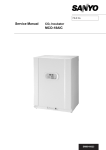Download babel user`s manual
Transcript
Babel, a multilingual package for use with LATEX’s standard document classes∗ Johannes Braams Kersengaarde 33 2723 BP Zoetermeer The Netherlands [email protected] Printed April 1, 2005 Abstract The standard distribution of LATEX contains a number of document classes that are meant to be used, but also serve as examples for other users to create their own document classes. These document classes have become very popular among LATEX users. But it should be kept in mind that they were designed for American tastes and typography. At one time they contained a number of hard-wired texts. This report describes babel, a package that makes use of the new capabilities of TEX version 3 to provide an environment in which documents can be typeset in a non-American language, or in more than one language. Contents 6.2 1 The user interface 1.1 Languages supported by Babel . . . . . . . . . . . . 1.2 Workarounds . . . . . . . 3 6.3 4 5 6.4 2 Changes for LATEX 2ε 5 3 Changes in Babel version 3.7 6 4 Changes in Babel version 3.6 7 5 Changes in Babel version 3.5 8 Support for saving macro definitions . . . . . . . . . 11 Support for extending macros . . . . . . . . . . . 11 Macros common to a number of languages . . . 11 7 Compatibility with german.sty 11 8 Compatibility with ngerman.sty 12 9 Compatibility french package with 6 The interface between the 10 Conclusion core of babel and the language definition files 8 11 Acknowledgements 6.1 Support for active characters . . . . . . . . . . . 10 12 The Esperanto language ∗ During the 12 13 13 14 the development ideas from Nico Poppelier, Piet van Oostrum and many others have been used. Bernd Raichle has provided many helpful suggestions. 1 13 The Interlingua language 14 The Dutch language 14 36 The 36.1 14 37 The 15 38 The 15 39 The North Sami language 35 The code of samin.dtx . 36 Finnish language 36 Hungarian language 36 Estonian language 39 17 The German language – new orthography 16 40 The Croatian language 40 15 The English language 16 The German language 18 The Breton language 17 19 The Welsh language 17 20 The Irish language 17 21 The Scottish language 17 41 The Czech language 40 42 The Polish language 40 43 The Serbocroatian language 40 44 The Slovak language 41 45 The Slovenian language 22 The Greek language 17 22.1 Typing conventions . . . . 18 46 The Russian language 22.2 Greek numbering . . . . . 18 47 The Bulgarian language 23 The French language 19 24 The Italian language 25 25 The Latin language 26 26 The Portuguese language 27 27 The Spanish language 28 51 The Turkish language 30 The 31 The 32 The 33 The 33.1 34 The 42 43 48 The Ukrainian language 49 The Lower guage Sorbian 50 The Upper guage Sorbian 45 lan46 28 The Catalan language 29 The 42 lan- 30 52 The Hebrew language 52.1 Acknowledgement . . . . . Galician language 30 53 Hebrew input encodings Basque language 31 54 Hebrew font encodings Romanian language 32 54.1 THIS SECTION IS OUT OF DATE. UPDATE Danish language 32 DOCS TO MATCH HE8 ENCODING . . . . . . . Icelandic language 33 Overview . . . . . . . . . 33 55 Hebrew in LATEX 2.09 compatibility mode Norwegian language 33 55.1 The docstrip modules . 35 The Swedish language 34 56 The Bahasa language 2 46 47 47 48 48 49 49 50 50 50 1 \selectlanguage otherlanguage \foreignlanguage otherlanguage* hyphenrules \languagename \iflanguage \useshorthands \defineshorthand \aliasshorthand \languageshorthands \shorthandon \shorthandoff The user interface The user interface of this package is quite simple. It consists of a set of commands that switch from one language to another, and a set of commands that deal with shorthands. It is also possible to find out what the current language is. When a user wants to switch from one language to another he can do so using the macro \selectlanguage. This macro takes the language, defined previously by a language definition file, as its argument. It calls several macros that should be defined in the language definition files to activate the special definitions for the language chosen. The environment otherlanguage does basically the same as \selectlanguage, except the language change is local to the environment. This environment is required for intermixing left-to-right typesetting with right-to-left typesetting. The language to switch to is specified as an argument to \begin{otherlanguage}. The command \foreignlanguage takes two arguments; the second argument is a phrase to be typeset according to the rules of the language named in its first argument. This command only switches the extra definitions and the hyphenation rules for the language, not the names and dates. In the environment otherlanguage* only the typesetting is done according to the rules of the other language, but the text-strings such as ‘figure’, ‘table’, etc. are left as they were set outside this environment. The environment hyphenrules can be used to select only the hyphenation rules to be used. This can for instance be used to select ‘nohyphenation’, provided that in language.dat the ‘language’ nohyphenation is defined by loading serohyph.tex. The control sequence \languagename contains the name of the current language. If more than one language is used, it might be necessary to know which language is active at a specific time. This can be checked by a call to \iflanguage. This macro takes three arguments. The first argument is the name of a language; the second and third arguments are the actions to take if the result of the test is true or false respectively. The command \useshorthands initiates the definition of user-defined shorthand sequences. It has one argument, the character that starts these personal shorthands. The command \defineshorthand takes two arguments: the first is a oneor two-character shorthand sequence, and the second is the code the shorthand should expand to. The command \aliasshorthand can be used to let another character perform the same functions as the default shorthand character. If one prefers for example to use the character / over " in typing polish texts, this can be achieved by entering \aliasshorthand{"}{/}. Please note that the substitute shorthand character must have been declared in the preamble of your document, using a command such as \useshorthands{/} in this example. The command \languageshorthands can be used to switch the shorthands on the language level. It takes one argument, the name of a language. Note that for this to work the language should have been specified as an option when loading the babel package. It is sometimes necessary to switch a shorthand character off temporarily, because it must be used in an entirely different way. For this purpose, the user 3 \languageattribute commands \shorthandoff and \shorthandon are provided. They each take a list of characters as their arguments. The command \shorthandoff sets the \catcode for each of the characters in its argument to other (12); the command \shorthandon sets the \catcode to active (13). Both commands only work on ‘known’ shorthand characters. If a character is not known to be a shorthand character its category code will be left unchanged. This is a user-level command, to be used in the preamble of a document (after \usepackage[...]{babel}), that declares which attributes are to be used for a given language. It takes two arguments: the first is the name of the language; the second, a (list of) attribute(s) to used. The command checks whether the language is known in this document and whether the attribute(s) are known for this language. 1.1 Languages supported by Babel In the following table all the languages supported by Babel are listed, together with the names of the options with which you can load babel for each language. Language Afrikaans Bahasa Basque Breton Bulgarian Catalan Croatian Czech Danish Dutch English Esperanto Estonian Finnish French Galician German Greek Hebrew Hungarian Icelandic Interlingua Irish Gaelic Italian Latin Lower Sorbian North Sami Norwegian Option(s) afrikaans bahasa basque breton bulgarian catalan croatian czech danish dutch english, USenglish, american, UKenglish, british, canadian, australian, newzealand esperanto estonian finnish french, francais, canadien, acadian galician austrian, german, germanb, ngerman, naustrian greek, polutonikogreek hebrew magyar, hungarian icelandic interlingua irish italian latin lowersorbian samin norsk, nynorsk 4 Language Polish Portuguese Romanian Russian Scottish Gaelic Spanish Slovakian Slovenian Swedish Serbian Turkish Ukrainian Upper Sorbian Welsh Option(s) polish portuges, portuguese, brazilian, brazil romanian russian scottish spanish slovak slovene swedish serbian turkish ukrainian uppersorbian welsh For some languages babel supports the options activeacute and activegrave; for typestting Russian texts, babel knows about the options LWN and LCY to specify the fontencoding of the cyrillic font used. Currently only LWN is supported. 1.2 Workarounds If you use the document class book and you use \ref inside the argument of \chapter, LATEX will keep complaining about an undefined label. The reason is that the argument of \ref is passed through \uppercase at some time during processing. To prevent such problems, you could revert to using uppercase labels, or you can use \lowercase{\ref{foo}} inside the argument of \chapter. 2 Changes for LATEX 2ε With the advent of LATEX 2ε the interface to babel in the preamble of the document has changed. With LATEX2.09 one used to call up the babel system with a line such as: \documentstyle[dutch,english]{article} which would tell LATEX that the document would be written in two languages, Dutch and English, and that English would be the first language in use. The LATEX 2ε way of providing the same information is: \documentclass{article} \usepackage[dutch,english]{babel} or, making dutch and english global options in order to let other packages detect and use them: \documentclass[dutch,english]{article} \usepackage{babel} \usepackage{varioref} In this last example, the package varioref will also see the options and will be able to use them. 5 3 Changes in Babel version 3.7 In Babel version 3.7 a number of bugs that were found in version 3.6 are fixed. Also a number of changes and additions have occurred: • Shorthands are expandable again. The disadvantage is that one has to type ’{}a when the acute accent is used as a shorthand character. The advantage is that a number of other problems (such as the breaking of ligatures, etc.) have vanished. • Two new commands, \shorthandon and \shorthandoff have been introduced to enable to temporarily switch off one or more shorthands. • Support for typesetting Greek has been enhanced. Code from the kdgreek package (suggested by the author) was added and \greeknumeral has been added. • Support for typesetting Basque is now available thanks to Juan Aguirregabiria. • Support for typesetting Serbian with Latin script is now available thanks to Dejan Muhamedagić and Jankovic Slobodan. • Support for typesetting Hebrew (and potential support for typesetting other right-to-left written languages) is now available thanks to Rama Porrat and Boris Lavva. • Support for typesetting Bulgarian is now available thanks to Georgi Boshnakov. • Support for typesetting Latin is now available, thanks to Claudio Beccari and Krzysztof Konrad Żelechowski. • Support for typesetting North Sami is now available, thanks to Regnor Jernsletten. • The options canadian, canadien and acadien have been added for Canadian English and French use. • A language attribute has been added to the \mark... commands in order to make sure that a Greek header line comes out right on the last page before a language switch. • Hyphenation pattern files are now read inside a group; therefore any changes a pattern file needs to make to lowercase codes, uppercase codes, and category codes are kept local to that group. If they are needed for the language, these changes will need to be repeated and stored in \extras... • The concept of language attributes is introduced. It is intended to give the user some control over the features a language-definition file provides. Its first use is for the Greek language, where the user can choose the πoλυτ oνκó (“Polutoniko” or multi-accented) Greek way of typesetting texts. These attributes will possibly find wider use in future releases. • The environment hyphenrules is introduced. 6 • The syntax of the file language.dat has been extended to allow (optionally) specifying the font encoding to be used while processing the patterns file. • The command \providehyphenmins should now be used in language definition files in order to be able to keep any settings provided by the pattern file. 4 Changes in Babel version 3.6 In Babel version 3.6 a number of bugs that were found in version 3.5 are fixed. Also a number of changes and additions have occurred: • A new environment otherlanguage* is introduced. it only switches the ‘specials’, but leaves the ‘captions’ untouched. • The shorthands are no longer fully expandable. Some problems could only be solved by peeking at the token following an active character. The advantage is that ’{}a works as expected for languages that have the ’ active. • Support for typesetting french texts is much enhanced; the file francais.ldf is now replaced by frenchb.ldf which is maintained by Daniel Flipo. • Support for typesetting the russian language is again available. The language definition file was originally developed by Olga Lapko from CyrTUG. The fonts needed to typeset the russian language are now part of the babel distribution. The support is not yet up to the level which is needed according to Olga, but this is a start. • Support for typesetting greek texts is now also available. What is offered in this release is a first attempt; it will be enhanced later on by Yannis Haralambous. • in babel 3.6j some hooks have been added for the development of support for Hebrew typesetting. • Support for typesetting texts in Afrikaans (a variant of Dutch, spoken in South Africa) has been added to dutch.ldf. • Support for typesetting Welsh texts is now available. • A new command \aliasshorthand is introduced. It seems that in Poland various conventions are used to type the necessary Polish letters. It is now possible to use the character / as a shorthand character instead of the character ", by issuing the command \aliasshorthand{"}{/}. • The shorthand mechanism now deals correctly with characters that are already active. • Shorthand characters are made active at \begin{document}, not earlier. This is to prevent problems with other packages. • A preambleonly command \substitutefontfamily has been added to create .fd files on the fly when the font families of the Latin text differ from the families used for the Cyrillic or Greek parts of the text. 7 • Three new commands \LdfInit, \ldf@quit and \ldf@finish are introduced that perform a number of standard tasks. • In babel 3.6k the language Ukrainian has been added and the support for Russian typesetting has been adapted to the package ’cyrillic’ to be released with the December 1998 release of LATEX 2ε . 5 Changes in Babel version 3.5 In Babel version 3.5 a lot of changes have been made when compared with the previous release. Here is a list of the most important ones: • the selection of the language is delayed until \begin{document}, which means you must add appropriate \selectlanguage commands if you include \hyphenation lists in the preamble of your document. • babel now has a language environment and a new command \foreignlanguage; • the way active characters are dealt with is completely changed. They are called ‘shorthands’; one can have three levels of shorthands: on the user level, the language level, and on ‘system level’. A consequence of the new way of handling active characters is that they are now written to auxiliary files ‘verbatim’; • A language change now also writes information in the .aux file, as the change might also affect typesetting the table of contents. The consequence is that an .aux file generated by a LaTeX format with babel preloaded gives errors when read with a LaTeX format without babel; but I think this probably doesn’t occur; • babel is now compatible with the inputenc and fontenc packages; • the language definition files now have a new extension, ldf; • the syntax of the file language.dat is extended to be compatible with the french package by Bernard Gaulle; • each language definition file looks for a configuration file which has the same name, but the extension .cfg. It can contain any valid LATEX code. 6 \addlanguage \adddialect The interface between the core of babel and the language definition files In the core of the babel system, several macros are defined for use in language definition files. Their purpose is to make a new language known. The macro \addlanguage is a non-outer version of the macro \newlanguage, defined in plain.tex version 3.x. For older versions of plain.tex and lplain.tex a substitute definition is used. The macro \adddialect can be used when two languages can (or must) use the same hyphenation patterns. This can also be useful for languages for which no patterns are preloaded in the format. In such cases the default behaviour of 8 the babel system is to define this language as a ‘dialect’ of the language for which the patterns were loaded as \language0. The language definition files must conform to a number of conventions, because these files have to fill in the gaps left by the common code in babel.def, i. e., the definitions of the macros that produce texts. Also the language-switching possibility which has been built into the babel system has its implications. The following assumptions are made: • Some of the language-specific definitions might be used by plain TEX users, so the files have to be coded so that they can be read by both LATEX and plain TEX. The current format can be checked by looking at the value of the macro \fmtname. • The common part of the babel system redefines a number of macros and environments (defined previously in the document style) to put in the names of macros that replace the previously hard-wired texts. These macros have to be defined in the language definition files. • The language definition files define five macros, used to activate and deactivate the language-specific definitions. These macros are \hlangihyphenmins, \captionshlangi, \datehlangi, \extrashlangi and \noextrashlangi; where hlangi is either the name of the language definition file or the name of the LATEX option that is to be used. These macros and their functions are discussed below. • When a language definition file is loaded, it can define \l@hlangi to be a dialect of \language0 when \l@hlangi is undefined. • The language definition files can be read in the preamble of the document, but also in the middle of document processing. This means that they have to function independently of the current \catcode of the @ sign. \providehyphenmins \langhyphenmins \captionslang \datelang \extraslang \noextraslang \bbl@declare@ttribute \main@language The macro \providehyphenmins should be used in the language definition files to set the \lefthyphenmin and \righthyphenmin. This macro will check whether these parameters were provided by the hyphenation file before it takes any action. The macro \hlangihyphenmins is used to store the values of the \lefthyphenmin and \righthyphenmin. The macro \captionshlangi defines the macros that hold the texts to replace the original hard-wired texts. The macro \datehlangi defines \today and The macro \extrashlangi contains all the extra definitions needed for a specific language. Because we want to let the user switch between languages, but we do not know what state TEX might be in after the execution of \extrashlangi, a macro that brings TEX into a predefined state is needed. It will be no surprise that the name of this macro is \noextrashlangi. This is a command to be used in the language definition files for declaring a language attribute. It takes three arguments: the name of the language, the attribute to be defined, and the code to be executed when the attribute is to be used. To postpone the activation of the definitions needed for a language until the beginning of a document, all language definition files should use \main@language 9 \ProvidesLanguage \LdfInit \ldf@quit \ldf@finish \loadlocalcfg \substitutefontfamily instead of \selectlanguage. This will just store the name of the language, and the proper language will be activated at the start of the document. The macro \ProvidesLanguage should be used to identify the language definition files. Its syntax is similar to the syntax of the LATEX command \ProvidesPackage. The macro \LdfInit performs a couple of standard checks that must be made at the beginning of a language definition file, such as checking the category code of the @-sign, preventing the .ldf file from being processed twice, etc. The macro \ldf@quit does work needed if a .ldf file was processed earlier. This includes resetting the category code of the @-sign, preparing the language to be activated at \begin{document} time, and ending the input stream. The macro \ldf@finish does work needed at the end of each .ldf file. This includes resetting the category code of the @-sign, loading a local configuration file, and preparing the language to be activated at \begin{document} time. After processing a language definition file, LATEX can be instructed to load a local configuration file. This file can, for instance, be used to add strings to \captionshlangi to support local document classes. The user will be informed that this configuration file has been loaded. This macro is called by \ldf@finish. This command takes three arguments, a font encoding and two font family names. It creates a font description file for the first font in the given encoding. This .fd file will instruct LATEX to use a font from the second family when a font from the first family in the given encoding seems to be needed. 6.1 \initiate@active@char \bbl@activate \bbl@deactivate \declare@shorthand \bbl@add@special \bbl@remove@special Support for active characters In quite a number of language definition files, active characters are introduced. To facilitate this, some support macros are provided. The internal macro \initiate@active@char is used in language definition files to instruct LATEX to give a character the category code ‘active’. When a character has been made active it will remain that way until the end of the document. Its definition may vary. The command \bbl@activate is used to change the way an active character expands. \bbl@activate ‘switches on’ the active behaviour of the character. \bbl@deactivate lets the active character expand to its former (mostly) nonactive self. The macro \declare@shorthand is used to define the various shorthands. It takes three arguments: the name for the collection of shorthands this definition belongs to; the character (sequence) that makes up the shorthand, i.e. ~ or "a; and the code to be executed when the shorthand is encountered. The TEXbook states: “Plain TEX includes a macro called \dospecials that is essentially a set macro, representing the set of all characters that have a special category code.” [1, p. 380] It is used to set text ‘verbatim’. To make this work if more characters get a special category code, you have to add this character to the macro \dospecial. LATEX adds another macro called \@sanitize representing the same character set, but without the curly braces. The macros \bbl@add@specialhchar i and \bbl@remove@specialhchar i add and remove the character hchar i to these two sets. 10 6.2 \babel@save \babel@savevariable Language definition files may want to redefine macros that already exist. Therefor a mechanism for saving (and restoring) the original definition of those macros is provided. We provide two macros for this1 . To save the current meaning of any control sequence, the macro \babel@save is provided. It takes one argument, hcsnamei, the control sequence for which the meaning has to be saved. A second macro is provided to save the current value of a variable. In this context, anything that is allowed after the \the primitive is considered to be a variable. The macro takes one argument, the hvariablei. The effect of the preceding macros is to append a piece of code to the current definition of \originalTeX. When \originalTeX is expanded, this code restores the previous definition of the control sequence or the previous value of the variable. 6.3 \addto \set@low@box \save@sf@q \bbl@frenchspacing \bbl@nonfrenchspacing Support for extending macros The macro \addto{hcontrol sequencei}{hTEX codei} can be used to extend the definition of a macro. The macro need not be defined. This macro can, for instance, be used in adding instructions to a macro like \extrasenglish. 6.4 \allowhyphens Support for saving macro definitions Macros common to a number of languages In a couple of European languages compound words are used. This means that when TEX has to hyphenate such a compound word, it only does so at the ‘-’ that is used in such words. To allow hyphenation in the rest of such a compound word, the macro \allowhyphens can be used. For some languages, quotes need to be lowered to the baseline. For this purpose the macro \set@low@box is available. It takes one argument and puts that argument in an \hbox, at the baseline. The result is available in \box0 for further processing. Sometimes it is necessary to preserve the \spacefactor. For this purpose the macro \save@sf@q is available. It takes one argument, saves the current spacefactor, executes the argument, and restores the spacefactor. The commands \bbl@frenchspacing and \bbl@nonfrenchspacing can be used to properly switch French spacing on and off. 7 Compatibility with german.sty The file german.sty has been one of the sources of inspiration for the babel system. Because of this I wanted to include german.sty in the babel system. To be able to do that I had to allow for one incompatibility: in the definition of the macro \selectlanguage in german.sty the argument is used as the hnumber i for an \ifcase. So in this case a call to \selectlanguage might look like \selectlanguage{\german}. In the definition of the macro \selectlanguage in babel.def the argument is used as a part of other macronames, so a call to \selectlanguage now looks 1 This mechanism was introduced by Bernd Raichle. 11 like \selectlanguage{german}. Notice the absence of the escape character. As of version 3.1a of babel both syntaxes are allowed. All other features of the original german.sty have been copied into a new file, called germanb.sty2 . Although the babel system was developed to be used with LATEX, some of the features implemented in the language definition files might be needed by plain TEX users. Care has been taken that all files in the system can be processed by plain TEX. 8 Compatibility with ngerman.sty When used with the options ngerman or naustrian, babel will provide all features of the package ngerman. There is however one exception: The commands for special hyphenation of double consonants ("ff etc.) and ck ("ck), which are no longer required with the new German orthography, are undefined. With the ngerman package, however, these commands will generate appropriate warning messages only. 9 Compatibility with the french package It has been reported to me that the package french by Bernard Gaulle ([email protected]) works together with babel. On the other hand, it seems not to work well together with a lot of other packages. Therefore I have decided to no longer load french.ldf by default. Instead, when you want to use the package by Bernard Gaulle, you will have to request it specifically, by passing either frenchle or frenchpro as an option to babel. 2 The ‘b’ is added to the name to distinguish the file from Partls’ file. 12 10 Conclusion A system of document options has been presented that enable the user of LATEX to adapt the standard document classes of LATEX to the language he or she prefers to use. These options offer the possibility of switching between languages in one document. The basic interface consists of using one option, which is the same for all standard document classes. In some cases the language definition files provide macros that can be useful to plain TEX users as well as to LATEX users. The babel system has been implemented so that it can be used by both groups of users. 11 Acknowledgements I would like to thank all who volunteered as β-testers for their time. I would like to mention Julio Sanchez who supplied the option file for the Spanish language and Maurizio Codogno who supplied the option file for the Italian language. Michel Goossens supplied contributions for most of the other languages. Nico Poppelier helped polish the text of the documentation and supplied parts of the macros for the Dutch language. Paul Wackers and Werenfried Spit helped find and repair bugs. During the further development of the babel system I received much help from Bernd Raichle, for which I am grateful. References [1] Donald E. Knuth, The TEXbook, Addison-Wesley, 1986. [2] Leslie Lamport, LATEX, A document preparation System, Addison-Wesley, 1986. [3] K.F. Treebus. Tekstwijzer, een gids voor het grafisch verwerken van tekst. SDU Uitgeverij (’s-Gravenhage, 1988). A Dutch book on layout design and typography. [4] Hubert Partl, German TEX, TUGboat 9 (1988) #1, p. 70–72. [5] Leslie Lamport, in: TEXhax Digest, Volume 89, #13, 17 February 1989. [6] Johannes Braams, Victor Eijkhout and Nico Poppelier, The development of national LATEX styles, TUGboat 10 (1989) #3, p. 401–406. [7] Joachim Schrod, International LATEX is ready to use, TUGboat 11 (1990) #1, p. 87–90. 13 12 The Esperanto language The file esperanto.dtx3 defines all the language-specific macros for the Esperanto language. For this language the character ^ is made active. In table 1 an overview is given of its purpose. ^c ^h ^j ^u ^U ^| gives ĉ with hyphenation in the rest of the word allowed, this works for c, C, g, G, H, J, s, S, z, Z prevents ĥ from becoming too tall gives ̂ gives ŭ, with hyphenation in the rest of the word allowed gives Ŭ, with hyphenation in the rest of the word allowed inserts a \discretionary{-}{}{} Table 1: The functions of the active character for Esperanto. 13 The Interlingua language The file interlingua.dtx4 defines all the language definition macros for the Interlingua language. This file was contributed by Peter Kleiweg, kleiweg at let.rug.nl. Interlingua is an auxiliary language, built from the common vocabulary of Spanish/Portuguese, English, Italian and French, with some normalisation of spelling. The grammar is very easy, more similar to English’s than to neolatin languages. The site http://www.interlingua.com is mostly written in interlingua (as is http://interlingua.altervista.org), in case you want to read some sample of it. You can have a look at the grammar at http://www.geocities.com/linguablau 14 The Dutch language The file dutch.dtx5 defines all the language-specific macros for the Dutch language and the ‘Afrikaans’ version6 of it. For this language the character " is made active. In table 2 an overview is given of its purpose. One of the reasons for this is that in the Dutch language a word with a dieresis can be hyphenated just before the letter with the umlaut, but the dieresis has to disappear if the word is broken between the previous letter and the accented letter. In [3] the quoting conventions for the Dutch language are discussed. The preferred convention is the single-quote Anglo-American convention, i.e. ‘This is 3 The file described in this section has version number ? and was last revised on ?. A contribution was made by Ruiz-Altaba Marti ([email protected]). Code from the file esperant.sty by Jörg Knappen ([email protected]) was included. 4 The file described in this section has version number v1.6 and was last revised on 2005/03/30. 5 The file described in this section has version number v3.8i, and was last revised on 2005/03/30. 6 contributed by Stoffel Lombard ([email protected]) 14 a quote’. An alternative is the slightly old-fashioned Dutch method with initial double quotes lowered to the baseline, This is a quote”, which should be typed as ” "‘This is a quote"’. "a "y "Y "| ""~ "" "‘ "’ \- \"a which hyphenates as -a; also implemented for the other letters. puts a negative kern between i and j puts a negative kern between I and J disable ligature at this position. an explicit hyphen sign, allowing hyphenation in the rest of the word. to produce a hyphencharcter without the following \discretionary{}{}{}. to produce an invisible ‘breakpoint’. lowered double left quotes (see example below). normal double right quotes. like the old \-, but allowing hyphenation in the rest of the word. Table 2: The extra definitions made by dutch.ldf 15 The English language The file english.dtx7 defines all the language definition macros for the English language as well as for the American and Australian version of this language. For the Australian version the British hyphenation patterns will be used, if available, for the Canadian variant the American patterns are selected. For this language currently no special definitions are needed or available. 16 The German language The file germanb.dtx8 defines all the language definition macros for the German language as well as for the Austrian dialect of this language9 . For this language the character " is made active. In table 3 an overview is given of its purpose. One of the reasons for this is that in the German language some character combinations change when a word is broken between the combination. Also the vertical placement of the umlaut can be controlled this way. The quotes in table 3 can also be typeset by using the commands in table 4. 7 The file described in this section has version number v3.3o and was last revised on 2005/03/30. 8 The file described in this section has version number v2.6k and was last revised on 2004/02/19. 9 This file is a re-implementation of Hubert Partl’s german.sty version 2.5b, see [4]. 15 "a "s "z "ck "ff "S "Z "| """ "~ "= "‘ "’ "< "> \"a, also implemented for the other lowercase and uppercase vowels. to produce the German ß (like \ss{}). to produce the German ß (like \ss{}). for ck to be hyphenated as k-k. for ff to be hyphenated as ff-f, this is also implemented for l, m, n, p, r and t for SS to be \uppercase{"s}. for SZ to be \uppercase{"z}. disable ligature at this position. an explicit hyphen sign, allowing hyphenation in the rest of the word. like "-, but producing no hyphen sign (for compund words with hyphen, e.g. x-""y). for a compound word mark without a breakpoint. for a compound word mark with a breakpoint, allowing hyphenation in the composing words. for German left double quotes (looks like „). for German right double quotes. for French left double quotes (similar to <<). for French right double quotes (similar to >>). Table 3: The extra definitions made by german.ldf 17 The German language – new orthography The file ngermanb.dtx10 defines all the language definition macros for the German language with the ‘new orthography’ introduced in August 1998. This includes also the Austrian dialect of this language. As with the ‘traditional’ German orthography, the character " is made active, and the commands in table 3 can be used, except for "ck and "ff etc., which are no longer required. The internal language names are ngerman and naustrian. 10 The file described in this section has version number v2.6m and was last revised on 2004/02/20. \glqq \grqq \glq \grq \flqq \frqq \flq \frq \dq for German left double quotes (looks like „). for German right double quotes (looks like “). for German left single quotes (looks like ,). for German right single quotes (looks like ‘). for French left double quotes (similar to <<). for French right double quotes (similar to >>). for (French) left single quotes (similar to <). for (French) right single quotes (similar to >). the original quotes character ("). Table 4: More commands which produce quotes, defined by german.ldf 16 18 The Breton language The file breton.dtx11 defines all the language-specific macros for the Breton language. There are not really typographic rules for the Breton language. It is a local language (it’s one of the celtic languages) which is spoken in Brittany (West of France). So we have a synthesis between french typographic rules and english typographic rules. The characters :, ;, ! and ? are made active in order to get a whitespace automatically before these characters. 19 The Welsh language The file welsh.dtx12 defines all the language definition macros for the Welsh language. For this language currently no special definitions are needed or available. 20 The Irish language The file irish.dtx13 defines all the language definition macros for the Irish language. For this language currently no special definitions are needed or available. 21 The Scottish language The file scottish.dtx14 defines all the language definition macros for the Scottish language. For this language currently no special definitions are needed or available. 22 \greektext \latintext \textgreek \textlatin The Greek language The file greek.dtx15 defines all the language definition macros for the Greek language, i.e., as it used today with only one accent, and the attribute πoλυτ oνκó (“Polutoniko”) for typesetting greek text with all accents. This separation arose out of the need to simplify things, for only very few people will be really interested to typeset polytonic Greek text. The commands \greektext and \latintext can be used to switch to greek or latin fonts. These are declarations. The commands \textgreek and \textlatin both take one argument which is 11 The file described in this section has version number v1.0h and was last revised on 2005/03/29. 12 The file described in this section has version number v1.0d and was last revised on 2005/03/31. 13 The file described in this section has version number v1.0h and was last revised on 2005/03/30. A contribution was made by Marion Gunn. 14 The file described in this section has version number v1.0g and was last revised on 2005/03/31. A contribution was made by Fraser Grant (FRASER@CERNVM). 15 The file described in this section has version number v1.3l and was last revised on 2005/03/30. The original author is Apostolos Syropoulos ([email protected]), code from kdgreek.sty by David Kastrup [email protected] was used to 17 \textol then typeset using the requested font encoding. The command \greekol switches to the greek outline font family, while the command \textol typests a short text in outline font. A number of extra greek characters are made available through the added text commands \stigma, \qoppa, \sampi, \ddigamma, \Digamma, \euro, \permill, and \vardigamma. 22.1 Typing conventions Entering greek text can be quite difficult because of the many diacritical signs that need to be added for various purposes. The fonts that are used to typeset Greek make this a lot easier by offering a lot of ligatures. But in order for this to work, some characters need to be considered as letters. These characters are <, >, ~, ‘, ’, " and |. Therefore their \lccode is changed when Greek is in effect. In order to let \uppercase give correct results, the \uccode of these characters is set to a non-existing character to make them disappear. Of course not all characters are needed when typesetting “modern” µoνoτ oνικó. In that case we only need the ’ and " symbols which are treated in the proper way. 22.2 Greek numbering The Greek alphabetical numbering system, like the Roman one, is still used in everyday life for short enumerations. Unfortunately most Greeks don’t know how to write Greek numbers bigger than 20 or 30. Nevertheless, in official editions of the last century and beginning of this century this numbering system was also used for dates and numbers in the range of several thousands. Nowadays this numbering system is primary used by the Eastern Orthodox Church and by certain scholars. It is hence necessary to be able to typeset any Greek numeral up to 999 999. Here are the conventions: • There is no Greek numeral for any number less than or equal to 0. • Numbers from 1 to 9 are denoted by letters alpha, beta, gamma, delta, epsilon, stigma, zeta, eta, theta, followed by a mark similar to the mathematical symbol “prime”. (Nowadays instead of letter stigma the digraph sigma tau is used for number 6. Mainly because the letter stigma is not always available, so people opt to write down the first two letters of its name as an alternative. In our implementation we produce the letter stigma, not the digraph sigma tau.) • Decades from 10 to 90 are denoted by letters iota, kappa, lambda, mu, nu, xi, omikron, pi, qoppa, again followed by the numeric mark. The qoppa used for this purpose has a special zig-zag form, which doesn’t resemble at all the original ‘q’-like qoppa. • Hundreds from 100 to 900 are denoted by letters rho, sigma, tau, upsilon, phi, chi, psi, omega, sampi, followed by the numeric mark. • Any number between 1 and 999 is obtained by a group of letters denoting the hundreds decades and units, followed by a numeric mark. enhance the support for typesetting greek texts. 18 • To denote thousands one uses the same method, but this time the mark is placed in front of the letter, and under the baseline (it is inverted by 180 degrees). When a group of letters denoting thousands is followed by a group of letters denoting a number under 1000, then both marks are used. \greeknumeral \Greeknumeral Using these conventions one obtains numbers up to 999 999. The command \greeknumeral makes it possible to typeset Greek numerals. There is also an “uppercase” version of this macro: \Greeknumeral. Another system which was in wide use only in Athens, could express any positive number. This system is implemented in package athnum. 23 The French language The file frenchb.dtx16 , derived from frenchy.sty, defines all the language definition macros for the French language. Customization for the French language is achieved following the book “Lexique des règles typographiques en usage à l’Imprimerie nationale” troisième édition (1994), ISBN-2-11-081075-0. This file has been designed to be used with LATEX 2ε , LATEX-2.09 and PlainTEX formats. If you are still using LATEX-2.09, you should consider switching to LATEX 2ε ! The command \selectlanguage{french} switches to the French language 17 , with the following effects: 1. French hyphenation patterns are made active; 2. ‘double punctuation’ is made active for correct spacing in French; 3. \today prints the date in French; 4. the caption names are translated into French (LATEX only); 5. the default items in itemize environment are set to ‘–’ instead of •, and all vertical spacing and glue is deleted, a hook to reset standard LATEX spacing is provided (\FrenchItemizeSpacingfalse); it is possible to change ‘–’ to something else (‘—’ for instance) by redefining \FrenchLabelItem; apart from the global hook \FrenchLabelItem, it is also possible to change the ‘labelitems’ at any level (1 to 4) in French, using the standard LATEX syntax, for instance: \renewcommand{\labelitemii}{\textbullet}; in order to be effective in French, the redefinitions have to be made when French is the current language (i.e. after the \begin{document}), the changes are saved when switching to another language and will be remembered of, when switching back to French; 6. vertical spacing in general LATEX lists is shortened, a hook to reset standard LATEX settings is provided (\FrenchListSpacingfalse) ; 7. the first paragraph of each section is indented (LATEX only); 16 The file described in this section has version number ? and was last revised on ?. and \selectlanguage{frenchb} are kept for backward compatibility but should no longer be used. 17 \selectlanguage{francais} 19 8. the space after \dots is removed in French. Some commands are provided in frenchb to make typesetting easier: 1. French quotation marks can be entered using the commands \og and \fg which work in LATEX 2ε , LATEX-2.09 and PlainTEX, their appearance depending on what is available to draw them; if you use LATEX 2ε and T1-encoding you can also enter them as <<~French quotation marks~>> but then don’t forget the unbreakable spaces, (\og and \fg provide for correct line breaks and better horizontal spacing). \og and \fg can be used outside French, they provide then English quotes “ and ”. 2. A command \up is provided to typeset superscripts like M\up{me} (abbreviation for “Madame”), 1\up{er} (for “premier”). 3. Family names should be typeset in small capitals and never be hyphenated, the macro \bsc (boxed small caps) does this, e.g., Leslie~\bsc{Lamport} will produce Leslie Lamport. 4. Commands \primo, \secundo, \tertio and \quarto may be used to enumerate in lists. 5. Abbreviations for “Numéro” and “numéro” are obtained via the commands \No, \no. 6. Two commands are provided to typeset the symbol for “degré”: \degre prints the raw character and \degres should be used to typeset temperatures (e.g., “20~\degres C” with an unbreakable space), or for alcohols’ strengths (e.g., “45\degres” with no space in French). 7. In math mode the comma has to be surrounded with braces to avoid a spurious space being inserted after it, in decimal numbers for instance (see the TEXbook p. 134). The command \DecimalMathComma makes the comma be an ordinary character in French only (no space added); as a counterpart, if \DecimalMathComma is active, an explicit space has to be added in lists and intervals: $[0,\ 1]$, $(x,\ y)$. \StandardMathComma switches back to the standard behaviour of the comma. 8. A command \nombre is provided to easily typeset numbers: it works both in text and in math mode: inputting \nombre{3141,592653} will format this number properly according to the current language (French or nonFrench): each slice of three digits will be separated either with a comma in English or with a space in French (if you prefer a thin space instead of a normal space, just add the command \ThinSpaceInFrenchNumbers to the preamble of your document, or to frenchb.cfg). The command \nombre is a contribution of Vincent Jalby using ideas of David Carlisle in comma.sty. 9. frenchb has been designed to take advantage of the xspace package if present: adding \usepackage{xspace} in the preamble will force macros like \fg, \ier, \ieme, \dots, . . . , to respect the spaces you type after them, for instance typing ‘1\ier juin’ will print ‘1er juin’ (no need for a forced space after 1\ier). 20 10. Two commands, \FrenchLayout and \StandardLayout (to be used only in the preamble) are provided to unify the layout of multilingual documents (it mainly concerns lists) regardless the current language (see section ?? for details). 11. Two commands \AddThinSpaceBeforeFootnotes and \FrenchFootnotes enable to customize the layout of footnotes following the French IN’s specifications; the first one, which can only be used before the \begin{document}, adds a thinspace in the running text before the number or symbol calling the footnote; the second one modifies the footnote’s layout: it typesets leading numbers as ‘1. ’ instead of ‘1 ’. \FrenchFootnotes has no effect on footnotes numbered with symbols (as in the \thanks command). None of these commands are active by default, both can be best added to frenchb.cfg or to the preamble of the document. \FrenchFootnotes and \StandardFootnotes, which cancels the effect of \FrenchFootnotes for the text coming next, can be used anywhere in the document. The command \StandardFootnotes may be useful when some footnotes are numbered with letters (inside minipages for instance). \AddThinSpaceBeforeFootnotes and \FrenchFootnotes act on all footnotes whatever the current language is. All commands previously available in francais.ldf have been included in frenchb.ldf for compatibility, sometimes with updated definitions. The french package, by Bernard Gaulle, was not designed to run with babel (although the latest versions claim to be babel compatible), but rather as a standalone package for the French language. It provides many more functionalities (like \lettrine, \sommaire. . . ) not available in frenchb, at the cost of a much greater complexity and possible incompatibilities with other languages. As french is known to produce the best layout available for French typography, I have borrowed many ideas from Bernard’s file. I did my best to help users of both packages (french and frenchb) to exchange their sources files easily (see the example configuration file below in section ??), with one exception which affects the way French quotation marks are entered: frenchb uses macros (\og and \fg) while french uses active characters (<< and >>). French typographic rules specify that some white space should be present before ‘double punctuation’ characters. These characters are ; ! ? and :. In order to get this white space automatically, the category code of these characters is made \active. In French, the user should input these four characters preceded with a space, but as many people forget about it (even among native French writers!), the default behaviour of frenchb is to automatically add a \thinspace before ‘;’ ‘!’ ‘?’ and a normal (unbreakable) space before ‘:’ (this is the rule in French typography). It’s up to the user to add or not a space after ‘double punctuation’ characters: usually a space is necessary, but not always (before a full point or a closing brace for instance), so this cannot done automatically. In (rare) cases where no space should be added before a ‘double punctuation’, either use \string; \string: \string! \string? instead of ; : ! ?, or switch locally to English. For instance you can type C\string:TEX or 21 \begin{otherlanguage}{english}{C:TEX}\end{otherlanguage} to avoid the space before : in a MS-DOS path. Some users dislike this automatic insertion of a space before ‘double punctuation’, and prefer to decide themselves whether a space should be added or not; so a hook \NoAutoSpaceBeforeFDP is provided: if this command is added (in file frenchb.cfg, or anywhere in a document) frenchb will respect your typing, and introduce a suitable space before ‘double punctuation’ if and only if a space is typed in the source file before those signs. The command \AutoSpaceBeforeFDP switches back to the default behaviour of frenchb. Once you have built your format, a good precaution would be to perform some basic tests about hyphenation in French. For LATEX 2ε I suggest this: • run the following file, with the encoding suitable for your machine (myencoding will be latin1 for unix machines and PCs running Windows, applemac for Macintoshs, or cp850 for PCs running DOS). %%% Test file for French hyphenation. \documentclass{article} \usepackage[my-encoding]{inputenc} \usepackage[T1]{fontenc} % Use EC fonts for French %\usepackage{aeguill} % Uncomment this line and % comment out the preceeding one % to use AE virtual fonts. \usepackage[francais]{babel} \begin{document} \showhyphens{signal container \’ev\’enement alg\‘ebre} \showhyphens{signal container événement algèbre} \end{document} • check the hyphenations proposed by TEX in your log-file; in French you should get with both 7-bit and 8-bit encodings si-gnal contai-ner évé-ne-ment al-gèbre. Do not care about how accented characters are displayed in the log-file, what matters is the position of the ‘-’ hyphen signs only. If they are all correct, your installation (probably) works fine, if one (or more) is (are) wrong, ask a local wizard to see what’s going wrong and perform the test again (or e-mail me about what happens). Frequent mismatches: • you get sig-nal con-tainer, this probably means that the hyphenation patterns you are using are for US-English, not for French; • you get no hyphen at all in évé-ne-ment, this probably means that you are using CM fonts and the macro \accent to produce accented characters. Using EC fonts with built-in accented characters or MlTEX with CM fonts avoids this type of mismatch. frenchb has been improved using helpful suggestions from many people, the main contributions came from Vincent Jalby. Thanks to all of them! 22 Changes First version released: 1.1 as of 1996/05/31 part of babel-3.6beta. Changes in version 1.1b: update for babel-3.6. Changes in version 1.2: new command \nombre to format numbers; removed command \fup borrowed from the french package (\up does a better job in LATEX 2ε ); also removed aliases \french and \english (frenchb.cfg is a better place for these). Changes in version 1.3: • The ‘xspace’ package, when present, now controls spacing after all (sensible) macros, formerly ‘xspace’ worked on \fg (suggested by Vincent Jalby); • spacing after opening and before closing guillemets improved as suggested by Thierry Bouche; • a replacement for poor looking guillemets in OT1 encoding (math fonts are used to emulate them) is provided if the file ot2wncyr.fd is found: this file defines an OT2 encoding using AMS Cyrillic fonts; these have builtin guillemets, they are text fonts, are free, and are distributed as METAFONT and Type1 fonts (good for pdftex!), the replacement was suggested by Gérard Degrez; if the files ot2wncyr.fd, wncy*.mf, wncy*.tfm, and wncy*.pfb aren’t available on your system, you should get them from CTAN; if your system complains about missing wncy*.tfm fonts, it means your TEX system is incomplete, as a quick fix, you can either remove ot2wncyr.fd or add the command \LasyGuillemets to the preamble of your document or to frenchb.cfg, then frenchb will behave as it did in the previous versions. In case Cyrillic guillemets do not fit, it is possible to pick French guillemets from any font using the command \FrenchGuillemetsFrom which requires 4 arguments \FrenchGuillemetsFrom{coding}{font}{char-left}{char-right}, for instance, add \FrenchGuillemetsFrom{T1}{ppl}{19}{20} to the preamble of your document or to frenchb.cfg, to pick French guillemets from Palatino (fontname=ppl, char 19 and 20 are left and right guillemets in T1-encoding). This was suggested by Michel Bovani. • the environment ‘itemize’ has been redesigned in French according to specifications from Jacques André and Thierry Bouche; it is possible to switch back to the settings of version 1.2: add \FrenchItemizeSpacingfalse after loading frenchb in the preamble (this can be useful to process old documents); • two switches have been added to go back to standard LATEX list spacing \FrenchItemizeSpacingfalse and \FrenchListSpacingfalse; • \nombre now properly handles signs in LATEX 2ε ; • definition of \dots changed in French; • in French, with the standard LATEX classes, captions in figures and tables are printed with an endash instead of a colon. Changes in version 1.4: 23 • the redefinition of\@makecaption is changed not to overwrite the changes made by some classes (koma-script, amsart, ua-thesis. . . ) as pointed out by Werner Lemberg; • a hook, \FrenchGuillemetsFrom, is provided to pick French guillemets from any font (suggested by Michel Bovani, works only in OT1-encoding); • a hook, \FrenchLabelItem, is provided to enable marks other than ‘–’ (\textendash) in French lists (also suggested by Michel Bovani); • \DecimalMathComma, \StandardMathComma, \ThinSpaceInFrenchNumbers added; • \FrenchLayout and \StandardLayout added; • an example of customization file frenchb.cfg is included in frenchb.dtx. Changes in version 1.5: • The settings for spacing in French lists are no longer tuned at the \@trivlist level but within \list; this enables the users to provide their own settings for the lists they define with \list (suggested by P. Pichaureau). Although the layout of the standard lists has not changed, some lists, based directly on \@trivlist or \trivlist, could possibly be typeset differently when upgrading from version 1.4 to 1.5. The command \FrenchOldTrivlisttrue could then, be useful to process older documents. • Apart from the global hook \FrenchLabelItem, it is now also possible to change the ‘labelitems’ at any level (1 to 4) in French, using the standard LATEX syntax, for instance: \renewcommand{\labelitemii}{\textbullet}. • The internal name for the French language has been changed from frenchb to french, it means that \captionsfrench, \datefrench, \extrasfrench, \noextrasfrench, are to be used now instead of \captionsfrenchb, \datefrenchb, \extrasfrenchb, \noextrasfrenchb. • From version 1.5f on, it is possible to customize the space inserted before a colon in French; its default value is \space (as in previous versions of frenchb), but it can now be changed to \thinspace by redefining \Fcolonspace. Changes in version 1.6: • Two new commands are provided: \AddThinSpaceBeforeFootnotes and \FrenchFootnotes; they enable to typeset footnotes according to the French IN’s specifications (suggested by Jacques André). • frenchb will make use of \textdegree (TS1 encoding) to typeset degrees whenever possible. • Default guillemets have been changed in OT1 encoding only in version 1.6c: the former ones were picked up in the wncyr fonts, which forced the cyrillic encoding to OT2 when babel was loaded with option frenchb before a cyrillic language (russian, ukrainian or bulgarian). Now, LM fonts for T1-encoding are available, we pick up the guillemets from them, for OT1encoding. 24 • The config file frenchb.cfg is now loaded only when LATEX 2ε is used (from version 1.6g). • The command \degres now works also in math mode (from version 1.6g), but not in bold versions (it is a text character basically). 24 The Italian language The file italian.dtx18 defines all the language-specific macros for the Italian language. The features of this language definition file are the following: 1. The Italian hyphenation is invoked, provided that file ithyph.tex was loaded when the LATEX 2ε format was built; in case it was not, read the information coming with your implementation of the TEX software and the babel documentation. 2. The language dependent fixed words to be inserted by such commands as \chapter, \caption, \tableofcontents, etc. are redefined in accordance with the Italian typographical practice. 3. Since Italian can be easily hyphenated and Italian practice allows to break a word before the last two letters, hyphenation parameters have been set accordingly, but a very high demerit value has been set in order to avoid word breaks in the penultimate line of a paragraph. Specifically the \clubpenalty, and the \widowpenalty are set to rather high values and \finalhyphendemerits is set to such a high value that hyphenation is prohibited between the last two lines of a paragraph. 4. Some language specific shortcuts have been defined so as to allow etymological hyphenation, specifically " inserts a break point in any word boundary that the typesetter chooses, provided it is not followed by and accented letter (very unlikely in Italian, where compulsory accents fall only on the last and ending vowel of a word, but may take place with compound words that include foreign roots), and "| when the desired break point falls before an accented letter. 5. The shortcut "" introduces the raised (English) opening double quotes; this shortcut proves its usefulness when one reminds that the Italian keyboard misses the backtick key, and the backtick on a Windows based platform may be obtained only by pressing the Alt key while inputting the numerical code 0096; very, very annoying! 6. The shortcuts "< and "> insert the French guillemots, sometimes used in Italian typography; with the T1 font encoding the ligatures << and >> should insert such signs directly, but not all the virtual fonts that claim to follow the T1 font encoding actually contain the guillemots; with the OT1 encoding the guillemots are not available and must be faked in some way. By using the "< and "> shortcuts (even with the T1 encoding) the necessary tests 18 The file described in this section has version number v1.2p and was last revised on 2005/03/30. The original author is Maurizio Codogno, ([email protected]). It has been largely revised by Johannes Braams and Claudio Beccari 25 are performed and in case the suitable glyphs are taken from other fonts normally available with any good, modern LATEX distribution. 7. Three new specific commands \unit, \ped, and \ap are introduced so as to enable the correct composition of technical mathematics according to the ISO 31/XI recommendations. For this language a limited number of shortcuts has been defined, table 5, some of which are used to overcome certain limitations of the Italian keyboard; in section ?? there are other comments and hints in order to overcome some other keyboard limitations. " "| "" "< "> "/ inserts a compound word mark where hyphenation is legal; it allows etymological hyphenation which is recommended for technical terms, chemical names and the like; it does not work if the next character is represented with a control sequence or is an accented character. the same as the above without the limitation on characters represented with control sequences or accented ones. inserts open quotes “. inserts open guillemots. inserts closed guillemots. equivalent to \slash Table 5: Shortcuts for the Italian language References [1] Beccari C., “Computer Aided Hyphenation for Italian and Modern Latin”, TUGboat vol. 13, n. 1, pp. 23-33 (1992). [2] Beccari C., “Typesetting mathematics for science and technology according to ISO 31/XI”, TUGboat vol. 18, n. 1, pp. 39-48 (1997). 25 The Latin language The file latin.dtx19 defines all the language-specific macros for the Latin language both in modern and medieval spelling. For this language two “styles” of typesetting are implemented: “regular” or modern-spelling Latin, and medieval Latin. The medieval Latin specific commands can be activated by means of the language attribute medieval; the medieval spelling differs from the modern one by the systematic use of the lower case ‘u’ also where in modern spelling the letter ‘v’ is used; when typesetting with capital letters, on the opposite, the letter ’V’ is used also in place of ’U’. Medieval 19 The file described in this section has version number v2.0f and was last revised on 2005/03/30. The original author is Claudio Beccari with contributions by Krzysztof Konrad Żelechowski, ([email protected]) 26 spelling also includes the ligatures \ae (æ), \oe (œ), \AE (Æ), and \OE (Œ) that are not used in modern spelling, nor were used in the classical times. Furthermore a third typesetting style withprosodicmarks is defined in order to use special shortcuts for inserting breves and macrons when typesetting grammars, dictionaries, teaching texts, and the like, where prosodic marks are important for the complete information on the words or the verses. The shortcuts, listed in table 6 and described in section ??, may interfere with other packages; therefore by default this third style is off and no interference is introduced. If this third style is used and interference is experienced, there are special commands for turning on and off the specific short hand commands of this style. For what concerns babel and typesetting with LATEX, the differences between the two styles of spelling reveal themselves in the strings used to name for example the “Preface” that becomes “Praefatio” or “Præfatio” respectively. Hyphenation rules are also different, but the hyphenation pattern file lahyph.tex takes care of both versions of the language. Needless to say that such patterns must be loaded in the LATEX format by by running initex (or whatever the name of the initializer) on latex.ltx. The name strings for chapters, figures, tables, etcetera, are suggested by prof. Raffaella Tabacco, a classicist of the University of Turin, Italy, to whom we address our warmest thanks. The names suggested by Krzysztof Konrad Żelechowski, when different, are used as the names for the medieval variety, since he made a word and spelling choice more suited for this variety. For this language some shortcuts are defined according to table 6; all of them are supposed to work with both spelling styles, except where the opposite is explicitly stated. ^i =a " "| inserts the breve accent as ı̆; valid also for the other lowercase vowels, but it does not operate on the medieval ligatures æ and œ. inserts the macron accent as ā; valid also for the other lowercase vowels, but it does not operate on the medieval ligatures æ and œ. inserts a compound word mark where hyphenation is legal; the next character must not be a medieval ligature æ or œ, nor an accented letter (foreign names). same as above, but operates also when the next character is a medieval ligature or an accented letter. Table 6: Shortcuts defined for the Latin language. The characters ^ and = are active only when the language attribute withprosodicmarks has been declared, otherwise they are disabled; see section ?? for more details. 26 The Portuguese language The file portuges.dtx20 defines all the language-specific macros for the Portuguese language as well as for the Brasilian version of this language. 20 The file described in this section has version number v1.2p and was last revised on 2005/03/31. Contributions were made by Jose Pedro Ramalhete (JRAMALHE@CERNVM or Jose-Pedro_Ramalhete@MACMAIL) and Arnaldo Viegas de Lima [email protected]. 27 For this language the character " is made active. In table 7 an overview is given of its purpose. "| """ "< "> \- disable ligature at this position. an explicit hyphen sign, allowing hyphenation in the rest of the word. like "-, but producing no hyphen sign (for words that should break at some sign such as “entrada/salida.” for French left double quotes (similar to <<). for French right double quotes (similar to >>). like the old \-, but allowing hyphenation in the rest of the word. Table 7: The extra definitions made by portuges.ldf 27 The Spanish language The file spanish.dtx21 defines all the language-specific macros for the Spanish language. Custumization is made following mainly the books on the subject by José Martínez de Sousa. By typesetting spanish.dtx directly you will get the full documentation (regrettably is in Spanish only, but it is pretty long). References in this part refers to that document. There are several aditional features documented in the Spanish version only. This style provides: • Translations following the International LATEX conventions, as well as \today. • Shorthands listed in Table 8. Examples in subsection 3.4 are illustrative. Note that "~ has a special meaning in spanish different to other languages, and is used mainly in linguistic contexts. • \deactivatetilden deactivates the ~n and ~N shorthands. • In math mode a dot followed by a digit is replaced by a decimal comma. • Spanish ordinals and abbeviations with \sptext as, for instance, 1\sptext{er}. The preceptive dot is included. • Accented functions: lím, máx, mín, mód. You may globally omit the accents with \unaccentedoperators. Spaced functions: arc cos, etc. You may globally kill that space with \unspacedoperators. \dotlessi is provided for use in math mode. • A quoting environment and a related pair of shorthands << and >>. The command \deactivatequoting deactivates these shorthand in case you want to use < and > in some AMS commands and numerical comparisons. 21 The file described in this section has version number v4.2b and was last revised on 2004/02/20. The original author from v4.0 on is Javier Bezos. Previous versions were by Julio Sánchez. 28 ’a ’n ~n "u "a "c "rr ""= "~ "" ~"/ "| "< "> << >> acute accented a. Also for: e, i, o, u (both lowercase and uppercase). ñ (also uppercase). ñ (also uppercase). Deprecated. ü (also uppercase). Ordinal numbers (also "A, "o, "O). ç (also uppercase). rr, but -r when hyphenated Like \-, but allowing hyphenation in the rest the word. Like -, but allowing hyphenation in the rest the word. The hyphen is repeated at the very beginning of the next line if the word is hyphenated at this point. Like "- but producing no hyphen sign. Like - but with no break after the hyphen. Also for: en-dashes (~--) and em-dashes (~---). A slash slightly lowered, if necessary. disable ligatures at this point. Left guillemets. Right guillemets. \begin{quoting}. (See text.) \end{quoting}. (See text.) Table 8: Extra definitions made by file spanish.ldf • The command \selectspanish selects the spanish language and its shorthands. (Intended for the preamble.) • \frenchspacing is used. • Ellipsis are best typed ... or, within a sentence, \... • There is a small space before \%. • \lsc provides lowercase small caps. (See subsection 3.10.) Just in case spanish is the main language, the group \layoutspanish is activated, which modifies the standard classes through the whole document (it cannot be deactivated) in the following way: • Both enumerate and itemize are adapted to Spanish rules. • Both \alph and \Alph include ñ after n. • Symbol footmarks are one, two, three, etc., asteriscs. • OT1 guillemets are generated with two lasy symbols instead of small \ll and \gg. • \roman is redefined to write small caps roman numerals, since lowercase roman numerals are not allowed. However, MakeIndex rejects entries containing pages in that format. The .idx file must be preprocessed if the 29 document has this kind of entries with the provided romanidx.tex tool— just TEX it and follow the instructions. • There is a dot after section numbers in titles and toc. This group is ignored if you write \selectspanish* in the preamble. Some additional commands are provided to be used in the spanish.cfg file: • With \es@activeacute acute accents are always active, overriding the default babel behaviour. • \es@enumerate sets the labels to be used by enumerate. The same applies to \es@itemize and itemize. • \es@operators stores the operator commands. All of them are canceled with \let\es@operators\relax The commands \deactivatequoting, \deactivatetilden and \selectspanish may be used in this file, too. A subset of these commands is provided for use in Plain TEX (with \input spanish.sty). 28 The Catalan language The file catalan.dtx22 defines all the language-specific macro’s for the Catalan language. For this language only the double quote character (") is made active by default. In table 9 an overview is given of the new macros defined and the new meanings of ". Additionally to that, the user can explicitly activate the acute accent or apostrophe (’) and/or the grave accent (‘) characters by using the activeacute and activegrave options. In that case, the definitions shown in table 10 also become available23 . These active accents characters behave according to their original definitions if not followed by one of the characters indicated in that table. 29 The Galician language The file galician.dtx24 defines all the language definition macros for the Galician language. For this language the characters ’ ~ and " are made active. In table 11 an overview is given of their purpose. These active accents character behave according to their original definitions if not followed by one of the characters indicated in that table. 22 The file described in this section has version number v2.2p and was last revised on 2005/03/29. 23 Please note that if the acute accent character is active, it is necessary to take special care of coding apostrophes in a way which cannot be confounded with accents. Therefore, it is necessary to type l’{}estri instead of l’estri. 24 The file described in this section has version number v1.2l and was last revised on 2005/03/30. 30 \l.l \lgem \up \"i "c "l "< "> ""| geminated-l digraph (similar to l·l). \L.L produces the uppercase version. geminated-l digraph (similar to l·l). \Lgem produces the uppercase version. Macro to help typing raised ordinals, like 1er. Takes one argument. like the old \-, but allowing hyphenation in the rest of the word. i with diaeresis, allowing hyphenation in the rest of the word. Valid for the following vowels: i, u (both lowercase and uppercase). c-cedilla (ç). Valid for both uppercase and lowercase c. geminated-l digraph (similar to l·l). Valid for both uppercase and lowercase l. French left double quotes (similar to <<). French right double quotes (similar to >>). explicit hyphen sign, allowing hyphenation in the rest of the word. disable ligature at this position. Table 9: Extra definitions made by file catalan.ldf (activated by default) ’e ‘a acute accented a, allowing hyphenation in the rest of the word. Valid for the following vowels: e, i, o, u (both lowercase and uppercase). grave accented a, allowing hyphenation in the rest of the word. Valid for the following vowels: a, e, o (both lowercase and uppercase). Table 10: Extra definitions made by file catalan.ldf (activated only when using the options activeacute and activegrave) 30 The Basque language The file basque.dtx25 defines all the language definition macro’s for the Basque language. For this language the characters ~ and " are made active. In table 12 an overview is given of their purpose. These active accent characters behave according to their original definitions if not followed by one of the characters indicated in that table. This option includes support for working with extended, 8-bit fonts, if available. Support is based on providing an appropriate definition for the accent macros on entry to the Basque language. This is automatically done by LATEX 2ε or NFSS2. If T1 encoding is chosen, and provided that adequate hyphenation patterns26 are 25 The file described in this section has version number v1.0f and was last revised on 2005/03/29. The original author is Juan M. Aguirregabiria, ([email protected]) and is based on the Spanish file by Julio Sánchez, ([email protected]). 26 One source for such patterns is the archive at tp.lc.ehu.es that can be accessed by anonymous FTP or in http://tp.lc.ehu.es/jma/basque.html 31 "| "\’a ’n "u "a "o ~n disable ligature at this position. an explicit hyphen sign, allowing hyphenation in the rest of the word. like the old \-, but allowing hyphenation in the rest of the word. an accent that allows hyphenation. Valid for all vowels uppercase and lowercase. a n with a tilde. This is included to improve compatibility with FTC. Works for uppercase too. a u with dieresis allowing hyphenation. feminine ordinal as in 1a. masculine ordinal as in 1o. a n with tilde. Works for uppercase too. Table 11: The extra definitions made by galician.ldf "| "\"< "> ~n disable ligature at this position. an explicit hyphen sign, allowing hyphenation in the rest of the word. like the old \-, but allowing hyphenation in the rest of the word. for French left double quotes (similar to <<). for French right double quotes (similar to >>). a n with tilde. Works for uppercase too. Table 12: The extra definitions made by basque.ldf available. The easiest way to use the new encoding with LATEX 2ε is to load the package t1enc with \usepackage. This must be done before loading babel. 31 The Romanian language The file romanian.dtx27 defines all the language-specific macros for the Romanian language. For this language currently no special definitions are needed or available. 32 The Danish language The file danish.dtx28 defines all the language definition macros for the Danish language. For this language the character " is made active. In table 13 an overview is given of its purpose. 27 The file described in this section has version number v1.2l and was last revised on 2005/03/31. A contribution was made by Umstatter Horst ([email protected]). 28 The file described in this section has version number v1.3p and was last revised on 2005/03/30. A contribution was made by Henning Larsen ([email protected]) 32 "| """ "‘ "’ "< "> disable ligature at this position. an explicit hyphen sign, allowing hyphenation in the rest of the word. like "-, but producing no hyphen sign (for words that should break at some sign such as “entrada/salida.” lowered double left quotes (looks like „) normal double right quotes for French left double quotes (similar to <<). for French right double quotes (similar to >>). Table 13: The extra definitions made by danish.ldf 33 33.1 The Icelandic language Overview The file iceland.dtx29 defines all the language definition macros for the Icelandic language Customization for the Icelandic language was made following several official and semiofficial publications [2, 3, 1, 6, 5]. These publications do not always agree and we indicate those instances. For this language the character " is made active. In table 14 an overview is given of its purpose. The shorthands in table 14 can also be typeset by using the commands in table 15. References [1] Alþingi. Reglur um frágang þingskjala og prentun umræðna, 1988. [2] Auglýsing um greinarmerkjasetningu. Stj.tíð B, nr. 133/1974, 1974. [3] Auglýsing um breyting auglýsingu nr. 132/1974 um íslenska stafsetningu. Stj.tíð B, nr. 261/1977, 1977. [4] Einar Haugen, editor. First Grammatical Treatise. Longman, London, 2 edition, 1972. [5] Staðlaráð Íslands og Fagráð í upplýsingatækni, Reykjavík. 130:1997, 1997. Forstaðall FS [6] STRÍ Staðlaráð Íslands. SI - kerfið, 2 edition, 1994. 34 The Norwegian language The file norsk.dtx30 defines all the language definition macros for the Norwegian language as well as for an alternative variant ‘nynorsk’ of this language. 29 The file described in this section has version number ? and was last revised on ?. file described in this section has version number v2.0h and was last revised on 2005/03/30. Contributions were made by Haavard Helstrup (HAAVARD@CERNVM) and Alv Kjetil Holme (HOLMEA@CERNVM); the ‘nynorsk’ variant has been supplied by Per Steinar Iversen [email protected]) and Terje Engeset Petterst ([email protected]); the shorthand definitions were provided by Rune Kleveland ([email protected]). 30 The 33 "| """ "~ "= "‘ "’ "> "< "o "O "ó "Ó "e "E "é "É \tala \grada \gradur \upp disable ligature at this position. an explicit hyphen sign, allowing hyphenation in the rest of the word. like "-, but producing no hyphen sign (for compund words with hyphen, e.g. x-""y). for a compound word mark without a breakpoint. for a compound word mark with a breakpoint, allowing hyphenation in the composing words. for Icelandic left double quotes (looks like „). for Icelandic right double quotes. for Icelandic ‘french’ left double quotes (similar to >>). for Icelandic ‘french’ right double quotes (similar to <<). for old Icelandic o˛ for old Icelandic O ˛ for old Icelandic ó˛ for old Icelandic Ó ˛ for old Icelandic e˛ for old Icelandic E˛ for old Icelandic é˛ for old Icelandic ɲ for typesetting numbers for the ‘degree’ symbol for ‘degrees’, e.g. 5 ˚C for textsuperscript Table 14: The shorthands and extra definitions made by icelandic.ldf For this language the character " is made active. In table 16 an overview is given of its purpose. Rune Kleveland distributes a Norwegian dictionary for ispell (570000 words). It can be found at http://www.uio.no/~runekl/dictionary.html. This dictionary supports the spellings spi"sslede for ‘spisslede’ (hyphenated spiss-slede) and other such words, and also suggest the spelling spi"sslede for ‘spisslede’ and ‘spissslede’. 35 The Swedish language The file swedish.dtx31 defines all the language-specific macros for the Swedish language. This file has borrowed heavily from finnish.dtx and germanb.dtx. For this language the character " is made active. In table 17 an overview is given of its purpose. The vertical placement of the "umlaut" in some letters can be controlled this way. 31 The file described in this section has version number v2.3d and was last revised on 2005/03/31. Contributions were made by Sten Hellman ([email protected]) and Erik Östhols ([email protected]). 34 \ilqq \irqq \ilq \irq \iflqq \ifrqq \ifrq \iflq \dq \oob \Oob \ooob \OOob \eob \Eob \eeob \EEob for Icelandic left double quotes (looks like „). for Icelandic right double quotes (looks like “). for Icelandic left single quotes (looks like ,). for Icelandic right single quotes (looks like ‘). for Icelandic ‘french’ left double quotes (similar to >>). for Icelandic ‘french’ right double quotes (similar to <<). for Icelandic ‘french’ right single quotes (similar to <). for Icelandic ‘french’ left single quotes (similar to >). the original quotes character ("). for old Icelandic o˛ for old Icelandic O ˛ for old Icelandic ó˛ for old Icelandic Ó ˛ for old Icelandic e˛ for old Icelandic E˛ for old Icelandic é˛ for old Icelandic ɲ Table 15: Commands which produce quotes and old Icelandic diacritics, defined by icelandic.ldf Two variations for formatting of dates are added. \datesymd makes \today output dates formatted as YYYY-MM-DD, which is commonly used in Sweden today. \datesdmy formats the date as D/M YYYY, which is also very common in Sweden. These commands should be issued after \begindocument. 36 The North Sami language The file samin.dtx32 defines all the language definition macros for the North Sami language. Several Sami dialects/languages are spoken in Finland, Norway, Sweden and on the Kola Peninsula (Russia). The alphabets differ, so there will eventually be a need for more .dtx files for e.g. Lule and South Sami. Hence the name samin.dtx (and not sami.dtx or the like) in the North Sami case. There are currently no hyphenation patterns available for the North Sami language, but you might consider using the patterns for Finnish (fi8hyph.tex), Norwegian (nohyph.tex) or Swedish (sehyph.tex). Add a line for the samin language to the language.dat file, and rebuild the LATEX format file. See the documentation for your LATEX distribution. A note on writing North Sami in LATEX: The TI encoding and EC fonts do not include the T WITH STROKE letter, which you will need a workaround for. My suggestion is to place the lines 32 The file described in this section has version number v1.0c and was last revised on 2004/02/20. It was written by Regnor Jernsletten, ([email protected]) or ([email protected]). 35 "ff "ee "- "| "" "~ "= "< "> for ff to be hyphenated as ff-f, this is also implemented for b, d, f, g, l, m, n, p, r, s, and t. (o"ppussing) Hyphenate "ee as \’e-e. (komit"een) an explicit hyphen sign, allowing hyphenation in the composing words. Use this for compound words when the hyphenation patterns fail to hyphenate properly. (alpin"-anlegg) Like "-, but inserts 0.03em space. Use it if the compound point is spanned by a ligature. (hoff"|intriger) Like "-, but producing no hyphen sign. (i""g\aa{}r) Like -, but allows no hyphenation at all. (E"~cup) Like -, but allowing hyphenation in the composing words. (marksistisk"=leninistisk) for French left double quotes (similar to <<). for French right double quotes (similar to >>). Table 16: The extra definitions made by norsk.sty \newcommand{\tx}{\mbox{t\hspace{-.35em}-}} \newcommand{\txx}{\mbox{T\hspace{-.5em}-}} in the preamble of your documents. They define the commands \txx{} for LATIN CAPITAL LETTER T WITH STROKE and \tx{} for LATIN SMALL LETTER T WITH STROKE. 36.1 37 The code of samin.dtx The Finnish language The file finnish.dtx33 defines all the language definition macros for the Finnish language. For this language the character " is made active. In table 18 an overview is given of its purpose. 38 The Hungarian language The file option magyar.dtx defines all the language definition macros for the Hungarian language. The babel support for the Hungarian language until file version 1.3i was essentially changing the English document elements to Hungarian ones, but because of the differences between these too languages this was actually unusable (‘Part I’ was transferred to ‘Rész I’ which is not usable instead of ‘I. rész’). To enhance the typesetting facilities for Hungarian the following should be considered: • In Hungarian documents there is a period after the part, section, subsection etc. numbers. 33 The file described in this section has version number v1.3p and was last revised on 2005/03/30. A contribution was made by Mikko KANERVA (KANERVA@CERNVM) and Keranen Reino (KERANEN@CERNVM). 36 "a "w, "W "ff "| """ "~ "= \- Gives ä, also implemented for "A, "o and "O. gives å and Å. for ff to be hyphenated as ff-f. Used for compound words, such as stra"ffånge, which should be hyphenated as straff-fånge. This is also implemented for b, d, f, g, l, m, n, p, r, s, and t. disable ligature at this position. This should be used for compound words, such as “stra"ffinrättning”, which should not have the ligature “ffi”. an explicit hyphen sign, allowing hyphenation in the rest of the word, such as e. g. in “x"-axeln”. like "-, but producing no hyphen sign (for words that should break at some sign such as och/""eller). for an explicit hyphen without a breakpoint; useful for expressions such as “2"~3 veckor” where no linebreak is desirable. an explicit hyphen sign allowing subsequent hyphenation, for expressions such as “studiebidrag och -lån”. like the old \-, but allowing hyphenation in the rest of the word. Table 17: The extra definitions made by swedish.sty • In the part, chapter, appendix name the number (or letter) goes before the name, so ‘Part I’ translates to ‘I. rész’. • The same is true with captions (‘Table 2.1’ goes to ‘2.1. táblázat’). • There is a period after the caption name instead of a colon. (‘Table 2.1:’ goes to ‘2.1. táblázat.’) • There is a period at the end of the title in a run-in head (when afterskip<0 in \@startsection). • Special hyphenation rules must be applied for the so-called long double consonants (ccs, ssz,. . . ). • The opening quotation mark is like the German one (the closing is the same as in English). • In Hungarian figure, table, etc. referencing a definite article is also incorporated. The Hungarian definite articles behave like the English indefinite ones (‘a/an’). ‘a’ is used for words beginning with a consonant and ‘az’ goes for a vowel. Since some numbers begin with a vowel some others with a consonant some commands should be provided for automatic definite article generation. Until file version 1.3i34 the special typesetting rules of the Hungarian language 34 That file was last revised on 1996/12/23 with a contribution by the next authors: Attila Koppányi ([email protected]), Árpád Bíró ([email protected]), István Hamecz ([email protected]) and Dezső Horváth ([email protected]). 37 "| ""= "" "‘ "’ "< "> \- disable ligature at this position. an explicit hyphen sign, allowing hyphenation in the rest of the word. an explicit hyphen sign for expressions such as “pakastekaapit ja -arkut”. like "-, but producing no hyphen sign (for words that should break at some sign such as “entrada/salida.” lowered double left quotes (looks like „) normal double right quotes for French left double quotes (similar to <<). for French right double quotes (similar to >>). like the old \-, but allowing hyphenation in the rest of the word. Table 18: The extra definitions made by finnish.ldf \ontoday \Az \Azr \Aref \Azp \Apageref \Azc \Acite mentioned above were not taken into consideration. This version (v1.4j)35 enables babel to typeset ‘good-looking’ Hungarian texts. The \ontoday command works like \today but produces a slightly different date format used in expressions such as ‘on February 10th’. The commands \Az#1 and \az#1 write the correct definite article for the argument and the argument itself (separated with a ~). The star-forms (\Az* and \az*) produce the article only. \Azr#1 and \azr#1 treat the argument as a label so expand it then write the definite article for \r@#1, a non-breakable space then the label expansion. The star-forms do not print the label expansion. \Azr(#1 and \azr(#1 are used for equation referencing with the syntax \azr(label ). There are two aliases \Aref and \aref for \Azr and \azr, respectively. During the preparation of a document it is not known in general, if the code ‘a~\ref{label }’ or the code ‘az~\ref{label }’ is the grammatically correct one. Writing ‘\aref{label }’ instead of the previous ones solves the problem. \Azp#1 and \azp#1 also treat the argument as a label but use the label’s page for definite article determination. There are star-forms giving only the definite article without the page number. There are aliases \Apageref and \apageref for \Azp and \azp, respectively. The code \apageref{label } is equivalent either to a~\pageref{label } or to az~\pageref{label }. \Azc and \azc work like the \cite command but (of course) they insert the definite article. There can be several comma separated cite labels and in that case the definite article is given for the first one. They accept \cite’s optional argument. There are star-forms giving the definite article only. There are aliases \Acite and \acite for \Azc and \azc, respectively. For this language the character ‘ is made active. Table 19 shows the shortcuts. The main reason for the activation of the ‘ character is to handle the special hyphenation of the long double consonants. 35 It was written by József Bérces ([email protected]) with some help from Ferenc Wettl ([email protected]) and an idea from David Carlisle ([email protected]). 38 shortcut ‘‘ ‘c, ‘d, ‘g, ‘l, ‘n, ‘s, ‘t, ‘z, explanation same as \glqq in babel, or \quotedblbase in T1 (opening quotation mark, like „) ccs is hyphenated as cs-cs ddz is hyphenated as dz-dz ggy is hyphenated as gy-gy lly is hyphenated as ly-ly nny is hyphenated as ny-ny ssz is hyphenated as sz-sz tty is hyphenated as ty-ty zzs is hyphenated as zs-zs ‘C ‘D ‘G ‘L ‘N ‘S ‘T ‘Z example ‘‘id\’ezet’’−→„idézet’’ lo‘ccsan−→locs-csan e‘ddz\"unk−→edz-dzünk po‘ggy\’asz−→pogy-gyász Kod\’a‘llyal−→Kodály-lyal me‘nnyei−→meny-nyei vi‘ssza−→visz-sza po‘ttyan−→poty-tyan ri‘zzsel−→rizs-zsel Table 19: The shortcuts defined in magyar.ldf 39 The Estonian language The file estonian.dtx36 defines the language definition macro’s for the Estonian language. This file was written as part of the TWGML project, and borrows heavily from the babel German and Spanish language files germanb.ldf and spanish.ldf. Estonian has the same umlauts as German (ä, ö, ü), but in addition to this, we have also õ, and two recent characters š and ž, so we need at least two active characters. We shall use " and ~ to type Estonian accents on ASCII keyboards (in the 7-bit character world). Their use is given in table 20. These active accent ~o "a "o "u ~s ~z "| "\"‘ "’ "< "> \~o, (and uppercase); \"a, (and uppercase); \"o, (and uppercase); \"u, (and uppercase); \v s, (and uppercase); \v z, (and uppercase); disable ligature at this position; an explicit hyphen sign, allowing hyphenation in the rest of the word; like the old \-, but allowing hyphenation in the rest of the word; for Estonian low left double quotes (same as German); for Estonian right double quotes; for French left double quotes (also rather popular) for French right double quotes. Table 20: The extra definitions made by estonian.ldf characters behave according to their original definitions if not followed by one of 36 The file described in this section has version number v1.0h and was last revised on 2005/03/30. The original author is Enn Saar, ([email protected]). 39 the characters indicated in that table; the original quote character can be typed using the macro \dq. We support also the T1 output encoding (and Cork-encoded text input). You can choose the T1 encoding by the command \usepackage[T1]{fontenc}. This package must be loaded before babel. As the standard Estonian hyphenation file eehyph.tex is in the Cork encoding, choosing this encoding will give you better hyphenation. As mentioned in the Spanish style file, it may happen that some packages fail (usually in a \message). In this case you should change the order of the \usepackage declarations or the order of the style options in \documentclass. 40 The Croatian language The file croatian.dtx37 defines all the language definition macros for the Croatian language. For this language currently no special definitions are needed or available. 41 The Czech language The file czech.dtx38 defines all the language definition macros for the Czech language. For this language \frenchspacing is set and two macros \q and \w for easy access to two accents are defined. The command \q is used with the letters (t, d, l, and L) and adds a ’ to them to simulate a ‘hook’ that should be there. The result looks like t’. The command \w is used to put the ring-accent which appears in ångstrøm over the letters u and U. 42 The Polish language The file polish.dtx39 defines all the language-specific macros for the Polish language. For this language the character " is made active. In table 21 an overview is given of its purpose. 43 The Serbocroatian language The file serbian.dtx40 defines all the language definition macros for the Serbian language, typeset in a latin script. In a future version support for typesetting in a cyrillic script may be added. 37 The file described in this section has version number v1.3l and was last revised on 2005/03/29. A contribution was made by Alan Paić ([email protected]). 38 The file described in this section has version number v1.3k and was last revised on 2005/03/29. Contributions were made by Milos Lokajicek (LOKAJICK@CERNVM). 39 The file described in this section has version number v1.2l and was last revised on 2005/03/31. 40 The file described in this section has version number v1.0d and was last revised on 2005/03/31. A contribution was made by Dejan Muhamedagić ([email protected]). 40 "a "A "e "E "c "l "L "r "R "z "Z "| """ "‘ "’ "< "> or \aob, for tailed-a (like a̧) or \Aob, for tailed-A (like A̧) or \eob, for tailed-e (like ȩ) or \Eob, for tailed-E (like Ȩ) or \’c, for accented c (like ć), same with uppercase letters and n,o,s or \lpb{}, for l with stroke (like ł) or \Lpb{}, for L with stroke (like Ł) or \zkb{}, for pointed z (like ż), cf. pronounciation or \Zkb{}, for pointed Z (like Ż) or \’z, for accented z or \’Z, for accented Z disable ligature at this position. an explicit hyphen sign, allowing hyphenation in the rest of the word. like "-, but producing no hyphen sign (for compund words with hyphen, e.g. x-""y). for German left double quotes (looks like „). for German right double quotes. for French left double quotes (similar to <<). for French right double quotes (similar to >>). Table 21: The extra definitions made by polish.sty For this language the character " is made active. In table 22 an overview is given of its purpose. One of the reasons for this is that in the Serbian language some special characters are used. Apart from defining shorthands we need to make sure taht the first paragraph of each section is intended. Furthermore the following new math operators are defined (\tg, \ctg, \arctg, \arcctg, \sh, \ch, \th, \cth, \arsh, \arch, \arth, \arcth, \Prob, \Expect, \Variance). 44 The Slovak language The file slovak.dtx41 defines all the language-specific macros for the Slovak language. For this language the macro \q is defined. It was used with the letters (t, d, l, and L) and adds a ’ to them to simulate a ‘hook’ that should be there. The result looks like t’. Since the the T1 font encoding has the corresponding characters it is mapped to \v. Therefore we recommend using T1 font encoding. If you don’t want to use this encoding, please, feel free to redefine \q in your file. I think babel will honour this ;-). For this language the characters ", ’ and ^ are ade active. In table 23 an overview is given of its purpose. Also the vertical placement of the umlaut can be controlled this way. 41 The file described in this section has version number v1.3a and was last revised on 2005/03/31. It was written by Jana Chlebikova ([email protected]) and modified by Tobias Schlemmer ([email protected]). 41 "c "d ""| "" "‘ "’ "< "> \"c, also implemented for the lowercase and uppercase s and z. \dj, also implemented for "D an explicit hyphen sign, allowing hyphenation in the rest of the word. disable ligature at this position like "-, but producing no hyphen sign (for compund words with hyphen, e.g. x-""y). for Serbian left double quotes (looks like „). for Serbian right double quotes. for French left double quotes (similar to <<). for French right double quotes (similar to >>). Table 22: The extra definitions made by serbian.ldf The quotes in table 23 can also be typeset by using the commands in table 24. 45 The Slovenian language The file slovene.dtx42 defines all the language-specific macros for the Slovenian language. For this language the character " is made active. In table 25 an overview is given of its purpose. One of the reasons for this is that in the Slovene language some special characters are used. 46 The Russian language The file russianb.dtx43 defines all the language-specific macros for the Russian language. It needs the file cyrcod for success documentation with Russian encodings (see below). For this language the character " is made active. In table 26 an overview is given of its purpose. The quotes in table 26 can also be typeset by using the commands in table 27. The French quotes are also available as ligatures ‘<<’ and ‘>>’ in 8-bit Cyrillic font encodings (LCY, X2, T2*) and as ‘<’ and ‘>’ characters in 7-bit Cyrillic font encodings (OT2 and LWN). The quotation marks traditionally used in Russian were borrowed from other languages (e.g., French and German) so they keep their original names. 42 The file described in this section has version number v1.2m and was last revised on 2005/03/31. Contributions were made by Danilo Zavrtanik, University of Ljubljana (YU) and Leon Žlajpah ([email protected]). 43 The file described in this section has version number ? and was last revised on ?. This file was initially derived from the original version of german.sty, which has some definitions for Russian. Later the definitions from russian.sty version 1.0b (for LATEX 2.09), russian.sty version v2.5c (for LATEX 2ε ) and francais.sty version 4.5c and germanb.sty version 2.5c were added. 42 "a ^d ^c ^o ’a "| """ "~ "= "‘ "’ "< "> \"a, also implemented for the other lowercase and uppercase vowels. \q d, also implemented for l, t and L. \v c, also implemented for C, D, N, n, T, Z and z. \^o, also implemented for O. \’a, also implemented for the other lowercase and uppercase l, r, y and vowels. disable ligature at this position. an explicit hyphen sign, allowing hyphenation in the rest of the word. like "-, but producing no hyphen sign (for compund words with hyphen, e.g. x-""y). for a compound word mark without a breakpoint. for a compound word mark with a breakpoint, allowing hyphenation in the composing words. for German left double quotes (looks like „). for German right double quotes. for French left double quotes (similar to <<). for French right double quotes (similar to >>). Table 23: The extra definitions made by slovak.ldf 47 The Bulgarian language The file bulgarian.dtx44 provides the language-specific macros for the Bulgarian language. Users should take note of the vaious “cyrillic” dashes available now (see below). These should remove many causes of headache. Also, although by default the Bulgarian quotation marks will appear automatically when typesetting in Bulgarian, it is better to use the new commands \"’ and \"’ which explicitly typeset them. 44 The file described in this section has version number ? and was last revised on ?. This file was initially derived from the August-1998 version of russianb.dtx. It is (reasonably) backward compatible with the 1994/1996 (non-babel) bulgarian style (bulgaria.sty) by Georgi Boshnakov—files prepared for that style should compile successfully (with vastly improved appearance due to usage of standard fonts). \glqq \grqq \glq \grq \flqq \frqq \flq \frq \dq \sq for German left double quotes (looks like „). for German right double quotes (looks like “). for German left single quotes (looks like ,). for German right single quotes (looks like ‘). for French left double quotes (similar to <<). for French right double quotes (similar to >>). for (French) left single quotes (similar to <). for (French) right single quotes (similar to >). the original quotes character ("). the original single quote (’). Table 24: More commands which produce quotes, defined by slovak.ldf 43 \"c, also implemented for the lowercase and uppercase s and z. an explicit hyphen sign, allowing hyphenation in the rest of the word. like "-, but producing no hyphen sign (for compund words with hyphen, e.g. x-""y). for Slovene left double quotes (looks like „). for Slovene right double quotes. for French left double quotes (similar to <<). for French right double quotes (similar to >>). "c """ "‘ "’ "< "> Table 25: The extra definitions made by slovene.ldf "| ""--"--~ "--* "" "~ "= ", "‘ "’ ” "< "> disable ligature at this position. an explicit hyphen sign, allowing hyphenation in the rest of the word. Cyrillic emdash in plain text. Cyrillic emdash in compound names (surnames). Cyrillic emdash for denoting direct speech. like "-, but producing no hyphen sign (for compund words with hyphen, e.g. x-""y or some other signs as “disable/enable”). for a compound word mark without a breakpoint. for a compound word mark with a breakpoint, allowing hyphenation in the composing words. thinspace for initials with a breakpoint in following surname. for German left double quotes (looks like ,,). for German right double quotes (looks like “). for French left double quotes (looks like <<). for French right double quotes (looks like >>). Table 26: The extra definitions made by russianb Note: automatic switch to Bulgarian quotation is withdrawn for the moment and may not be reintroduced at all. For this language the character " is made active. In table 28 an overview is given of its purpose. The quotes in table 28 can also be typeset by using the commands in table 29. The French quotes are also available as ligatures ‘<<’ and ‘>>’ in 8-bit Cyrillic font encodings (LCY, X2, T2*) and as ‘<’ and ‘>’ characters in 7-bit Cyrillic font encodings (OT2 and LWN). The quotation marks traditionally used in Bulgarian were borrowed from German o they keep their original names. French quotation marks may be seen as well in older books. 44 \cdash--\cdash--~ \cdash--* \glqq \grqq ” \flqq \frqq \dq Cyrillic emdash in plain text. Cyrillic emdash in compound names (surnames). Cyrillic emdash for denoting direct speech. for German left double quotes (looks like ,,). for German right double quotes (looks like “). for French left double quotes (looks like <<). for French right double quotes (looks like >>). the original quotes character ("). Table 27: More commands which produce quotes, defined by babel "| ""--"--~ "--* "" "~ "= ", "‘ "’ ” "< "> disable ligature at this position. an explicit hyphen sign, allowing hyphenation in the rest of the word. Cyrillic emdash in plain text. Cyrillic emdash in compound names (surnames). Cyrillic emdash for denoting direct speech. like "-, but producing no hyphen sign (for compound words with hyphen, e.g. x-""y or some other signs as “disable/enable”). for a compound word mark without a breakpoint. for a compound word mark with a breakpoint, allowing hyphenation in the composing words. thinspace for initials with a breakpoint in following surname. for German left double quotes (looks like ,,). for German right double quotes (looks like “). for French left double quotes (looks like <<). for French right double quotes (looks like >>). Table 28: The extra definitions made bybulgarian 48 The Ukrainian language The file ukraineb.dtx45 defines all the language-specific macros for the Ukrainian language. It needs the file cyrcod for success documentation with Ukrainian encodings (see below). For this language the character " is made active. In table 30 an overview is given of its purpose. The quotes in table 30 (see, also table 26) can also be typeset by using the commands in table 31 (see, also table 27). The French quotes are also available as ligatures ‘<<’ and ‘>>’ in 8-bit Cyrillic font encodings (LCY, X2, T2*) and as ‘<’ and ‘>’ characters in 7-bit Cyrillic font encodings (OT2 and LWN). The quotation marks traditionally used in Ukrainian and Russian languages were borrowed from other languages (e.g. French and German) so they keep their 45 The file described in this section has version number ?. This file was derived from the russianb.dtx version 1.1g. 45 \cdash--\cdash--~ \cdash--* \glqq \grqq ” \flqq \frqq \dq Cyrillic emdash in plain text. Cyrillic emdash in compound names (surnames). Cyrillic emdash for denoting direct speech. for German left double quotes (looks like,,). for German right double quotes (looks like “). for French left double quotes (looks like <<). for French right double quotes (looks like >>). the original quotes character ("). Table 29: More commands which produce quotes, defined by babel "| ""--"--~ "--* "" "~ "= ", "‘ "’ ” "< "> disable ligature at this position. an explicit hyphen sign, allowing hyphenation in the rest of the word. Cyrillic emdash in plain text. Cyrillic emdash in compound names (surnames). Cyrillic emdash for denoting direct speech. like "-, but producing no hyphen sign (for compund words with hyphen, e.g. x-""y or some other signs as “disable/enable”). for a compound word mark without a breakpoint. for a compound word mark with a breakpoint, allowing hyphenation in the composing words. thinspace for initials with a breakpoint in following surname. for German left double quotes (looks like ,,). for German right double quotes (looks like “). for French left double quotes (looks like <<). for French right double quotes (looks like >>). Table 30: The extra definitions made by ukraineb original names. 49 The Lower Sorbian language The file lsorbian.dtx46 It defines all the language-specific macros for Lower Sorbian. 50 The Upper Sorbian language The file usorbian.dtx47 It defines all the language-specific macros for Upper Sorbian. 46 The file described in this section has version number v1.0f and was last revised on 2005/03/31. It was written by Eduard Werner ([email protected]). 47 The file described in this section has version number v1.0i and was last revised on 2005/03/31. It was written by Eduard Werner ([email protected]). 46 \cdash--\cdash--~ \cdash--* \glqq \grqq ” \flqq \frqq \dq Cyrillic emdash in plain text. Cyrillic emdash in compound names (surnames). Cyrillic emdash for denoting direct speech. for German left double quotes (looks like ,,). for German right double quotes (looks like “). for French left double quotes (looks like <<). for French right double quotes (looks like >>). the original quotes character ("). Table 31: More commands which produce quotes, defined by babel 51 The Turkish language The file turkish.dtx48 defines all the language definition macros for the Turkish language49 . Turkish typographic rules specify that a little ‘white space’ should be added before the characters ‘:’, ‘!’ and ‘=’. In order to insert this white space automatically these characters are made ‘active’. Also \frenhspacing is set. 52 The Hebrew language The file hebrew.dtx50 provides the following packages and files for Hebrew language support: hebrew.ldf file defines all the language-specific macros for the Hebrew language. rlbabel.def file is used by hebrew.ldf for bidirectional versions of the major LATEX commands and environments. It is designed to be used with other right-to-left languages, not only with Hebrew. hebcal.sty package defines a set of macros for computing Hebrew date from Gregorian one. Additional Hebrew input and font encoding definition files that should be included and used with hebrew.ldf are: hebinp.dtx provides Hebrew input encodings, such as ISO 8859-8, MS Windows codepage 1255 or IBM PC codepage 862 (see Section 53 on page 48). hebrew.fdd contains Hebrew font encodings, related font definition files and hebfont package that provides Hebrew font switching commands (see Section 54 on page 49 for further details). 48 The file described in this section has version number v1.2m and was last revised on 2005/03/31. 49 Mustafa Burc, [email protected] provided the code for this file. It is based on the work by Pierre Mackay; Turgut Uyar, [email protected] supplied additional translations in version 1.2j and later 50 The Hebrew language support files described in this section have version number v2.3h and were last revised on 2005/03/30. 47 LATEX 2.09 compatibility files are included with heb209.dtx and gives possibility to compile existing LATEX 2.09 Hebrew documents with small (if any) changes (see Section 55 on page 50 for details). Finally, optional document class hebtech may be useful for writing theses and dissertations in both Hebrew and English (and any other languages included with babel). It designed to meet requirements of the Graduate School of the Technion — Israel Institute of Technology. As of version 2.3e hebtech is no longer distributed together with heblatex. It should be part of a new "hebclasses" package 52.1 Acknowledgement The following people have contributed to Hebrew package in one way or another, knowingly or unknowingly. In alphabetical order: Irina Abramovici, Yaniv Bargury, Yael Dubinsky, Sergio Fogel, Dan Haran, Rama Porrat, Michail Rozman, Alon Ziv. Tatiana Samoilov and Vitaly Surazhsky found a number of serious bugs in preliminary version of Hebrew package. A number of other people have contributed comments and information. Specific contributions are acknowledged within the document. I want to thank my wife, Vita, and son, Mishka, for their infinite love and patience. If you made a contribution and I haven’t mentioned it, don’t worry, it was an accident. I’m sorry. Just tell me and I will add you to the next version. 53 Hebrew input encodings Hebrew input encodings defined in file hebinp.dtx51 should be used with inputenc LATEX 2ε package. This package allows the user to specify an input encoding from this file (for example, ISO Hebrew/Latin 8859-8, IBM Hebrew codepage 862 or MS Windows Hebrew codepage 1255) by saying: \usepackage[encoding name]{inputenc} The encoding can also be selected in the document with: \inputencoding{encoding name} The only practical use of this command within a document is when using text from several documents to build up a composite work such as a volume of journal articles. Therefore this command will be used only in vertical mode. The encodings provided by this package are: • si960 7-bit Hebrew encoding for the range 32–127. This encoding also known as “old-code” and defined by Israeli Standard SI-960. • 8859-8 ISO 8859-8 Hebrew/Latin encoding commonly used in UNIX systems. This encoding also known as “new-code” and includes hebrew letters in positions starting from 224. 51 The files described in this section have version number v1.1b and were last revised on 2004/02/20. 48 • cp862 IBM 862 code page commonly used by DOS on IBM-compatible personal computers. This encoding also known as “pc-code” and includes hebrew letters in positions starting from 128. • cp1255 MS Windows 1255 (hebrew) code page which is similar to 8859-8. In addition to hebrew letters, this encoding contains also hebrew vowels and dots (nikud). Each encoding has an associated .def file, for example 8859-8.def which defines the behaviour of each input character, using the commands: \DeclareInputText{slot}{text} \DeclareInputMath{slot}{math} This defines the input character slot to be the text material or math material respectively. For example, 8859-8.def defines slots "EA (letter hebalef) and "B5 (µ) by saying: \DeclareInputText{224}{\hebalef} \DeclareInputMath{181}{\mu} Note that the commands should be robust, and should not be dependent on the output encoding. The same slot should not have both a text and a math declaration for it. (This restriction may be removed in future releases of inputenc). The .def file may also define commands using the declarations: \providecommand or \ProvideTextCommandDefault. For example, 8859-8.def defines: \ProvideTextCommandDefault{\textonequarter}{\ensuremath{\frac14}} \DeclareInputText{188}{\textonequarter} The use of the ‘provide’ forms here will ensure that a better definition will not be over-written; their use is recommended since, in general, the best defintion depends on the fonts available. See the documentation in inputenc.dtx for details of how to declare input definitions for various encodings. 54 Hebrew font encodings Don’t forget to update the docs... 54.1 THIS SECTION IS OUT OF DATE. UPDATE DOCS TO MATCH HE8 ENCODING The file hebrew.fdd52 contains the Local Hebrew Encoding (LHE) definition, the external font information needed to use the Hebrew 7-bit fonts (old code fonts) and hebfont package that provides Hebrew font switching commands. Using this file as an input, lheenc.def encoding definition file, all .fd files (font definition files) and font switching package for available Hebrew fonts are generated. We chose to use 7-bit encoding as default font encoding, because: 52 The files described in this section have version number v1.2b and were last revised on 2004/02/20. 49 1. There are many 7-bit encoded Hebrew fonts available, more then for any other encoding. 2. Available TEX Hebrew fonts do not include latin alphabet, and we can safely map Hebrew glyphs to the ASCII positions (0 – 127). Current definition of the LHE encoding supports only Hebrew letters (\hebalef– \hebtav), but not Hebrew points, such as \hebdagesh, \hebqamats, \hebpatah, \hebshindot, etc. We are working now on such addition. Hebrew in LATEX 2.09 compatibility mode 55 \documentstyle command in the preamble of LATEX document indicates that it is a LATEX 2.09 document, and should be processed in compatibility mode. In such documents, one of the following three Hebrew style options can be included: 1. hebrew_newcode indicates that document will use UNIX ISO 8859-8 or Windows cp1255 input encoding, i.e. Alef letter will be represented as 224. 2. hebrew_p indicates that document is encoded with IBM PC cp862 encoding, i.e. Alef letter will be represented as 128. 3. hebrew_oldcode indicates that document uses old 7-bit encoding, as defined in Israeli Standard 960, i.e. Alef is character number 96. Note, that other hebrew-related styles, such as hebcal can be included after the abovenamed Hebrew style option, for example: \documentstyle[12pt,hebrew_p,hebcal]{report}. Any Hebrew document which compiled under LATEX 2.09 should compile under compatibility mode, unless it uses low-level commands such as \tenrm. 55.1 The docstrip modules The following modules are used in the implementation to direct docstrip in generating the external files: newcode pccode oldcode 56 produce hebrew_newcode.sty produce hebrew_p.sty produce hebrew_oldcode.sty The Bahasa language The file bahasa.dtx53 defines all the language definition macros for the bahasa indonesia / bahasa melayu language. Bahasa just means ‘language’ in bahasa indonesia / bahasa melayu. Since both national versions of the language use the same writing, although differing in pronounciation, this file can be used for both languages. For this language currently no special definitions are needed or available. 53 The file described in this section has version number v1.0i and was last revised on 2005/03/29. 50




















































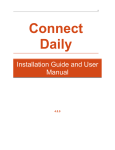

![arXiv:1306.3436v1 [hep-ph] 14 Jun 2013](http://vs1.manualzilla.com/store/data/005779061_1-09962217330e865ae44dd3cb323f6311-150x150.png)