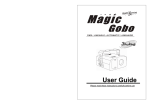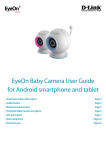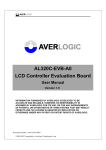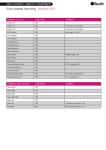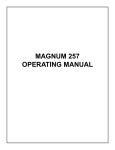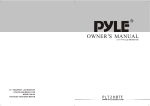Download User Manual
Transcript
EyePole tm Visual Surveillance and Inspection System Operator’s Manual PO Box 2302 Issaquah, WA 98027-0104 Phone: 4256529556 Fax: 866-631-3086 Email: [email protected] Page 2 Page 19 Table of Contents Page Introduction 3 Components 4-7 Specifications 8-11 General Use 12 Recording 13 Maintenance 14 Troubleshooting 15 Accessories 16 Customer Service 17 Warranty For Assistance Call: 425.652.9556 18 EyeOn, LLC Page 3 Page 18 Warranty Standard Warranty is 1year parts & labor serviced at EyeOn. The customer is responsible for shipping the product to EyeOn and all cost incurred in the shipping of the product to EyeOn. When a repair is covered under the warranty, EyeOn will incur the cost to ship the product back to the customer via UPS Ground or equivalent (USA Only). Ask your dealer for international shipping options. EyePole Visual Surveillance Tool Inspection System tm Introduction Congratulations on your purchase of the EyePole. The warranty covers any repair of damage or failure that results from normal use as intended. Normal wear & tear not resulting in a failure is not covered. When used within its operating limits and properly maintained, the EyePole will provide years of trouble free operation. LCD Screens are covered for failure under normal use as intended. LCD’s are not covered under warranty if the reason for their failure was excessive force, dropping or other type of impact. LCD screens are not intended to be submersed. Any submersion in water or any other liquid will void your warranty. Caution! Failure to operate the EyePole in accordance with the instructions in this manual may result in damage to the unit. Additional levels of warranty are available through your dealer. For Assistance Call: 425.652.9556 EyeOn, LLC Page 4 Components Page 17 Customer Service Please contact you dealer for service. Should a product need to be returned to EyeOn for Service, your dealer will provide you with a Return Merchandise Authorization number (RMA). This number must be clearly visible on the box (e.g. RMA# 102803). www.eyepole.com. Ship to: EyeOn, LLC 20603 SE 136th St. Issaquah, WA 98027 USA Yellow RCA Jack This port is a “video out” port. It is used to connect your video camera to the EyePole, thereby utilizing the flipout screen on your video camera in place of the LCD screen that comes mounted to the EyePole in the most common configuration. Black RCA Jack is present with the audioout upgrade. Silver DC Power Jack This port is the charging port. The battery charger as well as the auxiliary battery pack plug into this port to provide complete charging of the battery as well as extended battery power. Rocker Switch Supplies power to the unit. The green L.E.D. indicates power is on. When the battery is axhausted, turn the power switch off. Brightness Control Controls the brightness of th LCD For Assistance Call: 425.652.9556 EyeOn, LLC Page 5 Page 16 Accessories Backup Battery Rifle Sling w/ Uncle Mike’s QD Swivels Sun Shield 12” Fitted Olympus Headwearable Display Glasses Coil Cord- Ports the video signal from the EyePole to the video camera Super Clamp (Stationary) Secures Video Camera to the Eyepole. LCD Display w/ 5” Viewable Area Weatherproof enclosure with fully articulating fixed display mount Super Clamp (Articulating)- Secures Video Camera to the EyePole Additional Battery Charger Load-bearing Probe Adds loadbearing functionality and protection to the articulating neck For Assistance Call: 425.652.9556 EyeOn, LLC Page 15 Page 6 Troubleshooting Turn on Power Switch and Nothing Happens The battery is most likely dead, and needs to be recharged. Recharge battery with provided charger. Plug in auxiliary battery for extended runtime. The Battery is Taking Longer Than Normal to Recharge The EyePole may have been left “on” after the display went dead, thus further draining the battery below it’s normal depletion, causing a longer charge time. The EyePole was left “On” during recharging. The battery is in need of replacing. Internal and External Battery The external battery, shown with holster, is charged via the silver charging jack. Battery connects to the EyePole via the charging port located on the switch plate. The internal battery is maintenance free, and completely concealed within the handle end of the EyePole. Solid Tone When Attempting to Charge the Battery The Polarity Slide Switch is in the Wrong Position. Camera Neck becomes disconnected The neck consists of Locline, a plastic interlocking system. If the neck is overtorqued, the Locline can separate. If the internal wiring is still in tact, the Locline can be reconnected by straightening the Locline, standing the Pole on it’s handle end, holding the camera secure with one hand, and holding the Locline straight with the other, apply body weight to reconnect the Locline. You will hear it snap into place. The Image on the LCD Screen is starting to fade The battery needs to be recharged. Connect the backup battery to the provided port and continue using. Digital Battery Charger Charges both batteries via the provided connector. When left connected to the battery, it reverts to a trickle charge. For Assistance Call: 425.652.9556 EyeOn, LLC Page 14 Page 7 Maintenance The EyePole is designed to be maintenance free. Aside from being stored clean and dry, no additional maintenance is required for the first two years. If the EyePole is used frequently, it should be returned to the factory after three years for battery replacement, complete cleaning and checkup. The EyePole can also be updated to the most current technology at that time, if desired. General cleaning of the EyePole should be done with mild soap and water. Dry thoroughly. A product like Simple Green and towel actually works very well. Avoid getting cleaners on the lens cover or LCD enclosure window. DO NOT use Ammonia based products on the camera’s lens cover! Water or a nonammoniabased window cleaner usually does the job. Surveillance Camera With15 IR LEDs Automatically switches from color to B/W Night-vision. IR Range approximately 50’. Camera Specifications Surveillance Camera Format Sensor Resolution Number of L.E.D.’s Sensitivity Night Vision Range Lens Voltage For Assistance Call: 425.652.9556 NTSC Sony 1/3” CCD Color, B/W in Dark 400 T.V. Lines 15 IR (Infrared) 850nm .5 lux Color, .05 lux B/W 30’ 3.6mm (75 deg) 12V +/ 10%, 250mA EyeOn, LLC Page 13 Page 8 Overall Dimensions • Collapsed Length Overall: 51” up to 77” • Extended Length Overall: 79“ up to 110” Longer Lengths Available • Weight: 6 lbs., depending on configuration Recording The Yellow Videoout port, located on the Switch Plate, facilitates the recording of whatever is being viewed by the camera. If the EyePole is equipped with a LCD display, the image will be displayed simultaneously on both the video camera (flipout screen, if equipped), and the LCD Display. Also available is an Audio-out port (black). The signal sent from the camera is NTSC and analog. Your video camera must be analog or do D/A conversion (digital to Analog). All Sony models we’ve tested are compatible. Some other brands were not. The appropriate coil cord and camera mount are available from EyeOn, or your camera vendor to connect your video camera to the EyePole. As well as capturing video, your video camera may also be equipped to capture still images on a memory stick. This works well to document the subject matter for viewing later. For Assistance Call: 425.652.9556 EyeOn, LLC Page 9 Page 12 General Use Battery Specifications The EyePole was built to withstand the rigors of daily use both indoors and outdoors, and is completely weatherproof. 12V Primary Battery The camera head, switch plate and battery are all sealed to prevent water from causing a short in any component..If water infiltration is suspected, the user should contact EyeOn immediately for maintenance. Do not poweron the EyePole if you suspect that water has entered the unit. Chemistry Voltage Amp Hours Run Time Charge Rate The EyePole should not be expected to endure submersion in any chemical, acidic, or caustic environment that would typically be damaging to plastics, glass, fiberglass, or aluminum. Use of Primary Battery Articulation of the cameraend of the EyePole is done by hand, allowing for unlimited viewing angles. Avoid excessive force in adjusting the camera head neck. Do not bend past the point of resistance. Charging Requirements While the EyePole itself is a durable instrument, if your configuration includes the polemounted LCD, additional care should be used to safeguard the LCD screen from excessive shock or overassertive twisting. When used in the rain, be sure and plug the video and power ports with the provided plugs to avoid an electrical short, and to prevent moisture from entering the EyePole. The EyePole can be used in temperatures ranging from 20120 deg. F. for extended periods of time. Operation outside of those temperatures will shorten battery life and, depending on how far outside of those parameters, could damage the EyePole . For Assistance Call: 425.652.9556 (Located in the handle of the EyePole) NiCad 12 Volts 1.3 Ah Approx. 1.5 hours (min.) @500MAh 3 hrs. avg. Operate the EyePole with this battery until it is depleted. You may then plug in the Backup battery for continued use. Charge NiCad batteries once the LCD or Camera ceases to function. Charging NiCad batteries when not sufficiently discharged can cause “memory retention”, and is not beneficial toward the life of the battery. Batteries can be left on the chargers for extended periods of time, as the chargers revert to a “trickle charge” mode once charged. Getting the Most out of your NiCAD Battery Prior to recharging the internal NiCAD battery, it is best to fully discharge the battery. To accomplish this, simply leave the eyepole turned “on” until the LCD goes blank, or the light on the power switch goes “out”. Don’t leave the power switch in the “off” position when not in use, or when being charged. EyeOn, LLC Page 10 Page 11 Battery Specifications (continued) 12V Backup Battery Chemistry Voltage Amp Hours Run Time Charging Time Parameter NiMH (Nickle Metal Hydride) 12 Volts 2.7 Ah Approx. 2,5 hours @800MAh 3 hours avg. Charging Requirements and Maintenance A NiMH battery can be charged at any time during its depletion cycle without harming the battery, as NiMH batteries are not subject to “memory retention”. For Assistance Call: 425.652.9556 LCD Specifications (Pole Mounted 5 inch Liquid Crystal Display) Screen Size Display Format Active Area Dot Pitch Pixel Configuration Weight Contrast Ratio: Color Brightness View Angle Specification Unit 5.0(diagonal) inch 960x234 dot 102.72(H)x74.53(V) mm 0.107(H)x0.319(V) mm Stripe 160 ±10 g 150:1 Full Color 350 Cd/m2 (H) ±55 degrees (v) + 35 degrees (V) +15/ 35 degrees EyeOn, LLC