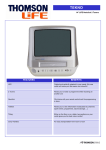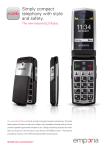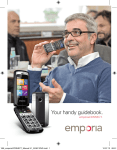Download emporiaCONNECT + eME = bringing the generations together
Transcript
emporiaCONNECT + eME = bringing the generations together ria o p Em sers U The communication Passivs 55+ Family members help make the buying decision Pragmatics 55+ Need competent support and easy solutions at the POS Actives 55+ Simillar needs at the POS as the smartphone user, are influensers to the passives Digital Sandwich rs/ e nc s e r lu Inf Buye Digital Natives (Naives) rs o t a tiv o M CONNECTIVIT Y • User Safety & Support through various combination of ID, SW & HW tools • Strategy: Develop joint SW & HW tools to increase user proposition on top of Emergency key: localisation (A-GPS), remote device mgmt. Specialized devices (Safety Plus, Solid) BASIC • Cross generation approach • Strategy: Leverage Smartphone penetration and technology trends to bring associated emporia services into mass markets and the ‘younger generations’ – address the influencer and care giver BASIC & SAFETY Positioning of emporia propositions 4CARE • Voice & Text • Strategy: continue to drive “best in class” Basic Communication under Emporia brand emporiaCONNECT Clam-shell form factor - Convenient for all non-digitals - No calls by mistake - Easy to open 2 Displays - Every information is available even closed – – – – Who is calling? Time Battery status Silent mode Desktop charger the home for your emporia and for easy charging of the Battery High usability thanks to “One button per function” hot keys for: favorites, menu, pictures on/off, torch and emergency function )mode Home screen The perfect piece of hardware ………. UI Modes Level 4 Home screen • Picture will be cut to square • Weather widget works with and without picture • With personal wallpaper active only a single day is shown • Clock can be chosen to be digital or analog • Accu weather as service provider • Today´s date is included in wather widget 3G Clam with 2 MP Camera • Picture will be cut to square • Talk • UI 4: andlevel Text • Weather widget works with and without picture • With personal wallpaper active only a single day is shown • Pictures • Normal (full)mode • Clock can be chosen to be digital or analog • Emergency • with Localisation Accu weather as service provider • Today´s date is included in wather widget • Orientation • Weather • Braingym • Smart UI mangodesign | 27 mangodesign | 10 Permanent number mode functionality in gr mangodesign | 27 Calls mangodesign | 27 Quick dial access: scroll up in idle and initia Network Calls Calling Mango120412: Graphics not final Petra Handsfree ok ok ok 3 Calls Mango120412: Graphics not final Mango120412: Graphics not final- will be aligned End emporiaCONNECT Retail € 149,00 Gewicht 110g CMF ID Notruf yes Favorite, menu, picture Emergency button Tasten On/off torch Network 3G Target audience Pragmatic 65+ Just calls and high quality pictures. If possible and easy some nice gadgets like weather and orientation Project Abmessungen 108x53x20 mm Proposition - “First data” As smart as needed as simple as possible. 1st services for data: ✍ Local weather incl. forecast ✍ Orientation Application (IOS/Androide) for younger family members to remote the emporiaCONNECT user and to stay in touch Q2 Display 2,4” TFT, 320x240 Pixel HW Passive 65+ Kamera 2 MP sonstiges 2 displays Akku Li-Ion 3,7 V/1150 mAh Sharing/shared emotions and nice moments with the family although you can not be part all the time security Connector Via cloud emporiaME Voice yes Messaging Text and via cloud Positioning and market environment • • • • SW Motorola gleam Fujitsu senior smartphone Nokia Lumia Competing: Entry level clam shell without date Weather, orientation, Tools emergency with localisation, emporiaME, braingym FM yes Speicher Ad 2 GB Micro SD + Accessories Cradle yes topped with a service: emporiaME 1. Home screen • Picture will be cut to square • Weather widget works with and without picture • With personal wallpaper active only a single day is shown emporiaME smartphone app for Android & iPhone and WEB client. 2. emporiaME service infrastructure (emporia cloud) ensures secure&reliable UI Modes Level 4 interaction between the smartphone app and emporiaME enabled emporia phones. • UI level 4: 3. • Innovative and target group relevant Normal (full)mode emporiaME services like collaborative picture viewing, synchronized calendar and various ‘Remote support’ functions will be Mango120412: Graphics not final launched through this cross generation concept for new emporia handsets. • Clock can be chosen to be digital or analog • Accu weather as service provider • Today´s date is included in wather widget mangodesign | 27 Calls Picture sharing. Smartphone User emporia user Picture sharing 1. 2. Start eME Select 3. Add new album / see all shared albums You received new pictures Orange symbol = to be shared Green circle = pictures sychronised 4. Name Album and add pictures from phone storage 6. 7. 5. Accept new pictures with ok View album Share with Smartphone User emporia user Collaborative picture sharing 1. 2. Start eME Select 3. Add new album /see all shared albums Orange symbol = to be shared Green circle = pictures sychronised 4. Select Album 5. Confirm Call 6. Start Slideshow 13. Wait for confirmation that pictures are online with connect user (pictures turn from gray to colour) 8. Accept the call 9. Go in Handsfee mode 10. Accept collaborative picture viewing with [ok] 15. Enjoy the show Attention: Shared Pictures are in the album even after the collaborative picture sharing session is done. Simply press 18. Swipe through the pictures Smartphone User emporia user Remote maintain phone book Smartphone User emporia user Remote maintain phone book 1. 2. Start eME Select 3. Select Adressbook Management 4. Add new contact with 5. 6. Enter contact name and number Confirm with „share“ Smartphone User 7. Accept the new contact 8. Save with ok emporia user Remote calendar management Smartphone User emporia user Remote calendar management 1. 2. Start eME Select 3. 4. Add new calendar entry with Select type 6. Accept the reminder 9. Enter details Smartphone User emporia user Security settings Smartphone User emporia user Security settings 1. 2. Start eME Select 3. Select Emergency Numbers 4. 5. Select one Number Enter number / Select from phonebook Smartphone User 6. Accept the new emergency number with ok emporia user emporiaME Key Benefits To the operator • 1st senior phone with data package • Low digital get digital • „smart-feeling“ thanks to UI and cloud service • In between proposition = smartphone in between To the users • Benefit across generations: for seniors, their families and friends • Connecting point between the generations – the ‚Social Network‘ for seniors • Enhanced and smart communication services between traditional smartphones users and emporia customers • Security & entertainment emporiaME Video Clip 1st to market: Telecom Italia • • • 129 EUR: CONNECT + ME + Text/Talk/Data for 6 months In all branded and franchise shops incl. Partner Communication: Big part of the TIM autum communication: print/online/TV Direct mailing to fixed line customer base Comic tutorials for the leading eME topics International COMIC‘s with a happy grand-mum: ✍ Get it as a gift ✍ Contact management ✍ Picture sharing ✍ reminders Out of the box experience • • • • The most intuitive box in the size of iPHONE box A great user manual stickers on the phone: factory default Invitation post cards for the eME network Ergonomic box with colourfull expressions Sticker on the phone with the Menu UI to visualize and ensure a positive out of the box experience Small guide to success with 80 pages instructions = usability is proofen by Cambridge Invitation Post Cards Brochure for POS and in the Box or for Promotions The communication - Print Route 1.1: Ad 1 The communication - Print Route 2: Ad 1 Mobile Advertising Targetgroup: male and female up to 40 – online sales Goal: - Promote the APP to get a high ranking - Visibility online and on devices Tools: - Online and mobile marketing - Direct links to the operator online shop