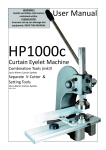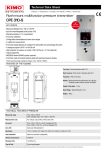Download Learn more about ContractorWeb
Transcript
Modular Enhancements ContractorWeb® Improve workflow, simplify record keeping and save time, resources and costs with ContractorWeb ContractorWeb provides a convenient and flexible online based service for contractors to access and sign-off Work Orders allocated to them through BEIMS. They can easily view, print, or update the status of jobs via the internet/intranet. This information is then updated directly within BEIMS. ContractorWeb brings real time web functionality benefits to your business and your contractors as well as allowing them to case manage their time, staff and jobs. BENEFITS: Contractors have the ability to print Work Orders directly from the web No need for contractors or suppliers to contact maintenance to check on jobs allocated to their company Detailed job information available for contractors online An electronic record of jobs assigned and completed is maintained Job progress details are automatically communicated to maintenance Simplifies record-keeping of staff details, action taken and time spent on jobs Reduces double entry of data by providing contractors the ability to update job information via the web Contractors can assume responsibility for up to date contact details and records Contractors can directly export their list of Work Orders to Excel Personalised list of Work Orders and screens for each contractor Provides around the clock availability of important information Set up notification alerts should the contracting company not have assigned anyone to do the work within an agreed time frame MERCURY COMPUTER SYSTEMS (Aust) Pty Ltd Level 3, 271 William Street, Melbourne VIC 3000 AUSTRALIA Telephone: +61 3 9602 2255 Fax: +61 3 9602 2595 Email: [email protected] Website: www.beims.com 1 of 12 FUNCTIONAL OVERVIEW ContractorWeb works by improving workflow and communication between you and your contractors and allows for better planning and preparation of work for on-site jobs. ContractorWeb allows contractors to: • Review jobs allocated to their company • Print/Save individual Work Orders or multiple job lists • Complete / cancel jobs • Assign a tradesperson to a Work Order • Record action taken / times against a job • Update company details Tradespersons can be added and also edited from within ContractorWeb. Typical maintenance scenario without ContractorWeb: The dispatch centre enters a Work Order into BEIMS, and then delivers the Work Order to contractors via mediums such as fax/email. After they receive the Work Order, contractors complete and fax it back to the dispatch centre. This process creates additional data entry, as the contractor must update the work slip and the dispatch centre must re-enter the information into BEIMS. It is also difficult to dispatch jobs after hours and manage multiple contractors for different jobs on multiple sites. Typical maintenance scenario with ContractorWeb: The dispatch centre can enter Work Orders into BEIMS, after which ContractorWeb will automatically upload Work Orders to contractors. Contractors can then view, update and complete Work Orders via the internet. ContractorWeb then automatically updates BEIMS when any changes are made. By automatically updating BEIMS, ContractorWeb reduces Work Order administration time and allows contractors to manage their own Work Orders, even allowing them to update them after hours. The system also centralises all Work Order information, and makes it easier to manage many contractors/jobs simultaneously. MERCURY COMPUTER SYSTEMS (Aust) Pty Ltd Level 3, 271 William Street, Melbourne VIC 3000 AUSTRALIA Telephone: +61 3 9602 2255 Fax: +61 3 9602 2595 Email: [email protected] Website: www.beims.com 2 of 12 FUNCTIONAL DETAIL User Access and Login ContractorWeb allows authorised contractors to access and log in to BEIMS remotely. Upon entering their login, contractors are directed to a Main Menu. The main sections within this are: • • • • • Work Orders Personal User Management Help Logout The Main Menu also provides information about the Supplier. Information is provided about how many Work Orders are currently allocated to the contractor. Contractors can quickly navigate to the Work Order Listing page using the links below. Work Orders Menu From the Work Orders drop down menu, the two options are Work Order Listing and Reports. Work Order Listing The Work Order listing shows jobs allocated to a particular supplier code. The list is filtered by Trade Status: • Outstanding • Completed • Cancelled MERCURY COMPUTER SYSTEMS (Aust) Pty Ltd Level 3, 271 William Street, Melbourne VIC 3000 AUSTRALIA Telephone: +61 3 9602 2255 Fax: +61 3 9602 2595 Email: [email protected] Website: www.beims.com 3 of 12 Data can also be filtered by the dropdown lists: • • • • • • • Sort Order Sort Method Last X Days Work Order No Trade Code Trade Status Building A Refresh Rate can also be set using the dropdown list provided. Setting the refresh rate tells ContractorWeb how often it should look for any new Work Orders that have been allocated to the contractor and adds them to the list. Clicking on the ‘GO’ button will also refresh the list. To navigate to a particular Work Order, the contractor can click either the hyperlink of the Work Order number or the Work Order description. Work Order Details Upon clicking on a Work Order Listing, the Work Order Details page will open. BEIMS Administrators have the ability to alter the fields displayed to contractors. The fields on the screen are divided into 6 Sections: Work Order All of the fields in this section are display only. They summarise the basic details of the Work Order such as Requested Date/Time, Description, Location and Extra Details (see sample below) MERCURY COMPUTER SYSTEMS (Aust) Pty Ltd Level 3, 271 William Street, Melbourne VIC 3000 AUSTRALIA 4 of 12 Work Orders can then be viewed as PDF files and printed directly from the browser. Contractors can also export a list of Work Orders to Excel to be manipulated for their own requirements or managed with other work. Tradesperson Assignment Contractors can assign a valid Tradesperson from the dropdown list provided. This person will be added to the list of Tradespersons already assigned to the job. Tradesperson Times Details of existing times entered against the Work Order appear in the Existing Tradesperson Times Table. When entering times for a Tradesperson allocated to the job, the Tradesperson, work date and charge type details become mandatory. MERCURY COMPUTER SYSTEMS (Aust) Pty Ltd Level 3, 271 William Street, Melbourne VIC 3000 AUSTRALIA Telephone: +61 3 9602 2255 Fax: +61 3 9602 2595 Email: [email protected] Website: www.beims.com 5 of 12 Materials Used Material used by a contractor to complete a Work Order can be recorded in this screen. This information is recorded against the Work Order in Core BEIMS. Fields with the * denote a mandatory field. Action Taken This screen is designed to enable the contractor to enter a detailed comment, date and History Type on completion of the job. This information can be reported through the Work Order Report in Core BEIMS. MERCURY COMPUTER SYSTEMS (Aust) Pty Ltd Level 3, 271 William Street, Melbourne VIC 3000 AUSTRALIA Telephone: +61 3 9602 2255 Fax: +61 3 9602 2595 Email: [email protected] Website: www.beims.com 6 of 12 Trade Completion Details Work Orders can be ‘Completed’ in the Trade Completion Details section on the individual Work Order Details screen within ContractorWeb. The Work Order Status, Completion Date and Completion time will be updated automatically in the BEIMS Work Order System. ContractorWeb Reports From the Work Orders dropdown menu is the option ‘Report’. The following reports are available: - Contractor Trade Status Report - Contractor Trade Statistics Report - Contractor Cost Report - Days Left Before Overdue Report Contractor Trade Status Report The Contractor Trade Status Report allows you to run reports on all Trades assigned to a Work Order. This report can have a Sort Order, be based on Selection Fields and a display only Selection Date range if required. Example Report refer to Appendix 1 - Contractor Trade Status Report Contractor Trade Statistics Report The Contractor Trade Statistics Report allows you to run reports on the statistics of all Trades assigned to a Work Order. This report can have a Sort Order, be based on Selection Fields and a display only Selection Date range if required. Example Report refer to Appendix 2 - Contractor Trade Statistics Report MERCURY COMPUTER SYSTEMS (Aust) Pty Ltd Level 3, 271 William Street, Melbourne VIC 3000 AUSTRALIA 7 of 12 Contractor Cost Report The Contractor Cost Report allows you to run reports on all Trades assigned to a Work Order. This report can have a Sort Order, be based on Selection Fields and a display only Selection Date range if required. Example Report refer to Appendix 3 - Contractor Cost Report Days Left Before Overdue Report The Days Left Before Overdue Report allows you to view a list of work to be completed by due date. This report is useful for viewing upcoming work and developing a schedule based upon priority. Example Report refer to Appendix 4 - Days Left Before Overdue Report User Management If given administrator rights, users can also add/edit users and tradespersons within the ContractorWeb system. Add New Tradesperson Tradespersons are used to identify either a company employee or contractor whose personal information you wish to record. Once a person has been set up in the Tradesperson Details screen you can track their work times for specific works orders (or jobs). The screen also allows you to enter personal details of the tradesperson. If a tradesperson is added through ContractorWeb it will automatically be updated within BEIMS. Rates for individual tradespersons need to be added from within BEIMS. User Manual There is also a helpful user manual available for access on the system at all times. The User Manual option in the Help menu will open the ContractorWeb User Manual as a PDF file. MERCURY COMPUTER SYSTEMS (Aust) Pty Ltd Level 3, 271 William Street, Melbourne VIC 3000 AUSTRALIA Telephone: +61 3 9602 2255 Fax: +61 3 9602 2595 Email: [email protected] Website: www.beims.com 8 of 12 Appendix 1—Contractor Trade Status Report MERCURY COMPUTER SYSTEMS (Aust) Pty Ltd Level 3, 271 William Street, Melbourne VIC 3000 AUSTRALIA 9 of 12 Appendix 2—Contractor Trade Statistics Report MERCURY COMPUTER SYSTEMS (Aust) Pty Ltd Level 3, 271 William Street, Melbourne VIC 3000 AUSTRALIA Telephone: +61 3 9602 2255 Fax: +61 3 9602 2595 Email: [email protected] Website: www.beims.com 10 of 12 Appendix 3—Contractor Cost Report MERCURY COMPUTER SYSTEMS (Aust) Pty Ltd Level 3, 271 William Street, Melbourne VIC 3000 AUSTRALIA 11 of 12 Appendix 4—Days Left Before Overdue Report MERCURY COMPUTER SYSTEMS (Aust) Pty Ltd Level 3, 271 William Street, Melbourne VIC 3000 AUSTRALIA Telephone: +61 3 9602 2255 Fax: +61 3 9602 2595 Email: [email protected] Website: www.beims.com 12 of 12












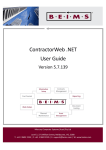
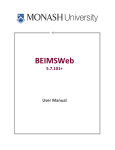
![[OBD2 IMMO Deactivator & Activator ]](http://vs1.manualzilla.com/store/data/005862614_1-c92e9e2b44c836822cf771f0d2272682-150x150.png)