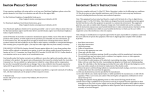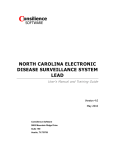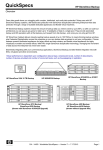Download Backup Server: User Manual
Transcript
Backup Server: User Manual Version 2.1-p3 Table of Contents Overview . . . . . . . . . . . . . . . . . . . . . . . . . . . . . . . . . . . . . . . . . . . . . . . . . . . . . . . . . . . . . . . . . . . . . . . . . . . . . . . . . . . . . . . . . . . . . . . . . . . . . . . . . . . . . . . . . . . . . . . . . . . . 1 High-Availability . . . . . . . . . . . . . . . . . . . . . . . . . . . . . . . . . . . . . . . . . . . . . . . . . . . . . . . . . . . . . . . . . . . . . . . . . . . . . . . . . . . . . . . . . . . . . . . . . . . . . . . . . . . . . . . 1 User Interface . . . . . . . . . . . . . . . . . . . . . . . . . . . . . . . . . . . . . . . . . . . . . . . . . . . . . . . . . . . . . . . . . . . . . . . . . . . . . . . . . . . . . . . . . . . . . . . . . . . . . . . . . . . . . . . . . . . . . . 1 Login . . . . . . . . . . . . . . . . . . . . . . . . . . . . . . . . . . . . . . . . . . . . . . . . . . . . . . . . . . . . . . . . . . . . . . . . . . . . . . . . . . . . . . . . . . . . . . . . . . . . . . . . . . . . . . . . . . . . . . . . . . . . . . 1 Resources . . . . . . . . . . . . . . . . . . . . . . . . . . . . . . . . . . . . . . . . . . . . . . . . . . . . . . . . . . . . . . . . . . . . . . . . . . . . . . . . . . . . . . . . . . . . . . . . . . . . . . . . . . . . . . . . . . . . . . . . 1 List of Backups . . . . . . . . . . . . . . . . . . . . . . . . . . . . . . . . . . . . . . . . . . . . . . . . . . . . . . . . . . . . . . . . . . . . . . . . . . . . . . . . . . . . . . . . . . . . . . . . . . . . . . . . . . . . . . . . . . 2 Resource Configuration . . . . . . . . . . . . . . . . . . . . . . . . . . . . . . . . . . . . . . . . . . . . . . . . . . . . . . . . . . . . . . . . . . . . . . . . . . . . . . . . . . . . . . . . . . . . . . . . . . . . . . 3 Oracle Database Instances . . . . . . . . . . . . . . . . . . . . . . . . . . . . . . . . . . . . . . . . . . . . . . . . . . . . . . . . . . . . . . . . . . . . . . . . . . . . . . . . . . . . . . . . . . . . . . . . . . 4 Change Log . . . . . . . . . . . . . . . . . . . . . . . . . . . . . . . . . . . . . . . . . . . . . . . . . . . . . . . . . . . . . . . . . . . . . . . . . . . . . . . . . . . . . . . . . . . . . . . . . . . . . . . . . . . . . . . . . . . . . . . . . . 6 Overview Backup Server can backup different resources, such as databases and virtual machines. It has additional support for Oracle Database backups as explained in "Oracle Database Resources" chapter. Each resource has many backups – new backups are created periodically, e.g. once per day. Old backups are automatically deleted when system detects that deduplicated storage area is running of out space. Every resource has one working copy. This is an exact copy of the production, except that it can be few hours behind - by design. Different resources use different mechanisms to update their working copy. For example, Oracle Database resources use physical standby database to keep their state up to date. High-Availability All disks are mirrored, so we can tolerate a failure of any one disk. Working copy, backups and Oracle archived logs are always stored on different volume groups. Deduplicated storage area may occasionally be unavailable for a few days due to maintenance (filesystem check), but archived logs are still backed up at this time and physical standby databases are still updated. We also support a secondary backup server (possibly in a different geo-location), which means, two backup servers with identical content – if one fails the other one still works. User Interface Login Backup Server Control Panel is a web application which can be accessed by a web browser at the following URL address: http://<hostname>:8080/ Of course, you should replace <hostname> with the hostname or with the IP of your backup server. Resources After a successful login, list of resources is displayed. You can select a resource of interest to display the 1 list of available backups for this resource. Every resource has following properties: Type • 'database' for Oracle Databases, • 'other' for everything else Name Name of the resource can be anything but should reflect the name of the database or the virtual machine or whatever is being backed up. First Date The date of the most recent backup. Note that new backups are usually created daily. Last Date The date of the least recent backup. Note that oldest backups are deleted when backup server’s deduplicated storage starts running out of space. Flash Date Working copy reflects the state of production on this date. Note that this is usually lagging behind a few hours or a day. List of Backups As seen from the screeenshot, for every backup there is: Path The physical location of backup on the backup server Size The size of backup in gigabytes or megabytes 2 Taken When the backup was created Actual Should you restore this backup, you would have a state as it was on this date. This information is not available until you actually Open or Prepare a specific backup set. Status • UNKNOWN – most common, backup is available on disk and backup procedure encountered no errors. Previous versions used OFFLINE for this same state (you may see that in your old backups). • CORRUPTED - backup exists, but backup procedure encountered errors/warnings during it’s execution. This backup may actually still be usable (depending on what the error/warning was), but we won’t allow to use it trough this GUI. You may right-click this backup and select Download backup.log option to recieve full report on what happened. • MISSING - There is no backup on this date but the resource schedule says it should be. This usually occurs if backup is taking longer than it’s repeat interval (e.g. daily backup is taking two days to complete). • NO-SCHEDULE - There is no backup on this date because schedule is configured specifically not to create backups on this day. You may configure the schedule as explained in Resource Configuration. Resource Configuration 3 This part is most likely already correctly configured for you as you get fully functional backup server out of the box (installed and configured by Abakus). However, if any of the following properties change in your environment, make sure to reflect those changes over here. We have already mentioned Resource Type and Resource Name in the "Resources" chapter. Resource Name Name of the resource is also used when backup server creates filesystem folders for your backups. That is why you cannot change it once created (you would not be able to see your backups, even though they would not get deleted). Resource Type This determines what software should be used to open a restored backup when opened in one of the slots. This can be virtualization software for vm backups, database software for database backups, etc. Note that such software must be installed and pre-configured for each backup server by Abakus. Special value 'Other' can be used to disable use of any such software for this resource. Virtual Host Can either be ''native'' in which case no virtualization is used or the name of virtual machine in which the restored resource will become available when you open it in one of the slots. This choice usually depends on the software used as some software is only supported on specific operating systems. Virtual hosts must be installed and preconfigured by Abakus before you can select it in this menu. Schedule Backup is created only on the days you select. On every selected day it starts at the same time, as configured in Hour and Time fields. Oracle Database Specific Configuration Standby SID and Standby Host Backup Server uses Physical Standby Database to maintain current copy of Oracle Database. It can either be Oracle DataGuard or a set of procedures provided by Abakus Amon Scripts. It may run on the same server as the backup server, on a virtual machine inside backup server or on a completely separated host by mounting backup server’s disks. Because of this diversity, we need to know where this current copy is located in order to collect data for status report (current controlfile time, etc). Oracle Database Instances 4 You have some additional features available when using resources of type 'database'. Each such resource (database) has one or more slots. Slots are pre-created according to server’s capabilities when new resource is registered with the backup server. Once the instance is open in one of the slots, you can connect to this instance by using any Oracle client of your choice, such as "SQL*Plus" or "SQL Developer". Connection details such as hostname, port and service name are displayed if you click “Status” button. Each slot can hold one Oracle Instance – basic description of each is described in slots table: Slot Unique name of the slot in which the instance is or could be running. SID Oracle SID of the instance. This SID will not actually exist until Open operation is performed on the slot. Purpose • USER – user defined, no action other than opening a database is performed • TEST and ACCEPTANCE – administrators may have provided procedures to run after restore to transform production database to a test or acceptance database. Control File Time The time in controlfile. This is the time at which the database contents were the same as the production ones (if instance was never opened as READ WRITE). Open Mode The result of SELECT open_mode FROM v$database. Status • OFFLINE - slot is not used. You may open any usable backup in this slot. 5 • ONLINE - slot is used. Backup was successfully restored to this slot. • LOCKED - Restore is currently in progress for this slot. You should wait for background process to finish restoring backup to this slot. This status is also used while the slot is closing (shutting down). On the right bottom of the page is a progress bar - while this gif is visible, part of the page is reloaded every 15 seconds. So, you are notified when the slot becomes online or offline after being locked. Change Log 2.1 • Added resource configurator • Slots are locked while background process is working on them. 6