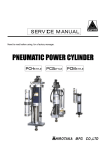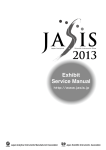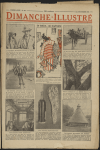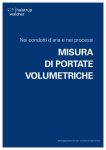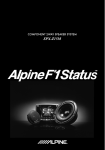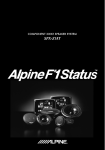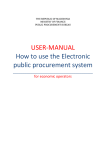Download Origin 6.0 Reviewer`s Guide
Transcript
Origin 6.0 Reviewer’s Guide Contents Company Background...........................................................................................................2 Our Competitive Edge............................................................................................................3 Products and Applications.....................................................................................................4 Origin 6.0 Fact Sheet.............................................................................................................5 Origin 6.0 Showcase Features.........................................................................................6-11 Features List Overview...................................................................................................12-13 Registered Users.................................................................................................................14 International Distribution......................................................................................................15 Press Release - Origin 5.0...................................................................................................16 Press Release - Origin Professional 5.0..............................................................................17 Press Release - Origin 5.0 German.....................................................................................18 Year 2000.............................................................................................................................19 To find out more, call Microcal Software, Inc. today at 1-800-969-7720 1998 Microcal Software, Inc. Microcal Software, Inc. 1 Background Microcal Software, Inc. is dedicated to providing the highest quality software, service, and support to scientists and engineers worldwide. As the publisher of Origin, the premier technical graphics and data analysis software for Microsoft Windows, Microcal Software strives to develop software that is easy-to-use, yet has the power and versatility to provide a comprehensive solution. Since its inception in 1992, the company has sold over 35,000 copies of Origin, and has evolved as a leading force in the technical graphics software market. The first copy of Origin was sold in March 1991 under our parent company MicroCal, Inc., a world leader in the design of ultra-sensitive calorimeters. The initial success of Origin led to the creation of Microcal Software, Inc. an independent company in October of 1992. To accommodate its tremendous growth, the company relocated its main headquarters to its current location in downtown Northampton, Massachusetts in May of 1993. Microcal Software, Inc. employs more than thirty-five full time employees with significant experience in academic and industrial research environments. They bring technical expertise and knowledge from a wide array of fields including physics, chemistry, biology, mathematics and electrical and computer engineering. This broad spectrum of backgrounds serves as a constant source of new ideas which help Microcal Software serve the technical graphics, data analysis and data acquisition needs of scientists, engineers, instrument manufacturers, and software developers worldwide. To find out more, call Microcal Software, Inc. today at 1-800-969-7720 1998 Microcal Software, Inc. Microcal Software, Inc. 2 Our Competitive Edge The company's software engineers and scientists utilize the latest tools available in software technology that access the extensive power of Windows to improve Origin. Microcal Software's technical support engineers have a reputation of providing the best customer support in the industry. In addition to providing comprehensive technical support, Microcal also provides priority support and consulting. Origin's strong reputation has also helped Microcal Software establish itself as a leading OEM developer in the scientific software and hardware industry. We also offer extensive training, covering everything from a basic one-day course to a three-day advanced developer’s seminar. Origin is used by tens of thousands of scientists and engineers at Fortune 500 companies, as well as at hundreds of universities and government organizations worldwide. Our customers include the world's leading chemical, pharmaceutical, aerospace, and automotive companies. We have more than 100 users each at Embraer - Brazil, Aeronautical & Maritime Research Laboratory - Australia, Los Alamos National Labs - USA, Max Planck Institute - Germany, and BASF - Germany, among many others. Microcal Software continues to be successful in serving the diverse needs of our customers by providing both Japanese and German versions of Origin, as well as utilizing an extensive distribution network for localized support and training. The combined effort attests to the software's truly global success. Microcal Software continues its mission to inform and assist its current and potential customers through articles, reviews and advertisements in technical publications. In addition, the company interacts directly with its customers through frequent participation in industry trade shows, and through interactive forums and email updates. The ever-growing internet aids the company in reaching scientific communities in every corner of the globe. In the end, our customers remain our best sales and marketing resource, popularizing Origin by word-of-mouth. To find out more, call Microcal Software, Inc. today at 1-800-969-7720 1998 Microcal Software, Inc. Microcal Software, Inc. 3 Products and Applications Origin Origin 6.0 sets the standard for ease-of-use, power, and speed. This 32-bit technical graphics and data analysis software, available for Windows 95 (or later) or Windows NT 4.0 (or later), features robust import routines and a large worksheet. Users can directly open Excel workbooks, select data and quickly create 2D and 3D graphs using a point-and-click interface. The extensive scientific graph library includes expanded vector graphs, statistical charts, and pie charts. With double- click or right-click access, customization of any component of your graph is made with ease. A new dialog box with dynamic controls and a preview option enhance customization as well. The ability to highlight significant data points using an expanded symbol library is new to Origin 6.0 and users can emphasize data trends using color palettes from the gallery or create their own custom palettes. Origin’s powerful analysis routines include linear and polynomial regression, non-linear curve fitting, FFT, statistical tools, peak searching, smoothing, averaging, sorting, and filtering. With a new project explorer, users can organize data, graphs, and analysis results into easily accessible folders. Origin also offers expanded graphic export options such as Adobe Acrobat, PhotoShop, and Illustrator files as well as EPS files and several others. Users can automate their work using Origin’s built-in scripting language, LabTalk, that gives complete access to all of Origin’s functionality. Origin Professional The Origin Professional package includes a full version of Origin 6.0 as well as additional tools that enhance Origin's features. Use the Professional tools to add sophisticated interactive controls and to display objects on your graphs and worksheets. Objects include (but are not limited to) a status panel that displays a series of editable values, a control object that displays a series of check boxes, and a strip chart that includes a vertical bar indicator and a continuously scrolling record of specified variable values. You can also use the Professional tools to customize your own data exchange routines. Write LabTalk scripts to import data from any ASCII or binary file. Create custom data export routines using LabTalk. Directly import data from a database using ODBC. Expand Origin's functionality using external Dynamic Link Libraries. Design Dynamic Data Exchange applications with Origin as the server. Japanese Origin and Origin Professional This version includes all the functionality of Origin 6.0 - localized for the Japanese scientific community. German Origin and Origin Professional This version includes all the functionality of Origin 6.0 - localized for the German scientific community. Peak Fitting Module An add-on to Origin 6.0, the PFM allows you to analyze up to 100 peaks, each with it's own function. Select from a library of peak and baseline functions. Pick peaks, estimate their positions and heights, and adjust their baselines with just a few mouse clicks. The PFM uses the Levenberg-Marquardt algorithm to fit the function(s) to your data. Create graphic or tabular reports to present your results. To find out more, call Microcal Software, Inc. today at 1-800-969-7720 1998 Microcal Software, Inc. Microcal Software, Inc. 4 Fact Sheet Product Name Origin 6.0 Product Summary Origin is a 32-bit technical graphics and data analysis software available for Windows 95 (or later), and Windows NT 4.0 (or later). It features robust import routines and a large worksheet which helps you bring all your data into Origin. Users can quickly create 2D and 3D graphs in a point-and-click interface. The extensive scientific graph library includes expanded vector graphs, statistical charts, and pie charts. Users can easily customize any component in their graph and analyze their data with powerful analysis features such as linear and polynomial regression, non-linear curve fitting, FFT, statistics, peak searching, smoothing, averaging, sorting, and filtering. Target Markets Physics, Chemistry, Pharmaceutical, Spectroscopy, Aerospace, Automotive, Biophysics, R&D, Chemical Engineering, Electrical Engineering, and Chromatography as well as various Educational, Governmental and Commercial Markets. Company Information Microcal Software, Incorporated One Roundhouse Plaza Northampton, MA 01060 (800) 969-7720 Tel: (413) 586-2013 Fax: (413) 585-0126 Email: [email protected] Website: www.microcal.com Contact Information Domestic Nancy Currier, Marketing Manager Joe Przechocki, Technical Sales and Applications Manager International Anna Lee, International Distribution Coordinator - Europe Akiko Onari, International Distribution Coordinator Public Relations Amanda Cottrell, Public Relations Coordinator Pricing List Price $595 Availability April, 1999 Upgrade Policy Origin 5.0 users may upgrade to Origin 6.0 for $199. Users of version 4.1 or earlier may upgrade for $299. System Requirements Origin 6.0 requires Microsoft® Windows® 95 or later, or Windows NT® version 4.0 or later, personal computer with a 486/DX or higher processor, 16 megabytes (MB) of RAM (32 MB recommended), a CD-ROM drive, and 18 MB of available hard drive space. Technical Support We offer free technical support to registered users of the most current version. Our Technical Support Department is available Monday through Friday 8:30am to 6:00pm EST, via phone, fax, or email. Distribution For domestic distribution, please contact Microcal Software, Inc. For international distribution, please see page 15 for contact information. To find out more, call Microcal Software, Inc. today at 1-800-969-7720 1998 Microcal Software, Inc. Microcal Software, Inc. 5 Showcase Features Part 1 Interface Improvements Make Origin 6.0 Even Easier ORGANIZE YOUR WORK WITH THE NEW PROJECT EXPLORER Origin's new Project Explorer will enable you to organize your work. You can set up an Origin project to warehouse your experimental analysis. For example, for a series of experiments you can now keep all successive work neatly contained in the same project, using folders to file data and graphs. Just click on a folder to automatically access its contents. CONTROL THE LOOK OF YOUR GRAPHS FROM A SINGLE DIALOG BOX The new Plot Details dialog box gives instant access to any feature of graphical data. Customization options are dynamically displayed, based on your graphic element selection within the dialog box. Customize any data plot attribute - data points, data plots, functions, layers, or the graph page - all in one interactive dialog box. To find out more, call Microcal Software, Inc. today at 1-800-969-7720 1998 Microcal Software, Inc. Microcal Software, Inc. 6 Showcase Features Part 2 Powerful Tools Help Analyze Your Data FOCUS ON MEANINGFUL DATA BY MASKING SELECTED POINTS Users now have the option to investigate data in segments, or mask points that are reasonable to ignore. Users can also use the new Mask toolbar to mask out any data points on the trace. Once they are masked out, any analysis will disregard those points. TOOLS FOR CUSTOM ANALYSIS From linear regression to signal processing, Origin provides all of the essential data analysis tools. The analysis tools float over the workspace allowing you to intuitively interact with both the data and the analysis interface. Simply set the analysis parameters in the tool, and click a single button to perform your analysis. Graphical results are immediately displayed, and the result parameters are recorded in an Output log window. With this interactive design, Origin's tools not only provide fast data analysis, but also promote data exploration. To find out more, call Microcal Software, Inc. today at 1-800-969-7720 1998 Microcal Software, Inc. Microcal Software, Inc. 7 Showcase Features Part 3 Present Your Data Effectively With New and Improved Graphs BOX CHARTS With Origin's enhanced box charts, you can not only control more attributes of the chart, but you make better charts. Now you can superimpose a column scatter graph of the data right on or next to the box chart. Further, you can place a distribution curve on the data, using any of seven standard distribution functions. VECTOR GRAPHS Origin now supports two data formats for vector graphs: the X,Y, Angle, Magnitude format, and the new X,Y X,Y format where you can simply set the tail and head coordinates. The X,Y, Angle, Magnitude format can now also be easily scaled by simply specifying a scaling factor, so that original units do not have to be transformed. PIE CHARTS Now Origin supports 3D pie charts, including exploded slices. You have complete control over their look - you can change the thickness of the pie slices, as well as their displacement, view angle, size, and rotation of the chart. To find out more, call Microcal Software, Inc. today at 1-800-969-7720 1998 Microcal Software, Inc. Microcal Software, Inc. 8 Showcase Features Part 4 Control Every Detail for Quality Presentations SYMBOL GALLERY Origin's new Plot Details dialog box supplies a symbol gallery from which you can pick from a wide array of builtin symbols. Alternatively, you can choose characters from any font installed on your computer, and have Origin increment the character for each data point. Origin 6.0 now offers over one hundred builtin geometric symbols. Furthermore, custom symbols may be used by accessing characters from your installed fonts. 20 ENHANCED PATTERN CONTROL 15 Origin now offers extensive pattern control for 2D and 3D graphs. You can choose from 18 patterns, all with customizable hatch thicknesses to fill areas bounded by data. Also, you can use the same patterns to fill in column and bar graphs. 10 5 0 β 1 2 α 3 4 5 To find out more, call Microcal Software, Inc. today at 1-800-969-7720 1998 Microcal Software, Inc. Microcal Software, Inc. 9 Showcase Features Part 5 NEW COLOR PALETTE LIBRARY Data can now be mapped to a custom palette of colors to create striking 2D, 3D, countour and surface plots. Origin 6.0 provides a library of color palettes for controlling the display of color in graphs. Use a color palette for an individual data plot, a series of data plots, as well as for contour and surface graphs. The palettes can be used "as is" or customized. You can also create new color palettes to add to the library. HIGHLIGHT TRENDS WITHIN A SINGLE DATA PLOT To highlight trends within a single data plot, you can map Y dataset values in your data plot to a color from a selected color palette. For example, you can quickly create a plot that shows temperature as varying saturation of red; where darker would represent the highest temperatures. 40 Temperature [Celcius] Origin now supports the use of color for value representation. You can use a color palette for an individual data plot, a series of data plots, as well as for contour and surface graphs. You can either use any of the twelve built-in palettes, or create your own. 50 30 20 10 0 10 15 To find out more, call Microcal Software, Inc. today at 1-800-969-7720 1998 Microcal Software, Inc. 20 Displacem ent [cm ] Microcal Software, Inc. 10 Showcase Features Part 6 Show Off Your Graphs With Expanded Export Options Origin 6.0's new graphic export filters include: Adobe Illustrator Encapsulated PostScript Macintosh PICT Adobe Acrobat Adobe PhotoShop Computer Graphics Metafile AutoCAD Drawing Interchange Tag Image PixMap X-Windows Dump *.AI *.EPS *.PCT *.PDF *.PSD *.CGM *.DXF *.TIF *.XPM *.XWD Origin continues to support export of the following: Windows Metafile Bitmap JPEG PCX Targa *.WMF *.BMP *.JPG *.PCX *.TGA To find out more, call Microcal Software, Inc. today at 1-800-969-7720 1998 Microcal Software, Inc. Microcal Software, Inc. 11 Features List Overview (Features listed in Bold + Italic are New to Origin 6.0) Project Management Tools Help You Focus On Your Data Simultaneously view different visual representations of data including graphs, worksheets, matrices, and Excel workbooks. Organize data, functions, graphs, notes, analysis results in project folders for easy access. Control the workspace view based on the selected folder. Sort windows in folders based on window name, type, view state, size, date modified, and date created. Powerful Worksheets Manage Your Data Bring All Your Data into Origin Enjoy hassle-free tools for accessing data from a broad range of sources. Import ASCII data into a worksheet, matrix, or directly into a graph. Import dBASE, Excel, Lotus, DIF, Sound, LabTech, and Axon binary files, vectors and matrices from Mathematica, and SigmaPlot and Kaleidagraph data into a worksheet. Origin Professional: Use ODBC to import data from a data source. Create a custom script to import any binary file. Transform Your Data with Extensive Routines Sort data based on the contents of one or more columns, ascending or descending order. Transpose the rows to columns, columns to rows. Create datasets with toolbar button or right-click access to common data generation functions. Transform data with toolbar button or right-click access to common transforms including square, square root, normalize, natural log. Use functions to set column values, set incremental X values. Extract data, cut, copy, paste, perform frequency count, normalize, column and row statistics. Worksheet to matrix conversion utilities. Select the Data of Interest with Expanded Data Selection Tools Select noncontiguous columns in the worksheet. Set display range. Select data to be masked from analysis. Open Excel Workbooks in Origin Open Excel workbooks, even if Excel is already running. Use Excel's spreadsheet tools, Origin's plotting and analysis tools. Unlimited number of workbooks, multiple sheets. Wide range of plotting tools, drag-and-drop. Open default project with Excel workbook. Print Excel workbooks that are open in Origin. Convert an Excel workbook to a matrix. Matrices for Contour and Surface Data Open multiple matrices in a project. Import ASCII, set values with formula. Transform matrix data with full access to built-in functions. Transpose, invert, shrink, expand, smooth, integrate. Create Definitive Graphs from Your Data and Functions Integrated dialog box dynamically displays customization options based on the graphic element selection within the dialog box. Customize data points, data plots, data labels, error bars, functions, layers, or graph page - in one dialog box. Intuitive interface to select and plot functions, full access to built-in functions. Select and plot data from any worksheet or Excel workbook into a single graph. Select noncontiguous columns. Drag-and-drop worksheet data or Excel workbook data into the graph. Intuitive plotting tools provide single-step access to a broad range of graph types. Customize Origin’s built-in graph templates to create an unlimited graph library. Add and arrange multiple graph layers on the same page. Mathematically link the axes between graph layers. 2D Graph Types Line, scatter, line + symbol, area, area fill, bar, stack bar, floating bar, column, stack column, floating column, hi-lo-close, pie, pie percent, XY/Angle/Magnitude vector, XY/XY vector, polar, line series, time series, waterfall, ternary, double Y axis, indexed size (bubble), indexed color, indexed size and color, 2 point segment, 3 point segment, spline connected, stack, horizontal 2 panel, vertical 2 panel, 4 panel, 9 panel, vertical drop line, horizontal step, vertical step, function, box, QC, histogram, histogram + probabilities. 3D, Surface, Contour Graph Types Scatter, line + symbol, bar, ribbon, walls, waterfall, color fill surface, surface with constant slices in X/Y direction, color map surface, wire frame surface; contour with color fill or black/white line + labels, gray scale map. Customizing Your Graph Right-click or double-click to display a powerful array of customization options. § Plot Details COLOR: Pre-defined color palettes are available to enhance the display of 2D and 3D data. Create your own color palettes. For 2D and 3D graphs that include symbol data points, use color palettes to increment the color of the data points within a data plot. For all 2D graphs - not just those with symbols - increment the color of data plots in a series. Increment the color between data points or data plots by accessing sequential colors in the color palette. Alternatively, for 2D and 3D graphs that include symbols, increment the color between data points by mapping ranges of the 2D Y values (or 3D Z values) to colors in the color palette. For 3D surfaces and contours, use color palettes to increment the color between ranges of Z values. Create custom colors from any of Origin's color drop-down lists. LINES: Straight, segment, B-spline, spline, step horizontal / vertical / center, Bezier. Control width, color, drop lines. Customize dash pattern. Line across missing data. SYMBOLS: Extended library of symbols includes wide assortment of geometric symbols with varying interior fill patterns, including spheres. User-defined bitmaps supported. Display symbols from any font set. Control color, shape, style, size, drop lines, line and symbol gap. Skip points. Edit data point. BARS AND COLUMNS: Control fill color and pattern; border color, line type and width; gap between bars and columns. Edit data point. PIES: Control fill color, pattern; border color, line type, width. Display pie values, percentages as labels. Control view angle, pie thickness, rotate chart. Explode individual wedges, control displacement. VECTORS: Create from XY XY pairs, or from XY, angle, magnitude data. Control vector color, arrow head length, angle. Open or closed arrows. For XYAM vectors: XY pairs define head, midpoint, or tail of vector. Scale vector magnitude by factor. CONTOURS: Control individual contour line color, width, type. Display contour line labels, inline labels, control number of significant digits. Control Z mapping including To find out more, call Microcal Software, Inc. today at 1-800-969-7720 1998 Microcal Software, Inc. Microcal Software, Inc. 12 Features List Overview (contd) § § § § minimum, maximum, number of steps. Define missing value. Control beyond minimum color, beyond maximum color. 3D SURFACES: Control Z mapping including minimum, maximum, number of steps. Define missing value. Display X and Y side walls, control color. Display back color. Display X, Y, X and Y grid lines, control line width. Display bottom and top contour projections. Control contour line colors, width. Error Bars Standard deviation, percent of data, selected dataset. X and Y direction, one or two way, absolute or relative. Control color, line width, cap width. Select data for complete control of color. Edit individual error bar. Annotations and Legends WYSIWYG multi-line text editor. Control font, size, color, background, rotation, left and center justification, bold, italicize, underline, superscript, subscript, Greek, line spacing, subscript size and offset, superscript offset. Add date/time stamp. Display and update legends automatically, individual data points, analysis results including fit line, confidence and prediction limits. Complete control including symbol color, shape, fill, size; line color, type, width; spacing. Display color schemes and associated Y/Z ranges for color mapped data. Axes and Grids Linear, log 10, probability, probit, reciprocal, offset reciprocal, logit, ln, log 2. Control line color, thickness, position, apply to all. Add, format axis break. Select region, position. Control scale increment and ticks before and after. Display data plot line across. Display major and minor grids on X, Y, Z axes. Control line color, type, thickness, apply to all. Ticks and Labels Control tick color, thickness, length, position in/out. Control label color, font, size, bold, apply to all. Numeric, text, time, date, month, day of week, select data for complete control. Control format, decimal places, prefix, suffix, + and -, box, rotate, align, offset, position. Time series. Data Exploration Tools Examine your data using intuitive data exploration tools. Dynamically view data point coordinates in a floating or dockable display panel. Mask data from analysis, worksheet or graph. Select points, range. Control color. Hide masked points, swap masked versus nonmasked. Customize the data display and analysis ranges. Move or remove data points. Magnify and zoom in/out of the graph page. For 3D graphs, rotate, tilt, or change the perspective angle. Data Analysis Use a powerful array of tools to analyze your data. Store analytical results in output log. Results are stamped with date, time, dataset name, type of analysis performed. View only the analysis results for data in the selected project folder, or for all folders. Peak and Baseline Analysis Baseline generation. Determination of peak centers, half-widths, heights, areas for positive or negative peaks. Peak labels and markers. Integrate using markers. Fit multiple peaks. Curve Fitting Automatically fit data from the menu including regression analysis, common nonlinear functions, and multiple peak fit. Linear and polynomial fit tools provide weighted and apparent fit, confidence and prediction bands, standard errors of estimated parameters, t-Test and p-values for fitting parameters. Sigmoidal fit tool provides Boltzmann or dose-response function, weighted fit, chi-square, standard errors of estimated parameters. Nonlinear curve fitter includes nearly 200 built-in functions in engineering, chromatography, spectroscopy, pharmacology, etc. View equation, sample curve with parameter definitions, function definition. Create new, edit existing. Levenberg-Marquardt and Simplex algorithms, up to 200 parameters. Simulate data, define scripts to initialize parameters. Select region for fitting, weighting method (instrumental, statistical, any dataset, or direct), termination criteria. Define constraints, tolerance, iterations. Fit multiple datasets. Plot fit curve, confidence and prediction bands, residue plot. Report all statistical results. Mathematics Math operations on or between datasets, subtract reference or straight line, translate, average multiple curves, interpolate, extrapolate, differentiate, differentiate using Savitzky-Golay smoothing, integrate. Statistics Mean, standard deviation, standard error of the mean, sum, size. One-population and two-population t-Test. One-way ANOVA. Linear, polynomial, multiple regression. Expanded box chart and histogram. Display distribution curves. Fast Fourier Transform (FFT) and Related Tools Forward and backward, data windowing (Rectangular, Welch, Hanning, Hamming, Blackman), power spectrum, phase unwrap. Correlation, autocorrelation, cross-correlation. Convolution, deconvolution. Signal Processing and Smoothing Low pass, high pass, band pass, band block, threshold FFT filters. FFT filter smoothing, Savitzky-Golay smoothing, adjacent averaging. Presenting Your Results Build your presentations within Origin or use your favorite presentation software. Create custom graphics in Origin’s layout page including data, graphs, analysis and annotations. Origin is an OLE 2 server; embed or link your graphs in OLE compatible presentation applications. Export graphs - including layout page - to graphic files: Adobe Illustrator (*.AI), Computer Graphics Metafile (*.CGM), AutoCAD Drawing Interchange (*.DXF), Encapsulated PostScript (*.EPS), Macintosh PICT (*.PCT), Adobe Acrobat (*.PDF), Adobe PhotoShop (*.PSD), Tag Image (*.TIF), X-Windows Pix Map (*.XPM), X-Windows Dump (*.XWD), Windows Metafile (*.WMF), Bitmap (*.BMP), JPEG (*.JPG), PCX (*.PCX), and Targa (*.TGA) files. Set Preferences Create new color palettes to enhance the display of 2D and 3D data. Create custom colors from any color drop-down list. Create new toolbars, customize existing toolbars. Create custom date formats using any Windows-supported format. Set default paths and file extensions for opening and saving projects, data files, templates, Excel workbooks, graphic export files, color maps. Customize default project including opening Excel workbook; default paths for opening and saving files; ASCII file extensions; tick properties; dash line properties; line and symbol gap properties; text label font, font size, font color, line spacing; graph page margin control; page redraw control. Create templates for worksheets, graphs, matrices. Customize built-in templates. To find out more, call Microcal Software, Inc. today at 1-800-969-7720 1998 Microcal Software, Inc. Microcal Software, Inc. 13 Registered Users Aeronautics •Boeing •Daimler-Benz Aerospace AG •Federal Aviation Administration •German Aerospace Establishment (DLR) •Pratt & Whitney •United Technologies Automobile •ABB Daimler-Benz Transportation Inc. •AB Volvo •Astra Hassle AB •Audi AG •BMW Rolls-Royce GmbH •Ford Motor Co. •General Motors Corp. •Honda Motor Co. •Toyota Motor Corp. Avionics/Defense •Allied Signal •Bechtel •EG & G Inc. •Honeywell, Inc. •Hughes Aircraft Co. •Lockheed Corp. •Martin Marietta •Raytheon •Rockwell •Thoikol Corporation •TRW Biotechnology/ Pharmaceutical •Abbott Laboratories •Alliance Pharmaceutical Co. •Amgen Inc. •Bayer AG •Baxter Healthcare •Bristol Myers Squibb •Burroughs Wellcome Co. •Ciba-Geigy Ltd •Eli Lilly and Co. •F. Hoffmann La Roche AG •Glaxo Wellcome •Hoechst AG •Merck Pharmaceutical •Parke-Davis •Pfizer Ltd. •Roche Bioscience •Sandoz Corp. •Upjohn Laboratories •Zeneca Pharmaceutical Chemical •3M Corporation •Air Products and Chemicals Inc •American Cyanamide Co. •Akzo Nobel Chemicals, Inc •ARCO Chemical Co. •Asahi Chemical Industry Co., Ltd. •Dow Chemical Co. •DuPont Co. •Eastman Chemical Co. •Fuji Chemical Industry Co., Ltd. •Hitachi Chemical Co., Ltd. •Uniroyal Chemical Co. •Union Carbide Co. Computers/Semiconductor •Applied Materials, Inc. •Advanced Micro Devices •AT&T •Computer Sciences Corp. •Digital Equipment Corp. •Hewlett Packard Co •IBM •Intel Corp. •Maxtor •Micron Technology •Microsoft Corp. •NEC Co. •Seagate Technology Communications •Bell Communications Research •Ericsson Components AB •Lucent Technologies (Bell Laboratories) •Motorola, Inc. •Nippon Telegraph and Telephone Co. Electronics •Cannon, Inc. •Dolby Laboratories •General Electrics Corp. •Philips GmbH •Sanyo Electric Co. •Sharp Corporation •Siemens AG •Sony •Toshiba •TDK Corp •Texas Instruments •Toshiba Corporation •OSRAM/Sylvania Inc. •Westinghouse Electric Corp. Financial Industry •Babcock & Wilcox •Bankers Trust •Chase Manhattan Bank •Moody's Investor's Service •Templeton Government •US Dept. of Agriculture •MITI (Japan) •US Air Force •US Dept. of Commerce •US Dept. of Energy •US Forest Service •US Geological Survey •US Army Research Lab. •US Geological Survey •International Atomic Energy (IAEA) Heavy Industry •AB Sandvik Steel •ALCOA •Aichi Machine Industry Co. •British Steel plc. •Fuji Heavy Industries •Kawasaki Heavy Industries •Nippon Steel Co. •Sumitomo Metal Industries Ltd. •Mitsubishi Heavy Industries Imaging/Photography •Eastman Kodak Co. •Fuji Photo Co. •Polaroid Corp. •Xerox Instrumentation •Beckman Instruments Inc •GE •EG&G Idaho Oil/Energy •Amoco Corporation •BP Oil •Chevron. •Exxon •Occidental Petroleum Co. •Schlumberger •Shell •Texaco Misc. Manufacturing •AMP, Inc. •Solar Turbines Inc. •Varian Associates •W.L. Gore & Assoc. Medical Research •Albert Einstein College of Medicine •Baylor College of Medicine •Brigham and Womens Hospital •Children's National Medical Center •Cleveland Clinic Foundation •Harvard Medical School •Johns Hopkins University Med. Center •Mayo Clinic •Salk Institute Research / National Laboratories •American Research Corp. •Ames Laboratory •Army Research Laboratory •Aspen Research Corp. •Battelle Pacific Northwest Laboratory •Brookhaven National Laboratory •CERN •Electric Power Research Inst. •Ecole Politecnique •Fermilab •Jet Propulsion Laboratory •Lawrence Berkeley National Laboratory •Lawrence Livermore National Laboratory •Los Alamos National Laboratory •Max Planck Institute •Maxwell Laboratories Inc. •Mitre Corporation •NASA Lewis Research Center •NASA Langley Research Center •NASA Goddard Space Flight Center •NASA Marshall Space Flight Center •National Institute of Standards & Technology (NIST) •National Academy of Sciences •National Cancer Institute •Naval Research Laboratory (NRL) •National Institute of Health (NIH) •National Oceanographic and Atmospheric Administration (NOAA) •Oak Ridge National Laboratory •Sandia National Laboratory Services/ Consumer Goods •BF Goodrich •Bridgestone Corporation •Citizen Watch Co., Ltd. •Coors Brewing Co. •Corning Inc. •Delco •Eveready Battery Co. •Frito Lay •Gillette Co. •Goodyear •International Paper •L'Oreal •Procter & Gamble Co. •RJR/Nabisco Over 600 Universities, Including ... •CalTech •Columbia •Cornell •Harvard •MIT •Oxford •Princeton •Stanford •UC Berkeley •Yale To find out more, call Microcal Software, Inc. today at 1-800-969-7720 1998 Microcal Software, Inc. Microcal Software, Inc. 14 International Distribution Australia SGE Scientific Pty Ltd. 7 Argent Place Ringwood, Victoria 3134 Phone: 61 3 9872 3266 Fax: 61 3 9872 5103 Austria, Germany, and Switzerland Additive GmbH Rohrwiesenstr. 2 D-61381 Friedrichsdorf Phone: 49 6172 59050 Fax: 49 6172 77613 Brazil PIC Informatica Av. Albino J.B. Oliveira, 1453 Campinas SP 130085-510 Phone: 55 19 289 3023 Fax: 55 19 289 9862 China Beijing Innova High-Tech Corporation A4, Bei 2 Tiao, Zhong Guan Cun, Haidian Dist., Beijing 100080 Phone: 10-6257-7188, 6257-4911 Fax: 10-6257-6943 Czech Republic Abakus Distribution Krizikova 35 180 00 Praha 8 Phone: 42 02 21 863 120 Fax: 42 02 21 863 999 Denmark Inno-Max Brogaardsvej 145 DK 9440 Aabybro Phone: 45 96 96 1111 Fax: 45 96 96 1112 Finland SmartSystems, Inc. ElectroCity, PO Box 149 SF-20521 Turku Phone: 358 2 233 3387 Fax: 358 1 233 3386 France Integral Software 1 Rue Favart 75002 Paris Phone: 33 1 42 46 61 29 Fax: 33 1 42 46 36 38 3iP 104 Rue Castagnary 75015 Paris Phone: 33 1 53 68 99 00 Fax: 33 1 53 68 99 01 India Sierra Optima, Ltd. 8-2-1/B/1, SVR Towers Punjagutta, Hyderabad, 500 082 Phone: 91 40 3740368 Fax: 91 40 3746419 Israel Tashtit Research Scientific Consulting - Statistical Research Mosinzon 5/2 Tel-Aviv 62965 Phone: 972-3-6048337 Fax: 972-3-6054592 Italy Silicon Valley Online 34, via Carlo Cassan 35121 Padova Phone: 39 04 987 57999 Fax: 39 04 987 57150 Japan Light Stone International Co., Ltd. 2-8-2 Niko Heim Shinkoiwa 6-201 Higashi Shinkoiwa Katsushika-ku, Tokyo 124-0023 Phone: 81 3 5670 0301 Fax: 81 3 5670 0311 ULVAC JAPAN, Ltd. 2500 Hagisono, Chigasaki, Kanagawa 253-8543 Phone: 81 467 87 1479 Fax: 81 467 83 4302 Korea RexSoft, Inc. #424 Najin Jeonja World Bldg. 1-1, 3-Ga, Hangang-Ro Yong San-Gu Seoul, Korea Phone: 82-2-702-7081 Fax: 82-2-702-7155 Mexico MultiON Consulting Apartado Postal 73-231 DF 03310 Phone: 52 5 5989252 Fax: 52 5 5630641 To find out more, call Microcal Software, Inc. today at 1-800-969-7720 1998 Microcal Software, Inc. Netherlands MVB Scientific Groot Bijgaardenlaan 157 5628 VVEindhoven Phone: 31 40 2416208 Fax: 31 40 2481846 Norway DKG - AS Ole Deviks vel 4 Pb 6585 Ettersrad N 0607 Oslo Phone: 47 22 70 04 50 Fax: 47 22 70 04 70 Poland Gambit Biuro Uslugi Kompletacji Slowianska 3 31-141 Krakow Phone: 48 12 421 5911 Fax: 48 12 422 7321 South Africa Turningpoint Solutions P.O. Box 51134 Musgrave 4062 Durban Phone: 27 31 207-1981 Fax: 27 31 207-1982 Spain Software Cientifico, S.L.D. Castellana, 210; Planta 18; Oficina 10 28046 Madrid Phone: 34 91 35 90 182 Fax: 34 91 35 90 177 Sweden DoubleClick AB Knipplagatan 6 S-414 74 Goteborg Phone: 46 31 14 5910 Fax: 46 31 12 5846 United Kingdom Aston Scientific, Ltd. Silverdales House 111 Wendover Rd Stoke Mandeville Bucks HP22 5STD Phone: 44 1 296 614 144 Fax: 44 1 296 614 228 Microcal Software, Inc. 15 Press Releases Microcal Software, Inc. Announces the Release of Origin 5.0 32-bit Data Analysis and Technical Graphics Software New: Open Excel within Origin, OLE 2 Support Northampton, MA September 1997 -- Microcal Software, Inc. announces the release of Origin version 5.0, a leading Windows-based data analysis and technical graphics software. This release represents a substantial improvement of the software, including tools for using Microsoft Excel within Origin, a modern user interface with Microsoft-like tabbed dialog boxes and dockable toolbars, and extensive use of right mouse-click shortcut menus. Origin 5.0 is an OLE 2 server and offers expanded import and export capabilities. Origin 5.0 is a 32-bit product compatible with Windows 95 and Windows NT 4.0. Since 1992 Origin has been utilizing the power of Windows to provide a complete solution for scientists and engineers who need to analyze, graph and professionally present data. Origin 5.0 is easy to use; even the novice user will have no problem learning to enter, graph, analyze data, and present results. Yet it is sophisticated enough to let advanced users automate data analysis by creating scripts with the built-in programming language. Origin 5.0 continues the tradition of being the fastest software among its competitors. New Features Open Excel within Origin Unlike other applications, Origin 5.0 does not simply IMPORT an Excel workbook, but actually OPENS Excel workbooks within its workspace. Users can visually manipulate data within the Origin graph and all modifications are automatically updated in the Excel workbook. Drag and drop graphing of Excel data is fully supported within Origin. Furthermore, if at a later time users alter the workbook outside of Origin, the Origin graphs are automatically updated when the associated project is opened. The advanced analysis tools available in Origin, including smoothing, regression, FFT and curve fitting can be used on graph windows created from data within an Excel workbook. Finally, Origin graphs and analytical results as well as links to Excel workbooks can be saved as a single Origin project. This method combines the power of Origin's graphing and analytical abilities with the ease of using Excel's powerful spreadsheets. User Interface and OLE 2 Developed in response to customer feedback, Origin 5.0 has been given a Microsoft-like "look and feel." Origin includes a multi-tabbed dialog box to streamline editing of axes. Existing toolbars are now available as resizable docking toolbars. An improved Text Control dialog box shows a WYSIWYG sample of text being edited. Origin 5.0 also features a dockable / sizable Data Display toolbar that provides large visual display of XY coordinates. Origin 5.0 can share graphs with other OLE 2 compliant applications; graphs and results can be linked or embedded in PowerPoint, CorelDraw or Microsoft Word for presentation and publication. Right Mouse Click Shortcut Menus Origin 5.0 makes ample use of the right mouse click option to open shortcut menus, providing context-sensitive editing or analysis tools for many graph and worksheet elements. For example, users can right-click to shrink or expand the scale of an axis, change a line graph to a scatter graph, or perform basic statistics on worksheet selections. Expanded Import and Export Origin's already substantial import capabilities have been expanded in version 5.0. Users can now directly import LabTech Notebook file formats, Mathematica vectors and matrices saved as lists, and KaleidaGraph binary data files. Users can directly export graphs as PCX, TARGA, or JPEG, the most popular format for publication on the Internet. New Documentation The Origin documentation has been revised and expanded for version 5.0. In addition to an improved user's manual, a short "Getting Started" booklet introduces new users to basic Origin features in less than one hour. Additional New Features Digital Signal Processing is easier to handle using the new FFT-based operations, such as convolution, de-convolution, low-pass, highpass, band-pass and band-block filters. Origin worksheets can accommodate an unrestricted number of columns and rows, limited only by machine memory. Analysis results can now be viewed in multiple Notepad-like Notes windows that are stored as part of an Origin project. LabTalk is a registered trademark of Microcal Software, Inc. Microcal, Origin, and PFM are trademarks of Microcal Software, Inc. All other trademarks are property of their respective owners. Copyright 1997, Microcal Software, Inc. All rights reserved. To find out more, call Microcal Software, Inc. today at 1-800-969-7720 1998 Microcal Software, Inc. Microcal Software, Inc. 16 Press Releases Microcal Software, Inc. Announces the Release of Origin Professional 5.0 32-bit Data Analysis, Technical Graphics, and Advanced Application Development Northampton, October 1997 -- Microcal Software, Inc. announces the release of Origin Professional version 5.0, a leading Windowsbased data analysis and technical graphics software. The Origin Professional package includes a full version of Origin 5.0 providing tools to create custom 2D, 3D, and contour graphs and perform powerful data analysis including nonlinear curve fitting, as well as additional tools that enhance Origin's features. The Professional tools assist in creating custom applications in Origin by allowing you to modify Origin's user-interface. Origin Professional allows you to expand Origin's file import and export capabilities, directly import data from a database (ODBC), expand Origin's functionality via external Dynamic Link Libraries (DLLs), and design Dynamic Data Exchange (DDE) applications with Origin as the server. NEW FEATURES Modify Origin's User-interface The Origin Professional tools allow you to create your own controls and floating tools that perform user-specified tasks in Origin. The Professional package includes a floating toolbar that provides click-and-drag access for creating interactive controls and display objects. You can place these objects on any of your project's child windows. The objects can then be programmed to perform the desired actions. Such objects include drop down lists, combo boxes, radio buttons, and editable status objects. To program the objects, Origin includes a built-in programming language called LabTalk. In addition to creating interactive data controls and display objects on child windows in your project, the Professional package allows you to create your own floating tools, similar to Origin's built-in analysis and graphing tools. Floating tools are control and display objects that aren't attached to a child window in your project. Rather, the tools are accessible on the Origin workspace. You can even create a new menu command to open your custom tool right from the Origin menu bar. Like the control and display objects that are added to a child window, floating tools perform actions by programming the tools using LabTalk. Expand Origin's File Import and Export Capabilities Origin Professional expands Origin's import and export functionality by providing LabTalk programming access for reading and writing of any ASCII or binary file. The Professional package provides for rapid ASCII and binary file import or export and allows you to specify the destination or source, including: worksheet columns, worksheet rows, and LabTalk variables. Your import and export routines can be accessed by creating a control object on a child window in your project. Directly Import Data from a Database Origin Professional includes ODBC (Open Data Base Connectivity), which allows you to import data from a data source directly into a specified worksheet in your project. The Professional package's ODBC feature allows you to select a data source from any database for which an ODBC driver is installed, including Microsoft Access, dBase, FoxPro, Paradox, and comma delimited ASCII (CSV) files. Once you have selected your database, you can then select a table or a view from the desired data source. Use a query to select all or part of the data for import into your Origin worksheet. Expand Origin's Functionality via External Dynamic Link Libraries (DLLs) If you would like to develop and use DLLs to expand Origin's functionality, you will need Origin Professional. The Professional package allows you to extend the LabTalk command set with an external DLL. For example, you can use an external DLL as a fitting function using Origin Professional. Several examples are given from which custom DLLs can be written. Design Dynamic Data Exchange (DDE) applications with Origin as the server Using Origin Professional, you can design Visual Basic and C applications for DDE with Origin. For example, you can use the Professional package to customize your Origin workspace as a display station for real-time data and graphs coming from another application through DDE. To find out more, call Microcal Software, Inc. today at 1-800-969-7720 1998 Microcal Software, Inc. Microcal Software, Inc. 17 Press Releases Microcal Software, Inc. Announces the Release of German Origin 5.0 32-bit Data Analysis and Technical Graphics Software Northampton, MA April 1998-- Microcal Software, Inc. announces the release of their newest translated version of Origin 5.0. The leading WindowsÒ-based data analysis and technical graphics software is now available in German. German-speaking users can use the full functioning range of Origin 5.0 and Origin 5.0 Professional without any language barriers. This 32-Bit system offers a modern user interface in the Microsoft Office "Look & Feel ", a link to MS Excel within Origin, extended import and export possibilities and OLE 2 servers. German Origin 5.0 and Origin 5.0 Professional can be ordered immediately. The software is available on CD-ROM and new users receive the "First Look" booklet, which is comparable to the English "Getting Started" booklet. "First Look" contains a German-English and English-German glossary with the most important technical terms. German online assistance will be available on the Microcal Software website for download in the fall of 1998. Origin 5.0 has proven essential for scientists and engineers searching for a program with sophisticated built-in functions that is fast and easy to use. The release of German Origin 5.0 dramatically increases the standardization of software in companies and research centers. Main Features: l Open Excel within Origin Unlike other applications, Origin 5.0 does not simply IMPORT an Excel workbook, but actually OPENS multiple Excel worksheets within a workbook. Users can visually manipulate data within the Origin graph and all modifications are automatically updated in the Excel workbook. Drag and drop graphing of Excel data is fully supported within Origin. l Right Mouse Click Shortcut Menus Origin 5.0 makes ample use of the right mouse click option to open shortcut menus, providing context-sensitive editing or analysis tools for many graph and worksheet elements. For example, users can right-click to shrink or expand the scale of an axis, change a line graph to a scatter graph, or perform basic statistics on worksheet selections. l Expanded Import and Export Origin's already substantial import capabilities have been expanded in version 5.0. Users can now directly import LabTech Notebook file formats, Mathematica vectors and matrices saved as lists and KaleidaGraph binary data files. Users can directly export graphs as PCX, TARGA, or JPEG, the most popular format for publication on the Internet. l User Interface and OLE 2 Developed in response to customer feedback, Origin 5.0 has been given a Microsoft-like "look and feel." Origin includes a multi-tabbed dialog box to streamline editing of axes. Existing toolbars are now available as resizable docking toolbars. An improved Text Control dialog box shows a WYSIWYG sample of text being edited. Origin 5.0 also features a dockable / sizable Data Display toolbar that provides large visual display of XY coordinates. To find out more, call Microcal Software, Inc. today at 1-800-969-7720 1998 Microcal Software, Inc. Microcal Software, Inc. 18 Year 2000 Compliance Dear Colleague: This letter is to address any concerns regarding Origin's handling of dates in the year 2000 and beyond. Origin has a powerful set of features that allow you to incorporate dates into your data and graphs. These features have been fully "Year 2000 Compliant" since Origin version 3.71. Origin uses the "Julian Day" internal representation for dates. In this system, the date is represented by the number of days that have passed since the Julian day zero. The Julian day zero was over four thousand years ago. All date calculations are done using this internal representation. As you can see, the year 2000 has no special significance within this system. Further, we have extensively tested the Origin translation of user-inputted dates into internal Julian day format and the translation of Julian days into years for display. An Origin project demonstrating Origin's correct handling of all year 2000 issues will soon be available for download from our website, www.microcal.com. To complete testing, we set up a test computer to have an internal date past the year 2000 and fully tested all of our date features with this configuration. We found that a computer's internal date being set past the year 2000 has no effect on Origin's performance. I can confidently assure you that the Origin product, versions 3.7 and later will have no failures due to the year 2000. Sincerely, David Blake Quality Assurance Manager Microcal Software, Inc. To find out more, call Microcal Software, Inc. today at 1-800-969-7720 1998 Microcal Software, Inc. Microcal Software, Inc. 19