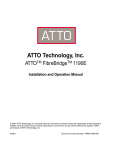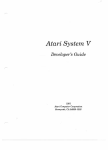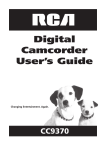Download Plexus Sys3 UNIX 3.1 Release Notice 98
Transcript
Plexus Sys3 UNIX 3.1 Release Notice
98-40054.4
March 9. 1984
PLEXUS COMPUTERS INC
2230 Martin Ave
Santa Clara. CA 95050
408/988-1755
Copyright 1984
Plexus Computers Inc, Santa Clara, CA
All rights reserved.
No part of this publication may be reproduced,
transmitted, transcribed. stored in a retrieval
system, or translated into any language, in any
form or by any means, without the prior written
consent of Plexus Computers, Inc.
The information contained herein is subject to
change
without
notice.
Therefore,
Plexus
Computers Inc. assumes no responsibility for the
accuracy of the information presented in this
document beyond its current release date.
Printed in the United States of America
CONTENTS
1. INTRODUCTION .
1
1.1 Purpose . . .
1
1.2 How to Use This Manual
1
1.3 Release 3.1 Overview
.
1.4 Differences Between Sys3 3.1 and 3.0/3.01
2
1.5 Instructions for New Systems . .
1.5.1 Change the TZ Variable . .
1.5.2 Modify /etc/inittab . . . .
2
3
3
2. RELOADING SYS3 3.1 . . . . . . . .
5
2.1 Checklist for Reloading Sys3 3.1
5
2.2 Run dconfig
5
. . . . . . . .
2.3 Install the Release Tape
5
2.4 System Startup
6
....
2.5 Go to Init State 2 (Multi-user)
7
3. UPGRADING TO SYS3 REL 3.1 FROM REL 3.0 OR 3.01
3.1 Back Up Your System
.
8
:3? Savp Files to Bring Over
3.3 Remake File Systems
8
9
......... .
9
3.4 Install the Release Tape and Reboot.
10
3.5 Restore Other File Systems .
10
3.6 Reload Other Files
10
3,7 Reboot
11
.....
4. OTHER PROCEDURES
12
4.1 Setting the System Console Default Baud Rate . .
12
4.2 Setting Up for csh and vi
12
...
5. SYS3 GENERAL INFORMATION
14
5.1 Sys3: 16, 32, or 40 Users . .
14
5.2 Processor Board LEOs .
14
5.3 Disk Blocking . . . . . . .
5.3.1 Disk Organization
5.3.2 Special Devices .
14
14
15
5.4 Comparisons of Sys3 3.0 and Sys3 3.1
5.4.1 Plexus Additions to SYSTEM III .
5.4.2 Bugs Fixed during Beta Test of Sys3 3.1
5.4.3 Bugs Fixed in Sys3 3.1 . . . . . .
5.4.4 Known Bugs in Stock SYSTEM III . . .
5.4.5 Known Deficiencies in Plexus Sys3
5.4.6 Known Problems with Sys3 3.1
5.4.7 Not Provided - Not Applicable . . .
16
16
16
17
18
18
19
19
-i -
20
5.4.8 Not Provided - No Source. .
6. SYS3 3.1 MANUAL PAGES . . . . .
20
- ii -
1. INTRODUCTION
Sys3 is the implementation of the UNIX SYSTEM III operating system by Plexus Computers for
the P/35 and P/60 computer systems. This document, which accompanies Sys3 3.1, is a
collection of information about Sys3.
In this document, "SYSTEM III" refers to the stock software provided by Western Electric.
"Sys3" refers to the equivalent software provided by Plexus.
This document has five chapters. The first chapter contains the introduction. The second
describes in detail how to reload Sys3 Release 3.1; the third chapter tells how to install Sys3
Release 3.1 as an upgrade from 3.0 or 3.01. Optional and site-dependent procedures are
described in Chapter 4, and Chapter 5 gives general information about Sys3.
Not everything in this manual applies to every site. See section 1.2 for guidelines.
1.1 Purpose
This document describes installation procedures for release 3.1 of Plexus Sys3. It is intended
as a supplement to the Plexus User's Manual. This document also contains some usage and
troubleshooting information.
If you encounter any problems with this software or documentation, please contact:
Software Support Center
Plexus Computers Inc
2230 Martin Ave
Santa Clara, CA 95050
408/988-1755
1.2 How to Use This Manual
If you are receiving a new Plexus P/35 or P/SO, Sys3 Release 3.1 will normally be already on
disk. See section 1.5 for special instructions for new sites.
This document mainly contains procedures for reloading Sys3 3.1 (described in Chapter 2), and
for moving from Sys3 3.0 or 3.01 to Sys3 3.1.
Follow the reload procedures (Chapter 2) if
1.
your system has a new primary disk and system software must all be reloaded; or
2.
your system has experienced a catastrophic failure such that all the software is lost.
Follow the procedures outlined in Chapter 3 if you are moving from Sys3 Release 3.0 or 3.01.
1.3 Release 3.1 Overview
Plexus UNIX Sys3 Release 3.1 consists of a Release Tape and this release document.
The Release Tape comprises 25 files. Files 0-19 are blocked at 1024 bytes per record; file 20 is
blocked at 10240 bytes per record; files 21 through the end of the tape are blocked at 5120
bytes per record. Most of the tape files are Release 3.1 standalone programs. These are for
backup and emergency purposes, in case the disk copies of the standalones become
inaccessible and you need to run the standalone programs from tape. File 20 is a dump of a
standard release 3.1 system.
Please note the following about Sys3 3.1:
1.
Performance enhancements that have been made to this release are evident in init states
2, 7, or 8. The system will not run noticeably faster in init state 1 (single-user).
- 1-
Introduction
Plexus Sys3 ReI. 3. 1
2.
Plexus Computers
IMPORTANT: When bringing up Sys3 3.1, you may go to init state 2 ONLY from the first
single user shell prompt. This means that with 3.1, you cannot follow the ordinary bringup
sequence of running fsck (or any other single user mode commands) and then issuing the
'init 2' command. You should still run fsck whenever you bring up the system. The
recommended bringup procedure for Sys3 3.1 is to shut down normally, hit reset, boot
Sys3, run fsck (and any other single user commands you wish), then issue the sync
command, hit reset again, and when the single user prompt appears, go to init state 2.
Avoid autoboot mode, since autoboot prevents you from following the procedure outlined
above.
3.
If you are upgrading from 3.0 or 3.01, do NOT use your old /etc/rc file with Sys3 3.1.
Make a hardcopy of your old /etc/rc and manually install your customized commands (e.g.,
mounts) in the rc file that comes with Sys3 3.1.
4.
Because of a bug fixed in 3.1 (involving the structure sgtty.h), programs compiled and
linked in 3.1 CANNOT be run on 3.0 or 3.01 systems. You will probably also need
recompiled versions of third party software; check with your software vendor.
5.
Sys3 3.1 introduces IEEE standard representation of floating point numbers. Plexus
customers running 3.0 or 3.01 may have written programs which write out binary
representations of floating point numbers. Such programs do not work correctly under 3.1.
Plexus will provide conversion software to any site needing assistance converting such
programs to 3.1 format. Please contact the Software Support Center.
The introduction of IEEE floating point standard may affect third party software not
acquired through Plexus; you should contact your third party software vendor if you
experience any problems with such software.
UNIFY, a data base management package provided thorugh Plexus, uses floating point
format extensively. UNIFY will run under 3.1, but requires that certain special preparatory
steps be followed. If you use UNIFY, especially in conjunction with C language program
development, please contact the Software Support Center for special instructions.
6.
Running out of space in any file system may destroy that file system and/or dk1.
7.
P/60s only: fbackup(8) does not work. Use standalone dd as an alternative.
1.4 Differences Between Sys3 3.1 and 3.0/3.01
Sys3 Release 3.1 differs from Sys3 Releases 3.0 and 3.01 in the following ways:
1.
System performance is much improved. Kernel optimizations have been made for the
Plexus 68000 architecture. The C compiler has been much improved, and generates
much better code. The C optimizer is now operational. All executable modules have been
recompiled using this new compiler and optimizer.
2.
Floating point format is now IEEE standard.
3.
Many bugs and omissions have been fixed (see 5.4.2).
1.5 Instructions for New Systems
If you are receiving a new Plexus P/35 or P/60 system, you do not have to install Sys3 3.1,
since it is installed by Plexus in the factory. However, you may need to do a few other
procedures. Read this subsection to determine if other procedures are required by your site.
When these steps are completed, you need only start up the system as described in section 2.4
(and in the Plexus User's Manual).
Introduction
-2 -
Plexus Sys3 ReI. 3.1
Plexus Computers
1.5. 1 Change the TZ Variable
If you are not in the Pacific time zone, and you are receiving a new Plexus system, you must
change the TZ variable in a number of system files. The files that must be changed are
letc/cshprofile
letc/inittab
letc/rc
letc/profile
The TZ variable has the default value "PST8PDT" in all these files. This string actually has
three parts: "PST" means "Pacific Standard Time"; "8" means "8 hours west of Greenwich
Mean Time (GMT)"; and "PDT" means "Pacific Daylight Time". You should change this string
in the four files listed above as appropriate for your time zone. The first three characters should
be the three-letter time zone name; the next character(s) should be the number of hours west of
GMT; the third should be the three-character name for the daylight time zone, if you have
daylight savings time in your time zone. For example, the TZ variable for Eastern time should
be "EST5EDT".
1.5.2 Modify letclinittab
This section discusses two modifications to letc/inittab: all sites must make the first, and some
sites must make the second.
1.5.2.1 Eliminate One Login Port
A Plexus n-user system consists of n minus 1 login ports plus the console. The file letc/inittab
contains lines for n login ports. Thus, one of the login ports in /etc/inittab cannot be used as a
login port, though it can be used in other ways, e.g., as a dialout or printer port. Pick the port
you wish to use for some other purpose (it doesn't matter which port or purpose), and change its
line in letc/inittab, substituting an "0" for the "c" in the third field. For example, to disable
logins on tty8, the line
2:08:c:/etc/getty tty8 b
should be changed to
2:08:0:/etc/getty tty8 b
1.5.2.2 Special Instructions for 8 or 24 User Systems
Plexus delivers either 16- or 32-user release tapes. If you have an 8- or 24-user system, you
should modify the file letc/inittab. If you have an 8-user system, inittab will contain lines that
do continuous gettys for ports 8-15; since these ports are unavailable on an 8-user system, the
gettys are extraneous. If you have an 24-user system, inittab will contain lines that do
continuous gettys for ports 24-31; since these ports are unavailable on a 24-user system, these
gettys are also extraneous. The modification to inittab suggested here helps avoid excess
CPU load associated with these gettys. It also helps limit the growth of the file lusr/adm/wtmp.
For each unused line in letc/inittab -- ttys 8-15 for an 8-user system, and ttys 24-31 for a 24user system -- change the 'c' field to an '0'. For example, the line
2:08:c:. ' etc/getty tty8 b
should be changed to
2:08:0:/etcigetty tty8 b
and so on for each unused line.
-3 -
Introduction
Plexus Sys3 ReI. 3.1
Plexus Computers
Note also that any port not having a login associated with it should have an '0' in the third field
above.
Now go on to start up your system as described in section 2.4. These steps complete the
software preparation of a new, factory-installed Sys3 3.1.
Introduction
-4-
Plexus Sys3 ReI. 3.1
Plexus Computers
2. RELOADING SYS3 3.1
This chapter gives procedures for the basic steps required to reload Sys3 3.1. Remember to
follow these reload procedures only if
1.
your system has a new primary disk and system software must all be reloaded; or
2.
your system has experienced a catastrophic failure such that all the software is lost and
you do not have a dump backup of dk1.
The first section of this chapter is a checklist for reloading Sys3 3.1. Each subsequent section
of this chapter corresponds to one item in the checklist.
If you are receiving a brand new Plexus system, you don't have to follow ANY procedures
except those listed in section 1.5.
2.1 Checklist for Reloading Sys3 3.1
This section gives a checklist for reloading Sys3 3.1. Each step in this checklist is described in
a separate subsection below.
1.
Verify that the data on disk block 0 is correct by running dconfig.
2.
Install the Release Tape.
3.
Startup the system.
4.
The following steps are optional:
5.
a.
Set the console default baud rate.
b.
Enable the accounting package.
c.
Add additional disk and special files.
Go to multi-user state.
2.2 Run dconfig
Shut down your system, press reset, and obtain the primary boot prompt. Then run standalone
dconfig; see the Plexus User's Manual for instructions. If you need to get the dconfig program
off tape, you will have to mount a tape.
If you intend to use uucp, you may install the system node name using dconfig at this time.
2.3 Install the Release Tape
Follow these di rections to load the system software onto a new disk. This procedure destroys
any previous contents of the disk.
To load the tape, do the following:
1.
Turn on system power. Press reset button.
2.
Wait for "PLEXUS SELFTEST REV X.X COMPLETE" message. The system informs you
about the disk and tape driver names in use on your system (e.g., pd, pt), tells you about
the various boards (e.g., Ethernet, ICPs), and tells the memory size. Then the boot
message appears. The boot message is "PLEXUS PRIMARY BOOT REV 2.0". After the
boot message comes the ":" prompt.
3.
The disks come preformatted from the factory. Only in the event of a major catastrophe
will you be required to reformat the disks. See the Plexus User's Manual for instructions
on how to do this if necessary.
-5-
Reloading Sys3
Plexus Sys3 ReI. 3.1
4.
Plexus Computers
Make a file system on the disk with mlds. To do this, mount the Release Tape and
respond as indicated in bold below. The file system size is given in 1024-byte blocks.
NOTE: mlds DESTROYS THE DATA ON THE DESIGNATED FILE SYSTEM, SO USE
CAUTION!!!
The sequence is
: mlds
$$ mkfs Idev/dk1 18000 1 500
isize = <some number -- varies according to file system size>
min = 1 500
When the mkfs finishes executing, the system prints the message "Exit 0".
5.
Restore the file system onto the disk. Your response is in bold. The sequence is
: restor
+20
$$ restor r Idev/dk1
Spacing forward 20 files on tape
The final remark from the restor program before it commences to restore the file system is
Last chance before scribbling on /dev/dk1.
Respond with a < return> when you are ready to restore the file system. To abort the
process, hit the reset button. The restoration of the file system should take about 30
minutes for a P/SO, SO minutes for a P/3S. The boot prompt sequence reappears when it
is finished.
2.4 System Startup
Obtain the primary boot prompt, a colon (:), by pressing the reset key if necessary. Once you
have the boot prompt, type < return>. The machine should respond
:/sys3
The followi ng Ii nes appear:
SYS3/x.x: sys3.yy
real mem = xxx xxx bytes
avail mem =xxxxxx bytes
sys3
single-user
#
This response includes the amount of memory in the system, and the amount available for user
processes. The "xx" after "SYS3/" is the release number of the software. The "yy" after
"sys3." is the number of users supported by the software.
These messages indicate that
1.
The bootstrap program has been executed from the processor PROM;
2.
Plexus Sys3 3.1 has been loaded from the system disk; and
3.
The Sys3 3.1 operating system is ready for use.
The system is now in "init state 1" and only the system console is active.
Reloading Sys3
-S-
Plexus Sys3 ReI. 3. 1
Plexus Computers
».
While in init state 1, examine the date and correct it if necessary. (See date(1
Also while in
init state 1. perform configuration procedures as described in the Plexus User's Manual. You
may also want to run the program fsck(1) to check the integrity of the file system(s). See the
Plexus User's Manual for more information.
If you want to shut down the system at this point, type "sync" and then power down.
2.5 Go to Init State 2 (Multi-user)
The last required step in reloading Sys3 3.1 is to go to multi-user state. Type
lete/init 2
Messages reporting the startup of eron, the startup of errdemon, and the initialization of the
Intelligent Communications Processors (ICPs) appear on the system console. The message
"ICP software initialization complete" appears on /dev/ttyO, Idev/tty8, Idev/tty16, /dev/tty24, and
/dev/tty32. The last two messages are
mUlti-user
type etrl-d
Respond by typing d with the control key depressed. The message
login:
should appear on your console and on all active terminals.
- 7-
Reloadi ng Sys3
Plexus Sys3 Rei. 3. 1
Plexus Computers
3. UPGRADING TO SYS3 REL 3.1 FROM REL 3.0 OR 3.01
If you currently have Sys3 3.0 or Sys3 3.01, upgrading to Sys3 3.1 should be relatively easy.
The following steps are required. Each step in this list is discussed at greater length in one of
the subsections that follow.
1.
Make a complete dump(1) of each of your file systems.
2.
Save the customized system files you wish to bring over to the new system.
provides shell procedures to automate this step.
3.
Bring the system to single user mode and, using mkfs(1), remake all file systems. Be
sure to use "1 " as the gap option.
4.
Install the release tape on the root file system and reboot.
5.
Restore the other file systems.
6.
Using cpio(1), copy back the files you saved in step 2.
7.
Reboot.
Plexus
3.1 Back Up Your System
Before you do anything, perform a complete dump of your system.
The dump(1) procedure involves making a tape of everything on your system. Do not rely on
this dump tape for retrieving users' files and special system files, because these files cannot
easily be accessed singly from the dump tape. Do the following:
1.
Make a hardcopy of an Is -I listing of the Idev directory. You will need this when you
restore your system in order to retrieve the device numbers of your disk devices.
2.
Put the system in single-user mode. (Follow the directions in the Plexus User's Manual.)
3.
If you have not changed the default file system boundaries, use labelit(1) to determine the
size of each of your file systems. Save the sizes for use in rebuilding your file systems
(the mknod and restor steps in sections 3.4 and 3.6).
letc/labelit Idev/dk1
letc/labelit Idev/dk2
letc/labelit Idev/dkn
If you have changed the default file system boundaries, determine the size and boundaries
of each of your file systems using dconfig(8).
4.
Clean up the file systems before dumping. Type
letc/fsck Idev/dk1
Follow the program's directives. Any files that cause the message "POSSIBLE FILE SIZE
ERROR" cannot be saved via dump and restor. Determine which files correspond to the
i node numbers in the error message usi ng ncheck( 1) with the "-i" option. Then use t8r( 1)
or cpio(1) or some other means to back up these files AND DELETE THEM before
proceeding with Step 5.
5.
Make a complete (level 0) dump of each dk device (/dev/dk1, Idev/dk2, etc.) using the
commands:
dump 0 Idev/rdk1
dump 0 Idev/rdk2
etc.
Upgrade to 3.1
-8-
Plexus Computers
Plexus Sys3 ReI. 3.1
Begin with Idev/dk1 if you use the standard Plexus file system layout; begin with Idev/dkO
if you have defined that logical disk.
3.2 Save Files to Bring Over
Here is the procedure we suggest for saving the files you want to bring over to the new Sys3.
Note that Plexus assumes no responsibility for modifications you may have made to the kernel
or to the object files delivered with Sys3 3.0 or 3.01. If you have changed these files, you are
responsible for ensuring that your changes are transferred to the new system.
1.
Logi n as root.
2.
Bring the system to single user mode. Systems using autoboot must have autoboot
disabled in order to be booted in single-user mode.
3.
File 21 on the release tape contains the shell procedure to automate saving of your
customized files. Make sure you have at least 500 blocks available in the root file system
to run this procedure. Mount the release tape and load file 21 by typing
cd /
lusr/plX/tape -f Idev/nrmtO srcheof 21
cpio -iBvu < /dev/rmtO
4.
Issue the command
.Ikeep.files rmtO
5.
This procedure creates the file /3.1-tmp. Review the files selected in the file 3.1-tmp and
add any additional files that you wish to retain.
6.
Unmoont the release tape. Mount a good scratch tape and back up your files with the
command
cat 3.1-tmp I cpio -ovB > /dev:'rmtO
3.3 Remake File Systems
Now remake all your file systems using the copy of mkfs(1) that resides on the release tape.
First, mount the release tape. The following step must be done for each file system including
dk1. The file system size is given in 1024-byte blocks.
NOTE: mkfs DESTROYS THE DATA ON THE DESIGNATED FILE SYSTEM, SO USE
CAUTION!!!
Issue the command
: mkfs
$$ mkfs /dev/dkn file_system_size 1 500
isize = <some number -- varies according to file system size>
min = 1 500
where "n" is the number of the logical disk, and "file_system_size" is the number you saved
from the labelit step in 3.1.
When the mkfs finishes executing, the system prints the message "Exit 0". and the colon
prompt reappears.
-9 -
Upgrade to 3.1
Plexus Sys3 ReI. 3.1
Plexus Computers
3.4 Install the Release Tape and Reboot
The Release Tape contains all the new Sys3 files. Mount the Release Tape and load it using
standalone restor(1). Type
: restor
$$ restor r /dev/dk1 +20
The final remark from the restor program before it commences to restore the file system is
Last chance before scribbling on /dev/dkn.
Respond with a < return> when you are ready to restore the file system. Restoring dk1 from
the Release Tape takes 30 minutes to an hour. Restor returns a status message "end of tape",
but this does NOT mean the program is finished; wait for "Exit 0" and the return of the colon
prompt.
When the prompt returns, all the files changed for Sys3 3.1 have been brought in, including
/sys3, which is the new 3.1 operating system. Plexus by default puts the kernel onto the root
file system. This is where the new 3.1 system will be loaded when you install the release tape.
Now reboot according to the instructions in the Plexus User's Manual.
3.5 Restore Other File Systems
Now using the dump tape you made in step 1, restore the file systems dumped in step 1,
EXCEPT for the root file system where the new /sys3 has just been loaded. There are two
steps involved; one is to do mknods(1) for the new file systems; the other is the actual restor.
Do the following for all disk (dk and rdk) devices; your response is in bold.
/etc/mknod /dev/dkn bOn
/etc/mknod /dev/rdkn c 3 n
where "n" is the number of the logical disk, and goes in two places on this mknod command
line. These logical disk numbers can be found by referring to the hardcopy Is -I listing of /dev
that you made in section 3.2. (Ignore all the other lines in this listing except those that refer to
dk and rdk revices.) When the mknods are finished, restore the dk devices by issuing the
command
/etc/restor r /dev/dkn
using the same "n" numbers you used in the mknod step. (Rdk devices do not need to be
restor'd.) The final remark from the restor program before it commences to restore a file system
is
Last chance before scribbling on /dev/dkn.
Respond with a < return> when you are ready to restore the file system. To abort the process,
hit the DEL key. The restoration of each file system should take about 30 minutes for a P/60,
60 minutes for a P/35. The boot prompt sequence reappears when it is finished.
3.6 Reload Other Files
Using the cpio tape you made in step 2 above, load back all the customized system files. Load
the cpio tape and issue the command
epio -idumB
< Idev!rmtO
Customize the new /etc/rc file by referring to the saved one, letc/rc-before3.1. Do NOT simply
copy the old one to letc/rc, because the new one has additional commands.
Upgrade to 3.1
- 10 -
Plexus Computers
Plexus Sys3 Rei. 3.1
The following files will be left on your system as a result of this upgrade procedure:
/3.1-keep-files
/3.1-get-diH
/3.1-tmp
/3.1-ud-tmpO
/3.1-ud-tmp1
/3.1-ud-tmp2
/3.1-ud-tmp3
/3.1-ud-tmp3b
/3.1-ud-tmp3c
/3.1-ud-tmp4
/3.1-ud-tmp7
/3.1-ud-tmp8
/3.1-ud-tmp9
/etc/rc-before-3.1
/keep.files
You may save these or delete them as you wish.
3.7 Reboot
Reboot your system, and resume normal operations.
- 11 -
Upgrade to 3.1
Plexus Computers
Plexus Sys3 Rei. 3.1
4. OTHER PROCEDURES
This chapter describes site-dependent and other procedures that may be necessary to complete
the installation of Sys3 3.1. Included here are instructions for setting the console default baud
rate and setting up for the commands csh and vi. See the Plexus User's Manual for detailed
instructions on other procedures such as shutdown, adding line printers, and enabling
accounting.
4.1 Setting the System Console Default Baud Rate
Setting the system console default baud rate is optional. You will want to do it if for any reason
you don't want to use the default 9600 baud rate.
The Sys3 software does not need to use the processor board switches to determine the baud
rate of the console or any other terminal. The baud rate can be set by software with the getty(8)
command within the file /etc/inittab. On boot and selftest, however, the baud rate must be set to
match the terminal. For details, please read about the getty(8) and init(8) commands in the
Plexus Sys3 UNIX Programmer's Manual -- Vol 1.
The baud rate for a terminal, ttyXX, is taken from the processor switches only if a line like the
following is put in the file letc/inittab:
2:XX:c:/etc/getty ttyXX b
The 'b' argument to letc/getty directs it to get the baud rate from the processor switches.
4.2 Setting Up for csh and vi
The commands csh and vi require that you perform certain setup tasks. These are outlined
below.
csh
Two files are provided along with csh: login and cshrc. These are examples of the .login and
.cshrc files that set the working environment of the C-shell. See csh(1) for more information.
Users desiring to have the C-shell as their login shell must have their entries in letc/passwd
changed appropriately. The environment variable SHELL in the .login file should still be set to
Ibin/sh, however, because some Sys3 programs use this variable in determining which shell to
use, and do not work correctly otherwise (see below).
The file letc/cshprofile is a command file that implements several startup features: message of
the day, mail notification, and news. It also sets the time zone (TZ) automatically. The default
time zone is Pacific Standard Time. If you are in a different time zone, the line 'setenv TZ' in
letc/cshprofile must be modified to reflect this.
Csh checks the format of shell scripts before executing them. It uses the presence of a shell
comment in line 1 ('#' followed by text) to distinguish a csh shell script from a Sys3 sh shell
script: scripts having the comment are treated as C-shell scripts. C-shell scripts are executed by
the C-shell; Sys3 shell scripts are executed by the Sys3 shell. When the C-shell encounters a
Sys3 shell script, it automatically invokes the Sys3 shell to execute it. However, several stock
Sys3 commands are Bourne (Sys3) shell scripts with first line comments, so they look like Cshell scripts to the C-shell. Sys3 shell scripts may contain commands unintelligible to the Cshell, so when csh encounters these, it becomes coniused and aborts. Thereiore, ii you use
the C-shell, you should set your environment variable SHELL to Ibinlsh. This causes the Cshell to invoke the Bourne shell by default. If you really want the C-shell to execute your shell
scripts, you can call them from another C-shell, either by executing another C-shell or from
within the script.
Other Procedures
- 12 -
Plexus Sys3 ReI. 3. 1
Plexus Computers
The following files have been altered for use with the C-shell:
iusr/bin/greek
lusr/bin/man
lusr/bin/mancvt
lusr/bin/mm
lusr/bin/mmt
lusr/bin/mvt
lusr/bin/osdd
lusr/bin/sccsdiff
lusr/bin/spell
lusr/bin/typo
/usr/bin/uupick
vi
Vi requires two files: /etc/termcap and /etc/Hytype. The termcap file already exists in the right
place. You must modify the file /etc/ttytype according to your terminal configuration. The
environment variable TERM must also be set to the terminal type tor each TTY port. See the
login and cshrc tiles in /usr/plx for examples of how to do this. Vi has both a manual page and
an associated document in the directory /usr/man/docs/ex as well as in the Plexus Sys3 UNIX
Programmer's Manual -- vol2C: see these for more information.
- 13 -
Other Procedures
Plexus Computers
Plexus Sys3 ReI. 3. 1
5. SYS3 GENERAL INFORMATION
This chapter contains general information about Sys3, including disk blocking data and
comparisons with V7 and SYSTEM III.
5.1 Sys3: 16, 32, or 40 Users
Sys3 comes in three versions: a 16-user system, a 32-user system, and a 40-user system. The
operating system limits the number of ports that can be opened for read-write access to the
maximum allowed, either 16, 32, or 40.
5.2 Processor Board LEOs
The LEOs on the processor board (as shown in the the figure titled "Processor Board Option
Selectors" of the Plexus User's Manual) have the following meaning when Sys3 is running.
LEOS
17161514131211101
1 1 1 1 1
I I I
1 ---- Swap in progress
I
I
1 1
I
I
1
I I I ---- Toggled once a second
I I ---- System in user mode
1 I
I ---- Waiting for tape
I
---- Waiting for disk
LEOs 0-2 are reserved.
5.3 Disk Blocking
Sys3 presents a logical file system blocked in 1024-byte blocks. This means that all disk blocks,
including the super block, are 1024 bytes long, all blocked disk I/O is done with 1024-byte
blocks, and commands that report or use block values assume the values are 1024-byte blocks.
These commands include acctdusg, acctdisk, du, df, find, fetcffsck, Is -s, /etc/mlds, and
sum.
Note that the blocking factor is independent of the physical size of a sector on the disk, and that
the dconfig program uses sectors (512 bytes), not blocks.
5.3. 1 Disk Organization
The default mapping of minor disk device (/dev/dkX) number to physical sections of disks is as
follows. You can override the default and define your own mapping via the dconfig program
described in the Plexus User's Manual. The disk starting sector and size in sectors are given
below. The numbers are in 512-byte sectors.
Sys3 General Information
- 14 -
Plexus Sys3 Rei. 3. 1
Plexus Computers
IDevice Number
Starting Sector
/dev/dkO
/dev/dk1
o
o
/dev/dk2
/dev/dk3
/dev/dk4
40000
60000
80000
/dev/dk15
300000
Size
1000000
40000 (last 4000 sectors
are swap)
to end of disk
to end of disk
to end of disk
The amount of space available on the disk varies with different disks.
Users frequently want to create other file systems, in addition to the 18000K block root file
system. To make a second file system spanning the rest of the disk, you need to run the mlds
(1) program. Type
mlds /dev/dk2 <nblks> 1 500
where "nblks" is one of the following:
Size of /dev/dk2
Disk
IMSP
43
22 Mbyte 8"
13405
36 Mbyte 8"
72 Mbyte 8"
47473
72 Mbyte 14"
48085
142.6 Mbyte 8"
116272
145 Mbyte 14"
116170
252544
289 Mbyte 14"
"IMSP" is the name of the P/35 and P/60 disk controller.
The mknod for /dev/dk2 (which ordinarily must be done before the mlds) is done by Plexus at
the factory. Once /dev/dk2 is made, you must do the standard mkdir and mount steps;
To create additional file systems (devices /dev/dk3 and higher), you must perform mknods to
create the logical disk devices for each new file system; then make each file system on its
device using mlds; then do the mkdir and mount steps.
5.3.2 Special Devices
Sys3 uses the following special devices:
/dev/dk[0-2]
/dev/rdk[0-2)
/dev/mtO
/dev/rmtO
/dev/nrmtO
Idev/ptO
Idev/rptO
/dev/tty[O-40)
Disk, blocked I/O
Disk, unblocked I/O
Magnetic media, blocked 1/0; this device refers to the cartrdige tape if
present, otherwise the 9-track tape
Magnetic media, unblocked I/O; 9-track only; mknod must be done in order
to use this device
Magnetic media, unblocked, no rewind; 9-track only; mknod must be done
in order to use this device
Magnetic media, blocked I/O, cartridge only
Magnetic media, unblocked I/O, cartridge only; mknod must be done in
order to use this device
Serial ports
- 15 -
Sys3 General Information
Plexus Sys3 ReI. 3. 1
ldev/lp
Idev/pp[0-4]
Idev/console
Idev/ic[O-4]
Idev/swap
Idev/mem
Idev/kmem
Idev/liomem
Idev/mbmem
Idev/mbiomem
Idev/null
Idev/error
ldev/prf
Plexus Computers
Li ne pri nter port
Parallel ports
System console
ICP download ports
Swap device, used by ps(1) and a few other commands
Memory
Kernel data space withi n memory
Speci al 110 ports on processor board
System's bus memory address space
System's bus 110 address space
Bit bucket
Provides access to error records in the kernel
Provides access to activity information in the kernel
You may add additional disks as needed with the mknod(1) command.
5.4 Comparisons of Sys3 3.0 and Sys3 3.1
Sys3 3.1 is a full implementation of SYSTEM III with the exceptions noted below.
5.4.1 Plexus Additions to SYSTEM 11/
Sys3 3.1 has the following additions, which are not part of SYSTEM III.
/usriplx/dumpdir
Lists contents of dump/restor tape.
letc/openup
Enables efficient access to key files.
/usr/plx/arcv6
Converts ar(1) files from UNIX Version 6 format to Sys3 format.
lusrIplx/tape
Efficient tape manipulation program.
ms
Document preparation macros available in Version 7.
Fi Ie locki ng
Allows a program exclusive access to a file. See locking(2).
date
The clock is battery powered. Must be reset only if the processor board
is removed.
Sys3 also includes many of the programs that were on the Sys3 Release 3.0 Addenda tape
including those based on commands from the University of California at Berkeley, Rev. 2.0 1
such as csh and vi. It also includes the Berkeley utility curses(3), the Writer's Workbench tools
style(1) and diction(1), and the system calls phys(2) and lock(2).
I
5.4.2 Bugs Fixed during Beta Test of Sys3 3.1
Sys3 3.1 fixes the following problems, which were present in its beta test versions.
cc
Unsigned right shifts now logical instead of arithmetic; structures may
now be passed as arguments.
c2
Functions returning structures now work correctly; a bug involving
optimization to auto~increment mode now works correctly.
All programs in Sys3 3.1 have been recompiled and relinked with the new compiler and
optimizer. This by itself fixed problems reported with csh (foreach now works) and vi (terminal
modeS are restored normally 'Nhen returning from an escape to the shell),
adb
Stack trace now works correctly in all cases. Now no longer does stream
liD and thus can be controlled via pipes.
curses
The routines endwin() and initscr() now pass the correct values to the
ioctl(2) system call.
Sys3 General Information
- 16 -
Plexus Sys3 Rei. 3. 1
Plexus Computers
dformat
The maximum number of alternate tracks has been increased. It is now
the number of heads multiplied by 50.
dial
Now executable and works correctly with Racal-Vadic 3451 autodial
modem.
fsck
Default interleave while rebuilding free list now matches mkfs.
Id
"-m" switch now lists archive members as well as object and archive
names.
getty
Fi les to support getty changes are now in lusrlsrc/cmd rather than
lusr/src.
IMSP
A bug in the IMSP code involving very large 110 operations resulting in
system crashes (bus error) has been fixed.
lock
System call now works correctly.
phys
System call now works correctly.
standalones
Standalone programs now work correctly when rootdev is specified as
non-zero in dconfig. A bug has been fixed which caused any byte of
"Oxff" to be read as EOF.
stime
A bug that caused 4 to be added to leap year dates has been fixed.
user profiling
Fixed and now works correctly.
5.4.3 Bugs Fixed in Sys3 3.1
Sys3 3.1 fixes the following problems, which were present in Sys3 3.0.
adb
Symbol table problems and ":e" breakpoint fixed.
admin
"-i" and "-a" options can now be used on the same line.
boot message
Memory size given in the boot message is now correct.
cc
"-r" option fixed; various problems with floating point expressions fixed;
"-u" option fixed.
csh
The "!-" option now works.
copytape
Streaming mode fixed.
dc, bc
~base
dump
dump of large, sparse files now works.
ecclog
Now cleared on freshly restored systems.
/etc/inittab
Some missi ng entries have been added.
execle
Extra 0 argument no longer required.
fatal.h
No longer causes
fbackup
Fbackup of more than 20000 sectors to cartridge tape fixed.
fsck
Setbuf call added so buffers get flushed.
gettytab.c
Added to release.
icpdmp
Added to release.
ioctl
Now returns a value if successful.
lint
Interprets negative numbers correctly.
fixed.
sees to trap.
- 17 -
Sys3 General Information
Plexus Sys3 ReI. 3. 1
Plexus Computers
Id
"-r" option fixed.
Ipr and umask 077
Setgid was added to give access to any group.
mkfs
Gap/block parameters now default to 1/500.
mount
Message "WARNING!! - mounting
names withi n the < >.
nice
Now returns a value if successful.
nroH/troff
Option ".nx" fixed.
pack
pack and associated tools (unpack, peat) work correctly.
prs
Error message (reversed cm7 and emS) fixed.
prs
Dataspec fields reversed bytes now fixed.
reform +s
No longer causes an error message when used on non-SeeS or empty
files.
script
Added to release.
shutdown
Now asks for name of temp file if it needs one.
sort
Increased maximum record size and added a warning message if this
size is exceeded.
stty
"-cread" fixed in brief version.
stty
Now sets raw mode correctly.
sys3msg
Now updated properly.
sysgen
Relink of kernel now allowed.
termcap
Entry for tvi925 added.
time
Now reports correct time.
ttytype
Entries now make sense.
uucp
Checksum problem fixed.
<>
as
< >"
now prints file/device
5.4.4 Known Bugs in Stock SYSTEM 11/
The following are known bugs in the standard SYSTEM III UNIX.
calendar
Does not recognize "today" and "tomorrow" as advertised.
checkcw
When given many file arguments, it may not be able to open some of them.
/etc/cron
Goes awry when date changed or is wrong.
csplit
csplit does not always create files of the proper number of lines if given a file
with an excessively long line.
dd
Does not swap bytes (conv=swab) for small block sizes such as bs=2.
tp
Cannot write a iape with r option.
5.4.5 Known Deficiencies in Plexus Sys3
The foiiowing are known deiiciencies iii Plexus Sys3.
adb
Running a program may change some of the terminal modes.
cref
"-a" flag: does not recognize comments /* ... */ as comments; considers
instructions, condition codes as symbols.
Sys3 General Information
- 18 -
Plexus Sys3 Rei. 3. 1
Plexus Computers
"-c" flag: unsigned, int, etc. treated as symbols.
ps
Does not work with -c option.
stty
Raw mode (stty raw) exists for compatibility with V7 and works as
documented. It clears all flags and sets CSB. However, because there is not a
one to one correspondence between stty settings in V7 and Sys3, the
command stty -raw does not simply reverse the effects of a stty raw. stty
-raw sets BRKINT, IGNPAR, ISTRIP, IXON, OPOST, ISIG, CS7, INPCK, and
ICANON; it also resets EOF and EOl and clears PARENB.
letcivolcopy
Prints erroneous info when doing copy disk to tape and told 2400 feet, 1600
bpi.
graphics
Most SYSTEM III graphics capabilities are not yet part of the Plexus Sys3
release.
5.4.6 Known Problems with Sys3 3.1
The following are problems with Plexus Sys3 3.1. Most of the entries in this list reflect bug
reports received too late for fixes to be included in Sys3 3.1. In addition, some of these
problems have not been verified.
copytape
May give ioctl error message when used with the "-r" and lI_p" options.
With "-v" option, may destroy file systems.
letc/rc
For 40-user system, you need to add a line to /etc/rc to inform you
about downloading the fifth ICP during the boot process.
ex
Shows problems with reading commands in a ".SO" file and problems
redirected input.
~ith
icp
Character positions are occasionally reversed in the input stream.
indirect system call
Not supported.
make
May not check date properly in combination with SCCS tools.
more
Does not work properly in single user mode.
mount
mount of a disk that is not ready yields invalid information.
NBUF
If you change the value of NBUF when reconfiguring your kernel, the
new value must be a multiple of 4.
tail -f
Stops,hangs occasionally.
tape 110
Tape 110 to cartridge cannot write files less than 512 bytes in length.
tar
Does not work properly when recording to a cartridge if a value smaller
than 20 is given as the blocking size factor. No warning IS given if such
a failure occurs. A block size of 20 must be specified to ensure the
proper operation of the record function. Note that the default value of 2
does not work.
time
May not complete its whole report.
uucp
May fail when transferring large files.
vi
May hang on blank lines given the "1$" request.
5.4.7 Not Provided - Not Applicable
The following list defines programs, libraries and other software that are not provided because
they are:
- 19 -
Sys3 General Information
Plexus Computers
Plexus Sys3 ReI. 3. 1
1.
specific to non-PLEXUS hardware; or
2.
replaced by equivalent software.
The associated manual pages are also not provided.
Ibin/kas
Ibin/kasb
Ibin/kun
Ibin/kunb
letc/fscv
letc/stcntrl
/ etc/stload
letc/stproto
letc/vlx
Ilib/as2
llib/cO
IIib/c1
Ilib/fcO
Iii b/fc 1
,lib/fcrtO.o
ilib/fmcrtO.o
/stand/boot1
Istand/boot2
Istandliltd
Istand/rf11 boot
Istand/rk11 boot
Istand/rl11 boot
Istand/rp03boot
Istandl rp04boot
Istand/rs04boot
lunixhpht
lunixhptm
lunixrktm
lunixrlht
lunixrltm
lunixrpht
lunixrptm
lusr/bin/sdb
lusr/include/sys.s
lusr/lib/lib2A.a
lusr/lib/lib2B. a
lusr/man/man1Ikas. 1
lusr/mdec
lusr/mdec/copy
lusr/mdec/dldr
lusr/mdeciiltd
lusr/mdec/list
lusr/mdec/mboot
lusr/mdec/rf11 booti
lusr/mdec/rk11 boot
Ius rim dec/rkf
lusr/mdec/rp03boot
lusrimdec/rp04boot
lusr/mdec/rs04boot
lusr/mdec/tapeboot
lusr/mdec/tboot
5.4.8 Not Provided - No Source
The following commands are documented in SYSTEM III but were omitted from the SYSTEM III
source:
fbi nipri mes
Ibin/factor
Ibinlvcat
IbinJVpr
6. SYS3 3.1 MANUAL PAGES
This section contains new manual pages corresponding to new commands implemented in Sys3
3.1. These include style(1), diction(1), phys(2), lock(2), and curses(3). These pages are in
Volume 1 format so you can insert these into your current manuals.
Sys3 General Information
- 20 -
DICTION(1 )
(Plexus)
DICTION(1 )
NAME
diction· print wordy sentences
explain - interactive thesaurus for diction
SYNOPSIS
/usr/plX/dictlon [ -ml ] [ -mm ] [ -n ] [ -f pfile ] file ...
/usr/plx/explain
DESCRIPTION
Diction finds all sentences in a document that contain phrases from a data base of bad or wordy
diction. Each phrase is bracketed with []. Because diction runs deroff before looking at the
text, formatting header files should be included as part of the input. The default macro package
-ms may be overridden with the flag -mm. The flag -ml which causes deroff to skip lists, should
be used if the document contains many lists of non-sentences. The user may supply her/his
own pattern file to be used in addition to the default file with -f pfile. If the flag -n is also supplied
the default file will be suppressed.
Explain is an interactive thesaurus for the phrases found by diction.
SEE ALSO
deroff(l )
BUGS
Use of non-standard formatting macros may cause incorrect sentence breaks".
Page 1
March 7, 1984
(Plexus)
STYlE(1)
STYlE(1)
NAME
style - analyze surface characteristics of a document
SYNOPSIS
IUSt/plx/style [ -ml J [ -mm J [ -. J [ .. J [ -I num ] [ -r num J [ -p ] [ -P ] file ...
DeSCRIPTION
Style analyzes the surface characteristics of the writing style of a document. It reports on rea-
dability. sentence length and structure. word length and usage. verb type. and sentence
openers. Because style runs deroff before looking at the text. formatting header files should be
included as part of the input. The default macro package -ms may be overridden with the flag
-nun. The flag -ml, which causes deroH to skip lists, should be used if the document contains
many lists of non-sentences. The other options are used to locate sentences with certain
characteristics.
-a
print aU sentences with their length and readability index.
-e
print all sentences that begin with an expletive.
-p
print aU sentences that contain a passive verb.
-Inum
pri nt all sentences longer than num.
-rnum
print all sentences whose readability index is greater than num .
•p
print parts of speech of the words in the document.
SEE ALSO
deroff(1), diction(1)
BUGS
Use of non-standard formatting macros may cause incorrect sentence breaks.
Page 1
March 7, 1984
LOCK(2)
(Plexus - MC68000 only)
LOCK(2)
NAME
lock - lock a process in memory
SYNOPSIS
lock(flag)
DESCRIPTION
If the flag argument is non-zero, the process executing this call will not be swapped except if it
is required to grow. If the argument is zero, the process is unlocked. This call may be executed
only by the super-user.
BUGS
Locked processes interfere with the compaction of primary memory and can cause deadlock.
This system call is not considered a permanent part of the system.
Page 1
March 7, 1984
(Plexus - MC88000 only)
PHYS(2)
PHYS(2)
NAME
phys - allow a process to access physical memory
SYNOPSIS
long phy. (v irtua Ipage, pagecount, phyaaddr)
int virtualpage;
long pagecount;
long physpage;
DESCRIPTION
The argument virtua/page specifies a process (data-space) address range of pagecount X 4K
bytes starting at virtual address virtua/page X 4K bytes. This address range is mapped into physical address physpage X 4K bytes. All three arguments. virtua/page. pagecount. and physpage, correspond to 4K (4096) byte pages, which is the logical and physical page size of the
machine. If pagecount is zero. any previous mapping of virtua/page is nullified. If pagecount is
-1, the previous logical to physical mapping for virtua/page is returned. (In the cases where
pagecount is 0 or -1. physaddr is ignored.) For exmaple. the call
phys(Ox1 O,2,Ox1 00);
will map virtual addresses Ox10000-0x12000 to physical addresses Ox100000-0x102000.
This call may be executed only by the superuser.
RETURN VALUE
Upon successful completion, the previous page number associated with the logical page is
returned. Otherwise, a value of -1 is returned and errno is set to indicate the error.
SEE ALSO
syslock(2)
BUGS
If an error is encountered while changing the mapping. the mapping for the valid pages may be
changed anyway.
This system call is obviously very machine-dependent and very dangerous. It was originally in
VERSION 7 UNIX but was removed from SYSTEM III. It is not considered a permanent part of
the system.
Page 1
March 7, 1984