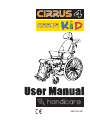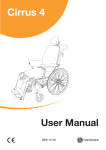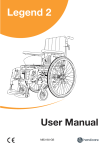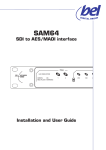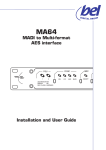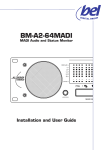Download MB1300-GB - Gerald Simonds
Transcript
MB1300-GB INTRODUCTION Congratulations on your choice of new wheelchair. Quality and functionality are the key concepts for all the wheelchairs in the Handicare range. HandiCare Produksjon AS Serviceboks 2626 Lillehammer NORWAY www.handicare.no Cirrus 4 is manufactured by Handicare Produksjon AS. Production takes place at Lillehammer in modern premises, using high-tech equipment. With the production at Lillehammer, we have excellent opportunities for influencing the design of the wheelchair models. We would be very pleased to receive feedback from you regarding your experiences with this wheelchair. This will help us to continue to improve the product. 2 For your own safety, and in order for you to get the best possible benefit from the features of your new wheelchair, we recommend that you read this user manual carefully before you start to use the wheelchair. Handicare Cirrus 4 in brief Cirrus 4 was developed with special consideration for the fact that users have different needs and wishes, whether the chair is to be used simply as a comfort wheelchair or will be driven by the user. As the seat height is adjustable, it is also very suitable for people who use one or both legs to propel the chair forward. The wheelchair can be dismantled, and features removable leg supports and a collapsible backrest which make it easy to transport. Good rolling characteristics are combined with a safe and reliable chair. The design is anatomically correct, so that it is comfortable to sit in. The chair is virtually maintenance-free. • Cirrus 4 can be adjusted in many ways, which means that it can quickly be adjusted for each individual user with minimal use of tools • Cirrus 4 has a large range of accessories • All adjustments to Cirrus 4 are easy to make • Transfer into and out of the chair is made easier with removable leg supports and a sliding seat This user manual is for Handicare Cirrus 4 with serial number: . . . . . . . . . . . . . . . . . . . . . . . . . . . . . . . . . . . . The wheelchair was inspected and approved on:. . . . . . . . . . . . . . . . . . . . . . . . . . . . . . . . . . . . . . . . . . . . . . . . . by:. . . . . . . . . . . . . . . . . . . . . . . . . . . . . . . . . . . . . . . . . . . . . . . . . CONTENTS Introduction page 2 Contents page 3 Wheelchair parts page 4 Assembly page 6 Using the wheelchair page 7 Adjusting the wheelchair page 17 Hip belt page 23 Safety page 24 Maintenance page 26 Technical specifications page 29 Labelling page 30 Accessories page 32 Guarantee page 33 3 WHEELCHAIR PARTS In order to be able to properly understand this manual, it is important that you are aware of the commonest terms used to describe the various parts of the wheelchair. Examine the drawings below and on the following page, and note the relevant parts on your wheelchair. The equipment on your wheelchair may vary slightly from that shown in Figures 1 and 2. If Cirrus 4 has been set up as a helper-guided chair, it is equipped with different wheel sizes, as well as a brake lever for the assistant on the pushing handle. Head and neck support 4 Backrest cushion Armrest Seat cushion Leg support Brake Footplate Front castor wheel fork Front castor wheel Figure 1 Adjustment handle for sliding seat WHEELCHAIR PARTS Pushing handle Handle for backrest angle Tilt handle Backrest shell Driving wheel Hand rim Anti-tip stabiliser Figure 2 5 ASSEMBLY Assembly As standard the wheelchair is supplied fully assembled. The only things you need to do are: • Raise the backrest • Fit the armrests • Fit the leg supports 6 Raise the backrest Figures 3, 4 and 5 • Pull out the bolt (3A) • Locate the wires between the brackets as shown in Figure 4. Place the bar for the adjustment mechanism into the bracket and replace the bolt • Pull out the bolt (4A). Place the bar for the pneumatic spring into the bracket and replace the bolt, as shown in Figure 5 • You can now raise the backrest to the desired position. See page 8 for details of how to adjust the sitting position by changing the backrest angle and tilt Fitting the armrests • Fit the armrest as shown in Figure 6. If the locking pin (6A) does not lock properly, move the back armrest fixing (6B) inwards or outwards until the locking pin goes into the locked position. • Push down the locking handle (6C) A Figure 3 A Figure 4 Figure 5 B C Figure 6 A USING THE WHEELCHAIR Quick-release hub Figure 7 The wheelchair has quick-release hubs on the driving wheels. Press the button in the middle of the driving wheel to remove or locate the driving wheel. NB! Check that the wheel is properly fastened. You can do this by making sure that the button pops out about 5 mm when the wheel bolt is completely in the casing. Figure 7 Height-adjustable pushing handle Figure 8 The pushing handle can be adjusted by loosening the locking handles (8A) at the same time as pulling the pushing handle upwards or pushing it downwards to the desired height. Re-tighten the locking handle. For extra safety, the pushing handle is equipped with a snap lock in the topmost position. To remove the pushing handle, pull the pushing handle to the highest position then squeeze in the snap lock (8B). 7 A Figure 8 B USING THE WHEELCHAIR Changing the sitting position by adjusting the backrest and seat angle Figures 9, 10 and 11 • Adjust the backrest angle with the left adjustment lever (9A) (see Figure 10) • Tilt the chair with the right adjustment lever (9B) (see Figure 11) For safe adjustment of the sitting position the assistant should grip firmly on the pushing handle with one hand, and operate the adjustment levers with the other hand. 8 A B Figure 9 An extra adjustment lever for useroperated adjustment of the backrest angle is available as an accessory. The chair might be unstable when the backrest and the seat are angled in the backmost position. The anti-tip stabiliser should be used when the sitting position is leaning backwards. Figure 10 Danger! Ensure that hands and other body parts are not squashed when tilting the chair Figure 11 USING THE WHEELCHAIR Sliding seat Figure 12 Use the sliding seat function to adjust the seat depth and to move the seat further forward when transferring the user. • Put the seat in a horizontal position • Push the handle (12A) backwards at the same time as taking hold of the strap (12B) and pushing or pulling the seat to the desired position Pull the sliding seat to the fully-forward position when transferring into and out of the chair. A B Figure 12 Armrests, remove and replace Figure 13 • Squeeze in the snap lock (13A) to loosen the back edge of the armrest • Push up the release handle (13B) • Lift up the armrest 9 See page 6 for how to fit the armrests. A B Figure 13 USING THE WHEELCHAIR Swing out / fit / remove the leg supports Figures 14 and 15 The leg supports can be swung out or in, and are removable for easier transfer and transport. Release the leg support by turning the handle (14A) inwards or outwards so that the leg support is swung. To get an easier grip on the release handle, the starting position of the handle can be changed. Hold on tightly to the saddle (the lower part of the release handle), while lifting the handle. 10 Turn the handle to the desired position and let go. After the leg support has been swung to the side, it can be lifted right up and completely removed if desired. To replace it, the operation can be done in the opposite order; the handle then locks itself again. The entire leg support unit with its fixing can be removed (see page 17). A Figure 14 Figure 15 Full footplate (Standard on XL chairs) Figure 16 The full footplate can be split in two and tipped up for transfers. Ensure that the footplates lock in place when you put them back down. The footplates lock most easily into place if they are angled right in to each other when you put them back down (see figure 16). Figure 16 USING THE WHEELCHAIR Using the brakes Figure 17 Pull the brake lever towards you to lock the brake. The brake locks both driving wheels at the same time. The brake is constructed only to keep the chair from moving. Under no circumstances may it be used as a driving brake. Figure 17 Use of the brakes on Cirrus 4 with the assistant brake (the assistant brake is standard on helper-guided chairs, otherwise is available as an accessory) Figure 18 • Squeeze the brake handle (18A) to brake • Push the release handle (18B) away from you to lock the brake in position when parking. Squeeze it in to unlock the brake 11 A B Figure 18 USING THE WHEELCHAIR Folding Cirrus 4 for transport Figure 19 Fold up Cirrus 4 so that it takes up the least space possible during transport. • Remove the armrests • Remove the leg supports • Remove any optional equipment • Remove the pushing handle and turn it around • Remove the seat cushion • Remove the driving wheels • Fold down the backrest Figure 19 Folding down the backrest Figure 20 12 • Move the backrest completely forward • Pull out the bolts for the pneumatic spring and the adjustment mechanism. Immediately replace the bolts to avoid losing them • Fold the backrest down completely Ensure that the wires lie between the brackets on the inside of the bolt at all times to avoid breaks. Figure 20 USING THE WHEELCHAIR Fastening in a vehicle Figures 21 and 22 Cirrus 4 can be used as a passenger seat in a vehicle. It has been collision-tested with the “Dynamic impact test”. The test was carried out with two different fixing systems: 1 Unwin Safety Systems – 4 point webbing restraint 2 Q-Straint – wheelchair restraint belt system A Figure 21 Both systems are complete solutions which fasten both the wheelchair and the user in the vehicle. Both fixing systems require the fastening of rails in the vehicle. 13 Cirrus 4 has four points marked out (21A and 22A) which must be used to strap down the chair. Handicare takes no responsibility for the use of Cirrus 4 as a passenger seat in a vehicle if any fixing system other than those named above has been used. Cirrus XL65 and XL70 should not be used as a seat in motorised vehicles A Figure 22 USING THE WHEELCHAIR Transfer into and out of the chair Figures 23, 24 and 25 • Engage the brakes • Swing out or remove the leg supports • Tilt the chair forwards • Use the sliding seat to move the user as far forwards in the chair as possible (see Figure 12, page 9) • The user can now be transferred out of or into the chair with the help of manual lifting or lifting equipment, or transferred from the front. Figure 23 14 Figure 24 Figure 25 USING THE WHEELCHAIR Negotiating obstacles: steps Figures 26 and 27 When the wheelchair is to be lifted up or down steps with the user in the chair, if at all possible use the recommended lifting points. These are marked on the product. See Figure 28. Ensure that the pushing handle is locked before you lift. In order to give the assistants a better lifting position, they can if necessary lift with one assistant on each side of the chair. Engage the brake and lift using the frame and wheels. Figure 26 15 Figure 27 Negotiating obstacles: kerbs Figure 28 When you need to climb kerbs etc., if necessary push up the anti-tip stabiliser. Then put one foot on the tipping bar, at the same time as controlling the chair with the pushing handle. Tilt the chair backwards if necessary to get sufficient clearance between the obstacle and the leg supports. Steep terrain If you frequently use the chair in hilly terrain, we recommend that the assistant brake be installed Figure 28 USING THE WHEELCHAIR Lifting points Figure 29 The lifting points are the pushing handle and the frame. Ensure that the locking handles on the pushing handle are well tightened before you lift! Do not use the armrests to lift the wheelchair! 16 Figure 29 ADJUSTING THE WHEELCHAIR Anti-tip stabiliser / tipping bar Figure 30 Adjust the distance between the anti-tip stabiliser and the base by pressing the snap lock and pulling/pushing the anti-tip stabiliser to the desired position. Check that the snap lock has locked. The maximum distance from the end of the anti-tip stabiliser to the base is 35 mm. The anti-tip stabiliser is as standard equipped with a clearance down to the base which makes it possible to mount doorsteps, etc. Figure 30 Adjusting the brakes Figure 31 If small adjustments are needed to the brakes, it is sufficient to adjust the brake block. • Loosen the screw (31A) with a 4 mm Allen key • Twist the brake block until it is the correct distance from the tyre. 17 In case of larger adjustments, for example when changing wheel type or changing the placement of the driving wheels’ position in the wheel frame, you must move the brake Figure 31 block to a new hole in the brake fixing. • Unscrew the screw (31A), move the brake block and re-tighten the screw Leg support fixing Figure 32 The leg support fixing can be adjusted for depth, or removed. • Loosen the nut (A) with a 13 mm spanner, then the screw (A) with a 5 mm Allen key • Pull or push the leg support to the desired placement. Re-tighten the screw and nut in the opposite order A A Figure 32 ADJUSTING THE WHEELCHAIR Leg support – angle adjustment Figure 33 The leg supports can be adjusted independently of each other. • Loosen the locking handle (33A) • Adjust the leg support to the desired angle and tighten the locking handle Leg support – length adjustment Figure 34 • Squeeze in the snap lock (34A) in the square-profile tubing at the same time as pulling or pushing the footplate to the desired length A Figure 33 18 A Figure 34 ADJUSTING THE WHEELCHAIR Footplate – angle adjustment Figure 35 • Loosen the screw (35A) with a 5 mm Allen key. Adjust to the desired angle and re-tighten the screw A Figure 35 Adjustment of calf supports Figures 36 and 37 The calf support can be adjusted for height, angle, width and depth. Height adjustment • Squeeze in the snap lock (36A) in the square-profile tubing at the same time as pulling or pushing the calf support to the desired height Depth adjustment • Loosen the lock wheel (36B). Move the calf support to the desired depth and retighten the lock wheel 19 B A Figure 36 Angle adjustment • Loosen the lock wheel (37A). Twist the calf support to the desired angle and retighten the lock wheel A Width adjustment • Loosen the lock wheel (37A). Push/pull the calf support to the desired width and re-tighten the lock wheel Figure 37 ADJUSTING THE WHEELCHAIR Adjusting the balance point Figures 38 and 39 The centre of gravity is adjusted by moving the wheel to another position on the wheel fastening. The wheel fastening has three holes. The back holes make the chair most safe with regard to tipping, whereas the front holes make the chair easier to roll. 20” and 22” driving wheels can be placed in any of the three holes, but 24” driving wheels can only be placed in the two backmost holes. 20 20” and 22” 24” Figure 38 Always adjust the brakes after you have adjusted the balance point! • Remove the driving wheel • Loosen the wheel casing by unscrewing the outward nut (39A) with a 24 mm spanner while restraining the inward nut with a 24 mm spanner • Move the wheel casing to the desired hole and screw the nut on again • Put the driving wheel back on Adjusting the height of the backrest Figure 40 The backrest of Cirrus 4 can be raised or lowered. • Remove the backrest cushion • Remove the plastic plugs on the screws (40A) • Loosen the screws on the inside of the backrest shell with a 5 mm Allen key while restraining on the outside with a 10 mm spanner • Raise or lower the backrest shell to the desired position • Screw the screws back in again and replace the backrest cushion A Figure 39 A Figure 40 ADJUSTING THE WHEELCHAIR Adjusting the armrest height Figure 41 • Loosen the armrest from the hinge which fixes the armrest to the backrest tubing by pressing the snap lock (41A) and pulling the armrest down • Loosen the hinge by loosening the screws (41B) with a 4 mm Allen key • Push the armrest hinge up or down to the desired height. Make sure that you do not adjust the armrest hinge so far down that the armrest fouls the driving wheel • Screw the screws back in again and fix the armrest to the bracket • Loosen the handle (41C) and adjust the height at the front. Ensure that the handle has locked into place when you have adjusted the armrest height. See below for details of how to set a fixed armrest height. Fixed armrest height Figure 42 • The armrest tubing is fitted with a sleeve (42A) which ensures that you get the same armrest height each time, even if you lift, remove or replace the armrest. Adjust the sleeve up or down by loosening it with a 4 mm Allen key. A B C Figure 41 21 A Figure 42 Adjusting the head and neck support (accessory) Figure 43 Depth adjustment • Loosen the locking handles (43A), make the adjustment and tighten the locking handles again A Height adjustment • Unscrew the locking wheel (43B), raise or lower the neck support and tighten the locking wheel again A neck support with extra depth adjustment, extra side support and side movement is available as an accessory. B Figure 43 ADJUSTING THE WHEELCHAIR Adjusting the seat width Figure 44 The seat width can be adjusted by changing the fixing points of the armrests. The various Cirrus models can be adjusted to the following seat widths: Model Seat width Cirrus 4 Narrow/Cirrus Kid 34 - 41 cm Cirrus 4 Wide 41 - 48 cm Cirrus 4 X-Wide 48 - 55 cm Cirrus 4 XL65 60 - 67 cm Cirrus 4 XL70 65 - 72 cm 22 • • • Loosen the screws (A) Push the arm rest pad inwards or outwards Make the equivalent adjustment on the opposite side and tighten the screws A Figure 44 HIP BELT Fitting a hip belt (accessory) Figure 45 Handicare recommend that you fix the hip belt around the sections of tubing which are shaded grey in the diagram below. Recommended fixing points for hip belts 23 Figure 45 SAFETY • Do not stand, or exert great pressure, on the footplates • A wheelchair should be viewed as a replacement for walking. Users must therefore move among pedestrians, not on roads or streets with motorised traffic. Use reflectors when using the wheelchair outdoors • When transferring yourself out of the chair, take care to ensure that you are on as stable and even a surface as possible. To ensure that the chair does not move when you don’t want it to, check that the brake is engaged and locked • The maximum user weight for Cirrus 4 is 140 kg (Cirrus 4 XL65 and XL70, 175 kg). • You should visually inspect the chair regularly to assure yourself that all screws, bolts and other fixing devices are securely fastened 24 • When the chair is in use, always ensure that the anti-tip stabiliser is in the correct position • If any modifications are made to the chair, such as moving the driving wheels or front castor wheels, changing the backrest height etc., this can affect the chair’s driving characteristics, balance and tipping point. Exercise particular care when you start to use the chair again • Avoid making modifications or alterations to the chair which may affect the safety which is built in to the chair’s construction • The use of qualified helpers is recommended when transferring into and out of the chair • Take care that clothes, baggage and other loose items do not get tangled up in the wheel spokes • Be aware of the possible danger of crushing injury: avoid putting your fingers between the clothing guard and the wheel, and between the wheel and the brake • If while using the chair it is necessary to raise the front of the chair to negotiate an obstacle, never do this solely by pressing down on the pushing handles. Step on the tipping bar while using moderate pressure on the pushing handles • Sitting in the wheelchair for a long period of time increases the danger of pressure sores. If there is a high risk of pressure sores, we recommend the use of a special seat cushion to avoid this SAFETY Reflectors Figure 46 Use reflectors when using Cirrus 4 outdoors. See Figure 46 for reflector locations. 25 Figure 46 MAINTENANCE The maintenance described in this section can be carried out by the user. Other maintenance work should be carried out by qualified personnel at your local supplier or at the technical aids centre. For information about repairs or service, ask the technical aids centre in your area. Washing the frame The frame should be regularly washed with mild soapy water. If the frame is very dirty, a scouring agent may be used. If necessary, the frame can be flushed using a high-pressure jet spray. Try to avoid spraying directly at the ball bearings. Dry the wheelchair thoroughly after washing or when it has been out in the rain. Grease all moving parts if you have used a scouring agent. 26 Cleaning the seat and backrest covers The covers can be washed in a washing machine at 60 °C. See the washing instructions on the various textiles. Conditions which may damage the wheelchair The chair should not be used in temperatures below –35 °C or over 60°. No requirements are specified in connection with humidity and air pressure. No other requirements are specified for storage. Screws and nuts Screws and nuts can loosen over time. Therefore, remember to check and if necessary tighten them at regular intervals. A screw locking agent such as Blue Locktite (no. 243) may be used. If a locking nut has been removed, it loses some of its locking properties and should be replaced. Lubrication Moving parts, such as the rails on the sliding seat, should be lubricated as needed. Driving wheels The driving wheels are equipped with spokes. These should be adjusted if they begin to work loose. Ask a local bicycle dealer or your nearest technical aids centre. Quick-release hub for the wheels The quick-release hub for the driving wheels requires regular inspection. Check that the ball bearings are working satisfactorily. The release bolt and ball bearings should be cleaned and lubricated with oil regularly. MAINTENANCE Recommended air pressures The chair can be supplied with solid or pneumatic wheels. Find the correct type and size of driving wheel or castor wheel, then read off the recommended maximum air pressure from the table. Note that a high air pressure makes the chair easier to roll, while a lower air pressure gives a softer ride. For optimal driving characteristics, the air pressure should be checked regularly. kPa Bar PSI Driving wheels, pneumatic tyres 350 3,5 50 Driving wheels, high pressure 630 6,3 90 Castor, 6” pneumatic tyres 250 2,5 35 Castor, 8” pneumatic tyres 250 2,5 36 Tools for service and maintenance of the wheelchair Adjusting: Tool(s): Bremser 4 mm Allen key Footplates 5 mm Allen key Armrest height 4 mm Allen key Driving wheel position 24 mm spanner (x2) Backrest height 5 mm Allen key and 10 mm spanner Seat width 3, 4 and 6 mm Allen keys and No. 3 Philips screwdriver Inspect after six months, and then every year • Check that the brake works correctly. Adjust if necessary • Check that the tyres are in good condition, with no damage to the sidewalls • See that the chair is clean and that all moving parts work correctly • Check and if necessary adjust all screwed joints 27 MAINTENANCE Repairs Apart from minor repairs to the paint, changing the tyres or inner tubes, and adjusting the brakes, all repairs must be carried out by qualified personnel at your local supplier or at the technical aids centre. For information about repairs or service, ask the technical aids centre in your area. Changing pneumatic tyres Figure 47 Pneumatic tyres are accessories Removing the tyre • Take off the wheel, then deflate the tyre by holding down the small pin in the 28 valve, or by unscrewing the valve out completely • See that the edge of the tyre is well down in the inward side of the rim (47A) • Bend the edge of the tyre over the edge of the rim. Use a special tyre lever (47B) if necessary. Ensure that the inner tube Figure 47 does not get squeezed between the lever and the edge of the rim Fitting the tyre • Put the inner tube into the new tyre and apply an anti-friction agent (tyre fitting agent or soap) to the edge of the tyre (47C) • See that the edge of the tyre is well down inside the rim on one side. Bend the tyre over the edge. Ensure that the inner tube does not get squeezed • Inflate the tyre to the correct pressure and fit the wheel to the chair B C A TECHNICAL SPECIFICATIONS Technical specifications and measurements Cirrus 4 is supplied in four different seat widths: narrow, wide, extra wide and Cirrus Kid. Ask for advice at your dealer or at your nearest technical aids centre if you are unsure whether you have the correct width. (All measurements are in centimetres unless otherwise stated. The stated measurements may vary by +/– 1 cm). Narrow model Wide Model Extra Wide model XL-65 XL-70 Cirrus Kid Seat width 30 - 43 37- 50 55 - 62 60- 67 65 - 72 30 - 43 Seat height 53 (46-53) 53 (46-53) 53 (46-53) 53 (46-53) 53 (46-53) 37 - 39,5 Seat depth 45 - 60 45 - 60 45 - 60 45 - 60 45 - 60 32 - 43 Backrest height 63-67 63-67 60-64 60-64 60-64 53-57 Backrest angle 75° / 135° 75° / 135° 75° / 135° 75° / 135° 75° / 135° 70° / 132° Seat angle -5° / 18° -5° / 18° -5° / 18° -5° / 18° -5° / 18° -5° / 15° Total height 103 105 105 105 105 90 - 97 Total width Seat width + 20 cm Seat width + 20 cm Seat width + 20 cm Seat width + 20 cm Seat width + 20 cm Seat width + 20 cm Total length 114 114 114 106 106 100 Weight of chair 32,4 kg 33,6 kg 35,5 kg 45 47 26 Transport width 58 65 72 81 86 58 Transport height 67 67 67 67 67 62 Max. user weight 140 140 140 175 175 100 The wheelchair is made of steel and aluminium. The backrest and seat cushions are covered in flame-retardant materials. The front and driving wheels can optionally be supplied with solid or pneumatic tyres. Areas of use Handicare Cirrus 4 is suitable for both indoor and outdoor use. The chair has been developed for people with reduced muscular strength, reduced mobility and reduced stability. Handling of waste Waste connected to the packaging or parts of the wheelchair as well as the wheelchair itself can be handled as regular waste. The main parts of the wheelchair are made of steel and aluminium, and can therefore be recycled. Plastic and cardboard from the packaging can be recycled. 29 LABELLING Product name Model Seat width Seat depth Max. user weight Serial number CE marking 700 001 Year and month of 30 production Labelling for lifting points Fixing points for strapping in vehicle Labelling for handles for backrest and seat angle ACCESSORIES Incontinence cover Spoke guards - 20” - 22” - 24” 31 Side support Head and neck support Hip belt Table with padding ACCESSORIES IIIII II I IIIIIIIIIIIIIIIIII III I III IIIIIIIIIIIIIIIIIIII IIIIII III IIIII III III II III IIIIII II I II II II I I I IIIII IIII III III II II I II II I II II IIIII IIII II II IIIII IIIIIIIIIII I III IIIIIIIIIII IIIIII IIIIII I II I II II II I III Rucksack Driving wheels and driving wheel fixings 32 • Driving wheels of various sizes with various tyres – solid, high-pressure and pneumatic • Wheel for single-handed operation • Friction hand rim • Friction cover • Spoke protectors • Assistant brake • Transport wheel 12” and 16” with assistant brake Front castor wheels and fixing • Fork with 7” wheel (diameter 175 x 33 mm) Leg supports • Leg supports, adjustable-angle, can be swung out or in • Leg supports with a 70°, 80° or 90° slope • Complete calf support • Complete footplate • Heel cap • Amputation support • Support cushion for knee joint Seat satchel Backrest • Tilt adjustment lever on pushing handle • Head and neck support (various types) • Adapter for backrest (seat depth) • User adjustment for backrest • Side supports Miscellaneous accessories • Pump, electric • Crutch holder • Table • Backrest cushion for kyphosis, with extra side support • Hip belt • Rucksack • Seat satchel • Incontinence cover • Side supports • Abduction block • Elevated seat for extra seat height Fitting instructions are supplied with accessories. Contact your nearest Handicare branch or technical aids centre for accessories and spare parts. GUARANTEE Guarantee: This guarantee applies to all new Handicare manual wheelchairs sold through authorised Handicare ASA dealers. A 2-year guarantee applies to the product, starting from the delivery date. Handicare ASA guarantees that the product will be free of faults with regard to both materials and workmanship, and will meet all the requirements specified in the sales brochure. Handicare ASA guarantees free repairs and maintenance, as well as replacement of any defective parts, provided that the damage was caused during normal use as described in the user manual. All claims, replacements of parts and service covered by the following limited guarantee must be presented to Handicare ASA in writing within 45 days of the incident in order to be entitled to compensation. Exclusions and limitations • Equipment that has been adjusted by someone other than Handicare ASA or a representative of the technical aids centre is not covered by this guarantee • Tyres, inner tubes and upholstery are not covered by this guarantee • Damage to accessories is not covered by this guarantee • Equipment that is not treated with due care or is used in a way that is inconsistent with the guidelines in our user manual will not be covered by the guarantee Making a claim under the guarantee Equipment that proves not to work satisfactorily must be returned to the authorised Handicare ASA dealer from which it was bought. The dealer will undertake the necessary repairs and service. Handicare ASA will do its utmost to provide the dealer with the necessary parts to complete the repairs, but the guarantee covers neither carriage of equipment to or from the dealer nor a replacement for the buyer’s wheelchair while it is being repaired. If the buyer is unable to return the equipment to the authorised Handicare ASA dealer that sold it, the buyer should contact Handicare ASA’s head office in Norway (tel. +47 69 24 44 00) in order to obtain the name of an authorised dealer that can undertake the repair under the guarantee. The buyer should quote the model number, serial number, purchase date and a description of the equipment’s fault in all communication with the dealer. PB 5043 1503 Moss - Norge www.handicare.com © HandiCare ASA 1998 - 2000 33 NOTES 34 NOTES 35 Warning: The content of this user manual is only intended as information. This information may be changed without warning and must therefore not be interpreted as an obligation on the part of Handicare Produksjon AS. Handicare Produksjon AS takes no responsibility, legal or financial, for any errors or inaccuracies which may be found in this user manual. All products described in this user manual are registered trademarks and cannot be utilised in other contexts without the consent of Handicare Produksjon AS. 05-Utgitt September 2006 Handicare Produksjon AS Manufactured by: HandiCare Produksjon AS www.handicare.com