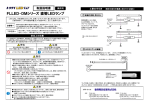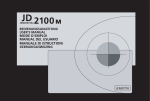Download INTREPID expressions and functions (R12)
Transcript
INTREPID User Manual
Library | Help | Top
INTREPID expressions and functions (R12)
1
| Back |
INTREPID expressions and functions (R12)
Top
You can use expressions for specifying new field values and conditions as required in
INTREPID tools. INTREPID can parse any standard expression15 that you might
use in a spreadsheet or programming language. INTREPID has an extensive range
of functions (the INTREPID Calc class) for including in expressions. You can create
user defined functions in dynamic linked library / shared object files, or user defined
function programs with built-in access to INTREPID datasets.
INTREPID tools using expressions
INTREPID uses expressions for
•
Searching, replacing and creating new fields in the INTREPID Spreadsheet
Editor tool (See Spreadsheet Editor (T15)).
•
Defining criteria for extracting subsections of a dataset in the Subsection tool (See
Subsections of datasets (T21)).
•
Enabling and disabling crossovers in a tie line levelling task (See "Excluding
crossovers from the levelling calculation" in Line correction and tie levelling
(T30)).
Expression value data types
The values of INTREPID expressions can have the following data types:
Numeric INTREPID will freely and automatically convert amongst the Byte, Integer
(2 byte), Integer (4 byte), Real (4 byte) and Real (8 byte) data types.
Logical Logical expressions have the values 1 for 'true' and 0 for 'false'. The
Spreadsheet Editor tool shows these values as YES and NO.
Character INTREPID has no character operators or functions that yield character
data. The only character type expression is a literal string, e.g., "Zone A")
Object Data INTREPID types maybe created and queried in the spread sheet using
expressions and special functions. Tensor, Date, Complex, and all the variations
on a 3D vector are involved here.
See "Data Types in INTREPID datasets" in INTREPID database, file and data
structures (R05) for further details, including a discussion of the value of null.
Variables, constants, functions, parentheses
Variables
You can use the following as variables in INTREPID expressions
•
Vector dataset field names (e.g., magnetic),
•
Vector dataset field band specifications (e.g., magnetic:1),
•
Grid dataset names (e.g., radio426),
•
Grid dataset band specifications (e.g., radio426:1),
•
The inbuilt variables %GROUP and %SAMP or %ROW.
1.5 INTREPID has a full range of operators for numeric data, and can compare character
data for equality.
Library | Help | Top
© 2012 Intrepid Geophysics
| Back |
INTREPID User Manual
Library | Help | Top
INTREPID expressions and functions (R12)
2
| Back |
INTREPID inbuilt variables
You can use the following inbuilt variables in INTREPID expressions.
Note: In earlier releases of INTREPID, the prefix for these variables was $. We have
changed it to %. $ will still work in interactive mode, but we recommend that you
change to %.
Standard
Variable
Refers to (grid datasets)
Refers to (vector datasets)
%GROUP
The current row of cells.
The current group (usually the current line)
%SAMP or
%ROW
The current cell
The current data point (set of readings)
Function calls
You can include INTREPID function calls in expressions, using the format
function_name(argument1, argument2, ...)
Examples
correlation(mag,adj_mag)
cos(X + sqrt(Y))
Note: User defined API function calls must be prefixed by an @ symbol and may only
have fields, field bands or grid dataset bands as arguments (i.e., arguments may not
be other expressions). Example
@adj_mag(magnetic)
Numeric constants
You can include numeric constants using normal decimal notation or scientific
notation using E:
Example
4
45.32
.9432
–.54
.3215E4
Character (string) constants
You can include string constants using double quotes
Example
"Zone A"
Logical constants
Use the numbers 0 and 1 for logical constants.
For logical constant 'true' use 1For logical constant 'false' use 0
For example, if you have a logical field to which you wish to assign an initial value of
'true', specify its initial value as 1.
The Spreadsheet Editor tool displays the value 'true' as YES and the value 'false' as
NO.
INTREPID null
Use the word null in an expression for the INTREPID null constant.
Library | Help | Top
© 2012 Intrepid Geophysics
| Back |
INTREPID User Manual
Library | Help | Top
INTREPID expressions and functions (R12)
3
| Back |
Parentheses
INTREPID expressions may contain nested parentheses using standard spreadsheet
and programming language format.
Operators in INTREPID expressions
INTREPID expressions use operators as shown in the following table.
Operator
Symbol
Operandstype
Resulttype
Example
Addition
+
numeric
numeric
Magnetic + .00342
Subtraction
–
numeric
numeric
Magnetic – .00342
Multiplication
*
numeric
numeric
Magnetic * 1.00562
Division
/
numeric
numeric
Magnetic / 1.00562
Negation
–
numeric
numeric
– Magnetic
Equality
==
any
logical
Latitude == null
Greater than
>
any
logical
Latitude > –23
Less than
<
any
logical
Latitude < –30
Greater than or equal
>=
any
logical
Latitude >= –23
Less than or equal
<=
any
logical
Latitude <= –30
Not equal
!=
logical
logical
Latitude != null
And
&&
logical
logical
see below
Or
||
logical
logical
see below
Examples showing And, Or operators
(Latitude == null) && (Longitude > 140)
(Latitude == null) || (nan(Latitude))
Library | Help | Top
© 2012 Intrepid Geophysics
| Back |
INTREPID User Manual
Library | Help | Top
INTREPID expressions and functions (R12)
4
| Back |
INTREPID Functions
INTREPID functions have the form
name(argument1, argument2, ...)
Where name is the name of the function and argument1, ... are expressions
Example
dist(X–75.4,Y–.341)
The data type of the value returned by most functions is numeric. Functions
returning logical type data are marked '(Logical)'
Note:
To simplify language, this table uses vector dataset terminology. In most cases in the
table:
•
'Data point' refers also to all bands of a grid cell.
•
'Field' refers also to one band of a grid.
Function
Description
Scalar functions
INTREPID calculates these functions based on the
argument(s)
abs(A)
absolute value of the current input value
sqr(A)
Square of the argument
sqrt(A)
Square root of the argument
abs(A)
Absolute value of the argument
negate(A)
–1 * the argument
modn(A)
Modulo to base n of the argument
log(A)
Logarithm of the value of the argument to the base e
exp(A)
ef, where f is the value of the argument
cos(A)
Cosine of the argument in degrees
acos(A)
Angle (in degrees) whose cosine is the argument
sin(A)
Sine of the argument in degrees
asin(A)
Angle (in degrees) whose sine is the argument
tan(A)
Tangent of the argument in degrees
atan(A)
Angle (in degrees) whose tangent is the argument
atan2(Y,X)
Angle (in degrees) whose tangent is the argument
Library | Help | Top
© 2012 Intrepid Geophysics
| Back |
INTREPID User Manual
Library | Help | Top
INTREPID expressions and functions (R12)
5
| Back |
Function
Description
lookup(A,dataset)
Result of using dataset as a lookup table and finding the
value corresponding to A. dataset is a vector dataset with
fields X and Y used as the table. INTREPID uses the value A
in the X field and returns the corresponding value from the Y
field, interpolating it between data points using a spline
curve if necessary.
dataset must be a string enclosed in double quotes " "
containing the path and name of the dataset's ..DIR marker
file (e.g., "/disk1/surv/alt_table". The path can also be
relative to the current directory at the time the tool being
used was launched.
If you are typing the formula into a .frm or .job file using a
text editor, you need to
•
Enclose the whole formula in in double quotes " "
•
Precede each double quote character within the formula
with a backslash: \".
If you are entering it interactively in the formula editor in the
Spreadsheet Editor, you don’t require the backslashes \ or
the double quotes to enclose the whole formaula. See
inside(X,Y,dataset) below for an example
See Creating a dataset for the lookup() function for further
details.
inside(X,Y,dataset)
(Logical)
If the point X,Y is inside the polygon dataset dataset, then
inside = 'true'elseinside = 'false'
dataset must be a string containing the path and name of
the dataset's ..DIR marker file (e.g., "disk1/surv/
poly356". The path can also be relative to the current
directory at the time the tool being used was launched.
See the important note in lookup(A,dataset) above.
Example:
Formula =
"IF inside (East,North,\"myfence_poly..DIR\")
THEN LEVMAG_MASKED=Null ELSE
LEVMAG_MASKED=Levmag"
nan(A)(Logical)
If the argument is not a numberthennan = 'true'elsenan =
'false'
int(A) or trunc(A)
Truncates A, removing its fractional part
newVector(x,y,z)
A vector from its parts or components
rotatedX(X,Y,XO,YO,A)
Gives the X by projecting the point (X,Y) onto a rotated X axis
with origin (X0,Y0) and angle A anti-clockwise wrt the
original X axis
Library | Help | Top
© 2012 Intrepid Geophysics
| Back |
INTREPID User Manual
Library | Help | Top
INTREPID expressions and functions (R12)
6
| Back |
Function
Description
rotatedY(X,Y,XO,YO,A)
Gives the Y by projecting the point (X,Y) onto a rotated X axis
with origin (X0,Y0) and angle A anti-clockwise wrt the
original X axis
Exotic Field Type Functions
Tensor, vector, observed, complex etc
newComponents(x,y,z)
A field vector from its components
newGradients(dx,dy,dz)
A gradient vector from its 3 derivative components
newStrucural
(dip,strike,unit)
A geological structural observation
For example, to create a Structural object from existing
dip,strike and geology description data:
Edit - Replace - Then "struct ==
newStructural(dip,strike,geology)
newTensor(xx,xy,xz,yy,yz,zz)
Create a tensor field from its components
newTensor(Auv,Ane,NULL,NULL,Bne
,Buv)
Create a Falcon tensor field from its components - note use of
NULL, as this is the critical factor.
IPHTTensor(g1,g2,g3,g4,g5,g6)
Create a New IPHT magnetic tensor from the measured mixed gradient
fields. Uses the raw gradients to form a tensor in the Body coord system.
(V5.0 only)
Body2ENU_IPHT(bodyT,
roll,pitch,yaw)
Convert airborne magnetic tensor data to World Coord reference frame
Tensor, ENU (V5.0 onwards)
TXX(t), TYY(t), TXY(t),
TZX(t), TYZ(t), TZZ(t)
Get a component from a tensor field
AUV(t) ,ANE(t), BUV(t) ,
BNE(t)
extract Auv, Ane,Buv,Bne tensor components from tensor
field(Falcon)
VKa(t),VKc(t)
extract VKa instrument or Tzz-Tyy from tensor field
extract VKc instrument or Tzz-Txx from tensor field
ENU2NED(t)
switch the tensor coordinate type from east north up to north
east down
ENU2END(t)
switch the tensor coordinate type from east north up to east
north down
END2NED(t),END2ENU(t)
more switching of coord refernce frames
NED2ENU(t),NED2END(t)
ENU2FALCON(t),END2FALCON(t),
NED2FALCON(t)
Library | Help | Top
create a new Falcon tensor from an existing FTG tensor.
Falcon style includes A & B, which are duplicates in this case.
This degrades the measured components to those captured by
Falcon.
© 2012 Intrepid Geophysics
| Back |
INTREPID User Manual
Library | Help | Top
INTREPID expressions and functions (R12)
7
| Back |
Function
Description
getTerrainDensity(FreeAirTen
sor, TC_1_0, Number_Good,
Threshold)
estimate the density of the regolith terrain using the
observed free air tensor signal, the terrain correction tensor
for density 1 g/cc, the required minimum correlated
gradients ( example 4 of 6 gradients) the threshold of the
amplitude of the trace gradients ( example 3 Eotvos) this also
works for Falcon tensors
EV1(t), EV2(t), EV3(t)
Get principal components of a tensor
EVolume(t)
Get unit eigenvector volume for the tensor ( should be +/- 1.0)
QREAL(t)
Get real part of the quaternion for the tensor
newObserved(mag,dx,dy,dz,az)
Create an observed field from a field magnitude and
gradients components in a local coordinate system that has
its North axes rotated “az” degrees to the right fom the global
system
igrf_field
(long,lat,height,date)
Create a field with the IGRF magntic field for position, uses
the decimal year returned from the date type field
igrf_incl(long,lat,ht,date)
Create a field with the IGRF magntic field inclination for
position, uses the decimal year returned from the date type
field
igrf_decl(long,lat,ht,date)
Create a field with the IGRF magntic field declination for
position, uses the decimal year returned from the date type
field
make_gradients
(Vector,dx,dy,dz)
Create a gradients vector from a vector component field,
when the delta distances between readings is dx,dy,dz
yearmonthday(day_seq,year)
Creates a YYMMDD fom the day in the year and the year
velocity(x,y,time)
X & Y in meters, time in seconds, output converted to knots
julian(year,month,day)
creates the day number since 1985/1/1
decimalyear(year,month,day)
Creates a double with a decimal year
newDate(y,m,d,h,m,sec)
Creates a Date from all its possible parts
completedate(y,m,d,h,m,sec)
Creates a double with a decimal date
hms2decimal(HHMMSS.SSS) or
dms2decimal(DDDMMSS.SSS)
Converts hours or degrees, minutes, seconds to fractional
hours or degrees.
Library | Help | Top
© 2012 Intrepid Geophysics
| Back |
INTREPID User Manual
Library | Help | Top
INTREPID expressions and functions (R12)
8
| Back |
Function
Description
Whole dataset summary functions
INTREPID calculates these functions using all values of the
input in the whole dataset.
min(A)
Minimum value of A in the whole dataset
max(A)
Maximum value of A in the whole dataset
mean(A)
Mean of A in the whole dataset
stddev(A)
Standard deviation of A in the whole dataset
sum(A)
Sum of data A in the whole dataset
normalise(A)
(A – mean(A))/stddev(A)
correlation(A,B)
The correlation between A and B over the whole dataset
diff(A)
See diffn(A) below
skew(A)
unbiased skew of A in the whole dataset
gaussian(x,A,P,sd)
add gaussian noise to signal . The actual Gaussian function
used is :
A = peak amplitude of noise
P = peak position
= parameter 1.
= parameter 2.
sd = standard deviation of peak
= parameter 3.
Gaussian = A*exp(-T*T/2.0), where T = (x-P)/sd
curveN(A)
Abromwitz Curvature function for gravity/magnetic gridded
data
N is an optional sample increment operator functions for
Rows to skip.
This is an order of magnitude higher than the usual operator
used in Minimum Curvature gridding, thus is a good QC test
of a potential field grid, created with an unknown
provenance.
Current group summary functions
INTREPID calculates these functions using all values of the
input in the current group.
number_samples(A)
Number of data points for field A in the current group
groupsum(A)
Sum of A in the current group
groupmin(A)
Minimum value of A in the current group
groupmax(A)
Maximum value of A in the current group
groupmean(A)
Mean of A in the current group
groupstddev(A)
Standard deviation of A in the current group
groupnormalise(A)
(A – groupmean(A))/groupstddev(A)
groupnonnull(A)
number of non-null values in the current group
Library | Help | Top
© 2012 Intrepid Geophysics
| Back |
INTREPID User Manual
Library | Help | Top
INTREPID expressions and functions (R12)
9
| Back |
Function
Description
add(A)
Sum of all values of A from the first data point in the current
group to the current data point
area(X,Y)
Polygon specific function - The signed square area of a
polygon where X and Y are geographic location fields. If +ve
we traverse anticlockwise. If -ve we traverse clockwise.
groupflip()
Reverses the order of all data points in the current group.
Particularly dangerous function in the hands of a novice beware.
dist(X,Y)
Geographical distance from the first data point in the current
group to the current data point (where X and Y are geographic
location fields)
azimuth(X,Y)
The bearing in degrees of the current group where X and Y
are geographic location fields. INTREPID calculates this
value based on first and last data points in the group.
partsum(A,s,e)
sum of A in the current group from s(tart) percentage to e(nd)
percentage.
partmin(A,s,e)
minimum value of A in the current group from s(tart) to e(nd)
percentage.
partmax(A,s,e)
maximum value of A in the current group from s(tart) to e(nd)
percentage.
partmean(A,s,e)
mean of A in the current group from s(tart) to e(nd)
percentage.
partstddev(A,s,e)
standard deviation of A in the current group from s(tart) to
e(nd) percentage.
lsqn(A)
INTREPID fits a least squares curve of order n to the values
of A in the current group. The value of lsqn for each group is
the value on the curve corresponding to the current row. For
example, lsq2() will use a least squares curve of order 2.
Local comparison functions—using
the surrounding n rows (data
points)
These functions involve the adjacent values immediately
before and after the current data points. To evaluate the
function INTREPID performs a calculation on the set of
consecutive values. The parameter n determines the number
of adjacent data points involved in the calculation (including
the current data point)
For example to calculate localmean5(A) INTREPID finds
the mean of A in the 5 adjacent data points surrounding and
including the current data point.
localminn(A)
Minimum value of A for the n consecutive data points
surrounding and including the current data point
localmaxn(A)
Maximum value of A for the n consecutive data points
surrounding and including the current data point
Library | Help | Top
© 2012 Intrepid Geophysics
| Back |
INTREPID User Manual
Library | Help | Top
INTREPID expressions and functions (R12)
10
| Back |
Function
Description
localmeann(A)
Mean of A for the n consecutive data points surrounding and
including the current data point
localstddevn(A)
stdandard deviation of A for the n consecutive data points
surrounding and including the current data point
mediann(A)
Median value of A for the n consecutive data points
surrounding and including the current data point
partmin(A,start,end)
Minimum value of A for portion of the current group where
start is a number from 0 to 1 and end is also a number
proportional from 0 to 1
partmax(A,start,end)
Maximum value of A for portion of the current group where
start is a number from 0 to 1 and end is also a number
proportional from 0 to 1
partmean(A,start,end)
Mean of A for portion of the current group where start is a
number from 0 to 1 and end is also a number proportional
from 0 to 1
partstddev(A,start,end)
Std. Dev. of A for portion of the current group where start is a
number from 0 to 1 and end is also a number proportional
from 0 to 1
diffn(A)
nth successive difference between the value of A and those of
A in sufficient previous rows to calculate the difference. If
you omit n, then INTREPID calculates the first difference.
See DIFF function example for an example.
diff(A)
Library | Help | Top
© 2012 Intrepid Geophysics
| Back |
INTREPID User Manual
Library | Help | Top
INTREPID expressions and functions (R12)
11
| Back |
Function
Description
Local comparison functions—
finding contiguous blocks of data
The purpose of these functions is to determine the sizes of
blocks of non-zero (or non-zero and non-null) values of A. For
data points that are within such a block, the value of contig
or contigplus is the number of data points in the block. See
CONTIG and CONTIGPLUS function example for an
illustration of contig and contigplus.
contig(A)
If argument = 0 or null
thencontig = 0elsecontig = the number of contiguous
adjacent rows before, after and including the current row
which contain input values <>null and <>0
contigplus(A)
If argument = 0thencontig = 0elsecontig = the number of
contiguous adjacent rows before, after and including the
current row which contain input values <>null and <>0
Local comparison functions—
interpolating missing values
interplinear(A)
A linear interpolation between the nearest non-null values
on either side of A
interpspline(A)
An Akima spline interpolation between the nearest non-null
values on either side of A
fill_last(A)
If A is not null in the current row then fill_last = A
Else fill_last = the last non-null value of A in previous
rows
fill_next(A)
If A is not null in the current row then fill_next = A
Else fill_next = the next non-null value of A in following
rows
Row (data point) shifting
functions—copying data to
different rows (within the current
group)
relrown(A)
The value of A as it would be for the data n rows (data points)
after the current row (data point)
relrowmn(A)
The value of A as it would be for the data n rows (data points)
before the current row (data point)
Functions which do not use any row
input values
INTREPID calculates the value of this function without
referring to any input values. You must specify some
parameter for ease of parsing, but INTREPID will ignore it.
random(A)
A random number between –1 and 1.
Library | Help | Top
© 2012 Intrepid Geophysics
| Back |
INTREPID User Manual
Library | Help | Top
INTREPID expressions and functions (R12)
12
| Back |
Function
Description
Band redistributing functions—
changing the number of channels
in multi-band data
These functions use statistical techniques (‘re-binning’) to
convert multi-channel data from 512 or 1024 channels to 256,
258 or a user-specified number of channels
to256(spectrum)
Returns a 256-channel multiband field. spectrum is a
multiband vector dataset field of 512 channels or more
to258(spectrum)
Returns a 258-channel multiband field, where 2 channels are
for maximum and minimum energy and 256 are for signal.
spectrum is a multiband vector dataset field of 512 channels
or more
bands
(spectrum,start,stop,incr)
Returns a multiband field that combines channels from the
input field, spectrum.
spectrum is a multiband vector dataset field of 512 channels
or more.
start is the first band of spectrum to be included in the
output.
stop is the last band to be included.
incr is the number of input bands to be combined into a
output band.
See Band redistributing function example.
User defined functions
See The INTREPID SDK and API (R18) for full instructions
and examples.
@funct(field1,field2,...)
An API function (only accepts fields or grid bands as
arguments)
funct(arg1,arg2,..)
A DLL/SO function (accepts expressions as arguments)
Library | Help | Top
© 2012 Intrepid Geophysics
| Back |
INTREPID User Manual
Library | Help | Top
INTREPID expressions and functions (R12)
13
| Back |
CONTIG and CONTIGPLUS function example
This example shows
•
14 contiguous values that are non-zero and not null
•
19 contiguous values that are non-zero
A
contig
contigplus
---------------------------0
0
0
0
0
0
0
0
0
0
0
0
0
0
0
null 0
19
null 0
19
null 0
19
null 0
19
null 0
19
5
14
19
6
14
19
4
14
19
3
14
19
2
14
19
1
14
19
2
14
19
4
14
19
5
14
19
6
14
19
5
14
19
4
14
19
3
14
19
5
14
19
0
0
0
0
0
0
0
0
0
Library | Help | Top
© 2012 Intrepid Geophysics
| Back |
INTREPID User Manual
Library | Help | Top
INTREPID expressions and functions (R12)
14
| Back |
Band redistributing function example
Here is an example of a Spreadsheet Editor task specification file that creates a new
11-band field from an existing multi-band field.
Process Begin
Name = dbedit
Comments = "Intrepid Audit Stamp ... "
Parameters Begin
Action Begin
Type = OpenField
Name = "data/512D_SCE_063..DIR/SPC_DOWN"
Action End
Action Begin
Type = CreateField
Dtype = IEEE8ByteReal
Width = 0
Bands = 11
GroupBy = No
Initial = "bands(SPC_DOWN,1,21,2)"
Name = "bands"
Action End
Parameters End
Process End
Library | Help | Top
© 2012 Intrepid Geophysics
| Back |
INTREPID User Manual
Library | Help | Top
INTREPID expressions and functions (R12)
15
| Back |
User defined functions
You can create your own functions for use with INTREPID.
There are two types of user defined function:
•
API functions can directly access INTREPID datasets.
•
DLL/SO functions process the data passed to them using arguments.
See The INTREPID SDK and API (R18) for full instructions and examples.
Formula files
INTREPID formula files are block structured text files containing part or all of an if
– then – else specification for replacing data in a field or grid band in a dataset.
Formula files have the extension .frm
You can load a formula file into an INTREPID tool for use in specifying a search or
search and replace operation.
The following table sets out the format for a formula file.
Text
Description
Formula Begin
Block Header
Directory = <text>
Project directory path (optional)
Name = <text>
Formula title (optional)
Description = <text>
Formula description (optional)
Formula = "
Start of Formula statement
IF <expression>
IF section (optional)
THEN <expression>
THEN section (optional)
ELSE <expression>
ELSE section (optional)
"
End of formula statement
Formula End
End of Block
Notes:
•
If you are using several lines for the Formula statement you must enclose them in
{ } as shown in the examples below.
•
<text> can be any text. Quotes denoting a string are not required.
•
<expression> can be any INTREPID expression.
•
When you load a formula file into an INTREPID dialog box that has If, Then and/
or Else text boxes, INTREPID locates the corresponding sections of the formula
and places them into their correct positions.
The three sections can exist without each other. It may be, for example, that a
formula only has a Then section and you need to type in the If and Else sections
yourself before using the dialog box.
Library | Help | Top
© 2012 Intrepid Geophysics
| Back |
INTREPID User Manual
Library | Help | Top
INTREPID expressions and functions (R12)
16
| Back |
Formula file examples
The following example shows a formula file fully annotated by a user.
Formula Begin
Directory = /disk1/survey
Name = Line type
Description = Sets the line type field
Formula = { "IF line_number >= 7000
THEN line_type = 4
ELSE line_type = 2" }
Formula End
The following example shows the comments and default description field values when
you save the formula from INTREPID.
#### Audit Stamp Audit Stamp V3.2 - 10/12/1996 14:7:18
Formula Begin
Comments = "Audit Stamp V3.2 - 4/12/1996"
Directory = dbedit
Name = dbedit
Description = dbedit
Formula = { "IF raw_mag > 1979.5
THEN raw_mag = raw_mag * 0.998
ELSE raw_mag = raw_mag" }
Formula End
The following example shows a simple formula file with the bare minimum of text.
Formula Begin
Formula = " IF line_type <>2 "
Formula End
DIFF function example
Here is an example of the successive difference function. The column headed A
represents the data whose differences the function is calculating. The columns 1st,
2nd, 3rd show the successive first, second and third difference calculations (diff1,
diff2, diff3) for the data.
Data point
A
1
4
1st
2nd
3rd
3
2
7
–5
–2
3
5
10
In this example,
For the data point 3 value (5),
diff1 = –2, diff2 = –5, and
diff3 is not shown.
For the data point 4 value (8),
diff1 = 3, diff2 = 5, and
diff3 = 10
5
3
4
Library | Help | Top
8
© 2012 Intrepid Geophysics
| Back |
INTREPID User Manual
Library | Help | Top
INTREPID expressions and functions (R12)
17
| Back |
Creating a dataset for the lookup() function
The lookup(value,dataset) function uses a vector dataset as a lookup table and
finds or interpolates a value corresponding to the value argument. INTREPID uses
the X and Y fields of the dataset as the table.
INTREPID finds or interpolates value in the X field and returns the corresponding
value from the Y field, interpolating it between data points using a spline curve if
necessary.
If you have the data for lookup table in an existing delimited text file, you can import
it to a point dataset using a simple DDF file such as the following
TYPE(POINT)
X REAL*4 IsX
Y REAL*4 IsY
The example assumes space delimited data and could be used to import data such as
the following
0
.0523
1.2 1.246
3.5 3.61324
9
8.285
15 14.543
See "Importing ASCII Columns data" in Importing to INTREPID datasets (T05) and
The INTREPID DDF format (R08) for detailed instructions.
Library | Help | Top
© 2012 Intrepid Geophysics
| Back |