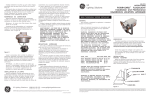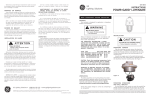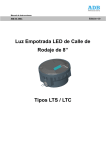Download DRC-LP/DTZ-LP/DFS-LP (Low Protrusion)
Transcript
User Manual DRC-LP/DTZ-LP/DFS-LP Airfield Lighting (Low Protrusion) Product Solutions Catalog LED Runway Centerline, LED Touchdown Zone, Rapid Exit Taxiway Indicator Lights (RETIL) and Enhanced Rapid Exit Taxiway Centerline Lights 96A0465 Rev. D, 1/9/15 www.adb-air.com DRC-LP/DTZ-LP/DFS-LP (Low Protrusion) 96A0465 Rev. D DISCLAIMER / WARRANTY A.0 Disclaimer / Standard Warranty A.1 CE certification A.2 ETL certification A.3 LED Product Guarantee The equipment listed as CE certified means that the product complies with the essential requirements concerning safety and hygiene. The directives that have been taken into consideration in the design are available on written request to ADB. The equipment listed as ETL certified means that the product complies with the essential requirements concerning safety and FAA Airfield regulations. The directives that have been taken into consideration in the design are available on written request to ADB. LED Products of ADB manufacturer are guaranteed against mechanical, electrical, and physical defects for a period of four years after the date of installation and are guaranteed to be merchantable and fit for the ordinary purposes for which such products are made. NOTE: See your sales order contract for a complete warranty description. In some specific cases, deviations are (to be) accepted in the contract, which will supersede the standard warranty. A.4 Standard Product Guarantee Products of ADB manufacturer are guaranteed against mechanical, electrical, and physical defects (excluding lamps) which may occur during proper and normal use for a period of one year from the date of installation or 2 years from date of shipment and are guaranteed to be merchantable and fit for the ordinary purposes for which such products are made. NOTE: See your sales order contract for a complete warranty description. A.5 All Products LED Products of ADB, manufactured and sold by ADB or its licensed representatives, meets the corresponding requirements of FAA, ICAO and IEC. ADB will correct by repair or replacement per the applicable guarantee above, at its option, equipment or parts which fail because of mechanical, electrical or physical defects, provided that the goods have been properly handled and stored prior to installation, properly installed and properly operated after installation, and provided further that Buyer gives ADB Airfield Solutions written notice of such defects after delivery of the goods to Buyer. Refer to the Safety section for more information on Material Handling Precautions and Storage precautions that must be followed. ADB reserves the right to examine goods upon which a claim is made. Said goods must be presented in the same condition as when the defect therein was discovered. ADB Airfield Solutions furthers reserves the right to require the return of such goods to establish any claim. ADB’s obligation under this guarantee is limited to making repair or replacement within a reasonable time after receipt of such written notice and does not include any other costs such as the cost of removal of defective part, installation of repaired product, labor or consequential damages of any kind, the exclusive remedy being to require such new parts to be furnished. ADB’s liability under no circumstances will exceed the contract price of goods claimed to be defective. Any returns under this guarantee are to be on a transportation charges prepaid basis. For products not manufactured by, but sold by ADB Airfield Solutions, warranty is limited to that extended by the original manufacturer. This is ADB’s sole guarantee and warranty with respect to the goods; there are no express warranties or warranties of fitness for any particular purpose or any implied warranties of fitness for any particular purpose or any implied warranties other than those made expressly herein. All such warranties being expressly disclaimed. ii © ADB Airfield Solutions All Rights Reserved DRC-LP/DTZ-LP/DFS-LP (Low Protrusion) 96A0465 Rev. D DISCLAIMER / WARRANTY A.6 Liability WARNING Use of the equipment in ways other than described in the catalogue leaflet and the manual may result in personal injury, death, or property and equipment damage. Use this equipment only as described in the manual. ADB cannot be held responsible for injuries or damages resulting from non-standard, unintended uses of its equipment. The equipment is designed and intended only for the purpose described in the manual. Uses not described in the manual are considered unintended uses and may result in serious personal injury, death or property damage. Unintended uses includes the following actions: — Making changes to equipment that have not been recommended or described in this manual or using parts that are not genuine ADB replacement parts or accessories. — Failing to make sure that auxiliary equipment complies with approval agency requirements, local codes, and all applicable safety standards if not in contradiction with the general rules. — Using materials or auxiliary equipment that are inappropriate or incompatible with your ADB equipment. — Allowing unskilled personnel to perform any task on or with the equipment. © ADB Airfield Solutions All Rights Reserved iii DRC-LP/DTZ-LP/DFS-LP (Low Protrusion) 96A0465 Rev. D DISCLAIMER / WARRANTY A.7 © ADB BVBA iv This manual or parts thereof may not be reproduced, stored in a retrieval system, or transmitted, in any form or by any means, electronic, mechanical, photocopying, recording, nor otherwise, without ADB BVBAs prior written consent. This manual could contain technical inaccuracies or typographical errors. ADB BVBA reserves the right to revise this manual from time to time in the contents thereof without obligation of ADB BVBA to notify any person of such revision or change. Details and values given in this manual are average values and have been compiled with care. They are not binding, however, and ADB BVBA disclaims any liability for damages or detriments suffered as a result of reliance on the information given herein or the use of products, processes or equipment to which this manual refers. No warranty is made that the use of the information or of the products, processes or equipment to which this manual refers will not infringe any third party’s patents or rights. The information given does not release the buyer from making their own experiments and tests. © ADB Airfield Solutions All Rights Reserved TABLE OF CONTENTS A.0 Disclaimer / Standard Warranty ............................................................................................................................. II A.1 A.2 A.3 A.4 A.5 A.6 A.7 CE certification ..................................................................................................................... ii ETL certification ................................................................................................................... ii LED Product Guarantee ........................................................................................................... ii Standard Product Guarantee ..................................................................................................... ii All Products ......................................................................................................................... ii Liability ..............................................................................................................................iii © ADB BVBA ......................................................................................................................... iv 1.0 Safety ....................................................................................................................................................................... 1 1.1 HAZARD Icons used in the manual ............................................................................................... 1.1.1 Qualified Personnel ......................................................................................................... 1.2 To use this equipment safely: .................................................................................................... 1.2.1 Additional Reference Materials: .......................................................................................... 1.2.2 Intended Use ................................................................................................................. 1.2.3 Fasteners ..................................................................................................................... 1.2.4 Operation ..................................................................................................................... 1.2.5 Storage ........................................................................................................................ 1.2.6 Material Handling Precautions ............................................................................................. 1.2.7 Action in the Event of a System or Component Malfunction .......................................................... 1.2.8 Maintenance .................................................................................................................. 1.2.9 Maintenance and Repair .................................................................................................... 2.0 1 1 2 2 2 2 3 3 3 4 4 4 LED Runway Centerline and Touchdown Zone In-pavement Light ..................................................................... 5 2.1 Record of Changes ................................................................................................................. 5 2.2 Introduction ......................................................................................................................... 6 2.2.1 Uses ............................................................................................................................ 6 2.2.2 Electrical Supply ............................................................................................................. 6 2.2.3 Toe-in Color Coding ......................................................................................................... 6 2.2.4 Dimensions ................................................................................................................... 7 2.2.5 Packaging ..................................................................................................................... 8 2.2.6 Installation Overview ....................................................................................................... 9 2.3 Installation ....................................................................................................................... 10 2.3.1 Safety Considerations ...................................................................................................... 10 2.3.2 Photobiological safety ..................................................................................................... 10 2.3.3 Verify Input Requirements and Equipment Needed ................................................................... 11 2.3.4 Unpack the Unit ............................................................................................................ 11 2.3.5 Inspect on delivery ......................................................................................................... 11 2.3.6 Store .......................................................................................................................... 11 2.3.7 Toe-in Location Only ....................................................................................................... 12 2.3.8 Installation on L-868 Base ................................................................................................. 13 2.3.9 Notes On Torquing ......................................................................................................... 14 2.3.9.1 Reuse of Bolts? ....................................................................................................... 15 2.3.10 Installation on a Shallow Base .......................................................................................... 15 2.4 Maintenance ....................................................................................................................... 16 2.4.1 Safety Considerations ...................................................................................................... 16 2.4.2 Removing L-868 Base Water .............................................................................................. 17 2.4.3 Lifting Optical Unit Out of Base .......................................................................................... 17 2.4.4 Repair Procedures .......................................................................................................... 18 2.4.4.1 Opening the Optical Unit........................................................................................... 18 2.4.4.2 Removing the LED Assembly ....................................................................................... 18 2.4.4.3 Cleaning the Light Channel and Prism ........................................................................... 18 2.4.4.4 Replacing Prism ...................................................................................................... 19 2.4.4.5 Replace cable lead .................................................................................................. 20 © ADB Airfield Solutions All Rights Reserved v DRC-LP/DTZ-LP/DFS-LP (Low Protrusion) 96A0465 Rev. D TOC 2.4.4.6 Replace labyrinth gasket............................................................................................ 21 2.4.4.7 Closing the Optical Unit ............................................................................................. 22 2.4.4.8 Fastener Torque Table .............................................................................................. 23 2.4.4.9 Adhesives and Lubricants ........................................................................................... 23 2.4.4.10 Testing for Leaks.................................................................................................... 23 2.4.5 Troubleshooting ............................................................................................................ 25 3.0 Parts .......................................................................................................................................................................27 3.1 Order Codes ....................................................................................................................... 27 vi © ADB Airfield Solutions All Rights Reserved 1.0 Safety 1.1 HAZARD Icons used in the manual This section contains general safety instructions for installing and using ADB Airfield Solutions equipment. Some safety instructions may not apply to the equipment in this manual. Task- and equipment-specific warnings are included in other sections of this manual where appropriate. For all HAZARD symbols in use, see the Safety section. All symbols must comply with ISO and ANSI standards. Carefully read and observe all safety instructions in this manual, which alert you to safety hazards and conditions that may result in personal injury, death or property and equipment damage and are accompanied by the symbol shown below. WARNING • Failure to observe a warning may result in personal injury, death or equipment damage. DANGER - RISK OF ELECTRICAL SHOCK OR ARC FLASH • Disconnect equipment from line voltage. Failure to observe this warning may result in personal injury, death, or equipment damage. ARC Flash may cause blindness, severe burns or death. WARNING - WEAR PERSONAL PROTECTIVE EQUIPMENT • Failure to observe may result in serious injury. WARNING - DO NOT TOUCH • Failure to observe this warning may result in personal injury, death, or equipment damage. CAUTION • Failure to observe a caution may result in equipment damage. 1.1.1 Qualified Personnel IMPORTANT INFORMATION The term qualified personnel is defined here as individuals who thoroughly understand the equipment and its safe operation, maintenance and repair. Qualified personnel are physically capable of performing the required tasks, familiar with all relevant safety rules and regulations and have been trained to safely install, operate, maintain and repair the equipment. It is the responsibility of the company operating this equipment to ensure that its personnel meet these requirements. Always use required personal protective equipment (PPE) and follow safe electrical work practices. © ADB Airfield Solutions All Rights Reserved 1 DRC-LP/DTZ-LP/DFS-LP (Low Protrusion) 96A0465 Rev. D To use this equipment safely: 1.2 To use this equipment safely: WARNING Read installation instructions in their entirety before starting installation. • Become familiar with the general safety instructions in this section of the manual before installing, operating, maintaining or repairing this equipment. • Read and carefully follow the instructions throughout this manual for performing specific tasks and working with specific equipment. • Make this manual available to personnel installing, operating, maintaining or repairing this equipment. • Follow all applicable safety procedures required by your company, industry standards and government or other regulatory agencies. • Install all electrical connections to local code. • Use only electrical wire of sufficient gauge and insulation to handle the rated current demand. All wiring must meet local codes. • Route electrical wiring along a protected path. Make sure they will not be damaged by moving equipment. • Protect components from damage, wear, and harsh environment conditions. • Allow ample room for maintenance, panel accessibility, and cover removal. • Protect equipment with safety devices as specified by applicable safety regulations. • If safety devices must be removed for installation, install them immediately after the work is completed and check them for proper functioning prior to returning power to the circuit. Failure to follow these warnings may result in serious injury or equipment damage. 1.2.1 Additional Reference Materials: IMPORTANT INFORMATION • • • • • IEC - International Standards and Conformity Assessment for all electrical, electronic and related technologies IEC 60364 - Electrical Installations in Buildings FAA Advisory: AC 150/5340-26 (current edition) Maintenance of Airport Visual Aid Facilities ANSI/NFPA 79, Electrical Standards for Metalworking Machine Tools. National and local electrical codes and standards. 1.2.2 Intended Use WARNING IMPROPER USE Using this equipment in ways other than described in this manual may result in personal injury, death or property and equipment damage. Use this equipment only as described in this manual. THESE WARNINGS MAY RESULT IN SERIOUS INJURY OR EQUIPMENT DAMAGE. 1.2.3 Fasteners WARNING FOREIGN OBJECT DAMAGE - FOD • Only use fasteners of the same type as the one originally supplied with the equipment. • Always tighten the fasteners to the recommended torque. Use a calibrated torque wrench and apply the recommended adhesive type. • Obey the instructions of the adhesives necessary for the fasteners. Failure to follow these warnings may cause the fasteners to loosen, damage the equipment, potentially to loosen the equipment. This can lead to a highly dangerous situation of FOD, with potential lethal consequences. 2 © ADB Airfield Solutions All Rights Reserved 1.2.4 Operation CAUTION IMPROPER OPERATION • Only qualified personnel, physically capable of operating the equipment and with no impairments in their judgment or reaction times, should operate this equipment. • Read all system component manuals before operating this equipment. A thorough understanding of system components and their operation will help you operate the system safely and efficiently. • Before starting this equipment, check all safety interlocks, fire-detection systems, and protective devices such as panels and covers. Make sure all devices are fully functional. Do not operate the system if these devices are not working properly. Do not deactivate or bypass automatic safety interlocks or locked-out electrical disconnects or pneumatic valves. • Protect equipment with safety devices as specified by applicable safety regulations. • If safety devices must be removed for installation, install them immediately after the work is completed and check them for proper functioning. • Route electrical wiring along a protected path. Make sure they will not be damaged by moving equipment. • Never operate equipment with a known malfunction. • Do not attempt to operate or service electrical equipment if standing water is present. • Use this equipment only in the environments for which it is rated. Do not operate this equipment in humid, flammable, or explosive environments unless it has been rated for safe operation in these environments. • Never touch exposed electrical connections on equipment while the power is ON. Failure to follow this instruction can result in equipment damage. 1.2.5 Storage CAUTION IMPROPER STORAGE If equipment is to be stored prior to installation, it must be protected from the weather and kept free of condensation and dust. Failure to follow this instruction can result in equipment damage. 1.2.6 Material Handling Precautions CAUTION ELECTROSTATIC SENSITIVE DEVICES This equipment may contain electrostatic sensitive devices. • Protect from electrostatic discharge. • Electronic modules and components should be touched only when this is unavoidable e.g. soldering, replacement. • Before touching any component of the cabinet you should bring your body to the same potential as the cabinet by touching a conductive earthed part of the cabinet. • Electronic modules or components must not be brought in contact with highly insulating materials such as plastic sheets, synthetic fiber clothing. They must be laid down on conductive surfaces. • The tip of the soldering iron must be grounded. • Electronic modules and components must be stored and transported in conductive packing. Failure to follow this instruction can result in equipment damage. WARNING UNSTABLE LOAD • Use extreme care when moving heavy equipment. • Verify that the moving equipment is rated to handle the weight. • When removing equipment from a shipping pallet, carefully balance and secure it using a safety strap. Failure to follow these instructions can result in death, serious injury, or equipment damage. © ADB Airfield Solutions All Rights Reserved 3 DRC-LP/DTZ-LP/DFS-LP (Low Protrusion) 96A0465 Rev. D To use this equipment safely: 1.2.7 Action in the Event of a System or Component Malfunction DANGER ARC FLASH AND ELECTRIC SHOCK HAZARD • Do not operate a system that contains malfunctioning components. If a component malfunctions, turn the system OFF immediately. • An open airfield current circuit is capable of generating >5000 Vac and may appear OFF to a meter. • Never unplug a device from a constant current circuit while it is operating. Arc flash may result. • Disconnect and lock out electrical power. • Allow only qualified personnel to make repairs. Repair or replace the malfunctioning component according to instructions provided in its manual. Failure to follow these warnings will result in death or equipment damage. 1.2.8 Maintenance WARNING ELECTRIC SHOCK HAZARD • Do not operate a system that contains malfunctioning components. If a component malfunctions, turn the system OFF immediately. • Disconnect and lock out electrical power. • Allow only qualified personnel to make repairs. Repair or replace the malfunctioning component according to instructions provided in its manual. Failure to follow these warnings will result in death or equipment damage. 1.2.9 Maintenance and Repair DANGER ARC FLASH AND ELECTRIC SHOCK HAZARD Allow only qualified personnel to perform maintenance, troubleshooting, and repair tasks. • Only persons who are properly trained and familiar with ADB Airfield Solutions equipment are permitted to service this equipment. • An open airfield current circuit is capable of generating >5000 Vac and may appear OFF to a meter. • Never unplug a device from a constant current circuit while it is operating. Arc flash may result. • Disconnect and lock out electrical power. • Always use safety devices when working on this equipment. • Follow the recommended maintenance procedures in the product manuals. • Do not service or adjust any equipment unless another person trained in first aid and CPR is present. • Connect all disconnected equipment ground cables and wires after servicing equipment. Ground all conductive equipment. • Use only approved ADB Airfield Solutions replacement parts. Using unapproved parts or making unapproved modifications to equipment may void agency approvals and create safety hazards. • Check the interlock systems periodically to ensure their effectiveness. • Do not attempt to service electrical equipment if standing water is present. Use caution when servicing electrical equipment in a high-humidity environment. • Use tools with insulated handles when working with airfield electrical equipment. Failure to follow these warnings will result in death or equipment damage. 4 © ADB Airfield Solutions All Rights Reserved 2.0 LED Runway Centerline and Touchdown Zone In-pavement Light This user manual covers the LED In-pavement Runway Centerline and TDZ Light installation and maintenance. 2.1 Record of Changes Page Rev All A © ADB Airfield Solutions All Rights Reserved Description Checked Approved Date Initial Release RW NL 8/15/14 B Updated maintenance, intro and install RW JC 01/20/15 C Maintenance and Parts sections RW JC 01/24/15 D Parts sections RW JC 6/19/15 5 DRC-LP/DTZ-LP/DFS-LP (Low Protrusion) 96A0465 Rev. D Introduction 2.2 Introduction Compliance with Standards FAA certified (8”): Designed according to L-850A(L) and L-850B(L) AC 150/5345-46 and Engineering Brief No. 67 (Current Edition). ICAO: Runway Centerline: Annex 14, Vol. 1, par. 5.3.12 and Appendix 2, Figure A2-7. Touchdown Zone: Annex 14, Vol. 1, par. 5.3.13 and Appendix 2, Figure A2-5. Rapid Exit Taxiway Indicator Lights (RETIL): Annex 14, Vol. 1, par. 5.3.14 and Appendix 2, Fig. A2-7. NATO: Compliant to STANAG 3316 T/C: Runway Centerline: Transport Canada TP 312 par. 5.3.13. Touchdown Zone: Transport Canada TP 312 par. 5.3.14. CE: Complies with the requirements of the EMC Directive 2004/108/EC. 2.2.1 Uses • Runway Centerline Light in CAT I, II and III Touchdown Zone Light in CAT II and III Rapid Exit Taxiway Indicator Lights (RETIL) Enhanced Rapid Exit Taxiway Centerline Lights FAA L-850A(L) • Runway centerline on CAT I, II, and III runways FAA L-850B(L) • Touchdown zone lighting on CAT II and III runways • ICAO & T/C 2.2.2 Electrical Supply • • 6.6 A through one or two series transformer(s) (data sheet A.06.110 or 3033). DRC-LP/DTCLP lights have been designed to work with any IEC- or FAA-compliant isolation transformer up to 200 W without affecting the performance or the lifetime of the light or the transformer. However, use of a non-matched transformer will reduce its efficiency. 2.2.3 Toe-in Color Coding 6 © ADB Airfield Solutions All Rights Reserved Figure 1: Design 2.2.4 Dimensions 12” Fixture Outside diameter: 303.3 mm (11.94 in) Bolt-circle diameter: 285.8 mm (11.25 in) Overall height: 78.4 mm (3.1 in) 8” Fixture Outside diameter: 202 mm (7.97 in) Bolt-circle diameter: 184 mm (7.24 in) Overall height: 78.4 mm (3.1 in) 8” Shallow Base Outside diameter: 230 mm (9.06 in) Depth: 150 mm (5.91 in) © ADB Airfield Solutions All Rights Reserved 7 DRC-LP/DTZ-LP/DFS-LP (Low Protrusion) 96A0465 Rev. D Introduction 2.2.5 Packaging 12” Fixture In cardboard box: 177.8 x 330 x 330 mm (7 x 13 x 13 in) Weight with packing: 5.65 kg (12.45 lb) Weight without packing: 5.1 kg (11.25 lb) 8” Fixture In cardboard box: 177.8 x 330 x 330 mm (7 x 13 x 13 in) Weight with packing: 3.8 kg (8.45 lb) Weight without packing: 3.3 kg (7.25 lb) 8” Fixture with Snow Plow Ring In cardboard box: 177.8 x 330 x 330 mm (7 x 13 x 13 in) Weight with packing: 18.35 kg (40.45 lb) Weight without packing: 17.8 kg (39.25 lb) 8” Shallow Base 8 Weight with packing: 2.8 kg (6.17 lb) Weight without packing: 2.6 kg (5.73 lb) © ADB Airfield Solutions All Rights Reserved 2.2.6 Installation Overview On a shallow base (Figure 2). The 8” dia. base is secured in the pavement by means of resin. Correct positioning and leveling are obtained with a jig with sighting telescope. Wires between the light and the series transformer are installed either in saw cuts in the pavement filled with resin or in pipes in the lower concrete layers. Mounting on existing or new, larger diameter bases, is made possible by means of dedicated adapter rings. On a FAA L-868B size B steel base (Figure 3). The 8” dia. light is mounted in an 8” to 12” dia. snow plow or adapter ring bolted onto the base. The 12” fixture is directly mounted without a separate ring. The bases are interconnected by means of conduits protecting the cables. See FAA AC 150/5340-30 for additional design guidance on deep base cans. The series transformer is installed under the light or in a separate pit. See data sheet A.05.120 or 2012 for more information on base cans. Figure 2: Installation on 8” shallow base Figure 3: Installation on FAA L-868 base © ADB Airfield Solutions All Rights Reserved 9 DRC-LP/DTZ-LP/DFS-LP (Low Protrusion) 96A0465 Rev. D Installation 2.3 Installation WARNING Read the instructions in their entirety before starting installation. This section provides installation instructions for the DRC-LP and the DTZ-LP, LED light fixtures. This section provides instructions for installing the in-pavement lights. Refer to airport project plans and specifications for specific installation instructions. The installation must conform to the applicable sections of the National Electric Code and local codes. 2.3.1 Safety Considerations Read the installation section of all system component manuals before installing this equipment. A thorough understanding of system components and their requirements will promote safe and efficient installation. See FAA AC 150/5340-30, Design and Installation Details for Airport Visual Aids, and site plans and specifications for field installation of runway and taxiway in-pavement lights. WARNING Failure to follow these safety procedures can result in personal injury or death. • Allow only qualified personnel to install ADB Airfield Solutions and auxiliary equipment. Use only approved equipment. Using unapproved equipment in an approved system may void FAA approvals. Observe and follow the safety instructions in this document and all other related documentation. • Make sure all equipment is rated and approved for the environment where it is being used. • Follow all instructions for installing components and accessories. • Install all electrical connections in compliance with local and national codes and regulations. • Use only electrical wire of sufficient gauge and insulation to handle the rated current demand. All wiring must meet local and national codes. • Route electrical wiring along a protected path. Make sure it will not be damaged by moving equipment. • Protect components from damage, wear and harsh environmental conditions. • Allow ample clearance for maintenance, panel accessibility and cover removal. • Protect equipment with safety devices as specified by applicable safety regulations. • If safety devices must be removed for installation, reinstall them immediately after the work is completed and check them for proper functioning. • The cord set must be protected prior to installation. 2.3.2 Photobiological safety Photobiological safety conforming with IEC 62471 1. RISK GROUP 0 or 1: Optical radiation emitted from LED lights may be harmful to the eyes. Do not stare with at the light source with bare eyes at a fixture operating at high intensity. Use protection goggles or similar protection method. NOTE: Goggles with a transmission factor not higher than 5% in the 400-530 nm band have been tested and provide adequate protection. 10 © ADB Airfield Solutions All Rights Reserved 2.3.3 Verify Input Requirements and Equipment Needed — The ADLP light fixture is designed for connection to a 6.6A series lighting circuit via an L-830 (60 Hz) or L-831 (50 Hz) isolation transformer. Make sure you have the necessary tools and materials ready for installation (not supplied). Check the suggestions in Table 1. — Also consider other tools that might be needed based on site-specific conditions. Table 1: Suggested Tools and Materials for Installation and Repair Qty. Description 1 Torque wrench, 0 to 200 in-lb. (0−21 N•m) 1 Alignment jig 1 Diamond-faced core drill As Silicone grease needed 1 Diamond-faced saw, 3/8” (9.525mm) thick As Joint sealing filler needed 1 Crimping tool 1 Small water suction pump 2 Eyebolts, 3/8 inch (9.525mm) diameter 1 Lifting rod, 16 inches (406mm) long 1 or 2 L-830 / L-831 isolation transformer 2.3.4 Unpack the Unit 1 Set of fiber brushes 1 Set of socket wrenches, 1/2” (12.7mm) drive Qty. Description 1 Set of screwdrivers, one with 3/8” (9.525mm) minimum blade width 1 Pressure test fitting assembly Dow Corning Molykote® 3452 or equal As needed (ADB P/N 67A0095) - used on top cover prism seal Novagard® Silicones Versilube® G322L™ (ADB P/N 67A0009) - used on Oring between top cover and inner As needed pan assembly; also may be applied to four nipples of inner pan assembly to install optical assembly To reduce the possibility of damaging the light assembly, unpack the light components at the installation site. The light fixtures may be packed in individual boxes; for larger quantities, up to 36 fixtures may be packed in one box. To unpack the light fixture, open the box flaps and carefully remove the top packing material. 2.3.5 Inspect on delivery 1. Inspect all packings for visible damage. 2. Open every damaged box and inspect the contents for damage. 3. Immediately fill a claim form with the carrier if any fixture is damaged. 4. Store the fixture in its original packing in a protected area. NOTE: If damage to any equipment is noted, file a claim form with the carrier immediately. WARNING Do not damage the cable insulation. CAUTION Do not unpack the fixture before it is at the installation site to avoid damage due to transportation and handling. 2.3.6 Store 1. Store the fixture in its original packing in a protected area. Indoor storage: • • Storage temperature: 14°F to 122° (-10°C to +50°C). Humidity: <95% non condensing. For long storage periods (longer than one year), we recommend to energize the LED lights once a year at nominal intensity (6.6 Amps) for 20 minutes. © ADB Airfield Solutions All Rights Reserved 11 DRC-LP/DTZ-LP/DFS-LP (Low Protrusion) 96A0465 Rev. D Installation 2.3.7 Toe-in Location Only 1. Make sure the ADB logo (A) points towards the runway centerline. Figure 4: DTZ-LP Toe-in Diagram A B A 12 © ADB Airfield Solutions All Rights Reserved 2.3.8 Installation on L-868 Base The light assembly is shipped complete, and ready for installation. To install the fixture on an L-868 base, see FAA AC 150/5340-30 and the project site-specific plans and specifications for details on L-868 base installation. NOTE: Mounting bolts are not supplied with the fixture. Mounting bolts and anti-rotation lock washers are normally supplied with the base can spacer or flange ring. If a flange ring is used, the bolt length is 1-1/4 inch (32mm) plus the thickness of the flange ring. Also read the following guidelines: 1. Clean the base receptacle. Make sure the base receptacle is completely clean and dry. The mating surfaces must be clean and free of foreign particles. 2. Fit an appropriate lifting tool into the two holes, which are located 180° apart in the cover. CAUTION Never hold the light fixture by the cordset. Doing so may damage the insulation, and cause insulation faults. 3. Carry the light assembly to the base. 4. Place the light assembly beside the opening in the L-868 base so that the L-823 connector can be connected with the mating receptacle from the L-830 or L-831 isolation transformer in the base. Make sure that the connection is solid and secure. Make sure items such as spacers, shims and gaskets are installed on the light base as indicated on site plans, specifications and drawings. Position the light assembly over the L-868 base and set it onto the base. Align the light according to FAA AC 150/5340-30 and project plans and specifications. . WARNING Ensure that the cord set wires are NOT pinched between the base can and the fixture. 5. Lubricate the labyrinth gasket with water, soap may be added to the water.. CAUTION Do not use silicon or any other type of grease. Avoid the use of soap that contains silicone or glycerin. 6. Attach the fixing bolts and anti-vibration washers. WARNING Due to the risk of bolts vibrating loose, do not use any type of washer with the fixing bolts (such as split lock washers) other than an anti-vibration washer. Anti-vibration washers identified as CEC or Nord-Lock® or equivalent must be used. Nord-Lock part number NL-3/8-SS is recommended for replacement applications. • Make sure the dents of the washers face upwards 7. Turn on the power to determine whether the lamp will illuminate. Operate for a minimum of five minutes. 8. If using thread-locking adhesive, apply only one drop of Grade AV Loctite® 2701 to each of the 3/8-inch (9.525mm) diameter mounting bolts. See NOTES ON TORQUING below. © ADB Airfield Solutions All Rights Reserved 13 DRC-LP/DTZ-LP/DFS-LP (Low Protrusion) 96A0465 Rev. D Installation 2.3.9 Notes On Torquing The importance of bolted connections cannot be overlooked. Using the proper bolt torque is crucial to ensure that the two parts are mated together so they can resist the impact forces generated by aircraft tires striking the light fixture. Refer to FAA Engineering Brief 83 (Inpavement Light Fixture Bolts) and FAA Advisory Circular ISO/5345-46 (Specification for Runway and Taxiway Light Bases), FAA AC ISO/5340-26 (Maintenance of Airport Visual Aid Facilities) and FAA Cert Alert No. 14-03 (Preventive Maintenance of In-pavement Lighting Systems) for recommended guidelines and standards. 1. A torque of 185 in-lbs. (21 N·m) for a dry 18-8 bolt is recommended. A torque of 185 in. lbs. should not be used for a 18-8 bolt with anti-seize compound applied to the threads. With anti-seize compounds and ceramic coated bolts, less torque is required to achieve the clamping forces required to offset fixture movement in the presence of opposing forces. Refer to Table 2 for recommended torque values. Table 2: Torque Values 3/8-16 Bolt Material Anti-seize Compound Torque Value +/- 10 in-lb. (+/- 1.1 N·m) 18-8 SS (step 5) Loctite 51609 HD 160 (18 N·m) 18-8 SS Dry 185 (21 N·m) ** SAE J429 Gr 2, CMF coating None 140 (16 N·m) ** SAE J429 Grade 2 hex bolt using a ceramic-metallic/fluoropolymer coating NOTE: The use of anti-seize compound is recommended in FAA AC 150/5345-42 (Specification for Airport Light Bases, Transformer Housings, Junction Boxes, and Accessories), except for coated bolts. Each type of anti-seize compound has a unique K (friction) coefficient, resulting in a different bolt torque. 2. SAE J429 Grade 2 hex head tap bolts using a ceramic-metallic/fluoropolymer coating are highly recommended based on the evaluations performed in Engineering Brief 83. See Table 2 for the recommended range of bolt torque. Do not use anti-seize or thread locking compounds with coated bolts. 3. To preclude galvanic corrosion with stainless steel and zinc galvanized light bases, the use of fluoropolymer metallic-ceramic coated SAE J429 Grade 2 carbon steel bolts is highly recommended. The coating effectively insulates the bolt from both the zinc coating and aluminum light fixture and minimizes the risk of galvanic corrosion. 4. For every installation a two part clamping lock washer is used to secure the light fixture bolts. This style of locking washer is effective in preventing bolt loosening caused by high dynamic loads. Locking washers should be replaced each time a light fixture is disassembled from its base. Never exceed the recommended bolt torque. If a bolt is known to be over tightened, replace both the bolt and the two part washers when the light fixture is reinstalled on the light base. 5. If using thread-locking adhesive, apply only one drop to each of the 3/8-in mounting bolts. 6. Clean and inspect the threads in the light base upper flange. Use compressed air or a solvent spray (use safety glasses to prevent injury from any flying debris or solvent) to remove dirt prior to the insertion of any bolts. The same applies for water - the bolt holes must be dry. 7. Always torque the bolts in opposing pairs: 2-bolt unit: — If you start with Bolt #1, then tighten Bolt #2. 4-bolt unit: — If you start with Bolt #1, then tighten Bolt #3. Next tighten Bolts #2 and #4. 6-bolt unit: — If you start with Bolt #1, then tighten Bolt #4. Next tighten Bolts #2 and #5. Next tighten Bolts #3 and #6. 8. Applying more than one drop of Loctite to the bolt threads will make the bolts very difficult to remove. 14 © ADB Airfield Solutions All Rights Reserved Figure 5: Sequence for Torquing Mounting Bolts 1 2 Start 4 2.3.9.1 Reuse of Bolts? 3 See FAA AC ISO/5340-26 and FAA Cert Alert No. 14-03. Always use new bolts and washer assemblies. NEVER reuse bolts on in-pavement fixtures. 1. Clean and inspect the threads in the light base upper flange. Use compressed air or a solvent spray (use safety glasses to prevent injury from any flying debris or solvent) to remove dirt prior to the reinsertion of any bolts. 2. Clean the light base and light fixture flanges before any reassembly is attempted. Check the condition of the O-ring and replace if it is damaged. 3. If light base threads are damaged, use a tap to attempt to restore them. If the threads are severely damaged and will not allow the proper torque, use an appropriate insert to repair the threaded hole. 4. Always reapply a thin layer of anti-seize compound with a brush or rag to a clean and dry bolt - do not dip the bolt in the anti-seize compound. An established schedule for checking light fixture bolt torque and bolt condition is strongly recommended. This is particularly true for areas that are subject to high impact loads from aircraft – runway status lights, touchdown zone lights, runway centerline lights, and taxiway lead-off lights. 2.3.10 Installation on a Shallow Base Installing the light fixture on a shallow base involves preparing the pavement recess and wire ways, then installing the light fixture on a shallow base. See FAA AC 150/5340-30 and the project site-specific plans and specifications for details on shallow base installation. Also follow the applicable instructions in the previous section, when connecting, installing and powering the fixture. © ADB Airfield Solutions All Rights Reserved 15 DRC-LP/DTZ-LP/DFS-LP (Low Protrusion) 96A0465 Rev. D Maintenance 2.4 Maintenance WARNING Read the instructions in their entirety before starting installation. This section provides maintenance instructions for the DRC-LP and the DTZ-LP light fixtures. 2.4.1 Safety Considerations Read the installation section of all system component manuals before installing this equipment. A thorough understanding of system components and their requirements will promote safe and efficient installation. See FAA AC 150/5340-30, Design and Installation Details for Airport Visual Aids, and site plans and specifications for field installation of runway and taxiway in-pavement lights. WARNING Failure to follow these safety procedures can result in personal injury or death. • Allow only qualified personnel to install ADB Airfield Solutions and auxiliary equipment. Use only approved equipment. Using unapproved equipment in an approved system may void FAA approvals. Observe and follow the safety instructions in this document and all other related documentation. • Make sure all equipment is rated and approved for the environment where it is being used. • Follow all instructions for installing components and accessories. • Install all electrical connections in compliance with local and national codes and regulations. • Use only electrical wire of sufficient gauge and insulation to handle the rated current demand. All wiring must meet local and national codes. • Route electrical wiring along a protected path. Make sure it will not be damaged by moving equipment. • Protect components from damage, wear and harsh environmental conditions. • Allow ample clearance for maintenance, panel accessibility and cover removal. • Protect equipment with safety devices as specified by applicable safety regulations. • If safety devices must be removed for installation, reinstall them immediately after the work is completed and check them for proper functioning. • The cord set must be protected prior to installation. Table 3: Maintenance Schedule Weekly Check for dirty channel and lens. For low light output Monthly (or more frequently during rainy seasons) Every 60 days, or whenever the light assembly is serviced 16 Visually check for moisture in the light fixture. Clean channel and prism. Refer to Cleaning Light Channel and Prism in this section. If the prism is not dirty, • • • • • Replace the fixture. Replace the faulty component in the workshop. If there is moisture present, replace the fixture. Replace faulty parts. Clean, dry, and inspect the light assembly. Check for improper torque on hold down Refer to “Notes On Torquing” on page 14. bolts. Semiannually Check for six inches If consistent with local airport practice, pump (150 mm) of water in water from base. Remove and inspect light for the L-868 base. water damage. After snow removal Check for damaged light fixtures. Replace damaged fixtures. © ADB Airfield Solutions All Rights Reserved 2.4.2 Removing L-868 Base Water WARNING Turn off the circuit when checking the water level. If consistent with airport practice, check the water level in the L-868 base on a regular schedule. If more than six inches (150 mm) of water in the light base is found, pump the water from the base and remove and inspect the entire light assembly for water damage. Cover the L-868 base with the appropriate steel cover plate after removing the light assembly. NOTE: Water entering the L-868 base can become a serious problem, since freezing water can rupture the base. 2.4.3 Lifting Optical Unit Out of Base To lift the optical unit from the light base, perform the following procedure: 1. Remove the six fixing screws and washers or self locking nuts. 2. Fit the appropriate lifting tool into both threaded holes located (180 degrees apart) in the cover, lift the optical unit out of the base and place the optical unit next to the base. 3. Disconnect the light fixture wires from the power wires coming from the transformer(s). 4. Mount a serviced or new light fixture as described in Installation on L-868 Base in the Installation section. 5. Take the in-pavement fixture unit back to the maintenance base where it can be serviced entirely. CAUTION Never hold the light fixture by the wires. This may damage the insulation, break the waterproof seal, and cause insulation faults and water leakage. © ADB Airfield Solutions All Rights Reserved 17 DRC-LP/DTZ-LP/DFS-LP (Low Protrusion) 96A0465 Rev. D Maintenance 2.4.4 Repair Procedures 2.4.4.1 Opening the Optical Unit To open the optical unit, perform the following procedure: 1. Remove the pressure release screw (A). 2. Dispose of the gasket of the pressure release screw. 3. Remove the inner cover screws (B). 4. Dispose of the inner cover screws. 5. Remove the upper cover assy (C). NOTE: Put a screwdriver in the notches. 6. Remove the gasket (E). 7. Dispose of the gasket. Figure 6: Disassemble the Light Unit C E B D A 2.4.4.2 Removing the LED Assembly 1. Turn the top cover assembly over. 2. Remove the LED Assembly pressure release screw. 3. Remove the four screws attaching the LED assembly to the top cover assembly. NOTE: The optical assembly is connected to the PCB. If you pull too hard, you can damage the PCB. Disconnect the wires carefully. 4. Remove and dispose of the gasket. A B C F E 2.4.4.3 Cleaning the Light Channel and Prism To clean the light channel and prism, perform the following procedure: 1. Remove the four screws of the prism retaining bracket. Gently remove the prism and the prism seal. 2. Use a suitable fiber brush to remove all accumulated debris from the light channel. 3. Clean the outer surface of the prism using liquid glass cleaner. If the prism is coated with a substance impervious to the cleaner, apply a suitable solvent sparingly with a wad of cotton or a patch of cloth. After the solvent has acted, remove the softened coating with a clean piece of cotton or cloth. Dry the prism gently with dry, oil-free compressed air at a pressure no greater than 10 psi (69 kPa) to evaporate or remove all remaining cleaner. 4. If the prism is damaged go to the next procedure. 18 © ADB Airfield Solutions All Rights Reserved 2.4.4.4 Replacing Prism Replace the prism if it is broken or its surface is badly pitted or scarred. To replace the prism, perform the following procedure: CAUTION Always dispose of the gaskets and the screws when you disassemble the prism. Prism Removal 1. Remove the upper cover assembly. See “Opening the Optical Unit” on page 18. 2. Remove the LED Assembly Following the steps above. 3. Remove the prism screws (A). 4. Dispose of the prism screws. Figure 7: Top Cover Assembly 5. Remove the prism bracket (B). ADLP TOP COVER MACHINING 62A2251 6. Remove the prism (D). 7. Remove the prism gasket (C) 8. Dispose of the prism gasket. LABYRINT GASKET 4072.24.781 Replace the Prism O-ring Viton Dia.142.47 x 3.53 7080.90.310 Prepare 1. Make sure that all parts are clean. PRISM, ADLP PHASE II D 63A1226 2. Pay special attention to the parts where the gasket must fit. Assemble prism 1. Install a new prism gasket (C). 2. Install a new prism (D). Tilt the prism a little and press the prism firmly. C SOCK SEAL, ADLP PHASE II 63A1228 A B PRISM BRACKET, ADLP PHASE II 60A4520 3. Make sure the prism and the prism gasket are correctly in position. If it is not the case re-install the new prism and prism gasket. 4. Make sure you installed the correct prism and prism gasket. 5. Clean the surface of the new prism with a methanol moist cloth. 6. Install the prism bracket (B). 7. Install but do not tighten the new prism screws (A). 8. Tighten the prism screws crosswise. See “Fastener Torque Table” on page 23. 9. Install the upper cover assembly. See “Fastener Torque Table” on page 23. © ADB Airfield Solutions All Rights Reserved 19 DRC-LP/DTZ-LP/DFS-LP (Low Protrusion) 96A0465 Rev. D Maintenance 2.4.4.5 Replace cable lead Figure 8: Disassemble the Cord Set AD-LIGHT INNER CVR 2 ENTRY 4072.18.492 A ALUM GRND LUG, FOR AL/CU & UL467 72A0401 B STYLE 1 CORDSET AD LIGHT, 18" LONG 73A0183/10 1. Remove the cable screws (A). 2. Dispose of the cable screws. 3. Remove the cable (B). Assemble the Cord Set 1. Install the new cable. 2. Install the new cable screws. See “Fastener Torque Table” on page 23. 20 © ADB Airfield Solutions All Rights Reserved 2.4.4.6 Replace labyrinth gasket NOTE: Always dispose of the labyrinth gasket when you remove the fixture from the mounting support. Remove the Labyrinth Gasket 1. Remove the labyrinth gasket (A). 2. Dispose of the labyrinth gasket. A Install the new Labyrinth Gasket 1. Make sure that all parts are clean. 2. Inspect and clean the part where the labyrinth gasket must fit (A). A B 3. Install the new labyrinth gasket (B). © ADB Airfield Solutions All Rights Reserved 21 DRC-LP/DTZ-LP/DFS-LP (Low Protrusion) 96A0465 Rev. D Maintenance 2.4.4.7 Closing the Optical Unit 1. Make sure that all parts are clean. 2. Pay special attention to the parts where the gasket must fit. D E A B B 3. Install the LED Assembly using the four screws. NOTE: Make sure that the locating pin is set to the hole marked '0' of the optical assembly. 4. Connect the wires to the PCB. INPUT 1 and INPUT 2 are labeled underneath the connector. When you have an unidirectional light, connect the optical assembly to connector INPUT1 5. Lubricate the new gasket of the pressure release screw. Use lubricant A. 6. Install a new gasket on the pressure release screw (E). 7. Install the pressure release screw. Assemble the Light Unit B A C D 1. Lubricate the new gaskets. Use lubricant A. See “Adhesives and Lubricants” on page 23. • • Gasket (A); Gasket of the pressure release screw (D); 2. Install the new gasket (A). 3. Install the upper cover assembly (B). 4. Install the new inner cover screws (C).See “Fastener Torque Table” on page 23. 5. Carry out a waterproof test. See “Testing for Leaks” on page 23. 6. Install the new gasket of the pressure release screw (D). 7. Install the pressure release screw. See “Fastener Torque Table” on page 23. 22 © ADB Airfield Solutions All Rights Reserved 2.4.4.8 Fastener Torque Table Table 4: Fastener Torque Screw Type 2.4.4.9 Adhesives and Lubricants Name Part Number Torque in-lbs. (N•m) G Prism screws Screw M5x14 7100.10.211 35 (4.0) J Optical assy screws Screw M4x10 7100.10.101 22 (2.5) M Inner cover screws Screw M5x14 7100.10.211 31 (3.5) N Pressure release screw assy Assy (screw + gasket) 4072.24.940 Gasket only 7080.90.012 P Cable lead screws Screw M4x10 7100.10.101 Table 5: Adhesives Adhesive A Loctite 2701 (follow manufacturer’s instructions) 22 (2.5) 22 (2.5) 7870.05.130 Adhesive B Loctite 222 (follow manufacturer’s instructions) 7870.05.140 Adhesive C Loctite 638 (follow manufacturer’s instructions) 7870.05.097 Adhesive D Loctite 243 (follow manufacturer’s instructions) 7870.05.160 Table 6: Lubricant A Lubricant B 2.4.4.10 Testing for Leaks Details Lubricants Vacuum silicone grease (50 g) to install O-ring gaskets (follow manufacturer’s instructions) 7850.42.220 Novagard® Silicones Versilube® G322L™ - used on O-ring between top cover and inner pan 67A0009 assembly; also may be applied to four nipples of inner pan assembly to install optical assembly Molykote HP870 Inerta (100 g) to replace prism (follow manufacturer’s instructions) 7850.05.061 Dow Corning Molykote® 3452 or equal - used on top cover prism seal 67A0095 Always test for leaks after opening the fixture for any reason. To perform this test: Tools — Air hose with dry air — Water container with water — Waterproof test adapter (1411.17.150). See below. Connect the Test Fitting 1. Connect the air hose (A) to the waterproof test adapter (B). A B C 2. Connect the waterproof test adapter to the hole of the pressure release valve (C). 3. Apply 2.9 - 4.3 psi (20 to 30 kPa) over pressure on the air hose. © ADB Airfield Solutions All Rights Reserved 23 DRC-LP/DTZ-LP/DFS-LP (Low Protrusion) 96A0465 Rev. D Maintenance Test 1. Submerge the fixture in water and turn regularly. 2. If you still see a stream of bubbles after three minutes of submersion there is a leak. 3. Remove the fixture from the water. 4. Disconnect the waterproof test adapter. 5. Dry the fixture. In case of a leak 1. Locate the leak source. 2. Replace the gasket or part that causes the leak. NOTE: Also check contact surfaces for any scratches, corrosion or other damage. 3. Repeat the waterproof test. See “Installation on L-868 Base” on page 13 and “Notes On Torquing” on page 14 for installation instructions. 24 © ADB Airfield Solutions All Rights Reserved 2.4.5 Troubleshooting Troubleshooting Guide Table 7: Problem Possible cause Possible solution • Remove the fixture. Check the electrical connection, the cable and the receptacles. • Replace the optical assy. • Remove the optical assy. Check the electrical connections and the cable. Connection to the input power has a malfunction. The LED has a malfunction No light or light flickers Connection of the optical assy to the PCB has a malfunction. • Replace the inner cover assy. The prism is dirty. • Clean the prism. The LED has a malfunction. • Replace the optical assy. • Replace the inner cover assy. The PCB has a malfunction Light output too low The PCB has a malfunction. © ADB Airfield Solutions All Rights Reserved • 25 DRC-LP/DTZ-LP/DFS-LP (Low Protrusion) 96A0465 Rev. D Maintenance 26 © ADB Airfield Solutions All Rights Reserved 3.0 Parts DRC-LP/DTZ-LP, LED In-pavement Runway Centerline and TDZ 3.1 Order Codes Ordering Code D 0 0 AD-light Ordering Code Notes 1 8” xtures with 10” cord sets are for installation on shallow bases and are supplied with an external o-ring gasket. 2 Fixtures with 18” cord sets are for installation on deep base cans and are not supplied with an external o-ring gasket. 3 Used on runway centerline applications only. 4 Used on touchdown zone applications only. 5 Typically used for intensive winter service where sand is applied to runways and rotating brushes are used. 6 Fixture is ETL Certied when used with 12” snow plow ring adapter, Part No. MARA30000003. 7 ETL Certication Pending. Application RC = Runway centerline TZ = Touchdown zone Cord Set Style and Length A = Standard version (style 6 plugs), 10” long1 G = German Style 1 (2-pin), 10” long1 F = French Style (3-pin), 10” long1 J = Style 1 (2-pin) SO Jacketed cable, 18” long (FAA standard)2 L = Style 6 (2-pin), 18” long (FAA standard)2 Cable and Connector 2 = 1 plug (2-pin) 3 = 2 plugs (2-pin) 4 = 1 plug (3-pin) 5 = 2 plugs (3-pin) LED Color 1 - Left W = White R = Red3 N = Obscure/Blank (no light)3 LED Color 2 - Right W = White3 R = Red3 N = Obscure/Blank (no light) Toe-in 0 = No toe-in 4 = Left toe-in4 5 = Right toe-in4 Dimensions B = 8” diameter, 1/4” protrusion6 D = 12” diameter, 1/4” protrusion Power Supply and Monitoring S = Current Driven, 50/60Hz, without monitoring option M = Current Driven, 50/60Hz, with monitoring option Specification 0 = ICAO, TP 312 and FAA Winter Options 0 = None 1 = Arctic kit 2 = Heavy-duty abrasion-resistant lens coating5 3 = Arctic kit and heavy-duty abrasion-resistant lens coating5 Bolt Holes/Fixation Options 0 = Standard (6 bolts for 12” xture; 2 bolts/2 xing pins for 8” xture) 1 = 4 bolts (8” xture)6 Ground Lug Options 0 = Without ground lug U = With UL 467 ground lug (FAA standard) © ADB Airfield Solutions All Rights Reserved 27 DRC-LP/DTZ-LP/DFS-LP (Low Protrusion) 96A0465 Rev. D Order Codes Figure 9: DRC or DTZ Light Fixture Assembly OPTIC ASSEMBLY, ADLP 44A7479/XXX CONFIGURE FOR "COLOR 1" AND "COLOR 2" (DETERMINE UNI-DIRECTIONAL OR BI-DIRECTIONAL) CONFIGURE FOR "DIMENSIONS" (DETERMINE IF 8" OR 12" STYLE III) (DETERMINE IF 8" THORN BASE) CONFIGURE FOR "WINTER OPTIONS" FOR SAPPHIRE COATING **SEE 44A7480-XX* Labyrint Gasket 4072.24.781 ADLP PH2 INNER PAN ASSEM CONFIGURE FOR "COLOR 1" AND "COLOR 2" (DETERMINE UNI-DIRECTIONAL OR BI-DIRECTIONAL) CONFIGURE FOR "MONITORED" OR "NON MONITORED" CONFIGURE FOR QTY AND # OF POLES ON CORDSET (1 CORDSET, 2 POLES) (2 CORDSET, 2 POLES) (1 CORDSET, 3 POLES) (2 CORDSET, 3 POLES) CONFIGURE FOR "LOCAL VERSION" (L= US (18" LONG CABLE, 2 POLES)) **SEE 44A7493-XXXX** GROUND LUG AlCu / UL 467 72A0401 M5x.8 x 12 BTNHD TORX W/CAP LW W/LP 64A1035/12/LP TORQUE TO 18-22 IN-LB 5 PLACES M4x.7 x 10 PAN HD TORX 18-8SS W/CAP LW BLK OXIDE 64A1050/10 TORQUE TO 18-22 IN-LB PLACE CORD AT "INPUT 1" FOR SINGLE CORD USE CORDSET TABLE TO SELECT TYPE OF CORD L-823 STYLE 1 : AD LIGHT THREE PIN 73A0183-XX M4x.7 x 10 PAN HD TORX W/CAP LW W/LP SS 64A1048/10/LP TORQUE TO 18-22 IN-LB 2 PLACES CABLE STRAP, AD LIGHT SO USE 60A4537 BRACKET TO SECURE 73A0183/10 USE 4072.42.380 BRACKET TO SECURE ALL OTHER CORDS 60A4537 Figure 10: LED Assembly LED Assembly Screws LED Assembly Pressure Relief Screw LED Assembly 44A7479/XXXX Pin 28 Locating Pin © ADB Airfield Solutions All Rights Reserved Table 8: Order Code Description 44A7479-XXXX LED Assembly 44A7480-XX Top Cover 8" 44A7493-XXXX ADLP Pan Assembly DRC-LP and DTZ-LP Light Spare Parts DRC Monitored DRC Unmonitored DTZ Monitored DTZ Unmonitored 1 1 1 1 Notes See Manual 1 1 1 1 See Manual 1 1 1 1 See Manual 1 1 1 1 63A1232 ADLP Optical Assembly Gasket 60A4537 ADLP SOOW Cable Clamp 1 or 2 1 or 2 1 1 FAA Jacketed Cordset Clamp 4072.42.380 ADLP Cable Clamp (nonjacketed) 1 or 2 1 or 2 1 1 Non-jacketed Cordset Clamp 73A0183-10 Jacketed Style 1 Cordset 18 inch (450 mm) 1 or 2 1 or 2 1 1 4072.24.770 French Style 10” Cordset (250 mm) 1 or 2 1 or 2 1 1 4072.24.951 Non-FAA Cordset 10” (250 mm) 1 or 2 1 or 2 1 1 60A4560 Pressure Release Screw 1 1 1 1 7080.90.012 O-Ring 2 2 2 2 Figure 11: Top Cover Assembly ADLP 44A7480-XX M3.5x.6 x 8 FLT HD TORX W/LP SS 64A1036/08/LP TORQUE TO 18-22 IN LBS PRISM BRACKET, ADLP 60A4520 ADLP PRISM PROTECTOR 63A1238 PRISM, ADLP 63A1226/X CONFIGURE PRISM FOR: "CLEAR OPTICAL GLASS" (63A1226/1) "SAPPHIRE ASSEMBLY" (63A1226/2) M4 X 12 SPRING PIN 65A0550 O-RING VITON DIA.INT.160 x 4 7080.90.740 SOCK SEAL, ADLP 63A1228 APPLY A THIN AND EVEN LAYER OF 67A0095 MOLYKOTE IN THE PRISM HOUSING WITH A BRUSH PRIOR TO INSTALLING PRISM AND SOCK SEAL. APPLY A THIN LAYER OF 67A0095/TUBE TO 7080.90.310 O-RING. 44A7480-XX **THORN BASE TOP COVERS ARE IDENTIFIABLE BY THE SPOT FACE AT THE MOUNTING LOCATIONS © ADB Airfield Solutions All Rights Reserved 29 DRC-LP/DTZ-LP/DFS-LP (Low Protrusion) 96A0465 Rev. D Order Codes Figure 12: M3.5x.6 x 8 FLT HD TORX W/LP SS 64A1036/08/LP Light Assembly to Top Cover (REF) OPENINGS FILLED WITH CLEAR RTV OPTIC ASSEMBLY, ADLP 44A7479/ X X X X TORQUE TO 18-22 IN-LB 6 PLACES OPTION: 0 = STANDARD A = ARCTIC KIT TOEING: 0 = NO TOE IN 4 = LEFT TOE IN 5 = RIGHT TOE IN : COLOR 2 R = RED W = WHITE (1100mA) N = BLANK (NO LIGHT) S = WHITE (1400mA) NOTE 3 : COLOR 1 R = RED W = WHITE Y = YELLOW S = WHITE (1400mA) NOTE 3 OPTICAL ASSEMBLY GASKET, ADLP 63A1232 63A1232 GASKET HAS PSA ONE SIDE BOND TO TOP COVER TOP COVER ASSEMBLY, ADLP 44A7480-XX LIGHT ENGINE TO TOP COVER ASSEMBLY Figure 13: Bottom Pan 44A7493-XXXX Light Engine Assembly Connection 44A7493/ X X X X X FUTURE USE 0 = STANDARD : DIRECTION (COLOR 1 / COLOR 2): 1 = UNI-DIRECTIONAL 2 = BI-DIRECTIONAL MONITORING (PWR SUP AND MONITORING): S = NO MONITORING M = MONITORING QTY OF CORDSET AND # OF POLES 2 = 1 16/2 CORD 3 = 2 16/2 CORDS 4 = 1 16/3 CORD (/F ONLY) 5 = 2 16/3 CORDS (/F ONLY) Potted Bottom Pan Detail 30 FUTURE USE 0 = STANDARD : © ADB Airfield Solutions All Rights Reserved p y Company Offices ADB BVBA Leuvensesteenweg 585 B-1930 Zaventem Belgium Tel: 32/2/722.17.11 Fax: 32/2/722.17.64 Email: [email protected] ADB Airfield Technologies Ltd. China Room 901, 9F, Fang Heng Intl. Plaza Building C, No. 6 Futong East Road, Chaoyang District Beijing 100102 P.R. China Tel: +86 (10) 8476 0106 Fax: +86 (10) 8476 0090 ADB Airfield Solutions LLC 977 Gahanna Parkway Columbus, OH 43230 USA Tel: +1 (614) 861 1304 Fax: +1 (614) 864 2069 Web: www.adb-air.com Email: [email protected] LUCEBIT GmbH Airport Technology Konrad-Zuse-Ring 6 D - 68163 Mannheim Deutschland Tel:+49 621 87 55 76-0 Fax: +49 621 87 55 76-55 Email: [email protected] ADB Airfield Solutions, Ltd. 2nd Floor, 3 Rivonia Village Cnr Mutual Road and Rivonia Boulevard South Rivonia 2128 South Africa Tel: +27 (0) 11 525 9340 Fax: +27 (0) 11 525 9348 Email: [email protected] Erni AGL AG Zürichstrasse 72 8306 Brüttisellen Schweiz Tel: +41 44 835 33 43 Fax: +41 44 835 33 42 Email: [email protected] ADB Airfield Solutions 2820 Argentia Rd., Unit #2 Mississauga, Ontario L5N 8G4 Canada Tel: +1 (905) 331 6887 Fax: +1 (905) 331 9389 Email: [email protected] ADB BVBA Niederlassung Deutschland Von-der-Tann-Str. 31 90439 Nürnberg Deutschland Tel: +49 (0)911 2105 61 60 Fax: +49 (0)911 2105 61 61 Email: [email protected] ADB Succursale France Paris Nord 2 22 Avenue des Nations BP 55428 Villepinte F-95944 Roissy Charles de Gaulle France Tel : +33 1 49 89 66 30 Fax : +33 1 49 89 17 81 ADB Asia Pacific Regional HQ Unit A-10-01, Level 10 Empire Tower Jalan SS16/1 47500 Subang Jaya Selangor, Malaysia Tel: +603 5880 5568 Fax: +603 5622 1437 ADB Dubai Silicon Oasis Wing D - Office D-309 P.O. Box 341218 United Arab Emirates Tel: +971 4372 4970 Fax: +971 4372 4975 ADB UK Suite 4 110 High Street Maidenhead Berkshire SL6 1PT United Kingdom Fax: +01628784865 Customer Services: +01628672906 Sales & General: +01628785339 ADB Italia Via Quasimodo 46 Primo Maggio 40013 Castelmaggiore (BO) Italia ADB Equipamentos Para Aeroportos Ltda Avenida Moaci n° 395 Conjunto 91 Moema CEP 04083-000 Sao Paulo-SP Brasil Tel: +55 (11) 5096-2169 Tel: +55 (11) 5049-2304 Email: [email protected] ADB Doha C/O Watad Group PO Box 192 Doha, Qatar Tel: +974 44 35 38 03 Fax:+974 44 35 44 89 ADB bvba Taiwan Branch 6th floor, No. 283, Section 2 FU Hsing South Road Taipei 106 Taiwan R.O.C Lucebit Hellas EΠE 25th Martiou Street 11 GR-15233 Halandri Athens Tel: +30 210 6856 558 Fax: +30 210 6856 556 Email: [email protected] Manufacturing Offices ADB BVBA Leuvensesteenweg 585 B-1930 Zaventem Belgium Tel: 32/2/722.17.11 Fax: 32/2/722.17.64 Email: [email protected] ADB Airfield Technologies Ltd. China Room 901, 9F, Fang Heng Intl. Plaza Building C, No. 6 Futong East Road, Chaoyang District Beijing 100102 P.R. China Tel: +86 (10) 8476 0106 Fax: +86 (10) 8476 0090 ADB Airfield Solutions ADB Airfield Solutions LLC Leuvensesteenweg 585 977 Gahanna Parkway Columbus, OH 43230 B-1930 Zaventem Belgium USA Phone: +32 (2) 722.17.11 Tel: +1 (614) 861 1304 [email protected] Fax: +1 (614) 864 2069 www.adb-air.com Web: www.adb-air.com Email: [email protected] © ADB bvba All Rights Reserved www.adb-air.com