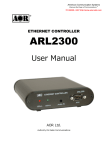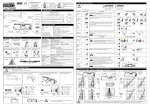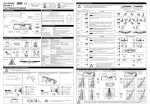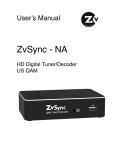Download 5.1 Multimedia Home Theater System User Manual
Transcript
5.1 Multimedia Home Theater System User Manual (DA-10262) Please read before use! INTRODUCTION Thank you for using our Multimedia 5.1 Channel Speaker System. This system could be used with your DVD/VCD (extra cable needed), CD, MP3, PC, TV and other compatible audio devices. SPECIFICATION Model Code: DA-10262 Output Power (Total): 30W Speaker Driver Unit: Main Unit: 3” 15W; Center:2.25”3W Front (2.25" 3W)x2;Rear:(2.25”3W)x2 Frequency Response Range: 30hz-20khz Size:(Need to be double check) Main Unit: 166x214x219mm Center: 72x71x151mm Front & Rear: 72x71x151mm Power Supply Input: AC Power FEATURES Classic and wonderful design Wooden subwoofer Real 6 channels output High quality drivers and a power amplifier Compatible for DVD/VCD, CD, MP3, PC, TV. Function description of the subwoofer Subwoofer 1. Power LED 2. Bass 3. Volume 4. Power Switch Function Power indicator This knob controls the master-volume of the system. Turn the clockwise to increase the volume and anti-clockwise to decrease the volume. This knob controls the master-volume of the system. Turn the clockwise to increase the volume and anti-clockwise to decrease the volume. Set the system ON or OFF CONNECTION WITH DEVICES 1. Connection with 2 channels devices (PC/CD/MP3) Please refer to the above figure for cable connection Step l: Connect the device (PC/CD/MP3) to the Stereo Input Jack on the back panel with a 3.5φstereo_3.5φ stereo cable. Step 2: Connect all the satellite speakers to the Speaker Output Section on the back panel of the subwoofer. Step 3: Connect the AC power and turn on the switch on the back of the subwoofer. 2. Connection with 5.1 channels devices (DVD/5.1 sound card PC) Please refer to the above figure for cable connection Step l: Connect the front channels Output of the device (DVD) to the front Channels Input sockets on the back panel with a 3.5mmφ_RCAx2 STEREO Cable. (Connecting the PC with the system uses a 3.5φstereo_3.5φ stereo cable instead of a 3.5mmφ_RCAx2 STEREO Cable.) Step 2: Connect the rear channels Output of the device (DVD) to the rear Channels Input sockets on the back panel with a 3.5mmφ_RCAx2 STEREO Cable. (Connecting the PC with the system uses a 3.5φstereo_3.5φ stereo cable instead of a 3.5mmφ_RCAx2 STEREO Cable.) Step 3: Connect the centre/subwoofer channels Output of the device (DVD) to the centre/subwoofer Channels Input sockets on the back panel with a 3.5mmφ_RCAx2 STEREO Cable. (Connecting the PC with the system uses a 3.5φstereo_3.5φ stereo cable instead of a 3.5mmφ_RCAx2 STEREO Cable.) Step 4: Connect all the satellite speakers to the speaker output Section on the back panel of the woofer. Step 5: Connect the AC power and turn on the switch on the back of the subwoofer. SAFETY INSTRUCTIONS IMPORTANT Please unplug the system if any of the following conditions exist: 1. The power cord or plug becomes frayed or otherwise damaged. 2. Your system has been dropped or the enclosures have been otherwise damaged. 3. Liquid has been spilt into a speaker enclosure. 4. You suspect that your system needs repairing. 5. Your system is exposed to rain or any other excessive moisture. TROUBLESHOOTING If you experience problems during the installation of your system please first check the following conditions: 1. Make sure all the connections between the system and devices are fully seated. 2. Make sure that the power supply is switched on. 3. If connected to a non-standard game console or audio device, please consult the manual of those devices for connection. PRECAUTIONS 1. Your system should be situated away from heat sources such as radiators and heaters. 2. Do not place your system on an unstable table, stand, tripod or bracket. 3. Keep your system dry and avoid contact with damp or wet areas. 4. Read the instructions manual carefully before the installation of your system. 5. Keep this instruction manual for future reference. 6. Follow all the instructions in this manual to operate your system. CLEANING Unplug this product from the power source before cleaning. Do not use liquid or aerosol cleaners. Use a soft cloth for cleaning. WARNING Electrical equipment may be hazardous if misused. An adult must always supervise the operation of this product, or similar products.