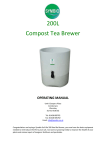Download Shuttle Racking Brochure
Transcript
Issue No.1 January 2013 Pallet Shuttle USER GUIDE Workspace Creation Call: 0800 975 4933 Contents Introduction 3 General Description 4 Datasheet & Rack Specification 5 Packaging & Handling 6 Pallet Structure 6 Stndard Equipment 6 Warrenty 7 Battery Detail 8 Battery Pack Quick Guide 9 Shuttle Power-on 10 Placing the Shuttle into the Channel 10 Remote Control Overview 11 Remote Control Operation 12 Remote Control Menu Automatic Commands Other Commands Manual Commands 14 Safety Bumpers 16 Shuttle Functions Standard Functions Optional Functions 16 Cold Store Applications 20 Maintenance 22 Standards 23 Moresecure understands the information in this leaflet is correct at the date of publication. All reasonable care has been taken to make it as complete and accurate as possible, no liability can be accepted for any inaccuracies or omissions. Introduction CAUTION: Read this manual before installing and using the Pallet shuttle. The information contained in this manual must be followed and is intended as a guide to protect people, property and provide a safe working area when using the shuttle device. The pallet shuttle contains components that can be damaged if used incorrectly. For any questions regarding the functionality of the shuttle system, contact your supplier service & support department. The shuttle must only be used by personnel who have received training from the supplier. The shuttle must be operated in line with the details in this manual. RECOMMENDATIONS: a) Before using the shuttle carefully read the operating instructions supplied. b) While using the shuttle, the operator using the system must be the only person in the working area. c) The radio control unit must be charged for at least 12 hours before initial use to avoid potentially damaging the battery. d) Charge the shuttles lithium battery for a minimum of 5.5 hours. e) Do not open the shuttle main body for any reason without permission from the supplier. f) There are no user servicable parts inside the main body of the shuttle. g) The standard warranty period is 12 months. h) If the shuttles lithium battery remains unused, re-charge after one month for a minimum of 5.5 hours. i) The shuttle is suitable for use in dry, dust free environments. THE MANUFACTURER IS NOT RESPONSIBLE FOR ANY DAMAGE OR FAILURE TO CAUSED BY IMPROPER OR INCORRECT USE OF THE EQUIPMENT. 3 General Description The pallet shuttle is powered by an innovative lithium ion battery. The machine runs on specially designed rails that allow the storage of material loaded on pallets / containers of wood or other material, in a pallet racking system specifically designed for the application. The shuttle, is able to pick up, deposit and reorder the pallets with extreme precision. The shuttle contains: - Nr. 2 Proximity sensors - Nr. 2 Inductive sensor STOP - Nr. 1 Lithium Battery - Nr. 2 Pallet safety sensor - Nr. 2 Emergency buttons - Nr. 1 ON/OFF button - Nr. 2 Safety bumpers Shuttle operators must be trained and competent in the use of the equipment. Every person who has access to the working area the shuttle must be aware of the active and passive safety systems. SHUTTLE MODELS MODEL MAX LOAD (Kg) PALLET DEPTH(mm) PALLET FRONT(mm) SAT. 0812. LTH 1500 800 1200 SAT. 1010. LTH 1500 1000 1000 SAT. 1012. LTH 1500 1000 1200 SAT. 1111. LTH 1500 1100 1100 SAT. 1112. LTH 1500 1100 1200 SAT. 1165. LTH 1500 1165 1165 SAT.1210. LTH 1500 1220 1016 SAT. 1212. LTH 500 1200 1200 SAT. 4840. LTH 1500 1220 1016 SAT. 4048. LTH 1500 1016 1220 The maximum load of the shuttle is 1.500kg. SHUTTLE VERSIONS ST = Standard: Ambient environment (+0°C a +45°C). BZ = Below Zero: Cold Store (-1°C a -30°C). 4 Datasheet PERFORMANCE MOTORS Speed with load 30-33 m/min Running 700 W Speed empty 63-66 m/min Lifting 400 W 10 -16 h REMOTE CONTROL Working range Kind BATTERY RF Ion MNC Display LED Voltage 24V Language Capacity 53 Ah ENG-CN-RUDE-PLFR Weight 14Kg Protection IP65 Charger 240/50 Vac/Hz Power supply Lithium Charging time 80% 3 h Charging time 100% 5,5 Batteries quantity 1 Battery life Min. 900 charges Kind COLOUR Chassis: RAL 6032 Cover: RAL 7035 5 Battery 500mAh TX consumption 55mA RX consumption 50mA Stand-by function 3min. Battery duration Continuous 10h-22h Packaging & Handling The shuttle is delivered packaged in a fumigated wooden crate to meet international standards. - Take care when opening the box. - Only move the shuttle with a forklift capable of lifting the weight. - Maximum weight of the shuttle (including case) = approx. 350kg - The shuttle, is delivered wrapped in a protective film or barrier bag which can create condensation and moisture if left in for a long period of time. - Upon receipt, remove the shuttle unit from the wooden box. - In order to avoid damage to electronics and mechanical parts, take care when fitting the components and charging the batteries of the shuttle and the Remote Control. Pallet Structure The shuttle is designed to transport wooden pallets as standard. Note: - The shuttle is capable of carrying different types of loads, such as steel and plastic pallets. The shuttle system will need to be designed specifically for these applications prior to the project and upon submission of engineering drawings / sample c / o the manufacturer Automha (for testing system functionality). It is important that all the pallets have a central block as shown. Standard Equipment Each Machine - N° 1 LED Remote control - N° 1 Lithium battery - N° 2 Eyebolts - N° 1 Lithium battery charging station - N° 1 User’s manual - N° 1 Wooden box 6 Warranty - 12 months All mechanical and electronic equipment is covered by a 12 months warranty effective from the shipping date. Labour, transport and accommodation costs are chargeable. During the warranty period we will repair the machine free of charge. Contact your supplier for details. Any other indemnity is excluded, and any direct or indirect damage of any nature and type, included temporary unavailability of the machine, cannot be claimed. Warranty does not apply to components not used according to the instruction given by the supplier. Incorrect use will invalidate the warranty. The pallet shuttle unit should be serviced after 12 months or 60.000 mission which ever comes first. (Additional cost) 7 Battery Detail The shuttle battery uses Lithium technology with high performance and low weight against standard AGM batteries with the same capacity. Capacity 53Ah shuttle battery: - weight 14kg against 40kg of AGM units. The battery contains: Nr. 2 warranty seals Nr. 1 Shock sensor Nr. 1 START button IS STRICTLY FORBIDDEN TO OPEN THE COVER OF THE BATTERY, BREAKING THE SEALS, INVALIDATES THE WARRANTY. - Do not tamper with the casing - Do not remove seals - Do not open the cover for any reason - Do not use as an external power supply for other purposes - The battery pack is fitted within an impact indicator, when activated the warranty is void. - When unused, the battery pack loses 3% of its capacity per month when less than 21V, if more than 21V - 1% per month. - Always charge the battery every month if unused for a minimum of 5.5 hours - Remove the battery from the charger once charging is complete. - Do not carry the battery inside the cab of the truck for any reason, carry the battery by hand. A unique feature of this battery pack is the absence of a “memory effect”, so it is possible, in an emergency, to recharge for less than the optimum time for charging. The battery pack can be on charge for more than 5.5 hours, the charger automatically stops charging when the battery level reaches 100%. Please note that correct fitting of the battery is important. Incorrect positioning of the connectors leading to their damage will invalidate the warranty. If the shuttle is not to be used for a prolonged period of time, remove the battery from the shuttle unit and keep at room temperature and free of moisture. 8 Battery Pack Quick Guide INSERTING THE BATTERY & STARTING THE SHUTTLE - Insert the battery pack into the shuttle - Press and hold the START button on the cover of the battery (min.7sec) - Turn on the shuttle by pressing the button (ON / OFF) on the front of the shuttle - Release the START button on the cover of the battery TURNING OFF THE BATTERY & REMOVING FROM THE SHUTTLE - Turn off the shuttle by pressing the ON / OFF button on the front of the shuttle - Extract the battery pack from the shuttle BATTERY CHARGE Charge the battery immediately as soon as the battery is low - Insert the battery into the battery charger compartment - Turn on the battery charger using 0-1 key. - The CHG LED blinks - When the CHG LED stops flashing, the battery is fully charged TURNING OFF THE BATTERY CHARGER & REMOVING THE BATTERY - Turn off the charger by pressing the button 0-1 - Remove the battery from the charger compartment CHECK THE ALARMS OF THE CHARGER - Insert the battery into the charging station - Wait a minimum of 7 seconds and check if any of the following alarms are displayed: VA VTC Description OFF OFF No alarm ON OFF Battery level is low ON OFF Battery temperature is too high ON ON Get beyond the minimum BATTERY PACK RECHARGING Always turn off the charger before removing the battery. Do not connect the charger to the mains without the battery inserted. Use only the charger supplied by the manufacturer, DO NOT use other similar chargers. Do not leave the battery pack in the charger without power on. The location of the battery charging station is important, it must be at a low humidity and at a temperature +5 ° C to +45 ° C. 9 Shuttle Power-on Insert the battery pack into the shuttle battery compartment Press and hold the start button on the cover of the battery for 7 seconds, continue to hold the START button down and press the ON / OFF on the front of the shuttle. Once the shuttle is activated (the on / off button is illuminated) you can release the START button on the cover of the battery. The shuttle power button ON / OFF will flash for approx. 3/4 seconds, after which the shuttle is ready for use. While the button is flashing, the shuttle carries out an automatic check of all electrical controls and software and run diagnostic testing of all of the safety modules. Placing the shuttle into a channel The operator must ensure that the channel where the shuttle is located is clear. Lift the shuttle with a suitable forklift truck, insert the forks under the shuttle and lift the satellite by the guides on the bottom of unit. Lift the shuttle ensuring the ON / OFF button is towards the operator of the forklift and place it in the racking. The forklift operator/controller of the shuttle unit must always ensure the lane channel end stop is present; the minimum size 60x70mm to prevent accidental falls from pallet racking due to external causes and / or abnormal situations due to incorrect handling of the shuttle. Care must be taken at all times when handling the shuttle unit. When loaded with a pallet the shuttle must never be moved with a fork lift truck. The shuttle unit will not accept any input for the remote control when it is outside the lane channel on a forklift, in automatic or in manual mode for safety reasons. All personnel must be clear of the area where the forklift and shuttle are operating. Do not enter any part of a system where the shuttle is operating. 10 Remote Control Overview Antenna The screen on the Remote control displays the status. READY LED Display Pallet In Compacting Stop Forward Lower Down Ready to be used The remote control is now ready to be used. Pallet Out Continuous Unloading Each remote control can command up to 4 machines at the same time by selecting the appropriate number (1 to 4). Lift Up Backward shuttle Number Management Menu Horn Software Programming Manual Functions - See Page 13 (Only to be used in exceptional circumstances) WARNINGS - Do not tamper with the casing of the remote control. - Any evidence of tampering will invalidate the warranty. - Do not allow the remote control to come into contact with water / liquid. - The battery in the remote control can only be purchased from the manufacturer. - Charge the remote control for 12 hours before its first use - Charge the remote control at room temperature - Recharge the transmitter for a minimum of 12 hours each charging - In the event of any problems, contact the supplier. THE STOP BUTTON (RED) IS ALWAYS ACTIVATE ON THE REMOTE CONTROL BATTERY DATA - Typical Battery use at +20C in continuous TX-RX: min 16h max 22h - Typical Battery use at -30C in continuous TX-RX: min 10h max 14h - Typical Battery use at +20C in stand-by: 43 days All the tests and checks based on laboratory findings. REMOTE CONTROL FUNCTIONALITY The normal operating condition involves turning on the remote signal for 30" as a result of pressing a button and the signal remains active as long as the button is pressed. After a period of inactivity of 30" the remote signal will return to standby. 11 Remote Control Operation AUTOMATIC COMMANDS Commands can be sent simultaneously to multiple shuttle units. Command Menu Description IN Load. OUT Unload Continuous unloading. Compacting. Optional (not available with multi pallet applications) STOP Interrupt all cycles OTHER COMMANDS Command Menu Description HORN Switch on the siren on the machine MENU Management menu F Software programming 1, 2, 3, 4 Allows the selection of a specific shuttle unit with which you want to communicate, the command will be confirmed by the LED next to the number. To make a selection you must hold down the button for 5 seconds until the LED lights. To disconnect a selection hold again for 5 seconds until LED button goes out. The remote control remembers the selected shuttle ID until it is deactivated. 12 MANUAL COMMANDS Only to be used in exceptional circumstances Commands can be sent only to a single shuttle in manual mode. While in manual handling mode all the security checks are not enabled. The supplier / manufacturer is not responsible for damage to property / persons caused by the operator or conductor in manual handling. While in manual handling the shuttle recognizes only the end of the aisle and does not recognize the presence of any pallets present in the channel lane. Command Menu Description UP Lift UP. DOWN Lower DOWN. FWD Forward. BKW Backward. FWD + UP Forward FAST BKW + UP Backward FAST 13 Remote Control Menu From the home screen, press the MENU key to access the administration menu. With FORWARD and BACKWARD buttons you can scroll through the items. In “menu management” is not possible to send commands to automatically or manually operate the shuttle unit. To enter and exit the various items you must press the MENU key to exit the MENU you must select the EXIT MENU on the screen. REMOTE CONTROL MENU Command Menu Description READ STATUS Shows the shuttle unit status READ ALARMS Allows visibility of and reset of the shuttle alarms READ DATA Allows the operator to query the machine READ MISSION Shows the number of missions done by the machine WRITE DISTANCE Allows the operator to change the gap between each pallet READ PALLETS Allow the operator to activate and deactivate the inventory function (optional) EXIT MENU Allows the operator to exit from the menu Until the administration menu is exited, the shuttle can not be used for manual or automatic tasks. 14 ALARMS DESCRIPTION Alarm Description RUN MOTOR TEMP Running motor temperature more than 65°C BATTERY TEMP ALM Battery temperature signal BATTERY LOW VOLT Battery empty FUSE F1 FAULT Fuse F1 interrupt FUSE F2 FAULT Fuse F2 interrupt ACTIVE BUMPER Safety bumper has been activate d ENCODER FAULT Encoder does not read correctly OBSTACLE Traction control system has been activated BATTERY LOW Battery voltage level low BATTERY OVER Battery voltage lever over the standard signal MAX MOTOR TEMP Running motor temperature over the safety range >= 75°C CLEAN SENSORS Please clean the sensors. Every 3.000 missions the shuttle will advise the operator to clean the sensors. PALLET HEAVY The UDL weight is more than (>1.500kg) SERVICE Every 60.000 missions the shuttle will advise the operator to have the unit serviced (suggested) CHECK DT20 Please check the functionality of the DT20 sensor When the battery voltage reaches the threshold of 23.5V the shuttle warns us with a sound (5 seconds siren, 20 seconds silence). When the battery voltage reaches the threshold of 22.8V the shuttle returns to H1 (Home1: front warehouse), the unit will no longer accept missions and will automatically turn off after 1 minute. At each attempt to restart, the shuttle will remember that the battery is low and then turn off again after 1 minute. To restore the normal situation, the battery voltage must be greater than 25V. HOW TO RESET AN ALARM When an alarm has been activated, the shuttle alerts the operator through a short and steady sound until the alarm is reset. To reset an alarm, go into the menu item in the list of the remote control READ ALARMS. Entering and exiting the command menu all the alarms are reset. If entering the READ ALARMS menu item you can not reset the alarm, contact the supplier. 15 Safety Bumpers - Once the safety bumpers have been activated, the shuttle will sound an alarm - Once the the shuttle alarm has been activated it will wait 60 seconds, after which it will resume the mission. - In an emergency, the red mushroom emergency stop button on the front and rear of all shuttle units can be used. Shuttle Functions STANDARD FUNCTIONS When the shuttle unit receives a mission it automatically beeps for 1 second to alert the operator that the mission has been accepted. Command Menu Description LOAD The load function is activated by pressing the IN button on the remote control. At any time the STOP button on the remote control can be pressed to stop the movement of the shuttle during the mission immediately. UNLOAD Legend: Home1: front warehouse / Home2: rear warehouse These descriptions identify the opposite ends of the warehouse. The unload function is activated by pressing the OUT button on the remote control. You can not change the function of unloading pallets already set. CONTINUOUS UNLOADING The Continuous Unloading function is activated by pressing the continuous unload button on the remote control. This feature allows the entire lane of a channel to be unloaded without having to continually press the OUT button for each pallet in the channel. The function of continuous unloading is programmed to work in the following way: - the shuttle picks up the first pallet and takes it to the home1 location. - The shuttle waits for the user to pick up the pallet before proceeding with the mission. - Remove the pallet in the home1 location, subsequently the shuttle will start to pick up the pallet next and so on. 16 STANDARD FUNCTIONS continued Command Menu Description DIST Gap between pallets. Minimum 20mm up to maximum 150mm. The WRITE DISTANCE function on the menu allows the operator to adjust the distance between the pallets within the channel. The distance between the pallets is based on the actual pallet distance rather than the load. This distance does not allow for any over hang of the load over the ends of the pallet. The supplier assumes no responsibility for damage to goods due to improper use of the function or consequences for plant and equipment MIX MANUAL COMMANDS Missions counter. Only use this function in exceptional cases. Take care when operating the shuttle manually. The operator is responsible for any damage to the goods and / or machine, not all controls are activated during manual handling, for any questions please contact the supplier. OPTIONAL FUNCTIONS Command Menu Description COMPACTING “PUSH” THIS FUNCTION IS NOT AVAILABLE WITH MULTI PALLET Condition of operation of the function: FIFO (First in first out, channel operation from both sides) This function rearranges the position of the pallets in the channel storage. Start conditions: The last 3 positions of the channel must be free To activate this function: press the button on the remote control. NOTE: During the function of COMPACTING PUSH, the distances between the pallets selected by the remote control may vary by a few millimetres and not be complied with. The shuttle assumes no responsibility for distances observed. 17 OPTIONAL FUNCTIONS continued Command Menu Description COMPACTING “PULL” FUNCTION IS NOT AVAILABLE WITH MULTI PALLET Condition of operation of the function: FIFO (First in first out, channel operation from both sides) This function rearranges the position of the pallets in the channel storage. Start conditions: The first 3 positions of the shelf must be free To activate this function: press the button on the remote control UNLOAD CONTINUOUS “PLUS” The function Continuous Unload "Plus" allows you to speed up the unloading of the entire channel with multiple fork lift truck operators. This function will replace the standard function of continuous unload. The function can be interrupted at any time by pressing the red STOP button on the remote control. To activate this function: press the button for continuous unload of the remote control MULTI-PALLET FUNCTION IS NOT AVAILABLE WITH COMPACTING Two versions available: - MULTI-FIFO - MULTI-LIFO Where enabled, the Multi-pallet function allows the storage, in the individual channels of a warehouse, different size pallets, namely: - 800mm x 1200mm - 1000mm x 1200mm - 1200mm x 1200mm Press IN on the remote control to load Press OUT on the remote control to unload ANTI-COLLISION It is possible to use 2 shuttle units in the same channel, allowing pallets to be handled in both directions. To insert 2 shuttle units in the same channel the anti-collision function will be required. There are potential situations where the two shuttle units may travel too close to each other when used within the lane. The units will sound an alarm, warning the operator of the risk of collision between the two devices. The anti-collision function requires modifications to both the hardware and software. 18 OPTIONAL FUNCTIONS continued Command Menu Description INVENTORY The inventory function allows the number of pallets stored in the warehouse to be counted. The feature is optional and can be activated in the menu of the remote control, item READ PALLET. With FWD and BKW can enable and disable this function. Once the administration menu is exited, press the IN key to start counting. The number of pallets is displayed in the menu management. IMPORTANT: Once activated, the shuttle will continue to count the pallets in each channel until the counting function is deactivated within the Read Menu Pallet PALLET. The shuttle is accurate and reliable for counting pallets, errors are due to structural conditions of pallets moved. The margin of error is ± 1-2 pallets. (Error due to the structure of the pallet). The supplier is not responsible for any inaccurate counting of pallets. IN CONTINUOUS The continuous load function allows the operator to speed up the operations of loading material into the channel. To activate this function: press the IN button on the remote control. The shuttle will recognize in automatic mode, the presence of the pallet in H1, in case of any pallets movements, the Automha shuttle will wait 10 seconds after stopping the mission and will need to be reactivated press the button on the remote control. The continuous load function when activated it replaces the function of normal load. 19 Cold Store Applications The information contained in this manual is provided to protect the shuttle unit and it’s functionality over time. The shuttle contains electronic components that can be damaged by low temperatures if not operated in the correct manner. It’s essential that the manual is read, understood and the actions stated are implemented. For proper use, follow the instructions below: THE SHUTTLE UNIT MUST REMAIN AT THE OPERATING TEMPERATURE The speed of the pallet shuttle unit used in cold storage will be decreased by 20%, at full speed the formation of ice along the guide may cause the machine to lose traction. The shuttle unit must always remain inside of the refrigerator to avoid condensation that may occur by the transition from cold storage at cold temperature to an area at room temperature with higher temperature. When the shuttle unit is inside the cold store unused, it must fitted with the power supply unit delivered with the kit BZ (Below Zero), to keep the electronics warm. (Red box provided) Remove the battery and then plug in the red power adapter supplied: After inserting the adapter into the battery compartment of the shuttle, follow the instructions below: - Turn on the power supply by pressing the ON/OFF button on the cover. - Turn shuttle on using the green button ON/OFF The shuttle battery is equipped with heating resistors. Self-heating (only in a refrigerator): The heating system is activated when the cell temperature is below +5 C Celsius. The heating system is turned off when cells reach a temperature> = to +10 Celsius. BATTERY CHARGING The battery pack must be charged outside the operating cold store. Recharge the batteries from temperature> +5 ° C and <+45 ° C It is important to avoid condensation, wipe with a dry cloth before charging/fitting the battery BATTERY CHANGE When the shuttle battery requires charging, recharge, then the substitution can be made in the cold room. 20 SUMMARY Inside the freezer Pre-cell (> +5°C) Temperature (> +15°C) Ambient Environment The shuttle must remain active in work or supplied from the external red box Battery charging Remote control charging Battery storage Recharging not allowed Maintenance Battery charging Remote control storage Battery substitution Yes Yes Yes WARNINGS Moving the machine from the cold store to an area at room temperature and vice versa can cause condensation due to thermal shock. This must be avoided! If this has to be done, pass the unit through the pre-cell refrigerator, thoroughly dry to avoid the formation of ice on the optics of the sensor when within the cell. 21 Maintenance The shuttle is designed and manufactured to reduce maintenance to a minimum. The shuttle is semi-automatic, the operator must perform the following actions before each use. Operation Frequency Mode GENERAL SENSOR CLEANING Each use Dry cloth CLEANING SHUTTLE SURFACES Each 7 days Moist cloth CHECK SHUTTLE STATUS Each use x CHECK SHUTTLE COMPLETE SERVICE Each 60.000 missions or 1 per year Specialised technician We recommend maintenance of the machine at least once a year or every 60,000 missions, to check required mechanical & electronic components. Please note that the shuttle pops up a warning beep and the display on the remote control when it's time to service (recommended). For the maintenance of channels and for recovery of shuttle inside the racking, the supplier recommends the purchase of an AUTO-SERVICE unit, a maintenance carriage. AUTO-SERVICE USAGE: Auto-service:- Maintenance activities within the rack - Shuttle recovery in case of damage due to an external cause Auto-service features: - Crank manual handling - Anchor rods with shuttle 22 Standards SHUTTLE STANDARD Number ref. Description 2006/42 Machine Directive 2004/108 Low Voltage Directive 2006/95 Electro-Magnetic Compatibility Directive EN ISO 12100-1:2003 Machine safety – Basic principles, main planning principles – Part 1 : Basic terminology, method (ISO 12100-1: 2003) EN ISO 12100-2:2003 Machine safety – Basic principles, main planning principles Part 2: technical principles (ISO 12100-1: 2003) EN 60204.1 Machine safety – Machines electric equipment EN 13849-1 Machine safety – Parts of the controlling system related to safety EN 13850 Machine safety – Emergency stop device, functional aspects-Planning principles CE CE Conformity AUTOMHA SRL STANDARDS Number ref. Description ISO 14001 Environmental management Systems OHSAS 18001 Health and Safety 2006/95 Electro-Magnetic Compatibility Directive UNI EN ISO 9001:2000 Machine safety – Basic principles, main planning principles – Part 1 : Basic terminology, method (ISO 12100-1: 2003) The Automha shuttle is manufactured in ITALY. 23 Commercial shelving Mobile shelving Stockroom shelving Pallet racking Square tube Small parts storage Multi Tier shelving Personal storage Commercial storage Workspace Creation Tel: 0800 975 4933 Certificate No. FM 09409 Member Company Mezzanine Floors Email: [email protected] Steel Partitions Pallet Racking Web: www.avantauk.com Shelving Systems Workplace Equipment Office Interiors The information contained in this leaflet was accepted as correct at the date of publication. Although all reasonable care has been taken to make it as complete and accurate as possible, no liability can be accepted for any inaccuracies or omissions. E + OE. Avanta UK Ltd • Unit B1 • Astra Park • Parkside Lane • Leeds • West Yorkshire • LS11 5SZ MS/AutomhaShuttle/January13 For further information on Moresecure products, please contact your local distributor: