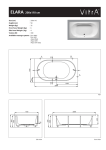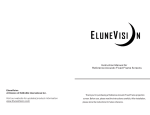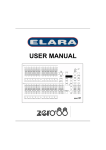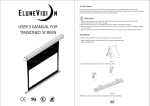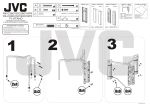Download fixed frame website version.indd
Transcript
Elara Fixed Frame Series Instruction Booklet EluneVision Inc. 25 Thornton Trail Dundas, Ontario L9H 6X9 www.EluneVision.com Parts List A X 12 GX4 B X 12 HX4 C X 16 D X 16 IX4 EX1 F X (depends on screen size) JX4 Tools Required: Philips Screwdriver, a Level for hanging the screen and hammer/rubber mallet KX4 Metal Rods, Screen Material 2 long, 2 short Plastic Rods 2 long, 2 short Frame Rails, 2 long, 2 short Installation Procedure Step 1 •Unpack the screen. •Check that all parts are present. •Make sure to have 2 people install the screen •Assembly requires a clean area of approximately 2 feet of extra space added to the dimensions of assembled screen on each side. •Unwrap screen rails, then lay screen rails out, upside down Step 2 •Slide part H(the L bracket) into the short frame rail, do this 4 times on each end of the 2 short frame rails like photo below: each side. Step 3 First unwrap screen material to determine how many tensioning screws need to go into the frame rails. You do this by looking at how many holes are on the sides of the screen material. Then insert the correct amount tensioning screws(F part) into the 4 frame pieces. Then insert 2 nuts(Part A) into each end of the longer frame piece and 1 nut into the each end of the shorter frame piece. Once completed it should look like the photo above. Step 4 In this step, place all 4 frame pieces together, and then place part D and C into the 4 holes in each corner. Use part E to do so. After that is completed, it should look like the photo above. Step 5 Carefully unroll the fabric, make sure the viewing side is placed on a clean surface to avoid getting the screen dirty. Place the four metal rods into the sleeves of material starting with the shorter sides first. Step 6 Place the fabric into the tensioning screws. Use a philips screw driver to tension all the screws and make sure the fabric is perfectdly flat. DO NOT OVER TENSION! Step 7 Place Part G on the corner of the screen and then place part I on top. Line up the nuts on the frame rail to the holes on I. Place 3 B screws on each corner. Repeat this process 4 times on each corner. The end result should look like the photo above. Step 8 (optional) Place the plastic rods into the 4 sides of the frame pieces, a hammer is required to insert the 4 plastic rods. This step is not required due to the fact that it does not increase the asthetics of the screen. Spacing from the wall is already acheived by the parts I and G. Step 9 Lift up the screen. ATTENTION: WHEN LIFTING SCREEN OFF THE FLOOR, USE 2 PEOPLE TO HOLD BOTH SIDES OF SCREEN AND GENTLY TILT THE SCREEN UPRIGHT. Step 10 Insert the plastic pipe into the drywall and then hang the screen off the wall. Warranty Information in Brief Your EluneVision Product is backed by a 30 day, 100% satisfaction guarantee. If you are any way unsatisfied by this product, return it to us for 100% money back including your shipping fee. Your EluneVision Product is also backed by a 1 year warranty against manufacturing defects and failure of product under normal operation. For detailed warranty information refer to www.EluneVision.com EluneVision Inc. 25 Thornton Trail Dundas, Ontario L9H 6X9 www.EluneVision.com