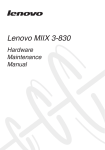Download Q-MIX3 2 Channel Compact Mixer
Transcript
Q-MIX3 2 Channel Compact Mixer Item ref: 172.801UK User Manual This product is classed as Electrical or Electronic equipment and should not be disposed with other household or commercial waste at the end of its useful life. The goods must be disposed of according to your local council guidelines. Thank you for choosing this Citronic Q-MIX3 mini mixer. It is designed for multi-purpose mixing such as home studio and podcast, with USB interface allowing digital recording and play back from a computer. Q-MIX3 is a small powerful unit, which is capable of mixing up to 6 inputs at the same time. Powered via USB or from the built-in rechargeable battery, this compact mixer is ideal for users that are always on the move. Q-MIX3 also features +18Vdc phantom power supply to the XLR input. Together with its internal battery, this makes Q-MiIX3 an ultimate portable power supplier for most condenser microphones. Caution: To avoid damage to the unit, do not expose unit to rain or moisture. In the event of a spillage, stop use immediately and allow it to dry out. Get the unit checked by qualified personnel before carrying on use. Avoid impact, extreme pressure or heavy vibration to the unit. There are no user serviceable parts inside the mixer – refer all servicing to qualified personnel. Keep out of direct sunlight and away from heat. Keep away from damp and dusty environments. 1. 2. 3. 4. 5. 6. 7. 8. 9. 10. 11. 12. 13. 14. 15. 16. 17. 18. 19. Power/charge indicator Power switch Main output Monitor output Channel 1 input Channel 2/3 input 2TK input 2TK output 2TK input assign Main output clip indicator USB input/output switch Main output level control Monitor output level control Channel 1 pre-amp gain Channel 1 peak indicator Channel 1 level control Channel 2/3 level control Channel 1 EQ Channel 2/3 EQ 172.801UK User Manual 1. 2. 3. 4. 5. 6. 7. 8. 9. 10. 11. 12. 13. 14. 15. 16. 17. 18. 19. LED indicator to show red when charging and green when switched on. Both lit when used while charging. Power switch to turn power on and off. Main output by 3.5mm stereo jack to recorder, PC, amplifier etc. Monitor output by 3.5mm stereo jack suitable for headphone or desktop monitor. Input for channel 1, XLR + 6.3mm jack combo connector for balanced mono input. +18Vdc phantom power is constantly present on the XLR input. Input for channel 2/3, 2 x AUX input can be used for stereo left/right input or 2 x mono input. 2TK Input, 2 x AUX input can be used for stereo left/right input or 2 x mono to input signal to the mixer. 2TK output, a post master fader main mix output on L+R RCA connectors. 2TK input assign button, allows the 2TK in signal to be mixed to monitor output and main output. Main output clip indicators, 2 green LEDs indicate the presence of a signal on left and right channels of the main output. When the output signal reaches the maximum output level of the mixer, the LEDs will light red to indicate clipping level. To avoid damage to any connected equipment, please reduce the channel and master level controls to keep clipping to a minimum. USB input/output switch, USB operates as an output normally, press down to switch USB to an input and assign the signal to channel 2/3. USB operation requires compatible computer hardware and minimum operating system of Windows® 2000/XP, Vista, 7 or Mac OS X Master level control, a rotary control to adjust the level of main output. Ensure the switch is pointed at “MIN” when set up and gradually increase to the desired level. Monitor level control, a rotary control to control the level of monitor output. Ensure the switch is point at “MIN” when set up and gradually increase to desired level to avoid damage to monitor unit. Channel 1 pre-amp level control, for high impedance input, increase the pre-amp gain to appropriate level to provide a good signal to noise ratio. Channel 1 signal peak indicator, red LED lights when the signal hits maximum level, lower channel 1 level control and check channel 1 pre-amp gain level is not set too high to avoid damage to output unit and unwanted distortion. Channel 1 level control, a rotary control to adjust the level of channel 1 input. Ensure switch is pointed at “MIN” when set up and gradually increase to desired level. Channel 2/3 level control, a rotary control to adjust the level of channel 2/3 input. Ensure switch is pointed at “MIN” when set up and gradually increase to desired level. Channel 1 EQ with two sliders for High and Low frequency level control, also a separate slider for left/right pan control. Channel 2/3 EQ with two sliders for High and Low frequency level control, also a separate slider for left/right balance control. Connecting up: To power up the unit, a USB A to USB B lead will be required. Plug USB B to the back of the unit and USB A to laptop, PC, Mac or any other USB power supply. When connecting to laptop, PC or Mac, Q-MIX3 should be auto recognised as external USB sound device that allow sound to play into the mixer through USB. If no response, please check USB diver is up to date and USB sound device is enabled on your operating system. 172.801UK User Manual To use Q-MIX3 as an output to computer via USB, digital audio recording software that can accept a digital audio input from USB will be needed. To connect any active monitors or amplifiers to the mixer, always ensure the monitors or amps are turned FULLY down before making connection or disconnection. This is to avoid possible distortion and damage to the output devices. Maintenance: - Use a soft cloth with a neutral detergent to clean the casing as required. Use a soft brush to clear debris from the control surface. Do not use strong solvents for cleaning the unit. Specifications: Power Battery Battery op time Phantom power supply Gain Frequency response THD Signal to noise ratio USB2.0, 5Vdc, 500mA Li-Ion 3.7V 800mA 4 hours 18Vdc 0dB - 50dB 15Hz - 20kHz 0.05% @4dBu, 1kHz 89dB Impedance Mic in: 1.2kΩ Line in: 33kΩ 2TK in: 22kΩ Main out: 680Ω Monitor out: 100Ω 2TK out: 1kΩ 136 x 98 x 34mm 480g Dimensions Weight Troubleshooting: No Power Ensure unit is connected to an active USB port or power supply, and power switch is on. Check signal source is playing and volume is turned up. No signal from channel inputs Check condition of the input and output lead to ensure both leads and connectors are in working condition. Check channel level and master level control are turned up. Check output device power is on and volume is turned up. Check phantom power is switched on for condenser mic input. Ensure USB assign button is correctly selected. No input/output from USB Check Line2/3 level control is turned up. Check mixer is recognized by the computer. Check volume control in computer/software is turned up. Output is very loud/distorted or very low Check input level is not set too high/low. Check channel 1 pre-amp gain level is correctly adjusted. Check channel level and master level control is not set too high/low. Check output device gain control and volume control is not set too high/low. Errors and omissions excepted. Copyright© 2014. AVSL Group Ltd. 172.801UK User Manual