Download Insupad English user manual
Transcript
InsuPad® User Manual System overview The InsuPad is designed to improve the delivery of injected insulin into the blood by controlled warming of the area which surrounds the point of injection. The device consists of a Disposable Fenster and a Control Unit. Charger Base Control Unit in Charger Base The charger base can be connected by the attached USB cable to the power adapter supplied for charging. A red light indicates when charging is on; A green light indicates that the device is fully charged. Control Unit & Disposable Fenster To inject, open the Disposable Fenster. The warming cycle will start automatically after closing the Disposable Fenster. Green light - Indicates warming will start after closing the Disposable Fenster. Green light shuts off in closed state- indicates that warming has started. Green light shuts off in open state – warming cycle will not start, device was open too long (>60sec). Blinking red light - indicates low battery. Disposable Fenster This part consists of a plastic cradle and biocompatible adhesive tape, intended for attaching the InsuPad to the body. When opened, an injection area of 2x4 cm is revealed. 1. Introduction 1.1 General System Description The InsuPad device is designed to improve the delivery of insulin injected into the subcutaneous tissue. The system warms the insulin injection site in order to speed up the rate of insulin absorption into the blood system from the injection site. The device is automatically activated by opening and closing of the Disposable Fenster when insulin is injected by the user. This is typically done just before a meal or to correct a high blood glucose level. 1.2 General Precautions and Warnings 1. Users of the device should read this manual in its entirety and become thoroughly familiar with all its safety requirements and operating procedures before using the device. The user should not make adjustments or perform procedures other than those specified herein. 1.3 Restrictions on Usens on Use 1. The device should be used by only one user and should not be transferred from one user to another. 2. The device should not be used over inflamed, sensitive, broken or wounded skin. 3. Patients with sensitive skin should check for evidence of skin reaction during use. In case this happens please contact your physician. 1 2. Do not operate the unit in the presence of electromagnetic interference. Interference may be caused by electrosurgery or diathermy equipment, magnetic resonance imaging or other equipment. 3. Portable and mobile radio frequency communications equipment may affect operation of the device. 4. The device should not be used with drugs other than insulin . 5. The InsuPad System is not intended for use with long acting insulin (basal insulin), such as Ultralente (U), Lantus, Levemir or Detemir. CAUTION: The device should not be dropped or handled roughly. User Manual English 1.4 Use of Non-Approved Components Use Insuline authorized components only. The use of non-authorized components with the system may result in patient injury and/or damage to the system. 1.5 Indications The InsuPad is intended for use in type I and type II insulin dependent diabetes mellitus patients, 12 years old and above, on therapy with regular multiple daily injections of short-acting mealtime insulin. This device should not be used without consulting a physician. In particular, consult your physician in the following cases: 1. Excessive fibrosis, lipohypertrophy or eczema at injection sites; Known gastroparesis or enteroparesis; Unstable chronic disease other than diabetes (e.g. unstable angina pectoris, renal disease(; Any known life-threatening disease; Pregnant or lactating women; Known allergies to wound dressing; Persistence skin reaction following use of the device (e.g. skin allergy). 2. 3. 4. 5. 6. 7. 1.6 Potential Adverse Reactions 1. Skin reaction at the injection site may include irritation, infection and, in rare cases, a lesion appearing like a mild burn. 2. Skin hematoma at the injection site. 2. System Description 2.1 Disposable Fenster The Disposable Fenster (see figure 1) includes two parts : 1. A plastic cradle for connecting the Control Unit to the Disposable Fenster. 2. Biocompatible adhesive tape for attaching the Disposable Fenster to the body. The Disposable Fenster has an opening within which the insulin injections are carried out. The opening of 2x4 cm is large enough to allow multiple injections to be carried out comfortably without having to use the same injection site twice. The adhesive tape is medical-grade biocompatible (very skincompatible) tape. It is strong enough to hold the pad in place for one day and can withstand water applied to it, such as in a shower. Figure 1: Disposable Fenster which includes plastic frame and a biocompatible adhesive layer 2.2 Control Unit The Control Unit controls and monitors all operational aspects Instructions for Use - for detailed information). The Control of the system. The Control Unit includes a warming element, a Unit also includes a mechanism enabling the warming process thermistor for temperature monitoring, an electronic circuit to be switched on and off automatically. This mechanism is and a rechargeable battery. It also includes two indicator transparent to the user and is activated during normal lights: a green one to indicate normal operation and a red one operation of the device. Figure 2: The Control to indicate the battery status (please refer to section 3 Unit connected to the The figure below shows the Control Unit connected to the Disposable Fenster. Disposable Fenster 2.3 Charger Base and Power Adapter The Charging Unit is intended for charging the rechargeable battery inside the Control Unit. It includes a Charger Base (Figure 3) to which the Control Unit is attached and Power Adapter (Figure 4) connected by a USB cable extending from the Charger Base. The device cannot be used while charging. The shape of the Charger Base allows for a simple connection between the Control Unit and the Charger Base. Figure 3: The Charger Base with the Control Unit 2 Figure 4: Power Adapter User Manual English 3. Instructions for Use 3.1. System signals The Control Unit has two indicators which are used to provide information to the user. Below find all the indicators’ statuses: Green indicator blinks for a few seconds when opening Warming cycle is “inactive”. Normal operation. If the Disposable the Disposable Fenster Fenster is closed during this phase NO warming cycle is triggered. Green indicator is constantly on after opening the Disposable Fenster. Green indicator goes off AFTER closing the Disposable Fenster. Green indicator goes off BEFORE closing the Disposable Fenster Green indicator is constantly on while the unit is in the Charger Base Red indicator blinks while the unit is NOT in the Charger Base Red indicator is constantly on while the unit is in the Charger Base. Red indicator blinks while the unit is in the Charger Base. The InsuPad is “active” and has to be closed within approximately 60 seconds in order to trigger the warming cycle. Warming cycle has been activated. Normal operation. If the green indicator goes off while the Disposable Fenster is opened, NO warming cycle will be triggered after closing. In order to trigger a new warming cycle the InsuPad has to be closed, re-opened and closed again. Normal operation. The unit is fully charged. Low Battery. Charging is needed. Normal operation up to 4 hours. The unit is being charged. Device error. Contact support. 3.2. Description of the Procedure 1. Remove a fully charged Control Unit from the Charger Base (the charging takes approximately 1.5 -2 hours). 2. Before use, clean the Control Unit with a wet wipe. Choose a location for daily injections, avoiding the previous day's locations. Change the injection site on a daily basis. Swab the skin at the chosen InsuPad location. Wait until the skin is dry. 3. Connect the Control Unit to the Disposable Fenster, making sure you hear the “snap in” sound. Close the Disposable Fenster and ensure that the Control Unit sits flat on the Disposable Fenster. 4. Remove the protective foil covering the Disposable Fenster adhesive by pulling at the designated end. Fix the device onto the skin at the selected dry site. 5. Make sure that the unit is well attached to the skin. Press against the Control Unit with one finger and wrap another finger around the adhesive to ensure proper attachment to the skin. 6. To open the unit before injection, press and hold the back of the Control Unit with one finger, while pressing the front protrusion of the Disposable Fenster with another finger. The unit opens to reveal an area of skin. This is the injection area (the green indicator blinks for a few seconds before it changes to constant green light). 7. Immediately inject at one position within the area of the Disposable Fenster, avoiding any previous injection sites. Apply further daily injections at different locations within the Disposable Fenster. After injection, immediately close the Disposable Fenster in order to start the warming cycle. (The indicators of the InsuPad should be constantly green at the time the InsuPad is closed after injection). If the green indicator goes off while the Disposable Fenster is still open, the InsuPad has to be closed, re-opened after a few seconds and re-closed again when the indicator is constantly green. Only then the warming cycle is activated. The duration of one warming cycle, for each activation, is 50 minutes. Warming starts and stops automatically. The warming is gentle and might not even be felt. 8. One hour after the last bolus injection for the day or when the Control Unit’s red indicator light is on, detach the Disposable Fenster from the skin by peeling the edge of the adhesive. Release the Control Unit from the used Disposable Fenster, using one hand to firmly hold the Disposable Fenster and the other hand to push out the Control Unit. The Control Unit will pop out from the Disposable Fenster and the Disposable Fenster will break. This is in order to avoid multiple usage of the same Disposable Fenster. 9. Dispose of the used Disposable Fenster and place the Control Unit in the Charger Base making sure that it is properly located. 10. The red indicator light on the Control Unit will turn on, indicating that the Control Unit is being charged. The Control Unit is fully charged when the green indicator light on the Control Unit turns on. 4. Maintenance and Troubleshooting 4.1 Maintenance WARNING: The device contains no user-serviceable parts. DO NOT open the Control Unit. In all cases of malfunction, contact Insuline Medical. 4.2 Cleaning The Control Unit should be cleaned with a wet wipe after each use or whenever necessary. 3 User Manual English 4.3 Troubleshooting Problem Control Unit red indicator light starts blinking when opening the Disposable Fenster Solution Charge the Control Unit. Control Unit red indicator light starts blinking when opening the Disposable Fenster during the warming phase. (Note, the indicator light may seem orange when both indicators (red and green) are on at the same time) Red indicator light does not turn on when charging the Control Unit. Charge the Control Unit after completion of the warming cycle. The Control Unit does not respond. The device feels too hot or there is a sensation of pain. Red indicator light does not turn off when charging the Control Unit for more than 4 hours 1. Verify that the charger is plugged into the power supply. 2. If the light still does not turn on contact Support. 1. Replace the Control Unit with a new, charged one. Charge the non-responding unit. 2. If the device still does not respond contact Support. 1. Disconnect the Control Unit from the Disposable Fenster 2. Contact Support. 3. Keep the Control Unit for further investigation. 1. Disconnect the Control Unit from the Charger Base and try to charge it again 2. If the red light still does not turn off, contact Support. 5. System Specifications 5.1. Physical Characteristics Height Length Width Weight Storage Temp. Operating Temp. Control Unit 12 mm 44 mm 29 mm 11gram -100C to 500C 0°C to 50°C Disposable Fenster 3.8 mm 60 mm 42 mm 1.5 gram -100C to 500C 0°C to 50°C Output Voltage Weight Operating Temp. Storage Temp. Storage Humidity Power adapter Input Voltage 115VAC230VAC at 50-60 Hz 5V 24 gm 00C ~ 350C -200C ~ 850C 20% to 90% RH 5.2 Storage and Handling DO NOT use the Control Unit or the Disposable Fenster if broken or otherwise damaged. 5.3 Disposal Dispose of the InsuPad parts according to local regulations. 5.4 InsuPad Label Symbol Symbol Meaning Attention! Consult accompanying documentation Expiration Date Manufacturer 4 Meaning CE Mark Sorted Disposal Catalog Number Serial Number Type BF applied part User Manual English 6. Support and Contact Information For answers to questions regarding the use of the InsuPad contact: Manufacturer: Insuline Medical Ltd. 70 Pinsker St., POB 10299 Petach Tikvah 4900202, Israel Email: [email protected] Website: www.insuline-medical.com European Representative: InsuLine Medical GmbH Rahnfelsstraße 3 68163 Mannheim, Germany Email: [email protected] Website: www.insuline-medical.com Disclaimer of Warranty Insuline Medical warrants all models of the InsuPad components to be free from defects, and will, at our discretion, repair or replace the product should it fail within two years from the first date of shipment . This warranty is limited to defects in workmanship or materials and does not cover customer damage, abuse or unauthorized modification. If this product fails or does not perform as warranted, users’ sole recourse shall be repair or replacement as described above. Under no condition shall Insuline Medical be liable for any damages incurred by the use of this product . These damages include, but are not limited to, the following: lost profits, lost savings and incidental or consequential damages arising from the use of or inability to use this product. Insuline Medical specifically disclaims all other warranties, expressed or implied, and the installation or use of this product shall be deemed an acceptance of these terms by the user. Copyright © Insuline Medical Ltd, 2014 All rights reserved. Document Number LB-4050643(H) No part of this publication may be reproduced in any material form, including photocopying or storing in any medium by electronic means, whether or not temporarily or incidental to some other use of this publication, without the prior written permission of the copyright owner, or under the terms of a license issued by the copyright owner. The information contained in this document is subject to change without notice. Insuline is neither responsible for nor liable to anyone in connection with the contents of document. 5 User Manual English








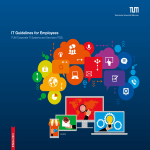
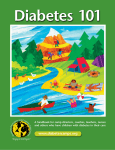





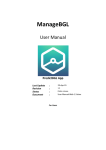

![[Product Monograph Template - Standard]](http://vs1.manualzilla.com/store/data/005786637_1-bbde87d0b5b85ef8c8ff6a7fd943fd08-150x150.png)