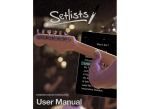Download Did you Ever Wonder how to Add an MWI Musical Work to a Set List
Transcript
Did you Ever Wonder how to Add an MWI Musical Work to a Set List
in CIS-Net NLP?
Adding an MWI musical work to a set list is easy. Just follow these steps when you’re creating a new
performance notification:
1/ Select either Create Set List, which will take you to the Work Set List Selection Screen, or select
Use Existing Set list, where you can search for a set list you have already created.
2/ From the Works Set List Selection Screen, select ADD MWI Work. This will take you to the MWI
Work Search Screen.
© FT, the Digital Copyright Network – {Tips and Tricks # 23: Adding MWI Works to a NLP Set List} –
Page 1/2
3/ From the MWI Work Search Screen, search for the work(s) you would like to add to the set list
4/ Once you have found a work that you would like to add to a set list, select the check box next to the
work title
5/ At this point, you have the option of adding the work you just selected, or of continuing to search for
additional works to add. To add a single work, select the Add works to set list button (to add
additional works, conduct an MWI work search and select the check box for each work you wish to
add to the set list). Once you have selected this button you will be returned to the Set List Selection
Screen, where you can continue to build your set list.
Warning
Warning: Due to current limitations within the NLP Tool, you can only select multiple works for
addition to a set list by selecting works that are displayed on a single page of MWI search results. If
you have selected a work to include in a set list, and then scroll to another page of work results before
selecting Add Works To Setlist your selection will not be saved.
Did you know that once you’ve created a set list, you can re-use that set list for
additional live performance notifications? You can also modify an existing set list and
re-name it (saving both the original set list and the new one) to save yourself some
time!
For more information on this feature please consult the NLP User Manual (available from NLP, User
Guide tab), § 2.1.1.4 (Set List Detail)
© FT, the Digital Copyright Network – {Tips and Tricks # 23: Adding MWI Works to a NLP Set List} –
Page 2/2