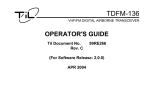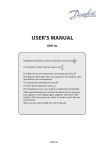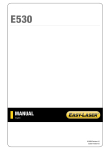Download GT SERIES USER MANUAL GT200PSS GT500PSS
Transcript
GT SERIES USER MANUAL GT200PSS GT500PSS GT800PSS GT1300PSS GT2600PSS PNEUMATIC TORQUE WRENCH ® ® WWW.TORQFUSION.COM USER MANUAL: GT SERIES© 2 OF 40 REV 1411 ® USER MANUAL: GT SERIES© INTRODUCTION Thank you for choosing TORQ Fusion as your torque tool manufacturer. We understand that our customers have many options when selecting their equipment and we truly appreciate the opportunity to serve your bolting needs. Our company firmly believes that the development of any product starts with first understanding the needs of our customers and apprehending the challenges they encounter with the equipment they currently use. The TORQ Fusion design team then tackles these challenges and implements innovative resolutions in the design it develops. Next we prototype and evaluate our designs gauging not only performance, but also robustness. Every one of our designs goes through an exhaustive life test taking into account every possible situation that might occur during normal operation. As our tools enter the production phase, each unit is calibrated throughout its operating range and our technical staff reviews each calibration certificate before signing off and releasing it. Please take the time to review the rest of this manual, paying special attention to the safety instructions associated with your equipment. If you have additional questions please feel free to contact your sales representative or the factory at [email protected]. Thank you again for choosing TORQ Fusion! WWW.TORQFUSION.COM 3 OF 40 REV 1411 ® USER MANUAL: GT SERIES© TABLE OF CONTENTS INTRODUCTION .....................................................................................................3 TABLE OF CONTENTS ............................................................................................4 SAFETY.....................................................................................................................6 PPE – (Personal Protective Equipment).......................................................................6 WARRANTY.............................................................................................................7 INSTALLATION ........................................................................................................8 ABOUT THE TOOL ..................................................................................................9 ABOUT THE FRL.....................................................................................................11 STANDARD MODEL.......................................................................................................11 inteliTORQ™ MODEL ....................................................................................................13 OPERATING INSTRUCTIONS................................................................................14 REMOVING AND INSTALLING THE TOOL EXTENSION................................................15 REMOVING AND INSTALLING THE REACTION ARM ..................................................15 REMOVING AND INSTALLING THE OUTPUT DRIVE.....................................................17 REMOVING AND INSTALLING THE 2600 REACTION ATTACHMENT .........................18 INSTALLING THE IMPACT SOCKET................................................................................19 STANDARD FRL - DETERMINING THE SET PRESSURE ...................................................20 STANDARD FRL - LINEAR INTERPOLATION ..................................................................21 STANDARD FRL - ADJUSTING THE SET PRESSURE........................................................22 inteliTORQ™ FRL – ADJUSTING THE SET PRESSURE ....................................................23 inteliTORQ™ FRL – CHANGING THE ACTIVE TOOL...................................................24 inteliTORQ™ FRL – ADDING A NEW TOOL.................................................................24 inteliTORQ™ FRL – REMOVING A TOOL.....................................................................24 TIGHTENING ...................................................................................................................25 LOOSENING...................................................................................................................26 BEST PRACTICES ............................................................................................................27 CARE AND MAINTENANCE ...............................................................................27 TORQUE TOOL ...............................................................................................................27 FRL - CLEANING THE FILTER ..........................................................................................28 FRL - ADDING TOOL OIL...............................................................................................28 FRL – REPLACING THE BATTERY ...................................................................................29 TOOL CALIBRATION............................................................................................30 TROUBLESHOOTING ............................................................................................31 WWW.TORQFUSION.COM 4 OF 40 REV 1411 ® USER MANUAL: GT SERIES© TOOL SPECIFICATION .........................................................................................32 PARTS & ACCESSORIES ......................................................................................32 PARTS & ACCESSORIES ......................................................................................33 DIMENSIONS ........................................................................................................33 GT200PSS........................................................................................................................33 GT500PSS........................................................................................................................34 GT800PSS........................................................................................................................34 GT1300PSS......................................................................................................................35 GT2600PSS......................................................................................................................35 FRL – Standard and inteliTORQ™...............................................................................36 TABLE OF FIGURES...............................................................................................37 WWW.TORQFUSION.COM 5 OF 40 REV 1411 ® USER MANUAL: GT SERIES© SAFETY Safety is our primary concern and we want to ensure that our customers enjoy the benefits of our tools while observing all appropriate safety measures. Our tools are designed to be operated by trained, skilled personnel. Never disassemble or modify any portions of the tool or the FRL supplied by TORQ Fusion – doing so may result in personal injury and the product warranty to become void. Never strike or force any portion of the torque wrench or the FRL as this may cause damage to the equipment, create an unsafe situation and void the warranty. Reading this manual in its entirety is mandatory prior to operating the equipment described in it. Additional training may be required by your company’s training or safety advisor. PPE – (Personal Protective Equipment) Always wear protective eyewear when operating power tools or entering an industrial environment. Always wear hearing protection when operating power tools or environmental conditions may exceed 85 dB(A) of noise. Never place your hands or other body parts near the reaction arm or any moving component – avoid pinch points. It is a good practice to also wear work gloves, a hard hat, steel toe shoes and any other protective equipment suitable for the task being performed. Please consult with your company’s safety advisor for more information. WWW.TORQFUSION.COM 6 OF 40 REV 1411 ® USER MANUAL: GT SERIES© WARRANTY TORQ Fusion LLC is proud to offer a one year limited warranty for your torque wrench and FRL assembly. We are confident in and stand behind all of the products we manufacture and sell. TORQ Fusion LLC warrants this product against all material and workmanship defects for the duration specified above from the date of initial purchase. In the event that this product is found to be defective after being examined by TORQ Fusion LLC and in accordance with the terms specified in this section, the defective product will be repaired or replaced, at the discretion of TORQ Fusion LLC without cost to the end user. The following list of reasons (investigated and assessed by TORQ Fusion LLC) will cause this warranty to become void and null in its entirety: 1. Any modifications, previous repairs or attempted repairs performed by parties other than TORQ Fusion LLC or factory authorized repair facilities. 2. Any visible marks or signs indicating the equipment has been abused or mishandled, other than normal wear of the equipment. 3. Improper maintenance of the equipment according to the instructions in this manual. This warranty covers all the equipment supplied except: 1. Packaging materials 2. The output drive 3. The reaction arm 4. Consumables: batteries, lubricating oil, etc. TORQ Fusion LLC shall in no event be found liable for any damages including personal or material, including loss of profits of any parties involved. Please contact your sales representative or the factory directly with any questions you may have regarding this warranty. WWW.TORQFUSION.COM 7 OF 40 REV 1411 ® USER MANUAL: GT SERIES© INSTALLATION Installation of this tool must be performed by personnel skilled and trained in the installation of pneumatic fittings. The air supply will be connected to the FRL air inlet connection (see Figure 3) via a pneumatic hook-up hose (not supplied) with a minimum inside diameter of ½” or larger depending on the distance from the compressor to the FRL. It is the responsibility of the end user to ensure that a minimum air supply of 20 CFM @ 115 PSI is delivered to the inlet connection of the FRL. Regardless of hook-up hose size used, it must have a ½” MNPT fitting entering the FRL. The installation of a shut-off valve is also recommended upstream of the FRL. Teflon tape must be used on the ½” MNPT fitting prior to installing it to the FRL – TORQ Fusion does not recommend the use of any other type of thread sealer. Proper torque for that size fitting must be applied (50-60 ft-lbs [68-81 N-m] is common practice). No backup wrench is required for installation as the FRL housing will perform that function. Un-coil the hose supplied with the FRL and connect the free end to the swivel air connection at the base of the tool handle (see Figure 1). To engage the fittings simply push the female fitting into the male fitting while sliding back the knurled sleeve on the female fitting – this is performed easier with the system de-pressurized but it may also be done under pressure. To ensure sufficient air flow is being supplied to the tool, set the FRL to the maximum pressure expected to be used – do not set FRL to a pressure higher than indicated on the torque chart. Install a socket onto the tool and use the tool to tighten a fastener until the tool stops turning; while still depressing the tool trigger check the digital pressure gauge on the FRL and ensure the pressure displayed is within 1 psi of the pressure set at the beginning of this paragraph. If the pressure drops more than 1 psi a larger pneumatic hook-up hose and/or compressor is needed. The torque tool is now installed. WWW.TORQFUSION.COM 8 OF 40 REV 1411 ® USER MANUAL: GT SERIES© ABOUT THE TOOL The GT series tool is a single speed pneumatic torque wrench designed to output continuous torque. The tool is based on a multivane pneumatic motor driving a high reduction multi-stage planetary gearbox. When tightening or loosening fasteners requiring torque in the range offered by this tool, there are many other methods available: large breaker bars, manual torque multipliers, impact wrenches or hydraulic wrenches. Breaker bars and manual torque multipliers are the lowest cost option, but are labor intensive and some have questionable torque accuracy. Impact wrenches are relatively low cost, but have poor torque accuracy and generate a large amount of vibration and noise – these factors may present serious health risks. Hydraulic wrenches are more expensive, move relatively slow and require heavy hydraulic pumps. Continuous torque pneumatic wrenches like the GT series offer a good balance of power, speed, ergonomics and cost. Gearbox Replaceable output drive Reaction arm Trigger Air flow adjustment (disabled) Air exhaust Swivel air connection WWW.TORQFUSION.COM Figure 1 - FRONT VIEW OF TOOL 9 OF 40 REV 1411 ® USER MANUAL: GT SERIES© Serial number label Direction lever Cushioned grip Figure 2 - REAR VIEW OF TOOL WWW.TORQFUSION.COM 10 OF 40 REV 1411 ® USER MANUAL: GT SERIES© ABOUT THE FRL STANDARD MODEL The rotary vane motor of the tool produces a torque output proportional to the air pressure it is supplied. In order to facilitate adjustment of the torque output of the tool, we supply a designated FRL (Filter/Regulator/Lubricator) with each one. To ensure that the torque output of this tool is as accurate as possible, our FRL features a precision grade regulator and digital pressure gauge. Before shipping a tool and regulator package, they calibrated together as a set to eliminate a possible error accumulation. It is recommended that our tools only be operated with the FRL units supplied by TORQ Fusion and the serial number printed on the torque chart of the FRL matches the serial number printed on the back of the tool. This will yield the maximum precision possible. Our FRLs may be set without the tool running as the regulators will automatically adjust the pressure to compensate for any flow rate required by our tools. Carry handle Tool storage compartment Torque chart Air pressure adjustment Pressure gauge Quick start instructions Battery drawer Swivel fitting Air inlet Air hose Lubricator Figure 3 - FRONT VIEW OF FRL WWW.TORQFUSION.COM 11 OF 40 REV 1411 ® USER MANUAL: GT SERIES© Tool storage Swivel fitting Air Hose Hose storage Rubber feet Figure 4 - BACK VIEW OF FRL Lubricator Filter Regulator Figure 5 - BOTTOM VIEW OF FRL WWW.TORQFUSION.COM 12 OF 40 REV 1411 ® USER MANUAL: GT SERIES© inteliTORQ™ MODEL TORQ Fusion also offers a more technologically advanced FRL designed to significantly reduce uncertainty and the possibility of human error. This model has all the features of our standard FRL plus the ability of converting pressure into torque for your specific tool and displaying the torque values directly. This FRL uses RFID to read the torque chart digitally stored inside a tool and converts the pressure it is set at into the corresponding torque, displaying it dynamically. This eliminates the possible errors associated with reading torque charts, interpolating exact values for in-between pressures and reading analog pressure gauges. The inteliTORQ™ FRL can store digital calibration charts and be used with up to 4 TOR Fusion pneumatic torque wrenches. It can also display pressure values like a conventional FRL. RFID tool reader 2 line multifunction display Function buttons Figure 6 - inteliTORQ™ FRL WWW.TORQFUSION.COM 13 OF 40 REV 1411 ® USER MANUAL: GT SERIES© OPERATING INSTRUCTIONS Before starting completely read this manual and ensuring all steps are understood. Any additional questions may be answered by contacting your sales representative or the factory at [email protected]. Ensure that the serial number on the back of the tool (see Figure 2) matches the serial number on torque chart located on the Standard FRL (see Figure 3) or on the display of the inteliTORQ™ FRL (see Figure 6). Only impact sockets may be used with your torque tool, properly installed with locking pins and retainer ring (see Figure 12). The GT series tool is normally supplied with a standard square drive, unless a different size was specified or purchased separately. To change the size of the square drive see “REMOVING AND INSTALLING THE OUTPUT DRIVE” section later in this manual. Figure 7 - IMPACT SOCKET A reaction arm is necessary for the operation of the tool in order to keep the gearbox housing from turning under extreme torque output conditions. While operating, the reaction arm must be resting against a robust stationary object (usually a nearby fastener) capable of withstanding a reaction force equal to the torque being generated by the tool. During operation the tool handle may be rotated with respect to the gearbox housing as not to transmit a reaction torque greater than several foot pounds to the operator of the tool. WWW.TORQFUSION.COM 14 OF 40 REV 1411 ® USER MANUAL: GT SERIES© REMOVING AND INSTALLING THE TOOL EXTENSION Your tool may be equipped with an optional extension depending on your application. The tool extension may be easily removed and re-installed for increased tool versatility. It can be installed in one of 8 positions on the spline of the gearbox housing. To install, remove the set-screw located on the tool extension using a 1/8” hex wrench. Slide out the tool extension retaining pin – if the retaining pin does not slide out easily, it may be pushed out with the 1/8” hex wrench. Ensure that the inside of the gearbox receptacle is well lubricated as shown using a lithium or petroleum based grease. It is also a good practice to check the lubrication on the extension journal by sliding out the inner shaft of the extension – lubricate using lithium or petroleum based grease and re-insert the inner shaft into the extension housing. Fully engage the spline of the tool extension with the spline of the gearbox housing and insert the retaining pin. Replace the setscrew in the tool extension and re-tighten. Gearbox housing spline Lubricate well Setscrew Retaining pin Extension Extension journal journal Figure 8 – TOOL EXTENSION INSTALLATION To remove the tool extension, remove the set screw and retaining pin, then slide the extension off the gearbox. Be careful not to drop the inner shaft out of the assembly. REMOVING AND INSTALLING THE REACTION ARM WWW.TORQFUSION.COM 15 OF 40 REV 1411 ® USER MANUAL: GT SERIES© The reaction arm may be installed in one of 8 positions on the spline of the gearbox housing. To install, remove the set-screw located on the reaction arm using a 1/8” hex wrench. Slide out the retaining pin – if the retaining pin does not slide out easily, it may be pushed out with the 1/8” hex wrench. Ensure that the output drive journal is well lubricated as shown using a lithium or petroleum based grease. Fully engage the spline of the reaction arm with the spline of the gearbox housing and insert the retaining pin. Replace the setscrew in the reaction arm and tighten. Gearbox housing spline Lubricate well Reaction arm spline Setscrew Retaining pin Figure 9 - REACTION ARM INSTALLATION To remove the reaction arm, remove the set screw and reaction arm retaining pin, then slide the reaction arm off the gearbox. WWW.TORQFUSION.COM 16 OF 40 REV 1411 ® USER MANUAL: GT SERIES© REMOVING AND INSTALLING THE OUTPUT DRIVE The output drive (square drive) of the torque wrench is designed to be field replaceable by the operator. Some of the reasons for changing the output drive could be changing the square drive size, replacing a broken output drive or replacing the standard output drive with a custom output drive. Regardless of the reason for replacing the output drive, it’s as easy as removing one set screw. Start by removing the reaction arm – see “REMOVING AND INSTALLING THE REACTION ARM” in the previous pages. Continue by simply pulling the square drive out. Lubricate well Figure 10 – OUTPUT DRIVE INSTALLATION If removing a broken output drive the part should just slide out – if it doesn’t, a pair of pliers or screw driver may be used. To re-install an output drive, first lubricate the output drive journal and quadrilobe areas as shown using a lithium or petroleum based grease, engage output drive to gearbox and replace reaction arm - see “REMOVING AND INSTALLING THE REACTION ARM” in the previous pages. WWW.TORQFUSION.COM 17 OF 40 REV 1411 ® USER MANUAL: GT SERIES© REMOVING AND INSTALLING THE 2600 REACTION ATTACHMENT If you have purchased a GT2600PSS you will be happy to know that it can be used as both a 2600 ft-lb and 800 ft-lb tool. To switch between modes the 2600 reaction attachment will need to be removed or installed. To detach the 2600 reaction fixture use a 1/8” hex wrench to remove the 2 setscrews and pins shown. Slide off the reaction fixture and replace with an output drive and reaction arm – now the tool will operate as a GT800PSS. Remove setscrews and pins Tool serial number label 2600 reaction fixture serial number label Figure 11 - 2600 REACTION FIXTURE REMOVAL/INSTALLATION To change back to 2600 mode remove the reaction arm and output drive and reinstall the 2600 reaction fixture, securing it with the 2 setscrews and pins previously removed. It may be necessary to slightly rotate the 1-1/2” square drive of the reaction fixture to be able to re-install. Use a 1/8” hex wrench to secure the set screws. Always make sure that the serial number on the label of the 2600 reaction fixture matches the serial number on the back of the tool otherwise the toque output will be incorrect. WWW.TORQFUSION.COM 18 OF 40 REV 1411 ® USER MANUAL: GT SERIES© INSTALLING THE IMPACT SOCKET Only impact sockets must be used with your torque tool. They must be properly installed with locking pins and retainer ring. The output drive of your tool may be ¾”, 1” or 1-1/2” depending on how the tool was ordered or what additional accessories were purchased with it. First slide the retainer ring (o-ring) over the socket as shown in Figure 10. Locking pin hole Retainer ring Figure 12 - IMPACT SOCKET Place the socket over the torque tool output drive (square drive) aligning the locking pin hole with the hole in the output drive. Slide in the locking pin (see Figure 11). Socket groove Locking pin Figure 13 - SOCKET INSTALLATION Finish the socket installation by rolling the retainer ring into the socket groove to keep the locking pin in place. WWW.TORQFUSION.COM 19 OF 40 REV 1411 ® USER MANUAL: GT SERIES© STANDARD FRL - DETERMINING THE SET PRESSURE The GT series tool is capable of operating under a wide range of pressures, not exceeding the maximum pressure listed on the torque chart. The toque output of the tool will increase as the pressure on the FRL is set to higher values. Based on the size and application of the fastener being tightened, determine the appropriate torque required. Correlate the required torque to the operating pressure by looking at the torque chart located on the FRL (see Figure 3). The torque chart lists pressure values in increments of 5 PSI. For most applications if you cannot find the exact torque value on your chart, the closest value will do – if more precise values are needed use one of the formulas in the next section to calculate the set pressure. The chart below is a sample of what the torque chart on your FRL might look like. DO NOT use these values to set the pressure for your tool, instead use the values on the chart provided with your FRL. Figure 14 - SAMPLE TORQUE CHART WWW.TORQFUSION.COM 20 OF 40 REV 1411 ® USER MANUAL: GT SERIES© STANDARD FRL - LINEAR INTERPOLATION Intermediate (interpolated) values may be calculated using linear interpolation in order to maintain a high level of accuracy for your tool. Example: To set the tool to 650 ft-lbs when that value is not listed on your chart use the following formula to determine the set pressure for the FRL: P = Pabove + (T − Tabove ) × Pbelow − Pabove 80 − 75 = 75 + (650 − 636) × ≈ 76.9 psi Tbelow − Tabove 673− 636 Where: P = set pressure for FRL T = desired torque P T above above 650 would fall between these lines P T below below Figure 15 - CHART FOR INTERPOLATION EXAMPLE A simpler but slightly less accurate formula may also be used: P= T Tabove × Pabove = 650 × 75 ≈ 76.7 psi 636 WWW.TORQFUSION.COM 21 OF 40 REV 1411 ® USER MANUAL: GT SERIES© STANDARD FRL - ADJUSTING THE SET PRESSURE Once the appropriate set pressure has been determined from the torque chart and/or by using the information in the previous sections, power on the pressure gauge and turn the air pressure adjustment knob (see Figure 12) until the set pressure is achieved. Always make sure that the units displayed on the digital pressure gauge match the units on the torque chart. The motor must not be running while setting the pressure. The tool may or may not be engaged with the fastener while adjusting the set pressure as the tool should not be turning. Pressure gauge Torque chart Air pressure adjustment Figure 16 - PRESSURE SETTING WWW.TORQFUSION.COM 22 OF 40 REV 1411 ® USER MANUAL: GT SERIES© inteliTORQ™ FRL – ADJUSTING THE SET PRESSURE Power on the FRL by pressing either of the two buttons. Check the model number and serial number on the back of the tool you are using and ensure it is displayed on the lower row of the FRL display. Figure 17 - inteliTORQ™ CONSOLE Always make sure that the model number and serial number on the back of the tool you are using matches the ones displayed on the lower row of the FRL display. The motor must not be running while setting the pressure. If the model number and serial number on the back of the tool do not match the ones on the display follow the steps in the “CHANGING THE ACTIVE TOOL” section. Once the model number and serial numbers on the FRL display match the ones on tool label, turn the “TORQUE” knob until the desired torque is displayed. If you exceed the maximum allowable pressure “OvrPress” will be displayed instead of the set value. If the pressure is set too low “LowPress” will be displayed. To change the units of the FRL press and hold the “UNIT” (right) button for 5 seconds. Repeat until the desired units are displayed. To turn on the display backlighting press the right button once. WWW.TORQFUSION.COM 23 OF 40 REV 1411 ® USER MANUAL: GT SERIES© inteliTORQ™ FRL – CHANGING THE ACTIVE TOOL The intiTORQ™ FRL is capable of electronically storing torque charts for up to 4 different tools and the “LINE PRESSURE” mode which simply displays the set pressure. To change between the different tools stored and the “LINE PRESSURE” mode press and hold the “TOOL SEL” (left) button for 5 seconds – the display backlight will flash once and the button can be released. Repeat until the desired tool/mode is displayed. inteliTORQ™ FRL – ADDING A NEW TOOL The intiTORQ™ FRL is capable of working with up to 4 different tools and the “LINE PRESSURE” mode which simply displays the set pressure. If you just purchased a new GT series tool and intend to use it with the inteliTORQ™ FRL, you must first add it to the FRL. The GT series tools contain a RFID chip in the serial number label with the tool’s torque chart; that torque chart can be uploaded in the inteliTORQ™ FRL in a few seconds. To add a new tool first set the FRL to “LINE PRESSURE” mode – see “CHANGING THE ACTIVE TOOL”. Place the back of the tool you wish to add in the RFID tool reader receptacle (see Figure 6). Press and hold the “ADD/DEL” (left) button for 30 seconds – the torque chart of that tool will be added to the FRL. inteliTORQ™ FRL – REMOVING A TOOL If a tool will no longer be used with the intiTORQ™ FRL it should be removed from the FRL’s memory to avoid confusion. Similarly if a tool that was previously used with the intiTORQ™ FRL but was recently calibrated it must first be removed from the FRL memory and then added back – see the “ADDING A NEW TOOL” section. To remove a particular tool from the FRL memory first set the FRL to that tool – see “CHANGING THE ACTIVE TOOL”. Press and hold the “ADD/DEL” (left) button for 30 seconds, then confirm the removal of that tool. WWW.TORQFUSION.COM 24 OF 40 REV 1411 ® USER MANUAL: GT SERIES© TIGHTENING Once the reaction arm and appropriate size impact socket have been installed and the correct pressure/torque for your application has been set, you are ready to tighten your fastener. Depending on your application, you may be required to use lubrication on the nut being tightened and a backup wrench on the nut on the opposite end of the stud – please consult the instructions supplied by the fastener manufacturer or the engineering instructions supplied for the project. Be sure to wear appropriate PPE (Personal Protective Equipment) – please see the sections on “SAFETY” and “PPE” at the beginning of this manual. Never place your hands or other body parts near the reaction arm or any moving component. Set the direction lever of the tool to “R”. Place the impact socket over the fastener (see Figure 18). Slowly depress the tool trigger until the reaction arm touches a robust, stationary object like a nearby fastener or other similar metal feature (see Figure 19). Remember that the gearbox and reaction arm assemblies can rotate with respect to the tool handle to accommodate the most favorable work angle for the tool. Figure 18 - SOCKET OVER FASTENER Figure 19 - REACTION ARM AGAINST NEARBY FASTENER Fully depress trigger until socket stops turning. Once the socket stops do not depress the trigger again – doing so may increase the torque applied to the fastener by an undesirable amount. If necessary set the direction lever of the tool to “L” and depress the trigger slightly to ease in disengagement of socket. WWW.TORQFUSION.COM 25 OF 40 REV 1411 ® USER MANUAL: GT SERIES© LOOSENING When loosening a fastener it is generally safe to use the maximum available torque. To do so power on the FRL and adjust it the maximum allowed setting (see “ADJUSTING THE SET PRESSURE” sections) – do not exceed this setting or the tool may be damaged and/or operator injury may occur. Be sure to wear appropriate PPE (Personal Protective Equipment) – please see the sections on “SAFETY” and “PPE” at the beginning of this manual. Never place your hands or other body parts near the reaction arm or any moving component. Set the direction lever of the tool to “L”. Place the impact socket over the fastener (see Figure 20). Slowly depress the tool trigger until the reaction arm touches a robust, stationary object like a nearby fastener or other similar rigid feature (see Figure 21). Remember that the gearbox and reaction arm assemblies can rotate with respect to the tool handle to accommodate the most favorable work angle for the tool. Figure 20 - SOCKET OVER FASTENER Figure 21 - REACTION ARM AGAINST NEARBY FASTENER Fully depress trigger until the fastener is removed. WWW.TORQFUSION.COM 26 OF 40 REV 1411 ® USER MANUAL: GT SERIES© BEST PRACTICES Several steps should be taken when using the torque tool to maintain maximum torque accuracy: 1. If tool has not been used for a period of time, disconnect the FRl hose from the tool, add a few drops of tool oil (see the “TOOL SPECIFICATION” section of this manual) down the swivel air connection (see Figure 1), re-connect the hose and run it in either direction for a few seconds prior to engaging it to the application. 2. Never re-torque a fastener to the same setting – it will result in a higher than desired torque value. The tool is designed to achieve proper torque only in dynamic situations. CARE AND MAINTENANCE There is minimal maintenance required for your torque wrench. Before performing maintenance please be sure to read and understand this manual in its entirety. If you still have questions please contact your sales representative or the factory directly. TORQUE TOOL The torque wrench is designed to generally be maintenance free for the duration of its life, however depending on the duty cycle and the environment in which it’s used in, there may be a few parts requiring replacement. The output drive has a limited life and after several thousand cycles at full load, may require replacement – please see the section entitled “REMOVING AND INSTALLING THE OUTPUT DRIVE” for further instructions. Lubricate periodically – see Figure 10. With severe duty cycles the air motor may require its vanes replaced. We do not recommend this task be performed in the field as it requires a high level of experience with air motors and a re-calibration of the tool. Replacement vanes are available by contacting your sales representative or the factory. Improper installation of the motor vanes will void the warranty and may cause an incorrect torque output or the tool to malfunction. The gearbox is lubricated for life and will not require additional grease to be added by the operator. After intensive use it may need to be rebuilt, but this can only be performed by the factory – WWW.TORQFUSION.COM 27 OF 40 REV 1411 ® USER MANUAL: GT SERIES© please contact your sales representative or the factory for additional information including cost. FRL - CLEANING THE FILTER The FRL unit contains a filter (see Figure 5) designed to protect the air motor from exposure to water particles or debris from the air line. The filter automatically drains the water collected in the bowl onto the floor every time the air supply is cycled on or off, therefore we recommend disconnecting the FRL unit from the air supply at least once a day, depending on the amount of moisture found in the air line. Occasionally there might be some debris trapped by the filter which should be cleaned out every 6 months. To do so disconnect the air supply and eliminate any air left in the FRL by connecting the torque tool and pressing the trigger until the motor stops turning plus an additional 5 seconds to allow all the air to escape. Turn the FRL unit on its side, revealing the pneumatics inside (see Figure 5). Remove the filter bowl by pulling the release lever and turning the bowl in either direction. Empty out the contents of the bowl and wipe off any debris left on the white filter element (inside the FRL housing) before re-installing the filter bowl. FRL - ADDING TOOL OIL The lubricator mounted in the FRL unit ensures that the air supplied to the torque tool contains a fine mist of oil which lubricates the vanes of the air motor to prevent premature wear. As you can imagine running the torque tool while the lubricator bowl is empty will cause permanent damage to the motor and void the warranty. To prevent that from happening please check the oil level in the lubricator bowl by inspecting it thru one of the two large cutouts in the FRL housing (see Figure 3). The lubricator oil should be checked at least once a day – more often for high duty cycles. Under normal conditions a full bowl should last for several hundred cycles. Use only the recommended tool oil listed in the “TOOL SPECIFICATION” section of this manual. To add oil first disconnect the air supply and eliminate any air left in the FRL by connecting the torque tool and pressing the trigger until the motor stops turning plus an additional 5 seconds to allow all the air to escape. Remove the lubricator bowl by pulling the release lever and turning the bowl in either direction, fill to the “MAX” mark on the bowl and re-install the bowl back into the unit. WWW.TORQFUSION.COM 28 OF 40 REV 1411 ® USER MANUAL: GT SERIES© FRL – REPLACING THE BATTERY Standard FRL: The digital pressure gauge uses a 9V battery which will need to be replaced periodically. The battery drawer is located on the left side of the FRL housing, next to the air inlet connection (see Figure 3). To access the drawer a small screw driver will be required. Insert the tip of the screw driver in the notch of the battery drawer and push down to pry it open. Slide out the rawer and remove the old battery by pulling it out vertically. Insert the new battery (the battery can only fit one way to maintain correct polarity). Push in the battery drawer into the FRL housing until it clicks. inteliTORQ™ FRL: The digital display uses 1.5V “D” size battery which will need to be replaced periodically. The battery compartment is located underneath the FRL on the left side. Tilt the FRL housing back, unscrew the battery compartment cover, replace the battery, and re-install the battery compartment cover. WWW.TORQFUSION.COM 29 OF 40 REV 1411 ® USER MANUAL: GT SERIES© TOOL CALIBRATION The torque tool is factory calibrated when initially sold, but in order to ensure accurate delivery of torque, a periodic re-calibration is required. TORQ Fusion recommends that the torque tool be calibrated at least once a year. Tools that are used at a higher duty cycle might require calibration every 6 months or at a different interval. Please consult with your sales representative or the factory for the appropriate interval. The torque chart below is used to illustrate the information that is normally generated at the time of calibration. Figure 22 - SAMPLE TORQUE CHART Please note that all torque charts will include the following information: • Tool model number • Tool serial number • Pressure/Torque correlation values • Calibration date Calibration services are available by contacting your sales representative or the factory directly and should never be performed elsewhere. WWW.TORQFUSION.COM 30 OF 40 REV 1411 ® USER MANUAL: GT SERIES© TROUBLESHOOTING If you experience problems while operating the torque tool, please use the chart below prior to contacting your sales representative or the factory. PROBLEM POSSIBLE CAUSE 1. The tool doesn’t run when trigger is pressed – the motor doesn’t make any noise Air supply not connected Air supply hose has a kink or heavy object on it Regulator is set on the minimum setting The tool is engaged with a fastener and has reached the max torque The gearbox or motor are defective The direction lever is incorrectly set The motor is not lubricated The gearbox or motor are defective The battery is dead The gauge is defective The output drive is broken 1. 2. 1. FRL air pressure may be adjusted incorrectly 1. Read TORQUE SETTING section of this manual 2. There is insufficient air flow delivered to the FRL 2. See INSTALLATION section of this manual 3. Calibration not up to date 3. Contact factory for calibration 4. The gearbox or motor are defective 4. Contact factory for repair 2. 3. 1. The tool doesn’t run when trigger is pressed – the motor makes a hissing noise but the output drive doesn’t turn The tool makes an abnormal or irregular sound while running The pressure gauge does not power on The motor sounds normal but the socket doesn’t turn 2. 3. 1. 2. 1. 2. 1. The tool is not delivering desired torque WWW.TORQFUSION.COM ACTION 31 OF 40 3. 1. 2. 3. 1. 2. 1. 2. 1. Connect air supply Remove kink/heavy object and replace hose if necessary Check pressure by turning on the pressure gage Remove tool from fastener and press trigger to ensure proper operation Contact factory for repair Move lever to either “R” or “L” positions Check lubricator level Contact factory for repair Replace battery Contact factory for repair Replace, contact factory for spare REV 1411 ® USER MANUAL: GT SERIES© TOOL SPECIFICATION WWW.TORQFUSION.COM 32 OF 40 REV 1411 ® USER MANUAL: GT SERIES© PARTS & ACCESSORIES Visit WWW.TORQFUSION.COM for more info Standard ¾” Square Drive P/N 001-A-0053 Standard 1” Square Drive P/N 001-A-0054 6” Extension P/N 001-A-0044 12” Extension P/N 001-A-0043 18” Extension P/N 001-A-0038 Standard Reaction Arm P/N 001-A-0072 Reaction Arm Weld Blank P/N 001-F-0205 Accessory Mounting Kit P/N 001-A-0068 Pneumatic Tool Oil P/N 001-P-0120 DIMENSIONS GT200PSS All dimensions in inches Figure 23 – GT200PSS DIMENSIONS WWW.TORQFUSION.COM 33 OF 40 REV 1411 ® USER MANUAL: GT SERIES© GT500PSS All dimensions in inches Figure 24 – GT500PSS DIMENSIONS GT800PSS All dimensions in inches Figure 25 - GT800PSS DIMENSIONS WWW.TORQFUSION.COM 34 OF 40 REV 1411 ® USER MANUAL: GT SERIES© GT1300PSS All dimensions in inches Figure 26 - GT1300PSS DIMENSIONS GT2600PSS All dimensions in inches Figure 27 – GT2600PSS DIMENSIONS WWW.TORQFUSION.COM 35 OF 40 REV 1411 ® USER MANUAL: GT SERIES© FRL – Standard and inteliTORQ™ All dimensions in inches Figure 28 - FRL DIMENSIONS WWW.TORQFUSION.COM 36 OF 40 REV 1411 ® USER MANUAL: GT SERIES© TABLE OF FIGURES Figure 1 - FRONT VIEW OF TOOL........................................................................................9 Figure 2 - REAR VIEW OF TOOL .......................................................................................10 Figure 3 - FRONT VIEW OF FRL..........................................................................................11 Figure 4 - BACK VIEW OF FRL ...........................................................................................12 Figure 5 - BOTTOM VIEW OF FRL ......................................................................................12 Figure 6 - inteliTORQ™ FRL ...............................................................................................13 Figure 7 - IMPACT SOCKET................................................................................................14 Figure 8 – TOOL EXTENSION INSTALLATION ....................................................................15 Figure 9 - REACTION ARM INSTALLATION .......................................................................16 Figure 10 – OUTPUT DRIVE INSTALLATION .......................................................................17 Figure 11 - 2600 REACTION FIXTURE REMOVAL/INSTALLATION....................................18 Figure 12 - IMPACT SOCKET..............................................................................................19 Figure 13 - SOCKET INSTALLATION ...................................................................................19 Figure 14 - SAMPLE TORQUE CHART ...............................................................................20 Figure 15 - CHART FOR INTERPOLATION EXAMPLE........................................................21 Figure 16 - PRESSURE SETTING...........................................................................................22 Figure 17 - inteliTORQ™ CONSOLE .................................................................................23 Figure 18 - SOCKET OVER FASTENER Figure 19 - REACTION ARM AGAINST..........25 Figure 20 - SOCKET OVER FASTENER Figure 21 - REACTION ARM AGAINST..........26 Figure 22 - SAMPLE TORQUE CHART ...............................................................................30 Figure 23 – GT200PSS DIMENSIONS .................................................................................33 Figure 24 – GT500PSS DIMENSIONS .................................................................................34 Figure 25 - GT800PSS DIMENSIONS ..................................................................................34 Figure 26 - GT1300PSS DIMENSIONS ................................................................................35 Figure 27 – GT2600PSS DIMENSIONS ...............................................................................35 Figure 28 - FRL DIMENSIONS .............................................................................................36 WWW.TORQFUSION.COM 37 OF 40 REV 1411 ® USER MANUAL: GT SERIES© TOOL INFORMATION DATE PURCHASED: SERIAL NUMBER: INITIAL CALIBRATION: NEXT CALIBRATION: NEXT CALIBRATION: NEXT CALIBRATION: NEXT CALIBRATION: NEXT CALIBRATION: NEXT CALIBRATION: ASSET NUMBER: OTHER: NOTES: WWW.TORQFUSION.COM 38 OF 40 REV 1411 ® USER MANUAL: GT SERIES© WWW.TORQFUSION.COM 39 OF 40 REV 1411 ® USER MANUAL: GT SERIES© User Manual p/n: 001-F-0325 Patents Pending Copyright © 2011-2014 TORQ Fusion LLC WWW.TORQFUSION.COM 40 OF 40 REV 1411