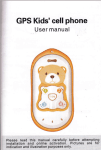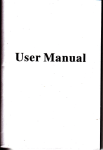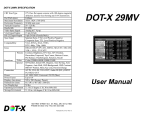Download watch phone user manual
Transcript
watch phone user manual
It is a mobile phone
It is a fashion watch, too
It is also a portable mini camera(3.2 Mega Pixels)
Your best choice-(Three in one)watch phone
1 Use of safety and precautions
a Before use, please read this instructions @refully
a Please only use our approved standard batteries, chargers and
ac@ssories. The use of third party ac@ssories for any
@nsequen@s, Our Company does not undertake any
responsibility."
a lt is prchibit to disassembly the phone unauthorized "
a Prohibited the phone by mechani€l vibration or shaking. Click the
screen with a sharp object is strictly prohibited.
a Prohibited the use of solutes, such as: benzene, lhinner or alcohol
to clean the phone casing so that non-@rosive chemi@ls, cleaning
agents a@ss to mobile phones. Use only a d@n soft cloth to wipe
your phone."
a The phone is strictly prohibited exposed to sunlight, or excessive
smoke or dust.
a Keep the phone dry non-high-humidity environments, such as the
bathrmm. The device is not waterproof, so rain or moisture is strictly
prohibited.
a Put the phone in a safe place out of the reach of children, to
prevent danger"
2 lnstruction before using
rcww'ffiE
Photo
,
2,
3'
4:
1
(1)
Photo
(2)
Photo (3)
Photo (4)
1 Take the battery: Make sure the phone is turned off, and to
detemine the charger or any other equipment removed from the
phone, firet open the area which signed an arrow take out the
battery according to the direction of the arrow as shown in photo(6),
2 lnstall the battery: firet install camera side slot, push in the direction
to the €mera as shown in photo (6) in the opposite direction of the
arow, and then press the open areas of the arow down.
lnstalling and
Normal as shown in Photo ('l)
Fold bending the band as photo(2)
Take out the hostfrom side such as Photo(3)
Aftertake out shown as photo(4)
lnstalling and removing the battery
re
-
photo (5)
photo (6)
2
photo (7)
photo (9)
First deck above the open direction of the arrow by pushing upward
pull, the card into the deck on the right direction as shown in photo
(8), the deck put down, as shown photo(g), and then pushing
ac@rding to the direction of lock to lock the card.
Basic overyiew of mobile phone
a:Camera
b
d
e
q
photo
1,
2,
3:
(10)
photo
(11)
: On/off key, hold key
c :USB
: Dial key
: Speaker
: [,'1lc
photo(12)
Straighten the band, make the whole phone camera position
subtend with the host camera position like photo('10)
Put into the camera flrst like photo('11)
After installing it shows like photo(12)
3 Phone overview
Description
This phone besides of the basic functions like watch phone calls,
send and receive Sl\,'1S, GPRS lnternet, mobile QQ, it is also a mini
digital camera which built-in 3.2 million pixel high-definition camera.
?
)
Key features
The
Dial key
Hold key
table lists the main functions of the
I . This button has a definite function and dialing
.
The button has turn on/off trn"ti(runO
switch hook functaon.
"
lcon
Depending on your choico ofdlffErgnt functions and differont options,
ilx
[",
Battery charge stalus.
ln the battery charging
procsss, the scroll bar
will cycl6
Network signal
strength.
E
Ring mode"
,Ef
Vibration mode.
GPRS is available"
E
Dial key
Missed calls"
rEa:
Vibration and ring.
ts
Receive a nsw
messaoe,
&,
,gi:
Kevboard is locked"
ffi
E
Alarm has been
set.
Menu next key
4 Menu functions
Camera
You can use the bullt-in camsra to take picturos and adjust ib
settings. The photo will be saved in the TF card file system, and the
6
photographs in JPG fomat..
Taks Photo: ln the photo pEview screen prsss the Enter key to enter
the camera settings can be set on the camera, afler set you can
save the camera settings. When you have selected the shooting
scene, press lhe middle button of touch screen or the deflnite key in
the navigation keys to take photo. Shutter sound will be sounded at
this time, in order io ensure quality of pictures, keep your cameE
steady rest for a while. Afrer shooting out the mobile phone screen
shot of a siatic scsne (in this case tha stat6 is €lled freeze
statsF-iplease put into th6 micro sd card wh6n take photo and
setting the route of
Video €mera
cmeE
with "memory card""
ln the video interface, you en adiust focal length arcording to up
and dom keys, adjust the exposure @mpensation ac@rding to lefr
and right keys, also @n go to 'Options' menu on the video device to
do rElated settings and then saving, press the 'OK button" to take
video, when the vidso is playing, pressing the OK button is to pause
taking vid6, pe$ the right soft key is to stop taking.
Cinema
The phone built-in video player, €n be used to browse or handle the
video files which sved in the player, including video, MP4, 3cP files
and so on. Note: Mdeo files need to put in the root directory of
"Vidoo'folder in order to play properlyt
Music
The phone built-in music player, it @n be used for playing music,
and can set as ring. Note: MP3 f,les need to be put in the root
directory of "my music' then €n be displayed when playing
music..
FM Raido
When use the phone to listening the radio, please connect the
headset's cable into the phone's headphone jack. The earphone
headset functions is the same as the Edio antenna, so please let it
put down freely
Bluetooth @n be turned on and off "
Search
transmission
equipment
After Bluet@th was be activated, you can
search the transmission equipment which
need lo be communicate with,
Control the remote Bluetooth device.
Searched the device name"
Display device name which associated with it"
Set up
Contain "the machine @n be searched,', "The
lo@l devi@ name', "@rtifimtion
requirements", "set the sound path" and "File
Transfe. Settings" setup.
My Bluetooth
Displaying the infomations (devi@ name,
Bluetooth device address, support services).
you
directly by Bluetooth, afrer you searched the devi@ which need to
transfer, follow the screen instructions to operate; when you amept
the data, also ch@se to receive, file will be automatically saved in
user sttings direc-tory
Restore iactory settings
Seleci this tunc,tion will restore the factory default seftings. And it
need to enter the phone lock password, the default password is
'1122."