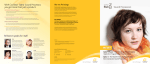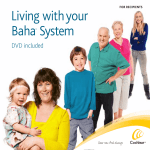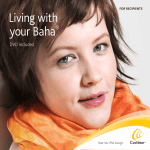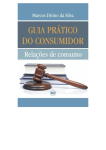Download BP100 Fitting Quick Guide
Transcript
BP100 Fitting Quick Guide STEP 1 Ensure that the abutment is secure and that the area around it is clean. STEP 4 Have the patient practice connecting/ disconnecting the dummy device, first on a snap trainer, then on his/her abutment. STEP 7 Explain how to use the on/off button, program buttons and volume control and how to care for the sound processor. STEP 10 Specify which accessories are available; discuss uses and the client’s possible needs. STEP 2 Connect the Baha BP100 to the Baha Fitting Software, then connect it to the patient’s abutment. Use BC Direct to measure the patient’s direct bone conduction thresholds. STEP 5 Let the client connect the sound processor and adjust the volume control to the most comfortable level (MCL). STEP 8 Instruct the client on care and maintenance of the abutment and abutment area. STEP 11 Fill in the registration card. Explain insurance terms and warranties. STEP 3 Volume up and down buttom Adjust the BP100 based on the patient’s comments. Let the patient reset the volume if needed. STEP 6 Take advantage of the Patient User Manual to review the next 4 steps, this will familiarize the client with the manual. STEP 9 Review troubleshooting of the sound processor. Describe how to change the battery and mention the expected battery life. STEP 12 Schedule a follow-up appointment. For more detailed information on fitting and fine tuning, see the Cochlear Baha Fitting Software Guide. BP100 Fine Tuning Quick Guide For the best fitting of the Cochlear ™ Baha® BP100 ensure the following steps are included in your fitting session: STEP 1 STEP 2 Selection BC Direct There are two possible selections on this screen: Mixed/Conductive and SSD. This selection incorporates specific bone conduction averages to better meet the target gain needs for your patients. BC Direct allows a threshold measurement through the Baha BP100 on the patient’s abutment. Using these BC Direct thresholds, the Cochlear Baha Prescription method generates target gain which is closer to the final fitting values — faster. STEP 3 STEP 4 Hearing Mentor Fine Tuning Hearing Mentor allows global changes to the frequency response of the sound processor based on the patient’s comments about the sound quality, their own voice, loudness, and performance in noise. If you would like to manipulate the gain for the Baha BP100 in each channel and for each input level (40 dB, 60 dB, and MPO) use the Fine Tuning screen. www.cochlear.com Baha and Baha Divino are registered trademarks, and Baha Intenso is a trademark of Cochlear Bone Anchored Solutions AB. Cochlear and the elliptical logo are trademarks of Cochlear Limited. © 2008 Cochlear Bone Anchored Solutions. All rights reserved. FUN1205 ISS1 JUN10