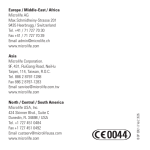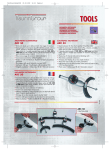Download IS 50-LO plus - pyrometrcz.cz
Transcript
IS 50-LO plus IGA 50-LO plus Infratherm-Pyrometer Betriebsanleitung · User Manual IMPAC - Spezialist für berührungslose Temperaturmessung IMPAC - Specialist in non-contact thermometry Pyrometer IS 50-LO plus · IS 50/67-LO plus · IS 50-Al-LO plus · IS 50-Si-LO plus · IGA 50-LO plus Inhaltsverzeichnis 1 Allgemeines ............................................................................................................................................. 4 1.1 Informationen zur Betriebsanleitung ............................................................................................. 4 1.2 Haftung und Gewährleistung......................................................................................................... 4 1.3 Symbolerklärung / Bezeichnungen ............................................................................................... 4 1.4 Terminologie ................................................................................................................................. 4 1.5 Urheberschutz............................................................................................................................... 4 1.6 Entsorgung / Außerbetriebnahme................................................................................................. 5 2 Technische Daten.................................................................................................................................... 5 2.1 Abmessungen ............................................................................................................................... 6 3 Übersicht .................................................................................................................................................. 6 3.1 Bestimmungsgemäße Verwendung.............................................................................................. 7 3.2 Lieferumfang ................................................................................................................................. 7 4 Sicherheit ................................................................................................................................................. 7 4.1 Allgemeines................................................................................................................................... 7 4.2 Laserpilotlicht ................................................................................................................................ 7 4.3 Elektrischer Anschluss .................................................................................................................. 7 5 Elektrische Installation ........................................................................................................................... 8 5.1 Pin-Belegung des Flanschsteckers............................................................................................... 8 5.1.1 Stecker-Pin J ................................................................................................................. 8 5.2 Allgemeinhinweise zum Anschluss des Pyrometers an einen Rechner ....................................... 8 5.3 Anschluss an Schnittstelle RS232 ................................................................................................ 9 5.4 Anschluss an Schnittstelle RS485 ................................................................................................ 9 5.5 Anschluss zusätzlicher Auswertegeräte ....................................................................................... 9 6 Mechanische Installation...................................................................................................................... 10 6.1 Übersicht ..................................................................................................................................... 10 6.2 Messumformer ............................................................................................................................ 10 6.3 Lichtleiter ..................................................................................................................................... 10 6.3.1 Minimale Biegeradien .................................................................................................. 10 6.3.2 Seriennummer ............................................................................................................. 11 6.3.3 Umgebungstemperatur ................................................................................................ 11 6.4 Zubehör (optional)....................................................................................................................... 11 7 Vorsatzoptik ........................................................................................................................................... 12 7.1 Finden des korrekten Messabstandes ........................................................................................ 12 8 Visiereinrichtung ................................................................................................................................... 12 8.1 Laserpilotlicht .............................................................................................................................. 12 9 Geräteeinstellungen .............................................................................................................................. 13 9.1 Einstellungen am Gerät............................................................................................................... 13 9.2 Werkseinstellungen..................................................................................................................... 14 2 Pyrometer IS 50-LO plus · IS 50/67-LO plus · IS 50-Al-LO plus · IS 50-Si-LO plus · IGA 50-LO plus 10 Parameterbeschreibung / Einstellungen............................................................................................. 14 10.1 Emissionsgrad (Emi) ................................................................................................................... 14 10.2 Erfassungszeit (t90) .................................................................................................................... 15 10.3 Löschzeit des Maximalwertspeichers (tClear) ............................................................................ 15 10.4 Analogausgang (mA) .................................................................................................................. 16 10.5 Teilmessbereich (from / to) ......................................................................................................... 16 10.6 Adresse (Adr) .............................................................................................................................. 16 10.7 Baudrate (Baud).......................................................................................................................... 16 10.8 Temperaturanzeige (C / F).......................................................................................................... 16 10.9 Wartezeit (tw) .............................................................................................................................. 16 10.10 Maximale Innentemperatur (MaxIntTemp).................................................................................. 16 10.11 Fehler-Status (Status) ................................................................................................................. 17 11 Einstellungen über Schnittstelle / Software ....................................................................................... 17 11.1 Installation ................................................................................................................................... 17 11.2 Programmstart ............................................................................................................................ 17 11.3 Das Startmenü ............................................................................................................................ 17 11.4 Vorbereitung................................................................................................................................ 17 11.5 Anzahl Pyrometer........................................................................................................................ 18 11.6 Grundeinstellungen ..................................................................................................................... 18 11.7 Messung (Farb-Balken)............................................................................................................... 19 11.8 Messung (Online-Grafik) ............................................................................................................. 19 11.9 Tabelle (Auswertung) .................................................................................................................. 20 11.10 Grafik-Ausgabe (Auswertung)..................................................................................................... 20 11.11 Ausgabe .TXT-Datei (Auswertung) ............................................................................................. 21 11.12 PC-Aufnahmerate (Zeitintervall zwischen zwei Messungen)...................................................... 21 11.13 Messfeld-Rechner ....................................................................................................................... 21 12 Transport, Verpackung, Lagerung....................................................................................................... 21 13 Wartung .................................................................................................................................................. 21 13.1 Sicherheit .................................................................................................................................... 21 13.2 Allgemeines................................................................................................................................. 21 13.3 Austausch der Optiken oder des Lichtleiters .............................................................................. 21 14 Fehlerdiagnose ...................................................................................................................................... 22 15 Datenformat UPP (Universelles Pyrometer-Protokoll) .................................................................... 23 16 Bestellnummern .................................................................................................................................... 24 16.1 Bestellnummern Geräte .............................................................................................................. 24 16.2 Bestellnummern Zubehör............................................................................................................ 25 Stichwortverzeichnis..................................................................................................................................... 26 3 Pyrometer IS 50-LO plus · IS 50/67-LO plus · IS 50-Al-LO plus · IS 50-Si-LO plus · IGA 50-LO plus 1 Allgemeines 1.1 Informationen zur Betriebsanleitung Wir beglückwünschen Sie zum Kauf dieses hochwertigen und leistungsfähigen IMPAC-Pyrometers. Lesen Sie diese Betriebsanleitung mit allen Hinweisen zu Sicherheit, Bedienung und Wartung bitte sorgfältig Schritt für Schritt durch. Sie dient als wichtige Informationsquelle und Nachschlagewerk für Installation und Betrieb des Gerätes. Zur Vermeidung von Bedienungsfehlern muss diese Anleitung so aufbewahrt werden, dass jederzeit darauf zugegriffen werden kann. Die allgemeinen Sicherheitsbestimmungen (siehe Kap. 4, Sicherheit) müssen bei Betrieb des Gerätes unbedingt eingehalten werden. Neben dieser Betriebsanleitung gelten die Betriebsanleitungen der mitbenutzten Komponenten. Die darin enthaltenen Hinweise – insbesondere Sicherheitshinweise – sind zu beachten. Sollten weitergehende Fragen auftreten, steht Ihnen unser technischer Kundendienst unter der Rufnummer +49 (0)69 973 73-0 in D-60326 Frankfurt telefonisch gerne zur Verfügung. 1.2 Haftung und Gewährleistung Alle Angaben und Hinweise für die Bedienung, Wartung und Reinigung dieses Gerätes erfolgen unter Berücksichtigung unserer bisherigen Erfahrung nach bestem Wissen. IMPAC Infrared GmbH übernimmt keine Haftung für die in diesem Handbuch aufgeführten Beispiele und Verfahren oder für Schäden, die daraus eventuell entstehen könnten oder für den Fall, dass der Inhalt dieses Dokuments möglicherweise unvollständig oder fehlerhaft ist. IMPAC behält sich das Recht vor, Änderungen an diesem Dokument und den darin beschriebenen Produkten vorzunehmen, ohne die Verpflichtung einzugehen, irgendeine Person über solche Änderungen zu informieren. IMPAC Infrared GmbH gibt auf die Pyrometer der Serie 50 eine Gewährleistung von zwei Jahren ab Datum der Lieferung. Diese bezieht sich auf Fabrikationsfehler sowie Fehler, die sich während des Betriebes einstellen und auf einen Fehler der Firma IMPAC Infrared GmbH hinweisen. Die Gewährleistung erlischt, wenn das Gerät ohne vorherige schriftliche Zustimmung von IMPAC zerlegt oder modifiziert wurde. Die Windows-Software wurde unter diversen Windows-Betriebssystemen in mehreren Sprachen nach bestem Wissen getestet. Es kann jedoch nicht grundsätzlich ausgeschlossen werden, dass es eine Konfiguration aus PC und Windows-Betriebssystem oder andere Umstände gibt, in denen sie nicht einwandfrei arbeitet. Auf den Einsatz der PC-Software können keine Haftungs- oder Gewährleistungsansprüche hergeleitet werden. Jede Haftung für direkte, indirekte, verursachte oder gefolgerte Schäden, die durch die Verwendung dieses Programms entstehen könnten, ist ausgeschlossen. 1.3 Symbolerklärung / Bezeichnungen Hinweis: Das Hinweissymbol kennzeichnet Tipps und besondere nützliche Informationen dieser Betriebsanleitung. Alle Hinweise sollten im Interesse einer effektiven Bedienung des Gerätes beachtet werden. Sicherheitshinweis Laserstrahlung: Weist auf die Gefahren eines eingebauten Laserpilotlichts hin. Achtung: Das Achtung-Symbol kennzeichnet besondere Informationen, die für eine korrekte Temperaturmessung nötig sind MB 1.4 Abkürzung für Messbereich Terminologie Die verwendete Terminologie bezieht sich auf die VDI- / VDE-Richtlinie 3511, Blatt 4. 1.5 Urheberschutz Alle Unterlagen sind im Sinne des Urheberrechtgesetzes geschützt. Weitergabe sowie Vervielfältigung von Unterlagen, auch auszugsweise, Verwertung und Mitteilung ihres Inhaltes sind nicht gestattet, soweit nicht ausdrücklich zugestanden. Zuwiderhandlungen sind strafbar und verpflichten zu Schadenersatz. Alle Rechte der Ausübung von gewerblichen Schutzrechten behalten wir uns vor. 4 Pyrometer IS 50-LO plus · IS 50/67-LO plus · IS 50-Al-LO plus · IS 50-Si-LO plus · IGA 50-LO plus 1.6 Entsorgung / Außerbetriebnahme Nicht mehr funktionsfähige IMPAC-Pyrometer sind gemäß den örtlichen Bestimmungen für Elektro- / Elektronikmaterial zu entsorgen. 2 Technische Daten Grundmessbereiche: IS 50-LO plus: 550 ... 1400°C 600 ... 1600°C 650 ... 1800°C 750 ... 2500°C 900 ... 3300°C 550 ... 1800°C (MB 14) (MB 16) (MB 18) (MB 25) (MB 33) (MB 18 L) (Andere Grundmessbereiche auf Anfrage) Teilmessbereich: Interne Messwertverarbeitung: Spektralbereich: IR-Detektor: Spannungsversorgung: Leistungsaufnahme: Analogausgang: Teststrom: Digital-Schnittstelle: Auflösung: Isolation: Betriebsanzeige: Parameter: Emissionsgrad: Erfassungszeit t90: Maximalwertspeicher Schaltkontakt: Visiereinrichtung: IS 50/67-LO plus: 1100…3500°C (MB 35) IS 50-Al-LO plus: 400 ... 1000°C (MB 10) IS 50-Si-LO plus: 400 ... 1300°C (MB 13) 500 ... 1600°C (MB 16) IGA 50-LO plus: 300 ... 1300°C (MB 13) 350 ... 1800°C (MB 18) 450 ... 2500°C (MB 25) 250 ... 1350°C (MB 13.5 L) 300 ... 2000°C (MB 20 L) 350 ... 2500°C (MB 25 L) Beliebig innerhalb des Grundmessbereichs einstellbar mit Mindestmessbereichsumfang 51°C Fotostrom, wird sofort digitalisiert IS 50-LO plus: 0,7 ... 1,1 µm IS 50-Si-LO plus, IS 50-Al-LO plus: schmalbandig im nahen Infrarot IS 50/67-LO plus: 0,676 µm IGA 50-LO plus: 1,45 ... 1,8 µm IS 50-LO plus; IS 50/67-LO plus; IS 50-Si-LO plus; IS 50-Al-LO plus: Si IGA 50-LO plus: InGaAs 24 V AC oder DC (12 ... 30 V AC oder DC) (AC: 48 ... 62 Hz) Max. 2 W 0 ... 20 mA oder 4 ... 20 mA (linear), umschaltbar, Bürde 0 ... 500 10 mA (bei Analogausgang 0 ... 20 mA) bzw. 12 mA (bei Analogausgang 4 ... 20 mA) RS232 oder RS485 adressierbar (halbduplex), umschaltbar, Baudrate 1200 bis 115000 Bd Schnittstelle und Display: 0,1°C Analogausgang: < 0,1% des eingestellten Teilmessbereichs Versorgung, Analogausgang und digitale Schnittstelle sind gegeneinander galvanisch getrennt Beleuchtetes LC-Display zur Temperaturanzeige oder Parametereinstellung direkt am Gerät oder über Schnittstelle veränderbar: Emissionsgrad; Einstellzeit; Analogausgang; Adresse; Baudrate; Wartezeit; °C oder °F; Einstellung des Maximalwertspeichers; Teilmessbereich 20 ... 100% einstellbar im Gerät oder über Schnittstelle in Stufen von 0,1% < 1 ms; einstellbar auf 0,01 s; 0,05 s; 0,25 s; 1 s; 3 s; 10 s Eingebauter Einfach- bzw. Doppelspeicher. Löschen durch eingestellte Zeit tclear (off; 0,01 s; 0,05 s; 0,25 s; 1 s; 5 s; 25 s), extern, über Schnittstelle oder auch automatisch bei neuem Messgut max. 0,15A (zur Kontrolle, ob ein heißes Objekt im Messfeld ist. Kontakt schaltet, wenn die ungespeicherte Temperatur mindestens 1% über dem Messbereichsanfang liegt (Nur aktiv bei autom. Löschen oder tCL > 0,5 s)) Laserpilotlicht (Laserklasse 2, max. Laserleistung < 1 mW, = 630-680 nm) 5 Pyrometer IS 50-LO plus · IS 50/67-LO plus · IS 50-Al-LO plus · IS 50-Si-LO plus · IGA 50-LO plus Messunsicherheit: ( = 1, t90 = 1 s, TUmg. = 23°C) Wiederholbarkeit: Bis 1500°C: 0,3% v. Messwert in °C + 1°C Über 1500°C: 0,5% vom Messwert in °C 0,1% vom Messwert in °C + 1°C ( = 1, t90 = 1 s, TUmg. = 23°C) Zul. Umgebungstemperatur: IS 50-LO plus; IGA 50-LO plus: IS 50-Si-LO plus; IS 50-Al-LO plus: 0 ... 60°C am Messumformer, bis zu 250°C an Vorsatzoptik / Lichtleiter 20 ... 30°C am Messumformer; bis zu 250°C an Vorsatzoptik / Lichtleiter (Das Laserpilotlicht wird bei Geräteinnentemperatur > 55°C deaktiviert, oberhalb 70°C wird beim 4 ... 20 mA-Ausgang ein Thermoschalter wirksam, der den Ausgang auf 0 mA setzt) Zul. Lagertemperatur: Schutzart: Gewicht: Abmessung Gehäuse: Abmessung Vorsatzoptik: Einbaulage: Bestandene EMV-Prüfungen: 2.1 -20 ... 70°C IP65 nach DIN 40050 Messumformer: ca. 600 g Vorsatzoptik II: ca. 140 g Lichtleiter (2,5 m): ca. 250 g 125 mm x 80 mm x 57 mm (L x B x H), ohne Anschlüsse siehe Kap. 2.1 beliebig Entsprechend den EU-Richtlinien für elektromagnetische Verträglichkeit Abmessungen Messumformer: Vorsatzoptik I: Vorsatzoptik II: (fest eingestellt) Vorsatzoptik II: (justierbar) Alle Maße in mm 3 Übersicht Messumformer Laserpilotlicht-Taster Spannungsversorgung, Analogausgang, digitale Schnittstelle Typenschild Lichtleiter 6 LC-Display für Messtemperatur oder Parameter Rote Lichtleitermarkierung Vorsatzoptik (mit schwarzer Lichtleitermarkierung) Pyrometer IS 50-LO plus · IS 50/67-LO plus · IS 50-Al-LO plus · IS 50-Si-LO plus · IGA 50-LO plus 3.1 Bestimmungsgemäße Verwendung Die Pyrometer IS 50-LO plus und IGA 50-LO plus sind digitale, hochgenaue Pyrometer mit Lichtleiter zur berührungslosen Temperaturmessung an Metallen, Keramik, Graphit etc. zwischen 250°C und 2500°C. Das IS 50/67-LO plus ist eine Spezialversion im extrem kurzwelligen Bereich zur Messung von flüssigem Metall bei sehr hohem Emissionsgrad. Die Gerätevariante IS 50-Si-LO plus wurde optimiert für die Messung an Siliziumwafern z. B. in Vakuumkammern. Das IS 50-Al-LO plus eignet sich besonders für den Einsatz an Bauteilen und Halbzeugen aus Aluminium. 3.2 Lieferumfang Messumformer IS 50-LO plus mit Monofaser-Lichtleiter, Länge: 2,5 m und Vorsatzoptik nach Wahl, PC-Software „InfraWin“, Betriebsanleitung. Hinweis: Ein Anschlusskabel ist nicht im Lieferumfang enthalten und muss separat bestellt werden (siehe Kap. 16, Bestellnummern). 4 Sicherheit Dieser Abschnitt bietet einen Überblick über wichtige Sicherheitsaspekte. Zusätzlich sind in den einzelnen Kapiteln konkrete Sicherheitsaspekte zur Abwendung von Gefahren gegeben und mit Symbolen gekennzeichnet. Darüber hinaus sind am Gerät befindliche Schilder und Beschriftungen zu beachten und in ständig lesbarem Zustand zu halten. 4.1 Allgemeines Jede Person, die damit beauftragt ist, Arbeiten am oder mit dem Gerät auszuführen, muss die Betriebsanleitung vor Beginn gelesen und verstanden haben. Dies gilt auch, wenn die betreffende Person mit einem solchen oder ähnlichen Gerät bereits gearbeitet hat oder durch den Hersteller bereits geschult wurde. Das Pyrometer darf nur zu dem in der Anleitung beschriebenen Zweck benutzt werden. Es wird empfohlen, nur das vom Hersteller angebotene Zubehör zu verwenden. 4.2 Laserpilotlicht Das Pyrometer ist zum leichteren Ausrichten auf das Messobjekt mit einem Laserpilotlicht ausgestattet. Dieses strahlt ein sichtbares rotes Licht mit einer Wellenlänge zwischen 630 und 680 nm aus und hat eine maximale Leistung von unter 1 mW. Der Laser ist eingestuft als Produkt der Laserklasse 2. Achtung: Nicht in den Laserstrahl blicken! Laserklasse 2 nach IEC 60825-1-3-4 Sicherheitsregeln: Niemals direkt in den Laserstrahl schauen. Der Strahl kann sicher von der Seite angesehen werden. Es ist sicherzustellen, dass der Strahl nicht in die Augen einer Person reflektiert wird (durch einen Spiegel oder eine glänzende Oberfläche). 4.3 Elektrischer Anschluss Beim Anschluss zusätzlicher Geräte, die unter Netzspannung stehen (z.B. Transformatoren), sind die allgemeinen Sicherheitsrichtlinien beim Anschluss an die Netzspannung (z.B. 230 V-Versorgung) zu beachten. Netzspannung kann beim Berühren tödlich wirken. Eine nicht fachgerechte Montage kann schwerste gesundheitliche oder materielle Schäden verursachen. Der Anschluss solcher Netzgeräte an die Netzspannung darf nur von qualifiziertem Personal durchführt werden. 7 Pyrometer IS 50-LO plus · IS 50/67-LO plus · IS 50-Al-LO plus · IS 50-Si-LO plus · IGA 50-LO plus 5 Elektrische Installation Zum Betrieb des IS 50-LO plus bzw. IGA 50-LO plus wird eine Gleichspannung von 24 V DC oder AC (48 ... 62 Hz) benötigt (möglicher Bereich: 12 ... 30 V). Damit ist das Gerät sofort betriebsbereit. Zum Ausschalten ist die Spannungsversorgung zu unterbrechen (z.B. Anschlussstecker ziehen). Um die Anforderungen der elektromagnetischen Verträglichkeit (EMV) zu erfüllen, ist es notwendig, alle Anschlusskabel in abgeschirmter Ausführung zu verwenden. Die Abschirmung des Anschlusskabels wird nur auf der Pyrometerseite angeschlossen. Auf der Seite der Spannungsquelle (Schaltschrank) bleibt die Abschirmung offen, um Masseschleifen zu verhindern. IMPAC bietet Anschlusskabel als Zubehör an, sie sind nicht im Standard-Lieferumfang enthalten. Das Anschlusskabel hat Leitungen für Spannungsversorgung, Schnittstelle, Analogausgang, externe Pilotlichtsteuerung und externes Löschen über Kontakt inklusive 12-poligem Steckverbinder an (siehe Kap. 16, Bestellnummern). Es ist mit einem kurzen RS232-Verlängerungsstück mit 9-poligem D-Sub-Stecker für direkten PC-Anschluss (RS232) versehen, das nicht bei RS485 verwendet wird. 5.1 Pin-Belegung des Flanschsteckers Stecker-Pin K A L B H J G F C D E M 5.1.1 Farbe weiß braun grün gelb grau Bedeutung + 24 V Spannungsversorgung (oder 24 V AC) 0 V Spannungsversorgung + Iausg. Analogausgang – Iausg. Analogausgang Pilotlicht extern einschalten (Brücke zu K) Siehe 5.1.1: Schaltkontakt, Maximalwert extern rosa löschen oder Hold-Funktion rot DGND (Masse für Schnittstelle) schwarz RxD (RS232) bzw. B1 (RS485) violett TxD (RS232) bzw. A1 (RS485) grau/rosa B2 (RS485) (gebrückt mit F) rot/blau A2 (RS485) (gebrückt mit C) Abschirmung, nur zur Kabelverlängerung orange verbinden, im Schaltschrank nicht auflegen Steckverbinder E F C G M D L B H J A K Pin-Belegung (Stiftseite) Stecker-Pin J Der Stecker-Pin J kann für 3 verschiedene Funktionen verwendet werden: 1) Schaltkontakt: Mit dem eingebauten Schaltkontakt ist es möglich, das Pyrometer als Thermo-Schalter zu benutzen. Verwendung findet diese Funktion zur Kontrolle, ob sich ein heißes Objekt im Strahlengang des Pyrometers befindet. Die Funktion ist verfügbar, wenn die Löschzeit auf „Auto“ oder auf mindestens 1 s gestellt ist (siehe auch 10.3. Löschzeit des Maximalwertspeichers). Überschreitet die Temperatur mindestens 2°C oder etwa 1% vom Umfang des eingestellten Teilmessbereichs über dem Teilmessbereichsanfang, wird auf Stecker-Pin „J“ die angeschlossene Versorgungsspannung geschaltet. 2) Externes Löschen des Maximalwertspeichers: Ist des Pyrometers betriebsbereit, dient der Pin J als Eingang für das externe Löschen des Maximalwertspeichers (siehe auch 10.3). Um den Maximalwertspeicher zu löschen, muss Pin J kurz an die Versorgungsspannung (Pin K) gelegt werden. Die Funktion „externes Löschen“ funktioniert nur, wenn die Löschzeit auf „extern“ eingestellt ist (siehe 11 bzw. 10.3). 3) Hold-Funktion: Wird bei aktivierter Hold-Funktion (siehe 10.3 Löschzeit des Maximalwertspeichers) der Stecker-Pin J mit Pin K verbunden, wird die Temperaturanzeige während dieser Zeit auf dem aktuellen Wert gehalten. 5.2 Allgemeinhinweise zum Anschluss des Pyrometers an einen Rechner Das Pyrometer verfügt über eine Schnittstelle RS232 oder RS485 (am Pyrometer umschaltbar). Die Übertragung mit RS232 ist nur über relativ kurze Distanzen möglich und elektromagnetische Störungen können die Übertragung beeinträchtigen. Die Übertragung mit RS485 ist weitestgehend störunanfällig, es lassen sich sehr lange Übertragungsstre8 Pyrometer IS 50-LO plus · IS 50/67-LO plus · IS 50-Al-LO plus · IS 50-Si-LO plus · IGA 50-LO plus cken realisieren und es können mehrere Pyrometer in einem Bussystem an eine Schnittstelle angeschlossen werden. Steht keine RS485 am Rechner zur Verfügung, kann diese mit einem externen Konverter realisiert werden. Dieser wandelt die RS485 in RS232 und lässt sich damit an die Standardschnittstelle anschließen. Bei der Verwendung von RS485 RS232-Konvertern ist zu beachten, dass der Konverter schnell genug sein muss, um die Antwort des Pyrometers auf einen Befehl des Masters rechtzeitig zu erfassen. Die meisten handelsüblichen Konverter sind für schnelle Messgeräte nicht geeignet. Daher wird dringend empfohlen, den IMPAC-Konverter -7520 (Best.-Nr. 3 852 430) zu benutzen. Weiterhin besteht bei einer zu langsamen RS485-Verbindung auch die Möglichkeit, über Schnittstelle eine Wartezeit einzugeben, die die Antwort des Pyrometers auf einen Befehl verzögert (siehe auch 10.9 Wartezeit tw). Anschluss an Schnittstelle RS232 Die Übertragungsgeschwindigkeit (in Baud) der seriellen Schnittstelle ist von der Leitungslänge abhängig. Einstellbar sind Werte zwischen 2400 und 115200 Bd. Die zu verwendende Baudrate halbiert sich jeweils mit der Verdoppelung der Übertragungsstrecke (siehe auch 10.7 Baudrate (Baud)). Ein Richtwert bei RS232 für 19200 Bd ist: 7 m Leitungslänge. DGND (rot) E F G M D C L B 1 J A 2 6 K 3 7 4 8 5 9 PC-Seite (Lötseite) Pyrometerseite (Lötseite) E F D C B F D H C K G M L B Pyrometer 2 z.B. Adresse 01 DGND A2 B1 E J A B2 G M L A1 DGND B1 A2 B2 A1 DGND Abschlusswiderstand 120 Ohm Master Halb-Duplex-Betrieb: A1 und A2 sowie B1 und B2 sind im 12-poligen Rundsteckverbin- A der des Anschlusskabels gebrückt, um lange B Stichleitungen und damit Reflektionen zu S vermeiden und beim Abziehen eines Anschlusssteckers den RS485-Datenbus nicht zu unterbrechen. Die Master-Bezeichnungen E F G kennzeichnen die Anschlüsse am RS485D M H Konverter. Die Übertragungsgeschwindigkeit der Schnittstelle (in Baud) ist von der LeiC L J tungslänge abhängig. Einstellbar sind Werte B A K zwischen 2400 und 115200 Bd. Pyrometer 1 Die zu verwendende Baudrate halbiert sich z.B. Adresse 00 jeweils mit der Verdoppelung der Übertragungsstrecke (siehe auch 10.7 Baudrate (Baud)) Ein Richtwert für 19200 Bd sind 2 km Gesamtleitungslänge. 5.5 Kabelverbindung H A2 B1 Anschluss an Schnittstelle RS485 RxD (schwarz) B2 5.4 TxD (violett) A1 5.3 H J A K Pyrometer 32 z.B. Adresse 31 Anschluss zusätzlicher Auswertegeräte Zusätzliche Auswertegeräte wie z.B. eine LED-Digitalanzeige benötigen lediglich den Anschluss an eine Spannungsversorgung sowie die analoge Verbindung mit dem Pyrometer. Weitere Geräte wie z.B. ein Regler oder Drucker werden dem Anschlussbild gemäß in Reihe zu dem Anzeigegerät geschaltet (Gesamt-Lastwiderstand max. 500 ). weiß 230 V ~ 24 V DC Netzteil braun grün °C LED-Digitalanzeige Regler Schreiber Messumformer gelb 9 Pyrometer IS 50-LO plus · IS 50/67-LO plus · IS 50-Al-LO plus · IS 50-Si-LO plus · IGA 50-LO plus 6 Mechanische Installation 6.1 Übersicht 6.2 Messumformer Zur Wand-Befestigung des Pyrometers sind nach Abnahme des Deckels 2 Durchgangs-Bohrungen für Schrauben mit 4 mm Durchmesser zu erreichen. Deckel DurchgangsBohrungen Zum Befestigen und Ausrichten der Vorsatzoptiken stehen diverse Montagehalterungen zur Verfügung (siehe auch 6.4 Zubehör (optional)). 6.3 Lichtleiter Die Übertragung der Strahlung zwischen Vorsatzoptik und Messumformer erfolgt über einen 0,2 mmMonofaser-Lichtleiter in einem Edelstahlschutzmantel. Die Vorsatzoptik enthält nur das Objektiv, Detektor und Auswerteeinheit befinden sich im Messumformer. Damit können Lichtleiter und Optikkopf in Umgebungstemperaturen bis zu 250°C ohne zusätzliche Kühlung eingesetzt werden (Lichtleiter auf Geräteseite max. 125°C). Zur Erkennung der seitenrichtigen Montage ist der Lichtleiter mit einer roten Markierung versehen. Diese muss sich auf der Seite des Messumformers befinden. Beim Anschluss an das Pyrometer ist zu beachten, dass der Stecker mit einem Stift versehen ist, Lichtleiter rote Markierung der in die passende Aussparung der Buchse einrasten muss. Anschließend können Stecker Verschraubung und Buchse verschraubt werden. Achtung: Die Lichtleiterstecker sowie die Lichtleiterbuchsen des Messumformers und der Vorsatzoptik müssen im abgeschraubten Zustand immer mit Schutzkappen gegen Verschmutzung geschützt werden. 6.3.1 Stift Aussparung Minimale Biegeradien kurzzeitig, lokal (max. 250°C): dauernd (max. 250°C): im aufgewickelten Zustand (max. 50°C): 50 mm 120 mm 120 mm Hinweis: Eine ständige Bewegung des Lichtleiters ist zu vermeiden. 10 Pyrometer IS 50-LO plus · IS 50/67-LO plus · IS 50-Al-LO plus · IS 50-Si-LO plus · IGA 50-LO plus 6.3.2 Seriennummer Der Original-Lichtleiter ist mit der Seriennummer des Pyrometers gekennzeichnet, die sich auch auf dem Messumformer-Gehäuse befindet. Achtung: Vorsatzoptik und Lichtleiter sind mit der Gerätenummer des zugehörigen Messumformers gekennzeichnet. Die Einhaltung der technischen Daten ist nur gewährleistet, wenn alle Komponenten mit der gleichen Nummer bezeichnet sind! Bei Austausch des Lichtleiters oder der Vorsatzoptik sollte eine Nachkalibrierung erfolgen. 6.3.3 Seriennummer Umgebungstemperatur Der Lichtleiter ist an der Seite des Optikkopfes für eine Umgebungstemperatur von max. 250°C ausgelegt. 6.4 Zubehör (optional) Umfangreiches Zubehör garantiert Ihnen problemlosen Anschluss sowie Montage des Pyrometers. Einen Überblick geben die folgenden Bilder / Beschreibungen sowie die Artikelbezeichnung (siehe auch Kap. 16, Bestellnummern). Befestigung: Zur Befestigung und Ausrichtung der Vorsatzoptik auf das Messobjekt stehen Montagewinkel oder Kugelgelenkhalterungen zur Verfügung. Die Kugelgelenkhalterung ist eine schnelle und einfache Möglichkeit, um die Optik auf das Messobjekt auszurichten. Die Spannschrauben am Kugelgelenk ermöglichen ein sehr schnelles und einfaches Justieren des Pyrometers in allen Richtungen. Montagewinkel Kugelgelenkhalterung Blasvorsatz: Der Blasvorsatz schützt die Linse vor Verschmutzungen durch Staub, Feuchtigkeit oder Schwebstoffe. Er muss mit trockener, ölfreier Druckluft betrieben werden (1,5 m³ / h) und erzeugt einen kegelförmigen Luftstrahl. Blasvorsatz Anzeigegeräte: Zusätzlich zur integrierten Temperaturanzeige am Pyrometer gibt es passende Einbau-Anzeigegeräte, die auch zur Fern-Parametrierung eines Pyrometers verwendet werden können. LED-Digitalanzeige LED-Großanzeige 11 Pyrometer IS 50-LO plus · IS 50/67-LO plus · IS 50-Al-LO plus · IS 50-Si-LO plus · IGA 50-LO plus 7 Vorsatzoptik Je nach Bedarf wird das Gerät mit einer kleinen oder großen Vorsatzoptik geliefert. Die Auswahl richtet sich neben der Baugröße der Optik vor allem nach dem benötigten Messfelddurchmesser (Größe des Messobjektes) und dem Abstand zum Messobjekt. Vorsatzoptik Bauform I (kleine Optik) Bauform II (fokussierbare Vorsatzoptik) Bauform II (fest eingestellte Vorsatzoptik) Messabstand a [mm] 120 260 700 88 … 110 95 … 129 105 … 161 200 … 346 247 … 606 340 … 4500 87 200 600 4500 Messfelddurchmesser M90 [mm] 1,2 2,6 7,2 0,45 … 0,6 0,5 … 0,75 0,6 … 1,0 0,8 … 1,5 1,1 … 2,7 1,5 … 22 0,45 0,8 2,7 22,0 Apertur D [mm] 7 7 7 17 16 15 17 16 15 17 17 15 15 Die angegebenen Messabstände a sind von der Linsenvorderkante aus gemessen. Messfelddurchmesser M bei Fokussierung auf den Messabstand a für 90% der Strahlung. Die Apertur D bezeichnet den wirksamen Durchmesser der Optik Die Tabelle gibt Werte bei verschiedenen Optikeinstellungen an. Wird der (fest eingestellte) Abstand zum Messobjekt verkleinert oder vergrößert, ergibt sich eine Unschärfe, die sich in einer Vergrößerung des Messfeldes äußert. Berechnungen zu Zwischenwerten können mit der folgenden Formel bestimmt werden: a1 a a2 Apertur-Ø D Ø M2 3,5 M2 a2 (MD) D a ØM Ø M1 M1 a1 (M D) D a Hinweis: Das Messobjekt darf sich in beliebiger Entfernung befinden, es muss nur mindestens so groß sein wie das Messfeld in dieser Entfernung. 7.1 Finden des korrekten Messabstandes Um den Abstand zwischen Messobjekt und Pyrometer zu bestimmen, verwendet man am besten ein Bandmaß. Die Messabstände sind immer ab Linsenvorderkante angegeben. Bei eingeschaltetem Laserpilotlicht zeigt der Laser die schärfste Abbildung (kleinster Punkt) bei dem angegebenen Messabstand der Optik, er markiert das Zentrum sowie die Größe des Messfeldes. Achtung: Nicht in den Laserstrahl blicken! Laserklasse 2 nach IEC 60825-1-3-4 8 Visiereinrichtung 8.1 Laserpilotlicht Zur genauen Temperaturerfassung muss das Pyrometer richtig auf das Messobjekt ausgerichtet sein. Dazu ist das Pyrometer mit einem Laserpilotlicht ausgestattet. Dieses ermöglicht die einfache und punktgenaue Ausrichtung auch auf kleine Objekte. Die Mitte des Lasers markiert dabei die Mitte des Messfeldes. Die Temperaturmessung wird durch ein eingeschaltetes Pilotlicht nicht beeinflusst. Das Laserpilotlicht kann über einen auf dem Gerätedeckel befindlichen Taster, einen externen Kontakt (das Einschalten kann durch Brücken der Anschlüsse von Pin H zu Pin K oder durch eine externe Spannung +5 ... 30 V gegen Pin A (0 V) erfolgen; siehe auch 5.1 Pinbelegung des Flanschsteckers) oder über die 12 Pyrometer IS 50-LO plus · IS 50/67-LO plus · IS 50-Al-LO plus · IS 50-Si-LO plus · IGA 50-LO plus Software InfraWin eingeschaltet werden. Nach erneutem Tastendruck oder nach ca. 2 Minuten wird das Pilotlicht wieder ausgeschaltet. Im geöffneten Zustand kann das Laserpilotlicht mit der mit dem -Symbol gekennzeichneten Taste geschaltet werden. Ist das Laserpilotlicht aktiviert, erscheint im Display der Hinweis „PILT“. Achtung: Nicht in den Laserstrahl blicken! Laserklasse 2 nach IEC 60825-1-3-4 Hinweis: Damit der Laser nicht zerstört wird, schaltet sich ab einer Innentemperatur des Messumformers von ca. 55°C das Pilotlicht selbständig aus (es lässt sich erst wieder aktivieren, wenn die Innentemperatur niedriger ist)! Hinweis: Die am Gerät angebrachten Warnschilder sollten möglichst auch nach der Montage des Gerätes gut sichtbar sein. 9 Geräteeinstellungen Die Pyrometer sind mit umfangreichen Einstellmöglichkeiten ausgestattet, um sie an die jeweilige Messbedingung optimal anzupassen und die Temperatur des Messobjekts korrekt zu erfassen. Sämtliche Einstellungen lassen sich direkt am Pyrometer oder über serielle Schnittstelle und Software InfraWin vornehmen (siehe Kap. 11, Einstellungen über Schnittstelle / Software. Benutzer eines eigenen Kommunikationsprogramms finden alle Schnittstellenbefehle in Kap. 15, Datenformat UPP®). Das LC-Display sowie Taster zum Einstellen und Ablesen der Parameter befinden sich im Inneren des Messumformers und sind nach Entfernen des Deckels erreichbar. Dazu die vier Schrauben lösen und Deckel abziehen. Schnittstellenumschalter Kontakte des LaserpilotlichtTasters Beleuchtetes Display Einstelltasten TeststromSchalter Hinweis: Betreiben Sie das Gerät dauerhaft nur in geschlossenem Zustand! Nach der Parametrierung ist der Gehäusedeckel sofort zu verschließen, um das Eindringen von Schmutz zu verhindern! Ein Schnittstellenumschalter dient zum Auswählen der Schnittstellenbetriebsart RS232 oder RS485. Die Auswahl wird auf dem LC-Display angezeigt. Anzeige der gewählten Schnittstelle Der „Test“-Taster schaltet einen Teststrom auf den Analogausgang, mit dem sich die korrekte Temperatur an einem externen Anzeiger überprüfen lässt. Der ausgegebene Teststrom liegt in der Mitte des eingestellten Analogausgangs, also 10 mA bei einem eingestellten Analogausgang von 0 ... 20 mA und 12 mA bei einem Analogausgang von 4 ... 20 mA. Auf dem LC-Display wird dieser Wert angezeigt, zusammen mit der entsprechenden Temperatur, also der Mitte des eingestellten (Teil)Messbereichs (z.B. 1250°C bei einem Messbereich von 700 ... 1800°C). Diese Temperatur muss sich auch auf dem externen Anzeigegerät wieder finden. Ist das nicht der Fall, so ist das Anzeigegerät auf einen anderen Strom eingestellt, als das Pyrometer. Nach erneutem Druck auf den „Test“-Taster, einer beliebigen Taste der LC-Anzeige oder nach einer Zeit von ca. 1 min. wird das Signal wieder ausgeschaltet und der Messmodus ist aktiv. 9.1 Einstellungen am Gerät Die Pyrometer sind mit umfangreichen Einstellmöglichkeiten ausgestattet, um es an die jeweilige Messbedingung optimal anzupassen (Beschreibung aller verfügbaren Parameter siehe Kap. 10, Parameter) und die Temperatur des Messobjekts korrekt zu erfassen. Sämtliche Einstellungen lassen sich direkt am Pyrometer oder über serielle Schnittstelle und Software InfraWin vornehmen (siehe Kap. 11, Einstellungen über Schnittstelle / Software. Benutzer eines eigenen Kommunikationsprogramms finden alle Schnittstellenbefehle in Kap. 15, Datenformat UPP®). 13 Pyrometer IS 50-LO plus · IS 50/67-LO plus · IS 50-Al-LO plus · IS 50-Si-LO plus · IGA 50-LO plus 1 2 3 9.2 PAR: Das Anzeigen der verfügbaren Parameter erfolgt mit der PAR-Taste in der Temperaturanzeige unter Kap. 10, Parameterbeschreioder Parameterkurzform bung / Einstellungen beschriebenen Reihenfolge. Mit jedem erneuten DrüTasten-Kurzcken wechselt die Anzeige zum nächs- beschreibung ten Parameter und auf der Anzeige erscheint eine entsprechende Kurzform (in Klammern hinter dem jeweiligen 1 2 3 Parameternamen). Im geöffneten Zustand kann das Laserpilotlicht mit der mit dem -Symbol gekennzeichneten Taste geschaltet werden. Ist das Laserpilotlicht aktiviert, erscheint im Display „PILT“. : Mit den Pfeiltasten und lassen sich für jeden Parameter die entsprechenden Einstellwerte anzeigen. Sie sind aktiv, wenn die PAR-Taste gedrückt wurde. ESC / ENT: Mit Betätigen der ESC-Taste kehrt das Pyrometer zurück in den Messmodus. Wurde ein Parameter mit den Pfeiltasten verändert, so ändert sich die Bezeichnung der ESC-Taste in ENT. Der neue Wert muss damit zur Übernahme in das Pyrometer bestätigt werden. Ein Wechsel auf einen anderen Parameter (mit der PAR-Taste) übernimmt einen mit den Pfeiltasten veränderten Wert nicht. Erfolgt ca. 30 s lang keine Eingabe, wechselt das Pyrometer ohne Übernahme des evtl. geänderten Parameters in den Messmodus zurück. Werkseinstellungen Emissionsgrad (Emi) = 100% Erfassungszeit (t90) = min Löschzeit (tClear) = off Analogausgang (mA) = 0 ... 20 mA Teilmessbereich (from / to) entspricht Grundmessbereich Adresse (Adr) = 00; Baudrate (Baud) = 19200 Bd Temperaturanzeige (C / F) = °C Wartezeit (tw) (für RS485) = 10 Schnittstelle (RS485 / RS232) = RS232 10 Parameterbeschreibung / Einstellungen 10.1 Emissionsgrad (Emi) Unter dem Emissionsgrad versteht man das Verhältnis der abgestrahlAnzeige des eingeten Leistung eines beliebigen Objekts zur abgestrahlten Leistung eines stellten „Schwarzen Strahlers“ gleicher Temperatur (ein „Schwarzer Strahler“ ist Emissionsein Körper, der alle einfallenden Strahlen absorbiert mit einem Emissigrades onsgrad von 100%). Der Emissionsgrad ist materialabhängig und liegt zwischen 0% und 100% (Einstellmöglichkeiten am Pyrometer: 20 ... 100%, der eingestellte Wert wird auf dem Display angezeigt). Zusätzlich ist der Emissionsgrad von der Oberflächenbeschaffenheit des Materials, dem Spektralbereich des Pyrometers und der Messtemperatur abhängig. Der Emissionsgrad muss am Pyrometer entsprechend eingestellt werden. Typische Emissionsgrade für die Spektralbereiche der Geräte liefert folgende Tabelle. Die angegebenen Toleranzen bei den einzelnen Materialien sind hauptsächlich von der Oberflächenbeschaffenheit abhängig. Raue Oberflächen haben höhere Emissionsgrade. Typische Emissionsgrade liefert folgende Tabelle: Messobjekt „Schwarzer Strahler“ Stahl verzundert Stahlwalzhaut Stahl, flüssig Schlacke Aluminium, blank Chrom, blank Messing oxidiert Bronze, blank Kupfer, oxidiert 14 Emissionsgrad [%] IS 50-LO IGA 50-LO plus plus (bei 0,9 µm) (bei 1,6 µm) 100 93 88 30 85 15 28...32 65...75 3 88 100 85...90 80...88 20...25 80...85 10 25...30 60...70 3 70...85 Messobjekt Zink Nickel Gold, Silber, blank Porzellan glasiert Porzellan rau Graphit Schamotte Steingut, glasiert Ziegel Ruß Emissionsgrad [%] IS 50-LO IGA 50-LO plus plus (bei 0,9 µm) (bei 1,6 µm) 58 22 2 60 80...90 80...92 45...60 86...90 85...90 95 45...55 15...20 2 60 80...90 80...90 45...60 80...90 80...90 95 Pyrometer IS 50-LO plus · IS 50/67-LO plus · IS 50-Al-LO plus · IS 50-Si-LO plus · IGA 50-LO plus Anhaltswerte zu den Emissionsgraden für das IS 50-Al-LO plus liefert folgende Tabelle: Messobjekt Aluminium, poliert Aluminium, glatt Silizium Emissionsgrad [%] 14 (360 ... 500°C) 14 (> 500°C) 30 ... 36 (360 ... 500°C) 30 ... 36 (> 500°C) 67 (360 ... 800°C) 27 (1400°C) Anhaltswerte zu den Emissionsgraden für das IS 50-Si-LO plus liefert folgende Tabelle: Messobjekt Silizium 10.2 67 Emissionsgrad [%] (360 ... 800°C) 27 (1400°C) Erfassungszeit (t90) Die Erfassungszeit ist die Zeitspanne, in der die Messtemperatur bei sprunghafter Änderung mindestens im Messfeld anstehen muss, damit der Ausgangswert des Pyrometers einen vorgegebenen Messwert erreicht. Die Zeiten beziehen sich dabei auf 90% des gemessenen Temperatursprungs. Bei „min“ arbeitet das Gerät mit seiner Eigenzeitkonstanten von < 1 ms. Langsamere Zeiten können sinnvoll sein, um über schnelle Schwankungen der Objekttemperatur zu mitteln. 10.3 Einstellungen: min 0,01 s 0,05 s . .. 10,00 s Löschzeit des Maximalwertspeichers (tClear) Bei eingeschaltetem Maximalwertspeicher wird immer der höchste, letzte Messwert angezeigt und gespeichert. Der Speicher muss regelmäßig zurückgesetzt werden, damit er durch einen neuen, aktuellen Wert ersetzt werden kann. Angewendet wird ein solcher Speicher z.B. bei schwankenden Temperaturen, wo die Anzeige sehr „unruhig“ ist oder das Messobjekt nur kurz am Messstrahl vorbeigeht. Damit dieser Wert für jedes Messobjekt neu ermittelt werden kann, ist es sinnvoll, den Speicher regelmäßig oder vor der Messung eines neuen Messobjekts zu löschen. Einstellungen: off 0,01 s . .. 25 s extern auto hold Folgende Einstellungen stehen zur Verfügung: off: Der Maximalwertspeicher ist abgeschaltet und der Momentanwert wird gemessen. 0,01...25 s: Wird eine Löschzeit zwischen 0,01 und 25 s gewählt, wird der Maximalwert ermittelt und im Doppelspeicher festgehalten. Nach der gewählten Zeit wird er wieder gelöscht. extern: Ein externes Löschen lässt sich über eine eigene Software aktivieren und verwenden (siehe auch Kap. 15, Datenformat UPP®) oder auch über einen externen Löschkontakt (zum Anschluss siehe 5.1 Pin-Belegung des Flanschsteckers auf der Rückseite des Pyrometers). In diesem Fall wirkt der Speicher nur als Einfachspeicher, da nur ein Löschmechanismus zur Verfügung steht auto: Der Modus „auto“ wird für diskontinuierliche Messaufgaben verwendet. Es werden z.B. Objekte auf einem Förderband transportiert und passieren das Pyrometer nur für einige Sekunden. Dabei soll die Maximaltemperatur von jedem Teil erfasst werden. In diesem Modus wird der Maximalwert so lange gehalten, bis ein neues heißes Objekt in den Messstrahl kommt. Die Temperatur, die als „heiß“ erkannt werden soll, ist dabei durch den unteren bzw. oberen Rand des eingestellten Teilmessbereichs definiert. Der gespeicherte Maximalwert wird dann gelöscht, wenn die Temperatur eines neuen heißen Objektes die untere Grenze des eingestellten Teilmessbereichs um 1% oder mindestens 2°C überschreitet. Machen Sie keine Angaben zum Teilmessbereich, wird der Maximalwertspeicher gelöscht, wenn die untere Schwelle des Grundmessbereichs überschritten wird. Hold: Die Funktion „Hold“ ermöglicht das festhalten des aktuellen Messwertes zu einem beliebigen Zeitpunkt. Dazu muss ein externer Taster oder Schalter angeschlossen werden (siehe 5.1.1 Stecker-Pin J), welcher bei Betätigung den aktuellen Messwert solange hält und speichert, bis er wieder gelöst wird. Funktions-Hinweis: Je nach gewählter Einstellung arbeitet der Maximalwertspeicher entweder als Einfachspeicher oder als Doppelspeicher: Einfachspeicher: Der Einfachspeicher kommt zum tragen, wenn Sie zum Löschen des Speichers einen externen Kontakt (gibt einen Löschimpuls) angeschlossen haben (beispielsweise zwischen zwei Messobjekten). Dieser Kontakt ist direkt am Pyrometer zwischen Stecker PIN J und K anschließbar. Hierbei nimmt nach jedem Löschimpuls das Gerät immer erst den jeweiligen neuen, aktuellen Messwert an, um sich dann schrittweise dem neuen Maximalwert zu nähern. 15 Pyrometer IS 50-LO plus · IS 50/67-LO plus · IS 50-Al-LO plus · IS 50-Si-LO plus · IGA 50-LO plus Doppelspeicher: Geben Sie die Löschzeiten über die Tasten am Pyrometer bzw. über Schnittstelle oder PC ein, wird automatisch der Doppelspeicher benutzt. Es handelt sich dabei um zwei Speicher, auf die der jeweils höchste Wert der Messspannung geleitet wird und die immer abwechselnd mit der eingegebenen Taktzeit gelöscht werden, so dass der andere Speicher den Maximalwert noch für eine Zykluszeit behält. Damit wird verhindert, dass die Temperaturanzeige mit der Taktfrequenz einbricht. Hinweis: Der Maximalwertspeicher ist der Erfassungszeitfunktion nachgestellt. Dies hat zur Konsequenz, dass: Löschzeiten der eingestellten Erfassungszeit sinnlos sind die Löschzeit mind. 3 x größer als die Erfassungszeit sein muss nur Maxima mit vollem Maximalwert erfasst werden können, die länger als 3 x Erfassungszeit anliegen. 10.4 Analogausgang (mA) Der Analogausgang muss so gewählt werden, dass er mit dem Signaleingang Ihres Auswertegerätes (z.B. Regler, SPS, ...) übereinstimmt. 10.5 Einstellungen: 0 ... 20 mA 4 ... 20 mA Teilmessbereich (from / to) Es besteht die Möglichkeit, einen Teilmessbereich (Mindestumfang 51°C) innerhalb des Gesamtmessbereichs auszuwählen. Dieser Teilmessbereich entspricht dem Analogausgang. „from“ stellt den Teilmessbereichsanfang dar, „to“ das Teilmessbereichsende. Mit Hilfe des Teilmessbereichs ist es außerdem möglich, die Anforderung an den „Auto“-Löschmodus des Maximalwertspeichers zu konfigurieren (s.o.). 10.6 Adresse (Adr) Zum Betrieb mehrerer Geräte mit RS485-Schnittstellen ist es nötig, jedem Gerät eine Einstellungen: eigene Adresse zuzuweisen, unter der es angesprochen werden kann. Dazu muss 00 .. . zunächst jedes Gerät einzeln mit einer Adresse versehen werden. Danach können alle 97 Geräte angeschlossen werden. Sollen bestimmte Parameter bei allen Geräten gleichzeitig verändert werden, so ist das mit der globalen Adresse 98 möglich (es erfolgt keine Antwort der Geräte). Sollte die Adresse eines Gerätes unbekannt sein, so haben Sie die Möglichkeit, jedes Gerät unabhängig von der eingestellten Adresse mit der globalen Adresse 99 anzusprechen (nur ein Gerät anschließen). 10.7 Baudrate (Baud) Die Übertragungsgeschwindigkeit der seriellen Schnittstelle (in Baud) ist von der Leitungslänge abhängig. Ein Richtwert bei RS232 für 19200 Bd sind: 7 m Leitungslänge, bei RS485: 2 km. Die Baudrate halbiert sich jeweils mit der Verdoppelung der Übertragungsstrecke. 10.8 Temperaturanzeige (C / F) Die Anzeige der Temperatur kann wahlweise in „°C“ oder „°F“ erfolgen. 10.9 Einstellungen: 115200 Bd . .. 2400 Bd Einstellungen: °C °F Wartezeit (tw) Beim Betrieb eines Pyrometers über RS485 kann es vorkommen, dass die Verbindung Einstellungen: nicht schnell genug ist, um die Antwort des Pyrometers auf einen Befehl des Masters 00 .Bit .. rechtzeitig zu erfassen. In diesem Fall kann eine Mindestwartezeit eingegeben werden, 99 Bit die das Pyrometer wartet, bevor eine Master-Anfrage beantwortet wird (z.B.: tw = 02 bei 2 einer Baudrate von 9600 bedeutet eine Wartezeit von /9600 sec). Hinweis: Die Eingabe einer Wartezeit garantiert nicht, dass das Pyrometer direkt nach dieser Zeit auf gewisse Befehle antwortet, da einige Befehle eine interne Verarbeitungszeit bis zu 3 ms benötigen. 10.10 Maximale Innentemperatur (MaxIntTemp) Die maximale Innentemperatur, die das Gerät jemals erreicht hat, kann hier (nur in °C) ausgelesen werden. 16 Pyrometer IS 50-LO plus · IS 50/67-LO plus · IS 50-Al-LO plus · IS 50-Si-LO plus · IGA 50-LO plus 10.11 Fehler-Status (Status) Im Falle eines Gerätefehlers gibt das Gerät einen Hex-Code aus, an dem der Benutzer oder der IMPACService diesen Fehler lokalisieren kann. Die Standard-Anzeige an dieser Stelle ist „ok“ 11 Einstellungen über Schnittstelle / Software Im Lieferumfang der Pyrometer ist die Bearbeitungs- und Auswertesoftware InfraWin enthalten. Damit haben Sie die Möglichkeit, sämtliche Funktionen, die das Pyrometer bietet, am PC abzulesen und einzustellen (Ausgenommen die Wahl der Schnittstelle und das Ausführen der Test-Funktion). Zusätzlich lassen sich die Messdaten grafisch und numerisch anzeigen und auswerten. Dieses Kapitel gibt einen Überblick über die einzelnen Funktionen der Software. Eine Beschreibung der einzelnen Bedienfelder findet sich auch direkt im Hilfemenü von InfraWin. Drücken Sie dazu die Taste F1 oder klicken in der Menüleiste auf das ?. Die hier beschriebenen Möglichkeiten beziehen sich auf die Programmversion 4.0. Die jeweils aktuellste Version ist kostenlos als Download von der Homepage www.impacinfrared.com erhältlich. 11.1 Installation Zum Installieren wählen Sie das Installations-Programm „setup.exe“ von der InfraWin-CD und folgen Sie den Anweisungen. 11.2 Programmstart Nach der Installation und dem ersten Programmstart können Sie eine Sprache wählen (deutsch, englisch, italienisch, spanisch. Die Sprache kann auch später noch geändert werden). Anschließend ist die Startseite mit dem folgenden Startmenü zu sehen: 11.3 Das Startmenü Öffnen einer gespeicherten Datei Speichern der erfassten Messwerte zur späteren Nachbearbeitung Messung mit Farbbalkendarstellung Messung mit graphischer Darstellung Einstellung der Geräteparameter Wahl der Schnittstelle, Baudrate und der Pyrometer-Adresse (bei RS485) Zeitwerte zwischen den Messwertabfragen Anzahl der angeschlossenen Geräte (maximal zwei) Auswertung der gemessenen oder gespeicherten Werte in Tabellenform Auswertung gemessener oder gespeicherter Werte in einer Grafik Auswertung gemessener oder gespeicherter Werte in einer Text-Datei Berechnet Messfelddurchmesser bei verschiedenen Messabständen Nur wenn verfügbar: Steuerung des Programmreglers PI 6000 11.4 Vorbereitung Bevor das Programm benutzt wird, ist zunächst unter Computer die Schnittstelle auszuwählen, mit der das Pyrometer verbunden ist. Beim Anschluss von 2 Pyrometer mit RS232-Schnittstelle müssen auch 2 Schnittstellen ausgewählt werden. Zwei Geräte mit RS485 können an der gleichen Schnittstelle parallel betrieben werden, wenn ihre Adressen unterschiedlich eingestellt wurden (siehe 10.6 Adresse). 17 Pyrometer IS 50-LO plus · IS 50/67-LO plus · IS 50-Al-LO plus · IS 50-Si-LO plus · IGA 50-LO plus 11.5 Anzahl Pyrometer Durch Anklicken von „Anzahl der Geräte“ wechselt InfraWin auf die Anzeige von 1 oder 2 Geräten. Sind 2 Geräte ausgewählt, so stellt InfraWin jeweils 2 Fenster zur Eingabe oder Auswertung dar. 11.6 Grundeinstellungen Unter Pyrometer-Parameter können alle voreingestellten Werte ausgelesen oder ggf. verändert werden. Beschreibungen zu den Eingabemöglichkeiten sind unter Kap. 10, Parameter zu finden. Wählen Sie in dem jeweiligen Listenfeld den für Sie in Frage kommenden Parameter aus, die aktuelle Einstellung des Gerätes wird angezeigt. Hinweise: Der Grundmessbereich gibt den Gesamtmessbereich des Pyrometers an, wird automatisch angezeigt und kann nicht geändert werden. Wird der Teilmessbereich verändert, so müssen die neuen Werte mit „OK“ übernommen werden. Unter „Material haben Sie die Möglichkeit, verschiedene Materialien mit den dazugehörigen Emissionsgraden einzugeben und aus der Liste jederzeit wieder aufzurufen. Wählen Sie, ob die Temperaturangaben in °C (Celsius)oder °F (Fahrenheit) angezeigt werden sollen. Ein Klick auf das Laserpilotlicht-Symbol ( ) schaltet das Laserpilotlicht ein, nach erneutem Klick oder automatisch nach ca. 2 min wird es wieder ausgeschaltet. Mit den Öffnen- / Speichern-Feldern lassen sich eigene Pyrometer-Konfigurationen aufrufen sowie abspeichern. „1 Messung“ zeigt für etwa eine Sekunde im Fenster der Pyrometer-Parameter die aktuelle Messtemperatur an. „Test“ öffnet ein Fenster, das die direkte Kommunikation mit dem Pyrometer über die Schnittstellenbefehle ermöglicht (siehe Kap. 15, Daten(Universelles Pyrometerformat UPP® Protokoll)). Nach Eingabe eines Schnittstellenbefehls (00 ist die voreingestellte Geräteadresse, „ms“ ist z.B. der Befehl „Messwert abfragen“) und einem Klick auf „Senden“ öffnet sich das hier abgebildete Fenster. Hier ist bereits die Antwort des Pyrometers in 1/10 °C zu sehen. Die aktuelle Messtemperatur beträgt in diesem Fall 323,2°C. „Len“ bezeichnet die Länge des zurückgegebenen Datenstrings inklusive des Carriage Return (Chr(13)). Im unteren Teil des Fensters besteht die Möglichkeit, die Verbindung mit der zuvor eingestellten Baudrate zu überprüfen. Der Befehl wurde 500 x mit 19200 Baud gesendet, hat 4,5 sec dafür benötigt und keine Übertragungsfehler gemeldet. Hinweis: Ist das Fenster Pyrometer-Parameter geöffnet, so ist das Verändern der Parameter am Pyrometer blockiert, auf dem Display erscheint „Locked“) 18 Pyrometer IS 50-LO plus · IS 50/67-LO plus · IS 50-Al-LO plus · IS 50-Si-LO plus · IGA 50-LO plus 11.7 Messung (Farb-Balken) Dieses Fenster stellt dar: Aktuelle Messtemperatur, graphisch als Farb-Balken-Darstellung und numerisch Messbereich bzw. eingestellter Teilmessbereich Dateigröße und Anzahl der gemessenen Werte der aktuellen Messung Emissionsgrad Die aktuelle Geräteinnentemperatur (Tint) Minimal- (Tmin) und Maximalwerte (Tmax) Temperaturbereiche der eingestellten Grenzkontakte Der Farbbalken zeigt den Messbereich oder eingegebenen Teilmessbereich an. Durch Eingabe von Temperaturwerten in den weißen Feldern rechts und links vom Farbbalken oder durch Verschieben der danebenliegenden Striche mit der Maus können Grenzen für den Farbwechsel des Balkens eingestellt werden. Mit verändern dieser Werte werden gleichzeitig die Werte für die Grenzkontakte S1 und S2 verändert (siehe 5.1, Pin-Belegung der Steckverbinder an der Rückseite des Pyrometers). Bei Temperaturen innerhalb der beiden Grenzen wird der Balken grün dargestellt, außerhalb rot. Das Laserpilotlicht PL ( ) kann hier ebenfalls ein- oder ausgeschaltet werden. Zusätzlich befindet sich in dem Fenster ein Eingabefeld für den Emissionsgrad . Wird der Emissionsgrad verändert, so kann eine damit verbundene Temperaturänderung direkt abgelesen werden. Für den Fall, dass die wahre Temperatur des Messobjekts bekannt sein sollte, kann mit der Funktion „Emi: AutoFind“ der Emissionsgrad des Messobjekts berechnet werden: Mit dem aktuell eingestellten Emissionsgrad (in diesem Bsp. 100%) wird eine Messtemperatur angezeigt (hier: 824°C). Durch Drücken von „Emi: Autofind“ wird ein Fenster geöffnet, das die Eingabe der „wahren“ Temperatur ermöglicht. Nach Eingabe und Bestätigung der Temperatureingabe mit „OK“ berechnet InfraWin den Emissionsgrad, der sich mit der neuen Temperatur ergibt. Dieser wird sofort angezeigt und direkt für die weitere Temperaturmessung verwendet. 11.8 Messung (Online-Grafik) Dieses Fenster stellt dar: Temperatur als grafische Darstellung Aktuelle Messtemperatur Anzahl der gemessenen Werte sowie die Dateigröße der aktuellen Messung Das hier dargestellte Beispiel zeigt den Ausschnitt einer Messung über den Zeitraum von etwa 6 s bei einem Messbereich von 300 - 1000°C und der aktuellen Temperatur von 573,3°C. Das Laserpilotlicht ( ) kann hier ebenfalls ein- oder ausgeschaltet werden. Mit „Zone markieren“ kann ein Temperaturbereich zum leichteren Erkennen farbig markiert werden. 19 Pyrometer IS 50-LO plus · IS 50/67-LO plus · IS 50-Al-LO plus · IS 50-Si-LO plus · IGA 50-LO plus Mit „Schwellwert“ kann eine Temperatur eingegeben werden, ober- oder unterhalb der keine Messwerte mehr aufgezeichnet werden. Die Größe der gespeicherten Datei lässt sich so kleiner halten. „Graphik-Grenzen“ grenzt die Darstellung des Temperaturbereichs auf den benötigten Bereich ein. Hinweis: Bei Aufruf von einer der Messungen Online-Grafik oder Farb-Balken werden die Messdaten automatisch gespeichert unter der Bezeichnung standard.i12. Sollen die Daten später zur Nachbearbeitung zur Verfügung stehen, bietet es sich an, die Datei in einer anderen .i12-Datei zu speichern, da der erneute Beginn einer Messung die Werte der alten Messung überschreibt. Dateien aus älteren Programmversionen mit der Endung .i10 lassen sich öffnen und als .i12 abspeichern. 11.9 Tabelle (Auswertung) Hier werden die gemessenen Temperaturwerte zur nachträglichen Auswertung oder Analyse numerisch aufgelistet. Da während der kleinsten Zeiteinheit von 1 s mehrere Daten anfallen können, gibt es noch eine zweite Zeitangabe, die die Zeit in sec. nach Mitternacht (0:00 h) angibt. Die Menge der Daten hängt davon ab, wie häufig eine Messung durchgeführt wird (Eingabe unter 11.12 PCAufnahmerate (Zeitintervall zwischen zwei Messungen). Mit der Menge der Daten wächst auch der Speicherbedarf, der nötig ist, um die Datei zu speichern. Um Platz zu sparen, sind die Daten in .i12-Dateien binär codiert abgelegt. 11.10 Grafik-Ausgabe (Auswertung) In der Grafik-Ausgabe wird die Kurve des Temperaturverlaufs über der Zeit im relevanten Messbereich dargestellt. Zusätzlich sind auf der rechten Seite des Fensters die der Messung zugrundeliegenden Daten, sowie die Uhrzeit und Temperatur an der Stelle der senkrechten, mit der Maus verschiebbaren Cursor-Linie zu sehen. Bei Aufruf der Grafik-Ausgabe werden zunächst alle gespeicherten Daten im Grafikfenster angezeigt. Überschreitet die Datenmenge eine vernünftig darzustellende Größe, so haben Sie die Möglichkeit, nach Drücken der Taste „Zoom“ mit der Maus einen Teilausschnitt zu wählen (wie der dargestellte Ausschnitt im Beispiel). Unter „Gesamt“ können Sie dann wieder die gesamte Kurve der Messung darstellen. Hinweis: Die jeweils letzte Messung wird in der Datei standard.i12 gespeichert und beim Öffnen von Tabelle oder Grafik-Ausgabe automatisch in diese hineingeladen. Wurde zuvor mit Datei öffnen eine andere Datei geladen, so wird diese geöffnet und die bisherige standard.i12 überschrieben. 20 Pyrometer IS 50-LO plus · IS 50/67-LO plus · IS 50-Al-LO plus · IS 50-Si-LO plus · IGA 50-LO plus 11.11 Ausgabe .TXT-Datei (Auswertung) Die gleiche Datei, wie unter „Ausgabe Tabelle“ lässt sich umwandeln in eine Text-Datei, die sich z.B. unter EXCEL einfach öffnen lässt. EXCEL formatiert die Spalten mit den Standard-Importeinstellungen (Tabulator als Trennzeichen) automatisch richtig. 11.12 PC-Aufnahmerate (Zeitintervall zwischen zwei Messungen) Mit dieser Eingabe wird ein Zeitintervall festegelegt, nach dem jeweils ein Messwert auf dem Rechner gespeichert wird. Je größer das Zeitintervall ist, desto kleiner bleibt die gespeicherte Datei. Diese Funktion wird hauptsächlich für Langzeitversuche eingesetzt. 11.13 Messfeld-Rechner Nach Eingabe der Apertur und des Nenn-Messfelddurchmessers lassen sich durch einfache Eingabe Zwischenwerte des Messfelddurchmessers bei verschiedenen Messabständen einer Festoptik berechnen. 12 Transport, Verpackung, Lagerung Das Gerät kann durch unsachgemäßen Transport beschädigt oder zerstört werden. Steht die Originalverpackung nicht mehr zur Verfügung, ist zum Transport des Gerätes ein mit stoßdämpfendem PE-Material ausgelegter Karton zu verwenden. Bei Überseeversand oder längerer Lagerung in hoher Luftfeuchtigkeit sollte das Gerät durch eine verschweißte Folie gegen Feuchtigkeit geschützt werden (evtl. Silicagel beilegen). Die Pyrometer sind für eine Lagertemperatur von -20 ... 70°C ausgelegt. Die Lagerung des Pyrometers über oder unter dieser Temperatur kann zu Beschädigung oder Fehlfunktionen führen. 13 Wartung 13.1 Sicherheit Vorsicht bei Wartungsarbeiten am Pyrometer. Ist das Pyrometer in laufende Prozesse einer Anlage integriert, so sollte diese gegebenenfalls ausgeschaltet und gegen Wiedereinschalten gesichert werden. Danach kann die Wartungsarbeit am Pyrometer durchgeführt werden. 13.2 Allgemeines Das Gerät besitzt keine Teile, die einer Wartung unterliegen, nur die Linse muss zur einwandfreien Messung in sauberem Zustand gehalten werden. Bei Verschmutzung kann die Linse mit einem weichen Tuch in Verbindung mit Spiritus gereinigt werden. Es können auch handelübliche Brillen- oder Foto-Objektiv-Reinigungstücher verwendet werden (keine säurehaltigen Mittel oder Lösungsmittel verwenden). 13.3 Austausch der Optiken oder des Lichtleiters Die Pyrometer sind ab Werk mit einer kleinen oder großen Vorsatzoptik ausgestattet. Die Optiken können gegeneinander ausgetauscht, werden. Bei Austausch des Lichtleiters oder der Vorsatzoptik sollte allerdings eine Nachkalibrierung erfolgen. Ein Austausch kann notwenig sein, wenn z.B. die Linse zerkratzt ist oder das Pyrometer in einer anderen Messentfernung betrieben werden soll. 21 Pyrometer IS 50-LO plus · IS 50/67-LO plus · IS 50-Al-LO plus · IS 50-Si-LO plus · IGA 50-LO plus 14 Fehlerdiagnose Bevor das Pyrometer zur Reparatur eingesendet werden muss, können Sie versuchen, zunächst den Fehler anhand der nachfolgenden Liste zu erkennen und zu beheben. Temperaturanzeige zu niedrig Pyrometer falsch auf das Messobjekt ausgerichtet Neu ausrichten, um maximales Temperatursignal zu erreichen (siehe 8) Messobjekt ist kleiner, als Messfeld Messabstand überprüfen, kleinstes Messfeld ist bei Nennmessabstand (siehe 7) Messobjekt befindet sich nicht ständig im Messfeld Aktivieren des Maximalwertspeichers (siehe 10.3) Emissionsgrad ist zu hoch eingestellt. Emissionsgrad auf niedrigeren Wert entsprechend des Materials korrigieren (siehe 10.1) Optik verschmutzt Optik reinigen (siehe 13.2) Temperaturanzeige zu hoch Emissionsgrad ist zu niedrig eingestellt. Emissionsgrad auf höheren Wert entsprechend des Materials korrigieren (siehe 10.1) Die Messung wird durch Reflektionen von heißen Anlagenteilen beeinflusst Mit mechanischer Vorrichtung Störstrahlung abschirmen Messfehler Angezeigte Temperatur wird im Laufe der Zeit niedriger, vermutlich Verschmutzung der Optik Optik reinigen. Verwendung des Luftspülvorsatzes empfohlen (siehe 13.2, 6.4) Angezeigte Temperatur wird trotz Luftspülvorsatz im Laufe der Zeit niedriger, vermutlich schmutzige Druckluft oder Druckluftausfall Optik reinigen und saubere, ölfreie und trockene Luft verwenden Sicht auf Messobjekt ist durch Staub oder Wasserdampf getrübt Pyrometerposition ändern, mit freier Sicht zum Messobjekt (ggf. Quotienten-Pyrometer verwenden) Messfehler infolge HF-Störungen. Abschirmung falsch angeschlossen, gemäß Kapitel 5 anschließen Gerät überhitzt Kühlvorrichtung mit Luft- oder Wasserkühlung verwenden (siehe 6.4) Schwankende Temperaturanzeige, wahrscheinlicht durch Änderung des Emissionsgrades Falscher Pyrometertyp, Quotientenpyrometer verwenden. Laserpilotlicht Laserpilotlicht funktioniert nicht mehr, Maximale Geräteinnentemperatur überschritten Kühlvorrichtung mit Luft- oder Wasserkühlung verwenden (siehe 6.4) Achtung: Der Wellenlängenbereich des IGA 50-LO plus ist empfindlich gegenüber Glühlampenlicht (gilt nicht für Leuchtstoffröhren oder Tageslicht). Um das Messergebnis nicht zu verfälschen, sollte Glühlampenlicht daher vermieden werden. 22 Pyrometer IS 50-LO plus · IS 50/67-LO plus · IS 50-Al-LO plus · IS 50-Si-LO plus · IGA 50-LO plus 15 Datenformat UPP (Universelles Pyrometer-Protokoll) Über Schnittstelle lassen sich mit einem geeignetem Kommunikationsprogramm oder über das TestEingabefeld in der Software InfraWin (siehe 11.4 Grundeinstellungen Test) Befehle direkt mit dem Pyrometer austauschen. Der Datenaustausch erfolgt im ASCII-Format mit folgenden Übertragungsparametern: Das Datenformat ist 8 Datenbit, 1 Stopbit, gerade Parität (8,1,e) Das Gerät antwortet bei Befehlseingabe mit: Ausgabe (z.B. dem Messwert) + CR (Carriage Return, ASCII 13), bei reinen Eingabebefehlen mit "ok" + CR. Jeder Befehl beginnt mit der 2-stelligen Geräte-Adresse AA (z.B. "00"). Darauf folgen 2 kleine Buchstaben (z.B. „em“ für Emissionsgrad) gefolgt von ggf. erforderlichen ASCIIParametern „X“ und CR als Abschluss. Wird dieser Parameter "X" weggelassen, so gibt das Gerät den momentan eingestellten Parameter zurück. Ein „?“ nach den 2 kleinen Buchstaben gibt die jeweiligen Grenzen aus (nur bei Parametrierbefehlen, nicht bei Abfragebefehlen). Bsp: Eingabe: “00em“ + CR Es wird der eingestellte Emissionsgrad des Gerätes mit der Adresse 00 zurückgegeben Antwort: “0970“ + CR bedeutet Emissionsgrad = 0,970 Beschreibung Messwert lesen: Befehl AAms Messwert mehrf. lesen Emissionsgrad: Erfassungszeit t90: AAmsXXX AAemXXXX AAezX Löschzeit Maximalwertspeicher: AAlzX Externes Löschen: Analogausgang: Grundmessbereich lesen: AAlx AAasX AAmb Teilmessbereich lesen: AAme Teilmessbereich setzen: Geräteadresse: AAm1XXXXYYYY Baudrate: AAbrX AAgaXX Umschaltung °C / °F AAfhX Wartezeit: AAtwXX Geräte-Innentemperatur: AAgt Maximale GeräteInnentemperatur: Fehlerstatus: AAtm Laser-Pilotlicht: AAlaX Schnittstelle lesen: AAin AAfs Parameter Ausgabe: XXXXX (dez., in 1/10 °C oder °F) (88880 = Temp.-Overflow) XXX = 000...999 (XXX = Anzahl Messwerte) XXXX = (0010 ... 1000‰) (dezimal) X = 0 ... 6 (dezimal) 0 = Eigenzeitkonstante des Geräts 1 = 0,01 s 3 = 0,25 s 5 = 3,00 s 2 = 0,05 s 4 = 1,00 s 6 = 10,00 s X = 0 ... 8 (dez.) 0 = Maximalwertspeicher aus 1 = 0,01 s 4 = 1,00 s 7 = extern löschen 2 = 0,05 s 5 = 5,00 s 8 = automatisches löschen 3 = 0,25 s 6 = 25,00 s 9 = hold Simulation eines externen Löschkontakts X = 0...1 0 = 0...20 mA 1 = 4...20 mA Ausgabe: XXXXYYYY (hex 8-stellig, °C) XXXX = Messbereichsanfang YYYY= Messbereichsende Ausgabe: XXXXYYYY (hex 8-stellig, °C) XXXX = Messbereichsanfang YYYY= Messbereichsende XXXX (hex 4-stellig) Messbereichsanfang (°C) YYYY (hex 4-stellig) Messbereichsende (°C) XX = (00 ... 97) 00 ... 97 = einstellbare Geräteadressen 99 = Globale Adresse mit Antwort 98 = Globale Adresse ohne Antwort (nur Einstellbefehle !!) X = 1...6 oder 8 (dez.) 1 = 2400 Baud 4 = 19200 Baud (7 ist nicht erlaubt) 2 = 4800 Baud 5 = 38400 Baud 8 = 115200 Baud 3 = 9600 Baud 6 = 57600 Baud Ausgabe: X = 0: Anzeige in °C; X = 1: Anzeige in °F XX = 00 ... 99 (dezimal) Ausgabe: XX (dez. 00 ... 98, in °C) XXX (dez. 032 ... 208°F) Ausgabe: XX (dez. 00 ... 98, in °C) XXX (dez. 032 ... 208°F) Ausgabe 1 Byte Hex (00 = kein Fehler) Bit 0 = 1: Signalaufnahme arbeitet nicht Bit 1 = 1: Gerätetemperaturmessung arbeitet nicht X = 0 Pilotlicht ausschalten X = 1 Pilotlicht einschalten Ausgabe: 1 oder 2 (1 = RS232, 2 = RS485) 23 Pyrometer IS 50-LO plus · IS 50/67-LO plus · IS 50-Al-LO plus · IS 50-Si-LO plus · IGA 50-LO plus Parameter lesen: AApa Gerätename lesen: Seriennummer lesen: Gerätetyp / Softwareversion: AAna AAsn AAve Softwareversion ausführlich: Bestellnummer lesen: AAvs Hinweis: AAbn Ausgabe 11-stellig, dezimal: Stellen 1 und 2 (10...99 oder 00): Emissionsgrad Stelle 3 (0 ... 6): Erfassungszeit t90 Stelle 4 (0 ... 8): Löschzeit Maximalwertspeicher Stelle 5 (0 oder 1): Analogausgang Stellen 6 und 7: (00 ... 98): Gerätetemperatur Stellen 8 und 9 (00 ... 97): Geräte-Adresse Stelle 10 (0 ... 6 oder 8): Geräte-Baudrate Stelle 11 (0): immer 0 Ausgabe: „IS 50-LO plus“ oder „IGA 50-LO plus“ (16 ASCII-Zeichen) Ausgabe: XXXX (hex 4-stellig) Ausgabe: XXYYZZ (6-stellig dezimal) XX = 61 (IS 50-LO plus und IGA 50-LO plus) YY = Monat der Softwareversion ZZ = Jahr der Softwareversion tt.mm.yy XX.YY tt = Tag; mm = Monat; yy = Jahr; XX.YY = Softwareversion Ausgabe: XXXXXX (hex 6-stellig) Mit dem Buchstaben „l“ ist das kleine „L“ gemeint. Ergänzender Hinweis zur RS485-Schnittstelle: Anforderung an das Master-System bei Halb-Duplex-Betrieb: 1. Nach einer Anfrage ist der Bus innerhalb einer Übertragungszeit von 3 Bits freizuschalten (einige ältere Interfaces sind dafür nicht schnell genug). 2. Die Antwort des Pyrometers erfolgt spätestens nach 5 ms. 3. Erfolgt keine Antwort, so liegt ein Parity- oder Syntaxfehler vor und die Anfrage muss wiederholt werden. 16 Bestellnummern 16.1 Bestellnummern Geräte 3 882 500 3 882 520 3 882 540 3 882 560 3 882 580 3 882 600 3 882 690 3 882 640 3 882 660 3 882 840 IS 50-LO plus, IS 50-LO plus, IS 50-LO plus, IS 50-LO plus, IS 50-LO plus, IS 50-LO plus, IS 50/67-LO plus, IS 50-Si-LO plus, IS 50-Si-LO plus, IS 50-Al-LO plus, 3 882 700 3 882 720 3 882 740 3 882 760 3 882 780 3 882 800 IGA 50-LO plus, IGA 50-LO plus, IGA 50-LO plus, IGA 50-LO plus, IGA 50-LO plus, IGA 50-LO plus, 550…1400°C 600…1600°C 650…1800°C 750…2500°C 900…3300°C 550…1800°C 1100…3500°C 500 ... 1600°C 400 ... 1300°C 400 ... 1000°C 300…1300°C 350…1800°C 450…2500°C 250…1350°C 300…2000°C 350…2500°C (MB 14) (MB 16) (MB 18) (MB 25) (MB 33) (MB 18L) (MB 35) (MB 16) (MB 13) (MB 10) (MB 13) (MB 18) (MB 25) (MB 13,5L) (MB 20L) (MB 25L) Lieferumfang: Messumformer, Lichtleiter 2,5 m lang, Vorsatzoptik nach Wahl sowie PC-Bearbeitungs- und Auswertesoftware InfraWin, Kalibrierzertifikat, Bedienungsanleitung. Bestellhinweis: Bei Bestellung bitte eine Vorsatzoptik Ihrer Wahl mit angeben (siehe auch Kap. 7, Vorsatzoptik). Ein Anschlusskabel ist im Lieferumfang nicht enthalten und muss separat bestellt werden. 24 Pyrometer IS 50-LO plus · IS 50/67-LO plus · IS 50-Al-LO plus · IS 50-Si-LO plus · IGA 50-LO plus 16.2 Bestellnummern Zubehör Austausch-Vorsatzoptik Bauform I 3 873 320 3 873 340 3 873 350 Messabstand 120 mm Messabstand 260 mm Messabstand 700 mm Austausch-Vorsatzoptik Bauform II: 3 873 420 3 873 440 3 873 460 3 873 470 Messabstand 87 mm Messabstand 200 mm Messabstand 600 mm Messabstand 4500 mm Austausch-Vorsatzoptik Bauform II, fokussierbar: 3 838 210 3 838 220 3 838 230 3 838 240 3 838 250 3 838 260 Messabstand 88 … 110 mm Messabstand 95 … 129 mm Messabstand 105 … 161 mm Messabstand 200 … 346 mm Messabstand 247 … 606 mm Messabstand 340 … 4500 mm 3 820 330 3 820 500 3 820 510 3 820 810 3 820 820 3 820 520 Anschlusskabel, 5 m lang, gerader Stecker Anschlusskabel, 10 m lang, gerader Stecker Anschlusskabel, 15 m lang, gerader Stecker Anschlusskabel, 20 m lang, gerader Stecker Anschlusskabel, 25 m lang, gerader Stecker Anschlusskabel, 30 m lang, gerader Stecker 3 836 400 3 836 410 3 836 420 3 836 430 3 836 440 Lichtleiter, 5 m Lichtleiter, 7,5 m Lichtleiter, 10 m Lichtleiter, 15 m Lichtleiter, 30 m 3 834 370 3 834 380 3 834 390 3 834 230 Montagewinkel für Vorsatzoptik I (fest) Montagewinkel für Vorsatzoptik I (justierbar) Kugelgelenkhalter für Vorsatzoptik I und II Justierbare Montagehalterung für Vorsatzoptik II 3 835 170 3 835 180 3 835 240 Blasvorsatz, Edelstahl, für Vorsatzoptik I Blasvorsatz, Edelstahl, für Vorsatzoptik II Blasvorsatz mit 90°-Umlenkspiegel für Optik II 3 852 540 3 852 550 Netzgerät NG 0D im Normschienengehäuse; 85 ... 265 V AC 24 V DC, 600 mA Netzgerät NG 2D, wie NG 0D: zusätzlich mit 2 Grenzkontakten 3 890 640 3 890 650 3 890 560 LED-Digitalanzeige DA 4000-N LED-Digitalanzeige DA 4000: mit zwei Grenzkontakten LED-Digitalanzeige DA 6000-N: mit Parametrierfunktion für digitale IMPAC-Pyrometer; RS232-Schnittstelle LED-Digitalanzeige DA 6000; wie DA 6000-N, zusätzlich mit zwei Grenzkontakten und analogem Ein- und Ausgang Hat 6000, tragbares Handterminal zum Parametrieren von stationären Pyrometern 3 890 520 3 826 500 25 Pyrometer IS 50-LO plus · IS 50/67-LO plus · IS 50-Al-LO plus · IS 50-Si-LO plus · IGA 50-LO plus Stichwortverzeichnis A Abmessungen.......................................................6 Abschirmung.........................................................8 Adresse...............................................................16 Analogausgang...................................................16 Anschlusskabel.....................................................7 Austausch der Optiken .......................................21 Auswertegeräte, zusätzliche.................................9 Maximalwertspeicher extern Löchen ................... 8 Messabstand...................................................... 12 Messfeld-Rechner.............................................. 21 Messumformer ................................................... 10 Messung (Farb-Balken) ..................................... 19 Messung (Online-Grafik).................................... 19 N Nachkalibrierung ................................................ 11 B O Baudrate .............................................................16 Befestigung.........................................................10 Bestimmungsgemäße Verwendung .....................7 Biegeradien, minimale ........................................10 Online-Grafik-Messung...................................... 19 E Elektrische Installation ..........................................8 Emi: Autofind ......................................................19 Emissionsgrad ..................................................14 Erfassungszeit t90................................................15 Error-Status ........................................................17 P Parameter .......................................................... 14 PC-Aufnahmerate .............................................. 21 Pin-Belegung des Flanschsteckers ..................... 8 Pyrometer-Parameter ........................................ 18 S Farb-Balken-Messung ........................................19 Fehlerdiagnose ...................................................22 Schnittstelle.................................................... 9, 17 Schnittstellenbefehle.......................................... 18 Schnittstellenumschalter.................................... 13 Seriennummer ................................................... 11 Software............................................................. 17 Stecker-Pin J........................................................ 8 G T Geräteeinstellungen............................................13 Grafik-Ausgabe (Auswertung) ............................20 Grundeinstellungen.............................................18 Tabelle (Auswertung)......................................... 20 Technische Daten ................................................ 5 Teilmessbereich................................................. 16 Temperaturanzeige............................................ 16 Test .............................................................. 13, 18 Transport, Verpackung, Lagerung ..................... 21 TXT-Datei, Ausgabe .......................................... 21 F H Hold-Funktion .......................................................8 I i12 .......................................................................20 InfraWin ..............................................................17 Innentemperatur, maximale................................16 Installation, elektrische .........................................8 Installation, mechanische ...................................10 L Laserpilotlicht..................................................7, 12 Lichtleiter ............................................................10 Lieferumfang...................................................7, 24 Löschzeit tclear des Maximalwertspeichers..........15 U Umgebungstemperatur ...................................... 11 UPP-Datenformat............................................. 23 V Vorsatzoptik ....................................................... 12 W Wartezeit............................................................ 16 Wartung ............................................................. 21 Werkseinstellungen............................................ 14 M Z Markierung, grün.................................................10 Zubehör.............................................................. 11 26 Pyrometers IS 50-LO plus · IS 50/67-LO plus · IS 50-Al-LO plus · IS 50-Si-LO plus · IGA 50-LO plus Contents 1 General ................................................................................................................................................... 29 1.1 Information about the user manual ............................................................................................. 29 1.2 Limit of liability and warranty ....................................................................................................... 29 1.3 Legend ........................................................................................................................................ 29 1.4 Terminology ................................................................................................................................ 29 1.5 Copyright ..................................................................................................................................... 29 1.6 Disposal / decommissioning........................................................................................................ 30 2 Technical data........................................................................................................................................ 30 2.1 Dimensions ................................................................................................................................. 31 3 Overview................................................................................................................................................. 31 3.1 Appropriate use........................................................................................................................... 32 3.2 Scope of delivery......................................................................................................................... 32 4 Safety...................................................................................................................................................... 32 4.1 General........................................................................................................................................ 32 4.2 Laser targeting light..................................................................................................................... 32 4.3 Electrical connection ................................................................................................................... 32 5 Electrical Installation ............................................................................................................................ 33 5.1 Pin assignment of the male socket on the back of the pyrometer .............................................. 33 5.1.1 Connector pin J............................................................................................................ 33 5.2 Connecting the pyrometer to a PC.............................................................................................. 33 5.2.1 Connecting to RS232 interface.................................................................................... 34 5.2.2 Connecting to RS485 interface.................................................................................... 34 5.3 Connection of additional analyzing devices ................................................................................ 34 6 Mechanical Installation ......................................................................................................................... 35 6.1 Overview ..................................................................................................................................... 35 6.2 Converter..................................................................................................................................... 35 6.3 Fibre ............................................................................................................................................ 35 6.3.1 Minimum bending radius.............................................................................................. 35 6.3.2 Serial number .............................................................................................................. 36 6.3.3 Ambient temperature ................................................................................................... 36 6.4 Accessories (optional)................................................................................................................. 36 7 Optical head ........................................................................................................................................... 37 7.1 Adjusting the required measuring distance................................................................................. 37 8 Sighting .................................................................................................................................................. 37 8.1 Laser targeting light..................................................................................................................... 37 9 Instrument settings ............................................................................................................................... 38 9.1 Settings at the instrument ........................................................................................................... 38 9.2 Factory settings........................................................................................................................... 39 27 Pyrometers IS 50-LO plus · IS 50/67-LO plus · IS 50-Al-LO plus · IS 50-Si-LO plus · IGA 50-LO plus 10 Parameter descriptions / settings........................................................................................................ 39 10.1 Emissivity (Emi) ........................................................................................................................ 39 10.2 Exposure time (t90)..................................................................................................................... 40 10.3 Clear time of the maximum value storage (tClear) ..................................................................... 40 10.4 Analog output (mA) ..................................................................................................................... 41 10.5 Subrange (from / to) .................................................................................................................... 41 10.6 Address (Adr) .............................................................................................................................. 41 10.7 Baud rate (Baud)......................................................................................................................... 41 10.8 Temperature display (C / F) ........................................................................................................ 41 10.9 Wait time (tw) .............................................................................................................................. 41 10.10 Maximum internal temperature (MaxIntTemp)............................................................................ 41 10.11 Error status (Status) .................................................................................................................... 42 11 Settings via interface and software ..................................................................................................... 42 11.1 Installation ................................................................................................................................... 42 11.2 Program start .............................................................................................................................. 42 11.3 The start menu ............................................................................................................................ 42 11.4 Beginning .................................................................................................................................... 42 11.5 Number of devices ...................................................................................................................... 43 11.6 Basic settings .............................................................................................................................. 43 11.7 Measurement (color bar)............................................................................................................. 44 11.8 Measurement (online trend) ........................................................................................................ 44 11.9 Listing (analyzing) ....................................................................................................................... 45 11.10 Trend output (analyzing) ............................................................................................................. 45 11.11 Output .TXT file (analyzing) ........................................................................................................ 46 11.12 PC sampling rate (time interval between two measurements) ................................................... 46 11.13 Spot size calculator ..................................................................................................................... 46 12 Transport, packaging, storage............................................................................................................. 46 13 Maintenance........................................................................................................................................... 46 13.1 Safety .......................................................................................................................................... 46 13.2 Service ........................................................................................................................................ 46 13.3 Changing of optics or fibre .......................................................................................................... 46 14 Trouble shooting ................................................................................................................................... 47 15 Data format UPP (Universal Pyrometer Protocol) ............................................................................ 48 16 Reference numbers ............................................................................................................................... 49 16.1 Reference numbers instruments................................................................................................. 49 16.2 Reference numbers accessories ................................................................................................ 50 Index................................................................................................................................................................ 51 28 Pyrometers IS 50-LO plus · IS 50/67-LO plus · IS 50-Al-LO plus · IS 50-Si-LO plus · IGA 50-LO plus 1 General 1.1 Information about the user manual Congratulations on choosing this high quality and highly efficient IMPAC Pyrometer. Please read this manual carefully, step by step, including all notes to security, operation and maintenance before using the pyrometer. For operation of the instrument this manual is an important source of information and work of reference. To avoid handling errors keep this manual in a location where you always have access to. When operating the instrument, it is necessary to follow the generally safety instructions (see 4, Safety). Additionally to this manual the manuals of the components used are valid. All notes – especially safety notes – are to be considered. Should you require further assistance, please call our customer service hotline in Frankfurt, Germany, +49 (0)69 973 73-0. 1.2 Limit of liability and warranty All general information and notes for handling, maintenance and cleaning of this instrument are offered according to the best of our knowledge and experience. IMPAC Infrared GmbH is not liable for any damages that arise from the use of any examples or processes mentioned in this manual or in case the content of this document should be incomplete or incorrect. IMPAC reserves the right to revise this document and to make changes from time to time in the content hereof without obligation to notify any person or persons of such revisions or changes. All series 50 Instruments from IMPAC Infrared GmbH have a warranty of two years from the invoice date. This warranty covers manufacturing defects and faults which arise during operation only if they are the result of defects caused by IMPAC Infrared GmbH. This warranty is void if the instrument is disassembled, tampered with, altered or otherwise damaged, without prior written consent from IMPAC. The Windows compatible software was thoroughly tested on a wide range of Windows operating systems and in several world languages. Nevertheless, there is always a possibility that a Windows or PC configuration or some other unforeseen condition exists that would cause the software not to run smoothly. The manufacturer assumes no responsibility or liability and will not guarantee the performance of the software. Liability regarding any direct, or indirect damage caused by this software is excluded. 1.3 Legend Note The note symbol indicates tips and useful information in this manual. All notes should be read with regard to an effective operation of the instrument. Security note laser beam Indicates to the danger of a built-in laser targeting light. Attention: This sign indicates special information which is necessary for a correct temperature measurement or which has to be observed for prevention of dangerous situations. MB 1.4 Shortcut for Temperature range (in German: Messbereich) Terminology The used terminology corresponds to the VDI- / VDE-directives 3511, page 4. 1.5 Copyright All copyrights reserved. This document may not be copied or published, in part or completely, without the prior written permission of IMPAC Infrared GmbH. Contraventions are liable to prosecution and compensation. All rights reserved. 29 Pyrometers IS 50-LO plus · IS 50/67-LO plus · IS 50-Al-LO plus · IS 50-Si-LO plus · IGA 50-LO plus 1.6 Disposal / decommissioning Inoperable IMPAC pyrometers have to be disposed corresponding to the local regulations of electro or electronic material. 2 Technical data Temperature ranges: IS 50-LO plus: 550 ... 1400°C 600 ... 1600°C 650 ... 1800°C 750 ... 2500°C 900 ... 3300°C 550 ... 1800°C (MB 14) (MB 16) (MB 18) (MB 25) (MB 33) (MB 18 L) Temperature subrange: Signal processing: IS 50/67-LO plus: 1100…3500°C (MB 35) IS 50-Al-LO plus: 400 ... 1000°C (MB 10) IS 50-Si-LO plus: 400 ... 1300°C (MB 13) 500 ... 1600°C (MB 16) IGA 50-LO plus: 300 ... 1300°C (MB 13) 350 ... 1800°C (MB 18) 450 ... 2500°C (MB 25) 250 ... 1350°C (MB 13.5 L) 300 ... 2000°C (MB 20 L) 350 ... 2500°C (MB 25 L) Any range adjustable within the temperature range, minimum span 51°C Photo current, digitized immediately (Other temperature ranges on request) Spectral range: IR detector: Power supply: Power consumption: Analog output: Test current output: Serial interface: Resolution: Isolation: Display: Parameters: Emissivity: Exposure time t90: Maximum value storage: Switch contact: Sighting: 30 IS 50-LO plus: 0,7 ... 1,1 µm IS 50-Si-LO plus, IS 50-Al-LO plus: narrow band in the near infrared IS 50/67-LO plus: 0,676 µm IGA 50-LO plus: 1,45 ... 1,8 µm IS 50-LO plus; IS 50/67-LO plus; IS 50-Si-LO plus; IS 50-Al-LO plus: Si IGA 50-LO plus: InGaAs 24 V AC or DC (12 … 30 V AC or DC) (AC: 48 … 62 Hz) Max. 2 W 0 … 20 mA or 4 … 20 mA (linear), switchable; load: 0 … 500 Fixed 10 mA (for 0 … 20 mA analog output) or fixed 12 mA (for 4 … 20 mA analog output) RS232 or RS485 addressable (half duplex), switchable, baud rate 1.2 up to 115 kBd Interface and display: 0.1°C Analog output: < 0.1 % of the adjusted temperature range Power supply, digital interface, analog output are galvanically isolated against each other Illuminated LC display for temperature indication or parameter settings Adjustable at the instrument or via serial interface: emissivity; response time; analog output; address; baud rate; waiting time; °C or °F; setting of the maximum value storage; temperature sub range 20 … 100% adjustable inside the instrument or via interface in steps of 0.1% < 1 ms; adjustable to 0.01 s; 0.05 s; 0.25 s; 1 s; 3 s; 10 s Single or double storage; cleared by: preselected time interval or external deletion contact or via digital interface or automatically with the next measuring object Max. 0.15 A (To recognize a hot object in the measuring beam. Contact switches if the measuring temperature is minimum 1% above the beginning of the temperature range (only active with automatic clearing or tCL < 0.5 s) Laser targeting light (class 2, max. power level < 1 mW, = 630-680 nm) Pyrometers IS 50-LO plus · IS 50/67-LO plus · IS 50-Al-LO plus · IS 50-Si-LO plus · IGA 50-LO plus Uncertainty: ( = 1, t90 = 1 s, Tamb. = 23°C) Repeatability: Up to 1500°C: 0.3% of reading in °C + 1°C Above 1500°C: 0.5% of reading in °C 0.1% of reading in °C + 1°C ( = 1, t90 = 1 s, Tamb. = 23°C) Ambient temperature: LO plus; IGA 50-LO plus: 0 ... 60°C on the converter, up to 250°C on side of fibre and optical head IS 50-Si-LO plus; IS 50-Al-LO plus: 20 ... 30°C on the converter, up to 250°C on side of fibre and optical head (The laser targeting light switches off automatically if the internal temperature of the instrument goes above 55°C, above 70°C at the 4 ... 20 mA output a thermo switch sets the analog output to 0 mA) Storage temperature: Protection class: Weight: Dimensions: Mounting position: CE label: 2.1 -20 ... 70°C IP65 (DIN 40050) Converter: approx. 600 g Optical head II: approx. 140 g Fibre (2.5 m): approx. 250 g See section 2.1 Any According to EU directives about electromagnetic immunity Dimensions Converter: Optical head I: Optical head II: (fixed adjusted) Optical head II: (focusable) All dimensions in mm 3 Overview Converter Targeting light button Power supply, analog output, digital interface Type label Optical fibre LC display for measuring temperature or parameters Red fibre mark Optical head (with black fibre mark) 31 Pyrometers IS 50-LO plus · IS 50/67-LO plus · IS 50-Al-LO plus · IS 50-Si-LO plus · IGA 50-LO plus 3.1 Appropriate use The pyrometers IS 50-LO plus and IGA 50-LO plus are digital, highly accurate pyrometers with fibre optics for non-contact temperature measurement on metals, ceramics, graphite etc. between 250° and 2500°C. The IS 50/67-LO plus is a special version with an extremely short wavelength for measurement of molten metals with a very high emissivity. The instrument type IS 50-Si-LO plus is optimized for measurements on silicon wafers, e. g. in vacuum chambers. The IS 50-Al-LO plus is specially designed for measurements on aluminium parts and profiles. 3.2 Scope of delivery Converter, fibre, one selectable optical head, works certificate, InfraWin operating and analizing software, user manual. Note: 4 A connection cable is not included with the instrument and has to be ordered separately (see section 16, Reference numbers). Safety This section offers an overview about important safety aspects. Additionally in the several sections there are concrete safety aspects to avert danger. These aspects are indicated with symbols. Labels and markings at the instrument have to be observed and kept in a permanent readable condition. 4.1 General Each person working with the pyrometer must have read and understood the user manual before operation. Also this has to be done if the person already used similar instruments or was already trained by the manufacturer. The pyrometer has only to be used for the purpose described in the manual. It is recommended to use only accessories offered by the manufacturer. 4.2 Laser targeting light For easy alignment to the measuring object the pyrometers are equipped with a laser targeting light. This is a visible red light with a wavelength between 630 and 660 nm and a maximum power of 1 mW. The laser is classified as product of laser class 2. Caution: Do not look directly into the laser beam! Laser class 2 according to IEC 60825-1-3-4 Note: The laser warning signs on the pyrometer should be easily viewable at all times if possible, even after it has been installed. Safety regulations: Never look directly into the laser beam. The beam and spot can be watched safely from side. Make sure that the beam will not be reflected into eyes of people by mirrors or shiny surfaces. 4.3 Electrical connection Follow common safety regulations for mains voltage (230 or 115 V AC) connecting additional devices operating with this mains voltage (e.g. transformers). Touching mains voltage can be fatal. An incorrect connection and mounting can cause serious health or material damages. Only qualified specialists are allowed to connect such devices to the mains voltage. 32 Pyrometers IS 50-LO plus · IS 50/67-LO plus · IS 50-Al-LO plus · IS 50-Si-LO plus · IGA 50-LO plus 5 Electrical Installation The series 50 pyrometers are powered by a voltage of 24 V DC (possible range 12 ... 30 V) or AC (48 ... 62 Hz). With the connection to the power the instruments operate immediately and the display shows the measuring temperature. For switching off the instrument, interrupt the power supply (e.g. unplug the electrical connector). To meet the electromagnetic requirements (EMV), a shielded connecting cable must be used. The shield of the connecting cable has to be connected only on the pyrometer’s side. On side of the power supply (switch board) the shield must be open to avoid ground loops. IMPAC offers connecting cables, they are not part of standard scope of delivery. The connecting cable has wires for power supply, interface, analog output, external laser switch and external clear of maximum value storage via contact (see section 16, Reference numbers) and 12 pin connector. The cable includes a short RS232 adapter cable with a 9 pin SUB-D connector for direct PC communication. This adapter is not used in combination with RS485 interface. 5.1 Pin assignment of the male socket on the back of the pyrometer Pin K A L B H 5.1.1 Color white brown green yellow gray J pink G F C D E red black violet gray/pink red/blue M orange Indication + 24 V power supply (or 24 V AC) 0 V power supply + Ioutp. analog output – Ioutp. analog output external switch for targeting light (bridge to K) see 5.1.1: output for switch contact, external clearing of maximum value storage or input for hold function DGND (Ground for interface) RxD (RS232) or B1 (RS485) TxD (RS232) or A1 (RS485) B2 (RS485) (bridge to F) A2 (RS485) (bridge to C) Screen only for cable extension, don’t connect at the switchboard Male socket E F C G M D L B H J A K Pin assignment (side of male inserts) Connector pin J The connector pin J can be used for 3 different functions: 1) Switch contact: The pyrometer is equipped with a switch contact for use as a thermo switch. This function enables the detection of a hot object in the measuring beam of the pyrometer. The contact is activated only in combination with a clear time setting “auto“ or a minimum time setting of 1 s (see 10.3 Clear time for the maximum value storage). If the temperature exceeds 2°C min. or 1% of the span of the temperature range above the minimum range, the power supply (pin K) is connected to pin „J“. 2) External clearing of the maximum value storage: If the clear time is set to “extern” (settings also see 11 or 10.3), pin J can be used as input for external clearing of the maximum value storage. To clear the maximum value storage, connect pin J for a short time to pin K (power supply voltage). 3) hold function: when the hold function mode is activated the current temperature reading is frozen as long as J and pin K are connected (see 10.3 Clear time for the maximum value storage). 5.2 Connecting the pyrometer to a PC The pyrometers are equipped with a serial interface RS232 or RS485 (switchable at the pyrometer). Standard on a PC is the RS232 interface. At this interface one pyrometer can be connected if the interface is set to RS232. Only short distances can be transmitted with RS232 and electromagnetic interferences can affect the transmission. With RS485 the transmission is to a large extend free of problems, long transmission distances can be realized and several pyrometers can be connected in a bus system. If RS485 is not available at the PC, it can be 33 Pyrometers IS 50-LO plus · IS 50/67-LO plus · IS 50-Al-LO plus · IS 50-Si-LO plus · IGA 50-LO plus realized with an external converter which converts the RS485 in RS232 for a standard connection to a PC. When using a converter RS485 RS232 take care, that the converter is fast enough to receive the pyrometer’s answer to an instruction of the master. Most of the commonly used converters are too slow for fast measuring equipment. So it is recommended to use the IMPAC-converter -7520 (order no. 3 852 430). With a slow RS485 connection it is also possible to set a wait time at the pyrometer which delay the response of a command to the pyrometer (see 10.9 Wait time tw). Connecting to RS232 interface The transmission rate (in baud) of the serial interface is dependent on the length of the cable. Values between 2400 and 115200 Bd may be set. TxD (violet) RxD (black) DGND (red) E The baud rate has to be reduced by 50% when the transmission distance is doubled (see also 10.7 Baud rate) C Typical cable length for RS232 at 19200 Bd is 7 m. L 1 K 2 6 3 7 4 5 8 9 PC’s side (soldering side female cable connector) Pyrometer’s side (soldering side female cable connector) Connecting to RS485 interface M D C L B B1 DGND E F G M D H C J A A2 G B2 F A1 DGND E B1 B2 A1 DGND B1 A2 B2 A1 Terminator 120 Ohm K L B Pyrometer 2 e.g. address 01 H J A K Pyrometer 32 e.g. address 31 Connection of additional analyzing devices white Additional analyzing instruments, for example a LED digital display instrument only needs to be connected to a power supply and the analog outputs from the pyrometer. Another Instruments like a controller or printer can be connected to the display in series as shown above (total load of resistance max. 500 Ohm). 230 V ~ 24 V DC Power supply brown green °C LED digital display Controller Writer Converter 34 H J A Half-duplex mode: Master A1 and A2 as well as B1 and B2 are A bridged in the 12-pin round connector B of the connecting cable, to prevent S reflections due to long stubs. It also safeguards against the interruption of the RS485 bus system should a connecting plug be pulled out. The master E F G labels mark the connections on the RS485 converter. The transmission M H D rate of the serial interface in Baud (Bd) C L J is dependent on the length of the cable. B A K Values between 2400 and 115200 Bd may be set. Pyrometer 1 The baud rate is reduced by 50% when e.g. address 00 the transmission distance is doubled (see 10.7 Baud rate). Typical cable length for 19200 Bd is 2 km. 5.3 cable G M D B 5.2.2 F A2 5.2.1 yellow Pyrometers IS 50-LO plus · IS 50/67-LO plus · IS 50-Al-LO plus · IS 50-Si-LO plus · IGA 50-LO plus 6 Mechanical Installation 6.1 Overview 6.2 Converter To fix the converter, 2 drill holes for screws with 4 mm diameter are to reach after removing the cover. For fixing and aligning the optical head different mounting supports are available (see 6.4 Accessories (option)). 6.3 Cover Drill holes Fibre The transmission between optical head and converter is done via 0.2 mm mono fibre with a stainless steel protection hose. The optical head contains only the lens, the sensor and the electronics are located in the converter. Fibre and optical head can be used in ambient temperatures up to 250°C without additional cooling (fibre at converter side max. 125°C). The fibre has a red mark for correct connection to Fibre Red mark the pyrometer. This color mark has to be mounted on the pyrometer’s side. On side of the optical Screw connection head no mark or a black mark is viewable. Pin Attention: The light guide end of the fibre optic cable as well as the socket/connector and the optical head must always be protected with the caps when not connected! 6.3.1 Cut-out Minimum bending radius for short time (max. 250°C): permanent (max. 250°C) : wound up (max. 50°C): Note: 50 mm 120 mm 120 mm A hot fibre optic cable should not be exposed to continual movement! 35 Pyrometers IS 50-LO plus · IS 50/67-LO plus · IS 50-Al-LO plus · IS 50-Si-LO plus · IGA 50-LO plus 6.3.2 Serial number The original fibre has a serial number which is also on the pyrometer’s housing. Attention: Faultless operation of the pyrometers is ensured only when using components with the same serial number. The system must be re-calibrated if the fibre optic cable or the optical head are exchanged (service)! 6.3.3 Serial number Ambient temperature Fibre and optical head can withstand ambient temperatures up to 250°C without cooling on optical head’s side. 6.4 Accessories (optional) Numerous accessories guarantee easy installation of the pyrometer. The following overview shows a selection of suitable accessories. You can find the entire accessory program with all reference numbers on section 16, Reference numbers. Mounting: For mounting and aligning the optical head to the measured object mounting angles or a ball and socket mounting is available. The ball and socket mounting is an easy way to align the pyrometer to the measured object. The clamping-screws of the ball and socket mounting enable an easy and fast adjustment of the pyrometer in all directions. Mounting angles Ball and socket mounting Air purge: The air purge protects the lens from contamination with dust and moisture. It has to be supplied with dry and oilfree pressurized air (1.5 m³ / h) and generates an air stream shaped like a cone. Air purge Displays: Additionally to the built-in temperature indicator of the pyrometer IMPAC offers several digital displays which can also be used for remote parametrizing of the pyrometer. Digital display DA 6000 36 LED large display Pyrometers IS 50-LO plus · IS 50/67-LO plus · IS 50-Al-LO plus · IS 50-Si-LO plus · IGA 50-LO plus 7 Optical head Depending on the application the instrument will be delivered with a small or a large optical head. The selection of the optical head depends not only on its size but also on the required spot size (size of the measuring object) and the measuring distance. Optical head Type I (small optics) Type II (focusable optics) Type II (fixed adjusted optics) Measuring distance a [mm] 120 260 700 88 … 110 95 … 129 105 … 161 200 … 346 247 … 606 340 … 4500 87 200 600 4500 Spot size M90 [mm] 1.2 2.6 7.2 0.45 … 0.6 0.5 … 0.75 0.6 … 1.0 0.8 … 1.5 1.1 … 2.7 1.5 … 22 0.45 0.8 2.7 22.0 Aperture D [mm] 7 7 7 17 16 15 17 16 15 17 17 15 15 Measuring distance from the front of the lens Spot size M for focusing to the measuring distance a for 90% of the radiation The aperture is the effective lens diameter of the optics a The spot sizes, mentioned in the table a above, will be only achieved at the ada Aperture-Ø D justed distance. Decreasing or increasing ØM ØM ØM the measuring distance enlarges the spot size. Spot sizes for intermediate distances, that are not shown on the optical a2 a M1 1 (M D) D M 2 (MD) D 3.5 a profiles, may be calculated using the a formula on the right: The pyrometer can measure objects at any distance, but it has to be at least as big Note: as the spot size of the pyrometer. 1 2 2 7.1 1 Adjusting the required measuring distance A tape can be used to determine the distance between object and pyrometer. The measuring distance is always measured from the front of the lens. If the laser is switched on, its smallest spot is in the measuring distance of the corresponding optics or adjusted distance and it marks the center of the spot. Caution: Do not look directly into the laser beam! Laser class 2 according to IEC 60825-1-3-4 8 Sighting 8.1 Laser targeting light For exact measurement of the object temperature the pyrometer must be aligned correctly onto the object. For this alignment the pyrometers are equipped with a laser targeting light. This laser enables the simple and accurate alignment even onto small objects. The laser marks the center of the measuring spot. The laser targeting light can be used during operation without effecting the measurement The laser targeting light can be switched on and off either by pressing the button at the housing or by using an external contact (see 5.1 Pin assignment for the connector on the back side of the pyrometer) or via PC and the software InfraWin (see section 11, Settings via interface and software). After two minutes the laser targeting light is switched off automatically. 37 Pyrometers IS 50-LO plus · IS 50/67-LO plus · IS 50-Al-LO plus · IS 50-Si-LO plus · IGA 50-LO plus If the converter cover is opened the laser targeting light can be switched with the button with the symbol. When the laser targeting light is switched on, the display shows “PILT”. Caution: Do not look directly into the laser beam! Laser class 2 according to IEC 60825-1-3-4 9 Note: To prevent damage to the laser, the laser targeting light switches off automatically if the internal temperature of the device goes above approx. 55°C (then it can not be switched on again until the temperature is lower again)! Note: The laser warning signs on the pyrometer should be easily viewable at all times, even after it has been installed. Instrument settings The pyrometers are equipped with a wide range of settings for optimal adaption to the required measuring condition and for getting the correct measuring temperature (description of all available parameters see section 10, Parameter description / settings). All instrument settings can be done directly at the instrument or via serial interface and software InfraWin (see section 11, Settings via interface and software, user of an own communication software find all interface commands on section 15, Data format UPP®) The LC-display as well as the push buttons for displaying and setting of the parameters are found inside the converter. The pyrometer is opened by 4 allen screws. Note: Interface switch contacts of the laser targeting light button Illuminated display push buttons Test current button Please make sure that the pyrometer is not contaminated while open. With the interface switch the interface operation mode RS232 or RS485 can be selected. The LC display shows as chosen either RS232 or RS485. Display of the selected interface The diagnostic push button „test“ generates a current on the analog output which is used to check if a connected external indicator shows the correct temperature value. The test current output is centered to the chosen analog output span, consequently 10 mA is supplied if the analog output is adjusted to 0 to 20 mA and 12 mA is supplied if the analog output span is set from 4 to 20 mA. The LC display indicates the respective current along with the corresponding temperature. For example if a measuring range of 700°C to 1800 °C is selected the temperature shown in the display is 1250°C). This temperature must be reflected exactly by the indicator which is supplied by the respective current. If this is not the case the selected analog input current span of the indicator is not equivalent to the chosen current output span of the pyrometer and one of the current spans or temperature range have to be modified. By pressing the „test“ push button once again or by pressing any push button of the LC-display the test current is switched off. Also after 1 minute idle time the “test” current is switched off. The unit will be in the measurement mode again. 9.1 Settings at the instrument The pyrometers are equipped with a wide range of settings for optimal adaption to the required measuring condition and for getting the correct measuring temperature (description of all available parameters see section 10, Parameter descriptions / settings). All instrument settings can be done directly at the instrument or via serial interface and software InfraWin (see section 11, Settings via interface and software, user of an own communication software find all interface commands on section 15, Data format UPP®). 38 Pyrometers IS 50-LO plus · IS 50/67-LO plus · IS 50-Al-LO plus · IS 50-Si-LO plus · IGA 50-LO plus 1 PAR: With the PAR button all available parameters are displayed in the following description (section 10). Pushing the button again changes the display to the next parameter and on the display a corresponding short form is displayed (see section 10, in brackets behind the parameter names). If the converter cover is opened the Temperature laser targeting light can be switched display or parawith the button with the symbol. meter short form When the laser targeting light is Push button switched on, the display shows “PILT”. short description : With the arrow keys and all parameter settings can be displayed. They are active after pushing the PAR 1 2 3 button. Pushing the button longer changes the settings in fast mode. ESC / ENT: Pushing the ESC button changes the pyrometer to measuring mode. If a parameter is changed with the arrow keys the indication of the ESC button changes to ENT. Pressing the button again confirms the value into the pyrometer. Changing the parameters again by pushing the PAR button doesn’t confirm this value in the pyrometer. If no button is pressed for 30 s the pyrometer changes to the temperature indication without accepting the changed value. 2 3 9.2 Factory settings Emissivity (Emi) = 100% Exposure time (t90) = min Clear time (tClear) = off Analog output (mA) = 0 … 20 mA Sub range (from / to) same as temperature range 10 Parameter descriptions / settings 10.1 Emissivity (Emi) Address (Adr) = 00 Baud rate (Baud) = 19200 Bd Temperature display (C / F) = °C Wait time (tw) for RS485 = 10 Interface (RS485 / RS232) = RS232 For a correct measurement it is necessary to adjust the emissivity. This Display of the emissivity is the relationship between the emission of a real object and adjusted the emission of a black body radiation source (this is an object which emissivity absorbs all incoming rays and has an emissivity of 100%) at the same temperature. Different materials have different emissivities ranging between 0% and 100% (settings at the pyrometer between 10 and 100%, the set value is indicated on the display). Additionally the emissivity is depending on the surface condition of the material, the spectral range of the pyrometer and the measuring temperature. The emissivity setting of the pyrometer has to be adjusted accordingly. Typical emissivity values of various common materials for the two spectral ranges of the instruments are listed below. The tolerance of the emissivity values for each material is mainly dependent on the surface conditions. Rough surfaces have higher emissivities. Typical emissivity values are listed below. Measuring object „Black body furnace“ Steel heavily scaled Steel rolling skin Steel, molten Slag Aluminum, bright Chromium, bright Brass oxidized (tarnished) Bronze, bright Copper, oxidized Emissivity [%] IS 50-LO IGA 50-LO plus plus (at 0,9 µm) (at 1,6 µm) 100 93 88 30 85 15 28...32 65...75 3 88 100 85...90 80...88 20...25 80...85 10 25...30 60...70 3 70...85 Measuring object Zinc Nickel Gold, Silver, bright Porcelain glazed Porcelain rough Graphite Chamotte Earthenware, glazed Brick Soot Emissivity [%] IS 50-LO IGA 50-LO plus plus (at 0,9 µm) (at 1,6 µm) 58 22 2 60 80...90 80...92 45...60 86...90 85...90 95 45...55 15...20 2 60 80...90 80...90 45...60 80...90 80...90 95 39 Pyrometers IS 50-LO plus · IS 50/67-LO plus · IS 50-Al-LO plus · IS 50-Si-LO plus · IGA 50-LO plus Emissivity values for the IS 50-Al-LO plus are listed below: Measuring object Aluminium, polished surface Aluminium, smooth surface Silicon Emissivity [%] 14 (360 ... 500°C) 14 30 ... 36 (360 ... 500°C) 30 ... 36 67 (360 ... 800°C) 27 (> 500°C) (> 500°C) (1400°C) Emissivity values for the IS 50-Si-LO plus are listed below: Measuring object Silicon 10.2 67 Emissivity [%] (360 ... 800°C) 27 (1400°C) Exposure time (t90) The exposure time is the time interval when the measured temperature has to be present after an abrupt change so that the output value of the pyrometer reaches a given measurement value. The time taken is to reach 90% of the recorded temperature difference. In the “min” position, the device operates using its time constant of < 1 ms. Longer exposure times can be used for the measurement of objects which have rapidly fluctuating temperatures to achieve constant temperature reading. 10.3 Settings: min 0.01 s 0.05 s . .. 10.00 s Clear time of the maximum value storage (tClear) If the maximum value storage is switched on always the highest last temperature value will be displayed and stored. The storage has to be cleared at regular intervals for exchanging by a new and actual value. This feature is particularly useful when fluctuating object temperatures cause the display or the analog outputs to change too rapidly, or the pyrometer is not constantly viewing an object to be measured. In addition, it may also be beneficial to periodically delete and reset the stored maximum values. Settings: off 0.01 s . .. 25 s extern auto Hold The following settings are possible: off: At clear time “off“ the max. value storage is switched off and only momentary values are measured. 0.01...25 s: If any clear time between 0.01 s and 25 s is set, the maximum value is estimated and held in double storage mode. After the entered time the storage will be deleted. extern: The external clearing can be activated and used within an own software (see section 15, Data ® format UPP ) or via an external contact (for connection see 5.1 Pin assignment of the male socket on the back of the pyrometer). In this case, the storage operates only in single storage, because only a single deletion mechanism is used. auto: The “auto” mode is used for discontinuous measuring tasks. For example objects are transported on a conveyer belt and pass the measuring beam of the pyrometer only for a few seconds. Here the maximum value for each object has to be indicated. In this mode the maximum value is stored until a new hot object appears in the measuring beam. The temperature which has to be recognized as “hot“ is defined by the low limit of the adjusted sub range. The stored maximum value will be deleted when the temperature of the new hot object exceeds the low limit “from“ of the sub range by 1% or at least 2°C. If a lower limit is not entered, the maximum value storage will be deleted whenever the lower level of the full measuring range has been exceeded. hold: The function “hold” enables to freeze the current temperature reading at any moment. For this an external push button or switch has to be connected (see 5.1.1 connector pin J) which holds the temperature reading as long as the contacts are closed. Operation note: dependent on the settings the maximum value storage either works in single storage mode or in double storage mode: Single storage: the single storage is used when you want to reset the stored value using an external impulse via one contact closure from an external relay (i.e. between two measured objects). The relay contact is connected directly to the pyrometer between pins J and K. This mode allows a new value to be established, after each impulse from the reset signal. 40 Pyrometers IS 50-LO plus · IS 50/67-LO plus · IS 50-Al-LO plus · IS 50-Si-LO plus · IGA 50-LO plus double storage: when entering the reset intervals via push buttons or PC interface the double storage is automatically selected. This mode utilizes two memories in which the highest measured value is held and is deleted alternately in the time interval set (clear time). The other memory retains the maximum value throughout the next time interval. The disadvantages of fluctuations in the display with the clock frequency are thereby eliminated. Note: 10.4 The maximum value storage follows the function of adjustment of exposure time. This results in: clear time the adjusted response time is useless clear times must be at least 3 times longer than the response time only maxima with full maximum value can be recorded, which appear at least 3 times longer than the response time. Analog output (mA) The analog output has to be selected according to the signal input of the connected instrument (controller, PLC, etc.). 10.5 Settings: 0 ... 20 mA 4 ... 20 mA Subrange (from / to) You have the opportunity to choose a subrange (minimum 51°C) within the basic temperature range of the pyrometer. This subrange corresponds to the analog output. “from“ describes the beginning of this temperature range, “to“ the end of the range. Additionally with the setting of a subrange it is possible to fulfill the requirements of the “auto” clear mode of the maximum value storage (see above). 10.6 Address (Adr) For the connecting of several pyrometers with RS485 with one serial interface it is necSettings: essary to give each instrument an individual address for communication. First it is nec00 .. . essary to connect each single instrument to give it an address. After that all instruments 97 can be connected and addressed individually. If parameters may be changed simultaneously on all pyrometers, the global Address 98 can be used. This allows you to program all pyrometers at the same time, regardless of the addresses that have already been assigned. If the address of a pyrometer is unknown, it is possible to communicate with it using the global Address 99 (connect only one pyrometer). 10.7 Baud rate (Baud) The transmission rate of the serial interface in Baud (Bd) is dependent on the length of the cable. A standard cable length with RS232 for 19200 Bd is 7 m, with RS485 2 km. The baud rate is reduced by 50% if the transmission distance is doubled. 10.8 Temperature display (C / F) The temperature can be displayed in °C or °F. 10.9 Settings: 1.2 .kBd .. 115.2 kBd Settings: °C °F Wait time (tw) Using a pyrometer with RS485 it is possible that the connection is not fast enough to Settings: receive the pyrometer’s answer to a command of the master. In this case a minimum 00 .Bit .. delay time (tw) can be set. The pyrometer waits this time until it answers a master in99 Bit quiry at the RS485 interface (e.g.: tw = 02 at a baud rate 9600 means a wait time of 2 /9600 sec). Note: the setting of a delay time (tw) does not guarantee an answer to some commands directly after this time. Certain commands require an internal operation time of max. 3 ms. 10.10 Maximum internal temperature (MaxIntTemp) Shows the maximum internal temperature the device ever reached. 41 Pyrometers IS 50-LO plus · IS 50/67-LO plus · IS 50-Al-LO plus · IS 50-Si-LO plus · IGA 50-LO plus 10.11 Error status (Status) In case of a device error the pyrometer displays a hex code which identifies this error to IMPAC service. The standard display at this point is “ok”. 11 Settings via interface and software The operating and analyzing software InfraWin is included in delivery of the pyrometer. With this software all pyrometer functions also can be used on the PC (except changing the interface or using the test current function). This section gives an overview about the functions of the software. Additionally there is a description of the individual icons in the program’s help menu. Click on the F1 button after InfraWin has been loaded or click on the ? in the menu bar. The following descriptions refer to program version 4.0. The latest version is available for free as download from the homepage www.impacinfrared.com. 11.1 Installation For installation select the setup program „setup.exe“ from the InfraWin-CD and follow the installation instructions. 11.2 Program start After installation and the first program start a language must be chosen (German, English, Italian, Spanish. The language also can be changed in the program). On the start page the screen shows the following icons: 11.3 The start menu Opens a saved file Storage of measured values for further processing Online measurement with color bar display Online measurement with graphic display Setting of the parameters of the instrument Setting of interface, baud rate and pyrometer addresses (RS485) Time interval between two measurements Number of connected instruments (max. 2) Listing of measured or stored values in tabular form Processing of measured (stored) readings in graph form Processing of measured (stored) readings in a text file Calculation of spot sizes in various measuring distances Only if available: controls the programmable controller PI 6000 11.4 Beginning Before using the software, the serial interface connected to the pyrometer has to be selected under the Computer icon. For two devices using the RS232 interface, two PC interfaces must be used. Two devices using RS485 may be operated simultaneously by the same interface, if two different addresses have been properly entered (see 10.6 Address). 42 Pyrometers IS 50-LO plus · IS 50/67-LO plus · IS 50-Al-LO plus · IS 50-Si-LO plus · IGA 50-LO plus 11.5 Number of devices With a click on “number of devices” InfraWin changes to the display of 1 or 2 devices. If 2 devices are selected, always 2 windows are displayed for settings or evaluation. 11.6 Basic settings Under pyrometer parameters all preset values can be displayed and modified if necessary. The window pyrometer parameter contains all parameter settings described in section 10, Parameter descriptions / settings. Choose the correct setting for your application, the actual setting is displayed. Notes: “Basic range” displays the total range of the pyrometer automatically and can not be changed. If the sub range is changed the new values must be confirmed with “OK”. Under “Material“ you have the possibility to store the names of different measuring objects with their emissivity values and to recall them from the list. Choose whether the temperature should be displayed in °C (Celsius) or °F (Fahrenheit). A click on the laser targeting light icon ( ) turns the laser targeting light on or off at this point. After approx. two minutes the laser targeting light is switched off automatically. The open / save button enable to store and recall own pyrometer configurations. „1 meas.“ shows the current measuring temperature in the pyrometer parameters window for approx. 1 second. A click on the “Test” icon opens a window that allows the direct communication with the pyrometer via the interface commands (see section 15, Data format UPP®). After entering an interface command (00 is the adjusted address ex works, “ms“ is the command “reading temperature value“) and a click on “Send“ the following window is opened: This window already shows the answer of the pyrometer in 1/10°. The actual temperature reading is 325.7°C. “Len“ indicates the length of the answered data string, incl. Carriage Return (Chr(13)). In the lower part of the window the connection with the preset baud rate can be checked. Here the command was send 500 times with 19200 baud. It has taken 4.56 seconds without transmission errors. Note: If the pyrometer parameters window displayed, changing of settings on the pyrometer is blocked. 43 Pyrometers IS 50-LO plus · IS 50/67-LO plus · IS 50-Al-LO plus · IS 50-Si-LO plus · IGA 50-LO plus 11.7 Measurement (color bar) This window displays: current temperature, graphically as color bar and numerically temperature range or adjusted sub range file size and quantity of the measured values of the current measurement emissivity the internal temperature of the instrument (Tint) minimum (Tmin) and maximum values (Tmax) temperature of the limit contacts The color bar display shows the span of the temperature range or the adjusted sub-range. Entering temperature values in the white fields on the left and right side of the color bar, limits for the color change of the color bar can be set. These limits can also be changed by moving the small bar with the PC mouse. The color bar displays temperatures within the two limits in green color, outside the limits in red color. Changing these values also changes the values for the limit contacts S1 and S2 (see 5.1 Pin assignment for the connector on the back of the pyrometer). The targeting light ( ) can be switched on or off at this point. In addition, there is an input field for the emissivity in the window. If the emissivity is changed, the temperature change connected with this can be read off directly. If the true temperature of the measured object is known, you can calculate the emissivity of the measured object using the "Emi: AutoFind“ function: A measured temperature is displayed with the current set emissivity (in this example 100%) (here: 824°C). If you press „Emi: Autofind“ a window will open which allows you to enter the "true" temperature. Once the temperature entry has been entered and confirmed with "OK", InfraWin will then calculate the emissivity which occurs with the new temperature. This is displayed immediately and can be used for further temperature measurement. 11.8 Measurement (online trend) This window displays: temperature as graphical diagram current temperature quantity of the measured values and file size of the current measurement The example shows a sample reading over the period of approx. 10 seconds with a temperature range between 300 and 1000°C. The final temperature (at the end of the reading) is 573.3°C. Also the targeting light ( ) can be switched on or off at this point. 44 Pyrometers IS 50-LO plus · IS 50/67-LO plus · IS 50-Al-LO plus · IS 50-Si-LO plus · IGA 50-LO plus With “Mark zone“ a temperature range can color marked for easier recognition. Setting a temperature under “Threshold“ prevents the recording of values above or below this temperature to keep the file size small. With “Scaling trend“ the view of the temperature range can be limited. Note: 11.9 The measuring values of “measurement color bar” or “measurement online trend” are automatically saved as “standard.i12”. Should you need to edit the data later, you need to save the file as another .i12-file because old values are over-written when a new measurement is taken. Files from older program versions (.i10-files) can be opened and saved as .i12. Listing (analyzing) For analyzing the measured values in this field all measured data appears in a numeric list. The date beside the time gives more exactly values to see what happened on time units smaller 1 s. The value specifies the time in seconds after midnight (0:00 h). The amount of data depends on the frequency that readings were taken (settings at 11.12 Time interval between two measurements). As the amount of data increases, so does the amount of storage space required to save it. In order to save room, all .i12 data files are stored by a binary code. 11.10 Trend output (analyzing) The graph’s curve depicts the temperature change over time within the specified temperature range. Additionally, other information appears in this window; such as recorded time (x-axis) and temperature in degrees (y-axis) as well as the time and temperature at the vertical cursor line which can be dragged with the mouse. Selecting the Trend output initially causes all the saved data to be displayed. If the data exceeds an amount that can be represented reasonably, you may “Zoom“ in on a partial segment using the mouse (such as the segment represented in the example). Under “Total” you can return to the ilica nttation of the entire curve. Note: The last reading is saved in the standard.i12 file and automatically appears in this form upon opening Listing or Trend output. If file open was loaded using another file, the previous file will be overwritten and replaced by the standard.i12 file. 45 Pyrometers IS 50-LO plus · IS 50/67-LO plus · IS 50-Al-LO plus · IS 50-Si-LO plus · IGA 50-LO plus 11.11 Output .TXT file (analyzing) The same file as under „Output listing” may be converted into a text file and can be easily opened, for example with EXCEL. With the standard import settings EXCEL automatically formats the columns accordingly (tabulator as separators). 11.12 PC sampling rate (time interval between two measurements) This function sets a time interval. After each interval one measured value is stored on the PC. The bigger the time interval the smaller will be the stored file. This function is mainly used for long term measurements. 11.13 Spot size calculator After entering the aperture and the main spot size, the input of interim values calculates spot sizes in different measuring distances of the fixed optics. 12 Transport, packaging, storage The instrument can be damaged or destroyed if shipped incorrectly. To transport or store the instrument, please use the original box or a box padded with sufficient shock-absorbing material. For storage in humid areas or shipment overseas, the device should be placed in welded foil (ideally along with silica gel) to protect it from humidity. The pyrometer is designed for a storage temperature of -20 … 70°C with non-condensing conditions. Other kind of storage can damage or malfunction the pyrometer. 13 Maintenance 13.1 Safety Attention during pyrometer services: Should the pyrometer be integrated in a running machine process the machine should be switched off and secured against restart before servicing the pyrometer. 13.2 Service The pyrometer does not have any parts which require regular service, only the lens has to be kept clean. The lens can be cleaned with a soft cloth in combination with alcohol (do not use acid solutions or dilution). 13.3 Changing of optics or fibre The pyrometers are equipped ex works with a small or a large optical head. The optical heads can be changed against each other. If changing the fibre or the optical head a recalibration of the pyrometer should be done. Replacement can be necessary if the lens is scratched or the pyrometer will be used for other measuring distances. 46 Pyrometers IS 50-LO plus · IS 50/67-LO plus · IS 50-Al-LO plus · IS 50-Si-LO plus · IGA 50-LO plus 14 Trouble shooting Before sending the pyrometer for repair, try to find the error and to solve the problem with the help of the following list. Temperature indication too low Incorrect alignment of the pyrometer to the object New correct alignment to achieve the max. temperature signal (see 7) Measuring object smaller than spot size check measuring distance, smallest spot size is at nominal measuring distance (see 7) Measuring object is not always in the measuring spot of the pyrometer Use max. value storage (see 10.3). Emissivity set too high Set lower correct emissivity corresponding to the material (see 10.1) Lens contaminated Clean lens carefully (see 13.2) Temperature indication too high Emissivity set too low Set lower correct emissivity corresponding to the material (see 10.1) The temperature of fibre and optical head is not at least 30°C lower than the measuring temperature. Use cooling jacket with air or water cooling (see 6.4) The measurement is influenced by reflections of hot machine parts Use mechanical construction to avoid the influence of the interfering radiation Measuring errors Indicated temperature is decreasing during the use of the pyrometer, contamination of the lens Clean lens. Recommendation: use of air purge (see 13.2, 6.4) Indicated temperature is decreasing during the use of the pyrometer, although the air purge unit is used. Probably compressed air is not clean or air failed Clean the lens and use clean, dry and oil free compressed air Air contamination in the sighting path between pyrometer and object Change position of the pyrometer with a clean sighting path (if necessary use a ratio pyrometer) HF-interferences Correct the connection of the cable shield (see 5) Instrument overheated Use cooling jacket with air or water cooling (see 6.4) Temperature Indication is fluctuating, probably caused by changing emissivity Wrong pyrometer type, use of ratio pyrometer recommended Laser targeting light Laser targeting light fails Instruments max. temperature is exceeded. Use cooling jacket (see 6.4) Note: The wavelength band of the IGA 50-LO plus reacts at low measuring temperatures to incandescent lamps or very bright daylight (not valid for fluorescent tube). For a correct measurement strong external light to the measured object should be avoided. 47 Pyrometers IS 50-LO plus · IS 50/67-LO plus · IS 50-Al-LO plus · IS 50-Si-LO plus · IGA 50-LO plus 15 Data format UPP (Universal Pyrometer Protocol) Via interface and a suitable communication software or via “Test” function of the InfraWin software (see 11.6 Basic settings Test) commands can be exchanged directly with the pyrometer. The data exchange occurs in ASCII format with the following transmission parameters: The data format is: 8 data bits, 1 stop bit, even parity (8,1,e) The device responds to the entry of a command with: output (e.g. the measuring value) + CR (Carriage Return, ASCII 13), to pure entry commands with “ok” + CR. Every command starts with the 2-digit device address AA (e.g. “00”). This is followed by 2 small command letters (e.g. “em” for level of emissivity ), finished with CR This is followed, if necessary for that command, by the ASCII parameter “X”. If this parameter “X” is omitted, then the device resets with the current parameter. A „?“ after the small command letters answers with the respective settings (only at setting commands, not at enquiry commands). Example: Entry: “00em“ + CR The emissivity setting () of the device with the address 00 is returned Answer: “0970“ + CR means Emissivity = 0.97 or 97.0% Description Reading temperature value: Command AAms Reading temperature value repeated: Emissivity: Exposure time t90: AAmsXXX Clear time maximum value storage: AAlzX External clearing: Analog output: Reading basic temperature range: AAlx AAasX AAmb Reading temperature sub range: AAme Setting of temperature sub range: Address: AAm1XXXXYYYY Baud rate: AAbrX Changing °C / °F Wait time: Internal temperature: AAfhX AAtwXX AAgt Max. internal temperature: Error status: AAtm Laser targeting light: Reading interface: AAlaX AAin 48 AAemXXXX AAezX AAgaXX AAfs Parameters Output: XXXXX (decimal, in °C) last digit is the decimal place (88880 = Temperature overflow) XXX = 000...999 (XXX = number of measuring values) XXXX = (0010 ... 1000‰) (decimal) X = 0 ... 6 (decimal) 0 = intrinsic time constant of the device 1 = 0.01 s 3 = 0.25 s 5 = 3.00 s 2 = 0.05 s 4 = 1.00 s 6 = 10.00 s X = 0 ... 8 (dec.) 0 = Maximum value storage off 1 = 0.01 s 4 = 1.00 s 7 = external deletion 2 = 0.05 s 5 = 5.00 s 8 = automatically deletion 3 = 0.25 s 6 = 25.00 s 9 = hold Simulation of an external deletion contact X = 0…10 = 0…20 mA 1 = 4…20 mA Output: XXXXYYYY (hex 8-digit, °C) XXXX = beginning of temperature range YYYY = end of temperature range Output: XXXXYYYY (hex 8-digit, °C) XXXX = beginning of temperature range YYYY = end of temperature range XXXX (hex 4-digit) beginning of temp. range (°C) YYYY (hex 4-digit) end of temp. range (°C) XX = (00 ... 97) 00 ... 97 = regular device addresses 99 = Global address with response 98 = Global address without response (only setting commands!) X = 1...6 or 8 (decimal) 1 = 2400 Baud 4 = 19200 Baud (7 7 is not allowed) 2 = 4800 Baud 5 = 38400 Baud 8 = 115200 Baud 3 = 9600 Baud 6 = 57600 Baud Output: X = 0: display in °C; X = 1: display in °F XX = 00 … 99 (decimal) Output: XX (decimal 00 … 98, in °C) XXX (decimal 032 … 208°F) Output: XX (decimal 00 … 98, in °C) XXX (decimal 032 … 208°F) Output 1 byte hex (00 = no error) Bit 0 = 1: Measurement unit doesn’t work Bit 1 = 1: Internal temperature measurement doesn’t work X = 0 switch off laser; X = 1 switch on laser Output: 1 or 2 (1 = RS232, 2 = RS485) Pyrometers IS 50-LO plus · IS 50/67-LO plus · IS 50-Al-LO plus · IS 50-Si-LO plus · IGA 50-LO plus Reading parameters: AApa Device type: Serial number: Device type / software version: AAna AAsn AAve Software version in detail: Ref. number: AAvs Output decimal 11-digit: Digit 1 und 2 (10...99 or 00): Emissivity Digit 3 (0 ... 6): Exposure time Digit 4 (0 ... 8): Clear time max. storage Digit 5 (0 ... 1): Analog output Digit 6 and 7: (00 ... 98): Temperature Digit 8 and 9 (00 ... 97): Address Digit 10 (0 ... 6 or 8): Baud rate Digit 11 (0): always 0 Output: “IS 50-LO plus” or “IGA 50-LO plus” (16 ASCII-characters) Output: XXXX (hex 4-digit) Output: XXYYZZ (6-digit decimal) XX = 61 (IS 50-LO plus and IGA 50-LO plus) YY = Month of software version ZZ = Year of software version tt.mm.yy XX.YY tt = day; mm = month; yy = year; XX.YY = software version Output: XXXXXX (hex 6-digit) AAbn Note: the letter “l” means the lower case letter of “L”. Additional instruction for the RS 485 interface: Requirements to the master system during half-duplex operation: 1. After an inquiry, the bus should be switched into a transmission time of 3 bits (some older interfaces are not fast enough for this). 2. The pyrometer's response will follow after 3 ms at latest. 3. If there is no response, there is a parity or syntax error and the inquiry has to be repeated. 16 Reference numbers 16.1 Reference numbers instruments 3 882 500 3 882 520 3 882 540 3 882 560 3 882 580 3 882 600 3 882 690 3 882 640 3 882 660 3 882 840 IS 50-LO plus, IS 50-LO plus, IS 50-LO plus, IS 50-LO plus, IS 50-LO plus, IS 50-LO plus, IS 50/67-LO plus, IS 50-Si-LO plus, IS 50-Si-LO plus, IS 50-Al-LO plus, 3 882 700 3 882 720 3 882 740 3 882 760 3 882 780 3 882 800 IGA 50-LO plus, IGA 50-LO plus, IGA 50-LO plus, IGA 50-LO plus, IGA 50-LO plus, IGA 50-LO plus, 550…1400°C 600…1600°C 650…1800°C 750…2500°C 900…3300°C 550…1800°C 1100…3500°C 500 ... 1600°C 400 ... 1300°C 400 ... 1000°C 300…1300°C 350…1800°C 450…2500°C 250…1350°C 300…2000°C 350…2500°C (MB 14) (MB 16) (MB 18) (MB 25) (MB 33) (MB 18L) (MB 35) (MB 16) (MB 13) (MB 10) (MB 13) (MB 18) (MB 25) (MB 13,5L) (MB 20L) (MB 25L) Scope of delivery: Converter, mono fibre 2.5 m, one selectable optical head, works certificate, InfraWin operating and analizing software, user manual. Ordering note: When ordering please select one optical head (see section 7, Optical head). A connection cable is not included with the instrument and has to be ordered separately. 49 Pyrometers IS 50-LO plus · IS 50/67-LO plus · IS 50-Al-LO plus · IS 50-Si-LO plus · IGA 50-LO plus 16.2 Reference numbers accessories Replacement optical head type I 3 873 320 3 873 340 3 873 350 measuring distance 120 mm measuring distance 260 mm measuring distance 700 mm Replacement optical head type II: 3 873 420 3 873 440 3 873 460 3 873 470 measuring distance 87 mm measuring distance 200 mm measuring distance 600 mm measuring distance 4500 mm Replacement optical head type II, focusable: 3 838 210 3 838 220 3 838 230 3 838 240 3 838 250 3 838 260 measuring distance 88 … 110 mm measuring distance 95 … 129 mm measuring distance 105 … 161 mm measuring distance 200 … 346 mm measuring distance 247 … 606 mm measuring distance 340 … 4500 mm 3 820 330 3 820 500 3 820 510 3 820 810 3 820 820 3 820 520 connection cable, length 5 m, straight connector connection cable, length 10 m, straight connector connection cable, length 15 m, straight connector connection cable, length 20 m, straight connector connection cable, length 25 m, straight connector connection cable, length 30 m, straight connector 3 836 400 3 836 410 3 836 420 3 836 430 3 836 440 fibre, 5 m fibre, 7.5 m fibre, 10 m fibre, 15 m fibre, 30 m 3 834 370 3 834 380 3 834 390 3 834 230 mounting angle for optical head I (fixed) mounting angle for optical head I (adjustable) ball and socket mounting for optical head I or II adjustable mounting support for optical head II 3 835 170 3 835 180 3 835 240 air purge for optical head I air purge for optical head II 90° mirror for optical head II 3 852 540 3 852 550 power supply NG 0D for DIN rail mounting; 85 ... 265 V AC 24 V DC, 600 mA power supply NG 2D, as NG 0D: additionally with 2 limit switches 3 890 640 3 890 650 3 890 560 LED digital display DA 4000-N LED digital display DA 4000: with 2 limit switches LED digital display DA 6000-N: with possibility for pyrometer parameter settings for digital IMPAC-pyrometers; RS232 interface LED digital display DA 6000; DA 6000-N additional with 2 limit switches and analog input and output HT 6000, portable battery driven indicator and instrument for pyrometer parameter setting 3 890 520 3 826 500 50 Pyrometers IS 50-LO plus · IS 50/67-LO plus · IS 50-Al-LO plus · IS 50-Si-LO plus · IGA 50-LO plus Index A L Accessories ........................................................36 Address...............................................................41 Ambient temperature ..........................................36 Analog output......................................................41 Analyzing devices, additional .............................34 Appropriate use ..................................................32 Laser targeting light ..................................... 32, 37 Listing (analyzing) .............................................. 45 B Basic settings......................................................43 Baud rate ............................................................41 Bending radius, minimum ...................................35 C Changing of optics or fibre..................................46 Clear time tclear ....................................................40 Color bar .............................................................44 Color mark ..........................................................35 Connection cable ..........................................32, 49 Converter ......................................................34, 35 M Maintenance ...................................................... 46 Maximum value storage..................................... 33 Measurement (online trend)............................... 44 Measurement color bar...................................... 44 Measuring distance............................................ 37 O Online trend measurement ................................ 44 Optical head....................................................... 37 P Parameter descriptions / settings ...................... 39 PC sampling rate ............................................... 46 Pin assignment of the male socket .................... 33 Pyrometer parameters ....................................... 43 D R Dimensions .........................................................31 Reference numbers ........................................... 49 E S Electrical Installation ...........................................33 Electromagnetic requirements............................33 Emi: Autofind ......................................................44 Emissivity .........................................................39 Error Status.........................................................42 Exposure time t90 ................................................40 Scope of delivery ............................................... 32 Serial number..................................................... 36 Settings at the instrument .................................. 38 Shield ................................................................. 33 Software............................................................. 42 Spot size calculator............................................ 46 Subrange ........................................................... 41 Switch contact.................................................... 33 F Factory settings ..................................................39 Fibre....................................................................35 H Hold function.......................................................33 I I12 .......................................................................45 InfraWin ..............................................................42 Installation, electrical ..........................................33 Instrument settings .............................................38 Interface..............................................................34 Interface commands ...........................................43 Interface settings ................................................42 Internal temperature ...........................................41 T Technical data.................................................... 30 Temperature display .......................................... 41 Temperature range ............................................ 44 Test .................................................................... 43 Transport, packaging, storage ........................... 46 Trend output (analyzing).................................... 45 Trouble shooting ................................................ 47 TXT file............................................................... 46 U UPP Data format.............................................. 48 W Wait time ............................................................ 41 Warning signs .................................................... 32 51 IMPAC Infrared GmbH Temperaturmessgeräte Kleyerstr. 90 D-60326 Frankfurt/Main Tel.: +49 (0)69 973 73-0 Fax: +49 (0)69 973 73-167 Internet: www.impacinfrared.com E-Mail: [email protected] 3 857 047