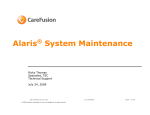Download Heuristic Evaluation of a User Interface for a Game
Transcript
ARI Research Note 2007-08 Heuristic Evaluation of a User Interface for a Game-Based Simulation Christian J. Jerome U.S. Army Research Institute Amanda M. Howey University of Central Florida Consortium Research Fellows Program Deborah R. Billings University of Central Florida Consortium Research Fellows Program Simulator Systems Research Unit Stephen L. Goldberg, Chief September 2007 United States Army Research Institute for the Behavioral and Social Sciences Approved for public release: distrihitinn ic iinlimitari 20080114248 U.S. Army Research Institute for the Behavioral and Social Sciences A Directorate of the Department of the Army Deputy Chief of Staff, G1 Authorized and approved for distribution: MICHELLE SAMS, Ph.D Director Research accomplished for the Department of the Army Technical review by Michael J. Singer, U.S. Army Research Institute NOTICES DISTRIBUTION: Primary distribution of this Research Note has been made by ARI. Please address correspondence concerning distribution of reports to: U.S. Army Research Institute for the Behavioral and Social Sciences, Attn: DAPE-ARI-MS, 2511 Jefferson Davis Highway, Arlington, Virginia 22202-3926. FINAL DISPOSITION: This Research Note may be destroyed when it is no longer needed. Please do not return it to the U.S. Army Research Institute for the Behavioral and Social Sciences. NOTE: The findings in this Research Note are not to be construed as an official Department of the Army position, unless so designated by other authorized documents. REPORT DOCUMENTATION PAGE 1. REPORT DATE (dd-mm-yy) 2. REPORT TYPE 3. DATES COVERED (from... to) September 2007 Final March 2007-September 2007 5a. CONTRACT OR GRANT NUMBER 4. TITLE AND SUBTITLE Heuristic Evaluation of a User Interface for a Game-Based Rimi intinn 5b. PROGRAM ELEMENT NUMBER: 622785 6. AUTHOR(S) 5c. PROJECT NUMBER: Christian J. Jerome (U.S. Army Research Institute), Amanda Howey and Deborah R. Billings (University of Central Florida) A790 5d. TASK NUMBER: 294 5e. WORK UNIT NUMBER: H01 8. PERFORMING ORGANIZATION REPORT NUMBER 7. PERFORMING ORGANIZATION NAME(S) AND ADDRESS(ES) U.S. Army Research Institute for the Behavioral and Social Sciences ATTN: DAPE-ARI-IF 12350 Research Parkway, Orlando, FL 32826-3276 10. MONITOR ACRONYM 9. SPONSORING/MONITORING AGENCY NAME(S) AND ADDRESS(ES) ARI U.S. Army Research Institute for the Behavioral and Social Sciences Arlington, VA 22202-3926 11. MONITOR REPORT NUMBER ARI Research Note 2007-08 12. DISTRIBUTION/AVAILABILITY STATEMENT Approved for public release; distribution is unlimited. 13. SUPPLEMENTARY NOTES Subject Matter POC: Christian Jerome 14. ABSTRACT (Maximum 200 words): This research sought to estimate the level of usability, to identify any problem areas, and to provide redesign recommendations that may improve the usability of future designs of Forterra's Online Interactive Virtual Environment (OLIVE) system as a training tool. Game interface usability might have an effect on the success of game-based simulation training programs. Three usability researchers performed a usability heuristic evaluation, documenting each problem identified, as well as the recommended solution to these problems. Three areas out of the ten usability heuristics were identified as potentially problematic: User Control and Freedom Recognition, Recognition Rather than Recall, and Help and Documentation. A number of design recommendations have been identified which should improve usability and task performance using these systems. The data can serve to enhance the existing software by incorporating additional program requirements, and can also provide an easy-to-use checklist for DoD personnel, private contractors, and researchers interested in the design and testing of game-based simulation for team training. 15. SUBJECT TERMS Usability, game-based simulation, interface, heuristic evaluation SECURITY CLASSIFICATION OF 16. REPORT Unclassified 17. ASTRACT Unclassified 19. LIMITATION OF ABSTRACT 20. NUMBER OF PAGES 18. THIS PAGE Unclassified Unlimited 17 21. RESPONSIBLE PERSON Ellen Kinzer Technical Publication Specialist 703/602-8047 ii HEURISTIC EVALUATION OF A USER INTERFACE FOR A GAME-BASED SIMULATION EXECUTIVE SUMMARY Research Requirement: The purpose of this research was to evaluate Forterra's Online Interactive Virtual Environment (OLIVE) version 0.9.2 based upon ten well established design principles in an effort to identify usability strengths and weaknesses. This method requires no users and can be done in a relatively short period of time. However, the value of this technique is great in that it can quantify usability, identify general problem areas, and guide future usability efforts. Procedure: Three human factors trained professionals performed the usability heuristic evaluation, documenting each problem identified, as well as the recommended solution to these problems. They rated OLIVE on ten different aspects of the interface drawn from Nielson (1993). Each researcher was asked to rank each aspect on a scale of 1 (not an issue) to 5 (severe issue, needs to be resolved). After each researcher independently preformed their evaluation, the results were discussed and consensus was reached. Findings: Although positive aspects of the system were revealed during the evaluation, three general areas could potentially benefit from further analysis and/or change. User Control and Freedom Recognition, Recognition Rather than Recall, and Help and Documentation were the usability categories that showed high priority levels, indicating the need for further attention. Based on these results, it is recommended that (a) there should be a clear exit from chat mode in the chat window and an undo/redo option for actions in progress, (b) there should be a dropdown menu with a list of all available commands and actions, (c) there should be a visible menu option for help, and (d) the chat window should blink or illuminate so that the user will be cued to look at crucial information contained within the window. Utilization and Dissemination of Findings: The format and approach used for these heuristic evaluations can provide an easy-touse checklist for DoD personnel, private contractors, and researchers interested in the design and testing of game-based simulation for team training. The data can serve to enhance the existing software by incorporating additional program requirements. iii The approach and results of this research will be of most use to interface designers, and specifically the interface designers at Forterra. The recommendations relate to the current state of the OLIVE interface, so that this report might not be accurate after its next release. However, the methods and results might reveal common problem areas in game-based simulation interfaces (e.g., lack of help) and could provide an otherwise unknown means to quantify, investigate, and improve interfaces in general. iv HEURISTIC EVALUATION OF A USER INTERFACE FOR A GAME-BASED SIMULATION CONTENTS Page Intro du ctio n ......................................................................................................................... 1 M eth o d s ............................................................................................................................... 3 R e su lts ................................................................................................................................. 3 Summary and Recommended Next Steps ...................................................................... 8 C o n clu sio n .......................................................................................................................... 8 Referen ces ......................................................................................................................... 11 LIST OF FIGURES FIGURE 1. SCREENSHOTS OF THE OLIVE INTERFACE ...................................... I LIST OF TABLES TABLE 1. ATTRIBUTES OF POTENTIAL OLIVE USERS ...................................... 2 TABLE 2. RESULTS OF THE EXPERT ANALYSIS (HEURISTIC EVA LUA T IO N ) ..................................................................................................... 5 TABLE 3. USABILITY SCORE .................................................................................... 8 TABLE A-1. USABILITY SPECIFICATION MATRIX ........................................... A-1 V vi Heuristic Evaluation of a User Interface for a Game-based Simulation Introduction The purpose of the present evaluation was to perform an analysis of Forterra's Online Interactive Virtual Environment (OLIVE) version 0.9.2 user interface. The overall goal was to estimate the level of usability, to identify any problem areas, and to provide redesign recommendations that may improve the usability of future designs of the OLIVE system as a training tool. This was done by conducting a heuristic evaluation of the interface, which was conducted by human factors trained researchers and did not include user testing. The problems were scored with a priority rating followed by design recommendations. The area of the system that is covered include all areas of functionality and display, and the range of actions taken include an evaluation based on the heuristics, or rules of thumb, outlined by Nielson (1993). OLIVE is a software platform where online persistent environments can be created in which users have avatars (or characters) that represent themselves in the simulated world. The online world is one in which the user can interact with objects and other people via their avatar, and where they can make permanent changes to the state of the world (See Figure 1). The interface's displays and controls are consistent with most standard MS Windows based applications. According to Forterra (2007), OLIVE can be used for "the purposes of communication, training, rehearsal, analysis, experimentation, socialization, and entertainment." US Army Research Institute (ARI) is interested in OLIVE, as well as other game-based simulators, as a means to conduct research into the provision of training in a relatively efficient and inexpensive way, and also in a way that may be slightly more intrinsically motivating and familiar to the users than other training methods. n gn Figure 1. Screenshots of the OLIVE interface. The left panel shows a user's avatar interacting with an automobile. The right panel shows a user's avatar interacting with another avatar in the environment. Based on information gathered from previous research and observations made from the OLIVE system, user profiles and contextual task analyses were developed for each I user group (Orvis, Orvis, Belanich, & Mullin, 2005). The usability attributes, which would define the goals for (future) user testing, are summarized in a Usability Specification Matrix in Appendix A. Table 1 Attributes of PotentialOLIVE Users User User Characteristics Gaming Novice Environments Computer workstation Important Usability Attributes Movement • Walk • Run • Turn Head movement/eye gaze movement • * Learnability Ease of use Usefulness • Satisfaction • * Communication • Talk/chat * Read/listen to incoming message Gaming Expert Computer workstation Control of tools/weapons • Toggle what you are holding * Pick up object • Drop object/put away object * Aim weapon * Shoot weapon Movement • Walk • Run • Turn Head movement/eye gaze movement • Communication " Talk/chat " Read/listen to incoming message Control * * * * * of tools/weapons Toggle what you are holding Pick up object Drop object/put away object Aim weapon Shoot weapon 2 Ease of use 0 T Flexibility 0 Satisfaction Usefulness Methods Three human factors trained researchers performed heuristic evaluations on the OLIVE system. The interface was assessed against ten design principles that are well established to lead to highly usable designs (Nielson, 1993): * * * * * * * * • * * Visibility of system status Match between system and the real world User control andfreedom Consistency and standards Errorprevention Recognition ratherthan recall Flexibility and efficiency of use Aesthetic and minimalistdesign Help users recognize Diagnose, and recoverfrom errors Help and documentation Each researcher was asked to evaluate the display interface for each design principle listed above. Based on the researchers experience with the interface for one hour, each design principle was rated on a scale from I (not an issue) to 5 (severe issue, needs to be resolved). After each researcher independently preformed their evaluation, the results were combined and discussed. If one researcher found a problem that the other two researchers did not find, it was discussed until all agreed. If all did not agree, the problem would be rejected; however, this did not happen with this evaluation. Another goal of this evaluation was to assign a usability score to the current interface. This score can be compared with other interfaces using similar methods. The candidate interfaces could then be compared to one another to determine which is more or less usable. This quantification could also be used in other analyses like standard correlation and multiple regression. The usability score was determined by simply adding up the priority scores for each heuristic category. A score of 3 was considered a low priority (good or high usability) and not in need of change. Scores from 4 to 5 indicated medium priority and not requiring change, but further analysis should be done. Scores of 6 and above are identified as high priority (low usability) and further analysis and system change is recommended. These non-empirical methods were used to estimate the usability level, identify general problem areas, and guide future usability efforts. The results of this analysis are presented in Table 2. Based on the usability evaluation, several areas in need of improvement are revealed. Results Basic observations reveal that OLIVE's interface is fairly straightforward and easy to use for novices and experts. Although the control panel was simple and easy to learn, 3 potential problems were uncovered through observations using usability heuristics (or general rules of thumb). Table 2 outlines both the major positive aspects of the OLIVE interface as well as the major areas in need of improvement. The general heuristics analyzed are listed in the first column of Table 2, followed by the impact on user performance (Priority), the specific problems as well as some positive comments in the next column (Comments), and finally recommended solutions to the problems are listed in the last column. The priority ratings for these problems dictate the necessity of redesign recommendations, with a rating of 5 (High) suggesting that the specified weakness would greatly impact user performance. User testing was not performed in this evaluation. Therefore, the expected impact of the system on user performance is merely projected. As such, the outcomes of this evaluation should be utilized to help guide the user tasks when performing user testing. 4 Table 2 Results of the Expert Analysis (HeuristicEvaluation) Evaluators: Christian Jerome, Amanda Howey, and Deborah Billings Comments Priority Heuristic Recommendation 1 thru 5 Visibility of system status Evaluator A:2 While in lst person view, you get no feedback for gestures Evaluator B: I Features included: Compass, actions are in real-time, arrow for actions that use a drop down menu (getting into a car), differentiation between healthy, injured (shot once), and dead. Give an indication that a gesture is in progress and possibly a way to cancel (or stop) a gesture in progress Evaluator C: 1 More buttons appear when user is able to perform actions, options change according to situations Match between system and the real world User control and freedom Evaluator A:2 Some computer/programmer jargon in chat window Evaluator B: 2 Need for arrow and drop down menus for some actions (getting into a car), for other actions you have to learn commands/short cuts Evaluator C: 1 Good match b/w system and real world Evaluator A:3 Stuck in chat mode. How do you get out? Evaluator B: 2 No undo/redo, but only 2 menus and easy to find to switch back to previous view Evaluator C: 1 After perform action, you are given option to put away Eliminate language a user would not understand Have a clear exit to chat mode in the chat window and make it clear that you are IN the chat window when you are.. .darker background, blinking, etc. Have an undo/redo option for actions in progress Consistency and standards Evaluator A: I Evaluator B: I Error prevention Evaluator C: I All wording seems to be fairly consistent Evaluator A: 1 Evaluator B: 1 Evaluator C: 2 You can see options when scroll over with mouse (before you click) 5 Have a slight pause when scroll over before menu appears Table 2 (continued) Priority Heuristic 1 thru 5 Evaluator A: 1 Recognition rather than Evaluator B: 2 recall Evaluator C: 4 Flexibility and efficiency of use Evaluator A:2 Comments Recommendation Basic commands/actions along bottom. Other commands need to be remembered. Provide a dropdown help menu with a list of all commands and actions that can be accessed with either a mouse click or a key press. Some critical options are neither intuitive nor listed on the screen (e.g. crouch, jump, crawl) Views & Controls have no accelerators for experts Evaluator B: 1 Short cut keys, commands are user's preference Aesthetic and minimalist design Help users recognize, diagnose, and recover from errors Help and documentation Evaluator C: 1 Necessary actions can be done via keyboard or mouse, and some of these appear at bottom of screen Some commands always visible Evaluator A:3 Provide a toggle for visible controls Evaluator B: I Menus appear/disappear when should Evaluator C: I Only relevant objects populate scenario Evaluator A: 1 Evaluator B: I Evaluator C: 2 Evaluator A:5 Error messages sometimes appear in chat window, but is not very obtrusive or obvious that it is an error caused by your actions No help menu option Evaluator B: 3 No help function on the screen, but user manual helps. All basic controls that are needed are on screen when appropriate. No option for help by a list of steps to complete actions/tasks. Evaluator C: 5 No key to bring up help menu, nor any Note, Priority Zey:help option in the system itself. Note. Priority Key: 1= 2= 3 = 4= 5= Provide short cut keys for all buttons and menu options for expert use no identified problems low priority; change suggested, but not necessary medium/low priority; change recommended medium/high priority; change recommended, change pressing high priority, urgent, change necessary 6 Display error messages in the chat window more obtrusively so the error is noticed and can be corrected Provide a visible menu option for help for instances when manual is not readily available The major usability observations of this evaluation revealed both positive aspects of the system and areas that could potentially benefit from further analysis and/or change. User Control and Freedom was one usability category that showed high priority levels, indicating the need for further attention. On the positive side, most options change consistently with user actions and there are few menus and easy to find options. However, users can get stuck in chat mode and there are no undo or redo menu options to allow users to return to a previous condition if they accidentally choose the wrong menu option. Recognition Rather than Recall was another usability category that showed high priority levels. On the positive side, most basic commands/actions are displayed along the bottom of the interface. Also, there is a recurring and easily recognizable icon that indicates you can perform an action. However, higher level commands/actions need to be remembered and some critical options are neither intuitive nor listed on the screen (e.g. crouch, jump, and crawl). Help and Documentation was another usability category that showed high priority levels. On the positive side, there is a good user manual available on the internet. However, there is no help menu option on the interface for users to easily find help without exiting the system. Also, help text and other important information may appear at times within the chat window, but it is not clear when the user should focus attention on the window and therefore it regularly goes unnoticed. The results of the usability level quantification can be seen in Table 3. Four heuristics scored very well; visibility of system status, error prevention, flexibility, and recover from errors. Since these were not flagged as problem areas, users are not expected to have many problems associated with them. Three other heuristics did not score very well; user control and freedom, recognition, and help. Since these areas scored high and problems were identified, users might be expected to have problems associated with them. 7 Table 3 Usability Score Usability Heuristic Usability Score Visibility of system status 4 Match between system and the real world 5 User control and freedom 6 Consistency and standards 3 Error prevention 4 Recognition rather than recall 7 Flexibility and efficiency of use 4 Aesthetic and minimalist design 5 Help users recognize, diagnose, and recover from errors 4 Help and documentation 13 Grand Total 55 Summary and Recommended Next Steps The goal of the current work was to perform a heuristic evaluation to identify any problem areas existing in the interface design of OLIVE. It should be noted, however, that only three usability evaluators were used for this effort. There is no guarantee that all usability problems will be uncovered. Nielson (1993) recommends about five usability evaluators be used to identify around 75% of the total usability problems. Three evaluators can be expected to find 60% of the total usability problems. Therefore, it is recommended that for this and future heuristic evaluations, more usability evaluators be used to uncover a larger proportion of the problems, consequently moving on to more empirical usability evaluations. Additionally, it is important to note that the recommendations highlighted in this evaluation are not guaranteed to provide perfect solutions to existing issues. Moreover, future designs based on these recommendations should undergo iterative user testing and redesign to ensure that usability standards are met and additional usability concerns have not developed. Conclusion Based on the results and priority ratings, specific areas of improvement should be considered. It is recommended that (a) there should be a clear exit from chat mode in the 8 chat window and an undo/redo option for actions in progress, (b) there should be a dropdown menu with a list of all available commands and actions, (c) there should be a visible menu option for help, and (d) the chat window should blink or illuminate so that the user will be cued to look at crucial information contained within the window. The heuristic evaluation conducted on Forterra's OLIVE system interface revealed the potential for becoming a viable training tool for the military. Specifically, the control and display interface for a computer training device is consistent with other computer interfaces and easy to use for novices and experts. The current simulator interface is simple and straightforward but could benefit from a number of specific changes. These changes have been identified through a heuristic analysis but do not guarantee that the recommended changes will improve the overall usability of the system. Further analysis must be performed to assess the extent to which the changes have positive effects, and it is strongly recommended that user testing be conducted, as well as a redesign of the interface incorporating the recommended changes summarized in this research note. To conclude, many usability problems may be identified using general rules of thumb developed for product design usability. The process can be carried out quite simply and quickly and provides information that can help the designers know what areas of the design are problematic, and it can also guide any further usability testing the evaluators may need to conduct. 9 10 References Forterra (2006, November 30). Forterra's On-Line Interactive Virtual Environment OLIVETM 1.0 Platform - Ready For Prime Time. Retrieved March 29, 2007 from http://www. forterrainc.com/news/press_olive-launch.html Nielson, J. (1993). UsabilityEngineering. Academic Press, San Diego, CA. Orvis, K.A., Orvis, K.L., Belanich, J., & Mullin, L.N. (2005). The influence of trainee gaming experience and computer self-efficacy on learner outcomes of videogamebased learning environments. (ARI Technical Report #1164). Alexandria, VA: U.S. Army Research Institute for the Behavioral and Social Sciences. Wixon, D., & Wilson, C. (1997). The usability engineering framework for product design and evaluation. In Helander, M. G., Landauer, T. K., & Prabhu, P. V. (Eds.), Handbook of human-computer interaction. 2nd ed. Amsterdam, The Netherlands: North-Holland 11 12 Appendix A Usability Specification Matrix Table A-1 Usability Specification Matrix Attributes Measuring Instrument Measuring Method Product was intuitive Average 7 point Likert scale (1are-7>43to rating (1 agree - 7 Product was easy to use/understand 7 point Likert scale (1 easy - 7 difficult) Average Product was useful to user 7 point Likert scale (Iuseful - 7 not Average rating 7 point Likert scale (1 agree - 7 f disagree) 7 point Likert scale User was (1 efficient - 7 not efficient when using product efficient)rating User was 7 point Likert scale effective when (1 effective - 7 not effective) using product User was 7 point Likert scale satisfied with (1 satisfied 7 frustrated) product 7 point Likert scale Support provided was (1 support provided- 7 no hpd w helpful support provided) Average rating Total time to perform scenario task Average All tasks Number of experimenter interventions All tasks Product was flexible to use Unacceptable Level* Minimum Level* 4 rating> Planned Level* 2< Best Case Level* 2 4 3 to 4 <2 >4 3 to 4 2< 2 >4 3 to 4 2< 2 >4 3 to 4 2< 2 >4 3 to 4 2< 2 >4 3 to 4 Average Average rating rating Average rating rating Average rating <2 5:01 - 6 3<-m5 minutes minutes 3 to 2 1 < 3 minutes > 6 minutes time Average number of >3 intervention s per subject 19% to Average Time in >30% 30% to 20% errors/Total All tasks percentage 10% time (%) % of Successful N/A N/A 100% completion of All tasks successes task * Performance levels defined by Wixon & Wilson, 1997 Best case level: ideal performance, achieved under ideal circumstances Planned level: target to determine usability success; if level attained, no further testing required Minimum level: worst acceptable performance; additional testing should be conducted Unacceptable level: performance is unacceptable; additional testing and/or redesign required **Performance ratings are predicted values A-1 <I <10% N/A