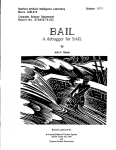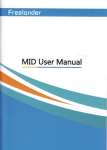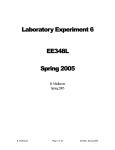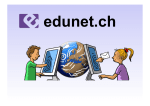Download The CYBER 845: First Month`s Use
Transcript
The CYBER 845: First Month's Use
Because ucc has a stable environment, it has been a number of
months since we last reported use
and response time graphs on our
research CYBERs. With the installation of the CYBER 170-845 as a single system to replace the batch CYBER 825 (CB) and interactive CYBER
730 (CA), it seems appropriate to
review the first month. System reliability and hardware stability have
been very good. The only loss was
of a single module in the cache
memory (that fast, but invisible to
the user, memory between central
memory and the operating registers).
In the last several years, total
user SRUs on the research CYBERs
have steadily decreased. The peak
use was 1,573,777 SRUs delivered
to users in june 1980 using the CYBER 74 and CYBER 172. The maximum use for the combined CYBER
74 and CYBER 170-730 systems was
in March 1982 when 1 ,394,084
SRUs were delivered. Since the installation of the CRAY-1 in late
1981 , we have expected research
CYBER use to decrease as users with
large resource needs switched to
the cost effective CRAY.
But the CYBER 170-845 achieved
a new maximum of 1,587,319 SRUs
delivered to users in its first month
of operation. During the first four
days of February, CYBER use has
dropped back to previous daily totals. We expect the CYBER 845 to
easily handle the current load, and
to be able to handle a 25 percent
increase with no degradation in response time.
Tables of active interactive terminals, large job (>55,000 octal) response time in seconds, and CPU
use are given for Thursday, january
19, and Friday, january 27. On
each day about 125,000 SRU units
March 1984
MACIIJNE
CA
PER!OU
FROM
THUR<;QJ\V
0&
J6 00.
84/01/19
~R!OAY
10
8<1/01/20
ACTIVE 1 !ME -St1ARJtJG TERMINALS
INDICATl<; MIM!NUM DURING A Ploii!OD. • !Nl.JICATI:.S MAXIMUM DURING
M CHARAClEII INDICATES MA>-IMUM COLUMN FOR HilS GIIAPII
•
MAX
•
122
MIN
-
A I'EI.!!OLJ
0
•·
•M• •• •••
------··
·-··-···
------··00
-----
--------
10
11
12
13
14
IS
16
LARGE ,JOEl AVEIHI,GE
17
DWM
18
19
RESPONS~.
20
fu"t;
2 I
---·
-------
....
--------------'.l
;.>2
23
0
TIME MEASURED FROM CARRIAGE RETURN UNTIL UOB IWLL!N BEGINS
LARGE
•
MAX
'''
VOB
''
'
'
""
""
i
'"
0.8!
___ () ___________________ _
M
•M•
0
"
I
0 .
.jl
••M•••
::~:::
l
I
I
••M•••
••M•••
••M•••
0
:21
l
:~:::
.:~:::
:
l
••M•• •
!
..
••M•••
.
.::~:::
l~)\?:: :::::::::::::::::::::::::::::::: ::::~::: :::::: :?: :: :?::?'?'?: :·: ~
0
-
9
6
-
10
I 1
MACHIN!:.
CA
-
1:2
13
PUUOD
CPU
1.\
15
UT!lllATION
l
•
.
I
•
I
'
I
'O
~M
19
:20
:21
:2:2
8'1/01/1'J
TO
SU!l~Y5TEMS
AND
CPU
fOfl
THIS
UtI lilA T 10\1
00
00
• • • • •
00
=
• •
• •
0
02
!;<1.38.
8•1/01/20
MONITOR)
~
GRAPII
0
... ~: ... :::..
••••••••••••••••
:23
Hlli.JAY
. . . ...... : ::.::::. :::t
•••••M•••••••••
::.::
/~lllnU~~T~~~U~~~~~~~~~~~Ti::
/H ::::::::::::::::::::::::::::::::::::2::::::::::::
H~ HiHH~HHHHHLHHi ..
·o 1
0
•
.\1
{INCLUDING
···············
~
~:2
INDICATI:.S MAXIMUM COLUMN
100
MIN·
MAX·
100
18
17
06
SY!. I
CIIA~ACTER
-
16
THUII~DAY
H?OM
M
20
f IELO LENGTH ,.. 55 K
0 • • • • • M~N.: ••• ___ •
:::::::::::::::::::!
=~~~~ ~~=~==~~~~==~~~~~=~!
~U~YTT~~TT!!I
•• •••••• •'' '• ••' •••
· • • • • • • • • • • • • • • • • • • • • • • • • • • • • • •~· • • • • • • • • • • •
• • • • • • • • • • • • • • • • • • • • • • • • • I
••••••!
:::::::: •
l ~::: ~ ~ =~~ ~:: ~~ ~ ~= ~: ~~ ~ ~ ~ ~ ~ ~~ ~: :: ~ ~~ ~~:~:~:A=~~:~:~~~~~:
iiH: HHi HHH
i ::::::::::::::::::::::::::::::::::::::::::::: :~:::::::::::::.
:::::::::::::::::::::::::: -~i
;: ::::::::::::::::: ~~::::::: ::::::::::::::::::: :~:: :::::::::::::::::::: :::::::::::::::::: :~~H~:~~~
=
• • • • • • • •S• • • • • • • •SSS· • • • • • • • • • • • • •• •S• •SS•S• • • •M• • • • • • • • • • •• • • • • • • • • • • • • • • • • • • • • • • • • • •• • ·S~S~SSS~Sl
I • • • • • • • SSSSS • • •SSS~~~~~SSSSSSSS • S~~SSSSS~':>S'>!>::OS~S~ • SS~· ';,• • • ::OS • • • • • <;<;,• • • • • • • • • • • S • • • • S • • • • • ::OSS!>'>!>::O~S':>l
1•
0
---
SI'IUS
---·····
o
-·---------······------·-··-·---·-·-·····-------··
•o
CP! IME
11
1:2
MS
PRUS
1243')
27"/0
Oil') I
19')34
3731/1
ti2·124
0
3300
0
,:ii:i
0
11'>0
0
~:;;!
13
11\
IS
MT PRU$
41/l/
4372
0
0
8<11>8
1~0
0.
52291.
0.
0
0
0
3636
146776
"0
87G<!
0
16
JQ['!<;
I
17
18
19
---------·
;.>O
21
22
..
----·
23
····------
0
•oo
1~•1
0
0
11>79.
0
131:;
Sta 1
0
Table 1. CA Use-January 19, 1984
of use were generated and over
100 simultaneous interactive users
were active at 3 p.m. The 845
provides response times under half
a second during 95 percent of the
day, but at certain times (1 0-11 :30
a.m. and 1:30-4:30 p.m.), it may
slow to two second response during a 12 minute period. Our sys-
tems group hopes to alleviate this
congestion by fine-tuning the system and by returning a PPU and
control point to users when the
SUPIO package is deleted at the end
of winter quarter.
The SRU totals are broken down
into CPTIME (in seconds), MS PRUS
liddiard to 25
17
MACHINE CA PERIOD FROM FRIDAY
N
u
M
B
E
R
07.00.00. 84/01/27. TO
SATURDAY
02.59.30.
ACTIVE TIME-SHARING TERMINALS
INDICATES MIMINUM DURING A PERIOD, • lNDlCAlES MAXIMUM DURING A PERIOD
M CHARACTER INDICATES MAXIMUM COLUMN FOR THIS GRAPH
-------------------------------~~X •
105.
MIN •
0.
84/01/28.
------------------------------------------------------------------- I
150. I
I
I
I
I
I
120. I
I
I
I
I
I
90. I
I
I
I
I
I
I
I
I
l
I
I
l
I
0
F
T
E
R
M
I
N
A
L
s
I
I
I
I
60. I
I
I
I
I
I
30. I
I
I
I
I
0. I
l
I
I
I
·----------------····-----------------··
··--------------- -··- ------------------.
·---- -----------------------------------.
·--------------------------------------- -··
·--------------------------------------- --·
·-------- -------------------------------- ---·
I
I
I
I
I
I
I
I
I
I
I
1
..·--------------------------------------------····
------------------------------------------------ ...
··------- --------------------------------------------.
•- - - - - - - - - - - - - - - - - - - - - - - - - - - - - - - - - - - - - - - - - - - - - - - - - - - - - - - - - - - - -•
·------------------ --------------------------------------------- • •
· - - - - - - - -·
_:::::::::::::::::::::::::::::::::::::::::::::::::::::::::::::::::::::::::::::::::::::::::::::::::~~~
7
8
9
10
11
12
13
14
15
16
17
18
19
20
21
22
23
0
2
3
LARGE JOB AVERAGE DWM RESPONSE TIME
TIME MEASURED FROM CARRIAGE RETURN UNTIL VOB ROLLIN BEGINS
LARGE vOB FIELD LENGTH >• 55 K
MAX"'
2.
MINe
0.
---------------------------------------------------- ------------------------------------------------
3. I
I
I
I
I
I
I
I
I
I
I
I
I
I
2.1
I
I
I
I
I
R
E
s
p
0
N
s
E
M
M
M
M
M
M
M
M
M
1.1
I
I
1.1
I
I
I
I
I
N
s
E
c
0
N
M
I
M
M
M•
M••••
I
I
I
I
I
I
I
M••••
I
M• • • •
I
I
I
s
M
I
I
I
I
I
I
M
0.61
0
M
M
M
M
M
I
I
I
I
T
I
M
E
I
I
I
I
•M••••
••••••••••M••••
• •••••••••••M••••• •
OOOO••••OOOOO•••••••O••O•OOO•••••••••••••M•••••O•OOO•OO•OOOOOO•OOOO 00•000000000 •
-------------------------------------------------------------------------------------
0.10
7
11
10
9
8
12
13
14
16
15
MACHINE CA PERIOD FROM FRIOAY
18
17
19
07. 14. 19. 84/01/27.
20
TO
21
22
SATURDAY
23
I
I
I
0
OOI
0
2
3
03. 14.27. 84/01/28.
CPU UTILIZATION
(INCLUDING SUBSYSTEMS AND CPU MONITOR)
SYSTEM UTILIZATION - S
M CHARACTER INDICATES MAXIMUM COLUMN FOR THIS GRAPH
MAX
•
99 .
MIN
•
0.
100. I
I
I
M
I
I
1
p
E
R
c
E
N
T
u
T
I
L
I
z
M• • • • •
M•••••
M•••••
1
80.1
I
I
I
• • • • • • • •
• • • • • • • *•
• • • • •• • • •
1
• • • • • • • • •
•••••••••••••••••
• • • • • • • • • • • • • • • • • •
•••••••••••••••••••
I
I
•
•
•••••••••••••••••••••
•••••••••••••••••~•••
••••••••
••••••••
I
•
••••••••••••••••••••••
•••••••••
•••••••••••
•
••••••••••••••••••••••
•••••••••
•••••••••••
1 * ••••••••••••••••••• •
40.1 • •••••••••••••••••••••
1
M•••••••I
• ••••••M•••••••I
••••••••••
••·~•••••••••••••
••••••••M•••••••I
I
•
1
••••••••••••••••••••••••••••••••••••••••••••••
N
M•••••••I
M• • • • • • • I
•••••••••••••••••
••••••••••
••••••••••
I
0
I
•I
•••••••• •
•
A
T
••••••••••••••••••••••
••••••••
• 1
M•••••
M•• • • • • • I
•••••••••
•• • • • • • •
••••••••
•
•
M• • • ...,..
M•••••••I
•• • • • • * * •
•• • • • • • •
•
•
••••••••
I
I
• I
•I
•I
M• • • • • • I
M• .- + • • • I
M• • • • • • • I
•••••••••
1
60.1
• I
•••••••••••••••••
•••••••••••••••••
•••••••••••••••••
•••••••••••••••••••••
•
••••••••••••••••••••••••••••••••••••••••••••••
•
•••••••••••••••••
•••••••••••••••••
•••••••••••••••••
•••••••••••••••••••
20.I •••••••••••••••••••••••••••••••••••••••••••••••••••••••
I••••••••••••••••••••••••••••••••••••••••••••••••••••••••
•••••••••••••••••••
•••••••••••••••••••
!••••••••••••••••••••••••••••••••••••••••••••••••••••••••
••••••s••SS••SSSS••
•
•••••
•
•
•••••·M•••••••I
••••••M•••••••I
••••••••M•••••••I
••••••••M•••••••I
••••••••M•••••••l
••••••••M•••••••I
••••••••M•••••••I
••••••••M•••••••l
••••••••M•••••••I
•••••••••M•••••••l
I•••••••••••••••••••••••••••••••••••••••••SS•••••••••••••
•••• ••SSSSSSSSSSSSSSSSS••••••••••M•••••••I
I••••••••••••••••••S••••••••••••••••••••••sss•••••••••••••••••••••sssssssssssssssss••••••••••M•••••••I
O.l••••••SSSSSSSSSSSSSSSS•S•••SSSSSSSS••SSSSSSSS•••••S••••••••••••••SSSSSSSSSSSSSSSSS••••••••••M•••••••I
---------------------------------------------------------------------------------------------------~
8
SRUS
SYSTEM
BATCH
SUBMIT
EXPORT
SUPlO
TELEX
MSORT
CRAY
TOTALS
ILLEGAL
8767.
87981.
9
10
CPT IME
4150.
2005.
40844.
0.
1632.
21415.
0.
2330.
124646.
0.
9223.
0.
863.
54569.
0.
o.
o.
o.
11
12
13
MS PRUS
2<1004.
65666.
0.
9511.
o.
48105.
0.
4278.
151566.
o.
14
15
MT PRUS
2804.
4694.
17
vOBS
250.
1994.
82.
645.
o.
o.
0.
o.
70.
7650.
o.
16
18
19
20
21
22
23
0
~
~
2
3
o.
0.
2315.
o.
1218.
6422.
o.
Table 2. CA Use-January 27, 1984
18
March 1984
Computer Crime Will Be Prosecuted
609.88 COMPUTER DAMAGE
Subdivision 1. Whoever does any of the following is guilty of computer
damage and may be sentenced as provided in subdivision 2:
(a) Intentionally and without authorization damages or destroys any computer, computer system, computer network, computer software, or any other
property specifically defined in section 609.87, subdivision 6.
(b) Intentionally and without authorization and with intent to injure or defraud alters any computer, computer system, computer network, computer
software, or any other property specifically defined in section 609.87, subdivision 6.
Subdivision 2. Whoever commits computer damage may be sentenced as
follows:
(a) To imprisonment for not more than ten years or to payment of a fine
of not more than $50,000, or both, if the damage, destruction or alteration
results in a loss in excess of $2500, to the owner, his agent, or lessee;
(b) To imprisonment for not more than five years or to payment of a fine
of not more than $5000, or both, if the damage, destruction or alteration results in a loss of more than $500, but not more than $2500 to the owner,
his agent, or lessee; or
(c) In all other cases to imprisonment for not more than 90 days or to
payment of a fine of not more than $500, or both.
609.89 COMPUTER THEFT
Subdivision 1. Whoever does any of the following is guilty of computer
theft and may be sentenced as provided in subdivision 2:
(a) Intentionally and without authorization or claim of right accesses or
causes to be accessed any computer, computer system, computer network or
any part thereof for the purpose of obtaining services or property; or
(b) Intentionally and without claim of right, and with intent to permanently deprive the owner of possession, takes, transfers, conceals or retains
possession of any computer, computer system, or any computer software or
data contained in a computer, computer system or computer network.
Subdivision 2. Anyone who commits computer theft may be sentenced as
follows:
(a) To imprisonment for not more than ten years or to payment of a fine
of not more than $50,000, or both, if the loss to the owner, his agent, or
lessee is in excess of $2500; or
(b) To imprisonment for not more than five years or to payment of a fine
of not more than $5000, or both, if the loss to the owner, his agent, or lessee is more than $500 but not more than $2500; or
(c) In all other cases to imprisonment for not more than 90 days or to
payment of a fine of not more than $500, or both.
Exhibit 1. Current Minnesota Computer Laws
Everyone is aware of the adventures of comic strip mini-hackers,
the Hollywood version of hacking
in films like War Games, and the
newspaper reports of young entrepreneurs breaking into various computer systems around the country.
At the same time, we must remember that hacking can be a
crime. The State of Minnesota has
laws on the books concerning
computer damage and computer
theft. For your information, we inMarch 1984
elude them here in Exhibit 1.
just as it is illegal to steal someone's wallet or checkbook, it is illegal to steal a user number. just
as it is illegal to break into a
home or a store, it is illegal to
break into a computer system.
Computers provide us with useful
tools and pleasant diversions. But
as in any job or game, rules exist
by which everyone must abide. If
you break the law, you will be
prosecuted.
19
CYBER Notes
SUPIO DISAPPEARS MARCH 17
SUPIO, a UCC-written program from
the early 1970s, has provided the
University with user-operated remote job entry (RJE) terminals. But
the two terminals that SUPIO supports-UNIVAC 1004s and Control
Data UT200s-have been or are
being removed. We are replacing
them with HASP workstations. Thus,
after many years of faithful service,
SUPIO will retire.
Its replacement is RBF (Remote
Batch Faciity), a Control Data
product. RBF supports HASP multileaving workstations and emulators,
and UT200 terminals and emulators.
(We are currently looking into supporting 2780/3780 terminals and
emulators.) RBF is described in the
Remote Batch Facility Version 7
Reference Manual (CDC publication
60499600, revision K), and in
WRITEUP(RBF).
RBF is currently operational and
we encourage you to use it. SUPIO
will be removed from operation on
March 17, the end of winter quarter. Current SUPIO users will be
given new RBF user numbers to replace their SUPIO site codes. New
users who want to use their own
remote batch terminals should contact our accounting department
(373-2521) for an RBF account
number.
One very important note: over
the years, we have extended the
UT200 protocol that SUPIO and the
locally written UT200 terminal emulator used for communication. This
included features such as upper-and
lower-case printing. RBF does not
support any of these extended features; it strictly adheres to the original UT200 protocol. If you depend
on these features, you must convert
your emulators to ignore them, or
convert to a protocol that supports
upper-and lower-case printing, such
as HASP.
If you need assistance, call our
HELP-line, 376-5592. The RBF phone
numbers are listed in Exhibit 1.
Terminal Notes
NEW RESEARCH CLUSTER
CRAY News
COS/CFT UPGRADE MARCH 18
ucc will upgrade our CRAY-1 to
cos 1.12 bugfix 1 and CFT 1.11
bugfix 1 on Sunday, March 18. An
extensive article on this upgrade
appeared in the February Newsletter. For additional information and
any changes that may have occurred since that time, see
WRITEUP(CRA YCHGl.
20
We have installed our fourth public
research cluster in 130 Experimental Engineering. The room is open
during regular consulting hours, 10
a.m. to 4 p.m., and 7 to 9 p.m.,
Monday through Friday. Although
the door is locked at all other
times, you may use the terminal
cluster by asking the input/output
room staff in 131 Experimental to
unlock it. The 110 station is open
from 8 a.m. to midnight Monday
through Friday, from 8 a.m. to 4
p.m. Saturday, and from 4 p.m. to
midnight Sunday. The terminal
2400 baud UT200
4800 baud UT200
(612) 3 76-5864
(612) 376-5959
2400 baud HASP
4800 baud HASP
(612) 376-5880
(612) 376-5842
Exhibit 1 . RBF phone numbers.
WATCH YOUR ASTERISKS
Due to a CYBER system change effective March 18, you can no
longer use asterisks as non-separators on procedure calls. In any
procedure calls that include asterisks in parameters, you must enclose the parameter in dollar signs.
For example, you must change
BEGIN,STAT,XYZ***
to
BEGIN,STAT,$XYZ***$
See WRITEUP (CHANGE) for more information.
cluster is available during all these
hours.
This cluster contains three VT-100
terminals. One is equipped with
graphics that allow it to emulate a
series 401 X Tektronix terminal. All
three are part of a network that
allows you to access either the CA
or the VAX system at 9600 baud.
Our other clusters are located in
69 Physics, 25 Blegen, and 14
Folwell. WRITEUP(LABSl includes lab
hours and related information. We
charge an additional $1.55/connect
hour for use of these terminals to
offset the cost of establishing and
maintaining the clusters.
March 1984
Programming Languages
M77, VERSION 2.5
In our previous report (ucc Newsletter, September 1983) on M77 version 2.4 FORTRAN compiler validation, we stated that M77 had five
uncorrected validation errors. Only
one remains in M77 version 2.5,
which you can access with the
control statement
FUTURE(M77)
This future version
sion 2.4 on March
M77 still requires
than or in addition
•
•
will replace ver18.
that files other
to the standard
INPUT, TAPES=INPUT, OUTPUT,
TAPE6=0UTPUT must be on the PROGRAM statment, since M77 does not
open files dynamically. In addition,
the maximum record length for any
FORMATTED OPEN statement in a program must be specified at least
once in the PROGRAM statement in
the form: file =/maximum record
length.
The following validation errors in
version 2.4 have been corrected in
version 2. 5.
• Lower bound expressions (i.e.,
more than a simple name or
constant) in adjustable dimensions are now correctly computed.
• Character expressions (concatenations) are allowed in the 110 format position or FMT = specifier.
• Substringed concatenation elements are allowed in 110 lists
and/or as actual arguments.
• Adjustable dimension array
names may be in the ENTRY
statement dummy argument lists
that occur after the adjustable
dimension declaration.
Briefly, M77 2.5 still has the following deliberate input/output violations mentioned in the September
article. For more detailed explanations of these, please refer to that
article.
• Conversion errors for floating
point fields with width, W = 8 or
greater produces
*[E(w-l),(w-7)] output rather
than all stars.
• Special CYBER floating and integer
point values: infinite (R), indefinite (1), not normalized (N), zero
(0), and integer greater than
2**48(X) are put out with that
March 1984
•
•
single character rather than following the field specifications.
Use of the single (0) for zero
values, allows negative-signed
zero-valued fields to differentiate
between zero-values and those
with no significant digits for the
given field.
M77 does not allow repeated list
directed string or complex input
data to extend over more than
one record.
M77 always produces a digit
rounded in the d + 1 place when
E fields are produced under
Gw.d fields specifiers and 1 P or
greater scaling is in effect.
Non-zero P scaling is reduced or
raised if this would allow a
floating point number to be output, rather than giving an error
field of all stars.
Finally, the FORCE STORES (FS) parameter is required on the M77 control
statement if any FORTRAN entities
are known by two or more names
(usually due to EQUIVALENCE statements).
In addition to the correction of
the final errors found in the validation suite, the 415 error messages
produced during compilation were
completely tested in version 2.5.
This testing consisted of a 415 subprogram validation suite in which
each subprogram isolated a specific
error message for the different
source language conditions that
produce that error. This validation
suite then allowed us to produce
an accurate error message writeup
and handout that explains and provides examples for each M77 error
message. This writeup is called
M77ERRM. The messages are listed
in alphabetical order and all variable names have been moved from
the beginning to the end of the
message. That is, messages have
been changed from:
CAUTION-(name)-NOT SET
to
CAUTION-NOT SET ABOVE-(name)
TER. A review of the ANS FORTRAN
standard produced additional M77
non-standard error messages for
source usage that did not conform
to the standard. In a number of
cases where M77 produced two or
more different messages for the
same error condition, error messages were deleted or subsumed
into the best message. We have
added new messages that we think
should help you, but they may surprise you when you first try the
new version.
Although we expected difficulty
in exhibiting some error messages
in version 2.4, we were surprised
several times as we made the validation suite. For example, after diagnosing several source statements
that began with digits (i.e., thinking
that M77 was compiling data), M77
was supposed to put out the error
message NO MORE ERROR MESSAGES,
but did not do so since the mechanism to turn off all error messages
was evoked before this last message was issued. In a number of
cases, trying to get a specific error
message from M77 made the compiler give up on a mode error. We
have corrected all these mode error
cases, have rewritten the IMPLICIT
statement to allow CHARACTER
lengths to be constant expressions,
have made the END statement executable (i.e., it may have a useful
label on itself), and are producing
better execution code for certain
constant subscript references to adjustable dimensions.
We want to thank those who reported M77 bugs to us, since your
information and source decks were
put to good use in producing the
latest version. We hope this is
another step forward in the production of a robust, standard conforming, error-diagnosing FORTRAN compiler that helps you produce results
for your problems quickly and accurately.
Uanet Eberhart and
Lawrence Liddiard)
Many messages have been
reworded, especially if more concise terminology existed in the ANS
FORTRAN standard. Thus, M77 uses
ASSIGNMENT for REPLACEMENT, STATEMENT LABEL for STATEMENT NUMBER,
ADJUSTABLE DIMENSION for VARIABLE
DIMENSION, and OPTION for PARAME-
21
Math & Statistics
Packages
[User log-in to the system]
matlab
TSP CHANGES
On January 25, we modified the
CYBER TSP program on the CA and
ME systems to correct a LOAD statement problem. WRITEUP(TSP) now
has full lines and revised printing
of subscripts and superscripts.
MATLAB: MATRIX
INSTRUCTIONAL PACKAGE
We recently installed the MATLAB
package on the CYBER ME and CA
systems. This interactive program
serves as a convenient "laboratory"
for computations that involve matrices. It was developed by Professor Cleve Moler of the University
of New Mexico with support from
the National Science Foundation
and the Department of Energy.
MATLAB provides easy access to
the well-known matrix software developed for the UNPACK and EISPACK
projects. The workspace is only
5000 words because of the instructional nature of the package.
For MATLAB documentation, see
WRITEUP(MATLABl, a 60-page uppercase user's manual. A HELP command is available and summarizes
the other commands. With a minimum field length of 700008, the
command
MATLAB
begins execution of the program.
Exhibit 1 shows a sample MATLAB
session. It defines a matrix A and a
right-hand-side vector B and solves
the problem AX = B for the unknown vector X. User inputs are in
lower case after the question mark
prompt character.
If you have further questions
about MATLAB, call our HELP-line,
376-5592.
(Mike Frisch)
LINDO: LINEAR PROGRAMMING
PACKAGE
We recently installed the LINDO
(linear, Interactive, aNd Discrete
Optimizer) package on the CYBER
CA and ME systems. This interactive
linear, quadratic, and integer programming system is designed to be
22
<MATLAB>
VERSION OF 03119/82
HELP IS AVAILABLE
<>
?a
2
<1
3;
4
5
6;
7
8
0>
A
<>
?b
1.
2.
4.
7.
5.
8.
=
<1.3,
3.
6.
0.
4/5,
4*atan(1 ).
B
-1.3000
<>
?b
.8000
3. 1416
b'
B
-1.3000
.8000
3.1416
<>
?X
a\b
X
2.6732
-1.9463
-.0268
<>
? exit
TOTAL FLOPS
93
ADIOS
Exhibit 1. A sample MATLAB program.
useful to a wide range of users. It
was developed by Professor Linus
Schrage of the University of Chicago.
LINDO can solve small to medium
size problems within a fixed workspace. Documentation is the User's
Manual for LINDO, published by the
Scientific Press, 670 Gilman Street,
Palo Alto, California 94301
(415/322-5221). You can examine a
non-circulating copy in the ucc
Reference Room, 140 Experimental
Engineering. A HELP command is
available and summarizes the other
commands. The command
LINDO
begins execution of the program.
Exhibit 2 shows a sample LINDO
session. It solves a two-variable,
two-constraint linear programming
problem. User inputs are in lower
case after the question mark
prompt character.
We have also created a special
version of LINDO that has an optional FORTRAN interface. Chapter
11 of the LINDO User's Manual
provides some further information
about this FORTRAN interface. The
command to execute this special
version is
LINDOUS,filename
where filename is the name of a
file that must contain the relocatable code for the USER and NEWIP
March 1984
subroutines previously compiled by
the FTN compiler. When you enter
the LINDO USER command, LINDO
calls the routine USER. NEWIP is
used only for integer programming
problems. If you don't provide a
NEWIP routine, a non-fatal UNSATISFIED EXTERNAL loader message appears, but you can ignore this if
you don't use integer programming.
Direct further questions about
LINDO to our HELP-line, 376(Mike Frisch)
5592.
[User log-in to the system]
Iindo
LINDO (UC 26 JAN 82)
+
? max 2x
3y
? st
? 4x + 3y < 10
? 3x + 5y < 12
? end
? look
ROW:
? all
2 X+ 3 Y
MAX
NEW EDITION OF IMSL
We will replace the International
Mathematical and Statistical Library
(IMSL) version 9.0 with version 9.1
on all CYBER systems, March 20,
1984. You can access IMSL as a
user I ibrary with the control statement:
SUBJECT TO
2)
4 X
3)
3 X
END
3 Y < = 10
5 Y < = 12
? go
LP
OPTIMUM FOUND
AT STEP
where compiler name is MNF, FTN,
FTNS, M77, or Pascal.
A machine retrievable writeup is
available on the CYBERs. To obtain
an index of this writeup, execute
the control statement:
1)
The following is a list of changes
to individual routines in IMSL edition 9.1:
Old routine is adequate, but computations are affected in some
cases. Errors in source code corrected:
GTDDU LSVGl
LSVG2
MDBIN
MDCHN MMLIND USHHST USWCV
USWFV
7.45454545
VARIABLE
VALUE
1.272727
1.636364
REDUCED COST
0.000000
0.000000
SLACK OR SURPLUS
0.000000
0.000000
DUAL PRICES
.090909
.545455
X
y
ROW
2)
3)
WRITEUP(IMSL)
NO. ITERATIONS=
2
DO RANGE(SENSITIVITY) ANALYSIS?
? no
? quit
Exhibit 2. A sample LINDO session.
adequate in
in source code
GGAMR
MMBSIR
SSRBLK
IQHSE
NAFRE
ZX3LP
If you encounter any problems
when you use IMSL, call our HELPline, 376-5592.
Utility Programs
CRA Y CATALOG
On january 22, we modified the
Cray Applications Library CATALOG
program to correctly put out record
names.
CYBER DRESS
In December, we modified the CYBER DRESS program, which makes
up MODIFY OPLS and UPDATE OLDPLS
from source programs, to increase
field length to the proper size if it
is too small.
March 1984
2
OBJECTIVE FUNCTION VALUE
FETCH(IMSL/V =compiler name)
Old routine is not
some cases. Errors
corrected:
BESTA2 DVCPS
MDBETA MDTNF
RLFOR RSMITZ
+
+
Telenet News
Because of upcoming changes at
ucc, all Telenet users should use
the address 61224.20 starting immediately. This replaces the need
for different addresses, such as
61224.10 when you access MERITSS,
or 61224.1, 61224.2, 61224.a, or
61224.b. The only address you
should use starting immediately is
61224.20. The system will then
prompt you to type in the name of
the machine you wish to access. If
you have any questions, please call
our HELP-line, 376-5592.
23
Microcosm
HOW TO GET YOUR MICRO TO
COMMUNICATE WITH OUR
COMPUTERS
Lately, the ucc Microcomputer
HELP-line has received an inordinately large number of calls on the
same subject: how can I get my
micro to communicate with the CYBERs? The answer is that you need
some hardware and some software.
Here are the details.
The hardware
Communicating with ucc's CYBER or
VAX computers usually means communicating over phone lines. To
connect your computer to the
phone system you will need a MODEM. Modems are devices that
translate the signals used by your
microcomputer into audio tones
which can be sent over phone
lines. Modems used over voicegrade phone lines operate at either
1200 baud or 300 baud. If you
plan on buying a 1200-baud modem, be certain the modem uses
the Bell 212 protocol. The protocol
the modem uses for translating your
microcomputer's signals into audio
tones is important because there
are two incompatible protocols for
use at 1200 baud. We use the Bell
212 protocol. If you buy a 1200baud modem that uses the Bell
202 protocol it won't work with
our computers.
Not surprisingly, you have to
connect the modem to your microcomputer. This means you need a
cable to make the connection. Not
all cables are created equal. The
cable you use to connect your
printer to your micro may not work
with your modem. It is a very
good idea to get the cable for the
modem from the same place you
buy the modem and to specify
with which microcomputer the modem will be used.
You need a place to plug the
cable into the microcomputer. Modems are RS-232 serial devices, and
so you need an RS-232 port on your
microcomputer. Not all microcomputers are created equal: some
don't come with serial ports as
standard equipment. If your micro
does not already have an RS-232
port you will have to buy one.
24
Your shopping list for hardware
consists of:
• a 1200- or 300-baud modem
• a cable to connect the modem
to the microcomputer
• an RS-232 serial port on the microcomputer.
Once you have acquired the necessary hardware, you still need a
communications program to take
advantage of it.
The software
Communications software makes
your microcomputer emulate a terminal. This means that the communications program takes characters
you type at the keyboard and
sends them out the serial port to
the modem. Characters which arrive at the serial port from the modem are displayed on the screen.
Some programs are designed to
communicate with almost any other
computer. General purpose programs such as Crosstalk, Intercom,
PC-Talk, Visi-Term, ASCOM, and a
host of others require you to specify how the characters it will be
handling are "packaged." You
specify the "package" for charac-
ters by specifying the communication parameters: data bits, stop bits,
and parity. To communicate with
our CYBER or VAX computers, specify seven data bits, one stop bit,
and EVEN parity. There are other
settings for communications parameters that work, but seven data
bits, one stop bit, and even parity
seems to be the choice available
on nearly all communications packages. You must also specify your
modem's baud rate: 1200 or 300
baud.
The ucc Micro group maintains
a communications package called
COM that is optimized to talk to
our mainframes (cYBER and VAX).
Because COM is designed to communicate with the CYBER and the
VAX, you need not specify any
communications parameters except
baud rate. You can also use COM
to transfer disk files from your microcomputer to and from our mainframes.
Many of the general purpose
communications programs can also
be used to transfer disk files to and
from our mainframe computers. But
since a general purpose program
does not know what kind of comMarch 1984
puter it is talking to, you must give
the program some hints about how
to send (or receive) a file. When
you send a file to the CYBERs, the
first step is to put the CYBER into
record-everyth i ng-1-send-you mode.
You do this by typing the TEXT
command. On the VAX the equivalent command is CREATE. Once the
host computer is recording, you tell
the micro to list (out the serial
port) the file you are sending. After
the file has been sent, you tell the
host computer to stop recording by
typing a control-c (for the CYBER),
or a control-z (for the VAX).
Capturing information from the
mainframe works in an analogous
fashion. You put the microcomputer
into record mode, tell the mainframe to list the file, and, when
the file transfer is complete, turn
off record mode. The advantage of
using COM over a package such as
PC-Talk or CrossTalk is that COM
automatically issues commands to
enter record mode and list files.
Fitting the pieces together
To make sure you end up with a
system that works, it is crucial that
you actually try the hardware and
software you plan to use. Some
communications programs will only
work with specific modems or serial interface cards. For information
about hardware and software that
the micro group has tested, call the
Micro HELP-line (376-4276), 10
a.m. to noon and 2 to 4 p.m.,
Monday through Friday, or stop in
at the Micro Research Lab (125
Shepherd Labs) during HELP-line
hours.
(Mark McCahill)
U OF M MICRO USERS GROUP
Our March meeting will be at 3:15
p.m., Thursday, March 8, in 133
Physics. Cathy lnterdonato of Sensor-Based Systems Metafile will discuss this data base manager.
On Thursday, April 12, Gary
Johnson will discuss and demonstrate LOTUS 1-2-3. This meeting will
take place at 3:15 p.m. in 125
Science Classroom Building.
In May, Dale Archibald, editor of
the monthly Computer User, will
speak on how to choose
telecommunications software. Hear
March 1984
him on Thursday, May 10,3:15
p.m., in 555 Diehl Hall.
For more information about any
of these programs, call the Micro
HELP-line, 376-4276.
IMS journal
SIR USERS GROUP
This month's meeting of the SIR Users Group will be held at 3:30
p.m., Wednesday, March 21, in
128 Management/Economics on the
west bank of the Minneapolis
campus.
The EDUNET Connection
The University of Minnesota is a
member of and a supplier for EDUNET, an international computing
network for colleges, universities,
research organizations, and not-forprofit companies.
Through EDUNET, you can access
a vast selection of computerassisted instructional materials, extensive data bases, and advanced
research hardware and software.
These resources can be accessed
with almost any portable or nonportable, printing or non-printing
computer terminal, microcomputers,
and word processors with communications capabi Iities.
A guide to EDUNET, called the
Resource Directory, lists programs
and services available through
EDUNET in these subject areas:
• agriculture and agricultural economics
• business and economics
• chemistry
• computer-assisted instruction
• data base management and information retrieval systems
• electronic mail and conferencing
• engineering
• English
• graphics
• home economics and food science
• life sciences
• mathematics and mathematical
programming
• modeling and simulation
• psychology and education
• sociology, political science, and
history
• statistics
• text processing and editing
For a copy of the Resource Directory or more information about
EDUNET, contact Vicky Walsh, the
University of Minnesota's EDUNET liaison, at the University Computer
Center, 227 Experimental Engineering (call 373-4360 to leave a message), or call 373-5780.
Grants for Research
BILINGUAL EDUCATION
The Bilingual Education Demonstration Projects Program awards grants
to local education agencies (LEAs),
higher education institutions in conjunction with LEAs, and reservationbased Indian schools for demonstration projects illustrating approaches
to bilingual education. Projects that
use instructional technology will receive 35 percent of the program's
funds in fiscal 1984. For more information, contact:
Luis Catarineau
Office of Bilingual Education and
Minority Language Affairs
Department of Education
400 Maryland Avenue SW
Washington, DC 20202
(202) 447-9227
Liddiard from 17
(640 character blocks), MT PSRUs
(up to 5120 character records), and
JOBS (number entering from each
system). Note that since these are
chargeable resource units, this does
not include the total MS PRUs transferred during interactive and batch
job rolling. In addition, CDC CYBER
systems have been very effective in
delivering CPU power to the user
rather than using it on system
tasks. This is clear from the four to
five percent total CPTIME used for
SYSTEM compared to the TOTALS for
all users. The SRU ratio for SYSTEM
to TOTALS is seven to ten percent
due to the large MT PRUs required
for incremental dumping of user
files for backup.
(Lawrence A. Liddiard)
25
Computer Store
COMPUTER PAPER FOR PRINTERS
Are you tired of carrying around
heavy boxes of computer paper?
Do you like to use microcomputers, but every time you arrive at
your favorite micro lab, the printers
are out of paper? We have an easy
solution for you: your own paper
supply in a convenient, portable
amount.
The ucc Computer Store now
has 9-1/2 by 11 inch tractor-feed
paper with disaperf (laser) edges
available in shrink-wrapped packages of 250 sheets. This superb paper was previously sold only by
the box (2650 sheets). Both are
available at the Store.
You can purchase items from the
Computer Store with your user account number, a departmental journal voucher, cash, or check. The
Store, located in 20 Experimental
Engineering (373-4877), is open
from 9 a.m. to 4:30 p.m., Monday
through Thursday, and from 9 a.m.
to 3 p.m., Friday.
All Systems Bulletins
HOLIDAY HOURS
ucc will maintain its normal operating schedule on Monday, March
19, an official University holiday at
the Twin Cities campuses.
The Classifieds
FOR SALE
Noise isolation and protective cover
for any dot matrix printer, with accesory text stand. New. $125, journal voucher or cash. 373-3137.
March 1984
26
PHONE NUMBERS
Access:
CYBER(CA)-1 0, 30 cps ................... 376-5730
-120 cps ...................... 376-5706
MERITSS(ME)-1 0, 30 cps .................. 376-7730
-120 cps ..................... 376-7120
VAXIVMS(VA)-(autobaud) .................. 376-9770
Budgets ..................................... 373-2521
Computer-Aided Instruction ................... 376-2975
Computer Hours (recorded message) ........... 373-4927
Computer Store .............................. 373-4877
Consulting
HELP-line ................................. 376-5592
9 a.m.-5 p.m., Monday-Friday
Business Data Products ..................... 376-1761
1-3 p.m., Monday-Friday
Statistics Packages ......................... 376-5062
1-2 p.m., Monday-Friday
Data Bases ................................ 376-1761
10-11 a.m., Monday-Friday
Microcomputers ........................... 376-4276
10-12 a.m. and 2-4 p.m., Monday-Friday
Non-Numeric Computing ................... 376-2944
1-3 p.m., Monday-Friday
TELL-A-GRAF/DISSPLA ..................... 376-2663
1-3 p.m. Tuesday, Thursday
Contract Programming ........................ 376-1764
Data Base Applications ....................... 376-1764
EDUNET Liaison ............................. 373-5780
Engineering Services ............... 376-1023, 376-8153
Equipment Purchase/Information ............... 376-8153
Experimental Engineering 1/0 ................. 373-4596
Graphics Software ........................... 376-5592
HELP-line ................................... 376-5592
9 a.m.-5 p.m., Monday-Friday
HOURS-line (recorded message) ............... 373-4927
Information, Experimental Engineering ......... 373-4360
Information, Lauderdale ...................... 373-4912
Instructional Labs ............................ 376-2703
Instructional Services ......................... 373-77 45
Lauderdale Computer Room .................. 373-4940
Lauderdale Services .......................... 373-4995
Lauderdale Services Manager ................. 373-7538
Lauderdale Users' Room ..................... 373-4921
MECC Liaison ............................... 373-7745
Newsletter Subscription ....................... 373-4912
Permanent File Restoration ................... 376-5605
Professional Services Division (PSD) ........... 376-1764
Project Assistance ............................ 376-1764
Reference Room ............................. 373-7744
Remote Batch (RJE) Services .................. 376-2703
Short Courses ............................... 376-8806
Shuttle Bus Service .......................... 376-3068
System Status (recorded message) ............. 373-4927
Tape Librarian: see Lauderdale Services
Text Processing Services ...................... 376-2943
User Accounts .............................. 373-4548
OPERATING HOURS
CYBER (CAl
Low rate
CRAY (CR)
MERITSS (ME)
VAX (VA)
M-F
7 a.m. - 4 a.m.
8 p.m. - 4 a.m.
7 a.m. - midnight
7:45a.m.- 1 :30 a.m.
8 a.m. - 6 a.m.
Sat
4 a.m.-5:15p.m.
4 a.m.- 5:15 p.m.
7 a.m. - 5 p.m.
7:45a.m. -1:30 a.m.
24 hours
Sun
4 p.m.- 1 a.m.
4 p.m.- 1 a.m.
4 p.m. - midnight
4 p.m. - midnight
24 hours
PUBLIC LABS-TWIN CITIES CAMPUS
Location
Batch
Interactive
Micro
East Bank
Arch 160
CentH
ComH
DiehiH 270, 207
EltH 121, 125
EltH N640
FoiH 14, 14a
LindH 26
MechE 308
Physics 69
SanfH
TerrH
VincH 4
WaLib 204
Location
Batch
Interactive
Micro
West Bank
X
X
X
X
X
X
X
X
X
X*
X
X
*
X
X
X
X
X
BlegH 25
BlegH 90
BlegH 140
MdbH
OMWL 2
SocSci 167
X
X
X
X
X
St. Paul
BaH
ClaOff 125
X
X
X
* Research cluster; access to CYBER CA and VAX/VMS
X in interactive column indicates access to MERITSS
March 1984
27
Contents
The CYBER 845: First Month's Use .............. 17
Computer Crime Will Be Prosecuted ............ 19
CRAY News
COS/CFT UPGRADE MARCH 18 .............. 20
CYBER Notes
SUPIO DISAPPEARS MARCH 17 .............. 20
WATCH YOUR ASTERISKS ................... 20
Terminal Notes
NEW RESEARCH CLUSTER ................... 20
Programming Languages
M77 VERSION 2.5 .......................... 21
Math & Statistics Packages
TSP CHANGES .............................. 22
MATLAB: MATRIX INSTRUCTIONAL PACKAGE .. 22
LINDO: LINEAR PROGRAMMING PACKAGE .. 22
NEW EDITION OF IMSL ..................... 23
Utility Programs
CRAY CATALOG ............................ 23
CYBER DRESS ............................... 23
Telenet News ................................. 23
Microcosm
HOW TO GET YOUR MICRO TO COMMUNICATE
WITH OUR COMPUTERS .................. 24
U OF M MICRO USERS GROUP ............. 25
IMS journal
SIR USERS GROUP .......................... 25
The Edunet Connection ........................ 25
Grants for Research
BILINGUAL EDUCATION .................... 25
Computer Store
COMPUTER PAPER FOR PRINTERS ........... 26
All Systems Bulletins
HOLIDAY HOURS .......................... 26
The Classifieds
FOR SALE .................................. 26
Comments, suggestions, articles, and announcements should
be directed to the editor, 227 Experimental Engineering, (612)
376-1491.
Michael M. Skow, Acting Director
The UCC Newsletter is published monthly by the University
Computer Center. Deadline for articles is the 1Oth of the
month preceding publication; deadline for short
announcements is the 15th. The Newsletter is edited and
coded for typesetting at the Computer Center, then typeset on
a Linotron 202 and printed at the University of Minnesota's
Printing and Graphics Arts Department.
The University of Minnesota adheres to the principle that all
persons should have equal opportunity and access to facilities
in any phase of University activity without regard to race,
creed, color, sex, national origin, or handicap.
Copyright 1984 University of Minnesota. Permission to copy
is hereby granted, provided that proper acknowledgement is
given.
Nonprofit Org.
U.S. Postage
PAID
Minneapolis, Mn.
Permit No. 155
UNivERSITY ARCh~\/~S,_
1~
WALTER L~B~ArY
IVERS IT y Of MINNESOTA
EAST BANK
117 PLEASANT STREET SEHN
MINNEAPOLIS
UN
28
March 1984