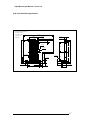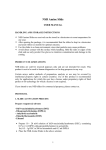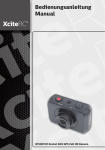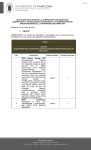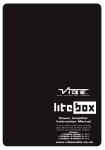Download User manual chapter 1: Assembly - Techdev Home
Transcript
Assembly manual for the POSaM: THE ISB Piezoelelctric Oligonucleotide Synthesizer and Microarrayer Version 1.4 10 May 2005 The Institute for Systems Biology © 2005 1441 North 34th Street Seattle, WA 98103-8904 The Hood Laboratory “Beta Group” Inkjet Microarrayer Manual version 1.4 Table of Contents ............................................................................................................................................1 Inkjet Microarrayer Manual version 1.4..........................................................................2 Introduction..........................................................................................................................4 System Overview.................................................................................................................5 Overview of the arrayer...................................................................................................5 Servo control...................................................................................................................6 Microarrayer electronics..................................................................................................6 Phosphoramidite delivery................................................................................................7 Reagent/solvent storage...................................................................................................7 Nitrogen supply and system enclosure............................................................................7 Slide holder.....................................................................................................................8 Vision system..................................................................................................................8 Getting Started.....................................................................................................................8 Assembling the Arrayer.......................................................................................................9 [1] Assemble the table....................................................................................................9 [2] Place servo positioners.............................................................................................9 [3] Place servo controller and digital servo amplifiers................................................11 [4] Connect PC and configure servo system................................................................11 [5] Assemble printed circuit board 1503......................................................................11 [6] Assemble printed circuit board 1804......................................................................12 [7] Assemble electronics box 1....................................................................................13 [8] Assemble printed circuit board 1902......................................................................14 [9] Assemble electronics box 2....................................................................................15 [10] Place reagent solenoids.........................................................................................15 [11] Place gas solenoids...............................................................................................16 [12] Place slide holder..................................................................................................16 [13] Install print head brackets.....................................................................................16 [14] Install print head and phosphoramidite vials........................................................16 [15] Assemble pressurized gas and liquid plumbing...................................................17 [15a] Install pressure regulator and rotameter..............................................................17 [15b] Install the air amplifier.......................................................................................17 [15c] Connect reagent bottles.......................................................................................18 [15d] Install the slide dryer...........................................................................................18 [16] Connect the vacuum components.........................................................................18 [17] Install hygrometer.................................................................................................19 [18] Install droplet detection laser and photodiode......................................................19 [19] Assemble optical system......................................................................................20 [20] Install cover...........................................................................................................21 [21] Connect fume exhause hose.................................................................................22 POGO Software.................................................................................................................22 Pogo Menus...................................................................................................................22 Using Pogo the first time...............................................................................................26 Using Pogo....................................................................................................................28 Sample Playbooks.........................................................................................................29 22 Inkjet Microarrayer Manual version 1.4 Sample Lineups.............................................................................................................31 WHAT'S NEXT?...............................................................................................................32 APPENDIX A: Mechanical drawings...............................................................................33 [A1] Array Cover.........................................................................................................33 [A2] Print Head Mounting Brackets............................................................................36 [A3] Slide Holder.........................................................................................................38 [A4] Machine Vision....................................................................................................42 APPENDIX b: ELECTRICAL..........................................................................................43 [B1] Electronics Overview...........................................................................................43 [B3] Board 1503...........................................................................................................45 Circuit schematic...........................................................................................................45 Top view of circuit board..............................................................................................45 [B4] Board 1804...........................................................................................................46 Circuit schematic...........................................................................................................46 Top view of circuit board..............................................................................................46 [B5] Board 1902...........................................................................................................47 Circuit schematic...........................................................................................................47 Top view of circuit board..............................................................................................47 [B6] Templates for cutting circuit board enclosures (1:4 scale)..................................48 [B7] More circuit information for boards 1804 and 1902............................................48 [B7] Configuration file for Gemini drives...................................................................50 APPENDIX C: LISTS OF COMPONENTS....................................................................51 [C1] Robotics...............................................................................................................51 [C2] Optical Mechanical..............................................................................................51 [C3] PCB 1503.............................................................................................................52 [C4] PCB 1804.............................................................................................................53 [C5] PCB 1902.............................................................................................................54 [C6] Other Parts...........................................................................................................55 References..........................................................................................................................56 33 Inkjet Microarrayer Manual version 1.4 INTRODUCTION We all know that, despite their inherent problems, microarrays have become an important tool in any lab that wants to do cutting edge molecular biology. If you didn't think that the technology was important, you wouldn't be reading this, so we'll will try to keep the rhetoric to a minimum and just tell you what you need to know to build and run the instrument we call POSaM, the Piezoelectric Oligonucleotide Synthesizer and Microarrayer. We will try to give you a bit of the history of how the instrument came to be, and how it turned out the way it is at this time. Hopefully, those descriptions can be helpful and maybe even amusing. We also hope that those of you who actually build one of these will take part in the development of a better instrument and new methods to take advantage of its speed and flexibility. In this respect, we are following in the steps of Brown, DeRisi, and their co-workers at Stanford, who made their pin-spotting device available to the scientific public back in the 90s. We feel that the early release of these plans helped speed the development the instruments and methods that are now used, and that de novo synthesized array development has suffered by not having an open source model to build on. Currently microarrays come in several flavors: cDNA arrays, PCR DNA arrays, BAC arrays, and oligonucleotide arrays that are constructed using pre-existing libraries of characterized DNA molecules. These are usually pin spotted onto glass slides or membranes, although some noncontact printing systems are available. One of the problems with these arrays is that you have to collect all those clones, amplify them, and store them in freezers where they can be collected by a dedicated grad student, technician, or post-doc before they can be printed onto the glass slides. That means that you have to have a complete library for every organism you want to study stored in a freezer somewhere in your lab area, and then you have to keep track of where every clone is in that library. If you want to expand the array to include new genes, you first have to acquire physical copies of those genes. Any of you involved in the Human Genome Project know that this is really a nightmare of book keeping and lots of mistakes can happen as you are getting that wellcharacterized clone onto a microarray in the spots you want it in. (SPOTS, not singular, you want replicates. You need replicates. The more replicates the better, both of the specific gene and the experiment itself.) There is also a fair amount of cost, both initial and continuing, that goes along with acquiring, replicating, storing and retrieving these libraries. Wouldn't it be nice to be able to do without them? Of course. That's one of the reasons that Afffymetrix started making in situ synthesized oligonucleotide arrays. They could store all their sequences in a computer file, and we all know that computer storage has come down in cost faster than the processors have gone up in speed. It costs essentially nothing to store and recall a virtual library of sequences from the RW memory of a computer. Of course this has some problems as well, particularly in designing the appropriate reporter to unambiguously identify each of the genes you want to measure, but we'll get to those. Affymetrix has now had more than 10 years to develop their product and they haven't been sitting still on their technology. There have been lots of reviews and comparisons of Affy arrays and others [Islam et al., 2002; Kuo et al. 2002; Li et al., 2002; Relogio et al., 2002; Rogina et al., 2003;] and you should read some of them. But one of the problems, in our eyes anyway, is that the chemistry used by Affy (photocleavage of the protecting groups on the dNTP monomers), is not all that efficient, so the oligos that can be synthesized are relatively short–20 to 25 bases at the maximum. It turns out that it takes several to many 25 mers to unambiguously identify any specific gene, which means that instead of 30K -40K reporters to cover the genome, it takes 10 to 20 times more reporters or 300 to 600 thousand different reporters to identify all the genes expressed in a genome. Until recently, even the photolitographic technology used by Affy could not put that many features on a single slide. Their new masking technologies may be able to put a whole genome on a slide now, however, since you have to make 4 new masks for every position in an oligonucleotide, it gets very expensive to change an array, and it also takes time to design and manufacture these new masks. That really takes this technology out of the reach of most academic labs (Xeotron and Nimblegen are now using dynamic micromirror displays for maskless photolithographic oligoarray synthesis, but these are also unavailable to most labs). Back in the 1990's, Blanchard and Hood demonstrated at the University of Washington that off-the-shelf inkjet parts might be used to deliver standard phosphoramadite chemistries to the 44 Inkjet Microarrayer Manual version 1.4 modified surface of a slide in order to synthesize new oligoarrays very rapidly and inexpensively. Blanchard and Hood actually put together a prototype inkjet arrayer that was used as an asset during the formation of Rosetta Inpharmatics. Rosetta (and then Agilent) went forward and developed an elegant inkjet array synthesizer based on these original plans, but, because this is a commercial instrument, it isn't simple enough to be constructed or maintained by a regular molecular biology lab. In addition, it has taken more than 5 years of development to get a catalog of inkjet arrrays to the end-user. This, we feel, has held up development of new methods that can take advantage of the speed and flexibility inherent in this design. So we (the Hood Laboratory, now at the ISB) decided to develop an inkjet arrayer that almost anybody can build and operate. That is where the POSaM platform came from. We were not trying to compete with the throughput of the industrial-size Agilent/Rosetta arrayer. It would cost too much to build that into a machine for the end users (at this stage at least). We just wanted to make an instrument that could be built and used by anybody interested so that new methods and designs could be investigated to make better in situ synthesis array–much as the release of the plans for the pinspotter did for more traditional arrays. We are not guaranteeing this instrument or the arrays it makes. It is an academic instrument that works fairly well. It is good for prototyping arrays and designing and testing reporters. You might want to start the design for your arrays on this machine and, when they work the way you want, have Agilent or Nimblegen or Xeotron or Affymetrix make them for you in large enough quantities and in high enough quality that you can do all your experiments. You could also use the arrays from the POSaM platform itself and not order commercially made arrays. That is up to you and how comfortable you feel with the results you have gotten. Presently, we feel most array results need to be confirmed using different methods anyway. The bottom line is that you (any good molecular biology lab with some organic chemistry experience and a little engineering help) can build and run this instrument. You can make arrays and test methods. And you can do it fast and inexpensively. We generally make 4 to 6 10K feature arrays of 40mer oligos overnight, deprotect them the next morning, hyb, wash and scan them during the day, and have some results within 24 hours of putting the slides on the machine. We figure the cost is less than $80 dollars per slide, including labor costs. That's quick and cheap, and quickness and cheapness are good when you are designing something new. You can test lots of different reporters and protocols and not bust your budget or have to wait weeks or months to do it. You need to keep in mind that the printing element used in the POSaM was developed for the low-cost commercial color printing market where 100% reliability is not expected, therefore the matter of quality control is very important. This is the technical and operational manual for the POSaM inkjet oligonucleotide synthesizer. POSaM is open source and licensed under GNU type licenses. The idea is for the community to help make a better machine and better methods by working together using a design funded by the NIH, and therefore the public and we believe that instruments developed with public funds should be available to the public. If you have questions or problems, call us at 206-732-1276 or email us at [email protected]. We actually have some funds for user support and will be happy to try to answer your questions so we can make a better machine together. Note that this is the first edition of the user manuals and--while it makes perfect sense to us--we are familiar with the instrument. It is possible that some of the instructions are really as clear as mud to everybody else; we are counting on your input to make this a better document. SYSTEM OVERVIEW Here is a quick overview of how we built the arrayer. We tried to use off-the shelf components wherever possible and we tried to keep the size reasonably compact. As a very rough estimate, it can take one person three months to assemble this machine. This is based on the time spent by students here on our second machine and includes purchasing lead time. Overview of the arrayer The arrayer is build around a three-axis servo positioning system mounted to an 89x119cm optical table and enclosed within a sealed acrylic cover. Array substrates are chucked into a Teflon slide holder mounted to the Y-axis stage. A piezoelectric print head and six valved wash 55 Inkjet Microarrayer Manual version 1.4 nozzles are mounted to the X- and Z-axis stages which move above the slide holder. Reagent and waste bottles also remain inside the cover. Servo amplifiers, the servo controller (6K4), power supplies, the supervisory computer (PC), and most electronics are packaged in a 19” rack outside the cover. All processes of the arrayer are directly controlled by the PC except the basic motion control functions that are handled by the 6K4. The Epson™ F057020 print head (available from Agson Electronics, Cherry Hill, NJ) print head is uniquely suited to inkjet microarraying. It contains six fluid channels that can hold the four standard monomers, the catalyst, and still accept a modified monomer, monomer mixture, or preformed linker. It contains 192 total nozzles. The droplet size quoted by the manufacturer is a mere 6 pL. Droplet size varies with viscosity and surface tension, and consequently temperature, but based on solvent consumption for the work described here, our droplet sizes are closer to 10 pL. The newer Epson print heads actually have more nozzles that squirt smaller volumes (4 pL). More nozzles can result in faster synthesis. These tiny droplet volumes (4-10 pL) enable high spot densities and make consumption of reagents hard to measure, but that keeps the costs down. Most importantly, the F057020 is a piezoelectric print head so it can dispense a fairly wide range of solvents. A charge applied across a lead-zirconia-titanate (PZT) crystal deforms the crystal and bends a zirconia diaphragm near the nozzle orifice (Le, 1999). The action of the diaphragm ejects a droplet from the nozzle. Solvents of almost any boiling point can be ejected. Oligo synthesis requires a solvent of very low volatility so that the coupling step can complete before significant evaporation occurs. The thermal print head used in bubble jet printers is more popular in the home/office printer, however, it is only suitable for fairly volatile solvents. It uses a small heating element in the capillary to vaporize solvent and create a bubble. The rapid expansion of the bubble ejects a droplet. Although they are unsuitable for de novo array synthesis, thermal or “bubble” jets have been used successfully to deliver aqueous solutions of oligonucleotide and of protein for microarraying (Stimpson et al., 1998; Roda et al., 2000). Servo control The three-axis positioning system utilizes Parker-Daedal™ 506-series ball screw linear actuators driven by NEMA SM23 servo motors. The motors are, in turn, powered by GV digital servo amplifiers on command from a 6K4 multi-axis motion controller. The controller interfaces to the PC by Ethernet triggers the actual jetting through one of its eight digital output lines. This system can move the print head over a wide 50x60 cm range with 5 micron repeatability. Microarrayer electronics Circuit schematics for the print head, solenoid, and droplet detection interfaces appear in Figure 3. Two PCI interface boards, the DIO-32HS and the MIO-16E are used (National Instruments, Austin, TX). The F057020 print head requires three data, one clock, one latch, and one piezoelectric drive signals. Each of the three data lines programs two banks of 32 nozzles. Data is sent serially in 64-bit words to the nozzle selection register and latched with a single pulse of the latch signal. The clocking frequency used here is 500 kHz, though 3 MHz is possible. Digital signals are TTLcompatible and active high. The piezoelectric drive signal resembles a trapezoidal waveform, rising from 0V to 28V in 5µs, holding at 28V for 5µs, stepping up to 30V for 10µs, and falling back to 0V linearly over 20µs. Each waveform pulse results in the ejection of one droplet from each selected nozzle. Pulse frequencies as high as 14.4 kHz may be used. The digital signals are transmitted directly from DIO-32HS output port D. Unused digital lines in port D allow for an additional print head to be added, if needed. The waveform output is provided by output port C and converted to analog by the DAC0802 integrated circuit (IC). These two 8-bit ports are configured as a single 16-bit output port referred to, in software, as Group 1. The six PTFE solenoid valves (Model 190224S30, Angar, Florham Park, NJ) used to control reagent flow are normally closed and require 24V to open. Three digital output lines of DIO-32HS port B are used to select the active solenoid via the 3-to-8 decoder IC. The solenoid driver DRV101 is a low-side power switch employing a pulse-width modulated (PWM) ouput. The driver provides a strong initial 100 ms pulse to open the solenoid valve, followed by a PWM square wave 66 Inkjet Microarrayer Manual version 1.4 with a 20% duty cycle to hold the solenoid open without generating significant heat. During oligo synthesis, only one solenoid need be open at any given time. The two solenoid valves (Model ET2-6-H, Airtronics, Bellevue, WA) controlling nitrogen flow are normally closed and require 3V to open. Two output lines of the MIO-16E digital port are used to activate the two TTL-compatible relays that power the solenoids. Proper function of each of the 192 piezoelectric nozzles is verified by the laser droplet detection subsystem. A red laser diode is mounted orthogonally to the direction of print head motion such that the droplet stream of each bank of nozzles can intersect the beam. The print head is positioned 10 mm above the beam. Nozzles are fired in series through the beam and the forward scattering of each droplet is detected by the photodiode. A red bandpass filter is used with the photodiode. The output signal is amplified, highpass filtered, and converted to a digital signal by threshold comparison. Nozzles fail due to bubbles or plugging and are taken offline during synthesis. The 10 mm distance is chosen so that partial nozzle occlusion, which deflects droplet trajectory, also registers as a nozzle failure. Phosphoramidite delivery The six fluid channels of the inkjet print head each contain a needle inlet, a filter, an ink cavity, and a nozzle plate. The needle inlet normally punctures a protective membrane beneath the ink cartridges. The volume between the inlet and the nozzle is approximately 25 μL. In the design presented here, two multi-well ink cartridges are replaced by six glass vials. The vials are 1 mL, clear, conical Reacti-vials, and capped with silicone/Teflon septa. Thick-wall Teflon tubing, 15 cm in length, conducts the phosphoramidite or tetrazole solutions from the vials to the needle inlets. The tubing connects to the needle inlets with 1.6 mm I.D. PharMed® tubing and to the vials with 20 gauge non-coring stainless steel needles, 5 cm in length. The vials are at neutral pressure during printing. Reagent/solvent storage Reagents and solvents are stored in 500 mL glass bottles with GL45 screw-top caps, except for the 2 L acetonitrile and waste bottles. All tubing and bottle cap surfaces exposed to chemical vapors or liquid are Teflon. Pressurizing nitrogen enters the reagent and solvent bottles through PTFE check valves (Vari-bore type, Omnifit, Rockville Centre, NY) that have a 5 torr (0.1 psi) cracking pressure. The waste bottle is negatively pressurized with 380 – 650 torr (15 – 25 inHg) vacuum. Nitrogen supply and system enclosure Inert gas and pressurization is supplied to the system by a liquid nitrogen dewar. Regulators are set to 50 psi for the inert atmosphere supply, to 30 psi for the slide drying jet, and to 3 psi for the reagent/solvent reservoirs. The microarray area is enclosed with a custom acrylic cover with a 89 x 104 cm footprint and an internal volume of approximately 510 liters. The cover is transparent and airtight. It has a single access door providing a 40 x 70 cm opening. A glove panel also allows the operator to work inside the enclosure without opening the access door. The high pressure inert gas is controlled by a 0-100 lpm valve/rotameter (Mini-Master type, Dwyer, Michigan City, IN). This gas supply serves dual roles: it displaces the air inside the enclosure and it powers the “air amplifier,” (1.5” Conveyvac, ARTX, Cincinnati, OH) our internal circulation apparatus. The apparatus circulates the internal atmosphere through a series of activated charcoal and desiccant filters. The system is flushed with nitrogen at a 40 lpm flow rate for 40 minutes prior to oligo synthesis. Assuming good mixing of inert gas with air, the time constant (τ) for the flushing process would be approximate 7.9 minutes. The observed τ is slightly shorter, τ =5.6 minutes for oxygen depletion because much of the internal volume of the enclosure is occupied by hardware. The air amplifier circulates gas in a horizontal loop. The nitrogen fills the enclosure from bottom to top. Drying takes a little more time than oxygen depletion, τ = 6.8 minutes. While the use of desiccant accelerates the process, much water is adsorbed to the surface of the hardware if the enclosure door has been open for a significant period of time. Relative humidity was measured using a capacitance hygrometer (Model 4187, Control Company, Friendswood, TX; this has since 77 Inkjet Microarrayer Manual version 1.4 been replaced by the smaller Humirel HM1520) and oxygen was measured using an Oxy-Plus electrochemical device (Brandt Instruments, Slidell, LA). Slide holder The slide holder was custom machined from solid 30 x 30 x 5 cm block of PTFE. Slides are arranged in three rows of nine with a center-to-center spacing of 31.75 mm (1.25”). The slides are secured by vacuum. Two 9.52 mm (0.375”) 0-rings form a gas-tight contact the bottom surface at the ends of the slides. Three inclined channels underneath the slides collect the reagent wash waste. (While this design works for us, it could be improved. We rarely synthesize more than eight microarrays at a time. A redesign of the slide holder is planned for the near future.) Vision system The optical system uses collimated light to obtain a high-contrast image of the colorless droplets sitting on clear glass. The lensing effect of the droplets results in images of dark circles on a bright background. Ambient light is mostly rejected by a 630 nm longpass glass filter that passes nearly 100% of the red LED light. The system includes a plate beamsplitter and a 1024x768-pixel IEE-1394 (firewire) interface. We use the open-source (GPL) camera libraries developed by Iwan Ulrich and others at Carnegie Mellon University's Robotics Institute (http://www-2.cs.cmu.edu/~iwan/1394/). The optical system is mounted to the print head. GETTING STARTED BEFORE BEGINNING ASSEMBLY, CONSIDER THE LOCATION OF THE ARRAY MACHINE. ALTHOUGH WE HAVE ATTEMPTED TO KEEP THE PHYSICAL DIMENSIONS OF THE MACHINE REASONABLE, IT REQUIRES A FAIR BIT OF OPEN FLOOR SPACE. TO BE ACCESIBLE FROM ALL SIDES, PROVIDE AN AREA AT LEAST 7 FEET BY 9 FEET. THE MAIN TABLE IS AN OPTICAL BREADBOARD 4 FEET WIDE BY 3 FEET DEEP. WE PACKAGED THE ELECTRONICS AND THE SUPERVISORY PC IN A 19-INCH FREE STANDING RACK ABOUT 2 FEET WIDE AND 2 FEET DEEP. Consult with your facility manager about providing electricity, high-purity nitrogen, vacuum, and fume ventilation. The electrical needs are easily met with a 120 volt, 15 amp connection. A nitrogen dewar may be placed adjacent to the POSaM, but that requires additional floor space. We recommend placing two or more nitrogen dewars in a separate room and plumbing the inert gas into the arraying room. The dewars can be connected by a manifold which will automatically switch between tanks, minimizing waste. Our facility-wide vacuum system provides a reliable 1520 inches of water negative pressure. If this is unavailable to you, consider a dedicated vacuum system. It is also useful to locate the POSaM near a fume hood, but the POSaM requires its own ventilation plumbing. Provide a 1.5 inch exhaust ventilation pipe and set the flow rate above 80 liters per minute. Numerous small tools and fittings are required by this project. While we have tried to be detailed in our parts listings, it is likely that some small items are not listed but are commonly available around the laboratory or at the local hardware store. Useful tools include adjustable wrenches, combination wrenches, metric and English hex drivers, slotted and Phillips drivers, a hack saw, a file, a “Dremel” -style rotary tool, a sheet metal nibbler, a drill, a level, soldering irons of 15 and 35 watt size, and a multimeter. Useful supplies include wire (14 gauge, single and multiple strand), heat-shrinkable tubing, wire labels, drill bits, cap screws (¼ inch with 20 threads per inch, or “quarter twenties” of various length), a screw kit of various sizes between #4 and #8, and corresponding washers and nuts. We have attempted to use commercial, off-the-shelf, components wherever possible. Nevertheless, some of the components must be custom-fabricated. For the print head bracket and the slide holder, this requires the services of a machine shop. For the cover, we use the services of Clear Cut Plastics of Seattle, Washington, although any local plastic fabrication shop should work. CAD drawings are available for downloading. For the printing of the three circuit 88 Inkjet Microarrayer Manual version 1.4 boards, we use the services of ExpressPCB (www.expresspcb.com). These boards may be purchased online and delivered within the week, ready for soldering. ASSEMBLING THE ARRAYER [1] Assemble the table Unpack and assemble the leveling stand. Set the optical breadboard on the stand. (This will require at least two people.) Place a level along the long direction of the table (from this point on, the “X” axis) and adjust the leveling screws. Place the level along the short direction of the table (the “Y” axis) and, again, adjust. Place the electronics rack next to the table, preferably to its right. (We previously had a short electronics rack that fit underneath the arrayer. The PC sat on a table nearby.) Figure 1. We recommend placing the electronics rack to the right of the table. This allows the operator to access the front door and the gloves on the left. [2] Place servo positioners Place the servo positioners on the table using the coordinates given in Figure 2. First, mount the two vertical brackets using four screws in positions A-D. Fasten the Y axis positioner (the 24inch stage) to the brackets with four screws. Attach the Z axis positioner to the moving face of the Y axis positioner with four screws. This will require turning the Z axis lead screw by hand a few times each direction to expose the mounting holes. The motor mount of the Z axis positioner points upward. Place the X axis positioner (the 20-inch stage) on the table underneath the YZ axis assembly. Elevate the positioner one inch above the table surface using eight one-inch aluminum spacer bushings. Fasten the positioner down with eight screws. Attach the SM23 servo motors to the positioners according to the manufacturer's instructions. 99 Inkjet Microarrayer Manual version 1.4 Point What Coordinates A Screw point for XZ axis support bracket (19,7) B Screw point for XZ axis support bracket (19,13) C Screw point for XZ axis support bracket (38,7) D Screw point for XZ axis support bracket (38,13) E Screw point for Y axis (27,12) F Screw point for Y axis (27,17) G Screw point for Y axis (27,22) H Screw point for Y axis (27,27) I Screw point for Y axis (32,12) J Screw point for Y axis (32,17) K Screw point for Y axis (32,22) K Screw point for Y axis (32,27) M Soleonid tower (17,5) N Photodiode post (35,27) O Laser post (35,12) Table 1. Coordinates of mounting screws on the optical table given in 1-inch units. 1010 Inkjet Microarrayer Manual version 1.4 [3] Place servo controller and digital servo amplifiers Mount the 6K4 servo controller and its 24VDC power supply inside the electronics rack and connect the power supply wires according to the manufacturer's instructions. We cut 18 inches of aluminum DIN mounting rail and fastened it near the inside top of the rack with self-tapping screws. The controller and the power supply both clip onto the rail. We placed an inline fuse holder between the power supply and the controller. Place a rack-mount shelf one foot below the rail to hold the supervisory PC. Mount and wire the three GV servo amplifiers according to the manufacturer's instructions. Mount them to a large 19” rack panel that can accommodate the amplifiers, an emergency shutoff switch, two panel-mount fuse holders, and an optional neon power indicator lamp. Place the panel near the bottom of the rack. Connect the servo amplifiers to the servo controller. It is convenient to place a rack-mount 120V outlet power strip and surge protector just below this panel. [4] Connect PC and configure servo system Prepare the supervisory PC. If your PC does not have a rack-mount case, it is convenient to place a shelf for it inside the electronics rack. Install Windows 2000, if necessary. Install the IEEE-1394 card and the CMU driver version 6.2 (http://www-2.cs.cmu.edu/~iwan/1394/ download.html). Install the National Instruments PCI-DIO-32HS and the PCI-MIO-16E cards and the supporting Ni-daq software according to the manufacturer's instructions. We configure the PCI-DIO-32HS as device number 1 and the PCI-MIO-16E as device number 2, but Pogo automatically detects the board numbers. Install and configure two ethernet interfaces. One ethernet card can be used to connect to a LAN. The other card interfaces with the 6K. Configure this card with TCP/IP address 192.168.10.31 and subnet mask 255.255.255.0. Configure the three servo amplifiers according to the manufacturer's instructions. Install Compumotor Motion Plannner Software on the PC. One at a time, connect the PC to the servo amplifiers using a crossover RS-232 cable. Download the configuration script using Motion Planner. An suitable configuration script can be found in the appendix. When finished with the servo amplifiers, connect the 6K to the PC using both crossover RS232 and crossover ethernet cables. Optionally, install Visual Basic or Visual Studio version 6, Tortoise CVS (http://www.tortoisecvs.org) and WinMerge (http://winmerge.sourceforge.net). To connect to the CVS repository, use the secure shell (ext) protocol, the “bioinformatics.org” server, the “/cvsroot/pogo” repository, and the pogo-vb and pogo-vision modules. (Yes, this open-source project requires some proprietary elements! This decision was made early in the project to take advantage of the drivers and setup tools from National Instruments and Compumotor. There probably wouldn't be any serious problems converting to all open-source elements. The OS could be Linux and the interface cards could now use the Comedi drivers. The servo controller has standard ethernet and RS-232 interfaces. Pogo could be ported to C++ or Java with a Java Native Interface. Of course, this might take some time.) [5] Assemble printed circuit board 1503 The smallest circuit board, 1503, is an adapter to connect a DB25 cable to the flexible flat cables of the Epson print head. This circuit board is mounted on the back of the X-axis positioner and the flexible cable stretches to the print head. (Perhaps it would be better to mount it right next to the print head.) Download ExpressPCB software from http://www.expresspcb.com and the latest circuit board files (1503.pcb, 1503.sch, 1804.pcb, 1804.sch, 1902.pcb, and 1902.sch) from the ISB website (http://techdev.systemsbiology.net/posam/index.php). Order two replicates of each board online with ExpressPCB. Order the necessary components for all three boards from a vendor such as DigiKey. 1111 Inkjet Microarrayer Manual version 1.4 Figure 3. Top view of the 1503 board as it arrives in the mail. Assemble the circuit board using the layout information in the 1503 schematic (.sch) and circuit board (.pcb) files. First, screw four stand-offs into the corners of the board. Second, insert the components and check that everything fits properly. Third, solder the components in place. Use a solder iron of smaller wattage with a fine tip. Note that there are 16 holes for the small, white 15-pin flexible cable connectors. While there are probably lots of errors and omissions yet in the manual, this isn't one of them! At one time, only 16-pin connnectors were available in the U.S, and that is what we used. We simply inserted a 15-conductor cable into the first 15 positions of the 16-conductor connector. You may solder the 15-pin connector into the 16-hole position. Also note that there are four such connectors when only two are needed. The second pair of connectors are reserved for the future use of a second print head. As shown in the photo below, you do not need to insert the second pair of connectors. Figure 4. Top view of the 1503 board after assembly. Note that only the two necessary Molex connectors have been installed. [6] Assemble printed circuit board 1804 In the same manner as the previous step, assemble the circuit board using the layout information in the 1804 schematic (.sch) and circuit board (.pcb) files. This board connects to the PCI-DIO-32HS board and contains the piezoelectric driver circuit, the solenoid driver circuits, and an optoisolator for the jetting trigger signal. There is an large empty area of solder pads at the upper right corner available for prototyping. If you ordered the board without the silkscreen layer to save some money, print out that layer from the schematic file for reference. You may want to write notes or labels on the board using a “Sharpie” marking pen. 1212 Inkjet Microarrayer Manual version 1.4 Figure 5. Top view of the 1804 board as it arrives in the mail. This board is considerably larger and so it has holes for attaching nine stand-off posts. Be careful when attaching the cable connectors at the bottom edge of the board. The high-density 68-pin connector has a conducting metal shell that should not touch the copper pads and tracings of the circuit board's top layer. Separate this connector and the three “D” style connectors from the board by using nylon washers as spacers between the mounting screw holes. This will hold the connectors up off the board. Do not solder ICs, resistor arrays, or fuses directly to the board. Use sockets instead. After testing the board for printing errors and short-circuits with a multimeter, insert these components into the sockets. Note that the polarity of capacitors and LEDs is indicated by the shape of the solder pads. The (+) side is indicated by a square pad and the (-) side is indicated by an ordinary round pad. Insert the longer lead of each LED into the square pad. Figure 6. Top view of the 1804 board after assembly. [7] Assemble electronics box 1 Package board 1804 into an aluminum rack-mount enclosure. First, drill or punch holes in the front panel for the 120V power switch and three power indicator LEDs. Optionally, punch two holes for BNC outputs, eight holes for solenoid indicator LEDS, and three holes for signal indicator 1313 Inkjet Microarrayer Manual version 1.4 LEDs. Next, punch holes for the three “D” style connectors of the circuit board. Cut square holes for the 68-pin connector of the circuit board and the 120V combination receptacle/fuse holder. Drill mounting holes for the circuit board, for the +/-5VDC power supply, and for the +30VDC power supply. Mount the circuit board, power supplies, DPDT power switch, LEDs and BNCs. The photo below shows the circuit board alone mounted in place. Also shown are the cables connecting the board to the 1503 and the print head. A template is available in Appendix B. Print out the template at 200% scale, or else print out the template at 100% scale and xerox-copy at 200% scale. Figure 7. View of the 1804 board installed in a 19" rack, before installation of the power supply, power connectors, switch, and front panel diodes. The 120VAC receptacle, the power supplies, and the front panel parts are not yet installed. Next, finish the internal connections. This will take a bit of soldering. Connect the 120VAC socket neutral terminal to the neutral posts of the power supplies using 18 gauge stranded wire. Connect the 120VAC receptacle live terminal to the live posts of the power supplies via the DPDT power switch. For the other connections, smaller wire gauges (22-26) may be used. Connect the +5, -5, and +30VDC power supply output posts to the appropriate circuit board screw terminals. The -30VDC screw terminal is unused. Connect the +5VDC and -5VDC indicator LEDs to the +5VDC and -5VDC power supply output terminals through ~1k current limiting resistors. Connect the +30VDC indicator LED to the +30VDC power supply output terminals through a ~6k current limiting resistor. The other LEDs are connected to the circuit board without using any extra current limiting resistors. Connect the eight solenoid indicator LEDs to connector CN6. The BNCs and the other LEDs may be connected to various optional points in the circuit board such as screw terminal position 3 (piezoelectric pulse) and CN7 (6K4 outputs, printhead signals), respectively. Insert the box into the electronics rack between the PC shelf and the servo amplifier panel. [8] Assemble printed circuit board 1902 In the same manner that board 1804 was finished, assemble the circuit board using the layout information in the 1902 schematic (.sch) and circuit board (.pcb) files. This board connects to the PCI-MIO-16E multifunction board and contains the droplet detection circuit, an encoder signal conditioning circuit, and a set of relays. Although it is large in size, there isn't much on it. It primarily provides input/output connections and a lot of prototyping area. The encoder signal conditioning circuit is not required by the current Lombardi software. Screw terminals allow additional voltage signals to be connected to the POSaM. This board uses two +5VDC power 1414 Inkjet Microarrayer Manual version 1.4 supplies. Most components use the +5V supplied by the PC. The droplet detection circuit uses a separate +5VDC supply. [9] Assemble electronics box 2 Package board 1902 into an aluminum rack-mount enclosure. As with the previous box, drill or punch holes first, insert the board, insert sockets, LEDs, and the power switch, and make the internal connections. The inside of the box contains only the circuit board, a 5VDC power supply, and two solid-state relays. Mount the relays to the side wall of the box and make a thermal connection with heatconducting grease. Connect the relay to screw terminals 4 & 5 (signal inputs) and 3 & 6 (signal ground). Connect the 120VAC output sockets to the 120VAC receptacle via the solid-state relays. The front panel requires a SPST 120VAC power switch and a power indicator LED. The back of the box requires the following holes for the 1902 board: two “D” connectors, a 68-pin connector, a BNC, and three 2.5mm round sockets. The box requires holes for the 120VAC input receptacle/fuse holder and two 120VAC solid-state relay output sockets. (The photo below shows all of the connectors at the rear, although some placement has changed with the current board, 1902. An updated template is available in Appendix B.) Insert the box into the electronics rack between the PC shelf and the servo amplifier panel. Figure 8. View of the rear of the rack-mount enclosure housing the predecessor of the 1902 board. From the left: one 120VAC receptacle, two 120VAC sockets, hygrometer “D” connector, Unused “D” connector, gas solenoid power jacks, 5VDC supply for the droplet detector laser, 5VDC BNC for the the droplet detector photodiode, and 68-pin interface board connector. [10] Place reagent solenoids. Construct a the solenoid tower and place at position M: coordinates (17,5) of Figure 2. To construct the tower, cut a 12 inch length of 1 inch square aluminum tubing. Using the base of an Angar teflon solenoid as the template, drill and tap #4-40 threads for mounting holes. Mount six solenoids with #4-40 screws. Cut a 14 inch length of ¼-20 threaded rod. Use the rod, a 1½ inch fender washer, and a ¼-20 nut to fasten the tower in place. 1515 Inkjet Microarrayer Manual version 1.4 [11] Place gas solenoids Make a 2”x6” mounting plate for the ET-2? solenoids from ¼” thick PVC sheet. Drill and counterbore four mounting holes for the two solenoids in the plate. Drill two ¼” holes 5 inches apart for mounting the plate to the optical table. Mount the two solenoids to the plate. Fasten the plate to the left rear corner of the optical table, outside the area enclosed by the acrylic cover. [12] Place slide holder Mount the slide holder to the Y-axis positioner using four 2 ½” long ¼-20 screws. Use four spacer bushings (½” thick, ¼” hole) between the positioner and the holder. This gap will allow the bellows of the Y-axis positioner to flex without touching the holder. Orient the slide holder so that the waste liquid will drain from right to left. Figure 9. Teflon slide holder. The slide holder is mounted on the X axis positioner. [13] Install print head brackets Use four ¾ “ long ¼-20 screws to mount the left and right printhead bracket pieces to the Zaxis positioner. Figure 10. Print head brackets shown with inkjet, vials, slider rod, and teflon tubing installed. [14] Install print head and phosphoramidite vials Extract the black plastic print-head/ink-cartridge holder from an Epson Stylus Photo 700 printer. Also extract the stainless steel slider rod from the printer. Insert the holder between the mounting holes of the right printhead bracket piece. Insert the slider rod through all four 1616 Inkjet Microarrayer Manual version 1.4 mounting holes of the left and right printhead brackets, passing through the holder. Secure the rod with two set screws. Cut six 1” lengths of flexible 3/16” OD Pharmed tubing. Attach them to the inkjet inlet spikes. Cut six 7” lengths of 1/16” ODthick-wall teflon tubing. Insert them in the Pharmed tubing. Cut the luer ends off six 20 gauge non-coring 4” needles, leaving the needle 3” in length. Deburr the needles and wash in an ultrasonic bath. Insert the cut end of the needles into the teflon tubing. Carefully insert the needles into the phosphoramidite vials. In the illustration below, we have made a reagent rack from a sheet of aluminum. The vials may also be placed in the ink holder. Figure 11. Phosphoramidite is fed from the vials through 20 gauge needles and teflon tubing to the inkjet. Pharmed tubing is used to attach the teflon tubing to the inkjet. [15] Assemble pressurized gas and liquid plumbing Gather together the components needed to complete the POSaM fluid system diagrammed below. Most of the components are listed in Appendix C6 but part numbers for metal and plastic tubing, fittings, connectors, and adapters will vary between hardware stores. (We purchased an assortment of 1/4 and 1/8 NPT brass fittings, “T” connectors, adapters, hose barb connecters, compression fittings, and quick-disconnect couplings from our local Mom-and-Pop hardware store. It's useful to have extra supplies. We took 100 feet of 3/8” O.D. polyethylene tubing rated with a working pressure of 87 psi. We also got our 1.5” I.D. flexible tubing there—for use as an exhaust hose and as cable conduit.) [15a] Install pressure regulator and rotameter The POSaM requires a high-purity inert gas source capable of providing 30 psi of pressure at flow rates of at least 40 lpm. We recommend installing a pair of liquid nitrogen dewars connected by an automatically switched manifold in a separate room. This allows the gas provider to replace an empty dewar without interrupting DNA synthesis. The output of the manifold is regulated at 60 psi. Copper pipe carries to gas to a wall-mounted, valved outlet in our array room. Mount a regulator (MG06) to the breadboard stand (PR13) and connect its input port to the nitrogen supply. Set the regulator to 30 psi. Alternatively, a single dewar can be placed next to the POSaM and regulated to 30 psi. Connect a “T” to the regulator output. Mount the 120VAC solenoid (MG07) on the breadboard stand. We also attached a heatsink to the solenoid with thermoconducting grease. Mount the rotameter to the breadboard stand and connect its input to an output from the “T” via the solenoid. Run a length of 3/8” O.D. tubing from the rotameter output to the left-read corner of the breadboard. This tube will be used to fill the working area of the POSaM with inert gas. [15b] Install the air amplifier The inert gas enters the POSaM cover through the air amplifier (MG11). The air amplifier is a flow-powered blower that uses the inflow of fresh gas to recirculate the POSaM atmosphere 1717 Inkjet Microarrayer Manual version 1.4 through a filter of calcium sulfate and activated charcoal. Our home-built filter tower is constructed from three black ABS plastic 1½” pipe pieces: a “T” (MG13), a 4” adapter (MG14), and an end cap (MG15). The ABS pieces fit together with friction. The air amplifier needs a rubber seal to friction-fit into the “T”. We pour Drierite dessicant and pet-store variety charcoal into low-resistance porous filter bags and pack the bags into the top funnel of the filter tower. Place the tower in the left-rear corner of the breadboard and connect the 3/8” gas supply tube to the small barbed inlet of the air amplifier. When gas flows into the barbed inlet at 10 lpm, gas circulates through the tower at rates up to 100 lpm. [15c] Connect reagent bottles Reagents are delivered to the print head assembly by gas pressure of 3 psi. Add a second “T” to the outlet of the 30 psi regulator and feed this pressure into the 3 psi regulator (MG04). We mounted this regulator at the exposed breadboard top at the left rear edge of the table. Connect five check valves (MG05) to the 3 psi pressure outlet using flexible 3/16” OD tubing and nylon hose barb fittings and connectors. The check valves prevent reagent fumes from reaching other bottles or reaching the regulator. Place four 500mL bottles (MR02) and one 2L bottle (MR03) in the front-left corner of the POSaM. We place them inside a polypropylene tray to prevent any spillage from falling into the screw-holes of the breadboard. Fit the bottles with 3-port GL45 caps (MR01). Use 1/8” OD teflon tubes to deliver pressure to the bottles. Connect the bottles to teflon solenoids (MR09) numbers 1 to 5 using 1/16” OD teflon tubing. Be sure that the tubing reaches to the bottoms of the bottles. Run approximately 2 meters of 1/16” OD tubing from the five solenoids to the print head assembly. Use a 1 meter length of flexible 1½” flexible tubing as conduit to hold the cabling to the print head assembly as well as the bundle of reagent tubes. Label all five tubes where they emerge from the conduit. Insert the tubes into sleeves of 1/16” ID (1/8” OD) flexible tubing. Press the sleeves into the left five grooves of the print head assembly. Hold the sleeved tubing in place with #4-40 screws and washers. The solenoids may now be connected to board 1804. Solder a 10-conductor cable approximately 3m in length to pins 1-9 of a DB15 connector (PLUG06). Pins 2 through 6 will connect to reagent solenoids 1-5. Pin 7 will connecto to waste solenoid 5. Pins 1 and 8 are currently unused. Pin 9 is common (ground) to all solenoids. [15d] Install the slide dryer Microarray slides are blown dry during synthesis by a six-jet nitrogen manifold (MG10). Bend a 90º angle in a 12” long aluminum tube (MG09) using a tubing bender to avoid kinking. The bend should be 1.25” from the end of the tube with a radius of about ½”. Insert the tube into the sixth groove of the print head assembly. The bend should be orthogonal to the print head assembly. Coat the inlet tube (the large one) of the manifold with flexible silicone sealant or another viscous, weak glue. Insert the inlet into the bottom of tube MG09. Angle the manifold jets (outlet tubes) downward at 45º. Mount two solenoids (MG03) near the 3 psi solenoid (MG04). Feed 30 psi pressure into the solenoids. The second solenoid is reserved for future use. The first is used to control the slide dryer. Connect the solenoid output to the top of tube MG09 using 3/16” OD flexible tubing. Route the tubing through the conduit, as in the previous step. Make two two-conductor cables to connect the solenoids to connectors 7 & 8 of board #1902. Use two 2.5mm power plugs (PLUG03). [16] Connect the vacuum components Vacuum is used both to chuck the slides into the slide holder and to suck waste from the bottom of the slide holder. This requires the use of teflon tubing and fittings, a 2L liquid waste 1818 Inkjet Microarrayer Manual version 1.4 bottle (MR03), a 500mL trap (MR02), and a charcoal filter cartridge (MM10). We monitor vacuum visually with a dial gauge (MG02). (A voltage-output pressure transducer is planned for the future.) [17] Install hygrometer Connect the Humirel hygrometer (HU1) to a DB9 connector (PLUG02) via a 2m length of shielded cable. Connect wire 1 (white) to pin 2 (ground), wire 2 (blue) to pin 3 (voltage source), and wire 3 (yellow) to pin 1 (humidity signal). Mount the hygrometer on the XZ axis vertical bracket (PR10) near the slide holder. Plug the sensor in to board 1902. [18] Install droplet detection laser and photodiode The droplet detection laser sends a beam from behind the print head to the photodiode detector in front of the print head. The beam is aligned so that all droplets fired downward from the 32 nozzles in any one bank will intersect the beam. Light from the beam is normally blocked from reaching the photodiode by a black tape blocking strip. Light refracted by the droplets passes around the strip and reaches the detector. Place a post mount (PO07) to support the photodiode at Position N of Figure 2: coordinates (35,27). Insert a 6” post (PO06) and attach a ring clamp (PO09) to the end of the post. Insert the photodiode (PO05) into the bottom of the 1” SM1 barrel (PO10), followed by the red filter (PO01) and secure them with a ring nut (PO08). Use a pair of ring nuts to secure the lens (PO02) in the middle of the second barrel (PO10). Screw the second barrel on to the first. Cut a srip of electrical tape 6mm thick and 50mm long. Place the strip on the end of the lens barrel as shown below. Place the barrel in the ring clamp and tighten the clamp. The lens faces the rear of the POSaM. Connect the photodiode to the 1902 board (connector CN2) with a BNC cable (PO11). LASER PHOTODIODE 6” (POINT O) (POINT N) Figure 12. Droplet detection laser and photodiode assemblies. In the same manner, mount the laser diode (PO04) at the rear of the POSaM at Position O of Figure 2: coordinates (35,12). Attach the laser to a 5VDC power supply such as the one provided on the 1902 board. Aim the laser at the center of the blocking strip. Focus the laser by minimizing the diameter of the red spot on the blocking strip. The sensitivity of the detector can be adjusted 1919 Inkjet Microarrayer Manual version 1.4 by moving the lens in its barrel. The default position is centered (one half inch from the barrel front, one half inch from the barrel rear). [19] Assemble optical system This system is recommended, but not required. The optical system illuminates the clear droplets on the microarray with collimated LED light. The lensing effect of the droplets provide a high contrast image for the CCD detector. Most components are provided by Edmund Industrial Optics and Thor Labs. To keep the optics clean, work in a dust-free room and wear gloves. Use canned air or a stream of oil-free nitrogen glass to blow dust off of glass surfaces, if necessary. See Appendix A4 for an exploded view of the system. The beamsplitter cube is at the center of the optical system. The cube contains a splitter glass mounted at a 45º angle. It has four round, C-mount threaded holes. Three holes are used; the fourth is capped. Referring to the Appendix, check that the splitter glass is oriented correctly. (In that schematic, you are looking at the face of the cube that does not have a ¼-20 mounting hole in it.) The LED light will enter the left hole and be reflected down, out the bottom hole, to the slide. Some LED light will continue straight through the splitter glass and strike the cap. This cap needs to be made less glossy to reduce unwanted reflection. We found that adhesive-backed velcro was a quick and easy solution. Take a piece of loop-side (not hook-side) velcro and cut a 1” diameter disk from the material. Attach the disk to the cap and replace the cap. Mount the 100mm lens (PO23) into the 1” SM1 barrel (PO34) with two ring nuts (PO31). The lens sits at the bottom end of the barrel with the convex bulge up. (There will be an unwanted glare if the lens is mounted upside down.) Attach the barrel to the splitter cube bottom hole with an adapter (PO35). Mount the red filter (PO22) in the 2” SM1 barrel (PO37) with two ring nuts. The exact position does not matter. Attach the barrel to the splitter cube top hole with an adapter (PO35). Clamp the mounting ring (PO36) over the barrel. There are now two threaded mounting points on the optical assembly: one on the 2” SM1 barrel and the one in the back face of the beamsplitter cube. Later, two posts (PO28) will be attached to these points. Mount the 35mm lens in the Helicoid barrel (PO28). Mount it in the middle of the moving tube with two ring nuts (PO21). Attach the barrel to the 2” SM1 barrel using two different adapters (PO32 and PO35). Add a 5mm C-mount barrel (PO26) to the CCD camera (PO38) and attach it to the Helicoid barrel. Set screws on the camera allow the camera to be rotated and locked into place, once aligned. Precise alignment is done later, once the system is powered on and focused. Insert two ¼-20 studs into the top-left and left-center holes of the print head bracket. Screw on the two post holders (PO30). Insert the optical assembly into these two posts. The illumination disk requires some cutting and gluing. Cut the plastic lens of the LED off, getting as close as possible to the light emitting portion as possible. Use a hack saw first, followed by a file. Sand and polish the face of the LED smooth. Ream out the fender washer until the LED fits through its center hole. Glue the LED in place with epoxy. Solder a small twoconductor cable 8” long to the LED leads. Solder a connector (any type-small is good) on to the the leads. Make a 7' long, two-conductor cable to connect the LED to the 5V power supply. Use the power plug (PO42) for the other end. Insert the illumination disk in the ½” SM1 barrel (PO33) and secure with a ring nut. Attach it to a 1” SM1 barrel (PO34). Attach it to the left side hole of the beamsplitter cube with an adapter (PO35). The exact position of the disk inside the SM1 barrel may require some adjustment to get nicely collimated light on the slide. The light path from the LED to the 100mm lens should be 100mm. The camera can be focused and the light source collimated once all software is installed (including Pogo and a firewire camera real-time viewer). Start the firewire viewer (e.g. 2020 Inkjet Microarrayer Manual version 1.4 1394CameraDemo.exe from CMU). Place an opaque slide (e.g. A slide with a printed black-onwhite label or barcode stuck to the surface) in the slide holder and illuminate it with a bright, diffuse light. Jog the print head into a position above the slide. The bottom of the optic system (the barrel containing the objective lens) should be 45 mm above the slide. This will be about 20,000 encoder counts above the printing elevation. Start the firewire viewer. Use the helicoid barrel to focus the image. After the opaque image is focused, the LED light can be collimated. Turn off the diffuse light and turn on the LED. Replace the opaque slide with a clear, clear, glass slide. Inkjet an array of droplets on the slide. Position the optical system over the slide again. Adjust the position of the illumination disk it its barrel until the array image appears focused. [20] Install cover The custom plexiglas (acrylic glass) cover is delivered in four pieces: the main body, the front panel door, the left panel (with glove holes) and the right panel. Installation of the cover involves making a seal to match the main body base, placing the main body, making panel seals, attaching the panels, and attaching gloves. The main body has a footprint 41 inches wide and 35 inches deep, compared with the optical table dimensions of 47 inches wide and 35 inches deep. The cover and the table are aligned on their right edges, leaving 6 inches of table width exposed on the left side. Prepare the seal between the table and the cover. Attach two continuous strips of 5/16” thick weatherstrip foam (MC06) to the table top to match the flanged base of the cover main body. On the right rear corner of the table where the cables are routed, use polymer clay instead of weatherstrip to form the seal. On the left rear corner of the table, or where-ever gas tubing or other wires are routed, also use polymer clay. Carefully set the main body on the weatherstrip surface. Holes in the flanged base match the 1 inch grid pattern of the optical table. Gently fasten down the main body using ¼-20 screws and 1 inch fender washers (MC04). Only tighten the screws finger-tight to avoid damaging the flange. Next, attach the panels. Apply two strips of “D” profile weatherstrip (MC07) around the perimeter of the three holes in the main body. Attach the left (glove hole) and right (no glove holes) panels with ¾” long #6 screws. Seal the screw holes by covering them (inside the main body) with polyethylene tape (MC09). The front panel door attaches with three hinges on the top and has five latches around the sides and bottom. Attach the hinges (MC03) and latches (MC01) with more #6 screws (from MC02) and seal the screw holes with polyethylene tape. Last, attach gloves and the exhause valve. Attach the gloves (MC08) to the left panel with large worm-screw clamps (large versions of those used for automotive radiator hose clamps). A very low resistance valve (MC10) is needed for the exhaust port at the upper left corner of the cover. We extracted ours from a dust mask sold by the local hardware store. It is 30mm in diameter and fits tightly inside the cover exhaust port tube. The mask comes with three such valves. We replace them every three months. 2121 Inkjet Microarrayer Manual version 1.4 [21] Connect fume exhause hose Connect the exhaust port at the upper left corner of the cover to your fume exhaust system using flexible conduit (MM01). Overlap the exhaust tube with about 30 mm of conduit and fasten with a worm-screw hose clamp. Cut a hole 20mm in diameter in the conduit immediately next to the exhaust port tube. This leak prevents your building's exhaust system from creating a vacuum inside the POSaM cover. Place a cork in the inlet port at the lower left-rear corner of the cover. (To rapidly remove fumes from inside the cover, open the inlet port and close the leak hole.) POGO SOFTWARE Pogo is the POSaM control software. It replaces Lombardi and Arrayer software described in previous versions of this manual. It has most of the features of both, and reads the same microarray lineup files (Lombardi .LNP and Arrayer .CSV). A lineup file describes the DNA sequences to be printed on the slide. A playbook file is used to describe the procedure used to synthesize the DNA. Pogo was developed in Visual Basic 6.0 on Windows (NT4.0 and 2000). It requires that Compumotor’s Motion Planner and National Instruments NIDAQ (Nidaq32.dll, specifically) be installed. It also supports a firewire CCD camera. A Pentium III 500 MHz with 256MB RAM is sufficient. Figure 14 Screenshot of the Pogo with visible Main, Servo, and Reagent Panels. Pogo Menus 1. The File menu 2222 Inkjet Microarrayer Manual version 1.4 Figure 15 The lineup file dialog. 1. The Open Lineup item This opens the dialog box that selects the microarray lineup, or the sequences, to be printed. The user is asked which slide the lineup is to be printed on. Alternatively, the user can click on the slide button in the “Slide Holder” area of the main panel. The lineup file can be simply comma separated variables (.CSV) or a Lombardi lineup file (.LNP). The files can contain up to 140 rows and 70 columns of sequences. A warning message will appear if unrecognized characters are encountered. Usually, “A,” “C,” “G,” and “T,” are used. Other characters can be used. “X” usually denotes 1H-tetrazole catalyst. Underscore “_” and dash “-” produce no error and are used when nothing is to be printed in that spot by Pogo. The lineups can not be edited here. A spreadsheet can be used. 2. The Open Playbook item This opens the dialog box that selects the playbook file for microarray synthesis. The playbook contains commands for printing, washing, and imaging the slides. Command language help is available in a collection of tabs on the right-hand side of the dialog box. Syntax is checked when the file is opened. One command appears on each line. It may take one or more parameters, separated by a whitespace, comma, or parenthesis. For example, the lines “WASH (1, default, default)” and “WASH 1 default default” are interpreted identically. Lines starting with “#” or “REM” are remarks and are ignored by Pogo. Some commands, like “WASH,” may take a variable number of parameters in reference to slide numbers. For example, “default” may be used to indicated that all slides loaded in the machine are to be washed. Alternatively, “17, 16, 15, 14” may be used to indicated that slides in those four positions are to be washed. 2323 Inkjet Microarrayer Manual version 1.4 Figure 16 The playbook file selection dialog. Three playbooks can be opened and viewed. The PRE-SYNTHESIS script (.PP1) is executed first and only once. It often includes commands to start the inert gas flow and to wait 45 minutes for drying. The STEPWISE-SYNTHESIS script (.PP2) is run N times, where N is the number of bases in the longest oligonucleotide. The POST-SYNTHESIS script (.PP2) is run last and only once. 3. The Exit item This exits the Pogo program. The servo drives are deactivated, but the robot's coordinates are retained. 2. The Options menu 1. The Configuration item This dialog box is used to modify all POSaM coordinates and various Pogo settings. The settings file is called “Pogo.conf,” but copies can be saved under other names. 2424 Inkjet Microarrayer Manual version 1.4 Figure 17 The configuration dialog box. 2. The Show Test Camera item This panel allows the user to take pictures of slides using the CCD imaging system. A grid can be specified that can be used to determine droplet presence, positional error, and diameter. In the future, it will also be used for registering masked slides. 3. The Show Servo Control item This panel is used to manually control the servo positioners. Fast (>>) and slow (>) jog buttons provided for all three axes or numerical coordinates can be entered. The actual positions reported by the 6K encoders are reported. Eight convenience buttons are provided to quickly move the print head to predefined positions. Figure 18 The servo control panel. 2525 Inkjet Microarrayer Manual version 1.4 4. The Show Reagent Panel item This panel is used to dispense bulk reagents like acetonitrile, oxidizer, and acid. Solenoid dispense times are given in seconds. Reagents can be dispensed onto specific slide positions, or into a predefined “Purging Area.” This panel can also be used to print with the inkjet onto slides, to turn the inert gas box dryer on and off, and to keep the inkjet print head fresh by periodically jetting (10 minute intervals) into the inkjet purging area. Figure 19 The reagent control panel. 5. Change Error Log Directory item This is used to specify the Pogo error log. When Pogo starts, a log with the current date is created in the current directory. If the file name already exists, new data is appended to it. 6. Open Error Log The current error log is opend in Notepad, the text editor. 7. MIO Test Panel * This panel should be used with caution. It provides low-level access to the Nationa Instruments digital interface board. 8. DIO Test Panel * This panel should be used with caution. It provides low-level access to the Nationa Instruments multifunction board. 9. Test Mode This menu item should be used with caution. When it is checked, Pogo runs in a test, or simulation, mode. No National Instruments or Compumotor hardware is required. 3. The Help menu 1. The About item This lone item displays credits and web links. Help for the playbook scripting language is provided in the playbook dialog. Using Pogo the first time Pogo needs some configuration before it is ready to start making arrays. Slideholder, printhead, droplet detector, and camera coordinates must be checked and adjusted. Reagent names, locations, and default solenoid run times must be chosen. Most of these values will not change from day to day. The robotic home positions will not change every day, but will change 2626 Inkjet Microarrayer Manual version 1.4 after the 6K controller power is cycled. This may affect the X position of the droplet detector, which is quite sensitive. 1. Launch pogo.exe. 2. Homing the axes. The three axes must be homed (absolute coordinates must be defined) whenever the 6K controller is powered up. Pogo checks if the 6K has been homed. If not, the user is given the opportunity to home the axes. This must be done to avoid damaging the machine. 3. Open Servo Panel and check for motion. It is a good idea to open the Servo Panel and test the motion of all three axis. The panel can be left open. 4. Determine droplet detector coordinates. The coordinates of the droplet detector must be determined. Use the Servo Panel to move the print head until the bottom left side (near the nozzles of Bank 1) just breaks the red laser beam. Jog the print head about 2mm left and up about 10mm. In the “Working Nozzles” area of the Main Panel is a “center” button. Click “center” and record the X coordinate. Pogo moves the print head slowly to the right while firing droplets and watching for flashes of light. Jog the print head left 2mm and repeat a few times. Note the average X value. Also record the Y and Z coordinates. 5. Edit the main configuration file. 1. Open the Configuration dialog. 2. Choose the Slides tab. Specify the coordinates of the 27 slides in the slide holder. The slides are arranged in nine columns and three rows. The nine columns are separated by about 25000 encoder counts or 1.25 inches. (1 count = 1.27 microns). The three rows are separated by about 100000 values. The Z axis will be at roughly -65000. Exact coordinates have to be determined by test printing trial-and-error. 3. Choose the Landmarks tab. Seven of these coordinates are provided for convenience, but one is necessary for proper operation. Enter the new droplet detector coordinates here. Optionally, define the other seven. 4. Choose the Printhead tab. The default coordinates should be acceptable. The inkjet print head contains six rows of banks separated by 1778 or 6222 counts. The bulk reagents are in dispense tubes separated by 10000 counts. The position of wash line 1 relative to the print head is X=116000, Y=-28000, Z=8000. 5. Choose the Limits tab. The default coordinates should be acceptable. The X limits are +/- 176000, the Y limits are +/- 128000, and the Z ranges from the printing elevation to 90000. 6. Choose the Reagents tab. The reagent name given in the Inkjetting area is very important! The first initial is used in interpreting the lineup file. Use “X-tetrazole,” “Adenosine,” “Cytidine,” “Guanosine,” and “Thymidine.” Or simply use “X,” “A,” “C,” “G,” and “T.” Do not use the same initial twice. The reagent name given in the Wash Lines, or bulk reagent, area is not important. The durations specified are meaningful. These are the default values loaded whenever a playbook is run (a synthesis process is started or restarted). 7. Choose the Other tab. The Jetting parameters specify the default number of drops to print or thousands of drops to eject when purging out the print head. The Camera parameters specify the location of the CCD imaging system relative to the inkjet print head and specify the expected droplet size. 2727 Inkjet Microarrayer Manual version 1.4 Using Pogo There are many steps needed for making inkjet arrays before Pogo is fired up. Slides have to be derivatized, reagents prepared, inkjets loaded, etc. Those topics are covered in the second part of this manual. The following steps only deal with running Pogo. 1. Create playbook and lineup files. Create presynthesis, stepwise synthesis, and postsynthesis playbook files. Give them PP1, PP2, and PP3 extensions, respectively. Create microarray lineup files in CSV or LNP format. 2. Launch pogo.exe. 3. Test the inkjet nozzles. Check that all six print head reagent banks are loaded with tetrazole and phosphoramidites and that no droplets are handing from the bottom of the print head. Click the “Purge All” button in the “Working Nozzles” area of the Main Panel. This will fire from 1000 to 10000 droplets from all 32 nozzles in each bank. We usually use 5000 drops. Watch the flash of red scattered light from the laser. A straight, red line with no gaps indicate proper operation. Click “Test Nozzles.” Pogo reports the number of failing nozzles, how many have gone offline, and how many have come online since the previous test. 4. Freshen the wash lines. Open the Reagent Panel. Use the “Dispense where?” pull-down menu to choose “Purging area.” Enter “6” below the menu to indicate that each solenoid will dispense for six seconds. Click “Purge All.” This is also a good time to check the “Dryer On” (to start filling the enclosure with inert gas) and “Periodic Jet” boxes. 5. Load slide lineups Select the slide positions where microarrays are to be printed. It is best to select adjacent slides. To make four microarrays, for example, choose slides 13, 14, 15, and 16. Click the button for each slide number. With each slide selection dialog box, click “Load” and navigate to the desired CSV or LNP file. Inspect the lineup displayed. Note that the reagent symbol letters are colored. The dot colors in the display area correspond to the reagents. Advance through all of the downs. It is possible to view the feature sequences and descriptions, but it is not possible to edit the lineup files here. Check that the reagent symbols are correct—that they match the reagents loaded in the print head. 6. Load the playbooks. Click the “Playbook” button in the “Synthesis Playbook” area. Load the presynthesis, stepwise synthesis, and postsynthesis playbook files. Inspect the code for errors. The dialog box contains a help section. If there are any errors, use a text editor to fix the files. Reload the corrected files, if necessary. Close the dialog box. 7. Start synthesis. If the presynthesis program does not contain 45 minutes of wait time, wait 45 minutes for the POSaM to dry down. Set the “Down” number to “Startup script” using the arrow buttons. Set the line number by clicking on the line or by using the arrow buttons. Start the synthesis by clicking the “Run” button. Script execution can be paused with the “Stop” button. It may be restarted again with the Run button. 2828 Inkjet Microarrayer Manual version 1.4 Sample Playbooks # ***************************************************************** # Basic Posam PRE-synthesis script: basic.pp1 # 13 OCT 2004 ISB # Set acetonitrile to 3.2s, oxidizer to 3.2s, acid to 2.4s. SetDrops (5) SetSol (1, 3.2) SetSol (2, 3.2) SetSol (3, 2.4) # Two initial washes. BoxFlush ON Wash (1, default, default) Dry (default) Wash (1, default, default) Dry (default) PumpWaste (2, true) # Wait 45min (5*9min); exercise the inkjet. Wait 300 Wait 300 Wait 300 Wait 300 Purgenozzles 5 Wait 300 Wait 300 Wait 300 Wait 300 Purgenozzles 5 Wait 300 # Do an extra printing of the first down. Wash (1, default, default) Dry (default) PumpWaste (1, true) TestNozzles Print (default, default, default) ErrGoto (-5, 2) Print (X, default, default) ErrGoto (-7, 2) Wait 60 # End of PRE script. # ***************************************************************** 2929 Inkjet Microarrayer Manual version 1.4 # ***************************************************************** # Basic Posam STEPWISE synthesis script: basic.pp2 # Set acetonitrile to 3.2s, oxidizer to 3.2s, acid to 2.4s. SetDrops (5) SetSol (1, 3.2) SetSol (2, 3.2) SetSol (3, 2.4) # Print first time. Wash (1, default, default) Dry (default) PumpWaste (1, true) Purgenozzles 5 TestNozzles Print (default, default, default) ErrGoto (-7, 2) Image (0, 1bases, default) Print (X, default, default) ErrGoto (-10, 2) Image (0, 1bases+tetrazole, default) Wait 50 # Print second time. Wash (1, default, default) Dry (default) PumpWaste (1, true) Purgenozzles 5 TestNozzles Print (default, default, default) ErrGoto (-7, 2) Image (0, 2bases, default) Print (X, default, default) ErrGoto (-10, 2) Image (0, 2bases+tetrazole, default) Wait 50 # Oxidize Wash (1, default, default) Dry (default) Wash (2, default, default) moveto 5 Wait 30 Dry (default) PumpWaste (2, true) # Detritylate Wash (1, default, default) Dry (default) Wash (3, default, default) moveto 5 Wait 30 Dry (default) PumpWaste (2, true) # Extra wash Wash (1, default, default) Dry (default) PumpWaste (1, true) # End of cycle. # ***************************************************************** 3030 Inkjet Microarrayer Manual version 1.4 # ***************************************************************** # Basic Posam POST-synthesis script: basic.pp3 # 13 OCT 2004 ISB # Shut of N2 and move printhead out of the way. BoxFlush OFF MoveTo 5 # End of POST synthesis script # ***************************************************************** Sample Lineups Lineup files may be simply comma separated variables, where the commas separate microarray columns and the lines correspond to the rows. Each letter specifies a single phosphoramidite droplet to be printed. The sequences are given in 3' to 5' order. Comments and other non-sequence data is not permitted. The first oligonucleotide sequence in the file is printed at the top, left corner of the microarray. TTTTTCTGGAGGGCCTGTGCGTGAA,TTTTTCTGGAGGGCCTGTGCGTGGA TTTTTCTGGAGGGCCTGGGCGTGGA,TTTTTCTGGAGGGAATGTGCGTGGA The Lombardi lineup format is also supported, but only the first slide specified is used. Multiple lineup files must be loaded when printing multiple arrays. The BANK, SLIDE, and DPI keywords are ignored. In this format, “a” lines (e.g. “1a:”) indicate oligonucleotide feature sequence and “b” lines (e.g. “1b:”) provide a feature description. # This is an example Lombardi lineup file. BANK1=Unused BANK2=XTetrazole BANK3=Adenine BANK4=Cytosine BANK5=Guanine BANK6=Thymine SLIDE12 DPI=90 1a:TTTTTCTGGAGGGCCTGTGCGTGAA,TTTTTCTGGAGGGCCTGTGCGTGGA 1b:Gene001,Gene002 2a:TTTTTCTGGAGGGCCTGGGCGTGGA,TTTTTCTGGAGGGAATGTGCGTGGA 2b:Gene003,Gene004 # End of file. 3131 Inkjet Microarrayer Manual version 1.4 WHAT'S NEXT? The software for the machine vision system is still changing. We wish to be able to detect missed droplets on our new masked substrates. The masked substrates contain hydrophobic wells which define the diameter of the liquid bead regardless of whether it contains one droplet or two droplets. By carefully focusing our vision system, we are able to see a difference in the lensing effect of one- and two-droplet beads. A new slideholder prototype is also available. While it won't accommodate 27 slides, we usually only want to make 4 or 8 at a time. The new holder has an uncovered position that is used during printing and an uncovered position that is used during washing and drying. 3232 Inkjet Microarrayer Manual version 1.4 APPENDIX A: MECHANICAL DRAWINGS [A1] Array Cover Not shown: Front door, exhaust port (top left, 1.5” dia.), inlet port (bottom rear, 1.5” dia.), removable glove panels (left and right sides). 3333 Inkjet Microarrayer Manual version 1.4 13.00 17.50 9.00 3.00 MATERIAL: ACRYLIC, 0.25 INCH 35.00 TOP 41.00 Ø 1.5 0 FRONT 4.00 6.00 8.00 0 .5 Ø1 6.00 3.00 24.00 00 0 .5 Ø0 0 .5 Ø0 0 .5 7.00 R1. Ø0 4.00 3.02 0.25 41.00 6.00 8.00 15.00 35.00 8.00 1.50 8.00 Ø0 7.00 12.00 8.00 MICROARRAY COVER 22 MAY 2000 CHRISTOPHER LAUSTED INSTITUTE FOR SYSTEMS BIOLOGY 2.00 12.00 41.00 12.00 2.00 BOTTOM 8.00 8.00 1.50 .34 1.50 10.00 8.00 15.00 2.00 3.75 0.25 9 0.1 Ø 14.00 16.00 RIGHT 4.00 LEFT 3434 0.37 Inkjet Microarrayer Manual version 1.4 15.50 .17 15.50 0.78 0.78 0.78 1.08 Ø0 .22 18.00 Ø0 0.68 3.01 1.38 2.32 1.38 15.50 1.38 0.25 15.50 37.00 MICROARRAY COVER 22 MAY 2000 CHRISTOPHER LAUSTED INSTITUTE FOR SYSTEMS BIOLOGY .19 12.00 .19 Ø0 10.00 4.50 8.00 7.50 4.50 10.00 4.50 Ø0 4.50 5.00 7.00 7.00 22.00 7.00 7.00 R0 .5 0 MICROARRAY COVER 22 MAY 2000 CHRISTOPHER LAUSTED INSTITUTE FOR SYSTEMS BIOLOGY 7.00 22.00 7.00 R0 .5 0 MICROARRAY COVER 22 MAY 2000 CHRISTOPHER LAUSTED INSTITUTE FOR SYSTEMS BIOLOGY 3535 Inkjet Microarrayer Manual version 1.4 [A2] Print Head Mounting Brackets PRINT HEAD LEFT BRACKET Ink Jet Microarrayer Christopher Lausted 12 October 1999 8.000 2.250 Aluminum 0.375 0.250 0.500 2.500 1.500 0.125 Ø0.438 2.875 2.500 Ø0.250 6.000 6.000 3.000 4-40 THD Ø0.375 3.000 2.500 2.875 0.750 1.625 0.500 0.500 3.125 0.500 0.875 1.000 1.250 3636 Inkjet Microarrayer Manual version 1.4 PRINT HEAD RIGHT BRACKET Ink Jet Microarrayer Christopher Lausted 11 October 1999 0.500 2.500 0.25 2.250 0.125 0.250 Ø0.250 Aluminum 0.125 x 0.125 Groove Ø0.438 2.500 1.500 6.000 4-40 THD Ø0.375 R0.250 0.750 2.500 0.500 1.625 1.000 150 0.5 in 1.000 120 135 3.120 0.500 1.250 5.000 3737 Inkjet Microarrayer Manual version 1.4 [A3] Slide Holder 5° DEBURR AND BREAK ALL SHARP EDGES ALL DIMENSIONS IN INCHES. ANGULAR +/-1%, ALL BENDS AT 90 DEGREES. UNLESS OTHERWISE STATED. FOLD TO FOLD AND FOLD TO HOLE .XX, .XXX. .XXXX = +/-.020. EDGE TO HOLE AND HOLE TO HOLE .XX .XXX=.XXXX +/- .010. EDGE TO EDGE .XX, .XXX =+/-UNLESS .015. OTHERWISE STATED. ENGINEERING PURCHASING FINAL APPROVAL SILK SCREEN PRODUCTION SALES/MARKETING FILE NAME SLIDE_CHUCK.dft Institute for Systems Biology, 1441 N 34th St Seattle, WA 98103 206 732 1200 SIZE: DATE: TITLE: SLIDE CHUCK REV: 02/25/04 B A ISB SHEET 1 OF 7 SCALE:1:2.22 MATERIAL:Teflon 12" X12" X 2" REFERENCE HOLE 1.245 .495 1.505 1.245 .495 1.505 2.500 1.749 5.000 6.748 3.344 11.688 ALL DIMENSIONS IN INCHES. ANGULAR +/-1%, ALL BENDS AT 90 DEGREES. UNLESS OTHERWISE STATED. FOLD TO FOLD AND FOLD TO HOLE .XX, .XXX. .XXXX = +/-.020. EDGE TO HOLE AND HOLE TO HOLE .XX .XXX=.XXXX +/- .010. EDGE TO EDGE .XX, .XXX =+/-UNLESS .015. OTHERWISE STATED. ENGINEERING PURCHASING FINAL APPROVAL SILK SCREEN PRODUCTION 1001-??? BACK PANEL.cdr SALES/MARKETING FILE NAME SLIDE_CHUCK.dft Institute for Systems Biology, 1441 N 34th St Seattle, WA 98103 206 732 1200 SIZE: DATE: TITLE: SLIDE CHUCK REV: 02/25/04 B A ISB SHEET 3 OF 7 SCALE:1:2.22 3838 Inkjet Microarrayer Manual version 1.4 1.238 1.239 3.010 2.489 1.990 .090 .350 .600 2.090 2.590 2.840 3.100 3.344 4.339 4.599 4.849 5.349 6.339 6.839 7.089 7.349 8.344 8.587 8.847 9.097 9.597 10.587 11.087 11.337 11.597 11.688 1.100 NOTE: THIS PAGE FINTENDED ROR USE OF NC PROGRAMMING AND INSPECTION REFERENCE. ALL DIMENSIONS IN INCHES. ANGULAR +/-1%, ALL BENDS AT 90 DEGREES. UNLESS OTHERWISE STATED. FOLD TO FOLD AND FOLD TO HOLE .XX, .XXX. .XXXX = +/-.020. EDGE TO HOLE AND HOLE TO HOLE .XX .XXX=.XXXX +/- .010. EDGE TO EDGE .XX, .XXX =+/-UNLESS .015. OTHERWISE STATED. ENGINEERING PURCHASING FINAL APPROVAL SILK SCREEN PRODUCTION SALES/MARKETING FILE NAME SLIDE_CHUCK.dft ISB SIZE: DATE: 02/25/04 A Institute for Systems Biology, 1441 N 34th St Seattle, WA 98103 206 732 1200 TITLE: SLIDE CHUCK REV: B SHEET 4 OF 7 SCALE:1:2 3939 Inkjet Microarrayer Manual version 1.4 .250 .479 .750 1.037 1.729 2.287 2.979 3.344 3.537 4.229 4.787 5.479 6.037 6.729 7.287 7.979 8.344 8.537 9.229 9.787 10.442 X DIM FOR RADIUS 10.479 10.938 11.037 NOTE: THIS PAGE FINTENDED ROR USE OF NC PROGRAMMING AND INSPECTION REFERENCE. ALL DIMENSIONS IN INCHES. ANGULAR +/-1%, ALL BENDS AT 90 DEGREES. UNLESS OTHERWISE STATED. FOLD TO FOLD AND FOLD TO HOLE .XX, .XXX. .XXXX = +/-.020. EDGE TO HOLE AND HOLE TO HOLE .XX .XXX=.XXXX +/- .010. EDGE TO EDGE .XX, .XXX =+/- .015. UNLESS OTHERWISE STATED. ENGINEERING FINAL APPROVAL PURCHASING SILK SCREEN PRODUCTION SALES/MARKETING FILE NAME SLIDE_CHUCK.dft ISB SIZE: DATE: 02/25/04 A Institute for Systems Biology, 1441 N 34th St Seattle, WA 98103 206 732 1200 TITLE: REV: SLIDE CHUCK B SHEET 5 OF 7 SCALE: 1:1.33 4040 Inkjet Microarrayer Manual version 1.4 R .500 1.707 .797 1/4" - 28` .400 FLAT BOTTOM 1/8" - 27 NPT` .700 BOTH ENDS 1.245 1.750 1.688 O .078 ` .875 O .250 THROUGH 1.000 1.245 1.595 .297 5.844 10.092 ALL DIMENSIONS IN INCHES. ANGULAR +/-1%, ALL BENDS AT 90 DEGREES. UNLESS OTHERWISE STATED. FOLD TO FOLD AND FOLD TO HOLE .XX, .XXX. .XXXX = +/-.020. EDGE TO HOLE AND HOLE TO HOLE .XX .XXX=.XXXX +/- .010. EDGE TO EDGE .XX, .XXX =+/-UNLESS .015. OTHERWISE STATED. Institute for Systems Biology, 1441 N 34th St Seattle, WA 98103 206 732 1200 SIZE: DATE: REV: TITLE: SLIDE CHUCK 02/25/04 B A FINAL APPROVAL FILE NAME SILK SCREEN +/-1%, ALL BENDS AT 90 ALL DIMENSIONS IN INCHES. ANGULAR DEGREES. UNLESS OTHERWISE STATED. Institute for Systems Biology, 1441 N 34th St FOLD TO FOLD AND FOLD TO HOLE .XX, .XXX. .XXXX = +/-.020. EDGE TO HOLE AND HOLE TO HOLE .XX .XXX=.XXXX +/- .010. SCALE:1:1.33 SHEET 6 OF 7 SLIDE_CHUCK.dft Seattle, WA 98103 206 732 1200 EDGE TO EDGE .XX, .XXX =+/-UNLESS .015. OTHERWISE STATED. ENGINEERING PRODUCTION SALES/MARKETING PURCHASING SIZE: DATE: TITLE: SLIDE CHUCK REV: 02/25/04 B A ENGINEERING PURCHASING PRODUCTION SALES/MARKETING ISB ISB FINAL APPROVAL FILE NAME SLIDE_CHUCK.dft SHEET 7 OF 7 SCALE: 4141 Inkjet Microarrayer Manual version 1.4 [A4] Machine Vision 1024x768 CCD IEEE1394 (UNIBRAIN # M1024) 1/4" BARREL C-MOUNT (# NT54-628) HELICOID BARREL (# NT54-392) 18mm DIA LENS 35mm F.L. (# NT32-709) C-MOUNT / SM1 ADAPTER (# SM1A9) RED LED 1" MOUNT (# 441-1005-ND) 1/2" SM1 BARREL (# SM1L05) 1" SM1 BARREL (# SM1L10) C-MOUNT / SM1 ADAPTER (# SM1A9) SM1 / SM1 EXT THD ADAPTER (# SM1T2) 1" DIA RG630 FILTER (# NT32-755) 2" SM1 BARREL (# SM1L20) C-MOUNT / SM1 ADAPTER (# SM1A9) PLATE BEAMSPLITTER (# NT54-824) C-MOUNT / SM1 ADAPTER (# SM1A9) 1" SM1 BARREL (# SM1L10) 1" DIA LENS 100mm F.L. (# NT45-892) 4242 Inkjet Microarrayer Manual version 1.4 APPENDIX B: ELECTRICAL [B1] Electronics Overview The diagram below provides an overview of the various POSaM electrical interfaces. The supervisory computer controls the piezoelectric printhead, the solenoid valves, and the droplet detection system via two PCI bus interface cards (DIO-32HS and MIO-16E). The computer commands the three-axis positioning system via Ethernet connection to the servo controller (6K4). Trigger positions are programmed in to the 6K4 and piezoelectric pulsing is triggered by digital signaling from the 6K4 to the DIO-32HS. (The solenoid labeled “phosphoramidite presssurization” is currently unused.) Desktop PC PCI bus Ethernet PCI bus Multifunction IO Board (MIO16E) High-speed Digital IO Board (DIO-32HS) Dig 6K4 Servo Controller Dig Dig Dig Dig Solenoid Anlg Argon Drying jet Solenoid Droplet detector 30 VDC Power Supply Anlg Phosphoramidite pressurization Piezo Driver Digital->Analog Power Amplifier Digital buffer Dig, Anlg Primary Printhead Extra Printhead Solenoid Driver board X-axis Servo Amp Y-axis Servo Amp Z-axis Servo Amp Anlg Mech Mech Mech Reagent Dispensing Solenoids (7) SM23 Servo Motor SM23 Servo Motor SM23 Servo Motor 4343 Inkjet Microarrayer Manual version 1.4 [B2] PCI Card Interfaces Two National Instruments interface cards are installed in the PCI slots of the PC. The highspeed digital card (DIO32-HS) controls the inkjet print head and eight 24VDC solenoids. (Six Angar solenoids are actually used.) It also receives a digital trigger signal from the 6K4 motion controller. This signal is used to trigger a piezo jet event. Thirteen digital lines remain available for future use. The multipurpose card (MIO-16E) connects to the nitrogen solenoids, the 120VAC solid-state relays, the droplet detector, and the X-axis precision linear encoder. It monitors analog voltage levels from the hygrometer and the droplet detector power supply. Four digital lines and six analog inputs remain available for future use. We intend to use the additional analog inputs to monitor pressure levels at the source dewar, the reagent bottles, and the vacuum. 0 1 2 3 4 5 6 7 Port A Port B Reagent Solenoids DIO32-HS Device 1 Port C 0 1 2 3 4 5 6 7 LSB 0 1 2 3 4 5 6 MSB 7 Digital I/O Port D Trigger 1 Gas solenoids 120V ss Relays Droplet Detector Solenoid Driver Board MIO-16E Counters Device 2 Inkjet D/A Group 1 LAT 0 CLK 1 SIG1 2 SIG2 3 SIG3 4 \NCHG 5 6 7 Argon jet 0 Phos. pressure 1 2 3 4 5 Reset dd 6 Read dd 7 Counter 1 X-axis encoder Counter 2 Analog Inputs 0 1 2 3 4 5 6 7 Hygrometer Inkjet nozzle selection 6K4 ouput 1 4444 Inkjet Microarrayer Manual version 1.4 [B3] Board 1503 Circuit schematic Top view of circuit board 4545 Inkjet Microarrayer Manual version 1.4 [B4] Board 1804 Circuit schematic Top view of circuit board 4646 Inkjet Microarrayer Manual version 1.4 [B5] Board 1902 Circuit schematic Top view of circuit board 4747 Inkjet Microarrayer Manual version 1.4 [B6] Templates for cutting circuit board enclosures (1:4 scale) The following two figures may be used to cut connector holes in the rear of 19” rackmount aluminum enclosures. Copy the figures using 400% enlargement. The large, square holes on the left accommodate 120VAC receptacles. The holes on the right match the printed circuit boards. Mount the circuit boards on 1” stand-offs. Use punches, a nibbler, a Dremel tool, or a combination of these three tools. 1804r2 1902r2 [B7] More circuit information for boards 1804 and 1902 The print head drive circuit resides on board 1804. It uses two 8-bit ports of the DIO-32HS interface board. The lower eight bits connect to a high speed D/A converter (DAC0802, settling time of 100ns) which provides the piezoelectric pulsing voltage (0-30V). Current is boosted by a 150mA power buffer (LT1010). The higher bits provide the clock, latch and signal inputs to the print head. LM6361 4848 Inkjet Microarrayer Manual version 1.4 The drive circuit for the teflon reagent solenoids resides also resides on board 1804. It uses three digital output lines to activate the seven solenoid valves which deliver washes, reagents, and vacuum to the arrayer work area. The driver IC (DRV101) provides a strong initial 100 ms pulse to open the solenoid valve, followed by a 24 kHz square wave with a 20% duty cycle. The droplet detection circuit resides on board 1902. Droplet verification uses the highfrequency flash of forward-scattered laser light to indicate the presence of an ejected droplet. The output signal if the photodiode is amplified, high-pass filtered, and converted to a digital signal by threshold comparison. The state of the droplet detection is held in a D-type flip-flop. The circuit is reset just prior to droplet ejection and the state is read immediately after ejection. 4949 Inkjet Microarrayer Manual version 1.4 [B7] Configuration file for Gemini drives Download and install this file to all three Gemini digital servo amplifiers using Motion Planner or a serial terminal communication program. This requires an RS-232 cable to be connected, one at a time, to each amplifier. ;Gemini GV Servo Drive Setup ;File name 'Gemini_GV_SM231AE_config.prg' ;Motor Setup DMTR 1303 ;Motor ID (SM/SE231AE) DMTIC 1.98 ;Continuous Current (Amps-RMS) DMTICD 22.90 ;Continuous Current Derating (% derating at rated speed) DMTKE 17.7 ;Motor Ke (Volts (0-to-peak)/krpm) DMTRES 5.22 ;Motor Winding Resistance (Ohm) DMTJ 51.970 ;Motor Rotor Inertia (kg*m*m*10e-6) DPOLE 2 ;Number of Motor Pole Pairs DMTW 100.0 ;Motor Rated Speed (rev/sec) DMTIP 5.94 ;Peak Current (Amps-RMS) DMTLMN 2.2 ;Minimum Motor Inductance (mH) DMTLMX 2.9 ;Maximum Motor Inductance (mH) DMTD 0.000017 ;Motor Damping (Nm/rad/sec) DMTRWC 0.85 ;Motor Thermal Resistance (degrees Celsius/Watt) DMTTCM 20.0 ;Motor Thermal Time Constant (minutes) DMTTCW 0.33 ;Motor Winding Time Constant (minutes) DMTAMB 40.00 ;Motor Ambient Temperature (degrees Celsius) DMTMAX 125.00 ;Maximum Motor Winding Temperature (degrees Celsius) ;Drive Setup DMODE 2 ;Drive Control Mode DRES 4000 ;Drive Resolution (counts/rev) DPWM 0 ;Drive PWM Frequency (kHz) ERES 4000 ;Encoder Resolution (counts/rev) ORES 4000 ;Encoder Output Resolution (counts/rev) DMEPIT 0.00 ;Electrical Pitch (mm) DMTLIM 1.2 ;Torque Limit (Nm) DMTSCL 1.2 ;Torque Scaling (Nm) DMVLIM 100.000000 ;Velocity Limit (rev/sec) DMVSCL 100.000000 ;Velocity Scaling (rev/sec) ;Load Setup LJRAT 0.0 ;Load-to-Rotor Inertia Ratio LDAMP 0.0000 ;Load Damping (Nm/rad/sec) ;Fault Setup FLTSTP 1 ;Fault on Startup Indexer Pulses Enable FLTDSB 1 ;Fault on Drive Disable Enable SMPER 4000 ;Maximum Allowable Position Error (counts) SMVER 0.000000 ;Maximum Allowable Velocity Error (rev/sec) DIFOLD 0 ;Current Foldback Enable ;Digital Input Setup LH 0 ;Hardware EOT Limits Enable INLVL 11000000 ;Input Active Level INDEB 50 ;Input Debounce Time (milliseconds) ;Digital Output Setup OUTLVL 0000000 ;Output Active Level ;Analog Monitor Setup DMONAV 0 ;Analog Monitor A Variable DMONAS 100 ;Analog Monitor A Scaling (% of full scale output) DMONBV 0 ;Analog Monitor B Variable DMONBS 100 ;Analog Monitor B Scaling (% of full scale ouput) ;Servo Tuning DIBW 1000 ;Current Loop Bandwidth (Hz) DVBW 100 ;Velocity Loop Bandwidth (Hz) DPBW 25.00 ;Position Loop Bandwidth (Hz) SGPSIG 1.000 ;Velocity/Position Bandwidth Ratio SGIRAT 1.000 ;Current Damping Ratio SGVRAT 1.000 ;Velocity Damping Ratio SGPRAT 1.000 ;Position Damping Ratio DNOTAF 0 ;Notch Filter A Frequency (Hz) DNOTAQ 1.0 ;Notch Filter A Quality Factor DNOTAD 0.0000 ;Notch Filter A Depth DNOTBF 0 ;Notch Filter B Frequency (Hz) DNOTBQ 1.0 ;Notch Filter B Quality Factor DNOTBD 0.0000 ;Notch Filter B Depth DNOTLG 0 ;Notch Lag Filter Break Frequency (Hz) DNOTLD 0 ;Notch Lead Filter Break Frequency (Hz) SGINTE 1 ;Integrator Enable 5050 Inkjet Microarrayer Manual version 1.4 APPENDIX C: LISTS OF COMPONENTS [C1] Robotics Components necessary for POSAM robotics Total: Label PR01 PR02 PR03 PR04 PR05 PR06 PR07 PR08 PR09 PR10 PR11 PR12 PR13 Component Motion controller, 4-axis Servo drive, digital Servo motor, NEMA 1-stack Cables, drive to motor Cables, controller to drive Power supply, 24VDC, 2.5A Motion table, 24 inch Motion table, 20 inch Motion table, 4 inch Brackets, vertical mounting Personal computer, Pentium III Optical Breadboard, 35x47x2 inch Breadboard stand $23,206.00 Description Supplier Part no. No. Cost Ea. Cost Compumotor 6K Olympic controls 6K4 1 $2595.0000 $2,595.00 Compumotor GV Olympic controls GV-L3E 3 $845.0000 $2,535.00 SM23 Olympic controls SM231-AE-NGSN 3 $732.0000 $2,196.00 Yellow Olympic controls 23GS-CABLE10 3 $313.0000 $939.00 Black Olympic controls 71-016987-10 3 $150.0000 $450.00 24V Olympic controls PS60W 1 $250.0000 $250.00 Daedal 506 Olympic controls 506024ST-ES-D2L2C5M2E3W21 $4533.0000 $4,533.00 Daedal 506 Olympic controls 506020ST-ES-D2L2C5M2E3W21 $4372.0000 $4,372.00 Daedal 105 Olympic controls 106004BT-ES-D2L2C5M1E1 1 $1724.0000 $1,724.00 Anodized aluminum Olympic controls 4990-08 2 $250.0000 $500.00 256MB RAM, 4 PCI slots various various 1 $1000.0000 $1,000.00 Lightweight Coherent 61-9312 1 $1089.0000 $1,089.00 Leveling adjustment Coherent 54-0930 1 $1023.0000 $1,023.00 [C2] Optical Mechanical Opto/mechanical parts Total: Label Component ( Droplet detector ) PO01 Filter, red glass, RG665, 1” dia PO02 Convex lens, 50 mm F.L., 1” dia PO03 Laser LED, 670 nm, 3 mW PO04 Laser diode mount PO05 Photodiode, 1cm x 1cm square area PO6 Post, 6” long, ½” dia PO07 Post holder, 2” long, ½” dia PO08 Ring nuts, 1” Mounting ring clamp, SM1 style PO09 PO10 Barrel, SM1 style BNC cable PO11 ( Vision system ) Ring nuts, 18mm PO21 PO22 Filter, red glass, RG630, 1” dia PO23 Lens, 100mm F.L., 1” dia PO24 Plate beamsplitter Set screw, ½” to 1” long, ¼-20 thd PO25 PO26 Barrel, C-Mount PO27 Lens, 36mm F.L., DCX, “15mm” 18mm dia PO28 Helicoid barrel PO28 Post, ½” dia, 2” long, 8-32 stud & ¼-20 thd Post holder, ½” dia post, 1” long PO30 PO31 Ring nuts, 1” PO32 SM1 ext thd / SM1 ext thd adapter PO33 Barrel, SM1 style PO34 Barrel, SM1 style C-Mount ext thd / SM1 int thd adapter PO35 Mounting ring clamp, SM1 style PO36 PO37 Barrel, SM1 style, 2” long PO38 Camera, IEEE-1394 interface PO39 Fireboard IEEE-1394 card PO40 IEEE-1394 cable Large red LED, 626nm, Sunbrite PO41 Power plug 2.5mm PP-002B PO42 Fender washer PO43 Description Supplier 1” dia 1” dia Red Edmond Ind. Edmond Ind. Edmond Ind. Edmond Ind. Edmond Ind. Thor Labs Thor Labs Thor Labs Thor Labs Thor Labs Digi-Key 6” long 2” long 1” dia 1” dia 1” dia 18mm dia 1” dia 100mm F.L. 50%R, 50%T ¼-20 thd 5mm long 36mm F.L. 2” long 1” long 1” dia ½” long 1” long 1” dia 1” dia 2” long 1024x768 CCD PCI board 4.5m 8 candela 2.5mm dia 1” dia Part no. Optics Optics Optics Optics Optics Edmond Ind. Optics Edmond Ind. Optics Edmond Ind. Optics Edmond Ind. Optics Edmond Ind. Optics Edmond Ind. Optics Edmond Ind. Optics Edmond Ind. Optics Thor Labs Thor Labs Thor Labs Thor Labs Thor Labs Thor Labs Thor Labs Thor Labs Thor Labs Unibrain (San Ramon, Unibrain (San Ramon, Unibrain (San Ramon, Digi-Key Digi-Key Hardware store $2,786.75 No. Cost Ea. Cost NT45-070 NT32-478 NT38-922 NT53-264 NT53-373 TR6 PH2-ST SM1RR SMR1 SM1L20 290-1024-ND 1 1 1 1 1 2 2 5 1 1 1 $21.5000 $21.9000 $199.0000 $65.0000 $98.5000 $7.5000 $8.5000 $5.0000 $16.0000 $18.0000 $9.44 $21.50 $21.90 $199.00 $65.00 $98.50 $15.00 $17.00 $25.00 $16.00 $18.00 $9.44 NT54-395 K32-755 NT45-892 NT54-824 NT03-644 NT54-628 NT32-709 NT54-392 TR2 PH1-ST SM1RR SM1T2 SM1L05 SM1L10 SM1A9 SMR1 SM1L20 CA) M1024 CA) 1203 CA) 1601 441-1005-ND CP-004B-ND NA 2 1 1 1 12 1 1 1 2 2 7 1 1 2 4 1 1 1 1 1 2 2 1 $11.80 $21.5000 $35.2000 $220.5000 $0.50 $16.5000 $24.7000 $269.5000 $5.75 $7.50 $5.0000 $8.5000 $13.2500 $15.0000 $18.0000 $16.0000 $18.0000 $1390.0000 $34.9500 $14.9500 $0.99 $0.64 $0.50 $23.60 $21.50 $35.20 $220.50 $6.00 $16.50 $24.70 $269.50 $11.50 $15.00 $35.00 $8.50 $13.25 $30.00 $72.00 $16.00 $18.00 $1,390.00 $34.95 $14.95 $1.98 $1.28 $0.50 5151 Inkjet Microarrayer Manual version 1.4 [C3] PCB 1503 Components for printed circuit board 1503 Total: Label Component Circuit board 1503 -Aluminum stand-off -Aluminum stand-off CN8a, CN8b, Molex CN9a, micro CN9b connector, 15 conducter D25 D-SUB 25-pin connector plug - male R1-R6 resistor Description File 1503.pcb #4-40, 1” long, threaded #4-40, 1” long, threaded 15 pin D25 2.2 kOhm 1/8W Supplier Express PCB Digi-Key Digi-Key Mouser Digi-Key Digi-Key Part no. File 1503.pcb 8405K-ND 8405K-ND 538-52806-151 A2098 2.2KQBK-ND $86.52 No. Cost Ea. Cost 3 $20.6667 $62.00 8 $0.4850 $3.88 8 $0.4850 $3.88 8 $0.7100 $5.68 2 $4.8400 $9.68 25 $0.0560 $1.40 5252 Inkjet Microarrayer Manual version 1.4 [C4] PCB 1804 Components for printed circuit board 1804 Total: Label ---C13-C16 C1-C8 C10 C12 C9 C11 CN1 PLUG04 CN2 PLUG05 CN3 PLUG06 Cn4 Cn5 D1-D8 F1-F4 H1-H2 IC1 IC15-IC16 IC2 IC3 IC4 IC5 IC6 IC7-IC14 L17, L19 L21, L23 L25, L27 L18, L20 L22, L24 L26, L28 L1-L8 L9-L16 PS1 PS2 R1 R10-R13 R14-R25 R2 R3 R4-R5 R6-R9 RA1 RA2 RA3-RA4 S1 S4 S6 S17-S20 S2-S3 S5 S15-S16 $703.03 Component Circuit board 1804 Aluminum stand-off LED, Nice panel mount 3mm green LED, Nice panel mount 3mm red plastic film capacitor aluminum electrolytic capacitor Description Supplier File 1804.pcb Express PCB #4-40, 1” long, threaded Digi-Key Threaded Digi-Key Threaded Digi-Key 1.5 nF Digi-Key 0.1 uF Digi-Key Part no. File 1804.pcb 8405K-ND 67-1148-ND 67-1147-ND PS1H152J-ND P5559-ND plastic film capacitor 8.2 nF PS1H822J-ND 4 $0.3700 $1.48 D-SUB 25-pin connector receptacle - female D-SUB 25-pin connector -male D-SUB 25-pin connector plug - male D-SUB 25-pin connector – female D-SUB 15-pin connector receptacle - female D-SUB 15-pin connector – male Amp 68-pin connector, male 12-pin Screw Terminal diode Fuse Breakaway header mounts Digital to analog converter NOT gate, hex Op amp Follower Optoisolation, quad, darlington AND gate, quad Decoder Solenoid driver LED Pzt Head Digi-Key Matches CN1 Digi-Key 6k4 Trigger Digi-Key Matches CN2 Digi-Key Solenoid Out Digi-Key Matches CN3 Digi-Key Amp #: 2-174225-5 Digi-Key Screw Terminal Digi-Key 1N4007 Digi-Key Fuse Digi-Key 16-pin Header mount Digi-Key DAC0802 Digi-Key 7404 Digi-Key LM6361 Digi-Key LT1010 Digi-Key PS2502 Digi-Key 7408 Digi-Key 74138 Digi-Key DRV101T Digi-Key LED RED T1-3/4 W/STDOFF Digi-Key 182-825F-ND 1125M-ND A2098 1125F-ND A2101 2215M-ND A29093-ND 277-1257-ND 1N4007DICT-ND 283-2111-ND WM6880-ND DAC0802LCN-ND 296-1605-5-ND LM6361N-ND LT1010CN8 PS2502-4 DM74LS08N SN74HC138N DRV101T-ND HLMP3750ACM-ND 2 2 2 2 2 2 2 2 16 16 4 2 4 2 2 2 2 2 16 12 $2.8700 $3.6400 $4.8400 $4.7600 $2.8900 $1.9100 $20.1900 $4.3600 $0.1360 $1.7300 $4.4300 $1.5800 $0.4400 $2.9800 $4.3800 $21.5000 $0.6000 $0.4500 $7.7000 $0.3500 $5.74 $7.28 $9.68 $9.52 $5.78 $3.82 $40.38 $8.72 $2.18 $27.68 $17.72 $3.16 $1.76 $5.96 $8.76 $43.00 $1.20 $0.90 $123.20 $4.20 LED LED 3MM FLUSH YELLOW Digi-Key DIFF PNL MT 67-1149-ND 12 $0.8000 $9.60 LED LED +- 5V Power Supply +- 30V Power Supply potentiometer resistor resistor resistor resistor resistor resistor resistor array resistor array resistor array Socket LED GREEN HI-BRITE T1-3/4 Digi-Key P461-ND LED 3MM FLUSH GREEN Digi-Key DIFF PANELMT 67-1148-ND Linear Dual 5V @1.5 A Digi-Key 271-2010-ND Linear Single 28V@1A Digi-Key 271-2017-ND ~4.7k Ohms Digi-Key 3214J-103ECT-ND 5.6 kOhm 1/8W Digi-Key 5.6KEBK-ND 1 kOhm 1/8W Digi-Key 1.0KEBK-ND 10k Ohms 1/8W Digi-Key 10KEBK-ND 100 Ohm 1/8W Digi-Key 100EBK-ND 2.2 kOhm 1/8W Digi-Key 2.2KQBK-ND 1.1 kOhm 1/8W Digi-Key 1.1KEBK-ND 4.7 kOhms Digi-Key 4116R-1-472-ND 270 kOhms Digi-Key 4116R-1-274-ND 820 Ohms Digi-Key 4116R-1-821-ND 16-pin Socket Digi-Key A9416-ND 16 16 1 1 2 25 25 25 25 25 25 2 2 4 14 $0.2750 $0.8000 $54.8100 $37.0300 $3.2200 $0.0560 $0.0560 $0.0560 $0.0560 $0.0560 $0.0560 $0.6000 $0.6000 $0.6000 $0.8700 $4.40 $12.80 $54.81 $37.03 $6.44 $1.40 $1.40 $1.40 $1.40 $1.40 $1.40 $1.20 $1.20 $2.40 $12.18 Socket Socket 8-pin Socket 14-pin Socket 4 6 $0.5700 $0.9900 $2.28 $5.94 Digi-Key Digi-Key Digi-Key A9408-ND A9414-ND No. Cost Ea. Cost 2 $88.6500 $177.30 27 $0.4850 $13.10 10 $0.8000 $8.00 10 $0.8000 $8.00 8 $0.3500 $2.80 20 $0.1520 $3.04 5353 Inkjet Microarrayer Manual version 1.4 [C5] PCB 1902 Components for printed circuit board 1902 Total: Label -----C1 C2 C3-5 CN1 CN2 CN3 PLUG01 CN4-5 CN6 PLUG02 CN7-9 PLUG03 F1-2 H1-5 JP1-2 LED1-3 LED4-5 Pot1 R1, 4-5 R12 R13-14,25-27 R15-20 R2 R21-24 R3 R6 R7 R8 R9-11 RLY1-2 SO1-2 SO3 U1 U2 U3 U4 HU1 Component Circuit board 1902 Aluminum stand-off LED, Nice panel mount 3mm green LED, Nice panel mount 3mm red LED LED Ceramic Disc Capacitor (0.25in) Radial Leaded Capacitor (0.2in) Electrolytic Capacitor (0.3in) Amp 68-pin connector, male BNC connector D-SUB 25-pin connector receptacle-female D-SUB 25-pin connector receptacle-male 12 pin Screw Terminal D-SUB 9-pin connector plug-male D-SUB 9-pin connector plug-female Connector power jack 2.5mm Power plug 2.5mm Fuse(0.2in) Breakaway square header (80pin) Closed end shorting jumper LED LED Potentiometer Carbon Film 1/8W (0.25in) Carbon Film 1/8W (0.25in) Carbon Film 1/8W (0.25in) Carbon Film 1/8W (0.25in) Carbon Film 1/8W (0.25in) Carbon Film 1/8W (0.25in) Carbon Film 1/8W (0.25in) Carbon Film 1/8W (0.25in) Carbon Film 1/8W (0.25in) Carbon Film 1/8W (0.25in) Carbon Film 1/8W (0.25in) Relay Socket (14-pin) Socket (8-pin) Op amp, quad D flip-flop, quad Encoder signal conditioner AND gate, 7408-type Humidity Sensor Description Supplier Part no. File 1902.pcb Express PCB File 1902r2.pcb #4-40, 1” long, threaded Digi-Key 8405K-ND Threaded Digi-Key 67-1148-ND Threaded Digi-Key 67-1147-ND LED 3MM FLUSH GREEN Digi-Key DIFF PANELMT 67-1148-ND LED 3MM FLUSH YELLOW Digi-Key DIFF PNL MT 67-1149-ND 1nF Digi-Key P10461-ND 100nF Digi-Key 399-2143-ND 0.1uF, 50V Digi-Key P10967-ND Amp #: 2-174225-5 Digi-Key A29093-ND Amphenol 31-5431-2010 Digi-Key ARF1065NW-ND DB25 PCB mount Digi-Key 182-825F-ND DB25 solder Digi-Key 1125M-ND Screw Terminal Digi-Key 277-1257-ND DB9 PC mount Digi-Key 182-809M-ND DB9 solder Digi-Key 2209F-ND CUI part # PJ-202B Digi-Key CP-202B-ND Digi-Key CP-004B-ND CUI part # PP-002B 500mA, 250V Digi-Key 283-2111-ND 0.1inch Digi-Key WM6880-ND 0.1inch Digi-Key S9001-ND LED GREEN HI-BRITE T1-3/4 Digi-Key P461-ND LED RED T1-3/4 W/STDOFF Digi-Key HLMP3750ACM-ND 3386H series 10k Digi-Key 3386H-103-ND 10kOhm Digi-Key 10kEBK-ND 100kOhm Digi-Key 100kEBK-ND 2.2kOhm Digi-Key 2.2kEBK-ND 33kOhm Digi-Key 33kEBK-ND 470kOhm Digi-Key 470kEBK-ND 1kOhm Digi-Key 1.0kEBK-ND 33kOhm Digi-Key 33kEBK-ND 820kOhm Digi-Key 820kEBK-ND 5.6kOhm Digi-Key 5.6kEBK-ND 8.2kOhm Digi-Key 8.2kEBK-ND 1kOhm Digi-Key 1.0kEBK-ND Digi-Key HE100-ND 0.3inch Digi-Key A9414-ND 0.3inch Digi-Key A9408-ND LM324N Digi-Key 296-1391-5-ND 296-2101-5-ND 74HCT175 Digi-Key LS7183 usdigital.com LS7183 74HCT08 Digi-Key 296-1606-5-ND HM1520 Digi-Key HM1520-ND $484.28 No. Cost Ea. Cost 2 $89.2000 $178.40 27 $0.4850 $13.10 10 $0.8000 $8.00 10 $0.8000 $8.00 10 $0.8000 $8.00 10 $0.8000 $8.00 10 $0.3000 $3.00 10 $0.1210 $1.21 10 $0.3600 $3.60 2 $20.1900 $40.38 2 $7.5800 $15.16 2 $2.8700 $5.74 2 $3.4500 $6.90 2 $4.3600 $8.72 2 $1.8300 $3.66 2 $1.6200 $3.24 4 $0.3800 $1.52 $0.65 4 $2.60 10 $1.7300 $17.30 2 $4.4300 $8.86 10 $0.1160 $1.16 10 $0.2750 $2.75 10 $0.3500 $3.50 2 $1.2900 $2.58 10 $0.0560 $0.56 10 $0.0560 $0.56 10 $0.0560 $0.56 10 $0.0560 $0.56 10 $0.0560 $0.56 10 $0.0560 $0.56 10 $0.0560 $0.56 10 $0.0560 $0.56 10 $0.0560 $0.56 10 $0.0560 $0.56 10 $0.0560 $0.56 4 $1.5900 $6.36 8 $0.7920 $6.34 4 $0.5700 $2.28 1 $0.4900 $0.49 1 $0.5000 $0.50 2 $3.0500 $6.10 3 $0.5600 $1.68 2 $49.5000 $99.00 5454 Inkjet Microarrayer Manual version 1.4 [C6] Other Parts Miscellaneous POSaM components Total: $8,663.05 Label ME01 ME02 ME03 ME04 ME05 ME06 ME07 ME08 ME09 ME10 ME11 ME12 ME13 ME14 ME15 Component Rack mountable case, 19” Chassis cover, 19” AC power inlet with fuse holder Power switch – SPST Fuse 5x20mm 5A 250V DIN rail Power strip and surge protector, rack mount Shelf, 19” Panel, 19” Connecter, DB-25M Hood, DB-25 connector Digital I/O board (PCI-6533 a.k.a. DIO-32HS) Multi I/O board, (PCI-6040E a.k.a. MIO-16E) Cable, 68 pin, for PCI-MIO-16E Cable, 68 pin, for PCI-DIO-32HS Description Electronics rack Electronics rack Electronics rack Electronics rack Electronics rack Electronics rack Electronics rack Electronics rack Electronics rack Electronics rack Electronics rack Electronics rack Electronics rack Electronics rack Electronics rack Supplier Part no. Mouser (Manfield, TX) 63-CH-14404 Mouser (Manfield, TX) 563-C-14432 Mouser (Manfield, TX) 161-0717-187 Mouser (Manfield, TX) 642-631H2 Digi-Key (Thief River Falls, F952 MN) Mouser (Manfield, TX) 651-5602100 Mouser (Manfield, TX) 563-POS-1295-S Mouser (Manfield, TX) 563-SA1278-BT Mouser (Manfield, TX) 546-PBPA19014BK2 Digi-Key (Thief River Falls, 1125M-ND MN) 970-25MP-ND Digi-Key (Thief River Falls, MN) National Instruments (Austin, 777314-01 TX) National Instruments (Austin, 777383-01 TX) National Instruments (Austin, 184749-01 TX) National Instruments (Austin, 183432-01 TX) MC01 MC02 MC03 MC04 MC05 MC06 MC07 MC08 MC09 MC10 MC11 Draw Latch, Type 304 SS Hardware, stainless steel Hinges Fender washers, 1” dia, ¼” hole, 25/pk Fender washers, 1½” dia, 25/pk Weather seal, 5/16” thick, 19/32” wide Weather seal, 5/16” thick, “D” profile Box gloves and fastening clamps Polyethylene tape, 18m roll 2” wide Valve, low resistance air, 22-30mm diameter (Shop to fabricate cover) Cover Cover Cover Cover Cover Cover Cover Cover Cover Cover Cover Small Parts (Miami Lakes, B-LD-1 FL) 1607-KIT-ND Digi-Key (Thief River Falls, MN) 6 $6.6000 1 $39.9500 3 B-WXF-1/4 Small Parts (Miami Lakes, FL) 1 $5.2000 B-WXF-3/8 Small Parts (Miami Lakes, FL) 1 $6.9500 #63669 M+D Building Products or 4equivalent Hardware store $5.0000 M+D Building Products or equivalent Hardware store 4 $5.0000 56223-154 VWR 1 $100.5000 B-HTT-190532 Small Parts (Miami Lakes, FL) 1 $33.6500 BE 131 or similar Instrumentation Industries, Bethel Park, PA 10 $15.0000 Contact: Clear Cut Plastics (Seattle, WA)Dave Ryan 1 $800.0000 $39.60 $39.95 $0.00 $5.20 $6.95 $20.00 $20.00 $100.50 $33.65 $150.00 $800.00 --MG01 MG02 MG03 MG04 MG05 MG06 MG07 MG08 MG09 MG10 MG11 MG12 MG13 MG14 MG15 Tubing, 3/8” OD, Polyethylene or copper Gas pressure Misc. brass fittings, “T” connectors, and adapters, & 1/8 NPT Gas1/4 pressure Nylon fittings Gas pressure Vacuum gauge, 0-30inHg range. Gas pressure Solenoid, ET-2, 6Volt Gas pressure Pressure regulator, 0-10psi range Gas pressure Check valves, 0.1psi cracking pressure Gas pressure Regulator, 0-200psi Gas pressure Solenoid valve, large, 120VAC Gas pressure Rotameter/valve 0-100 liters per minute Gas pressure Aluminum tubing 1/8” OD, 12” long Gas pressure Manifold Gas pressure Tube clamp valve for flexible tubing, 10/pk Gas pressure Air amplifier (Blower) Gas circulation “T” joint, ABS plastic, 1½” size Gas circulation Adapter, ABS plastic, 4” to 1½“ size Gas circulation End cap, ABS plastic, 11/2” size Gas circulation Hardware store Hardware store 1 $10.0000 Hardware store Hardware store 1 $100.0000 Small Parts (Miami Lakes, B-TCNY-K5 FL) 1 $98.5000 Various Ashcroft or equivalent 1 ET-2-6-L Airtronics of Bellevue, WA 2 $12.0000 Various 8067 or equivalent 2 Omnifit 11340 6 $20.0000 Various Controls Corp. 2023301-580M or equivalent 1 $120.0000 iprocessmart.com Burkert 450914V 1 $68.0000 Dwyer (Michigan City, IN) VFA-27-BV 1 $26.2500 Hardware store NA 1 $4.0000 Small Parts (Miami Lakes, B-TCM-13-20/6 FL) 2 $10.8500 Small Parts (Miami Lakes, B-DC-1-4 FL) 1 $3.7500 ARTX Hardware store 1 $250.0000 Hardware store NA 1 $2.0000 Hardware store NA 1 $2.0000 Hardware store NA 1 $1.0000 $10.00 $100.00 $98.50 $0.00 $24.00 $0.00 $120.00 $120.00 $68.00 $26.25 $4.00 $21.70 $3.75 $250.00 $2.00 $2.00 $1.00 MR01 MR02 MR03 MR04 MR05 MR06 MR07 MR08 MR09 GL-45 ported caps Bottle, GL45 cap, 500mL, case Bottle, GL45 cap, 2L, case 1/8 OD Teflon tubing 50ft and fittings Teflon fitting nuts, 10 pack Ferrules, 10 pack. 1/16” OD Teflon tubing, 20ft Tefzel fitting nuts, 10 pack Solenoid valve, Teflon, 14VDC Reagent Reagent Reagent Reagent Reagent Reagent Reagent Reagent Reagent Western Analytical VWR VWR Upchurch Scientific Upchurch Scientific Upchurch Scientific Upchurch Scientific Upchurch Scientific Angar BC-1-72-24 16157-169 16157-227 1509L P-306x P-300x 1548 P-215RX 190057 MP01 MP01a MP01b MP01c MP02 MP03 MP04 MP05 Epson Stylus Photo 700 printer Cable, 15 cond flexible flat Print head & ink holder, black Print head slide, silver Vial, 1mL clear, conical bottom, 12/pk Septa, Pierce “Tuf-bond” 72/pack Needles, non-coring, #20 x 4 inches Piezoelectric print head Print Print Print Print Print Print Print Print Epson or Ebay Epson Epson Epson Fisher Fisher Fisher Agson Photo 700 1 Extract from Epson Stylus Photo 700 2 Extract from Epson Stylus Photo 700 1 Extract from Epson Stylus Photo 700 1 06-444B 1 PI12712 2 14-825-15AD 1 F057020 5 MM01 MM02 MM03 MM04 MM05 MM06 MM07 MM08 MM09 MM10 MM11 Flexible conduit, 1½” I.D., 25ft length Conduit Aluminum tubing, square, 1” wide, 12” long Solenoid tower Threaded rod, ¼-20, 14+inches long Solenoid tower Bushing, ¼ ” ID, 1” long Spacer Bushing, ¼ ” ID, ½“ long Spacer Teflon block 12x12x2” (raw material for machineSlide shop)holder O-rings, 3/8” OD, 1/4” ID Slide holder Machine shop fabrication, slide holder Labor Machine shop fabrication, print head holder Labor Punch, arch, 3/8 inch Tool Filter, Whatman P/N 6704-1500, a “Carbon Cap Fume 150” filter handling handling handling handling handling handling handling handling handling head head head head head head head head Hardware store NA Hardware store e.g. Small Parts Hardware store e.g. Small Parts Hardware store e.g. Small Parts Hardware store e.g. Small Parts Port Plastics 28000190 Small Parts (Miami Lakes, B-ORS-010 FL) Small Parts (Miami Lakes, B-ARCH-6 FL) Fisher 09-744-37 No. Cost Ea. Cost 2 $78.8000 $157.60 2 $26.4000 $52.80 4 $2.0900 $8.36 4 $5.0800 $20.32 10 $0.2300 $2.30 1 $8.9100 $8.91 1 $49.5000 $49.50 1 $82.8000 $82.80 1 $40.9900 $40.99 2 $3.2500 $6.50 2 $5.8600 $11.72 $995.00 1 $995.00 $845.00 1 $845.00 $95.00 1 $95.00 $125.00 1 $125.00 6 1 1 1 3 3 3 3 6 1 LSAT-063/16-12 1 B-TRX-1420 1 B-RSA-14/16 16 B-RSA-14/8 8 1 100 1 1 $19.5000 $98.1200 $317.4300 $147.0000 $10.0000 $10.0000 $40.0000 $10.0000 $325.0000 $117.00 $98.12 $317.43 $147.00 $30.00 $30.00 $120.00 $30.00 $1,950.00 $100.0000 $0.0000 $0.0000 $0.0000 $57.5700 $47.0000 $87.0000 $85.0900 $100.00 $0.00 $0.00 $0.00 $57.57 $94.00 $87.00 $425.45 $10.0000 $2.5000 $12.0000 $1.7350 $1.2950 $321.0000 $0.1800 $10.00 $2.50 $12.00 $27.76 $10.36 $321.00 $18.00 $9.9100 $79.1000 $9.91 $79.10 5555 Inkjet Microarrayer Manual version 1.4 References AP Blanchard, R. J. Kaiser, and L. E. Hood.: High-density oligonucleotide arrays. Biosensors & Bioelectronics. 1996, 11:687-690. J DeRisi, V Iyer, PO Brown: The MGuide: A complete guide to building your own microarrayer. http://cmgm.stanford.edu/pbrown/mguide. TC Islam, J Lindvall, A Wennborg, LJ Branden, H Rabbani, CI Smith.: Expression profiling in transformed human B cells: influence of Btk mutations and comparison to B cell lymphomas using filter and oligonucleotide arrays. Eur J Immunol. 2002, 32(4):982-93. WP Kuo, TK Jenssen, AJ Butte, L Ohno-Machado , IS Kohane: Analysis of matched mRNA measurements from two different microarray technologies. Bioinformatics. 2002, 18(3):405-12. HP Le:Progress and trends in ink-jet printing technology. In: Book Recent Progress in Ink Jet Technologies II (Editor E Handson). City: Springfield, VA; 1999. J Li, M Pankratz, JA Johnson: Differential gene expression patterns revealed by oligonucleotide versus long cDNA arrays. Toxicol Sci. 2002, 69(2): 383-90. A Relogio, C Schwager, A Richter, W Ansorge, J Valcarcel: Optimization of oligonucleotide-based DNA microarrays. Nucleic Acids Res. 2002, 30 (11):e51. A Roda, M Guardigli, C Russo, P Pasini, M Baraldini: Protein microdeposition using a conventional ink-jet printer. Biotechniques 2000, 28:492-6. AT Rogojina, WE Orr, BK Song, EE Geisert Jr.: Comparing the use of Affymetrix to spotted oligonucleotide microarrays using two retinal pigment epithelium cell lines. Mol Vis. 2003, 9:482-96. DI Stimpson, PW Cooley, SM Knepper, DB Wallace: Parallel production of oligonucleotide arrays using membranes and reagent jet printing. Biotechniques 1998, 25:886-90. 5656