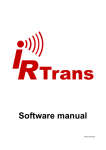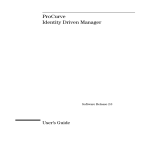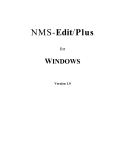Download Phase I of Evaluation Plan
Transcript
1 Evaluation Plan Flandreau School District Kaci Vander Vorst Sarah Anderson Brittany Postma I. Evaluation Purpose In 2009 the Flandreau Public school district actively set forth a technology plan that will remain effective until 2012. In this plan goals have been set in regards to the technology infrastructure as well as the use of technology by students, parents, teachers, administrators, and other stakeholders. The purpose of this evaluation plan is to address issues of implementing existing technology, reaching standards, student achievement, parental and community involvement, as well as improving technology training. To determine what technology goals have been met if new ones need to be put in place to improve the current program. To determine concerns and/or issues of the teachers with the current program. Determine what additional professional development experiences teachers would like to help reach the technology goals the best we can. Determine if current technology tools are being used as efficient as possible in classroom. Determine the effect technology is having on teachers and students. II. Evaluation Audience The audience for this evaluation will be the district support personal, administrators, teaching staff, school board, parents and community members. These are the key people that need to know how this technology program has affected our school and student learning. The Education foundation committee also will play a role in the audience. They can look to see if their funds can or have already supported the technology program and if the technology program has been effective with using these funds to help improve student learning. The State Department of Education will also have interest in this evaluation as the technology plan determines e-rate and Title II, Part D funds for the school district. The findings can help support the improvement of the technology program, as well as the justification for it. The findings will also establish if the district is headed in the right direction. III. Description of the Evaluand Flandreau is located in Moody County and is the county seat. In 1999 the median income in Moody County was $35,467. Royal River Casino is one of the largest employers in both Moody county and Flandreau employing 410 people. While the casino brings in tourism and revenu it is not the only major company there. Dakota Layers employs 30 people but has a revenu of $10 million. According to the 2000 Vander Vorst, Anderson, Postma, 2 Census, Moody County had 3 percent unemployment rate. The Census also gives the educational attainment rates for Moody county with 44 percent of the workforce having a high school diploma and 25 percent having a college degree. The Flandreau School District is located at 600 West Community Drive in Flandreau, SD. The school district is a public school that consists of one building containing the primary school, middle school, and high school. Included in the building is a gymnasium, county/school resource center, and a multipurpose room. Connected to the building is the National Guard Armory and Community Center. The district currently employees 61.4 full time teachers in the 2009-2010 school year. The student to teacher ratio is 10 students to 1 teacher. In the 2008-2009 school year the district had 583 students enrolled. Of those enrolled 38 percent of students are Native American. Of those enrolled 92 students were classified as having special needs and 49 percent were eligible for free or reduced lunch. Students who took the ACT scored below the state average with an overall average score of 20. Ten students were enrolled in Advanced Placement Courses and thirteen were enrolled in Credit Recovery Courses. Last year the graduation rate was 80 percent and fifty percent of the students planned on going on to a four-year college or university. Flandreau consists of students from kindergarten to the 12th grade. Grades 6-12 allowed state e-mail accounts and grades 9-12 implement saving files on their portables to their My Documents file. The district is connected to the internet through three T1 lines provided by the state's CTS project. The district runs Category 5 twisted pair wire with an Ethernet infrastructure. There is a fifty micron fiber optic backbone connecting four wiring closets. The district has approximately 470 drops (6 drops per classroom) in the high school / middle school complex, 40 drops in the Resource Center and 352 drops (6 drops per classroom) in the elementary building. It also has four networking closets. The district is in its fourth year of being of the State's Classroom Connection project. It currently supplies all 9-12 students and staff with laptop computers. Currently all K-8 classrooms have a multimedia projector and a smart board installed. All high school classrooms have an Epson Powerlite 1715c projector installed. Every administrator, counselor, and faculty member is supplied with a laptop and desktop computer. A desktop computer is provided to each support and secretary staff, as well as the janitorial and kitchen offices. The district also has four stationary labs, 2 PC labs, one stationary laptop lab, and one OSXMac lab. The district also holds two mobile laptops labs. All computers are connected to the network and Internet. The district also has two distance education classrooms. The district uses Altiris as an imaging process to update necessary district software. The district has two certified technicians to help with hardware and software maintenance. There are also twenty-one cameras placed strategically around the building help ensure the safety of the students and staff. There are many opportunities for professional development. The technology coordinator organizes Tech Wednesday courses, CRASH (Computer Related After Vander Vorst, Anderson, Postma, 3 School Happenings) courses, online video and/or pdf How-Tos and/or one-to-one assistance. There are also other areas that the technology coordinator will provide assistance to upon the request of the staff members IV. Guiding Evaluation Questions The following questions are intended to help stakeholders identify the strengths and weaknesses of the technology program. They will help guide the evaluation of the program and technology plan. 1. Is the technology in the school sufficient to meet learning and productivity goals? What adjustments are required to align technology tools with desired learning outcomes? 2. What impacts on student learning does technology integration reveal? 3. What technology is being used in the classroom and how is it being used to meet higher order learning outcomes? 4. How has the professional development helped teachers integrate technology into the classroom? 5. What precautions are being taken to protect students when using the internet? 6. How has community and parental involvement with technology helped meet student learning goals? 7. Is the hardware and software that is available in the school district sufficient to support the learning goals? 8. What immediate technology support would be availble if hardware/software would backfire? V. Description of Evaluation Approach An external formative evaluation will be done using the district's technology plan that is in effect from July 2009 until June 2012. Other information will be obtained from the South Dakota Department of Education and the Flandreau School Districts website. This different evaluations will be conducted several times throughout the evaluation process to be sure that goals ate being met. Checking to make sure that improvements are being made and questions are being answered will help to guide this evaluation process. Surveys or discussions with teachers in the classroom will take place to see if technology integration is the best way to enhance learning in the classroom and if it is effective. VI. Identifying and Collecting Evaluation Data (See table 1) This section of the evaluation plan is intended to collect data that can help answer the evaluation questions. This data will help improve the ongoing progess of the technology plan and program. It will also be used to help reorganize the technology plan required by the state. To obtain information in regards to using technology in the classroom, we have created a teacher and student survey that will be completed at the end of each semester. The teacher survey will find the following: Teachers' technology proficiciencies Vander Vorst, Anderson, Postma, 4 Use of specific technologies in the classroom Perceptions of technology's impact on teaching and learning Issues they currently have with technology Changes they suggest in technology Technology they use for personal use The student survey will identify the following information: How often students use computers What classes and locations they use technology How they use technology Technology proficiencies These two surveys, along with the other data sources obtained, can help the school district improve teaching strategies and purposes. We have created a table that explores our evaluation questions and their importance. We have separated into what the evaluation question is and why it’s important. We then will discuss what information we need to find to answer the question and what data sources will obtain this information. We also have to determine how often we need to collect the data. After collecting the data, we discuss how we are going to use this data source to obtain the results. We explain what means of measurement will help us answer our question. Vander Vorst, Anderson, Postma, 5 Table 1 Evaluation Questions 1. Is the technology in the school sufficient to meet learning and productivity goals? What adjustments are required to align technology tools with desired learning outcomes? Why the Question is Important To identify what technology is capable of running programs that are used in the classroom for learning. Identify existing issues with available technology. Identify solutions to existing problems with technology. Information Needed to Answer the Question What technology do stakeholders use to help meet learning goals What problems exist with the current technology Is there any new technology that stakeholders wish to use to help meet learning goals more effectively; When and How the Info will be collected Teacher survey given at the end of each semester (December and May) Student survey given at the end of each semester (December and May) A set of interview questions will be given to one teacher and student monthly, chosen by the technology committee at monthly meetings. Analysis and Interpretation A histogram will be used to show the frequency of use of technology by teachers each semester. Their will be a comparison of qualitative results of the teacher and student surveys from each semester to monitor progress and use of the technology as well as monitor satisfaction or areas of improvement. We will look at the what the average is in all specific areas of the questions and see if there is an improvement or not. The interview data will be compiled to show correlations and patterns with the use of technology as well as any common needs. Vander Vorst, Anderson, Postma, 6 Evaluation Questions 2. What impacts on student learning does technology integration reveal? Why the Question is Important To acknowledge if technology has a positive or negative impact on learning. To identify if there needs to be more integration of technologyl Recognize any changes in the way technology is being implemented. Information Needed to Answer the Question Identify teachers’ and students’ views of the technology integration on student learning. Recognize any physical evidence of improvement on scores of assessments. Find any student behavior differences due to technology integration. When and How the Info will be collected 1. Classroom Observation 2. 3. 4. 5. 6. 7. Checklist given with yearly teacher evaluation. Teacher interview questions given monthly by a purposive sampling system, interviewing only one teacher and student. -Student interview questions can be done through a cluster random sampling system each month. Teacher and Student Survey given each semester. DakotaStep Test given evey April ACT test scores can be obtained at the end of the school year. The ASVAB test is given late fall and results are given to schools around January. Analysis and Interpretation Data collection from the observation checklist will be compared by looking at frequency of answers and opinions. Student and teacher survey results will be tallied to the frequency of answers pertaining to technology integration will be compared. State and National test results will be collected and compared for 5 years and the correlation of scores to hours of use of technology in a classroom will Vander Vorst, Anderson, Postma, 7 Evaluation Questions 3. What technology is being used in the classroom and how is it being used to meet higher order learning outcomes? Standards will focus around the International Society for Technology in Education National Educational Technology Standards (ISTE NETS). Why the Question is Important We need to know what technology is being used in each classroom to make sure it is current, can share ideas with other teachers, and look for updating it. We also need to know to what extent the technology is helping reach the goals of higher learning outcomes and thus analyze our instruction techniques specifically related to technology. Information Needed to Answer the Question Identify what technology each teacher uses. Identify what each teacher specifically expects as higher learning outcomes. Recognize how the technology is being used towards each teacher’s goals. When and How the Info will be collected At the beginning of the school year, each teacher will be asked to write their goals/objectives for each unit of each class. Teacher and Student Survey given each semester. Classroom observations done yearly by an administrator can be used to observe firsthand what technology is integrated in daily classroom environments. Lesson plans will be collected to ensure teachers are using technology to accomplish their higher order learning. Analysis and Interpretation Goals/Objectives and how technology plays a role in attaining our goals will be collected from all teachers and compared to curriculum guides and ISTE NETS. Frequecy of technology use will be determined by comparing results of teacher and student surveys.The results of the teachers survey will be evaluated to see if their initial goals and objectives were met for the semester. Information will be compiled based on the observations done by the administration. Information collected will include type of technology being used, time technology is used, if technology engages students, and take this information and compare to ISTE NETS. Compile lesson plans to ensure teachers are working towards their goals and objectives. Also use the lesson plans to evaluate how the teachers use technology to engage students and accomplish higher order learning outcomes. Vander Vorst, Anderson, Postma, 8 Evaluation Questions 4. How has the professional development helped teachers integrate technology into the classroom? Why the Question is Important We need to assess what teachers have learned about technology and how well they are incorporating it into the classroom. Once we understand where the teachers are at, we will be able to focus attention on strengths and weaknesses in technology in the classrooms based on the ISTE NETS. Information Needed to Answer the Question Identify workshops and/or conferences that have been available to teachers. Are inservices used for these professional development topics, or do the teachers need to attend on their own time? Which types of professional development have the teachers taken advantage of most often. Identify what technology have teachers incorporated into their classrooms as a result of the professional development. When and How the Info will be collected Annual Teacher Professional Development Survey for teachers given each May. Professional Development Teacher Study Group: At the end of each semester, a study group of teachers also can be used to share ideas, accomplishments, and concerns on certain professional developments. These study groups can take place at an elementary, middle school, and high school staff meeting. Analysis and Interpretation The technology committee will compile the information gained from this survey. They can assess what professional development opportunities where available, the quality of these, and if more need to be added. The committee will use this information to recommend which opportunities are worth the teachers’ time and what concerns teachers have. This also will determine if further training on certain professional development areas is needed. The study group will use the ISTE NETS standards to assess technology use in the classroom. They will also compile all of the recommendations to present to the administration at the end of the year. Vander Vorst, Anderson, Postma, 9 Evaluation Questions 5. What precautions are being taken to protect students when using the internet? Why the Question is Important We need to know that students will be able to access content that is relevant to classroom materials and school. If there are issues with sites that are available to students, changes should be made immediately. Information Needed to Answer the Question Identify what filters are being used to block unwanted content Review school policy to ensure there is direct teacher supervision while students are on the computers Identify if there are ways for students to get around filters. Make sure educational sites that are used by teachers are avaliable Discuss if the security affecting technology integration When and How the Info will be collected Tests should be done weekly or biweekly to make sure that the filters being used are in place and work. Tests can be done by using search engines and looking up different content or images that should be blocked. Teachers can monitor this each time they allow students to use the internet by looking at student computer screens to make sure that students are only on appropriate sites. The technology coordinator should send out a request form for sites teachers are wanting open for educational purposes. A simple request form can be sent out quarterly to teachers to see if the security is affecting the use of technology in the classroom and in what ways. This request can be a simple e-mail sent out quarterly in request for them to reply with concerns and ideas. Analysis and Interpretation Computer technology staff should make a list of sites that show up and should not so they can fix the problem. This allows stake holders to see that technology staff are constantly trying to keep up with the day to day changes on the internet. Also keeping updated on current educational sites can be helpful when opening sites for teachers and students. It's key to make sure tools and software run as efficient as possible. Vander Vorst, Anderson, Postma, 10 Evaluation Questions 6. How has community and parental involvement with technology helped meet student learning goals? Why the Question is Important Knowing how much parents, community members, and other stakeholders are involved with the school shows how much support the school gets. If others are around to support student learning with technology, students can get excited to share what they know. Information Needed to Answer the Question Review the goals that are trying to be met How will this be measured; Check what technology students have access to from home Identify the abilities parents and community members have with technology When and How the Info will be collected A survey(s) should be given to parents, and other stakeholders (guardians) at the beginning and end of the year. Parents should have access to school related internet sources. Stakeholders can share information such as: technology knowledge, thoughts on student improvement regarding technology, and what school resources are use (such as the website, parent portal,...etc.). Analysis and Interpretation Technology committee members will compare and contrast the beginning and end of school year survey results from parents, teachers, students, and other stakeholders. The information should show how much stakeholders are involved in student learning and how technology has helped their involvement. The information will be tallied Vander Vorst, Anderson, Postma, 11 Evaluation Questions Why the Question is Important Information Needed to Answer the Question When and How the Info will be collected 7. Is the hardware and software that is available in the school district sufficient to support the learning goals? A need to find out if current technology correlates with the learning goals that want to be met. What technology exists in the school district What technology is needed to support the learning goals Hardware and Software Inventory List will be audited at the end of the school. Teacher and student survey given at the end of each semester. Computer Software Request Form to fill out with requisitions yearly. School Website Evaluation form given biyearly at parent/teacher conferences 8. What immediate technology support would be availble if hardware/software would backfire? Teachers will need to know what support is available if the technology they use breaks down. How many people are apart of the technology support staff? District records will show records of the number of technology staff members, their hours, as well as a record of equipment available. When will the support staff be available? Is there other equipment available if something should break down? Teachers can provide feedback on survey at the end of each semester. Analysis and Interpretation Compile data from the hardware/software list and take an analysis of the date, capacity, and performance of the current hardware and software Compiling the frequency of what software and hardware is used by students and teachers by using a bar graph or frequency table. Compiling the frequency of requests and issues with hardware and software using a bar graph and frequency table. An analysis of software requests, uses for it, and money will be compiled and compared to see what are the best options for the school. Website evaluation forms will be complied and a frequency table of answers will be compared to help with improvements. Records will be documented and compared to previous years. Teachers feedback will be collected, documented, and compared from semester to semester. Vander Vorst, Anderson, Postma, 12 VII. Data Reporting Data will be being collected throughout the year. At the beginning of the school year teachers will turn in their goals and objectives for each class. Then throughout the year teachers will be observed by administration, lesson plans will be collected, and standardized test results will be available. Teacher and student surveys will be given at the end of every semester. Parents will also be completing a survey at the beginning and end of every year. Along with the surveys, there is a study group that meets at the end of each semester and interviews that occur each month. With all of this information coming in, the data will need to be reviewed after each semester to ensure staying updated. Once the data has been collected, compiled, and assessed an entire staff meeting will take place to inform them of the results twice a year. The information received will be complied into a report and then archived in order to be able to compare results from semester to semester and year to year. At the end of the year there will be a stakeholder meeting where all the stakeholders will review the data and draw conclusions and make goals and objectives for improvements. VIII. Implementation of Evaluation The evaluation plan will begin at the beginning of the school year. A group of teachers, administrators, technology coordinators, and parents will meet to review the previous year’s technology plan. They will then randomly select people who will take surveys. The survey participants will take the survey at the beginning and end of the school year to see if their attitudes have changed. Community members will be informed when the evaluation begins through the district news letter. The information can also be made available on the district webpage. Those who are asked to participate in the survey will be sent a letter asking for their participation as well as giving them some additional information as to the importance of the information the district is trying to obtain. Once they have had time to consider the importance of the survey participants will be sent a link to the online survey or sent a hard copy, depending on which is easiest for the individual. Vander Vorst, Anderson, Postma, 13 Appendix A: Data Collecting Sources I. Teacher Survey Flandreau Public Schools Teaching and Learning with Technology -- Teacher Survey Dear Flandreau Teacher: The following survey is part of the district's effort to assess how computer and information technology is currently used to support teaching and learning across the district. We realize that there are many different points of view and opinions related to how the district should implement its technology plan, and this survey is one way in which we will be gathering information on those varied opinions and experiences. In addition to this survey, we will also be visiting each school, observing teachers and students, and conducting teacher/administrator interviews. In the following survey, we want to discover your current comfort level with regard to various instructional technology tools and techniques. We also want to learn about how you currently perceive of the value of technology as a tool for improving student performance and achievement. Therefore, these questions ask about your beliefs and attitudes related to technology integration, and a bit about your current technology skills. Many of the questions are multiple choice, but we also have provided a space at the end of the survey for you to enter as much text as you might wish. Please feel free to use this text space to add any additional comments (positive or negative) you might wish. We will analyze this survey's data in aggregate to determine an overall picture of teacher skills in this district. We will not track the responses from individual respondents, and therefore all of your responses will be anonymous. Thank you in advance for your time! At which school do you work? What is your current position? Please let us know approximately how long you have been teaching: Vander Vorst, Anderson, Postma, 14 Please Note -- For the purposes of this survey, "technology" is defined to be information technology such as computers (desktop, laptop, handheld), networks, software, and the various devices (e.g., InFocus projectors, assistive/adaptive devices, etc.) attached to computers. We specifically are not including non-computer technologies such as overhead projectors and VCRs. Teacher Technology Proficiencies For each of the following 8 questions, please choose what you believe to be your level of proficiency from the pull down menu to the right of the question. Please choose your proficiency level even if you do not currently have access to the technology (equipment, software, etc.) being discussed. Choose your level using the following scale: 1:Beginner (I can do a little of this) 2: 5:Proficient (I can do most of this) 3: Novice (I can do some of this) 6: 7: Expert (I can teach others to do this) 1. I am able to use a word processor to develop written professional work (e.g., memos, worksheets, and communications with parents). I know how to edit and spell-check documents as needed. I can format documents. 2. I am able to use software such as PowerPoint or Hyperstudio to create presentations. I can add text, graphics, video, audio, or hyperlinks to presentations. 3. I am able to use a spreadsheet for several purposes. I know how to make calculations. I can use basic functions (e.g., sum or average). I can use a spreadsheet to make a graph, chart, or table. 4. I am able to use my K-12 state email account to send and receive email. I can send and receive email attachments (files). I can send emails to multiple addresses. I can forward email. 5. I am able to make use of WWW search engines (e.g., Google) to find online information and resources. I can use advanced searching features (e.g., boolean operators such as "and" or "not"). I am familiar with specific educational web sites (e.g., MarcoPolo) and I can bookmark my favorite sites. 6. I am able to create web pages using web-authoring software or an online web page building service. 7. I am able to use devices such as digital cameras and scanners to capture, save, and manipulate digital images. I can transfer digital images into a variety of software applications (e.g., word processors, presentation software). 4: 8. Vander Vorst, Anderson, Postma, 15 8. I am able to use a laptop as a professional tool. I am able to connect a laptop to the Internet. Use of Specific Technologies At School For each of the following 19 questions, please indicate the approximate frequency with which you use and/or assign the use of the following technologies. We only want you to consider those technologies that you and your students use at school. Again, please only consider technology use at school and not technology that you or your students might use at home. Use the following scale: 1:Never 5:Monthly 2: 6: 3: Several times a year 7:Weekly/Daily 4: 8: 9. I use word processing to create or plan classroom activities 10. I use presentation software to organize or present curriculum information for students 11. I use spreadsheets to store and analyze student information 12. I use the Internet to locate and/or download professional resources (e.g., lesson plans, curriculum ideas, etc.) 13. I will have my student use drill-and-practice software or softwarebased tutorials to build basic skills 14. I will have my students work in small groups to complete activities that require the use of technology 15. I will have my students use technology to complete work products or performance tasks that demonstrate mastery of specific content standards 16. I will have my students use word processing at multiple stages of the writing process 17. I will have my students use word processing to edit each others work 18. I will have my students complete assignments using presentation software (e.g., PowerPoint, KidPix, Hyperstudio) 19. I will have my students use a spreadsheet to organize and analyze data, create graphs, or create things such as budgets 20. I will have my students use the Internet to complete a research project or assignment 21. I will integrate online activities such as WebQuests or virtual field trips into classroom activities 22. I will have my students post information to a web page as part of a Vander Vorst, Anderson, Postma, 16 classroom activity or project 23. I will have my students use multimedia devices such as digital cameras or scanners as part of classroom activities 24. I will have my students use laptop computers (not AlphaSmarts, but full computers) during classroom activities or projects 25. I will review with my students the rules for acceptable use of technology as well as strategies to avoid plagiarism 26. I will use technology (i.e., email or a class web page) to communicate with students and/or parents about homework assignments, classroom events, etc.) 27. I will meet with colleagues to talk about issues of teaching and learning related specifically to technology integration Your Perceptions of Technology's Impact on Teaching and Learning The following statements are intended to gauge your opinions about how technology impacts students and their work either at school, at home (or both). Please check all of the following statements with which you agree. Leave blank any with which you do not agree. At At School Home 28. My students use technology to develop mastery of basic skills (reading, writing, mathematics, etc.) 29. My students use technology to become more critical thinkers 30. My students use technology to access, integrate, and analyze information relevant to interdisciplinary problems 31. My students use technology as a tool for self-directed learning 32. My students use technology to solve relevant, real-life, problems 33. My students use technology to discover concepts and prove relationships 34. My students use technology tools in ways that parallel and model the way that technology is used in the world of work 35. My students use a high degree of personal judgment when choosing and applying technology tools in their learning activities Please respond to the following yes/no and short answer questions: Vander Vorst, Anderson, Postma, 17 Yes 36. I expect my students to use a variety of online, curriculum-specific, resources in their work (you may name specific resources in the "Additional Comments" space at the end of this survey) 37. I know what it means to "differentiate" instruction. 38. I employ differentiated instruction strategies routinely in my curriculum design work 39. I am able to identify the particular curriculum framework standards being addressed by technology-infused activities/units I teach 40. I am familiar with the Youville Instructional Technology Learning Expectations for my students' grade level 41. I feel personally responsible for guiding my students in the use of appropriate technology tools and strategies within their learning activities Please complete the following sentences... 42. I know that my students are highly engaged in their learning experiences when I see: 43. One thing that I would like to see changed in terms of how technology in implemented in my school is: 44. Issues I have with the current technology in the school are: No Vander Vorst, Anderson, Postma, 18 45. Which of the following technologies and digital tools do you use for Instructional Use? Check all that apply. Which of the following technologies and digital tools do you use for Instructional Use? Check all that apply. Blogs Social Networks (examples: myspace, facebook, flickr) GPS (Global Positioning System) None Wikis Desktop computer/Laptop Computer Instant messaging or chat Database software (e.g. FileMaker, MS Access) Online games Digital cameras Message boards Digital camcorders/video recorders PDAs/Smart phones Video chat (examples Skype, AIM video chat) Other (please specify): Vander Vorst, Anderson, Postma, 19 46. Which of the following technologies and digital tools do you use for Personal Use? Which of the following technologies and digital tools do you use for Personal Use? Video chat (examples Skype, AIM video chat) Digital camcorders/video recorders None Digital cameras PDAs/Smart phones Social Networks (examples: myspace, facebook, flickr) Instant messaging or chat Online games Blogs GPS (Global Positioning System) Message boards Desktop computer/Laptop Computer Database software (e.g. FileMaker, MS Access) Wikis Other (please specify) Vander Vorst, Anderson, Postma, 20 II. Student Survey Student Technology Survey We need your help to learn about how technology is being used in your school. There are no right or wrong answers to these questions. Do not put your name on this survey. Thank you for your help! (Please do not use abbreviations) 1. Gender: 2. Grade Level Female 5th Male 6th 7th 8th 9th 10th 11th 12th 3. Do you have a computer at home? No Yes (if yes, check what your computer has) CD-ROM Internet Connection Both 4. On average, about how much time per week do you spend using a computer in school? Little or no time 30 to 60 minutes Less than 15 minutes 60 to 90 minutes 15 to 30 minutes Over 90 minutes 6. Check all of the classes for which you used computers this year. English/Language Arts History/Social Studies Physical Education/Health Music/Art Science Math Business Education Foreign Language Other: 7. Check all of the places where you used computers for school this year. A Regular Classroom Computer Lab — Teacher Assigns Use School Media Center/Library Computer Lab — I Choose When to Use It In My Own Home Community Center or Public Library After-school Program Vander Vorst, Anderson, Postma, 21 Directions: Please rate how often you do each of the following at school by checking the appropriate box to the right of each item using the following scale — Statement 8. I use technology to learn basic skills in math, reading or spelling 9. I have trouble understanding text, numbers or graphs when they are shown on computers 10. I communicate with others using technology (e.g., e-mail) 11. I know which technology, software and online services to pick to help me solve problems 12. I use technology to find the information I need (e.g., search the Internet, use an electronic library catalog) 13. I use pictures and graphs in my computer work to better explain my ideas 14. Technology helps me understand how the things we learn in school relate to real-life situations 15. I use computers to find information from sources that are like printed books (e.g., electronic encyclopedias) 16. I use technology to find information that is not in our school library or school books (e.g., U.S. Census data describing people who live in a city) 17. I use technology to solve short problems (e.g., list the population of several African nations over the last five years) 18. I use technology to solve more complex, real-life problems (e.g., create a multimedia presentation on how to reduce pollution at school) 19. I work in a team with other students when I use technology. 20. I use computer programs to predict how things in the real world might change (e.g., predict population growth in a city) A Lot Sometimes Never Vander Vorst, Anderson, Postma, 22 Directions: Please describe how much help you need to do the following activities: Statement I can't do this (or I have never done this) I can only do this I can do this with help without help 21. Use a computer to search for information on a CDROM (e.g., an electronic encyclopedia) 22. Send and receive messages on a computer chat room or bulletin board 23. Develop Web pages for the Internet 24. Use a word-processing program 25. Use a spreadsheet program 26. Use a presentation program (e.g., PowerPoint) 27. Send and receive email messages 28. Search the Web to find material for class assignments . 29. Conduct electronic information searches on the WWW. 30. Use simulation or storybased learning programs(e.g., Oregon Trail, Where in the World is Carmen San Diego?) 31. Develop multimedia presentations on a computer (pictures, sound, writing) 32. Use skill-building programs to learn things such as math facts, spelling and typing skills 33. How would you rate your overall ability to use technology? �I can use technology without assistance whenever I need to. �I need minimal assistance when using technology. �I need a lot of assistance when using technology. Vander Vorst, Anderson, Postma, 23 �I can not use technology without assistance. Directions: Please answer the following questions either Yes or No. Question Yes No 34. Do you know if your school has an Internet Use Policy? 35. Have you ever signed an Internet Use Policy for your school? 36. Have your parents been asked to sign an Internet Use Policy for your school? 37. Do more than half of your teachers use technology in their classroom instruction? If you answered yes on #37, how frequently, on average, does this occur? �Daily �Once or twice a month �Once a week �A few times each year �More than once a week If answered yes on #37, what type of technology do your teachers use? Check all that apply. �computer (desktop or laptop) �projector �TV �DVD/VCR �Interactive white board �Digital Camera �Video Camera � Other: Thank you again for your help! Vander Vorst, Anderson, Postma, 24 III. Classroom Observation List Classroom Observation Checklist Observer # ________ Grade Level ________ Content Area/Course _________________________ # w/o laptops _______ # of Students__________ Room Arrangement _______ _________ 1. Class Organization –How are students working? (mark all that apply referring to the time segment it took place) Time Segment in 5 10 15 20 25 30 35 40 45 50 55 Notes Minutes students working alone students) presentations 2. Teacher Role--What is the teacher’s role? Time Segment in 5 10 15 20 25 30 35 Minutes group (telling,lecturing) group group coaching or materials (gradebook, attendance, etc..) 40 45 50 55 Notes Vander Vorst, Anderson, Postma, 25 3. Student use of eCommunication tools---(Mark all apply for time segment used) Time Segment in Minutes 5 10 15 20 25 30 35 40 45 50 55 Notes 4. Student creation of projects/products --(mark all that apply) Time Segment in 5 10 15 20 25 30 35 40 45 50 Minutes 55 Notes presentations boards/listserves ________ (Frontpage, Mozilla, NVU, DreamWeaver, etc.) sktop Publishing production/editing authoring (HyperStudio, eZedia, PowerPoint) Notebooks (Photoshop, Graphic Converter, cameras, etc.) Other___________ Vander Vorst, Anderson, Postma, 26 5. Student use of Inquiry tools (mark all that apply) Time Segment in 5 10 15 20 25 30 35 Minutes 40 45 50 55 Notes ookmarks, launch page, link list (encyclopedias) (Furl, etc system (Lexus Nexus) tools (Inspiration, OmniGraffle, etc.) 6. Student use of content specific learning tools (mark all that apply) Time Segment in 5 10 15 20 25 30 35 40 45 50 55 Notes Minutes ing software gathering tools software (spreadsheet, charts, graphs, etc.) manipulatives etc.) Vander Vorst, Anderson, Postma, 27 7. Student use of electronic content and instruction (mark all that apply) Time Segment in 5 10 15 20 25 30 35 40 45 50 55 Notes Minutes tutorials Learning Systems -linked software assessment software 8. Student level of technical skills (mark one) Need lots of help (more than 20% are unable to proceed) 9. Learning Styles used Somewhat skilled (10-20% need some assistance from teacher) Independent (fewer than 10% need assistance from teacher) Vander Vorst, Anderson, Postma, 28 (mark all that apply) Notes: rsonal 10. Cognitive Level - Bloom’s Taxonomy(mark all that apply) Time Segment in 5 10 15 20 25 30 35 40 45 50 Minutes 11. Briefly describe the lesson. 12. Note any off task or inappropriate behavior: 55 Notes Vander Vorst, Anderson, Postma, 29 13. Curriculum Fit: How would you rate the relevance of the technology activity to unit objectives/curriculum? (check one) No The activity The activity was The activity The activity addressed connection was of moderately clearly an essential piece of to the limited useful in addressed a the content; it would curriculum relevance to teaching the piece of the have been very the content; other curriculum; the difficult to address the curriculum topics might topic was as rest off the unit have been more important as without addressing important to the others to the this piece of content curriculum curriculum 14. Level of Technology Integration: No technology used Technology was irrelevant to the content The technology was moderately useful in teaching the content; other approaches might have been as effective The technology clearly enhanced the lesson content; other approaches would not have been as effective The technology was essential to the content; it would have been very difficult to present the lesson by other means Vander Vorst, Anderson, Postma, 30 15. Student Engagement Indicators – Make notes on your overall impression of the lesson: Hands-on Work Learning Put In Context Tied Into Interests & Made Interesting Students Given Choices Works Cited Teacher Survey obtained from: http://www.surveymonkey.com/s.aspx?sm=P6ngecOXKs2ptbwMD8WEjA%3d%3d and Student Survey obtained from: Vander Vorst, Anderson, Postma, 31 IV. Interview Questions for Teachers Teacher Interview Questions Questions Notes How would you apply technology to enhance daily instruction and increase student learning? What activities has this technology replaced, if any? Are you comfortable with the use of technology in the classroom? What are your computer skills? What computer software have you used? What technology-based activities do you have your students do? V. Student Interview Questions Student Interview Questions Question 1. What percentage of the teachers you've had seem to embrace the use of technology in their instruction? 2. How is the learning experience different for you versus learning with teachers who avoid technology? 3. Does technology ever distract from your learning? In other words, are the temptations of getting off task enabled when you're working on computers ? 4. Describe what level of Internet filtering you feel is needed or acceptable at your school. 5. What technology tool would you MOST like teachers and school districts to incorporate in the classroom? Notes Vander Vorst, Anderson, Postma, 32 6. If you could change your school experience to make it more relevant and engaging, what changes would you make? 7. Please share with us (1) your most memorable technology learning experience in school, 2) your most memorable technology learning experience outside of school, and (3) which of these experiences do you believe was more beneficial to you academically? VI. Hardware and Software Inventory List Hardware and Software Inventory List Computers Hardware Size (RAM & CPU capacity) Model Purchased Serial Number Date Purchased Cost Peripherals Features Model Purchased Serial Number Date Purchased Cost Software Key Code Version Date Purchased License Agreement Vander Vorst, Anderson, Postma, 33 VII. Parent Survey Your input is extremely valuable in helping us build a technology-rich educational environment. Thank you for taking time to complete this survey. * 1. How important do you feel the use of technology is in the educational environment to insure students are successful in his/her endeavors? Critically Important Important Not Important * 2. How important do you feel student laptops are for the future of technology usage in our schools? Critically Important Important Not Important 3. How proficient are you in basic office software, i.e. word processing, spreadsheets, presentations? Extremely proficient Somewhat proficient Not proficient at all * 4. How important is it for students to be proficient in basic office software, i.e. word processing, spreadsheet, and presentation software? Critically Important Important Not Important * 5. How often has your child sought employment where technology skills were a requirement? 1-5 occasions 6-10 occasions Vander Vorst, Anderson, Postma, 34 Never 6. How would you rate your child's technology skills? Extremely proficient Comfortable with technology. They needed lots of training. * 7. How would you rate your proficiency with technology? I'm a geek! I'm comfortable with technology. I barely know how to turn on a computer! * 8. What kind of Internet access do you have at your job? Dial-up access High Speed access No access * 9. What kind of Internet access do you have in your home? Dial-Up High Speed access No access * 10. Which technology devices do you use personally? iPod (mp3 players) Digital Cameras Web Cameras PDA cell phone Palm Pilot Vander Vorst, Anderson, Postma, 35 Document Camera Projector/Presentation Stations Computer (laptop) Computer (desktop) I don't use any of these devices * 11. How important do you feel iPods are in the instructional environment? How important do you feel iPods are in the instructional environment? Critically Important Important Not Important * 12. How often do you read the news from an online source, such as CNN, USNEWS Today, etc.? Frequently Often Never * 13. How often do you use online resources in expressing your viewpoints, such as the use of blogs, wikis, nings, Facebook? Frequently Often Never * 14. How applicable would the use of online resources, such as blogs, wikis, nings, be in the educational setting? Extremely applicable Maybe Never Vander Vorst, Anderson, Postma, 36 15. How applicable is video calling in the classroom environment? Extremely applicable Somewhat applicable Never applicable 16. How often have you used video calling to communicate with others? Regularly Occasionally Never What is Video Calling? 17. In your own words, describe what technology skills you believe to be critical for student success. In your own words, describe what technology skills you believe to be critical for student success. 18. My child/ren use the following technology: (Please select all that apply.) Word Processing Spreadsheet PowerPoint Internet Websites Photo Editing Video Editing Music/Audio Editing Cell phones- calling Text Messaging Instant Messaging (IMing) Itouch/Ipod/MP3 player Digital Cameras Other, please specify 19. Do you feel your children have adequate access to computers and other technology at school? Vander Vorst, Anderson, Postma, 37 Yes No If no, please explain. 20. I feel technology in the classroom is: Not necessary Necessary, but not essential Essential, but should not commit significant funds Essential, Should be state-of-the-art technology 21. My child/ren use technology for which of the following: Entertainment/Games Internet Research Social Networking (Facebook, My Space) IMing Communicating with friends and family Online Shopping email Homework Other, please specify 22. I feel my child/ren should have the following computer skills: (Please select all that apply) Basic computer skills (Typing documents, saving files etc) Use of content specific software Use of reference and Internet sources Word Processing Spreadsheets PowerPoint Presentations Web Design and Development Other, please specify 23. I check my child/ren's grades/progress/attendance via the district's website using Infinite Campus. Daily Vander Vorst, Anderson, Postma, 38 Several times a week Weekly Bi-Monthly Monthly Progress report/Report Card time I do not currently have a log-in access to InfoNOW. 24. I prefer to be contacted by my child/ren's teacher/s about his/her progress via: Email Phone Letters/Reports etc. mailed home I prefer to keep track of my child/ren's grades/progress using InfoNOW. Other, please specify 25. My child/ren's access to technology in school is currently regular and adequate. Strongly Agree Agree Disagree Strongly Disagree Not Sure 26. My child/ren's are well prepared by the district in the use of technology. Strongly Agree Agree Disagree Strongly Disagree Not Sure 27. My child/ren's are encouraged to use technology at school for school work/projects. Strongly Agree Agree Disagree Strongly Disagree Not Sure Vander Vorst, Anderson, Postma, 39 28. My child/ren have access to a computer outside of school for school work. Yes, We have a computer at home Sometimes, We use the computer at a friend/relative's house, the library or the TCRC etc. No 29. My child/ren's use technology for homework: Almost Daily Weekly A few times a month Rarely Never 30. I often assist my child/ren in using technology for homework/school projects. Yes No 31. The district uses technology effectively in communicating with our home and family. (District website, email, Textcaster, voice messaging, list serves, newsletters, Infinite Campus etc) Strongly Agree Agree Disagree Strongly Disagree Not Sure 32. I am aware of the district's website. (http://www.flandreau.k12.sd.us/education/school/school.php?sectionid=3 ) Yes No 33. I access the district's website. Daily Several times a week Weekly Vander Vorst, Anderson, Postma, 40 Monthly Rarely I have never accessed the website. 34. Please provide any additional comments. Thank you. VIII. Form for Requesting New Webpages Dear teachers, We are trying to make sure all of the websites that are used for students are available to you. If there is a website that you would like available to you or your students, please respond to this email and type in the URL. We will do our best to give access to all educational sites. URL: What educational use does this site serve? Thank you IX. Professional Development Survey Professional Development Outcomes Survey Course name: Instructor: Week of: Directions: Please rate the degree to which you were able to implement the course objectives using the following key: 1 Not at all 2 3 4 Inconsistently/partly 1. Professional development teacher objectives 5 6 Entirely Vander Vorst, Anderson, Postma, 41 As the result of this professional development activity I was able to: Rating A. B. C. 2. Professional development student outcomes Upon implementation students were able to: Rating A. B. C. 3. Please attach any evidence of implementation or impact (e.g., procedural checklists, logs, journal entries, student data). 4. Please describe any impediments (e.g., lack of materials, support, resources, training) that need to be addressed for consistent, successful implementation to be achieved. 5. Please describe strategies that you used to make implementation easier and or more successful. 6. (Optional) What are some other ways that the professional development had important impact on your practice? Vander Vorst, Anderson, Postma, 42 7. (Optional) What are some other ways that the professional development had important impact on student outcomes in your classroom? General comments: Would you like follow up? yes no Please provide contact information (phone/e-mail) so that any questions or difficulties implementing objectives can be addressed. Vander Vorst, Anderson, Postma, 43 X. Professional Development Study Group Template Professional Development Study Group Template Course name: Instructor: Week of: Below summarize the workshop using the following scale (1=Strongly disagree; 2=Disagree; 3=Agree; 4=Strongly agree): 1. I have been able to implement major objectives taught at the workshop in a regular, sustained fashion. 2. As a result of implementing objectives of this professional development activity, I have observed a positive impact on students. 3. I consider the changes in my teaching and or student outcomes, as a result of implementing objectives of this professional development activity, important and valuable. Workshop participants provided the following information in response to three openended questions. 1. Describe specifically how your teaching practice has changed as a result of the workshop. (# Insert open ended responses here) 2. Describe observable, positive student impact that you have observed as a result of the workshop. (# Insert open ended responses here) Vander Vorst, Anderson, Postma, 44 3. What do you need in order to better implement key objectives taught? (# Insert open ended responses here) XI. Computer Software Request Form Computer Software Request Form Evaluator’s Name: Title: Date: Subject Area: Grade Level: 1. Program Requirements: (Memory, Operating System, CPU): 2. Additional hardware or software required: 3. Publisher: Publisher web site: 4. Vendor Name: Vendor Phone: 5. Vendor Address: Vendor Web site: 6. Price of Program (Individual price, site license or network price?) 7. Is a network demo available? Yes No 8. What funds will be used to purchase the program? 9. Manuals and Support: User’s Manual is available/included. Yes No User’s Manual is easy to understand. Yes No User’s Help is accessible within program. Yes No Technical support is available online. Yes No Technical support by phone is available. Yes No Yearly support or maintenance fee is required. Yes No If yes, how much per year? 10. Describe the program’s objectives related to district curriculum, state & national standards: 11. Describe how this software would improve your ability to complete specific job responsibilities and/or increase student learning: 1=Strongly Disagree 5=Strongly Agree 12. Software supports existing curriculum. 1 2 3 4 5 13. Software adequately meets its objectives. 1 2 3 4 5 14. Software would make my job more effective. 1 2 3 4 5 15. Software is usable without reference manual or user help. 1 2 3 4 5 Vander Vorst, Anderson, Postma, 45 16. User can easily navigate between program screens. 1 2 3 4 5 17. Program allows user to correct errors. 1 2 3 4 5 18. Instructions are available on-screen and clearly written. 1 2 3 4 5 19. Graphics, media elements, & content are clear and appealing. 1 2 3 4 5 1=Strongly Disagree 5=Strongly Agree 20. Incorrect use of keys/commands does not cause program to abort. 1 2 3 4 5 21. Software is age-appropriate in content & language. 1 2 3 4 5 22. Menus and other features make the program user friendly. 1 2 3 4 5 23. Bug free; program runs properly. 1 2 3 4 5 24. Software performs management tasks satisfactorily. 1 2 3 4 5 25. Program will be easily integrated into classroom curriculum. 1 2 3 4 5 26. Program uses real-life problems and/or authentic scenarios. 1 2 3 4 5 27. Program requires students to use higher-level critical thinking. 1 2 3 4 5 28. Tools for student assessment are provided and adequate. 1 2 3 4 5 29. Program is appropriate for: (Underline all that apply.) A. Small group use around 1 computer C. Use in computer lab on each machine B. Individual student on computer D. Use with 1 computer & lg. display for classroom 30. Use of this software would require which level of computer skill? (Underline one.) Basic Intermediate Advanced Your recommendation - Please check one. o This would be a valuable software purchase. o I recommend we adopt it. o This is beneficial software, but I have some serious reservations. o (Please describe problems & indicate if you want to look at other programs like this.) o This software will not produce the results desired and should not be adopted. Comments: Vander Vorst, Anderson, Postma, 46 XII. Website Evaluation Form Flandreau School District School Website Evaluation The School Website Evaluation is designed to be a self-assessment tool for schools to use to assess their individual school website. These evaluation standards have been developed from a review of the best K-12 school websites on the Internet. To use this rubric, assign a score for each category, and then add the scores. Score Site Content 0-5 • Site does not present a "picture" of the school. • No content of school activities or pictures are present 6 - 12 • School activities, mission or philosophy statement included • Principal's statement included 13 - 20 • Site is content 'rich' • School/student activities, mission or philosophy statement included • Handbook included • No mission or philosophy statement is present • Handbook, or history may be present, but not comprehensive • No school history is present • No principal statement is present; • Site presents a fair picture of the school • School or student handbook not present • History and principal's statement are all present and current • A clear picture of school life is evident • Links to Community Resources Score Design 0-5 • Pages do not show evidence of overall design or layout 6 - 10 11 - 15 • Page show some evidence of overall design or layout • Pages show clear evidence of overall design themes • Consistent use of colors, • Graphics and logos are poor backgrounds, fonts, or icons quality Graphics are mostly of • Text is difficult to read good quality • Graphics are of high quality and fast to load • Text is easy to read in all instances Vander Vorst, Anderson, Postma, 47 Page design changes throughout site Text is mostly legible but not entirely consistent. Graphics are excessive and distracting Navigation 0-3 • Navigation is missing or inconsistent • Different methods of navigation are used • User feels lost or stranded; buttons or links do not act predictably • User must use "Back" or "Go" buttons in browser to navigate • Frames (if used) are not targeted correctly and create confusion • No link to district home page 4-6 • Buttons and text links usually work predictably • Some inconsistency with navigation conventions • Old projects are presented as new or current • E-mail addresses or home pages of staff no longer at the school are present • Published dates for • Navigation is consistent • Buttons and links work predictably • Navigation conventions are • User might need to resort to clear browser controls for navigation in some cases • User is never lost or stranded • Frames (if used) are mostly consistent but do not • Frames (if used) are contribute to navigation and targeted correctly and aid in user experience navigation and user experience • Link to school / district home page is present but • Main links are repeated at may not be used consistently the bottom of every page throughout site • Links to district home page are present and consistently used throughout site Timeliness 0-3 • Pages are rarely updated Score 7 - 10 4-6 • Pages are updated infrequently • Some "under construction" messages persist • E-mail and home page addresses are mostly current Score 7 - 10 • Pages are updated regularly • Material is dated correctly • E-mail addresses or home pages for staff are current • Ongoing projects are truly current Vander Vorst, Anderson, Postma, 48 upcoming projects are already past • Some project dates are past • Pages with "under construction" messages are common and not updated • Teachers identified in a specific grade /subject /department may have moved to another Parents • No "under construction" messages Score 0-3 • No Parents section is present • Parents section is not current and does not provide methods for parental input or contact • Links to sites for parents are not present 4-6 • Parents section is present but does not include information about ongoing projects • Minimal parental input options are present (e.g., phone numbers) 7 - 10 • Parents section is current • Parental involvement is encouraged with multiple methods for input (e.g., phone, e-mail, suggestion box form, bulletin board, etc.) • Ongoing projects are listed • Newsletter is not published consistently • Newsletter is published consistently • PTA / SIC represented • Some links to parent sites are present • PTA / SIC pages present and complete • Links to parent sites are present. School Calendar 0-3 Score 4-6 • No school activity calendars • School activity calendar is are present present but links to district calendars are not • Activity calendars are out of date • Activity calendars are mostly up to date but may omit some events 7 - 10 • School activity calendars are always up to date and reliable • They are updated frequently • Links are provided to district and other calendars Vander Vorst, Anderson, Postma, 49 Staff Directory 0-3 Score 4-6 • No staff directory is present • Staff directory is present but not always current • Staff directory does not provide ways to contact staff (e.g., email, phone). • Does not include all staff members Student Work 0-3 7 - 10 • Staff directory is current and lists all staff, including itinerant staff • Contact information is complete • Contact information is mostly provided Score 4-6 7 - 10 • Few, if any, student projects are published • Some student work is present • Projects are limited to basic home pages • Teacher-created • Projects are from a variety of information about student classes, levels, or individuals projects (rather than actual student work) predominates • Projects feature original student work, including • Student projects are drawings, writing, limited to only a few classes photographs, videos, etc. or individuals (e.g., only a few teachers or classes are • Projects are related to involved) curriculum • Projects show limited editing or proofing • Some ongoing projects (such as literary magazines) are present • Projects show some evidence of editing and proofing • Student projects area significant feature • Ongoing projects are present • Projects show strong evidence of editing and proofing Vander Vorst, Anderson, Postma, 50 Legal/Guidelines 0-1 • Copyrighted images are used without permission • Pages do not comply with district guidelines Score 2-3 4-5 • Copyrighted images are used with permission but not always clearly credited • Copyrighted images are used with permission and clearly credited • Pages mostly comply with district guidelines • All pages comply with district guidelines Vander Vorst, Anderson, Postma, 51 XI. Template for Lesson Plans Goals and Objectives Semester Goals and Objectives Description of Unit Unit 1: Unit 2: Unit 3: Unit 4: Unit 5: Goals Objectives Technology Used Vander Vorst, Anderson, Postma, 52 Works Cited 1. Teacher Survey obtained from: http://www.surveymonkey.com/s.aspx?sm=P6ngecOXKs2ptbwMD8WEjA%3d%3d 2. Student Survey obtained from: http://www.paec.org/teacher2teacher/studentnetssurveyt2t.pdf 3. Classroom Observation form obtained from: http://www.mcmel.org/MLLS/eval/Observation_Checklist_v4.pdf 4. Teacher Interview Questions obtained from: http://www.job-employment-guide.com/teacher-interview-questions.html 5. Student Interview Questions obtained from: http://colearning.wikispaces.com/Questions+for+Students 6. Parent Survey obtained from: https://www.surveymonkey.com/s.aspx?sm=mA6Fwyw76KWtQx47Inv_2bRw_3d_3d and http://www.zoomerang.com/Survey/WEB229X3DG8TLA 7. Software Evaluation Form http://waynesville.k12.mo.us/fileadmin/wps/home/District/Media/software_eval_form.pdf 8. School Website Evaluation form http://www.greenville.k12.sc.us/gcsd/depts/ets/policy/evalschl.asp 9. Professional Development Evaluation Survey http://www.programevaluation.org/outcomesurv.htm http://www.programevaluation.org/tools.htm 10. Professional Development Study Group Template http://www.programevaluation.org/tools.htm