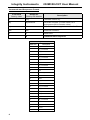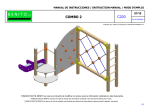Download Users Manual - Integrity Instruments
Transcript
Integrity Instruments 232M300-CNT User Manual Integrity Instruments P.O. Box 451 Pine River Minnesota 56474 USA Order Phone Fax Phone Tech Phone 800-450-2001 218-587-3414 218-587-3120 http://www.integrityusa.com 232M300CE-CNT 232M300CT-CNT Counter Module 1 Integrity Instruments 232M300-CNT User Manual Table of Contents Introduction Features.........................................................................................2 Quick Start ....................................................................................3 Communications RS-232 Packet Information ...........................................................5 Counter Commands .......................................................................6 Commands and Responses Command and Response Table ....................................................6 Command and Response Examples ............................................7 Digital I/O Pin outs ..........................................................................................8 Introduction This modules using RS-232 communications to access the counter data. The module has 16 digital counters made available through a DB 25 connector I/O Module features: MPU: Microchip PIC18F442 EEPROM: Microchip internal to MPU MPU Clock: 10 Mhz Interface: RS-232 (single ended) Baud: 9600, 19200, 57600, 115200 (DIP switch selectable) LED: Bicolor diagnostic LED Watchdog: MPU has built-in watchdog timer POR: MPU contains timed Power On Reset circuitry Brownout: MPU brownout detection ciruictry built-in Temperature: 0° to 70°C (32° to 158°F) Commercial Temperature Range PCB: FR4 Power: 7.5Vdc to 15.0 Vdc (approx. 50 ma nominal power) Counters 16 digital counters 20KHZ count rate 2 Integrity Instruments 232M300-CNT User Manual Quick Start Instructions You need the following: • EZTerminal program available free on our website http://www.integrityusa.com • • • An open COMPORT on your PC Power supply PS9J (9VDC 400 ma unregulated) A cable to connect your PC (C9F9M-6 6 foot serial cable) Make these DIP switch settings for 115,200 baud SW1: ON SW2: ON (These are factory default settings, see page 7) Launch the EZTerminal program 1. 2. 3. 4. Double click the icon in whatever area you have put the program. Under “Settings” then choose Comport and select your RS-232 port, 115,200 Baud Rate, 8 Data Bits, NO PARITY, and 1 Stop Bits. Under “Settings” now choose “Terminal Settings”, and check the “Append LF to incoming CR” box, and “Local echo typed characters” check box. You may change the color of the transmitted and received characters by going under “Settings” and selecting “Colors” then “Transmit” or “Receive” and pick the color of your choice. Step 1 Steps 2 & 3 3 Integrity Instruments 232M300-CNT User Manual Step 2 Step 3 Step 4 Step 4 Your First Command Now that you have a EZTerminal session running, your ready to power up the 232M300CNT Module. After powering up your 232M300-CNT Module, EZTerminal will receive a welcome message from the unit indicating you are ready to provide your first command. RS-232 Firmware Version Command: • Typethe letter V and the Enter Key • You should see version number Vxxx on the screen • NOTE: Make sure to type CAPITAL V, not lowercase v! After your first command, see Commands and Responses section for more commands. Screenshots and setup instructions performed running EZTerminal on a PC installed with Microsoft® Windows® XP Operating System. 4 Integrity Instruments 232M300-CNT User Manual Communications The Integrity Instruments 232M300-CNT I/O Modules support RS-232 communications interface using simple ASCII commands. A carriage return (decimal code 13 or Hex code 0x0D) marks the end of each command. Line feeds (decimal code 10 or Hex code 0x0A) are ignored. RS-232 Command Format NOTE All numeric data is represent as ASCII Hexadecimal integers (values x/y in the Command and Response table) • If a module receives an illegal or improperly formatted command, Error Response is sent. • All ASCII characters are CASE SENSITIVE (use all capital letters!) • RS-232 Command Format Command/Response ASCII CR carriage return 13 (0x0D hex) 5 Integrity Instruments 232M300-CNT User Manual Commands and Responses Format Command Sent by Host Response Sent by I/O Module Description V Vxy Firmware version x.y Ny Nyxxxxxxxx Get Pulse Counter y is hex value 0 to F Ny(xxxxxxxx 32 bit counter value) My M Clear Pulse Countery y is hex value 0 to F MX MX Clears all counters Z Z Reset CPU X Command error response Digital I/O DB25 Pins 6 Description 1 N0_COUNTER 2 N1_COUNTER 3 N2_COUNTER 4 N3_COUNTER 5 N4_COUNTER 6 N5_COUNTER 7 N6_COUNTER 8 N7_COUNTER 9 N/A 10 N/A 11 +V Unreg 12 +5Vdc 13 GND 14 N8_COUNTER 15 N9_COUNTER 16 NA_COUNTER 17 NB_COUNTER 18 NC_COUNTER 19 ND_COUNTER 20 NE_COUNTER 21 NF_COUNTER 22 N/A 23 N/A 24 +5Vdc 25 GND Integrity Instruments 232M300-CNT User Manual Commands and Responses The following table illustrates actual command and response data for an RS-232 interface. NOTE: • All numeric data is represent as ASCII Hexadecimal integers. • The symbol ↵ equates to a carriage return (decimal 13, hex 0x0D). Command Sent by Host Response Sent by I/O Description V↵ V30↵ Module Firmware version 3.0 Nx↵ Nx0000000F↵ Get pulse counter: x is counter number Count value =15 Mx↵ Mx↵ Clear pusle counter: x is counter number Current count = 0 Z↵ Z↵ Reset CPU (forces a watchdog timeout) COMMUNICATION PORT ON BOARD WIRING GND POWER CONNECTIONS ON BOARD WIRING TB1 5 9 4 8 3 7 2 6 1 DTR CTS TD RTS RD DSR + VDC GND 1 2 1 2 J1 + VDC GND DB9F Power 2.5mm Baud Rate Switch Settings SW1 SW2 Baud Rate OFF OFF 9600 baud ON OFF 19200 baud OFF ON 57600 baud ON ON 115200 baud (factory default) 7 Integrity Instruments 232M300-CNT User Manual Digital I/O Port Pin outs And Hex Conversion Chart EXAMPLE HEX CONVERSION X Digital I/O DB25 Pins Description 1 Port 2 Bit 0 2 Port 2 Bit 1 3 Port 2 Bit 2 4 Port 2 Bit 3 X Y Y BITS 1 1 0 0 1 0 0 0 1 0 1 1 0 1 1 1 HEX C 8 PORT 1 X B 7 PORT 2 X Y Y H BIT H BIT H BIT H BIT E VALUE E VALUE E VALUE E VALUE X X X X V 7 6 5 4 V 3 2 1 0 V 7 6 5 4 V 3 2 1 0 A A A A L L L L U U U U E E E E 5 Port 2 Bit 4 6 Port 2 Bit 5 7 Port 2 Bit 6 8 Port 2 Bit 7 9 N/A 10 N/A 11 +V Unreg 12 +5Vdc 13 GND 14 Port 1 Bit 0 15 Port 1 Bit 1 16 Port 1 Bit 2 17 Port 1 Bit 3 7 0 1 1 1 7 0 1 1 1 7 0 1 1 1 7 0 1 1 1 18 Port 1 Bit 4 8 1 0 0 0 8 1 0 0 0 8 1 0 0 0 8 1 0 0 0 19 Port 1 Bit 5 9 1 0 0 1 9 1 0 0 1 9 1 0 0 1 9 1 0 0 1 20 Port 1 Bit 6 A 1 0 1 0 A 1 0 1 0 A 1 0 1 0 A 1 0 1 0 21 Port 1 Bit 7 B 1 0 1 1 B 1 0 1 1 B 1 0 1 1 B 1 0 1 1 22 N/A C 1 1 0 0 C 1 1 0 0 C 1 1 0 0 C 1 1 0 0 23 N/A D 1 1 0 1 D 1 1 0 1 D 1 1 0 1 D 1 1 0 1 24 +5Vdc E 1 1 1 0 E 1 1 1 0 E 1 1 1 0 E 1 1 1 0 25 GND F 1 1 1 1 F 1 1 1 1 F 1 1 1 1 F 1 1 1 1 0 0 0 0 0 0 0 0 0 0 0 0 0 0 0 0 0 0 0 0 1 0 0 0 1 1 0 0 0 1 1 0 0 0 1 1 0 0 0 1 2 0 0 1 0 2 0 0 1 0 2 0 0 1 0 2 0 0 1 0 3 0 0 1 1 3 0 0 1 1 3 0 0 1 1 3 0 0 1 1 4 0 1 0 0 4 0 1 0 0 4 0 1 0 0 4 0 1 0 0 5 0 1 0 1 5 0 1 0 1 5 0 1 0 1 5 0 1 0 1 6 0 1 1 0 6 0 1 1 0 6 0 1 1 0 6 0 1 1 0 WARRANTY Integrity Instruments warranties all products against defective workmanship and components for the life of the unit. Integrity Instruments agrees to repair or replace, at it’s sole discretion, a defective product if returned to Integrity Instruments with proof of purchase. Products that have been mis-used, improperly applied, or subject to adverse operating conditions fall beyond the realm of defective workmanship and are not convered by this warranty. Copyright © 2000-2006, Integrity Instruments All trademarks and/or registered trademarks are the property of their respective owners. 8