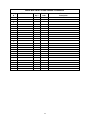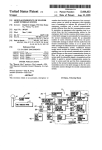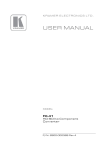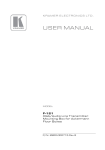Download SingleM Manual V1.07 - Integrated Control Systems
Transcript
ICS REPEATER CONTROLLERS SINGLE M USER MANUAL INTEGRATED CONTROL SYSTEMS 1613 Bonnie Avenue Dixon, IL 61021 Voice 815-284-6963 Fax 815-288-0718 Website www.ics-ctrl.com Last updated 01/08/2005 Single M User Manual V1.07 TABLE OF CONTENTS PAGE NO. Table of contents 1 Overview of the ICS Single M Repeater Controller 2 General Description of the Single M repeater controller 3 Special Features of the Single M 4 Command Structure 5 Quick connect for the control receiver 6 Quick connect for the Repeater to the Controller 7 Specifications 8 Jumper and Plug position diagram 9 Single M board layout diagram 10 Plug wiring diagrams 11 Function numerical list 12 - 13 Function descriptions 14 - 41 Repeater control codes table – use to record your DTMF codes Single M schematic diagram Single M User Manual version 1.07 1 42 Overview of the ICS Single M Repeater Controller Sin·gle m1 or M (sing'g?l (em)) A single port repeater controller designed for the Motorola Micor Mobile. The ICS Single M repeater controller was designed by a team of experienced Motorola Micor technicians to allow a single board solution for controlling a Motorola Micor Mobile radio set when converted for repeater service. The concept of the Single M is a repeater controller with all of the necessary circuitry to allow for the removal of the control head while still providing complete control of the radio, along with several additional features. These additional features include onboard Volume and Squelch Controls, PTT Switches for enabling and disabling the transmitter, and onboard Audio Power Amplifier capable of driving a test speaker. The controller mounts directly into the Micor Mobile on metal fingers that protrude into the area above the central interconnect/control board, near the rear of the radio set, on the component side. This area was originally designed to hold the Positive Ground Converter; which if installed, is removed in repeater duty. The controller can be installed in any Micor mobile regardless of band or specific style; IE: Railroad, EMS, etc. You only need to remove the black plastic block from the end of the Micor so the controller will have enough room to mount on the tabs. The Single M repeater controller is based on our popular BASIC controller, but to include features and support circuitry necessary for proper interfacing to the Motorola Micor Mobile. The BASIC has a proven track record of stability and usefulness, and these strong points are the backbone of the operating system design. The additional circuitry of the ICS Single M insures proper audio and logic interfacing, as well as proper duplex operation of the Micor Mobile. The circuitry of the controller also provides tools for testing the repeater for desensitization (desense). In some instances the original equipment audio power amplifier (audio PA) will not function properly when the transmitter is on. The audio PA in the Micor Mobile was never designed to operate in duplex mode, and is one reason why the Single M provides a stable audio PA capable of driving a test speaker; no matter if the transmitter is on or not. While the controllers’ amplifier produces less than .5 watts of audio power, it’s plenty to drive a test speaker. This amplifier is unconditionally stable into any load impedance 8 ohms or greater; even no load at all. The Volume Control only adjusts the audio level to the local test speaker; it doesn’t affect repeat audio level. This onboard power amplifier allows the repeater builder to remove the Micor Audio Power Amplifier (transistor assembly), if desired. Doing so greatly reduces power consumption of the repeater by increasing its overall efficiency, allowing it to be run from batteries or solar/wind assisted power supplies. The custom support circuitry of the ICS Single M controller ensures no loading of critical parts of the Micor radio, like the receiver discriminator and COR/PL signals. The Single M provides buffers for these signals so the associated radio circuitry operates well within the OEM specifications. This translates into the best audio throughput and complete reliability of the logic controlling the repeater. The repeater builder has a choice of using the Original Equipment PL (CTCSS) Tone decoder, or a third party unit like the Communications Specialists (aka: Com-Spec or CSI) TS-32, TS-64, or TS-64DS. Operationally, there is little difference in the two systems, as both will properly decode a PL tone, but, how the controller handles the logic from either is different. The design team wanted the ability to use either the OEM Micor or Com-Spec units, and the controller will accommodate either. This is done with a jumper selection (J5) on the Single M controller board. With J5 installed, the Single M controller will work with the Com-Spec TS-64, 64DS, and older TS-32 tone units. With jumper J5 out, the controller will work properly with the OEM Micor PL Tone decoder. If PL filtering of the receiver audio is desired, we recommend the use of the Com-Spec TS-64, as provisions for using its audio filter are provided. Although the CTCSS port of this controller is specifically designed to fully complement the CSI TS-64, it should not be considered the only unit that will connect; as any modern CTCSS decoder, encoder or combination will likely work with the Single M. While not specifically designed for the Micor Station, the Single M can be installed with only minor changes to the Station. The Micor Station COS is generated a bit differently from the mobile and doing the following modification to your Station Audio and Squelch Board allows the Micor Station to deliver the Active Low squelch logic that the Single M is looking for: <http://www.repeater-builder.com/rbtip/station-a-s.html> If you choose to do only the COS part of the modification, (and not the muting mod) that will be fine. This will effectively give you the same squelch logic as a Micor Mobile; and the Single M will operate correctly as designed. 2 General Description of the ICS Single M Repeater Controller Here at ICS we strive to make products that have new, innovative, easy to use features and excellent quality at a reasonable cost. We believe the Single M is such a product. The Single M has such innovative features such as a full featured control receiver input (has priority), programming with actual values (i.e. Hertz, Seconds, wpm) and a very easy to use 3 level command access feature which has over 45 commands available. It also has microprocessor support for a CTCSS board, both encode and decode. There is a plug specifically for the CTCSS board. The CTCSS encode also has an encode hang timer in which the time is programmable. When designing the Single M we worked hard to provide a product that is easy to use, durable and of excellent quality at a reasonable cost. The Single M has many unique features. One such feature is the control receiver input. This input is unique in that it provides a level of control normally only provided on more expensive controllers. It is optional to use the Control receiver input as the repeater receiver input will provide the full access to control the repeater. The control receiver gives you control over the repeater even if the repeater’s receiver is inaccessible. The control receiver COS can be set to trigger between 1 and 9 volts with a positive or negative acting COS input. When the control receiver COS becomes active all the repeater port DTMF signals are ignored and the Single M only listens to the control receiver for DTMF codes. The new Single M CTCSS control feature gives wide ranges of control over CTCSS decode and encode signals. The Single M gives you DTMF on and off control over CTCSS decode, encode and the encode hang timer. Also the CTCSS encode hang timer is programmable. The encode hang timer starts from the time the repeater receiver becomes non-active. This will allow a reverse burst or courtesy tone to be heard after the repeater receiver becomes inactive. The ever growing set of easy to use features can be accessed by a secure Setup mode (program mode), a Control operator mode and a User mode. If desired the Setup mode (program mode) can be accessed only by a hardware jumper from the factory. A DTMF sequence (up to 10 digits) can be programmed to give access to the Setup mode if desired. This provides the highest level of security. In the Setup mode (program mode) all the commands are accessible by DTMF using their 2 digit function code. This makes the controller programming easy. The User and Control operator levels use from 1 to 5 digits to access these same functions if setup to do so. From 0 to 25 DTMF codes can be setup for the User and Control operator levels allowing easy programming, total flexibility and an extremely secure system for controlling the Single M and its functions. It can be difficult at times to work on a repeater without knowing what the incoming and outgoing signals are doing. Connecting voltmeters, scopes and other monitoring equipment can sometimes be difficult. We have provided many LEDs to help make the setup of the repeater easier. The Single M has 6 of them. Most of the input and output signals are indicated. The controller will also indicate when it recognizes a DTMF code. The LEDs can be disabled when not being used by selecting the proper jumper position. We have found these indicators to be a big help when working with repeaters. The control inputs and outputs of the Single M repeater controller are very simple to use. There are 2 COS inputs, 1 CTCSS input and 2 open collector type outputs. The inputs include a Control receiver COS input, the repeater input with COS and CTCSS inputs. You may select between the COS and CTCSS or select both for ‘AND’ control. This allows for the switching back and forth between carrier squelch (COS) and CTCSS (need an external CTCSS board (CSI TS-64 or other)) for the ‘receiver active’ signal. The auxiliary output of the Single M is multi featured and easy to use. The auxiliary output can be used for several different functions. The auxiliary output can send a short pulse or either be locked on or off. The auxiliary output has a settable timer that can be enabled or disabled. If the auxiliary timer is enabled and you latch on the auxiliary output, the auxiliary output will turn off when the timer times out. The auxiliary output has a transmitter fan control which will turn on the fan when the transmitter comes on and then turn the fan off in a programmable time later using the auxiliary timer. The 2nd open collector output is for the repeater push to talk. All of the inputs are buffered and the outputs are protected to greatly reduce any chance of damage. 3 SPECIAL FEATURES OF THE ICS SINGLE M One special feature of the Single M is support for the Com-Spec (CSI) TS-64 CTCSS encode/decode board from a dedicated CTCSS Port. Although this port is designed for the CSI TS-64 board, it will likely work with many others as well. This feature includes a separate dedicated plug to support the CSI TS-64 CTCSS board, CTCSS decode enable, CTCSS encode and an encode hang timer. The CTCSS encode signal can be mixed with the repeater transmit audio, or used separately. For more information on this feature see the section on the CTCSS encode/decode control. One unique special feature of the Single M is the onboard audio amplifier. The onboard audio amplifier is capable of driving an 8 ohm speaker, has an onboard volume control, and an onboard 1/8” jack for a speaker. There is also a provision for flat audio or discriminator (pre-emphasized) audio for the audio amplifier. Two other special features of the Single M are an onboard transmitter disable switch and a force “transmitter on” push button switch. The transmitter disable switch is an on/off toggle switch on the controller board which basically disables the PTT output transistor. These features are intended to help make the offline setup of the repeater easier. The force “transmitter on” switch is a momentary on push button type. This will allow you to activate the transmitter independent of the controller. This feature is nice when setting up or testing the transmitter or other equipment. 4 COMMAND STRUCTURE The command structure of the Single M is easy to use and very versatile. It includes a Setup mode for programming and 2 levels for the owner programmed DTMF command line (DTMF sequence) control. The levels are the Control operator mode and User mode. The structure of these levels gives needed security and still provides a very easy system to setup and program. The Setup mode gives you direct access to all the controller’s functions directly. In Setup mode the controller’s function codes are entered directly with your DTMF pad. The Control op and User modes are very similar to each other. To access a command in either of these modes you need to have programmed a DTMF sequence (1 to 5 DTMF digits) followed by the function in a DTMF memory. When you enter the DTMF codes in Control op or User mode that are in a DTMF memory the command in the DTMF memory will be called. A condition code can be added to the DTMF memory to restrict that DTMF memory (and its command) to the Control op mode only, the command will then not be accessible in the User mode. The Setup mode (program mode) allows direct access to all the commands. All the commands are activated just by entering the 2 digit code that represents that command. When the Single M controller leaves the factory the only way to access this level is with a hardware jumper. It initially can not be accessed any other way. Normally if the Setup mode jumper is in you are in Setup mode and if it is not in you are not in Setup mode There are two commands that can be used to enter and exit the Setup mode remotely, they are ‘Exit Setup mode’ and ‘Enter Setup mode’. The Setup mode can be accessed by putting the “Enter Setup” command in the Control op or User modes using a DTMF memory. The 1 to 5 digits you program in will give you access to the Setup mode. If you only allow access to the DTMF code for the Setup mode in Control op mode the Single M can be setup to require up to 10 digits to access the Setup mode, 5 digits to go from the User mode to the Control op mode and 5 digits to access the DTMF memory you programmed the “Enter Setup” command into. Remote access to the Setup mode is only available if you make it so. When the Single M is in the Setup mode (program mode) the Single M uses a special courtesy tone. The courtesy tone is 3 dits or a Morse code “S” to indicate being in Setup mode. If the repeater is left in the Setup mode and the repeater can not be physically accessed to remove the Setup jumper the Setup mode can be exited with a 2 digit Exit Setup function. This is true even if the Setup jumper is still installed. The Control op mode is intended to give access to control functions that only a few people should have. In the Control op mode all the preprogrammed DTMF memories are available. In the User mode you can provide limited access to the DTMF memories. Only the DTMF memories that have not been setup as Control op level, will be accessible in User mode. Any, some or none of the Single M’s commands can be enabled on this level. You program any of the functions you want to give access to, and on what level. To give access to a function in the Control Operator or User modes a DTMF code and function must be entered in a DTMF command memory. You must be in Setup mode to program a DTMF command memory. To start the entry use the “ENTER DTMF COMMAND LINE” function (#65). First you select a DTMF memory 0 – 24, then enter the 1 to 5 DTMF code digits, then indicate if this DTMF command memory is to be only available in the Control op level and of course the function you wish to give access to (see the ENTER DTMF COMMAND LINE (#65) function in the function descriptions). All 16 DTMF digits can be used in a DTMF code including A, B, C, D, * and #. Examples of the DTMF code layout for a few DTMF memories are shown below; Memory number | DTMF codes, 1 to 5 digits | Control op? | 0 1 2 3 4 5 2 # 0 2 # 1 3 9 0 B # C A # 4 B 2 B N Y N Y Y N Function 33 32 60 61 58 48 (DISABLE TX 1) (ENABLE TX 1) (SET CONTROL OPERATOR MODE) (CLEAR CONTROL OPERATOR MODE) (ENTER SETUP MODE) (ACTIVATE KEYPAD TEST) Any of the functions can be put in a DTMF command memory. There is a chart at the end of this manual that is similar to the above and can be copied and used to keep track of your DTMF command memory entries. Note: The Single M controller comes with all DTMF memories empty, you must use Setup mode (program mode) initially for access to the Single M’s functions. 5 QUICK CONNECT FOR THE CONTROL RECEIVER NOTE: You do not need to use this input, it is optional, it is only for use with a separate control receiver. If you do not plan to use a separate control receiver then please skip this page. The repeater receiver port has access to all the same control functions (the control receiver has priority). Do not connect the repeater receiver to this input. 1. If you decide to use a control receiver you should have the control receiver COS and audio signal already wired to the proper connections according to the plug layout in this manual before you start. It is not necessary to use the control receiver input or a control receiver to operate the Single M repeater controller. 2. Make sure the repeater’s transmitter is disconnected or disabled. 3. Turn the power off 4. The control receiver input on the Single M repeater can accept a positive or negative going COS signal from the receiver. To change the control receiver COS polarity just rotate the jumpers 90 degrees. 5. Turn the power on 6. On U5 measure the voltage on pin 2 for a positive COS or pin 3 for a negative COS. Adjust R17 (CONTROL RX COS LEVEL POT) until the voltage reading is in the middle of the COS voltage range. 7. If you have a oscilloscope available, monitor the signal on U4 pin 3, if not skip to step 9. 8. Send a DTMF digit through the control receiver. Set R11 (CONTROL RX AUDIO) until you get about a 200mV reading. You should now see the VALID DTMF LED steadily lit up (no flickering). 9. If you do not have a scope available start by sending a DTMF digit tone through the control receiver. 10. Adjust R11 (CONTROL RX AUDIO) until you see the VALID DTMF LED light up. Try to find a center point so you are not on the edge of operation. 11. The control receiver should now be ready to perform control functions. 6 QUICK CONNECT OF CONTROLLER TO REPEATER This procedure is assuming installation in a Motorola Micor Mobile radio set. While not specifically designed for the Micor Station, the Single M can be installed with only minor changes to the Station. The Micor Station COS is generated a bit differently from the mobile and doing the following modification to your Station Audio and Squelch Board allows the Micor Station to deliver the Active Low squelch logic that the Single M is looking for: <http://www.repeater-builder.com/rbtip/station-a-s.html> This procedure will help connect the Mobile repeaters signals to the Repeater Port (PL1) of the controller. It is assumed that you have already performed the duplex modifications to the Micor Mobile and it is working properly providing duplex audio and logic signals according to the modification. While many modification sites exist on the internet for the Micor, we recommend this one: <http://www.repeater-builder.com/rbtip/micor-index.html> 1. Hook Ground to Pin 1. Ground can be obtained from any trace leading to the metal frame of the radio set, or directly from the minus lead of the RF Power Amplifier. 2. Hook +12 volts (constant, unswitched) to Pin 2. Power for the controller can be obtained from the positive lead of the RF Power Amplifier. 3. Hook Pin 3 to the PTT of the radio set. 4. Pin 4, Additional Ground. 5. Pin 5, Hook this to the TX Audio (Mic. Hi) of the radio set. 6. Pin 6, Hook this to the discriminator emitter follower. 7. Pin 7, Hook this to the Squelch Wiper connection of the radio set. 8. Pin 8, COS Signal from Micor Receiver Unsquelched Indicator. 9. Pin 9, PL Input. This is used with the OEM Micor PL decoder only. 10. Pin 10, Auxiliary/Fan Output. To optional fan control. 11. Make sure the repeater’s transmitter is disabled. This is accomplished by sliding the manual switch on the Single M to the “PTT Disable” position. 12. Care should be taken when adjusting the repeaters audio in level with R34 (RX 1 AUDIO) so the DTMF decoder gets a signal which will allow a reliable decoding of any DTMF digits from the repeater’s receiver 13. If you have a scope available, monitor the signal on U4 pin 3, if not skip to step 7. 14. Send a DTMF digit through the repeater’s receiver. Set R34 (RX AUDIO) until you get about a 200mV reading. You should now see the VALID DTMF LED steadily lit up (no flickering). 15. Adjust R34 (RX AUDIO) until you see the VALID DTMF LED light up. Try to find a center point so you are not on the edge of operation. 16. The repeater’s receiver should now be ready to perform control functions. 7 SPECIFICATIONS SUPPLY VOLTAGE 13.8V Nominal MAXIMUM CURRENT TRANSMITTER PTT OUTPUT 1A MAXIMUM CURRENT ON AUXILIARY OUTPUT 1A AC VOLTAGE IN ON REPEATER RECEIVER AUDIO INPUT 20mVpp to 9Vpp AC VOLTAGE IN ON THE CONTROL RECEIVER AUDIO INPUT 20mVpp to 9Vpp AC MAX VOLTAGE OUT ON RECEIVER 1 AUDIO OUTPUT 9Vpp VOLTAGE IN ON THE REPEATER COS 0 to 30V VOLTAGE IN ON THE CONTROL RX COS 0 to 30V VOLTAGE IN ON THE CTCSS INPUT 0 to 30V OUTPUT IMPEDANCE FOR TRANSMITTER AUDIO OUTPUT < 300 ohms INPUT IMPEDANCE ON REPEATER RECEIVER AUDIO INPUT ~100K ohms 8 J7 RX AU R17 CNTL RX COS LVL R34 RX AUDIO LEVEL PL4 SPEAKER JACK J11 CNTL RX POL R43 VOLUME R29 TX AUDIO PL5 DADM PORT JUMP 1 & 2 WHEN NOT IN USE R39 SQUELCH J4 SPK AUDIO SW1 FORCE TX J5 DECODE PL3 CTCSS PORT SW2 PTT DISABLE R31 TONE LEVEL R11 CNTL RX AUDIO LEVEL PL2 CNTL PORT CNTL RX AND SQU POT PL1 REPEATER PORT J3 RPTR RX COS POL J1 LED PWR J2 SETUP JUMPER J1 J2 J3 J4 J5 J7 J11 LED power - jumper in powers LEDs Setup mode jumper - jumper in activates Setup mode Receiver COS polarity - jumper in - negative COS De-emphasize audio for the speaker - jumper in for de-emphasis Third party CTCSS decode - allows the use of a third party CTCSS decoder Receiver audio - 1 & 2 de-emphasized, 2 & 3 low gain (~2X), no jumper high gain (~10X) Control RX COS polarity - Rotate both jumpers 90 degrees for opposite COS polarity PL1 PL2 PL3 PL4 PL5 Repeater port Control port CTCSS port Speaker audio out ICS DADM (digital audio delay module) port 9 10 CONNECTORS ON SINGLE M BOARD 1 2 3 PL1 REPEATER PORT 4 GND V+ OUT 100ma (0.1a) MAX TX 1 PTT OUTPUT (OPEN COLLECTOR) GND 5 TX 1 AUDIO OUTPUT 6 FROM DISC. EMITTER FOLLOW E R O U T 7 SQUELCH CONTROL W IPER 8 9 10 FROM RECEIVER UNSQUELCHED INDICATOR CTCSS INPUT (FROM CTCSS DECODER OUTPUT AUXILLIARY OUTPUT / TX FAN OUTPUT PL3 CTCSS PORT 1 2 3 4 5 6 7 8 9 10 GND PL4 SPEAKER AUDIO V+ OUT 100ma (0.1a) MAX DISCRIMINATOR AUDIO OUT CTCSS LOGIC INPUT 1. RECEIVER SPEAKER AUDIO 2. GND CTCSS ENCODE ENABLE LOGIC CTCSS TX 1 TONE INPUT GND 1 V+ OUT 100ma (0.1a) MAX SHOWN IS THE JACK WHICH IS PLUGGED INTO THE SINGLE M BOARD RX AUDIO OUT TO FILTER RX FILTERED AUDIO IN JUMP PINS 9 & 10 IF AN AUDIO FILTER IS NOT USED 1 PL2 CNTL PORT 2 2 3 4 JUMP PINS 1 & 2 IF ICS DADM NOT USED PL5 ICS DADM PORT GROUND CNTL RX COS IN CNTL RX AUDIO IN 1 2 3 4 AUDIO IN AUDIO OUT GND +10V DO NOT USE +10V EXTERNALLY CONTROLLER DAMAGE MAY OCCUR SQU CONTROL W IPER 11 FUNCTION LIST FOR THE ICS SINGLE M CONTROLLER 1. Transmitter settings Enable Transmit PTT Disable Transmit PTT Force Transmit PTT on Force Transmit PTT on clear Set hang time Set Transmit PTT timeout time 2. Receiver commands Use only the repeater’s COS input Use only the repeater’s CTCSS input AND the repeater’s COS and CTCSS inputs OR the repeater’s COS and CTCSS inputs 3. 34 50 51 55 56 58 63 79 80 DTMF command setup commands Enter new DTMF command line Clear all DTMF command lines Clear one DTMF command line Turn DTMF muting on Turn DTMF muting off 6. 39 40 57 37 38 69 70 IDer commands / settings Force ID Enable IDer Disable IDer Set polite ID timer Set pending ID timer Set word per minute rate Enter new ID Activate Beacon mode Deactivate Beacon mode 5. 35 36 73 86 Auxiliary output commands Turn auxiliary output off Turn auxiliary output on Set auxiliary output timer time Turn auxiliary timer off Turn auxiliary timer on Enable timed Transmitter fan on aux output Disable timed Transmitter fan on aux output 4. 32 33 66 67 59 60 65 61 62 71 72 Tone control Courtesy tone enable Courtesy tone disable Turn on test tone Turn off test tone Set new cw frequency Set prebeep time 44 45 52 53 64 85 12 7. System control functions Warm reset Enter setup mode Exit setup mode Set control operator mode Clear control operator mode Set parameters to factory default Save statuses Keypad test Enable antikerchunker filter Disable antikerchunker filter Set antikerchunker filter delay Set antikerchunker filter interval time 8. 43 46 47 48 49 54 68 42 81 82 83 84 CTCSS encode settings for the Transmitter Activate CTCSS encode hang timer Deactivate CTCSS encode hang timer Set CTCSS hang timer time Activate CTCSS encode Deactivate CTCSS encode 74 75 76 77 78 13 Definition of Terms used 1. Key up – To activate the control or repeaters receiver COS and/or CTCSS input – To put the controller in a ‘receiver active’ state 2. Unkey – To deactivate The control or repeaters receiver COS and/or CTCSS input – To put the controller in a ‘Receiver Not active’ state 3. COMMAND ACCEPTED indication – The controller sends a CW letter “K” for “OK” 4. ENTER NEXT DATA code – The controller sends a CW letter “M” for “ready for MORE information” 5. BAD DATA – The data entered is not what the controller was expecting, the controller sends a CW letter “B” 6. A decimal point can be entered on some functions by using the ‘*’ key on your touch pad FUNCTION: ENABLE THE REPEATER TRANSMITTER PTT FUNCTION CODE: 32 PURPOSE: Enables the controller’s Push To Talk output HOW TO USE: 1. 2. 3. 4. 5. Key up Enter the ENABLE THE REPEATER TRANSMITTER PTT function code. Unkey The controller sends the COMMAND ACCEPTED indication The controller’s PTT output is now enabled. The ENABLE THE REPEATER TRANSMITTER PTT command will enable the Single M controller’s PTT output. If the controller’s PTT was disabled on power up the controller’s PTT will again be disabled on power up (or reset) unless you use SAVE STATUSES (function #68). If you ENABLE THE REPEATER TRANSMITTER PTT and then use the SAVE STATUSES function the PTT will always be enabled when a power or warm reset occurs. 14 FUNCTION: DISABLE THE REPEATER TRANSMITTER PTT FUNCTION CODE: 33 PURPOSE: Disables the controller’s Push To Talk output HOW TO USE: 1. 2. 3. 4. 5. Key up Enter the DISABLE THE REPEATER TRANSMITTER PTT function code Unkey The controller sends the COMMAND ACCEPTED indication The controller’s PTT output is disabled. The DISABLE THE REPEATER TRANSMITTER PTT command will disable the Single M controller’s PTT. If the controller’s PTT was enabled on power up it will again be enabled on power up (or reset) unless you use SAVE STATUSES (Function #68). If you DISABLE THE REPEATER TRANSMITTER PTT and then use the SAVE STATUSES function the controller’s PTT will always be disabled when a power up or warm reset occurs. FUNCTION: FORCE ID FUNCTION CODE: 34 PURPOSE: Forces the controller to send the CW ID HOW TO USE: 1. 2. 3. 4. Key up Enter FORCE ID function code Unkey The controller will send the preprogrammed CW ID. When the controller sends a forced ID the pending ID timer is not reset. 15 FUNCTION: USE ONLY THE RECEIVER COS INPUT FUNCTION CODE: 35 PURPOSE: Tells the controller to only use the repeater receiver’s COS, the CTCSS input is ignored HOW TO USE: 1. 2. 3. 4. 5. Key up Enter USE ONLY THE RECEIVER COS INPUT function code Unkey The controller sends the COMMAND ACCEPTED indication The controller will now use the controller’s COS input and will ignore the CTCSS input. This function sets up the controller so it looks only at the controller’s COS input for a ‘receiver active’ status. To make this function permanent (‘COS input only’ status stays active after power up or reset) the SAVE STATUSES function (function # 68) must be used. FUNCTION: USE ONLY THE RECEIVER CTCSS INPUT FUNCTION CODE: 36 PURPOSE: Tells the controller to only use the CTCSS input and ignore the COS input. HOW TO USE: 1. 2. 3. 4. 5. Key up Enter USE ONLY THE CTCSS INPUT function code Unkey The controller sends the COMMAND ACCEPTED indication The controller will now only use the controller’s CTCSS input and ignore the COS input. This function sets up the controller so it looks only at the controller’s CTCSS input for a ‘receiver active’ status To make this status permanent (‘CTCSS input only’ status stays active after power up or reset) the SAVE STATUSES function (function # 68) must be used. 16 FUNCTION: TURN AUXILIARY TIMER OFF FUNCTION CODE: 37 PURPOSE: Disables the auxiliary output timer HOW TO USE: 1. 2. 3. 4. 5. Key up Enter the TURN AUXILIARY TIMER OFF function code Unkey The controller will send a COMMAND ACCEPTED indication The auxiliary output timer will no longer affect the auxiliary output. To make this status permanent (‘auxiliary output timer turned off’ status stays active after power up or reset) the SAVE STATUSES function (function # 68) must be used. FUNCTION: TURN AUXILIARY TIMER ON FUNCTION CODE: 38 PURPOSE: Enables the auxiliary output timer HOW TO USE: 1. 2. 3. 4. 5. Key up Enter the TURN AUXILIARY TIMER ON function code Unkey The controller will send the COMMAND ACCEPTED indication The auxiliary output timer is now enabled The auxiliary output timer will start when the auxiliary output is on. When the auxiliary output timer times out the auxiliary output will be turned off. To make this status permanent (‘auxiliary output timer turned on’ status stays active after power up or reset) the SAVE STATUSES function (function # 68) must be used. 17 FUNCTION: TURN AUXILIARY OUTPUT OFF FUNCTION CODE: 39 PURPOSE: Turns off the auxiliary output HOW TO USE: 1. 2. 3. 4. 5. Key up Enter the TURN AUXILIARY OUTPUT OFF function code Unkey The controller sends the COMMAND ACCEPTED indication The auxiliary output will now be turned off. To make this status permanent (‘auxiliary output timer turned off’ status stays active after power up or reset) the SAVE STATUSES function (function # 68) must be used. FUNCTION: TURN AUXILIARY OUTPUT ON FUNCTION CODE: 40 PURPOSE: Turns on the auxiliary output ON HOW TO USE: 1. 2. 3. 4. 5. Key up Enter the TURN AUXILIARY OUTPUT ON function code Unkey The controller will send the COMMAND ACCEPTED indication The auxiliary output will be latched on. If the auxiliary output timer is enabled, the timer will turn the auxiliary output off when the auxiliary output timer times out. If the auxiliary timer is enabled the moment the auxiliary output is turned on the auxiliary timer is started. 18 FUNCTION: PULSE AUXILIARY OUTPUT FUNCTION CODE: 41 PURPOSE: Pulses the auxiliary output HOW TO USE: 1. 2. 3. 4. 5. Key up Enter the PULSE AUXILIARY OUTPUT function code Unkey The controller sends the COMMAND ACCEPTED indication The auxiliary output will be pulsed FUNCTION: ACTIVATE KEYPAD TEST FUNCTION CODE: 42 PURPOSE: Allows testing of the users touch pad HOW TO USE: 1. 2. 3. 4. 5. 6. 7. 8. Key up Enter the ACTIVATE KEYPAD TEST function code Unkey The controller sends the ENTER NEXT DATA indication Key up Push the digit to be tested Unkey The controller will report which digit it heard in CW The controller will wait for another DTMF digit to be sent. If it you wish to cancel the function key up without sending a DTMF digit and unkey. The controller will cancel the keypad test with no acknowledge tone. 19 FUNCTION: WARM RESET FUNCTION CODE: 43 PURPOSE: Resets all statuses to power up condition. HOW TO USE: 1. 2. 3. 4. Key up Enter the WARM RESET function code Unkey There will be no direct acknowledging from the controller When you unkey after entering the WARM RESET code the transmitter will drop immediately as the controller does a reset and does not remember that the receiver was active. FUNCTION: COURTESY TONE ENABLED FUNCTION CODE: 44 PURPOSE: Enables the all of the courtesy tones. HOW TO USE: 1. 2. 3. 4. 5. Key up Enter the COURTESY TONE ENABLED function code Unkey The controller sends the COMMAND ACCEPTED indication All the courtesy tones are now enabled To make this status permanent (‘courtesy tones enabled’ status stays active after power up or reset) the SAVE STATUSES function (function # 68) must be used. 20 FUNCTION: COURTESY TONE DISABLE FUNCTION CODE: 45 PURPOSE: Disables the all of the courtesy tones. HOW TO USE: 1. 2. 3. 4. 5. Key up Enter the COURTESY TONE DISABLE function code Unkey The controller sends the COMMAND ACCEPTED indication All the courtesy tones are now disabled. This function does not affect the acknowledge codes. The normal courtesy tones will be disabled. The COMMAND ACCEPTED, ENTER NEXT DATA and BAD DATA indications will still operate. To make this status permanent (‘courtesy tones enabled’ status stays active after power up or reset) the SAVE STATUSES function (function # 68) must be used. FUNCTION: ENTER SETUP MODE FUNCTION CODE: 46 PURPOSE: Puts the controller in the Setup mode HOW TO USE: 1. 2. 3. 4. 5. Key up Enter the ENTER SETUP MODE function code Unkey The controller sends the COMMAND ACCEPTED indication The controller will be in the Setup mode Entering the Setup mode with this command will occur regardless of the position of the setup jumper. 21 FUNCTION: EXIT SETUP MODE FUNCTION CODE: 47 PURPOSE: Takes the controller out of the Setup mode HOW TO USE: 1. 2. 3. 4. 5. Key up Enter the EXIT SETUP MODE function code Unkey The controller sends the COMMAND ACCEPTED indication The controller will exit the Setup mode. When using the Exit Setup mode command the controller will exit the Setup mode regardless of the position of the setup jumper. FUNCTION: SET CONTROL OPERATOR MODE FUNCTION CODE: 48 PURPOSE: Puts the controller in the Control op mode HOW TO USE: 1. 2. 3. 4. 5. Key up Enter the SET CONTROL OPERATOR MODE function code Unkey The controller sends the COMMAND ACCEPTED indication The controller will now be in the Control operator mode.. If the Control operator mode is enabled during the Setup mode it will have no effect until exiting the Setup mode. Upon exiting the Setup mode the controller will be in Control operator mode. The controller can be both in Setup mode and Control operator mode or User mode at the same time but the Setup mode has priority. The Control operator mode operates exactly like the User mode except it will allow access to DTMF command lines that are set to be accessible only in the Control operator mode. On power up or reset the controller will always be in User mode. 22 FUNCTION: CLEAR CONTROL OPERATOR MODE DTMF CODE: 49 PURPOSE: Takes the controller out of the Control operator mode HOW TO USE: 1. 2. 3. 4. 5. Key up Enter the CLEAR CONTROL OPERATOR MODE function code Unkey The controller sends the COMMAND ACCEPTED indication The controller now will not be in the Control operator mode. If the Control operator mode is enabled during the Setup mode it will have no effect until exiting the Setup mode. Upon exiting the Setup mode the controller will be in Control operator mode. The controller can be both in Setup mode and Control operator mode or User mode at the same time but the Setup mode has priority. The Control operator mode operates exactly like the User mode except it will allow access to DTMF command lines that are set to be only accessible in the Control operator mode and not the User. Mode. When this command is used the controller will switch to the User mode. On power up or reset the controller will always be in User mode. FUNCTION: ENABLE_IDER FUNCTION CODE: 50 PURPOSE: Enables the Ider HOW TO USE: 1. 2. 3. 4. 5. Key up Enter the ENABLE_IDER function code Unkey The controller sends the COMMAND ACCEPTED indication The controller’s IDer will now be enabled... If the Ider was not enabled on power up the save statuses function (function # 68) will need to be run. This will store the new IDer status along with others. This needs to be done or the IDer status will return to the way it was the last time the controller was powered up. 23 FUNCTION: DISABLE_IDER FUNCTION CODE: 51 PURPOSE: To keep the IDer from IDing HOW TO USE: 1. 2. 3. 4. 5. Key up Enter the DISABLE_IDER function code Unkey The controller will send the COMMAND ACCEPTED indication The controller’s IDer will now be disabled... If the IDer was enabled on power up the save statuses function (function # 68) will need to be run if you wish the IDer not to be enabled on power up. This will store the new IDer status (along with other statuses). This needs to be done or the IDer status will return to the way it was the last time the controller was powered up. FUNCTION: TURN ON TEST TONE FUNCTION CODE: 52 PURPOSE: To provide an audio test signal from the controller HOW TO USE: 1. 2. 3. 4. 5. Key up Enter the TURN ON TEST TONE function code Unkey The controller sends the COMMAND ACCEPTED indication The controller will send a continuous tone at the frequency that is currently set. This function will not cause the transmitter to come on. It only provides the tone from the tone output. The transmitter can be forced on by using the transmitter force on function (#66). 24 FUNCTION: TURN OFF TEST TONE FUNCTION CODE: 53 PURPOSE: To turn off the test tone signal from the controller HOW TO USE: 1. 2. 3. 4. 5. Key up Enter the TURN OFF TEST TONE function code Unkey The controller sends the COMMAND ACCEPTED indication The controller will stop sending the test tone FUNCTION: SET PARAMETERS TO THE FACTORY DEFAULT FUNCTION CODE: 54 PURPOSE: Reset the listed parameters to the factory defaults HOW TO USE: 1. 2. 3. 4. 5. Key up Enter the SET PARAMETERS TO THE FACTORY DEFAULT function code Unkey The controller sends the COMMAND ACCEPTED indication The Parameters are now set to the Factory Defaults The factory defaults are as follows: 1. Words per minute 10 WPM 2. CW frequency 1000Hz 3. TX timeout time 360 seconds 4. TX Hang time 2 seconds 5. Auxiliary output timer time 600 seconds 6. Polite ID time 150 seconds 7. Pending time 600 seconds 8. Statuses are set to defaults (See SAVE STATUSES Function (#68)) 25 FUNCTION: SET POLITE ID TIMER FUNCTION CODE: 55 PURPOSE: Sets the time to hold off the ID if the pending ID timer has timed out and the repeater’s receiver is active HOW TO USE: 1. 2. 3. 4. 5. 6. 7. 8. 9. Key up Enter the SET POLITE ID TIMER function code Unkey The controller sends the ENTER NEXT DATA indication Key up Enter the time in seconds for the polite ID time Unkey The controller sends the COMMAND ACCEPTED indication The new time value is stored The time range is from 30 seconds to 2500 seconds. If a value is entered outside these limits the controller will not save the entered value, it will give the ERROR indication (B in CW) and the function will be ended. FUNCTION: SET PENDING ID TIMER FUNCTION CODE: 56 PURPOSE: Sets the time the IDer will wait before it tries to ID HOW TO USE: 1. 2. 3. 4. 5. 6. 7. 8. 9. Key up Enter the SET PENDING ID TIMER function code Unkey The controller sends the ENTER NEXT DATA indication Key up Enter the time in seconds for the interval time Unkey The controller sends the COMMAND ACCEPTED The value is changed. The time range is from 30 seconds to 2500 seconds. If a value is entered outside these limits the controller will not save the entered value, it will give the ERROR indication (B in CW) and the function will be ended. 26 FUNCTION: SET AUXILIARY OUTPUT TIMEOUT TIME FUNCTION CODE: 57 PURPOSE: Changes the time for the auxiliary output timer HOW TO USE: 1. 2. 3. 4. 5. 6. 7. 8. 9. Key up Enter the SET AUXILIARY OUTPUT TIMEOUT TIME function code Unkey The controller sends the ENTER NEXT DATA indication Key up Enter the time in seconds for the auxiliary output timer Unkey The controller sends the COMMAND ACCEPTED indication The timer value is now changed. The time range is from 10 seconds to 2500 seconds. If a value is entered outside these limits the controller will not save the entered value, it will give the ERROR indication (B in CW) and the function will be ended. FUNCTION: SET WORD PER MINUTE RATE FUNCTION CODE: 58 PURPOSE: Changes the word per minute rate for the CW output HOW TO USE: 1. 2. 3. 4. 5. 6. 7. 8. 9. Key up Enter the SET WORD PER MINUTE RATE function code Unkey The controller sends the ENTER NEXT DATA indication Key up Enter the time in seconds for the new wpm rate Unkey The controller sends the COMMAND ACCEPTED indication The word per minute value is changed The time range is from 5 wpm to 30 wpm. If a value is entered outside these limits the controller will not save the entered value, it will give the ERROR or BAD VALUE indication (B in CW) and the function will be ended. 27 FUNCTION: SET HANG TIME FUNCTION CODE: 59 PURPOSE Sets the time the transmitter stays on after the receiver becomes inactive HOW TO USE: 1. 2. 3. 4. 5. 6. 7. 8. 9. Key up Enter the SET HANG TIME code Unkey The controller sends the ENTER NEXT DATA code Key up Enter the hang time in seconds Unkey The controller sends the COMMAND ACCEPTED indication The new hang time value is stored The range of the timer is from 0.1 seconds to 25 seconds. If a value is entered outside these limits the controller will not save the entered value, it will give the ERROR or BAD VALUE indication (B in CW) and the function will be ended. FUNCTION: SET THE REPEATER TRANSMITTER TIMEOUT TIME FUNCTION CODE: 60 PURPOSE Sets the time the repeater transmitter is allowed to be on HOW TO USE: 1. 2. 3. 4. 5. 6. 7. 8. 9. Key up Enter the SET THE REPEATER TRANSMITTER TIMEOUT TIME function code Unkey The controller sends the ENTER NEXT DATA code Key up Enter the time out time in seconds Unkey The controller sends the COMMAND ACCEPTED indication The new timeout time value is stored This function sets the maximum time the repeater transmitter remains on while the receiver is active. When the receiver becomes inactive the repeater transmitter timeout timer resets. The time range is from 10 seconds to 1200 seconds. The accuracy is about 10 seconds. If a value is entered outside these limits the controller will not save the entered value, it will give the ERROR or BAD VALUE indication (B in CW) and the function will be ended. If "0" is entered the repeater transmitter timer will be disabled. The repeater transmitter will not time out. 28 FUNCTION: CLEAR ALL DTMF MEMORIES FUNCTION CODE: 61 PURPOSE: To clear all the DTMF memories HOW TO USE: 1. 2. 3. 4. 5. Key up Enter the CLEAR ALL DTMF MEMORIES function code Unkey The controller will send the COMMAND ACCEPTED indication All of the DTMF codes are now cleared from the controller’s EEPROM If it is only necessary to clear one or a few DTMF memories the CLEAR ONE DTMF MEMORY function (function #62) can be used. FUNCTION: CLEAR ONE DTMF MEMORY FUNCTION CODE: 62 PURPOSE: Clears only one DTMF memory HOW TO USE: 1. 2. 3. 4. 5. 6. 7. 8. 9. Key up Enter the CLEAR ONE DTMF MEMORY function code Unkey The controller sends the ENTER NEXT DATA indication Key up Enter the memory number of the DTMF memory to clear Unkey The controller will send the COMMAND ACCEPTED indication The DTMF codes in the selected DTMF memory are now cleared from the EEPROM If it is desired to clear all of the DTMF memories from the EEPROM the CLEAR ALL DTMF MEMORIES function (function #61) may be used. 29 FUNCTION: ENTER NEW ID FUNCTION CODE: 63 PURPOSE: To program the information the IDer sends HOW TO USE: 1. 2. 3. 4. 5. 6. 7. 8. 9. 10. Key up Enter the ENTER NEW ID function code Unkey The controller sends the ENTER NEXT DATA indication Key up Hold the key while entering in a series of 0’s (space), 1’s (DIT) and 2’s (DAH). The 0’s will enter a space, the 1’s will enter a DIT and the 2’s will enter a DAH. When all the information is entered unkey. The controller sends the COMMAND ACCEPTED indication The new ID is stored There is enough room to store as much as two call signs. If the controller did not like the information it received the controller will not save the entered data and it will give the ERROR or BAD VALUE indication (B in CW) and the function will be ended. To verify the ID was entered correctly use force ID function (function #34). FUNCTION: SET NEW CW FREQUENCY FUNCTION CODE: 64 PURPOSE: To set the frequency at which the controller sends any tone HOW TO USE: 1. 2. 3. 4. 5. 6. 7. 8. 9. Key up Enter the SET NEW CW FREQUENCY function code Unkey The controller sends the ENTER NEXT DATA indication Key up Enter the new frequency for the controller to send (from 400Hz to 1500Hz) Unkey The controller will send the COMMAND ACCEPTED indication The new frequency is now stored in EEPROM The frequency range is from 400Hz to 1500Hz. If a value is entered outside these limits the controller will not save the entered value, it will give the ERROR indication (B in CW) and the function will be ended. 30 FUNCTION: ENTER DTMF COMMAND LINE FUNCTION CODE: 65 PURPOSE: To enter a DTMF code into a DTMF memory that when entered will do a function HOW TO USE: 1. Key up 2. Enter the ENTER DTMF COMMAND LINE function code 3. Unkey, the controller sends the ENTER NEXT DATA indication 4. Key up 5. Enter the DTMF line memory number 0 to 24. (total of 25 DTMF memories) 6. Unkey, the controller sends the next ENTER NEXT DATA indication 7. Key up 8. Enter the 1 to 5 DTMF digits for the DTMF code, do not unkey while entering the digits 9. Unkey, the controller sends the next ENTER NEXT DATA indication 10. Key up, 11. If this DTMF command line is to be used only at the Control operator's level (and only if ) enter in “16”, if you not going to enter a "16" then enter the function number for this DTMF command line to do. - skip to step 14 12. Unkey, the controller sends the next ENTER NEXT DATA indication 13. Enter in the numerical value of the function for this DTMF command line to do 14. Unkey, the controller sends the COMMAND ACCEPTED indication 15. The new DTMF command line is now stored in EEPROM If the controller did not like the information it received the controller will not save the entered data and it will give the ERROR or BAD VALUE indication (B in CW) and the function will be ended. This can occur from step 6 to step 14 FUNCTION: FORCE TRANSMIT PTT ON FUNCTION CODE: 66 PURPOSE: Forces the transmitter on HOW TO USE: 1. 2. 3. 4. 5. Key up Enter the FORCE TRANSMIT PTT ON function code Unkey The controller sends the COMMAND ACCEPTED indication The transmitter PTT will be locked on. The FORCE TRANSMIT PTT ON will be cancelled when either the FORCE TRANSMIT PTT CLEAR is used or when the transmitter timeout timer times out. 31 FUNCTION: FORCE TRANSMIT PTT CLEAR DTMF CODE: 67 PURPOSE: Cancels the command FORCE TRANSMIT PTT ON HOW TO USE: 1. 2. 3. 4. 5. Key up Enter the FORCE TRANSMIT PTT CLEAR function code Unkey The controller sends the COMMAND ACCEPTED indication If the FORCE TRANSMIT PTT CLEAR command is active, the FORCE TRANSMIT PTT ON command will now be canceled. . FUNCTION: SAVE STATUSES FUNCTION CODE: 68 PURPOSE: Makes the current statuses permanent HOW TO USE: 1. 2. 3. 4. 5. Key up Enter the SAVE STATUSES function code Unkey The controller sends the COMMAND ACCEPTED indication The controller’s selected statuses will now be stored in EEPROM The statuses need to be changed before using SAVE STATUSES. SAVE STATUSES just stores them the way it finds them from the controllers temporary RAM memory to EEPROM. This command will put the value of the statuses listed below in EEPROM memory. If this function is not used and any of these values are changed the values will go back to what they were before power up after power up or a reset. The factory defaults are also shown below; 1. 2. 3. 4. 5. 6. 7. 8. 9. TX enable IDer enable Courtesy tone enabled Auxiliary timer enable DTMF muting enable TX fan enable RX COR / CTCSS in AND mode RX COS enable RX CTCSS enable Default = true Default = true Default = true Default = false Default = true Default = false Default = false Default = true Default = false 32 FUNCTION: ENABLE TIMED TRANSMITTER FAN ON AUXILIARY OUTPUT FUNCTION CODE: 69 PURPOSE: To enable control for a transmitter fan for the transmitter on the Auxiliary output HOW TO USE: 1. 2. 3. 4. 5. Key up Enter the ENABLE TIMED TRANSMITTER FAN ON AUXILIARY OUTPUT function code Unkey The controller sends the COMMAND ACCEPTED indication The transmitter fan output is now enabled on the auxiliary output This function will turn on the auxiliary output when the transmitter comes on and the auxiliary output remains on for a preset time after the transmitter goes off. The auxiliary output timer is used for the fan timer. It starts when transmitter goes on. To set the time for this function use the SET AUXILIARY OUTPUT TIMEOUT TIME function (function code 32). The ENABLE TIMED TRANSMITTER FAN ON AUXILIARY OUTPUT command will enable the transmitter fan. If the transmitter fan was disabled on power up the transmitter fan will again be disabled on power up (or reset) unless you use the SAVE STATUSES (function number 68). If you ENABLE TIMED TRANSMITTER FAN ON AUXILIARY OUTPUT and then use the SAVE STATUSES function the transmitter fan will always be enabled when a power or reset occurs. FUNCTION: DISABLE TIMED TRANSMITTER FAN ON AUXILIARY OUTPUT FUNCTION CODE: 70 PURPOSE: To disable control for a transmitter fan for the transmitter on the auxiliary output HOW TO USE: 1. 2. 3. 4. 5. Key up Enter the DISABLE TIMED TRANSMITTER FAN ON AUXILIARY OUTPUT function code Unkey The controller sends the COMMAND ACCEPTED indication The fan output is now disabled The DISABLE TIMED TRANSMITTER FAN ON AUXILIARY OUTPUT command will disable the transmitter fan function. If the transmitter fan was enabled on power up the transmitter fan will again be enabled on power up (or reset) unless you use the SAVE STATUSES (Function number 68). If you use the DISABLE TIMED TRANSMITTER FAN ON AUXILIARY OUTPUT and then use the SAVE STATUSES function the transmitter fan will always be disabled when a power or warm reset occurs. 33 FUNCTION: TURN DTMF MUTING ON FUNCTION CODE: 71 PURPOSE: Tell the controller to mute audio when DTMF tones are heard HOW TO USE: 1. 2. 3. 4. 5. Key up Enter the TURN DTMF MUTING ON function code Unkey The controller sends the COMMAND ACCEPTED indication The DTMF tones will now be muted The TURN DTMF MUTING ON command will enable DTMF muting. If DTMF muting was disabled on power up the DTMF muting will again be disabled on power up (or reset) unless you use the SAVE STATUSES (function #68). If you TURN DTMF MUTING ON and then use the SAVE STATUSES function the DTMF muting will always be enabled after a power up or warm reset occurs. FUNCTION: TURN DTMF MUTING OFF FUNCTION CODE: 72 PURPOSE: Set the controller not to mute the receiver audio when DTMF tones are heard HOW TO USE: 1. 2. 3. 4. 5. Key up Enter the TURN DTMF MUTING OFF function code Unkey The controller sends the COMMAND ACCEPTED indication The DTMF tones will now not be muted The TURN DTMF MUTING OFF command will disable DTMF muting. If DTMF muting was enabled on power up the DTMF muting will again be enabled on power up (or reset) unless you use the SAVE STATUSES (function #68). If you TURN DTMF MUTING OFF and then use the SAVE STATUSES function (function #68) the DTMF muting will always be disabled after a power up or warm reset occurs. 34 FUNCTION: AND RECEIVER COS AND CTCSS INPUTS FUNCTION CODE: 73 PURPOSE: Requires an AND condition for a valid receiver active condition HOW TO USE: 1. 2. 3. 4. 5. Key up Enter the AND RECEIVER COS AND CTCSS INPUTS function code Unkey The controller sends the COMMAND ACCEPTED indication The controller is now in AND mode on the receiver This function when enabled will set the receiver input to require both the COS input and the CTCSS input to be active (AND condition) before an active receiver condition is recognized by the controller. To make this function permanent (function stays active after power up or reset) the SAVE STATUSES function (function # 68) must be used. FUNCTION: ACTIVATE CTCSS ENCODE HANG TIMER FUNCTION CODE: 74 PURPOSE: Tells the controller to keep the CTCSS encode on after the receiver goes off while the CTCSS hang timer is running HOW TO USE: 1. 2. 3. 4. 5. Keyup Enter the ACTIVATE CTCSS ENCODE HANG TIMER function code Unkey The controller sends the COMMAND ACCEPTED indication. The CTCSS encode will now stay on after the receiver goes off while the CTCSS hang timer is running The CTCSS encode has to be enabled (command #77) before the encode tone will be sent. To make this function permanent (function stays active after power up or reset) the SAVE STATUSES function (function # 68) must be used. 35 FUNCTION: DEACTIVATE CTCSS ENCODE HANG TIMER FUNCTION CODE: 75 PURPOSE: HOW TO USE: Tells the controller to disable the CTCSS encode hang time timer function 1. 2. 3. 4. 5. Keyup Enter the DEACTIVATE CTCSS ENCODE HANG TIMER function code Unkey The controller send the COMMAND ACCEPTED indication. The CTCSS encode will now not stay on after the receiver goes off. To make this function permanent (function stays active after power up or reset) the SAVE STATUSES function (function # 68) must be used. FUNCTION: SET CTCSS ENCODE HANG TIME FUNCTION CODE: 76 PURPOSE: Sets the amount of time the CTCSS stays on after the receiver goes off, if enabled HOW TO USE: 1. 2. 3. 4. 5. 6. 7. 8. 9. Keyup Enter the ACTIVATE CTCSS ENCODE HANG TIMER function code Unkey The controller sends the ENTER NEXT DATA indication Keyup Enter the number of seconds (from 0s to 25s) in seconds. Unkey The controller send the COMMAND ACCEPTED indication. The newly entered hang time is now used 36 FUNCTION: ACTIVATE CTCSS ENCODE FUNCTION CODE: 77 PURPOSE: Turns on the CTCSS encode function HOW TO USE: 1. 2. 3. 4. 5. Keyup Enter the ACTIVATE CTCSS ENCODE function code Unkey The controller sends the COMMAND ACCEPTED indication. The CTCSS encode will now be active when the repeater’s receiver is active. To make this function permanent (function stays active after power up or reset) the SAVE STATUSES function (function # 68) must be used. FUNCTION: DEACTIVATE CTCSS ENCODE FUNCTION CODE: 78 PURPOSE: Turns off the CTCSS encode function HOW TO USE 1. 2. 3. 4. 5. Keyup Enter the DEACTIVATE CTCSS ENCODE function code Unkey The controller sends the COMMAND ACCEPTED indication. The CTCSS encode will now be disabled. This function will disable any CTCSS tone on the transmitter’s output. To make this function permanent (function stays active after power up or reset) the SAVE STATUSES function (function # 68) must be used. 37 FUNCTION: ACTIVATE BEACON MODE FUNCTION CODE: 79 PURPOSE Sets the IDer to operate in ‘Beacon Mode” HOW TO USE: 1. 2. 3. 4. 5. Key up Enter the ACTIVATE BEACON MODE function code Unkey The controller sends the COMMAND ACCEPTED indication The controller is now in Beacon Mode mode To make this function permanent (function stays active after power up or reset) the SAVE STATUSES function (function # 68) must be used. In Beacon mode the IDer will ID whether or not the transmitter has been activated. The time in-between IDs will be what the pending ID timer (See Function #56) is set to. If a receiver input is active when the ID Interval timer times out the IDer will start the polite ID timer (See Function #55). The IDer will not ID until the polite ID timer times out or the receiver input is no longer active. FUNCTION: DEACTIVATE BEACON MODE FUNCTION CODE: 80 PURPOSE Sets the IDer back to normal mode – disables the Beacon function HOW TO USE: 1. 2. 3. 4. 5. Key up Enter the DEACTIVATE BEACON MODE function code Unkey The controller sends the COMMAND ACCEPTED indication The controller will now not be in Beacon mode To make this function permanent (Function stays active after power up or reset) the SAVE STATUSES function (function #68) must be used. 38 . FUNCTION: ENABLE ANTIKERCHUNKER FILTER FUNCTION CODE: 81 PURPOSE Enables the Antikerchunker filter HOW TO USE: 1. 2. 3. 4. 5. Key up Enter the ENABLE ANTIKERCHUNKER FILTER function code Unkey The controller sends the COMMAND ACCEPTED indication Now the Antikerchunker filter is enabled To make this function permanent (function stays active after power up or reset) the SAVE STATUSES function (function #68) must be used. FUNCTION: DISABLE ANTIKERCHUNKER FILTER FUNCTION CODE: 82 PURPOSE Disables the Antikerchunker filter HOW TO USE: 1. 2. 3. 4. 5. Key up Enter the DISABLE ANTIKERCHUNKER FILTER function code Unkey The controller sends the COMMAND ACCEPTED indication Now the Antikerchunker filter is enabled To make this function permanent (function stays active after power up or reset) the SAVE STATUSES function (function # 68) must be used. 39 FUNCTION: SET ANTIKERCHUNKER FILTER DELAY FUNCTION CODE: 83 PURPOSE Allows changes to the Antikerchunker delay time HOW TO USE: 1. 2. 3. 4. 5. 6. 7. 8. 9. Key up Enter the SET ANTIKERCHUNKER FILTER DELAY function code Unkey The controller sends the ENTER NEXT DATA indication Key up Enter the time in seconds Unkey The controller sends the COMMAND ACCEPTED indication Now the Antikerchunker filter is set to the entered value The range of the delay timer is 0.1s to 25s. This timer sets the amount of time the receiver needs to be active before the antikerchunker filter stops filtering. FUNCTION: SET ANTIKERCHUNKER FILTER INTERVAL TIME FUNCTION CODE: 84 PURPOSE: Allows changes to the interval timer - the time before the controller restarts the Antikerchunker filter HOW TO USE: 1. 2. 3. 4. 5. 6. 7. 8. 9. Key up Enter the SET ANTIKERCHUNKER FILTER INTERVAL TIME function code Unkey The controller sends the ENTER NEXT DATA indication Key up Enter the time in seconds Unkey The controller sends the COMMAND ACCEPTED indication Now the Antikerchunker filter interval time is set to the entered value The range of the interval timer is 10s to 2500 seconds. This timer starts after the antikerchunker times out. When this timer times out the antikerchunker filter is again started. 40 FUNCTION: SET PREBEEP TIME FUNCTION CODE: 85 PURPOSE Sets the time from when the repeater receiver is determined to be off and the courtesy tone starts HOW TO USE: 1. 2. 3. 4. 5. 6. 7. 8. 9. Key up Enter the SET PREBEEP TIME function code Unkey The controller sends the ENTER NEXT DATA indication Key up Enter the time in seconds Unkey The controller sends the COMMAND ACCEPTED indication Now the Antikerchunker filter is set to the entered value The minimum prebeep time that can be set is 0.1 seconds, the maximum prebeep time that can be set is 25 seconds. If a value is entered outside this range the controller will send a Morse code “B” (for Bad data) and the bad data will not be saved. FUNCTION: OR RECEIVER COS AND CTCSS INPUTS FUNCTION CODE: 86 PURPOSE: A valid receiver active condition will occur when either the CTCSS or COS Become active HOW TO USE: 1. 2. 3. 4. 5. Key up Enter the OR RECEIVER COS AND CTCSS INPUTS function code Unkey The controller sends the COMMAND ACCEPTED indication The controller is now in OR mode on the receiver This function when enabled will set the receiver input to require either the COS or the CTCSS input to be active (OR condition) for an active receiver condition to be set by the controller. To make this function permanent (function stays active after power up or reset) the SAVE STATUSES function (function # 68) must be used. 41 REPEATER CONTROL CODES Memory # DTMF Codes Control Op ? Function code 0 1 2 3 4 5 6 7 8 9 10 11 12 13 14 15 16 17 18 19 20 21 22 23 24 42 Function Description