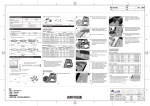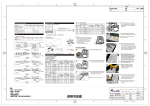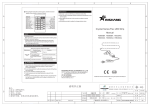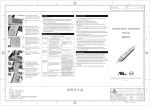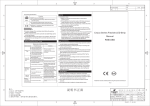Download Galaxy Series Double-sided Rigid LED Light Manual Z2436CA
Transcript
05 Install the power supply and drill a hole near the end of T -wire, then treat the wire through hole to protect the wire from chasing. Symptoms None LED light works Connect T-wire to the power supply output correctly and cap both ends of T-wire for good protection. Possible Causes 07 Note: The maximum connectable quantity needs to meet the requirement shown in the table below the connection illustration, forbid exceeding! NOTES 1. Installation Notes (1) Clean the installing surface before installing the products. (2) Make sure the polarity of connections made at the rigid LED light and power supply is correct, otherwise the product will not be illuminated. (3) Connect the rigid LED light to power supply firmly, it will be fine until the wires cannot be pulled out by hand. (4) The maximum quantity in parallel connection for Z2472CA is 6pcs. 2.Notes for Optional Supplies (1) Forbid using any acid or alkaline adhesive to secure the product. (2) The maximum connectable quantity is shown in the table below the connection illustration. Please choose the safety-certificated switch power supply with DC 12V output voltage (with short-circuit, overvoltage and overcurrent protections; the tolerance range for output voltage of the switch power supply is ±5%).If more products are needed, ensure the power supply has more than 20% load allowance. Solutions Power on. 2. Short circuit occurs at the input of power supply; No primary power for the power supply; The power supply is auto Remove any short or open protected since the short or open circuit circuits and other occurs at the output of the power supply. malfunctions, and energize the fixture. 3. The input wires of the rigid LED lights are connected reversely. 1. No primary power for some switch power supplies. Some LED lights don't work If the rigid LED light is not long enough, please connect the ends of rigid LED lights together. overloading. If more products are needed, the additional T-wire must be connected to a separate power supply. If any T-wire is Malfunction & Solutions Table 1.There is no primary power. 06 The maximum load power per T-wire is 180W, forbid Malfunction &Solutions Table 2. Some rigid LED lights are wrongly connected to the power supply. 3. Some rigid LED lights' polarities are connected reversely. Check the power supply and remove malfunctions. Connect the wires correctly. 4. Some T-wires are connected wrongly. Connect the T-wires correctly. Brightness of the LED is dim or not even LEDs are blinking 1. The power supply is over loaded. Use higher or more power supplies. 2. The wire loss of the power supply is too much. Make sure the working voltage of rigid LED light is within 95%-105% of the rated voltage, shorten the supply wire between the power supply and the first rigid LED light or use thicker supply wires. 3. Too many rigid LED Lights are connected. Adjust the length of LED lights for each branch to meet the maximum connectable length. 1. Intermittent connections exist. Find the intermittent connections and remove any malfunctions. 2.Switch power supply doesn't work. Replace the power supply. left unused, please cut the unused part and protect the cut end against short circuit. Declaration Warranty: 3 years or 13,000 hours, whichever comes first. If the external flexible cord of this luminaire is damaged, it shall be exclusively replaced by the manufacturer or his service agent or a similar qualified person in order to avoid a hazard. All the data and pictures in this manual are subject to actual products. Information provided is subject to change without notice. Galaxy Series Double-sided Rigid LED Light Manual Z2436CA Z2472CA WARNING This product is non-waterproof, only used indoors. Forbid exposing it to outdoor or semi-outdoor environment directly. Do not disassemble or modify this product. Turn power off before installing and serving the products. Have a licensed electrician install, maintain and serve the products! The space between two rigid LED lights is no less than 50mm(2.0in), otherwise the over-temperature in light box will reduce the expected lifetime of rigid LED light. Forbid using acid or alkaline adhesive to secure the product. When use the neutral glass glue to fix the products, do not seal the products until the glue solidified in open environment. The supply wire between the power supply and the rigid LED light is no longer than 2m(78.7in), otherwise the line loss will increase, which will cause the brightness difference between the two ends. Check the supply voltage and wire connections before power on. Read this manual carefully before using this product and keep it! V1.0 Model and Specification Installation Procedures with Brackets 01 Galaxy Series Series Name Model Z2436CA Z2472CA Color White White Rated Power(W) 13 07 After cleaning the installing surface, determine the installing position and quantity. Connect T-wire to the power supply output correctly and cap both ends of T-wire for good protection. Grey wire(Anode) White wire(Cathode) 25 Power Appearance (Only for reference) Working Voltage (V): DC12 Operating Temperature (℃[°F]): -25~60[-13~140] Model Storage Temperature(℃[°F]): -25~70[-13~158] Maximum Connectable Quantity(pcs) Appendix Z2436CA 2 Z2472CA 1 08 02 The maximum load power per T -wire is 180W, forbid overloading. If more products are needed, the additional T-wire must be connected to a separate power supply. If any T-wire is left unused, please cut the unused parts and protect the cut end against short circuit. Profile Drawings Unit : mm[in] Fix the brackets on the framework of light box and adjust the bracket spacing according to the depth of light box. Note: The maximum connectable quantity needs to meet the requirement shown in the table below the connection illustration, forbid exceeding! 2.Product Parts and Tools Required: (1)Product Parts Installation Procedures with End caps (2)Tools Required 03 After fixing the brackets, put the lights into the brackets and fasten them respectively. 01 After cleaning the installing surface, determine the installing position and quantity. Electrical Drill & Drilling Bit Self-tapping Screws (ST2.9) Galaxy Series Products If the rigid LED light is not long enough, please connect the ends of rigid LED lights together. Fig . 1 Z2436CA 04 Bracket T-wire Connect the T-wire to the wires of rigid LED lights and secure the T-wire well with screws. 02 Installation and Application Put the rigid LED lights into the corresponding positions and secure the end caps at both ends with screws. Layout Guidelines Fig . 2 Z2472CA Depth of Light Box(mm[in]) dz=200[7.9] Product Parts and Tools Required 1.Connection Illustration: Power Appearance (Only for reference) White wire(Cathode) Grey wire(Anode) Layout Spacing Installing Quantity (mm[in]) (pcs) Illuminance Range of Z2436CA(lux) dy=60[2.4] 14 2800-3200 dz=240[9.4] dy=70[2.8] 12 2300-2500 dz=320[12.6] dy=120[4.7] 7 1500-1800 dz=360[14.2] dy=140[5.5] 6 1400-1500 dz=400[15.7] dy=160[6.3] 5 1200-1300 Notes: 1. The above data are tested with Z2436CA rigid LED light; 2. Tested in 3mm(0.12in) depth acrylic board with 54.4% luminous transmittance; 3. Light box size: 600mm*1000mm(23.6in*39.4in); 4. The brightness of SAMSUNG LED is about 30% higher than Rishang LED. 5. The layout of Z2472CA light can refer to that of Z2436CA light. 6. The above data are for reference only. 05 06 Connect the rigid LED lights (male socket to female socket) and fix them. Install the power supply and drill a hole near the end of T -wire, then treat the wire through hole to protect the wire from chasing. 03 04 Connect the T-wire to the wires of rigid LED lights and secure the T-wire well with screws. Connect the rigid LED lights (male socket to female socket) and fix them.