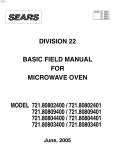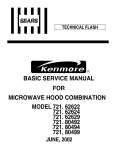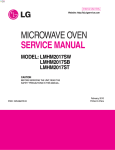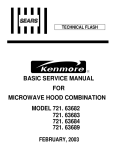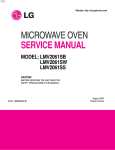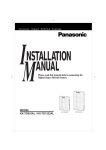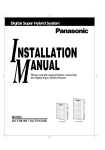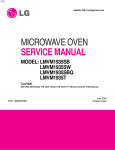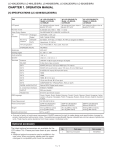Download USER MANUAL UK-308/UKF-308
Transcript
Smart PABX Telephone Switching Devise Communication controller USER MANUAL UK-308/UKF-308 (3CO,8EXT.S) ◆ EASY TO INSTALLATION ◆ INTERGRATED 3C EQUIPMENTS ◆ DIRECT INWARD SYSTEM ACCEESS The all-in-one communications system that helps maximizes Your business productivity 1 CONTENTS A. INTRODUCTION B. INSTALLATION C. ZERO SETTING D. PROGRAMMING E. OPERATION F. SPECIFICATION G. TROUBLESHOOTING H. QUICK REFERENCE SHORTFORM A.INTRODUCTION The UK-308 is a smart telephone switching system with 3 co lines and 8 extension stations. Smart UK-308 integrates all your telephone equipment: stand telephones、cordless telephones、 Caller ID phone、 FAX machines、computer modems、answering machines and video hones into a central system. It orchestrates your home or office communications automatically, rivaling the performance of the system many times its size and cost. UK-308 has many advanced functions including: 3 CO lines 8 extension stations Make CO call without dialing 0 or 9 OGM recording Auto access CO line Auto attendance (Direct Inward Station Access) Override CO line Call transfer Call pick up Outgoing call transfer Long distance control System memory while power failure CO using time limitation CO line connection during power loss Release specific CO line number restricted in the state of long distance control Conversation without block Security code Call back if no answer * Key dialing Transfer when busy Message for out-leaving Many parties conference 2 B.INSTALLATION Ext8 Ext7 Ext6 Ext5 Ext4 Ext3 Ext2 Ext1 CO 3 CO 2 CO 1 Each station can be freely arranged to standard phone、cordless phone、caller ID phones、computer modem、 fax or answering machine、video phone. Programming &recording should be done on Extension 801 only. Extension 802 is for on-duty console (in DISA state). Extension 808 is ordinarily for fax station. During power loss, Extension 81、82、83 will be connected to the CO 1、CO 2、CO 3 correspondingly. During power loss all the function settings retains as before. All CO line and extension is two-wired cord, no positive and negative difference. No need to set any software, just set CO line and extension, it ’s ready for using. The system is in regular work if power indicator is flickering, while if it is not light or if it is in standing light, both of them means the system is in abnormal work. Can be connected many cordless telephones, to form an economic And effective cordless system. The more high frequency and quality of the phone is, the more wonderful the cordless phone system will has. C.ZERO SETTING AND PRESETTED BASIC FUNCTION IN THE FACTORY After you connecting telephone CO line, Extension, then plug and turn on the power, the system is ready for use, no need other setting, this is so called ZERO SETTING. If you are to add or change the following functions, you must do programming. The basic function programmed in the factory runs as following: DISA (AUTO ATTENDANCE) OFF(OPERATOR ASSISTANT) LONG DISTANCE RESTRICTION OFF CO USING TIME LIMITATION OFF NO RING OFF(81-88 ALL RING) ON-DUTY EXTENSION 802 There are two states to receive incoming call receiving: DISA-ON (Direct inward system Access.) DISA-OFF If this UK-308 is in Operator Assistant state (DISA-OFF): when outside call comes in, all the extensions will ring and anyone can lift handset to answer the call. If this UK-308 is in Auto attendance (DISA-ON): when outside call comes in, this console will automatically receive, when he /she heard the company greeting, press the extension number to connect to the designated extension. There are two states in operator receiving (DISA-OFF): ring all extensions.(on-duty extension) no ring extension. (do not disturb) 3 D.PROGRAMMING All programming and recording should be done on Extension 81 only. If the programming is accepted by system, you will hear one “Du…”, carry on to enter other programming codes, no need to hang up the handset. If the setting is incorrect, busy tone will be heard or there is no sound , replace handset and enter the programming codes again. In programming, the characters are defined as following: ST: extension number, which is 1…8 8 represents extension 88 L: CO line number, which is 0、1、2、3 0 represents all CO lines 1 represents CO 1 2 represents CO 2 3 represents CO 3 1. Reset the default(zero) setting *# 1000 → 00 Before or during the using, if you forget the setting content, you can make the setting reset to the default setting and may reprogram it again. 2。Change the system code *#0000→4→DDDD new code 3. OGM(OUTGOING MESSAGE)RECORDING *# 0000 →2→ recording 10 seconds → # You can record by receiver of extension 81 directly, the length of time is no more than 20 seconds, if recording less than 10 seconds, press # to end the recording. New recording will erase the previous one. Recording remains after power failure. (For example: This is ABC company, please dial the extension number, dial 0for operator, 806 for business department ,808 for fax.) If you leave out for vacation, you may record: I’m out, please dial my mobile phone 093612345 to connect. 4. OGM Reviewing(check OGM) * # 0000 →30 Hear the recording whether right and clear. Rerecord it if you don’t satisfy with it. 5. Enable the operator (DISA-OFF) * # 0000 →81 When L equal 0, it means all CO lines is in Operate Assistant state. When L equal 1, it means CO 1 is in Operate Assistant state. 6. Enable Auto Attendance (or for out –leaving recording) *# 0000 →80 When L equal 0, it means all CO lines is in Auto Attendance state. When L equal 1, it means CO 1 is in Auto Attendance state. 4 7. Enable and disable NO RING (DO NOT DISTURB)setting *# 0000 →9 →(EXT 1-8)→1 *# 0000 →9 →(EXT 1-8)→0 Transfer when operator busy Do not disturb Ring extension *# 0000 →9 →(EXT 1-8)→2 Ring extension On-duty extension (regular extension 81) is always in ring, even be programmed to Do not disturb, it would keep in ring state 8. Special number programming to extension *#0000→5→Ext(1-8)→Level (0-4) (Enable) *#0000→5→Ext(1-8)→0 (disable) The restriction level: 0 = non restriction 2= restriction city call 3= restriction long distance call 4= restriction international call The extension would be restricted to dial the former (0-4) sets specific number which has been programmed in programming this extension could not dial the CO number that begins with the former (0-4) specific number. 9. Special number restriction (1-4 digitial) *# 0000 →60→(EXT 1-8)→( sequence no.1-8)→(1-4 digital)→# (Enable) *# 0000 →60→(EXT 1-8)→( sequence no.1-8) →# (disable) Explanation: It can program 8 sets first 3 digits of the call number that is restricted to dial by extension. Such as 168, 968 etc. When restrict the long phone, the restriction code is 0**(DDD), 00*(IDD), an extension need restrict any specific number is programmed by programming 8. 10.Enable and disable CO using time limited *# 0000 → 7 →(EXT 1-8)→ (01-99) (Enable) *# 0000 → 7 →(EXT 1-8)→ 00 (Disable) DD represents the length of using time limitation, which is from 01 to 99. The above-mentioned command can be used complexly. For example, it is to restrict most extensions in 10 minutes, you can input * # 60010, while extension 81 is not included, you should input * # 60100; extension 802 is for on-duty, to improve its efficiency and restrict 3 minutes, you should input * # 60203. In this way, if any extension that has using time limitation exceeds the length of using time limitation, it will hear the reminding voice, and tell you make a long story short. If you do not hang up in a minute, system will cut off the line to this extension automatically The time restriction is only for making CO line, receiving call is not included. 11. Enable and disable Authorize extension use a CO line *#0000 →1→(LINE 1-3)→(EXT.1-8)continue →# (enable) For example: :LINE 1,for 81、82、 83 use ONLY LINE 2,for 84、85、 86 use ONLY LINE 3,for 86、87、88 use ONLY *#0000→1 →1(1、2、3)#,1→2(4、5、6)#,→3→(6、7、8) use ONLY *#0000 →1→(LINE 1-3)→# (disable) 5 For example::to disable line 3 *#0000→1→3→# The above command can be used singly or complexly, it make you can control the authorization to use CO line with agility and efficiency. For example, you can prohibit one extension to use all CO line, if need, you authorize one/two CO line to this extension. Or vise versa, you can open all the CO line to one extension, then disable one/two CO line successively. Another instance, If you have one/two CO lines for internet and you only allow the appointed extension to go internet, you can use the above command to restrict other extensions going internet, through which realized the exclusive right of going internet. If other extension want to go internet, he can require the authorized extension to dial for that. The combination of various functions will make your work or study environments in order、agility and convenience. 12.Enable and disable CO number restricted for specific extensions *#5 *#5 ST DD (Enable ) ST DD (Disable) ST represents extension number (00、01 … 08) DD represents starting character of long phone number, which is most 2 digits, if less than 2 digits, add #. Each extension can be programmed most 10 sets, the eleventh set will replace the first set. For example: To restrict ext.83 dial the number starting with 00: * # 5 03 00 To restrict ext.86 dial the number starting with 1: 13.. Enable and Disable Release special CO line number restricted in the state of long phone control *#0000 →61 →(EXT.1-8)→( sequence no.1-8) DDDD (Enable) *#0000 →61 →(EXT.1-8)→ ( sequence no.1-8)# (disable) The special allowed number is from 2 to 4 digits, if less than 4, add #. Each extension can program 2 sets specific CO line, the third will replace the first one. Input * # 7 ST 0### twice, it will disable the specific allowed number to this extension. Take it for instance: In the state of long phone control number begin with “0”, it can still release the number begin with 02、0932… etc. For example: Extension 84 is to dial the phone in Taipei, programming should do: * #0000 61 4 1 02## Extension 86 is to dial mobile phone (begin with 0932), programming should do: *#0000 61 6 2 0932 6 E.OPERATION 1. Make CO line call (auto access co line) Lift handset ---dial phone number. 2. Make CO line call (by accessing designated CO line) Lift handset ---*1(or *2 or *3)---dial phone No. Dial*1 to take the CO1, *2 take the CO2, *3 take the CO3. 3. *Key dialing number Lift handset --- security code---special phone number (including #) Some phone number include * (such as *77#, *55# etc.) may make conflict with intercom, to avoid it, you must dial security code, when dialing tone is heard, you can dial the special phone (phone number including*).*1→*770932037467# 4. Intercom Lift handset ---*---extension ext. No (81-88) If extension called does not answer after ring 20 seconds, it will cut off automatically. 5. To make appointment Co line Lift handset-- * ---0 6. Call pick-up Lift handset-- * ---5 While hearing an incoming call ringing or transfer incoming call , you can pick up the call at other extension. It’s not suit for intercom. 7.call parking conversing with CO line → ## When the CO line is being parked, the caller would hear the waiting music only. And the call parking does not disturb the other operation of extension. If the call parking time is more than 30 seconds, the CO line will ring the parking extension, if the extension is busy, and the CO line is still been parking, any extension can retrieve the parking call. 8. Answering intercom or incoming call. Heard ringing ---lift handset to answer Answer the phone at once when you hear the ring, avoiding outside caller handing up for long waiting. If guest hang up before being answered, the system will ring continuously around 3 rings, therefore, even you hear the ring, lift handset, you could not talk to caller and you will hear busy tone only. 8. Call transfer (Directly) Conversation →# →ext. (81-88)→ hang up. After you receiving the CO call, dial the extension number to transfer the call then you can hang up. When extension called hear the ring, lift the handset, then he can converse with CO line. If the extension called does not answer after ringing for 6 times, the UK-308 will automatically ring back to you. In transferring, when you dial the transferred extension, if you hear not the echo ring but a short reminding voice, it means the transferred extension is in busy line. This time, do not hang up, the transferred extension will hear the hastening voice (when the party is in conversation), as long as he hang up, and then lift the handset, he can talk to you. If the transferred extension does not hang up in 10 seconds of hastening, the CO line will transfer 7 back to you, you can tell the caller dial the phone later or you go on dialing the transferred extension. 9. Call transfer (with consultation) Conversation--- extension A (81-81)---hold on, wait for A answering. While you are answering the CO call, dial an extension number to make it ring, hold the CO line and wait for answering from A, consult with A about the CO call. If A wish, then you hang up and A can talk to CO line; if A does not wish to talk, A just hang up, then you may connect back to the on holding party again. The consultation between you won’t be heard by CO caller. 9. Outgoing call transfer (suitable for oneself dial CO line or secretary make call transfer for others Conversation--- *---(extension 81-88) This function is for dialing the CO line and transfer to others. After dialing CO line, dial #*(extension No. 801-808), it can transfer to other extension. 11. DISA (Auto Attendance) Heard the greeting---extension A (81-88) If this UK-308 is in DISA state, when outside caller comes in, this UK-308 will automatically play the greeting. (For example: This is ABC company, please dial 0 for console, 88 for fax, 86 for business department…etc)After hearing the greeting, dial the extension A you want , extension A will ring (others do not ring); extension A lift handset and can talk to outside caller. Dial 0 make extension 81 ring. After greeting, if there is no any dialing extension number in 4 seconds, extension 81 will ring automatically. As message for leaving out (for example: I’m out, please dial 093612345 to connect), no need dial the extension number and extension 81 will ring. 12. FAX machine connection *#0000 9 8 1 It’s ordinarily arrange fax at extension 88, therefore, you must set extension 88 no ring (do not disturb). In DISA Auto Attendance, guest hears the greeting, and dial 88 can star the fax. In operator receiving (no DISA), guest tells wants to send fax, and operator dial 88 could startfax. 13. Answering machine connection When be in off–duty, noon break or vacation, if need special OGM or guest recording, you can install the recording machine at any extension station, and uninstall it when you are on–duty. (for example: This is ABC company , now is off-duty time, please call at nine morning tomorrow or leave your message). 14. Computer modem connection If you want to go internet, you can install computer modem at any extension station, if need, could connect a few computer modems, to form an economic and effective small computer net. 15. Transfer when busy In DISA state, if the extension the caller dial is busy, it will auto ring extension 801. 16. Ring back after no answering While transferring outside call, if extension transferred does not answer after ringing many times, it will ring back to extension transferring. 17. Incoming call hasten When you hear the hastening voice, it means there is a call coming in. You should hang up soon, and after hearing ring, lift handset then you can talk to outside caller. 8 18. CO connection and system memory while power failure During power failure, CO 1 automatically connect to extension 81,and CO 2 to extension 82, CO 3 to extension 83.All the function setting would remain effective after power failure and when the power is on, all the function will revert to as before. 19. Conversation between the extensions without block completely. This UK-308 allows 5 loops conversation at the same time, all extensions can talk to each other with non-block. 9 F.SPECIFICATION 1. 2. 3. 4. 4.1 4.2 4.3 4.4 5.1 5.2 6. 6.1 6.2 7. 7.1 7.2 7.3 10. 11. 12. 11. 12. 13. Swap pattern ……………………………………… Analogy Terminal conditions :Telephone type ……………Tone frequency Conversation loop …………………………………… 8 Signal voice CO line sound source ………………………………… From TTP Intercom dialing tone ……………………………… 450Hz continuous Intercom echo ……………………………………… 50Hz (1 second on, 4 seconds off) Intercom busy tone, error tone ……………………450Hz (0.35 second on, 0.35 second off) Feeder voltage ……………………………………… 24V Feeder current ……………………………………… 20 ~ 30mA Circuitry condition The cycle circuit resistance of the user line is less than 1K Ohm. The resistance of trunk line (telephone included) ……… less than 2 K Ohm Transmission Characteristic Extension … extension ……………………………… ≦1.5 dB Extension … trunk line ……………………………… ≦1.0 dB Degree of distortion ………………………………… ≦7% Ringing Voltage ………………………………………… AC90V±15V,(no load) Withstand Voltage ………………………………………50Hz/1000Vrms/1 minute Insulation ……………… more than 10M Ohm (the power to the outcase or the earth) Power ……………………………………………………AC110V or AC220V±10% Power Consumption …………………………………… ≦12VA Temperature range ……………… -10 ~ 40℃, the relative humidity is less than 95% G.TROUBLESHOOTING If you find CO line out of work, please check the installation whether in L1, L2, L3 order. 1. PROBLEM : Could not receive call、make CO line or there is no sound REASON : The CO line is in poor connect; power is off; or extension is bad connect. 2. PROBLEM : extension could not make CO line but can receive the call REASON : This extension is not double tone phone, or it has CO line making restriction 3. PROBLEM : outward CO call break in certain time REASON : it has limited using time; or the circuitry is in poor connect 4. PROBLEM : have noise REASON : poor contact or wire circuitry has inference; or power is low Voltage, or telephone is unqualified. 5. PROBLEM : distortion of the sounds REASON : the telephone is unqualified, or the extension line is too thin and too long. 6. PROBLEM : others REASON : refer the dealer or connect us 10 H.QUICK REFERENCE CARD PROGRAMMING (BY EXTENSIOMN 801 ONLY) SYSTEM RESET DISA ON DISA OFF OGM RECORDING OGM REVIEWING ON-DUTY EXTENSION NO RING EXT. SETTING RING EXT. SETTING CO USING TIME LIMITED CO number restricted for specific extensions Restrict CO line number for all extensions Release special CO line number restricted in the state of long phone control EXTENSION SECURITY CODE PUBLIC SECURITY CODE Authorize extension use a CO line DISABLE Authorize extension use a CO line *#1000 *#210L *#200L *#2200 *#2300 *#25 ST *#3 ST 1 *#3 ST 0 *#6 ST DD, (*#6 ST 00 DISABLE) *# 5 ST DD, (*# 5 ST ## DISABLE) *# 591 DDDD, (*# 590 000 DISABLE) *#7 ST DDDD *# 8 ST DDDD *# 89 ST DDDDD *# 4 ST 0 L *# 4 ST 1 L OPERATION MAKING CO CALL (AUTO ACCESS LINE) MAKING CO CALL (ACCESSING DESIGN-ATEDCO LINE) *KEY DIALING INTERCOM INTERRUPT CO LINE CALL PICK UP CALL TRANSFER OUTGOING CALL TRANSFER DIAL long phone through Public security Dial long phone through Extension security LIFT HANDSET---TELEPHONE NUMBER LIFT HANDSET ---*90 1(902.903) LIFT HANDSET-- SECURITY CODE---DIAL NUMBER LIFT HANDSET---*---EXT(801-808) 801 LIFT HANDSET ---*90 L LIFT HANDSET ---*---7 LIFT HANDSET---CONVERSATION—EXT(801-808 LIFT HANDSET---CONVERSATION --#*---EXT(801-808) * # 99 DDDDD---dial long phone * # 9 ST DDDD---dial long phone 11