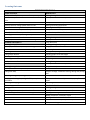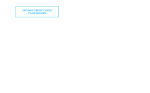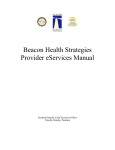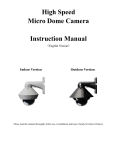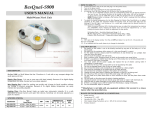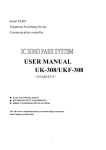Download Syllabus - Robin Donaldson
Transcript
Syllabus Tallahassee Community College CGS 1060-Computer Literacy Instructor Information Robin Donaldson* LIB 227 * 850-201-8370 (TPP Division) * [email protected] * Office Hours Weds, 8:00 pm - 9:00 pm in the virtual chat room Communication: General course related questions/comments should be posted to the discussion board forum Online Office. If your question is of a personal nature, please contact me by email, phone, in person during scheduled office hours, or schedule an appointment to speak with me in the virtual classroom. I will try to respond to all emails and postings within 12 to 24 hours, Monday thru Friday. ** Please use your TCC account when emailing. Include the course name and section in the Subject line, and provide your first and last name in all emails. Course Description This course includes higher order and critical thinking skills defined as applying theories or concepts to practical problems or in new situations; analyzing the basic elements of an idea, experience or theory; making judgments about the value or soundness of information, arguments or methods and; synthesizing and organizing ideas, information in new ways. Introduction to Computer Literacy is a 3-credit hour lecture/lab course. This course is designed for students aspiring to obtain a firm foundation in computer technology, computer terminology and the use of computers as a productivity tool. Students will be introduced to basic computer concepts and software applications presented through lecture, demonstrations, hands-on labs, textbooks, and web-based resources. Some computer skills are assumed such as being able to turn on a computer and use a mouse and keyboard, but even those students who are already advanced computer users will find activities to challenge them. In addition to learning the technical fundamentals of computer use, you will build your skills in researching information, making appropriate ethical choices about the use of computers, and using technology to help you learn on your own and pass your new skills on to others. Completion of the course readings and assignments may require between 4 and 12 hours a week each week using a computer with the appropriate software. *This number of hours of completing the assignments depends on the skills you possess upon entering the course. The successful completion of this course satisfies TCC‟s computer competency requirement. Course Prerequisites Important: The recommended prerequisites for this course are MAT 0024 and ENC 0020 or appropriate placement scores. Keyboarding skills are useful. Course Objectives Upon successful completion of this course, students will be able to: explain the basic computer concepts such as computer hardware, software, digital electronics, data storage, networks, digital media ethics, security, and the Internet as well as the Web and E-commerce apply file management techniques in the MS Windows environment apply skills related to email use apply skills involved in web-based research apply and evaluate the use of word processing skills with MS Word apply and evaluate the use of spreadsheets with MS Excel apply and evaluate the use of database management with MS Access create and evaluate a presentation with MS PowerPoint Topics Computer Concepts Internet, Email, WWW Operating Systems: Windows Vista Word Processing: Microsoft Word 2007 Spreadsheet: Microsoft Excel 2007 Database: Microsoft Access 2007 Presentation Software: Microsoft PowerPoint 2007 Required Readings, Textbook, and Plugins (1) Marjorie Hunt, Barbara Waxer. (2008). Microsoft Office 2007 Illustrated Brief. ISBN 13: 978-1-42390516-5 © 2008ISBN 10: 1-4239-0516-4 Publish date: June 12, 2007, 346 pages, Spiral-bound (2) Understanding Essential Computer Concepts (Computer Literacy – CGS 1060) The textbooks may be purchased: (a) online by visiting Efollett online bookstore; (b) the TCC Bookstore (Efollett) (850)-575-9200, located on the TCC campus; or (c) Bills Bookstore at 1411 W Tennessee St, (850) 561-1495. **Ensure you have the computer plugins necessary to view all the material available in a distance learning course by visiting Browser and Media Plug-in check. Additional readings (free) will be assigned as needed for each topic. Additional CGS 1060 materials 1. Microsoft Office 2007 Professional version software: Word, Excel, Access and PowerPoint applications. This may be purchased at the TCC bookstore at the student rate. 2. Internet Explorer 5 or above: Important: AOL does not work with Black Board. You may use AOL to get an internet connection, minimize AOL, and then double-click the Internet Explorer icon on your desktop. 3. Windows Vista: Another operating system like Windows XP may be used, but you may notice some differences in the appearance of certain dialog boxes as presented in your textbook. 4. Backup Storage Medium: If you use multiple computers then I recommend that you purchase a flash drive to ensure that your work is saved to a secure location. Grading Policy Missed work: As an official policy for late work, assignments can be accepted up to one calendar week late at a 25% point reduction penalty. If a late assignment is not submitted within this window of time, an official “0” will be recorded. Once a “0” is recorded, the grade will be official. Also, take note that the A9 and A10 assignments are due on the last day of class which is ___________ and these two assignments have to be completed by this deadline to be considered for credit because no work is accepted after the last day of class. As a tip, begin your assignments early and never wait until the day or close to the day the assignment is due because you want to allow yourself enough time to fully complete assignments in this class so that you can achieve your best effort in this class. Missed quizzes and exam: You will have an opportunity to complete a comprehensive make-up test during the last week of class. This can be used to replace only one missed test. Student performance is based on a combination of discussion board participation, assignments, projects, and tests. Grading Scale Achievement Level % Earned Superior Achievement 90 - 100 Good Achievement 80 - 89.9 Satisfactory Achievement 70 - 79.9 Unsatisfactory Achievement 60 - 69.9 Failing <59 Posting of Grades & Feedback The Gradebook tutorial located on the Distance Learning web site will provide you with a tutorial sheet with images on how to use the Blackboard gradebook, view feedback on your assignments/tests, etc. Please contact your instructor for all non-technical difficulties such as assignment submission problems, access to tests/quizzes, resubmissions of assignments etc. Posting of Grades: All grades will be posted on the Blackboard course site. Just as in an on-campus course, assignments are graded after the due date. Grading after the due date/time provides everyone, even those who submit early, with the opportunity to take advantage of any additional assignment information (e.g. tips, aids, tutorials, clarifications) that your instructor may provide before the due date. Barring any unforeseen difficulties (e.g. illness), assignments will be graded in 1 to 7 days after the due date. Wrong file submitted: You will be responsible for regularly checking to ensure you submitted the correct document for your assignment submission and that a lock image is not displaying in the grade book for all submitted work. View the Gradebook tutorial located on the Distance Learning web site to learn how or call the Help Desk 850-201-8370. Remember, you can always email your work if there is a problem. ***Failure to contact your instructor to resolve the issue within 1 week of the assignments due date will result in a -0- for the HW assignment.*** Locks in your grade book. This means there has been a problem with the submission of your test, quiz, etc. This can occur if you have clicked Save instead of Submit when uploading your Homework assignment, Quiz, or Test. It can also occur if you click the Back button on your browser or your Internet connection has been interrupted. Contact your instructor immediately if you see a lock in your gradebook. You, the student, are required to check to ensure that there are no locks in your gradebook after submitting your work, and contacting the instructor by the due date for a given assignment. Feedback - If you see an underlined grade , this means you instructor has added comments and/or uploaded a document to your submitted Homework assignment. Click on the grade and read your instructors comments. Click View if your instructor states that you are to read the attached document for further comments or to see your grading rubric. You can also view comments in the gradebook by clicking on the Comment button to the right of your grade Homework Assignments (HW) Due: Sunday by 9:00 pm EST, TCC server time, on the dates posted on the course Calendar. There are a total of 10 Assignments and they are located under Assignments. The due dates are listed on the course Calendar. Submitting: You will be using the View/Complete Assignment link to submit your work. Submit your work as an attachment using the View/Complete Assignment link provided for each assignment link. Unless specifically asked to do so, please do not submit your assignment within the Comment box when using the Assignment tool or in the body of an email. When submitted in the Comment box, all the formatting is stripped and I may not able to fully assess you assignment using the grading rubric--which will hurt your grade. Discussion Board (DB) Forums Due: Sunday by 9:00 pm EST, TCC server time, on the dates posted on the course Calendar. DB forums will help you prepare for the Test essays and provide you with an opportunity to: (a) discuss topics related issues with classmates, (b) ask questions of the Instructor or fellow classmates, and (c) will be used by the instructor to assess your attendance when required by the college. If you are unsure of how to use the discussion board, you may wish to watch the animated tutorial or print out the tutorial sheet that contains pictures of the discussion board. Tutorials on using the Blackboard site are located on the TCC Distance Learning web pages (see link below) and in Resources on the class Blackboard site. The discussion board is organized by forums, which are named areas that define topic areas on the discussion board. Forum 1: Online Office: Please use this forum to post any questions or comments you might have concerning the course or assignments. Students are encouraged to answer fellow classmate's questions. You will be allowed to make anonymous post to this discussion board or use your name. Forum 2: Chat with a Classmate: You may use this forum to post questions, comments, or suggestions about the course to your classmates. You will be allowed to make anonymous post to this discussion board or use your name. I do not post to this discussion board so if you have a question for me, please post to the Online Office forum. Forum 3: Course Suggestion: Please feel free to post suggestions at any time during the semester on how to enhance this course. Additional Forums: The other forums are part of a week's assignment and may not be posted later than the assigned due dates. They will be available for only specified dates (see Calendar). DB Guidelines Review the information on plagiarism under Policies; you are expected to write your posting in your own words and cite appropriately. Read all postings and respond to a variety of classmates. If you see someone has not gotten a response to their posting, please respond to them before posting to anyone else. There are no verbal or facial cues in our discussion areas so be aware that what you type may not be what your classmates may think you are trying to convey. The use of ?!!!? or ???? may be viewed as anger or aggression. Flaming (i.e. deliberate rudeness, curse words, put-downs) will not be tolerated and will result in a -0for the DB assignment. A good rule of thumb is: if you wouldn't say it to the person face-to-face, don't type it. Please do not type your message in all caps. This is considered SHOUTING. Think before typing or taking offense at what a classmate has written. This is where the use of emoticons may help. Emoticons are faces such as: ;-> ;-( :-@ or LOL (laughing out loud). Discussion Board Grading Rubric The grading rubric located below will assist you in understanding how your instructor will be evaluating your postings. NOTE: Only 1/2 of the possible points will be earned if the topic questions alone are answered. To earn full points you must respond to a fellow classmate. Criteria for 1st Posting Length Critical Thinking Connections Topic Related Posting Outstanding Proficient 151-350 wds 101-150 wds Rich in content demonstrating critical thinking, insight, and analysis. Organized effectively, cited correctly, and the language use is clear and effective. Clear connections are made from topic related readings, resources, and course content to student‟s personal real-life situations Question is provided for a classmate to respond to which will elicit an opinion, analysis, insight, etc. Basic 76-100 wds Below Expectations 75-and below wds Substantial information that demonstrates thought, insight, and analysis has taken place Generally competent comments but information is thin/limited Very basic statements with minimal or no analysis / insight expressed Connections are made but are not well defined Limited, if any connections to topic questions. Vague generalities used No connections are made or are off topic Question will elicit only a minimal response from classmates such as „I agree‟ Question ifs off topic No question is provided Connections are made with student question and the topic but response is limited. Limited, if any, connections to the topic or student provided question. Vague generalities used or statements such as „I agree‟. Response is off topic Criteria for 2nd Posting Connections Response demonstrates: (1) connection to classmate‟s question and the topic, and (2) thought, insight, and analysis has taken place Tests and Quizzes Due: Specific due dates are provided on the course Calendar. Tests: Tests will consist of project solution, multiple choice, and /TF questions. A review sheet will be provided before each test and will be located in the Tests area in Blackboard. Testing information is provided in the „Course Information‟ Location, date and time of final exam <Date to be provided> Location of Tests: Tests are taken online in our Blackboard course site during the scheduled time. You must take the tests at the TCC Testing Center (850) 201-8282 or a proctored site near you. You must bring a photo ID to each test. The Testing Center is located in the Extended Studies Building. If you are a true Distance student (i.e. do not live in Tallahassee or the surrounding area) and are therefore unable to take your tests at the TCC campus, you must arrange to take proctored exams at another college campus. Arrangements for off-site exams should be made with Ms. White via e-mail at: [email protected] Please contact Ms. White as soon as possible to make off-site arrangements. Distance students are responsible for locating and finalizing an off-site location at least 1 week before the scheduled testing date. ADA Provisions Tallahassee Community College is committed to making all programs, services, and facilities accessible to and usable by persons with disabilities in order for students to obtain maximum benefit from the educational experience and to effectively transition to our college environment. Students with disabilities who identify themselves and provide appropriate documentation are eligible for support services. To access these services, please contact the TCC Disability Support Services (DSS) Office at 850-201-8430 or visit the office on the first floor of the Student Union Building (SU 178). Teaching Mission “Tallahassee Community College is an open-admission, comprehensive community college. Its mission is to provide excellence in teaching and learning through educational programs that promote the intellectual, social and personal development of students; assist them in developing the ability to think critically, creatively and reflectively; and prepare them for productive and satisfying lives.” Critical Thinking “The Faculty is committed to creating a learning environment for all students which promotes, encourages, and fosters higher-order thinking and critical thinking skills that are grounded in an understanding of the fundamental concepts of the disciplines in which they are taught.” Learning Outcomes PERFORMANCE GOALS COMPUTER LITERACY Ability to identify the components of a computer system Describe computer viruses and their effect on disks and files To list and define computer terms Identify different storage media and their uses Describe the advantages of a computer network Explain the need for computer security Identify the need for computer ethics Identify guidelines for purchasing a computer Send and receive and e-mail with attachment Copy and paste data files from different storage locations INTERNET EXPLORER 7.0 Starting/exiting I/E Identify I/E window components/terminology Use Assistance Creating bookmarks Using Search buttons Sending & Receiving e-mail Accessing WEB sites Ability to execute E-commerce transactions EXCEL 2007 Starting/exiting Excel Identify Excel screen components/terms Using Excel Help Creating, editing, and printing spreadsheets Copying and moving data; using the fill by example procedure Creating and copying formulas Formatting spreadsheets Using @functions Identifying relative, mixed, and absolute references Ability to copy and move data between applications WINDOWS VISTA Starting/exiting Windows Vista Identify Windows screen components/terms Ability to use Windows Help Starting and exiting applications Switching between applications Ability to use Windows Explorer Describe the capabilities of the Control Panel WORD 2007 Starting/exiting Word Identify Word screen components/terms Using Word Help Creating, editing, and printing documents Using spell checker and thesaurus Formatting documents Finding and replacing text Inserting graphic lines and images ACCESS 2007 Using design view and datasheet view Starting/exiting Access Identify database screen components/items Using Access Help Ability to use the different elements of the Access window Navigate through a database creating, editing and printing data Ability to enter and edit records Ability to use the Access objects: table, query, form and report Formatting datasheets POWERPOINT 2007 Starting/exiting PowerPoint Identify PowerPoint screen components/items Creating and editing a slide show Adding animations, transitions, clip art Printing a slide show in outline and handouts format Use of multimedia computer system components Ability to scan images Course Content and Pacing Schedule CGS 1060 Complete Assignment Schedule Assignment Type % Allocated A1: Student Autobiography 10% A2: Windows Vista/Office - Open Book Exam 10% A3: Microsoft Word Application 10% A4: Microsoft Word - Open Book Exam 10% A5: Microsoft PowerPoint Application 10% A6: Microsoft PowerPoint - Open Book Exam 10% A7: Microsoft Excel Application 10% A8: Microsoft Excel - Open Book Exam 10% A9: Microsoft Access Application 10% A10: Microsoft Access - Open Book Exam 10% Total 100% Due Date Strategies for Success 1. Study daily and submit work on time. Develop the habit of studying on a daily basis. 2. Set aside a regular time each day for study and stick to this schedule. Identify what part of the day when you are most alert and use that time of day for studying. 3. Let others know your study schedule and ask them to respect that time. 4. Study in a quiet, well-lit space. Use a desk or table, not a bed or couch. Have all necessary supplies on hand. 5. Study for short periods. Take a break about once an hour for it will help you stay alert while you study. 6. Take the time to look up new terms and words. Become familiar with the glossary at the back of your text. 7. Contact your instructor right away if you have questions or concerns. Campus Resources 1. Academic Computing Labs 2. Blackboard Tutorials o Animated tutorial for Discussion Board 3. Browser and Media Plugin Check 4. Distance Learning at TCC 5. Help Desk 1. Library o Access Card 2. PassPort 3. Student Electronic Accounts 4. Student Services 5. Testing Center Blackboard Course Organization Announcements: weekly announcements. Course Information: course related documentation such as syllabus, policies, testing and homework guidelines. Lessons: contains lectures and any other supporting documents for the topic being discussed. Discussion Board: Forums consist of Online office, Chat with a Classmate, and weekly forums. Assignment: all assignments, surveys, and Career Projects. Tests: access to Tests, test review documents, Tips for Successful Online Testing, and a tutorial on how to take an online test in Blackboard. Resources: electronic resources for TCC, Blackboard, and course related resources Course Tools: My Grades and Blackboard User Manual. Communication: Send Email, Class Roster, and iChat. Click Collaboration to access the online office. This is how you can instant messaging the instructor during online office hours. Technical Difficulties & Computer Access Students need to have access to a computer with Internet and all required software. With the use of a valid TCC Access Card, all students may use the Academic Computing Labs where you can obtain individual assistance for a variety of computer applications. If you encounter any technical difficulties, please call (850) 201-8540. Your email TCC email is the account you need to check daily for class related correspondence. You will also need to obtain an Access Card to access TCC resources (e.g. Library, computer labs, Learning Centers, Testing Center).The web site to obtain information on all student electronic information is: Student Electronic Account Information TCC Student Help Desk: 850-201-8540- If you should experience any technical difficulties with: (a) activating your eAccount, (b) access to eMail, (c) FTP, or (d) Net Storage.. Please have information available to Help Desk such as error messages on your screen and your eAccount username and password or send an eMail describing your problem to [email protected] . Black Board/Distance learning assistance: The class site provides a Manual on the Black Board features used at TCC. Instructor: for all non technical difficulties such as assignment submission problems, access to tests/quizzes, resubmissions of assignments. Policies All college policies concerning withdrawal deadlines, incompletes, audits, academic dishonesty and other policies are in effect for this course. All students are advised to be aware of and to carefully follow these guidelines located in the TCC Student Handbook and TCC Catalogue. Plagiarism and cheating are serious offenses and may be punished by failure on exam, paper or project; failure in course; and or expulsion from the College. For more information refer to the Academic Dishonesty policy in the TCC Student Handbook TCC information on plagiarism., Avoiding Plagiarism, or Rutgers Plagiarism videos Attendance Active participation on the discussion board and submission of assignments is a required component of this course. Your instructor will take attendance the first week of class, and each time as required by TCC, to determine if a student is actively participating/attending the course. This information will be obtained by viewing the statistics of your access to the course and submission of discussion board postings, assignments, and tests. Attendance information is used to determine Student Loan eligibility.