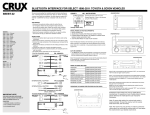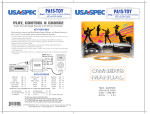Download BLU Logic Hands-Free In-Vehicle Telephone System
Transcript
7/27/2011 BLU Logic Hands-Free In-Vehicle Rev. H Telephone System Troubleshooting Guide BLU Logic Hands-Free In-Vehicle Telephone System TROUBLESHOOTING GUIDE Applicable Part Numbers PT923-00090 PT923-00091 PT923-00092 PT923-00094 PT923-00095 PT923-00096 PT923-00097 PT923-00098 PT923-00099 PT923-00111 PT923-00112 PT923-00113 PT923-21110 PT923-03120 Applicable models: Please see your dealer Page 1 of 9 7/27/2011 BLU Logic Hands-Free In-Vehicle Rev. H Telephone System Troubleshooting Guide Fuse Locations Vehicle 4 Runner 4 Runner Avalon Camry/Camry HV Camry/Camry HV Corolla FJ Cruiser Highlander Matrix Prius Prius RAV 4 Sequoia Sienna Sienna Tacoma tC Tundra Venza xB xD Yaris Model Year 2008-2009 2010-Current 2008-Current 2008-2011 2012-Current 2009-Current 2008-Current 2008-Current 2009-Current 2006-2009 2010-Current 2008-Current 2008-Current 2008-2010 2011-Current 2008-Current 2008-Current 2008-Current 2009-Current 2008-Current 2008-Current 2008-Current Fuse Type 3 Amp in-line ATC 3 Amp in-line ATC 3 Amp in-line ATC 3 Amp in-line ATC 3 Amp in-line ATC 3 Amp in-line ATC 3 Amp in-line ATC 3 Amp in-line ATC 3 Amp in-line ATC 3 Amp in-line ATC 3 Amp in-line ATC 3 Amp in-line ATC 3 Amp in-line ATC 3 Amp in-line ATC 3 Amp in-line ATC 3 Amp in-line ATC 3 Amp in-line ATC 3 Amp in-line ATC 3 Amp in-line ATC 3 Amp in-line ATC 3 Amp in-line ATC 3 Amp in-line ATC Location Behind glove box assembly Behind HVAC assembly Behind radio assembly Behind radio assembly Behind HVAC assembly Behind HVAC assembly Behind HVAC assembly Behind HVAC assembly Behind glove box assembly Behind HVAC assembly Behind radio assembly Behind radio assembly Behind radio assembly Behind radio assembly Behind radio assembly Behind glove box assembly Behind HVAC assembly Behind radio assembly Behind HVAC assembly Behind HVAC assembly Behind radio assembly Behind radio assembly See installation instructions for further detail Page 2 of 9 7/27/2011 BLU Logic Hands-Free In-Vehicle Rev. H Telephone System Troubleshooting Guide Hardware Issues ISSUES RELATED TO SWITCH Symptom: Unit pairs properly but center button on switch does not respond after pressing and holding for 8 sec., or volume can not be changed up/down, or switch does not light up, or switch has no function at all. Possible causes: Disconnected or damaged/defective switch and/or extension cable What to check first: Make sure all connectors have been plugged in properly and no wires have been pulled out of any connectors. Also move or wiggle the switch cable around to check for intermittent failures. What to check What to do Step Replace the extension Connect switch to ECU directly without Yes cable(s) 1 the extension cable(s). Check if switch functions properly No Go to step 2 Replace ECU Yes Check if the ECU is defective (go to 2 No Replace switch section “Issues related to ECU”) ISSUES RELATED TO MICROPHONE Symptom: When a call is made the other party can be heard but they can not hear you. Possible causes: Disconnected or damaged/defective microphone What to check first: Make sure all connectors have been plugged in properly and no wires have been pulled out of any connectors. What to check What to do Step Yes Un-mute phone 1 Is phone set to mute No Go to step 2 Yes Un-mute by cycling ignition 2 Is BLU Logic set to mute No Go to step 3 Yes Done Replace microphone and check for 3 function No Replace ECU ISSUES RELATED TO SPEAKERS Symptom: When a call is made there is no sound from the vehicle speakers, the sound is distorted, or comes from only one speaker. Possible causes: Defective amplifier in ECU What to check first: Make sure all connectors have been plugged in properly and no wires have been pulled out of any connectors. What to check What to do Step Yes Go to section Issues related Is unit unresponsive, switch does not to ECU 1 light up, cannot be paired, does not No Go to step 2 mute radio. Yes Replace ECU 2 Are all connectors plugged in properly Page 3 of 9 7/27/2011 BLU Logic Hands-Free In-Vehicle Rev. H Telephone System Troubleshooting Guide Symptom: Balance on radio front speakers is reversed. Possible causes: Red and white speaker output connectors are reversed What to check first: Make sure all connectors have been plugged in properly and no wires have been pulled out of any connectors. What to check What to do Step Yes Make proper connections Are red and white speaker output 1 connectors on ECU reversed No Replace ECU ISSUES RELATED TO ECU Symptom: When the center button is pressed the unit makes strange beep sounds, will not reset, will not release mute, and can not be paired. Possible causes: Defective ECU What to check first: Make sure all connectors have been plugged in properly and no wires have been pulled out of any connectors. What to check What to do Step Yes Replace ECU 1 Are all connectors plugged in properly Symptom: Unit is unresponsive, switch does not light up, cannot be paired, does not mute radio. Possible causes: No power to the ECU or ECU defective What to check first: Make sure all connectors have been plugged in properly and vehicle battery is connected and no wires have been pulled out of any connectors. What to check What to do Step No Turn on ignition Is the ignition turned on (key in ACC 1 position) Yes Go to step 2 Check and replace radio No fuse if necessary 2 Does the radio turn on Yes Go to step 3 Yes Replace fuse Check if in line fuse in BLU Logic 3 harness is blown No Go to step 4 Yes Replace Switch or extension Check if the switch is defective (go to cable 4 section “Issues related to switch”) No Replace ECU Page 4 of 9 7/27/2011 BLU Logic Hands-Free In-Vehicle Rev. H Telephone System Troubleshooting Guide Pairing Issues How to pair a phone Step 1 2 3 4 5 What to do Turn on the vehicle ignition (key in ACC position) Turn on the handset or it’s Bluetooth function Access the handset’s Bluetooth menu and "LOOK FOR NEW DEVICES" When the phone finds the BLU Logic system select BOND or PAIR and enter code 1234 The handset should now say CONNECTED to BLU Logic XXXX Symptom: Unit can not be paired Possible cause: All pairing slots may be occupied; reset unit to clear. Perform the following steps: Step What to do 1 Turn on the vehicle ignition (key in ACC position) 2 Press and hold the center button on the multifunction switch until you hear 4 consecutive BEEP tones. This resets the ECU to default status. 3 Go to procedure for pairing a phone Symptom: Unit is paired but will not auto-connect Possible cause: Hand set is not set to auto-connect Perform the following steps: What to do Step 1 Access the handset’s Bluetooth menu paired devices and select BLU Logic XXXX 2 On your handset use the EDIT feature to make sure it is set to "AUTO CONNECT: YES", or "REQUIRE CONFIRMATION: NO", or "TRUSTED: YES". This procedure may change depending on the brand and model of your handset. Please consult your handset user’s manual for more information. 3 Turn on the vehicle ignition (key in ACC position) and check for autoconnection Page 5 of 9 7/27/2011 BLU Logic Hands-Free In-Vehicle Rev. H Telephone System Troubleshooting Guide Symptom: Unit was paired before but now will not connect and can not be re-paired Possible cause: Bluetooth connection has become corrupted Perform the following steps: Step What to do 1 Turn off the handset or it's Bluetooth function 2 3 Turn on the vehicle ignition (key in ACC position) Press and hold the center button on the multifunction switch until you hear 4 consecutive BEEP tones. This resets the ECU to default status. 4 5 6 Turn off the vehicle ignition (key in OFF position) Turn on the handset or it’s Bluetooth function Access the handset’s Bluetooth menu, find all of the pairings and DELETE/REMOVE them Turn the vehicle ignition back on (key in ACC position; do not press any keys on the BLU Logic switch) Access the handset’s Bluetooth menu and "LOOK FOR NEW DEVICES" When the handset finds the BLU Logic system select BOND and enter code 1234 The handset should now say CONNECTED to BLU Logic XXXX 7 8 9 10 Sound Quality Symptom: Sound quality heard at the other party’s end is muffled or tunnel like Possible cause: Microphone is not picking up driver’s voice properly Perform the following steps: Step 1 What to do Try repositioning the microphone so it points directly at the driver Note: Sound degradation will occur with high background noise levels in the vehicle, including high vehicle speeds and/or road conditions. You may also notice in certain areas the sound quality will be degraded due to a weak cell signal. Page 6 of 9 7/27/2011 BLU Logic Hands-Free In-Vehicle Rev. H Telephone System Troubleshooting Guide WIRELESS PHONE QUESTIONS AND ANSWERS GENERAL 1. How does BLU Logic connect to a handset? BLU Logic connects to handsets equipped with Bluetooth® wireless technology that enables connectivity between multiple devices (i.e. cell phone and vehicle) by utilizing a 2.4 GHz radio spectrum that has a range of about 10 meters/30 ft. This technology allows customers to use their cell phone hands-free in the vehicle. Due to variation among service providers, handsets, and technology solutions, keep in mind that not all handsets equipped with Bluetooth® wireless technology will offer the same level of functionality within a BLU Logic equipped vehicle. Please refer to the BLU Logic website at www.blulogicupdate.com to see a list of phones that have been tested for compatibility. 2. What is the range of BLU Logic? The BLU Logic system will detect the wireless signal from the handset up to 10 m/30 feet from the vehicle. The range is largely dependent on which phone is being used and the battery level of the phone. 3. Can any handset be integrated to the BLU Logic System? Only handsets equipped with Bluetooth® wireless technology can be connected. The Bluetooth® wireless technology standard was developed by a consortium of interested companies and almost all Bluetooth® wireless technology equipped handsets should have some functionality with our system. However, because of the differences in the quality of the handsets and chip programming, you may encounter different levels of functionality from one phone to another. Please refer to the BLU Logic website at www.blulogicupdate.com to see a list of phones that have been tested for compatibility. 4. Is a charging cradle available for wireless phones? There is currently no charging cradle available from Toyota for wireless handsets. However, customers can purchase a portable handset charger for their vehicle through the local cell phone retailer. 5. Which Toyota vehicles can be equipped with BLU Logic In-Vehicle Hands-Free Telephone System? Please consult your Toyota dealer for a list of available vehicles. BLU Logic is not available for all models and all model years. 6. How do I clean the BLU Logic Button and microphone? Use a slightly damp cloth to wipe off any dust or other items that might have spilled on the button or microphone. CAUTION Do not use any interior cleaning products such as vinyl protectants or similar products to clean immediately around the microphone as these products will dissolve the microphone adhesive. Page 7 of 9 7/27/2011 BLU Logic Hands-Free In-Vehicle Rev. H Telephone System Troubleshooting Guide FEATURES 7. What hands-free features are enabled through BLU Logic In-Vehicle HandsFree Telephone System? BLU Logic allows for hands-free cell phone use with certain handsets. Once the handset is paired to the vehicle (up to 7 phones can be paired with one system) the customer can enjoy the following hands-free benefits: • Hands free mobile phone operation with a built in microphone and utilization of the audio speakers. • Answer incoming calls with one touch of the installed switch. • Volume up/down controlled through the installed switch. • Automatic audio mute when receiving or making a call. • Voice dialing (only for hand sets that are voice dial enabled). • Last number redial 8. How do I continue a call after I leave the vehicle? The call automatically switches to the handset when the vehicle ignition is turned to the OFF position. [1] Some handsets may show a message such as “Signal week; transfer to handset? Yes/No” select Yes. [2] Some phones such as "flip" phones will hang up if not in the open position when the vehicle ignition is turned OFF. HANDSETS 9. How many phones can be paired to the BLU Logic system? Up to 7 phones can be paired with one system 10. If the system will pair with multiple phones how will the system determine which paired phone will be activated? The system will search for the most recently used phone. If this phone is not in the vehicle (or turned on) the BLU Logic system will not be active. To activate BLU Logic a new phone can be paired or an already paired phone can be connected by selecting BLU Logic from the handset’s list of paired devices and choosing “CONNECT” from the handset’s menu. 11. How can I activate (pair) my handset in my vehicle? Different phone and service provider combinations follow different protocols for pairing a phone to a hands free device. Please refer to your phone’s owners manual for pairing instructions. 12. Which handsets can I utilize? Handsets can vary in quality and contain different chip programming. Therefore, not all handsets will operate at the same level. In order to account for this BLU Logic is Page 8 of 9 7/27/2011 BLU Logic Hands-Free In-Vehicle Rev. H Telephone System Troubleshooting Guide evaluating handsets and is identifying those that work well with our system. These handsets are listed on the BLU Logic website at www.blulogicupdate.com. 13. Can a customer purchase any handset and have it work/transfer to our system? Only handsets equipped with Bluetooth® wireless technology can be connected. The Bluetooth® wireless technology standard was developed by a consortium of interested companies and almost all Bluetooth® wireless technology equipped handsets should have some functionality with our system. Also, because of the differences in the quality of the handsets and chip programming, it is unclear whether all handsets will have the same level of performance when interfacing with our system. That is why BLU Logic is evaluating handsets to help ensure quality operation. Information regarding recommended handsets is on the BLU Logic website at www.blulogicupdate.com. 14. Where can I find instructions on pairing the handset to the BLU Logic system? These instructions are located in the BLU Logic and your handsets owner’s manuals. WEBSITE 15. Where is the best place to find information about the BLU Logic system? Please consult the www.blulogicupdate.com website for compatibility details of specific phones with your BLU Logic system. To determine if your existing phone will work click the “Compatible Devices” tab for a complete listing of phones that have been tested by BLU Logic. 16. Is there a phone number I can call instead of utilizing the website? Yes, the phone number for the Toyota Customer Experience Center is listed on the website: 1-800-331-4331. SOUND QUALITY 17. Why does the sound quality heard by the other party vary? The sound quality heard by the other party depends greatly on the noise level inside the vehicle and the signal strength of the cell phone service. Sound quality may be affected by background noise, road conditions, vehicle speed, wireless carrier performance, and wireless hand-set performance. For improved sound quality during BLU Logic operation, please: • Keep all windows up • Avoid setting the HVAC blower speed on high • Avoid multiple passengers speaking at the same time • Project your voice clearly in the direction of the instrument panel Note: Sound degradation will occur with high background noise levels in the vehicle, including high vehicle speeds and/or road conditions. You may also notice in certain areas the sound quality will be degraded due to a weak cell signal. Page 9 of 9