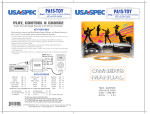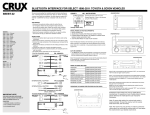Download YS30(Mother-Key ) register 3370 smart card to generate
Transcript
YS30(Mother-Key ) register 3370 smart card to generate smart key Step 1: Keep CN900 in power and connect with computer by CN900 USB wire, click the “CONNECT” button, it will show “Register YS30”in the top right corner Step 2: put the YS30(Mother-key) in the induction area, and click “Register YS30”button, after register successfully, it will show the card ID, then please take out the YS30(Mother-key) from the induction area Step 3: Return back to the CN900 home page, click ”Special” button, then click “Smart key”, put the smart key into transponder-Area, and click”GEN”; Step 4: Select 3370 and click “Next”; Step 5: please select car mode and click “Next” Step 6: put the 3370 SK in the induction Area and make sure the location is right to avoid write data failed. Step 7: After generate successfully, please go to the car and match the remote, the method is same as original factory.(Remark: when the programmer prompt to insert the new smart card, please put our 3370 SK in the induction Area, and put the YS30 card to in instrument desk and close to Engine-start button. The method of match 5290 smart key is same with 3370 SK. ) The advantage of Toyota smart card as below: 1: Support CN900 copy smart remote directly. 2: Support clear data repeatedly, never mind it was locked. 3: Support all smart key lost. 4: Support go to car to match 5: support copy 0111 smart card 6: support to change the trunk button of 0140 Highlander, and Camry directly. Remark:If you have CN900 46 box, and CN900 version is 2.21.3.50sc, then you can use this function for free. If you don’t have CN900 46 box, please order it, and then we update it to newest version so that you can use it.