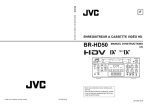Download Keil Software Fall 1999 Newsletter
Transcript
Winter/Spring 1999
Let’s Embed the World!
Keil Ships C166 Version 4 and µVision2
Keil Software is now shipping C166
Version 4 with µVision2. This release
of the Keil C166, C167, and ST10
development tools offers a number of
new enhancements and features.
n
µVision2 has been completely
redesigned and now incorporates the
IDE and debugger all in a single
application. µVision2 was designed
using requests and suggestions we have
received from customers over the past
two years. Following is a brief list of
the new features and benefits:
n
n
n
The Project Manager now lets you
group files and targets within a
project. You can create multiple
target programs from a single
project file. For example, you may
have one target for debugging with
MON51 and another target for
creating an Intel HEX file for
programming an EPROM.
A Device Database makes it easy to
get started with a particular
microcontroller or evaluation board.
The database includes all the
necessary options for numerous
different chips, emulators, and
monitor configurations.
n
n
Tool Options may now be set for
either a target, a group of files, or an
individual source file. This provides
greater flexibility for complex
projects.
A new Locals page has been added
to the Watch Window. This page
displays all local variables for a
function.
The integrated Make facility
assembles, compiles, and links your
source files and displays errors and
warnings in real-time. You may
correct errors while the project
compiles in the background.
A Project-wide Search feature lets
you locate each occurrence of a text
string in your source files.
n
Multiple views are now available for
the Memory Window and the Serial
Window.
n
A Books tab provides instant access
to PDF data sheets, User’s Guides,
and on-line manuals.
You may contact our sales department
for a FREE Evaluation CD-ROM and
Quick Start guide. A 4K-limited
compiler lets you evaluate C166
Version 4 and µVision2.
If you can’t wait for the CD, you may
download a demo from the Keil web
site.
http://www.keil.com/demo
Upgrades are free for users who have
purchased a C166 Version 3 Kit on or
after January 1, 1998.
Contact our sales department for more
information about product prices and
upgrades.
The Project
Window’s
Books tab lists
the on-line
manuals that
are available.
The Files tab in the Project window
displays the currently selected target
along with groups and files. You may
drag & drop files within this window.
The local menu opens when you click the
right mouse button. Here, you may set
options for targets, groups, and files.
See inside for information about...
n
Generic devices may be
used if a specific device is
not already in the database.
n
n
n
n
Upgrade Today!
Controller Area Network (CAN)
RTX51 CAN Library
Siemens C505C CAN Support
C51 Function Pointers
MCB517 Evaluation Boards
Call 800-348-8051 or visit us at http://www.keil.com/
Software Developer News
MCB517 and RTX51 Make CAN Easy
The Keil MCB517 Evaluation Board
includes an on-board CAN controller
(the Siemens 81C90) that is easy to
configure. RTX51 includes a CAN
library that supports the 81C90 and
numerous other CAN controllers.
Together, these two tools let you
experiment with CAN and get a
network up and running very quickly.
The RTX51 CAN library includes calls
to initialize the CAN controller, send
messages, and receive messages.
To begin a CAN program, you must
create the CAN task and initialize the
CAN controller. For example:
can_task_create ();
can_hw_init (
0x23, 0x42, 0xF8, 0x00, 0x04);
The arguments to can_hw_init depend
on the controller used. They configure
bit rate, bus timing, and so on.
Once the CAN controller is initialized,
you may create message objects to send
or receive. For example:
can_def_obj (0x0123, 6, D_SEND);
can_def_obj (0x0234, 1, D_REC);
These statements define a transmit
object 6 bytes long with ID 0x0123 and
a receive object 1 byte long with ID
0x0234.
Finally, you are ready to let the
controller send and receive CAN
messages. You do this with the
can_start library routine.
can_start ();
Sending a message involves declaring a
CAN message variable, initializing the
message ID, setting the data, and calling
the can_send library routine. For
example:
message variables and set breakpoints
in the RTX51 tasks. Communication
with MON51 makes near real-time
debugging possible with the RTX51
kernel and the CAN controller.
current task (can_bind_obj does that)
and then call the can_wait library
routine to wait for the message to be
received. For example:
RTX51 supports the Intel 82526/82527,
the Philips 82C200, and Siemens
81C90/91 stand-alone CAN controllers.
The Philips 8xC592 and 8xCE598 and
Siemens C505C and C515C 8051-based
microcontrollers with on-chip CAN
controllers are supported as well.
struct can_message_struct r;
can_bind_obj (0x0234);
can_wait (255, &r);
When can_wait returns, a message
(with ID 0x0234) has been received.
Our engineers have created an
application note for a simple CAN
program using two MCB517 boards.
The sample program transmits and
receives a 1-byte value that displays on
the board’s Port 4 LEDs. This lets you
see the application in action. You can
use the dScope debugger to watch CAN
http://www.keil.com/rtos
For more information about CAN and
for web-based tutorials, see:
http://www.keil.com/can
Call us today for more information.
RTX51 CAN Support for Siemens C505C
Siemens makes two CAN-based 8051compatible microcontrollers: the
C505C and the C515C. The CAN
libraries provided with the Keil RTX51
Real-time Kernel fully support both of
these chips.
Support for the C515C is
conspicuously present. The C505C,
however, requires that you make two
changes to the configuration file
ICANCONF.A51 and add one
statement in your initialization code.
The C505C, unlike the C515C, lets you
locate the CAN controller base address
at any 256-byte page in XDATA. This
is done by setting the XPAGE SFR to
the upper byte of the address.
First, define an SFR for XPAGE.
CONTROLLER_BASE
Then, assign the upper byte of the base
address to XPAGE. You may want to
locate this at the same address as the
C515C.
/* Set CAN base address */
/* 0xF7 is the same as C515C */
XPAGE = 0xF7;
Finally, you must modify the
ICANCONF.A51 configuration file.
The interrupt number (and possibly the
base address) is different on the
C505C. You must set the controller
base address and interrupt number as
shown below.
Once these things are done, you may
use the RTX51 CAN Library as you
would for a C515C application.
For more information about RTX51:
/* Define XPAGE SFR */
sfr XPAGE = 0x91;
http://www.keil.com/rtx51
EQU 0F700H
struct can_message_struct t;
; XDATA start-address of the
; CAN-Controller
; The following constant defines the interrupt-number (as defined by
; RTX51) for the CAN-Controller
t.identifier = 0x0123;
t.c_data [0] = 0;
t.c_data [1] = 1;
can_send (&j);
Receiving a message is just as easy.
You must declare a CAN message
variable, bind the message ID to the
Page 2
Check the Keil Software web site for
more information about the RTX family
of Real-time Kernels.
;
; Should be: 17 for Siemens C515C
;
9 for Siemens C505C
USED_CAN_INT_NBR
Winter/Spring 1999
EQU
9
ICANCONF.H Configuration File
Visit us on the World Wide W
Let’s Embed The World!
Function Pointers
Do not assume that just any three
argument data types will fit.
Function pointers are one of the many
difficult features of the C programming
language. Due to the requirements of
the 8051 architecture, function pointers
and reentrant functions have even
greater challenges to surmount. This is
primarily because of the way arguments
are passed to functions.
Since C51 passes up to three arguments
in registers, the memory space used for
passing arguments is not an issue unless
the function pointed to requires more
arguments. If that is the case, you can
merge the arguments into a structure
and pass a pointer to the structure. If
that is not acceptable, you may always
use reentrant functions.
Function arguments are typically passed
on the stack using the push and pop
instructions and are accessed using a
base pointer. Since the 8051 has a size
limited stack (from 256 bytes to as low
as 64 bytes on some devices), function
arguments must be passed using a
different technique.
When Intel introduced the PL/M-51
compiler, they used a technique of
storing arguments in fixed memory
locations. When the linker was
invoked, it built a call tree of the
program, figured out which function
arguments were mutually exclusive, and
overlaid them. This was the beginning
of the linker’s OVERLAY directive.
Since PL/M-51 doesn’t support function
pointers, the issue of indirect function
calls never came up. However, with C,
problems abound. How does the linker
know which memory to use for the
indirect function’s arguments? How do
you add functions that are called
indirectly into the call tree?
To help you better understand and use
function pointers, we have a new
application note on the web site.
Application Note 129 discusses
function pointers in C51. You may
download the app. note from the web at:
http://www.keil.com/appnotes
There are several caveats you must be
aware of if you use function pointers in
your C51 programs.
Argument List Limits
Arguments passed to functions called
through a function pointer must all fit
into registers. At most, three arguments
can automatically be passed in registers.
Refer to the C51 User's Manual to find
out the algorithm for fitting arguments
into registers.
Reentrant Functions
Keil C51 offers the reentrant keyword
to declare functions that are reentrant.
Reentrant functions expect arguments to
be passed on a simulated stack. The
stack is maintained in IDATA for small
memory model, PDATA for compact
memory model, or XDATA for large
memory model. You must initialize the
stack pointer in the startup code if you
use reentrant functions. The following
code listing shows the important
definitions in STARTUP.A51.
To declare a reentrant function, use the
reentrant keyword.
void func (
long arg1,
long arg2,
long arg3) reentrant
{ ... }
To declare a large model reentrant
function, use the large and reentrant
keywords. For example:
void func (
long arg1,
long arg2,
long arg3) large reentrant
{ ... }
Pointers to Reentrant
Functions
There is not much difference between
declaring reentrant function pointers
and non-reentrant function pointers. A
reentrant function pointer merely
requires that you use the reentrant
keyword.
;--------------------------------------------------------------------; Reentrant Stack Initialization
;
; The following EQU statements define the stack pointer for reentrant
; functions and initialized it:
;
; Stack Space for reentrant functions in the SMALL model.
; set to 1 if small reentrant is used.
IBPSTACK
EQU 0
; set top of stack to highest location+1.
IBPSTACKTOP EQU 0FFH+1
;
; Stack Space for reentrant functions in the LARGE model.
; set to 1 if large reentrant is used.
XBPSTACK
EQU 0
; set top of stack to highest location+1.
XBPSTACKTOP EQU 0FFFFH+1
;
; Stack Space for reentrant functions in the COMPACT model.
; set to 1 if compact reentrant is used.
PBPSTACK
EQU 0
; set top of stack to highest location+1.
PBPSTACKTOP EQU 0FFFFH+1
;---------------------------------------------------------------------
You must set the EQU to 1 for the
memory model stack you use and set
the address for the top of the stack.
The reentrant stack grows down as
things are pushed onto the stack. The
system stack grows up. For this reason,
using IDATA for the reentrant stack is
not always the best idea (even though it
produces the smallest code). One way
to conserve internal data memory (and
allow for a larger system stack) is to
place all reentrant functions in a
separate memory model (like large or
compact). The compact model
generates less code than large model but
it is more complex to configure.
Web at http://www.keil.com/
void (*rfunc_ptr) (
long a,
long b,
long c) reentrant = func;
When using pointers to reentrant
functions, more code is generated
because arguments must be pushed onto
the simulated stack. However, no
special linker controls are required and
you need not learn anything about the
overlay directive.
If you pass more than three arguments
to a function that you call indirectly,
reentrant functions may be what you
need.
Page 3
BULK RATE
U.S. Postage
PAID
Dallas, TX
Permit #4910
16990 Dallas Parkway, Suite 120
Dallas, TX 75248-1903
Phone
FAX
800-348-8051
972-735-8052
972-735-8055
Trade Shows
Keil Software exhibits at over 20 trade
shows each year. From the Embedded
Systems Conferences in San Jose and
Chicago to Electronica to the Embedded
Computing Shows in cities all over the
USA. These shows give you an
opportunity to meet us, see what new
development tools we have, and allows
us to help you with your embedded
applications.
We offer FREE seminars on Controller
Area Network (CAN) and Universal
Serial Bus (USB) at many of the
Embedded Computing Shows. These
seminars give you the information you
need to create applications with the Keil
development tools and these popular
communication protocols. They are
also an excellent way for you to get a
jump start on your next project.
Training Courses
Check our web site for the dates and
times of trade shows in your area:
n
http://www.keil.com/shows
Page 4
In the United States, Keil Software and
MicroConsult have partnered to bring
you several new training courses.
n
n
n
C166/C167 Hardware Design,
C166/C167 Software Development,
CAN Hands-on Workshop,
Introduction to TriCore.
Winter/Spring 1999
Training courses are taught each month
in Dallas, TX, or San Jose, CA. Check
our web site for the class schedule and
itinerary.
http://www.keil.com/class
We continue to offer training courses
for our C166 and C51 development
tools and can custom tailor on-site
training for your staff. Call our sales
department at 800-348-8051 and
register today.