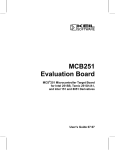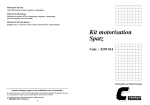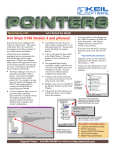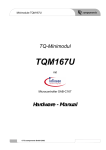Download Application Note 112
Transcript
C COMPILERS • REAL-TIME OS • SIMULATORS • EDUCATION • EVALUATION BOARDS 16990 Dallas Parkway • Suite 120 • Dallas, Texas • 75248 • 800-348-8051 www.keil.com Application Note 112 version 1.1 Installing a User program in EPROM on the Intel 8x930 4 Port USB Evaluation Board July 16, 1997, Dallas, Texas by Robert Boys, Keil Software Inc [email protected] (800)-348-8051 Neil Spatz, Micro Vu Inc. This document provides information needed to get a User program that is contained in an EPROM to work standalone in the Intel USB Evaluation board. The following comments refer to the Intel USB evaluation board REV B. This board has 4 USB ports plus 1 upstream port. The Keil C Compiler Version 2.1 Full version or the demo version can be used. This program may work for the Intel 3 port board but it has not been tested. There are two versions of the Keil Quick Start Tutorial - the original one that comes with the evaluation board and an expanded one available from Keil. The original tutorial is not complete. The new version is available on the Web as Application Note #111 at www.keil.com/appnotes or www.keil.com/~market as usbstart.zip. The source code can be found in the file named 112.zip on this CD. This document is believed to be accurate. Please report any errors or omissions to Robert Boys at Keil Software. The latest version of this document will be as Application Note 112 at www.keil.com/appnotes. For additional information regarding USB microcontrollers, Keil compilers in general or the 251 or other not-yet-announced parts, see www.keil.com/~market. A short C program is provided that will cause some of the board’s LEDs to blink off and on. A copy of the software plus the project file used in this note is embedded in this appnote #112. //#include <reg251S.h> #include <reg930.h> void main(void) { int x = 10000; while(1) { while(x > 1) { P1 = 0x0f; x--; } while(x < 10000) { P1 = 0x00; x++; } } } // open loop // 10000 count delay // set leds on PORT1 to 00001111 // dec. x // 10000 count delay // set leds on PORT1 to 00000000 // inc. x EXAMPLE C SOURCE CODE 1 STEP 1: Configuring the Intel RISM board: 1) Remove the Intel RISM EPROM. It will be replaced with a 32K byte EPROM that contains the target user program. The USB board will start the binary program from reset to perform the example program’s function as a demonstration. 2) Set Dip switch S2 - 4 to OFF to turn RISM off. This switch is marked “RISM”. Leave all other switches and jumpers in the default positions as per the Intel User’s manual.. STEP 2: µVISION set up: 1) Make sure the include file reg930ax.inc is in c:\c251\asm directory. 2) Make a copy of the start251.a51 file and add it to your project directory with the sample C code. This file need to be modified. 3) Under FILE/TOOL_SET select version V2.x. 4) Set all options L251_linker, A251_assembler, etc. to the same values as illustrated in the next section. Keil Software has a Make utility that can compile and link C and/or assembly coded files. It also has other configuration and default setting features. Before using the make utility, configure the make options. Make the changes as indicated and leave all other options set to their default values. µVision allows you to set various options with mouse clicks and these are all saved in your project file. 1) Configure the Make utility. • Open the Options menu and choose Make. • Configure the options in the window as shown in Figure 1 and press OK. FIGURE 1 2 2) Configure the Compiler. • Open the Options menu and choose C251 Compiler • Make sure the options are set as shown in Figure 2. • Under Object select Include Debug Information so it is active. Figure 2 3) Configure the Assembler. • Open the Options menu and choose A251 Assembler. • Configure the options in the window under Object as shown in Figure 3 and press OK. FIGURE 3 3 4) Configure the Linker. • Open the Options menu and choose L251 Linker and choose the Linking tab. • Configure the options in the window as shown in Figure 4a and press OK. • Choose the Misc. tab - Figure 4b opens up. • In Class 1 enter ecode(004000h-00ffffh). FIGURE 4a FIGURE 4b 5) Additional Notes: • The include file reg930ax.inc must be obtained from Keil Software if you are using the Demo version of the 251 compiler that comes with the eval board. It must be installed in the directory c:\c251eval\asm in order to work properly. This file is included in this application note 112.zip. This file is available free of charge from Keil if you do not already have it. If the compiler you are using came with a copy of reg930ax.inc, use that version. • You must have a directory called c:\tmp on your hard drive. This is created by Windows during its installation and is used by Keil for storing temporary files. 4 STEP 3: START251.A51 changes: 1) 2) 3) 4) 5) 6) Set $SET (CONFIGB = 1) set to 1 for off chip external configure bytes. Set RDRG EQU 0 (256k external address space) Change $include (reg251s.inc) TO $include (reg930ax.inc) Change CSEG AT 0FFF8 TO CSEG AT 07FF8 (for 32K byte EPROM) All other settings leave at default. The sample start251.a51 file included with neil.zip contains the modified file. STEP 4: Do a BUILD ALL. This is done from within µVision. This operates the compiler, assembler and linker/locator. A hex file is generated. No warnings or errors should be generated. This assumes you are using the neil.prj as provided in neil.zip. Otherwise, you will have to generate your own project by typing in the C source. STEP 5: Load HEX file into an EPROM programmer and program the 32K EPROM with Intel Hex. STEP 6: Install the EPROM into Socket A of the Intel board. (be sure to justify the EPROM). STEP 7: Power up USB board. The LEDs should be activated as in the C program. Keil Software Inc. Dallas, Texas. (800) 348-8051: Keil Software develops, manufactures, and distributes embedded software development tools for the 8051, 251, USB, and 166/167 microcontroller families. Tools include C compilers, Assemblers, Real-time Executives, Debuggers and Simulators, Integrated Environments, and Evaluation Boards. Keil has a training facility in Dallas for 8051, 166, and USB products. Keil provides distribution, product development, and technical support from its office in Dallas, Texas. Keil’s web site [www.keil.com] provides the latest information about our development tools, demo programs, software updates, application notes, example programs, and links to other sources of information. See also www.keil.com/~market. C51 C Compiler for the entire 8051 family and the MCS 151 The C51 is a full ANSI C compiler with assembler. µVision is the Windows User Interface that drives the optimizing C51. The Compiler, Assembler and Linker options are point and click. µVision and the manuals are written in the USA and extensive on-line help is included. Free technical support from Dallas via a 1-800 line is included for one year. C251 C Compiler for the MCS 251 and the 8x930 [USB] Family. The C251 ANSI compiler with the A251 assembler are designed specifically for the Intel and Temic 251 microcontroller family, including the 8x930 USB. C251 is 100% compatible with existing 8051 programs. Extensions provide access to all 251 hardware components.. Sample USB/251 code is available: www.keil.com/usb. C251 supports code banking, source and binary modes. Keil has a free tutorial available for the new Intel 4 port USB evaluation module and the C251. www.keil.com/~market C166 C Compiler for the entire Siemens 166/167 family The C166 ANSI compiler and A166 assembler are designed specifically for the Siemens 161, 163,165,166/167, 167CR, and future derivatives. The SGS Thomson ST10 family is supported. The C166 easily integrates with the Keil RTOS. The C166 operates with the Keil dScope Simulator and all In-circuit emulators. Extensions provide access to on-chip peripherals. The Keil C166 provides the fastest and smallest code using industry benchmarks. (some is proprietary Code for internal testing !) 5 A51, A251, A166: Macro Assemblers for all Keil supported microcontrollers These three Macro Assemblers are included with their respective Compiler package or are available separately. All utilities needed to complete your project are included for all members of the assembler’s family. These Assemblers are DOS based or can be run from µVision which is included with every Assembler and Compiler package. µVision Integrated Development Environment - Windows based User Interface. µVision is a USA developed Windows-based front end for all Keil Compilers and Assemblers. It includes an editor, project manager, and make facility. Compiler, assembler, and linker options are set by pointing and clicking on prompted selections. Program Manager conveniently accesses your files, and 3rd party executables and also calls the Keil Simulator dScope easing the transition from utility to utility. Works with Windows 3.11, 95 and NT. dScope-Debugger and Simulator for the 8051, 251, 930 and Siemens166/167. Windows or DOS based. dScope is a source-level debugger that lets you debug programs created by Keil compilers. dScope simulates your program either in stand-alone mode or in your target using the monitor. External hardware, signals, and interrupts can be simulated. Viewable windows include View Program from I/O, Trace, Stack, Watch and CPU registers plus more. TR51/FR51 Full-Function RTOS for the entire 8051 family - FR251 for the 251 and 930 The RTX51 is a multitasking Real-time Operating System for the entire 8051 family. This powerful tool lets you manage multiple tasks on a single CPU. The RTX51 Full includes CAN libraries. The RTX51 Tiny is a subset of the RTX51 Full. Functions include interrupt and memory management, clock, and semaphores. Royalty-free. A Tiny version is available. FR166 Full-Function RTOS for the Siemens 166/167 family The FR166 is a multitasking real-time operating system for the Siemens and SGS Thomson 166/167 family. You can manage multiple tasks on a single CPU making your programs much easier to develop. The RTX166 Full includes CAN libraries. The RTX166 Tiny is a subset of the RTX166 Full and is included with all 166 C Compiler Kits from Keil. CAN Library The RTX51 and RTX166 Full RTOS supports CAN controllers with the included libraries. The CAN libraries are sold with the RTOS. The CAN interface is becoming popular for automotive and industrial markets. 11 and 29 bit identifiers are supported. Keil 166 and 8051 C compilers interface with the RTOS and CAN libraries. Keil supports all CAN microcontrollers based on the Siemens C515C and C167CR, the Philips 592 and the Intel 526 and 527. Upgrades Free updates for Keil compilers are available from the Web to registered users. Special upgrade prices are available for selected Franklin and Archimedes compilers. Call Keil for details on how to save money using this special program. Keil Software 16990 Dallas Parkway, Suite 120 Dallas, Texas 75248-1903 Email [email protected] phone phone fax Web Keil Software Inc. 1997 6 (800) 348-8051 (972) 735-8052 (972) 735-8055 www.keil.com