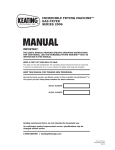Download Rockwell Automation Library of Process Objects: Tank Strapping
Transcript
Reference Manual Rockwell Automation Library of Process Objects: Tank Strapping Table (P_StrapTbl) Version 3.1 Important User Information Read this document and the documents listed in the additional resources section about installation, configuration, and operation of this equipment before you install, configure, operate, or maintain this product. Users are required to familiarize themselves with installation and wiring instructions in addition to requirements of all applicable codes, laws, and standards. Activities including installation, adjustments, putting into service, use, assembly, disassembly, and maintenance are required to be carried out by suitably trained personnel in accordance with applicable code of practice. If this equipment is used in a manner not specified by the manufacturer, the protection provided by the equipment may be impaired. In no event will Rockwell Automation, Inc. be responsible or liable for indirect or consequential damages resulting from the use or application of this equipment. The examples and diagrams in this manual are included solely for illustrative purposes. Because of the many variables and requirements associated with any particular installation, Rockwell Automation, Inc. cannot assume responsibility or liability for actual use based on the examples and diagrams. No patent liability is assumed by Rockwell Automation, Inc. with respect to use of information, circuits, equipment, or software described in this manual. Reproduction of the contents of this manual, in whole or in part, without written permission of Rockwell Automation, Inc., is prohibited. Throughout this manual, when necessary, we use notes to make you aware of safety considerations. WARNING: Identifies information about practices or circumstances that can cause an explosion in a hazardous environment, which may lead to personal injury or death, property damage, or economic loss. ATTENTION: Identifies information about practices or circumstances that can lead to personal injury or death, property damage, or economic loss. Attentions help you identify a hazard, avoid a hazard, and recognize the consequence. IMPORTANT Identifies information that is critical for successful application and understanding of the product. Labels may also be on or inside the equipment to provide specific precautions. SHOCK HAZARD: Labels may be on or inside the equipment, for example, a drive or motor, to alert people that dangerous voltage may be present. BURN HAZARD: Labels may be on or inside the equipment, for example, a drive or motor, to alert people that surfaces may reach dangerous temperatures. ARC FLASH HAZARD: Labels may be on or inside the equipment, for example, a motor control center, to alert people to potential Arc Flash. Arc Flash will cause severe injury or death. Wear proper Personal Protective Equipment (PPE). Follow ALL Regulatory requirements for safe work practices and for Personal Protective Equipment (PPE). Allen-Bradley, Rockwell Software, Rockwell Automation, RSLogix, Logix5000, FactoryTalk, PlantPAx, and ControlLogix are trademarks of Rockwell Automation, Inc. Trademarks not belonging to Rockwell Automation are property of their respective companies. Table of Contents Preface Software Compatibility and Content Revision. . . . . . . . . . . . . . . . . . . . . . . . 5 Additional Resources . . . . . . . . . . . . . . . . . . . . . . . . . . . . . . . . . . . . . . . . . . . . . . . 6 Tank Strapping Table (P_StrapTbl) Guidelines . . . . . . . . . . . . . . . . . . . . . . . . . . . . . . . . . . . . . . . . . . . . . . . . . . . . . . . . . 7 Functional Description . . . . . . . . . . . . . . . . . . . . . . . . . . . . . . . . . . . . . . . . . . . . . 7 Required File . . . . . . . . . . . . . . . . . . . . . . . . . . . . . . . . . . . . . . . . . . . . . . . . . . . . . . 8 Controller Code . . . . . . . . . . . . . . . . . . . . . . . . . . . . . . . . . . . . . . . . . . . . . . . . . . . 8 Tank Strapping Table InOut Structure. . . . . . . . . . . . . . . . . . . . . . . . . . . 8 Tank Strapping Table Input Structure . . . . . . . . . . . . . . . . . . . . . . . . . . . 8 Tank Strapping Table Output Structure . . . . . . . . . . . . . . . . . . . . . . . . . 9 Tank Strapping Table Local Configuration Tags . . . . . . . . . . . . . . . . 10 Operations . . . . . . . . . . . . . . . . . . . . . . . . . . . . . . . . . . . . . . . . . . . . . . . . . . . . . . 11 No Modes or Alarms . . . . . . . . . . . . . . . . . . . . . . . . . . . . . . . . . . . . . . . . . 12 Simulation . . . . . . . . . . . . . . . . . . . . . . . . . . . . . . . . . . . . . . . . . . . . . . . . . . . 12 Execution. . . . . . . . . . . . . . . . . . . . . . . . . . . . . . . . . . . . . . . . . . . . . . . . . . . . 12 Programming Example . . . . . . . . . . . . . . . . . . . . . . . . . . . . . . . . . . . . . . . . . . . 13 Rockwell Automation Publication SYSLIB-RM033C-EN-P - August 2014 3 Table of Contents Notes: 4 Rockwell Automation Publication SYSLIB-RM033C-EN-P - August 2014 Preface This document is updated throughout for version 3.1 of the Rockwell Automation Library of Process Objects. Changes for this revision are marked by change bars shown in the right margin. Software Compatibility and Content Revision Table 1 - Summary of Changes Topic Page Changed title from 'PlantPAx Library of Process Objects' to 'Rockwell Automation Library of Process Objects' Front Cover Changed version of Rockwell Automation Library of Process Objects from 3.0 to 3.1 5, 8 Changed references to Knowledgebase Answer ID 62682 to Product Compatibility and Download Center 5 Additional Resources table - added Rockwell Automation Library of Process Objects: Basic Analog Input Reference Manual, publication SYSLIB-RM001 6 Input/Output Parameters Tables - Added 'Alias For' column 8, 9 Operations - added Simulation section 12 For the latest compatible software information and to download the Rockwell Automation Library, see the Product Compatibility and Download Center at http://www.rockwellautomation.com/rockwellautomation/support/pcdc.page. For general library considerations, see Rockwell Automation Library of Process Objects, publication PROCES-RM002. Rockwell Automation Publication SYSLIB-RM033C-EN-P - August 2014 5 Preface Additional Resources These documents contain additional information concerning related products from Rockwell Automation. Resource Description PlantPAx Process Automation System Selection Guide, publication PROCES-SG001 Provides information to assist with equipment procurement for your PlantPAx system. PlantPAx Process Automation System Reference Manual, publication PROCES-RM001 Provides characterized recommendations for implementing your PlantPAx system. Rockwell Automation Library of Process Objects, publication PROCES-RM002 Provides general considerations for the PlantPAx system library of process objects. FactoryTalk View Machine Edition User Manual, publication VIEWME-UM004 Provides details on how to use this software package for creating an automation application. FactoryTalk View Site Edition User Manual, publication VIEWSE-UM006 Provides details on how to use this software package for developing and running human-machine interface (HMI) applications that can involve multiple users and servers, distributed over a network. Logix5000™ Controllers Add-On Instructions Programming Manual, publication 1756-PM010 Provides information for designing, configuring, and programming Add-On Instructions. Rockwell Automation Library of Process Objects: Basic Analog Input Reference Manual, publication SYSLIB-RM001 Provides information on how to use the Add-On Instruction to monitor one analog value, typically from a channel of an analog input module, and deal with alarms when the analog value exceeds user-specified thresholds (high and low). You can view or download publications at http:/www.rockwellautomation.com/literature/. To order paper copies of technical documentation, contact your local Allen-Bradley distributor or Rockwell Automation sales representative. 6 Rockwell Automation Publication SYSLIB-RM033C-EN-P - August 2014 Tank Strapping Table (P_StrapTbl) Function Block The P_StrapTbl (Tank Strapping Table) Add-On Instruction calculates the volume of product in an upright cylindrical tank, given the level of the product and the tank calibration table. This instruction can optionally compensate for free water at the bottom of the tank (given a product/water interface level) or for thermal expansion of the tank shell (given the coefficient of linear expansion of the shell material and product and ambient temperatures). This instruction also can optionally compensate for a floating tank roof if the product density is provided. Guidelines Use this instruction in these situations: • You want to determine the volume of product in an upright cylindrical tank given its level. • You have the Strapping Table (tank calibration table) data for the tank. This instruction interpolates level between strapping table calibration points linearly. Do not use this instruction if you have a spherical tank, a conical tank, or other tank shape for which the volume does not vary more-or-less linearly with level. To determine the mass of product in the tank, take the volume result from the P_StrapTbl instruction and compensate for product density with further calculations. See the American Petroleum Institute (API) Manual of Petroleum Measurement Standards (MPMS) for the appropriate calculations. Functional Description The P_StrapTbl instruction is intended only as a calculation function, between other blocks, and so no HMI components are provided. For a faceplate or alarm, send the calculated corrected volume to a P_AIn (Analog Input) instruction. See the Rockwell Automation Library of Process Objects: Basic Analog Input (P_AIn) Reference Manual, publication SYSLIB-RM001, for alarming and display information. Rockwell Automation Publication SYSLIB-RM033C-EN-P - August 2014 7 Tank Strapping Table (P_StrapTbl) The Add-On Instruction import, P_StrapTbl_3_1-00_AOI.L5X, must be imported into the controller project to use the instruction in the project. The service release number (boldfaced) can change as service revisions are created. Required File The import file can be downloaded from the Product Compatibility and Download Center at http://www.rockwellautomation.com/rockwellautomation/support/pcdc.page. There are no visualization files because the P_StrapTbl object does not use display elements or faceplates. This section describes the parameter references for this Add-On Instruction. Controller Code Tank Strapping Table InOut Structure InOut parameters are used to link the Add-On Instruction to external tags that contain necessary data for the instruction to operate. These external tags must be of the data type shown. InOut Parameter Data Type Description Cfg_CalTbl P_StrapTblRow[N] Tank calibration table (level to volume), each entry containing the following members: • Major (Real): Number of major units (feet, meters) • Minor (Real): Number of minor units (inches, centimeters, millimeters) • Volume (Real): Tank volume (barrels, gallons, liters) at a given level The array size [N] must be greater than or equal to the number of calibration points provided in the strapping table. IMPORTANT: Make this array long enough to hold all of the strapping table entries for your tank. For example, if your tank is 30 ft tall and the strapping table provides data every inch, create a tag of type P_StrapTblRow[361] (361 entries = empty row+ 30 x 12 data rows). Tank Strapping Table Input Structure Input parameters include the following: • Input data elements (Inp_) are typically used to connect field inputs from I/O modules or signals from other objects. • Configuration data elements (Cfg_) are used to set configurable capabilities and features of the instruction. Table 2 - P_StrapTbl Input Parameters 8 Input Parameter Data Type Default Description EnableIn BOOL 1 Ladder Diagram: If the rung-in condition is true, the instruction’s Logic routine executes. If the rung-in condition is false, the instruction’s EnableInFalse routine executes. Function Block Diagram: If true, or not connected, the instruction’s Logic routine executes. If the parameter is exposed as a pin and wired, and the pin is false, the instruction’s EnableInFalse routine executes. Structured Text: No effect. The instruction’s Logic routine executes. Inp_Level REAL 0.0 Input: Tank innage level (feet or meters). Rockwell Automation Publication SYSLIB-RM033C-EN-P - August 2014 Tank Strapping Table (P_StrapTbl) Table 2 - P_StrapTbl Input Parameters Input Parameter Data Type Default Description Inp_FWLevel REAL 0.0 Input: Tank innage free water (interface) level (feet or meters). Inp_ObsAPI REAL 30.5 Input: Observed density (degrees API) at product temperature. This is used for floating roof compensation to calculate displacement based on weight of roof. Inp_AvgProdTemp REAL 60.0 Input: Average product temperature (degrees Fahrenheit or Celsius). Inp_AmbTemp REAL 60.0 Input: Ambient temperature (degrees Fahrenheit or Celsius). Cfg_MinorPerMajor REAL 12.0 Table Minor units (inches, centimeters, millimeters) per major unit (feet or meters) (type 0.0 if minor units not used). Cfg_HasCTSh BOOL 0 0 = No correction for temperature of tank shell. 1 = Include correction for temperature of tank shell. Cfg_HasFRA BOOL 0 0 = Do not use floating roof adjustment. 1 = Include floating roof adjustment to account for displacement of fluid level. Cfg_CalTemp REAL 60.0 Temperature of tank calibration (typically 60 °F or 15 °C). Cfg_ShellCoefOfExp REAL 6.2E-06 Tank shell linear coefficient of thermal expansion (1 per degree Fahrenheit or 1 per Celsius). Cfg_K REAL 7.0 Temperature weighting (type 0.0 for insulated tank) (see API MPMS 2.2A app. D). Cfg_FloatRoofLevel REAL 0.0 Lowest level at which to add/subtract floating roof compensation (feet). Cfg_FloatRoofCalAPI REAL 30.5 Degrees API for which table includes floating roof data. Cfg_FloatRoofVolPerAPI REAL -2.5 Adjustment to table values for API <> CalAPI (volume/degrees API, typically a negative number). Tank Strapping Table Output Structure Output parameters include the following: • Value data elements (Val_) are numeric outputs of the instruction for use by the HMI. Values also can be used by other application logic or software packages. • Status data elements (Sts_) are bit outputs of the instruction for use by the HMI. Status bits also can be used by other application logic. Table 3 - P_StrapTbl Output Parameters Output Parameter Data Type Description EnableOut BOOL Enable output: The EnableOut signal is not manipulated by this instruction. Its output state always reflects EnableIn input state. Val_TOV REAL Raw total observed volume from Cal. Table (barrels, gallons, liters). Val_FW REAL Free Water Volume (barrels, gallons, liters). Val_TSh REAL Calculated tank shell temperature (degrees Fahrenheit or Celsius). Val_CTSh REAL Correction for temperature of tank shell (multiplier). Val_FRA REAL Floating roof adjustment volume (barrels, gallons, liters). Val_GOV REAL Primary value: Gross observed volume (see API MPMS 12.1.1). Sts_UnderMin BOOL Inp_Level is below lowest level in strapping table. Sts_OverMax BOOL Inp_Level is above highest level in strapping table. P_StrapTbl BOOL Unique parameter name for auto-discovery. Rockwell Automation Publication SYSLIB-RM033C-EN-P - August 2014 9 Tank Strapping Table (P_StrapTbl) Tank Strapping Table Local Configuration Tags Configuration parameters that are array, string, or structure data types cannot be configured as parameters for Add-On Instructions. Configuration parameters of these types appear as local tags to the Add-On Instruction. Local tags can be configured with RSLogix 5000 software by opening the Instruction Logic of the Add-On Instruction instance and then opening the Data Monitor on a local tag. These parameters cannot be modified by using controller logic or RSLogix 5000 software export/import functionality. The P_StrapTbl instruction does not include visualization elements (global objects or faceplates). However, these local configuration tags for descriptive strings are provided for use in custom visualization elements if desired. Table 4 - P_StrapTbl Local Configuration Tags Tag Name Data Type Default Description Cfg_Desc STRING_40 'Tank Strapping Table' Description for display on HMI. This string is shown in the title bar of the faceplate. Cfg_Label STRING_20 'Strapping Table' Label for graphic symbol displayed on HMI. This string appears on the graphic symbol. Cfg_LevelIEU STRING_8 'Feet' Level engineering units for display on HMI. Cfg_Tag STRING_20 'P_StrapTbl' Tagname for display on HMI. This string is shown in the title bar of the faceplate. Cfg_TempEU STRING_8 'Deg F' Temperature engineering units for display on HMI Cfg_VolumeEU STRING_8 'Gallons' Volume engineering units for display on HMI. 10 Rockwell Automation Publication SYSLIB-RM033C-EN-P - August 2014 Tank Strapping Table (P_StrapTbl) Operations The P_StrapTbl Add-On Instruction uses tank calibration data and a tank level measurement to calculate tank volume. Tank calibration data can be obtained from the tank manufacturer or design firm, or determined through calibration. Example calibration methods are provided by the American Petroleum Institute's (API) Manual of Petroleum Measurement Standards (MPMS) section 2.2A or 2.2B. This instruction performs its calculations by using the same methods described in API MPMS Section 12.1 Part 1. The instruction calculates the following items: • Total Observed Volume (TOV) • Free Water Volume (FW) • Correction for Temperature of Tank Shell (CTSh) • Floating Roof Adjustment (FRA) • Gross Observed Volume (GOV, the primary output of this instruction) All calculations require the overall level input and the tank calibration table (‘strapping table’). The FW calculation is a specific requirement when calculating petroleum storage to adjust for free water content. This requires an additional level signal for the product/water interface. The CTSh calculation compensates for thermal expansion of the storage tank. If used, this calculation requires these measurements and configuration settings: • Product temperature and the ambient temperature • Configuration of the tank shell coefficient of linear expansion (fraction per degree) • Calibration temperature for the tank calibration table • Configuration constant for weighting the two measured temperatures (a reasonable default is provided) The FRA calculation compensates the level measurement for displacement caused by a floating roof. This calculation requires a measurement or input of the product actual density and additional configuration data about the floating roof. The final GOV calculation is provided without correction for product density and temperature (other than the shell temperature above) or included sediment and water. Those calculations depend on the product, not just the tank calibration table, and are beyond the scope of this general-purpose instruction. Rockwell Automation Publication SYSLIB-RM033C-EN-P - August 2014 11 Tank Strapping Table (P_StrapTbl) No Modes or Alarms The P_StrapTbl Add-On Instruction only performs calculations and does not have any modes or alarms. The instruction does not contain any embedded P_Mode or P_Alarm instructions. To provide High-High, High, Low, and/or Low-Low threshold alarms for the input or output of P_StrapTbl, use the P_AIn Analog Input instruction. Refer to the Rockwell Automation Library of Process Objects: Basic Analog Input (P_AIn) Reference Manual, publication SYSLIB-RM001, for more information. Simulation The P_StrapTbl Add-On Instruction does not have simulation capability. Use the simulation capability of associated analog input instructions to simulate level or temperature inputs or volume outputs. Execution The following table explains the handling of instruction execution conditions. Condition Description EnableIn False (false rung) No EnableInFalse logic is provided. The instruction maintains its last state when EnableIn is false. Powerup (prescan, first scan) No Pre-scan or First Scan logic is provided. The P_StrapTbl instruction simply performs its calculation every scan when EnableIn is true. Postscan No SFC Postscan logic is provided. Refer to the Logix5000 Controllers Add-On Instructions Programming Manual, publication 1756-PM010, for more information. 12 Rockwell Automation Publication SYSLIB-RM033C-EN-P - August 2014 Tank Strapping Table (P_StrapTbl) Programming Example This example uses the P_StrapTbl instruction to calculate the volume of product in a storage tank based on the measured storage tank level and storage tank strapping table information. In this example, there is no floating roof so there is no compensation for displacement. There are no adjustments based on temperature to account for thermal expansion of the tank. The measured storage tank level is connected into the P_StrapTbl instruction by using the input Inp_Level. In this example, the level is reported in units of feet. The storage tank is a 4 ft tall tank, and strapping table information has been provided by the tank vendor. Strapping tables often list data in terms of major and minor units. In this example, data has been provided at 6-in increments. The vendor-provided strapping table has nine rows and looks like the following table. Level (ft-in.) Volume (barrels) 0-00 3.1 0-06 136.6 1-00 264.2 1-06 402.7 2-00 541.4 2-06 692.7 3-00 844.1 3-06 990.8 4-00 1137.5 To store the strapping table information in the controller, the tag Tank1013StrapTbl is created as type P_StrapTblRow[9] (a nine-element array of strapping table information). Rockwell Automation Publication SYSLIB-RM033C-EN-P - August 2014 13 Tank Strapping Table (P_StrapTbl) The parameter Cfg_MinorPerMajor is left at its default of 12, so that the instruction can convert the input (feet) to major and minor units (feet and inches). This allows the strapping table to be configured by using the same major and minor units as provided by the vendor. Table 5 - Strapping Table Calculation Examples .Major .Minor .Volume Tank1013StrapTbl[0] 0 0 3.1 Tank1013StrapTbl[1] 0 6 136.6 Tank1013StrapTbl[2] 1 0 264.2 Tank1013StrapTbl[3] 1 6 402.7 Tank1013StrapTbl[4] 2 0 541.4 Tank1013StrapTbl[5] 2 6 692.7 Tank1013StrapTbl[6] 3 0 844.1 Tank1013StrapTbl[7] 3 6 990.8 Tank1013StrapTbl[8] 4 0 1137.5 The InOut tag Cfg_CalTbl of the P_StrapTbl instruction is modified to point to the new array Tank1013StrapTbl to provide the instruction with the strapping table information. The output of P_StrapTbl is then connected to another P_AIn instruction. The output is the calculated volume of the storage tank. The local configuration tags Cfg_Desc, Cfg_Label, and Cfg_Tag are not required to be set. The P_StrapTbl instruction does not include visualization elements (global objects or faceplates). However, these string parameters are provided for use in custom visualization elements, if desired. 14 Rockwell Automation Publication SYSLIB-RM033C-EN-P - August 2014 Rockwell Automation Support Rockwell Automation provides technical information on the Web to assist you in using its products. At http://www.rockwellautomation.com/support you can find technical and application notes, sample code, and links to software service packs. You can also visit our Support Center at https://rockwellautomation.custhelp.com/ for software updates, support chats and forums, technical information, FAQs, and to sign up for product notification updates. In addition, we offer multiple support programs for installation, configuration, and troubleshooting. For more information, contact your local distributor or Rockwell Automation representative, or visit http://www.rockwellautomation.com/services/online-phone. Installation Assistance If you experience a problem within the first 24 hours of installation, review the information that is contained in this manual. You can contact Customer Support for initial help in getting your product up and running. United States or Canada 1.440.646.3434 Outside United States or Canada Use the Worldwide Locator at http://www.rockwellautomation.com/rockwellautomation/support/overview.page, or contact your local Rockwell Automation representative. New Product Satisfaction Return Rockwell Automation tests all of its products to help ensure that they are fully operational when shipped from the manufacturing facility. However, if your product is not functioning and needs to be returned, follow these procedures. United States Contact your distributor. You must provide a Customer Support case number (call the phone number above to obtain one) to your distributor to complete the return process. Outside United States Please contact your local Rockwell Automation representative for the return procedure. Documentation Feedback Your comments will help us serve your documentation needs better. If you have any suggestions on how to improve this document, complete this form, publication RA-DU002, available at http://www.rockwellautomation.com/literature/. Rockwell Automation maintains current product environmental information on its website at http://www.rockwellautomation.com/rockwellautomation/about-us/sustainability-ethics/product-environmental-compliance.page. Rockwell Otomasyon Ticaret A.Ş., Kar Plaza İş Merkezi E Blok Kat:6 34752 İçerenköy, İstanbul, Tel: +90 (216) 5698400 Publication SYSLIB-RM033C-EN-P - August 2014 Supersedes Publication SYSLIB-RM033B-EN-P - September 2013 Copyright © 2014 Rockwell Automation, Inc. All rights reserved. Printed in the U.S.A.