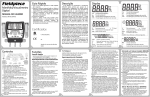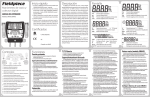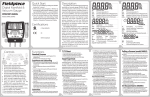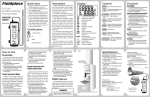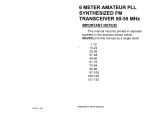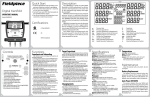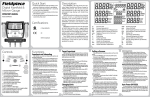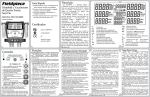Download Fieldpiece - Allied Supply
Transcript
Fieldpiece Quick Start 1 Power on your SMAN by holding the ON/OFF button for 1 second. 2 Select desired units (English or Metric) by pressing the UNITS button (SMAN3) or holding the ENTER button for 1 second (SMAN2). 3Calibrate temperature and/or pressure as needed. See calibration sections for more details. 4 Connect to the system. 5 Press the circular button to select between Actual Superheat and Subcooling, Target Superheat, Direct Temperature Display (T1 T2 Direct) or Saturation Temperature Display.. Digital Manifold & Vacuum Gauge OPERATOR'S MANUAL Models SMAN2 SMAN3 SMAN3 Psig Kpa inHg cmHg Psig Kpa inHg cmHg °F°C SHT1 VSAT IDWB °F°C RMicrons Target SH StableSet Alarm HiLo °F°C SCT2 LSAT ODDB HH:MM:SS AUTO OFF Superheat Subcooling Target Superheat r Saturation CAL CAL Atmospheric Pressure Test Pressure APO APO APO APO AUTO OFF AUTO OFF AUTO OFF AUTO OFF Psig Kpa inHg cmHg °F°C SHT1 VSAT IDWB °F°C RMicrons Target SH 01 Stable Set Alarm HiLo °F°C SCT2 LSAT ODDB HH:MM:SS Controls AUTO OFF 5 1 6 2 10 Target Superheat Ente CAL 12 Units 13 HIGH 2 CAL 3 4 Atmospheric Pressure Test Pressure 1 Insert K-type thermocouple plugs here. 2 Temperature calibration pots. 3 Press to zero atmospheric pressure. 4 Press to linear adjust pressure curve. (See Advanced Pressure Calibration section.) 5 Press to engage backlight. Hold when powering on to toggle Auto Power Off. 6 Press/hold to cycle through refrigerants. 7 Hold 1 second to toggle power on/off. 8 Press up or down arrow to adjust values. 9Press to confirm selection. For the SMAN2, hold 1 second to adjust units. 10 Press to turn on/off the Hi/Lo vacuum alarms and hold to change alarm settings. 11 Press to toggle through temperature tests. 12 Press to adjust units. (SMAN3) 13 Turn clockwise to close Low side port. 14 Turn clockwise to close High side port. 06 Target Superheat 04 AUTO OFF AUTO OFF Alarm Alarm Target Superheat is only used for charging fixed orifice air conditioning systems. Your SMAN allows you to input indoor wet bulb (IDWB) and outdoor dry bulb (ODDB) temperatures manually, in real-time using K-type thermocouples, or a combination of both to calculate the Target Superheat. Your SMAN will detect if a thermocouple is plugged in or not. Unplugging the thermocouple lead(s), at any time, sends the SMAN into manual input mode and plugging them in, at any time, automatically sends the SMAN to input directly from the thermocouples. Saturation Shows vapor (VSAT) and liquid (LSAT) saturation temperatures calculated from the pressures measured and the refrigerant selected. 07 CAL CAL CAL Test Pressure Test Pressure Test Pressure Test Pressure AUTO OFF CAL 1 Press circular button to cycle through temperature modes until SH and SC are shown. The SMAN can show superheat and subcooling simultaneously. 2 Choose the appropriate refrigerant using the REFRIGERANT button. 3 Connect the K-type thermocouple and EPA approved refrigerant hoses to your SMAN. 4 Connect your SMAN to the system: Superheat: Hand tighten low side hose to suction line service port. Place the thermocouple on the suction line between the evaporator and compressor, no closer than 6 inches to compressor. Subcooling: Hand tighten high side hose to liquid line service port. Attach the thermocouple on the liquid line between the condenser and expansion valve (TXV), as close to the service port as possible. 5 After turning the system on or making any adjustments to the system wait 15 minutes before charging by superheat or subcooling to ensure that the system is stable and running normally. Add or remove refrigerant using the low and high side valves as needed. Let system stabilize again for 15 minutes. HIGH CAL CAL Superheat and Subcooling Saturation LOW 1 Press circular button until T1 and T2 are shown. 2 Plug in any K-type thermocouple into T1 and/or T2. 3 Read the temperature directly from the display. 1 Connect your SMAN to the system using EPA approved 1/4in refrigerant hoses. 2 Read pressures directly from the upper display. 14 CAL T1 T1 T1 T2 Direct Standard Pressure 1 7 11 T1 T2 Direct LOW 03 08 Input temperatures with K-type thermocouples 1 Press circular button until Target SH is shown in the bottom, center of display. 2 Plug ATWB1 Wet bulb K-type thermocouple into T1 and ATA1 Dry bulb K-type thermocouple into T2. 3 Press ENTER. The IDWB will display the real-time temperature measured from T1. Use the ARROW button to select the temperature you want to input first, either IDWB or ODDB. 4 For IDWB input, wet the sock of the ATWB1. Clip it to the return of the evaporator between the filter and coil. When the wet bulb temperature reaches its lowest point and stabilizes, press ENTER to lock the reading. If the inputted temperature is below the wet bulb range, “-OL” will blink. If the inputted temperature is above the wet bulb range, “OL” will blink. Retake the measurement if “OL” or “-OL” is displayed. AUTO OFF CAL CAL CAL Atmospheric Pressure Atmospheric Pressure Atmospheric Pressure Atmospheric Pressure CAL CAL CAL CAL AUTO OFF SMAN3 SMAN3 CAL CAL CAL SMAN3 SMAN3 CAL AUTO OFF AUTO OFF AUTO OFF APO CAL CAL CAL SMAN3 APO CAL CAL CAL CAL Atmospheric Pressure Atmospheric Pressure Atmospheric Pressure Atmospheric Pressure CAL T1 APO AUTO OFF CAL CAL CAL APO APO CAL CALAPO CAL APO CAL CAL Superheat Subcooling APO APO T1 T2 Direct APO CAL CAL CAL Test Pressure Test Pressure Test Pressure Test Pressure CAL CAL APO Saturation 05 T2 CAL Target Superheat APO AUTO OFF SMAN3 APO CAL AUTO OFF AUTO OFF CAL SMAN3 SMAN3 SMAN3 APO APO APO APO AUTO OFF CAL AUTO OFF Functions T2 r9 Superheat Subcooling Alarm 02 ON/OFF Refrigerant 8 CAL RoHS Compliant APO Digital Manifold + Vacuum Gauge T1 CAL CAL CAL CAL APO SMAN3 CAL SMAN3 CAL CAL SMAN3 Psig Kpa inHg cmHg SMAN3 APO APO AUTO OFF CE SMAN3 CAL AUTO OFF APO SMAN3 APO APO APO SMAN3 SMAN3 SMAN3 SMAN3 AUTO OFF AUTO OFF AUTO OFF AUTO OFF CAL CAL CAL C-Tick (N22675) SMAN3 SMAN3 AUTO OFF AUTO OFF AUTO OFF SMAN3 SMAN3 SMAN3 SMAN3 SMAN3 SMAN3 CAL Units T1 T2 Direct Psig Your SMAN is the portable digital refrigerant Kpa Psig Psig manifold and vacuum gauge (SMAN3) for A/C inHg Kpa Kpa and refrigeration service. Your SMAN combines cmHg inHg inHg high pressure manifold gauges, a superheat/ cmHg cmHg Psig Psig 2°F°C subcooling calculator, micron gauge for vacuum Pressure (pounds/in ) SMAN3 SMAN3 Psig Psig SHT1 Kpa Kpa 2 Psig Psig °F°C (Kilopascals) Psig Psig °F°C Kpa Kpa (SMAN3), and dual temperature measurements Pressure (pounds/in ) Pressure inHg inHg Psig Psig Kpa Kpa Psig cmHg Psig Psig Psig SHT1 Kpa Kpa inHg inHg SCT2 cmHg Kpa Kpa VSAT Psig Psig inHg inHg Psig Psig Kpa Kpa Pressure (Kilopascals) Negative Pressure (inches of mercury) into one easy-to-use instrument. Your SMAN inHg inHg cmHg cmHg Psig Psig Kpa Kpa inHg inHgIDWB Kpa Kpa VSAT cmHg cmHg inHg inHg °F°C °F°C cmHg cmHg Kpa Kpa Kpa KpaLSAT cmHg NegativePressure cmHg inHg inHg calculates and displays target superheat and Negative Pressure (inches of mercury) (cm of mercury) °F°C °F°C inHg inHg cmHg cmHg SCT2 SHT1 inHg inHgIDWB ODDB °F°C °F°C °F°C Stable Set cmHg cmHg °F°C °F°C SCT2 SHT1 inHg inHg LSAT VSAT °F°C °F°C cmHg NegativePressure cmHg SCT2 SHT1 cmHgIDWB cmHg R(cm of mercury) actual superheat to ensure proper charging of a °F°C °F°C SCT2 SHT1 HH:MM:SS LSAT VSAT ODDB Alarm SCT2Microns SHT1 °F°C °F°C °F°C Stable Set SMAN3 LSAT VSAT cmHg cmHg SCT2 SHT1 LSAT VSAT ODDB IDWB °F°C °F°C HH:MM:SS RAPO LSAT VSAT SCT2 SHT1 unit. Your SMAN can also display the liquid and °F°C StableSet ODDBTarget SH IDWB HiLo LSAT VSAT ODDB IDWB RHH:MM:SS SCT2Microns SHT1 Alarm °F°C Microns ODDB °F°C IDWB °F°C Stable Set LSAT VSAT Alarm HH:MM:SS ODDB IDWB R-°F°C HH:MM:SS °F°C Stable Set LSAT VSAT HiLo vapor saturation temperatures inStable Saturation °F°C °F°C Set Alarm HH:MM:SS Microns ODDB IDWB RHiLo Target SH Target SH Psig Psig °F°C Stable Set SCT2 SHT1 RHH:MM:SS Alarm Microns ODDB IDWB R°F°C Stable Set Alarm SMAN3 Microns HiLo Target HH:MM:SS Psig Psig Psig PsigSH Psig Manifold Psig Psig Psig RAlarm Microns SCT2 Kpa Digital SHT1 °F°C Stable Set + Vacuum Ga HiLo Target mode to help you trouble shoot your system. Alarm HH:MM:SS Microns PsigSH RPsig Kpa HiLo Psig PsigSH Target LSAT VSAT °F°C Kpa Kpa Stable Set Digital Manifold + Vacuum Gauge Kpa Kpa Kpa Kpa Kpa Kpa HiLo Target SH Alarm Microns Psig Psig + Vacuum HiLo Target PsigSH RPsig Kpa Kpa Kpa Kpa T1 LSAT VSAT Digital Manifold Gauge Microns T1 T2 inHg inHg inHg Digital Manifold + Vacuum Gauge inHg inHg inHg inHg inHg HiLo Target SH ODDB IDWB inHg inHg Your SMAN is designed to meet the Alarm demands Digital Manifold KpaT1 Kpa + Vacuum Gauge Kpa SH Kpa cmHg inHg inHg Digital Manifold + Vacuum Gauge inHg inHg T2 HiLo Psig Psig Target cmHg cmHg cmHg cmHg cmHg Digital cmHg Manifold ODDBGauge IDWB T1 T2 T1 T2cmHg HH:MM:SS inHg inHg + Vacuum Manifold inHg + Vacuum Gauge inHg T2 cmHg cmHg cmHg cmHg cmHg of the HVAC/R technician with T1 aT1 ruggedized Digital T1 T2 Psig Psig Digital Manifold + Vacuum Gauge Stable Set cmHg °F°C ON/OFF Kpa Kpa cmHg cmHg Refrigerant cmHg + Vacuum Gauge cmHg T2 °F°C °F°C HH:MM:SS °F°C °F°C°F°C °F°C °F°C°F°C Digital Manifold RAPO Kpa Kpa ON/OFF T1 T2 °F°C Stable Set °F°C °F°C Refrigerant °F°C °F°C SCT2 SHT1 SCT2 SHT1 SCT2 SHT1 Alarm SCT2 SHT1 Microns ON/OFF rubber boot for durability, a strong metal Superheat T1 Direct Subcooling T2 Direct Refrigerant T1 T2 RAPO inHg inHg Refrigerant ON/OFF inHg inHg °F°C °F°C °F°C °F°C °F°C SCT2 SHT1 Refrigerant °F°C SCT2 SHT1 Psig ON/OFF LSAT VSAT LSAT VSAT Alarm LSAT VSAT Microns LSAT Psig VSAT Refrigerant ON/OFF ON/OFF HiLo cmHg cmHg SCT2 Target SH SHT1 Refrigerant Kpa KpaEnter SCT2 SHT1 VSAT LSAT LSAT VSAT ON/OFF cmHg cmHg hanger for easy storage and a high quality, Vapor Saturation Temperature Liquid Saturation Temperature Refrigerant ODDB IDWB ODDB IDWB ODDB IDWB ODDB IDWB Superheat Target SCT2 SHT1 Refrigerant inHg ODDB inHgEnterr HiLo Target SH ON/OFF LSAT VSAT LSAT IDWB VSAT ODDB IDWB Subcooling Superheat Refrigerant HH:MM:SS HH:MM:SS Superheat Target HH:MM:SS r °F°C cmHg cmHgEnteHH:MM:SS °F°C °F°C Outdoor °F°C StableSet blue °F°C StableWet SetEnteBulb Psig °F°C Psig StableRSet Stable Set ODDB IDWB IDWB ODDBVSAT Superheat Target Subcooling Superheat HH:MM:SS water resistant nylon pouch. A bright Indoor Dry RHH:MM:SS nterBulb LSAT RRE r Superheat Target °F°C Stable Set A °F°C te Stable Set la SHT1 Alarm Psig Psig rmKpa Superheat Alarm Microns Alarm Alarm Ente Microns Superheat Target Microns Kpa Units R- Target °F°CSubcooling °F°C R- Psig °F°C °F°C HH:MM:SS r Microns CAL Subcooling Superheat HH:MM:SS Digital +SCT2 Vacuum Gauge Superheat A °F°C Stable Set Subcooling LSAT Superheat En rTarget °F°C SH HiLo Stable Set larmManifold Psig Alarm Microns Psig Psig Superheat Target Psig Psig Alarm Microns ODDB IDWB HiLo Kpa Kpa SCT2 VSAT Units Target HiLo HiLo SHT1 Target SH Target SH RSH Superheat Target Subcooling Superheat Rte inHg inHg Psig Psig backlight and very large, easily viewable display Vacuum Stopwatch A r n la Digital Manifold + Vacuum Gauge E e its rm t Alarm Alarm UnSubcooling Microns s SCT2 Alarm SHT1 HiLo Microns n Target SH Superhe it Kpa Kpa HiLo Subcooling Superheat Target SH Kpa Kpa n Kpa Kpa Superheat Target LSAT VSAT T1 T2 E U ODDB IDWB A inHg inHg la s CAL CAL rm cmHg cmHg nit Kpa T1 T2 Direct Kpa Saturation U A HH:MM:SS Subcooling Superheat la s HiLo Superheat Target it Target SH ODDB IDWB rm HiLo Target SH Un inHg inHg inHg inHg inHg inHg T2 HH:MM:SS lets you see your measurements in any Hours:Minutes or Minutes:Seconds °F°C Stable Set Digital Manifold + Vacuum Gauge Awork cmHg cmHg + Vacuum Gauge T2 Direct Saturation DigitalT1Manifold + Vacuum Gauge Digital Manifold + Manifold Vacuum Gauge larm T1 its Digital inHg inHg LSAT VSAT °F°C Stable Set n HH:MM:SS U Psig Psig Subcooling Superheat A °F°C Stable Set RT1 T2 DirectR-Psig Saturation APO Alarm RDigital Manifold + Vacuum Gauge larm Manifold Gauge cmHg cmHg cmHg cmHg cmHg cmHg °F°C °F°C Psig + Vacuum T1 T2 Direct Saturation T1 T2 T1 T2 Saturation T1 T2 Units Digital T1 PsigAlarm Psig Alarm Microns cmHg T1 T2T2 Direct cmHg Alarm °F°C Microns Kpa Kpa Microns Manifold Gauge Manifold + Vacuum Gauge SHT1 Digital ODDB IDWBTarget T1 T2Kpa + Vacuum °F°C environment. SMAN has a very intuitive user Digital T1 T1 T2 Direct Saturation SCT2 SH Kpa T2 °F°C HiLo SH HiLo Kpa Kpa Target A inHg T1 T2 DirectinHg Saturation ON/OFF °F°C la s °F°C °F°C °F°C °F°C T1 T2 T1 T2 SCT2 SHT1 it r m n Psig Psig LSAT Refrigerant °F°C SH °F°C U Target inHg inHg T1 T2 DirectinHg HiLo Saturation ON/OFFVSAT HH:MM:SS inHg ON/OFF ON/OFF Kpa SCT2 SHT1 cmHg cmHg ON/OFF SCT2 ON/OFF SHT1IDWBSet interface and extremely long battery life. SCT2 SHT1 Refrigerant Refrigerant LSAT VSAT Digital Manifold + Vacuum Refrigerant °F°C Stable Refrigerant ODDB Kpa SCT2 Gauge SHT1 Refrigerant cmHg cmHg ON/OFF ON/OFF Digital Manifold + VSAT Vacuum Gauge cmHg cmHg T1 T2 Direct Saturation Refrigerant RAPO Refrigerant LSAT LSAT VSAT LSAT VSAT ODDB IDWB HH:MM:SS inHg inHg LSAT VSAT ON/OFF ON/OFF °F°C °F°C °F°C Stable Set AlarmHas T1 IDWB T2 Microns Refrigerant Your SMAN comes pre-programmed with Micron Reading Stabilized Refrigerant ODDB IDWB ODDB IDWB ODDB RHH:MM:SS °F°C °F°C cmHg cmHg ODDB IDWB °F°C °F°C °F°C Stable Set Digital Manifold + Vacuum Gauge r r r T1 T2 Direct Saturation SCT2 SHT1 r Alarm Microns nte ON/OFF E REnteSH HH:MM:SS Ente HH:MM:SS EnteTarget SCT2 HH:MM:SS SHT1 HiLo r SH °F°C rRefrigerant °F°C Stable SetHiLo Set °F°C Stable Set Superheat Target HH:MM:SS Superheat Target SCT2 Superheat Target SHT1 nter Alarm Superheat Target Microns nte the most accurate P-T charts for 39 of the most Subcooling Mode °F°C Alarm Mode Target LSAT E VSAT EStable R-ON/OFF Ente r Stable Set R-Set RCAL CAL Superheat T1 T2 r Subcooling Superheat Subcooling Superheat °F°C °F°CCAL Subcooling Superheat Superheat Target SuperheatVSAT Target RrAlarm e Microns te EntLSAT Alarm Microns Alarm Superheat Target Microns te Refrigerant n HiLo Target SH n LSAT VSAT E IDWB ODDB E Alarm Microns Superheat Subcooling Superheat CALSubcooling CAL r Superheat Target SCT2 SHT1 its ODDB Superheat IDWB Target SH Alaare HiLo Ente HiLo Subcooling Superheat Target SH AManifold Target SH A common refrigerants in the field so you High Alarm Low Alarm Battery Life ATarget sHH:MM:SS Superheat Target la larm larm ODDB IDWB rm its rm nitHiLo its n n Subcooling Superheat U n Digital + Vacuum Gauge HiLo U Subcooling Superheat U Target SH U °F°C StableSet Alarm Alarm HH:MM:SS nits Manifold +s Gauge Vacuum Gauge LSAT Subcooling Superheat CAL nit U °F°C Digital Digital Manifold + VSAT Vacuum StableSet T1Microns T2UCAL °F°C Stable Set Alarm nitsHH:MM:SS Alarm Alarm R- Alarm + Vacuum ODDB IDWB nteitrs always prepared for any job. RVacuum (Microns ofGauge Mercury) Saturation Auto Power OffUEnabled EUnGauge AGauge RDigital Manifold U Digital Manifold + Vacuum laManifold Digital Manifold +T1 Vacuum Units Alarm Microns T2 rSaturation m nits Superheat TargetGauge ON/OFF T1 T2 Direct Saturation + Vacuum T1 T2 Direct Saturation Alarm T1 T2 Direct Microns T1 T2 Direct Digital T1 T2 HiLo Target SH Refrigerant A rSaturation Atmospheric Subcooling Superheat T1 T2 HH:MM:SS T1T1T1 T2 Direct T2T2°F°C s T2Selected SetSH Saturation HiLo Target it T1 T2Stable Direct mT1 Superheat n HiLo Target SHlaTarget U R Refrigerant of System ON/OFF Saturation Pressure P T1 T2 Direct Alarm Microns s T1 T2 Direct Saturation Ala Refrigerant CAL Ente Alarm SMAN3 SMAN3 ON/OFF Refrigerant CAL T2 Display SMAN3 Certifications APO Digital Manifold + Vacuum Gauge T1 Description AUTO rm OFF Unit ON/OFF AUTO Digital Manifold + Vacuum Gauge Test CAL CAL CALAtmospheric CAL OFF Manifold CAL Target CAL CAL OFF HiLo +CAL SH VacuumRefrigerant Gauge ON/OFF ON/OFF ON/OFF Digital Manifold + Vacuum Gauge PressureDigital Pressure CAL CALRefrigerant T1 T2 Direct Saturation CAL CAL T2 CAL CAL Refrigerant Refrigerant ON/OFF Refrigerant ON/OFF T1 T2 r r CAL T1 T2 Direct CAL Refrigerant T2 CAL CAL e T1 T2 Direct nte Saturation t ESaturation n CAL CAL E EGauge Digital Manifold + Vacuum r CAL SuperheatAUTO Atmospheric Target AtmosphericCAL Test Test Atmospheric Test Atmospheric Test Atmospheric nteTest Superheat Target CAL CAL Pressure Pressure PressureT1 Superheat rPressure Subcooling Pressure Pressure Pressure OFF Pressure Atmospheric Test ON/OFF r Pressure rSuperheat Pressure T2 Atmospheric Test Target Refrigerant nEtente Ente ERefrigerant Pressure PressureCAL ON/OFF CAL CAL CAL TargetnSuperheat Pressure Pressure CAL CAL ter Subcooling Superheat Subcooling ON/OFF Atmospheric Test Superheat E Superheat Target Superheat Target Atmospheric Test CAL CAL CAL CAL Alarm Refrigerant s Pressure Superheat AUTO CAL Superheat Subcooling Target CAL Pressure Pressure Pressure Unit Subcooling Superheat Subcooling Superheat OFF Subcooling Superheat A la s it rm r n UON/OFF CAL Refrigerant AlaCAL Alarm Arm Ala Ente larm s rm CAL AEla itsnits nter nU UTarget UnUitnsitSuperheat r CAL rmr Atmospheric Test Superheat Target T1 T2 Direct Saturation EnteUnits CAL CAL Ente Pressure Superheat Target Pressure CAL Subcooling Superheat AUTO AUTO AUTO OFF OFF Pulling a Vacuum (model SMAN3) 5 For ODDB input, clip the ATA1 thermocouple to the side of the condenser. Once reading is stable, press ENTER. If the inputted Follow all manufacturers’ evacuation proceduresCAL over those in temperatureTarget is below the dry bulb range, “-OL” will Subcooling blink. IfSuperheat the Superheat T1 T2 Direct Saturation Superheat Subcooling this manual. Subcooling Superheat Atmospheric Test r T1 T2 Direct Saturation T1 T2 Direct Saturation T1 T2 Direct Saturation te n s dryT1bulb inputted temperature is Aabove range, “OL” will blink. E Pressure T2 Direct Saturation Unitthe Pressure Superheat Target larm Atmospheric Test Units T2laDirect Saturation Note: larger systems may take much s A nitT1 Subcooling Superheat its longer to reach a deep vacuum rmis displayed. For accurate Pressure ifU“OL” Pressure Un Re-take the measurement or “-OL” and a different evacuation method or equipment might be preferred. Alarm T1 T2 Direct Saturation s it n U T1 T2 Direct Saturation the ATA1 shaded from direct sunlight. T1 T2 Directresults, keep Saturation 1 Connect your SMAN3 in between your vacuum pump and the 6 Once both IDWB and ODDB are CALlocked in, the Target Superheat CAL Saturation T1 T2 Direct Saturation T1 T2 Direct system, then power on your SMAN3. will show in the lower left corner of the display. If the Target 2 Draw a vacuum on the system. The SMAN will automatically Superheat calculated from the IDWB and ODDB temperatures is Atmospheric Test sense the negative CAL CAL pressure and display the vacuum in microns. outside the range in whichPressure air conditioning is recommended then Pressure Indicators for increasing or decreasing pressure will be shown. “OL” is displayed. Usually, raising the indoor temperature will 3 Press Alarm button to toggle between the High (Hi) alarm, the bring the conditions within manufacturer’s recommendations. Atmospheric Test Low (Lo) alarm and no alarm. No Display of Lo or Hi means alarm Pressure Pressure If your target superheat is out of the recommended range, press is off. Note: The stopwatch will start when an alarm is selected. ENTER to re-take both your measurements. Pressing Alarm will reset the stopwatch. 7 To re-take either IDWB or ODDB, press the ARROW button until 4 When the rate of change in pressure is less than 1 micron per 10 the label (IDWB or ODDB) you wish to re-take is blinking. Press seconds, Stable will appear in the lower left corner of the display. ENTER. Re-do the measurement and press ENTER to lock it in. The Additional Tips: newly calculated target superheat will be displayed. To achieve a deep vacuum as quickly as possible: 8 To clear both IDWB and ODDB simultaneously, press ENTER. 1 Use the shortest hoses with the largest diameter available. Input temperatures manually 2 Remove Schrader cores and core depressors. Core removal tools 1 Press circular button until Target SH is shown at the bottom, like the "MegaFlow Valve Core Removal Tool" can be purchased to center of display. Unplug thermocouples from T1 and/or T2. help with this process. 2 Press ENTER. Far left digit of IDWB or ODDB will begin blinking 3 Inspect the rubber seals at both ends of your hoses for damage indicating manual input mode is ready. Use the ARROW button that may result in leakage. to change values and press ENTER to lock in each digit. Once the 4 Do not use hoses with low loss fittings when evacuating or last digit for ODDB or IDWB is locked in, the calculated target pulling a vacuum on a system. superheat will show in the lower left corner of the display. Note: When pressing ENTER to lock in the last digit for IDWB or ODDB, if the inputted temperature is below the wet bulb or dry 1 Hold the ALARM button for one second to enter Alarm Set mode. bulb range, “-OL” will flash once. If the inputted temperature is 2 Press the ALARM button to toggle between Alarm Hi and Lo. above the wet bulb or dry bulb range, “OL” will flash once. In both 3 Use ARROW button to select the value and press ENTER to lock in instances you must re-input the measurement. each digit. Once last digit in Alarm Lo is locked, your SMAN will 3 See steps 6-8 above. automatically revert to normal testing mode. 09 10 CAL CAL CAL CAL CAL CALCAL Atmospheric Pressure CAL CAL Atmospheric Pressure Atmospheric Pressure Atmospheric Atmospheric Pressure Pressure CAL CAL Test Pressure Test Pressure CAL CALCAL CAL Test Pressure Atmospheric Pressure Atmospheric TestTest Atmospheric Pressure Pressure CAL Pressure Pressure CAL Atmospheric Pressure CAL Test CAL Pressure CAL Test Pressure Atmospheric Pressure CAL Test Test Pressure Pressure CAL Test Pressure Set Vacuum Alarms (SMAN3) What is Superheat and Subcooling? Why Do I Need to Measure It? 11 Superheat is the difference between the actual temperature of the refrigerant (gas) as it leaves the evaporator and the boiling point of the refrigerant. After boiling, the refrigerant continues to heat up. The number of degrees it “heats up” after boiling is called the superheat. Under worst case conditions (low load for fixed orifice systems), the refrigerant in the evaporator boils off near the end of the evaporator coil. To make sure liquid doesn’t enter the compressor under the worst case condition (low load), the refrigerator or A/C manufacturers publish charts indicating what the superheat should be at a given indoor wet bulb measurement and outdoor air temperature. Measuring superheat is your best indication on a fixed orifice system of the proper refrigerant charge and operating conditions. If everything else is working properly and the actual superheat is too high, add refrigerant. If it’s too low, evacuate refrigerant. Subcooling is the difference between the boiling point of the refrigerant in the condenser and the actual temperature of the refrigerant Low Side High Side 12 Location of Subcooling Test Location of Superheat Test 13 Advanced Pressure Calibration Temperature To calibrate your SMAN temperature thermocouples, adjust the pot on the front of the meter labeled T1 Cal or T2 Cal. The best way to calibrate is to match to a known temperature. Ice water is very close to 32°F and is readily available. Accuracies of one degree or better are easily obtained. Note: If the P1 and P2 pressure readings are not at zero, perform a Pressure Zeroing adjustment before performing this advanced calibration. 1 Press circular button until your SMAN enters T1 T2 Direct mode. 2 Plug in a K-type thermocouple into T1. (A bead type thermocouple, like the ATB1, is recommended.) 3 Connect the SMAN to a refrigerant cylinder of a known, single refrigerant using an EPA approved service hose. Be sure to open both HIGH and LOW side valves on your manifold and cap the unused ports. (If caps are not available you can connect both ends of a refrigerant hose to the two unused caps. Note you will lose some refrigerant into the hose using this method.) 4 Press the REFRIGERANT button to match the refrigerant of the cylinder you are using. 5 Attach bead-type thermocouple to the side of the cylinder using tape. It is recommended to attach in the middle of the cylinder. Important: Let the temperature of the thermocouple stabilize to the refrigerant temperature for 1 to 2 minutes or until stable. Note: For best results, the refrigerant cylinder should have been stored in a stable ambient condition environment for at least 24 hours. 6 Open the refrigerant cylinder. The pressure inside cylinder should now be displayed on both HIGH and LOW side pressure sensors. 7 Press the CAL Test Pressure button. 1 Stabilize a large cup of ice water by stirring. Pure, distilled water will be the most accurate. 2 Press the circular button until your SMAN enters Direct Temperature (T1 T2) mode. 3 Immerse the temp probe in ice water from T1 and adjust the T1 Cal pot with a flathead screwdriver and let it stabilize, keep stirring. 4 Repeat Step 3 for temp probe in T2. Pressure Zeroing To calibrate your SMAN pressure sensors to atmospheric pressure, ensure that your SMAN is disconnected from any pressure source and at equilibrium with the ambient pressure. 1 SMAN must be in Superheat/Subcooling, Saturation, or T1 T2 Direct mode. 2 Press the CAL Atmospheric Pressure button and your SMAN will set the zero point of pressure to the ambient pressure. Cleaning the Sensors (SMAN3) Over time, the vacuum sensor of the SMAN3 may become contaminated with dirt, oil, and other contaminents introduced from pulling vacuums. The P-T charts of the following refrigerants come pre-programmed into your SMAN. In your SMAN the refrigerants are listed in order of most commonly used. Here, they are listed in numerical order for easy reference. R11, R113, R114, R12, R123, R124, R125, R13, R134A, R22, R23, R401A(MP39), R401B, R402A, R402B, R404A, R406A, R407A, R407C, R408A, R409A, R410A, R414B (Hotshot), R416A, R417A, R420A, R421A, R421B, R422A, R422B(NU22B), R422C(Oneshot), R422D, R424A, R434A(RS-45), R438A(MO99), R500, R502, R503, R507A 1 Never use an object such as a cotton swab to clean the sensor, you may cause damage to the sensor. 2 Open all knobs/valves, and cap all the ports except for the center port. 3 Drop enough Isopropyl (rubbing) alcohol into the uncapped port using an eye dropper or funnel so that it can flush out contaminents. 4 Cap central port and gently shake your SMAN upside down to clean sensor. 5 Turn right side up. Open a port to pour out the rubbing alcohol and open all ports to allow sensors to dry out; usually an hour or so. 15 Limited Warranty Obtaining Service This meter is warranted against defects in material or workmanship for one year from date of purchase. Fieldpiece will replace or repair the defective unit, at its option, subject to verification of the defect. This warranty does not apply to defects resulting from abuse, neglect, accident, unauthorized repair, alteration, or unreasonable use of the instrument. Any implied warranties arising from the sale of a Fieldpiece product, including but not limited to implied warranties of merchantability and fitness for a particular purpose, are limited to the above. Fieldpiece shall not be liable for loss of use of the instrument or other incidental or consequential damages, expenses, or economic loss, or for any claim of such damage, expenses, or economic loss. State laws vary. The above limitations or exclusions may not apply to you. Safety Information ! The battery must be replaced when the battery life indicator is empty. Turn your SMAN off and replace with 6 AA batteries. Sensor type: K-Type thermocouple Range: -76°F to 999.9°F (-60°C to 537.0°C) Resolution: 0.1°F/°C Accuracy: ±(1.0°F) -76°F to 199.9°F; ±(0.5°C) -60°C to 93°C ±(2.0°F) 200°F to 999.9°F; ±(1.0°C) 93°C to 537.0°C Note: All accuracies are after a field calibration. 14 to the vapor saturation temperature. If the pressures on your SMAN are within 3psi of the pressure corresponding to the vapor saturation temperature, the SMAN will adjust the pressure sensor linearity to match the P-T chart. Your SMAN has the ability to perform a linear adjustment of the pressure sensors based on refrigerant type, temperature, and pressure. Battery Replacement Refrigerants Connector Type: Standard 1/4 NPT male flare fitting Range: 29” HgV to 500Psig (English), 74 cmHgV to 0 to 4000KPa (Metric) Resolution: 0.1 psi/inHg; 1 kPa/cmHg Accuracy: 29” HgV to 0” HgV: ±0.2” HgV 74 cmHgV to 0 cmHgV: ±0.4 cmHgV 0 to 200 Psig: ±1 Psi,0 to 1378 KPa: ±7 KPa 200 to 500 Psig: ±0.3%+1 Psi, 1378 to 3447KPa: ±0.3%+7 Kpa Maximum Overload pressure: 800 psig Units: Psig, kPa, inHg, and cmHg Compressor Clean the exterior with a dry cloth. Do not use liquid. Temperature Pressure Condenser Calibration 16 Direction of Refrigerant Flow Maintenance Connector Type: Standard 1/4 NPT male flare fitting Range: 50 to 9999 microns of mercury Resolution: 1 micron (50 to 2000 microns), 250 microns (2001 to 5000 microns), 500 microns (5001 to 8000 microns), 1000 microns (8001 to 9999 microns) Accuracy: ±10% or ±10 microns, whichever is greater (50 to 1000 microns) Maximum Overload pressure: 500 psig Units: Microns of mercury Temperature coefficient: 0.1 x (specified accuracy) per °C (0°C to 18°C, 28°C to 50°C), per 0.6°F (32°F to 64°F, 82°F to 122°F) Operating environment: 32°F to 122°F (0°C to 50°C) at <75% relative humidity Storage temperature: -4°F to 140°F (-20°C to 60°C), 0 to 80% RH (with battery removed) Display size: 5 inches (diagonal) Backlight: Blue (On for 1 minute unless turned off manually) Battery: 6 x AA (Battery life below based on alkaline type) Battery life (SMAN2): Approx. 500 hours (without backlight) Battery life (SMAN3): Approx. 135 hours (without backlight) Low battery indication: is displayed when the battery voltage drops below the operating level Auto Shut off: 30 minutes of inactivity when APO is activated Over range: "OL" or "-OL" is displayed Weight: 3.05 lbs (1.38 kg) Evaporator TXV Microns for Vacuum (SMAN3 only) Specifications Accuracy: Stated accuracy @ 73°F±9°F (23°C±5°C), <75%RH as it leaves the condenser. The degrees that the refrigerant “cools down” below the boiling point is the subcooling. Under worst case scenario (low load for TXV) the subcooling will continue to rise. If the subcooling rises too high, liquid may be backed into the compressor causing damage and catastrophic failure. See www. fieldpiece.com for more technical articles. WARNINGS DO NOT APPLY MORE THAN 800 PSI TO ANY PORT ON THE MANIFOLD. FOLLOW ALL EQUIPMENT MANUFACTURER'S TESTING PROCEDURES ABOVE THOSE IN THIS MANUAL IN REGARDS TO PROPERLY SERVICING THEIR EQUIPMENT. Call Fieldpiece Instruments for current costs on our fixed price warranty service. Send check or money order for the amount quoted. Send your digital manifold, freight prepaid, to Fieldpiece Instruments. Send proof of date and location of purchase for in-warranty service. The meter will be repaired or replaced, at the option of Fieldpiece, and returned via least cost transportation. www.fieldpiece.com Your SMAN refers to the built-in P-T charts to compare the temperature of the refrigerant 17 © Fieldpiece Instruments, Inc 2010; v21 18 19 20