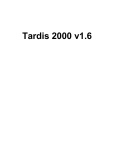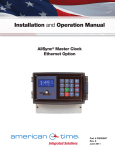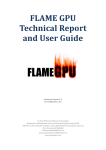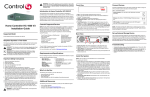Download Network Samples Overview
Transcript
Network Samples Overview
NOTE: There are more networking sample programs provided that are specific to each
model of Rabbit device. These model-specific samples are not detailed in this document;
please see your product’s User’s Manual for information on these samples.
This document contains a summary of some of the TCP/UDP/IP sample programs
provided for the Rabbit. It can help you find a sample that might be a close match to an
application you want to develop. Each sample program is briefly described, along with
keywords for the topic of each program. Almost all of the samples listed in this file are
generic—that is, they should run on Ethernet, Wi-Fi, or PPP connections.
Some of the samples listed in this document call the TCP functions directly, and some
use application libraries for protocols such as FTP and HTTP. There are also samples for
the µC/OS II multi-tasking environment ported by Rabbit Semiconductor.
The sample programs are divided into several broad categories:
Generic TCP
Generic UDP
Generic Internet/ICMP
Wi-Fi
Point-to-Point Protocol (PPP)
RabbitWeb
SNMP
µC/OS-II
If you know a protocol, you can just search this text file. Each entry starts with the
filename of the sample program, followed on the next line by keywords relevant to the
sample. After that is a summary of the program, highlighting its functions and/or features.
Table of Contents Network Samples Overview ............................................................................................... 1 Generic TCP Samples ......................................................................................................... 2 Generic UDP Samples ...................................................................................................... 10 Generic Internet/ICMP Samples ....................................................................................... 12 Wi-Fi Samples .................................................................................................................. 14 Point-to-Point Protocol (PPP) Samples ............................................................................ 16 RabbitWeb Samples .......................................................................................................... 17 SNMP Samples ................................................................................................................. 19 SSL/TLS Samples ............................................................................................................. 20 µC/OS II Samples ............................................................................................................. 22 90001119_A • Rabbit Network Samples Overview
rabbit.com
1
Generic TCP Samples
This group of programs contains TCP samples that work on any Ethernet or Wi-Fi board.
They can be modified to use PPP instead. These samples are generally the higher
protocols, such as HTTP, telnet, and SMTP.
Samples\Tcpip\active.c
Keywords: TCP, http
Retrieves a web page from an HTTP server. All addresses are compiled in.
Demonstrates using sock_established() and sock_bytesready() to make sure the
socket is connected.
Samples\Tcpip\echo.c
Keywords: TCP, listen
This program demonstrates the tcp_listen() call. A basic server, that when a client
connects, echoes back to them any data that they send. Data also displayed on
Stdout. Can be configured to listen on different TCP ports.
Samples\Tcpip\multi_echo.c
Keywords: TCP, listen
Like echo.c, this sample shows how to construct an echo server that simply
sends back any data that it receives. This sample, however, also shows how to
have multiple echo servers operating on multiple TCP ports and even on multiple
network interfaces (e.g., both Ethernet and PPP).
Samples\Tcpip\nist_time.c
Keywords: TCP daytime, RFC867, RFC868
Accesses the current time from a well-known “daytime server.” Decodes the time
and updates the Rabbit’s RTC with the time.
Samples\Tcpip\serialexa.c
Keywords: TCP, telnet, serial
This program directs all of the data from a serial port to a TCP port and vice
versa. Demonstrates buffering and timeouts. Can handle multiple connections
through a state machine it uses.
90001119_A • Rabbit Network Samples Overview
rabbit.com
2
Samples\Tcpip\state.c
Keywords: TCP, HTTP server
This program demonstrates building a state machine-based Internet server. The
example is a simple web server (it doesn’t use HTTP.LIB). Study the usage of
sock_dataready() and sock_fastwrite() here when implementing your own
server.
Samples\Tcpip\tcp_time.c
Keywords: TCP, UDP, time, RFC868
Demonstrate how to talk to one or more “Time Protocol” servers (see RFC868 at
http://www.faqs.org/rfcs/rfc868.html). Code includes both client and server.
Permits Rabbit to get a reliable wall-clock time from the network. Uses TCP/UDP
to connect to a sequence of Time servers. The list of servers is specified in an
initialized array. You might like to use this as a basis for adding a reliable wallclock time. Note that UDP is used to query the servers, but the target allows both
TCP and UDP queries to its server sockets. This sample also demonstrates the
extended UDP functions and waiting for DNS name-to-IP resolving (some of the
finer details or DCRTCP).
Samples\Tcpip\tcp_timemulti.c
Keywords: TCP, UDP, time, RFC868
This demo is same as tcp_time.c, except that multiple interfaces may be specified.
Demonstrate how to talk to one or more “Time Protocol” servers (see RFC868 at
http://www.faqs.org/rfcs/rfc868.html). Code includes both client and server.
Permits Rabbit to get a reliable wall-clock time from the network. Uses TCP/UDP
to connect to a sequence of Time servers. The list of servers is specified in an
initialized array. You might like to use this as a basis for adding a reliable wallclock time. Note that UDP is used to query the servers, but the target allows both
TCP and UDP queries to its server sockets. This sample also demonstrates the
extended UDP functions and waiting for DNS name-to-IP resolving (some of the
finer details or DCRTCP).
Samples\Tcpip\Bsd\bsd.c
Keywords: resolve, TCP, connecting, name service, domain name
Opens a port and waits for connections. Demonstrates some of the informational
routines in the TCP stack, including set/gethostname(), set/getdomainname(),
getsockname(), and getpeername(). Also how to format for printing the IP
address.
90001119_A • Rabbit Network Samples Overview
rabbit.com
3
Samples\Tcpip\ftp\ftp2fat.c
Keywords: FTP client, FAT
Downloads a file from a remote FTP server and saves it to the FAT filesystem on
the Rabbit. Requires hardware with mass storage (NAND flash, serial flash, SD
card, etc.).
Samples\Tcpip\Ftp\ftp_client.c
Keywords: FTP client
Demonstration of the use of the ftp_client library to download and upload files.
Uses both "standard" mode and "data handler" mode. Optionally, also includes
FTP server library making it do the same things as the FTP_SERVER.C sample
program.
Samples\Tcpip\Ftp\ftp_fat.c
Keywords: FTP server, FAT
Demonstration of a simple FTP server, using the ftp library, that allows file
uploads and deletion. This sample uses the FAT library for storage.
Samples\Tcpip\Ftp\ftp_server.c
Keywords: FTP server, sspec
Demonstrates the Rabbit FTP server library. Two files are given to user
“anonymous” and three files for user “foo” who can see the first two files, but not
the other way around. One file is created from xstring text. Uses
sspec_addxmemfile() to add compiled in files, and sauth_adduser() to create
authorized users, joined together with sspec_setuser().
Samples\Tcpip\Http\authentication.c
Keywords: HTTP, authentication
This sample shows how to use HTTP authentication (both basic mode and digest
mode) with the HTTP (web server) library. Authentication allows restricting
access to content based on username/password credentials.
Samples\Tcpip\Http\cgi.c
Keywords: HTTP, CGI
Demonstrates a CGI function with the HTTP server library.
HTTPSPEC_FUNCTION means a function will be creating the whole page
dynamically. This program outputs a simple counter, incremented each time the
CGI page is accessed. The function http_date_str() is used in the header, and
cgi_sendstring() sends the whole response to the browser. The counter is not
referenced using SSI.
90001119_A • Rabbit Network Samples Overview
rabbit.com
4
Samples\Tcpip\Http\cgi_concurrent.c
Keywords: HTTP, CGI
This program demonstrates some more complex CGI programming. In particular,
it demonstrates how to use the user data area within each HTTP state structure, as
well as how to share access to a resource. These techniques allow for multiple
concurrent CGI processes.
Samples\Tcpip\Http\flashlog.c
Keywords: HTTP, Forms, SSPEC, CGI, Flash memory
The program logs users that request a controller's page. The log can be viewed
online. Uses CGI pages to make entries, clear and display the access log. A form
to alter the date uses sspec_addform() to construct it dynamically. Form inputs
are programmed with a maximum width and a specific valid numeric range for
each field.
Samples\Tcpip\Http\form1.c
Keywords: HTTP, Forms, SSPEC
Demonstrates dynamically building adding pages to the HTTP server. These
pages have forms with two dependent variables. Software validates this, and
rejects incorrect values. See the RabbitWeb software module for a better way to
solve this problem.
Samples\Tcpip\Http\form2.c
Keywords: HTTP, Forms, SSPEC, authentication
An example of a simple HTTP form generation and parsing program with
password protection of the form. This is similar to form1.c, but with the addition
of authentication.
Samples\Tcpip\http\http2fat.c
Keywords: HTTP client, FAT
Downloads a file from a remote HTTP (web) server and saves it to the FAT
filesystem on the Rabbit. Requires hardware with mass storage (NAND flash,
serial flash, SD card, etc.).
Samples\Tcpip\http\http client.c
Keywords: HTTP client
Demonstrates use of the HTTP client library to open a connection to a remote
HTTP (web) server. Parses headers and can optionally set the Rabbit’s RTC to
match the server’s clock.
90001119_A • Rabbit Network Samples Overview
rabbit.com
5
Samples\Tcpip\Http\http_upld.c
Keywords: HTTP server, CGI, upload
Demonstrates how to upload a file to the HTTP server through a CGI function.
This program simply displays the uploaded information on the stdio window.
Samples\Tcpip\Http\httpupld2.c
Keywords: HTTP server, CGI, upload
Demonstrate the HTTP file upload facility. This is the same demo as httpupld.c,
except that it generates the HTML response in the CGI function itself (instead of
using http_switchCGI() to respond with a pre-configured HTML file).
Samples\Tcpip\Http\multiweb.c
Keywords: HTTP server
This sample shows a web server running on multiple network interfaces
simultaneously, such as Ethernet and PPP.
Samples\Tcpip\Http\post.c
Keywords: HTTP server, CGI, form post
Maintain two string fields posted from a form. Includes logic to decode the form
URL sent back on submit.
Samples\Tcpip\Http\post2.c
Keywords: HTTP server, CGI, form post, SSPEC
Extends the http\post.c example to also control LEDs on the prototype board.
Once the user registers themselves, a cookie is sent to the browser. Whenever the
user changes an LED, a user-specific log entry is created. This tracks (records) the
user’s actions based on their cookie. Uses the SSPEC_RESOURCETABLE to
statically define the web site’s contents.
Samples\Tcpip\Http\post2a.c
Keywords: HTTP server, CGI, form post, ZSERVER
This is an alternate version of http\post2.c that uses the ZSERVER.LIB
functionality to build the server table. Comparison with post2.c shows how a
program can be converted from using SSPEC_RESOURCETABLE to
ZSERVER.LIB functionality. This uses the http\post.c style form submission,
and the ssi.c style dynamic pages to build a fully functional and audited
controller. At the user’s first access the page, they enter their name into a form,
which is then stored in a HTTP cookie. This is used to later build an audit trail of
what changes each user makes.
90001119_A • Rabbit Network Samples Overview
rabbit.com
6
Samples\Tcpip\Http\refresh.c
Keywords: HTTP server, SSI variable, auto-refresh
Sets up JavaScript to keep on refreshing a web page. The page has an SSI variable
that increments on each refresh. Refresh done with:
<BODY onLoad=window.setTimeout("location.href=’index.shtml’",1000)>
Samples\Tcpip\Http\ssi.c
Keywords: HTTP server, dynamic web page, SSI
Uses SSI (server-side includes) to display the state of four virtual lights. After the
user hits a (web page) button, the form submits to update the LED states. This
program simulates the LED’s. See your device’s user manual for a program that
can change actual LED’s on your device.
Samples\Tcpip\Http\ssi2.c
Keywords: HTTP server, dynamic web page, SSI, peer name
The same lights and buttons from http\ssi.c, with an audit log of who made what
changes, encoded as a hash of the remote user's IP address using getpeername().
The audit log is a circular queue.
Samples\Tcpip\Http\ssi2_fat.c
Keywords: HTTP server, dynamic web page, SSI, peer name, FAT
This is the same as ssi2.c, except that the FAT filesystem is used to contain the
web pages and images.
Samples\Tcpip\Http\static.c
Keywords: HTTP server, static web page
A very basic web server example with static pages. This program completely
initializes the library, outputting a basic static web page. Contains lots of
comments explaining the defines and settings.
Samples\Tcpip\Http\static2.c
Keywords: HTTP server, static web page, xmemory file, FTP server
Basic web server example that serves its “index.html” page from xmemory. It can
be uploaded with FTP.
Samples\Tcpip\Http\upld_fat.c
Keywords: HTTP server, FAT, upload
Demonstrate the HTTP file upload facility, using the default handlers. This
sample uses the FAT filesystem so that there is somewhere we can save the
uploaded file.
90001119_A • Rabbit Network Samples Overview
rabbit.com
7
Samples\Tcpip\Http\zimport.c
Keywords: HTTP server, zimport
This program uses the ZIMPORT.LIB library to compress web pages that are
served by the HTTP server. It demonstrates a couple of different ways in which
compressed files can be used with the HTTP server.
Samples\Tcpip\Pop\parse_extra.c
Keywords: POP client, read E-mail
Reads and downloads E-mail from a POP3 server. Defines
POP_PARSE_EXTRA to displays messages in a nice format, separating header
fields from the message body.
Samples\Tcpip\Pop\pop.c
Keywords: POP client, read E-mail
Reads and downloads E-mail from a POP3 server. Displays messages.
Samples\Tcpip\Smtp\smtp.c
Keywords: send E-mail, SMTP
Sends an E-mail using a root memory string. Also supports SMTP authentication.
Samples\Tcpip\Smtp\smtp_dh.c
Keywords: send E-mail, SMTP
A small program that uses the SMTP library to send an e-mail. This makes use of
the smtp_data_handler() function to generate message data on-the-fly.
Samples\Tcpip\Smtp\smtpxmem.c
Keywords: send E-mail, SMTP
Sends an E-mail, taking the message body from xmemory. Also supports SMTP
authentication
Samples\Tcpip\Telnet\rxsample.c
Keywords: telnet server, serial
Starts up a listen on TCP port 23. When a connection is established, all writes
from the remote host are sent to Stdout (displayed in the Dynamic C IDE). This
sample doesn’t provide a way to send data to the remote host.
Samples\Tcpip\Telnet\vserial.c
Keywords: telnet server, virtual serial driver
Uses VSERIAL.LIB to create a bidirectional stream between a telnet port and a
serial port on the Rabbit. It extends the application, TcpIp\telnet\rxsample.c,
from just output to a serial port to bidirectional communication. Connection will
be re-established after it’s closed
90001119_A • Rabbit Network Samples Overview
rabbit.com
8
Samples\Tcpip\zserver\fat_serve.c
Keywords: ZServer, FAT, HTTP
Sample program to demonstrate use of ZSERVER.LIB and FAT filesystem
functionality. This is the 2nd of a 2-part sample. The first part (which you should
have run already) is FAT_SETUP.C. This sample sets up a web server which
accesses the files which were copied to the FAT filesystem by the previous
sample.
Samples\Tcpip\zserver\fat_serve2.c
Keywords: ZServer, FAT, HTTP
Sample program to demonstrate use of ZSERVER.LIB and FAT filesystem
functionality. This is the 2nd of a 2-part sample. The first part (which you should
have run already) is FAT_SETUP.C. This sample sets up a web server which
accesses the files which were copied to the FAT filesystem by the previous
sample. It is similar to FAT_SERVE.C, except that access permissions have been
added.
Samples\Tcpip\zserver\fat_setup.c
Keywords: ZServer, FAT, HTTP
Sample program to demonstrate use of ZSERVER.LIB and FAT filesystem
functionality. This is the first of a 2-part sample. The other part (run next) is
FAT_SERVE.C, or you can run FAT_SERVE2.C (which adds access control), or
you can run samples\tcpip\http\ssi2_fat.c which adds FAT access to the ssi2.c
sample. This sample copies some #ximported files into the FAT filesystem. You
should make sure that the FAT filesystem is already formatted (see the FAT
samples for how to do this).
Samples\Tcpip\zserver\filesystem.c
Keywords: ZServer, FAT, HTTP, FTP
This program demonstrates how to use the features of the ZServer.lib library. This
library is an abstraction layer for TCP/IP servers (in particular, the HTTP and FTP
servers) that allows those servers to manage files in xmem, root memory, or the
FAT filesystem. This sample shows a lot of the run-time capabilities of the
ZServer library.
Samples\zconsole\userblock_tcpipconsole.c
Keywords: ZConsole, TCP, user block, HTTP
This example of a ZCONSOLE.LIB program demonstrates how the console
configuration information can be stored in the user block. This sample also
demonstrates the use of the extended TCP/IP configuration options, including
setting multiple name servers, enabling DHCP and ping configuration, and
handling multiple interfaces.
90001119_A • Rabbit Network Samples Overview
rabbit.com
9
Generic UDP Samples
This group of programs contains UDP samples that work on any Ethernet board.
Samples\Tcpip\addp.c
Keywords: UDP
Demonstrates ADDP.LIB, an implementation of Digi’s Advanced Device
Discovery Protocol. The programs in the Utilities/ADDP directory can discover
and change the network configuration of a Rabbit running addp.c. Works with
Ethernet and Wi-Fi only – not compatible with PPP.
Samples\Tcpip\multicast.c
Keywords: UDP, multicast, IGMP
This sample program sends and receives heartbeat packets via multicast UDP
sockets. Multiple sockets can be configured to operate at once. IGMP can be
enabled so that the multicast datagrams can be routed across subnets. Multicasting
is useful when information needs to be transmitted to a group of other devices. All
of these devices can be listening on a single multicast group.
Samples\Tcpip\sntp_time.c
Keywords: UDP, time, RFC2030
Demonstrate how to talk to one or more SNTP servers (see RFC2030 at
http://www.faqs.org/rfcs/rfc2030.html) in order for the Rabbit to get a reliable
wall-clock time from the network. This sample based on tcp_time.c, except that
we use the more modern and well supported SNTP protocol. The results are much
more accurate, typically within a few 10's of ms.
Samples\Tcpip\Tftp\tftp.c
Keywords: TFTP server (Trivial FTP)
Implements a TFTP server that can send one file and receive into another area.
(The file system is not used here.) Eliminates all TCP buffers (to reduce RAM
footprint). Although the code stores the file in a fixed-sized block of root
memory, commented code shows how to store it in xmemory.
Samples\Tcpip\Tftp\tftpclnt.c
Keywords: TFTP client (Trivial FTP)
Uses TFTP to download one file from the server, then upload the same file. The
file is stored into xmemory. Requires a remote host to act as the TFTP server.
90001119_A • Rabbit Network Samples Overview
rabbit.com
10
Samples\Tcpip\Udp\udp_cli.c
Keywords: UDP send
Uses udp_send() to transmit a “heart beat” datagram once a second. Can be sent
to a specific host, or broadcast to the whole local network.
Samples\Tcpip\Udp\udp_echo_dh.c
Keywords: UDP, data handler
A UDP example, that receives packets from any host on UDP port 7, then echoes
the received packet back to the sender. This demonstrates use of a UDP data
handler, which is the fastest way to implement UDP-based request/response
servers.
Samples\Tcpip\Udp\udp_srv.c
Keywords: UDP receive
Uses udp_recv() to collect heartbeat datagrams. Since it doesn’t use the extended
UDP receive function, the first client to send a packet “sets” which host
subsequent datagrams will be received from.
90001119_A • Rabbit Network Samples Overview
rabbit.com
11
Generic Internet/ICMP Samples
This group of programs include examples of printing the Ethernet MAC address, starting
up a DHCP client, resolving a domain name using the DNS library, and the ICMP ping
feature. They don’t use application-level protocols such as HTTP or FTP.
Samples\Tcpip\dhcp.c
Keywords: DHCP, debugging
Configures the network interface automatically via DHCP. Note that you must
have a DHCP server available for this sample to work. This sample has a number
of debugging and diagnostic features as well, which makes it a very good test
program. For example, you can change the network configuration, ping other
devices, access a web server, and display configuration information.
Samples\Tcpip\dhcp_bootfile.c
Keywords: DHCP, TFTP
Configures the network interface automatically via DHCP and also downloads a
bootfile via TFTP if available. This bootfile may be specified by the DHCP
server.
Samples\Tcpip\md5_test.c
Keywords: MD5
Simple demonstration of MD5 hashing library. MD5 takes any amount of data
and produces a 16-byte hash value of it.
Samples\Tcpip\netrand.c
Keywords: random number generator
Demonstrates how to use the arrival of packets to add randomness to the entropy
table for a random number generator. This can improve the “randomness” of the
random number generator.
Samples\Tcpip\virtualeth.c
Keywords: virtual Ethernet
Demonstrates the use of virtual Ethernet interfaces. These are multiple logical
interfaces on a single physical Ethernet interface. This could be used to, for
instance, replace a number of network devices with a single network device. The
advantage of this method is that the system that communicates with these devices
would not need to have its configuration or code changed.
90001119_A • Rabbit Network Samples Overview
rabbit.com
12
Samples\Tcpip\bsd\bsd.c
Keywords: getpeername(), sethostname(), setdomainname(), getsockname()
The Rabbit TCP stack does not use the UNIX sockets API. However, it does
support some of the naming function calls. This program opens a TCP port and
provides information about which hosts connect to it.
Samples\Tcpip\DNS\dns.c
Keywords: DNS, resolve
Demonstration of how to look up an IP address through a DNS server. This
sample uses the blocking resolve() function.
Samples\Tcpip\DNS\dns2.c
Keywords: DNS, resolve
Manually goes through of process of resolving a network name into an IP address.
Uses resolve_name_check() for non-blocking operation. Uses MY_DOMAIN
for the default domain (for not fully qualified domain names). This function looks
up multiple host names simultaneously. It is organized around a state machine,
with separate state information maintained for each request.
Samples\Tcpip\display_mac.c
Keywords: MAC, Ethernet
Displays the board’s Ethernet MAC (Media Access Connection) “station”
address, which is unique to the board. Uses a packet driver function to return the
MAC. Rabbit uses a range of addresses; resellers might want to change it to a
value inside their own range. Not the same as the IP, which can be bound to
different network hardware addresses. The program then loops calling tcp_tick(),
so you can ping it from another computer.
Samples\Tcpip\ping.c
Keywords: ICMP, ping, resolve
Uses compiled in addresses for the host and the target computer to send an ICMP
ping request to. Does this once a second using _ping() to handle the ICMP
transmission.
Samples\Tcpip\icmp\pingme.c
Samples\Tcpip\icmp\pingyou.c
Keywords: ICMP, ping, resolve
The program pingyou.c will send out a series of ICMP ping requests. The
program pingme.c just sets up the TCP stack and then calls tcp_tick(), which
gives time to the TCP stack to handle the ping requests.
90001119_A • Rabbit Network Samples Overview
rabbit.com
13
Wi-Fi Samples
The programs in this section have been designed for Rabbit devices with an integrated
Wi-Fi networking interface. The Dynamic C TCP/IP stack works unchanged for Wi-Fi
devices, but Wi-Fi does have some additional configuration compared to Ethernet. Note
that almost all of the other samples in this document will also work for Wi-Fi devices.
Samples\WiFi\WiFiDHCPorStatic.c
Keywords: Wi-Fi, DHCP, configuration
This sample program demonstrates the runtime selection of a static IP
configuration or DHCP. Please see the DHCP.C for a larger example of using
DHCP with your application.
Samples\WiFi\WiFiMultipleAPs.c
Keywords: Wi-Fi, configuration
This code demostrates changing AP's using WEP keys. It associates the module
with the first AP (AP_0 defined below) with WEP key KEY0 (defined below).
After associating, it waits for a predefined time period, and then pings the
Ethernet address of the AP (AP_ADDRESS_0). Next, it associates with the
second AP and pings its Ethernet address (AP_1, KEY1, AP_ADDRESS_1).
Then back to the first AP, etc.
Samples\WiFi\WiFiPingYou.c
Keywords: Wi-Fi, ping, ad-hoc
This sample program will send out a series of 'pings' to another computer on the
network. This is similar to the samples\tcpip\icmp\pingyou.c sample, except it
uses an ad-hoc Wi-Fi network.
Samples\WiFi\WiFiScan.c
Keywords: Wi-Fi, scan
This code demostrates how to scan Wi-Fi channels for SSID's using the ioctl
WIFI_SCAN function call. ioctl WIFI_SCAN takes a while to complete, so it
calls a callback function when it is done. The callback function is specified using
an ioctl WIFI_SCANCB function call.
Samples\WiFi\WiFiScanAssociate.c
Keywords: Wi-Fi, scan, configuration
This code demostrates how to scan Wi-Fi channels for SSID's using the ioctl
WIFI_SCAN function call. It also allows the user to choose an SSID from the
scan list with which to associate. Once association has completed, then another
device can ping the Wi-Fi device assuming that the other network parameters
have been correctly configured.
90001119_A • Rabbit Network Samples Overview
rabbit.com
14
Samples\WiFi\Regulatory\region_compiletime.c
Keywords: Wi-Fi, configuration, regulatory
This program demonstrates how you can setup your Wi-Fi device at compile time
to run in a given region to meet power and channel requirements.
Samples\WiFi\Regulatory\region_multi_domain.c
Keywords: Wi-Fi, configuration, regulatory, 802.11d
This program demonstrates how the multi-domain option (802.11d) can be used
for configuring your device to meet regional regulations. The demo also includes
doing pings, which will indicate that the Wi-Fi device has successfully received
country information from your access point.
Samples\WiFi\Regulatory\region_runtime_ping.c
Keywords: Wi-Fi, configuration, regulatory
This program demonstrates how the region setting can be set at runtime for
configuring the Wi-Fi device to meet regional regulations. It also shows how you
can save and retrieve the region setting from non-volatile memory.
90001119_A • Rabbit Network Samples Overview
rabbit.com
15
Point-to-Point Protocol (PPP) Samples
These applications demonstrate PPP (and PPP over Ethernet) features.
Samples\Ppp\pppoe_test.c
Keywords: PPP, PPPoE, PAP, DHCP, LCP, dynamic IP, ISP, ximport
Connects using Point-to-point over Ethernet protocol on a serial port. Rabbit will
obtain its IP address from the server. Requires setting the PAP username and
password.
Samples\Ppp\ppp_answer.c
Keywords: PPP, dynamic IP, LCP, PAP, AT commands
Waits for a phone call and explicitly answers it, then authenticates to the caller
(i.e. the ISP calls the Rabbit, great for remote sensor stations). It obtains an IP
address from the caller (great for remote sensor stations). While connected, the
web server is available. Loops around to wait for another call.
Samples\Ppp\modem_test.c
Keywords: PPP, dynamic IP, SMTP, PAP
Dials an ISP and authenticates. Once connected, an E-mail is sent to the defined
SMTP server. The “From,” “To” and “Body” portions are hard-coded (compiled
in). Then it hangs up. This test is repeated three times.
Samples\Ppp\modem_server.c
Keywords: PPP, LCP, PAP, web server
Dials an ISP and authenticates to it. The Rabbit obtains an IP address. While
connected, the web server is available.
Samples\zconsole\pppconsole.c
Keywords: ZConsole, PPP, LCP, PAP, web server
This sample program demonstrates the PPP configuration commands of
ZCONSOLE.LIB. This sample also uses the user block for storing configuration
information.
90001119_A • Rabbit Network Samples Overview
rabbit.com
16
RabbitWeb Samples
These programs all make use of the RabbitWeb extensions for the HTTP server library.
These extensions ease the chore of creating a web interface for your device with complex
error checking, error reporting, and error correction. It is particularly useful in creating
configuration interfaces or monitoring interfaces.
Samples\Tcpip\rabbitweb\arrays.c
Keywords: HTTP, RabbitWeb
Demonstrates the use of arrays in the RabbitWeb HTTP enhancements. This
sample shows how to register array variables for use in your web pages, as well as
how to use them within your web pages.
Samples\Tcpip\rabbitweb\auth.c
Keywords: HTTP, RabbitWeb
Demonstrates the use of authentication features for variables in the RabbitWeb
HTTP enhancements. These authentication features allow you to restrict which
users can update which variables.
Samples\Tcpip\rabbitweb\ethernet_to_serial.c
Keywords: HTTP, RabbitWeb
Uses the RabbitWeb HTTP enhancements to configure a simple Ethernet-to-serial
converter. Each serial port can be associated with a specific TCP port. The Rabbit
will listen on each of these TCP ports for a connection, which will then be
associated with a specific serial port. Data will then be shuttled between the serial
and Ethernet connections. Note that this sample can also be used for Wi-Fi
interfaces to make a Wi-Fi-to-serial converter.
Samples\Tcpip\rabbitweb\humidity.c
Keywords: HTTP, RabbitWeb
This is a simple RabbitWeb sample based on a humidity monitor. It demonstrates
some simple #web variable registration along with the authentication features.
Samples\Tcpip\rabbitweb\selection.c
Keywords: HTTP, RabbitWeb
Demonstrates the use of the selection variables feature in the RabbitWeb HTTP
enhancements. Selection variables allow for easy implementation of pull-down
menus in web pages.
90001119_A • Rabbit Network Samples Overview
rabbit.com
17
Samples\Tcpip\rabbitweb\structures.c
Keywords: HTTP, RabbitWeb
Shows the use of structures in the RabbitWeb HTTP enhancements. This sample
shows how to register structure variables for use in your web pages, as well as
how to use them within your web pages.
Samples\Tcpip\rabbitweb\updating.c
Keywords: HTTP, RabbitWeb
Demonstrates the use of the updating() feature in the RabbitWeb HTTP
enhancements. This feature allows a web page to behave differently based on
whether it is being loaded as a result of a user update or not. For example, this
program redirects the web browser to a success page after the user has updated
information in the web interface.
Samples\Tcpip\rabbitweb\web.c
Keywords: HTTP, RabbitWeb
Demonstrates the basic use of the #web registration statement in the RabbitWeb
HTTP enhancements. This statement registers global variables in the C program
with the web server such that ZHTML scripting tags can be used to access them.
Samples\Tcpip\rabbitweb\web_error.c
Keywords: HTTP, RabbitWeb
Demonstrates the use of the WEB_ERROR() feature, along with displaying these
errors in web pages, in the RabbitWeb HTTP enhancements. WEB_ERROR() can
be used to display an error message specific to the error in the user input.
Samples\Tcpip\rabbitweb\web_update.c
Keywords: HTTP, RabbitWeb
Demonstrates the use of the #web_update feature in the RabbitWeb HTTP
enhancements, which allows the program to be notified when certain variables
have acquired new values.
90001119_A • Rabbit Network Samples Overview
rabbit.com
18
SNMP Samples
This group of samples requires the SNMP (Simple Network Management Protocol)
module which is available for purchase from Rabbit. The SNMP module implements
SNMP version 1 and is used to manage and monitor network devices. SNMP is often
used for network routers, switches, and printers. The SNMP module provides API-level
access to building a MIB (Management Information Base).
Samples\Tcpip\snmp\mibtest.c
Keywords: SNMP, MIB
This demo shows only the MIB (Management Information Base) part of the
SNMP suite. It allows you to interactively add and delte objects, and examine the
MIB tree.
Samples\Tcpip\snmp\snmp1.c
Keywords: SNMP, MIB
This sample demonstrates how to use the SNMP library. It defines a number of
read-only and read-write managed variables which can be browsed and
manipulated from an SNMP browser. It also demonstrates the use of SNMP traps.
90001119_A • Rabbit Network Samples Overview
rabbit.com
19
SSL/TLS Samples
These samples show how to use the Rabbit SSL/TLS module. The SSL module provides
support for HTTPS, which is HTTP over SSLv3 and TLSv1 (TLS is the successor to
SSL). Essentially, this means that the software provides for a secure web site where all
communication between the web browser and web server is encrypted. To use these
samples, you will first need to create a certificate for your web server. See the SSL
module documentation as well as the SSL certificate generator utility in
Utilities\SSL_Utilities\certificate.exe.
Samples\Tcpip\ssl\https\ssl_authentication.c
Keywords: SSL, TLS, HTTP, HTTPS, authentication
This sample is a modification of authentication.c (in the HTTP samples folder) to
do HTTP authentication over HTTPS, secured by SSL. This sample shows how to
use HTTP authentication (both basic mode and digest mode) with the HTTP (web
server) library. Authentication allows restricting access to content based on
username/password credentials.
Samples\Tcpip\ssl\https\ssl_cgi.c
Keywords: SSL, TLS, HTTP, HTTPS, CGI
This sample is a modification of cgi.c (in the HTTP samples folder) to do HTTP
authentication over HTTPS, secured by SSL. Demonstrates a CGI function with
the HTTP server library. HTTPSPEC_FUNCTION means a function will be
creating the whole page dynamically. This program outputs a simple counter,
incremented each time the CGI page is accessed. The function http_date_str() is
used in the header, and cgi_sendstring() sends the whole response to the browser.
The counter is not referenced using SSI.
Samples\Tcpip\ssl\https\ssl_form.c
Keywords: SSL, TLS, HTTP, HTTPS, Forms, SSPEC
This sample is a modification of form1.c (in the HTTP samples folder) to do
HTTP authentication over HTTPS, secured by SSL. Demonstrates dynamically
building adding pages to the HTTP server. These pages have forms with two
dependent variables. Software validates this, and rejects incorrect values. See the
RabbitWeb software module for a better way to solve this problem.
90001119_A • Rabbit Network Samples Overview
rabbit.com
20
Samples\Tcpip\ssl\https\ssl_ssi.c
Keywords: SSL, TLS, HTTP, HTTPS, dynamic web page, SSI
This sample is a modification of ssi.c (in the HTTP samples folder) to do HTTP
authentication over HTTPS, secured by SSL. Uses SSI (server-side includes) to
display the state of four virtual lights. After the user hits a (web page) button, the
form submits to update the LED states. This program simulates the LED’s. See
your device’s user manual for a program that can change actual LED’s on your
device.
Samples\Tcpip\ssl\https\ssl_static.c
Keywords: SSL, TLS, HTTP, HTTPS, static web page
This sample is a modification of static.c (in the HTTP samples folder) to do
HTTP authentication over HTTPS, secured by SSL. A very basic web server
example with static pages. This program completely initializes the library, outputting a basic static web page. Contains lots of comments explaining the defines
and settings.
Samples\Tcpip\ssl\https\ssl_zimport.c
Keywords: SSL, TLS, HTTP, HTTPS, zimport
This sample is a modification of zimport.c (in the HTTP samples folder) to do
HTTP authentication over HTTPS, secured by SSL. This program uses the
ZIMPORT.LIB library to compress web pages that are served by the HTTP
server. It demonstrates a couple of different ways in which compressed files can
be used with the HTTP server.
90001119_A • Rabbit Network Samples Overview
rabbit.com
21
µC/OS II Samples
This group of programs are µC/OS-II samples. Be aware that a 2K byte stack is required
for the single thread that makes calls to the network libraries.
Samples\Tcpip\Ucos\ucos2.c
Keywords: TCP, uCOS, telnet, serial
A sample data-gathering application that combines a task reading from the serial
port with another task to report this data to the user over the network, with
associated local messaging and processing. Using µC/OS tasks, creates a reader
and a writer task. One side controls a serial port, and the other works with a TCP
socket. Data is forwarded and read from the other side. A semaphore regulates
access to shared data (i.e. the buffers between the two tasks). Currently, at most
one task can call any socket functions, and that task’s stack must be at least 2K in
size.
Samples\UCos-II\ucostcpip.c
Keywords: TCP, uCOS, HTTP
Example of using TCP/IP and uC/OS together. In this example uC/OS is
monitoring the network link and reflecting the link light on the "LEDs" on the
development board. At the same time, this program has a ECHO server and HTTP
server running. This program can be easily modified to use actual LEDs on a
protoboard rather than stdio messages.
90001119_A • Rabbit Network Samples Overview
rabbit.com
22