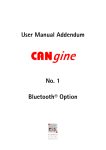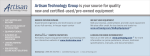Download User Manual No. 1
Transcript
User Manual No. 1 September 2003 CANgine No. 1 User Manual December 2003 / FW 3.0 Page 2 of 16 The information given in this document was compiled and checked carefully. Nevertheless ESS assumes no liability for any mistakes. ESS also assumes no liability for any damage resulting from use of this manual or products described herein. ESS reserves the right to make changes on information given in this document and on features of products described herein without prior notofication. Publication and reproduction of this document or parts of it only with written agreement of ESS. Edition 3 2 1 Date Dec 2003 Sept 2003 July 2003 State adapted to FW release 3.0 technical data added first edition for hardware revision 2.0 © Copyright 2003 ESS Embedded Systems Solutions GmbH Industriestr. 15 D-76829 Landau (49) 6341 3487-0 (49) 6341 3487-29 [email protected] www.ESSolutions.de www.CANgine.com ESS Embedded Systems Solutions GmbH Industriestrasse 15 D-76829 Landau CANgineNo1ManualEng_041222 CANgine No.1 User Manual December 2003 / FW 3.0 Page 3 of 16 Contents 1. Introduction .................................................................................................................... 4 Installation...................................................................................................................... 4 3. Initializing procedure ...................................................................................................... 5 4. Instruction Execution ...................................................................................................... 5 5. CAN Transmit and Receive Buffer.................................................................................. 6 6. Error Handling and Signaling.......................................................................................... 6 7. Commands..................................................................................................................... 7 7.1 Overview ................................................................................................................. 7 7.2 A Command ............................................................................................................ 7 7.3 C Command............................................................................................................ 7 7.4 F Command ............................................................................................................ 8 7.5 M Command ........................................................................................................... 8 7.6 m Command ........................................................................................................... 8 7.7 O Command............................................................................................................ 9 7.8 P Command ............................................................................................................ 9 7.9 S Command ............................................................................................................ 9 7.10 s Command ........................................................................................................10 7.11 t Command .........................................................................................................10 7.12 T Command........................................................................................................10 7.13 U Command .......................................................................................................11 7.14 V Command........................................................................................................11 7.15 X Command........................................................................................................11 7.16 Z Command........................................................................................................12 8. CAN Acceptance Filtering .............................................................................................12 9. Initial Operation and Test with a PC ..............................................................................14 10. Connector Pinout .......................................................................................................14 10.1 Serial Link...........................................................................................................14 10.2 CAN....................................................................................................................14 11. Technical Data...........................................................................................................15 Life support ..........................................................................................................................16 Right to make changes.........................................................................................................16 2. CANgineNo1ManualEng_041222 ESS Embedded Systems Solutions GmbH Industriestrasse 15 D-76829 Landau CANgine No. 1 User Manual December 2003 / FW 3.0 Page 4 of 16 1. Introduction Thank you for choosing a product of our CANgine product family. The CANgine family is based on high performance 8 bit microcontrollers with integrated full CAN interface and flash memory. With these products you are able to build extermely small but powerful CAN units. CANgine No. 1 is powered via the CAN connector. The serial link "speeks" pure ASCII code. Therefore CANgine No. 1 can be used on nearly any device with a serial link to which you have access. So the connection to CAN bus is possible for nearly all automation devices even for older ones. In it's standard case, CANgine No. 1 only measures 53 x 34 x 16 mm³. If this does not fit for some applications CANgine can be delivered in other cases or without case in customer specific variants. Due to the modular concept of CANgine in hardware and software this is possible even at lower production volumes. Email or call our sales departement if you have special requirements. The serial link of CANgine No. 1 runs with baud rates from 1200 up to 115200. The CAN bus supports all CiA (CAN in Automation) recommended bit rates between 10 kBaud and 1 Mbaud. Installation and diagnostics are supported by two LEDs. Updating the software or loading customer specific software is easy due to the in system programmability of the internal microcontroller. You don't even have to open the case to load a new firmware. 2. Installation 120 OHM CAN node CANL CAN node 2 7 CANH The picture shows how to connect CANgine to a CAN network. Power supply is connected via pin 9 (+) and pin 3 (GND) of the CAN connector as proposed by CiA. The maximum supply voltage is 30 V. Applying higher voltages will lead to damages. Pay attention to the terminating resistors (120 Ohm) at both ends of the CAN bus. Power Supply 9 3 CANgine 2 TxD 3 RxD 5 GND Host V+ GND CAN node After applying the supply voltage the green LED blinks. The blink- CAN node 120 OHM ESS Embedded Systems Solutions GmbH Industriestrasse 15 D-76829 Landau CANgineNo1ManualEng_041222 CANgine No.1 User Manual December 2003 / FW 3.0 Page 5 of 16 ing code shows the baud rate of the serial link: Pulses 2 3 4 5 6 7 8 Baudrate 115200 57600 38400 19200 9600 4800 2400 Blinking stops if the CAN bus is activated with the O command. Starting with that command the green LED signals the state of the CAN bus. CANgine No. 1 now is in working state and executes commands coming via serial link. To make first tests with CANgine we recommend to use a PC with a terminal program. You should use the following settings: • • • • • • • baud rate according to CANgine setup 8 data bit no parity one stop bit no protocol Inserting of newline char (0x0A) on receiving carriage return (0x0D) local echo 3. Initializing procedure On power on some internal checks are run to guarantee a good operation of CANgine. One of these is checking the program memory with a checksum. To visualize these checks the red LED is switched on immediately after applying power. If all checks are run successfully the red LED is switched off. If a program checksum failure is detected, the red LED blinks with a blinking code of seven. If the internal checks are completed successfully the peripheral devices (RS232 and CAN) are initialized and the red LED is switched off. The green LED blinks with a blinking code signalling the serial baud rate (see table above). Blinking stops if the CAN is activated. Srtiung at this moment the green LED shows if CAN is active or inactive (due to command C or any bus errors). 4. Instruction Execution As soon as a complete command line (terminated with CR character) is detected the command line is translated and executed. Each command line is answered with a positive (e.g. CR character) or negative (BELL charactwer 0x07) acknowledge. Before sending the acknowledge character no other command lines will be accepted. Both the serial link and the CAN bus are serviced with interrupts. Therefore reception of CAN messages has a higher priority than executing commands. CANgineNo1ManualEng_041222 ESS Embedded Systems Solutions GmbH Industriestrasse 15 D-76829 Landau CANgine No. 1 User Manual December 2003 / FW 3.0 Page 6 of 16 5. CAN Transmit and Receive Buffer CANgine has two circular buffers (queues). One is used for reception the other for transmission of CAN messages. Each queue can hold up to 30 messages. The bottleneck on receiving CAN messages is the serial link. At 115200 kbaud the maximum rate is 350 standard or 250 extended CAN frames per second. These values were measured with 8 data bytes. If the messages has less data bytes the values will be slightly higher. If you have heavy CAN load you have to set the acceptance filters to adapt CANgine in a ideal manner to your application and optimize the message throughput. To help you optimize the throughput CANgine implements two counters. The first counts the number of messages which are correctly entered in the receive queue. The second counts the number of messages which were discarded due to a full receive queue. The counters has 32 bit and therefore counts from 0 to 4,294,967,295. On overflow theses counters restart counting at 0. Reading these counters is done with the X command. Both counters are reset with the F command (reading the error information). 6. Error Handling and Signaling The following errors are detected and saved in an error marker: Error CAN receive queue overflow CAN transmit queue overflow CAN "error passive" detected CAN "bus error" detected Bit of error marker 0 1 5 7 Additionaly these errors are signaled by the LED ERR with different blinking codes. ERR (blink code) 8 7 6 5 4 3 2 1 Meaning CAN bus error (bus off) reserviert CAN error passive state reserviert reserviert reserviert CAN transmit queue full CAN receive queue full With the F command the error marker is read and reset. The LED ERR only shows the error with the highest error code. The error marker shows all errors detected since startup or last reading of error marker. Reading the error marker not only resets it but also switches the LED ERR off. Consider that the red LED will not switch off if the error still is active (e.g. CAN bus state error passive). In this case you first have to correct the error reason (often wrong baudrate on some CAN node) before resetting the CANgine error situation with the F command. Another special situation is a CAN bus error when executing the F command. A CAN bus error situation in the internal CAN controller can only be reset by a complete re-initialization ESS Embedded Systems Solutions GmbH Industriestrasse 15 D-76829 Landau CANgineNo1ManualEng_041222 CANgine No.1 User Manual December 2003 / FW 3.0 Page 7 of 16 of the CAN controller. This is done if the F command is executed while a CAN bus error is detected. 7. Commands 7.1 Overview A[CR] C[CR] F[CR] mxxxxxxxx[CR] Mxxxxxxxx[CR] O[CR] P[CR] Sn[CR] saabcde[CR] tiiildd..[CR] Tiiiiiiiildd..[CR] Un[CR] V[CR] X[CR] Zn[CR] 7.2 send all received CAN frames to serial link close CAN send error information to serial link set acceptance mask register set acceptance tag register open CAN channel send one received CAN frame to serial link set CAN baud rate to n = 0..8 (0 = 10 kbit, 8 = 1Mbit) set CAN baud rate via internal controller register send a CAN frame in standard format (11 bit ID) send a CAN frame in extended format (29 bit ID) set RS232 baud rate to n = 1..8 (1 = 115200 baud, 8 = 1200 baud) send version information to serial link send CAN frame counter information to serial link set serial link output to continuous or single frames A Command Send all CAN frames from receive queue to serial link. The output format complies with the format for the T or t command. After each frame a CR character is send, after the last frame an additional A character with a CR character is send. Format: A[CR] Answer: All received frames, followed by A[CR] A[CR] if no frames are available [BELL] if CAN is inactive or if the command line format is invalid 7.3 C Command Closes the CAN channel. After executing this command CANgine does not influence the CAN bus in any way. No more ACK bits are send on receiving frames. The green LED RUN switches off. Format: C[CR] Answer: [CR] if command was executed [BELL] if CAN is inactive or the command line format is invalid CANgineNo1ManualEng_041222 ESS Embedded Systems Solutions GmbH Industriestrasse 15 D-76829 Landau CANgine No. 1 User Manual December 2003 / FW 3.0 Page 8 of 16 7.4 F Command Sends error information to th eserial link and resets error marker and the red error LED Format: F[CR] Answer: Fxx[CR] [BELL] if command line format is invalid F is a hexadecimal value with two digits: 7 CAN Bus Off 7.5 6 res 5 CAN error passive 4 res 3 res 2 res 1 0 Transmit Receive queue overflw queue overflw M Command Sets the 32 Bit acceptance tag register for filtering of receive frames. This command is only valid if CAN is deactivated. Format: Mcccccccc[CR] cccccccc acceptance tag register (8 hexadecimal digits) Answer: [CR] on successful execution [BELL] if CAN is active or command line format is invalid See chapter acceptance filtering for meaning of the parameter. 7.6 m Command Sets the 32 Bit acceptance mask register for filtering of receive frames. This command is only valid if CAN is deactivated. Format: mcccccccc[CR] cccccccc acceptance mask register (8 hexadecimal digits) Answer: [CR] on successful execution [BELL] if CAN is active or command line format is invalid See chapter acceptance filtering for meaning of the parameter. ESS Embedded Systems Solutions GmbH Industriestrasse 15 D-76829 Landau CANgineNo1ManualEng_041222 CANgine No.1 User Manual December 2003 / FW 3.0 Page 9 of 16 7.7 O Command Opens the CAN channel and activates the CAN controller. After executing zthis command the CAN controller connects to the CAN bus and receives messages according to the acceptance filter settings. The green LED RUN switches on. Format: O[CR] Answer: [CR] on successful execution [BELL] if CAN was already active or if command line format is invalid 7.8 P Command Sends one CAN frame from the receive queue to the serial link. If more than one frames are in the queue the oldest frame is sent. Format: P[CR] Answer: One CAN frame in the same format as described at the t or T command. The frame is terminated with [CR] [CR] without any other preceding characters if no frames are available in the receive queue [BELL] if CAN is inactive or if command line format is invalid 7.9 S Command Sets the CAN baud rate to one of the CiA recommended values. The Command can only be executed if CAN is inactive. Format: Sn[CR] S0 S1 S2 S3 S4 S5 S6 S7 S8 10 kBit 20 kBit 50 kBit 100 kBit 125 kBit 250 kBit 500 kBit 800 kBit 1 MBit Answer: [CR] on successful execution [BELL] if CAN is active or if command line format invalid Answer: [CR] command executed successfully [BELL] invalid value for n or CAN is active CANgineNo1ManualEng_041222 ESS Embedded Systems Solutions GmbH Industriestrasse 15 D-76829 Landau CANgine No. 1 User Manual December 2003 / FW 3.0 Page 10 of 16 7.10 s Command Sets the bus timing registers of the internal CAN controller. This command can be used where the standard baud rate settings do not fit because special bus topologies are used. To get the right values see the data sheet of Atmels T89C51CC01. Format: saabcde[CR] aa X2 Bit and BTR register in two hexadecimal digits (00..7F) 7 0 b c d e 6 X2 Bit 5 4 3 2 1 0 BTR PRS register (0..7) PHS1 register (0..7) PHS2 register (0..7) SJW register (0..3) Answer: [CR] on successful execution [BELL] if CAN is active or if command line format invalid 7.11 t Command Puts a standard (11 bit identifier) CAN frame in the transmission queue. The transmission queue is scanned continuously and if the CAN transmitter is available the next frame is read from transmission queue and sent to the CAN bus. If more than one entry is found in the queue the oldest entry is transmitted first. Format: tiiildd…[CR] t iii l dd… command character CAN identifier with fixed length (3 hexadecimal digits {000..7FF}) number of data bytes in the message (1 digit {0...8}) data bytes (hexadecimal digit count is 2 x l, no separation character) Answer: [CR] if frame was entered in the transmission queue [BELL] if CAN is inactive, transmission queue full or command line format invalid 7.12 T Command Puts an extended (29 bit identifier) CAN frame in the transmission queue. The transmission queue is scanned continuously and if the CAN transmitter is available the next frame is read from transmission queue and sent to the CAN bus. If more than one entry is found in the queue the oldest entry is transmitted first. Format: Tiiiiiiiildd…[CR] T command character ESS Embedded Systems Solutions GmbH Industriestrasse 15 D-76829 Landau CANgineNo1ManualEng_041222 CANgine No.1 User Manual December 2003 / FW 3.0 Page 11 of 16 iiiiiiii l dd… CAN identifier with fixed length (8 hexadecimal digits {00000000..1FFFFFFF}) number of data bytes in the message (1 digit {0...8}) data bytes (hexadecimal digit count is 2 x l, no separation character) Answer: [CR] if frame was entered in the transmission queue [BELL] if CAN is inactive, transmission queue full or command line format invalid 7.13 U Command Sets the baud rate of the serial link. The answer to the command is given with the old baud rate then the baud rate is switched. U1 U2 U3 U4 U5 U6 U7 115200 57600 38400 19200 9600 4800 2400 Format: Un[CR] Answer: [CR] on successful execution [BELL] if command line format is invalid 7.14 V Command Sends hardware and software version information to the serial link Format: V[CR] Answer: Vhhss[CR] hh = hardware version ss = software version [BELL] if command line format is invalid 7.15 X Command Sends the actual values of the CAN frame counters to the serial link. First the counter value for successfully processed frames is sent, than a [CR] character followed by the counter value for the discarded frames is sent. The answer is terminated by a [CR] character. Format: X[CR] Answer: s..s[CR]f..f[CR] CANgineNo1ManualEng_041222 ESS Embedded Systems Solutions GmbH Industriestrasse 15 D-76829 Landau CANgine No. 1 User Manual December 2003 / FW 3.0 Page 12 of 16 s..s = {0.. 4294967295} f..f = {0.. 4294967295} [BELL] if command line format is invalid The frame counter are reset by reading the error information with the F command. 7.16 Z Command The Z command serves to control the CANgine behaviour on receiving CAN frames. CANgine can collect the frames in th ereceive queue and wait until a P or A command is given or it can send a received frame immediately to the serial link. The command is only valid if the CAN channel is closed. Format: Za[CR] a=1 continuous output on a=0 continuous output off Answer: [CR] on successful execution [BELL] if CAN is active or Z state is already given or if command line format is invalid 8. Receiving CAN Frames Messages received from CAN must successfully pass acceptance filtering (chapter 8.2) before being inserted into the receive queue. Depending on settings for handling of received frames a message is send to the serial link upon request (P or A command) or immediately (Z1 command) after receiving the CAN frame. 8.1 Output Format The output format is compliant to the format of the transmit command (T or t). The only difference is that received massages are preceded with a 'r' (standard format – 11 bit identifier) or 'R' (extended format – 29 bit identifier) character. 8.1.1 Standard Frame riiildd…[CR] r iii l dd… marks a standard frame ( 11 bit identifier) CAN identifier with fixed length (3 hexadecimal digits {000..7FF}) number of data bytes in the message (1 digit {0...8}) data bytes (hexadecimal digit count is 2 x l, no separation character) 8.1.2 Extended Frame Riiiiiiiildd…[CR] R marks an extended frame (29 bit identifier) iiiiiiii CAN identifier with fixed length (8 hexadecimal digits {00000000..1FFFFFFF}) l number of data bytes in the message (1 digit {0...8}) dd… data bytes (hexadecimal digit count is 2 x l, no separation character) ESS Embedded Systems Solutions GmbH Industriestrasse 15 D-76829 Landau CANgineNo1ManualEng_041222 CANgine No.1 User Manual December 2003 / FW 3.0 Page 13 of 16 8.2 CAN Acceptance Filtering The acceptance filtering permits to receive only these CAN frames which are relevant for the connected application. Acceptance filtering relieves the processor from processing unnecessary CAN frames which is particularly important at high bus loads and / or high baud rates. CANgine uses two registers for acceptance filtering: • • acceptance tag register acceptance mask register The acceptance tag register holds the bits which has to be one or zero in the message identifiers. The mask register marks the bit positions for filtering with a one. Example for standard (11 bit) identifier You wish to receive all messages with identifier between 0x100 and 0x1FF, all other messages should be filtered and disregarded. Set bits 10..8 in the acceptance mask register to one and in the acceptance tag register to 0x001. Bit Tag Mask 10 0 1 9 0 1 8 1 1 7 x 0 6 x 0 5 x 0 4 x 0 3 x 0 2 x 0 1 x 0 0 x 0 So tag register = 0x100, mask register = 0x700. CANgine allows with two additional bits to filter also the IDE bit which distinguish between standard and extended frames and the RTR bit which marks RTR messages. With this you are able to decide if you want to receive only standard or only extended frames or both. You can also filter on RTR messages. The CANgine acceptance filter register are both 32 bit wide. The identifier bits are shifted to bit position 31 (counting from 0) and the bit position 2 marks RTR and bit position 0 DIE. The table shows the relation between bit positions in the both formats (standard and extended) and the bit positions in CANgine. S Bit E 10 31 28 9 30 27 8 29 26 7 28 25 6 27 24 5 26 23 4 25 22 3 24 21 2 23 20 1 22 19 0 21 18 20 17 19 16 18 15 17 14 16 13 S Bit E 15 12 14 11 13 10 12 9 11 8 10 7 9 6 8 5 7 4 6 3 5 2 4 1 3 0 RTR 2 RTR 1 - IDE 0 IDE Bit 0 in the tag and mask registers decides which format is received and which discarded: M[0] 0 0 1 1 m[0] 0 1 0 1 Verhalten receives both frame types receives only standard frames receives both frame types receives only extended frames Example: To only receive standard frames with identifier between 0x100 and 0x1FF set the registers to: acceptance tag register (M): 0x100 * 221 + 0 = 0x20000000 CANgineNo1ManualEng_041222 ESS Embedded Systems Solutions GmbH Industriestrasse 15 D-76829 Landau CANgine No. 1 User Manual December 2003 / FW 3.0 Page 14 of 16 acceptance mask register (m): 0x700 * 221 + 1 = 0xE0000001 To only receive extended frames with identifier between 0x100 and 0x1FF set the registers to: acceptance tag register (M): 0x100 * 23 + 1 = 0x00000801 acceptance mask register (m): 0x700 * 23 + 1 = 0x00003801 9. Initial Operation and Test with a PC Connect CANgine to the RS232 port you will use in the terminal program. Connect a CAN cable to CANgine and support DC power (7..30VDC) on pins 3 (GND) and 9 (+). Check the baud rate on the serial link with the blink count of the green LED. Start your preferred terminal program and set the baud rate accordingly. Other settings: 8 data bits, no parity, 1 stop bit, no hardware protocol, no software protocol. We also recommend: local echo, Insert of [LF] (0x0A) on [CR] (0x0D), as CANgine does not echo received characters and only sends [CR] as line terminator. Type 'V' (CANgine is case sensitive) followed by the enter key. CANgine answers with Vhhff, where hh is the hardware version (e.g. 20) and ff is the firmware version (e.g. 21). Now set the CAN baud rate according to your CAN bus with the S command. The default value is 125 kbaud. Then type Z1[CR] to set CANgine to the continuous output mode. Finally type O[CR] to open the CAN channel and to receive messages. You now see all received CAN messages (standard and extended frames) on your terminal program. Watch the red LED ERR to see if all frames could be received or if the serial baud rate is too slow for your CAN bus load or baud rate. 10. Connector Pinout 10.1 Serial Link Pin 1 2 3 4 5 Signal nc TxD RxD nc GND Pin 6 7 8 9 Signal nc nc nc nc Pin 6 7 8 9 Signal GND CANH nc +Vcc 10.2 CAN Pin 1 2 3 4 5 Signal nc CANL GND nc nc ESS Embedded Systems Solutions GmbH Industriestrasse 15 D-76829 Landau CANgineNo1ManualEng_041222 CANgine No.1 User Manual December 2003 / FW 3.0 Page 15 of 16 11. Technical Data Power Supply Supply Current Internal Microcontroller 7 .. 30 35 (typ.) internal clock: 40 Full CAN 2.0B interface CAN Transceiver 82C251 CAN Connector Sub-D 9 pin male CAN Baudrate 10 .. 1.000 Serial Connector Sub-D 9 pin female Serial Baudrate 2.400 .. 115.200 Display LED RUN (green) LED ERR (red) Size 53 x 54 x 16 2.08 x 1.32 x 0.62 Weight 22 Operating Temperature -40 .. +80 CANgineNo1ManualEng_041222 VDC mA MHz kBit baud mm³ inch³ g °C ESS Embedded Systems Solutions GmbH Industriestrasse 15 D-76829 Landau CANgine No. 1 User Manual December 2003 / FW 3.0 Page 16 of 16 Disclaimers Life support These products are not designed for use in life support appliances, devices or systems where malfunction of these products can reasonably be expected to result in personal injury. ESS Embedded Systems Solutions customers using or selling these products for use in such applications do so at their own risk and agree to fully indemnify ESS Embedded Systems Solutions for any damages resulting from such application. Right to make changes ESS Embedded Systems Solutions reserves the right to make changes, without notice, in the products, and/or software, described or contained herein in order to improve design and/or performance. ESS Embedded Systems Solutions assumes no responsibility or liability for use of any of these products , conveys no license or title under any patent, copyright, or mask work to right to these products, and makes no representations or warranties that these products are free from patent, copyright, or mask work right infringement, unless otherwise specified. ESS Embedded Systems Solutions GmbH Industriestrasse 15 D-76829 Landau Germany Phone +49 (0) 6341 34870 [email protected] Copyright 2002, 2003 ESS Embedded Systems Solutions GmbH All rights reserved. Printed in Germany ESS Embedded Systems Solutions GmbH Industriestrasse 15 D-76829 Landau CANgineNo1ManualEng_041222