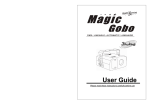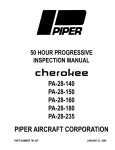Download Open Capricorn FLX User Manual PDF
Transcript
Capricorn FLX Weather Station 1 ________________________________________________________________________ Capricorn FLXTM Weather Station User Manual Version 1.22 Serial Number: ___________________ Date Purchased: __________________ All specifications subject to change without notice. Printed in U. S. A. Columbia Weather Systems, Inc. 2 Capricorn FLX Weather Station ________________________________________________________________________ © Copyright 2015 Columbia Weather Systems, Inc. All Rights Reserved. Proprietary Notice: Capricorn 2000, Capricorn 2000MP, Capricorn 2000EX, Capricorn FLX, Weather Display Console, WeatherMaster and Weather MicroServer are trademarks of Columbia Weather Systems, Inc. The information and drawings contained herein are the sole property of Columbia Weather Systems, Inc. Use of this publication is reserved exclusively for customers of Columbia Weather Systems, Inc. and their personnel. Reproduction of this material is forbidden without the express written consent of Columbia Weather Systems, Inc. Columbia Weather Systems, Inc. Capricorn FLX Weather Station 3 ________________________________________________________________________ Welcome! Congratulations on your purchase of the Capricorn FLX Weather Station. The Capricorn FLX is a precision instrument that requires proper installation and a certain amount of regular maintenance. Please read this manual completely prior to installation. Columbia Weather Systems, Inc. 4 Capricorn FLX Weather Station ________________________________________________________________________ Columbia Weather Systems, Inc. Capricorn FLX Weather Station 5 ________________________________________________________________________ Important Notice: Shipping Damage BEFORE YOU READ ANY FURTHER, please inspect all system components for obvious shipping damage. The Capricorn FLX is a high precision instrument and can be damaged by rough handling. Your unit was packaged to minimize the possibility of damage in transit. Therefore, we recommend that you save the shipping container for any future shipment of your Capricorn unit. In the event your order arrives in damaged condition, it is important that the following steps be taken immediately. The title transfers automatically to you, the customer, once the material is entrusted to the transport company. NOTE: DO NOT RETURN THE INSTRUMENT TO COLUMBIA WEATHER SYSTEMS until the following steps are completed. Failure to follow this request will jeopardize your claim. 1. Open the container and inspect the contents. Do not throw away the container or any damaged parts. Try to keep items in the same condition as originally received. 2. Notify the transport company immediately in writing, preferably by facsimile, about the shipping damage. 3. Wait for the transport company’s representative to inspect the shipment personally. 4. After inspection, request authorization from Columbia Weather Systems for return of the damaged instrument by calling (503) 6290887. 5. Return approved items to us at the following address: Columbia Weather Systems, Inc. 5285 NE Elam Young Parkway, Suite C100 Hillsboro, OR 97124 6. After return authorization is issued and we receive the instrument, an estimate of the cost of repair will be sent to you for submittal to the transport company as a claim. Columbia Weather Systems, Inc. 6 Capricorn FLX Weather Station ________________________________________________________________________ Columbia Weather Systems, Inc. Capricorn FLX Weather Station 7 ________________________________________________________________________ Table of Contents WELCOME! ..................................................................................3 IMPORTANT NOTICE: SHIPPING DAMAGE .......................5 SECTION 1: INTRODUCTION ................................................11 THE CAPRICORN FLX SYSTEM ....................................................................... 11 TECHNICAL SPECIFICATIONS .......................................................................... 11 Temperature ............................................................................................... 11 Barometric Pressure .................................................................................. 11 Wind Speed ................................................................................................ 12 Wind Direction ........................................................................................... 12 Relative Humidity....................................................................................... 12 Rainfall ...................................................................................................... 13 Solar Radiation Sensor (Pyranometer) ...................................................... 13 Power Supply ............................................................................................. 13 Control Module .......................................................................................... 13 SECTION 2: PHYSICAL DESCRIPTION ...............................15 CONTROL MODULE ......................................................................................... 16 WIND SENSOR ................................................................................................ 18 Wind sensor components............................................................................ 19 WIND SENSOR (HEAVY DUTY) ....................................................................... 19 Wind Sensor components ........................................................................... 19 TEMPERATURE SENSOR .................................................................................. 21 RELATIVE HUMIDITY SENSOR ........................................................................ 22 RAIN GAUGE (OPTIONAL) ............................................................................... 23 SOLAR RADIATION SENSOR - PYRANOMETER (OPTIONAL) ............................ 24 WEATHERMASTER SOFTWARE (OPTIONAL) ................................................ 25 WEATHER MICROSERVER (OPTIONAL) ....................................................... 26 WEATHER DISPLAY CONSOLE (OPTIONAL) .................................................... 27 SECTION 3: INSTALLATION .................................................29 WIRING AND COLOR CODE ............................................................................. 29 INSTALLATION OVERVIEW.............................................................................. 31 UNPACKING THE UNIT .................................................................................... 31 Installing the Control Module .................................................................... 32 INSTALLING THE MAST ................................................................................... 32 ROUTING THE SENSOR CABLES ....................................................................... 32 BAROMETRIC PRESSURE SENSOR SETTINGS ................................................... 33 INSTALLING THE TEMPERATURE AND HUMIDITY SENSORS............................. 34 INSTALLING ADDITIONAL TEMPERATURE SENSORS ....................................... 35 INSTALLING THE WIND SENSOR...................................................................... 35 Columbia Weather Systems, Inc. 8 Capricorn FLX Weather Station ________________________________________________________________________ Assembling the Wind Speed Sensor............................................................ 35 Mounting Method ....................................................................................... 38 INSTALLING THE HEAVY DUTY WIND SENSOR ............................................... 38 INSTALLING THE RAIN GAUGE SENSOR .......................................................... 39 INSTALLING THE SOLAR RADIATION SENSOR ................................................. 39 SECTION 4: OPTIONAL SENSOR MOUNTING HARDWARE ...............................................................................41 Sensor Mast................................................................................................ 41 Roof Mounting ........................................................................................... 41 Wall Mounting ........................................................................................... 43 Telescoping Tripod and Tiedown Kit ......................................................... 44 Tripod Parts List: ....................................................................................... 45 Specifications ............................................................................................. 45 SECTION 5: OPERATION ........................................................47 CONNECTING THE CONTROL MODULE TO A COMPUTER ................................. 47 OPERATING SOFTWARE ................................................................................... 47 COMMUNICATION SETTINGS ........................................................................... 47 RS-232 Output............................................................................................ 48 CONNECTING THE CONTROL MODULE TO THE WEATHER MICROSERVER ...... 49 CONNECTING THE CONTROL MODULE TO THE WEATHER DISPLAY CONSOLE 49 SECTION 6: OPTIONAL CONFIGURATIONS .....................51 RS-485 CONFIGURATION ................................................................................ 51 WIRELESS SYSTEM ......................................................................................... 52 SOLAR POWERED SYSTEM .............................................................................. 53 CAPRICORN FLX 420 SYSTEM ........................................................................ 54 420 Weatherproof Enclosure ..................................................................... 55 Connecting the Sensor Cable to the Control Module................................. 57 SECTION 7: VEHICLE MOUNT SYSTEM CONFIGURATION.....................................................................59 INSTALLATION OVERVIEW.............................................................................. 59 UNPACKING THE UNIT .................................................................................... 59 INSTALLING THE CONNECTOR PLATE ............................................................. 61 INSTALLING THE TELESCOPING MAST AND VEHICLE-MOUNT BRACKETS ......... 62 SECTION 8: PEGASUS FLX PORTABLE WEATHER STATION......................................................................................65 PEGASUS FLX CONTROL MODULE ................................................................. 67 INSTALLATION OVERVIEW.............................................................................. 67 UNPACKING THE UNIT .................................................................................... 68 SITE SELECTION .............................................................................................. 68 TELESCOPING TRIPOD AND TIEDOWN KIT ...................................................... 69 Columbia Weather Systems, Inc. Capricorn FLX Weather Station 9 ________________________________________________________________________ Tripod Parts List: ....................................................................................... 70 Specifications ............................................................................................. 70 DEPLOYING THE TRIPOD ................................................................................. 71 SECTION 9: CALIBRATION....................................................77 CALIBRATING THE BAROMETRIC PRESSURE SENSOR ...................................... 77 Altitude Setting ........................................................................................... 77 CALIBRATING THE WIND SENSOR ................................................................... 77 CALIBRATING THE HUMIDITY SENSOR ........................................................... 77 CALIBRATING THE RAIN GAUGE SENSOR ....................................................... 78 CALIBRATING THE SOLAR RADIATION SENSOR .............................................. 78 SECTION 10: MAINTENANCE................................................79 CONSOLE MAINTENANCE ............................................................................... 79 BAROMETRIC PRESSURE SENSOR MAINTENANCE ........................................... 79 TEMPERATURE SENSOR MAINTENANCE.......................................................... 79 WIND SENSOR MAINTENANCE ........................................................................ 79 RELATIVE HUMIDITY SENSOR MAINTENANCE ................................................ 79 RAIN GAUGE MAINTENANCE .......................................................................... 79 SOLAR RADIATION SENSOR MAINTENANCE ................................................... 79 SECTION 11: TROUBLESHOOTING .....................................81 WIND SENSOR (STANDARD) ........................................................................... 81 Wind Speed Test ......................................................................................... 81 Wind Direction Test ................................................................................... 81 TEMPERATURE SENSOR TROUBLESHOOTING .................................................. 82 SECTION 12: USER SUPPORT INFORMATION .................83 LIMITED WARRANTY ...................................................................................... 83 EXCLUSIONS ............................................................................................ 83 RETURN FOR REPAIR PROCEDURE .................................................................. 84 FIRMWARE LICENSES AND COPYRIGHT INFORMATION ................................... 86 REFERENCE ...............................................................................97 GLOSSARY ...................................................................................................... 97 Aspirating Radiation Shield ....................................................................... 97 Barometric Pressure .................................................................................. 97 Celsius Temperature Scale......................................................................... 97 Density Altitude.......................................................................................... 97 Dew Point .................................................................................................. 97 Fahrenheit Temperature Scale................................................................... 97 Global Radiation........................................................................................ 97 Heat Index .................................................................................................. 98 Pyranometer............................................................................................... 98 Relative Humidity....................................................................................... 98 Sea Level Pressure ..................................................................................... 98 Columbia Weather Systems, Inc. 10 Capricorn FLX Weather Station ________________________________________________________________________ Solar Radiation .......................................................................................... 98 Wind Chill .................................................................................................. 98 UNIT CONVERSION ......................................................................................... 98 Speed .......................................................................................................... 98 Temperature ............................................................................................... 99 Distance ..................................................................................................... 99 Pressure ..................................................................................................... 99 Solar Radiation .......................................................................................... 99 Columbia Weather Systems, Inc. Capricorn FLX Weather Station 11 ________________________________________________________________________ SECTION 1: INTRODUCTION The Capricorn FLX System Designed around a Control Module that is housed in a compact, utilitygrade enclosure. The Capricorn FLX offers serial communication over RS-232 or RS-485 to various monitoring options. Features include: • Modular design for sensor selection and optimal sensor location • Proven, reliable mechanical wind sensors • Temperature and/or humidity in self-aspirating radiation shield • Many other meteorological sensor options • Two additional general-purpose analog channels • Low power consumption • One-year warranty Technical Specifications Temperature Up to four temperature sensors can be connected to the Capricorn FLX. Type: Digital Semiconductor Range: -67° to 257°F Accuracy: ± 0.9°F from +14° to 185°F (±0.5°C from -10° to 85°C) ± 3.6°F from -67° to 257°F (±2.0°C from -55° to 125°C) Resolution: 0.01°F Cable Length: maximum 400 ft. Barometric Pressure The board mount precision barometric pressure sensor provides accurate pressure data with full temperature compensation. The sensor outputs are digitized by a high resolution 24-bit analog to digital converter. Type: Digital Semiconductor Range: 14.8 to 32.5 inHg (500 to 1100 hPa) Columbia Weather Systems, Inc. 12 Capricorn FLX Weather Station ________________________________________________________________________ Accuracy: ±0.03 in. Hg (1 hPa) Resolution: 0.001 in. Hg (0.03 hPa) Wind Speed Type: Sealed Reed Switch Accuracy: ± 0.25 mph from 0 to 23 mph, ± 1% from 24 to 160 mph Range: 0 to 160 mph (139 knots) Resolution: 1 mph Starting Threshold: 0.9 mph Wind Direction Type: Precision Potentiometer Resolution: 2 degrees Mechanical Range: 0 to 360 degrees Electrical Range: 0 to 356 degrees Accuracy: ± 4 degrees Resolution: 1° Relative Humidity Type: Capacitance Range: 0 to 100%RH Accuracy: From 0 to +40 °C: 0 - 90 %RH: ±3 %RH 90 - 100 %RH: ±5 %RH From -40 to 0 °C and +40 to +60 °C: 0 - 90 %RH ±5 %RH 90 - 100 %RH ±7 %RH Stability: ±2% RH over 2 years Resolution: 1% RH Columbia Weather Systems, Inc. Capricorn FLX Weather Station 13 ________________________________________________________________________ Rainfall Type: Tipping Bucket Accuracy: ±1% at 2 in/hr or less Resolution: 0.01 inch Solar Radiation Sensor (Pyranometer) Type: High Performance Silicon Photodiode Cosine Response: ± 2% at 45° zenith angle, ± 5% at zenith angle 75° Calibration Uncertainty: ± 5% Measurement Repeatability: < 1 % Non-linearity: < 1 % (maximum radiation measurement is 1250 W/m-2 Field of View: 180° Sensitivity: Custom calibrated to exactly 5.00 W/m-2 per mV Operating Environment: -40 to 70°C, 0 to 100% relative humidity Power Supply Powered by a wall mount transformer Input: 120 VAC, 60 HZ, 16 W Output: 12 VDC, 2.08 A Control Module Input Voltage: 8 – 24VDC Current Consumption: 10mA @ 12VDC Dimensions: 5.8" L x 4.5" W x 2.4" H Weight: 0.4lbs Columbia Weather Systems, Inc. 14 Capricorn FLX Weather Station ________________________________________________________________________ Columbia Weather Systems, Inc. Capricorn FLX Weather Station 15 ________________________________________________________________________ SECTION 2: PHYSICAL DESCRIPTION Columbia Weather Systems, Inc. 16 Capricorn FLX Weather Station ________________________________________________________________________ Control Module The Control Module consists of a System board housed in a light grey 3mm ABS plastic enclosure with a tongue-and-groove cover. The front panel of the Control Module includes 12 terminal blocks for sensor connections, a serial communication port, a grounding lug and a power input connection. The System board includes a board mount Barometric Pressure Sensor. During operation the Yellow LED next to the power input remains solid and the Red LED next to the terminal blocks blinks once per second. The Control Module can also be housed in a weatherproof enclosure along with an internal power supply and an optional wireless transceiver or a MicroServer. Technical Specifications: Current Consumption: 10mA @ 12VDC Dimensions: 5.8" L x 4.5" W x 2.4" H Weight: 0.4lbs Columbia Weather Systems, Inc. Capricorn FLX Weather Station 17 ________________________________________________________________________ Columbia Weather Systems, Inc. 18 Capricorn FLX Weather Station ________________________________________________________________________ Wind Sensor Note: Please refer to the Met One 034B wind sensor user manual for detailed installation, calibration and maintenance information The Model 034B Wind Sensor combines wind speed and direction measurements into a single sensing unit. The 034B Wind Sensor installs in minutes and will provide accurate, long term, continuous monitoring in hostile environments. Features • • • • • • • Wind speed and direction in a single sensor Long field life Durable aluminum and stainless steel construction Low starting threshold Stainless steel bearings Ultra low power operation Easy maintenance Columbia Weather Systems, Inc. Capricorn FLX Weather Station 19 ________________________________________________________________________ Wind sensor components The wind sensor consists of four parts: 1. Sensor body 2. Vane 3. Alignment adapter 4. 50 feet of Cable with quick disconnect Wind Sensor (Heavy Duty) Note: Please refer to the Met One 013A and 023A sensor user manuals for detailed installation, calibration and maintenance information. Model 023 Wind Direction Sensor and Model 013A Wind Speed Sensor are rugged sensors that accurately and reliably measure wind speed and direction under the most adverse environmental conditions. Wind Sensor components The wind sensor consists of four parts: 1. Wind Speed Sensor 2. Wind Direction Vane 3. Cross arm 4. (2) Two 10 meter sensor cables with quick disconnect connectors 5. Heater (Optional) Columbia Weather Systems, Inc. 20 Capricorn FLX Weather Station ________________________________________________________________________ Heavy Duty Wind Sensor Cross arm Heavy Duty Wind Sensor Heater Assembly Technical Specifications: 013 Wind Speed Sensor Range: 0 - 150 mph (67 m/s) Starting Threshold: 1.0 mph (0.45 m/s) Accuracy: ±0.25 mph (0.11 m/s) or 2% Operating Range: -50°C to +70°C (-58°F to +158°F) Weight: 14 oz (.4 kg) Finish: Black anodized aluminum 023 Wind Direction Sensor Range: 0° - 360° Accuracy: ±10° standard Operating Range: -58°F to +158°F (-50°C to +70°C) Weight: 1.5 lbs (.68 kg) Finish: Black anodized aluminum Columbia Weather Systems, Inc. Capricorn FLX Weather Station 21 ________________________________________________________________________ Temperature Sensor The Capricorn FLX includes one temperature sensor with 50 feet of cable and a quick disconnect connector pair. Up to four temperature sensors can be connected to the control module. Columbia Weather Systems, Inc. 22 Capricorn FLX Weather Station ________________________________________________________________________ Relative Humidity Sensor This optional capacitive relative humidity sensor is compact and easy to use. It can be easily installed in a self-aspirating radiation shield for protection from the sun and rain. This sensor offers long-term stability with minimal drift. Because the sensor is a capacitive device, it will not be affected by surface contamination in unclean environments. The sensor element is socketed and laser trimmed to allow for replacement in the field without additional calibration. The relative humidity sensor comes with a standard 50-foot cable and a quick disconnect connector pair. Columbia Weather Systems, Inc. Capricorn FLX Weather Station 23 ________________________________________________________________________ Rain Gauge (Optional) The optional tipping bucket rain gauge is composed of a complex spun collector funnel with a knife-edge that diverts the water to a tipping bucket mechanism. Each tip causes a momentary closure of a switch to incrementally measure rainfall accumulation. The rainfall sensor is completely automatic - spent water drains out of the bottom of the housing; hence, the instrument requires no servicing. The rain gauge comes with a standard 50-foot cable and a quick disconnect connector pair. Columbia Weather Systems, Inc. 24 Capricorn FLX Weather Station ________________________________________________________________________ Solar Radiation Sensor - Pyranometer (Optional) The Pyranometer is designed for routine measurement of global hemispherical solar radiation under all weather conditions. The sensor has a rugged uni-body design, which houses a high performance silicon photodiode detector mounted beneath a conical shaped (self-cleaning) diffuser. Due to the unique diffuser design, the sensitivity of this sensor is proportional to the cosine of incidence of the incoming solar irradiance, allowing for accurate and consistent measurement. The solar radiation sensor comes with a standard 50-foot cable, a quick disconnect connector pair and a leveling plate for obtaining more accurate measurements. Columbia Weather Systems, Inc. Capricorn FLX Weather Station 25 ________________________________________________________________________ WeatherMaster Software (Optional) WeatherMaster is professional grade weather monitoring software designed for specialized markets that require robust weather calculations, interoperability with computer models, and data interfaces to other industrial systems. WeatherMaster utilizes Microsoft Access database for easy data access and manipulation. Please refer to the WeatherMaster user manual for installation and operation procedures. Columbia Weather Systems, Inc. 26 Capricorn FLX Weather Station ________________________________________________________________________ Weather MicroServer (Optional) The Capricorn FLX Control Module connects to the MicroServer via COM1. The Weather MicroServer uses a small computer board that runs an embedded Linux operating system. The MicroServer has 32MB flash memory for operation and 8 GB SD card for data logging. The MicroServer has two RS-232 COM ports and an Ethernet port. The MicroServer offers the following: • XML Weather Data • FTP weather data in XML or CSV format • Modbus/TCP, Modbus RTU (Serial RS-485), and Modbus ASCII interfaces • SNMP interface, DNP3 Interface • Weather Underground & Anything Weather interface • CWOP interface • Three months of data logging at 1-minute interval • Interface to optional visibility, solar radiation sensors, and temperature sensors Please refer to the Weather MicroServer user manual for more information. Columbia Weather Systems, Inc. Capricorn FLX Weather Station 27 ________________________________________________________________________ Weather Display Console (Optional) Displays weather information • Designed to be viewed clearly from a distance • Industrial grade WVGA touchscreen. Seven-inch, TFT color LCD panel with 800 x 480 pixel resolution. Performs computations for wind chill, heat index and other calculated parameters • 200MHz ARM9 CPU Serial or Ethernet connection: Connects directly to weather station with serial port or connects to a Weather MicroServer over a network utilizing an existing Ethernet infrastructure. The MicroServer configuration also allows for data from one weather station to be monitored from multiple display consoles at various locations. Screens can be factory-customized to meet specialized market and industry requirements. The Weather Display is also available in a 19” rack-mount chassis and a panel-mount configuration. Please refer to the Weather Display Console user manual for more information. Columbia Weather Systems, Inc. 28 Capricorn FLX Weather Station ________________________________________________________________________ Columbia Weather Systems, Inc. Capricorn FLX Weather Station 29 ________________________________________________________________________ SECTION 3: INSTALLATION Wiring and Color Code Terminal # Wire Color Description Solar Radiation 1 1 RED +3.3V 2 BARE Ground 3 BLACK Solar Signal Relative Humidity 4 RED +12V 5 BARE Ground 6 BLACK Humidity Signal Wind Direction (Standard) 7 WHITE Reference Voltage 8 GREEN Ground 9 BROWN Wind Direction Signal Wind Speed (Standard) (same cable as wind direction) 10 N/C No Connection 11 BLACK Ground 12 RED Wind Speed Signal Wind Direction (Heavy Duty) 7 RED Reference Voltage 8 BLACK Ground 9 CLEAR Wind Direction Signal Wind Speed (Heavy Duty) 10 N/C No Connection 11 BLACK Ground 12 RED Wind Speed Signal Rainfall 13 N/C No Connection 14 RED Rain Signal 15 BLACK Ground Temperature 1 16 RED +3.3V 17 BARE Ground 18 BLACK Temperature 1 Signal Solar Radiation 2 19 RED +3.3V 20 BARE Ground 21 BLACK Solar Signal Columbia Weather Systems, Inc. 30 Capricorn FLX Weather Station ________________________________________________________________________ Analog Sensor 1 22 23 24 Analog Sensor 2 25 26 27 Temperature 2 28 29 30 Temperature 3 31 32 33 Temperature 4 34 35 36 RED BARE BLACK +3.3V Ground Signal RED BARE BLACK +3.3V Ground Signal RED BARE BLACK +3.3V Ground Temperature 2 Signal RED BARE BLACK +3.3V Ground Temperature 3 Signal RED BARE BLACK +3.3V Ground Temperature 4 Signal Columbia Weather Systems, Inc. Capricorn FLX Weather Station 31 ________________________________________________________________________ Installation Overview Unpacking the Unit Installing the Control Module Installing the Mast Routing the Sensor Cables Installing the Barometric Pressure Sensor Installing the Temperature & Relative Humidity Sensors Installing the Wind Sensor Installing the Optional Rain Gauge Sensor Installing the Optional Solar Radiation Sensor Unpacking the Unit Unpack the Capricorn FLX weather station and verify that all parts are included. Inspect all system components for obvious shipping damage (Refer to page 5 in case of damage). Save the shipping carton and packing material in case the unit needs to be returned to the factory. Note: If items are missing or if there is damage, see page 5. If the system does not operate or calibrate properly, see Section 10: Maintenance and Section 11: Troubleshooting, for further instructions. Unpack the Capricorn FLX weather station and verify that all parts are included. 1. Standard system includes: Control Module (12) 3-position terminal blocks Power Supply Temperature Sensor with 50ft cable Relative Humidity Sensor with 50ft cable Self-Aspirating Radiation Shield for Temp & RH Sensors Wind Speed and Direction Sensor with 50ft cable 6-foot RS-232 cable + additional cable length if ordered User Manual Columbia Weather Systems, Inc. 32 Capricorn FLX Weather Station ________________________________________________________________________ Optional Tipping Bucket Rain Gauge Optional Solar Radiation Sensor 2. WeatherMaster software and user manual (Optional) 3. Weather MicroServer (Optional) MicroServer Power supply 7-foot Ethernet cable User manual 4. Weather Display Console (Optional) Display Console Power supply 6-foot RS-232 cable + additional cable length if ordered User manual Installing the Control Module Place the Capricorn FLX Control Module in a clean, dry location. After powering the control module connect the Chassis Ground terminal to a good earth ground. Note: It is strongly recommended that you protect your unit from power line spikes (caused by lightning or electrical discharge) by installing a high quality spike-surge suppression device between the Control Module and the power source. Installing the Mast There are three methods for mounting the mast to a roof or building structure: Sloped roof mounting, flat roof mounting or wall mounting. See Section 4: Optional Sensor Mounting Hardware for more information. Routing the Sensor Cables Use plastic tie wraps to secure the sensor cables to the mast, particularly at the mast base. Tighten the tie wraps securely and clip off any excess length with a wire cutter tool. Once the sensors have been placed, route the cable back to the Control Module or weatherproof enclosure. Any mast or tower should always be properly earth grounded to minimize electrical storm damage. The use of a properly grounded metal mast or Columbia Weather Systems, Inc. Capricorn FLX Weather Station 33 ________________________________________________________________________ tower, however, does not insure protection from electrostatic discharge. These items could become electrically charged resulting in damage to the sensors and/or console. This could damage the system in the event of an electrical storm. Barometric Pressure Sensor Settings The barometric pressure sensor is located inside the Control Module; no user installation is required. Please refer to Section 9: Calibration, for the procedure to set the altitude. Columbia Weather Systems, Inc. 34 Capricorn FLX Weather Station ________________________________________________________________________ Installing the Temperature and Humidity Sensors The temperature and relative humidity sensors should be mounted in a sheltered area, preferably on the north side of a building. Insert both humidity and temperature sensors in the radiation shield to the midway point and secure both cables to the plastic fastener on the mounting bracket using the provided tie wrap. Both sensors are supplied with a standard 50-foot cable. The cable provided is a 22 gauge, 2 conductor shielded cable with a ground drain lead. Once the sensors have been placed, route the cables back to the Control Module. Columbia Weather Systems, Inc. Capricorn FLX Weather Station 35 ________________________________________________________________________ Using a small straight screw driver, attach the wires from the end of the temperature cable to the Temperature 1 terminal block on the Control Module as follows: Red Wire - Terminal #16 Bare Wire - Terminal #17 Black Wire - Terminal #18 Using a small straight screw driver, attach the humidity cable to the RH terminal block on the Control Module as follows: Red Wire - Terminal #4 Bare Wire - Terminal #5 Black Wire - Terminal #6 Installing Additional Temperature Sensors The standard model is supplied with only one temperature sensor. However, additional sensors can be added at any time (Part No. 82100). The Capricorn FLX can accept up to four temperature sensors. By default the Temperature channel outputs a reading of 255°F with no sensor connected to the terminal. Installing the Wind Sensor Assembling the Wind Speed Sensor Note: Please refer to the Met One 034B wind sensor user manual for detailed installation, calibration and maintenance information. Please read these instructions carefully to insure a safe and reliable installation. Columbia Weather Systems, Inc. 36 Capricorn FLX Weather Station ________________________________________________________________________ Columbia Weather Systems, Inc. Capricorn FLX Weather Station 37 ________________________________________________________________________ 1. Install Vane A. Fully insert vane arm into hub B. Align vane with center axis of sensor C. Using 7/64” Allen wrench, tighten set screw thru top of hub 2. Sensor Installation A. Install alignment adapter onto sensor base with socket head cap screw B. Place sensor with adapter on tip of mast C. Rotate entire sensor until vane tail points to “true North” D. Tighten both set screws clamping adapter to mast, using 7/32 Allen wrench E. Remove shoulder screw from hub and save Connect sensor cable Columbia Weather Systems, Inc. 38 Capricorn FLX Weather Station ________________________________________________________________________ Mounting Method Choose the appropriate mounting method for the installation and obtain the necessary mounting hardware. Refer to Section 4 for information on available optional sensor mounting hardware and accessories. Do not mount sensors close to power lines. Once the Wind Sensor has been mounted, route the cable back to the Control Module Using a small straight screw driver, attach the wires from the end of the Wind Sensor cable to the Wind Speed & Direction terminal blocks on the Control Module as follows: Wind Direction: White Wire - Terminal #7 Green Wire - Terminal #8 Brown Wire - Terminal #9 Wind Speed (same cable as wind direction): No Connection - Terminal #10 Black Wire - Terminal #11 Red Wire - Terminal #12 Connect the bare wire to the chassis ground terminal on the front panel of the Control Module enclosure. Installing the Heavy Duty Wind Sensor Choose the appropriate mounting method for the installation and obtain the necessary mounting hardware. Refer to Section 4 for information on available optional sensor mounting hardware and accessories. Do not mount sensors close to power lines. Once the Wind Sensors have been mounted, route the cables back to the Control Module. Using a small straight screw driver, attach the wires from the end of the Wind Sensor cables to the Wind Speed & Direction terminal blocks on the Control Module as follows: Wind Direction 7 8 9 RED BLACK CLEAR Columbia Weather Systems, Inc. Reference Voltage Ground Wind Direction Signal Capricorn FLX Weather Station 39 ________________________________________________________________________ Wind Speed 10 11 12 N/C BLACK RED No Connection Ground Wind Speed Signal Connect ground lugs to grounding post on Capricorn FLX Control Module. Installing the Rain Gauge Sensor Safety Note: The top rim of the rain gauge sensor is EXTREMELY sharp. Handle the rim with great care. The rain gauge is supplied with a standard 50-foot, 22 gauge, 2 conductor shielded cable with a ground drain lead. To obtain an accurate reading, mount the Rain Gauge Sensor in a clear and open area, either surface or mast mounted in a LEVEL position and in a location free from vibration. When mounting with other sensors on a mast, position the Rain Gauge as the lowest sensor in the vertical stack to avoid drainage on other sensors. Rotate any sensors mounted above the Rain Gauge away to provide an unobstructed rain path Once the Rain Gauge Sensor is securely mounted, grasp the top gold funnel portion of the Rain Gauge Sensor firmly and lift up. Do Not place any part of your hand on the rim of the Rain Gauge due to the sharp knife edge. Verify that the black tipping bucket is not in a center position and that one end of the bucket is down against the stop. Replace the top gold funnel portion of the Rain Gauge Sensor. Once the Rain Gauge Sensor has been placed, route the cable back to the Control Module Using a small straight screwdriver, attach the wires from the end of the rain cable to the Rain terminal block on the Control Module as follows: No Connection - Terminal #13 Red Wire - Terminal #14 Black Wire - Terminal #15 Installing the Solar Radiation Sensor The solar radiation sensor should be installed in an area that receives full sunlight throughout the year away from any object that can create a shadow over the sensor. Columbia Weather Systems, Inc. 40 Capricorn FLX Weather Station ________________________________________________________________________ The sensor should be mounted on a leveled surface. For accurate readings use the provided leveling plate. Once the solar radiation sensor is mounted, route the cable back to the Control Module. Using a small straight screwdriver, attach the wires from the end of the solar cable to the Solar 1 terminal block on the Control Module as follows: Red Wire - Terminal #1 Bare Wire - Terminal #2 Black Wire - Terminal #3 Columbia Weather Systems, Inc. Capricorn FLX Weather Station 41 ________________________________________________________________________ SECTION 4: OPTIONAL SENSOR MOUNTING HARDWARE Sensor Mast 10-foot steel mast available for use with Roof Mount Hardware Kit (Part No. 88002) or Wall Mount Kit (Part No. 88003). Roof Mounting The Roof Mounting Kit (Part No. 88002) is suitable for both a slanted and flat roof installation. The figure and table below illustrates and describes the individual parts. Description Ref. Qty. Part No. Steel mast, 10 ft. 1 1 88005 Universal Mast Anchor 2 1 88010 Columbia Weather Systems, Inc. 42 Capricorn FLX Weather Station ________________________________________________________________________ Lag Screw, Roof Mast Mount 3 4 88030 Guy Wire Clamp, 1/8" 4 1 88070 Steel Guy Wire, Galvanized 6 50ft. 88080 Eye Bolt Wood Screws, 1/4" x 3" 7 4 88090 3 88100 1/4" x 2 1/4" (for comp. roofs) Turnbuckles, 6" open x 4" closed (not shown) Columbia Weather Systems, Inc. Capricorn FLX Weather Station 43 ________________________________________________________________________ Wall Mounting The figure and table below illustrates and describes the individual parts in the Wall Mounting Kit (Part No. 88003). Individual parts are also available. Columbia Weather Systems, Inc. 44 Capricorn FLX Weather Station ________________________________________________________________________ Telescoping Tripod and Tiedown Kit The tripod is designed to provide up to 10 feet of stable, secure support for your meteorological sensors. Constructed from welded anodized aluminum for appearance and longevity, the 15-pound tripod can easily support up to 60 pounds of equipment. An optional tie-down kit allows for additional security in highwind areas. Columbia Weather Systems, Inc. Capricorn FLX Weather Station 45 ________________________________________________________________________ To install, insert the legs into the main body, secure with stainless steel retainer pins. Extend the mast to the desired height, insert another retainer pin and install the guy wires to complete the set-up. Tripod Parts List: Description Ref. Qty. Body/Mast Assembly 1 1 Legs 2 3 Retainer Pins 3 4 Guy Wire Ring with 3 Wires and Turnbuckles 4 1 Anchor Screw with Chain 5 1 Clamp with Strap 6 1 Specifications Capacity: Supports up to 60 lbs. Shipping Weight: 17 lbs. Columbia Weather Systems, Inc. 46 Capricorn FLX Weather Station ________________________________________________________________________ Shipping Box Dimensions: 71" x 9" x 9" Tripod and Tiedown Kit Catalog Number: 88019 Columbia Weather Systems, Inc. Capricorn FLX Weather Station 47 ________________________________________________________________________ SECTION 5: OPERATION Connecting the Control Module to a Computer Connect the provided RS-232 cable and DB-9 connector (female) to the serial port on the Control Module, securing it with the attached screws. Connect the other end of the RS-232 cable and DB-9 connector to an available serial port on the computer. A serial to USB converter may be required if the computer or laptop does not have a serial port installed. Operating software Once an RS-232 connection is established between the computer and the weather station, WeatherMaster (optional) can be used to view the data. A "Terminal" program such as PuTTY or HyperTerminal can also be used to view the data. Communication Settings The protocol for both serial ports is the following: Bits per Second (baud rate): 9600 Data bits: 8 Columbia Weather Systems, Inc. 48 Capricorn FLX Weather Station ________________________________________________________________________ Parity: None Stop bits: 1 Flow control: None RS-232 Output The Capricorn FLX outputs the weather data over an RS-232 serial connection. Once the Control Module is properly connected to a terminal program a record will be displayed once per second. The wind speed and direction measurements update once every second. All other measurements including temperature, relative humidity, barometric pressure, rainfall, solar, and analog readings update once every 10 seconds. The following are examples of the weather data output: 0Cap,0003,Dm=283D,Sm=0.0S,Ua=45P,Pa=29.867I,TA=70.7F,TB=255. 0F,TC=255.0F,TD=255.0F,Rc=0.00I,AA=0.244V,AB=0.592V,AC=0.591V ,AD=0.634V,Dof "0003" indicates new wind speed and direction measurements 0Cap,FFFF,Dm=282D,Sm=0.0S,Ua=46P,Pa=29.867I,TA=70.7F,TB=255 .0F,TC=255.0F,TD=255.0F,Rc=0.00I,AA=0.328V,AB=0.592V,AC=0.591 V,AD=0.622V,B`z "FFFF" indicates new measurements for all parameters. Fields Definition: Dm = Wind Direction (°) Sm = Wind Speed (mph) Ua = Relative Humidity (%RH) Pa = Barometric Pressure (InHg) TA = Temperature 1 (°F) TB = Temperature 2 (°F) TC = Temperature 3 (°F) TD = Temperature 4 (°F) Rc = Rainfall (in) AA = Solar 1 (Volts) AB = Solar 2 (Volts) AC = Analog 1 (Volts) AD = Analog 2 (Volts) Columbia Weather Systems, Inc. Capricorn FLX Weather Station 49 ________________________________________________________________________ Connecting the Control Module to the Weather MicroServer Connect the provided RS-232 cable and DB-9 connector (female) to the serial port on the Control Module, securing it with the attached screws. Connect the other end of the cable and DB-9 connector (male) to COM 1 on the MicroServer, securing it with the attached screws. Connecting the Control Module to the Weather Display Console Connect the provided RS-232 cable and DB-9 connector (female) to the serial port on the Control Module, securing it with the attached screws. Connect the other end of the cable to the serial port (bottom port) on the Weather Display Console. Columbia Weather Systems, Inc. 50 Capricorn FLX Weather Station ________________________________________________________________________ Columbia Weather Systems, Inc. Capricorn FLX Weather Station 51 ________________________________________________________________________ SECTION 6: OPTIONAL CONFIGURATIONS RS-485 Configuration For cable lengths longer than 200ft, the Capricorn FLX can be configured to output the weather data over an RS-485 communication line. The RS-485 system includes the Control Module, sensors, sensor cables, weatherproof enclosure, power supply and an RS-485 to RS-232 Converter. The RS-485 signal is converted to RS-232 in order to connect to a monitoring device. An RS-232 Interface Module is available as an option to connect the weather station to multiple devices. Refer to Section 3: Installation for instructions to connect the sensors to the Control Module. Columbia Weather Systems, Inc. 52 Capricorn FLX Weather Station ________________________________________________________________________ Wireless System The wireless Capricorn FLX Weather Station communicates via a wireless link with monitoring devices such as the MicroServer, Display Console or a computer running WeatherMaster software. This configuration includes the Control Module, sensors, sensor cables, one pair of wireless transceivers, power supplies and a weatherproof enclosure. The server transceiver is located near the weather station and is housed in the weatherproof enclosure. A client transceiver is connected to a monitoring device. An optional RS-232 Interface Module is available to connect the wireless transceiver to multiple devices. The 2.4GHz transceivers are capable of communicating at a distance of 1 mile with a clear line-of-sight. The 900MHz transceivers are capable of communicating at a distance of 20 miles with a clear line-of-sight. Refer to Section 3: Installation for instructions to connect the sensors to the Control Module. Columbia Weather Systems, Inc. Capricorn FLX Weather Station 53 ________________________________________________________________________ Solar Powered System The Capricorn FLX Control Module is well suited for solar power due to its low power consumption. This configuration includes the Control Module, sensors, sensor cables, wireless transceiver, one 12 Volt battery and a 10 Watt solar panel with regulator. The system includes two weatherproof enclosures; one to house the Control Module and wireless transceiver, the other the 12 Volt battery. This system connects to optional monitoring devices via a wireless link. The monitoring devices are powered by AC power (120/240VAC). Refer to Section 3: Installation for instructions to connect the sensors to the Control Module. Columbia Weather Systems, Inc. 54 Capricorn FLX Weather Station ________________________________________________________________________ Capricorn FLX 420 System The Capricorn FLX 420 System provides 4-20mA output for industrial interface to PLC, DCS, and SCADA systems. The station provides eight 4-20mA output channels including wind direction, wind speed, temperature, relative humidity, barometric pressure, rainfall, solar radiation and a reserved channel for an optional sensor. This configuration includes the Control Module, sensors, sensor cables, power supply, surge arrestor and two 4-20mA converter(s) housed in a weatherproof enclosure. Additional monitoring options, including the Weather Display Console, Weather MicroServer and WeatherMaster software can be connected to the system via an RS-232 cable. Refer to Section 3: Installation for instructions to connect the sensors to the Control Module. Note: The 4-20mA converters source power to the load. Columbia Weather Systems, Inc. Capricorn FLX Weather Station 55 ________________________________________________________________________ 420 Weatherproof Enclosure Columbia Weather Systems, Inc. 56 Capricorn FLX Weather Station ________________________________________________________________________ The Capricorn FLX 420 outputs the following parameters in 4-20 mA current signals: Channel 1: Wind Direction Description: Instantaneous wind direction. Range: 0 to 360 degrees Channel 2: Wind Speed Description: Instantaneous wind speed. Range: 0 to 160 mph Channel 3: Temperature Description: Instantaneous temperature. Range: -67° to 257°F Channel 4: Relative Humidity Description: Instantaneous relative humidity. Range: 0 to 100% Channel 5: Barometric Pressure Description: Instantaneous barometric pressure. Range: 14.8 to 32.5 inches Hg Channel 6: Rainfall Description: 0.01 inches rain accumulation. Range: 0 to 10.00 inches The rain accumulates until 10.00 inches is reached at which point the rain will reset to 0.01 inches. The accumulation measurement will reset to zero when power to the Control Module is lost. Channel 7: Solar Radiation Sensor Description: Instantaneous solar radiation. Range: 0 to 1250 W/m-2 Channel 8: Optional Sensor Range: See Order Documentation Columbia Weather Systems, Inc. Capricorn FLX Weather Station 57 ________________________________________________________________________ Connecting the Sensor Cable to the Control Module Using a Straight Slot screwdriver, attach the wires from one end of the sensor cable to the terminal block screws shown below: Columbia Weather Systems, Inc. 58 Capricorn FLX Weather Station ________________________________________________________________________ Columbia Weather Systems, Inc. Capricorn FLX Weather Station 59 ________________________________________________________________________ SECTION 7: VEHICLE MOUNT SYSTEM CONFIGURATION Installation Overview Unpacking the Unit Installing the Connector Plate Installing the telescoping mast and vehicle-mount brackets Installing the vehicle mount connector and routing cable Unpacking the Unit Unpack the weather station and verify that all parts are included. Inspect all system components for obvious shipping damage (Refer to “Important Notice: Shipping Damage” in case of damage). 1. Standard system includes: Control Module (12) 3-positon terminal block connectors Power Supply Columbia Weather Systems, Inc. 60 Capricorn FLX Weather Station ________________________________________________________________________ 6-foot RS-232 cable (plus additional cable lengths, if ordered) RS-232 Interface Module (optional) Temperature Sensor with15 ft external sensor cable and male sensor connector (plus additional cable lengths, if ordered) 50 ft internal Temperature Sensor cable with vehicle mount female sensor connector (plus additional cable lengths, if ordered) and all-weather connector cap Wind Sensor with15 ft external sensor cable and male sensor connector (plus additional cable lengths, if ordered) 50 ft internal Wind Sensor cable with vehicle mount female sensor connector (plus additional cable lengths, if ordered) and all-weather connector cap Relative Humidity Sensor with15 ft external sensor cable and male sensor connector (plus additional cable lengths, if ordered) 50 ft internal Relative Humidity Sensor cable with vehicle mount female sensor connector (plus additional cable lengths, if ordered) and all-weather connector cap (Optional) Rain Gauge with with15 ft external sensor cable and male sensor connector (plus additional cable lengths, if ordered) 50 ft internal Rain Gauge Sensor cable with vehicle mount female sensor connector (plus additional cable lengths, if ordered) and all-weather connector cap (Optional) Solar Radiation Sensor with with15 ft external sensor cable and male sensor connector (plus additional cable lengths, if ordered) 50 ft internal Solar Radiation Sensor cable with vehicle mount female sensor connector (plus additional cable lengths, if ordered) and all-weather connector cap Self-Aspirating Radiation Shield for Temperature & Humidity Sensors 9 ft telescoping mast with vehicle-mount brackets Mast extension sleeve adapter Connector Plate User Manual Columbia Weather Systems, Inc. Capricorn FLX Weather Station 61 ________________________________________________________________________ 2. Weather Display Console (Optional) Display Console Power supply 6-foot RS-232 cable (plus additional cable lengths, if ordered) User Manual 3. WeatherMaster Software, with User Manual (Optional) Save the shipping carton and packing material in case the unit needs to be returned to the factory. If the system does not operate or calibrate properly, see Maintenance and Troubleshooting sections, for further instructions. Installing the Connector Plate The Connector Plate is mounted on the side of the vehicle and provides an interface between the internal and external sensor cables. The 50ft internal sensor cables run from the Connector Plate to the Control Module inside of the vehicle. The 15ft external sensor cables run from the Connector Plate to the sensors. The Connector Plate includes insulation gasket and weatherproof connectors for Temperature, Relative Humidity and Wind Sensors. Weather-tight protective caps for each connector are attached for when the weather station is not in use. Connector Plate Dimensions: 2.5" x 8.0" Columbia Weather Systems, Inc. 62 Capricorn FLX Weather Station ________________________________________________________________________ Installing the telescoping mast and vehicle-mount brackets 1. Select a location on the vehicle where the mast will be installed. 2. Three mounting brackets are included with the mast. The mounting base plate and a spring-loaded securing mounting bracket will be permanently mounted to the vehicle for quick and easy set up. The third bracket is attached to the mast and mates with a slot on the spring-loaded mounting bracket. This bracket may be loosened and re-positioned on the mast to fit the installation scheme and mounting bracket positioning. A spacer for the spring-loaded bracket is provided to insure that the mast is 90° vertical. 3. Ensure the vehicle-mount sensor connector is in close proximity to the mast’s mounting bracket location (refer to the vehicle-mount sensor connector section below). Mark and drill the appropriate mounting bracket holes. Be sure to allow for sufficient structural backing, to adequately support the mast and sensor. 4. External sensor cabling is intended to hang freely along the side of the mast. This assures the mast’s easy extension and retraction without pinching, crimping, or cutting the sensor cable. Users may tie-wrap the cable to the lower portion of the mast. The external sensor cable has a male connector that couples to the vehicle-mount female connector on the side of the vehicle. 5. To extend the mast, locate the large textured locking ring at the top of the nested mast. This ring loosens and tightens the mast extension. A counter-clockwise rotation loosens the ring and allows the mast to be fully extended. Clockwise ring rotation tightens the extension in place. Columbia Weather Systems, Inc. Capricorn FLX Weather Station 63 ________________________________________________________________________ Columbia Weather Systems, Inc. 64 Capricorn FLX Weather Station ________________________________________________________________________ Columbia Weather Systems, Inc. Capricorn FLX Weather Station 65 ________________________________________________________________________ SECTION 8: PEGASUS FLX PORTABLE WEATHER STATION Columbia Weather Systems, Inc. 66 Capricorn FLX Weather Station ________________________________________________________________________ The Pegasus FLX uses the Capricorn FLX Control Module to provide a complete weather station in a convenient portable system. The Pegasus transmits weather data wirelessly via a pair of 2.4GHz transceivers to a monitoring option, such as a Weather Display Console or a computer running WeatherMaster software. An optional RS-232 Interface Module is available to connect the wireless transceiver to multiple devices. The transceivers communicate wirelessly, at a distance of 1 mile with a clear line-of-sight. Columbia Weather Systems, Inc. Capricorn FLX Weather Station 67 ________________________________________________________________________ Pegasus FLX Control Module The Control Module and one of the wireless transceivers are contained in a weatherproof chassis that mounts on the tripod. The front panel of the chassis includes connection ports for the sensor cables, transceiver antenna and power. A small transportation case contains two 12 VDC batteries and is designed to be located at the base of the tripod in order to power the Control Module and transceiver. It is recommended to leave one battery charging while not in use. A large transportation case is custom designed to store the Control Module, wireless transceiver, Wind Sensor, Temperature Sensor, Relative Humidity Sensor, Self-Aspirating Radiation Shield, sensor cables and (Optional) Display Console. Installation Overview Unpacking the Unit Site Selection Deploying the Tripod Mounting the Control Module Columbia Weather Systems, Inc. 68 Capricorn FLX Weather Station ________________________________________________________________________ Connecting the battery to the Control Module Connecting the sensors to the Control Module Unpacking the Unit Unpack the weather station and verify that all parts are included. Inspect all system components for obvious shipping damage (Refer to “Important Notice: Shipping Damage” in case of damage). 1. Standard system includes: Control Module (12) 3-positon terminal block connectors Pair of 2.4GHz wireless transceivers Temperature Sensor with 15ft sensor cable Relative Humidity Sensor with 15ft sensor cable Wind Sensor with 15ft sensor cable Self-Aspirating Radiation Shield for Temperature and Humidity Sensors Battery Power System encased in a small transportation case, with two 12VDC/12AH batteries Battery charger 10ft telescoping tripod sensor mast, tiedown kit, compass and mounting hardware Heavy-Duty canvas tripod transportation bag Large Heavy-Duty polyethylene transportation case User Manual Site Selection Site location should be away from trees, buildings or other obstructions that will alter accurate wind direction and speed-readings. Locate a level area of ground approximately 10ft in diameter to erect the tripod. Columbia Weather Systems, Inc. Capricorn FLX Weather Station 69 ________________________________________________________________________ Telescoping Tripod and Tiedown Kit The tripod is designed to provide up to 10 feet of stable, secure support for your meteorological sensors. Constructed from welded anodized aluminum for appearance and longevity, the 15-pound tripod can easily support up to 60 pounds of equipment. An optional tie-down kit allows for additional security in highwind areas. To install, insert the legs into the main body, secure with stainless steel retainer pins. Extend the mast to the desired height, insert another retainer pin and install the guy wires to complete the set-up. Columbia Weather Systems, Inc. 70 Capricorn FLX Weather Station ________________________________________________________________________ Tripod Parts List: Description Ref. Qty. Body/Mast Assembly 1 1 Legs 2 3 Retainer Pins 3 4 Guy Wire Ring with 3 Wires and Turnbuckles 4 1 Anchor Screw with Chain 5 1 Clamp with Strap 6 1 Specifications Capacity: Supports up to 60 lbs. Shipping Weight: 17 lbs. Shipping Box Dimensions: 71" x 9" x 9" Tripod and Tiedown Kit Catalog Number: 88019 Columbia Weather Systems, Inc. Capricorn FLX Weather Station 71 ________________________________________________________________________ Deploying the Tripod Please read the complete installation instructions before proceeding. 1. Position the tripod base up (without legs) so the sensors may be attached to the mast. 2. Slide the guy wire collar over the sensor mast allowing the guy wires to hang. 3. Install the radiation shield. Do not tighten the nuts at this time. 4. Install the wind sensor assembly on the top of the mast. Align the North mark on the wind sensor alignment adapter to the North mark on the mast and tighten the two set screws using a 5/32” Allen wrench. By removing the socket head screw in the alignment adapter, the sensor may be removed and replaced without realignment. Columbia Weather Systems, Inc. 72 Capricorn FLX Weather Station ________________________________________________________________________ 5. Remove and retain the shoulder screw from the vane hub. Check to see that the vane assembly rotates freely. 6. Connect the three legs of the tripod using the pins as shown below and attach the guy wires to the feet. 7. Extend the telescoping pole to the full length and secure with the attached pin. Columbia Weather Systems, Inc. Capricorn FLX Weather Station 73 ________________________________________________________________________ 8. Be sure that the North marks on the sensor mast and the tripod body are aligned. Columbia Weather Systems, Inc. 74 Capricorn FLX Weather Station ________________________________________________________________________ 9. Tighten the guy wire turnbuckles so that the sensor mast is aligned vertically. 10. Position the radiation shield toward the lower part of the sensor mast extension and tighten using the two nuts. 11. Using the attached compass, orient the entire tripod system to magnetic North as shown below. The tripod leg marked Columbia Weather Systems, Inc. Capricorn FLX Weather Station 75 ________________________________________________________________________ North should be pointing to North and the wind sensor should be aligned so that the vane is pointing to North (when it is in the locked position). 12. Secure the tripod using the ratchet strap and the corkscrew drilling stake (for soil) or the pavement spike (for hard surfaces). Pavement spikes can be purchased from local hardware stores. 13. Attach the Control Module to the tripod using the mounting adapter. Columbia Weather Systems, Inc. 76 Capricorn FLX Weather Station ________________________________________________________________________ 14. Connect the sensor cables to the Control Module. 15. Place the battery case at the base of the tripod. Connect the power cable to the battery terminals first and then to the Control Module external connector. The system is now operational and is ready to transmit weather data. Columbia Weather Systems, Inc. Capricorn FLX Weather Station 77 ________________________________________________________________________ SECTION 9: CALIBRATION Calibrating the Barometric Pressure Sensor The barometric pressure sensor is calibrated at the factory to a highly accurate digital pressure gauge (±0.02% of full range). No field calibration is required. Altitude Setting After calibration at the factory, the altitude is set to zero. To get an accurate barometric pressure reading, the local altitude needs to be set in the weather station. This can be done in any of the available monitoring options including Weather Master Software, the Weather MicroServer and the Weather Display Console. Note: The barometric pressure sensor is sensitive to changes in elevation of as little as 10 ft. (3 m). Calibrating the Wind Sensor General Maintenance schedule: 6-12 month intervals: A. Inspect the sensor for proper operation per Section 3.0 of the user manual B. Replacement of wind speed sensor bearing in extremely adverse environments 12-24 month intervals: A. Replacement of wind speed sensor bearings 24-36 month intervals: A. Recommended complete factory overhaul of sensor Note: Please refer to the Met One 034B wind sensor user manual for detailed installation, calibration and maintenance information Calibrating the Humidity Sensor The humidity sensor is calibrated at the factory. No field calibration is required. The humidity sensor has a ±2% stability over 2 years. Therefore we recommend replacing the sensing element every 2 to 4 years. Columbia Weather Systems, Inc. 78 Capricorn FLX Weather Station ________________________________________________________________________ Calibrating the Rain Gauge Sensor The rain gauge is calibrated at the factory and does not require any initial field calibration. The tipping bucket mechanism is a simple and highly reliable device. The transmitter must be located in a clear area, away from trees, buildings, etc. It must also be mounted level. Accurate readings will not be obtained unless the transmitter is mounted in a level position. The mechanism must be clean. Any accumulation of foreign material, dust, etc. will alter the calibration of this unit. Absolutely accurate calibration can be obtained only with laboratory equipment, but an approximate field check can be easily made. For field calibration, a calibration kit is available from the factory. Calibrating the Solar Radiation Sensor The solar radiation sensor is calibrated at the factory. No field calibration is required. Columbia Weather Systems, Inc. Capricorn FLX Weather Station 79 ________________________________________________________________________ SECTION 10: MAINTENANCE In normal use, the Capricorn FLX should require very little maintenance. In the event of any problems, follow the procedures contained in Section 11: Troubleshooting, to determine whether the unit is defective. If the unit needs to be returned to the factory for repair, refer to the Return for Repair Procedure in Section 12: User Support Information. Console Maintenance The Control Module contains sensitive electronic components and should not be serviced by the user. If the power LED is not on; check for proper installation of the wall mount power supply. Barometric Pressure Sensor Maintenance The barometric pressure sensor is located inside the enclosure and should not be serviced by the user. Temperature Sensor Maintenance Check the temperature sensor cables during installation and periodically thereafter to make sure they contain no cuts, kinks or other abnormalities. Wind Sensor Maintenance Note: Please refer to the Met One 034B wind sensor user manual for detailed installation, calibration and maintenance information Relative Humidity Sensor Maintenance The Relative Humidity sensor does not require any field maintenance. Rain Gauge Maintenance Periodically clean the Rain Gauge of any debris that might be clogging the funnel or accumulating in the tipping bucket. Solar Radiation Sensor Maintenance Periodically clean the solar radiation sensor lens of any dirt or debris accumulation. Columbia Weather Systems, Inc. 80 Capricorn FLX Weather Station ________________________________________________________________________ Columbia Weather Systems, Inc. Capricorn FLX Weather Station 81 ________________________________________________________________________ SECTION 11: TROUBLESHOOTING Wind Sensor (Standard) The following tests are recommended to help locate the source of faulty wind readings. Wind Speed Test 1. Disconnect the power supply from the Control Module. 2. Using a small straight blade screwdriver remove the wind sensor wires from their terminals on the Control Module. 3. Reconnect the power supply to the Control Module. 4. Using a 22 gauge jumper wire, connect to terminal #11 and tap the other end on terminal #12. A wind speed reading greater than zero should be displayed. 5. If the wind speed value does not increase from zero, the wind speed channel in the Control Module is defective and should be returned to the factory for repair. 6. If the wind speed value does increase from zero, the wind sensor or the cable is defective. Check the cable for obvious damage. Make sure the cable connector is plugged in the wind sensor correctly and verify the cable connection to the Control Module. 7. If there are no problems with the cable, disconnect the wind sensor and return it to the factory for repair. Note: Please follow the procedure in Section 12: User Support Information for returning any defective items to the factory. Wind Direction Test 1. Apply power to the Control Module. 2. Set a mulitmeter to volts DC. 3. Measure the voltage between terminal #7 and #8. Place the black probe on terminal #8 and the red probe on terminal #7. The voltage should be approximately 3.3 volts DC. If the voltage is different, the wind direction channel is defective and the Control Module should be returned to the factory for repair. Columbia Weather Systems, Inc. 82 Capricorn FLX Weather Station ________________________________________________________________________ 4. To continue troubleshooting; place the black probe of the mulitmeter on terminal #8 and the red probe on terminal #9. 5. As the wind vane rotates, the voltage reading will vary from 0 to 3.3 volts DC. If the vane is pointing south, the voltage reading should be 1.65 volts. 6. If the voltage reading is not changing when the vane is rotating or if the value is out of the normal range (0 to 3.3 volts DC) the wind sensor is defective and should be returned to the factory for repair. Note: Please follow the procedure in Section 12: User Support Information for returning any defective items to the factory. Temperature Sensor Troubleshooting If the Temperature sensor is reading 255°F, the Temperature sensor may be disconnected from the Control Module, may not be initialized, or may be defective. Check the cable from the sensor to the Control Module for any cuts or kinks. Check the cable connection to the Control Module. The initialization procedure should be performed when replacing or adding a sensor or when a sensor has lost its initialization to the Control Module and is reading 255°F. To initialize a temperature sensor to the Control Module, perform the following procedure: 1. Disconnect power from the Control Module 2. Connect the Temperature Sensor to the appropriate Temperature Channel on the Control Module 3. Reapply power to the Control Module 4. Verify that the Temperature reading is correct Columbia Weather Systems, Inc. Capricorn FLX Weather Station 83 ________________________________________________________________________ SECTION 12: USER SUPPORT INFORMATION This section consists of the following items: 1. One-Year Limited Warranty: Please read this document carefully. 2. Return for Repair Procedure: This procedure is for your convenience in the event you must return your Capricorn FLX for repair or replacement. Follow the packing instructions carefully to protect your instrument in transit. Limited Warranty Columbia Weather Systems, Inc. (CWS) warrants the Capricorn FLX Weather Station to be free from defects in materials and/or workmanship when operated in accordance with the manufacturer’s operating instructions, for one (1) year from date of purchase, subject to the provisions contained herein. CWS warranty shall extend to the original purchaser only and shall be limited to factory repair or replacement of defective parts. EXCLUSIONS Certain parts are not manufactured by CWS (i.e., certain purchased options, etc.) and are therefore not covered by this warranty. These parts may be covered by warranties issued by their respective manufacturers and although CWS will not warrant these parts, CWS will act as agent for the administration of any such independent warranties during the term of this warranty. This warranty does not cover normal maintenance, damage resulting from improper use or repair, or abuse by the operator. Damage caused by lightning or other electrical discharge is specifically excluded. This warranty extends only to repair or replacement, and shall in no event extend to consequential damages. In the event of operator repair or replacement, this warranty shall cover neither the advisability of the repair undertaken, nor the sufficiency of the repair itself. THIS DOCUMENT REFLECTS THE ENTIRE AND EXCLUSIVE UNDERSTANDING OF THE PARTIES, AND EXCEPT AS OTHERWISE PROVIDED HEREIN, ALL OTHER WARRANTIES, EXPRESS OR IMPLIED, PARTICULARLY THE WARRANTIES OF MERCHANT ABILITY AND/OR FITNESS FOR A PARTICULAR PURPOSE ARE EXCLUDED. Columbia Weather Systems, Inc. 84 Capricorn FLX Weather Station ________________________________________________________________________ This warranty gives you specific legal rights, and you may also have other rights which vary from state to state. Return for Repair Procedure 1. In the event of defects or damage to your unit, first call the factory Monday through Friday, 8:30 am to 4:00 pm PST, (503) 629-0887 to determine the advisability of factory repair. The Service Department will issue an RMA number (Return Merchandise Authorization) to help us identify the package when received. Please place that number on the outside of the box. 2. In the event factory service is required, return your Capricorn FLX as follows: A. Packing Wrap Control Module in plastic bag first. Pack in original shipping carton or a sturdy oversized carton. Use plenty of packing material. B. Include: A brief description of the problem with all known symptoms. Your phone number. Your return street shipping address (UPS will not deliver to a P.O. Box). Write the RMA number on the outside of the box. C. Shipping Send freight prepaid (UPS recommended). Insurance is recommended. (The factory can provide the current replacement value of the item being shipped for insurance purposes.) D. Send to: Columbia Weather Systems, Inc. 5285 NE Elam Young Parkway, Suite C100 Hillsboro, Oregon 97124 E. 3. C.O.D. shipments will not be accepted. If your unit is under warranty, after repair or replacement has been completed, it will be returned by a carrier and method chosen by Columbia Weather, Inc. to any destination within the Columbia Weather Systems, Inc. Capricorn FLX Weather Station 85 ________________________________________________________________________ continental U.S.A. If you desire some other specific form of conveyance or if you are located beyond these borders, then you must bear the additional cost of return shipment. 4. If your unit is not under warranty, we will call you with an estimate of the charges. If approved, your repaired unit will be returned after all charges, including parts, labor and return shipping and handling, have been paid. If not approved, your unit will be returned as is via UPS COD for the amount of the UPS COD freight charges. Columbia Weather Systems, Inc. 86 Capricorn FLX Weather Station ________________________________________________________________________ Firmware Licenses and Copyright Information This device uses software/firmware components that are covered by the following licenses/copyrights. Upon request, source code for software licensed under the LGPL is available from Columbia Weather, Inc. Columbia Weather Systems, Inc. 5285 NE Elam Young Pkwy Suite C100 Hillsboro, OR 97124 503-629-0887 [email protected] Adafruit Industries Software License Agreement (BSD License) Copyright (c) 2012, Adafruit Industries All rights reserved. Redistribution and use in source and binary forms, with or without modification, are permitted provided that the following conditions are met: 1. Redistributions of source code must retain the above copyright notice, this list of conditions and the following disclaimer. 2. Redistributions in binary form must reproduce the above copyright notice, this list of conditions and the following disclaimer in the documentation and/or other materials provided with the distribution. 3. Neither the name of the copyright holders nor the names of its contributors may be used to endorse or promote products derived from this software without specific prior written permission. THIS SOFTWARE IS PROVIDED BY THE COPYRIGHT HOLDERS ''AS IS'' AND ANY EXPRESS OR IMPLIED WARRANTIES, INCLUDING, BUT NOT LIMITED TO, THE IMPLIED WARRANTIES OF MERCHANTABILITY AND FITNESS FOR A PARTICULAR PURPOSE ARE DISCLAIMED. IN NO EVENT SHALL THE COPYRIGHT HOLDER BE LIABLE FOR ANY DIRECT, INDIRECT, INCIDENTAL, SPECIAL, EXEMPLARY, OR CONSEQUENTIAL DAMAGES (INCLUDING, BUT NOT LIMITED TO, PROCUREMENT OF SUBSTITUTE GOODS OR SERVICES; LOSS OF USE, DATA, OR PROFITS; OR BUSINESS INTERRUPTION) HOWEVER CAUSED AND ON ANY THEORY OF LIABILITY, WHETHER IN CONTRACT, STRICT LIABILITY, OR TORT (INCLUDING NEGLIGENCE OR OTHERWISE) ARISING IN ANY WAY OUT OF THE USE OF THIS SOFTWARE, EVEN IF ADVISED OF THE POSSIBILITY OF SUCH DAMAGE. OneWire Copyright (c) 2007, Jim Studt (original old version - many contributors since) The latest version of this library may be found at: http://www.pjrc.com/teensy/td_libs_OneWire.html Columbia Weather Systems, Inc. Capricorn FLX Weather Station 87 ________________________________________________________________________ OneWire has been maintained by Paul Stoffregen ([email protected]) since January 2010. At the time, it was in need of many bug fixes, but had been abandoned the original author (Jim Studt). None of the known contributors were interested in maintaining OneWire. Paul typically works on OneWire every 6 to 12 months. Patches usually wait that long. If anyone is interested in more actively maintaining OneWire, please contact Paul. Version 2.2: Teensy 3.0 compatibility, Paul Stoffregen, [email protected] Arduino Due compatibility, http://arduino.cc/forum/index.php?topic=141030 Fix DS18B20 example negative temperature Fix DS18B20 example's low res modes, Ken Butcher Improve reset timing, Mark Tillotson Add const qualifiers, Bertrik Sikken Add initial value input to crc16, Bertrik Sikken Add target_search() function, Scott Roberts Version 2.1: Arduino 1.0 compatibility, Paul Stoffregen Improve temperature example, Paul Stoffregen DS250x_PROM example, Guillermo Lovato PIC32 (chipKit) compatibility, Jason Dangel, dangel.jason AT gmail.com Improvements from Glenn Trewitt: - crc16() now works - check_crc16() does all of calculation/checking work. - Added read_bytes() and write_bytes(), to reduce tedious loops. - Added ds2408 example. Delete very old, out-of-date readme file (info is here) Version 2.0: Modifications by Paul Stoffregen, January 2010: http://www.pjrc.com/teensy/td_libs_OneWire.html Search fix from Robin James http://www.arduino.cc/cgi-bin/yabb2/YaBB.pl?num=1238032295/27#27 Use direct optimized I/O in all cases Disable interrupts during timing critical sections (this solves many random communication errors) Disable interrupts during read-modify-write I/O Reduce RAM consumption by eliminating unnecessary variables and trimming many to 8 bits Optimize both crc8 - table version moved to flash Modified to work with larger numbers of devices - avoids loop. Tested in Arduino 11 alpha with 12 sensors. 26 Sept 2008 -- Robin James http://www.arduino.cc/cgi-bin/yabb2/YaBB.pl?num=1238032295/27#27 Updated to work with arduino-0008 and to include skip() as of 2007/07/06. --RJL20 Modified to calculate the 8-bit CRC directly, avoiding the need for the 256-byte lookup table to be loaded in RAM. Tested in arduino-0010 -- Tom Pollard, Jan 23, 2008 Jim Studt's original library was modified by Josh Larios. Tom Pollard, [email protected], contributed around May 20, 2008 Columbia Weather Systems, Inc. 88 Capricorn FLX Weather Station ________________________________________________________________________ Permission is hereby granted, free of charge, to any person obtaining a copy of this software and associated documentation files (the "Software"), to deal in the Software without restriction, including without limitation the rights to use, copy, modify, merge, publish, distribute, sublicense, and/or sell copies of the Software, and to permit persons to whom the Software is furnished to do so, subject to the following conditions: The above copyright notice and this permission notice shall be included in all copies or substantial portions of the Software. THE SOFTWARE IS PROVIDED "AS IS", WITHOUT WARRANTY OF ANY KIND, EXPRESS OR IMPLIED, INCLUDING BUT NOT LIMITED TO THE WARRANTIES OF MERCHANTABILITY, FITNESS FOR A PARTICULAR PURPOSE AND NONINFRINGEMENT. IN NO EVENT SHALL THE AUTHORS OR COPYRIGHT HOLDERS BE LIABLE FOR ANY CLAIM, DAMAGES OR OTHER LIABILITY, WHETHER IN AN ACTION OF CONTRACT, TORT OR OTHERWISE, ARISING FROM, OUT OF OR IN CONNECTION WITH THE SOFTWARE OR THE USE OR OTHER DEALINGS IN THE SOFTWARE. Much of the code was inspired by Derek Yerger's code, though I don't think much of that remains. In any event that was.. (copyleft) 2006 by Derek Yerger - Free to distribute freely. The CRC code was excerpted and inspired by the Dallas Semiconductor sample code bearing this copyright. //--------------------------------------------------------------------------// Copyright (C) 2000 Dallas Semiconductor Corporation, All Rights Reserved. // // Permission is hereby granted, free of charge, to any person obtaining a // copy of this software and associated documentation files (the "Software"), // to deal in the Software without restriction, including without limitation // the rights to use, copy, modify, merge, publish, distribute, sublicense, // and/or sell copies of the Software, and to permit persons to whom the // Software is furnished to do so, subject to the following conditions: // // The above copyright notice and this permission notice shall be included // in all copies or substantial portions of the Software. // // THE SOFTWARE IS PROVIDED "AS IS", WITHOUT WARRANTY OF ANY KIND, EXPRESS // OR IMPLIED, INCLUDING BUT NOT LIMITED TO THE WARRANTIES OF // MERCHANTABILITY, FITNESS FOR A PARTICULAR PURPOSE AND NONINFRINGEMENT. // IN NO EVENT SHALL DALLAS SEMICONDUCTOR BE LIABLE FOR ANY CLAIM, DAMAGES // OR OTHER LIABILITY, WHETHER IN AN ACTION OF CONTRACT, TORT OR OTHERWISE, // ARISING FROM, OUT OF OR IN CONNECTION WITH THE SOFTWARE OR THE USE OR // OTHER DEALINGS IN THE SOFTWARE. // // Except as contained in this notice, the name of Dallas Semiconductor // shall not be used except as stated in the Dallas Semiconductor // Branding Policy. //-------------------------------------------------------------------------*/ Columbia Weather Systems, Inc. Capricorn FLX Weather Station 89 ________________________________________________________________________ stdio.h /* Copyright (c) 2002, 2005, 2007 Joerg Wunsch All rights reserved. Portions of documentation Copyright (c) 1990, 1991, 1993 The Regents of the University of California. All rights reserved. Redistribution and use in source and binary forms, with or without modification, are permitted provided that the following conditions are met: * Redistributions of source code must retain the above copyright notice, this list of conditions and the following disclaimer. * Redistributions in binary form must reproduce the above copyright notice, this list of conditions and the following disclaimer in the documentation and/or other materials provided with the distribution. * Neither the name of the copyright holders nor the names of contributors may be used to endorse or promote products derived from this software without specific prior written permission. THIS SOFTWARE IS PROVIDED BY THE COPYRIGHT HOLDERS AND CONTRIBUTORS "AS IS" AND ANY EXPRESS OR IMPLIED WARRANTIES, INCLUDING, BUT NOT LIMITED TO, THE IMPLIED WARRANTIES OF MERCHANTABILITY AND FITNESS FOR A PARTICULAR PURPOSE ARE DISCLAIMED. IN NO EVENT SHALL THE COPYRIGHT OWNER OR CONTRIBUTORS BE LIABLE FOR ANY DIRECT, INDIRECT, INCIDENTAL, SPECIAL, EXEMPLARY, OR CONSEQUENTIAL DAMAGES (INCLUDING, BUT NOT LIMITED TO, PROCUREMENT OF SUBSTITUTE GOODS OR SERVICES; LOSS OF USE, DATA, OR PROFITS; OR BUSINESS INTERRUPTION) HOWEVER CAUSED AND ON ANY THEORY OF LIABILITY, WHETHER IN CONTRACT, STRICT LIABILITY, OR TORT (INCLUDING NEGLIGENCE OR OTHERWISE) ARISING IN ANY WAY OUT OF THE USE OF THIS SOFTWARE, EVEN IF ADVISED OF THE POSSIBILITY OF SUCH DAMAGE. $Id: stdio.h,v 1.29.2.1 2008/02/23 08:59:27 dmix Exp $ */ GNU LESSER GENERAL PUBLIC LICENSE Version 2.1, February 1999 Copyright (C) 1991, 1999 Free Software Foundation, Inc. 51 Franklin Street, Fifth Floor, Boston, MA 02110-1301 USA Everyone is permitted to copy and distribute verbatim copies of this license document, but changing it is not allowed. [This is the first released version of the Lesser GPL. It also counts as the successor of the GNU Library Public License, version 2, hence the version number 2.1.] Columbia Weather Systems, Inc. 90 Capricorn FLX Weather Station ________________________________________________________________________ Preamble The licenses for most software are designed to take away your freedom to share and change it. By contrast, the GNU General Public Licenses are intended to guarantee your freedom to share and change free software--to make sure the software is free for all its users. This license, the Lesser General Public License, applies to some specially designated software packages--typically libraries--of the Free Software Foundation and other authors who decide to use it. You can use it too, but we suggest you first think carefully about whether this license or the ordinary General Public License is the better strategy to use in any particular case, based on the explanations below. When we speak of free software, we are referring to freedom of use, not price. Our General Public Licenses are designed to make sure that you have the freedom to distribute copies of free software (and charge for this service if you wish); that you receive source code or can get it if you want it; that you can change the software and use pieces of it in new free programs; and that you are informed that you can do these things. To protect your rights, we need to make restrictions that forbid distributors to deny you these rights or to ask you to surrender these rights. These restrictions translate to certain responsibilities for you if you distribute copies of the library or if you modify it. For example, if you distribute copies of the library, whether gratis or for a fee, you must give the recipients all the rights that we gave you. You must make sure that they, too, receive or can get the source code. If you link other code with the library, you must provide complete object files to the recipients, so that they can relink them with the library after making changes to the library and recompiling it. And you must show them these terms so they know their rights. We protect your rights with a two-step method: (1) we copyright the library, and (2) we offer you this license, which gives you legal permission to copy, distribute and/or modify the library. To protect each distributor, we want to make it very clear that there is no warranty for the free library. Also, if the library is modified by someone else and passed on, the recipients should know that what they have is not the original version, so that the original author's reputation will not be affected by problems that might be introduced by others. Finally, software patents pose a constant threat to the existence of any free program. We wish to make sure that a company cannot effectively restrict the users of a free program by obtaining a restrictive license from a patent holder. Therefore, we insist that any patent license obtained for a version of the library must be consistent with the full freedom of use specified in this license. Most GNU software, including some libraries, is covered by the ordinary GNU General Public License. This license, the GNU Lesser General Public License, applies to certain designated libraries, and is quite different from the ordinary General Public License. We use this license for certain libraries in order to permit linking those libraries into non-free programs. When a program is linked with a library, whether statically or using a shared library, the combination of the two is legally speaking a combined work, a derivative of the original library. The ordinary General Public License therefore permits such linking only if the entire combination fits its criteria of freedom. The Lesser General Public License permits more lax criteria for linking other code with the library. We call this license the "Lesser" General Public License because it does Less to protect the user's freedom than the ordinary General Public License. It also provides other free software developers Less of an advantage over competing non-free programs. These disadvantages are the reason we use the ordinary General Public License for many libraries. However, the Lesser license provides advantages in certain special circumstances. Columbia Weather Systems, Inc. Capricorn FLX Weather Station 91 ________________________________________________________________________ For example, on rare occasions, there may be a special need to encourage the widest possible use of a certain library, so that it becomes a de-facto standard. To achieve this, non-free programs must be allowed to use the library. A more frequent case is that a free library does the same job as widely used non-free libraries. In this case, there is little to gain by limiting the free library to free software only, so we use the Lesser General Public License. In other cases, permission to use a particular library in non-free programs enables a greater number of people to use a large body of free software. For example, permission to use the GNU C Library in non-free programs enables many more people to use the whole GNU operating system, as well as its variant, the GNU/Linux operating system. Although the Lesser General Public License is Less protective of the users' freedom, it does ensure that the user of a program that is linked with the Library has the freedom and the wherewithal to run that program using a modified version of the Library. The precise terms and conditions for copying, distribution and modification follow. Pay close attention to the difference between a "work based on the library" and a "work that uses the library". The former contains code derived from the library, whereas the latter must be combined with the library in order to run. TERMS AND CONDITIONS FOR COPYING, DISTRIBUTION AND MODIFICATION 0. This License Agreement applies to any software library or other program which contains a notice placed by the copyright holder or other authorized party saying it may be distributed under the terms of this Lesser General Public License (also called "this License"). Each licensee is addressed as "you". A "library" means a collection of software functions and/or data prepared so as to be conveniently linked with application programs (which use some of those functions and data) to form executables. The "Library", below, refers to any such software library or work which has been distributed under these terms. A "work based on the Library" means either the Library or any derivative work under copyright law: that is to say, a work containing the Library or a portion of it, either verbatim or with modifications and/or translated straightforwardly into another language. (Hereinafter, translation is included without limitation in the term "modification".) "Source code" for a work means the preferred form of the work for making modifications to it. For a library, complete source code means all the source code for all modules it contains, plus any associated interface definition files, plus the scripts used to control compilation and installation of the library. Activities other than copying, distribution and modification are not covered by this License; they are outside its scope. The act of running a program using the Library is not restricted, and output from such a program is covered only if its contents constitute a work based on the Library (independent of the use of the Library in a tool for writing it). Whether that is true depends on what the Library does and what the program that uses the Library does. 1. You may copy and distribute verbatim copies of the Library's complete source code as you receive it, in any medium, provided that you conspicuously and appropriately publish on each copy an appropriate copyright notice and disclaimer of warranty; keep intact all the notices that refer to this License and to the absence of any warranty; and distribute a copy of this License along with the Library. You may charge a fee for the physical act of transferring a copy, and you may at your option offer warranty protection in exchange for a fee. 2. You may modify your copy or copies of the Library or any portion of it, thus forming a work based on the Library, and copy and distribute such modifications or work under the terms of Section 1 above, provided that you also meet all of these conditions: •a) The modified work must itself be a software library. Columbia Weather Systems, Inc. 92 Capricorn FLX Weather Station ________________________________________________________________________ •b) You must cause the files modified to carry prominent notices stating that you changed the files and the date of any change. •c) You must cause the whole of the work to be licensed at no charge to all third parties under the terms of this License. •d) If a facility in the modified Library refers to a function or a table of data to be supplied by an application program that uses the facility, other than as an argument passed when the facility is invoked, then you must make a good faith effort to ensure that, in the event an application does not supply such function or table, the facility still operates, and performs whatever part of its purpose remains meaningful. (For example, a function in a library to compute square roots has a purpose that is entirely well-defined independent of the application. Therefore, Subsection 2d requires that any application-supplied function or table used by this function must be optional: if the application does not supply it, the square root function must still compute square roots.) These requirements apply to the modified work as a whole. If identifiable sections of that work are not derived from the Library, and can be reasonably considered independent and separate works in themselves, then this License, and its terms, do not apply to those sections when you distribute them as separate works. But when you distribute the same sections as part of a whole which is a work based on the Library, the distribution of the whole must be on the terms of this License, whose permissions for other licensees extend to the entire whole, and thus to each and every part regardless of who wrote it. Thus, it is not the intent of this section to claim rights or contest your rights to work written entirely by you; rather, the intent is to exercise the right to control the distribution of derivative or collective works based on the Library. In addition, mere aggregation of another work not based on the Library with the Library (or with a work based on the Library) on a volume of a storage or distribution medium does not bring the other work under the scope of this License. 3. You may opt to apply the terms of the ordinary GNU General Public License instead of this License to a given copy of the Library. To do this, you must alter all the notices that refer to this License, so that they refer to the ordinary GNU General Public License, version 2, instead of to this License. (If a newer version than version 2 of the ordinary GNU General Public License has appeared, then you can specify that version instead if you wish.) Do not make any other change in these notices. Once this change is made in a given copy, it is irreversible for that copy, so the ordinary GNU General Public License applies to all subsequent copies and derivative works made from that copy. This option is useful when you wish to copy part of the code of the Library into a program that is not a library. 4. You may copy and distribute the Library (or a portion or derivative of it, under Section 2) in object code or executable form under the terms of Sections 1 and 2 above provided that you accompany it with the complete corresponding machine-readable source code, which must be distributed under the terms of Sections 1 and 2 above on a medium customarily used for software interchange. If distribution of object code is made by offering access to copy from a designated place, then offering equivalent access to copy the source code from the same place satisfies the requirement to distribute the source code, even though third parties are not compelled to copy the source along with the object code. 5. A program that contains no derivative of any portion of the Library, but is designed to work with the Library by being compiled or linked with it, is called a "work that uses the Library". Such a work, in isolation, is not a derivative work of the Library, and therefore falls outside the scope of this License. Columbia Weather Systems, Inc. Capricorn FLX Weather Station 93 ________________________________________________________________________ However, linking a "work that uses the Library" with the Library creates an executable that is a derivative of the Library (because it contains portions of the Library), rather than a "work that uses the library". The executable is therefore covered by this License. Section 6 states terms for distribution of such executables. When a "work that uses the Library" uses material from a header file that is part of the Library, the object code for the work may be a derivative work of the Library even though the source code is not. Whether this is true is especially significant if the work can be linked without the Library, or if the work is itself a library. The threshold for this to be true is not precisely defined by law. If such an object file uses only numerical parameters, data structure layouts and accessors, and small macros and small inline functions (ten lines or less in length), then the use of the object file is unrestricted, regardless of whether it is legally a derivative work. (Executables containing this object code plus portions of the Library will still fall under Section 6.) Otherwise, if the work is a derivative of the Library, you may distribute the object code for the work under the terms of Section 6. Any executables containing that work also fall under Section 6, whether or not they are linked directly with the Library itself. 6. As an exception to the Sections above, you may also combine or link a "work that uses the Library" with the Library to produce a work containing portions of the Library, and distribute that work under terms of your choice, provided that the terms permit modification of the work for the customer's own use and reverse engineering for debugging such modifications. You must give prominent notice with each copy of the work that the Library is used in it and that the Library and its use are covered by this License. You must supply a copy of this License. If the work during execution displays copyright notices, you must include the copyright notice for the Library among them, as well as a reference directing the user to the copy of this License. Also, you must do one of these things: •a) Accompany the work with the complete corresponding machine-readable source code for the Library including whatever changes were used in the work (which must be distributed under Sections 1 and 2 above); and, if the work is an executable linked with the Library, with the complete machine-readable "work that uses the Library", as object code and/or source code, so that the user can modify the Library and then relink to produce a modified executable containing the modified Library. (It is understood that the user who changes the contents of definitions files in the Library will not necessarily be able to recompile the application to use the modified definitions.) •b) Use a suitable shared library mechanism for linking with the Library. A suitable mechanism is one that (1) uses at run time a copy of the library already present on the user's computer system, rather than copying library functions into the executable, and (2) will operate properly with a modified version of the library, if the user installs one, as long as the modified version is interface-compatible with the version that the work was made with. •c) Accompany the work with a written offer, valid for at least three years, to give the same user the materials specified in Subsection 6a, above, for a charge no more than the cost of performing this distribution. •d) If distribution of the work is made by offering access to copy from a designated place, offer equivalent access to copy the above specified materials from the same place. •e) Verify that the user has already received a copy of these materials or that you have already sent this user a copy. For an executable, the required form of the "work that uses the Library" must include any data and utility programs needed for reproducing the executable from it. However, as a special exception, the materials to be distributed need not include anything that is normally distributed (in either source or binary form) with the major components (compiler, kernel, Columbia Weather Systems, Inc. 94 Capricorn FLX Weather Station ________________________________________________________________________ and so on) of the operating system on which the executable runs, unless that component itself accompanies the executable. It may happen that this requirement contradicts the license restrictions of other proprietary libraries that do not normally accompany the operating system. Such a contradiction means you cannot use both them and the Library together in an executable that you distribute. 7. You may place library facilities that are a work based on the Library side-by-side in a single library together with other library facilities not covered by this License, and distribute such a combined library, provided that the separate distribution of the work based on the Library and of the other library facilities is otherwise permitted, and provided that you do these two things: •a) Accompany the combined library with a copy of the same work based on the Library, uncombined with any other library facilities. This must be distributed under the terms of the Sections above. •b) Give prominent notice with the combined library of the fact that part of it is a work based on the Library, and explaining where to find the accompanying uncombined form of the same work. 8. You may not copy, modify, sublicense, link with, or distribute the Library except as expressly provided under this License. Any attempt otherwise to copy, modify, sublicense, link with, or distribute the Library is void, and will automatically terminate your rights under this License. However, parties who have received copies, or rights, from you under this License will not have their licenses terminated so long as such parties remain in full compliance. 9. You are not required to accept this License, since you have not signed it. However, nothing else grants you permission to modify or distribute the Library or its derivative works. These actions are prohibited by law if you do not accept this License. Therefore, by modifying or distributing the Library (or any work based on the Library), you indicate your acceptance of this License to do so, and all its terms and conditions for copying, distributing or modifying the Library or works based on it. 10. Each time you redistribute the Library (or any work based on the Library), the recipient automatically receives a license from the original licensor to copy, distribute, link with or modify the Library subject to these terms and conditions. You may not impose any further restrictions on the recipients' exercise of the rights granted herein. You are not responsible for enforcing compliance by third parties with this License. 11. If, as a consequence of a court judgment or allegation of patent infringement or for any other reason (not limited to patent issues), conditions are imposed on you (whether by court order, agreement or otherwise) that contradict the conditions of this License, they do not excuse you from the conditions of this License. If you cannot distribute so as to satisfy simultaneously your obligations under this License and any other pertinent obligations, then as a consequence you may not distribute the Library at all. For example, if a patent license would not permit royalty-free redistribution of the Library by all those who receive copies directly or indirectly through you, then the only way you could satisfy both it and this License would be to refrain entirely from distribution of the Library. If any portion of this section is held invalid or unenforceable under any particular circumstance, the balance of the section is intended to apply, and the section as a whole is intended to apply in other circumstances. It is not the purpose of this section to induce you to infringe any patents or other property right claims or to contest validity of any such claims; this section has the sole purpose of protecting the integrity of the free software distribution system which is implemented by public license practices. Many people have made generous contributions to the wide range of software distributed through that system in reliance on consistent application of that system; it is up to the author/donor to decide if he or she is willing to distribute software through any other system and a licensee cannot impose that choice. Columbia Weather Systems, Inc. Capricorn FLX Weather Station 95 ________________________________________________________________________ This section is intended to make thoroughly clear what is believed to be a consequence of the rest of this License. 12. If the distribution and/or use of the Library is restricted in certain countries either by patents or by copyrighted interfaces, the original copyright holder who places the Library under this License may add an explicit geographical distribution limitation excluding those countries, so that distribution is permitted only in or among countries not thus excluded. In such case, this License incorporates the limitation as if written in the body of this License. 13. The Free Software Foundation may publish revised and/or new versions of the Lesser General Public License from time to time. Such new versions will be similar in spirit to the present version, but may differ in detail to address new problems or concerns. Each version is given a distinguishing version number. If the Library specifies a version number of this License which applies to it and "any later version", you have the option of following the terms and conditions either of that version or of any later version published by the Free Software Foundation. If the Library does not specify a license version number, you may choose any version ever published by the Free Software Foundation. 14. If you wish to incorporate parts of the Library into other free programs whose distribution conditions are incompatible with these, write to the author to ask for permission. For software which is copyrighted by the Free Software Foundation, write to the Free Software Foundation; we sometimes make exceptions for this. Our decision will be guided by the two goals of preserving the free status of all derivatives of our free software and of promoting the sharing and reuse of software generally. NO WARRANTY 15. BECAUSE THE LIBRARY IS LICENSED FREE OF CHARGE, THERE IS NO WARRANTY FOR THE LIBRARY, TO THE EXTENT PERMITTED BY APPLICABLE LAW. EXCEPT WHEN OTHERWISE STATED IN WRITING THE COPYRIGHT HOLDERS AND/OR OTHER PARTIES PROVIDE THE LIBRARY "AS IS" WITHOUT WARRANTY OF ANY KIND, EITHER EXPRESSED OR IMPLIED, INCLUDING, BUT NOT LIMITED TO, THE IMPLIED WARRANTIES OF MERCHANTABILITY AND FITNESS FOR A PARTICULAR PURPOSE. THE ENTIRE RISK AS TO THE QUALITY AND PERFORMANCE OF THE LIBRARY IS WITH YOU. SHOULD THE LIBRARY PROVE DEFECTIVE, YOU ASSUME THE COST OF ALL NECESSARY SERVICING, REPAIR OR CORRECTION. 16. IN NO EVENT UNLESS REQUIRED BY APPLICABLE LAW OR AGREED TO IN WRITING WILL ANY COPYRIGHT HOLDER, OR ANY OTHER PARTY WHO MAY MODIFY AND/OR REDISTRIBUTE THE LIBRARY AS PERMITTED ABOVE, BE LIABLE TO YOU FOR DAMAGES, INCLUDING ANY GENERAL, SPECIAL, INCIDENTAL OR CONSEQUENTIAL DAMAGES ARISING OUT OF THE USE OR INABILITY TO USE THE LIBRARY (INCLUDING BUT NOT LIMITED TO LOSS OF DATA OR DATA BEING RENDERED INACCURATE OR LOSSES SUSTAINED BY YOU OR THIRD PARTIES OR A FAILURE OF THE LIBRARY TO OPERATE WITH ANY OTHER SOFTWARE), EVEN IF SUCH HOLDER OR OTHER PARTY HAS BEEN ADVISED OF THE POSSIBILITY OF SUCH DAMAGES. END OF TERMS AND CONDITIONS Columbia Weather Systems, Inc. 96 Capricorn FLX Weather Station ________________________________________________________________________ Columbia Weather Systems, Inc. Capricorn FLX Weather Station 97 ________________________________________________________________________ Reference Glossary Aspirating Radiation Shield A device used to shield a sensor such as a temperature probe from direct and indirect radiation and rain while providing access for ventilation. Barometric Pressure The pressure exerted by the atmosphere as a consequence of gravitational attraction exerted upon the “column” of air lying directly above the point in question. Celsius Temperature Scale A temperature scale with the ice point at 0 degrees and the boiling point of water at 100 degrees. Density Altitude Density altitude is a meteorological variable that is important to pilots, especially during the summer. The density altitude is the altitude in a standard atmosphere where the density is the same as the given atmospheric density. During a hot muggy summer day, a pilot begins take off from an airport with an elevation of 2500 feet. Because of the warm temperature and the moisture in the air, the airplane has to work as if it was taking off at an airport at an elevation of 6000 feet resulting in the plane needing more power and a longer roll down the runway to take off. Dew Point The temperature to which a given parcel of air must be cooled at constant pressure and constant water-vapor content in order for saturation to occur. When this temperature is below 0°C, it is sometimes called the frost point. Fahrenheit Temperature Scale A temperature scale with the ice point at 32 degrees and the boiling point of water at 212 degrees. Global Radiation Columbia Weather Systems, Inc. 98 Capricorn FLX Weather Station ________________________________________________________________________ The total of direct solar radiation and diffused sky radiation received by a unit horizontal surface. Global radiation is measured by a Pyranometer. Heat Index The heat index or apparent temperature is a measure of discomfort due to the combination of heat and high humidity. It was developed in 1979 and is based on studies of evaporative skin cooling for combinations of temperature and humidity. Pyranometer It measures the combined intensity of incoming direct solar radiation and diffused sky radiation. The Pyranometer consists of a radiation-sensing element, which is mounted so that it views the entire sky. Relative Humidity Popularly called humidity. The ratio of the actual vapor pressure of the air to the saturation vapor pressure. Sea Level Pressure The atmospheric pressure at mean sea level, either directly measured or, most commonly, empirically determined from the observed station pressure. In regions where the earth’s surface pressure is above sea level, it is standard observational practice to reduce the observed surface pressure to the value that would exist at a point at sea level directly below. Solar Radiation The total electromagnetic radiation emitted by the sun. 99% of the suns energy output falls within the wavelength interval from 0.15 microns to 4.0 microns, with peak intensity near 0.47 microns. About one-half of the total energy in the solar beam is contained within the visible spectrum from 0.4 to 0.7 microns, and most of the other half lies near infrared, a small additional portion lying in the ultraviolet. Wind Chill That part of the total cooling of a body caused by air motion. Unit Conversion Speed Kilometers per hour = 1.610 x miles per hour Knots = 0.869 x miles per hour Columbia Weather Systems, Inc. Capricorn FLX Weather Station 99 ________________________________________________________________________ Meters per second = 0.448 x miles per hour Feet per second = 1.467 x miles per hour Temperature Temperature in °C = 5/9 (temperature in °F - 32) Temperature in °F = (1.8 x temperature in °C) + 32 Distance Millimeters = 25.4 x inches Pressure Millibars = 33.86 x inches of mercury Kilopascals = 3.386 x inches of mercury Pounds per square inch = 0.49 x inches of mercury Standard atmospheres = 0.0334 x inches of mercury Solar Radiation BTU/foot2 minutes = 0.00529 x watts/meter2 Joules/centimeter2 minutes = 0.006 x watts/meter2 Mega joules/meter2 day = 11.574 x watts/meter2 Langleys/minutes = 0.00143 x watts/meter2 Columbia Weather Systems, Inc. 100 Capricorn FLX Weather Station ________________________________________________________________________ Columbia Weather Systems, Inc. 5285 NE Elam Young Parkway, Suite C100 Hillsboro, OR 97124 Telephone (503) 629-0887 Fax (503) 629-0898 Web Site http://www.columbiaweather.com Email [email protected] Catalog Number: 81646 Version 1.22 Printed in U.S.A. Columbia Weather Systems, Inc.