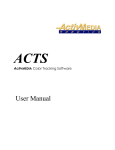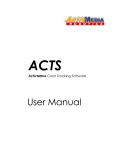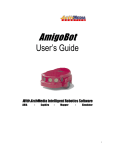Download Distributed Behavior-Based Control Pioneer Mobile Robots
Transcript
Distributed Behavior-Based Control
for
Pioneer Mobile Robots
Barry Brian Werger
January, 1999
1.
INTRODUCTION TO AYLLU
1.1
WHAT IS AYLLU?
1.1.1
THE AYLLU “LANGUAGE”?
1.1.2
WHENCE THE NAME “AYLLU”?
1.1.2.1
What is Quechua?
1.2
HOW IS AYLLU USED?
1.3
WHAT IS AN AYLLU SYSTEM?
1.4
WHAT IS AN AYLLU BEHAVIOR?
1.5
HOW ARE AYLLU BEHAVIORS CONNECTED?
1.6
SOME TERMINOLOGY
1.7
HOW DOES AYLLU PROVIDE FOR PIONEER CONTROL?
2.
A BRIEF TUTORIAL
2.1
2.1.1
2.1.2
2.1.3
2.1.4
2.1.5
2.1.6
2.1.7
2.2
2.2.1
2.2.2
2.2.3
2.2.4
2.3
2.3.1
2.3.2
2.4
2.4.1
2.4.2
2.4.3
2.4.4
2.5
2.5.1
2.5.2
2.5.3
2.5.4
2.6
2.6.1
2.6.2
2.7
Contents
VELOCITY CONTROL - PROGRAM STRAIGHTLINE.C
BEHAVIOR CLASS DEFINITION
PROCESS DEFINITION
BEHAVIOR INSTANTIATION
CONNECTIONS
INITIALIZING AYLLU AND RUNNING BEHAVIORS
PUTTING IT ALL TOGETHER
RESULTING BEHAVIOR
LIVELY MOTION AROUND AN AREA - PROGRAM WANDERER.C
BEHAVIOR DEFINITION
PROCESS DEFINITION
CONNECTIONS
RESULTING BEHAVIOR
MINIMAL COORDINATED ACTION - PROGRAM MODERNDANCE.C
CONNECTIONS
RESULTING BEHAVIOR
GOING TO A SPECIFIC POINT - PROGRAM GOTO.C
BEHAVIOR DEFINITION
PROCESS DEFINITION
CONNECTIONS
RESULTING BEHAVIOR
GOING TO A POINT WITH OBSTACLE AVOIDANCE - PROGRAM GETTO.C
BEHAVIOR DEFINITION
PROCESS DEFINITION
CONNECTIONS
RESULTING BEHAVIOR
TRAVELING IN FORMATION - PROGRAM MARCH.C
PUTTING IT ALL TOGETHER
RESULTING BEHAVIOR
FURTHER DEVELOPMENTS
7
7
7
8
8
8
8
8
8
9
9
11
11
12
12
12
13
13
13
15
15
15
16
17
17
17
18
19
19
20
21
21
21
22
22
23
23
24
24
25
26
26
3
3.
AYLLU LANGUAGE EXTENSIONS
3.1
BEHAVIOR DEFINITION
3.2
BEHAVIOR INSTANTIATION
3.3
PROCESS DEFINITION
3.4
DECLARATIONS
3.4.1
PORTS
3.4.1.1
Normal Ports
3.4.1.2
Summation Ports
3.4.1.3
Extrema Ports
3.4.1.4
Priority Ports
3.4.2
SLOTS
3.4.3
MONOSTABLES
3.4.4
LOCAL DECLARATIONS
3.4.5
HOST DECLARATIONS
4.
THE AYLLU FUNCTION LIBRARY
4.1
PORT FUNCTIONS
4.1.1
IMPORTANT NOTE ABOUT MESSAGE UNRELIABILITY
4.1.2
READING LOCAL PORTS
4.1.3
DATA AVAILABILITY
4.1.4
PORT PRIORITY
4.1.5
WRITING TO LOCAL PORTS
4.1.6
WRITING TO LOCAL PORTS WITH PRIORITY
4.1.7
COMMUNICATING DIRECTLY WITH PEER AND REMOTE PORTS
4.1.7.1
Reading Peer Ports
4.1.7.2
Writing to Peer and Remote Ports
4.1.8
CONNECTING PORTS
4.1.8.1
Normal Connections
4.1.8.2
Suppressing/Inhibiting Connections
4.1.8.3
Overriding Connections
4.2
SLOT FUNCTIONS
4.2.1
WRITING TO SLOTS
4.2.2
READING SLOTS
4.3
MONOSTABLE FUNCTIONS
4.4
GENERAL PACKET QUEUE FUNCTIONS
4.5
SCHEDULER CONTROL FUNCTIONS
4.6
PIONEER CONTROL SETUP FUNCTION
4.7
REMOTE HOST FUNCTIONS
4.8
FUNCTIONS FOR PIONEER ROBOT CONTROL
4.8.1
PACKET CONSTRUCTION
5.
AYLLU BEHAVIORS FOR PIONEER CONTROL
5.1
5.2
4
PIONEER BASE CONTROLLER
SERVER PACKET PARSER
27
27
27
28
28
28
29
29
29
29
30
30
30
30
33
33
33
33
33
33
34
34
34
34
34
35
35
35
35
36
36
36
36
37
37
37
37
38
38
39
39
40
Contents
5.3
5.4
5.5
5.6
5.6.1
5.6.2
5.6.3
6.
UNIVERSAL SONAR INTERPRETER
VISION PACKET PARSER
PAN-TILT-ZOOM CAMERA CONTROLLER
LOW-LEVEL COMMUNICATION
PIONEER ROBOT STARTER
PIONEER PACKET RECEIVER
PIONEER PACKET SENDER
EXTENDED EXAMPLES
6.1
AN AYLLU ROBOCUP SOCCER SYSTEM
6.2
HELICOPTER TRACKING: MULTI-ROBOT COORDINATION STRATEGIES
6.2.1
BEHAVIOR DEFINITIONS
6.2.2
CONNECTIONS
7.
INDEX
42
42
43
44
44
44
45
47
47
53
54
55
57
Figure 1: Behavior diagram of straightline.c .............................................................................................................11
Figure 2: Behavior diagram of wander.c ...................................................................................................................16
Figure 3: Behavior diagram of multi-robot moderndance.c system ...........................................................................18
Figure 4: Behavior diagram of goto.c........................................................................................................................20
Figure 5: Behavior diagram of getto.c .......................................................................................................................22
Figure 6: Behavior diagram of march.c, demonstrating a formation of three robots ...................................................24
Figure 7: Behavior diagram of RoboCup soccer system .............................................................................................47
Figure 8: Communication Diagram of the Helicopter-Tracking System.....................................................................53
Contents
5
1. Introduction to Ayllu
1.1 What is Ayllu?
Ayllu is a tool for development of distributed control systems for groups of mobile robots. It facilitates
communication between distributed system components and scheduling of tasks. While Ayllu has many features
specialized for behavior-based systems, it is useful for development of a wide range of architectures from reactive to
deliberative, and provides the means for coordinating processor-intensive tasks, such as high-level planning and
vision processing, with responsive low-level control. A small interface, referred to as AylluLite, can be easily added to
non-Ayllu programs, allowing Ayllu to serve as a simple and effective "glue" between heterogeneous system
components. It is designed to be highly portable among operating systems and languages, and allow maximal
interoperability.
Ayllu's principal goal is facilitate implementation of robust multi-robot systems that must cope with noisy and rangelimited communication, rapidly-changing real-world situations, variations in resource availability, tasks that require
redistribution of system resources, and various hardware failures. Towards this goal, Ayllu extends subsumption-style
message passing to the multi-robot domain, provides for a wide variety of behavior-arbitration techniques, and allows
a great deal of run-time system flexibility including dynamic reconfiguration of behavior structure and redistribution
of tasks across a group of robots as determined by either task constraints or changing availability of resources.
Ayllu has a standard set of basic motor-control and sensor-interpretation behaviors for Pioneer Mobile Robots. These
include a base controller that takes advantage of direct wheel-speed control to provide highly responsive arc-based,
velocity-based (rotational and translational), and distance-based motor commands; as well as support for all Pioneer
accessories including control of vision system modes and training. Due to the nature of Ayllu as an extendable
collection of behaviors, all new versions will be able to remain strictly upward compatible with earlier versions so that
upgrades will be painless.
Ayllu facilitates implementation of both reactive and deliberative systems, and provides the means for coordinating
processor-intensive tasks, such as high-level planning and vision processing, with responsive low-level control. It
supports and encourages fast data-driven control strategies.
Ayllu provides for rapid code development and effective code re-use. Behaviors can be multiply-instantiated and
interact through abstract "ports", which can be dynamically connected to other ports at run-time. Behaviors can be
arbitrarily distributed across hosts without code changes.
Ayllu is available on a wide variety of platforms including Unix, Macintosh, Windows, and QNX, and allows
heterogeneous hosts to interact transparently.
1.1.1 The Ayllu “language”?
The question arises as to whether Ayllu is a language or a library. Strictly speaking, Ayllu may be referred to as a
language, since it involves syntactic structures foreign to C itself, and some differences in semantics. Ayllu makes
extensive use of C’s macro facilities, and as a result the standard C preprocessor is able to translate all Ayllu code into
standard C code. Since Ayllu therefore consists of header files and object code that uses standard C compilation, we
refer to it in general as a library, or development environment, rather than a language.
Introduction to Ayllu
7
1.1.2 Whence the name “Ayllu”?
Ayllu is a Quechua-language term that refers to a close-knit community, usually but not exclusively of kin, which
engages in many mutual and reciprocal activities.
1.1.2.1 What is Quechua?
Quechua is a native language of the Andean region, spoken by approximately 13 million people in Bolivia, Perú,
Ecuador, Chile, Colombia, and Argentina. For information on the Quechua language, check Ullanta Performance
Robotics’ Quechua Homepage at http://www-robotics.usc.edu/~barry/Quechua. Yes, Ullanta comes from Quechua,
too.
1.2 How is Ayllu Used?
You will notice that Ayllu for Pioneer provides no functions for control of the Pioneer robot - that is, none that
provide sensor information or cause motor activity. Instead, a comprehensive set of standard Pioneer control
behaviors (see Section 1.7) is provided. The process of building an Ayllu system is more one of directing information
between simple components than one of algorithmic design. For example, effective collision avoidance can be
achieved by a behavior that merely scales its input, if its input is connected to sonar-range ports and its output is
connected to the velocity port of the base-controller behavior (see Section 2.1). Another instance of the scaling
behavior, connected to a visual information port for input and the rotational velocity port of the motor controller, can
cause the robot to rotate to face an object perceived by the Pioneer's Fast-Trak Vision System. If both of these
behaviors are active at the same time, the robot will display a very robust behavior of following objects while avoiding
obstacles. The tutorial in Section 2, along with the extended examples in Section 6, demonstrates how such simple
building blocks can generate complex behavior with concise code.
1.3 What is an Ayllu system?
An Ayllu system consists of a group of behaviors which run in parallel, and a set of connections through which
messages are passed between behaviors. The behaviors may all be instantiated on one host computer, or may be
spread across a network. Thus a single computer might control some number of robots, a number of computers may
control a single robot, or a group of robots could be controlled in a fully distributed manner.
1.4 What is an Ayllu behavior?
An Ayllu behavior is an encapsulated group of lightweight processes that share an interface. The interface
consists of ports, slots, and monostables.
•
Ports and slots are registers that hold a single value of a specific type - integer, floating point, or character array
(which may be interpreted as an arbitrary data structure). Slots are accessible only to processes in the behavior,
while ports can be written by other behaviors. When a value is written to a port, it is propagated along all
outgoing connections from that port, subject to connection rules below.
•
Monostables are Boolean values that have an associated period. When a monostable is "triggered," it remains
true for the specified period of time, then reverts to a false state. monostables are accessible only to processes
within their behavior.
1.5 How are Ayllu behaviors connected?
Ports are connected dynamically at run-time, and such connections may be to peer behaviors (on the same
host computer) or to remote behaviors (across a network). Connections are unidirectional, though ports may have
both incoming and outgoing connections in any number. Any messages written to a port, whether from a local
8
Introduction to Ayllu
process inside the behavior or from an incoming connection, are immediately propagated along all outgoing
connections, subject to the following conditions:
•
An incoming connection may suppress its destination. This means that, for some period of time after receiving a
message along this connection, the port will not accept any other incoming messages.
•
An incoming message may inhibit a port. This means that, for some period of time after receiving a message
along this connection, the port will not propagate any messages along outgoing connections.
•
Ports may be selective about the messages they receive and propagate - they can be set to accept prioritized
messages, or extreme (maximum or minimum) messages.
•
Ports may sum messages rather than replace their current values - in this case, as a new message is received, the
new sum is propagated.
Please also read carefully the note about message unreliability in Section 4.1.1.
1.6 Some terminology
Ayllu’s multiple levels of “locality” have the potential to confound discussion. We therefore define and adhere to the
following standard terminology (it may seem belabored, but we believe it can only help):
•
•
•
•
•
•
A host is a physical computer. An Ayllu host is a host running an Ayllu system. In a multiple-host system, each
host must have a unique IP address.
Behaviors running on the same host are referred to as peer behaviors. Behaviors running on separate hosts are
described as remote with respect to each other.
Ports, slots, and monostables are local to the behavior in which they are defined. Specifically, they are local to
all procedures included in this behavior.
Ports on peer behaviors are referred to as peer ports, and connections between them are referred to as peer
connections. Ports on remote behaviors are remote ports, connected through remote connections.
Every connection is unidirectional, having a source and a destination. With respect to a given port P, incoming
connections are connections that specify P as the destination, and outgoing connections specify P as the source.
In the discussion of the Ayllu library, the following terms are used to describe parameters: name is any legal C
identifier; localport, localslot, and localmono are identifiers that have been used in appropriate declarations in
the interface specification of the current behavior; beh, srcbeh, and destbeh are identifiers that have been used to
name behavior instances; port, srcport, and destport are identifiers that have been used in declarations of the
appropriate behavior; host, srchost, and desthost are identifiers that have been declared as Ayllu hosts.
1.7 How does Ayllu provide for Pioneer control?
The following Standard Behaviors for Pioneer Control, described in detail in Section 5, are active by default on all
Pioneer Ayllu hosts. While they may be multiply instantiated on a single host for control of more than one robot, we
list them here by the default instance name.
•
SPP - The Server Packet Parser provides ports that propagate sonar ranges, dead-reckoning information, robot
status information, compass readings, and digital I/O and gripper information.
•
PBC - The Pioneer Base Controller accepts messages that direct motor control. The PBC functions in two modes,
one of which is Fast (direct-wheelspeed control), and the other is Precise (Saphira-style PSOS-mediated control).
In either mode, ports accept the following commands: translational velocity, angular velocity, arc radius
Introduction to Ayllu
9
(maintained across varying velocities), rotate to specified heading, change heading by degrees, translate by
millimeters, stop. The PBC also processes gripper and Expansion Module commands.
•
USI - The Universal Sonar Interpreter provides generalized sonar readings that are valid for both Pioneer 1 and 2
sonar configurations - Front, LeftFront, Left, LeftSide, LeftRear, Rear, RightRear, Right, and RightFront.
Programs written using these ports will be portable across Pioneer models.
•
VPP - The Vision Packet Parser provides blob and line information from the three vision channels of the
FastTrack Vision System, and accepts commands to change modes. It also parses "visual sonar" and frame-grab
packets.
•
RW - The Robot Starter opens and maintains a serial connection with the Pioneer. In the case of a reset, the RW
will re-connect to the robot.
•
PTZ - The Pan-Tilt-Zoom Camera Controller maintains the state of the PTZ camera, if present. It provides
current angles and magnifications, and assures that the camera is pointing in the desired direction (that is,
recovers from rough-terrain or motion jostles).
•
PPR - The PSOS Packet Receiver receives packets from the serial line and sends them to the proper parser (SPP,
VPP, or user-supplied).
•
PPS - The PSOS Packet Sender prioritizes, packages, and sends PSOS packets down the serial line to the robot. It
has three ports for different types of "volatile" commands, and a queue for commands that must go through.
10
Introduction to Ayllu
2. A Brief Tutorial
The best way of presenting the use of Ayllu is through demonstration. The process of programming an Ayllu system
tends to be incremental, starting with simple robot behaviors that can be thoroughly tested before more complexity is
added to the system. In this section we give an extended example of such incremental development as a tutorial
introduction to the structures and techniques of Ayllu.
2.1 Velocity Control - program straightline.c
The most basic capability necessary for this (and almost any) system is the ability to move without colliding with
anything. We will implement a SafeVelocity behavior which sets the robot's forward velocity to a maximal safe value,
based on the readings of the forward-facing sonars. Since Ayllu de-couples control of forward and rotational motion,
we don't need to complicate this behavior with any details of rotation; other behaviors can handle rotation without
interfering with SafeVelocity's operation.
Intuition: The maximal safe velocity is proportional to the closest sonar reading; that is, the closer an obstacle is
detected, the slower the robot must move. Thus our behavior will basically do nothing but scale the minimum of its
inputs. At some point, however, we'd actually like the robot to back up slowly (if it is too close to an obstacle), and
we'd like to be able to limit the maximum velocity with a parameter. Thus, a function for this behavior could be
paraphrased as:
if min_sonar_dist > backup_dist (in millimeters)
velocity = min(scale * min_sonar_dist, max_speed) mm/second
else
velocity = -100 mm/second
Implementation: An Ayllu behavior is implemented in two parts, a behavior class definition, which specifies the
behavior's interface and included processes, and one or more process definitions. Here we will need only a single
process. The interface must allow the behavior to receive sonar readings and output the resulting speed. We'd also
like the three parameters (scale, max_speed, and backup_dist) to be specified in the interface so that they can be
changed from outside the behavior. We specify the behavior class as follows:
LeftFront
Front
USI
minsonar
velocity
Safety
MIN
Velocity
PBC
RightFront
scale
backupdist
maxspeed
Figure 1: Behavior diagram of straightline.c
A Brief Tutorial
11
2.1.1 Behavior Class Definition
ayDefBehaviorClass(SafeVelocity)
{ ayINTERFACE {
ayIntMinPort(minsonar, 5000);
ayIntPort(velocity, 0);
ayFloatPort(scale, 0.3);
ayIntPort(maxspeed, 400);
ayIntPort(backupdist, 400);
}
ayPROCESSES {
ayInitProcess(SetSafeVelProc,
}
}
/* all of these ports
*/
/* can be accessed from */
/* outside the behavior */
ratepersecond(20));
/* the process defined */
/* as SetSafeVel will */
/* run 20 times/sec
*/
In general, a port retains any value that is written to it. Thus scale, maxspeed, and backupdist defined above can be
modified at run-time from outside the behavior. minsonar is defined as an ayIntMinPort; this means that when
another behavior attempts to write a value to minsonar, that value is compared to minsonar's current value, and the
new value is only written if it is smaller than the current value. In the section Connections below, you'll see how this
is useful.
2.1.2 Process Definition
The process, which specifies the computation that takes place in the behavior, can be specified as follows:
ayDefProcess(SetSafeVelProc)
{
ayLocalPort minsonar, velocity, scale, maxspeed, backupdist;
/* These must all be ports specified in ayINTERFACE section */
/* of any behavior that this process is included in. Their */
/* types are not specified here.
*/
int closest;
if ((closest=ayReadIntPort(minsonar)) > ayReadIntPort(backupdist))
ayWriteIntPort(velocity, min(ayReadFloatPort(scale) * closest,
ayReadIntPort(maxspeed)));
else
ayWriteIntPort(velocity, -100);
ayWriteIntPort(minsonar, 5000);
/* This resets the MinPort to */
/* the largest possible sonar */
/* reading.
*/
}
2.1.3 Behavior Instantiation
We must instantiate the behavior in the main program. We name the instance Safety.
ayInitBehavior(SafetyVelocity, Safety);
12
A Brief Tutorial
2.1.4 Connections
Finally, we must connect the ports of our behavior instance Safety to ports of the standard Ayllu sensor and motorcontrol behaviors (discussed fully in Section 5). First, the appropriate sonar readings are connected to minsonar. For
very robust and cautious obstacle detection, we connect the Front, LeftFront, and RightFront sonar readings from the
sonar interpreting behavior USI (see Section 5.3) to minsonar. Since minsonar is an ayIntMinPort rather than a plain
ayIntPort, the minimum of these (which is the closest object detected by any of them) is what remains in the port.
Values of sonar readings are specified in millimeters.
ayConnect(USI, Front, Safety, minsonar);
ayConnect(USI, LeftFront, Safety, minsonar);
ayConnect(USI, RightFront, Safety, minsonar);
Next, we must connect the output of the behavior, velocity, to the appropriate port in the base-controller behavior
PBC (see Section 5.1). This port accepts a velocity in mm/second.
ayConnect(Safety, velocity, PBC, Velocity);
We won't connect the ports which represent parameters (maxspeed, backupdist, and scale) right now, but if ever it is
important for these to be manipulated by another behavior (or a user interface), the capability is in place. This is done
by the go behavior, as discussed in Section 2.4.
2.1.5 Initializing Ayllu and Running Behaviors
The main function of an Ayllu program takes the following form:
void main()
{
Declarations
ayInitPioControl("/dev/cua1"); /* Specifies the serial port that connects to robot
*/
ayInitIPComms();
/* Necessary only when IP communication will be used
*/
Behavior initializations
Connections
ayRunBehaviors();
/* does not return until system shuts down */
}
Behavior initializations (ayInitBehavior) and connections (ayConnect, ayInhibitOut, ayOverrideIn, etc.) are
described above. ayInitPioControl starts up the standard Ayllu behaviors and determines the serial port to use; it
must be called before any behavior initializations or connections. ayRunBehaviors actually runs all of the specified
behaviors, and so does not return until some event in one of the behaviors causes the system to shut down (through
ayStopBehaviors).
2.1.6 Putting It All Together
Since this is the first completed behavior of our tutorial, we will write out an entire program that runs this behavior to
demonstrate how all the pieces fit together. We will not do this for subsequent examples, since the process is
straightforward; however, the code for all examples is available on-line at www.activmedia.com/robots.
A Brief Tutorial
13
Program "straightline.c" - runs an instance of behavior SafeVelocity.
#include "ayllu.h"
ayDefProcess(SetSafeVelProc)
{
ayLocalPort minsonar, velocity, scale, maxspeed, backupdist;
int closest, safevel;
if ((closest=ayReadIntPort(minsonar)) > ayReadIntPort(backupdist))
ayWriteIntPort(velocity, min(ayReadFloatPort(scale) * closest,
ayReadIntPort(maxspeed)));
else
ayWriteIntPort(velocity, -100);
ayWriteIntPort(minsonar, 5000);
}
ayDefBehaviorClass(SafeVelocity)
{ ayINTERFACE {
ayIntMinPort(minsonar, 5000);
/* all of these ports
*/
ayIntPort(velocity, 0);
/* can be accessed from */
ayFloatPort(scale, 0.3);
/* outside the behavior */
ayIntPort(maxspeed, 500);
ayIntPort(backupdist, 400);
}
ayPROCESSES {
ayInitProcess(SetSafeVelProc, ratepersecond(20));
}
/* the process defined */
}
/* as SetSafeVel will */
/* run 20 times/sec
*/
void main(void)
{
ayInitPioControl("/dev/cua1");
ayInitBehavior(SafetyVelocity, Safety);
ayConnect(USI, Front, Safety, minsonar);
ayConnect(USI, LeftFront, Safety, minsonar);
ayConnect(USI, RightFront, Safety, minsonar);
ayConnect(Safety, velocity, PBC, Velocity);
ayRunBehaviors();
}
Note that the order of definition and use of behaviors and processes is important, as per C rules for function and
variable definition; each item must be defined before it can be referenced. Ayllu allows these to be prototyped, so that
definitions can be deferred and header files can be constructed for multiple source files. The prototypes for our
behavior take the form:
ayDefBehavior(SafetyVelocity);
ayDefProcess(SetSafeVel);
14
A Brief Tutorial
2.1.7 Resulting Behavior
The robot will move forward until it gets close to an obstacle. If the obstacle moves towards the robot, the robot will
back slowly away. The farther the closest obstacle, the faster the robot will go. By itself, this tends to cause the robot
to find an obstacle and maintain a distance in front of it, since the robot only moves forward and backward in a
straight line.
2.2 Lively Motion Around an Area - program wanderer.c
Though the SafeVelocity behavior is so useful as to become ubiquitous, the straightline program by itself is not
particularly interesting. In this section we add a behavior for rotational control that allows the robot to continuously
roam around in a lively manner.
Intuition: We take the simplest approach: the robot turns away from the closest obstacle it detects, at a fixed
(parameterized) rotational velocity:
if min(leftside, rightside) < avoid_thresh
if leftside < rightside
rotate right avoid_rot_vel deg/second
else
rotate left avoid_rot_vel deg/second
else rotate 0 deg/second
2.2.1 Behavior Definition
We need to combine Left and LeftFront, and Right and RightFront, readings from the sonar interpreter USI (Section
5.3), and accept parameters avoidthresh and avoidrotvel.
A Brief Tutorial
15
velocity
minsonar
Safety
MIN
Velocity
Right
RightFront
USI
scale
backupdist
maxspeed
Front
PBC
Velocity
LeftFront
MIN
leftside
rotvel
wander
Left
MIN
rightside
avoidrotvel
avoidthresh
Figure 2: Behavior diagram of wander.c
ayDefBehaviorClass(WanderHeadingControl)
{ ayINTERFACE {
ayIntMinPort(leftside, 5000);
/* mm */
ayIntMinPort(rightside, 5000);
/* mm */
ayIntPort(avoidthresh, 1500);
/* mm */
ayIntPort(avoidrotvel, 40);
/* deg/second */
ayIntPort(rotvel, 0);
/* deg/second */
}
ayPROCESSES {
ayInitProcess(WanderHeadProc, ratepersecond(5));
}
}
2.2.2 Process Definition
ayDefProcess (WanderHeadProc)
{
ayLocalPort leftside, rightside, avoidthresh, avoidrotvel, rotvel;
int left, right;
left = ayReadIntPort(leftside); right = ayReadIntPort(rightside);
if (min(left, right) < ayReadIntPort(avoidthresh))
{ if (left < right)
16
A Brief Tutorial
ayWriteIntPort(rotvel,-ayReadIntPort(avoidrotvel));
else ayWriteIntPort(rotvel, ayReadIntPort(avoidrotvel));
}
else ayWriteIntPort(rotvel, 0);
ayWriteIntPort(leftside,ayMAXINT);
ayWriteIntPort(rightside,ayMAXINT);
/* reset MinPorts */
}
2.2.3 Connections
After instantiating WanderHeadingControl as wander (with ayInitBehavior), we make the following connections:
ayConnect(USI, LeftFront, wander, leftside);
ayConnect(USI, Left, wander, leftside);
ayConnect(USI, Right, wander, rightside);
ayConnect(USI, RightFront, wander, rightside);
ayConnect(wander, rotvel, PBC, AngularVel);
/*see section 5.1*/
2.2.4 Resulting Behavior
We add all the code from this section to program straightline (Section 2.1) to produce program wanderer. The robot
will now scamper around the room fairly quickly, veering away from obstacles when at a distance, or slowing to turn
away if they are close. Though it may be necessary to tune the parameters for your environment, this behavior should
allow the robot to run around continuously for an arbitrary time, and appear interesting while doing so.
2.3 Minimal Coordinated Action - program moderndance.c
Now we take a slight detour to introduce some of Ayllu's features for multi-robot control. We will demonstrate the
simplicity of Ayllu's multi-robot communication and the flexibility of Ayllu's port-based communication through
implementation of a system in which two or more robots do a minimalist modern dance.
Intuition: Modern dance is easy! We needn't change any of the behaviors at all, just the connections. The idea is that
we leave the heading control (behavior wander) as it is, but change the connections so that sonar information from all
robots is fed into each robot's velocity-control behavior. This way, all robots will move with a velocity equal to the
global maximum safe velocity - that is, all robots will always move at the same velocity, determined by the sonar
readings of the robot closest to an obstacle. Thus, they will rotate as conditions dictate individually, but will speed up
and slow down as a group. With the right environment and the right music…
A Brief Tutorial
17
MIN leftside
rotvel
wander
Right
MIN rightside
AngularVel
RightFront
USI
avoidrotvel
avoidthresh
Front
PBC
Velocity
LeftFront
minsonar
Left
velocity
Safety
MIN
scale
backupdist
maxspeed
IP Communication
minsonar
MIN
velocity
Safety
Velocity
Right
RightFront
USI
Front
scale
backupdist
maxspeed
PBC
Velocity
LeftFront
Left
MIN leftside
rotvel
wander
MIN rightside
avoidrotvel
avoidthresh
Figure 3: Behavior diagram of multi-robot moderndance.c system
2.3.1 Connections
Assume we have two robots controlled by computers
robot2.bluerobot.com. We modify program wander as follows:
at
IP
addresses
robot1.bluerobot.com
and
First, we introduce each robot to the other in main(). We declare in the variable declarations of main():
ayHOST partner;
Before calling any other Ayllu functions, we must initiate network communications:
ayInitIPComms();
18
A Brief Tutorial
Then we assign the variable partner to the Ayllu host running on the other robot with
partner = ayMakeRemoteHost("robot2.bluerobot.com");
on robot1, and
partner = ayMakeRemoteHost("robot1.bluerobot.com");
on robot2.
The address can of course be passed as a command line argument, or input by the user, for more flexibility.
Finally, we add the following connections:
ayConnectFromRemote(partner, USI, Front, Safety, minsonar);
ayConnectFromRemote(partner, USI, LeftFront, Safety, minsonar);
ayConnectFromRemote(partner, USI, RightFront, Safety, minsonar);
Since the partner connections specify an ayMinPort as their destination, we can connect an arbitrary number of
ayHOSTs as partners. For example, given an array hosts of n IP addresses we can write:
(in declarations)
ayHOST partners[n];
(in body)
ayInitIPComms(); /* necessary before any IP-related function calls */
for (i=0; i<n; i++)
{ if (ayMyIPNum() != ayIPNum(partners[i]))
/* so that the same list can work
*/
{
/*
on
any
host
*/
partners[i] = ayMakeRemoteHost(hosts[n]);
ayConnectFromRemote(partners[n], USI, Front, Safety, minsonar);
ayConnectFromRemote(partners[n], USI, LeftFront, Safety, minsonar);
ayConnectFromRemote(partners[n], USI, RightFront, Safety, minsonar);
}
}
2.3.2 Resulting Behavior
When this code is added to wander we get the modern dance we were looking for… the robots remain synchronized
in speed, while de-coupled in rotation. If the environment is very cluttered, it is possible that the robots will always
go slow or sit still, but if there is a fair amount of room, they should cover a range of speeds nicely.
2.4 Going to a Specific Point - program goto.c
A very basic and useful behavior is that of going to a specific point. The program goto incorporates a behavior class
GotoPointDR that does this using the Pioneer's dead-reckoning ability - though if other means of determining
position, such as GPS, are available, their data can be fed into the same behavior.
Intuition: Basically, the robot continuously rotates to point towards the target point, and changes its speed
proportionally to distance to the target point, until within some radius of the target:
if target_dist < target_radius (in millimeters)
velocity =0
else
velocity = min(scale * target_dist, max_vel);
heading = angle_to_target
A Brief Tutorial
19
RightFront
USI
velocity
minsonar
Front
Safety
MIN
Velocity
LeftFront
scale
maxspeed
backupdist
PBC
AbsHeading
desiredvel
X
Y
SPP
desiredheading
Go
targetradius
XPos
targetX
scale
targetY
maxvel
YPos
Figure 4: Behavior diagram of goto.c
2.4.1 Behavior Definition
We need to combine Left and LeftFront, and Right and RightFront, readings from the sonar interpreter USI (Section
5.3), and accept parameters avoidthresh and avoidrotvel.
ayDefBehaviorClass(GotoPointDR)
{ ayINTERFACE {
ayIntPort(targetx, 0);
ayIntPort(targety, 0);
ayFloatPort(x, 0);
ayFloatPort(y, 0);
ayIntPort(targetradius, 500);
ayIntPort(maxvel, 500);
ayFloatPort(scale, 0.4);
ayIntPort(desiredheading, 0);
ayIntPort(desiredvel, 0);
ayIntPort(arrived, 0);
/* control inputs - set target */
/* current location */
/* parameters*/
/* outputs to motor control */
/* notification of status */
}
ayPROCESSES {
20
ayInitProcess(GotoDRProc, ratepersecond(10));
A Brief Tutorial
}
}
2.4.2 Process Definition
ayDefProcess (GotoDRProc)
{
ayLocalPort targetx, targety, x, y, targetradius, maxvel, scale,
desiredheading, desiredvel, arrived;
int targetdist;
targetdist = ayDistance(ayReadIntPort(targetx), ayReadIntPort(targety),
ayReadFloatPort(x), ayReadFloatPort(y));
if (targetdist < ayReadIntPort(targetradius))
{ if (!ayReadIntPort(arrived))
{ ayWriteIntPort(desiredvel, 0);
ayWriteIntPort(desiredheading, 0);
ayWriteIntPort(arrived, 1);
}
}
else
/* if we are close enough, */
/* stop moving and notify any */
/* interested parties */
/* otherwise, turn towards target
*/
{
/* and move at reasonable speed */
ayWriteIntPort(desiredheading,
ayAngleTo(ayReadIntPort(targetx), ayReadIntPort(targety),
ayReadFloatPort(x), ayReadFloatPort(y)));
ayWriteIntPort(desiredvel, min(ayReadIntPort(maxvel),
(ayReadFloatPort(scale) * targetdist)));
ayWriteIntPort(arrived, 0);
/* let 'em know we're not there
yet */
}
}
2.4.3 Connections
We add the above code to straightline.c (section 2.1.6), and instantiate GotoPointDR as go, we make the following
connections:
ayConnect(SPP, Xpos, go, x);
ayConnect(SPP, Ypos, go, y);
ayConnect(go, desiredheading, PBC, AbsHeading);
ayConnect(go, desiredvel, SafetyVelocity, maxspeed); /* this allows us to maintain
*/
/*
the
properties
of
SafetyVelocity */
/*
namely,
not
hitting
anything */
2.4.4 Resulting Behavior
This goto program does little more than demonstrate the function of the GotoPointDR behavior. Once you start the
robot, if you shut off the motor power, push the robot to another location, and then turn motor power back on, the
robot should return to the original location. (The initial values of targetx and targety (0, 0) reflect the point at which
the robot was turned on). You can do this repeatedly if you have a lot of time on your hands, or if you want to
A Brief Tutorial
21
experiment with the increasing position error inherent in dead-reckoning; or you can continue on to more interesting
behaviors….
2.5 Going to a Point with Obstacle Avoidance - program
getto.c
You may have noticed that the goto program may result in the robot's straightline-path to the goal being blocked by
some obstacle, in which case the robot will sit in front of the obstacle, facing the target point, ad-infinitum. Here we
incorporate obstacle avoidance with point tracking for a more robust system that can deal with this situation.
Safety
MIN
USI
velocity
minsonar
Front
RightFront
scale
maxspeed
RightSide
backupdist
Velocity
front
LeftFront
MIN
LeftSide
AngularVel
rightside
rotvel
PBC
avoider
MIN
leftside
AbsHeading
avoidrotvel
avoidthresh
desiredvel
SPP
XPos
X
Y
YPos
desiredheading
Go
targetradius
targetX
targetY
scale
maxvel
Figure 5: Behavior diagram of getto.c
Intuition: Whenever an obstacle is detected, the collision avoidance behavior overrides the point-tracking behavior.
Thus, when near an obstacle, the avoidance behavior takes over for just long enough for the robot to clear the obstacle,
at which point the point tracker will regain control and steer the robot again towards the target.
2.5.1 Behavior Definition
We are basically going to generalize the wander (section 2.2) behavior so that it is more appropriate for subsumptivestyle control. That is, we will have it work exactly the same except that when no obstacles are detected, it will output
nothing, rather than outputting a 0 degree (straight ahead) relative heading. This allows our new behavior,
Avoidance, to override other behaviors only when appropriate - it's output will be used not only to control the velocity
22
A Brief Tutorial
of the robot, but also to prevent another behavior from exercising similar control. How we do this is discussed in the
Connections section below.
ayDefBehaviorClass(Avoidance)
{ ayINTERFACE {
ayIntMinPort(leftside, 5000);
/* mm */
ayIntMinPort(rightside, 5000);
/* mm */
ayIntMinPort(front, 5000);
/* mm */
ayIntPort(avoidthresh, 1000);
/* mm */
ayIntPort(avoidrotvel, 50);
/* deg/second */
ayIntPort(rotvel, 0);
/* deg/second */
}
ayPROCESSES {
ayInitProcess(AvoidHeadProc, ratepersecond(10));
}
}
2.5.2 Process Definition
ayDefProcess (AvoidHeadProc)
{
ayLocalPort leftside, rightside, front,
avoidthresh, avoidrotvel, rotvel;
int left, right;
left = ayReadIntPort(leftside); right = ayReadIntPort(rightside);
if (min(ayReadIntPort(front), min(left, right)) < ayReadIntPort(avoidthresh))
{ if ((left - right) > 200)
ayWriteIntPort(rotvel, ayReadIntPort(avoidrotvel));
else
ayWriteIntPort(rotvel, -ayReadIntPort(avoidrotvel));
}
ayWriteIntPort(leftside,ayMAXINT);
ayWriteIntPort(rightside,ayMAXINT);
/* reset MinPorts */
}
2.5.3 Connections
After adding the above code to goto and instantiating Avoidance as avoider, we make the following connections:
ayConnect(USI, LeftFront, avoider, leftside);
ayConnect(USI, Left, avoider, leftside);
ayConnect(USI, Right, avoider, rightside);
ayConnect(USI, RightFront, avoider, rightside);
ayConnect(USI, Front, avoider, front);
ayConnect(avoider, rotvel, PBC, AngularVel);
ayInhibitOut(avoider, rotvel, go, desiredheading, seconds(0.2));
The last line here specifies an inhibitory connection. This means that no data will be sent from the destination port
for the specified period of time after it has been written through this connection. In this case, it means that as long as
data is written on avoider's rotvel port, go's desiredheading port will not send out any messages. This allows avoider
to take over control of the robot's rotation in the presence of an obstacle. As soon as the obstacle is cleared, avoider
A Brief Tutorial
23
stops sending rotation commands on its port rotvel, and 0.2 seconds later go's desiredvel port once again gains
control of the robot's rotation.
2.5.4 Resulting Behavior
The robot will track a point as with goto, but if an obstacle is encountered it will move away from the obstacle. In
many cases this leads to a situation in which the robot will regain a clear path to make progress directly towards the
obstacle, although sometimes the robot may get into a situation (such as a box canyon) in which this combination of
behaviors will lead to looping. In general, however, due to the real-world uncertainty, the robot will get to the target,
albeit with perhaps a bit of fumferring.
USI
scale
RightSide
MIN
LeftSide
rotvel
MIN
PBC
avoider
MIN
leftside
LeftSide
avoidrotvel
avoidthresh
AngularVel
rightside
rotvel
PBC
leftside
AbsHeading
avoidrotvel
avoidthresh
desiredvel
SPP
desiredvel
XPos
SPP
X
XPos
X
desiredheading
Go
Y
YPos
Velocity
avoider
MIN
AbsHeading
backupdist
front
LeftFront
AngularVel
rightside
scale
maxspeed
RightSide
Velocity
front
LeftFront
RightFront
backupdist
maxspeed
Safety
MIN
RightFront
velocity
minsonar
Front
Safety
MIN
USI
velocity
minsonar
Front
targetradius
targetX
targetY
YPos
Y
desiredheading
Go
targetX
targetY
scale
maxvel
targetradius
scale
maxvel
IP Communication
Leader
SPP
XPos
YPos
velocity
minsonar
Safety
MIN
Velocity
Right
RightFront
scale
backupdist
maxspeed
MIN leftside
LeftFront
USI
Front
Left
PBC
rotvel
Velocity
wander
MIN rightside
avoidrotvel
avoidthresh
Figure 6: Behavior diagram of march.c, demonstrating a formation of three robots
2.6 Traveling in Formation - program march.c
We now have everything we need for a group of robots to move around "in formation."
Intuition: The robots consider the origin of their coordinate system (0,0) to be the point at which they are first turned
on. This means that, if the robots are placed in a formation and then turned on, they remain in the same formation
while moving about if they all have the same position on the coordinate system (that is, if at any given moment their
(x,y) positions match). We designate one robot as a leader, which moves about and broadcasts its position to the
24
A Brief Tutorial
others. The rest of the robots merely run a variant of the getto program in which the leader's position is continuously
fed into their go behaviors as the target point (which retained a (0,0) target value in getto).
2.6.1 Putting It All Together
We don't need to define any new behaviors; instead, we will provide the entire main() for the march program. We'll
include headers for the behaviors for clarity; you should make sure to include a source file with the behaviors or
replace the headers with definitions for this to be linkable.
#include "ayllu.h"
ayDefBehaviorClass(SafeVelocity);
ayDefBehaviorClass(GotoPointDR);
ayDefBehaviorClass(Avoidance);
ayDefBehaviorClass(WanderHeadingControl);
int n;
char *partners[];
void main(argc, char *argv[])
{
ayHOST partners[n];
/* insert something to define partner list */
ayInitPioControl("/dev/cua1");
ayInitIPComms();
ayInitBehavior(SafetyVelocity, Safety);
ayConnect(USI, Front, Safety, minsonar);
ayConnect(USI, LeftFront, Safety, minsonar);
ayConnect(USI, RightFront, Safety, minsonar);
ayConnect(Safety, velocity, PBC, Velocity);
if (argc > 1) /* we're the leader */
{ ayInitBehavior(WanderHeadingControl, wander);
ayConnect(USI, LeftFront, wander, leftside);
ayConnect(USI, Left, wander, leftside);
ayConnect(USI, Right, wander, rightside);
ayConnect(USI, RightFront, wander, rightside);
ayConnect(wander, rotvel, PBC, AngularVel);
aySendIntMessage(Safety, maxspeed, 300); /*should move slower than others
*/
for (i=0; i<n; i++)
{ if (ayMyIPNum() != ayIPNum(partners[i]))
{
followers[i] = ayMakeRemoteHost(hosts[n]);
ayConnectToRemote(SPP, Xpos, partners[n], go, targetx);
ayConnectToRemote(SPP, Ypos, partners[n], go, targety);
}
}
}
else
{
/* we're a follower */
A Brief Tutorial
25
ayInitBehavior(GotoPointDR, go);
ayInitBehavior(Avoidance, avoider);
ayConnect(go, desiredheading, PBC, AbsHeading);
ayConnect(go, desiredvel, Safety, maxspeed);
ayConnect(SPP, Xpos, go, x);
ayConnect(SPP, Ypos, go, y);
ayConnect(USI, LeftFront, avoider, leftside);
ayConnect(USI, Left, avoider, leftside);
ayConnect(USI, Front, avoider, front);
ayConnect(USI, Right, avoider, rightside);
ayConnect(USI, RightFront, avoider, rightside);
ayConnect(avoider, rotvel, PBC, AngularVel);
ayInhibitOut(avoider, rotvel, go, desiredheading, seconds(0.2);
}
ayRunBehaviors();
}
2.6.2 Resulting Behavior
The robots will move about in more or less their initial configuration, provided the area is large enough. Robots
blocked by obstacles will attempt to get around them and regain their position, just as they got around obstacles in the
previous getto program (Section 2.5). The "tightness" of the formation can be adjusted through the targetradius ports
of the followers. Note that the formation does not rotate; if the leader is in the front of the group and turns around,
the group will proceed with the leader in the rear. In the next section we'll explore how to increase the sophistication
of this and other systems we have demonstrated.
2.7 Further Developments
We hope that this tutorial has clearly demonstrated both the technique and philosophy of Ayllu programming,
especially the process of increasing complexity by combining simple components. It is possible to improve behaviors
without interfering with the behavior of others, and even change the sources of their information. As we mentioned
before, the coordinate system used in go can be produced by any device and used without code changes in the gotoand
getto programs. Better obstacle avoidance can be incorporated, using representational techniques such as maps or
improved sensor-based techniques, without modifications to other behaviors. If the avoidance behavior is fed with
information from go's desiredheading behavior, it can make better decisions about which direction to turn to get
around obstacles.
The formation behavior would benefit from this better obstacle avoidance, but can of course be improved in other
ways. If the leader broadcasts its heading, each robot can transform its coordinates in such a way that the whole
formation rotates so that the leader remains in front. Using a global coordinate system, such as GPS, would not
require changes to the existing behaviors but would require initial determination of coordinate offsets from the
leader's. This could be accomplished by a behavior "filters" input from the leader.
Section 6 provides an additional, longer example - an Ayllu RoboCup robot soccer system; and there will be a
constant supply of new Ayllu code at http://robots.activmedia.com - hopefully soon to include your contributions.
26
A Brief Tutorial
3. Ayllu Language Extensions
As discussed in Section 1.1.1, Ayllu is something between a language and a library. The following sections describe
not only new functions, but new syntax and semantics that augment those of standard C. Specifically,
ayDefBehaviorClass (and its required ayINTERFACE and ayPROCESSES sections), ayDefProcess, and
all of the declarations (Section 3.4) are syntactically novel; and the “scoping” that allows multiple-instantiation of
behaviors and clean behavior interfaces is very different from anything found in C, especially the semantics of local
ports, slots, and monostables.
3.1 Behavior Definition
ayDefBehaviorClass(name)
ayINTERFACE
ayPROCESSES
Ayllu behavior definitions do not have counterparts in C, and thus have a unique syntax. Behaviors are defined as
behavior classes, and may have multiple instantiations. The exact form for a behavior definition is:
ayDefBehaviorClass(name)
{
ayINTERFACE {
port declarations
slot declarations
monostable declarations
}
ayPROCESSES {
process initializations
}
}
Name must be a unique identifier. Both ayINTERFACE and ayPROCESSES must appear, even if the brackets must
be empty in behaviors without processes or declarations. Port, slot, and monostable declarations are described below
in Section 3.4. Each process initialization takes the following form:
ayInitProcess(procname, rate)
where procname is a name given in a process definition (see 3.3), and rate is a call to either
ratepersecond(freq), which causes the process to run at the specified frequency, in Hz, or
delayseconds(secs), which causes the process to run every secs seconds.
Behavior classes must be defined before they are referred to in code, and are thus subject to C’s prototyping
requirements. Behavior class definitions can be prototyped in the form:
ayDefBehaviorClass(name);
See Sections 2 and 6 for full examples of behavior definitions.
3.2 Behavior Instantiation
ayInitBehavior(behclass, name)
Ayllu Language Extensions
27
This function creates an instance of the class specified by behclass, which must be the name given in an
ayDefBehaviorClass. The instance is subsequently referred to by name, which must be unique among behavior
instances. A behavior class may be instantiated any number of times if the included processes follow the guidelines
presented in Section 3.3.
3.3 Process Definition
ayDefProcess(name)
An Ayllu process definition is similar to a C function definition. It takes the form:
ayDefProcess(name)
{
local port, slot, and monostable declarations
variable declarations
statements
}
Local port, slot, and monostable declarations are discussed below in Section 3.4.4; each such element declared must
be matched by a declaration in the ayINTERFACE section of any behavior that instantiates the process. Variable
definitions cannot be static. Any statement allowed in a function may be used in a process, including return to
end the current run of the process, but the constraints of a lightweight process described below limit what statements
may be practical.
Ayllu processes are both lightweight and reentrant, which requires that they be defined with certain restrictions.
Being lightweight means that the process is never interrupted; it runs to completion every time. Thus the process
must be guaranteed to run in a short period of time - the exact period of time depends on processor speed and other
processes in the system; in general it is safest to make sure that all Ayllu processes can safely run within each 50
millisecond cycle given a typical system load. Functions such as sleep(), or any blocking I/O functions, for example,
should be avoided, as should open-ended loops.
Being reentrant means that the process may be run in numerous contexts; in this case, it means that the process code
may be run from within various behaviors. Local ports, slots, and monostables are defined in a behavioral context
that allows them to retain the values appropriate to their calling behavior across runs of the process. It is important
that variables not be declared static within processes, because the values would then be modifiable by all instances
of the process. Local volatile variables are treated exactly as local variables in a function, not retaining any value
between runs.
Processes must be defined before they are referred to in code, and are thus subject to C’s prototyping requirements.
Process definitions can be prototyped in the form:
ayDefProcess(name);
See Sections 2 and 6 for full examples of process definitions.
3.4 Declarations
3.4.1 Ports
These port declarations are part of a behavior class definition (as discussed above), and appear in the ayINTERFACE
section of the behavior.
28
Ayllu Language Extensions
3.4.1.1 Normal Ports
ayIntPort(name, value)
ayFloatPort(name, value)
ayStringPort(name, value)
ayMemPort(name, value)
32-bit integer value
double floating point value
string value - char * to region inside port
unsigned char * to region inside the port
where name is a string (unique within the behavior) and value is a value of the appropriate type, defines a port named
name and initializes it to value. Values of StringPorts and MemPorts are always copied in their entirety (that is, the
memory region is copied and passed, not just a pointer).
EXAMPLES:
ayIntPort(velocity, 0);
ayFloatPort(voltage, 0.0);
ayStringPort(host, "disco.usc.edu");
ayStringPort(position, "0 0 0");
3.4.1.2 Summation Ports
ayIntSumPort(name)
ayFloatSumPort(name)
32-bit integer value
double floating point value
where name is a string (unique within the behavior), defines a port named name and initializes it to 0. When values
are written to the port from outside the behavior, they are added to the port's current value (instead of replacing it).
Writes from within the behavior replace the value as usual... this allows "resetting" of the port.
EXAMPLES:
ayIntSumPort(PacketsReceived);
ayFloatSumPort(EnergyExpended);
3.4.1.3 Extrema Ports
ayIntMaxPort(name, val)
ayFloatMaxPort(name, val)
ayIntMinPort(name, val)
ayFloatMinPort(name, val)
32-bit integer value
double floating point value
32-bit integer value
double floating point value
where name is a string (unique within the behavior), defines a port named name and initializes it to val. When
values are written to the port from outside the behavior, they replace the port's current value only if they are greater
than (less than, in the case of MinPorts) the current value.. Writes from within the behavior always replace the
value as usual, which allows "resetting" and "thresholding" of the port. Examples of the use of ayMinPorts can be
found in Sections 2.1, 2.3, and 6.2.
EXAMPLES:
ayIntMaxPort(Fastest, 5000);
ayFloatMaxPort(FarthestObject, MaxDistance);
3.4.1.4 Priority Ports
ayPrioritize(port declaration)
Ayllu Language Extensions
29
Wrapping ayPrioritize around a port declaration causes the port to become a priority port. In addition to the port
properties specified by the port declaration, the port maintains accepts and propagates only messages that have a
priority greater than or equal to its current priority. Whenever such a message is received, its priority replaces the
current priority.
The port’s priority may be reset from within the behavior through the use of
aySetPortPriority, and priority of messages are set as described in Sections 4.1.4 and 4.1.6.
EXAMPLES:
ayPrioritize(ayIntPort(FastestID, 0));
ayPrioritize(ayStringPort(BestTarget, “red”));
3.4.2 Slots
These slot declarations are part of a behavior class definition (as discussed above, under ayDefBehaviorClass), and
appear in the ayINTERFACE section of the behavior.
ayIntSlot(name, value)
ayFloatSlot(name, value)
ayStringSlot(name, value)
ayMemSlot(name, value)
32-bit integer value
double floating point value
string value - char * to region inside port
unsigned char * to region inside the port
where name is a string (unique within the behavior) and value is a value of the appropriate type, defines a slot named
name and initializes it to value. Values of StringSlots and MemSlots are copied in their entirety (that is, the memory
region is copied and passed, not just a pointer).
3.4.3 Monostables
The monostable declaration is part of a behavior class definition (as discussed above), and appears in the
ayINTERFACE section of the behavior.
ayMonostable(name, duration)
double floating point value
where name is a string (unique within the behavior), defines a monostable named name, which remains active
(ayMonoActive returns a value of true (1)) for duration seconds after it has been triggered by ayTrigger, and
inactive (ayMonoActive returns a value of false (0)) otherwise.
3.4.4 Local Declarations
These local declarations appear in process definitions (as discussed in Section 3.3). They are used in the same manner
as variable types (that is, they are followed by a list of names). Each name following one of these declarations must
match the name of a port, slot, or monostable declared in the ayINTERFACE section of the definition of any
behavior that includes the process.
port in the local behavior
ayLocalPort
slot in the local behavior
ayLocalSlot
monostable in the local behavior
ayLocalMono
Examples:
ayLocalPort Speed, position, MinSonar;
ayLocalSlot MostRecentSpeed;
ayLocalMono LastReceived;
3.4.5 Host Declarations
For an Ayllu system to initiate communication with another host, it must declare a variable to represent the remote
host as follows:
30
Ayllu Language Extensions
ayHOST varname
where varname is any legal C identifier. Before this variable is referred to, it must be initialized, most likely through
the ayMakeRemoteHost function (see Section 4.7, and Sections 2.3 and 2.6 for examples).
Ayllu Language Extensions
31
4. The Ayllu Function Library
The functions described in this section manipulate the status of the Ayllu scheduler, provide access to Ayllu's
communication facilities, and perform system initializations. They do not provide for specific elements of robot
control; that falls into the realm of the Ayllu Standard Behavior Library (see Section 5).
Note that certain functions only function within specific scopes - e.g., the top level of a process definition.
4.1 Port Functions
4.1.1 Important note about message unreliability
Ayllu message passing is by nature unreliable. This means that there is no guarantee that a message that is sent will
be noticed by the port it is sent to. Any message may be overwritten by a later message before it is read, a port may be
overridden, inhibited, or suppressed, and in the case of messages sent over a network, there may be timing issues or
loss of communication. The Ayllu philosophy favors up-to-date information over complete information; in a robot
control system it is undesirable to spend time insuring that outdated sensor readings or motor commands arrive.
Behavior design should take this into consideration, using feedback loops rather than sending commands and
assuming the result. As robots are physical systems subject to noise and uncertainty, this is an essential practice
regardless of the programming system; Ayllu merely facilitates this, as opposed to most systems, which tend to queue
messages.
4.1.2 Reading Local Ports
* THESE FUNCTIONS CAN ONLY APPEAR IN THE TOP LEVEL OF A PROCESS DEFINITION *
int
ayReadIntPort(localport)
double
ayReadFloatPort(localport)
char *
ayReadStrPort(localport)
unsigned char *
ayReadMemPort(localport)
return the value of the specified local port; the type of the returned value is appropriate to the port. After
ayReadTypePort, ayPortWritten returns false until the port is written again.
4.1.3 Data Availability
* THESE FUNCTIONS CAN ONLY APPEAR IN THE TOP LEVEL OF A PROCESS DEFINITION *
int
ayPortWritten(localport)
returns true (1) or false (0), depending on whether the specified port has been written to (by ayWriteTypePort,
aySendTypeMessage, or a connection) since the last time it was read by ayReadTypePort. Useful for eventdriven programming (as a test to allow processes to run only when they have new data or when certain events occur).
4.1.4 Port Priority
* THESE FUNCTIONS CAN ONLY APPEAR IN THE TOP LEVEL OF A PROCESS DEFINITION *
double
ayPortPriority(localport)
void
aySetPortPriority(localport, double priority)
Ayllu Function Library
33
Priority ports (as discussed in Section 3.4.1.4) have an associated priority that is the maximum of the priorities of
messages received. Only messages with priorities greater than or equal to the port’s current priority are accepted and
propagated.
The current priority level of a local port can be retrieved through a call to ayPortPriority. The priority can be
set from within the behavior through aySetPortPriority, to allow thresholding or periodic maximums.
Outgoing messages are sent with the priority of the sending port. aySetPortPriority can be called before an
ayWriteTypePort if the message needs a tailored priority, or one of the functions in Section 4.1.6 can be used.
4.1.5 Writing to Local Ports
* THESE FUNCTIONS CAN ONLY APPEAR IN THE TOP LEVEL OF A PROCESS DEFINITION *
void
ayWriteIntPort(localport, int value)
void
ayWriteFloatPort(localport, double value)
void
ayWriteStrPort(localport, char * value)
void
ayWriteMemPort(localport, unsigned char * value)
Each of these functions writes the specified value to localport. The types of the port and value must agree. Value is
then propogated to all ports to which there are outgoing connections (as created by ayConnect).
4.1.6 Writing to Local Ports with Priority
* THESE FUNCTIONS CAN ONLY APPEAR IN THE TOP LEVEL OF A PROCESS DEFINITION *
void
ayWriteIntPriority(localport, int value,
double priority)
void
ayWriteFloatPriority(localport, double value,
double priority)
void
ayWriteStrPriority(localport, char * value,
double priority)
void
ayWriteMemPriority(localport, unsigned char * value,
double priority)
Each of these functions is equivalent to a call to aySetPortPriority followed by a call to ayWriteTypePort.
See 4.1.4 above for information on how priority is assigned to messages.
4.1.7 Communicating Directly with Peer and Remote Ports
The following functions should be avoided whenever possible, as they not only limit portability of code but are less
efficient than connections between local and peer ports. However, they can be extremely useful for diagnostic
purposes, and for user interaction which runs as a separate thread within an Ayllu process.
4.1.7.1 Reading Peer Ports
int
ayIntPortValue(beh, port)
double
ayFloatPortValue(beh, port)
char *
ayStrPortValue(beh, port)
like ayReadTypePort, but addresses a port in another behavior and does not affect its ayPortWritten status.
4.1.7.2 Writing to Peer and Remote Ports
void
34
aySendIntMessage(beh, port, int value)
Ayllu Function Library
void
void
void
void
void
void
aySendFloatMessage(beh, port, double value)
aySendStrMessage(beh, port, char * value)
aySendMemMessage(beh, port, unsigned char * value) void
aySendRemoteInt(host, beh, port, int value)
aySendRemoteFloat(host, beh, port, double value)
aySendRemoteStr(host, beh, port, char * value)
aySendRemoteMem(host, beh, port,
unsigned char * value)
like ayWriteTypePort, but addresses a non-local port (that is, a port of the behavior named beh).
4.1.8 Connecting Ports
4.1.8.1 Normal Connections
void
void
ayConnect(srcbeh, srcport, destbeh, destport)
ayConnectToRemote(srcbeh, srcport, desthost,
void
ayConnectFromRemote(srchost, srcbeh, srcport,
destbeh, destport)
destbeh, destport)
where all arguments are strings, sets up a connection that causes any message written to the source (either from a
local ayWriteTypePort call or from an incoming connection) to be propagated to the destination, subject to
overriding, suppression, and inhibition from other connections.
4.1.8.2 Suppressing/Inhibiting Connections
void
aySuppressIn(srcbeh, srcport, destbeh, destport,
void
ayInhibitOut(srcbeh, srcport, destbeh, destport,
void
aySuppressRemoteIn(srcbeh, srcport, desthost,
void
ayRemoteSuppressIn(srcbeh, srcport, desthost,
period)
period)
destbeh, destport, period)
destbeh, destport, period)
void
ayInhibitRemoteOut(srcbeh, srcport, desthost,
destbeh, destport, period)
void
ayRemoteInhibitOut(srchost, srcbeh, srcport,
destbeh, destport, period)
These connection types do not propagate any messages; instead, they affect propagation of other connections. When a
message is written to the source of a suppressing connection, the destination port will be unable to receive any
messages along incoming connections for the specified period. After the source of an inhibiting message is written,
no messages will be propagated along outgoing connections of the destination port for the specified period. Period
should be a call to seconds(s). Examples of inhibition can be seen in Sections 2.5 and 6.2.
4.1.8.3 Overriding Connections
Ayllu Function Library
35
void
ayOverrideIn(srcbeh, srcport, destbeh, destport,
void
ayOverrideOut(srcbeh, srcport, destbeh, destport,
void
ayOverrideRemoteIn(srcbeh, srcport, desthost,
period)
period)
destbeh, destport, period)
void
ayRemoteOverrideIn(srchost, srcbeh, srcport,
destbeh, destport, period)
void
ayOverrideRemoteOut(srcbeh, srcport, desthost,
destbeh, destport, period)
void
ayRemoteOverrideOut(srchost, srcbeh, srcport,
destbeh, destport, period)
These combine normal and suppressive/inhibitory messenging: ayOverrideIn causes a message to be sent to (and
propagated from) the destination, followed by a period during which the destination will accept no other messages
along incoming connections; ayOverrideOut causes a message to be sent to (and propagated from) the
destination, followed by a period during which no messages will be propagated along outgoing connections from the
destination. Examples of overriding can be seen in Section 6.1.
4.2 Slot Functions
4.2.1 Writing to Slots
* THESE FUNCTIONS CAN ONLY APPEAR IN THE TOP LEVEL OF A PROCESS DEFINITION *
int
ayReadIntSlot(localslot)
double
ayReadFloatSlot(localslot)
char *
ayReadStrSlot(localslot)
unsigned char *
ayReadMemSlot(localslot)
return the value of the specified local slot; the type of the returned value is appropriate to the slot.
4.2.2 Reading Slots
* THESE FUNCTIONS CAN ONLY APPEAR IN THE TOP LEVEL OF A PROCESS DEFINITION *
void
ayWriteIntSlot(localslot, int value)
void
ayWriteFloatSlot(localslot, double value)
void
ayWriteStrSlot(localslot, char * value)
void
ayWriteMemSlot(localslot, unsigned char * value)
writes the specified value to localslot. The types of the slot and value must agree.
4.3 Monostable Functions
* THESE FUNCTIONS CAN ONLY APPEAR IN THE TOP LEVEL OF A PROCESS DEFINITION *
int
ayMonoActive(monostable)
returns the current activity state of the specified monostable: 1 if active, 0 if inactive.
* THESE FUNCTIONS CAN ONLY APPEAR IN THE TOP LEVEL OF A PROCESS DEFINITION *
void
ayTrigger(monostable)
causes monostable name to be active for the period of time specified by its declaration. Repeated triggerings result in
the monostable being active until the specified duration after the most recent call to ayTrigger.
36
Ayllu Function Library
Examples of the use of monostables can be seen in the soccer example of Section 6.1.
4.4 General Packet Queue Functions
void
ayEnqueueGP(unsigned char *packet)
As discussed in Section 5.6.3, there is a queue for packets to be sent to the robot base, for control of non-time-critical
actions such as sound and digital I/O control. This function adds a packet to this queue.
4.5 Scheduler Control Functions
void
void
void
ayRunBehaviors()
ayBackgroundRunBehaviors()
ayStopBehaviors()
Coming Soon!
ayRunBehaviors causes the scheduler to begin running all processes included in all instantiated behaviors, at their
specified rates (see Section 3.1). It returns only when a call to ayStopBehaviors is made from inside a behavior.
ayBackgroundRunBehaviors also starts the scheduler, but returns immediately so that behaviors run in the
background (this function is not yet available in Ayllu 1.0; if you have a newer version, please check the updated
documentation). When the behaviors run in the background, the foreground process can communicate with them
using the functions described in Section 4.1.7, and the scheduler can be shut down by a foreground call to
ayStopBehaviors.
4.6 Pioneer Control Setup Function
void
ayInitPioControl(char * serialport)
ayInitPioControl instantiates the standard behaviors for Pioneer control (see Sections 1.7 and 5), connects them
to each other as appropriate, and assigns a serial port for communication with the robot base. Thus, after this
function is called, the behavior instances PPR, SPP, VPP, RW, PBC, PTZ, and PPS are set to run and available for
connections, and PPS and PPR will communicate with the robot base through serialport.
4.7 Remote Host Functions
ayHOST
unsigned long
unsigned long
ayMakeRemoteHost(char * IPaddr)
ayMyIPNum(void)
ayIPNum(char * IPaddr)
The ayMakeRemoteHost function returns an ayHOST structure that can be used in specifying remote connections.
Ipaddr may be either a hostname or a numerical address - i.e., either "robot1.bluerobot.com" or "128.253.2.101".
Examples of use may be found in Sections 2.3 and 2.6.
ayIPNum returns the numerical representation of an IP address string of the same form as those acceptable
by ayMakeRemoteHost; ayMyIPNum returns the numerical representation of the IP address of the machine
executing the code. These two are intended to be compared to each other, as seen in Sections 2.3 and 2.6.
Ayllu Function Library
37
4.8 Functions for Pioneer Robot Control
4.8.1 Packet Construction
unsigned
unsigned
unsigned
unsigned
unsigned
unsigned
unsigned
unsigned
char
char
char
char
char
char
char
char
*
*
*
*
*
*
*
*
ayMakePSOSIntCommand(int command, int arg)
ayMakePSOSNoargCommand(int command)
ayMakePSOSStrnCommand(int command, char * arg, int len)
ayMakePSOSStrCommand(int command, char * arg)
ayMakePSOSSingCommand(char * arg, int len)
ayMakeDigOutCommand(int mask, int vals)
ayMakeADSelCommand(int pin)
ayMakeVisionCommand(char * command)
These functions return PSOS packets that can be sent down the serial line to the robot. In general, this should be
done using ayEnqueueGP (see Section 4.4). They can also be directly written to appropriate ports of the PPS (see
Section 5.6.3), but keep in mind that this may interfere with proper scheduling of other packets. Vision packets may
be written to the PPS's VisPacket port, but if sent too frequently (more than 10/second) some may be overwritten.
Only by queueing the packets can you be sure they will (eventually) be sent down the serial line.
The PSOSInt, PSOSNoArg, PSOSStrn, and PSOSStr command makers construct general PSOS packets with the
appropriate argument types.
The PSOSSing command maker accepts a string consisting of pairs of bytes, the first of which indicates duration of a
tone and the second of which indicates the frequency of the tone, as specified in the Pioneer Software Manual. Up to
40 pairs may be included in the string, and, when it is received by the robot, the robot will "sing" (or "beep") the
specified notes.
The DigOut command maker specifies changes to the digital output lines. The mask argument (0-255) specifies the
pins that will be affected (1 bits), and the vals argument specifies the values these pins should take on.
The ADSel command specifies which pin will be used for analog-to-digital conversion (in Pioneer 2 robots only). The
acceptable values are 4-7 and 9; the value of the specified pin is reported thereafter in the AnalogIn port of the SPP
(see Section 5.2).
VisionCommands are strings, discussed in the Cognachrome User's Manual.
38
Ayllu Function Library
5. Ayllu Behaviors for Pioneer Control
This section details the standard behaviors for control of Pioneer mobile robots. We list here the name of the behavior
class, the name of the default instance as created by ayInitPioControl (see Section 4.6), and all of their
available ports with a short description of the messages they provide or accept.
5.1 Pioneer Base Controller
Prototype: ayDefBehaviorClass(ayiBaseControllerMaker);
Standard instance name: PBC
Ports Used for Input
ayIntPort(ControlMode, ayFAST);
Motor Controller mode - can be one of:
• aySMOOTH - for smoother motion
• ayFAST - for more responsive control
ayIntPort(DefaultVel, 200);
Set velocity to be used when executing distance-based
commands (see Distance port)
ayIntPort(MaxAngVel, 75);
Set maximum angular velocity to be used in execution of
AbsHeading and RelHeading commands.
Rotational Control - writing to any of these ports cancels the effect of previous writes to another.
ayIntPort(RelHeading, 0);
Change robot’s heading by specified number of degrees;
positive is counterclockwise, negative clockwise
ayIntPort(AbsHeading, 0);
Rotate robot to specified heading, in degrees
ayIntPort(ArcRadius, 0);
Maintain an arc of the specified radius (in millimeters).
As any velocity or distance commands are sent (to
Velocity and Distance ports), this arc radius is
maintained. If constant arc radius is maintained, the
robot will circle.
Positive radius indicates
counterclockwise rotation, negative indicates clockwise.
ayIntPort(AngularVel, 0);
Rotate robot at specified number of degrees per second;
positive is counterclockwise, negative clockwise
Translational Control - writing to either of these ports cancels the effect of previous writes to the other.
ayIntPort(Velocity, 0);
Set robot’s velocity to specified millimeters/second;
positive is forward, negative is backward
ayIntPort(Distance, 0);
Move the robot the specified number of millimeters;
positive is forward, negative is backward
Wheel Velocity Control - writing to these cancels both previous velocity and translation commands.
If only one of these receives a message, the old value is used for the other wheel.
ayIntPort(LeftWheelVel, 0);
Sets velocity to be traveled by left wheel, in mm/second;
positive is forward, negative is backward.
ayIntPort(RightWheelVel, 0);
Sets velocity to be traveled by right wheel.
ayIntPort(Stop, 0);
Stops all translational, rotational, and/or wheel-velocity
based motion.
ayIntPort(Gripper, 0);
Sets the state of the Pioneer’s gripper. May be one of:
Ayllu Behaviors for Pioneer Control
39
•
•
•
ayIntPort(TransInProgress, 0);
ayIntPort(RotInProgress, 0);
ayGRIPOPEN - open at the bottom position
ayGRIPTOP - closed at the top position
ayGRIPCARRY - closed at the carry position
Ports Used for Output
Reports status of distance-based motion (initiated through
a write to port Distance). TRUE (1) indicates that the
robot has not yet completed the most recent distancebased command; 0 indicates that no distance-based
commands are currently in progress. Any write to Stop,
Velocity, RightWheelVel, or LeftWheelVel will cancel
the current distance-based translation and cause this port
to return 0. Works only in ayFast mode.
Reports status of degree-based motion (initiated through
a write to port AbsHeading or RelHeading). TRUE (1)
indicates that the robot has not yet completed the most
recent degree-based command; 0 indicates that no
degree-based commands are currently in progress. Any
write to Stop, Velocity, RightWheelVel, or
LeftWheelVel will cancel the current distance-based
translation and cause this port to return 0. Works only in
ayFast mode.
5.2 Server Packet Parser
Prototype: ayDefBehaviorClass(ayiSPParserMaker);
Standard instance name: SPP
Ports Used for Input
Dead-Reckoning Position Information - the origin of the coordinate system is the point at which the robot base was
first connected to by the host computer, or the position of the most recent write to the ResetPosition port.
A heading of 0 indicates that the robot is oriented with the positive x-axis; heading increases clockwise and decreases
counterclockwise.
ayFloatPort(XPos,0);
X-coordinate, in millimeters
ayFloatPort(YPos,0);
Y-coordinate, in millimeters
ayFloatPort(Heading,0);
Heading in degrees; increases counterclockwise.
ayFloatPort(LWheelVel,0);
ayFloatPort(RWheelVel,0);
Left wheel velocity, in millimeters/second
Right wheel velocity, in millimeters/second
ayFloatPort(Voltage,0);
Battery level, in volts
ayIntPort(Stalls,0);
Motor stalls
ayFloatPort(PTU,0);
PTU pulse width
ayIntPort(Compass,0);
Compass heading in degrees; increases counterclockwise
ayIntPort(Sonar0,0);
ayIntPort(Sonar1,0);
Sonar reading of pinger 0, in millimeters
Sonar reading of pinger 1, in millimeters
40
Ayllu Behaviors for Pioneer Control
ayIntPort(Sonar2,0);
ayIntPort(Sonar3,0);
ayIntPort(Sonar4,0);
ayIntPort(Sonar5,0);
ayIntPort(Sonar6,0);
ayIntPort(Sonar7,0);
ayIntPort(Sonar8,0);
ayIntPort(Sonar9,0);
ayIntPort(Sonar10,0);
ayIntPort(Sonar11,0);
ayIntPort(Sonar12,0);
ayIntPort(Sonar13,0);
ayIntPort(Sonar14,0);
ayIntPort(Sonar15,0);
ayIntPort(InputTimer,0);
ayIntPort(AnalogIn,0);
ayIntPort(DigitalIn,0);
ayIntPort(DigitalOut,0);
ayIntPort(GripperBeams,0);
ayIntPort(GripperState,0);
ayIntPort(GripperContact,0);
ayIntPort(XModButton,0);
ayIntPort(XModSwitch,0);
Ayllu Behaviors for Pioneer Control
Sonar reading of pinger 2, in millimeters
Sonar reading of pinger 3, in millimeters
Sonar reading of pinger 4, in millimeters
Sonar reading of pinger 5, in millimeters
Sonar reading of pinger 6, in millimeters
Sonar reading of pinger 7, in millimeters; the standard
Pioneer1 has only 7 pingers, but the user can add an
eighth and connect it to pinger 7. The Pioneer 2 uses
eight pingers on the front sonar, with an optional eightpinger rear sonar ring (Sonars 8-15)
Sonar reading of optional rear pinger 8, in millimeters
Sonar reading of optional rear pinger 9, in millimeters
Sonar reading of optional rear pinger 10, in millimeters
Sonar reading of optional rear pinger 11, in millimeters
Sonar reading of optional rear pinger 12, in millimeters
Sonar reading of optional rear pinger 13, in millimeters
Sonar reading of optional rear pinger 14, in millimeters
Sonar reading of optional rear pinger 15, in millimeters
Time measured by the Pioneer's input timer, in
microseconds
Level of the analog input (0-255)
State of the Pioneer's digital input pins (8 bits)
State of the Pioneer's digital output pins (8 bits)
State of the breakbeams in the optional gripper. One of:
• ayGRIPFRONTBEAM
• ayGRIPREARBEAM or
• ayGRIPBOTHBEAMS to indicate that an object is
obstructing one or both beams, or
• 0, if neither beam is obstructed
Position of the optional gripper, one
of:
• ayGRIPATCARRY - closed, at carry
position
• ayGRIPATOPEN - open, at bottom
• ayGRIPATTOP - closed, at top
• ayGRIPMOVING - between positions
Contact sensors of the optional gripper. One of:
• ayGRIPCONTACT
• 0 (no contact)
State of the button on the optional expansion module.
One of:
• ayBUTTONPRESSED
• 0
Position of the switch on the optional expansion module.
One of:
• aySWITCHUP
• aySWITCHDOWN
41
Ports Used for Input
Resets the Pioneer's coordinate system so that the current
position becomes (0, 0) with heading 0.
ayIntPort(ResetPosition, 0);
5.3 Universal Sonar Interpreter
Prototype: ayDefBehaviorClass(ayiUniversalSonarMaker);
Standard instance name: USI
Ports Used for Output
"Universal" Sonar Readings - these give the minimum sonar reading in a generalized direction relative to the robot's
heading. Each is composed of a combination of raw sonar readings. This behavior allows portability of programs
between robot platforms - the generalized directions are correct for both Pioneer 1 and Pioneer 2 sonar configurations.
ayIntPort(Front,0);
Minimum of forward-facing sonars
ayIntPort(LeftFront,0);
Minimum of left front sonars
ayInttPort(RightFront,0);
Minimum of right front sonars
ayIntPort(Left,0);
Minimum of left-facing sonars
ayIntPort(Right,0);
Minimum of right-facing sonars
The following three ports are only active on Pioneer 2 models equipped with rear sonars. Thus, for truly portable
code, it is a good idea to check if these ports are outputting information before using them (or make sure the initial
value of any port they are connected to is useful if they are never written).
ayIntPort(Rear,0);
Minimum of rear-facing sonars
ayIntPort(LeftRear,0);
Minimum of left rear sonars
ayInttPort(RightRear,0);
Minimum of right rear sonars
5.4 Vision Packet Parser
Prototype: ayDefBehaviorClass(ayiVPParserMaker);
Standard instance name: VPP
Ports Used for Output
General Line-Mode Information
ayIntPort(LineBottomRow, 0);
ayIntPort(LineNumSlices, 0);
ayIntPort(LineSliceSize, 0);
ayIntPort(LineMinMass, 0);
Channel Mode - specifies the type of information provided by each channel. Can be set by writing to
SetChannelXMode.
ayIntPort(ChannelAMode, 0);
Mode of channel A; one of:
• ayBLOBMODE - only color-blob information is
provided
• ayBBOXMODE - color-blob and bounding-box
information is provided
• ayLINEMODE - only line mode information is
provided
ayIntPort(ChannelBMode, 0);
Mode of channel B
42
Ayllu Behaviors for Pioneer Control
ayIntPort(ChannelCMode, 0);
Mode of channel C
Color-Blob Information - there are three of each of these; one for each channel. Replace X with A, B, or C (for
example, A_BlobX). This information is updated in ayBLOBMODE and ayBBOXMODE.
ayIntPort(X_BlobArea, 0);
Area of the largest blob detected by channel X, in pixels
ayIntPort(X_BlobX, 0);
Visual X-coordinate of center of largest blob (0-249)
ayIntPort(X_BlobY, 0);
Visual Y-coordinate of center of largest blob (0-249)
Blob Bounding-Box Information - returned only in ayBBOXMODE. Replace X with A, B, or C. These provide
information on the bounding box of the largest blob detected by the channel.
ayIntPort(X_BBoxX1, 0);
X-coordinate of left side of bounding box
ayIntPort(X_BBoxX2, 0);
X-coordinate of right side of bounding box
ayIntPort(X_BBoxY1, 0);
Y-coordinate of top of bounding box
ayIntPort(X_BBoxY2, 0);
Y-coordinate of bottom of bounding box
Line Mode Information - returned only in ayLINEMODE. Replace X with A, B, or C. These provide line-mode
information, intended for following along a line of the color the channel is trained for.
ayIntPort(X_NearSlice, 0);
The number of the nearest (lowest) slice in which the line
can be seen.
ayIntPort(X_NumSlices, 0);
Reports the number of slices in which the line is seen.
ayIntPort(X_XInNearSlice, 0);
Provides the X-coordinate of the line as it goes through
the nearest slice
ayIntPort(SetChannelAMode, 0);
ayIntPort(SetChannelBMode, 0);
ayIntPort(SetChannelCMode, 0);
ayIntPort(SetLineBottomRow, 0);
ayIntPort(SetLineNumSlices, 0);
ayIntPort(SetLineSliceSize, 0);
ayIntPort(SetLineMinMass, 0);
Ports Used for Input
Set the mode for channel A
Set the mode for channel B
Set the mode for channel C
Set the lowest row in which the line should be detected
Set the number of slices to divide the camera image
Set the size of each slice (in pixel height)
Set the minimum number of pixels of the appropriate
color that must appear in each slice for it to be considered
a detection of the line.
5.5 Pan-Tilt-Zoom Camera Controller
Prototype: ayDefBehaviorClass(ayiPTZCamController);
Standard instance name: PTZ
This behavior is used to control the Pioneer PTZ camera. This camera does not provide feedback on its position, so
the information provided in the ports TiltAngle and PanAngle are not necessarily correct; they reflect the most recent
position the camera was commanded to. The camera takes a few seconds to pan from 90 to -90 degrees, so if
commands are sent more frequently than this there is a high likelihood that the reported angles will be garbage. The
PTZ behavior provides some protection from jostling of the camera; the camera is ordered to its position repeatedly so
that if robot motion causes it to shift (as happens with the AT's on rough terrain), it will return.
Ayllu Behaviors for Pioneer Control
43
The pan range is -90 to 90 degrees (-90 is right of the robot, 90 is left); the tilt range is -20 to 20 degreees (-20 is
looking up, 20 down), and the zoom range is 0 - 1023 (0 is "wide", 1023 is "telephoto").
Ports Used for Input
Change pan angle by specified degrees
Change tilt angle by specified degrees
Set camera pan angle to specified degrees
Set camera tilt angle to specified degrees
ayIntPort(RelPan, 0);
ayIntPort(RelTilt, 0);
ayIntPort(AbsPan, 0);
ayIntPort(AbsTilt, 0);
ayIntPort(Zoom, 1023);
Ports Used for Input and Output
Set camera zoom magnification
ayIntPort(TiltAngle, 0);
ayIntPort(PanAngle, 0);
Ports Used for Output
Reports current tilt angle (see caveat above)
Reprts current pan angle (see caveat above)
5.6 Low-Level Communication
5.6.1 Pioneer Robot Starter
Prototype: ayDefBehaviorClass(ayiRobotStarter);
Standard instance name: RW
ayIntPort(Running, 0);
Ports Used for Output
Indicates whether the robot base is connected and
running (1) or not (0)
5.6.2 Pioneer Packet Receiver
Prototype: ayDefBehaviorClass(ayiPacketReceiverMaker);
Standard instance name: PPR
Ports Used for Output
ayStringPort(RobotName,"");
ayStringPort(RobotClass,"");
ayStringPort(RobotSubclass,"");
ayMemPort(OtherPacket,"");
44
Name of the Pioneer base
Class of the Pioneer base
Subclass of the Pioneer base
If a packet of non-standard type is received, it is written
to this port so that a user-defined parsing behavior can
process it.
Ayllu Behaviors for Pioneer Control
5.6.3 Pioneer Packet Sender
Prototype: ayDefBehaviorClass(ayiPacketSenderMaker);
Standard instance name: PPS
The Packet Sender performs prioritization of the packets coming in from the PBC, PTZ, and VPP. It is not
recommended that the user send packets directly to the PPS unless these other behaviors are replaced. Instead, there
is a packet queue from which the PPS sends packets when time permits (if there are packets waiting, a minimum of
two will be sent each second from the queue; as many as ten per second may be sent in the absence of other activity).
The access function for this queue is ayEnqueueGP (Section 4.4). If the queue grows large due to too-frequent
enqueueing, a warning will be issued.
ayMemPort(RotPacket, "");
ayMemPort(VelPacket, "");
ayMemPort(VisPacket, "");
Ayllu Behaviors for Pioneer Control
Ports Used for Input
Packets to be sent with rotation-packet priority
Packets to be sent with velocity-packet priority
packets to be sent with vision-packet priority
45
6. Extended Examples
6.1 An Ayllu RoboCup Soccer System
Figure 7: Behavior diagram of RoboCup soccer system
/**** Ayllu Example Code from "The Spirit of Bolivia"
A simple soccer system that displays sophisticated behavior, this code is
similar to the system that was undefeated in both RoboCup '97 and '98. Rapid
switching between basis behaviors leads to smooth, efficient trajectories for
ball manipulation. Very safe and responsive, and thus good for play against
children...
For details and papers published about this soccer approach,
see: http://www-robotics.usc.edu/~barry/ullanta
Note that this code does not take advantage of Ayllu's interrobot communication;
it allows non-networked robots to cooperate as a team. Watch the website above
for future versions that take advantage of Ayllu network communication.
Extended Examples
47
/* A number of constant definitions have been omitted...
*/
*/
#include "ayllu.h"
/*** Basis Behavior functions - for ball manipulation ***/
int Forward (int BallX, int BallY)
{ return(-(BallX - 125) / 2); }
/* Go straight toward ball, */
/* kicking it if close
*/
int orbitCCW (int x, int y)
{
if (BallY > 150)
return (-BallX/2);
else return (Forward(BallX, BallY));
}
/* Orbit counter-clockwise */
/* around the ball
*/
int orbitCW (int x, int y)
{
if (BallY > 150)
return (BallX/2);
else return (Forward(BallX, BallY));
}
/* Orbit clockwise */
/* around the ball */
int Patrol(void)
{ return PATROL_ROTVEL; }
/* if it's far, go right */
/* toward it instead
*/
/* if it's far, go right */
/* toward it instead
*/
/* Cover an area of the field - works */
/* with sonar avoidance to "circle"
*/
/*
**** BALL TRACKER behavior ****
*/
/* Based on visual perception of ball and goals,
and compass if neither goal seen, decides which
of the Basis behaviors is appropriate to most
safey and efficiently line up to push the ball
towards their (the opponent's) goal.
*/
/*** Object Tracking - behavior selecting process */
ayDefProcess(objecttrack)
{
ayLocalPort heading, BallY, BallX, BallSize, og, ogsize,
tgsize, tgleft, tgright, RVel;
ayLocalSlot lastX;
ayLocalMono recentBall;
/* last location of ball if seen
*/
/* within last few seconds; used for */
/* "persistent" perception of ball
*/
int head, tgl, tgr, ogc, ogs, tgs, ballx, bally, vel, close;
head = ayReadIntPort(heading);
/* compass heading; 0=their goal */
/* our goal center and size, in pixels */
ogc = ayReadIntPort(og);
ogs = ayReadIntPort(ogsize);
/* their goal left and right edges, in pixel x-coords */
tgl = ayReadIntPort(tgleft); tgr = ayReadIntPort(tgright);
if (ayReadIntPort(BallSize) > MIN_BALL_SIZE)
48
Extended Examples
/*** We see the ball ***/
{
ayTrigger(recentBall); /* remember ball pos for a few seconds
*/
ayWriteIntSlot(lastX, ayReadIntPort(BallX)); /* if we lose sight */
ballx = ayReadIntSlot(lastX);
bally = ayReadIntPort(BallY);
if (ayReadIntPort(tgsize) > 200)
{ /* we see their goal */
if (ballx < tgl) vel = orbitCW(ball, bally);
else if (ballx > tgr) vel = orbitCCW(ballx, bally);
else vel = Forward(ballx, bally);
}
else if (ogs > 200)
{ /* we see our goal */
if (ballx < ogc) vel = orbitCCW(ballx, bally);
else vel = orbitCW(ballx, bally);
}
else if ((head > 345) || (head < 15)) /* we're facing their goal */
vel = Forward(ballx, bally);
else if (head > 179)
/* stay between ball and our goal */
vel = orbitCCW(ballx, bally);
else vel = orbitCW(ballx, bally);
}
else /*** we don't see the ball ***/
if ayMonoActive(recentBall)
/* if we've seen ball recently */
{ if (ayReadIntSlot(lastX) < 125)
vel = 75;
/* turn towards where last seen */
else vel = -75;
}
else vel = Patrol();
/* otherwise, patrol area */
ayWriteIntPort(RVel, vel);
}
/* Reporting Process */
ayDefProcess(TrackerReport)
{ ayLocalPort BallX, BallY, RVel;
ayLocalSlot seconds;
/* Print a brief report every second */
/* about object-tracker activity */
ayWriteIntSlot(seconds, ayReadIntSlot(seconds) + 1);
printf("%i\n",ayReadIntSlot(seconds));
printf("Ball coords: (%i,%i), rotation command: %i\n",
ayReadIntPort(BallX),ayReadIntPort(BallY),
ayReadIntPort(RVel));
}
ayDefBehaviorClass(ObjectTracker)
{
ayINTERFACE {
ayIntPort(heading, 0);
/* Compass heading */
/* Ball, their goal, and our goal - visual information */
ayIntPort(BallX, 0); ayIntPort(BallY, 0);
ayIntPort(BallSize, 0);
ayIntPort(tgleft, 0); ayIntPort(tgright, 0); ayIntPort(tgsize, 0);
ayIntPort(og, 0);
ayIntPort(ogsize, 0);
ayIntPort(RVel, 0);
/* Output - rotational velocity */
Extended Examples
49
ayIntSlot(lastX, 0);
/* For persistent perception, to */
ayMonostable(recentBall, seconds(6));
/* overcome noisy vision */
}
ayPROCESSES {
ayInitProcess(objecttrack, ratepersecond(20));
ayInitProcess(TrackerReport, ratepersecond(1));
}
}
/*
**** DISPERSION behavior ****
/* Causes robot to move away from objects on the sides when combined
with safe velocity and ball-handling behaviors, leads to offensive
and defensive formations. Overrides Ball Tracker when necessary see connections in main()
*/
*/
ayDefProcess(sidewatcher)
{ ayLocalPort intendedRot, leftside, leftfront,
rightside, rightfront, avoidRot;
int intended, avoid = 0;
intended = ayReadIntPort(intendedRot);
if ((ayReadIntPort(leftside) < SIDEAVOIDTHRESH)
|| (ayReadIntPort(leftfront) <FRONTAVOIDTHRESH))
avoid = -AVOIDROT;
else
if ((ayReadIntPort(rightside) < SIDEAVOIDTHRESH)
|| (ayReadIntPort(rightfront) <FRONTAVOIDTHRESH))
avoid = AVOIDROT;
if (avoid < 0)
/* send dispersion command onlu if necessary */
{ if (avoid < intended) ayWriteIntPort(avoidRot, avoid); }
else if (avoid > 0)
{ if (avoid > intended) ayWriteIntPort(avoidRot, avoid); }
}
ayDefBehaviorClass(Disperser)
{
ayINTERFACE {
ayIntPort(leftside, 0);
ayIntPort(leftfront, 0);
ayIntPort(intendedRot, 0);
}
ayPROCESSES {
ayInitProcess(sidewatcher,
}
}
ayIntPort(rightside, 0);
ayIntPort(rightfront, 0);
ayIntPort(avoidRot, 0);
ratepersecond(20));
/*
*** Delayed Start Behavior ***
*/
/* RoboCup requires a 10-second start delay... this keeps robot
from moving until ten seconds after switch is moved
*/
ayDefProcess(delayafterswitch)
{ ayLocalPort Switch, StopCommand;
ayLocalMono StartDelay;
if ((ayReadIntPort(Switch) & ayXMODSWITCH) == aySWITCHDOWN)
ayTrigger(StartDelay);
if (ayMonoActive(StartDelay)) ayWriteIntPort(StopCommand, 0);
return;
50
Extended Examples
}
ayDefBehaviorClass(DelayedStarter)
{
ayINTERFACE {
ayIntPort(StopCommand, 0);
ayIntPort(Switch, 0);
ayMonostable(StartDelay, seconds(10));
}
ayPROCESSES {
ayInitProcess(delayafterswitch, ratepersecond(20));
}
}
/*
*** Safe Velocity Behavior ***
*/
/* Sets the translational velocity of the robot to the maximum
safe value - avoids collisions with walls and other robots */
ayDefProcess(sonarwatcher)
{ ayLocalPort MinSonar, VelCom;
int min, speed;
min = ayReadIntPort(MinSonar);
speed = MAX_SPEED;
if (min < DANGER_DISTANCE)
speed = BACKUP_SPEED;
else if (min < SAFETY_DISTANCE)
speed = (min - DANGER_DISTANCE) * MAX_SPEED
/ (SAFETY_DISTANCE - DANGER_DISTANCE);
ayWriteIntPort(VelCom, speed);
ayWriteIntPort(MinSonar, MAX_SONAR_READING);
return;
/* Reset MinPort */
}
ayDefProcess(SafetyReport)
{ ayLocalPort MinSonar, VelCom;
printf("Min Sonar is %i, Velocity Command is %i\n",
ayReadIntPort(MinSonar), ayReadIntPort(VelCom));
return;
}
ayDefBehaviorClass(SafeVelocity)
{
ayINTERFACE {
ayIntMinPort(MinSonar, MAX_SONAR_READING);
ayIntPort(VelCom, 0);
}
ayPROCESSES {
ayInitProcess(sonarwatcher, ratepersecond(4));
ayInitProcess(SafetyReport, ratepersecond(1));
}
}
/*
*** Shutdown Behavior ***
*/
/* Turns off robot and quits program when a key is hit */
ayDefProcess(StopWhenKeyHit)
{ if (kbhit()) ayStopBehaviors(); /* This is the Macintosh function - */
return;
/* use a similar non-blocking fn
*/
Extended Examples
51
}
/* for other systems
ayDefBehaviorClass(Stopper)
{ ayINTERFACE { }
ayPROCESSES { ayInitProcess(stopper,ratepersecond(20));}
}
*/
int main()
{
ayInitPioControl("modem");
ayInitBehavior(SafeVelocity, SV);
ayInitBehavior(Disperser, DISP);
ayInitBehavior(DelayedStarter, DELAY);
ayInitBehavior(ObjectTracker, OT);
ayInitBehavior(Stopper, SHUTDOWN);
ayConnect(SPP,
ayConnect(SPP,
ayConnect(SPP,
ayConnect(SPP,
ayConnect(SPP,
ayConnect(SV,
Sonar1,
Sonar2,
Sonar3,
Sonar4,
Sonar5,
VelCom,
ayConnect(SPP,
ayConnect(VPP,
ayConnect(VPP,
ayConnect(VPP,
ayConnect(VPP,
ayConnect(VPP,
ayConnect(VPP,
ayConnect(VPP,
ayConnect(VPP,
ayConnect(OT,
ayConnect(OT,
Compass,
A_BlobX,
A_BlobY,
A_BlobArea,
B_BlobArea,
C_BlobArea,
B_BBoxX1,
B_BBoxX2,
C_BlobX,
RVel,
RVel,
/* Instantiate behaviors */
SV, MinSonar); /*
SV, MinSonar); /*
SV, MinSonar); /*
SV, MinSonar); /*
SV, MinSonar); /*
PBC, Velocity);
Connect forward-facing
sonars to safe velocity
behavior - MinSonar
only accepts the minmum
one
OT, heading);
OT, BallX);
OT, BallY);
OT, BallSize);
OT, tgsize); /* Goals are marked with
OT, ogsize); /* colors - switch B and
OT, tgleft); /* C here to switch side
OT, tgright); /* of the field.
OT, og);
PBC, AngularVel);
DISP, intendedRot);
ayConnect(SPP, Sonar0, DISP, leftside); /* Side sonars are used
ayConnect(SPP, Sonar1, DISP, leftfront); /* for dispersion...
ayConnect(SPP, Sonar5, DISP, rightfront); /* DISP overrides the
ayConnect(SPP, Sonar6, DISP, rightside); /* Object Tracker when
ayOverrideInput(DISP, avoidRot, PBC, AngularVel, /* necessary.
seconds(0.1));
*/
*/
*/
*/
*/
*/
*/
*/
*/
*/
*/
*/
*/
*/
ayConnect(SPP, DigitalIn,
DELAY, Switch); /* 10-sec. */
ayOverrideInput(DELAY, StopCommand, PBC, Velocity, /* delay on */
seconds(0.1));
ayOverrideOutput(DELAY, StopCommand, DISP, avoidRot, /* start. */
seconds(0.1));
aySendIntMessage(PBC, ControlMode, ayFAST);
/* Set for most */
/* responsive control */
printf("Behaviors initialized and connected\n");
ayRunBehaviors();
/* run behaviors until kbd input says to stop */
return 0;
}
52
Extended Examples
6.2 Helicopter Tracking: Multi-Robot Coordination Strategies
Ayllu allows for a wide range of control strategies for multi-robot teams. It is clearly possible to have a traditional
planner with an AylluLite interface activating and parameterizing behaviors on each robot; it is equally possible to
build fully distributed systems of robots running Ayllu which do not communicate at all (as in the Soccer system of
Section6.1). Ayllu is targeted primarily, however, at fully distributed communicating systems, and the rest of this
section will present some novel approaches to distributed control specifically facilitated by Ayllu.
Ayllu allows arbitrarily scalable dynamic task allocation through broadcast of various types of messages. Basically,
robots are able to determine if they are the best-suited to a task, and either prevent others from performing the same
task or notify others of their self-assignment to a particular task. We give as an example a task involving a robotic
helicopter and some number of Pioneers on the ground. Among other tasks, the group of ground robots must keep
one of its members directly below the helicopter at all times. As Figure 4 illustrates, each robot keeps a measure of its
distance from the helicopter at all times, and broadcasts this distance to the rest of the group. By extracting the
minimum of the broadcasts received and comparing it to its own distance, the robot closest to the helicopter can
identify itself. When it does so, it activates a behavior that causes it to stay below the helicopter, and at the same time
inhibits the same behavior in the other robots. If, however, another robot at some point maintains a position closer to
the helicopter for some period of time (due to failure or blockage of the first robot, or the ground robots' inability to
match the speed of the helicopter), this new robot will take over tracking, freeing the first robot for another task.
Strategies need not be so complex to have efficient task distribution. It would also have been possible for the first
robot to perceive the helicopter to inhibit tracking in all the other robots, without the need for the determination of
closeness (or even GPS data); this is preferable in tasks where continuity of roles is more important or feasible. In
this case, if the robot failed or lost the helicopter, it would stop inhibiting the others, and at some point another robot
would perceive the helicopter, track it, and in turn inhibit the others.
MIN
MIN
Inhibit Tracking
MIN
Heli. Location
Dist to Heli.
Figure 8: Communication Diagram of the Helicopter-Tracking System
Extended Examples
53
6.2.1 Behavior Definitions
/* Behavior MinSelector - This is a general behavior that outputs a true value
if its input MyValue is smaller than the minimum of all values written to its
port Criterion
*/
ayDefProcess(ActivateIfMin)
{ ayLocalPort Criterion, MyValue, Activator, Inhibitor;
ayLocalMono Activating;
if (ayPortWritten(MyValue))
/* if not getting data, */
/* there's a problem. Don't activate */
/* that way, someone'll take over task */
if (ayReadIntPort(MyValue) <= ayReadIntPort(Criterion))
ayTrigger(Activating);
ayWriteIntPort(Criterion, ayMAXINT); /*reset minimum */
/* Activate iff monostable is active. */
/* monostable smooths over glitches
*/
ayWriteIntPort(Activator, ayMonoActive(Activating));
if (ayMonoActive(Activating))
ayWriteIntPort(Inhibitor, 1);
}
ayDefBehaviorClass(MinSelector)
{ ayINTERFACE
{ ayMinIntPort(Criterion, ayMAXINT);
ayIntPort(MyValue, ayMAXINT);
ayIntPort(Activator, 0);
ayIntPort(Inhibitor, 0);
ayMonostable(Activating, seconds(3));
}
ayPROCESSES
{ ayInitProcess(ActivateIfMin, ratepersecond(1)); }
}
ayDefProcess(DistanceCalc)
{ ayLocalPort x1, y1, x2, y2, dist;
if (ayPortWritten(x1) && ayPortWritten(y1)
&& ayPortWritten(x2) && ayPortWritten(y2))
/* Calculation is no good if we don't */
/* have all data…*/
ayWriteIntPort(dist, ayDistance(ayReadIntPort(x1), ayReadIntPort(y1),
ayReadIntPort(x2), ayReadIntPort(y2)));
}
ayDefBehaviorClass(Distance)
{ ayINTERFACE
{ ayIntPort(x1, 0);
ayIntPort(y1, 0);
ayIntPort(x2, 0);
ayIntPort(y2, 0);
ayIntPort(dist, 0);
}
ayPROCESSES
54
Extended Examples
{ ayInitProcess(DistanceCalc, ratepersecond(2)); }
}
6.2.2 Connections
Assuming that the behaviors GoTo (moves towards specified position, such as in Section 2.5), Wander (random walk),
and GPS (reports latitude and longitude) are instantiated on the ground robots, and GPS is instantiated on the
helicopter (HELI):
ayInitBehavior(Distance, DistToHeli);
ayInitBehavior(MinSelector, TrackIfClosest);
ayConnectFromRemote(HELI, GPS, Lat, DistToHeli, x1);
ayConnectFromRemote(HELI, GPS, Long, DistToHeli, y1);
ayConnectFromRemote(HELI, GPS, Lat, GoTo, Latitude);
ayConnectFromRemote(HELI, GPS, Long, Goto, Longitude);
ayConnect(GPS, Latitude, DistToHeli, x2);
ayConnect(GPS, Longitude, DistToHeli, y2);
ayConnect(DistToHeli, Dist, TrackIfClosest, MyValue);
for (i=0; i<n; i++)
if (ayMyIPNum() != ayIPNum(groundbots[i]))
{
groundbots[i] = ayMakeRemoteHost(hosts[n]);
ayConnectToRemote(DistToHeli, Dist,
groundbots[i], TrackIfClosest, Criterion);
ayInhibitRemoteOut(TrackIfClosest, Inhibitor,
groundbots[i], TrackIfClosest, Activator, seconds(10));
}
ayConnect(TrackIfClosest, Activator, Goto, Active);
aySuppressIn(GoTo, Active, Wander, Active, seconds(1));
If this code is running on all of the ground robots, the one closest to the helicopter will activate the GoTo behavior to
stay beneath the helicopter, at the same time inhibiting the other robots from doing the same. Should there be a
failure of the "closest" robot, or should by serendipity or obstacles place some other robot closer for a significant
amount of time (here, 10 seconds), the new closest robot will take over, inhibiting the first one.
Extended Examples
55
7. Index
A
AbsHeading
port (in PBC) á 37
status of degree-based motion á 38
AbsPan
port (in PTZ) á 42
AbsTilt
port (in PTZ) á 42
Analog input
selection of input pin á 36
AnalogIn
port (in SPP) á 39
AngularVel
port (in PBC) á 37
ArcRadius
port (in PBC) á 37
ayDefBehaviorClass á 27
ayEnqueueGP
packet construction á 36
ayFloatMaxPort á 29
ayFloatMinPort á 29
ayFloatPort á 29
ayFloatSlot á 30
ayFloatSumPort á 29
ayInitBehavior á 27
ayInitProcess á 27
ayINTERFACE á 27
ayIntMaxPort á 29
ayIntMinPort á 29
ayIntPort á 29
ayIntSlot á 30
ayIntSumPort á 29
Ayllu
as a language á 7, 27
ayLocalMono á 30
ayLocalPort á 30
ayLocalSlot á 30
ayMakeADSelCommand á 36
ayMakeDigOutCommand á 36
ayMakePSOSIntCommand á 36
ayMakePSOSNoargCommand á 36
ayMakePSOSSingCommand á 36
ayMakePSOSStrCommand á 36
ayMakePSOSStrnCommand á 36
ayMakeVisionCommand á 36
ayMemPort á 29
ayMemSlot á 30
ayMonoActive á 30
ayMonostable á 30
ayPortPriority á 31
Index
ayPortWritten á 31
ayPrioritize á 29
ayPROCESSES á 27
ayReadFloatPort á 31
ayReadIntPort á 31
ayReadMemPort á 31
ayReadStrPort á 31
aySetPortPriority á 31
ayStringPort á 29
ayStringSlot á 30
ayTrigger á 30
ayWriteFloatPort á 32
ayWriteFloatPriority á 32
ayWriteIntPort á 32
ayWriteIntPriority á 32
ayWriteMemPort á 32
ayWriteMemPriority á 32
ayWriteStrPort á 32
ayWriteStrPriority á 32
B
beep á 36
beh á 9
behaviors
definition á 27
instantiation á 27
peer á 9
remote á 9
what is an Ayllu behavior á 8
C
ChannelAMode
port (in VPP) á 40
Compass
port (in SPP) á 38
connections
inhibitory á 8
peer á 9
remote á 9
suppressive á 9
what is a connection? á 8
ControlMode
port (in PBC) á 37
D
data availability á 31
data-driven programming á 31
57
DefaultVel
port (in PBC) á 37
degree-based motion á 38
delayseconds á 27
destbeh á 9
desthost á 9
Digital Output
packet construction á 36
DigitalIn
port (in SPP) á 39
DigitalOut
port (in SPP) á 39
Distance
port (in PBC) á 37
status of distance-based commands á 38
distance-based motion á 38
E
event-driven programming á 31
extrema
ports á 29
G
Gripper
port (in PBC) á 37
GripperBeams
port (in SPP) á 39
GripperContact
port (in SPP) á 39
GripperState
port (in SPP) á 39
LineBottomRow
port (in VPP) á 40
LineMinMass
port (in VPP) á 40
LineNumSlices
port (in VPP) á 40
LineSliceSize
port (in VPP) á 40
local
declarations á 30
monostables á 28, 30
ports á 28, 30
slots á 28, 30
use of term á 9
localmono á 9
localport á 9
localslot á 9
LWheelVel
port (in SPP) á 38
M
message
prioritized á 9
messages
priority of á 32
propagation of á 8
unreliability of á 31
monostables
declaration á 30
local á 9, 28, 30
what is a monostable? á 8
N
H
name á 9
Heading
port (in SPP) á 38, 40
host á 9
O
I
incoming connections á 9
inhibitory
connections á 8
InputTimer
port (in SPP) á 39
L
LeftWheelVel
port (in PBC) á 37
lightweight process á 28
58
OtherPacket
port (in PPR) á 42
outgoing connections á 9
P
P2OS
packet construction á 36
packets
construction á 36
types á 36
PanAngle
port (in PTZ) á 42
Pan-Tilt-Zoom Camera á 41
PBC á 9, 50, 51
Index
Pioneer Base Controller á 9
peer behavior á 9
Pioneer robot
Standard Behaviors for á 9
port priority á 29
ports
data availability á 31
extrema á 9, 29
local á 9, 28, 30, 32
peer á 9
priority á 9, 31, 32
reading á 31
remote á 9
summation á 9, 29
what is a port? á 8
writing to á 32
PPR
Pioneer Packet Receiver á 10, 42
PPS
Pioneer Packet Sender á 10, 43
priority
of messages á 9, 32
of ports á 29, 31, 32
priority ports á 29, 31
processes
definition á 28
instantiation á 27
lightweight á 28
reentrant á 28
propagation á 8
prototypes
behavior á 27
process á 28
PSOS
packet construction á 36
PTU
port (in SPP) á 38
PTZ
Pan-Tilt-Zoom Camera Controller á 10
Q
Quechua language á 8
R
ratepersecond á 27
reentrant process á 28
RelHeading
port (in PBC) á 37
status of degree-based motion á 38
RelPan
port (in PTZ) á 42
RelTilt
port (in PTZ) á 42
remote
behavior á 9
Index
port á 9
remote host á 9
ResetPosition
port (in SPP) á 40
RobotClass
port (in SPP) á 42
RobotName
port (in SPP)
port (in SPP) á 42
RobotSubclass
port (in SPP) á 42
RotInProgress
port (in PBC) á 38
RotPacket
port (in PPS) á 43
Running
port (in PRS) á 42
RW
Pioneer Robot Starter á 10, 42
RWheelVel
port (in SPP) á 38
S
scoping
differences from C á 27
semantics
differences from C á 7, 27
Sing
packet construction á 36
slots
declaration á 30
local á 9, 28, 30
what is a slot? á 8
SonarN
port (in SPP) á 38
speaker á 36
SPP á 9, 10, 50, 51
Server Packet Parser á 9
srcbeh á 9
srchost á 9
Stalls
port (in SPP) á 38
status of degree-based motion á 38
status of distance-based motion á 38
Stop
port (in PBC) á 37
summation
ports á 29
summation ports á 9
suppressive
connections á 9
syntax
differences from C á 7, 27
system
definition of á 8
59
T
terminology á 9
TiltAngle
port (in PTZ) á 42
TransInProgress
port (in PBC) á 38
triggering
of monostables á 8
U
unreliability
of messages á 31
User I/O
analog input á 36
digital output á 36
V
Velocity
port (in PBC) á 37
VelPacket
port (in PPS) á 43
Vision Commands
packet construction á 36
Vision packets á 36
60
VisPacket
port (in PPS) á 43
Voltage
port (in SPP) á 38
VPP
Vision Packet Parser á 10, 50
X
XModButton
port (in SPP) á 39
XModSwitch
port (in SPP) á 39
XPos
port (in SPP) á 38, 40
Y
YPos
port (in SPP) á 38, 40
Z
Zoom
port (in PTZ) á 42
Index