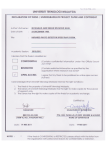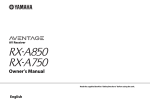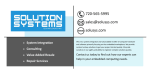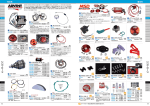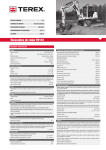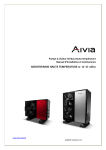Download User interface
Transcript
r P n i m i l e ISO 9001 - Cert. n° 0128/4 ENGLISH y r a USAGE MANUAL Carel electrical regulation for water-based modular chillers with two-stage centrifugal compressor Tw110 TABLE OF CONTENTS Characteristics of the electronic regulation User interface Function keys 3 4 5 Virtual keys (TOUCH-SCREEN) 5 Parameters visualised in the default mask 6 Organisation of the menus and the windows 7 USER menu parameters 8 CLOCK menu parameters 9 STATUS menu parameters 10 IN/OUT menu parameters 11 COMPRESSOR menu parameters 12 LOG menu parameters 14 Alarm management 15 Alarm codes 16 Characteristics of the regulation hierarchy; in this mode, each card will be connected to loads, transducers and alarms relating to the compressor it controls, but only the master card will control the main functions of the unit. For further information relating to the network connection for more than one unit, refer to the specific section of this manual. network In the first case, the electronic regulation of the unit will consist of an electric control card PCO1, connected to a touchscreen colour display, via which the user can monitor/modify the working of the unit. If more than one unit is installed, and these are connected to each other, the system will be managed according to the logic expressed in the diagram below. The display to pilot the units will be connected to the PCO1 cards of the machines, and these will be organised on the basis of a master/slave The regulation of the unit TW110 is made by using a PCO1 card (one for each compressor of the system) and a touchscreen display for each unit. The use of the unit TW110 offers t wo d i f f e r e n t p l a n t e n g i n e e r i n g solutions, each producing distinctive characteristics in the management of the machine. The possible configurations are: • a single unit TW110 installed in the system • more than one unit (maximum four) installed in a single system, and connected to each other via the Prg Esc PLAN Slave 3 Slave 2 Slave 1 Master Fuse Fuse Fuse Fuse MODBUS Programming Key Programming Key Programming Key Programming Key PCO1 chiller interface unità 4 PCO1 chiller interface unità 3 PCO1 PCO1 chiller interface chiller interface unità 2 unità 1 BMS 3 User interface The user interface consists of a touchscreen colour graphic display; all the functions of the unit are visualised and modified via this interface. The user utilises the display by means of two types of command - the first via the keys on the right-hand side (figure below), and the second via the graphic keys visualised in the various screens (that can be used by pressing directly on the screen, thanks to the touchscreen function). Function keys A B C D E Prg Esc F Prg Esc G Virtual keys (touchscreen) A Home d j B C Status D In / Out E Utente F Orologio G Service H Storico I Prg Esc L Back 4 M Function keys KEY D E Function ON / OFF ALARM USE Notes Switches the unit on/off This command is always given priority with regard to the remote or supervisor command. If the system is multicompressor, by pressing this key on the MASTER unit you switch the entire system on or off; if you press it on a SLAVE unit, you switch the single circuit on or off. Visualises/resets the alarms Pressed once, it visualises the alarms activated and switches off the alarm buzzer. In alarm visualisation mode, if you press the key a second time you reset the alarm(s) currently indicated; if no alarm has been generated, the pressing of this key will produce the message NO ALARM ACTIVATED. The sequence of the alarms is given by pressing the arrow keys UP and DOWN. A-C Arrow keys Scroll through data UP/DOWN These keys scroll through the masks of a menu; you can pass from the last to the first, and vice versa. If the cursor is in a numerical field, the keys increase or decrease the value on which the cursor is positioned. If the cursor is positioned on a field of choice, by pressing the arrow keys UP/DOWN, you can visualise the available options (e.g. YES/NO). B ENTER Confirmation key In the value setting masks, by pressing the key once, the cursor moves onto the first introduction field; by pressing again, you confirm the value set and move the cursor onto the next field. From the last field, the cursor is then hidden. F PRG Activates FACTORY menu Pressing this key, you access the FACTORY menu (after inserting the password) that allows you to visualise the parameter settings of the manufacturer. Changes control card If the system is multicompressor, the display visualises the parameters and information of one electric control card (PCO1) at a time; by pressing this key, the display visualises the data from the next card (with the following increase logic: MASTER, SLAVE1, SLAVE2, SLAVE3, SLAVE4). G ESC Virtual keys (touchscreen) KEY Function USE A Compressor Activates compressor menu status On the STATUS mask, there is the virtual key (with a picture of the compressor); when pressed, you access the compressor menu. B Home By pressing this key, the visualisation returns to the main mask, where the water inlet and outlet temperatures are shown, plus the machine status, the time and day of the week, which PCO1 card is being controlled, and other specific information. C Operating mode Type of operation This key allows you to set the COLD/HOT operation. D STATUS Activates the STATUS menu Selects the STATUS mask in which there is a summary of the main working parameters of the unit, with clear graphic representations and access to the IN/OUT menu. E IN/OUT Activates the IN/OUT menu Selects the INPUT/OUTPUT menu to visualise analogical inputs and outputs, and the status of the digital inputs and outputs of the PCO1 electric control card selected. F User Activates the USER menu Selects the USER menu, with the settings of the user setpoint and access to the clock menu. G Clock Activates the CLOCK menu Selects the CLOCK menu and time band programming. H SERVICE Activates the SERVICE menu By pressing this key, you access the SERVICE menu (after inserting the password) that contains the settings of the maintenance parameters, and you can also access the ALARM LOG menu. I LOG Activates the ALARM LOG menu This key allows you to access the ALARM LOG menu, where the recent anomalies are stored. L ARROWS UP, DOWN, ENTER These keys have the same function as the function keys A-C, B (arrow UP, arrow DOWN, ENTER key). M BACK BACK This key allows you to return to the visualisation of the previous menu. Returns to the main menu Notes 5 Parameters visualised in the default mask Once the unit has been started up, a default mask is visualised, showing some fundamental parameters. These parameters allow the user a quick overall view of the working of the unit, or units (in the case of multicompressor systems). The parameters visualised during this initial phase are: A B C D 16:32 VEN 20 / 01 /06 ON U: 00 E d Ingresso acqua EV. +00.0 °C F Uscita acqua EV. G +00.0 °C H R.P.M. I Prg L ver. Hercules 1.0 d j Staus Utente Service Esc Parameter Function Notes A TIME Time set for the system. B DAY Day set for the system. C DATE Date set for the system. D PCO1 address Indicates on which PCO1 card you are working (only for the multicompressors). E Working mode Indicates the working mode selected. F Working status of the unit ON = machine switched on OFF BY KEYB = machine switched off via keyboard command OFF BY DIG IN = machine switched off via remote contact OFF BY SUPERV = machine switched off by supervisor OFF BY TIME Z = machine switched off via timer OFF BY ALARM = machine switched off by alarm G WATER INLET temperature Indicates the EVAPORATOR WATER INLET temperature (CONDENSER in the case of water-water unit, hot working mode). H WATER OUTLET temperature Indicates the EVAPORATOR WATER OUTLET temperature (CONDENSER in the case of waterwater unit, hot working mode). I Compressor r.p.m. Indicates the number of rotations per minute of the centrifugal compressor. L Software version Indicates the version of the software installed on the PCO1 electric control card selected. 6 Organisation of the menus and the windows All the information and parameters visualised or modified by the user are organised according to a different series of menus, each including specific information relating to a particular aspect of the unit. The hierarchy with which these menus have been implemented allows for the quick management of all the information regarding the moment-by-moment working of the machine. The layout below gives an example of the menu structure, showing the hierarchy (remember that not all the menus can be activated by mere selection: some are, in fact, protected by a password, to avoid the manipulation of sensitive parameters by unauthorised personnel). Home Prg Esc Status Utente Service Home Home Home In / Out Status Status Utente Orologio Utente Service Storico Service * * * solo se manca la scheda orologio Home Home Status Status Status Utente Utente Utente Service Service Service * * * * = remember that the SERVICE menu is protected by a password 7 Menu parameters Utente Display visualisation USER Pag 1 Setpoint acqua d d j j 07.0 °C 11.0 °C 50.0 °C 45.0 °C Setpoint Secondo Setpoint Setpoint Secondo Setpoint Setpoint recupero di calore Setpoint recuperatore Diff. recuperatore Home 50.0 °C 05.0 °C Staus Orologio Parameters Notes Setpoint Setting of cold setpoint Second Setpoint Setting of second cold setpoint (only if the double setpoint function of the SERVICE menu is activated) Setpoint Setting of hot setpoint Second Setpoint Setting of second hot setpoint (only if the double setpoint function of the SERVICE menu is activated) Recuperator Setpoint Setting of setpoint to start the proportional band for the recovery thermostat Recuperator differential Differential for the proportional band of the recovery thermostat Parameters Notes Setpoint used Setpoint currently used, selected from those possible (hot, cold, double hot, double cold, multifunction input, serial) Serial Limit Limit of the power, owing to serial or multifunction input request Serial Demand Power request from serial (visible only if the multichiller function is enabled). The green traffic light symbol indicates that the communication is active, and the % figure of requested power is valid; red indicates that the communication is not present, so the machine remains idle, waiting for a reliable figure Parameters Notes Multifunction input Status of multifunction entry from digital input ID14 Service Display visualisation USER Pag 2 Comandi attuali Setpoint utilizzato 07.0 °C Comandi da seriale Serial limit 100 % Serial Demand 000 % Home Staus Orologio Service Display visualisation USER Pag 3 Ingresso multifunzione Ingresso d Setpoint j Setpoint Limit Demand d Compensation j Compensation Home 8 Staus OFF +000.0 °C +00.0 °C +00.0 °C 000 % 000 % +00.0 °C +00.0 °C Orologio Service Inlet Input value in the size selected Setpoint Cold setpoint from multifunction input Setpoint Hot setpoint from multifunction input Limit Limit of maximum power from multifunction input Demand Power requested from multifunction input Compensation Compensation of cold set from multifunction input Compensation Compensation of hot set from multifunction input Menu parameters Orologio Display visualisation OROLOGIO ORA DATA GIORNO 16:43 20/01/06 Venerdì FASCE ORARIE OFF Home Staus Utente Pag 1 OROLOGIO Pag 2 Giorno Non inizializzato STOP1 00:00 START2 00:00 ON Home STOP2 00:00 Utente Time of the system DATE Date of the system DAY Day of the week Time bands Enablement of the working with time bands for switching on and off Parameters Notes DAY Day of the week in which to set the time bands START1 Switch-on time for the chiller STOP1 Switch-off time for the chiller START2 Second switch-on time for the chiller STOP2 Second switch-off time for the chiller N.B: the wording TIMER ERROR may appear if the start and stop times are not coherent (START1<=STOP1<=START2<=STOP2) ON Staus Notes TIME Service Display visualisation START1 00:00 Parameters Service Display visualisation Parameters Notes This screen appears if the clock card is not installed (or is faulty) on the PCO1 electric control card; the clock card should be installed in the “Clock Card” slot STOP SCHEDA OROLOGIO NON INSTALLATA Back Display visualisation Parameters Notes This screen appears only if you try to access the clock menu from a slave card (PLAN address different from 1) STOP ACCESSO SOLO DA SCHEDA MASTER Back 9 Menu parameters Status Display visualisation AP 00.0 bar Tman +000.0 °C Tco +00 °C Subc. 000 °C Home 10 In / Out Notes AP High pressure (in delivery) TUAH +00.0 °C Tman Compressor delivery temperature TIAH +00.0 °C Tco Condensing temperature Subc. Under-cooling RPM 0000.0 KW in 000.0 KW Amp 000 A BP 00.0 bar Tasp +00.0 °C Tev +00 °C Superh +00 °C Parameters TIA +00.0 °C TUA +00.0 °C Utente Service BP Low pressure (suction) Tasp Compressor suction temperature Tev Evaporation temperature Superh Overheating RPM Rotations per minute of the compressor KW in Input power to the compressor Amp Input current to the compressor TUAH Water outlet temperature from condenser TIAH Water inlet temperature from condenser TIA Water inlet temperature in evaporator TUA Water outlet temperature from evaporator Menu parameters In / Out Display visualisation Richiesta potenza Power demand Home Staus Utente Carichi Home OFF RA Power requested by thermostat, in kW Power requested by thermostat, in % Proportional error of the thermostat Integral error Integral error of the thermostat Safety limit Limit of maximum power activated, limits the request of the thermostat to the value shown Parameters Notes MPOE Status of evaporator pump relay output RS Status of evaporator antifreeze resistance relay output MV/MPOC Status of condenser pump relay output VSL Status of liquid solenoid valve relay output Service Display visualisation MPOE RS MV/MPOC VSL VECO VSBS Interlock Notes Power demand Proportional error 000.0 °C 000.0 % +000 % +000 % 000 % Err. Proporzionale Err. Integrale Lim safety Parameters OFF OFF OFF OFF VECO Status of economiser valve relay output VSBS Status of bypass start valve relay output Interlock Status of interlock contact relay output for compresssor (contact open = compressor stop) RA Status of alarm summary relay output OFF OFF OFF Staus Utente Service 11 Menu parameters Display visualisation COMPRESSORE-DATI Rpm attuali Rpm richiesti Rpm max Rpm min Cavity Temp. Inverter Temp. SCR Temp. AP Turbo Home 00000 00000 00000 00000 +000.0 °C +000.0 °C +000.0 °C 00.0 bar Staus 3ph Vac 000 V 3ph Amp 000 A Motor Pow 000.0 KW IGV 000.0 % Solenoide 1 Solenoide 2 OFF Utente Service COMPRESSORE-STATO ERRORE Lockedout OFF MaxFlow OFF Resetting OFF MinIgv OFF Rampingup OFF InterlockOpen OFF HalfCloseVane OFF Faultwaiting OFF NormalState OFF Temperaturestop OFF Loadingup OFF Staus Utente Notes Current rpm Current rotations/minute of the compressor Rpm requested Rotations/minute requested by the thermostat Maximum rpm Maximum rotations/min possible, under current working conditions Minimum rpm Minimum rotations/min possible, under current working conditions Cavity temperature Winding temperature compressor motor Inverter temperature Temperature of compressor inverter OFF Display visualisation Home Parameters Service SCR temperature Temperature of rectifier diodes AP Turbo Compressor condensation pressure (upstream from the single-direction delivery valve) 3ph Vac Three-phase voltage at compressor input 3ph Amp Input current to the compressor Motor Power Electrical input power to compressor IGV Percentage (0~110%) of IGV valve opening Solenoid 1 Status of cooling solenoid for compressor inverter (1 stage) Solenoid 2 Status of second cooling solenoid for compressor inverter (2-stage) Parameters Notes ERROR: error in the selection of the command mode CALIBRATION MODE: in internal calibration Compressor command MANUAL MODE: control via monitoring program modes ANALOG MODE: control via 0-10V MODBUS MODE: control via modbus CHILLER MODE: control via probes Lockedout The compressor is in a serious alarm condition; it is necessary to disconnect and reconnect the voltage to unblock it. WARNING: do not carry out this operation without checking the reason for the serious block Resetting The compressor is in the initialisation phase, following a firing Rampingup The compressor is carrying out the initial rotation increase phase in start-up HalfCloseVana The IGV valve is 50% open NormalState The compressor is in a normal condition Loadingup The compressor is in the rotation increase phase MaxFlow The IGV valve is completely open MinIgv InterlockOpen Faultwaiting Temperaturestop 12 Display visualisation COMPRESSORE-Preallarmi Invertertemp Dischargetemp Suctionpres Dischargepres Phasecurrent Cavitytemp Leavingwater Home OFF OFF OFF OFF OFF OFF CP ratio SCRtemp Preal. Bearing 00000 OFF OFF Preal. Motor 00000 OFF Staus Utente Service Parameters Notes Invertertemp Pre-alarm excess temperature inverter Dischargetemp Pre-alarm excess temperature delivery Suctionpres Pre-alarm low pressure Dischargepres Pre-alarm high pressure Phasecurrent Pre-alarm excessive current absorption Cavitytemp Pre-alarm excess temperature motor winding Leavingwater Pre-alarm antifreeze CP ratio Pre-alarm compression ratio SCRtemp Pre-alarm excessively high temperature SCR diodes Preal. Bearing Pre-alarm code magnetic bearings Preal. Motor Pre-alarm code compressor motor 13 Menu parameters Storico Display visualisation Parameters Notes Alarm Log The alarm log allows you to view the last 100 alarms activated. For each alarm, a series of parameters is stored, with the values present at the time of the alarm. The alarm log cannot be reset, and the storage is circular, so each new alarm registered overwrites the oldest of the 100 stored STORICO ALLARMI Pag 1 N° Nessun allarme Volt 000 RPM 00000 TIA +00.0 °C TUA +00.0 °C AP 00.0 bar BP 00.0 bar 000 00:00 Amp IGV TGP Set Diff. Set AG 00/00/00 000 000.0 % +000.0 °C +00.0 °C 00.0 °C +00.0 °C Back n° Progressive number of the alarm (from 0 to 100) No alarm 00:00 00/00/00 Code and description of the alarm, followed by time and date when the alarm occurred Volt Three-phase voltage applied to the compresssor RPM Rotations per minute of the compresssor TIA Evaporator water inlet temperature TUA Evaporator water outlet temperature AP High pressure BP Low pressure Amp Input current to the compressor IGV Percentage of opening of the IGV capacity control valve TGP Force gas temperature Set Setpoint used in the production of evaporator outlet water Diff. Differential used by the setpoint SetAG Antifreeze set Load next alarm Load previous alarm Display visualisation Parameters Notes This window appears if the alarm log is not available, due to the absence of the clock card STOP STORICO NON DISPONIBILE d 14 j Staus Utente Service Alarm management The electric control card of the unit TW110 monitors the moment-bymoment working of the machine, and if an irregular situation arises, an alarm is activated. The alarms are visualised at different levels; the first signal is indicated by a LED located on the left-hand side of the display. This LED, usually switched off, switches on when an alarm condition arises. To pass to the visualisation of the code and the relative description, it is necessary to press the alarm key (identified by the bell; ref. page 5) positioned on the lefthand side of the display. At this point, a window will appear on the screen, showing the code and description of the current alarm. There is also a virtual key with which you can reset the error and re-equip the unit. Remember that, before resetting the alarm, it is necessary to resolve the cause of the error. Bear in mind also that every alarm blocks the working of the unit, which cannot restart until the error has been reset. Prg Esc A B CODICE ALLARME DESCRIZIONE ALLARME C RESET Prg Home Staus Utente Service D Esc Parameters Function A Alarm code B Alarm description C Virtual key to reset the error and re-equip the unit D Navigation keys 15 Alarm codes Code Description 001 Automatic re-equip alarm 002 Voltage or phase monitoring alarm 003 Antifreeze alarm 004 Compressor thermal alarm 005 Flow switch alarm 006 Pressure differential alarm 007 Pressure switch alarm (high pressure) 008 Transducer alarm (high pressure) 009 Pressure switch alarm (low pressure) 010 Transducer alarm (low pressure) 011 Force gas high temperature alarm 012 Fan heating alarm 013 Condenser pump heating alarm 014 Evaporator pump heating alarm 015 Evaporator pump maintenance alarm 016 Condenser pump maintenance alarm 017 Compressor maintenance alarm 018 Probe alarm: probe B1 faulty or not connected 019 Probe alarm: probe B2 faulty or not connected 020 Probe alarm: probe B3 faulty or not connected 021 Probe alarm: probe B4 faulty or not connected 022 Probe alarm: probe B5 faulty or not connected 023 Probe alarm: probe B6 faulty or not connected 024 Probe alarm: probe B7 faulty or not connected 025 Probe alarm: probe B8 faulty or not connected 026 Condenser water filter alarm 027 Alarm: low pressure 028 Alarm: unit 1 not connected 029 Alarm: unit 2 not connected 030 Alarm: unit 3 not connected 031 Alarm: unit 4 not connected 032 Compressor inverter temperature alarm 033 Delivery temperature alarm 034 Compressor suction pressure alarm 035 Compressor delivery pressure alarm 036 Power supply current alarm 037 Compressor internal temperature alarm 038 Alarm: TURBOCOR LEAVING WATER 039 Alarm: TURBOCOR COMPRESSOR RATIO 040 BEARING MOTOR alarm 041 Alarm: TURBOCOR SCR TEMPERATURE 042 SYSTEM LOCK OUT alarm 043 Alarm: CALIBRATION FAILED 044 Alarm: START CHECK FAILED 045 Alarm: TURBOCOR AXIAL DISPLACEMENT 046 Alarm: TURBOCOR AXIAL STATIC LOAD 047 Alarm: TURBOCOR FRONT RADIAL DISPLACEMENT X 16 Code Description 048 Alarm: TURBOCOR FRONT RADIAL DISPLACEMENT Y 049 Alarm: TURBOCOR FRONT RADIAL STATIC LOAD X 050 Alarm: TURBOCOR FRONT RADIAL STATIC LOAD Y 051 Alarm: TURBOCOR BACK RADIAL DISPLACEMENT X 052 Alarm: TURBOCOR BACK RADIAL DISPLACEMENT Y 053 Alarm: TURBOCOR BACK RADIAL STATIC LOAD 054 Alarm: TURBOCOR BACK RADIAL STATIC LOAD Y 055 Alarm: TURBOCOR SINGLE PHASE OVERCURRENT 056 Alarm: TURBOCOR DC BUS HIGH VOLTAGE 057 Alarm: TURBOCOR HIGH CURRENT MOTOR (LW) 058 Alarm: TURBOCOR HIGH CURRENT MOTOR (LE) 059 Alarm: TURBOCOR IGBT INVERTER ERROR SIGNAL 060 Alarm: TURBOCOR HIGH CURRENT START-UP 061 Alarm: TURBOCOR BEARING ERROR 062 Alarm: TURBOCOR BEARING WARNING 063 Alarm: TURBOCOR OUTPUT VOLTAGE ON THE MOTOR GENERATES NO CURRENT 064 Alarm: TURBOCOR AVC DATA MISSING 065 Alarm: TURBOCOR MOTOR BACK EMF LOW 066 Alarm: TURBOCOR EEPROM CHECKSUM ERROR 067 Alarm: TURBOCOR COMPRESSOR IS RUNNING IN GENERATOR MODE 068 Alarm: TURBOCOR SCR PHASE LOSS 069 Alarm: communication error 070 Alarm: waiting for reduction differential pressures 17 18 19