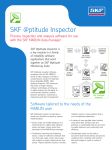Download P SL CLTBW D EA X 3 b07 | 2008-09-14
Transcript
SKF @ptitude Observer Condition monitoring software including fully integrated machine diagnostics SKF @ptitude Observer is a core platform in a family of reliability software applications that work together as SKF @ptitude Monitoring Suite. SKF @ptitude Observer is a powerful software, for condition monitoring of rotating machinery, built on the latest .NET technology, including fully integrated machine diagnostics for correct assessment of machines and processes. You get expert advice without talking to the expert. Overview Enterprise resource planning Computerized Maintenance Management System SKF @ptitude decision support On-line surveillance/ protection Periodic vibration/ process data SKF @ptitude monitoring suite Successful condition monitoring is based on powerful and userfriendly machine diagnostics software for data management and SKF @ptitude SKF @ptitude analysis. SKF @ptitude Observer is Inspector Analyst SKF @ptitude internationally recognized for its Observer operator interface and intelligent Figure 1 diagnostics functions. A handful of powerful Wizards allow the user to build and maintain Monitoring features machine setups and other configurations easily. The system’s excellent performance enables the user to monitor several Measurement data, as well as other relevant hundreds of machines from a single information is shown in user-friendly location. displays. Live data, updated every second*, The SKF @ptitude Observer hierarchy as well as long term history can easily be tree enables unlimited number of levels and displayed in many different formats. In the shows the status of each node. The multi-level process overview window, live hierarchy tree enables excellent overview data and alarm indications are shown in and easy navigation. Using Work Spaces, it is descriptive control room display pictures for possible to customize extractions of the individual machines or groups of machines, hierarchy. The number of work spaces is easy for the operator to use. unlimited. The SKF @ptitude Observer software * Depends on the measurement setup. works together with SKF Multilog On-line System IMx (all versions), SKF MasCon 48 (all versions) and SKF MasCon 16 (all versions). In the system overview, the status of each of the system hardware components is shown (Figure 1), clearly displaying any system component malfunction. Historical data can be shown in powerful trends, where one or more parameters can automatically be displayed and compared to time, speed or process parameters (power, temperature, water level, etc.). Trends can also be updated live every second*. * Depends on the measurement setup. Root cause analysis Although some of the measurement devices are equipped with automated advanced diagnosis, the software contains a great variety of tools for advanced root cause analysis, for example: Defect frequency display Each machine part and the interaction between parts are defined in the machine information database. Based on this information all machine defect frequencies are dynamically calculated and can be easily displayed in frequency spectra by the user. In spectrum live mode, the defect frequencies are continuously updated based on the instant shaft speed. Acceleration enveloping Acceleration enveloping represents a major advancement in early detection of bearing faults which is superior to previous techniques for bearing fault detection. Topology Topology diagram is a powerful tool that illustrates frequency spectra vs. speed or time by using color separation enabling easy identification of variations in machine behavior. This can be used with any historical data or during run-up/coastdown. 2 Machine information database Mechanical data for each machine monitored is stored in a machine information database. Machine components are connected to each other by dragging and dropping components such as shafts, bearings, gear wheels and impellers, in order to build the machine. For each component, relevant information such as bearing code, number of gear teeth and number of vanes, is stored. Based on this information and the actual shaft speeds, all defect frequencies are dynamically calculated and advanced diagnostic rules are applied. 3D plot A 3D plot illustrates frequency spectra vs. speed, process data or time. The user can freely zoom, rotate or elevate the plot in order to view the diagram from any position. The 3D plot can be used with any historical data or during run-up/coast-down. Orbits Using signals from two perpendicularly mounted transducers, the shaft orbital movement can be displayed and analyzed. Orbits can be performed using the raw signal (true orbit), or using a filtered signal (filtered orbit) at shaft speed or shaft speed harmonics as well as at a user defined frequency range. 3 Trend/bode Vibration amplitude/phase can be trended as a function of time, speed or any process parameter recorded. It is possible to trend discrete frequencies (fixed or speed following) with a user selected number of harmonics, as well as a user selected frequency range. Measurement data from different points can be overlaid in the same diagram for easy comparison. Machine diagnostic The powerful machine diagnostics includes standard rules for common faults such as unbalance, misalignment, various bearing faults, gear faults, cavitation, etc. User defined diagnosis rules can easily be designed. The machine diagnostics is always active, constantly monitoring incoming data, detecting machine faults and displaying clear text alarms. Historical comparison of data Sideband analysis Frequency spectra taken at different times can be displayed and be individually compared. In addition, subtraction of a selectable measurement can be done. The selected reference data may be fixed and automatically matched with new or earlier measurements. For any given frequency, sideband frequencies can be displayed making sideband effects much more visible. This is often used together with machine component defect frequencies. Harmonic analysis For any given frequency, harmonic frequencies can be displayed. The system automatically calculates the best fit for the harmonics, making harmonic effects much more visible. This is often used together with machine component defect frequencies. 4 Multi-parameter analysis Reports The SKF @ptitude Observer provides a wealth of tools and features for sophisticated multi-parameter analysis. For example, the software supports oil quality monitoring displays, blade monitoring displays, and more. The SKF @ptitude Observer software has the capability to generate many different reports. All diagrams, plots and images can be used in various reports together with tabular data and notes. It is possible to pre-configure and store different types of reports like: Alarms and warnings In SKF @ptitude Observer there are two types of alarms – primary alarms (checked typically every second*) and secondary alarms (checked at every event and at a time interval selected by the user). For acceleration enveloping and vibration measurement points, primary alarms perform at four different frequencies, fixed or speed dependent, with a selectable number of harmonics, and one frequency range. All measurement values can be exponentially averaged. Alarm levels can be configured to follow speed and/or load dynamically. Primary alarms can also be set to detect process measurement points for both high and low alarms with two levels each. Secondary alarms are performed by advanced machine diagnostics, with sophisticated alarm conditions chosen from an alarm condition library or created by the operator. Secondary alarms make prognostics three months ahead. If a primary alarm is triggered, secondary alarm diagnostics are automatically performed. For vibration measurements, both primary alarms and secondary alarms can be calculated in acceleration, velocity or displacement, regardless of sensor type. All alarms are transferred to the SKF @ptitude Observer Monitor and stored in the database together with corresponding measurement data. The SKF @ptitude Observer Monitor computer can be equipped with relay cards containing 16 relays each, fully programmable to show any type of alarm. Additionally, alarm information can also be distributed via e-mail or SMS. • • • • • Last measurement report Exception report History report Inspection report Work notification report Generated reports can also be stored in order to maintain a history of reports. All reports can be sent to screen, PDF file, Word document, RTF, Open Office or Printer and also posted to Internet, intranet or e-mailed. Report templates allow quick and easy report configuration for use and reuse. * Depends on the measurement setup. 5 Storage The SKF @ptitude Observer software has the capability to store the evaluated data in a Microsoft SQL Server database. Using the royalty free Microsoft SQL Server Express, the database size can be up to four gigabytes. Using a full version of Microsoft SQL Server, the size is almost unlimited. All stored data is marked with identification stating date and time for later use in troubleshooting and trend analysis. Storage is made in the following form: Trend storage The trend data consists of different trend buffers storing data typically once every 10 seconds. Data is also stored in the archive buffer once every ten minutes. All trend buffers and the archive buffer are using FIFO (first-in, first-out). Data is also stored in transient mode (see transient analysis). Spectrum and Time Domain storage At a user defined time interval, manually or upon an event (see below), vibration spectrum and time domain data is stored. Spectrum and time domain data can be enabled for: • • • • vibration vibration, harmonic acceleration enveloping process FFT Event related storage The measurement points can be configured as members of event groups. An event can be an alarm or a change in process data. When an event occurs, based on data from one of the group members, measurement data from all group members are stored. Client/Server SKF @ptitude Observer is a client/server application fully TCP/IP based, which means that SKF @ptitude Observer Monitor can be connected to Internet through a firewall and easily accessed from a Windows-based computer anywhere having SKF @ptitude Observer installed. System integrity An on-line condition monitoring system should always be operating. If something happens that interrupts the monitoring, the system must be able to detect the fault and report it to the operator. If possible the system itself should be able to correct the fault and continue to operate. 6 Below is a description of the SKF @ptitude Observer system integrity: • checks all sensor signals and reports on failure • a watchdog looks after both the SKF MultilogOn-line System IMx/ SKF MasCon units and the SKF @ptitude Observer Monitor and reports, then restarts upon failure • easy for the operator to disable a sensor upon sensor failure • system faults are stored in the database and can be accessed by the operator, for example, during system service Optional modules for SKF @ptitude Observer Advanced gating for SKF @ptitude Observer The Advanced gating for SKF @ptitude Observer is a fully integrated plug-in module to the SKF @ptitude Observer software. It checks multiple measurement variables in order to allow when measurement conditions are acceptable. This module checks the range of each variable as well as the maximum variation during the measurement. Automatic database replication for SKF @ptitude Observer The Automatic database replication for SKF @ptitude Observer is a piece of software that is replicating the SKF @ptitude Observer database regularly between different database servers. The database servers can be located anywhere and connected by Internet. OPC for SKF @ptitude Observer SKF @ptitude Observer can be connected to other systems or devices through an OPC server using the OPC standard communication protocol. Data transmission (data publication) of trend data and alarm information, as well as data reception (data subscription) of process data is fully supported. GPS for SKF @ptitude Observer The SKF @ptitude Observer GPS is a plug-in for storage of the unit’s global position. This information is stored together with trend data to be used in various analysis situations e.g. trains, dump trucks, where the monitored object is moving and when it is of importance to know the position of the vehicle at the time of the measurement. Advanced balancing for SKF @ptitude Observer The Transient module for SKF @ptitude Observer is a fully integrated plug-in module to the SKF @ptitude Observer software. It is a great help in analyzing a great variety of turbine related defects. The Advanced balancing for SKF @ptitude Observer is a plug-in for on-line applications in order to make a full dynamic rotor balancing operation. The data input comes from SKF Multilog On-line System IMx, SKF MasCon48, SKF MasCon16 and the balancing operation is done step-by-step. Dynamic rotor balancing can be performed from 1 up to 15 planes in one session and if needed the number of correction planes can be reduced using balancing plane elimination. The data quality used by the balancing software is continuously checked and displayed to the operator. It is easy to go back and replace a bad measurement. The result from a balancing operation, including the Influence coefficient matrix, is stored in the SKF @ptitude Observer database. If a rotor needs rebalancing, stored balancing data can be recalled in order to minimize the stops to only one. Polar plot WebCon The polar plot illustrates vibration phase and amplitude in a polar diagram. Alarms are set as alarm circles for changes in phase or amplitude. The polar plot can display live data, historical data or data captured during run-up/coast-down. The SKF @ptitude Observer database fully supports WebCon providing data and alarm information to the WebCon web server which can be accessed by any PC using Internet Explorer. Profile for SKF @ptitude Observer The Profile for SKF @ptitude Observer is a fully integrated plug-in module to the SKF @ptitude Observer software. It measures the profile of a rotor by using any type of vibration sensor and a tacho signal. The tacho signal normally monitors its signal from the same rotor but could also use signals from any shaft mechanically connected to the rotor to be monitored. Transient module for SKF @ptitude Observer Shaft centerline Using signals from two perpendicularly mounted transducers, the shaft radial position is shown. The shaft centerline plot can display live data, historical data or data captured during run-up/coast-down. Transient analysis Machine run-up or coast-down is automatically detected and a user defined measurement procedure starts. Measurements are taken at defined speed changes and all data is stored in a transient buffer. The data can be viewed in a great variety of displays such as 3D, spectra, time waveform, bode, polar, orbit and shaft centerline. 7 SKF @ptitude Observer features and capabilities Alarms • Alarm window –– Quickly find and identify all points in alarm within the hierarchy, process view or system view • Alarm detail –– Provides a summary of type of alarm and status • Trend alarms –– Trend alarms frequency can be fixed or speed following with a selectable number of harmonics –– The trend alarm level can be speed or process data dependent following a user defined graph –– Unlimited number of alarms can be configured in the system –– Alarms based on data from multiple measurement points –– Run-up/coast-down alarming using speed dependent alarm levels –– Vector alarms using circular alarm levels –– Alarm hysteresis –– Exponential filtering –– Activation of user selectable on-line device relay for each alarm level violation –– Activation of user selectable SKF @ptitude Observer Monitor device relay for each alarm level violation –– User defined vibration unit selection (acceleration, velocity or displacement) –– Data storage selection (maximum, minimum or instant) –– Alarm blocking (on/off) –– Alarm groups • Four overall alarm levels per measurement point –– Danger high, alert high, alert low, danger low –– Adaptive alarming whereas the trend alarm level can be speed or process data dependent following a user defined graph –– Enhanced event log capabilities • Machine diagnostics –– Alarms based on rules created to detect a particular machine fault –– Standard rules as well as user defined rules available –– Clear text message on machine fault 8 • Active range –– Speed range setting and/or process data range setting –– Setting for maximum allowed speed and/or process data variation during measurement –– Advanced data gating Communication • Automatic e-mail or SMS generation upon alarm • Data transfer with SKF Multilog IMx and SKF MasCon. For other devices contact your local SKF Representative. • TCP/IP • RS232 or USB • OPC – subscription as well as publication • Modbus Machine parts • Graphical tool for machine library creation • Automatic defect frequency calculation • Automatic calculation of all shaft speeds • Seamless connection to machine diagnostics • Standard library • Machine template Data display All displays can be used in live mode for transient as well as for steady-state analysis • True orbit • Filtered orbit • Shaft centerline • Polar (including circular alarm levels) • Bode • Profile • Topology • 3D plot • Overall trend displays • Process (Temperature, pressure, speed, etc.) • Digital images • Spectrum displays • Single point, multiple point displays • Triaxial point • Time waveform • Phase displays • History plot • Multi-channel display • Process overview –– Live update –– Amplitude/phase –– Speed –– Links to other process views –– Live bars • Graph overlays • Spectrum –– Machine part defect frequency –– Single, harmonic, sideband, peak, band cursors –– Running speed –– Spectral band alarm –– Overall alarms –– DiagX • Display tools –– Notes with image attachment and priority setting capability –– Percent of alarm level setting –– Auto scaling –– Cursor micro-manipulation –– Auto-linking of displays and active hierarchy –– Linear or log scaling –– Grid –– Orders, frequency scaling –– Amplitude threshold % –– Waterfall slant angle setting in all directions –– Date range setting –– User selectable color settings –– Waterfall spacing (time/date, speed or process data) –– Spectrum data post processing (integration/ differentiation) –– Zero Padding –– Inverse FFT –– Baseline spectrum storage –– Run-out compensation –– User-individual display settings Database • Microsoft SQL Server 2000, 2005 and 2008 • ODBC, SQL, and TCP/IP protocol compliant database opens the database content • User friendly database management –– Back-up scheduling –– Database upgrade SKF @ptitude Observer features and capabilities (continued) • Full support in Local Area Network (LAN), Wide Area Network (WAN), and Thin-client (Terminal) environments • Unlimited number of: –– Hierarchies –– Hierarchy levels –– Work spaces –– Collection points –– Measurements • Smart Data Storage –– Data storage based on time, speed variation, process data variation, alarm status and trend variation –– Capability of data reduction due to aging • Database supports –– XML data importing and exporting –– Binary importing and exporting –– Data export to Image file, Text, XML, HTML, Microsoft Excel • Database libraries –– Bearing library –– Machine template library –– Multi-folder image library General • Multiple languages available • Windows-based functionality –– True multi-processing operating environment allowing simultaneous background and foreground processing –– Complete right click functionality (drop down menus) –– Drag and drop –– Cut/Copy/Paste –– Complete integration of third party applications • User preferences allow customization • Context sensitive help • Complete user manual on installation CD-ROM • Product Support Plans (PSP) available Measurements The following measurements can be entered manually or automatically • Acceleration • Amps • Displacement • English or metric units • Enveloped acceleration • Flow (GPM, LPM) • High Frequency Detection (HFD) and Digital High Frequency Detection (DHFD) • Inspection points (user definable) • Multi-channel • Operating hours • Operating time (elapsed and cumulative) • Peak, Peak-to-peak, True peak, True peak-topeak and RMS • Pressure (PSI and bars) • RPM • SKF Acceleration Enveloping (gE) • Speed • Temperature (°C and °F) • Triax • User-specific units • Velocity • Volts (AC or DC) • Torsion • Time difference • Simultaneous speed, process and digital storage together with vibration, speed or process measurement • Derived point – user definable mathematical formula to calculate a derived value from data collected on multiple points across all type of devices. Transient analysis • Run-up/coast-down measurements • Run-up/coast-down measurement point groups • Vector, polar, shaft centerline, orbit, profile • Adaptive alarming • Run-out compensation • Live data display update for multiple graphs Reports • Preserved reports – enables you to maintain a history of reports • Shared reports – allows you to share and preconfigure reports for selected users • Send reports to screen, PDF file, Word document, RTF, open Office or printer • Report file can be posted to internet, intranet or e-mailed • Customizable report content • Data plots, supplemental information, and digital images can be included in reports • Report types –– Last measurement –– Exception –– Collection status –– History –– Inspection –– Work notification –– Blank (user defined) • Report templates allow quick and easy report configuration for use and reuse Security • Fully configurable user rights that allow you to read, view and have full access • Pre-configured user roles (analyst, super user, operator) • Password encryption for database login Monitoring system supervision • BIAS range setting and alarm upon failure • Measurement range setting and alarm upon failure • SKF @ptitude Observer Monitor supervision • On-line device supervision (automatic hardware reset) • System supervision alarm distribution using e-mail and SMS • On-line device and SKF @ptitude Observer Monitor device restart upon failure • Automatic remote firmware upgrade of all online devices (SKF MasCon, SKF Multilog On-line System IMx) • System event recording for all parameter modifications including date/time and user information Templates and wizards • Machine parts creation wizard • Multiple point update wizard • Statistical alarm wizards use historical data to help refine machine diagnostic alarms • Hierarchy template wizard allows for rapid hierarchy creation and machine templates for reuse • Report template allows for the custom configuration of reports and report templates for reuse • Machine expert wizard 9 Hardware requirements Stand alone configuration • Running SKF @ptitude Observer • Running Microsoft SQL Server database management system • Storing data Configuration Minimum requirements Recommended requirements Operating system Windows 2000 with Service Pack 4, Windows XP Professional Windows 2000 with Service Pack 4, Windows XP Professional with Service Pack 2, Windows 2003 Server with Service Pack 1 with Service Pack 2, Windows 2003 Server with Service Pack 1 OR Windows Vista OR Windows Vista Processor (Note 1) Pentium IV, 1.0 GHz Pentium IV, 2.4 GHz or better RAM 1.0 GB 2.0 GB or more Disk space available for 1.2 GB 1.2 GB or more DVD drive One (1) required One (1) required Video display 800 x 600 1024 x 768 or larger stand-alone computer (Note 2) Network configuration – Server • Running Microsoft SQL Server database management system • Storing data Configuration Minimum requirements Recommended requirements Operating system Windows 2003 Server with Service Pack 1, Windows 2003 Server with Service Pack 1, Windows 2000 with Service Pack 4 OR Windows Vista Windows 2000 with Service Pack 4 OR Windows Vista Processor (Note 1) Pentium IV, 2.0 GHz Pentium IV, 3.2 GHz or better RAM 1.0 GB 2.0 GB or more Disk space available (Note 2) 1.2 GB 1.2 GB or more Microsoft SQL Server SQL Server 2000, 2005 and 2008 SQL Server 2000, 2005 and 2008 Network configuration – Network Client • Running SKF @ptitude Observer • Running database client software Configuration Minimum requirements Recommended requirements Operating system Windows 2000 with Service Pack 3+ OR Windows XP Professional Windows 2000 with Service Pack 3+ OR Windows XP Professional with Service Pack 2 with Service Pack 2 Processor (Note 1) Pentium IV, 1.0 GHz Pentium IV, 2.4 GHz or better RAM 1.0 GB 2.0 GB or more Disk space available for 500 MB 1.0 GB or more DVD drive One (1) required One (1) required Video display 800 x 600 1024 x 768 or larger Microsoft SQL Server SQL Server 2000, 2005 and 2008 SQL Server 2000, 2005 and 2008 each network client (Note 2) Note 1: These requirements apply to SKF @ptitude Observer complete with database management system. Other applications running simultaneously may degrade performance. Note 2: These requirements ONLY apply to SKF @ptitude Observer complete with database management system. Additional storage disk space is required for data. Notice: If running other versions of Microsoft SQL Server, or other database management system are expected to run in the same PC environment, please contact your local SKF Representative to inquire about compatibility. 10 Ordering information Product Support Plans (PSP) SKF @ptitude Observer A range of Product Support Plans are available to protect your investment. Contact your local SKF Reliability Systems Sales Representative for additional information. • CMSW 7500-SC SKF @ptitude Observer, single client • CMSW 7500-MCB SKF @ptitude Observer, multi client base, five (5) clients • CMSW 7500-BCX SKF @ptitude Observer, base client extension, one (1) client • CMSW 7500-AC SKF @ptitude Observer, additional client for existing installation, one (1) client • CMSW 7500-SIP SKF @ptitude Observer, site license privilege • CMSW 7500-SC/MCB SKF @ptitude Observer, single client to multi client base upgrade Installation and training Installation and training available through your local SKF Supplier or Representative. Modules for SKF @ptitude Observer • CMSW 7501 Advanced gating for SKF @ptitude Observer • CMSW 7503 Automatic database replication for SKF @ptitude Observer • CMSW 7601 Profile for SKF @ptitude Observer • CMSW 7603 GPS for SKF @ptitude Observer • CMSW 7605 Transient module for SKF @ptitude Observer • CMSW 7606 OPC for SKF @ptitude Observer • CMSW 7607 Advanced balancing for SKF @ptitude Observer 11 For additional information on SKF Reliability Systems products, contact: SKF Reliability Systems SKF Condition Monitoring Center – Luleå Aurorum 30, S-977 75 • Luleå, Sweden Telephone: +46 (0) 920 758 00 • FAX: +46 (0) 920 134 40 Web Site: www.skf.com/cm ® SKF, @ptitude, Multilog and MasCon are registered trademarks of the SKF Group Microsoft, Windows, Excel, SQL Server and Internet Explorer are either registered trademarks or trademarks of Microsoft Corporation in the United States and/or other countries. All other trademarks are the property of their respective owners. © SKF Group 2009 The contents of this publication are the copyright of the publisher and may not be reproduced (even extracts) unless prior written permission is granted. Every care has been taken to ensure the accuracy of the information contained in this publication but no liability can be accepted for any loss or damage whether direct, indirect or consequential arising out of the use of the information contained herein. SKF reserves the right to alter any part of this publication without prior notice. SKF Patents include: #US04768380 • #US05679900 • #US05845230 • #US05854553 • #US05992237 • #US06006164 • #US06199422 • #US06202491 • #US06275781 • #US06489884 • #US06513386 • #US06633822 • #US6,789,025 • #US6,792,360 • US 5,633,811 • US 5,870,699 • #WO_03_048714A1 Publication CM2369 EN • April 2009 • Printed on environmentally friendly paper.